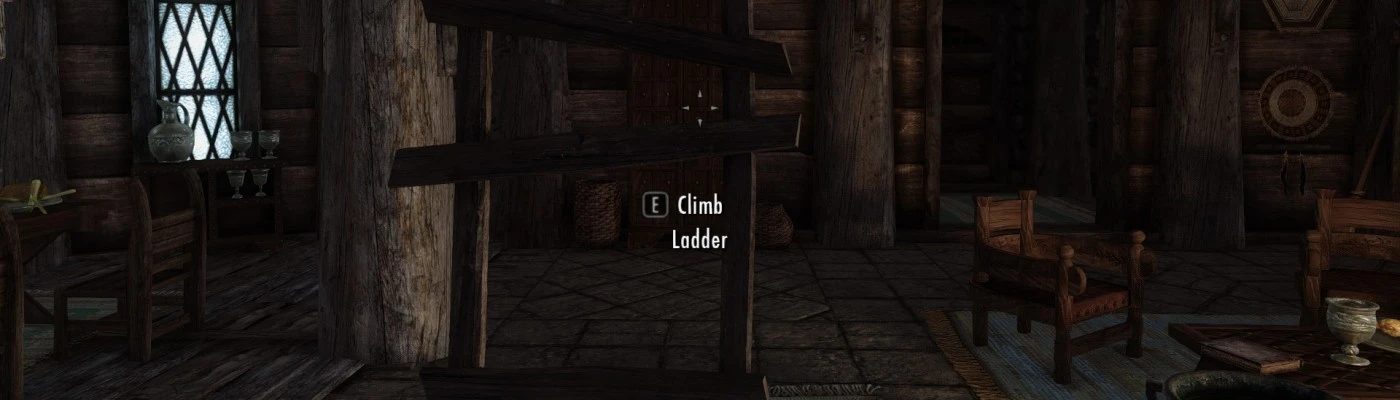By downloading this file, you are assumed to already have the ability to use/apply/modify/replicate the resource as per your needs and preferences. Do not request changes etc. This is a very simple template/tutorial and you should be capable of making changes yourself. There are many other methods and variations of achieving this effect, this is just a very basic example of one.
How To
How to make NPC use the ladder (Optional - see notes)
For active followers:
For sandboxing NPCs (should not be necessary!):
All done! Give it a go in game and make any changes as needed.
Important notes
1) There are no animations. It fades out (if used by the player) instead.
2) Because there is no animation, NPC are unable to activate it by themselves. However, using the "I need you to do something for me" dialogue will allow them to "climb".
3) Should be obvious, but ensure that when activated, the player cannot be closer to the wrong marker. It should not be a worry in almost all cases, but worth noting.
4) You don't have to use X markers, you just need something to move the player to, and to reference position. Ensure your object/marker is in the location you want the player to be standing.
5) There are a few other activator properties that can be changed to your preference such as sound. I use the ladder sound, but there may be better ones.
It is best to level design with the ladders in mind so that they are against a wall when making triggers. Have the trigger box small enough to enter and exit easily without being "stuck" standing at one end of the ladder. Having a script on the furniture (or the furniture) may not be at all necessary, especially if the trigger is well placed. The script is recommended as a failsafe, in case the npc is stuck standing within a trigger box while sandboxing.
Because of the animation/NPC issue, it would be a truly horrible idea to place the ladders in well-populated areas such as an inn. You could force NPC in an area to activate the ladders if/when needed such as via script. Or maybe attempt some wizardry with furniture markers.
There is a duplicated cell containing an example ladder to look at in CK. You can coc to the cell in game using the console command "coc _pf_houseexample". I recommend COCing from the main menu rather than from a saved game. Deactivate the esp when not testing, it is not intended for usage in general gameplay.
If you use the resource for your mod, I'd love to feature it on the mod page. Send me a link or post it in the comments.
I have a discord community - I extend the claw of welcome to anyone who would like to join:

How To
- Create a new activator with the following properties: Name: Ladder (or other object), Activate Text Override: Climb, Model: Dungeons\Riften\TGRoom\RiftenRWTGRoomRoundLadder01.nif (or preferred) And click ok.
- Go back to your activator and attach the _PF_climbladder script (or your own version). Do not fill in the marker properties here. If using the original script then fill in the player property here using (any) > player.
- Go to your cell, click and drag your activator from your object window into your viewer window and get it into place, resizing/reorienting as necessary.
- Once everything is aligned, go to your object window and find xmarker under World Objects > Static. Place one X marker at the top of your ladder and another at the bottom.
- Click back on your activator in the viewer window and go to the scripts tab. Go to properties and fill in the two marker properties using your respective xmarkers.
How to make NPC use the ladder (Optional - see notes)
For active followers:
- Create a new activator to use as a trigger, no model. Create it and click Ok.
- Reopen your trigger. Attach the _PF_LadderTrig script (or your own).
- With the viewer window open in your cell, select your ladder then click the box with the T inside at the top toolbar of the main window to create a trigger box. Select the trigger you just created from the menu that opens.
- Resize the trigger box so that an NPC approaching either the top or bottom of the ladder will activate it.
- Click the trigger box > scripts > fill in properties as you did for the ladder.
For sandboxing NPCs (should not be necessary!):
- Go to the Furniture section of the object window. Duplicate or create a new record of the invisible chair marker.
- Attach the _PF_ClimbLadder script
- Place one at the top of the ladder and one at the bottom, fill in script properties of each.
All done! Give it a go in game and make any changes as needed.
Important notes
1) There are no animations. It fades out (if used by the player) instead.
2) Because there is no animation, NPC are unable to activate it by themselves. However, using the "I need you to do something for me" dialogue will allow them to "climb".
3) Should be obvious, but ensure that when activated, the player cannot be closer to the wrong marker. It should not be a worry in almost all cases, but worth noting.
4) You don't have to use X markers, you just need something to move the player to, and to reference position. Ensure your object/marker is in the location you want the player to be standing.
5) There are a few other activator properties that can be changed to your preference such as sound. I use the ladder sound, but there may be better ones.
It is best to level design with the ladders in mind so that they are against a wall when making triggers. Have the trigger box small enough to enter and exit easily without being "stuck" standing at one end of the ladder. Having a script on the furniture (or the furniture) may not be at all necessary, especially if the trigger is well placed. The script is recommended as a failsafe, in case the npc is stuck standing within a trigger box while sandboxing.
Because of the animation/NPC issue, it would be a truly horrible idea to place the ladders in well-populated areas such as an inn. You could force NPC in an area to activate the ladders if/when needed such as via script. Or maybe attempt some wizardry with furniture markers.
There is a duplicated cell containing an example ladder to look at in CK. You can coc to the cell in game using the console command "coc _pf_houseexample". I recommend COCing from the main menu rather than from a saved game. Deactivate the esp when not testing, it is not intended for usage in general gameplay.
If you use the resource for your mod, I'd love to feature it on the mod page. Send me a link or post it in the comments.
I have a discord community - I extend the claw of welcome to anyone who would like to join: