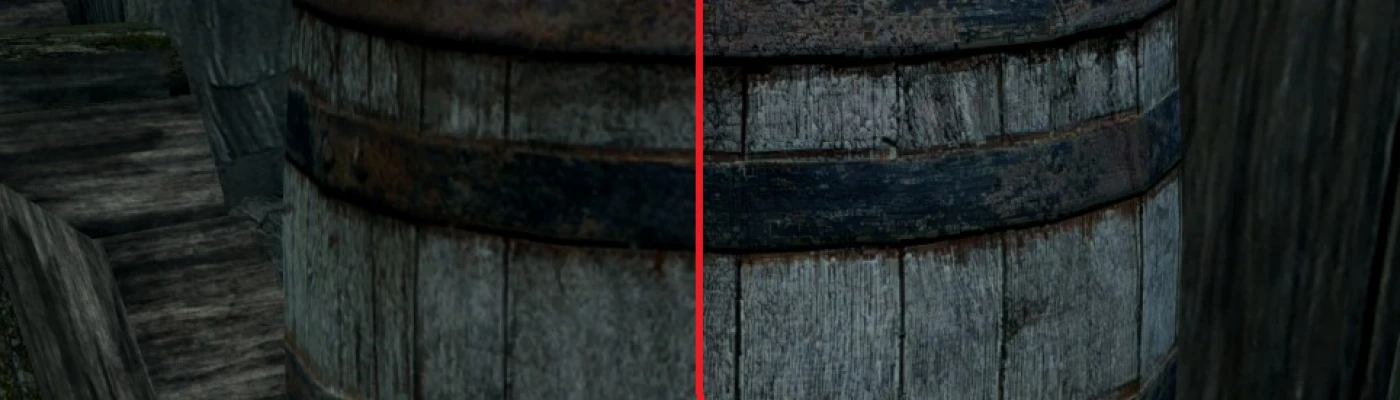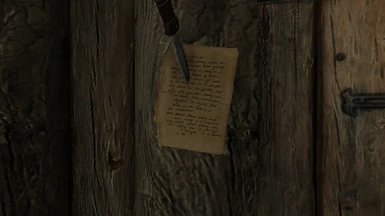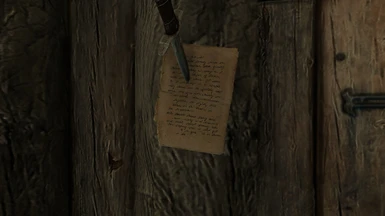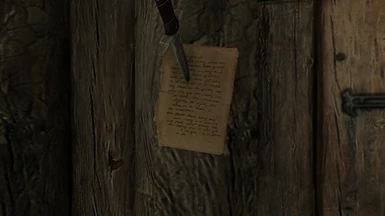About this mod
Inspired by Kartoffels's work, I sought to upscale the textures of Skyrim Special Edition.
I've started with all textures in the clutter folder as these types of items often have low resolution textures.
I am very pleased with the results and decided to share them, they could be used as a texture replacer or as a base.
- Permissions and credits
- Changelogs
- Donations
Inspired by Kartoffels's work, I sought to upscale the textures of Skyrim Special Edition.
I've started with all textures in the clutter folder as these types of items often have low resolution textures.
I am very pleased with the results and decided to share them, they could be used as a texture replacer or as a base for texture artists.
Still do to:
- Merge the unmergeables
- Test if upscaling the LE high-res pack gives even better results, too bad I can't since I would have to buy oldrim for this
- Fix transparency on some chains
- Fix some discouloration due to sharpening
- Do all the other textures
For now, this is more like a proof of concept/guide than a real texture replacement.
Features:
- Textures smaller than 1024 x 1024 are up to four times their initial size
- Textures larger than 1024 x 1024 are twice their initial size
I've found that upscaling the textures larger than 1024 x 1024 to four times their initial size gave no noticeable visual improvement.
Except for 6 unmergeables, all files in the clutter folder have been upscaled (1160/1166).
Unmergeables:
blacksmithnovicebellows01.dds
crystalholders_g.dds
diningset01_em.dds
enchantingworkbench01_g.dds
nightmother_glow.dds
Right now, I am letting my GPU rest for a month until I can again devote time to this.
Below is some info on how to do this yourself:
Install ESRGAN and its dependencies, make sure to do the Quick Test. (Protip: If installing CUDA, read this)
In the ESRGAN folder, create these empty subfolders:
- folder
- img
- MERGED
- temp
- textures
Install crop-upscale-merge, run it and setup the directories in the settings.
Download my Python scripts and put them in the ESRGAN folder.
- Run
Copy the folder with the textures you want to upscale to the folder "folder"
Run "1-Folder_out.py", by default it will only extract files smaller than 1024 x 1024
Run "crop-upscale-merge.exe" and "CROP IMAGES"
Run "3-Preprocess.py"
Run "crop-upscale-merge.exe", check the "RRDB_ESRGAN_x4.pth" model and "RUN ESRGAN" followed by "MERGE IMAGES"
Run "5-Folder_in.py"
Use Ordenador to remove and remake the Mipmaps
The upscaled textures will now be in the "textures" folder with the same folder structure as they had initially.
Note: Not every process cleans up after itself so check each folder and delete any leftover stuff before doing another run.
Note2: To upscale textures twice instead of four times, use Ordenador to downscale the textures in the "img" folder after running "1-Folder_out.py".
Note3: I recommend running ESRGAN in batches of 200 .dds files which is about 1000 tiles.
Unzip and put the textures folder in your data folder
--or--
Use a mod manager tool like Vortex
Thank you Xintao Wang, Ke Yu, Shixiang Wu, Jinjin Gu, Yihao Liu, Chao Dong, Yu Qiao and Chen Change Loy for ESRGAN.
Thank you ptrsuder for crop-upscale-merge.
Thank you Kartoffels for inspiration.
If I had a supercomputer, all Skyrim SE textures would be upscaled in a day.
Sadly, I have no access to such technology meaning that this project will take quite some time.