About this mod
Open concept, less cluttered Breeezehome with alchemy & enchanting lab upgrades and General Stores.
Additional upgrades include childrens' bedroom, follower bedroom or library, without sacrificing the labs!
Mid-playthrough install available! (See desc)
- Requirements
- Permissions and credits
- Changelogs
- Donations
If not using GS, get the non-GS version under Optional Files!
This is based on the fantastic Breezehome Extra Breezy! So all credit goes to Qoolaid Gaming for the original design! It is absolutely my favorite Breezehome layout! I just wanted to make a few minor tweaks for my own Breezehome... but then 'just a few tweaks' turned into quite a few modifications! I tend to get quite OCD when decorating/modding in general... I hope you enjoy the results! :)
If installing mid-playthough, see below for detailed instructions BEFORE you install it!
Changes from the original:
- Removed mannequins. Sorry, I find them creepy! D: That's what started this...
- Cleared the table and replaced it with more Nordic adventuring stuff. The dishes just kept jiggling when anyone sat at the table..
- Fixed up the navmesh, I think. My followers kept getting 'stuck'...Hopefully its fixed now, but this is my first time editing navmesh!
- De-cluttered the loft. Sorry, this means less display cases! But the top of the stairs just felt too cramped! D:
- Added General Stores! Just an Unburden Fountain, Master Chest, and Cistern Trapdoor. Still wanted to keep it relatively simple.
- Replaced the kitchen crab with antlers. I don't really have an excuse for this, I guess I just don't like crabs?
- Replaced the hanging fish with more herbs. Because I don't want a smelly kitchen.. :x
- Moved the pot by the fireplace just a tad so it wouldn't go flying every time someone uses the cooking pot. Because I don't want silly havok messing up my house! >:/
- Changed the crafting tables. 'cause squares are better than circles I suppose? And they needed stilts so followers wouldn't be standing in the floor when idling on them.
- Hand placed appropriate books everywhere! Even some 'hidden' ones for you sneaky types! :D
- Enhanced the lighting! I have so much more respect for anyone who makes lighting mods now.. Just wow, that was difficult. Stupid flickering carpets. No more!
- Added a TON of idle markers. So everyone has something to do! :D
- Fully furnished starter(unupgraded) house! In case you want to slum it for a while!
- Probably lots of other minor decorating. I could spend forever decorating~
Major Features
- Alchemy and Enchanting laps, included in Living Room decorations! (So you don't need to sacrifice the children's bedroom!)
- Optional Library(Use the in-game 'alchemy lab' upgrade), Follower Bedroom(Available with console shenanigans only, see below), or Children's Bedroom!
- Kitchen includes an oven, churn, and cooking pot!
- Peasant housing available! If you don't buy the upgrades, the house is still livable! It just looks more like a commoner's house, with very sparse decorations.
- Tons of idle markers! If you have children, or sandboxing followers, the house will actually feel lived in!
- Fixed the holes in the roof! Less breezy! :D Requires loft upgrade!
- General Stores included! Featuring an Unburden Fountain, Master Chest, and Cistern access!
What is General Stores? No, it's not Belathor.
It is an awesome cloud storage auto-sorting system!
One click and it cleans your inventory!
One chest and you can find anything you have stored, divided into convenient categories!
Add other mods that use GS and you can access all you're stuff from whereever/whatever they add!
Installation
If installing on a new game, or before you have bought Breezehome, just install and play! :)
If you want the follower bedroom, see below for detailed instructions!
If installing mid-game, it's a little more complicated, but still possible!
This method could probably be used on other Breezehome mods that say they cannot be used mid-game, or require that you have bought no upgrades, etc.
But I make no guarantees, it depends per-mod really, but you can try it!
First, load your game without the mod installed!
Make a save before you start anything in case this goes horribly wrong!
Buy all the upgrades, if you haven't yet, just so this process will be the same for everyone.
Enter breezehome. Take everything you want out of any storage containers, it's all going away!
Open the console and type in the following. If done correctly, you should see your house un-decorate itself as you go.
To make this easier, you can copy-paste this list into a bat file so you don't have to keep alt-tabbing, if you want.
prid 000e4eca
disable; This is to get rid of all Lydia's stuff
prid 000c6e3c
disable; This will remove the kitchen stuff
prid 000e4ec9
disable; Dining Room
prid 000c6e3b
disable; Living Room
prid 000c6e3a
disable; Bedroom
prid 000c6e39
disable ; Loft
prid 000e4ec8
disable; Alchemy Lab
prid 03004274
disable; Child Bedroom
You should now have a completely empty house!!
If you do not, pick up whatever is left, or disable it if it is static.
Next, exit Breezehome. Make a new save. Close the game, install the mod.
Do not enter yet! The house is still broken.
To fix it:
prid 000e4eca
enable; To put Lydia's stuff back, including some wall parts
prid 000e4ef9
enable; To put starter stuff in the upstairs spare room. This is the only starter stuff that's not automatic.
You may now enter your new home! :D
Consider enjoying the peasant life for a time! It took me a while to decorate the commoner version of the mod too, haha. Most housing mods just leave the un-upgraded versions completely empty! That's not very practical/fun if you want to role play your gradual path to awesomeness a bit!
Once you get tired of living as a commoner, here's how to get the upgrades again. This is safe to do inside the house, and kinda neat to see in real time!
prid 000c6e3c
enable; Kitchen
prid 000e4ec9
enable; Dining Room
prid 000c6e3b
enable; Living Room
prid 000c6e3a
enable; Bedroom
prid 000c6e39
enable ; Loft
The extra room upstairs is special... since it has multiple options, its not a simple on/off. So when upgrading/changing it, you need to be sure to disable the previous one before enabling the new one!
Chose only 1 upgrade at a time!
Library, Children's room, or Follower's room. They can be changed anytime, just disable the previous before the new one, yada yada.
prid 000e4ef9
disable; Takes out the starter stuff.
prid 000e4ec8
enable; Library
prid 03004274
enable; Child Bedroom
prid 000cb421
enable; Follower Bedroom
Congratulations! You are done!
Sorry for such a lengthy process!
To upgrade or switch to the Follower Bedroom
First you need to remove the current spare room decorations!
If you have no previous upgrades type in console:
prid 000e4ef9
disable; Takes out the starter stuff from the upstairs spare room
If you have upgraded to the Library (in game 'alchemy lab' decorations):
prid 000e4ec8
disable; Removes the Library
If you have upgraded to the Children's Bedroom:
prid 03004274
disable; Removes Child Bedroom
Next enable the Follower bedroom by typing:
prid 000cb421
enable; Enables Follower Bedroom
Starter house:
Upgraded house:
Check out my other mods! :)

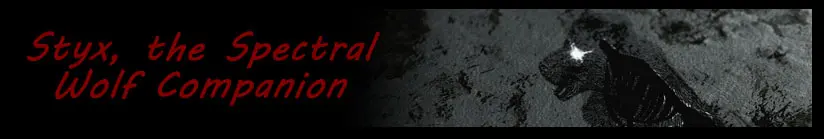



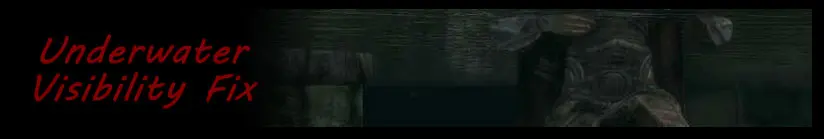



And some more without fancy picture links...
Werewolf Feral Beast Run
Bigger Werewolf Tails
Less Confrontational Animals (For SkyTEST)
Healthy Skeevers





























