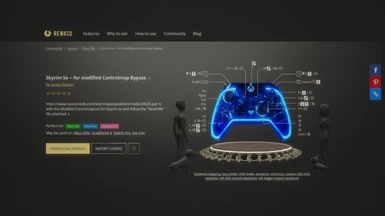About this mod
outdated -- unsupported -- it will be buggy for controller users playing standard special edition but maybe some features may be of interest who knows
- Requirements
- Permissions and credits
--- Issue with selecting items that are able to be equipped in more than one space ie Weapons. you have to press (A) on something then you can assign left and right hands freely "must be done every time you go to manually equip from the items menu --- favorite is normal
* Auto centering will come when its able to be updated in a Later Version of Rewasd, they will be overhauling the control stick functions
* what is Auto centering, it will be a feature that moved the Cursor to a point its designed to got to -- ie centering in onto the Popups / notices without the need to set it there in advance, using a double tap or delay effect will allow people to not have it interferre with selecting from menues
* Why use Rewasd ?
it might be possible to use with another layout, different programs cause different changes to the registry. the more layout you have mapped the more your results will change.
to get some things to work your program will have to use
* press
* key function as script start at press start
* key function as script on button release
* key function with hold -- four a fourth / fifth / sixth layer on the single button where all the layers function without neutralizing themselves or reulsting in unwanted functions such as double selecting -- unable to perfrom a single task on a given function
( you would also need to know how to order the keys on layout and why to do it that way )
* Option to map two buttons for the standard press but read separately as a set order
* Option to map two buttons for the standard press but read together as a combo press
* Option to modify the scales on gamepad stick radius
* Option to modify the pitch line the gamepad sticks rely on
* minor - option to adjust mouse speed on sticks individually
* Option to script a writing function without leaving a footprint on your commands
* Program must be able to unmap control driver buttons
* Program also must be able to select which driver button functions can be on/off
* minor - program must have a shift mechanic to switch up layouts
--- Rewasad does all these things and the way it reads your controller driver to option core function on/off also plays a part in how the configs line of code will work and what way it releases the data to work with the game ---- "which takes this data into account" providing results.
IMPORTANT -- the reason I can use dual keybind sets on the controls menu is due to the fact the the cache is built up on my program I used to generate multiple renditions on my work. this build that is portrayed in the video would otherwise be unstable to everyone else who hadn't been building up the proper cache over a couple weeks of work. therefore I have kept everything BUT -- the control slots in the control menu.... they can be enabled at your choice if you feel like it its an option but the stability would be inconsistent -- read my Post on the comments page for details.
If and when Bethesda releases more updates that raises the hard and soft caps for script limit much like this last update it will be possible to enable settings without impacting game stability
0 0 0 = control menu off
1 0 0 = control menu On
keyboardMouseGamepad actives 0/1 active If "ON" <-----best way for me to describe this one, is when steam control is active this
0x--0x--0x--0000x--will take script priority for gamepad
xa=mousemovex0=Leftmousex1=Rightmousex2=triggers/secondary if On/only
x8 = loops code 8 cycles
x10= loops code 10 cycles
x10 = can also lock functions from entering code depending on its process
x*** are the console key codes which is why removing these before mad you able to run the keyboard with Forced-ON / Global
however this could not be fixed as the bindtoplaneZ isn't enough to hold the cursor function being that there is only one path for cursor control and gamepad
locks this out.
would like someone to find which skyrim se file holds the DllCall function for cursor Mousemove so I can script the x, y to set to 998 x 558 with press of E on a
150ms Delay. to recreate the true (A) functions as the DllCall is source engine Dll where as a simple auto clicker be it Murgee, AHK, or Gs are incompatible with dll's this would be appreciated to help finish my work
-As of skyrim's last update I can no longer snap between game and Desktop at will by pressing the Lstick/down and Rstick/down together with the button combo additive of Shift+Tab
-players can Shift+Tab by holding in the (B) and (start) keys
-players can access the xbox gamebar on the home button with press and Shadowplay with Hold
-Nvidia Shadow play fix at the bottom if needed
---------------------------------------------------------------------------------------------------------------------------------------------------------------------------------------------------------------------------------------
This modded hand written Control file takes advantage of Skyrim Special editions short comings and restricted feed, by manipulating line call on binds and Loop of code. in combination with strain on game script register by implementing a hook / shared core function that will reflect with Rewasd to twist the end results into a singular direct result 100% of the time when the two are paired together.
I have tested and tested discovering new things for weeks on end to strip Core mechanics main access so they could fall to the Proper Line--Function--and--Keybind
that would be best suited for ease of Mapping controllers by hand
doing so with the limit ive been given I have a Full controller layout prepared with Rewasd
-- the mod could probably be used with other mapping programs but not likely--
-- as my experience shows that this file will function differently depending on your user side programing
- This means that if you approach the file with a minor half baked and unusable combination you would see some TRUE console keys come active but once you start filling out your config these buttons may stop working while others will start
- Eventually by the time your heavily mapped you will not see any full function on controller keys however the keys you are mapping will flow with the Skyrim se game registry and will be able to pull on sub functions --- a partial function for a specific controller button and from there it depends on how the game read priority to get the sub function to fall to the required key you need to serve as a combo
ie --- E is activate while Enter is Approve--Decline [yes--no] my file has arranged the sub function to all be E
as well as split the Lclick into 3 separate initiatives game codeNumadd --- Hardware Click --- and Rewasd click are all the same Click Function and some
are even the same button but my twist to the game execution of code has separate actions serving each path of click as a separate thing allowing Lclick on A to server as cursor select without initiating any unwanted attacks. while the Lclick on the mouse works 100 percent -- unhindered
to name a few
my Mod runs differently for me compared to the version I can post. it was generated from my pc so the application that I used holds Cache that allow my dual keybind lists though they can be clunky when looking at the controls menu itself.
Enter will not work in the Main Menu so if you need it you can enter via E or A_button
alternatively you can use AHK ---- AutoHotKey
type
_________________________________________
~Enter::E
Esc::ExitAPP
_________________________________________
If you need to remap your Board you will use this method
lastly due to Bethesdas cursor and Steams overlay Mousemove commands so far have been a nogo
however its still possible to look for the proper DllCall and its number to force the game cursor to move to coordinate 998 x 558.
but im not sure how to find the proper file.
but it would be used with Rewasd E if someone could pull it up that would complete my work.
--- www.rewasd.com
will post a direct link when the config gets posted
------------------------INSTALL ----------------------
You will need the Config and the Controlmap.txt file
--------------------------------------------------------------------------
setting up --- steam -- controller -- ForcedOFF
-Go to steam
-Big Picture Mode
-Library
-Skyrim special editon
-Manage
-Controller Options
-Forced Off
You can now close steam if you choose
Not sure if you can get a automatic install from the upload but here is the manual
Search SkyrimPrefs.ini --- open file location & Delete (it will replace at launch)
next go to your drive
Drive __
Programsx86
steam
steamapps
common
Skyrim special edition
Data -- interface -- controls -- Pc
delete old control.txt -- place in the new one.
Get your Trial & Buy Rewasd from the official site -- you will need the full package tough you can get by without the slots until a later time if I choose to overhaul script command presets or if you choose to do so yourself.
once you have Rewasd installed go to your mod folder and Open the Config. it will import into your user portfolio
or
While in the app at the upper center is a [+] icon pressing this will bring up a prompt asking if you would like to install a config from your files.
If you want the Enter Key at the Main menu get Auto Hot Key
https://www.autohotkey.com/
once installed you can go to your Downloaded folder and rename the file EnterE.txt to a .AHK at the end
feel free to change the name if you wish you can then run the remap by clicking on it and you end it by Esc key
==============================================================================================================================NVIDIA--SHADOWPLAY--FIX
not sure if its legal to share an older version file but if your nvidia shadowplay isn't working you need to follow the steps below to fix
- Get an installer from December, 19th, 2018 or Prior
- Go OFFLINE
- Windows Notification at the lower right hand of the desktop bar
- Settings
- Search "Add & Remove" "uninstaller"
-Filter Nvidia Geforce experience and uninstall
-You do not need to restart
- Install the Old version, selecting Geforce experience and Driver
-Custom
-Clean install ---- some Dll's from nvidia are set to delete your shadowplay kit overtime this will neutralize them for the most part
-you can always get your GPU driver straight from the main site as a manual download
-once it installs go to the search bar on the lower left
-services.msc
-scroll down to the Nvidia -- there used to be 5 services now theres only 4 but its fine..
-Right click and properties --
-- select Log ON -- set it to local .... the default gives nvidia the rights to delete services because you let them if you don't set it to local
-- under general set it to Automatic
-- do this to all four services for Nvidia
-- If any are disabled enable in the following order
-- Display, Local, Telementry, Network
Your nvidia shadowplay is now working once you ensure its all Local/auto re-enable your wifi/internet
you can proceed to https://www.nvidia.com/en-us/ for your manual downloads -- Delete your Geforce shortcut from the desktop and treat it the same way you do when avoivding skyrim Updats :p