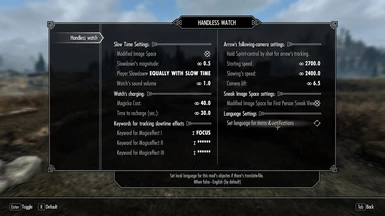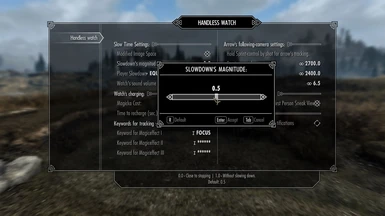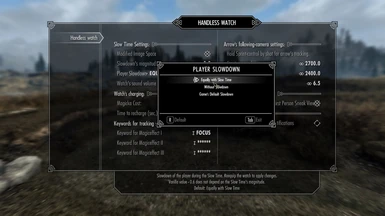About this mod
Advanced time slow and arrow’s flight tracking.
- Requirements
- Permissions and credits
- Donations
Advanced time slow and arrow’s flight tracking.
Handless Watch -
–––––––––––––––––––––––––––––––––––––––––––––––––––––––––––––––––––––––––––––––
Equipping the watch allows the player to get the “Slow Time” effect, the parameters of which are deeply regulated in the MCM menu.
The watch does not occupy equipment slots and can be assigned to the hot key of “favorites”.
Time slow -
Magnitude of time slow is adjusted in the MCM menu from 0 to 1 in increments of 0.1. The default value is 0.5.
Player Slowdown - slowing down a player’s character during the “Slow Time effect”. Can be set in the MCM menu to:
- Equal with Slow Time - “honest” Slowdown, the value corresponds to the deceleration value of time slow;
- Game's Default Slowdown - the value corresponds to vanilla (0.6) and does not depend on the value of Slow time;
- Without Slowdown - player character does not slow down during Slow time (cheating basically).
The slow time effect of our mod uses the author's Image Space Modifier, which can be turned off in the MCM menu.
During the effect, the clock is periodically “recharged” by the magicka of the player’s character. You can adjust the value and frequency of “recharging” in the MCM menu.
Watch’s arrows (Arrow’s flight tracking) -
–––––––––––––––––––––––––––––––––––––––––––––––––––––––––––––––––––––––––––––––
During the mod's “Slow Time” effect (with the equipped Handless Watch), you can equip the special Watch’s arrows. Shooting with such an arrow from a bow while holding down the "sprint" key allows you to track the arrow's flight with a tracking camera. Releasing the "sprint" key interrupts tracking.
With the help of a tracking camera, you can scout locations or adjust your aiming.
Arrows have the characteristics of a dwarven arrow.
When removing (unequipping) the Handless Watch the Watch’s Arrows get unequipped also, the last arrows used by the character (if they were equipped before and are present in the inventory) are automatically equipped.
The parameters of the tracking camera are adjusted in the MCM menu.
You can craft Watch’s Arrows in the forge if the Handless Watch is present in the inventory. To make 10 arrows, you need a Corundum Ingot, a Silver Ingot and a Briquette of Sand's of Time. Briquette of Sand's of Time is generated with each “recharging” of the Handless Watch.
How to get them? -
–––––––––––––––––––––––––––––––––––––––––––––––––––––––––––––––––––––––––––––––
Handless Watch is located in the “Storeroom of time”, the entrance to which is located near the end of the stream near the Whiterun watchtower (where the player fights a dragon for the first time). For details see screenshots. To open the “Hatch of the Clock” you need to solve a simple puzzle.
Exiting the Storeroom of time is possible only with equipped Handless Watch.
Or use AddItemMenu.
Note to translator:
–––––––––––––––––––––––––––––––––––––––––––––––––––––––––––––––––––––––––––––––
For full localization of a mod, it suffices to translate the lines in the file …\Skyrim Special Edition\Data\interface\translations\apcsHandless_watch_ ”Name of Language”.
For example - for the German language (which is already done by us): …\Steam\steamapps\common\Skyrim Special Edition\Data\interface\translations\apcsHandless_watch_german.txt
The MCM menu will be localized after installing this file directly; the name of the items and the mod message will be localized after the corresponding item has been enabled in the MCM menu.
On the localization page, please only upload the translated file with an indication to the main page for this mod download.
Requirements:
–––––––––––––––––––––––––––––––––––––––––––––––––––––––––––––––––––––––––––––––
Skyrim SE;
Skyrim Script Extender (SKSE) 2.x.x for Skyrim SE;
SkyUI SSE for MCM menu.
Installation:
–––––––––––––––––––––––––––––––––––––––––––––––––––––––––––––––––––––––––––––––
Place (unpack) the modification files in the Data folder, or install using the manager. Activate.
Uninstall:
–––––––––––––––––––––––––––––––––––––––––––––––––––––––––––––––––––––––––––––––
Unequip the Handless Watch. Save.
Turn off the mod. Delete the mod files.
Compatibility and known issues:
–––––––––––––––––––––––––––––––––––––––––––––––––––––––––––––––––––––––––––––––
See also our Colored Bags (Organizing your items and inventory) and Already Inspected (Visual opened containers)
Handless Watch -
–––––––––––––––––––––––––––––––––––––––––––––––––––––––––––––––––––––––––––––––
Equipping the watch allows the player to get the “Slow Time” effect, the parameters of which are deeply regulated in the MCM menu.
The watch does not occupy equipment slots and can be assigned to the hot key of “favorites”.
Time slow -
Magnitude of time slow is adjusted in the MCM menu from 0 to 1 in increments of 0.1. The default value is 0.5.
Player Slowdown - slowing down a player’s character during the “Slow Time effect”. Can be set in the MCM menu to:
- Equal with Slow Time - “honest” Slowdown, the value corresponds to the deceleration value of time slow;
- Game's Default Slowdown - the value corresponds to vanilla (0.6) and does not depend on the value of Slow time;
- Without Slowdown - player character does not slow down during Slow time (cheating basically).
The slow time effect of our mod uses the author's Image Space Modifier, which can be turned off in the MCM menu.
During the effect, the clock is periodically “recharged” by the magicka of the player’s character. You can adjust the value and frequency of “recharging” in the MCM menu.
Watch’s arrows (Arrow’s flight tracking) -
–––––––––––––––––––––––––––––––––––––––––––––––––––––––––––––––––––––––––––––––
During the mod's “Slow Time” effect (with the equipped Handless Watch), you can equip the special Watch’s arrows. Shooting with such an arrow from a bow while holding down the "sprint" key allows you to track the arrow's flight with a tracking camera. Releasing the "sprint" key interrupts tracking.
With the help of a tracking camera, you can scout locations or adjust your aiming.
Arrows have the characteristics of a dwarven arrow.
When removing (unequipping) the Handless Watch the Watch’s Arrows get unequipped also, the last arrows used by the character (if they were equipped before and are present in the inventory) are automatically equipped.
The parameters of the tracking camera are adjusted in the MCM menu.
You can craft Watch’s Arrows in the forge if the Handless Watch is present in the inventory. To make 10 arrows, you need a Corundum Ingot, a Silver Ingot and a Briquette of Sand's of Time. Briquette of Sand's of Time is generated with each “recharging” of the Handless Watch.
How to get them? -
–––––––––––––––––––––––––––––––––––––––––––––––––––––––––––––––––––––––––––––––
Handless Watch is located in the “Storeroom of time”, the entrance to which is located near the end of the stream near the Whiterun watchtower (where the player fights a dragon for the first time). For details see screenshots. To open the “Hatch of the Clock” you need to solve a simple puzzle.
Exiting the Storeroom of time is possible only with equipped Handless Watch.
Or use AddItemMenu.
Note to translator:
–––––––––––––––––––––––––––––––––––––––––––––––––––––––––––––––––––––––––––––––
For full localization of a mod, it suffices to translate the lines in the file …\Skyrim Special Edition\Data\interface\translations\apcsHandless_watch_ ”Name of Language”.
For example - for the German language (which is already done by us): …\Steam\steamapps\common\Skyrim Special Edition\Data\interface\translations\apcsHandless_watch_german.txt
The MCM menu will be localized after installing this file directly; the name of the items and the mod message will be localized after the corresponding item has been enabled in the MCM menu.
On the localization page, please only upload the translated file with an indication to the main page for this mod download.
Requirements:
–––––––––––––––––––––––––––––––––––––––––––––––––––––––––––––––––––––––––––––––
Skyrim SE;
Skyrim Script Extender (SKSE) 2.x.x for Skyrim SE;
SkyUI SSE for MCM menu.
Installation:
–––––––––––––––––––––––––––––––––––––––––––––––––––––––––––––––––––––––––––––––
Place (unpack) the modification files in the Data folder, or install using the manager. Activate.
Uninstall:
–––––––––––––––––––––––––––––––––––––––––––––––––––––––––––––––––––––––––––––––
Unequip the Handless Watch. Save.
Turn off the mod. Delete the mod files.
Compatibility and known issues:
–––––––––––––––––––––––––––––––––––––––––––––––––––––––––––––––––––––––––––––––
- The “Slow Time” effect of the mod is correctly restored after using other effects having the archetype “Slow time”, if the name of the effect contains the keyword "Slow" in the name, for example - SOT Slower Menus for Skyrim Souls and “Slow Time” vanilla shout. You can add keywords for similar effects in the MCM menu. If the Handless Watch is being equipped during such effects, then these effects are not restored after the termination of the effects of the mod.
- With frequent rapid equipping - unequipping the Handless Watch may result in the Tick-tock sound to continue even after unequipment. Solution - save the game and load from this save.
- Kill Moves are disabled during the “Slow Time” mod effect, as with the “Slow Time” vanilla shout.
- Campfire - Complete Camping System - using “Instinct vision” during “Slow Time” effect can cause the game to freeze.
- Skyrim Souls RE - our mod optimized for usage with this mod.
See also our Colored Bags (Organizing your items and inventory) and Already Inspected (Visual opened containers)