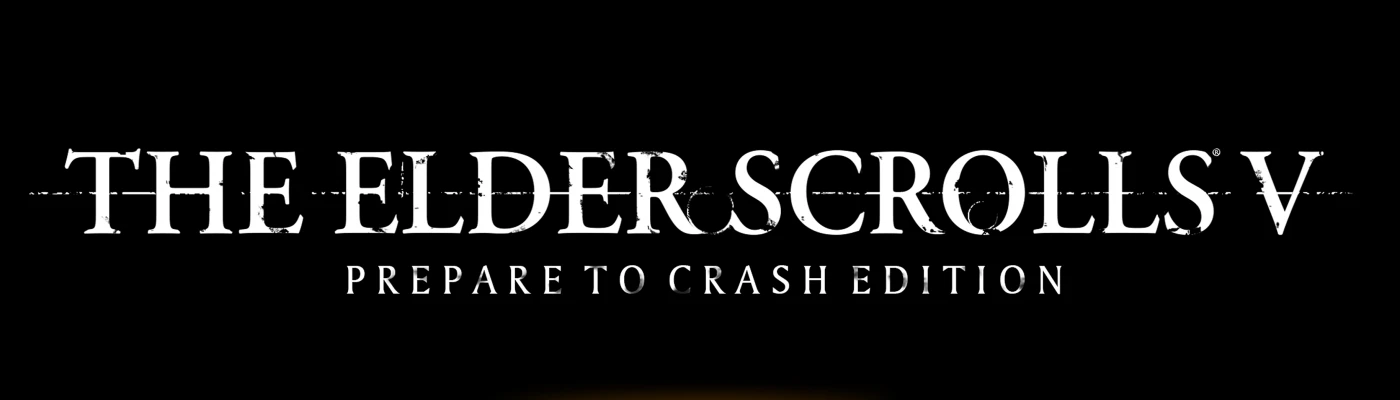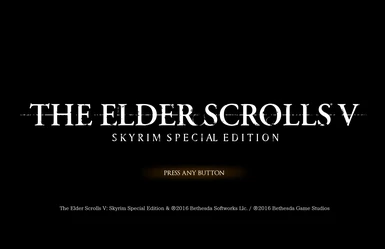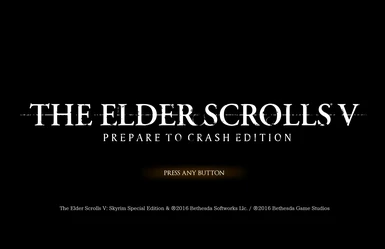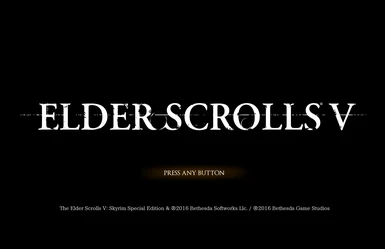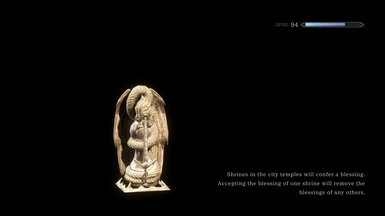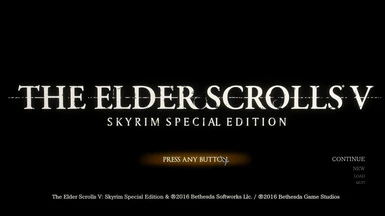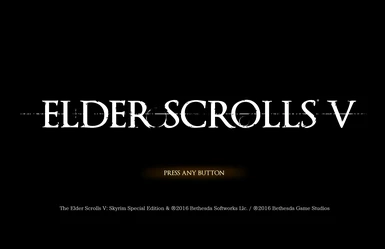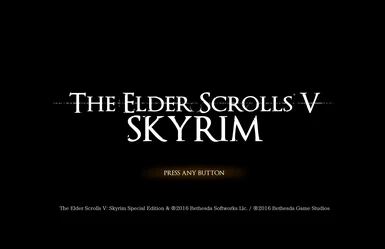About this mod
A simple main menu replacer crafted in the likeness of the Dark Souls III title screen with optional font replacer.
- Permissions and credits
PICK YOUR STYLE (updated in 4K with more authentic Garamond and Amerigo BT fonts):
- SSE (has "SKYRIM SPECIAL EDITION" subheading)
- CRASH EDITION (has "PREPARE TO CRASH EDITION" subheading)
- Simple (no subheading)
An optional font replacer is also available. This replaces the Skyrim interface font with Honoka Mincho, which somewhat resembles the Dark Souls and Bloodborne interface font.
Old versions:
Style 1 without "SKYRIM" and in all caps (this one I feel is truest to the Dark Souls III menu)
Style 2 with "SKYRIM"
Style 1 also without "PRESS ANY BUTTON"
Style 2 also without "PRESS ANY BUTTON"
No music included due to copyright, but if you own the Dark Souls III digital soundtrack and would like to use that game's menu theme for Skyrim, you can convert the mp3 file to xwm (using a tool like this) and add to the data folder or a ModOrganizer mod folder as follows:
>music
>special
mus_maintheme.xwm
Installation:
Use your favorite mod installer or manually drop the meshes and textures folders into "Steam\steamapps\common\Skyrim Special Edition\Data"
Uninstallation:
Use a mod installer or manually remove "meshes\interface\logo\logo.nif" and "textures\interface\objects\mainmenuwallpaper.dds"
Credits:
Garamond Font
Amerigo BT Font
Honoka Mincho Font
Optimus Princeps Font by Manfred Klein
Menu designs made by myself in Photoshop CS6
Backported to Oldrim by MajorRoyMcCalluster here: https://www.nexusmods.com/skyrim/mods/98027
Enjoy!