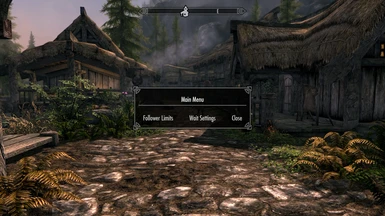About this mod
Multiple Followers Framework is a custom follower system for basic followers that increases the follower limit by 1024. It also includes a mount system for each follower, and is capable of temporarily converting just about any NPC into a follower. Supports patching the default follower system and adds voiced follower dialogue for most voice types.
- Requirements
- Permissions and credits
-
Translations
- Donations

Please leave a comment if you are enjoying the mod!
This page talks about scripts, which contain code from the game.
Table of Contents
_________________________________
: Multiple Followers Framework :
Main Description
Installing, Uninstalling, Updating
Compatibility
Built-in Compatibility Support
Multi-follower System Compatibility
Custom AI Package
Configuring the Mod and Followers
Party System
Mount System
Handling Mental State
Control Shouts
Thrall Spell
Auto-Mount & Auto-Rest
Presets
Guidebook
Useful Mods
Default Settings
Q&A
Known Issues
Extensive Mod Support
: Dialogue Patch :
Main Description
RDO
Serana
Compatibility
: Voices :
Main Description
Supported Voice Types
Compatibility
: Interesting NPCs :
Main Description
Dialogue Patch Support
Compatibility
: Load Order :
Main Description
_________________________________
Multiple Followers Framework is a modular system, because this multi-follower framework is built for mod development. It is designed to support the basic follower format used in follower creation tutorials, and is capable of converting NPCs into and out of this format. The mod is carefully designed with compatibility in mind, and is capable of running alongside the default follower system for maximum compatibility.
The framework supports mount ownership for followers, and includes a mount system for controlling the riding of their mounts. Once enabled, mount-related dialogue allows you to choose to give a mount to your party member using a shout.
Although there are many configurations, the framework itself remains an install-and-go mod. The default settings mirror the default follower system, but with a raised follower capacity of 1024. The included party system functions in a standard way using dialogue options with no voice-data to support any kind of character.
There are a few optional mods to consider:
Dialogue Patch - The default experience of a multi-follower mod, patches tons of pre-existing dialogue to use the framework.
Voices - The complete voices pack for the framework, adds voiced content for MFF's unique follower dialogues.
3DNPC Patch - Interesting NPCs has been patched to use the framework as a secondary follower system with multi-follower support.
You can read more about each of these optional mods in their own sections found below.
Before you begin your adventure, you must manually start-up this mod for dialogue to function correctly. Multiple Followers Framework adds the Manual of Configuration to your inventory when you install and enable the mod. Reading the manual will open a custom mod menu. The Manual of Configuration supports both PC and Xbox players with one menu.
When choosing an option in the book, it's important to give time for the menu system to cycle back when needed. Failure to do so could cause errors to occur.
To start the framework, you read the book and choose the correct option. Wait for the message to appear that initialization is complete.
Once the framework has started, it will remain active until you shut it down manually from within the Help section of the book menu.
Shutting down the framework is recommended before uninstalling the mod, it's designed to reverse as many changes as possible to prepare for uninstalling.
Now that you have a better understanding of the framework, you are ready to dive-in and gain some hands-on experience.
If you want to learn more about MFF or the optional mods, read on for additional information.
- Installing, Uninstalling, Updating -
Most mods that incorporate dialogue in some way will require and provide a Start-Enabled-Quest file (.seq) for dialogue to take effect.
Many mods make changes to the game, and generally, it is unsafe to uninstall mods that do that.
Multiple Followers Framework doesn't need a .seq file for dialogue, because the mod starts disabled, and is manually enabled using the Manual of Configuration.
Multiple Followers Framework can be uninstalled, because it doesn't make changes to any scripts from the game. So you can update it mid-game.
The Voices pack can also be uninstalled. But the Dialogue Patch is unsafe to uninstall, because it changes the game to work with a multi-follower framework.
Installing:
Pre-game
1. Download the mod and install using Vortex, Mo2, or manual installation
2. Ensure that load order is correct
In-game
1. Open inventory and go to books
2. Open Manual of Configuration and start MFF using the menu
3. Wait for initialization to complete
By default the framework mirrors the default follower system, but you may want to try one of the other default presets.
Uninstalling:
Unless otherwise stated, you should uninstall the mod before updating it.
Prep
1. Keep all of your followers nearby to recruit after updating
2. Separate them if they could become hostile to anyone nearby
In-game
1. Open the Manual of Configuration and go to the Help menu
2. Use the Help menu to uninstall the framework
3. Save the game and exit to main menu
4. Disable MFF mods from Creations menu
5. Reload and save again and then exit game (removes missing mods message)
Post-game
1. Remove MFF mods
2. Refer back to Installing steps
- Compatibility -
Multiple Followers Framework was designed to be compatible with as many mods as possible, including other follower frameworks, but there is no guarantee of success when considering how another mod might operate.
The framework's compatibility relies on staying as far out of the way as possible, by carefully analyzing the required functionality of the default follower system, and implementing the framework's resources as unobtrusively as possible. The framework avoids modifying the game, using custom assets for follower mechanics.
Two edits have been made to the game...
1. Bug Fixing a condition on "dialogue-blocking caused by trespassing" that now checks for factions. (Overrides a similar fix in USSEP)
2. Distance between followers has been lowered to allow groups of followers to clump up instead of marching in a snake trail which the default value caused.
The two edits listed above override or are overridden by similar changes in other mods, depending on the load order.
- Built-in Compatibility Support -
Multiple Followers Framework includes compatibility infrastructure for the Dialogue Patch, the Voices pack, and Relationship Dialogue Overhaul. Meaning you can use any combination of these mods together without any additional patching. The only thing to consider is load order, which is listed at the bottom of the mod page.
MFF + Voices
The framework receives additional dialogue lines, featuring fully voiced content for all characters. MFF remains a secondary follower system. Replaces RDO.
MFF + DP
The game has been patched so the default follower system routes to the framework. MFF is now the primary follower system.
MFF + RDO
The framework lacks additional dialogue, using fallback dialogue to function. MFF remains a secondary follower system. RDO modifies the primary follower system.
MFF + Voices + DP + RDO
The framework receives additional dialogue lines, featuring fully voiced content for non-followers. The game and RDO have been patched so the default follower system routes to the framework. MFF is now considered the primary follower system.
- Multi-follower System Compatibility -
Mods like AFT, EFF, NFF modify the default follower system so it can contain multiple basic followers.
Multiple Followers Framework uses a custom framework and a custom follower system so it can contain multiple basic followers.
This is why MFF can run alongside the default follower system, and any mods to that system. Much like custom followers are compatible with them as well.
MFF uses one asset that the default follower system also uses, the PlayerFollowerFaction. This faction defines to the game that an actor is a follower, and is applied by recruitment. The problem is if mod authors use this faction incorrectly. CurrentFollowerFaction, which is specific to the default follower system's dialogue, should be used when checking against that system.
So there's a small chance for conflict to occur because of a design issue. But MFF itself is built for compatibility with all multi-follower systems and followers.
Custom followers that use their own framework are compatible with mods for the default follower system, mods like AFT, UFO, and NFF. Custom followers that use the default follower system, such as Auri or Hoth, will require additional patching to work with a multi-follower system. Multiple Followers Framework is a standalone mod, so there should be no conflict with an appropriately designed follower or follower system.
- Custom AI Package -
The default follower system blocks active followers from interacting with the environment, to smooth out the follower experience.
Party members (MFF's take on followers) use a custom AI package when active within the framework, that does the opposite. The custom AI package has been designed to allow for deeper interactions with any character in the game. Followers can now interact act with other characters and be interacted with by other characters.
Any character that can exchange dialogue with another can be brought together using MFF, and MFF's AI packages allow them to interact.
MFF allows characters to continue to make idle chatter.
Since MFF changes an active follower's mental state to view the player as an ally and a friend, you will likely hear unfamiliar dialogue from unfamiliar voices.
MFF's party members are allowed to get interested by dead bodies being found, or participate in other worldly scenes and events.
The secondary follower system includes two options for waiting: Hold Position and Rest Here. Hold Position causes a follower to wait as it was in the default follower system, they stand at the location and try not to move. Rest Here allows a follower to sandbox at the location, they interact with furniture and idle markers, and just wander about the surrounding area.
The AI package in MFF offers a unique and potentially more rewarding experience when using multiple followers as a result.
- Configuring the Mod and Followers -
Manual of Configuration:
The Manual of Configuration is a book found in your inventory. It contains a mod menu that's compatible with both PC and Xbox. The mod menu allows you to configure the framework, and even the book can be configured. In this book menu, you will find the settings, dialogue switches, control shouts, thrall spell, and help menus used to control the framework. A lot of the options found within the menus are only applied on recruitment of a party member and will say so if that's the case.
Power of Configuration:
The Power of Configuration is to be used in tandem with the Manual of Configuration. This power allows you to configure the settings from recruitment on individual party members. It allows you to correct mistakes or change things as required without having to dismiss the follower and change recruitment settings. When making changes to a follower, the changes must be finalized by hitting accept in the menu. Choosing cancel will stop the changes from going through if you change your mind or make a mistake during editing.
- Party System -
Multiple Followers Framework includes a party management system.
The party system itself was based on the default follower system as a reference, and can recognize basic followers. Followers actively managed by the framework are referred to in the mod as party members. The complimentary party system for the framework is a highly configurable system. Configuration of followers can be performed in two ways, one of which can be accessed with the Manual of Configuration, which contains all of the configuration options, many of which are applied upon recruitment. And the Power of Configuration, which can configure a follower's individual recruitment settings after recruitment was performed.
This system is built-in to the core of MFF. The entire frontend of the party system can be disabled at runtime and the backend remains accessible via Papyrus for mod developers. The party system also makes use of hooks to facilitate companion-mod development.
The system can be configured to allow for recruitment of any NPC in the game, including enemies in the midst of combat, either through dialogue with gold cost, control shouts, or the Thrall Spell. Upon recruitment, the party system stores information about a character's original mental state, and will return them to this state upon dismissal. Exercise caution when recruiting non-follower quest NPC's, because their mental state could impede quest progress, and this could break your quests permanently. The game manages follower dismissal for some characters during quests, if they're recruited to the default follower system. The Dialogue Patch ensures those systems work with a multi-follower capacity, as found in a modified version of the default follower system.
Enemies recruited into the party system will revert to enemies once dismissed.
All party members use a new AI package for following mechanics, and can be told to hold position or to rest in an area, on or off their mount. Resting allows party members to sandbox in the location. They can interact with chairs and perform different animations. You can leave them in this state "sandboxing" forever by configuring the follower-wait-time limits beforehand. You can also manually correct their waiting state afterwards using the Power of Configuration.
The AI package is based on a custom template that can be modified to change the AI package used by followers, to better facilitate mod development.
* Party members on foot will stop closer to you than mounts and mounted party members.
- Mount System -
Multiple Followers Framework includes a mount system.
DISCLAIMER: All dialogues for the mount system are disabled by default. This is because giving mounts to followers is permanent!
There are 1024 ownership factions in the framework, 1 for each follower. The mount system uses these factions to take ownership of mounts and share them with active party members.
Acquiring mounts is as simple as finding them. Any mount can be given to a party member. To give your follower a mount, you must enable the dialogue within the Manual of Configuration. After enabling dialogue, you can talk to a follower about their mount and choose the option to give them a mount. Selecting this option equips a mount-gifting shout that you can target mounts with. The first mount hit with the power (unrelenting force projectile) will be given to the party member you spoke with. Party members can own an unlimited number of mounts this way, and will usually ride the closest one.
Due to limitations, when giving a mount to a party member, the mount actually belongs to that party member's spot within the framework. This means that dismissing that party member will free their spot, and any follower who joins after can take over that spot, which means they take over ownership of any mounts that belong to it.
As explained previously, you can gift any mount to a different party member as needed.
Riding Support:
The AI package built for the framework supports two different modes of travel. When a party member owns a horse (either by default or with the horse gifting power), they can be told to mount or dismount, either manually with dialogue or shouts, or automatically after enabling the setting in the Manual of Configuration. Once enabled, followers begin looking for any owned mounts when the player gets on their mount, and followers dismount when the player does as well.
* Mounts and mounted party members will stop further from you than party members who are on foot.
- Handling Mental State -
Recruitment and dismissal are the most important steps in the framework.
Together they alter a non-follower's mental state, moving them into and out of a follower state. By storing their original mental state, it can later be retrieved to return them to that state. However, some quests might change a non-follower's mental state, and information stored within the framework may become outdated, but will be re-applied on dismissal anyway. That's why it's important to exercise caution when recruiting any characters into the framework, even followers.
Some followers are tied to quest progression, and the game is designed to dismiss them from the default follower system when needed. The Dialogue Patch for MFF patches these systems to work with an expanded follower capacity. Using the patch should provide a more stable experience as a result.
* Temporarily recruiting a quest character, and avoiding their quest progression until you dismiss them, is quite cautious and should always be safe.
- Control Shouts -
All control shouts are to be used in place of dialogue, to recruit & dismiss your followers & mounts, and to order them to wait & follow, or mount & dismount.
There are two categories of control shout: shouts to control party members, and shouts to control mounts belonging to the player or the framework.
There are three styles of control shout: target shouts, group shouts, and global shouts:
1. Targeted Control Shouts - Based upon the collision of the Unrelenting Force projectile, any characters hit by the projectile are analyzed by the control shout.
2. Group Control Shouts - Looks similar to a targeted control shout, but instead it analyzes characters in a wide radius around the player, using a cloak spell.
3. Global Control Shouts - They work by accessing the arrays within MFF, and are applied to all currently recruited party members across the game.
- Thrall Spell -
The Thrall Spell is back! And with it comes a few changes. Most importantly, resurrection.
This is a powerful spell that can be used on enemies and the dead, to recruit and dismiss them from the framework.
Thrall Spell can be configured in multiple ways. By default the Thrall Spell works on Followers, Animals, NPCs and is resisted by children. You can also configure the cost of the spells from a range of free or very costly. You can even use the Thrall Spell to resurrect the dead (except for dead NPCs that start-out as dead, which is a game mechanic).
Resurrection comes with a warning, because doing so will permanently delete equipped weapons from the deceased character. You can simply take their equipped weapons before resurrection to stop this from happening. Their clothing and inventory items (including unequipped weapons) should return safely after the revival process is complete. Make a backup save and test it out.
- Auto-Mount & Auto-Rest -
In the settings section of the MFF's book menu, you will find Auto-Mount and Auto-Rest
You can enable automatic mounting and dismounting for followers who own mounts, and they will do so based on the player's riding state.
You can also enable automatic resting in an area for active followers, and they will start sandboxing when the player interacts with furniture or crafting benches.
Auto-rest has four different modes it can be in:
1. Hold position until told otherwise
2. Rest at position until told otherwise
3. Hold position until player leaves the area
4. Rest at position until player leaves the area
Resting at position until player leaves the area is the most immersive setting, and the proximity of the area can be configured.
- Presets (beta) -
Inside the Manual of Configuration is a page for configuration presets. Complete with a saving and loading system. Presets will store pretty much all settings on the framework. So be careful to avoid changing things like the max follower limit and saving them in an unintentional way.
You will find four default options so you can reset the configuration:
Standard - The same configuration as found in the default follower system.
No Timer - The standard configuration, but with no wait timer.
No Bow - The standard configuration, but with no hidden bow.
Both Disabled - The standard configuration, but with no wait timer or hidden bow.
You also have access to 20 categorized, custom presets that can save & load configurations:
Numeric:
I
II
III
IV
V
Alphabet:
Alpha
Beta
Gamma
Delta
Epsilon
Races:
Nord
Imperial
Elves
Beast
Orc
Faction:
Stormcloak
Legion
Thalmor
Dawnguard
Bandit
- Guide-book -
Found within the Help menu is an in-game guide-book with 80 pages, which can even be stored within a bookshelf in the game. This guide-book is mostly meant for Xbox players who lack the depth of a Nexus mod page, but also for fun. It does contain a lot of information about each setting within the manual as well as some notation and even examples of how the mod can be used in a roleplay sense with the use of lore-friendly short stories and writing style. As an added bonus, the guide-book also contains handmade images that are relevant to each chapter. So it might just be fun to flip through.
The help menu can add as many guide-books as needed to your inventory.
- Useful Mods -
Actor Limit Fix - https://www.nexusmods.com/skyrimspecialedition/mods/32349?tab=description
- Default Settings -
Manual of Configuration settings:
MoC Power: Disabled
MoC Title: Manual of Configuration
MoC Weight: 1024
PoC Title: Power of Configuration
Framework settings:
Party Limit: 1024
Recruit Cost: 100
Wait Limit: Enabled
Wait Time: 72 hours
Friendly-fire Perk: Disabled
Give-Mount Safety: Enabled
Auto-Mount: Enabled (On)
Auto-Rest: Disabled
Auto-Rest proximity: 2048
Recruitment-only settings:
Follower type:
Aggression: Default
Assistance: Default
Confidence: Default
Hostility to Player: Disabled
Hostility to Party: Disabled
Damage: Default
Melee Weaponry: None
Ranged Weaponry: Default Hidden Bow
Protection: Default
Light Foot Perk: Disabled
Muffled Movement Perk: Disabled
Silence Perk: Disabled
Stealth Perk: Disabled
Animal type:
Aggression: Default
Assistance: Default
Confidence: Default
Hostility to Player: Disabled
Hostility to Party: Disabled
Damage: Default
Melee Weaponry: None
Ranged Weaponry: None
Protection: Default
Light Foot Perk: Disabled
Muffled Movement Perk: Disabled
Silence Perk: Disabled
Stealth Perk: Disabled
NPC type:
Aggression: Default
Assistance: Default
Confidence: Default
Hostility to Player: Disabled
Hostility to Party: Disabled
Damage: Default
Melee Weaponry: None
Ranged Weaponry: None
Protection: Default
Light Foot Perk: Disabled
Muffled Movement Perk: Disabled
Silence Perk: Disabled
Stealth Perk: Disabled
Dialogue settings:
Follower type:
Recruit: Enabled
Dismiss: Enabled
Trade: Enabled
Favor: Enabled
Follow: Enabled
Hold Position: Enabled
Relax Here: Enabled
Mount: Disabled
Animal type:
Recruit: Disabled
Dismiss: Enabled
Trade: Disabled
Favor: Enabled
Follow: Enabled
Hold Position: Enabled
Relax Here: Enabled
Mount: Disabled
NPC type:
Recruit: Disabled
Dismiss: Enabled
Trade: Disabled
Favor: Enabled
Follow: Enabled
Hold Position: Enabled
Relax Here: Enabled
Mount: Disabled
Child type:
Recruit: Disabled
Dismiss: Enabled
Trade: Disabled
Favor: Enabled
Follower: Enabled
Hold Position: Enabled
Relax Here: Enabled
Mount: Disabled
Control Shout settings:
Recruitment:
Follower: Enabled
Animal: Disabled
NPC: Disabled
Child: Disabled
Party type:
Target Recruit: Disabled
Target Dismiss: Disabled
Target Follow: Disabled
Target Hold Position: Disabled
Target Relax Here: Disabled
Target Mount-up: Disabled
Target Dismount: Disabled
Target Calm: Disabled
Group Recruit: Disabled
Group Dismiss: Disabled
Group Follow: Disabled
Group Hold Position: Disabled
Group Relax Here: Disabled
Group Mount-up: Disabled
Group Dismount: Disabled
Group Calm: Disabled
Global Rally: Disabled
Mount type:
Target Recruit: Disabled
Target Dismiss: Disabled
Target Follow: Disabled
Target Hold Position: Disabled
Target Relax Here: Disabled
Group Recruit: Disabled
Group Dismiss: Disabled
Group Follow: Disabled
Group Hold Position: Disabled
Group Relax Here: Disabled
Global Rally: Disabled
Thrall Spell:
Active: Disabled
Dominate Mind mana cost: 10
Relinquish mana cost: 10
Safety: Enabled
Targeting:
Follower: Enabled
Animal: Enabled
NPC: Enabled
Child: Disabled
- Q&A -
Follower, Animal, NPC, Child?
The original follower system identifies two types of characters: the follower, and the animal follower. They can be thought of as basic followers.
Every basic follower in the game and most follower mods were created based on these two categories. Popular tutorials that teach you how to create a basic follower use this format. Other characters in the game and within other mods aren't added to the appropriate factions and were not given a mental state that's appropriate for use as a follower, so they are not detected by the original follower system. Such as an enemy who is aggressive, or a quest NPC.
MFF can detect four different categories: the follower, the animal follower, the NPC (non-followers) and whether or not they're a child. NPCs and child detection will require some activation.
The largest difference is in how recruitment is handled. In Multiple Followers Framework, the mental state of characters is stored upon recruitment and retrieved upon dismissal. This allows for any character in the game to be used as a follower, or any characters found in mods.
* You shouldn't recruit an important quest-NPC during their quest, or you might get stuck in that quest and it could break.
Why can I give Animal Followers hidden weapons and mounts? They won't use it.
This is not recommended, the option was only included for experimenting & mod developers.
What's this about infighting?
With the default follower system, followers getting in a fight with followers isn't usually possible, because you can only have one follower and one animal, but it's quite possible when using multi-follower mods. As the player, you can accidentally hit a follower a few times before they turn hostile and dismiss themselves to fight you. Your followers can hit other followers, causing infighting between them. Infighting controls allow you to determine how each follower reacts in these situations.
You can make them very passive to friendly-fire, or have them remain your follower and still fight it out with you. If you do opt to have infighting occur, you can use the included calming power for party members, to tell them to stand down when you are satisfied.
What is a hidden bow?
The default follower system provides followers with a hidden bow, because the game has flying enemies like dragons. The bow is hidden from the follower's inventory screen upon viewing so the player can't remove it from them that way, and it's to be removed upon dismissal.
Muiltiple Followers Framework adds multiple types of hidden weapons, including melee weapons. They function in the same way as the hidden bow does. Hidden weapons can be added automatically on recruitment and will be removed automatically, or add and removed manually by using the Power of Configuration.
Why can't I talk to animals or some NPCs?
Most creatures and critters in the game are unable to speak by default. Multiple Followers Framework has a setting for that. The setting enables an AoE spell to fire periodically, that enables dialogue interaction throughout the game in a local way. This setting might cause brawl quests to fail, but it has some avoidance built-in. You can also temporarily disable the setting if you experience this issue.
- Known Issues -
+ Followers just stand around, or get stuck interacting with other characters. This is a scene AI package, and it overrides all other AI packages. Wait or exit and summon.
+ When choosing restart, followers freeze until it has completed. It blocks AI related issues from restart. (Followers caught up in scene AI will remain frozen!)
+ Follower dialogue on animals, who are technically NPCs IE. Chickens, suddenly stops working. I haven't found a fix, use control shouts as a work-around.
+ Followers are really slow at getting on their mount sometimes. The mounting action just works this way by default, it seems to be related to their pathing.
+ Paying off a bounty alters friendly-fire reactions (this is not caused by MFF)
+ femalecoward voice is inconsistent. Bethesda made this voice-type with 2 different voices, so characters who sound different share one voice-type.
+ maleslycynical voice is inconsistent. Bethesda made this voice-type with 2 different voices, so characters who sound different share one voice-type.
+ NPC type (non-followers) inconsistently auto-vanish after waiting for 2 in-game weeks
+ Characters fly away when there are too many of them on screen. Expanded follower capacity is for mod development, and sandboxing AI.
- Extensive Mod Support -
Multiple Followers Framework is a mod developer's resource that contains scripts for the purpose of programming hooks.
All of these hooks assist with synchronization and can streamline feature development. Mods can easily hook onto actions taken by the framework and capture any associated data in the process. Mod authors can easily discover what character is being recruited or dismissed and do something in response, or they can restart their mod automatically when MFF is restarted, before or after MFF.
The front-end of all included in-game systems can be disabled, resulting in a multi-follower framework base to use with your own fully-featured follower system. The framework also includes ownership factions for 1024 characters and an AI package template used by each character stored within the framework. The source code is included within the .bsa file so you can easily unpack the whole system and learn how it works with the Creation Kit.
The framework also supports actor recruitment and dismissal through the party system in an unhandled way, so you can easily use the reference aliases and AI packages, without worrying about the party systems mechanics. You can also block all dialogue from Multiple Followers Framework using the dialogue blocking item, and it will disable dialogue no matter the settings on the framework.
Stay tuned for more mod development support, like partitioning of the follower limit, and follower targets...

WARNING! PUBLIC TESTING - Due to the extent to which this mod interacts with the game, much of the work on quests has yet to be tested.
Yes, the Dialogue Patch has finally returned! And it's better than it ever was before!
Have you ever wanted to increase the follower limit? Why doesn't it just work, Todd?
It must be because so many scripts and quests influence or are influenced by the default follower system. Maybe you've experienced issues with the Blades quest, or pet adoption, or stewards, when using a multi-follower mod. You went to recruit a follower and they said you had someone with you already.
This patch brings a solution to all of these different systems. By leveraging a search process to locate all relevant scripts, this patch applies new methods for each of these systems to interact with the default follower system, and in extension, interact with Multiple Followers Framework in an intended way. Includes a failsafe for correcting the dialogue state, if they say someone is with you already.
For the Blades quest, you should eventually see a dialogue to tell your follower that they should join the blades. Once you have done so, you can go to Delphine and select the appropriate dialogue option for recruitment to the Blades.
For pet adoption, you should eventually see a dialogue option to tell your animal follower (dog) that they would make a good pet. After that, your child may ask to adopt them as the family pet of the hearthfire home.
Both the Blades and pet adoption quests have one follower and animal follower available, choosing these dialogue options again overrides the last character chosen to be put up for Blades recruitment or pet adoption.
For stewardship, the system has been patched so that compatible followers in the framework may offer to be your steward.
Each of these systems is now capable of interacting with the expanded follower capacity of the framework.
- RDO -
Many people are familiar with Relationship Dialogue Overhaul. RDO adds new follower dialogue to support more voice types to be used as followers.
This mod also patches the follower dialogue scripts from RDO, which helps maintain seamless routing from the default follower system to MFF's bundled party system.
- Serana -
Dawnguard's most influential follower is a special case when it comes to follower management. Serana has and uses her own custom follower system from the DLC. The revised Dialogue Patch severs ties to the default follower system from Serana, and keeps Serana working with her own system.
Serana remains supported by the secondary follower system, and the Voices pack, but her quests were patched to ignore the default follower system entirely.
* Patches for Serana should be loaded after the Dialogue Patch. Conflicts with MFF should be overridden by them. Further issues will require additional patching.
- Compatibility -
This mod overrides dialogue in Multiple Followers Framework and the Voices pack, meaning that followers will use dialogue from the default follower system or RDO (if installed) when possible. Due to the nature of this mod being a patch for other content, it will conflict with other mods that patch the same content. Typically this means it is incompatible with multi-follower mods. Like AFT, UFO, NFF, etc. I don't recommend uninstalling this mod, but you can try it with a backup save.
This mod does not maintain the secondary nature of Multiple Followers Framework by design.

Finally, the work on voices is complete!
The voices pack for Multiple Followers Framework is a mod containing 2,249 audio files. The plugin for this mod adds this voiced content to the party system, and supports nearly every voice type in the game to be used as a follower with Multiple Followers Framework. When used in conjunction with the other two mods, Dialogue Patch and Relationship Dialogue Overhaul, the voices pack serves to fill in the gaps on any other missing voice types, or on NPCs.
One of those gaps is the Rest Here dialogue option on any voices patched by the Dialogue Patch. When using just the Dialogue Patch, the dialogue option for Rest Here, and the connected Follow Me dialogue option, will result in missing voice info on followers told to Rest Here. The Voices pack contains that missing voice info, for all of MFF's unique follower dialogues, including the Rest Here and mount dialogues.
- Supported Voice Types -
The following voice types have fully voiced, secondary follower system dialogue when you have this voice pack installed. All unique follower dialogue in MFF is now voiced. Any custom followers, that say they require Relationship Dialogue Overhaul, are compatible with this voice pack for MFF by default. Any of the voices in the Voices pack can be used for custom followers, and any NPCs with these voices can be converted into a fully voiced follower that will use the secondary follower system.
crashspawnvoice
cratronachflamevoice
cratronachfrostvoice
cratronachstormvoice
crbearvoice
crchaurusinsectvoice
crchaurusvoice
crchickenvoice
crcowvoice
crdeervoice
crdogdeathhound
crdoghusky
crdogvoice
crdragonpriestvoice
crdragonvoice
crdraugrvoice
crdremoravoice
crdwarvencenturionvoice
crdwarvenspherevoice
crdwarvenspidervoice
crfalmervoice
crfishmanvoice
crfrostbitespidergiantvoice
crfrostbitespidervoice
crgargoylevoice
crgiantvoice
crgoatvoice
crhagravenvoice
crhorkervoice
cricewraithvoice
crmammothvoice
crmudcrabvoice
crnetchvoice
crsabrecatvoice
crscribvoice
crseekervoice
crskeletonvoice
crsprigganvoice
crtrollvoice
cruniquealduin
cruniqueodahviing
cruniquepaarthurnax
crwerewolfvoice
crwispvoice
crwolfvoice
dlc1femaleuniquefura
dlc1femaleuniquevalerica
dlc1femalevampire
dlc1ld_femalenorduniquekatria
dlc1maleuniquedexion
dlc1maleuniqueflorentius
dlc1maleuniquegaran
dlc1maleuniquegelebor
dlc1maleuniquegunmar
dlc1maleuniqueharkon
dlc1maleuniqueisran
dlc1maleuniquejiub
dlc1maleuniquesnowelfghost
dlc1maleuniquevyrthur
dlc1malevampire
dlc1seranavoice
dlc2crbristlebackvoice
dlc2crgiantvoicekarstaag
dlc2femaledarkelfcommoner
dlc2femaleuniquefrea
dlc2maledarkelfcommoner
dlc2maledarkelfcynical
dlc2maleuniqueadril
dlc2maleuniquelleril
dlc2maleuniquemiraak
dlc2maleuniquemodyn
dlc2maleuniqueneloth
dlc2maleuniquestorn
dlc2rieklingvoice
femaleargonian
femalechild
femalecommander
femalecommoner
femalecondescending
femalecoward
femaledarkelf
femaleelfhaughty
femaleeventoned
femalekhajiit
femalenord
femaleoldgrumpy
femaleoldkindly
femaleorc
femaleshrill
femalesultry
femaleuniqueastrid
femaleuniqueazura
femaleuniqueboethiah
femaleuniquedelphine
femaleuniqueelenwen
femaleuniqueghost
femaleuniquekarliah
femaleuniquemaven
femaleuniquemephala
femaleuniquemeridia
femaleuniquemirabelleervine
femaleuniquenamira
femaleuniquenightmother
femaleuniquenocturnal
femaleuniquevex
femaleyoungeager
maleargonian
malebandit
malebrute
malechild
malecommander
malecommoner
malecommoneraccented
malecondescending
malecoward
maledarkelf
maledrunk
maleelfhaughty
maleeventoned
maleeventonedaccented
maleforsworn
maleguard
malekhajiit
malenord
malenordcommander
maleoldgrumpy
maleoldkindly
maleorc
maleslycynical
malesoldier
maleuniqueamaundmotierre
maleuniqueancano
maleuniquearngeir
maleuniqueaventusaretino
maleuniquebrynjolf
maleuniquecicero
maleuniqueclavicusvile
maleuniquedbguardian
maleuniquedbspectrallachance
maleuniquedelvinmallory
maleuniqueemperor
maleuniqueesbern
maleuniquegallus
maleuniquegalmar
maleuniqueghost
maleuniquehadvar
maleuniquehermaeusmora
maleuniquehircine
maleuniquekodlakwhitemane
maleuniquemalacath
maleuniquemehrunesdagon
maleuniquemercerfrey
maleuniquemgaugur
maleuniquenazir
maleuniqueseptimus
maleuniquesheogorath
maleuniquetullius
maleuniqueulfric
malewarlock
maleyoungeager
specialfemaleuniquegormlaith
specialmaleuniquefelldir
specialmaleuniquehakon
specialmaleuniquetsun
- Compatibility -
The voices pack is designed to be compatible with as many mods as possible, including other follower frameworks, but there is no guarantee of success when considering how another mod might operate. This mod maintains the secondary nature of Multiple Followers Framework, and can be used alongside the default follower system. This mod is safe to uninstall, but requires a framework restart if you do.

* You can request patching by including the name of the mod, an address, and a brief description of the issue.
Interesting NPCs (3DNPC) adds a custom follower system for its unique followers. The custom follower system for 3DNPC mirrors the default follower system, and has no built-in support for multiple followers. The 3DNPC Patch modifies the custom follower system to route traffic to MFF's bundled party system, and check its own dialogue conditions against the framework's follower limit with each follower-dialogue interaction.
Each follower and hireling from Interesting NPCs will be recruited into the party system while using the 3DNPC patch. This mod is like the Dialogue Patch.
- Dialogue Patch Support -
Both 3DNPC Patch and the Dialogue Patch make changes to the patched voices form list found within the framework. For dialogue to show up correctly, a version of the 3DNPC Patch that supports sharing the form list was needed.
- Compatibility -
3DNPC Patch doesn't alter compatibility of the framework.
3DNPC Patch is incompatible with mods that make changes to the custom follower system from Interesting NPCs.
If you're using the Dialogue Patch, you must use 3DNPC Patch with Dialogue Patch support, for dialogue to display correctly.

The load order for all of these mods is important.
A. 3DNPC - 3DNPC needs to load before MFF_3DNPCPatch.
B. Relationship Dialogue Overhaul - RDO needs to load before MFF_DialoguePatch.
1. MFF_Core - Multiple Followers Framework should be loaded like a master file (.esm) and placed highest in the load order.
2. MFF_Voices - Voices pack should be loaded after MFF_Core.
3. MFF_DialoguePatch - Dialogue Patch should be loaded after any patched mods.
4. MFF_3DNPCPatch_DP - 3DNPC Patch with Dialogue Patch support should be loaded last.

- Donation -
Do you like where this project is going? You can offer support through the Patreon tipping jar.
https://www.patreon.com/indiecision
Thank you very much to the people who have been generous enough to donate!