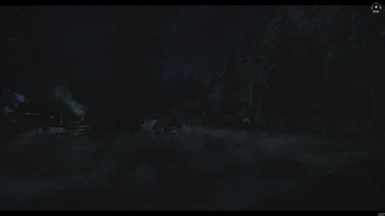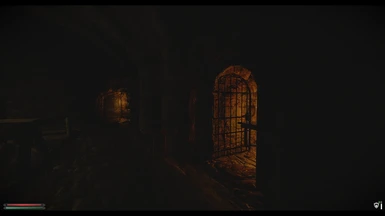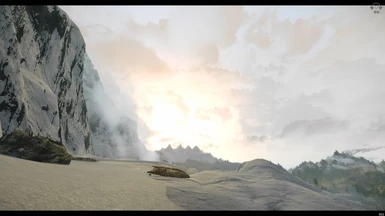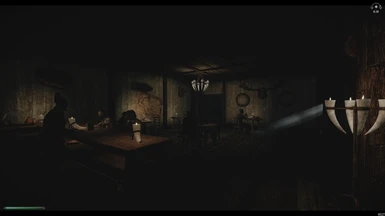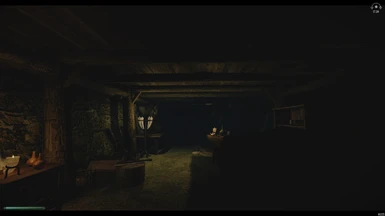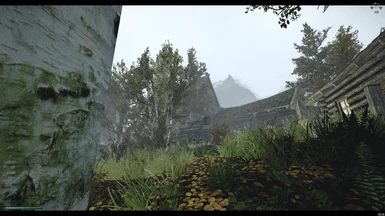About this mod
A performance friendly ENB featuring 2 presets (realistic and vibrant) made for gameplay, without crushed blacks and oversaturated colors.
Easy customization for all weather and lighting mods, with improved performance.
Balanced and atmospheric to create an immersive experience.
- Requirements
- Permissions and credits
- Changelogs

PLEASE READ THE MOD DESCRIPTION AND THE STICKY POST(S) BEFORE ASKING QUESTIONS IN THE COMMENT SECTION.
ALL IMAGES AND VIDEOS ARE WELCOME; MY SCREENSHOTS SUCK!
Performance ENB
This ENB preset is based on Haze ENB, updated to look fine for the newest version of the ENB binary.

FEATURES
- 2 presets: Realistic(default) and Vibrant
- Focusing on atmosphere and balanced lighting
- Preserving the bleak cold feeling of Skyrim
- No more crushed blacks
- No more oversaturated colors
- Performance friendly
- Compatible with Night Eye by default

INSTALLATION
To install Performance ENB, follow these simple steps:
1. Download the latest ENB binaries for Skyrim:SE from ENBDev.com
2. Copy ONLY d3d11.dll and d3dcompiler_46e.dll from the ENB zip file into the root Skyrim:SE game directory
3. Copy the contents of the "Performance ENB" zip file into the root Skyrim:SE game directory
Optional requirement: Skyrim Particle Patch for ENB
FAQ
"How do I open the ENB menu?"
Press the "end" key on your keyboard. (If that does not work, delete enblocal.ini from the game folder, re-open the game, and press "Shift + Enter.")
“How do I change Presets?”
Open the ENB menu. In the Shaders window, click on “ENBEFFECTPOSTPASS.fx”.
There you can choose the preset you want by changing the technique used.
“Days, nights and/or interiors are too dark/bright. How do I fix this?”
You can regulate the brightness of days, nights and interiors very easily in “ENBEFFECT.fx”, in the Shaders window of the ENB menu.
From there you can regulate Haze ENB to work with any weather and lighting mod combination.
"How do I disable the letterbox (black bars)?"
You must open the ENB menu. In the Shaders window, click on “ENBEFFECTPOSTPASS”.
There you can disable the Letterbox Bars.
"How can I get even more FPS?"
1. Open the ENB menu and disable Ambient Occlusion and/or SkyLighting.
2. Set "bSAOEnable=0" in your SkyrimPrefs.ini file
"How do I enable the DOF (Depth of Field) if I can spare the extra FPS?"
Press“Delete” key on your keyboard.
"I don't like the lens effect. How can I fix this?"
If you don't like the Haze Lens effect, you can change to a simpler one by opening the ENB menu.
On the "Shader parameters"window, click on "ENBLENS.fx", and use the "Skyrim Mod Lens" technique instead.
If you don't like that either, you can disable "EnableLens" on the "enbseries.ini" window completely.
"How do I take screenshots?"
Press "Page Up" key on your keyboard. ENB will create screenshots in the game folder.
*Remember to click “Save Configuration” for your changes to stay permanent.

CREDITS / Techniques used
ENB binary: Boris Vorontsov
ENB DNI separation: Tapioks
Depth Linearization, Advanced DOF, MXAO and Lightroom: Marty McFly
Depth Linearization: TreyM
SMAA: Kingeric1992
DPX Cineon Shader: Loadus
Curves and Fake HDR: Ceejay.dk
Shadows shaders, RBGL Curves and Bloom Layer code: Prod80
Bloom shaders: MaxG3D
Advanced Bloom and ENB Lens: Kyokushinoyama
RGBL Curves, Godrays and Fake HDR port: Adyss
Gaussian Kernel Generator and Reforged UI: The Sandvich Maker
Modular Shaders, various shaders and code used in other shaders: JawZ
Code additions: GrVulture
Special Credits to TreyM for permission to use the enbeffect.fx from CFL II
Credits to XenoX for modification permission of his XENB preset
Please support me on Patreon:

PS: I suck when it comes to screenshots. Please add your own in the "Images" section!