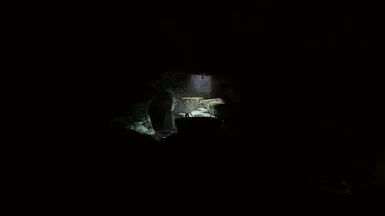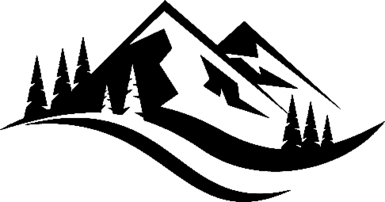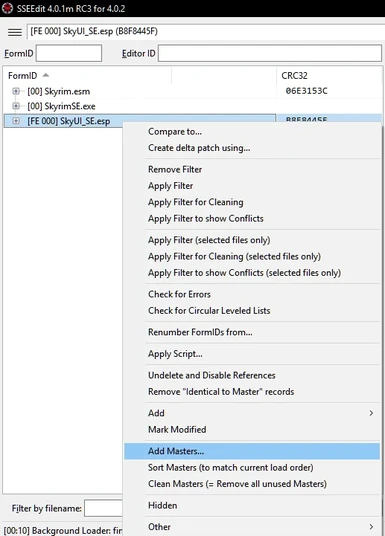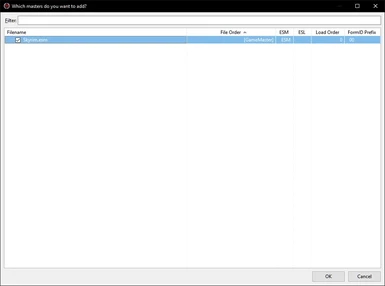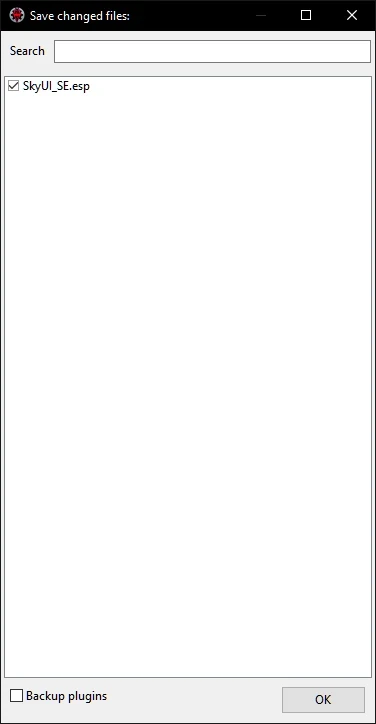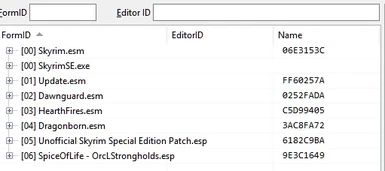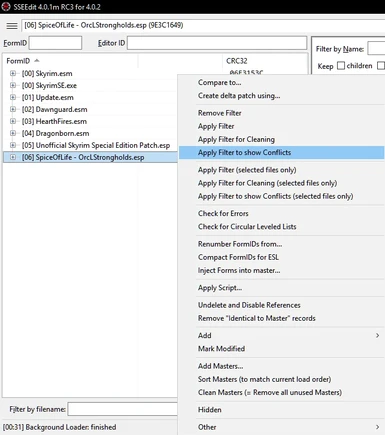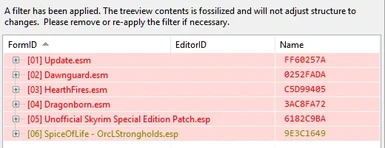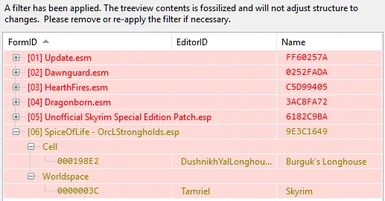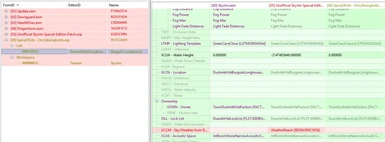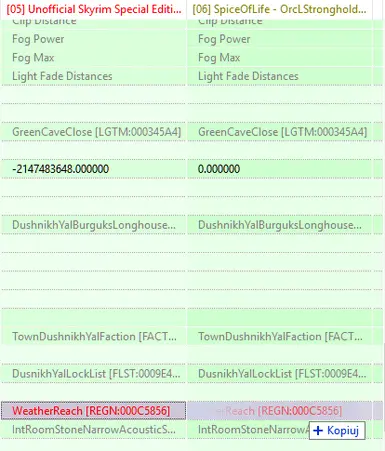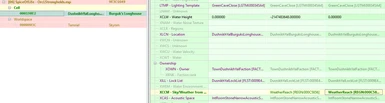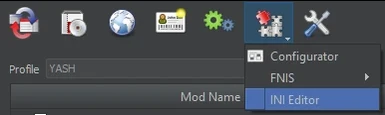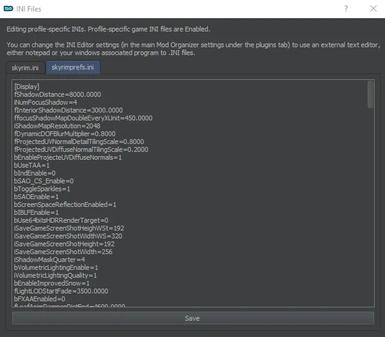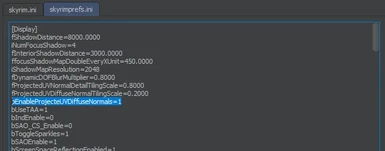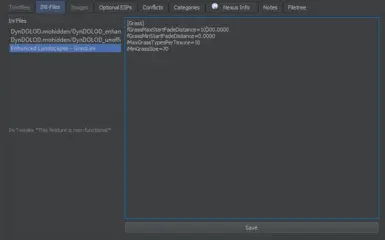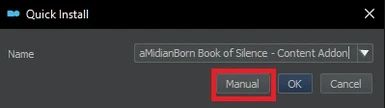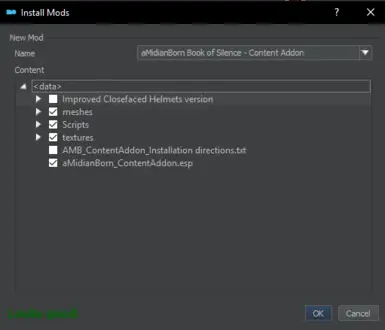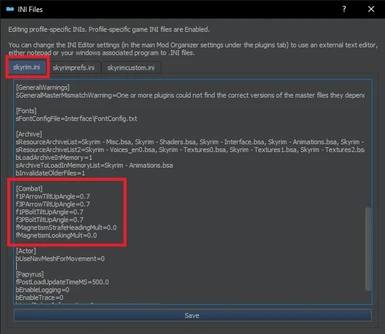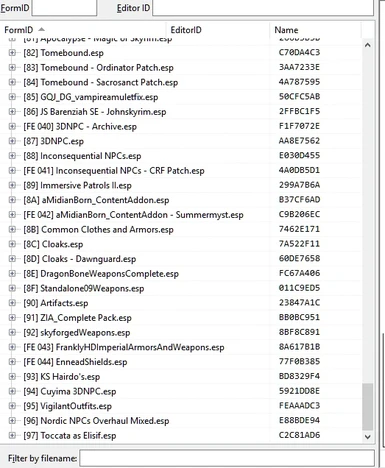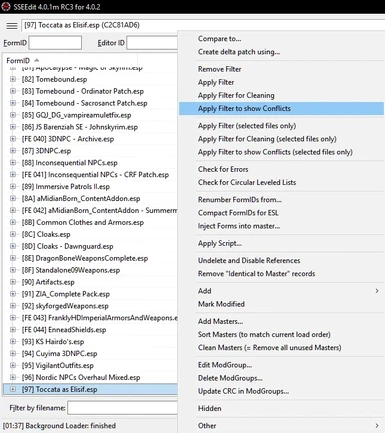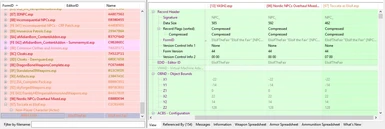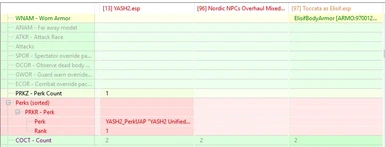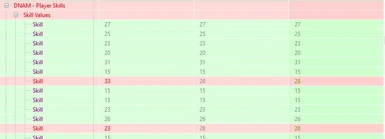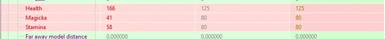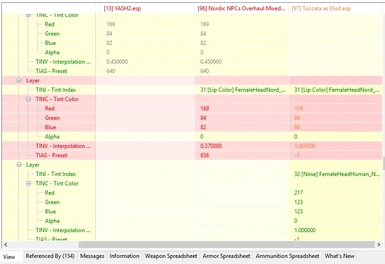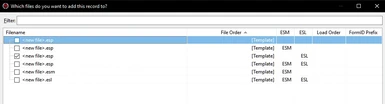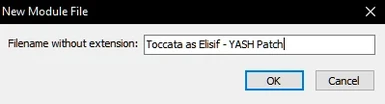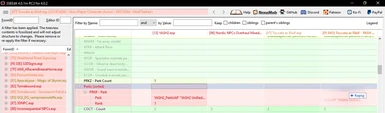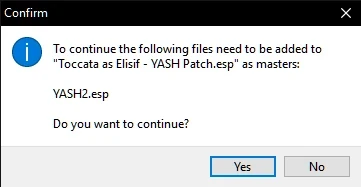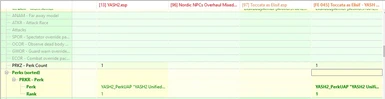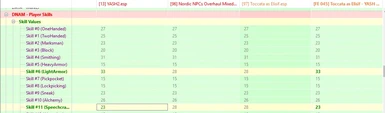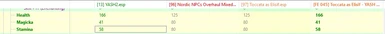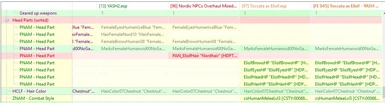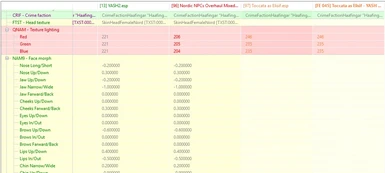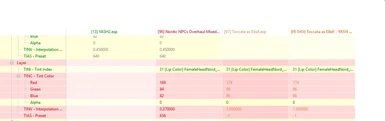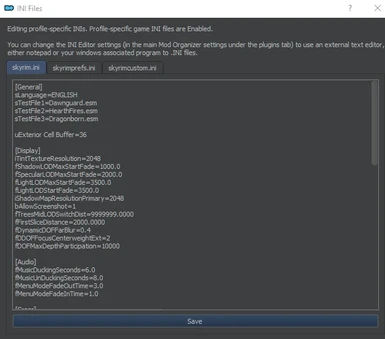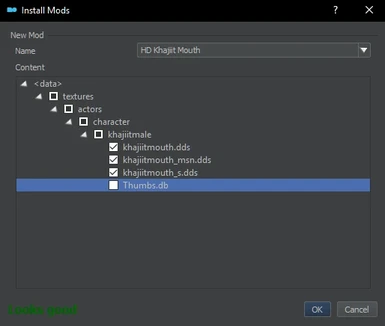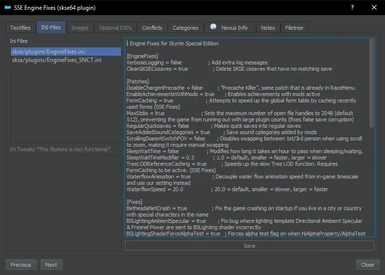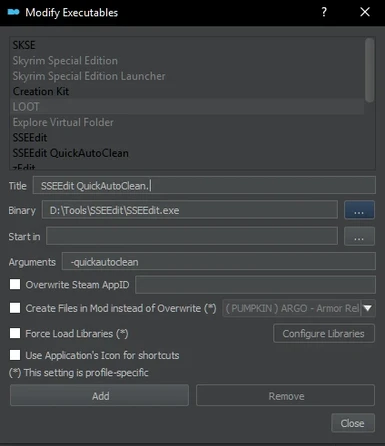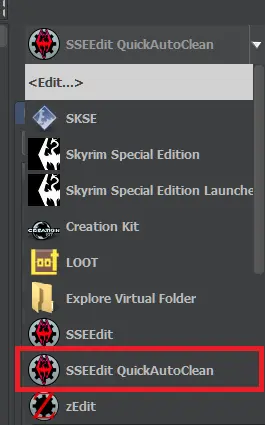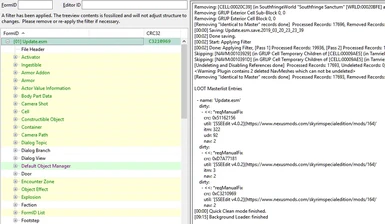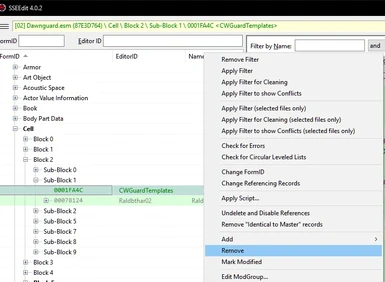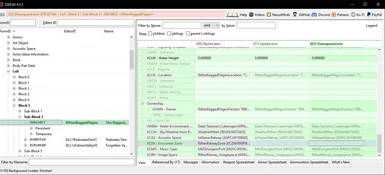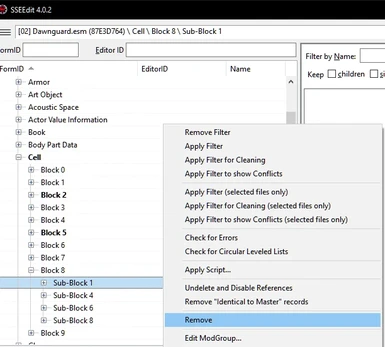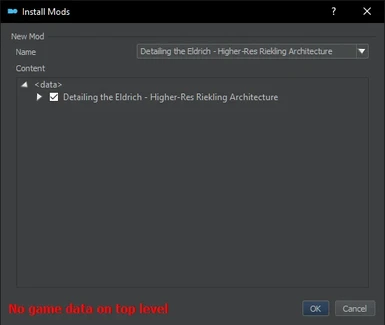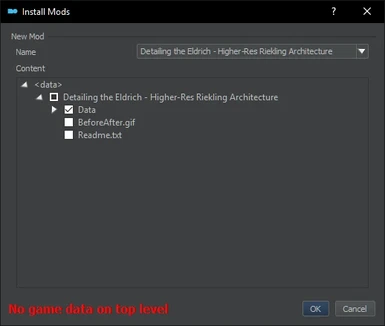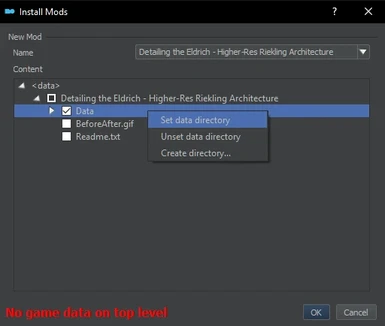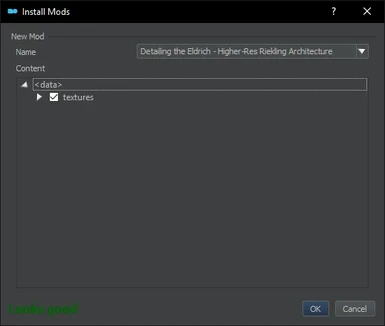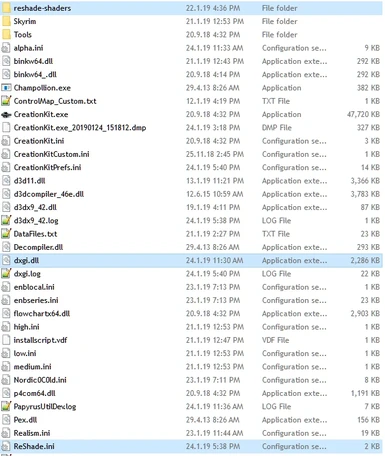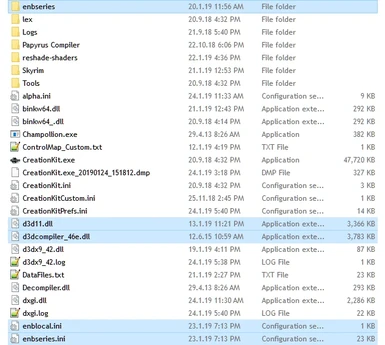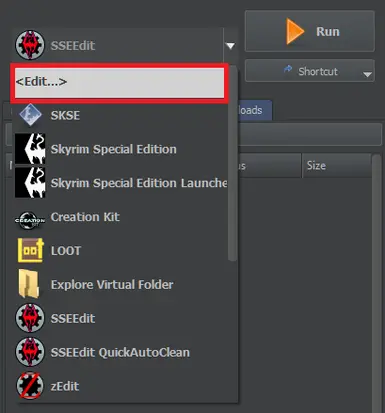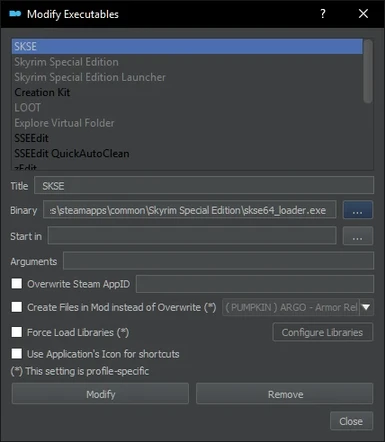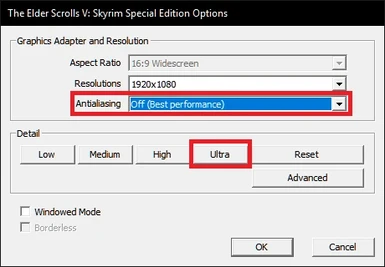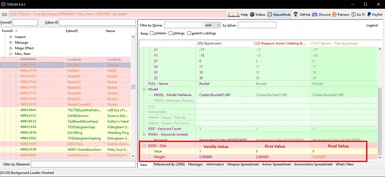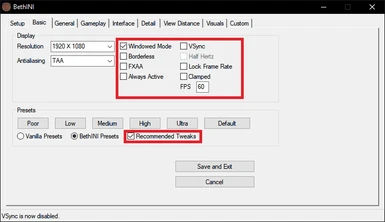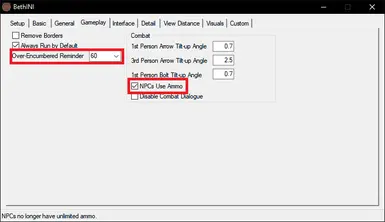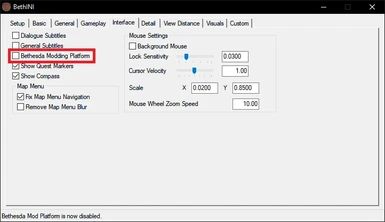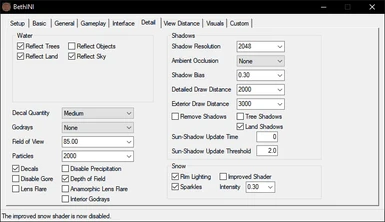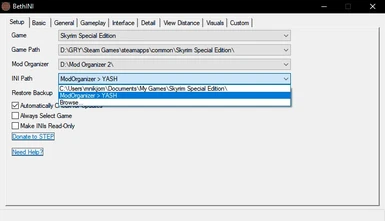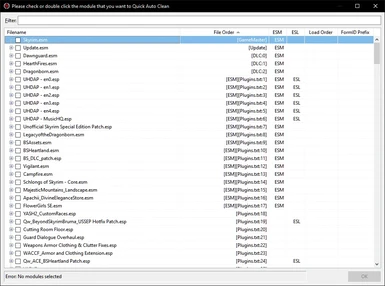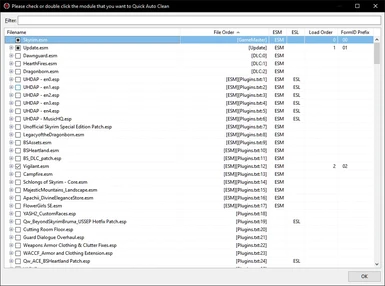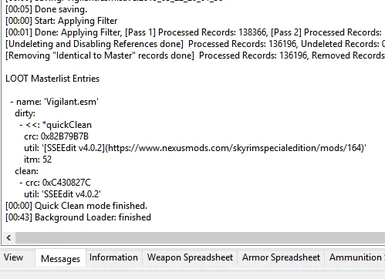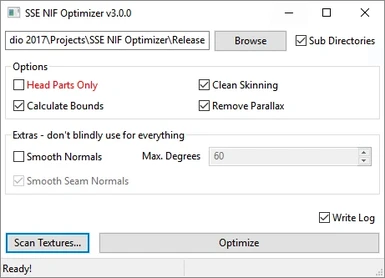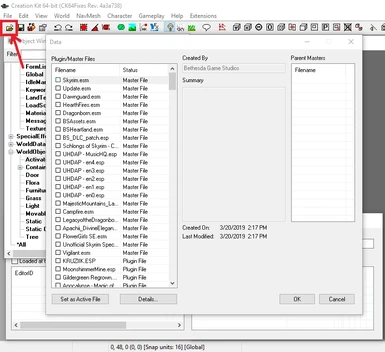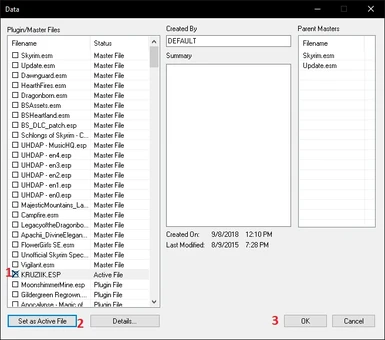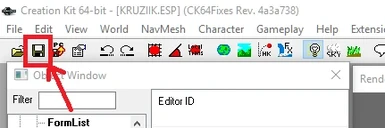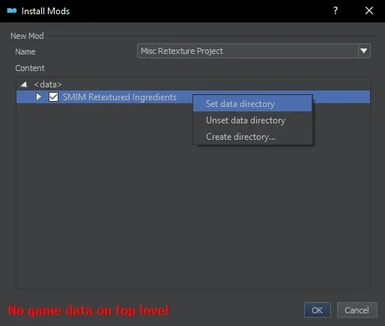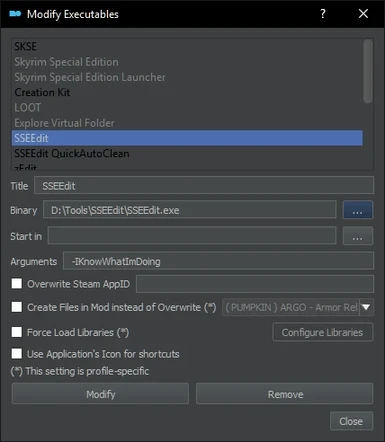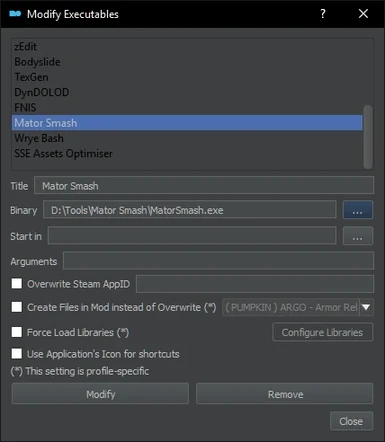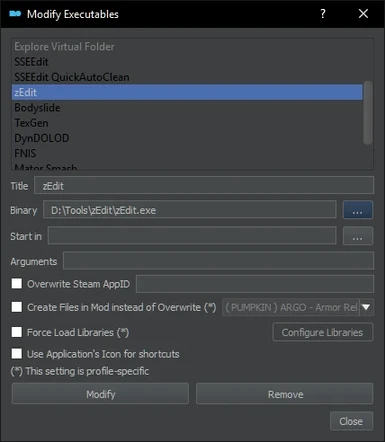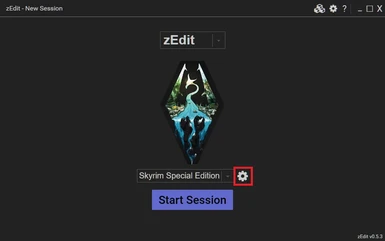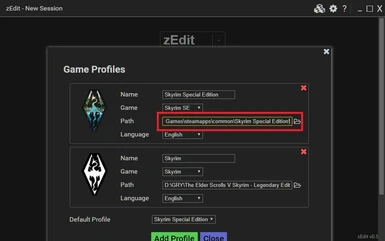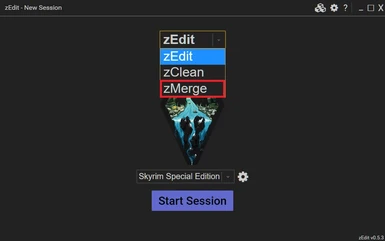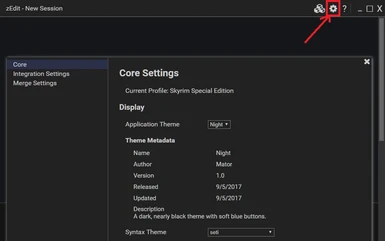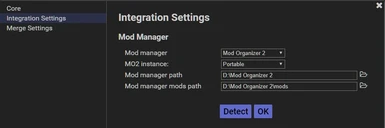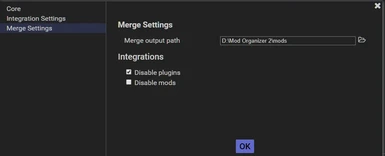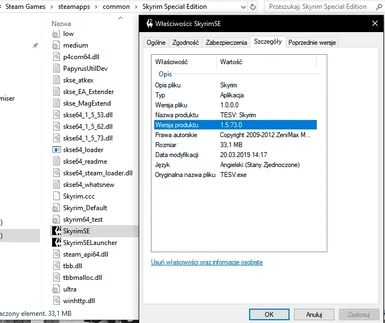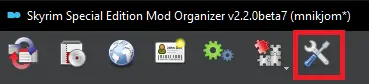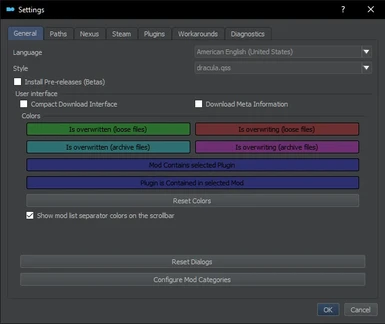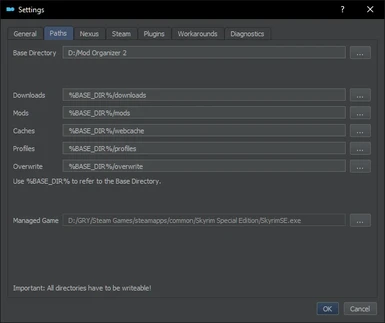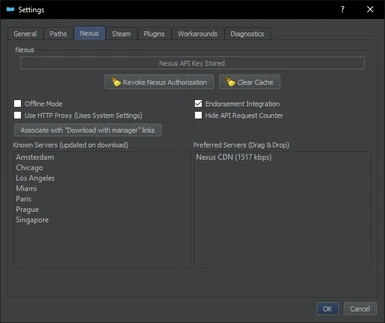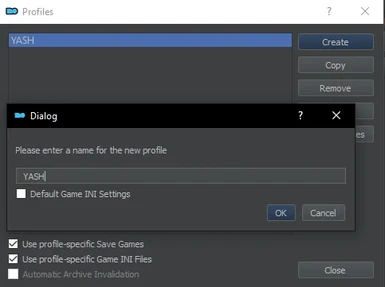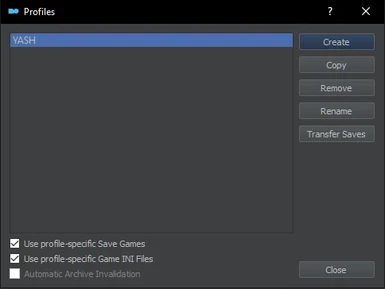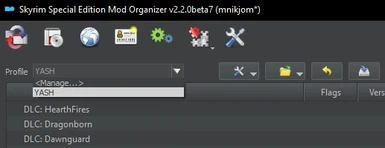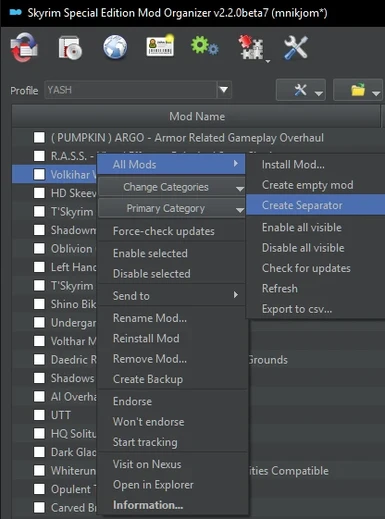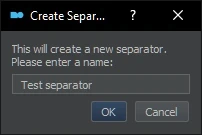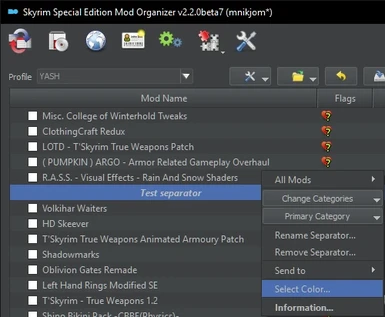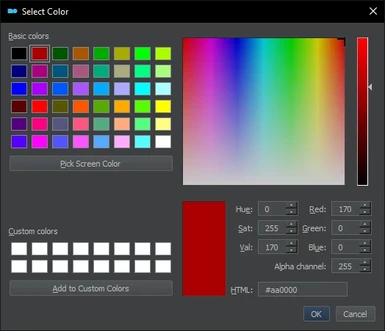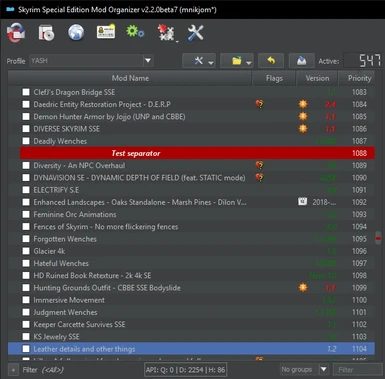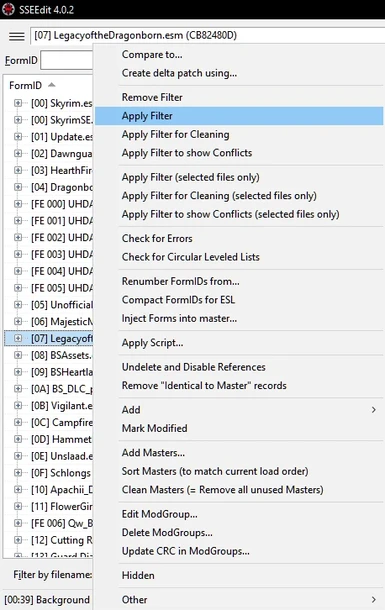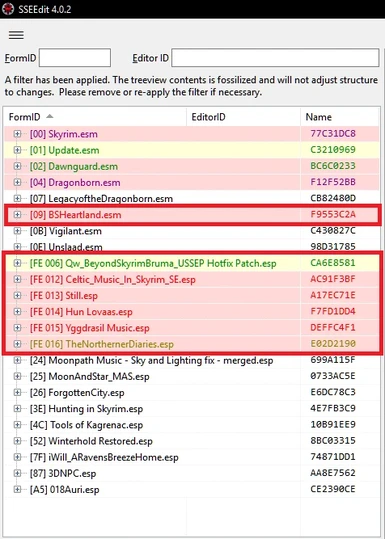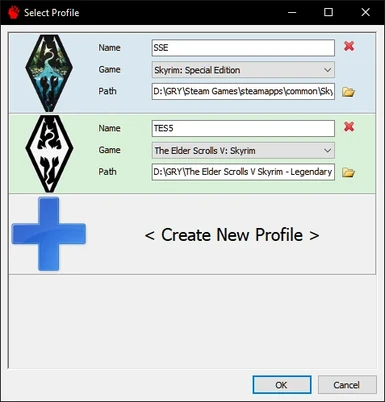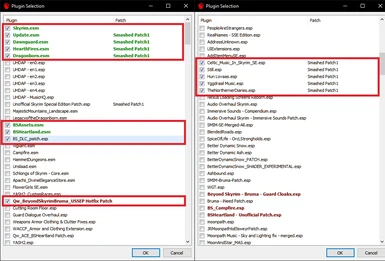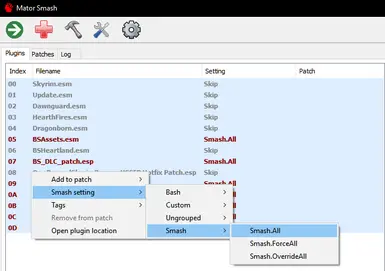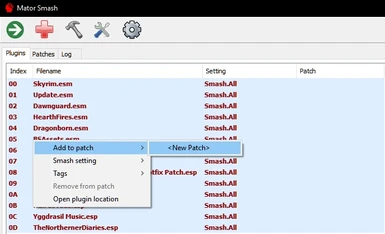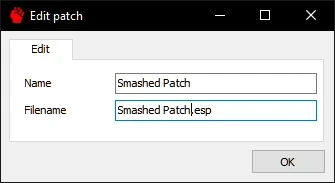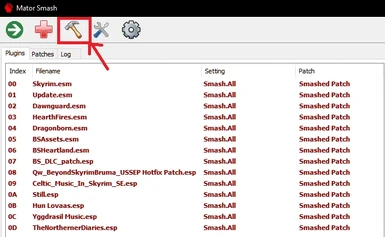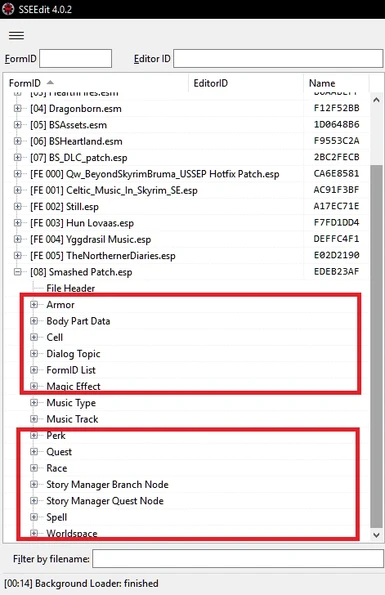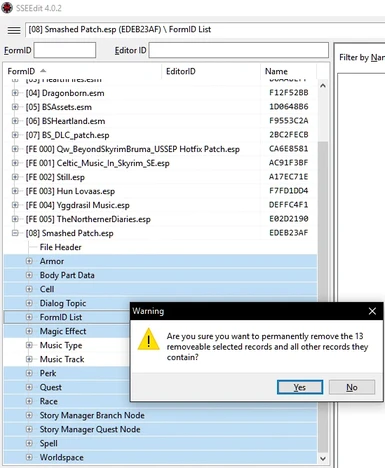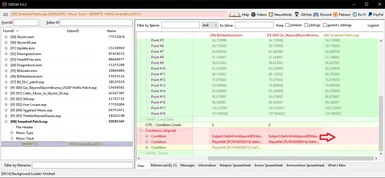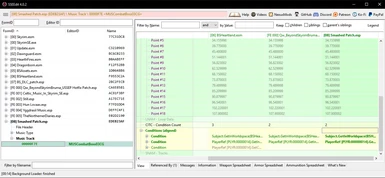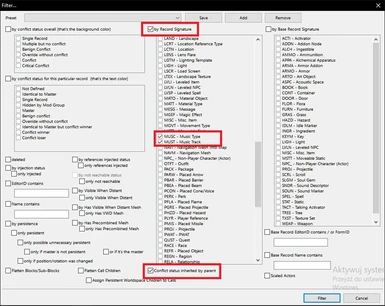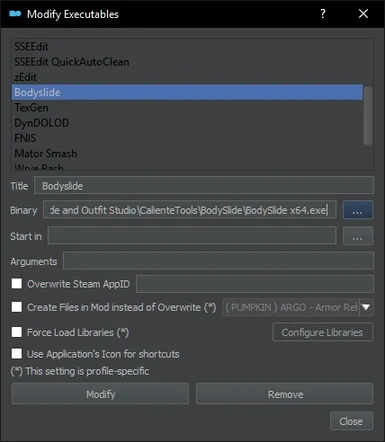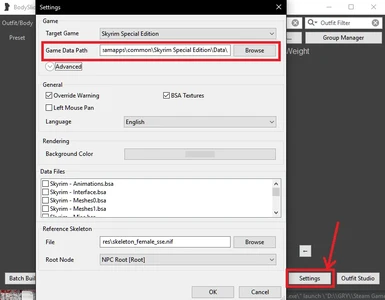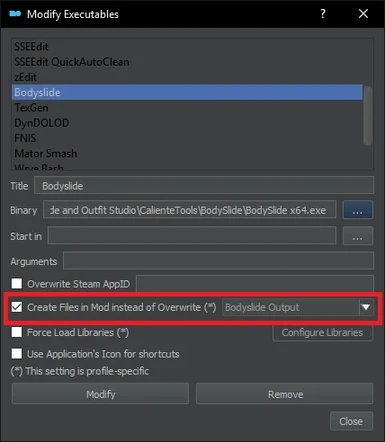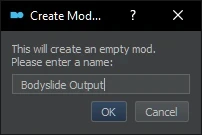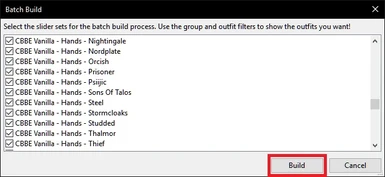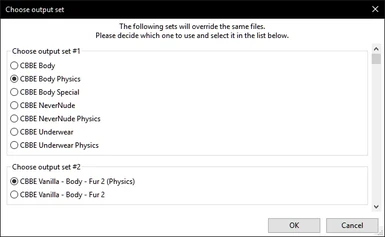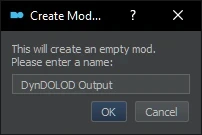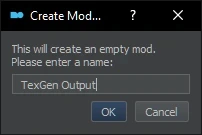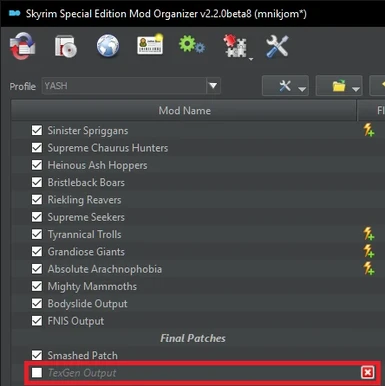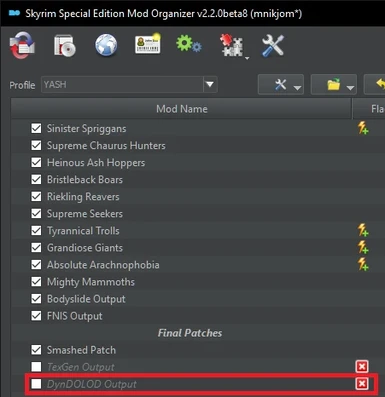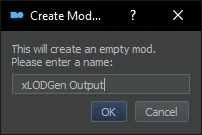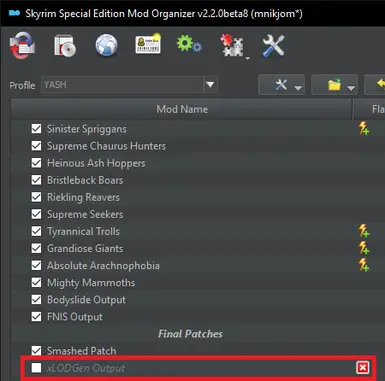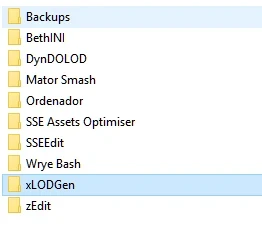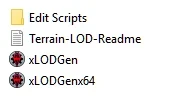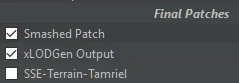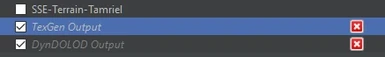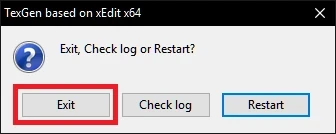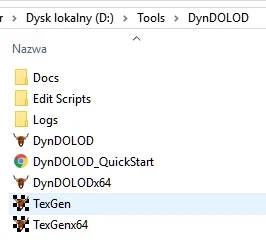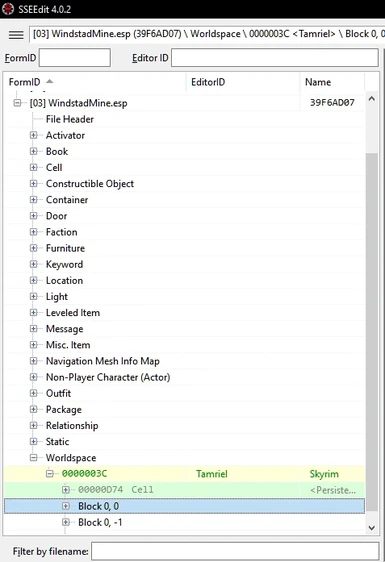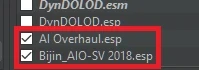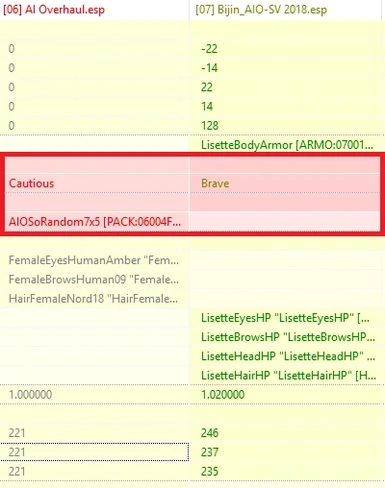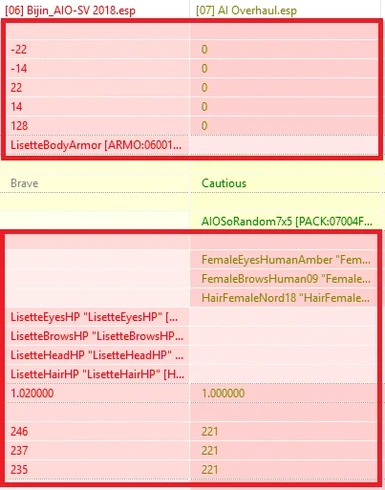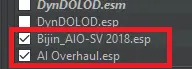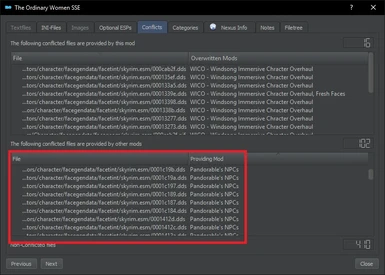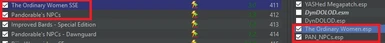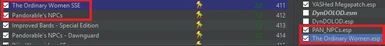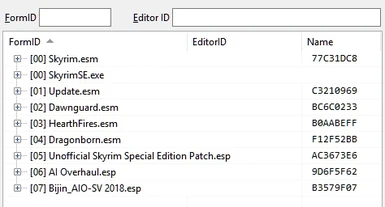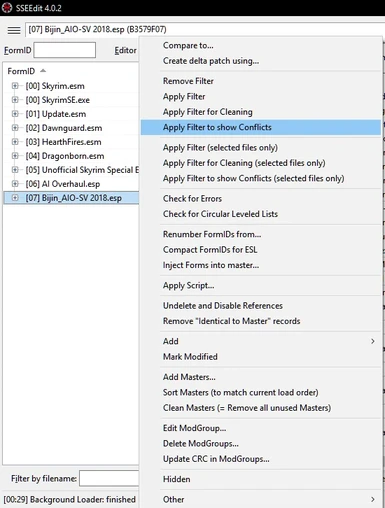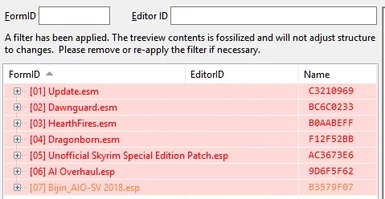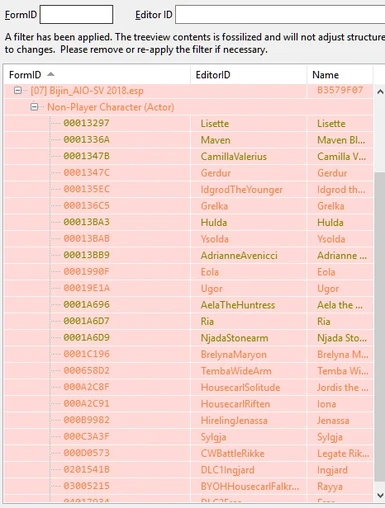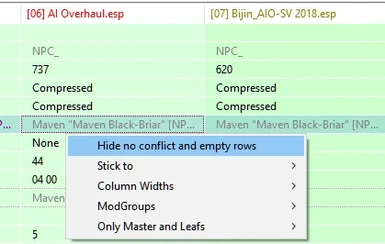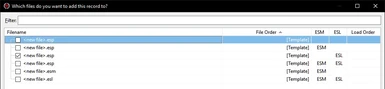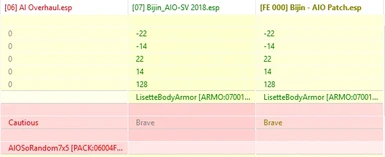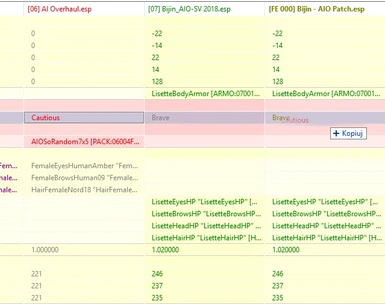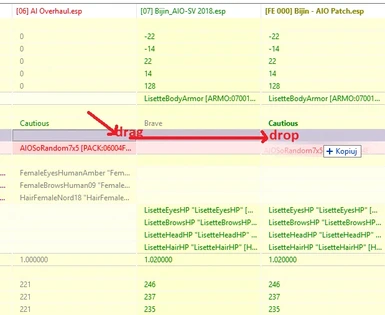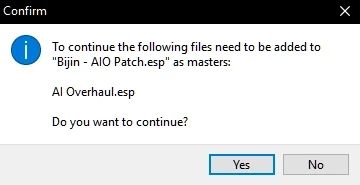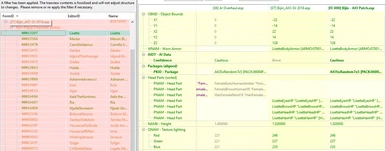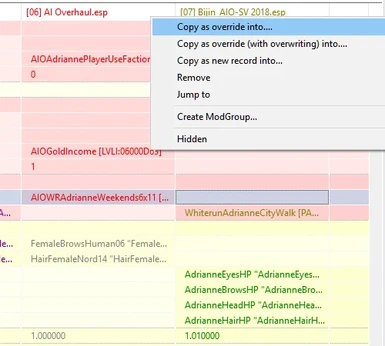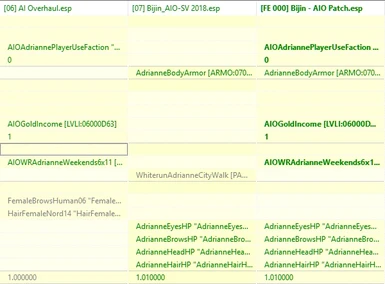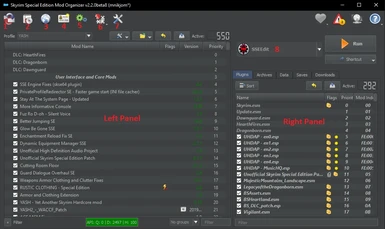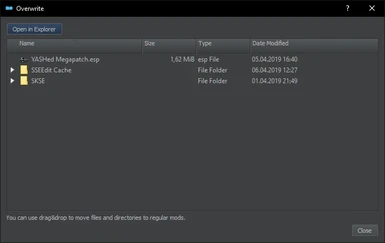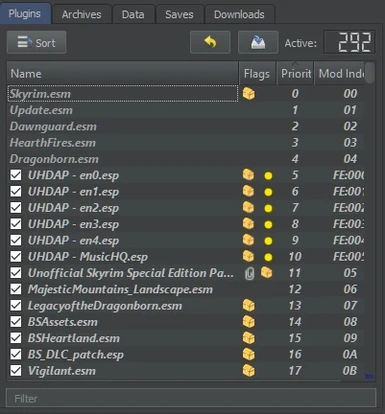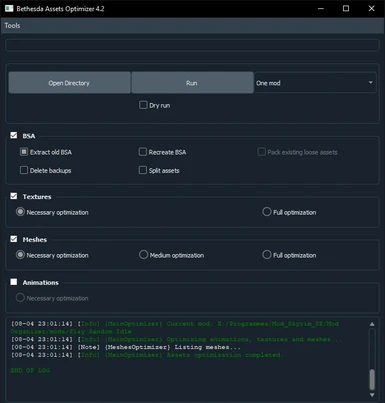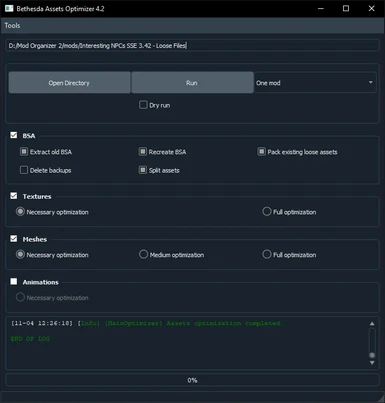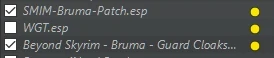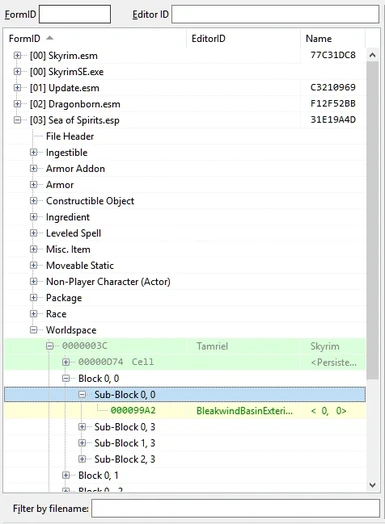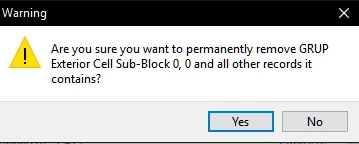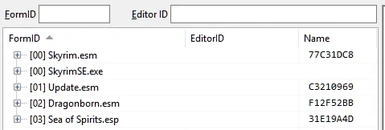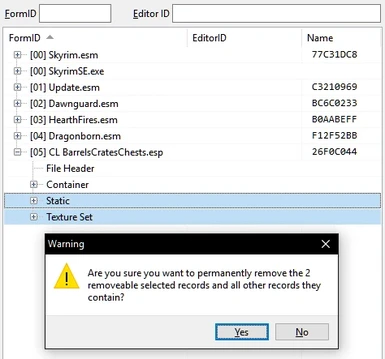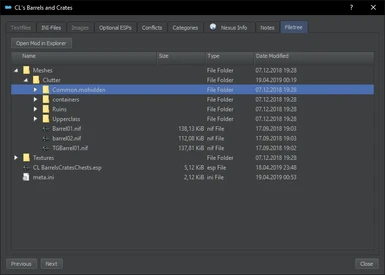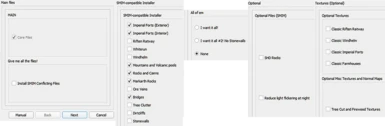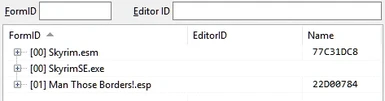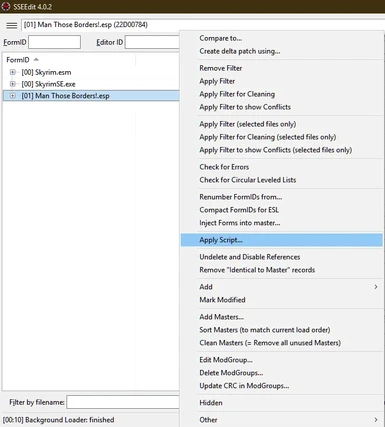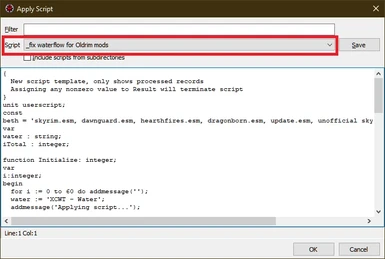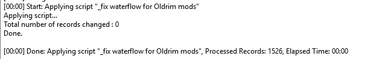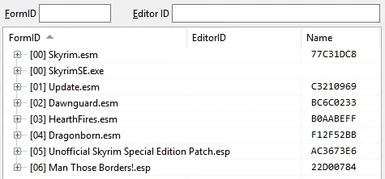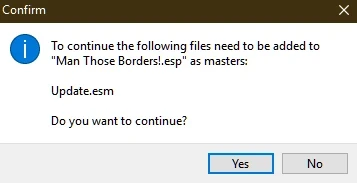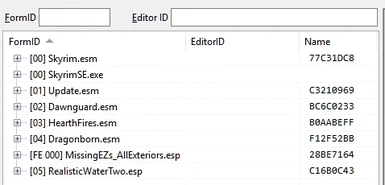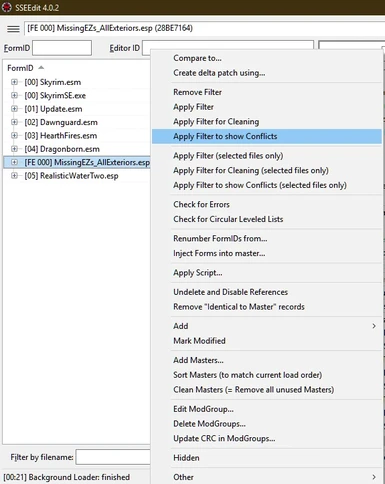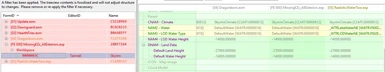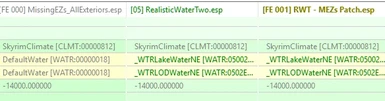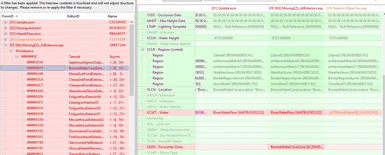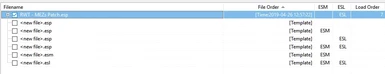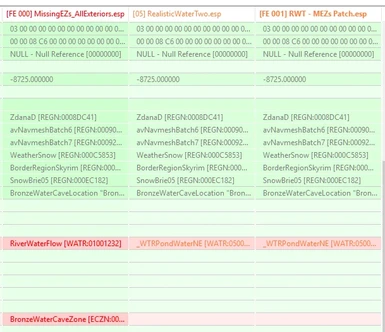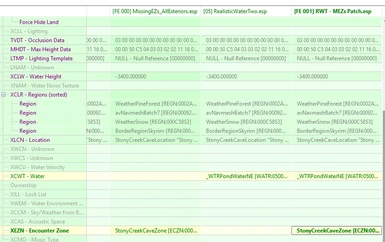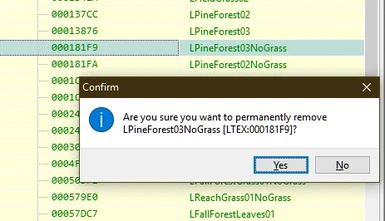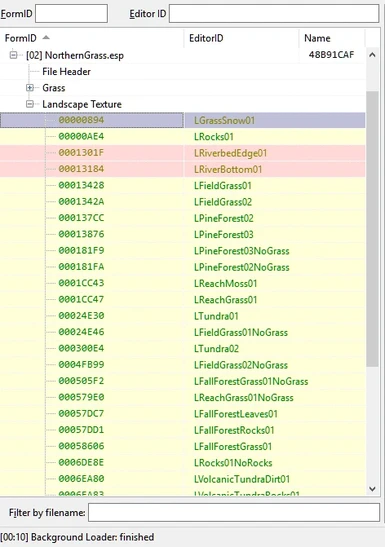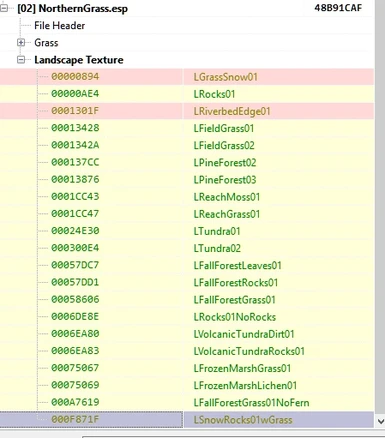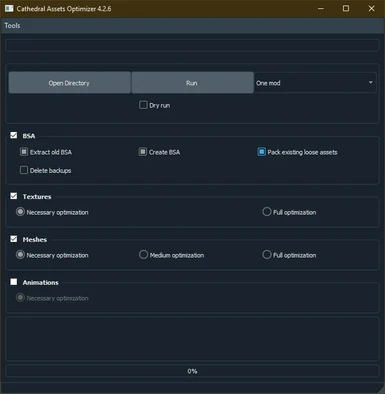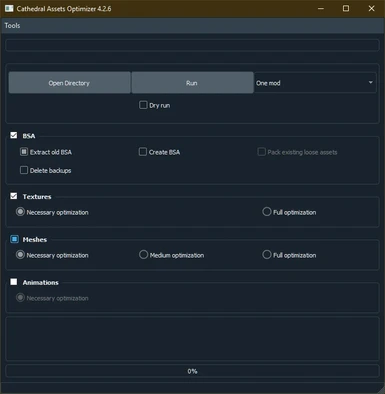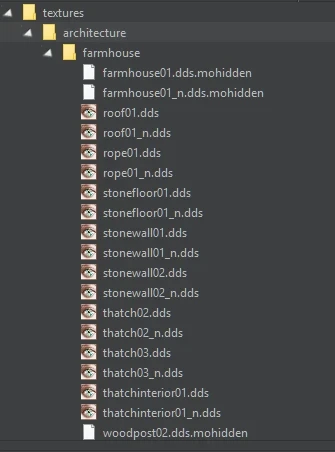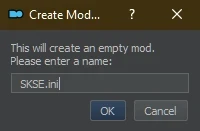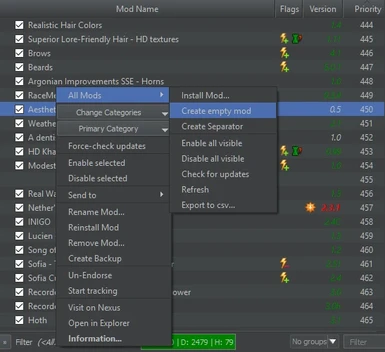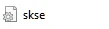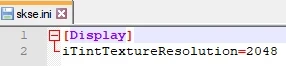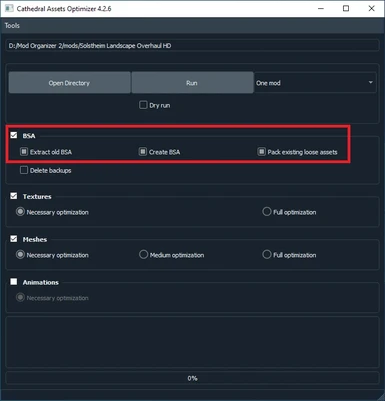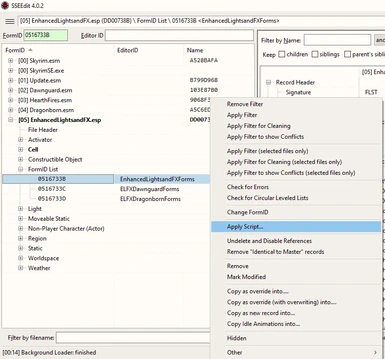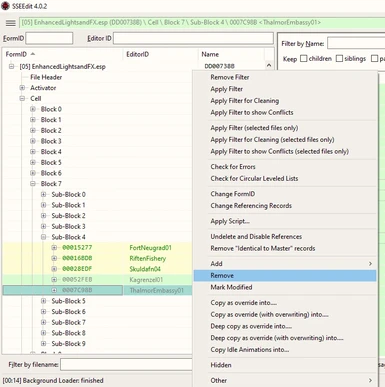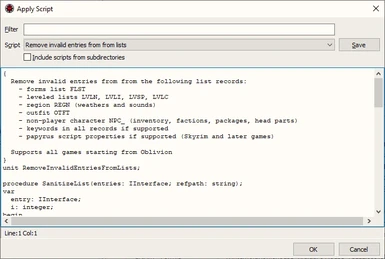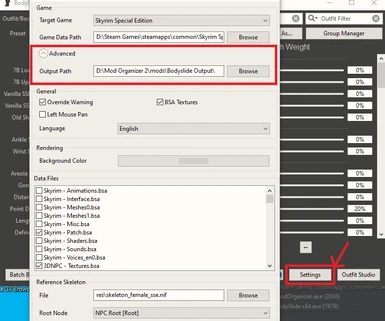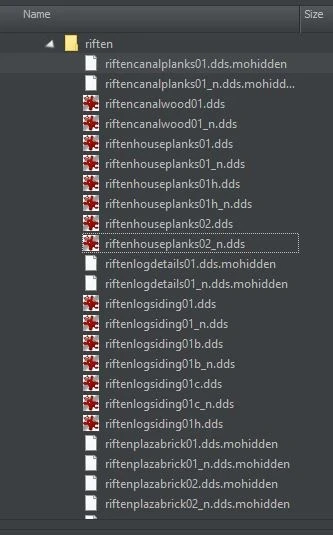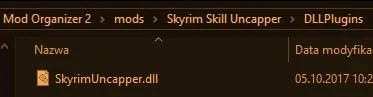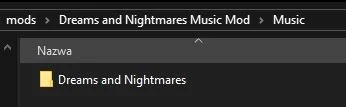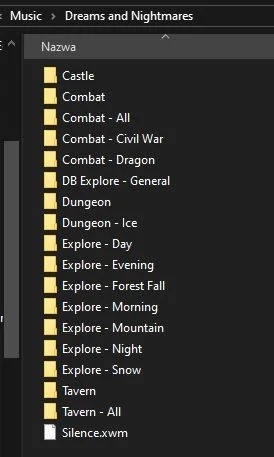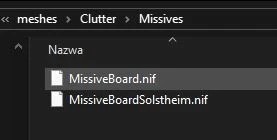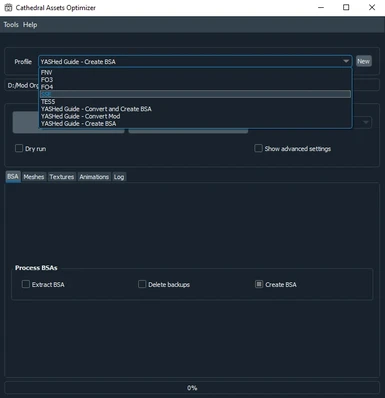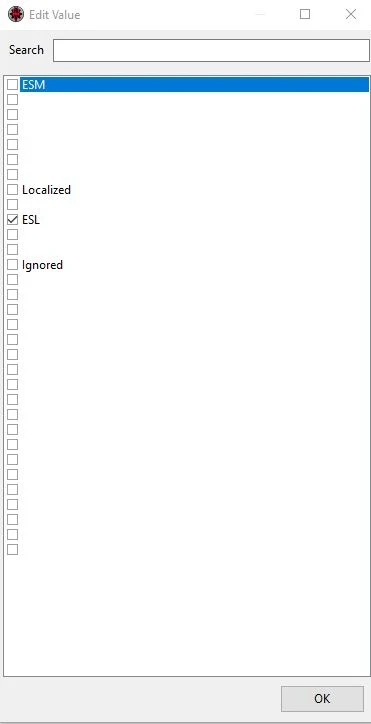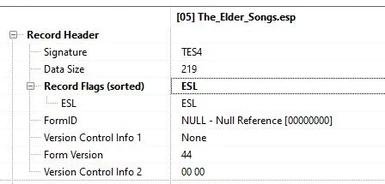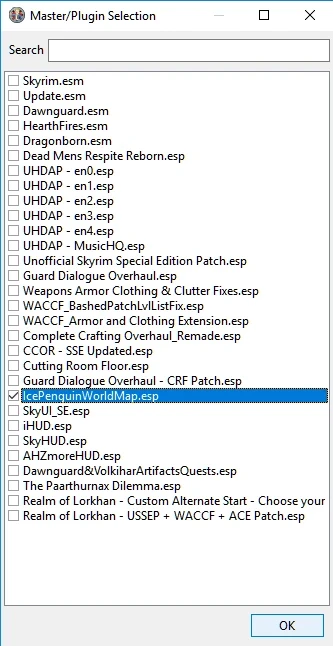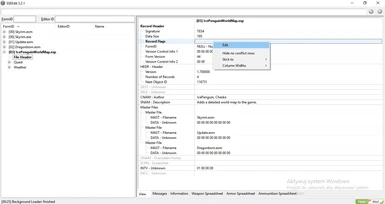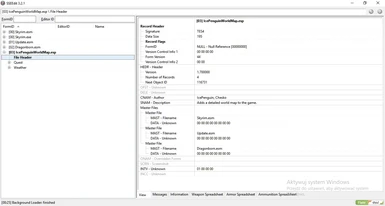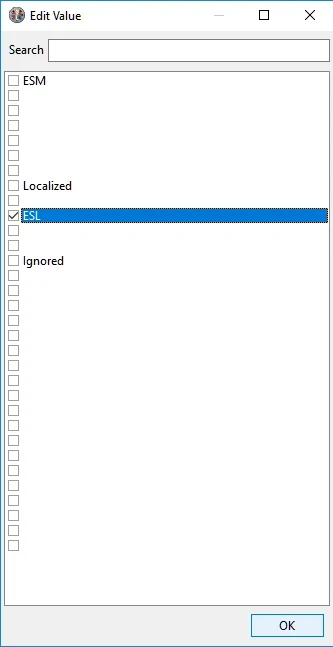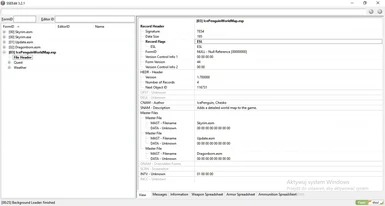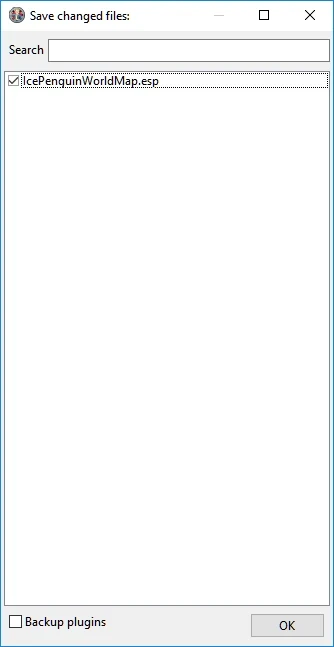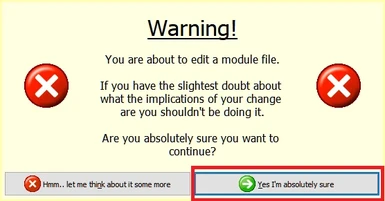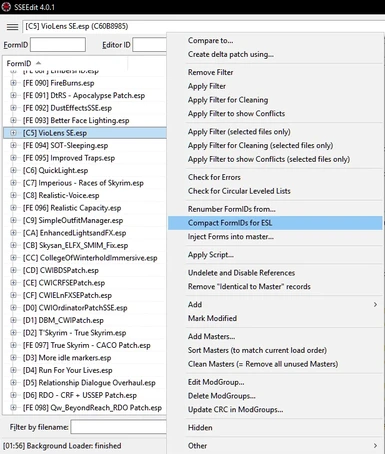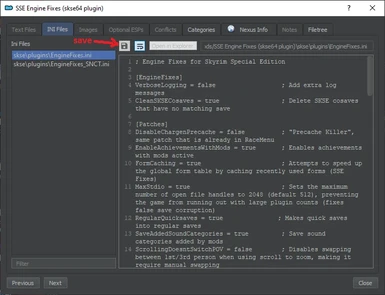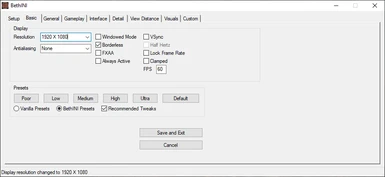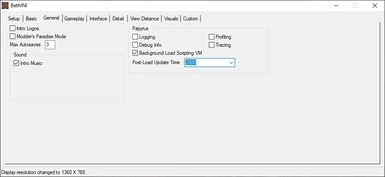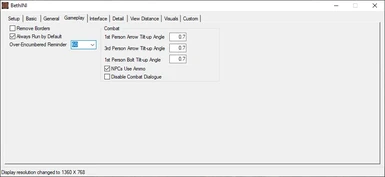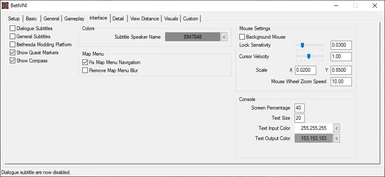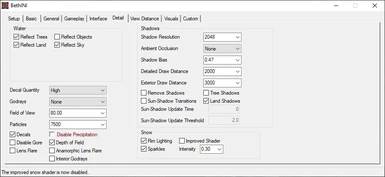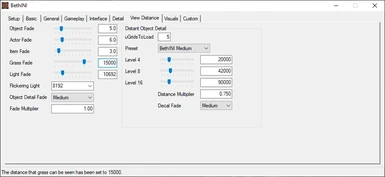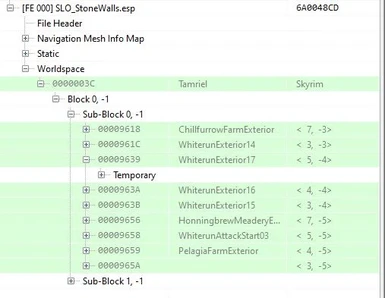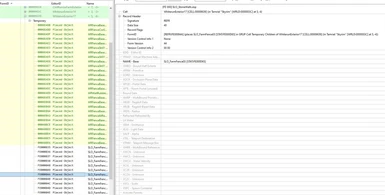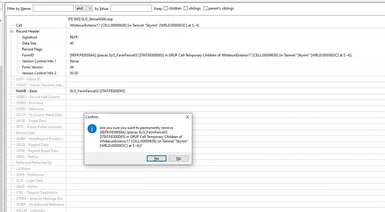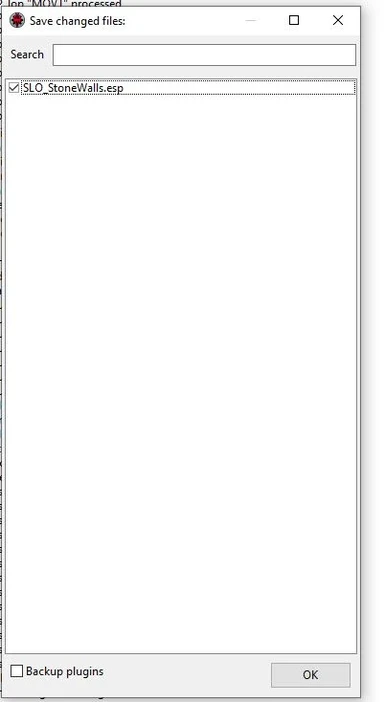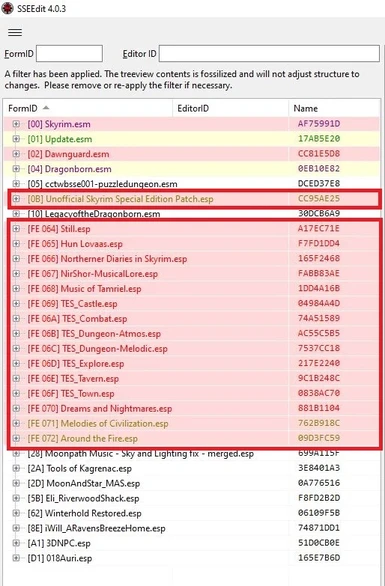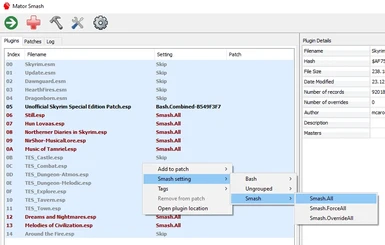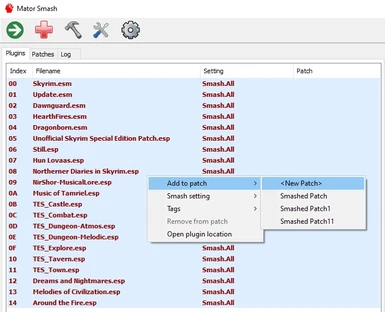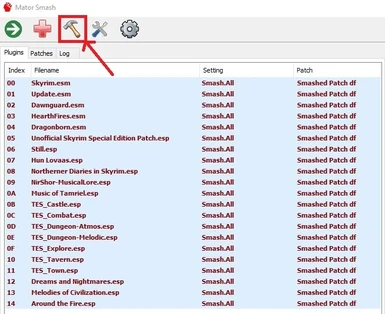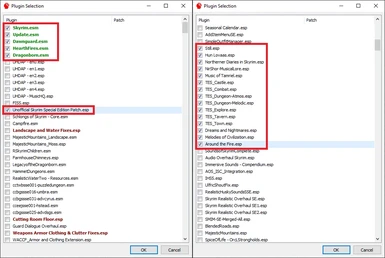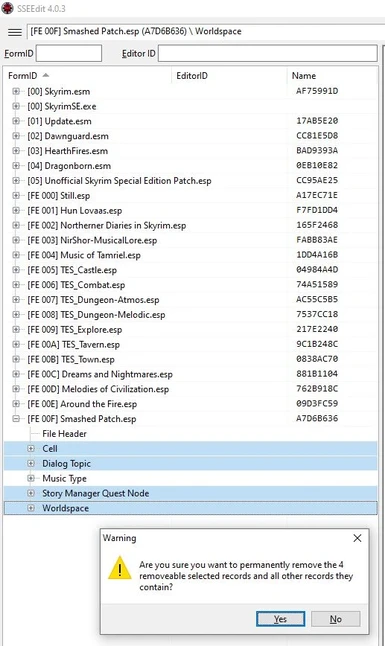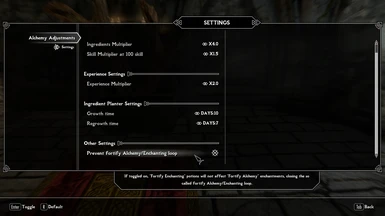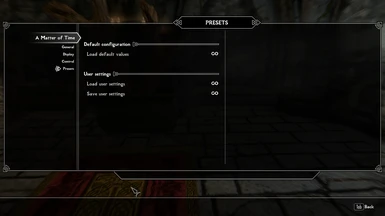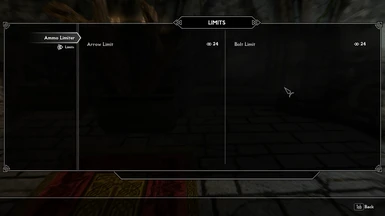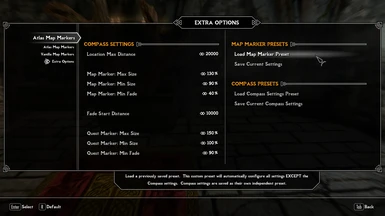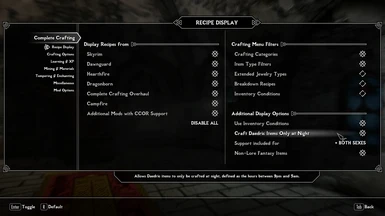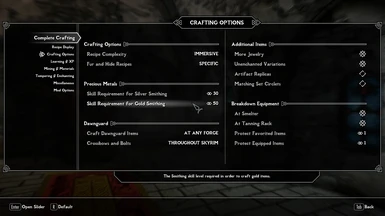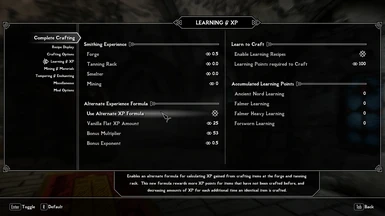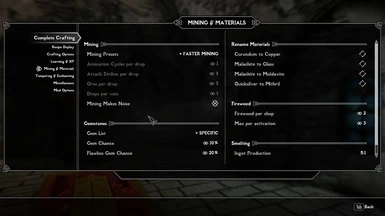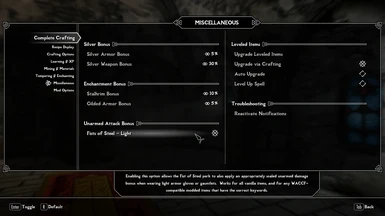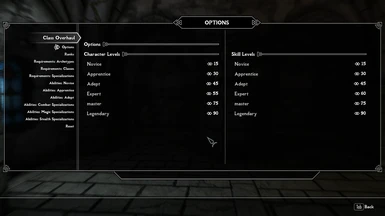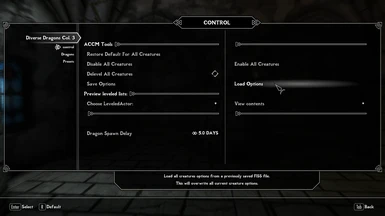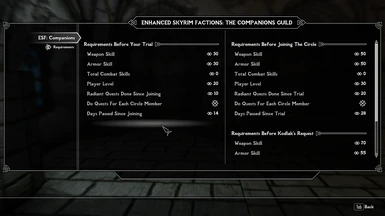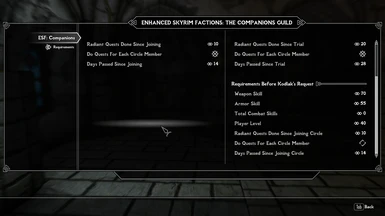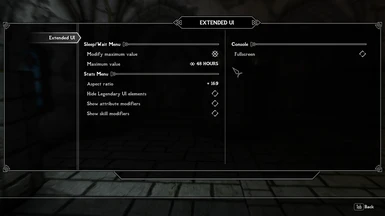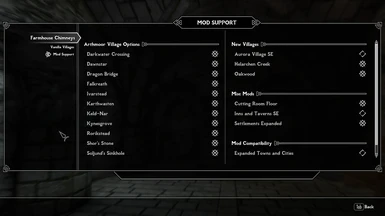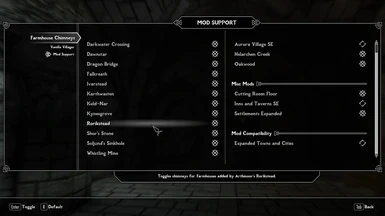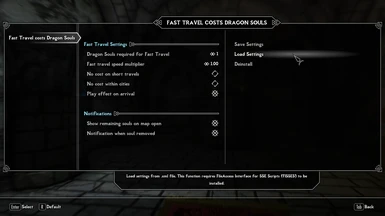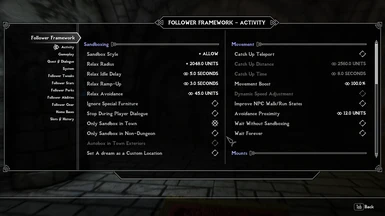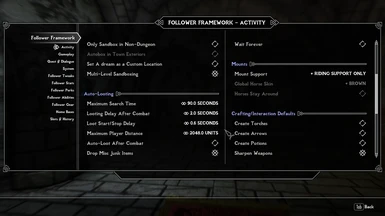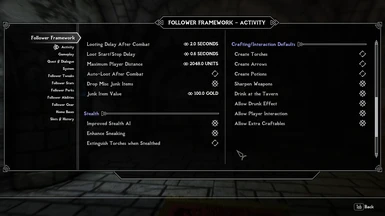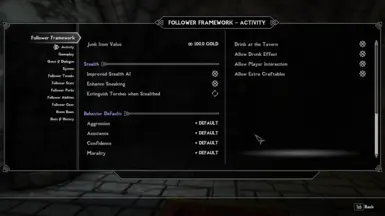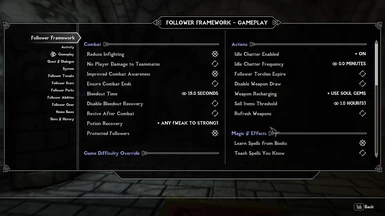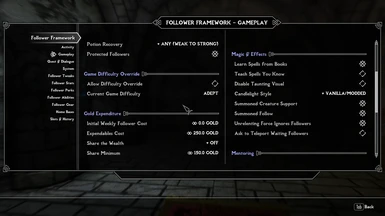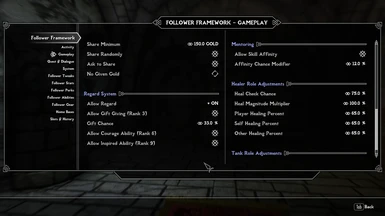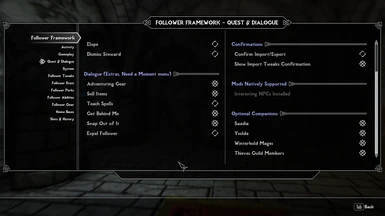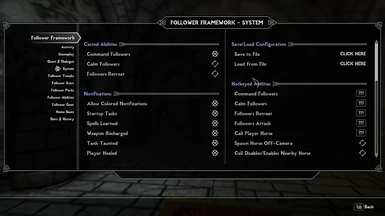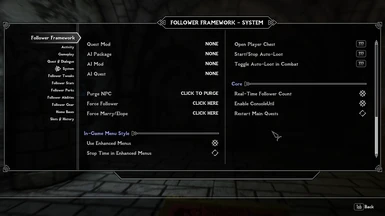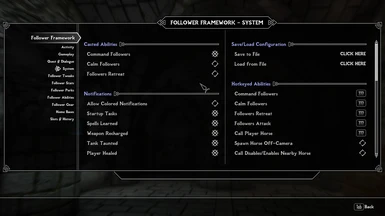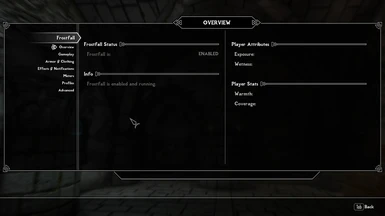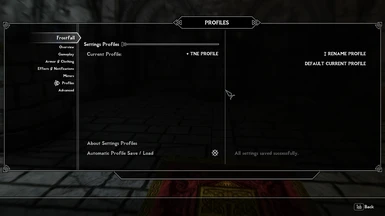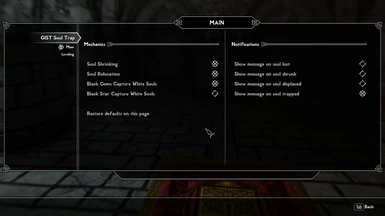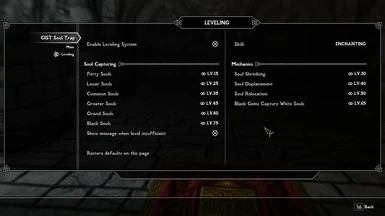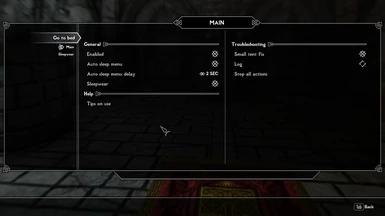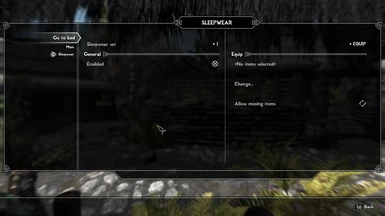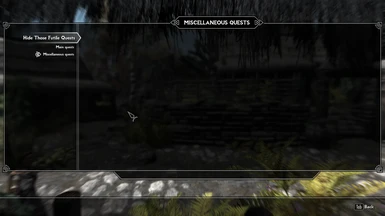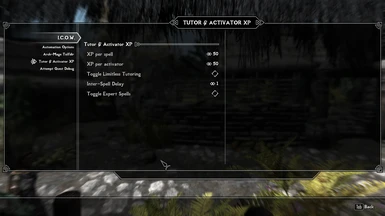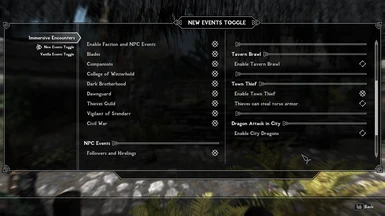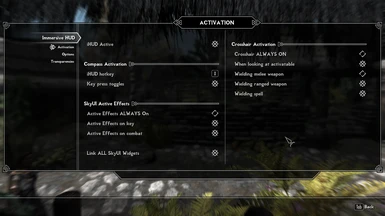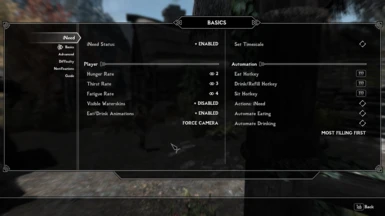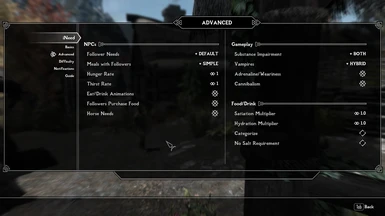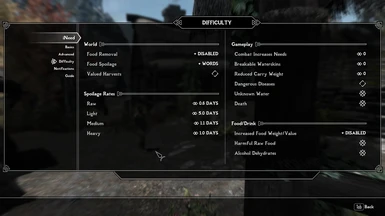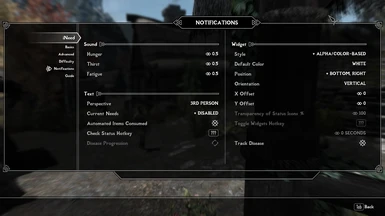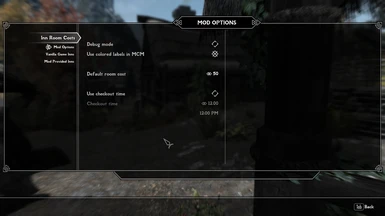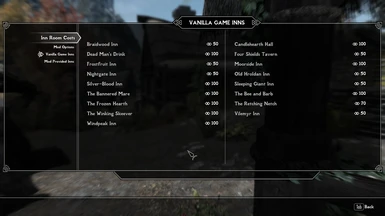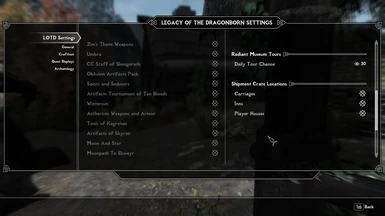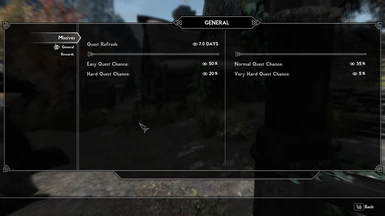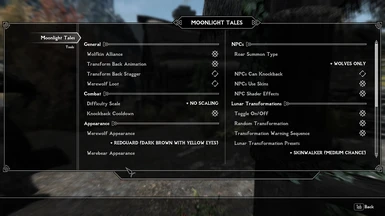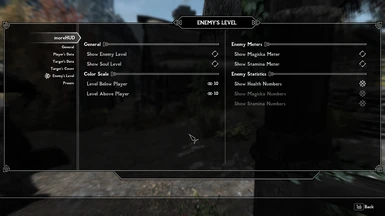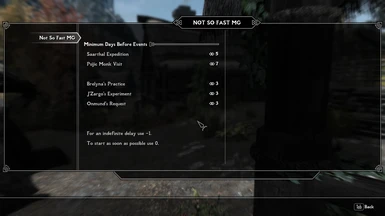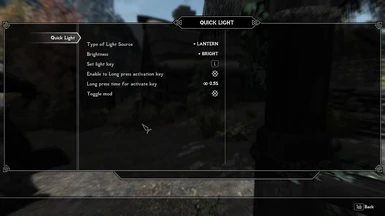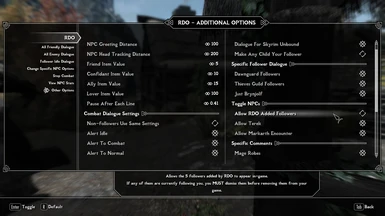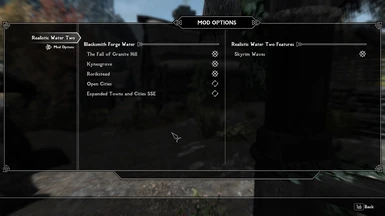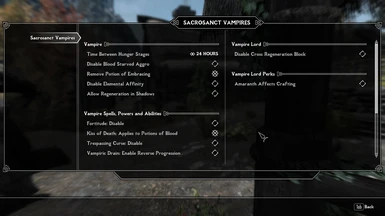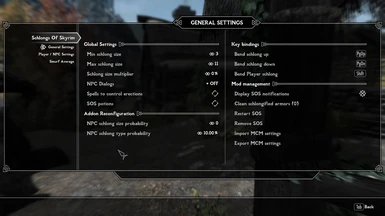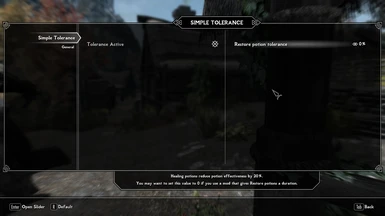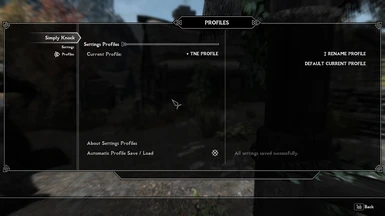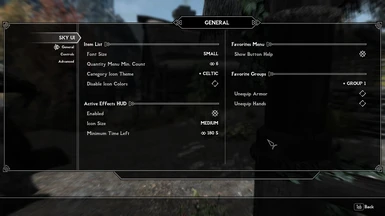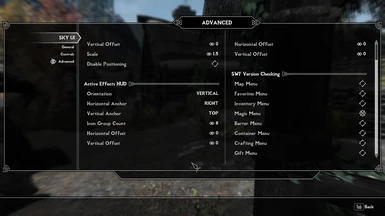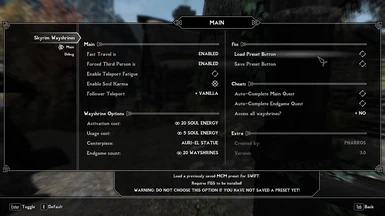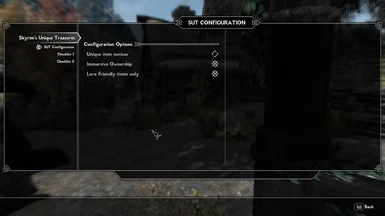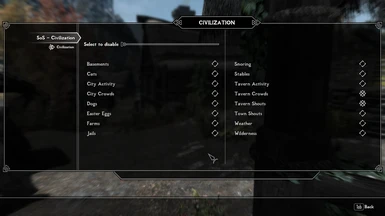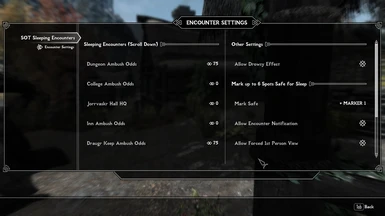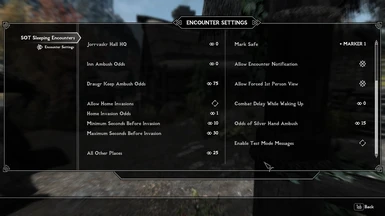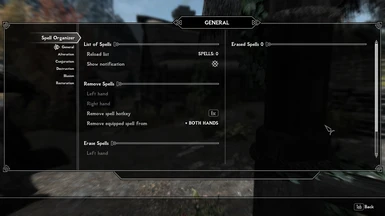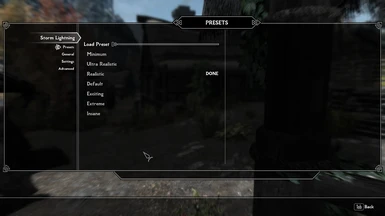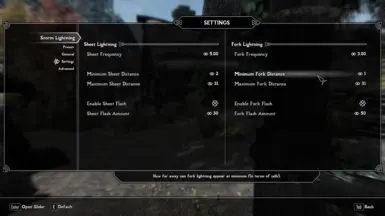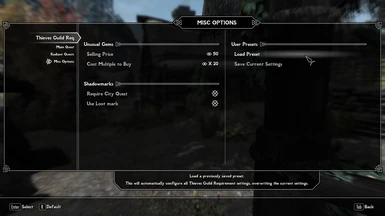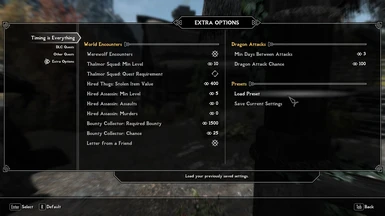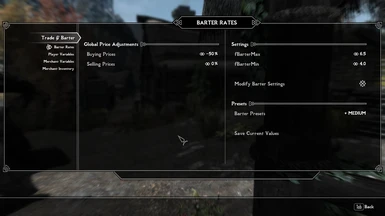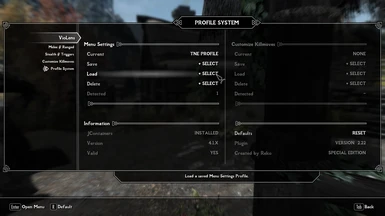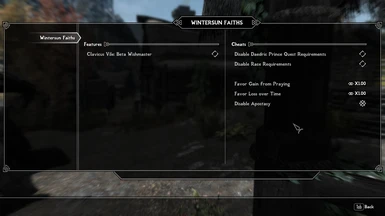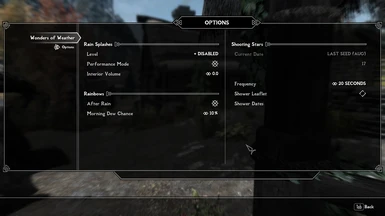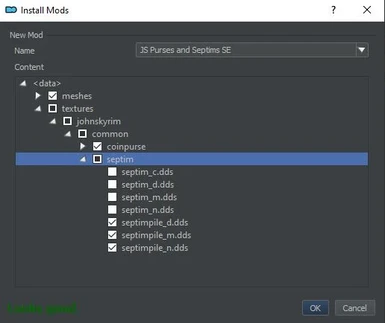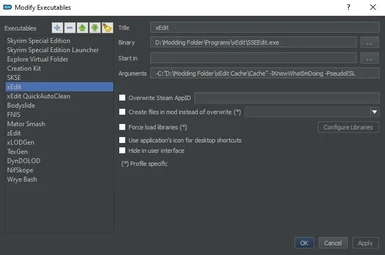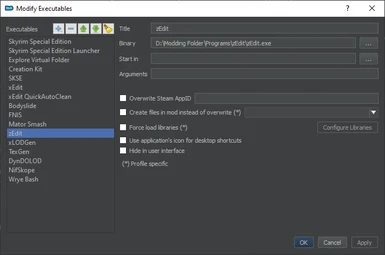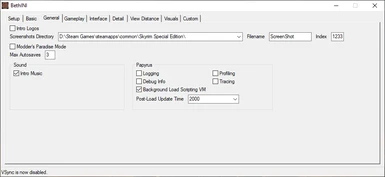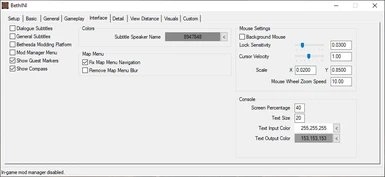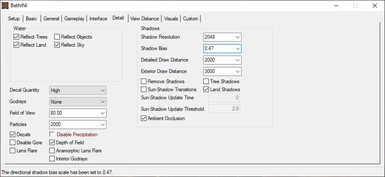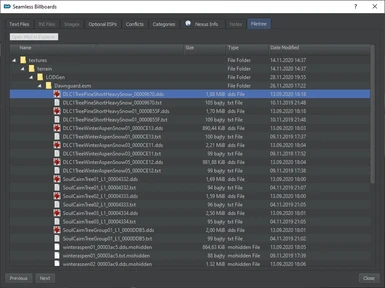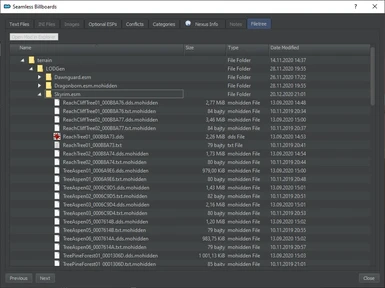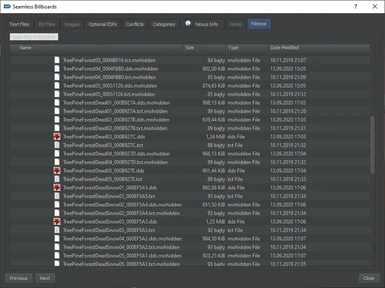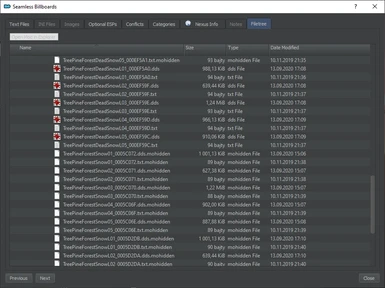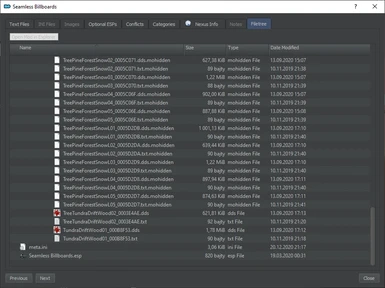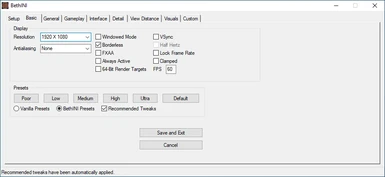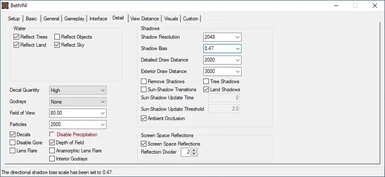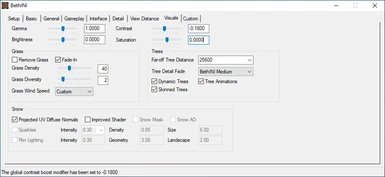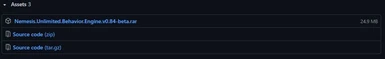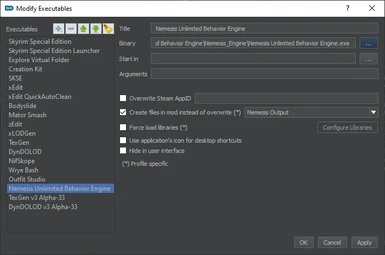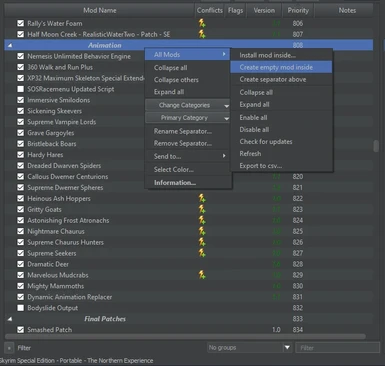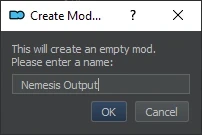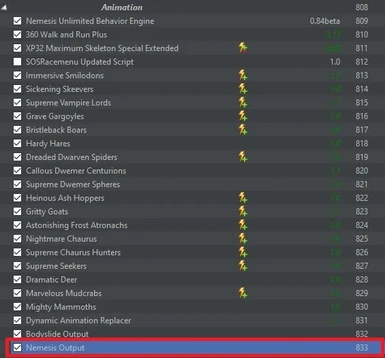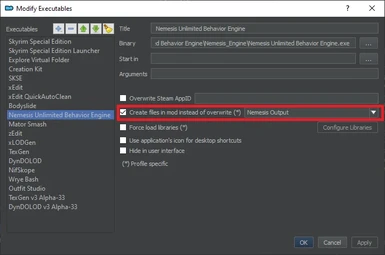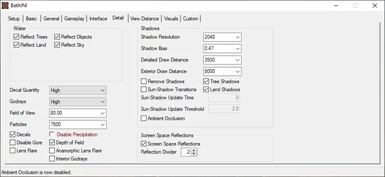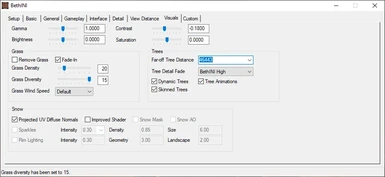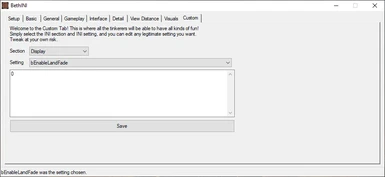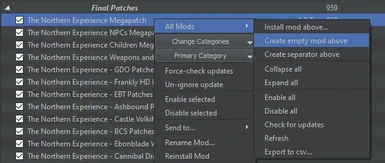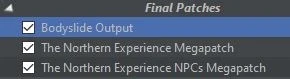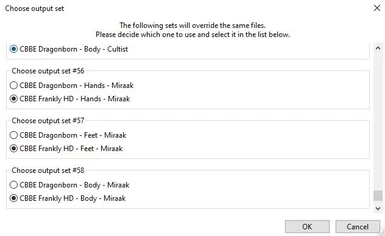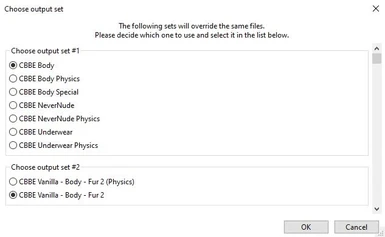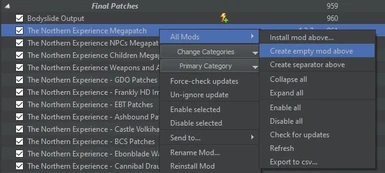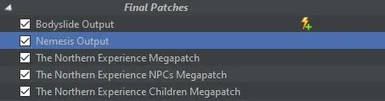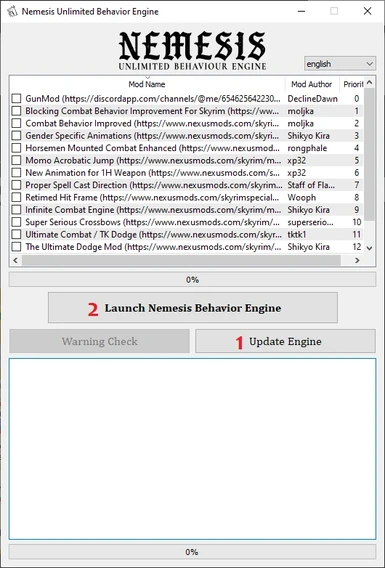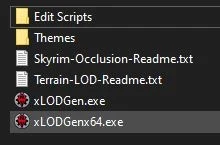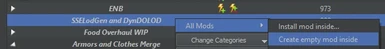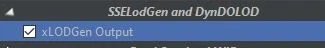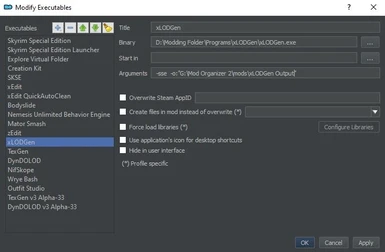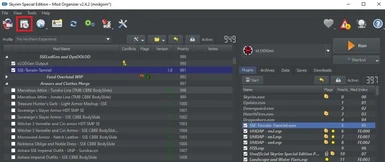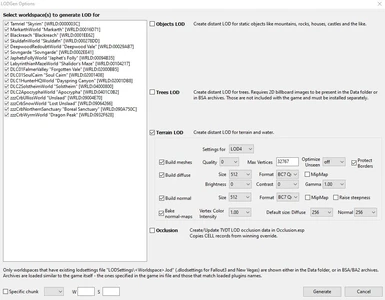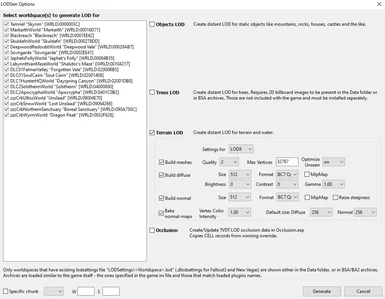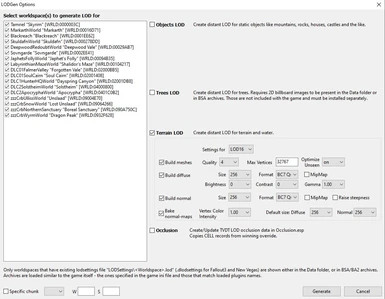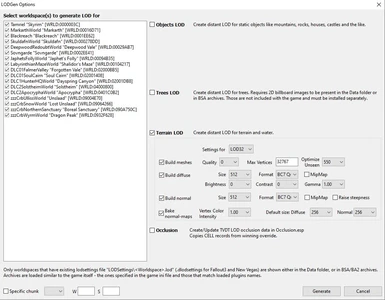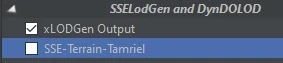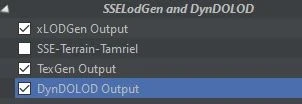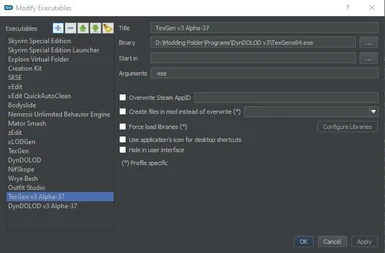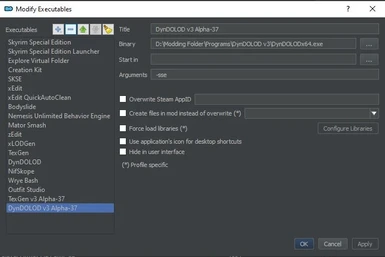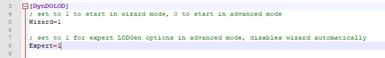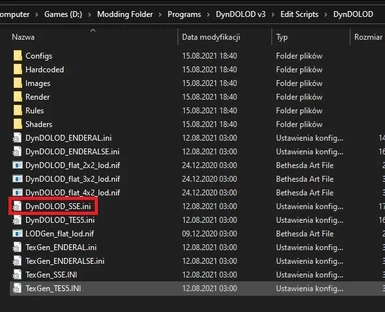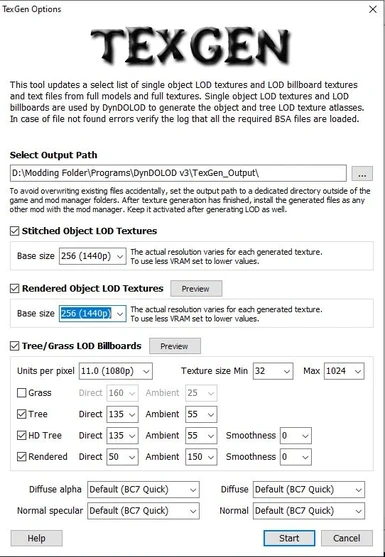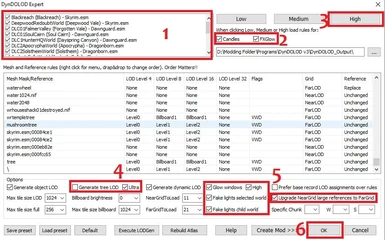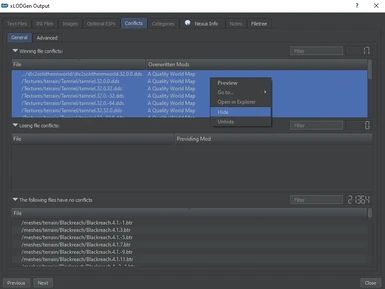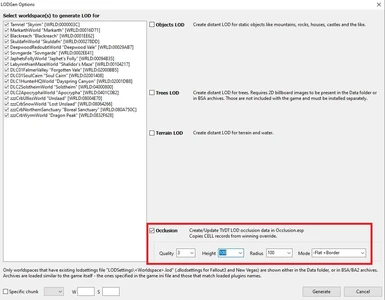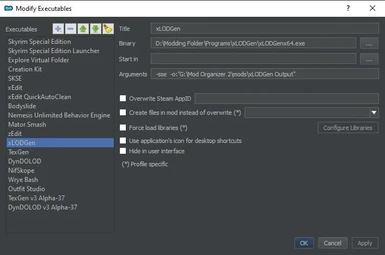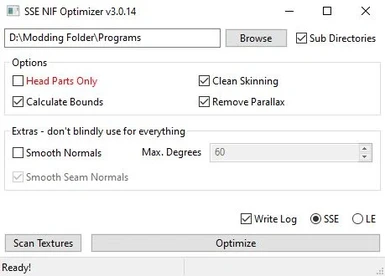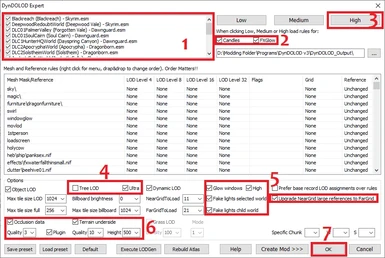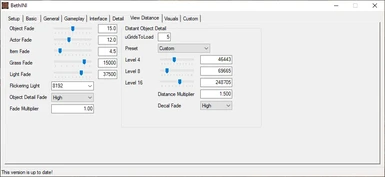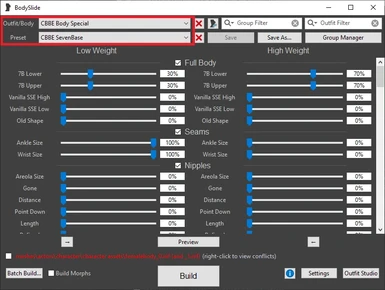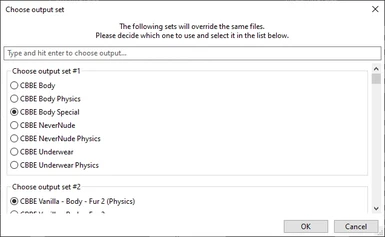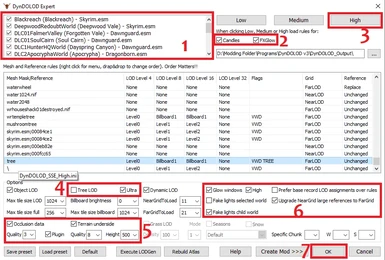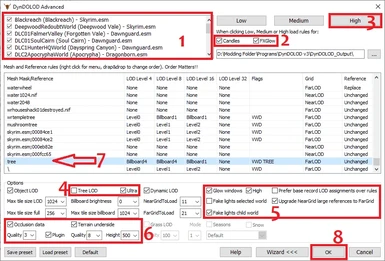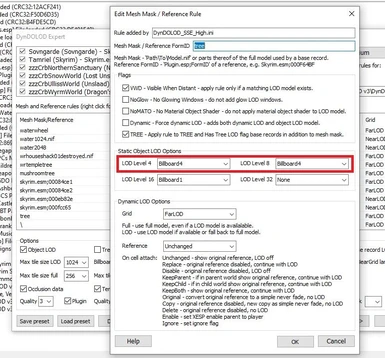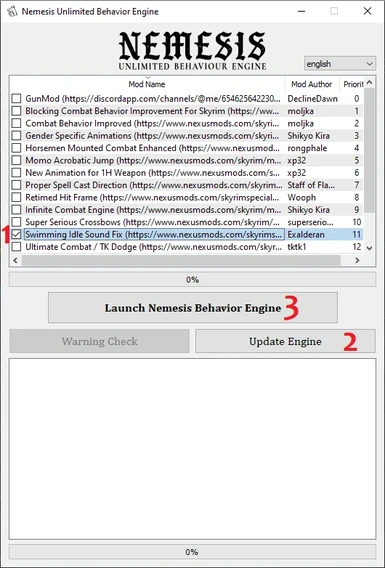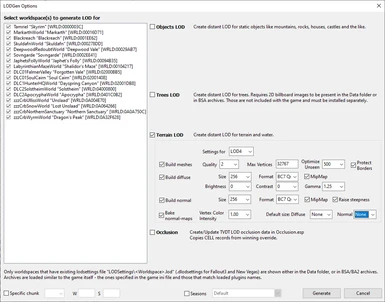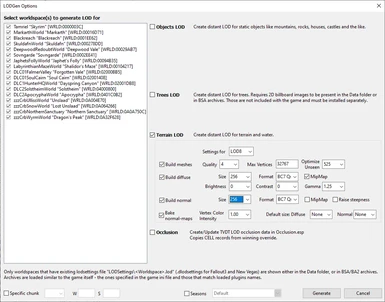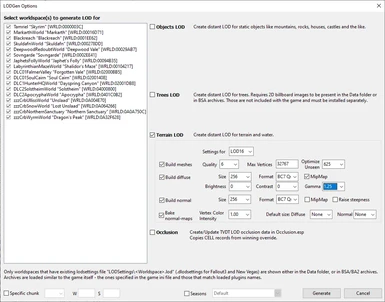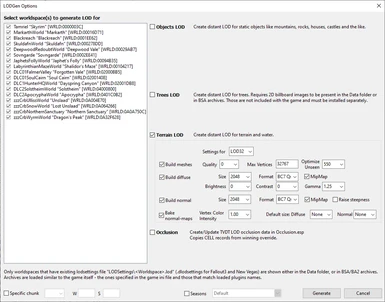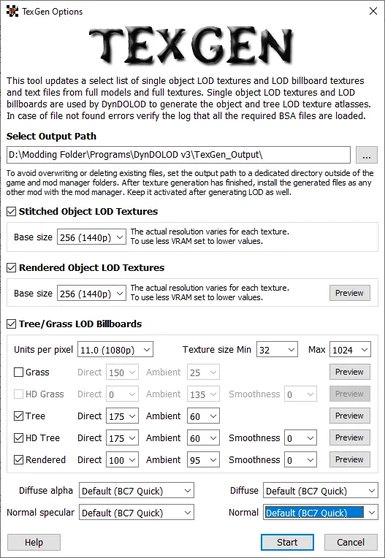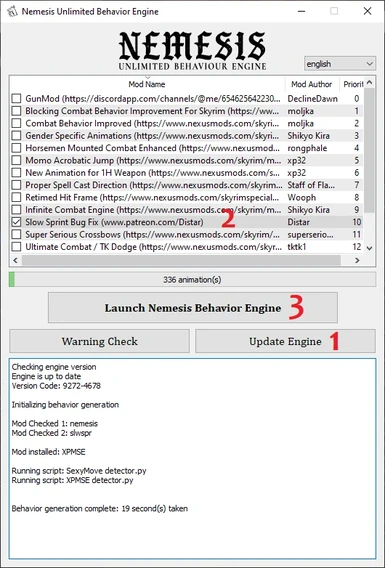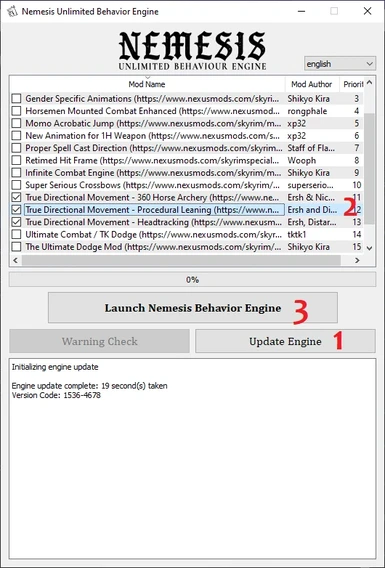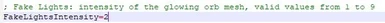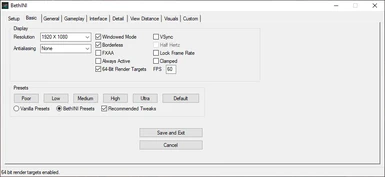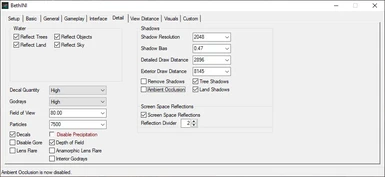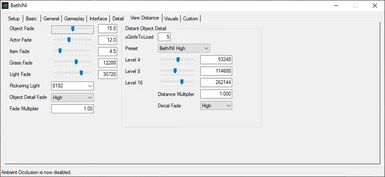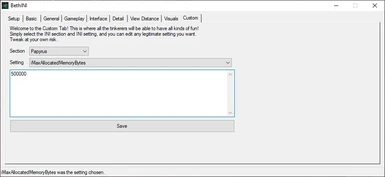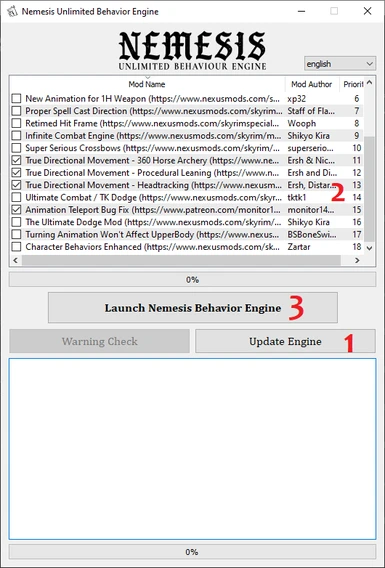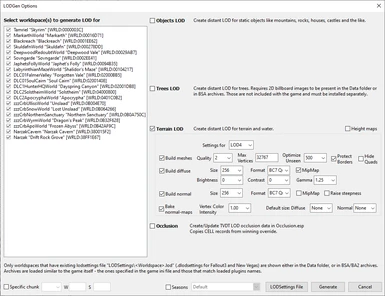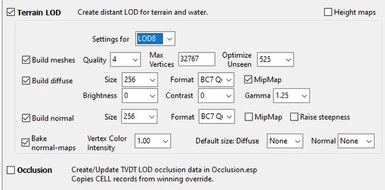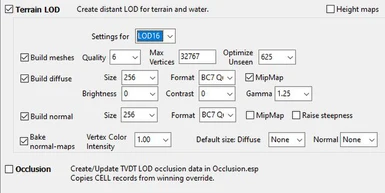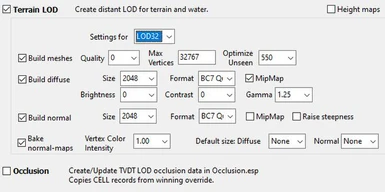About this mod
Guide that will provide a unique, Gothic-esque adventure.
- Requirements
- Permissions and credits
- Changelogs
- Donations
Guide made by mnikjom. Base by nordic0cold. With help from zDasF1xer, coledracon, DarkMaster06, Hilli1 and a ton of other great people from my Discord server.
The Northern Experience is a Gothic inspired modding guide for Skyrim Special Edition.
After many years and a few different approaches - total overhaul in Nordic Skyrim; full-on hardcore in YASHed - I was finally able to find the golden mean.
Don't try to change the game into something else. Improve the base game, then try adding fun stuff.
And if you want to play Dark Souls, then play Dark Souls :)
This Guide was made with advanced users in mind, so it will be expected that you have some basic knowledge about modding before you even start.
That said, even if you're a beginner consider giving The Northen Experience a chance.
Instructions are quite simple and you should be able to follow them without problems.
I put a lot of time into creating a stable and consistent game - both visually and in terms of gameplay.
It may not be everyone's cup of tea, but I hope that you'll like the end product.
After many years and a few different approaches - total overhaul in Nordic Skyrim; full-on hardcore in YASHed - I was finally able to find the golden mean.
Don't try to change the game into something else. Improve the base game, then try adding fun stuff.
And if you want to play Dark Souls, then play Dark Souls :)
This Guide was made with advanced users in mind, so it will be expected that you have some basic knowledge about modding before you even start.
That said, even if you're a beginner consider giving The Northen Experience a chance.
Instructions are quite simple and you should be able to follow them without problems.
I put a lot of time into creating a stable and consistent game - both visually and in terms of gameplay.
It may not be everyone's cup of tea, but I hope that you'll like the end product.
By following this guide you won't have the ability to add additional mods, or remove the mods that are already included! Simply - there are no choices. Remember this before you start!
The guide contains some NSFW mods!

PREPARATION
Spoiler:
Creation Kit - installation and fixes
CREATION KIT
Mod Organizer 2 - profile setup, and basic changes
MOD ORGANIZER 2
Basic modding tools - xEdit, zEdit, Wrye Bash
BASIC TOOLS
Set up your xEdit for cleaning, cleaning masters, and backup (Optional Step)
CLEANING MASTERS
Show
To start, let's get the game installed and prepped to mod. Once that is done, I will discuss some key factors of modding and how they relate to the guide. YOU CAN'T SKIP THIS SECTION! Everything is in the form of articles.
First steps - game installation, basic programs, information about plug-ins, .ini files, SKSE
PREPARATION
Creation Kit - installation and fixes
CREATION KIT
Mod Organizer 2 - profile setup, and basic changes
MOD ORGANIZER 2
Basic modding tools - xEdit, zEdit, Wrye Bash
BASIC TOOLS
Set up your xEdit for cleaning, cleaning masters, and backup (Optional Step)
CLEANING MASTERS
Changing your .ini via BethINI
BETH INI
BETH INI
How to properly convert mods, and use conversion tools
CONVERTING MODS
CONVERTING MODS
How to clean a mod, itms, and udrs
CLEANING MODS
CLEANING MODS
ABOUT THE GUIDE
Spoiler:
Show
Current game (guide) version: 1.5.97
Current SKSE version: 2.0.20
OPTIONS: As I said in the introduction - you will have no choices in this guide. EVERYTHING is CORE to this guide and must be downloaded!
Sometimes, I'll write (Optional), but there are only a few mods in the guide with this tag.
If I write OR: between two or more mods, it's a straight choice between them.
If I write AND: between two mods, it means the next mod complements the previous one, and you need to download both.
If I write Download: it means you need to download the EXACT SAME FILE from a mod site in the shown order. Nothing more! Nothing less!
Main Files - install as one mod. If there is more than one Main File, you can install them as separate mods.
Update Files - merge with the Main File.
Optional Files - depends on you. You can merge it with the Main File or install it as a separate mod.
Miscellaneous Files - depends on you. You can merge it with the Main File or install it as a separate mod.
WHY?: The "Merge" option will merge two downloaded files into one, in your Left Panel. How to do it? Simply name both files the same.
GOOD TO KNOW: The "Replace" option in MO2, as the name suggests, replaces old files with newly installed ones (old files will be removed). Be careful with it!
Load order is exactly that. It's the order in which the game loads your mods, and it will load the mods at the top of the list first.
MO: The load order for your plugins can be found in the right panel on the main screen. The left panel is your load priority order, and MO will load all the assets from your mods in that order. Match the priority with the guide installation order.
NO LOOT? LOOT is an external tool, and its primary function is to sort your load order into one that works. Unfortunately, it doesn't place mods where they should go, and if you were to use it, you would still have to manually move many of them afterward. It is possible to update its metadata so that it remembers the changes you've made, and there is nothing wrong with this approach to managing your load order, but it isn't the one I took for myself, or for the guide.
THE GUIDES LOAD ORDER: Instead of using LOOT for the guide, I have included information on any changes that you should make to your load order at the end of each section. This way, by the time you have completed installation, your load order will also be correct. So if it doesn't say to move the plugin, it can be left where it is, in the order it was installed.
Other than guides, there really aren't any short cuts in modding, and it can be very time consuming. The more mods and tools that you use, the longer the process is going to take.
I think it's better to look at it as more of a hobby, but at the very least you should commit to it on some level, and accept that it's a lengthy process. What I'm saying is take your time, and don't try to break any speed records for getting the job done. You won't win any prizes, and you may end up with a broken game. Take time to get familiar with the tools you will use, read a mods description, and double, if not triple check everything you do.
Current SKSE version: 2.0.20
IN THE GUIDE
- (NEW) - Mod is new in the guide.
- [VERSION DEPENDENT] - The mod requires a specific version of Skyrim Script Extender 64.
- [1] [1/2] - At the end of each mod are my own notes on an ESP count. It is a good indicator of the number of ESPs associated with that mod.
- [ESPLite = 1] - Mod may have one or more ESL flagged files that don't count towards the 255 mod limit.
- [ESPLite] - You can add the ESL file header to ESP in SSEEdit to save a slot in the 255 ESP limit (guide).
- [ESPLite - C] - You can add the ESL file header to ESP in SSEEdit to save a slot in the 255 ESP limit. C means that it also requires Compacting FormIDs before adding the ESL header (guide).
- [CLEANING] - Mod needs to be cleaned in SSEEdit.
- [OLDRIM] - Mod from Skyrim Legendary Edition. If required, you will find CONVERSION instructions.
- [WATERFLOW] - You need to fix waterflow in xEdit (guide).
- [NAVMESH] - You need to fix the deleted NavMesh in CK (guide).
- [44] - Mod from Skyrim Special Edition that has a badly ported ESP (form 43). You need to resave this plugin in the Creation Kit.
- [CC] - Creation Club content aka paid mods. Something super optional. If you don't have this, just skip the mod.
CHOICES
OPTIONS: As I said in the introduction - you will have no choices in this guide. EVERYTHING is CORE to this guide and must be downloaded!
Sometimes, I'll write (Optional), but there are only a few mods in the guide with this tag.
If I write OR: between two or more mods, it's a straight choice between them.
If I write AND: between two mods, it means the next mod complements the previous one, and you need to download both.
If I write Download: it means you need to download the EXACT SAME FILE from a mod site in the shown order. Nothing more! Nothing less!
FILES
Main Files - install as one mod. If there is more than one Main File, you can install them as separate mods.
Update Files - merge with the Main File.
Optional Files - depends on you. You can merge it with the Main File or install it as a separate mod.
Miscellaneous Files - depends on you. You can merge it with the Main File or install it as a separate mod.
WHY?: The "Merge" option will merge two downloaded files into one, in your Left Panel. How to do it? Simply name both files the same.
GOOD TO KNOW: The "Replace" option in MO2, as the name suggests, replaces old files with newly installed ones (old files will be removed). Be careful with it!
LOAD ORDER
Load order is exactly that. It's the order in which the game loads your mods, and it will load the mods at the top of the list first.
MO: The load order for your plugins can be found in the right panel on the main screen. The left panel is your load priority order, and MO will load all the assets from your mods in that order. Match the priority with the guide installation order.
NO LOOT? LOOT is an external tool, and its primary function is to sort your load order into one that works. Unfortunately, it doesn't place mods where they should go, and if you were to use it, you would still have to manually move many of them afterward. It is possible to update its metadata so that it remembers the changes you've made, and there is nothing wrong with this approach to managing your load order, but it isn't the one I took for myself, or for the guide.
THE GUIDES LOAD ORDER: Instead of using LOOT for the guide, I have included information on any changes that you should make to your load order at the end of each section. This way, by the time you have completed installation, your load order will also be correct. So if it doesn't say to move the plugin, it can be left where it is, in the order it was installed.
BEFORE YOU START
Other than guides, there really aren't any short cuts in modding, and it can be very time consuming. The more mods and tools that you use, the longer the process is going to take.
I think it's better to look at it as more of a hobby, but at the very least you should commit to it on some level, and accept that it's a lengthy process. What I'm saying is take your time, and don't try to break any speed records for getting the job done. You won't win any prizes, and you may end up with a broken game. Take time to get familiar with the tools you will use, read a mods description, and double, if not triple check everything you do.
REMEMBER! DON'T USE LOOT TO SORT YOUR LOAD ORDER!
BASE MODS
Spoiler:
Show
BEFORE YOU START: Create separator named "Base Mods" - [TUTORIAL].
1) [VERSION DEPENDENT] Address Library for SKSE Plugins
Contains header file and a database to make SKSE DLL plugins version independent easily. Remember! This mod doesn't magically make other mods SKSE version independent! These mods need to be updated by their authors to use Address Library.
Download: All in one (Special Edition) (Main Files)
SKSE VERSION CHECK: Make sure the version you use for either of these matches the version of SKSE that you're using.
1) SSE Engine Fixes (skse64 plugin)
One of the most essential mods in Skyrim Special Edition. The main purpose of this mod, is to fix an issue the game has concerning plugins. Your game can start losing performance when you have several plugins installed, it doesn't even have to be that many, and it still happens if the plugins are empty. It also fixes a lot of other issues with Skyrim engine, enables achievements when you have mods installed, fixes the false save corruption bug and much more.
Download: Manually download (Part 1) SSE Engine Fixes for 1.5.39 - 1.5.97 and install with your mod manager. Part 2 also needs to be manually downloaded, the contents extracted, and the three files need to be placed into your main Skyrim folder.
Note: If you have a problem with a corrupted save it means that you installed SSE Engine Fixes incorrectly. Simply download it once more.
EngineFixes.toml: Right-click on mod and click Open in Explorer. Now, go to the SKSE\Plugins. Go to the EngineFixes.toml and open it via Notepad++. Remember to save after you finish. You need to change these options again after each SSE Engine Fixes update!
Change these options:
1) [VERSION DEPENDENT] .NET Script Framework
Framework for memory editing, native code hooking and writing DLL plugins in any .NET language.
Download: NetScriptFramework SkyrimSE v18 (Main Files)
SKSE VERSION CHECK: Make sure the version you use for either of these matches the version of SKSE that you're using.
1) Uninterrupted Invisibility
Game will not remove invisibility effect if you activate something (pick up item or open door for example).
Download: Uninterrupted Invisibility v2 (Main Files)
2) Uninterrupted Ethereal Form
Game will not remove ethereal form effect if you activate something (pick up item or open door for example).
Download: Uninterrupted Ethereal Form v2 (Main Files)
3) SSE Gameplay Tweaks
Adds various misc options to configure.
Download: GameplayTweaks v6 (Main Files)
IMPORTANT: Right-click on SSE Gameplay Tweaks in your left panel and select "Open in Explorer". Find NetScriptFramework\Plugins\GamePlayTweaks.config.txt and open it via Notepad or Notepad++.
Change these options:
4) No Grass In Objects
Stops grass from growing out of rocks, floorboards, bedrolls, crates, roads and other objects. Also allows drawing grass outside of loaded cells.
Download: Grass Control v8 (Main Files)
IMPORTANT: Right-click on No Grass In Objects in your left panel and select "Open in Explorer". Find NetScriptFramework\Plugins\GrassControl.config.txt and open it via Notepad or Notepad++.
Change these options:
Download: StayAtSystemPageSE (Main Files)
7) Keyboard Shortcuts Fix
Enables keyboards shortcuts in-game. Alt-F4, volume keys, it just works!
Note: It's recommended to download it manually, and then add it to your mod manager.
Download: Keyboard Shortcuts Fix SE-AE (Main Files)
8) Remember Lockpick Angle - Updated
After breaking a lock-pick, the new lock-pick is placed at the same angle where the last one broke.
Download: Remember Lockpick Angle (Main Files)
9) Yes Im Sure
This mod disables annoying message prompts asking you if you're sure you'd like to craft/improve/exit menus.
Download: YesImSure (Old Files) <-- use 1.5.0 version
10) No Lockpick Activate (SKSE) - Updated
Stops the inventory menu automatically showing after unlocking a container, also stops doors opening when picked.
Download: No Lockpck Activate (Main Files)
11) ConsoleUtilSSE
This mod enables papyrus scripts to execute console commands.
Download: ConsoleUtilSSE (Old Files) <-- use 1.2.0 version
12) I'm Walkin' Here
Prevents NPCs from pushing you while YOU'RE WALKIN' 'ERE and having a chat with your friends :)
Download: I'm Walkin' Here (Old Files) <-- use 1.5.0 version
13) Console Commands Extender
Extends and adds console commands.
Download: Console Commands Extender (Main Files)
14) Better Jumping SE
Allows jumping while sprinting.
Download: Better Jumping SE (Main Files)
15) Player Rotation in ShowRaceMenu
This mod makes it possible to rotate the player character using right-clicking and mouse dragging in ShowRaceMenu.
Download: Player Rotation in ShowRaceMenu v1.0.0 for SkyrimSE (Main Files)
16) Equip Enchantment Fix
Fixes engine bugs where item enchantments don't apply when equipped or stop working while the item is still equipped.
Download: Equip Enchantment Fix for 1.5.39 - 1.6.353 (Main Files)
17) ConsolePlusPlus
Adds copy paste into console and caches console commands between game sessions.
Download: ConsolePlusPlus 1.4.0 (Main Files)
Note: In the FOMOD pick: SSE v1.5.97 ("Special Edition").
18) Regen Adjuster SKSE
SKSE Plugin to let you choose regen values outright or based on conditions.
Download: Regen Adjuster (Main Files)
IMPORTANT: Right-click on Regen Adjuster SKSE in your left panel and select "Open in Explorer". Find SKSE/Plugins/RegenAdjuster.ini and open it via Notepad or Notepad++.
Change:
19) powerofthree's Tweaks
Collection of engine bug fixes and tweaks.
Download: powerofthree's Tweaks SE (Main Files)
Note: In the FOMOD pick: SSE v1.5.97 ("Special Edition").
20) Spell Perk Item Distributor (SPID)
An SKSE plugin that can be used to add spells/leveled spells/perks/items/leveled items/shouts/packages/outfits to every NPC in the game, using config files.
Download: Spell Perk Item Distributor (Main Files)
Note: In the FOMOD pick: SSE v1.5.97 ("Special Edition").
21) Enhanced Reanimation
An SKSE plugin that improves and fixes bugs with Reanimation effects.
Download: Enhanced Reanimation SE (Main Files)
Note: In the FOMOD pick: SSE v1.5.97 ("Special Edition").
22) Vampires Cast No Shadow 2
SKSE plugin that stops vampires from casting shadows when out in the sun.
Download: Vampires Cast No Shadow 2 (Main Files)
Note: In the FOMOD pick: SSE v1.5.97 ("Special Edition").
23) Experience
Gain levels by completing quests and exploring. Skills don't contribute to character's level anymore!
Download: Experience NG (Main Files)
Note: In the FOMOD pick: SE - whatever aspect ratio you need.
AND:
Experience - Custom ini for Northern Experience
Custom .ini for Experience mod.
Download: Experience - Custom ini for Northern Experience 1.5 (Miscellaneous Files)
AND:
Thief Experience (Experience Add-on) - [ESPLite = 1]
Add-on for Experience mod, adding xp gained from Pickpocket and Lockpicking.
Download: Thief Experience (Main Files)
24) Unequip Quiver SE - [ESPLite = 1]
Unequip Quiver removes the quiver/bolts when equipping weapons and spells or when the character unequips the bow or crossbow.
Download: Unequip Quiver SE (Main Files)
Note: In the FOMOD pick: Version 1.5.97 - 1.6.353, Install MCM Support.
25) Mfg Fix
This mod fixes ModifyFaceGen(mfg) console command and adds some more fixes (like blinking for player).
Download: MfgFix (Main Files)
AND:
(NEW) MfgFix NG
Version independent implementation of MfgFix with new functions and animated expression transitions.
Download: MFgFixNG (Main Files)
26) Essential Favorites
SKSE plugin that prevents favorited items from being sold, crafted, disarmed, disenchanted, or dropped.
Download: Essential Favorites (Main Files)
Note: In the FOMOD pick: SSE v1.5.97 ("Special Edition").
27) powerofthree's Papyrus Extender
SKSE64 plugin that extends Papyrus script functionality, with over 275 new Papyrus functions, and 29 events.
Download: Papyrus Extender (Main Files)
Note: In the FOMOD pick: SSE v1.5.97 ("Special Edition").
28) Animated Static Reload Fix
SKSE plugin that fixed a game engine bug: static object's loop animation not re-activated after loaded saved.
Download: Animated Static Reload Fix - SSE (Main Files)
29) Base Object Swapper
SKSE plugin and framework for swapping base objects and references, using config files.
Download: Base Object Swapper (Main Files)
Note: In the FOMOD pick: SSE v1.5.97 ("Special Edition").
30) Don't Stay in The Water
A SKSE64 plug-in, fixes the bug that stupid enemies may stay in the water and look at you angrily but just don't come up.
Download: NPC Water AI Fix for SkyrimSE (Main Files)
IMPORTANT: Mod will create log file each time you'll start the game and it will place it inside Overwrite folder. It won't break anything, but I like to keep my Overwrite folder clean. To fix this "issue" right-click on mod and click Open in Explorer. Now, go to the SKSE\Plugins. Right-click and select New > Text Document. Name it: NPCWaterAIFix.log.
31) Keyword Item Distributor (KID)
SKSE plugin that distributes keywords to weapons/armor/magic effects/ingestibles and other items, using config files.
Download: Keyword Item Distributor 5.6.1 (Main Files)
Note: In the FOMOD pick: SSE v1.5.97 ("Special Edition").
32) Skyrim Priority SE AE - skse plugin
Make Skyrim always take most of CPU usage. Increase FPS and Prevent suddenly lag caused by other processes.
Download: Skyrim Priority SE AE (3.4.0) (Main Files)
33) Combat Music Fix SKSE
Simple SKSE plugin to fix the never-ending combat music bug.
Download: Combat Music Fix SKSE - SSE (Main Files)
34) Favorite Misc Items
SKSE plugin that allows you to favorite books/soul gems/keys and other misc items.
Download: Favorite Misc Items (Main Files)
Note: In the FOMOD pick: SSE v1.5.97 ("Special Edition").
35) Simple Block Sparks- Script Free
SKSE plugin that spawns sparks effect on weapon/shield while block attack, visual effect only.
Download: Simple Block Sparks - v0.31 SE (Main Files)
36) No Crime Teleport RE
Simple SKSE plugin fixing the annoying teleportation after paying a fine.
Download: No Crime Teleport SE (Main Files)
37) Killmove Paralysis Prevention
SKSE plugin that prevents victim from getting paralyzed during killmove. Useful if you're using weapons with paralyze enchantment.
Download: KillmoveParalysisFix SE (Main Files)
38) NPC AI Process Position Fix - NG
The plugin will detect every waiting, sleeping, and fast travel event, and calculate the time difference. If the time difference is longer than the Minimum Trigger Hours, the updating position function will trigger and all the humanoid character NPCs who matches the conditions will be updated the position by the mod's functions, sending them to the correct place in the correct time.
Download: NPC AI Process Position Fix - NG (Main Files)
Note: In the FOMOD pick: AI Overhaul.
39) Sound Fix for Large Sector Drives
Skyrim's engine has a bug that causes audio to not play most of the time when the game is installed to a drive with a sector size other than 512 (usually referred to as Advanced Format). This is an SKSE plugin that fixes the bug.
Download: Sound Fix for Large Sector Drives (Main Files)
40) Scaleform Translation Plus Plus
This plugin enables native translation nesting present within SkyUI, as well as English fallbacks.
Download: ScaleformTranslationPP (Old Files) <- use 1.4.1 version
41) Whose Quest Is It Anyway
Swaps the "Quest items cannot be removed..." message for a more descriptive message informing you which quest the item belongs to.
Download: Whose Quest Is It Anyway (Old Files)
42) Splashes Of Skyrim
SKSE plugin that adds projectile based water splashes and ripples, and underwater explosions.
Download: Splashes of Skyrim (Main Files)
Note: In the FOMOD pick: SSE v1.5.97 ("Special Edition").
43) AnimObject Swapper
SKSE plugin and framework for swapping AnimObjects, using config files.
Download: AnimObject Swapper (Main Files)
Note: In the FOMOD pick: SSE v1.5.97 ("Special Edition").
44) ENB Light Inventory Fix (ELIF)
SKSE plugin that fixes the messed up zoom and rotation of items with ENB particle lights.
Download: ELIF - Legacy (Main Files)
45) Recursion Monitor
Detects broken papyrus scripts stuck in recursion and prevents huge framerate lag.
Download: Recursion Fix (Main Files)
46) Barter Limit Fix
SKSE plugin that fixes trading with merchants with more than 32,767 gold.
Download: Barter Limit Fix (Main Files)
47) Aurora Fix
SKSE plugin which fixes auroras getting stuck when transitioning between worldspaces.
Download: Aurora Fix- (Main Files)
48) Better Combat Escape - SSE
A SKSE plugin that improve the vanilla game combat escape\stopping mechanism, to prevent you stucking at combat state with super far away enemy.
Download: Better Combat Escape - SSE V0.83 (Main Files)
49) PAPER
Plugin to expose new functions and events to Skyrim's "Papyrus" scripting language.
Download: PAPER (Main Files)
50) Sound Record Distributor
SKSE framework which allows sounds to be distributed at runtime, greatly simplifying audio mods and patches.
Download: Sound Record Distributor (Main Files)
51) Slayable Offspring SKSE
SKSE plugin that makes children killable.
Download: Slayable Offspring SKSE (Main Files)
52) Improved Help Command - SE - AE
Quickly find item IDs in console by filtering to which type you need. e.g. help axe WEAP, help gem CELL.
Download: Improved Help Command SE (Main Files)
53) Animation Queue Fix
Fixes the queue getting overloaded when a lot of animations are queued for loading at the same time.
Download: Animation Queue Fix (Main Files)
54) Notification Filter - Remove unwanted notifications
SKSE plugin that allows hiding notifications based on customizable rules.
Download: Notification Filter (Main Files)
55) Locational Encounter Zones
SKSE plugin which makes enemies guarding a location the same level as the ones inside.
Download: Locational Encounter Zones (Main Files)
56) Papyrus Tweaks NG
Collection of fixes, tweaks and performance improvements for Skyrim's script engine.
Download: Papyrus Tweaks 4.1.0 (Main Files)
57) Sprint Sneak Movement Speed Fix
Fixes the game applying wrong movement speed if the character draws, sheathes or shouts while sprinting or sneaking.
Download: Sprint Sneak Movement Speed Fix (Main Files)
58) Dual Casting Fix
SKSE plugin that fixes a vanilla bug which causes the game to treat dual cast spells as if they were single cast.
Download: Dual Casting Fix (Main Files)
59) RemoveAllItems Freeze Fix
SKSE plugin which attempts to address an issue with corrupted game state which results in random freezes. Important for jail, the quests Diplomatic Immunity and Mind of Madness, and more.
Download: RemoveAllItems Freeze Fix (Main Files)
60) Camera Persistence Fixes
Fixes free camera position and other issues caused by the game not serializing certain camera data to save.
Download: Camera Persistence Fixes (Main Files)
Note: In the FOMOD pick: SSE v1.5.97 ("Special Edition").
61) Perk Entry Point Extender
Perk Entries, exposed and expanded.
Download: PEPE Main File (Main Files)
62) Instantly Skip Dialogue NG
This SKSE plugin allows the player to skip dialogue instantly, bypassing the 750 millisecond delay. This includes dialogue that's normally unskippable (Hermaeus Mora, Molag Bal, Augur of Dunlain, etc.).
Download: Instantly Skip Dialogue NG (Main Files)
63) Comprehensive Attack Rate Patch - SKSE
The weapon speed fix to put an end to them all.
Download: CASP Main File (Main Files)
64) Kill Caps Lock NG
A tiny SKSE plugin that prevents the Caps Lock key from setting text input to ALL CAPS. The Caps Lock key will still work as a hotkey.
Download: Kill Caps Lock NG (Main Files)
65) Disk Cache Enabler
Use disk cache for IO for less disk activity.
Download: DiskCacheEnabler-1.2 (Main Files)
66) Papyrus Ini Manipulator
This SKSE64 plugin adds the ability to read and write ini files using Papyrus scripting.
Download: Papyrus Ini Manipulator (Main Files)
67) Backported Extended ESL Support
Adds support for the extended plugin (ESL) range introduced in game version 1.6.1130 to versions 1.5.97, 1.6.659, and anything in between.
Download: BEES-1_2 (Main Files)
68) Rogue's Gallery
A miscellaneous papyrus library.
Download: RG Main File (Main Files)
69) Beard Mask Fix for Skyrim 1.5
Hides facial hair when wearing items using slot 44.
Download: Beard Mask Fix SE (Main Files)
70) Simple Dual Sheath
Makes equipped left hand weapons and both staves visible on the player or NPCs. Works with any weapon.
Download: Simple Dual Sheath for 1.5.39 - 1.6.353 (Main Files)
AND:
Simple Dual Sheath Tweaks
Some small tweaks for Simple Dual Sheath.
Download: Simple Dual Sheath Tweaks (Scabbards) (Main Files)
71) Paired Animation Improvements
A SKSE plugin that lets annotated events in paired animations work like in normal animations. Also causes the game to create synchronized animation bindings on demand, freeing up a few hundred animation slots for use by animation replacers.
Download: Paired Animation Improvements (Main Files)
72) (NEW) Sky Reflection Fix
SKSE plugin which fixes the sky in reflections.
Download: Sky Reflection Fix (Main Files)
73) (NEW) Andrealphus' Papyrus Functions
This resource is a collection of new native papyrus functions, achieved through the power of SKSE and CommonLibSSE NG.
Download: Andrealphus' Papyrus Functions (Main Files)
1) [VERSION DEPENDENT] Fuz Ro D-oh - Silent Voice
It makes the lips move and slows the subtitles down for voiceless NPCs added by mods.
Download: Fuz Ro D'oh 1.7 (Old Files)
IMPORTANT: Mod will create log file each time you'll start the game and it will place it inside Overwrite folder. It won't break anything, but I like to keep my Overwrite folder clean. To fix this "issue" right-click on mod and click Open in Explorer. Now, go to the SKSE\Plugins. Right-click and select New > Text Document. Name it: Fuz Ro D'oh. Change the file extension to .ini. Open it via Notepad++. Copy and paste the following (and save the changes!):
[General]
WordsPerSecondSilence=2
SkipEmptyResponses=1
SKSE VERSION CHECK: Make sure this mod matches the current version of SKSE.
2) [VERSION DEPENDENT] To Your Face SE and VR
NPCs will not speak greetings towards the Dragonborn's back. Jaay!
Download: To Your Face SE (Main Files)
SKSE VERSION CHECK: Make sure this mod matches the current version of SKSE.
3) [VERSION DEPENDENT] Alternate Conversation Camera
Makes conversation with NPCs more immersive by zooming in to their faces. Fully supports both 1st and 3rd person camera, also supports on sitting and lock-on states. Includes "Witcher 3" camera style.
Download: Alternate Conversation Camera (Main Files) <- 2.4.4 version
IMPORTANT: We want to disable letter box option. Right-click on Alternate Conversation Camera in your left panel and select "Open in Explorer". Find SKSE/Plugins/AlternateConversationCamera.ini and open it via Notepad or Notepad++.
Change this option:
SKSE VERSION CHECK: Make sure this mod matches the current version of SKSE.
4) [VERSION DEPENDENT] Mum's the Word
Removes the stolen tag from worthless items you steal, so long as no one notices.
Download: Mum's the Word (Main Files)
IMPORTANT: Right-click on Mum's the Word in your left panel and select "Open in Explorer". Find SKSE/Plugins/MumsTheWord.json and open it via Notepad or Notepad++.
Change:
SKSE VERSION CHECK: Make sure this mod matches the current version of SKSE.
5) [VERSION DEPENDENT] JContainers SE
Extends Skyrim SE Papyrus scripts (or SKSE/C++ plugins) with JSON based serializable data structures like arrays and maps. Embedded Lua interpreter.
Download: JContainers SE 4.1.13 (Main Files)
SKSE VERSION CHECK: Make sure this mod matches the current version of SKSE.
6) [VERSION DEPENDENT] Fix Note icon for SkyUI (SKSE64 plugin)
A SKSE64 plugin that fixes the Letter/Note icon and type for SkyUI.
Download: FixNotesForSkyUI Skyrim SE 1.5.97 (Main Files)
SKSE VERSION CHECK: Make sure this mod matches the current version of SKSE.
1) [VERSION DEPENDENT] FSMP - Faster HDT-SMP
SKSE plugin-based physics extender allowing application of the bullet physics library's skinned mesh physics to actor models in Skyrim.
Download: Faster HDT-SMP (Main Files)
Note: In the FOMOD pick: NOT CUDA, No AVX (if you REALLY know what you're doing, you can pick different option), Extreme performance.
SKSE VERSION CHECK: Make sure this mod matches the current version of SKSE.
2) [VERSION DEPENDENT] CBPC - Physics with Collisions for SSE and VR
Breast-Butt-Belly-Vagina collisions that work out of the box.
Download: CBPC - Fomod installer - MAIN FILE (Main Files)
Note: In the FOMOD pick: Skyrim Special Edition, SSE 1.5.97, CBBE Sevenbase (you can change it later if you decide to use bodyslide with smaller boobs), 60 fps (recommended for the guide, you can use different value), 2, A Lot Reduced (30%), A Lot Reduced (30%), A Lot Reduced (30%), Install Gravity Config.
SKSE VERSION CHECK: Make sure this mod matches the current version of SKSE.
1) FormList Manipulator - FLM
SKSE plugin that allows you to add Forms to FormLists at game startup using configuration files In order to reduce the number of conflicts between mods.
Download: FormList Manipulator - FLM (Main Files)
1) Item Equip Restrictor
SKSE based framework for restricting item equip/spell cast if requirements are not met, using keywords.
Download: Item Equip Restrictor (Main Files)
Note: In the FOMOD pick: SSE v1.5.97 ("Special Edition").
2) Item Equip Restrictor - Armor Gender Equip Restriction for Various Mods
Blocks player and NPCs from wearing modded armors intended for a specific gender. Male players cannot wear female oriented armor/clothes and vice-versa.
Download: KID config (Main Files)
1) SSE Display Tweaks
All-in-one solution for playing at higher framerates. OSD compatible physics fix, borderless fullscreen performance improvement, refresh rate control, highly configurable frame rate limiting plus a few bugfixes and optimizations.
Download: SSE Display Tweaks (Main Files)
IMPORTANT: Right-click on SSE Display Tweaks in your left panel and select "Open in Explorer". Find SKSE/Plugins/SSEDisplayTweaks.ini and open it via Notepad or Notepad++.
Change this option:
1) Unofficial High Definition Audio Project (UHDAP) - [ESPLite = 6]
This improves the quality of the vanilla music and sounds, especially if you have an ear for such things.
Download: Music - HQ, Voices EN - Part 1, Voices EN - Part 2 (Main Files)
Note: Load order of these plugins doesn't matter.
WHY?: These .esp files are used solely for loading the .bsa files (they are empty apart from the file header), and because they are ESL flagged files, they don't count towards the .esp limit - so you don't need to extract the BSA's to avoid hitting the 253 esp limit. All of these files were packed into BSA's to improve loading times (the game will load faster when it needs to load a few BSA's rather than thousands of loose files).
2) Unofficial Skyrim Special Edition Patch (USSEP) - [1]
This is a very important mod, because it fixes many of the bugs that Bethesda didn't fix. It also makes tweaks for consistency and adds things that should have been in the base game.
Download: Unofficial Skyrim Special Edition Patch (Main Files)
SKSE VERSION CHECK: Make sure this mod matches the current version of SKSE.
WHY?: This one is a little funny. It doesn't have .dll, but it's still game version dependent. Why? USSEP incorporates Creation Club keywords. If USSEP can't find CC keywords, the game will suddenly crash. That's why it's impossible to use the newest version of USSEP with an older version of Skyrim.
3) Skyrim Landscape and Water Fixes - [ESPLite = 3]
This mod corrects numerous graphic glitches around Tamriel worldspace.
Download: Skyrim Landscape and Water Fixes - FOMOD (Main Files)
Note: In the FOMOD pick: Missing Lights Fix, Landscape Fixes for Grass Mods, None, SMIM.
4) Skyrim Fixes Collection - [ESPLite = 1]
Collection of bug fixes and consistency changes.
Download: Skyrim Fixes Collection (Main Files)
5) Landscape Fixes For Grass Mods - [1]
Reduce grass clipping with grass mods.
Download: Landscape Fixes For Grass Mods (Main Files)
AND:
Complementary Grass Fixes - [ESPLite = 1]
Addon to LFFGM aimed at correcting clipping issues for particularly dense grass mods.
Download: Complementary Grass Fixes (Main Files)
Note: In the FOMOD don't pick anything.
6) Guard Dialogue Overhaul SE (GDO) - [1]
More dialogue, more realism, and more respect. This mod alters the Guard Dialogue, changing it from something that breaks your immersion in the world of Skyrim, to something that actually increases it. All in the original voices and Fully compliant with Skyrim Lore.
Download: Guard Dialogue Overhaul SE (Main Files)
WHY?: Mod is based on Injected Records and Keywords systems. Thanks to them, you can make the mod compatible with absolutely everything, without adding GDO as a master for the file. It's very useful, especially for mod authors.
AND:
Guard Dialogue Overhaul - UHDAP Patch
Remastered voices from Guard Dialogue Overhaul.
Download: Guard Dialogue Overhaul - UHDAP Patch (Main Files)
AND:
GuardsTalk
Adds keywords for Guard Dialogue Overhaul to many items via the magic of Keyword Item Distributor.
Download: GuardsTalk (Main Files)
7) Weapons Armor Clothing and Clutter Fixes (WACCF) - [1]
Fixes bugs and inconsistencies for Skyrim's weapons, armors, clothing, jewelry, and clutter items.
Download: Weapons Armor Clothing and Clutter Fixes (Main Files)
Note: In the FOMOD pick: 2K, LeanWolf's Better-Shaped Weapons with Greatsword Scabbard.
8) Armor and Clothing Extension (ACE) - [1]
It adds more diversity to armour, clothes, and edits NPC's outfits.
Download: Armor and Clothing Extension (Main Files)
9) SkyUI - [1] [ESPLite]
It changes the interface for inventory and magic. It also allows SKSE mods to use the MCM. MCM stands for Mod Configuration Menu, and it allows you to customize a mod in game. This is essential when you're using SKSE, because most SKSE mods use MCM.
Note: It's recommended to download it manually, and then add it to your mod manager.
Download: SkyUI_5_2_SE (Main Files)
WARNING: You need to add Skyrim.esm as a master to fix errors inside the plug-in.
AND:
SkyUI - Ghost Item Bug Fix
Fixes the issue where SkyUI favourite groups may not equip correctly under certain circumstances, such as after upgrading items.
Download: SkyUI - Ghost Item Bug Fix (Main Files)
10) MCM Helper - [ESPLite = 1]
Simplifies the creation of Mod Configuration Menus and extends them with powerful new features, such as persistent INI settings and hotkey registration.
Download: MCM Helper SE (1.5.97 BACKPORT) (Miscellaneous Files)
11) Skyrim Unbound Reborn (Alternate Start) - [1]
Skyrim Unbound is designed for generic roleplay with more freedom of choice than other alternate start mods. Check THIS F.A.Q. if you want to know more about changes from this mod. REALLY, READ THIS FAQ!
Download: Skyrim Unbound Reborn (Main Files)
Note: In the FOMOD pick: Uncheck addons if needed, None, None, None, None, None, uncheck all patches.
AND:
Skyrim Unbound - Fixes
Fixes and upgrades for Skyrim Unbound.
Download: Skyrim Unbound - UHDAP Sounds (Optional Files)
12) Relationship Dialogue Overhaul (RDO) - [1]
It adds 5000 lines of voiced dialogue for followers to use.
Download: Relationship Dialogue Overhaul - RDO Final (Main Files)
AND:
Relationship Dialogue Overhaul - Update and MCM - [ESPLite = 1]
Patch that adds MCM and all other stuff from 2.0 version of Relationship Dialogue Overhaul (Oldrim).
Download: Relationship Dialogue Overhaul - Update and MCM 1.0.5 (Main Files)
AND:
Relationship Dialogue Overhaul - UHDAP Patch
Higher quality sounds for RDO.
Download: Relationship Dialogue Overhaul - UHDAP Patch (Main Files)
AND:
RDO - Northern Experience Preset
Custom preset for RDO.
Download: RDO - Northern Experience Preset (Miscellaneous Files)
AND:
Relationship Dialogue Overhaul - Update and MCM - Settings Loader
Adds the ability to save and load settings in MCM for Relationship Dialogue Overhaul - Update and MCM by mnikjom. Automatically loads saved settings at startup, so you don't have to spend time in MCM again with each new game.
Download: Relationship Dialogue Overhaul - Update and MCM - Settings Loader (Main Files)
13) Autorun - [ESPLite = 1]
Automatically runs console commands on game start and when a save is loaded.
Download: Autorun (Main Files)
IMPORTANT: Double-click the mod in your left tab. Now, go to the Text Files tab and select Autorun.txt. Write:
cl off
SetGS fPhysicsDamage1Mass 9999999
Click Close, then Yes when asked about saving changes.
14) Navigator - Navmesh Fixes - [ESPLite = 1]
Navmesh improvements.
Download: Navigator - Navmesh Fixes (Main Files)
Note: In the FOMOD pick: ESP-FE, None, Broken Oar exit.
1) Butterflies Land True - [ESPLite = 1]
A bug fix for fixing bugs. BLT works to correct and fine-tune all Butterfly landing zones in Skyrim. Everywhere in Skyrim.
Download: Butterflies Land True - ESPFE Alternate Version (Optional Files)
2) Weapon Speed Effects Fix - [ESPLite = 1]
Effects that change your weapon speed are bugged if two are active at the same time. This mod fixes that.
Download: Weapon Speed Effects Fix (Main Files)
3) Wiseman303's Flora Fixes - Revamped
Fixed several minor issues in vanilla meshes.
Download: WM's Flora Fixes - Revamped (No Scripts) (Main Files)
IMPORTANT: Double-click the mod in your left tab. Now, go to the Filetree tab. Hide meshes/dlc02/plants/dlc2horker01.nif and meshes/dlc02/plants/dlc2horkermeat01.nif.
4) Serana's Hood Fix
Fixes Serana's infamous hood.
Download: Serana's Hood Fix (Main Files)
Note: In the FOMOD pick Realistic.
5) No grass in caves - [1] [ESPLite - C]
Simple mod to remove grass in a few caves.
Download: No Grass In Caves (Main Files)
6) NARC Remade - No Animals Report Crimes for Skyrim SE - [ESPLite = 1]
Tired of that chicken going up to the guards and being a nark? Annoyed because that one bear ratted you out? Upset because horses are snitches? Then this is the mod for you!
Download: NARC Remade 1.1.0 (Main Files)
Note: In the FOMOD pick: NARC, nothing on second page (uncheck patches if needed).
7) Armor Mesh Fixes SE
A collection of miscellaneous fixes for Vanilla male armor meshes.
Download: Armor Mesh Fixes (Main Files)
8) Chillwind Depths CTD Fix - [ESPLite = 1]
If you have CTDs in Chillwind Depths, this might help.
Download: Chillwind Depths (Main Files)
9) Dawnguard Rune Axe Bug Fix - [ESPLite = 1]
Bunch of fixes for the Dawnguard Rune Axe.
Download: Dawnguard Rune Axe Fix v1.0 (Main Files)
10) Diverse Skyrim - Battle of Whiterun Fix - [ESPLite = 1]
Fix for Battle of Whiterun scene. It adds a condition to the vanilla AI package to check the voice type before trying to run the package. This means that soldiers that can cheer will and soldiers that cannot cheer will not try to, and therefore will not lock up the scene. It doesn't require Diverse Skyrim to work (it may fix the same problem with similar mods).
Download: Diverse Skyrim Battle of Whiterun Fix (Main Files)
11) Suffer at Kynareth's - [ESPLite = 1]
Prevents the 'Wounded Soldier' and the 'Sickly Farmer' at the Temple of Kynareth from "walking" on the altars. Also replaces the outfit of the soldier to match the Whiterun garrison in case of a Stormcloaks victory.
Download: Suffer at Kynareth's (Main Files)
12) Modern Clap Bug Fix
Prevents NPCs from going into the cheer idle animation when casting certain spells nearby them.
Download: Modern Clap Bug Fix (Main Files)
13) Mannequin Management - [ESPLite = 1]
System for keeping mannequins in place.
Download: Mannequin Management (Main Files)
14) High Gate Ruins Puzzle Reset Fix
Fixes High Gate Ruins Puzzle not resetting properly, blocking off half the dungeon on subsequent visits.
Download: High Gate Ruins Puzzle Reset Fix (Main Files)
15) Nilheim BQ Fix - [ESPLite = 1]
This fixes the "missing Nilheim bandit" bug in the radiant quest 'Bounty: Bandit Boss' (BQ01).
Download: Nilheim BQ Fix (Main Files)
16) Labyrinthian Shalidor's Maze Fixes - [ESPLite = 1]
Tiny fix for some of Shalidor's Maze's issues.
Download: Labyrinthian Shalidor's Maze Fixes (Main Files)
17) College of Winterhold Quest Start Fixes - [ESPLite = 1]
Fixes bugs where College of Winterhold MG07 "The Staff of Magnus" and MG08 "The Eye of Magnus" refuses to start due to unfilled reserved quest aliases.
Download: College of Winterhold Quest Start Fixes (Main Files)
Note: In the FOMOD pick: Vanilla (Regular).
18) Nordic Carved Clipping Fix - [ESPLite = 1]
This is a simple mod that fixes an issue I had with the Nordic Carved Armor where two handed weapons would clip into the armor.
Download: Nordic Carved Clipping Fix (Main Files)
19) Source of Stalhrim Quest Fix - [ESPLite = 1]
Allows to seamlessly start the quest "A New Source of Stalhrim" if it gets stuck.
Download: Source of Stalhrim Quest Fix (Main Files)
20) Mount Anthor Dragon Fix - [ESPLite = 1]
This fixes the "missing dragon" bug at Mount Anthor.
Download: Mount Anthor Dragon Fix (Main Files)
21) Drunk Sinking Head Idle Fix SE
This simply fixes the horrible drunk sinking head idle.
Download: Drunk Sinking Head Idle Fix SE (Main Files)
22) Hearthfire BYOH Mesh Fixes
Corrects the drooping visible when using some texture replacers in the Hearthfire BYOH player homes.
Download: Hearthfire BYOH Mesh Fixes (Main Files)
23) Ebony Mail Effect Shader Fix - [ESPLite = 1]
Fixes the ebony mail effect shader not affecting hair.
Download: Ebony Mail Effect Shader Fix (Main Files)
24) Stamina of Steeds - [ESPLite = 1]
A simple fix for an annoying horse sprint bug.
Download: Stamina of Steeds (Main Files)
25) dunPOISoldiersRaidOnStart Script Tweak - [ESPLite = 1]
Deals with the dunPOISoldiersRaidOnStart script and the dunPOIReachForswornRaidQST quest.
Download: dunPOISoldiersRaidOnStart Script Tweak (Main Files)
26) Shalidor's Maze Puzzle Sound Fix (Labyrinthian) - [ESPLite = 1]
Adds a sound effect to the otherwise silent stone shutter puzzles in Shalidor's Maze within Labyrinthian.
Download: Shalidor's Maze Sound Fix (Main Files)
27) TrapSwingingWall Script Fix
Sometimes the scripts attached to the spike wall traps stay active forever after leaving the dungeons. This tries to fix the issue.
Download: TrapSwingingWall Script Fix (Main Files)
Note: In the FOMOD pick: Improved Traps.
28) Spiders of Solstheim - Transparency Fix
Solstheim Spiders have a barely noticeable transparency, which causes numerous visual glitches. This mod removes it.
Download: Spiders of Solstheim - Transparency Fix (Main Files)
AND:
Spiders of Solstheim - ENB Light - Community Shader Light Limit Fix Light - [ESPLite = 1]
Adds ENB light to magic spiders and related items from Dragonborn DLC.
Download: Spiders of Solstheim - ENB Light - Scrambled Bugs version (Main Files)
AND:
Spiders of Solstheim ENB Light - ELIF Patch
Patch.
Download: Spiders of Solstheim ENB Light - ELIF Patch (Main Files)
29) WIDeadBodyCleanupScript Crash Fix
Fixes a rare crash when saving due to wideadbodycleanupscript.
Download: WIDeadBodyCleanupScript Crash Fix (Main Files)
30) Wiseman303's Critter Fixes - [OLDRIM]
Fixes collision on critters so they can be walked through, while still allowing them to be hit by projectiles and melee attacks. Makes insect ingredients float on water, and miscellaneous other fixes to critter meshes and physics.
Download: WM Critter Fixes v1_06 (Main Files)
Note: In the FOMOD don't pick anything.
CONVERSION: Fix meshes via Assets Optimizer (TNE - Convert Mod profile).
31) Modern Toggle Walk-Run Fix SE
This mod fixes the old issue of Shift key sticking after leaving conversation or killcam mode.
Download: Modern Toggle Walk-Run Fix (Main Files)
32) Floating Ash Pile Fix
Fix floating ash piles by making them fall down to the ground.
Download: Floating Ash Pile Fix (Main Files)
33) Neloth's Experimental Subject Quest (DLC2TTR4a) Fix
Fixes Neloth's Experimental Subject Quest (DLC2TTR4a) getting stuck.
Download: Neloth's Experimental Subject Quest (DLC2TTR4a) Fix (Main Files)
34) Mage Armor Script Fix
Fix major lag/crashes when using mage armor.
Download: MageArmorScriptFix (Main Files)
35) Dwemer Gates Don't Reset - [ESPLite = 1]
Prevents the mysterious, pesky Dwemer Gatekeepers from re-closing what you left opened. Gates, passages, portcullises, bridges, barred doors and whatnots no longer reset when the cell does.
Download: Dwemer Gates Don't Reset (Main Files)
Note: In the FOMOD pick: Dwemer Only, ESP-FE.
36) King Olaf's Fire Festival Not Ending Fix
Retroactively fixes The Burning of King Olaf Fire Festival being stuck.
Download: King Olaf's Fire Festival Not Ending Fix (Main Files)
37) Charge Dialogue Fix - [1] [ESPLite]
This mod is a simple edit that adds "not in combat/critical" conditions to the dialogue that normally plays when you run into people. So people will still get mad at you for running into them around town, but won’t utter ridiculous last words when you smack them with your sword.
Download: Charge Dialogue Fix (Main Files)
38) Attacking Friendlies To Get XP Exploit Fix - [ESPLite = 1]
Makes certain friendly NPCs aggressive if you attack them, in order to prevent attacking them to get infinite XP.
Download: Attacking Friendlies To Get XP Exploit Fix (Main Files)
39) Block Pickpocketing Exploitable Targets - [ESPLite = 1]
Blocks pickpocketing and reverse-pickpocketing on several scripted NPCs, in order to prevent exploiting getting infinite XP without any risks.
Download: Block Pickpocketing Exploitable Targets (Main Files)
40) Don't Read Elder Scrolls While Swimming
This small tweak prevents you from reading an Elder Scroll while swimming, as that was causing an animation glitch.
Download: Dont Read Elder Scrolls While Swimming (Main Files)
41) Greybeards Immune to Paralysis - [ESPLite = 1]
This tweak makes the 4 Greybeards immune to paralysis, to avoid messing up their AI when using Whirlwind Sprint.
Download: Greybeards Immune to Paralysis (Main Files)
42) Jail Armor Stack Exploit Fix - [ESPLite = 1]
Fixes the exploit where armor can be stacked by abusing the jail system.
Download: Jail Armor Stack Exploit Fix (Main Files)
43) Skuldafn - Skip Dragon Priest Exploit Fix - [ESPLite = 1]
At the end of Skuldafn, it was possible to run past the Dragon Priest, Nahkriin, into Sovngarde, skipping the fight with him completely. Now you need to kill Nahkriin to get the staff, in order to open the portal.
Download: Skuldafn - Skip Dragon Priest Exploit Fix (Main Files)
44) Telekinesis - XP Exploit Fix - [ESPLite = 1]
By using the Telekinesis spell, combined with the Secret of Arcana Power from the Dragonborn DLC, you could then fast travel to a far away location and instantly get level 100 in Alteration. This fix disables Fast Travel, as long as you are casting Telekinesis.
Download: Telekinesis - XP Exploit Fix (Main Files)
45) CritterSpawn Congestion Fix
A fix for the bug spawner, clogging your script engine, causing stacks to be dumped and bugs to be spawned.
Download: CritterSpawn Congestion Fix (Main Files)
46) Proving Honor Companions Quest Progression Fix - [ESPLite = 1]
Makes sure that Vilkas will greet you when you return with the Fragment of Wuuthrad, even if you didn't enter Whiterun through the main gate, and allows you to continue the Companions questline normally.
Download: Proving Honor Companions Quest Progression Fix (Main Files)
47) Fugitive Piss Off - [ESPLite = 1]
Ever been interrupted by a 'Fugitive' guy in the midst of battle, while the bandits keep on bashing you? A simple dialogue tweak preventing the event from triggering while in combat or sneaking.
Download: Fugitive Piss Off (Main Files)
48) Vanilla Scripting Enhancements
Optimize certain vanilla scripts with PO3 Extender to reduce script lag when using lots of mods.
Download: Loose Version (Main Files)
49) OnMagicEffectApply Replacer
Frequent call fix of OnMagicEffectApply event in different scripts.
Download: OnMagicEffectApply Replacer Effective (Main Files)
50) Optimized USSEP Valdr Quest
Fix and optimize the USKPdunMossMotherValdrAliasScript of USSEP using Po3's extender.
Download: Optimized USSEP Valdr Quest (Main Files)
51) Trinity Restored Karliah Gate Fix - [ESPLite = 1]
Fixes the issue that Karliah does not open the gate after you decide to take the oath and she simply walks away.
Download: ESP-FE (Main Files)
52) Twitching Plates Fix - [ESPLite = 1]
This is a fix for twitching plates on tables, in inns and houses.
Download: Twitching Plates Fix (Main Files)
53) Unaggressive Dragon Priests Fix - [ESPLite = 1]
This is my attempt at fixing unaggressive dragon priests.
Download: Unaggressive Dragon Priests Fix (Main Files)
54) FUS RO DON'T - PushActorAway Crash Prevention Script Tweak
If the game tries to throw an NPC with PushActorAway, but the NPC hasn't fully loaded in yet, the game will crash. This mod adds checks to two vanilla scripts to make sure the caster and target both have their 3D fully loaded before trying to use PushActorAway, which stops the NPC from being thrown if the game isn't ready and prevents the crash.
Download: FUS RO DON'T - PushActorAway Crash Prevention Script Tweak (Main Files)
55) Farm Hat 01 Clipping Fix
Fixes minor clipping on farm hat 01.
Download: Farm Hat 01 Clipping Fix (Main Files)
56) Keywords Fixed - [ESPLite = 1]
Fixes various keywords being miss-matched (or not applied at all) to relevant locations in the game.
Download: Keywords Fixed - USEEP - ESL (Main Files)
57) Solitude Empty Landscape Fix - [ESPLite = 1]
Fix the landscape emptiness behind the city walls in both worldspaces, Solitude and Skyrim.
Download: Solitude Empty Landscape Fix (Main Files)
58) Ore Vein Texture Fix - [ESPLite = 1]
Fixes ore veins so they don't abruptly change textures after being mined.
Download: Ore Vein Texture Fix (Main Files)
59) Ethereal Immunity
A bug fix to stop traps from "hitting" ethereal actors and applying diseases to them, among other things.
Download: Ethereal Immunity (Main Files)
Note: In the FOMOD pick: Vanilla.
60) Dwemer Ballista Crash fix - [ESPLite = 1]
Fix for crash after killing a ballista.
Download: Ballistacrashfix (Main Files) <- second Main File!
61) Thieves Guild Dialogue Fix - USSEP Compatible - [ESPLite = 1]
USSEP compatible version of the essential fix to the thieves guild members dialogue system to prevent them spilling their life stories pretty much as soon as you meet them.
Download: Thieves Guild Dialogue Fix - USSEP Compatible (Main Files)
62) Standing Ambusher Fix - [ESPLite = 1]
Fix for standing ambushing actors.
Download: Standing Ambusher Fix (Main Files)
WARNING: Double-click the mod in your left tab. Now, go to the Filetree tab. Rename StandingAmbusherFix.esl to StandingAmbusherFix.esp. Now, activate esp (it will be unchecked after renaming) and move it into proper position in load order.
63) Ench PeakValueModifier Fix - [ESPLite = 1]
Fix a bug that caused the same magic effect of enchanted equipment to accumulate.
Download: Ench PeakValueModifier Fix (Main Files)
WARNING: Double-click the mod in your left tab. Now, go to the Filetree tab. Rename EnchPeakValueModifierFix.esl to EnchPeakValueModifierFix.esp. Now, activate esp (it will be unchecked after renaming) and move it into proper position in load order.
64) Slow Effect Fixes - [1] [ESPLite]
Fixes slowing effects not applying properly, and stops them from stacking to prevent glitchy behavior and let other mods use SpeedMult modifiers more effectively.
Download: Slow Effect Fixes (Main Files)
65) Thunderbolt impact fix - [1] [ESPLite]
This mod fixes a bug where if you cast the spell "Thunderbolt" on certain ground surfaces it won't impact with the surface and won't leave a decal like it's supposed to.
Download: Thunderbolt Impact Fix (Main Files)
66) Durak Teleport Fix - [ESPLite = 1]
This mod fixes a vanilla bug that didn't limit the frequency of relocating Durak to speak to the player about joining the Dawnguard.
Download: Durak Teleport Fix (Main Files)
67) Summerset Shadows Banner Fix - [ESPLite = 1]
The Summerset Shadows banner is now able to be set ablaze by the swing of a torch.
Download: Summerset Shadows Banner Fix (Main Files)
68) Universal Solitude Carriage Seat Fix - [ESPLite = 1]
Fixes Solitude driver seat floating.
Download: Universal Solitude Carriage Seat Fix (Main Files)
Note: In the BAIN installer pick: USSEP Master.
69) Dragonsreach Conversation Fixes - [ESPLite = 1]
A very small mod that makes fixes to a few of the conversations in Dragonsreach.
Download: Dragonsreach Conversation Fixes v2.0 (Main Files)
70) NPCs don't follow through doors while talking - [ESPLite = 1]
Prevents npcs from following you outside if you exit their cell before they finish the conversation.
Download: NPC's don't follow through doors while talking (Main Files)
71) Thalmor Don't Report To Stormcloaks
Thalmor don't report crimes in holds controlled by stormcloaks.
Download: Thalmor Don't Report To Stormcloaks (Main Files)
72) Consistency Fix - Vampire Scouts Only Spawn at Night - [ESPLite = 1]
A tiny bugfix that makes it so that vampire scouts only spawn during the "night" when you have selected the correct side of the Dawnguard expansion.
Download: Consistency Fix - Vampire Scouts Only Spawn at Night (Main Files)
73) Glowing Spider freeze Fix - [ESPLite = 1]
Fix the game freeze brought to you by glowing spiders.
Download: Glowing Spider freeze Fix ESL (Main Files)
74) Consistency Fix - Ghostly Bards Play Ghostly Instruments - [ESPLite = 1]
Sometimes, the ghost shader does not apply to instruments played by ghosts. This is a fallback that makes the instruments played by ghosts blue, so the bug is not obvious.
Download: Ghostly Bards Play Ghostly Instruments (Main Files)
75) Geirmund's Hall Pull Chain - [ESPLite = 1]
Geirmund's Hall has an entrance you can't get back to, and the exit door sometimes doesn't open properly. Here's a workaround.
Download: Geirmund's Hall Pull Chain (Main Files)
76) Animals Swim (Sort of) - [ESPLite = 1]
Rabbits (and other animals) won't walk at the bottom of the sea anymore, they will float near the surface instead.
Download: Animals Swim (Sort Of) (Main Files)
77) Magic Student (WIChangeLocation04) Quest Fix
Fixes quest objective never disappearing from your quest log.
Download: Magic Student (WIChangeLocation04) Quest Fix (Main Files)
78) Robber's Gorge Fixes - [ESPLite = 1]
Fixes issues with Robber's Gorge robbers robbing you incorrectly.
Download: Robber's Gorge Fixes (Main Files)
79) Rock Traps Trigger Fixes - [ESPLite = 1]
Fixes some issues with bandit falling rock traps at Pinewatch and Knifepoint Ridge.
Download: Rock Traps Trigger Fixes (Main Files)
80) Glass Armor Male Mesh Fix
Fixes the UV Mapping issue on the male Glass cuirass, as well as symmetrizing the vertices.
Download: Glass Armor Male Mesh Fix (Main Files)
81) Keeper Carcette Expert Restoration Trainer Fix - [1] [ESPLite]
Keeper Carcette is an expert restoration trainer, but is bugged to only allow you to train while your restoration skill is less than 50. This mod fixes that.
Download: Keeper Carcette Expert Trainer Fix (Main Files)
82) Edmond's Ill Met By Moonlight - Hung Quest - Pathing Bug Fix - [ESPLite = 1]
The vanilla game has a bug that prevents Sinding from walking up to the bars of the jail cell to start the quest. This fixes that bug.
Download: Ill Met by Moonlight Fix (Main Files)
83) World Encounter Hostility Fix
Prevent vanilla world encounter NPCs from turning hostile when you cast non-hostile spells.
Download: World Encounter Hostility Fix -Performance Version (Main Files)
84) NPC Stuck in Bleedout fix - [ESPLite = 1]
Sometimes NPCs get stuck in bleedout forever with full health. This fixes that.
Download: NPC Stuck in Bleedout fix (Main Files)
85) Volkihar hostility fix - [ESPLite = 1]
Prevents vampires from Volkihar Castle from attacking the player when delivering Serana for the first time.
Download: Volkihar hostility fix (Main Files)
86) Adoption Spouse and Moving Fixes - [ESPLite = 1]
This mod patches many critical errors in the adoption and family scripts, provides full support for CC and AE houses, and functions as a retroactive fix for broken adoption states.
Download: Adoption Spouse and Moving Fixes v1.2.0 (Main Files)
87) Whirlwind Sprint Delayed Voice Fix - SSE - [ESPLite = 1]
Implements a workaround to ensure the second and third words of the Whirlwind Sprint shout will not play 1-2 seconds late.
Download: Whirlwind Sprint Delayed Voice Fix (Main Files)
88) Guardian Circle Fix - [ESPLite = 1]
This mod attempts to fix several issues with the Guardian Circle Spell.
Download: Guardian Circle Fix (Main Files)
89) Green Water Cubemap Fix - [ESPLite = 1]
Fix bug where water defaults to green cave cubemap after exiting interior location that has water in it.
Download: Green Water Cubemap Fix (Main Files)
90) Universal Cured Serana Eye Fix - [ESPLite = 1]
Fixes Serana's eyes reverting back to vampire eyes after installing appearance mods.
Download: Universal Cured Serana Eye Fix (Main Files)
91) Stuck on Screen Load Door Prompt Fix - [ESPLite = 1]
Fixes auto load door prompt getting stuck.
Download: Stuck on Screen Load Door Prompt Fix (Main Files)
92) Zero Bounty Hostility Fix - [ESPLite = 1]
Clears hostility that remains even after you pay bounty or kill witnesses. Works on vanilla holds only.
Download: Zero Bounty Hostility Fix (Main Files)
93) Irkngthand's Possible Bugs Fix - [ESPLite = 1]
Mercer Frey might be missing from Irkngthand Sanctuary, and that the TG08RisingWaterScript might get stuck in infinite loop. These are workarounds.
Download: Irkngthand's Possible Bugs Fix (Main Files)
94) Dragonactorscript infinite loop fix
If a dragon dies and you never get close enough to its corpse to absorb its soul, the script for that dragon will be stuck in your save forever, polling every second. This mod fixes that.
Download: Dragonactorscript Infinite Loop Fix - FOMOD (Main Files)
Note: In the FOMOD pick: Main - fail silently.
95) Spawnkiller's Vanilla Yngvild Bugfixes and Improvements - [ESPLite = 1]
Yngvild bugfixes and improvments.
Download: Vanilla Yngvild Bugfixes (Main Files)
96) Honningbrew Barrel Flickering Fix
Fixes a vanilla hidden barrel that stands out with flickering when using Random Barrel Roll.
Download: Honney Fix - Base Object Swapper version (Main Files)
97) MQ105SprintTriggerScript Fix - [ESPLite = 1]
Prevents the MQ105SprintTriggerScript from duplicating itself and getting stuck running forever in your save.
Download: MQ105 Duplicate Script Fix (Optional Files)
98) Windhelm Vendor Services Fix - [ESPLite = 1]
Sets two vendors in Windhelm to correctly sell from added vendor chests.
Download: Windhelm Vendor Services Fix (Main Files)
99) Jorrvaskr Vertical Hole Fix - [ESPLite = 1]
Fix the horrible vanilla Jorrvaskr vertical holes.
Download: Jorrvaskr Vertical Hole Fix (Main Files)
WARNING: Double-click the mod in your left tab. Now, go to the Filetree tab. Rename Jorrvaskr Vertical Hole Fix.esl to Jorrvaskr Vertical Hole Fix.esp. Now, activate esp (it will be unchecked after renaming) and move it into proper position in load order.
100) Shoeless Bandit Fix - [ESPLite = 1]
Gives shoes to a bandit with incomplete armor set.
Download: Shoeless Bandit Fix (Main Files)
101) magicAttachAshPileOnDeath and Disintegrate Perk Fix
Fixes the magicAttachAshPileOnDeath script.
Download: magicAttachAshPileOnDeath and Disintegrate Perk (Main Files)
Note: In the FOMOD pick: None.
102) Buy and Sell Torches - Bug Fix - [ESPLite = 1]
Bethesda wanted people to buy torches from general goods merchants, but it doesn't work. Now it works.
Download: Buy and Sell Torches - Bug Fix (Main Files)
103) EXCUSE ME I'M SLIDING HERE (EMISH) - Dragon Crash Land Markers Fix - [ESPLite = 1]
You may have realized that sometimes dragons crash land, slide on the ground and make a glorious scene. But sometimes they get stuck in the terrain and that's not so glorious. This mod aims to fix that.
Download: EMISH - Dragon Crash Land Markers Fix (Main Files)
104) Delphine Skyhaven Bugfix MQ203
Fixes delphine stuck when she enters Skyhaven temple for the first time.
Download: Delphine Skyhaven Fix (Main Files)
105) Whiterun Imperial Camp Fixes - [ESPLite = 1]
Fixes various issues around the Imperial Whiterun camp to eliminate clipping and improve NPC pathing.
Download: Whiterun Imperial Camp Fixes (Main Files)
106) Safer Spikes
Makes spikes such as those in the pit at Halted Stream Camp safer to approach from the side.
Download: Safer Spikes (Main Files)
107) Low Stamina Blocking Voice Consistency - [ESPLite = 1]
The plugin simply modify all the low stamina blocking dialogue condition so that they properly play according to character's gender and not forced to EvenToned voice type.
Download: Low Stamina Voice Consistency (Main Files)
108) Rise in the East CTD fix - [ESPLite = 1]
This is a fix for the CTD that occurs in Rise in the East.
Download: Rise in the East CTDfix (Main Files)
109) Shrouded Gloves Description Fix - [ESPLite = 1]
Small fix that rewords the description of the Shrouded Gloves and adds a description to the Shrouded Hand Wraps that matches the wording of the Active Effect of the Backstab Perk.
Download: Shrouded Gloves Description Fix (Main Files)
110) Soul Cairn Landscape Fixes - [1] [ESPLite]
Some fixes to landscape meshes in Soul Cairn.
Download: Soul Cairn Landscape Fixes (Main Files)
111) WI College Student Bug Fix
Fixes the most annoying world interaction with the college student asking the dragon born to cast a ward.
Download: WI College Student Fix (Main Files)
112) Solitude Cosmetic Patch - [1] [ESPLite] [CLEANING]
Just a small mod that patches flying, misplaced or otherwise bugged objects in Solitude.
Download: Solitude Cosmetic Patch (Main Files)
113) Scripts Carefully Reworked Optimized and Tactfully Enhanced (SCROTE) - Simply Optimized Scripts AIO
Various script fixes.
Download: SCROTE Loose Files Version (Main Files)
114) Apocrypha exit bug fix
Apocrypha bug - "You are unable to concentrate on what you're reading." fix.
Download: Apocrypha exit bug fix (Main Files)
115) Kill Miraak Spell Fix - Fix for Unlootable and Unkillable Miraak - [ESPLite = 1]
After defeating Miraak, sometimes Hermaeus Mora fails to kill him. Miraak still turns into a skeleton, but keeps floating in the air, and he doesn't actually die. This makes it impossible for the player to take any of his loot. This mod fixes that bug.
Download: Kill Miraak Spell Fix (Main Files)
116) Staves On Self Fix - [ESPLite = 1]
This mod fixes incorrect idle animations when using a staff that contains a spell that targets the caster.
Download: Staves On Self Fix (Main Files)
Load Order:
ADDRESS LIBRARY
1) [VERSION DEPENDENT] Address Library for SKSE Plugins
Contains header file and a database to make SKSE DLL plugins version independent easily. Remember! This mod doesn't magically make other mods SKSE version independent! These mods need to be updated by their authors to use Address Library.
Download: All in one (Special Edition) (Main Files)
SKSE VERSION CHECK: Make sure the version you use for either of these matches the version of SKSE that you're using.
SSE ENGINE FIXES
1) SSE Engine Fixes (skse64 plugin)
One of the most essential mods in Skyrim Special Edition. The main purpose of this mod, is to fix an issue the game has concerning plugins. Your game can start losing performance when you have several plugins installed, it doesn't even have to be that many, and it still happens if the plugins are empty. It also fixes a lot of other issues with Skyrim engine, enables achievements when you have mods installed, fixes the false save corruption bug and much more.
Download: Manually download (Part 1) SSE Engine Fixes for 1.5.39 - 1.5.97 and install with your mod manager. Part 2 also needs to be manually downloaded, the contents extracted, and the three files need to be placed into your main Skyrim folder.
Note: If you have a problem with a corrupted save it means that you installed SSE Engine Fixes incorrectly. Simply download it once more.
EngineFixes.toml: Right-click on mod and click Open in Explorer. Now, go to the SKSE\Plugins. Go to the EngineFixes.toml and open it via Notepad++. Remember to save after you finish. You need to change these options again after each SSE Engine Fixes update!
Change these options:
- MaxStdio = 2048 -> MaxStdio = 4096
- RegularQuicksaves = false -> RegularQuicksaves = true
- SleepWaitTime = false -> SleepWaitTime = true
- AnimationLoadSignedCrash = true -> AnimationLoadSignedCrash = false
.NET SCRIPT FRAMEWORK
1) [VERSION DEPENDENT] .NET Script Framework
Framework for memory editing, native code hooking and writing DLL plugins in any .NET language.
Download: NetScriptFramework SkyrimSE v18 (Main Files)
SKSE VERSION CHECK: Make sure the version you use for either of these matches the version of SKSE that you're using.
.NET SCRIPT FRAMEWORK PLUGINS
1) Uninterrupted Invisibility
Game will not remove invisibility effect if you activate something (pick up item or open door for example).
Download: Uninterrupted Invisibility v2 (Main Files)
2) Uninterrupted Ethereal Form
Game will not remove ethereal form effect if you activate something (pick up item or open door for example).
Download: Uninterrupted Ethereal Form v2 (Main Files)
3) SSE Gameplay Tweaks
Adds various misc options to configure.
Download: GameplayTweaks v6 (Main Files)
IMPORTANT: Right-click on SSE Gameplay Tweaks in your left panel and select "Open in Explorer". Find NetScriptFramework\Plugins\GamePlayTweaks.config.txt and open it via Notepad or Notepad++.
Change these options:
- DisableAutoFullHeal.Enabled = False -> DisableAutoFullHeal.Enabled = True
4) No Grass In Objects
Stops grass from growing out of rocks, floorboards, bedrolls, crates, roads and other objects. Also allows drawing grass outside of loaded cells.
Download: Grass Control v8 (Main Files)
IMPORTANT: Right-click on No Grass In Objects in your left panel and select "Open in Explorer". Find NetScriptFramework\Plugins\GrassControl.config.txt and open it via Notepad or Notepad++.
Change these options:
- EnsureMaxGrassTypesPerTextureSetting = 7 -> EnsureMaxGrassTypesPerTextureSetting = 0
- OverwriteGrassDistance = 6000 -> OverwriteGrassDistance = -1
- OverwriteGrassFadeRange -> OverwriteGrassFadeRange = -1
SKSE PLUGINS (VERSION INDEPENDENT)
1) Bug Fixes SSE
Fixes some bugs with game code.
Download: Bug Fixes SSE (Special Edition) (Main Files)
2) Actor Limit Fix
Fixes a bug where if you have more than 128 actors in the same place they start floating around weirdly. Also fixes bug where NPC lips stop moving when a lot of them are nearby.
Download: Actor Limit Fix (Special Edition) (Main Files)
3) Scrambled Bugs
A collection of engine bug fixes and patches.
Download: Scrambled Bugs (Special Edition) (Main Files)
IMPORTANT: Right-click on Scrambled Bugs in your left panel and select "Open in Explorer". Find DLLPlugins\ScrambledBugs.json and open it via Notepad or Notepad++.
Change this option:
AND:
Script Effect Archetype Crash Fix
Prevents a crash that occurs when multiple magic effect projectiles with the script effect archetype simultaneously hit a single target.
Download: Script Effect Archetype Crash Fix (Optional Files)
Note: In the FOMOD pick: 1.5.97.0- (Special Edition).
AND:
Vendor Respawn Fix
Prevents the inventories of merchants from respawning when saving and loading the game.
Download: Vendor Respawn Fix (Optional Files)
Note: In the FOMOD pick: 1.5.97.0- (Special Edition).
4) More Informative Console
An excellent mod which will display a lot more information for whatever you click on whilst in the console.
Download: More Informative Console 1.1.0 SE (Main Files)
5) Animation Limit Crash Fix SSE
The patch fixes the crash on game loading when you install too many animations. May also give you increased fps and loading speed.
Download: SrtCrashFix_SSE v0.3 Beta (Main Files)
Fixes some bugs with game code.
Download: Bug Fixes SSE (Special Edition) (Main Files)
2) Actor Limit Fix
Fixes a bug where if you have more than 128 actors in the same place they start floating around weirdly. Also fixes bug where NPC lips stop moving when a lot of them are nearby.
Download: Actor Limit Fix (Special Edition) (Main Files)
3) Scrambled Bugs
A collection of engine bug fixes and patches.
Download: Scrambled Bugs (Special Edition) (Main Files)
IMPORTANT: Right-click on Scrambled Bugs in your left panel and select "Open in Explorer". Find DLLPlugins\ScrambledBugs.json and open it via Notepad or Notepad++.
Change this option:
- attachHitEffectArt = false -> attachHitEffectArt = true
- powerAttackStamina = false -> powerAttackStamina = true
- teammateDifficulty = false -> teammateDifficulty = true
AND:
Script Effect Archetype Crash Fix
Prevents a crash that occurs when multiple magic effect projectiles with the script effect archetype simultaneously hit a single target.
Download: Script Effect Archetype Crash Fix (Optional Files)
Note: In the FOMOD pick: 1.5.97.0- (Special Edition).
AND:
Vendor Respawn Fix
Prevents the inventories of merchants from respawning when saving and loading the game.
Download: Vendor Respawn Fix (Optional Files)
Note: In the FOMOD pick: 1.5.97.0- (Special Edition).
4) More Informative Console
An excellent mod which will display a lot more information for whatever you click on whilst in the console.
Download: More Informative Console 1.1.0 SE (Main Files)
5) Animation Limit Crash Fix SSE
The patch fixes the crash on game loading when you install too many animations. May also give you increased fps and loading speed.
Download: SrtCrashFix_SSE v0.3 Beta (Main Files)
When you press Esc it takes you to the System page, which is the one where you can save the game and configure your mods. You will end up using this page more.
Download: StayAtSystemPageSE (Main Files)
7) Keyboard Shortcuts Fix
Enables keyboards shortcuts in-game. Alt-F4, volume keys, it just works!
Note: It's recommended to download it manually, and then add it to your mod manager.
Download: Keyboard Shortcuts Fix SE-AE (Main Files)
8) Remember Lockpick Angle - Updated
After breaking a lock-pick, the new lock-pick is placed at the same angle where the last one broke.
Download: Remember Lockpick Angle (Main Files)
9) Yes Im Sure
This mod disables annoying message prompts asking you if you're sure you'd like to craft/improve/exit menus.
Download: YesImSure (Old Files) <-- use 1.5.0 version
10) No Lockpick Activate (SKSE) - Updated
Stops the inventory menu automatically showing after unlocking a container, also stops doors opening when picked.
Download: No Lockpck Activate (Main Files)
11) ConsoleUtilSSE
This mod enables papyrus scripts to execute console commands.
Download: ConsoleUtilSSE (Old Files) <-- use 1.2.0 version
12) I'm Walkin' Here
Prevents NPCs from pushing you while YOU'RE WALKIN' 'ERE and having a chat with your friends :)
Download: I'm Walkin' Here (Old Files) <-- use 1.5.0 version
13) Console Commands Extender
Extends and adds console commands.
Download: Console Commands Extender (Main Files)
14) Better Jumping SE
Allows jumping while sprinting.
Download: Better Jumping SE (Main Files)
15) Player Rotation in ShowRaceMenu
This mod makes it possible to rotate the player character using right-clicking and mouse dragging in ShowRaceMenu.
Download: Player Rotation in ShowRaceMenu v1.0.0 for SkyrimSE (Main Files)
16) Equip Enchantment Fix
Fixes engine bugs where item enchantments don't apply when equipped or stop working while the item is still equipped.
Download: Equip Enchantment Fix for 1.5.39 - 1.6.353 (Main Files)
17) ConsolePlusPlus
Adds copy paste into console and caches console commands between game sessions.
Download: ConsolePlusPlus 1.4.0 (Main Files)
Note: In the FOMOD pick: SSE v1.5.97 ("Special Edition").
18) Regen Adjuster SKSE
SKSE Plugin to let you choose regen values outright or based on conditions.
Download: Regen Adjuster (Main Files)
IMPORTANT: Right-click on Regen Adjuster SKSE in your left panel and select "Open in Explorer". Find SKSE/Plugins/RegenAdjuster.ini and open it via Notepad or Notepad++.
Change:
- fHealRate=0.70 -> fHealRate=0
- fSneakHealRate=0.70 -> fSneakHealRate=0
- fRunHealRate=0.70 -> fRunHealRate=0
- fBlockHealRate=0.70 -> fBlockHealRate=0
- fSprintHealRate=0.70 -> fSprintHealRate=0
- fSwimHealRate=0.70 -> fSwimHealRate=0
- fCombatHealRateMult=0.70 -> fCombatHealRateMult=0
19) powerofthree's Tweaks
Collection of engine bug fixes and tweaks.
Download: powerofthree's Tweaks SE (Main Files)
Note: In the FOMOD pick: SSE v1.5.97 ("Special Edition").
20) Spell Perk Item Distributor (SPID)
An SKSE plugin that can be used to add spells/leveled spells/perks/items/leveled items/shouts/packages/outfits to every NPC in the game, using config files.
Download: Spell Perk Item Distributor (Main Files)
Note: In the FOMOD pick: SSE v1.5.97 ("Special Edition").
21) Enhanced Reanimation
An SKSE plugin that improves and fixes bugs with Reanimation effects.
Download: Enhanced Reanimation SE (Main Files)
Note: In the FOMOD pick: SSE v1.5.97 ("Special Edition").
22) Vampires Cast No Shadow 2
SKSE plugin that stops vampires from casting shadows when out in the sun.
Download: Vampires Cast No Shadow 2 (Main Files)
Note: In the FOMOD pick: SSE v1.5.97 ("Special Edition").
23) Experience
Gain levels by completing quests and exploring. Skills don't contribute to character's level anymore!
Download: Experience NG (Main Files)
Note: In the FOMOD pick: SE - whatever aspect ratio you need.
AND:
Experience - Custom ini for Northern Experience
Custom .ini for Experience mod.
Download: Experience - Custom ini for Northern Experience 1.5 (Miscellaneous Files)
AND:
Thief Experience (Experience Add-on) - [ESPLite = 1]
Add-on for Experience mod, adding xp gained from Pickpocket and Lockpicking.
Download: Thief Experience (Main Files)
24) Unequip Quiver SE - [ESPLite = 1]
Unequip Quiver removes the quiver/bolts when equipping weapons and spells or when the character unequips the bow or crossbow.
Download: Unequip Quiver SE (Main Files)
Note: In the FOMOD pick: Version 1.5.97 - 1.6.353, Install MCM Support.
25) Mfg Fix
This mod fixes ModifyFaceGen(mfg) console command and adds some more fixes (like blinking for player).
Download: MfgFix (Main Files)
AND:
(NEW) MfgFix NG
Version independent implementation of MfgFix with new functions and animated expression transitions.
Download: MFgFixNG (Main Files)
26) Essential Favorites
SKSE plugin that prevents favorited items from being sold, crafted, disarmed, disenchanted, or dropped.
Download: Essential Favorites (Main Files)
Note: In the FOMOD pick: SSE v1.5.97 ("Special Edition").
27) powerofthree's Papyrus Extender
SKSE64 plugin that extends Papyrus script functionality, with over 275 new Papyrus functions, and 29 events.
Download: Papyrus Extender (Main Files)
Note: In the FOMOD pick: SSE v1.5.97 ("Special Edition").
28) Animated Static Reload Fix
SKSE plugin that fixed a game engine bug: static object's loop animation not re-activated after loaded saved.
Download: Animated Static Reload Fix - SSE (Main Files)
29) Base Object Swapper
SKSE plugin and framework for swapping base objects and references, using config files.
Download: Base Object Swapper (Main Files)
Note: In the FOMOD pick: SSE v1.5.97 ("Special Edition").
30) Don't Stay in The Water
A SKSE64 plug-in, fixes the bug that stupid enemies may stay in the water and look at you angrily but just don't come up.
Download: NPC Water AI Fix for SkyrimSE (Main Files)
IMPORTANT: Mod will create log file each time you'll start the game and it will place it inside Overwrite folder. It won't break anything, but I like to keep my Overwrite folder clean. To fix this "issue" right-click on mod and click Open in Explorer. Now, go to the SKSE\Plugins. Right-click and select New > Text Document. Name it: NPCWaterAIFix.log.
31) Keyword Item Distributor (KID)
SKSE plugin that distributes keywords to weapons/armor/magic effects/ingestibles and other items, using config files.
Download: Keyword Item Distributor 5.6.1 (Main Files)
Note: In the FOMOD pick: SSE v1.5.97 ("Special Edition").
32) Skyrim Priority SE AE - skse plugin
Make Skyrim always take most of CPU usage. Increase FPS and Prevent suddenly lag caused by other processes.
Download: Skyrim Priority SE AE (3.4.0) (Main Files)
33) Combat Music Fix SKSE
Simple SKSE plugin to fix the never-ending combat music bug.
Download: Combat Music Fix SKSE - SSE (Main Files)
34) Favorite Misc Items
SKSE plugin that allows you to favorite books/soul gems/keys and other misc items.
Download: Favorite Misc Items (Main Files)
Note: In the FOMOD pick: SSE v1.5.97 ("Special Edition").
35) Simple Block Sparks- Script Free
SKSE plugin that spawns sparks effect on weapon/shield while block attack, visual effect only.
Download: Simple Block Sparks - v0.31 SE (Main Files)
36) No Crime Teleport RE
Simple SKSE plugin fixing the annoying teleportation after paying a fine.
Download: No Crime Teleport SE (Main Files)
37) Killmove Paralysis Prevention
SKSE plugin that prevents victim from getting paralyzed during killmove. Useful if you're using weapons with paralyze enchantment.
Download: KillmoveParalysisFix SE (Main Files)
38) NPC AI Process Position Fix - NG
The plugin will detect every waiting, sleeping, and fast travel event, and calculate the time difference. If the time difference is longer than the Minimum Trigger Hours, the updating position function will trigger and all the humanoid character NPCs who matches the conditions will be updated the position by the mod's functions, sending them to the correct place in the correct time.
Download: NPC AI Process Position Fix - NG (Main Files)
Note: In the FOMOD pick: AI Overhaul.
39) Sound Fix for Large Sector Drives
Skyrim's engine has a bug that causes audio to not play most of the time when the game is installed to a drive with a sector size other than 512 (usually referred to as Advanced Format). This is an SKSE plugin that fixes the bug.
Download: Sound Fix for Large Sector Drives (Main Files)
40) Scaleform Translation Plus Plus
This plugin enables native translation nesting present within SkyUI, as well as English fallbacks.
Download: ScaleformTranslationPP (Old Files) <- use 1.4.1 version
41) Whose Quest Is It Anyway
Swaps the "Quest items cannot be removed..." message for a more descriptive message informing you which quest the item belongs to.
Download: Whose Quest Is It Anyway (Old Files)
42) Splashes Of Skyrim
SKSE plugin that adds projectile based water splashes and ripples, and underwater explosions.
Download: Splashes of Skyrim (Main Files)
Note: In the FOMOD pick: SSE v1.5.97 ("Special Edition").
43) AnimObject Swapper
SKSE plugin and framework for swapping AnimObjects, using config files.
Download: AnimObject Swapper (Main Files)
Note: In the FOMOD pick: SSE v1.5.97 ("Special Edition").
44) ENB Light Inventory Fix (ELIF)
SKSE plugin that fixes the messed up zoom and rotation of items with ENB particle lights.
Download: ELIF - Legacy (Main Files)
45) Recursion Monitor
Detects broken papyrus scripts stuck in recursion and prevents huge framerate lag.
Download: Recursion Fix (Main Files)
46) Barter Limit Fix
SKSE plugin that fixes trading with merchants with more than 32,767 gold.
Download: Barter Limit Fix (Main Files)
47) Aurora Fix
SKSE plugin which fixes auroras getting stuck when transitioning between worldspaces.
Download: Aurora Fix- (Main Files)
48) Better Combat Escape - SSE
A SKSE plugin that improve the vanilla game combat escape\stopping mechanism, to prevent you stucking at combat state with super far away enemy.
Download: Better Combat Escape - SSE V0.83 (Main Files)
49) PAPER
Plugin to expose new functions and events to Skyrim's "Papyrus" scripting language.
Download: PAPER (Main Files)
50) Sound Record Distributor
SKSE framework which allows sounds to be distributed at runtime, greatly simplifying audio mods and patches.
Download: Sound Record Distributor (Main Files)
51) Slayable Offspring SKSE
SKSE plugin that makes children killable.
Download: Slayable Offspring SKSE (Main Files)
52) Improved Help Command - SE - AE
Quickly find item IDs in console by filtering to which type you need. e.g. help axe WEAP, help gem CELL.
Download: Improved Help Command SE (Main Files)
53) Animation Queue Fix
Fixes the queue getting overloaded when a lot of animations are queued for loading at the same time.
Download: Animation Queue Fix (Main Files)
54) Notification Filter - Remove unwanted notifications
SKSE plugin that allows hiding notifications based on customizable rules.
Download: Notification Filter (Main Files)
55) Locational Encounter Zones
SKSE plugin which makes enemies guarding a location the same level as the ones inside.
Download: Locational Encounter Zones (Main Files)
56) Papyrus Tweaks NG
Collection of fixes, tweaks and performance improvements for Skyrim's script engine.
Download: Papyrus Tweaks 4.1.0 (Main Files)
57) Sprint Sneak Movement Speed Fix
Fixes the game applying wrong movement speed if the character draws, sheathes or shouts while sprinting or sneaking.
Download: Sprint Sneak Movement Speed Fix (Main Files)
58) Dual Casting Fix
SKSE plugin that fixes a vanilla bug which causes the game to treat dual cast spells as if they were single cast.
Download: Dual Casting Fix (Main Files)
59) RemoveAllItems Freeze Fix
SKSE plugin which attempts to address an issue with corrupted game state which results in random freezes. Important for jail, the quests Diplomatic Immunity and Mind of Madness, and more.
Download: RemoveAllItems Freeze Fix (Main Files)
60) Camera Persistence Fixes
Fixes free camera position and other issues caused by the game not serializing certain camera data to save.
Download: Camera Persistence Fixes (Main Files)
Note: In the FOMOD pick: SSE v1.5.97 ("Special Edition").
61) Perk Entry Point Extender
Perk Entries, exposed and expanded.
Download: PEPE Main File (Main Files)
62) Instantly Skip Dialogue NG
This SKSE plugin allows the player to skip dialogue instantly, bypassing the 750 millisecond delay. This includes dialogue that's normally unskippable (Hermaeus Mora, Molag Bal, Augur of Dunlain, etc.).
Download: Instantly Skip Dialogue NG (Main Files)
63) Comprehensive Attack Rate Patch - SKSE
The weapon speed fix to put an end to them all.
Download: CASP Main File (Main Files)
64) Kill Caps Lock NG
A tiny SKSE plugin that prevents the Caps Lock key from setting text input to ALL CAPS. The Caps Lock key will still work as a hotkey.
Download: Kill Caps Lock NG (Main Files)
65) Disk Cache Enabler
Use disk cache for IO for less disk activity.
Download: DiskCacheEnabler-1.2 (Main Files)
66) Papyrus Ini Manipulator
This SKSE64 plugin adds the ability to read and write ini files using Papyrus scripting.
Download: Papyrus Ini Manipulator (Main Files)
67) Backported Extended ESL Support
Adds support for the extended plugin (ESL) range introduced in game version 1.6.1130 to versions 1.5.97, 1.6.659, and anything in between.
Download: BEES-1_2 (Main Files)
68) Rogue's Gallery
A miscellaneous papyrus library.
Download: RG Main File (Main Files)
69) Beard Mask Fix for Skyrim 1.5
Hides facial hair when wearing items using slot 44.
Download: Beard Mask Fix SE (Main Files)
70) Simple Dual Sheath
Makes equipped left hand weapons and both staves visible on the player or NPCs. Works with any weapon.
Download: Simple Dual Sheath for 1.5.39 - 1.6.353 (Main Files)
AND:
Simple Dual Sheath Tweaks
Some small tweaks for Simple Dual Sheath.
Download: Simple Dual Sheath Tweaks (Scabbards) (Main Files)
71) Paired Animation Improvements
A SKSE plugin that lets annotated events in paired animations work like in normal animations. Also causes the game to create synchronized animation bindings on demand, freeing up a few hundred animation slots for use by animation replacers.
Download: Paired Animation Improvements (Main Files)
72) (NEW) Sky Reflection Fix
SKSE plugin which fixes the sky in reflections.
Download: Sky Reflection Fix (Main Files)
73) (NEW) Andrealphus' Papyrus Functions
This resource is a collection of new native papyrus functions, achieved through the power of SKSE and CommonLibSSE NG.
Download: Andrealphus' Papyrus Functions (Main Files)
SKSE PLUGINS (VERSION DEPENDENT)
1) [VERSION DEPENDENT] Fuz Ro D-oh - Silent Voice
It makes the lips move and slows the subtitles down for voiceless NPCs added by mods.
Download: Fuz Ro D'oh 1.7 (Old Files)
IMPORTANT: Mod will create log file each time you'll start the game and it will place it inside Overwrite folder. It won't break anything, but I like to keep my Overwrite folder clean. To fix this "issue" right-click on mod and click Open in Explorer. Now, go to the SKSE\Plugins. Right-click and select New > Text Document. Name it: Fuz Ro D'oh. Change the file extension to .ini. Open it via Notepad++. Copy and paste the following (and save the changes!):
[General]
WordsPerSecondSilence=2
SkipEmptyResponses=1
SKSE VERSION CHECK: Make sure this mod matches the current version of SKSE.
2) [VERSION DEPENDENT] To Your Face SE and VR
NPCs will not speak greetings towards the Dragonborn's back. Jaay!
Download: To Your Face SE (Main Files)
SKSE VERSION CHECK: Make sure this mod matches the current version of SKSE.
3) [VERSION DEPENDENT] Alternate Conversation Camera
Makes conversation with NPCs more immersive by zooming in to their faces. Fully supports both 1st and 3rd person camera, also supports on sitting and lock-on states. Includes "Witcher 3" camera style.
Download: Alternate Conversation Camera (Main Files) <- 2.4.4 version
IMPORTANT: We want to disable letter box option. Right-click on Alternate Conversation Camera in your left panel and select "Open in Explorer". Find SKSE/Plugins/AlternateConversationCamera.ini and open it via Notepad or Notepad++.
Change this option:
- fCameraSpeed=500 -> fCameraSpeed=780
- bForceFirstPerson=0 -> bForceFirstPerson=1
- bForceThirdPerson=1 -> bForceThirdPerson=0
- bLetterBox=1 -> bLetterBox=0
SKSE VERSION CHECK: Make sure this mod matches the current version of SKSE.
4) [VERSION DEPENDENT] Mum's the Word
Removes the stolen tag from worthless items you steal, so long as no one notices.
Download: Mum's the Word (Main Files)
IMPORTANT: Right-click on Mum's the Word in your left panel and select "Open in Explorer". Find SKSE/Plugins/MumsTheWord.json and open it via Notepad or Notepad++.
Change:
- "costThreshold": 500 -> "costThreshold": 100
SKSE VERSION CHECK: Make sure this mod matches the current version of SKSE.
5) [VERSION DEPENDENT] JContainers SE
Extends Skyrim SE Papyrus scripts (or SKSE/C++ plugins) with JSON based serializable data structures like arrays and maps. Embedded Lua interpreter.
Download: JContainers SE 4.1.13 (Main Files)
SKSE VERSION CHECK: Make sure this mod matches the current version of SKSE.
6) [VERSION DEPENDENT] Fix Note icon for SkyUI (SKSE64 plugin)
A SKSE64 plugin that fixes the Letter/Note icon and type for SkyUI.
Download: FixNotesForSkyUI Skyrim SE 1.5.97 (Main Files)
SKSE VERSION CHECK: Make sure this mod matches the current version of SKSE.
PHYSICS
1) [VERSION DEPENDENT] FSMP - Faster HDT-SMP
SKSE plugin-based physics extender allowing application of the bullet physics library's skinned mesh physics to actor models in Skyrim.
Download: Faster HDT-SMP (Main Files)
Note: In the FOMOD pick: NOT CUDA, No AVX (if you REALLY know what you're doing, you can pick different option), Extreme performance.
SKSE VERSION CHECK: Make sure this mod matches the current version of SKSE.
2) [VERSION DEPENDENT] CBPC - Physics with Collisions for SSE and VR
Breast-Butt-Belly-Vagina collisions that work out of the box.
Download: CBPC - Fomod installer - MAIN FILE (Main Files)
Note: In the FOMOD pick: Skyrim Special Edition, SSE 1.5.97, CBBE Sevenbase (you can change it later if you decide to use bodyslide with smaller boobs), 60 fps (recommended for the guide, you can use different value), 2, A Lot Reduced (30%), A Lot Reduced (30%), A Lot Reduced (30%), Install Gravity Config.
SKSE VERSION CHECK: Make sure this mod matches the current version of SKSE.
FLM
1) FormList Manipulator - FLM
SKSE plugin that allows you to add Forms to FormLists at game startup using configuration files In order to reduce the number of conflicts between mods.
Download: FormList Manipulator - FLM (Main Files)
ITEM EQUIP RESTRICTOR
1) Item Equip Restrictor
SKSE based framework for restricting item equip/spell cast if requirements are not met, using keywords.
Download: Item Equip Restrictor (Main Files)
Note: In the FOMOD pick: SSE v1.5.97 ("Special Edition").
2) Item Equip Restrictor - Armor Gender Equip Restriction for Various Mods
Blocks player and NPCs from wearing modded armors intended for a specific gender. Male players cannot wear female oriented armor/clothes and vice-versa.
Download: KID config (Main Files)
60+ FPS
Skyrim's physics engine (HAVOK) is designed to run at 60 fps. If your game runs on higher framerates some bugs can appear (Water splash sounds, water flickering, animals flying, objects moving by themselves, etc...). If you want to have more than 60 FPS, you need to do a few things.
Skyrim's physics engine (HAVOK) is designed to run at 60 fps. If your game runs on higher framerates some bugs can appear (Water splash sounds, water flickering, animals flying, objects moving by themselves, etc...). If you want to have more than 60 FPS, you need to do a few things.
1) SSE Display Tweaks
All-in-one solution for playing at higher framerates. OSD compatible physics fix, borderless fullscreen performance improvement, refresh rate control, highly configurable frame rate limiting plus a few bugfixes and optimizations.
Download: SSE Display Tweaks (Main Files)
IMPORTANT: Right-click on SSE Display Tweaks in your left panel and select "Open in Explorer". Find SKSE/Plugins/SSEDisplayTweaks.ini and open it via Notepad or Notepad++.
Change this option:
- FramerateLimit=240 -> FramerateLimit=60 (OPTIONAL - I prefer to cap my FPS to make sure that physic won't break)
- LoadScreenFilter=false -> LoadScreenFilter=true
- LoadScreenBlock=All -> LoadScreenBlock=DynDOLOD.esm,[Dyuz] Highclass Jian.esp
CORE FILES
1) Unofficial High Definition Audio Project (UHDAP) - [ESPLite = 6]
This improves the quality of the vanilla music and sounds, especially if you have an ear for such things.
Download: Music - HQ, Voices EN - Part 1, Voices EN - Part 2 (Main Files)
Note: Load order of these plugins doesn't matter.
WHY?: These .esp files are used solely for loading the .bsa files (they are empty apart from the file header), and because they are ESL flagged files, they don't count towards the .esp limit - so you don't need to extract the BSA's to avoid hitting the 253 esp limit. All of these files were packed into BSA's to improve loading times (the game will load faster when it needs to load a few BSA's rather than thousands of loose files).
2) Unofficial Skyrim Special Edition Patch (USSEP) - [1]
This is a very important mod, because it fixes many of the bugs that Bethesda didn't fix. It also makes tweaks for consistency and adds things that should have been in the base game.
Download: Unofficial Skyrim Special Edition Patch (Main Files)
SKSE VERSION CHECK: Make sure this mod matches the current version of SKSE.
WHY?: This one is a little funny. It doesn't have .dll, but it's still game version dependent. Why? USSEP incorporates Creation Club keywords. If USSEP can't find CC keywords, the game will suddenly crash. That's why it's impossible to use the newest version of USSEP with an older version of Skyrim.
3) Skyrim Landscape and Water Fixes - [ESPLite = 3]
This mod corrects numerous graphic glitches around Tamriel worldspace.
Download: Skyrim Landscape and Water Fixes - FOMOD (Main Files)
Note: In the FOMOD pick: Missing Lights Fix, Landscape Fixes for Grass Mods, None, SMIM.
4) Skyrim Fixes Collection - [ESPLite = 1]
Collection of bug fixes and consistency changes.
Download: Skyrim Fixes Collection (Main Files)
5) Landscape Fixes For Grass Mods - [1]
Reduce grass clipping with grass mods.
Download: Landscape Fixes For Grass Mods (Main Files)
AND:
Complementary Grass Fixes - [ESPLite = 1]
Addon to LFFGM aimed at correcting clipping issues for particularly dense grass mods.
Download: Complementary Grass Fixes (Main Files)
Note: In the FOMOD don't pick anything.
6) Guard Dialogue Overhaul SE (GDO) - [1]
More dialogue, more realism, and more respect. This mod alters the Guard Dialogue, changing it from something that breaks your immersion in the world of Skyrim, to something that actually increases it. All in the original voices and Fully compliant with Skyrim Lore.
Download: Guard Dialogue Overhaul SE (Main Files)
WHY?: Mod is based on Injected Records and Keywords systems. Thanks to them, you can make the mod compatible with absolutely everything, without adding GDO as a master for the file. It's very useful, especially for mod authors.
AND:
Guard Dialogue Overhaul - UHDAP Patch
Remastered voices from Guard Dialogue Overhaul.
Download: Guard Dialogue Overhaul - UHDAP Patch (Main Files)
AND:
GuardsTalk
Adds keywords for Guard Dialogue Overhaul to many items via the magic of Keyword Item Distributor.
Download: GuardsTalk (Main Files)
7) Weapons Armor Clothing and Clutter Fixes (WACCF) - [1]
Fixes bugs and inconsistencies for Skyrim's weapons, armors, clothing, jewelry, and clutter items.
Download: Weapons Armor Clothing and Clutter Fixes (Main Files)
Note: In the FOMOD pick: 2K, LeanWolf's Better-Shaped Weapons with Greatsword Scabbard.
8) Armor and Clothing Extension (ACE) - [1]
It adds more diversity to armour, clothes, and edits NPC's outfits.
Download: Armor and Clothing Extension (Main Files)
9) SkyUI - [1] [ESPLite]
It changes the interface for inventory and magic. It also allows SKSE mods to use the MCM. MCM stands for Mod Configuration Menu, and it allows you to customize a mod in game. This is essential when you're using SKSE, because most SKSE mods use MCM.
Note: It's recommended to download it manually, and then add it to your mod manager.
Download: SkyUI_5_2_SE (Main Files)
WARNING: You need to add Skyrim.esm as a master to fix errors inside the plug-in.
Spoiler:
Show
Open xEdit via MO2. Load ONLY Skyrim.esm and SkyUI_SE.esp in xEdit.
Right-click on SkyUI_SE.esp and select Add Masters.
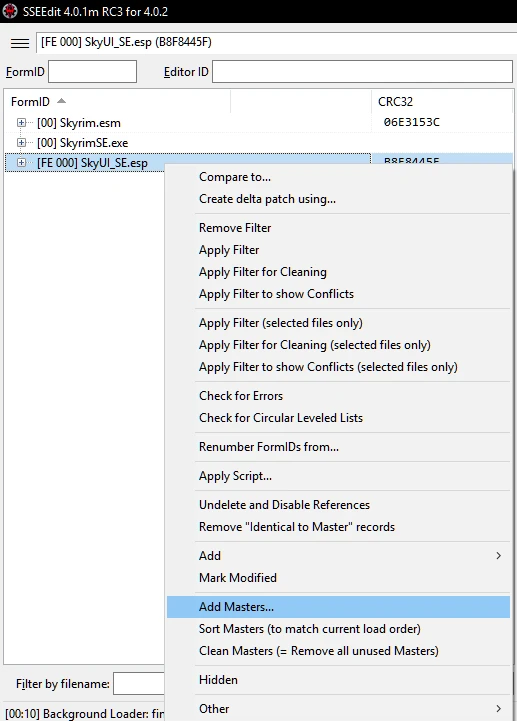
Check Skyrim.esm and then click OK.
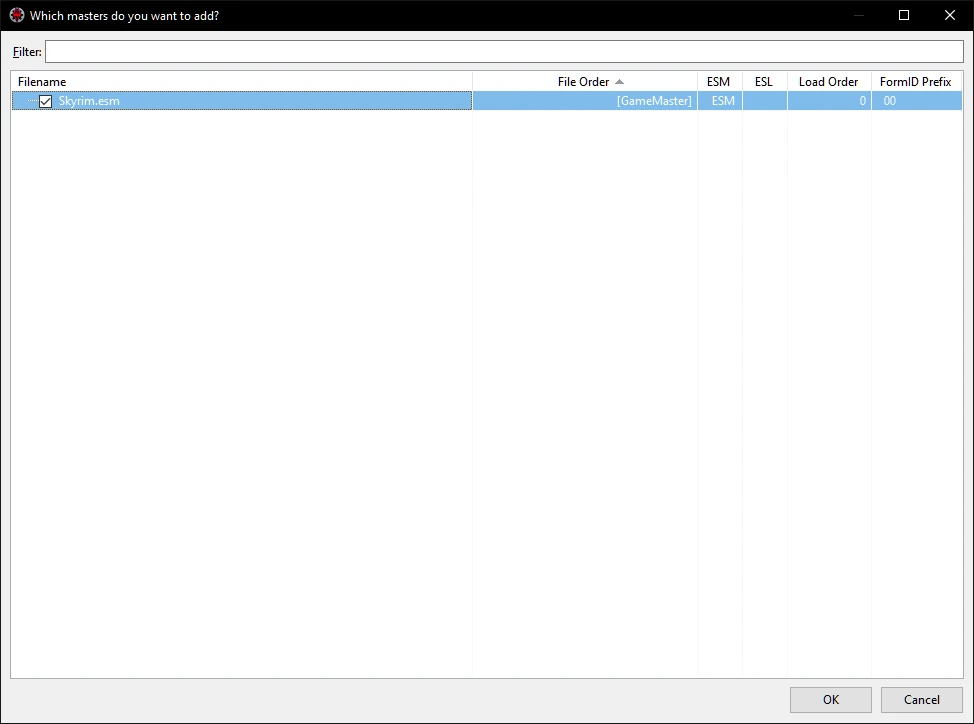
Exit and save your changes.
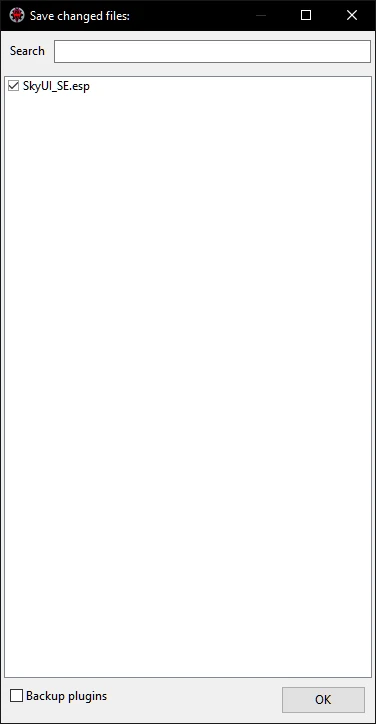
Right-click on SkyUI_SE.esp and select Add Masters.
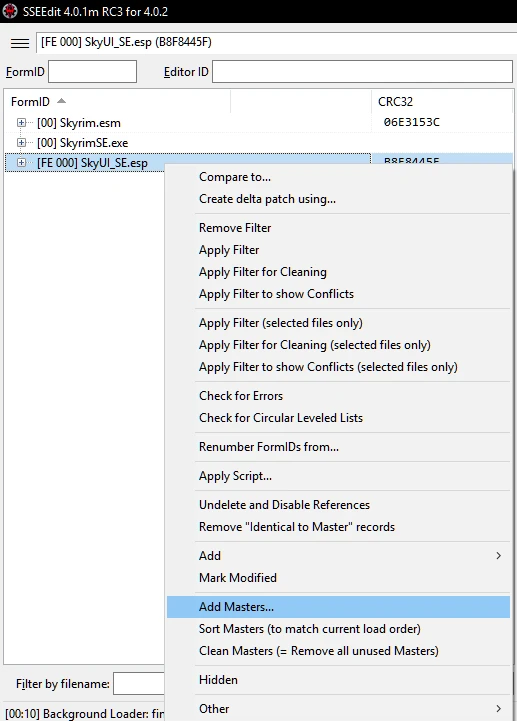
Check Skyrim.esm and then click OK.
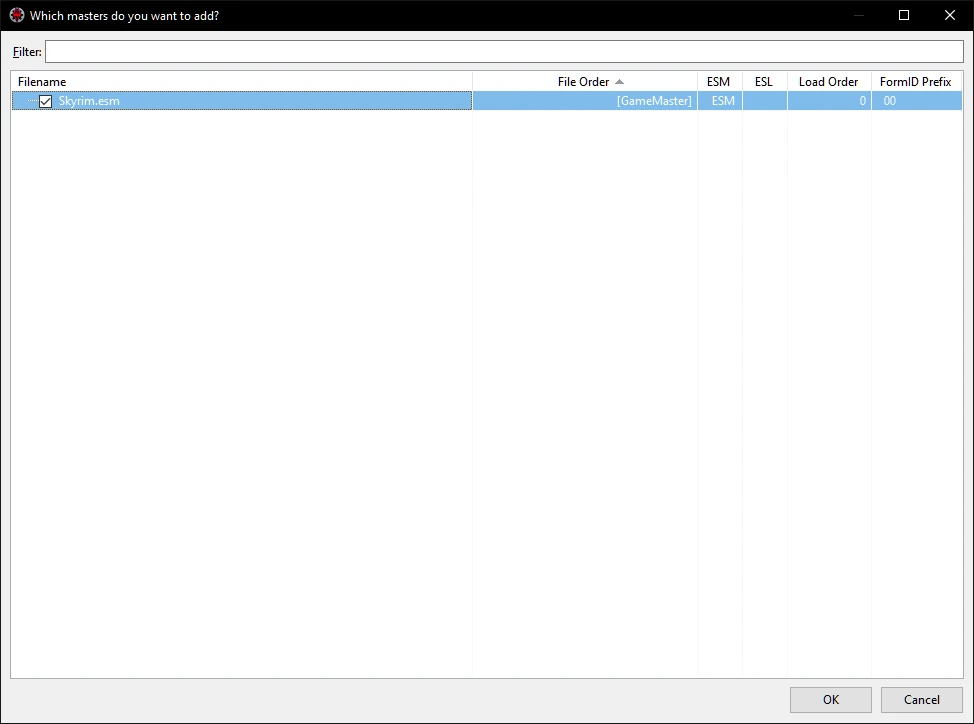
Exit and save your changes.
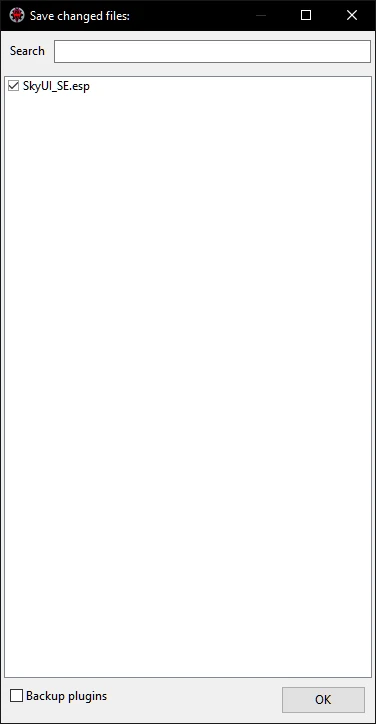
AND:
SkyUI - Ghost Item Bug Fix
Fixes the issue where SkyUI favourite groups may not equip correctly under certain circumstances, such as after upgrading items.
Download: SkyUI - Ghost Item Bug Fix (Main Files)
10) MCM Helper - [ESPLite = 1]
Simplifies the creation of Mod Configuration Menus and extends them with powerful new features, such as persistent INI settings and hotkey registration.
Download: MCM Helper SE (1.5.97 BACKPORT) (Miscellaneous Files)
11) Skyrim Unbound Reborn (Alternate Start) - [1]
Skyrim Unbound is designed for generic roleplay with more freedom of choice than other alternate start mods. Check THIS F.A.Q. if you want to know more about changes from this mod. REALLY, READ THIS FAQ!
Download: Skyrim Unbound Reborn (Main Files)
Note: In the FOMOD pick: Uncheck addons if needed, None, None, None, None, None, uncheck all patches.
AND:
Skyrim Unbound - Fixes
Fixes and upgrades for Skyrim Unbound.
Download: Skyrim Unbound - UHDAP Sounds (Optional Files)
12) Relationship Dialogue Overhaul (RDO) - [1]
It adds 5000 lines of voiced dialogue for followers to use.
Download: Relationship Dialogue Overhaul - RDO Final (Main Files)
AND:
Relationship Dialogue Overhaul - Update and MCM - [ESPLite = 1]
Patch that adds MCM and all other stuff from 2.0 version of Relationship Dialogue Overhaul (Oldrim).
Download: Relationship Dialogue Overhaul - Update and MCM 1.0.5 (Main Files)
AND:
Relationship Dialogue Overhaul - UHDAP Patch
Higher quality sounds for RDO.
Download: Relationship Dialogue Overhaul - UHDAP Patch (Main Files)
AND:
RDO - Northern Experience Preset
Custom preset for RDO.
Download: RDO - Northern Experience Preset (Miscellaneous Files)
AND:
Relationship Dialogue Overhaul - Update and MCM - Settings Loader
Adds the ability to save and load settings in MCM for Relationship Dialogue Overhaul - Update and MCM by mnikjom. Automatically loads saved settings at startup, so you don't have to spend time in MCM again with each new game.
Download: Relationship Dialogue Overhaul - Update and MCM - Settings Loader (Main Files)
13) Autorun - [ESPLite = 1]
Automatically runs console commands on game start and when a save is loaded.
Download: Autorun (Main Files)
IMPORTANT: Double-click the mod in your left tab. Now, go to the Text Files tab and select Autorun.txt. Write:
cl off
SetGS fPhysicsDamage1Mass 9999999
Click Close, then Yes when asked about saving changes.
14) Navigator - Navmesh Fixes - [ESPLite = 1]
Navmesh improvements.
Download: Navigator - Navmesh Fixes (Main Files)
Note: In the FOMOD pick: ESP-FE, None, Broken Oar exit.
BUG FIXES
1) Butterflies Land True - [ESPLite = 1]
A bug fix for fixing bugs. BLT works to correct and fine-tune all Butterfly landing zones in Skyrim. Everywhere in Skyrim.
Download: Butterflies Land True - ESPFE Alternate Version (Optional Files)
2) Weapon Speed Effects Fix - [ESPLite = 1]
Effects that change your weapon speed are bugged if two are active at the same time. This mod fixes that.
Download: Weapon Speed Effects Fix (Main Files)
3) Wiseman303's Flora Fixes - Revamped
Fixed several minor issues in vanilla meshes.
Download: WM's Flora Fixes - Revamped (No Scripts) (Main Files)
IMPORTANT: Double-click the mod in your left tab. Now, go to the Filetree tab. Hide meshes/dlc02/plants/dlc2horker01.nif and meshes/dlc02/plants/dlc2horkermeat01.nif.
4) Serana's Hood Fix
Fixes Serana's infamous hood.
Download: Serana's Hood Fix (Main Files)
Note: In the FOMOD pick Realistic.
5) No grass in caves - [1] [ESPLite - C]
Simple mod to remove grass in a few caves.
Download: No Grass In Caves (Main Files)
6) NARC Remade - No Animals Report Crimes for Skyrim SE - [ESPLite = 1]
Tired of that chicken going up to the guards and being a nark? Annoyed because that one bear ratted you out? Upset because horses are snitches? Then this is the mod for you!
Download: NARC Remade 1.1.0 (Main Files)
Note: In the FOMOD pick: NARC, nothing on second page (uncheck patches if needed).
7) Armor Mesh Fixes SE
A collection of miscellaneous fixes for Vanilla male armor meshes.
Download: Armor Mesh Fixes (Main Files)
8) Chillwind Depths CTD Fix - [ESPLite = 1]
If you have CTDs in Chillwind Depths, this might help.
Download: Chillwind Depths (Main Files)
9) Dawnguard Rune Axe Bug Fix - [ESPLite = 1]
Bunch of fixes for the Dawnguard Rune Axe.
Download: Dawnguard Rune Axe Fix v1.0 (Main Files)
10) Diverse Skyrim - Battle of Whiterun Fix - [ESPLite = 1]
Fix for Battle of Whiterun scene. It adds a condition to the vanilla AI package to check the voice type before trying to run the package. This means that soldiers that can cheer will and soldiers that cannot cheer will not try to, and therefore will not lock up the scene. It doesn't require Diverse Skyrim to work (it may fix the same problem with similar mods).
Download: Diverse Skyrim Battle of Whiterun Fix (Main Files)
11) Suffer at Kynareth's - [ESPLite = 1]
Prevents the 'Wounded Soldier' and the 'Sickly Farmer' at the Temple of Kynareth from "walking" on the altars. Also replaces the outfit of the soldier to match the Whiterun garrison in case of a Stormcloaks victory.
Download: Suffer at Kynareth's (Main Files)
12) Modern Clap Bug Fix
Prevents NPCs from going into the cheer idle animation when casting certain spells nearby them.
Download: Modern Clap Bug Fix (Main Files)
13) Mannequin Management - [ESPLite = 1]
System for keeping mannequins in place.
Download: Mannequin Management (Main Files)
14) High Gate Ruins Puzzle Reset Fix
Fixes High Gate Ruins Puzzle not resetting properly, blocking off half the dungeon on subsequent visits.
Download: High Gate Ruins Puzzle Reset Fix (Main Files)
15) Nilheim BQ Fix - [ESPLite = 1]
This fixes the "missing Nilheim bandit" bug in the radiant quest 'Bounty: Bandit Boss' (BQ01).
Download: Nilheim BQ Fix (Main Files)
16) Labyrinthian Shalidor's Maze Fixes - [ESPLite = 1]
Tiny fix for some of Shalidor's Maze's issues.
Download: Labyrinthian Shalidor's Maze Fixes (Main Files)
17) College of Winterhold Quest Start Fixes - [ESPLite = 1]
Fixes bugs where College of Winterhold MG07 "The Staff of Magnus" and MG08 "The Eye of Magnus" refuses to start due to unfilled reserved quest aliases.
Download: College of Winterhold Quest Start Fixes (Main Files)
Note: In the FOMOD pick: Vanilla (Regular).
18) Nordic Carved Clipping Fix - [ESPLite = 1]
This is a simple mod that fixes an issue I had with the Nordic Carved Armor where two handed weapons would clip into the armor.
Download: Nordic Carved Clipping Fix (Main Files)
19) Source of Stalhrim Quest Fix - [ESPLite = 1]
Allows to seamlessly start the quest "A New Source of Stalhrim" if it gets stuck.
Download: Source of Stalhrim Quest Fix (Main Files)
20) Mount Anthor Dragon Fix - [ESPLite = 1]
This fixes the "missing dragon" bug at Mount Anthor.
Download: Mount Anthor Dragon Fix (Main Files)
21) Drunk Sinking Head Idle Fix SE
This simply fixes the horrible drunk sinking head idle.
Download: Drunk Sinking Head Idle Fix SE (Main Files)
22) Hearthfire BYOH Mesh Fixes
Corrects the drooping visible when using some texture replacers in the Hearthfire BYOH player homes.
Download: Hearthfire BYOH Mesh Fixes (Main Files)
23) Ebony Mail Effect Shader Fix - [ESPLite = 1]
Fixes the ebony mail effect shader not affecting hair.
Download: Ebony Mail Effect Shader Fix (Main Files)
24) Stamina of Steeds - [ESPLite = 1]
A simple fix for an annoying horse sprint bug.
Download: Stamina of Steeds (Main Files)
25) dunPOISoldiersRaidOnStart Script Tweak - [ESPLite = 1]
Deals with the dunPOISoldiersRaidOnStart script and the dunPOIReachForswornRaidQST quest.
Download: dunPOISoldiersRaidOnStart Script Tweak (Main Files)
26) Shalidor's Maze Puzzle Sound Fix (Labyrinthian) - [ESPLite = 1]
Adds a sound effect to the otherwise silent stone shutter puzzles in Shalidor's Maze within Labyrinthian.
Download: Shalidor's Maze Sound Fix (Main Files)
27) TrapSwingingWall Script Fix
Sometimes the scripts attached to the spike wall traps stay active forever after leaving the dungeons. This tries to fix the issue.
Download: TrapSwingingWall Script Fix (Main Files)
Note: In the FOMOD pick: Improved Traps.
28) Spiders of Solstheim - Transparency Fix
Solstheim Spiders have a barely noticeable transparency, which causes numerous visual glitches. This mod removes it.
Download: Spiders of Solstheim - Transparency Fix (Main Files)
AND:
Spiders of Solstheim - ENB Light - Community Shader Light Limit Fix Light - [ESPLite = 1]
Adds ENB light to magic spiders and related items from Dragonborn DLC.
Download: Spiders of Solstheim - ENB Light - Scrambled Bugs version (Main Files)
AND:
Spiders of Solstheim ENB Light - ELIF Patch
Patch.
Download: Spiders of Solstheim ENB Light - ELIF Patch (Main Files)
29) WIDeadBodyCleanupScript Crash Fix
Fixes a rare crash when saving due to wideadbodycleanupscript.
Download: WIDeadBodyCleanupScript Crash Fix (Main Files)
30) Wiseman303's Critter Fixes - [OLDRIM]
Fixes collision on critters so they can be walked through, while still allowing them to be hit by projectiles and melee attacks. Makes insect ingredients float on water, and miscellaneous other fixes to critter meshes and physics.
Download: WM Critter Fixes v1_06 (Main Files)
Note: In the FOMOD don't pick anything.
CONVERSION: Fix meshes via Assets Optimizer (TNE - Convert Mod profile).
31) Modern Toggle Walk-Run Fix SE
This mod fixes the old issue of Shift key sticking after leaving conversation or killcam mode.
Download: Modern Toggle Walk-Run Fix (Main Files)
32) Floating Ash Pile Fix
Fix floating ash piles by making them fall down to the ground.
Download: Floating Ash Pile Fix (Main Files)
33) Neloth's Experimental Subject Quest (DLC2TTR4a) Fix
Fixes Neloth's Experimental Subject Quest (DLC2TTR4a) getting stuck.
Download: Neloth's Experimental Subject Quest (DLC2TTR4a) Fix (Main Files)
34) Mage Armor Script Fix
Fix major lag/crashes when using mage armor.
Download: MageArmorScriptFix (Main Files)
35) Dwemer Gates Don't Reset - [ESPLite = 1]
Prevents the mysterious, pesky Dwemer Gatekeepers from re-closing what you left opened. Gates, passages, portcullises, bridges, barred doors and whatnots no longer reset when the cell does.
Download: Dwemer Gates Don't Reset (Main Files)
Note: In the FOMOD pick: Dwemer Only, ESP-FE.
36) King Olaf's Fire Festival Not Ending Fix
Retroactively fixes The Burning of King Olaf Fire Festival being stuck.
Download: King Olaf's Fire Festival Not Ending Fix (Main Files)
37) Charge Dialogue Fix - [1] [ESPLite]
This mod is a simple edit that adds "not in combat/critical" conditions to the dialogue that normally plays when you run into people. So people will still get mad at you for running into them around town, but won’t utter ridiculous last words when you smack them with your sword.
Download: Charge Dialogue Fix (Main Files)
38) Attacking Friendlies To Get XP Exploit Fix - [ESPLite = 1]
Makes certain friendly NPCs aggressive if you attack them, in order to prevent attacking them to get infinite XP.
Download: Attacking Friendlies To Get XP Exploit Fix (Main Files)
39) Block Pickpocketing Exploitable Targets - [ESPLite = 1]
Blocks pickpocketing and reverse-pickpocketing on several scripted NPCs, in order to prevent exploiting getting infinite XP without any risks.
Download: Block Pickpocketing Exploitable Targets (Main Files)
40) Don't Read Elder Scrolls While Swimming
This small tweak prevents you from reading an Elder Scroll while swimming, as that was causing an animation glitch.
Download: Dont Read Elder Scrolls While Swimming (Main Files)
41) Greybeards Immune to Paralysis - [ESPLite = 1]
This tweak makes the 4 Greybeards immune to paralysis, to avoid messing up their AI when using Whirlwind Sprint.
Download: Greybeards Immune to Paralysis (Main Files)
42) Jail Armor Stack Exploit Fix - [ESPLite = 1]
Fixes the exploit where armor can be stacked by abusing the jail system.
Download: Jail Armor Stack Exploit Fix (Main Files)
43) Skuldafn - Skip Dragon Priest Exploit Fix - [ESPLite = 1]
At the end of Skuldafn, it was possible to run past the Dragon Priest, Nahkriin, into Sovngarde, skipping the fight with him completely. Now you need to kill Nahkriin to get the staff, in order to open the portal.
Download: Skuldafn - Skip Dragon Priest Exploit Fix (Main Files)
44) Telekinesis - XP Exploit Fix - [ESPLite = 1]
By using the Telekinesis spell, combined with the Secret of Arcana Power from the Dragonborn DLC, you could then fast travel to a far away location and instantly get level 100 in Alteration. This fix disables Fast Travel, as long as you are casting Telekinesis.
Download: Telekinesis - XP Exploit Fix (Main Files)
45) CritterSpawn Congestion Fix
A fix for the bug spawner, clogging your script engine, causing stacks to be dumped and bugs to be spawned.
Download: CritterSpawn Congestion Fix (Main Files)
46) Proving Honor Companions Quest Progression Fix - [ESPLite = 1]
Makes sure that Vilkas will greet you when you return with the Fragment of Wuuthrad, even if you didn't enter Whiterun through the main gate, and allows you to continue the Companions questline normally.
Download: Proving Honor Companions Quest Progression Fix (Main Files)
47) Fugitive Piss Off - [ESPLite = 1]
Ever been interrupted by a 'Fugitive' guy in the midst of battle, while the bandits keep on bashing you? A simple dialogue tweak preventing the event from triggering while in combat or sneaking.
Download: Fugitive Piss Off (Main Files)
48) Vanilla Scripting Enhancements
Optimize certain vanilla scripts with PO3 Extender to reduce script lag when using lots of mods.
Download: Loose Version (Main Files)
49) OnMagicEffectApply Replacer
Frequent call fix of OnMagicEffectApply event in different scripts.
Download: OnMagicEffectApply Replacer Effective (Main Files)
50) Optimized USSEP Valdr Quest
Fix and optimize the USKPdunMossMotherValdrAliasScript of USSEP using Po3's extender.
Download: Optimized USSEP Valdr Quest (Main Files)
51) Trinity Restored Karliah Gate Fix - [ESPLite = 1]
Fixes the issue that Karliah does not open the gate after you decide to take the oath and she simply walks away.
Download: ESP-FE (Main Files)
52) Twitching Plates Fix - [ESPLite = 1]
This is a fix for twitching plates on tables, in inns and houses.
Download: Twitching Plates Fix (Main Files)
53) Unaggressive Dragon Priests Fix - [ESPLite = 1]
This is my attempt at fixing unaggressive dragon priests.
Download: Unaggressive Dragon Priests Fix (Main Files)
54) FUS RO DON'T - PushActorAway Crash Prevention Script Tweak
If the game tries to throw an NPC with PushActorAway, but the NPC hasn't fully loaded in yet, the game will crash. This mod adds checks to two vanilla scripts to make sure the caster and target both have their 3D fully loaded before trying to use PushActorAway, which stops the NPC from being thrown if the game isn't ready and prevents the crash.
Download: FUS RO DON'T - PushActorAway Crash Prevention Script Tweak (Main Files)
55) Farm Hat 01 Clipping Fix
Fixes minor clipping on farm hat 01.
Download: Farm Hat 01 Clipping Fix (Main Files)
56) Keywords Fixed - [ESPLite = 1]
Fixes various keywords being miss-matched (or not applied at all) to relevant locations in the game.
Download: Keywords Fixed - USEEP - ESL (Main Files)
57) Solitude Empty Landscape Fix - [ESPLite = 1]
Fix the landscape emptiness behind the city walls in both worldspaces, Solitude and Skyrim.
Download: Solitude Empty Landscape Fix (Main Files)
58) Ore Vein Texture Fix - [ESPLite = 1]
Fixes ore veins so they don't abruptly change textures after being mined.
Download: Ore Vein Texture Fix (Main Files)
59) Ethereal Immunity
A bug fix to stop traps from "hitting" ethereal actors and applying diseases to them, among other things.
Download: Ethereal Immunity (Main Files)
Note: In the FOMOD pick: Vanilla.
60) Dwemer Ballista Crash fix - [ESPLite = 1]
Fix for crash after killing a ballista.
Download: Ballistacrashfix (Main Files) <- second Main File!
61) Thieves Guild Dialogue Fix - USSEP Compatible - [ESPLite = 1]
USSEP compatible version of the essential fix to the thieves guild members dialogue system to prevent them spilling their life stories pretty much as soon as you meet them.
Download: Thieves Guild Dialogue Fix - USSEP Compatible (Main Files)
62) Standing Ambusher Fix - [ESPLite = 1]
Fix for standing ambushing actors.
Download: Standing Ambusher Fix (Main Files)
WARNING: Double-click the mod in your left tab. Now, go to the Filetree tab. Rename StandingAmbusherFix.esl to StandingAmbusherFix.esp. Now, activate esp (it will be unchecked after renaming) and move it into proper position in load order.
63) Ench PeakValueModifier Fix - [ESPLite = 1]
Fix a bug that caused the same magic effect of enchanted equipment to accumulate.
Download: Ench PeakValueModifier Fix (Main Files)
WARNING: Double-click the mod in your left tab. Now, go to the Filetree tab. Rename EnchPeakValueModifierFix.esl to EnchPeakValueModifierFix.esp. Now, activate esp (it will be unchecked after renaming) and move it into proper position in load order.
64) Slow Effect Fixes - [1] [ESPLite]
Fixes slowing effects not applying properly, and stops them from stacking to prevent glitchy behavior and let other mods use SpeedMult modifiers more effectively.
Download: Slow Effect Fixes (Main Files)
65) Thunderbolt impact fix - [1] [ESPLite]
This mod fixes a bug where if you cast the spell "Thunderbolt" on certain ground surfaces it won't impact with the surface and won't leave a decal like it's supposed to.
Download: Thunderbolt Impact Fix (Main Files)
66) Durak Teleport Fix - [ESPLite = 1]
This mod fixes a vanilla bug that didn't limit the frequency of relocating Durak to speak to the player about joining the Dawnguard.
Download: Durak Teleport Fix (Main Files)
67) Summerset Shadows Banner Fix - [ESPLite = 1]
The Summerset Shadows banner is now able to be set ablaze by the swing of a torch.
Download: Summerset Shadows Banner Fix (Main Files)
68) Universal Solitude Carriage Seat Fix - [ESPLite = 1]
Fixes Solitude driver seat floating.
Download: Universal Solitude Carriage Seat Fix (Main Files)
Note: In the BAIN installer pick: USSEP Master.
69) Dragonsreach Conversation Fixes - [ESPLite = 1]
A very small mod that makes fixes to a few of the conversations in Dragonsreach.
Download: Dragonsreach Conversation Fixes v2.0 (Main Files)
70) NPCs don't follow through doors while talking - [ESPLite = 1]
Prevents npcs from following you outside if you exit their cell before they finish the conversation.
Download: NPC's don't follow through doors while talking (Main Files)
71) Thalmor Don't Report To Stormcloaks
Thalmor don't report crimes in holds controlled by stormcloaks.
Download: Thalmor Don't Report To Stormcloaks (Main Files)
72) Consistency Fix - Vampire Scouts Only Spawn at Night - [ESPLite = 1]
A tiny bugfix that makes it so that vampire scouts only spawn during the "night" when you have selected the correct side of the Dawnguard expansion.
Download: Consistency Fix - Vampire Scouts Only Spawn at Night (Main Files)
73) Glowing Spider freeze Fix - [ESPLite = 1]
Fix the game freeze brought to you by glowing spiders.
Download: Glowing Spider freeze Fix ESL (Main Files)
74) Consistency Fix - Ghostly Bards Play Ghostly Instruments - [ESPLite = 1]
Sometimes, the ghost shader does not apply to instruments played by ghosts. This is a fallback that makes the instruments played by ghosts blue, so the bug is not obvious.
Download: Ghostly Bards Play Ghostly Instruments (Main Files)
75) Geirmund's Hall Pull Chain - [ESPLite = 1]
Geirmund's Hall has an entrance you can't get back to, and the exit door sometimes doesn't open properly. Here's a workaround.
Download: Geirmund's Hall Pull Chain (Main Files)
76) Animals Swim (Sort of) - [ESPLite = 1]
Rabbits (and other animals) won't walk at the bottom of the sea anymore, they will float near the surface instead.
Download: Animals Swim (Sort Of) (Main Files)
77) Magic Student (WIChangeLocation04) Quest Fix
Fixes quest objective never disappearing from your quest log.
Download: Magic Student (WIChangeLocation04) Quest Fix (Main Files)
78) Robber's Gorge Fixes - [ESPLite = 1]
Fixes issues with Robber's Gorge robbers robbing you incorrectly.
Download: Robber's Gorge Fixes (Main Files)
79) Rock Traps Trigger Fixes - [ESPLite = 1]
Fixes some issues with bandit falling rock traps at Pinewatch and Knifepoint Ridge.
Download: Rock Traps Trigger Fixes (Main Files)
80) Glass Armor Male Mesh Fix
Fixes the UV Mapping issue on the male Glass cuirass, as well as symmetrizing the vertices.
Download: Glass Armor Male Mesh Fix (Main Files)
81) Keeper Carcette Expert Restoration Trainer Fix - [1] [ESPLite]
Keeper Carcette is an expert restoration trainer, but is bugged to only allow you to train while your restoration skill is less than 50. This mod fixes that.
Download: Keeper Carcette Expert Trainer Fix (Main Files)
82) Edmond's Ill Met By Moonlight - Hung Quest - Pathing Bug Fix - [ESPLite = 1]
The vanilla game has a bug that prevents Sinding from walking up to the bars of the jail cell to start the quest. This fixes that bug.
Download: Ill Met by Moonlight Fix (Main Files)
83) World Encounter Hostility Fix
Prevent vanilla world encounter NPCs from turning hostile when you cast non-hostile spells.
Download: World Encounter Hostility Fix -Performance Version (Main Files)
84) NPC Stuck in Bleedout fix - [ESPLite = 1]
Sometimes NPCs get stuck in bleedout forever with full health. This fixes that.
Download: NPC Stuck in Bleedout fix (Main Files)
85) Volkihar hostility fix - [ESPLite = 1]
Prevents vampires from Volkihar Castle from attacking the player when delivering Serana for the first time.
Download: Volkihar hostility fix (Main Files)
86) Adoption Spouse and Moving Fixes - [ESPLite = 1]
This mod patches many critical errors in the adoption and family scripts, provides full support for CC and AE houses, and functions as a retroactive fix for broken adoption states.
Download: Adoption Spouse and Moving Fixes v1.2.0 (Main Files)
87) Whirlwind Sprint Delayed Voice Fix - SSE - [ESPLite = 1]
Implements a workaround to ensure the second and third words of the Whirlwind Sprint shout will not play 1-2 seconds late.
Download: Whirlwind Sprint Delayed Voice Fix (Main Files)
88) Guardian Circle Fix - [ESPLite = 1]
This mod attempts to fix several issues with the Guardian Circle Spell.
Download: Guardian Circle Fix (Main Files)
89) Green Water Cubemap Fix - [ESPLite = 1]
Fix bug where water defaults to green cave cubemap after exiting interior location that has water in it.
Download: Green Water Cubemap Fix (Main Files)
90) Universal Cured Serana Eye Fix - [ESPLite = 1]
Fixes Serana's eyes reverting back to vampire eyes after installing appearance mods.
Download: Universal Cured Serana Eye Fix (Main Files)
91) Stuck on Screen Load Door Prompt Fix - [ESPLite = 1]
Fixes auto load door prompt getting stuck.
Download: Stuck on Screen Load Door Prompt Fix (Main Files)
92) Zero Bounty Hostility Fix - [ESPLite = 1]
Clears hostility that remains even after you pay bounty or kill witnesses. Works on vanilla holds only.
Download: Zero Bounty Hostility Fix (Main Files)
93) Irkngthand's Possible Bugs Fix - [ESPLite = 1]
Mercer Frey might be missing from Irkngthand Sanctuary, and that the TG08RisingWaterScript might get stuck in infinite loop. These are workarounds.
Download: Irkngthand's Possible Bugs Fix (Main Files)
94) Dragonactorscript infinite loop fix
If a dragon dies and you never get close enough to its corpse to absorb its soul, the script for that dragon will be stuck in your save forever, polling every second. This mod fixes that.
Download: Dragonactorscript Infinite Loop Fix - FOMOD (Main Files)
Note: In the FOMOD pick: Main - fail silently.
95) Spawnkiller's Vanilla Yngvild Bugfixes and Improvements - [ESPLite = 1]
Yngvild bugfixes and improvments.
Download: Vanilla Yngvild Bugfixes (Main Files)
96) Honningbrew Barrel Flickering Fix
Fixes a vanilla hidden barrel that stands out with flickering when using Random Barrel Roll.
Download: Honney Fix - Base Object Swapper version (Main Files)
97) MQ105SprintTriggerScript Fix - [ESPLite = 1]
Prevents the MQ105SprintTriggerScript from duplicating itself and getting stuck running forever in your save.
Download: MQ105 Duplicate Script Fix (Optional Files)
98) Windhelm Vendor Services Fix - [ESPLite = 1]
Sets two vendors in Windhelm to correctly sell from added vendor chests.
Download: Windhelm Vendor Services Fix (Main Files)
99) Jorrvaskr Vertical Hole Fix - [ESPLite = 1]
Fix the horrible vanilla Jorrvaskr vertical holes.
Download: Jorrvaskr Vertical Hole Fix (Main Files)
WARNING: Double-click the mod in your left tab. Now, go to the Filetree tab. Rename Jorrvaskr Vertical Hole Fix.esl to Jorrvaskr Vertical Hole Fix.esp. Now, activate esp (it will be unchecked after renaming) and move it into proper position in load order.
100) Shoeless Bandit Fix - [ESPLite = 1]
Gives shoes to a bandit with incomplete armor set.
Download: Shoeless Bandit Fix (Main Files)
101) magicAttachAshPileOnDeath and Disintegrate Perk Fix
Fixes the magicAttachAshPileOnDeath script.
Download: magicAttachAshPileOnDeath and Disintegrate Perk (Main Files)
Note: In the FOMOD pick: None.
102) Buy and Sell Torches - Bug Fix - [ESPLite = 1]
Bethesda wanted people to buy torches from general goods merchants, but it doesn't work. Now it works.
Download: Buy and Sell Torches - Bug Fix (Main Files)
103) EXCUSE ME I'M SLIDING HERE (EMISH) - Dragon Crash Land Markers Fix - [ESPLite = 1]
You may have realized that sometimes dragons crash land, slide on the ground and make a glorious scene. But sometimes they get stuck in the terrain and that's not so glorious. This mod aims to fix that.
Download: EMISH - Dragon Crash Land Markers Fix (Main Files)
104) Delphine Skyhaven Bugfix MQ203
Fixes delphine stuck when she enters Skyhaven temple for the first time.
Download: Delphine Skyhaven Fix (Main Files)
105) Whiterun Imperial Camp Fixes - [ESPLite = 1]
Fixes various issues around the Imperial Whiterun camp to eliminate clipping and improve NPC pathing.
Download: Whiterun Imperial Camp Fixes (Main Files)
106) Safer Spikes
Makes spikes such as those in the pit at Halted Stream Camp safer to approach from the side.
Download: Safer Spikes (Main Files)
107) Low Stamina Blocking Voice Consistency - [ESPLite = 1]
The plugin simply modify all the low stamina blocking dialogue condition so that they properly play according to character's gender and not forced to EvenToned voice type.
Download: Low Stamina Voice Consistency (Main Files)
108) Rise in the East CTD fix - [ESPLite = 1]
This is a fix for the CTD that occurs in Rise in the East.
Download: Rise in the East CTDfix (Main Files)
109) Shrouded Gloves Description Fix - [ESPLite = 1]
Small fix that rewords the description of the Shrouded Gloves and adds a description to the Shrouded Hand Wraps that matches the wording of the Active Effect of the Backstab Perk.
Download: Shrouded Gloves Description Fix (Main Files)
110) Soul Cairn Landscape Fixes - [1] [ESPLite]
Some fixes to landscape meshes in Soul Cairn.
Download: Soul Cairn Landscape Fixes (Main Files)
111) WI College Student Bug Fix
Fixes the most annoying world interaction with the college student asking the dragon born to cast a ward.
Download: WI College Student Fix (Main Files)
112) Solitude Cosmetic Patch - [1] [ESPLite] [CLEANING]
Just a small mod that patches flying, misplaced or otherwise bugged objects in Solitude.
Download: Solitude Cosmetic Patch (Main Files)
113) Scripts Carefully Reworked Optimized and Tactfully Enhanced (SCROTE) - Simply Optimized Scripts AIO
Various script fixes.
Download: SCROTE Loose Files Version (Main Files)
114) Apocrypha exit bug fix
Apocrypha bug - "You are unable to concentrate on what you're reading." fix.
Download: Apocrypha exit bug fix (Main Files)
115) Kill Miraak Spell Fix - Fix for Unlootable and Unkillable Miraak - [ESPLite = 1]
After defeating Miraak, sometimes Hermaeus Mora fails to kill him. Miraak still turns into a skeleton, but keeps floating in the air, and he doesn't actually die. This makes it impossible for the player to take any of his loot. This mod fixes that bug.
Download: Kill Miraak Spell Fix (Main Files)
116) Staves On Self Fix - [ESPLite = 1]
This mod fixes incorrect idle animations when using a staff that contains a spell that targets the caster.
Download: Staves On Self Fix (Main Files)
Load Order:
- Move Skyrim Landscape and Water Fixes - Light Sources.esp under Skyrim Fixes Collection.esp in your load order (right panel in MO2).
- Move Landscape and Water Fixes - Patch - LFfGM.esp under Landscape Fixes for Grass Mods.esp in your load order (right panel in MO2).
USER INTERFACE
Spoiler:
Show
BEFORE YOU START: Create a separator named "User Interface" - [TUTORIAL].
1) FileAccess Interface for Skyrim SE Scripts - FISSES - [1]
Easy to use interface for modders to save&reload in-game variables (e.g. MCM settings) to/from file.
Download: FileAccess Interface for Skyrim SE Scripts - FISSES (Special Edition) (Main Files)
2) UIExtensions - [1]
Adds various custom menus to Skyrim. Requirement for some mods.
Download: UIExtensions v1-2-0 (Main Files)
1) A Quality World Map - [1] [44] [ESPLite - C]
Improves the textures of the world map and adds roads.
Download: 9.0.1 A Quality World Map - Vivid with Stone Roads (Main Files)
CONVERSION: The ESP for the Vivid version is still in Form 43, and will need to be converted in the Creation Kit.
2) Dynamic snow For Map - [OLDRIM]
Improves the snow texture in the world map.
Download: Type 2 (Main Files)
Note: This mod contains only textures, so there is nothing to convert. Almost all oldrim textures are working without problems in Special Edition.
3) CoMAP - Common Marker Addon Project - [ESPLite = 2]
CoMAP is an SKSE based framework that allows the adding of custom map/compass marker designs, editing marker discovery music and changing marker assignments without any need for an esp. Ships with a large variety of built in marker types for you to use and premade config files for various mods.
Download: CoMAP (Main Files)
Note: In FOMOD pick: CoMAP 1.5.97 (Pre-AE), CoMAP Config Pack, Obscured Undiscovered HUD Markers - Hollow Diamond, None, Hidden Until Discovered, Jorrvaskr Map Marker.
MapMarkerFramework.ini: Right-click on mod and click Open in Explorer. Now, go to the SKSE\Plugins. Go to the MapMarkersFramework.ini and open it via Notepad++. Remember to save after you finish. You need to change these options again after each CoMAP update!
Change these options:
4) Atlas Map Markers SE - Updated with MCM - [1]
More than 700 new map markers have been added to the game, that you can customize via MCM.
Download: Atlas Map Markers (Main Files)
AND:
Atlas Map Markers SE - Updated with MCM - Settings Loader
Saves settings as you change them, automatically loads settings on startup or game load, imports settings from an existing save, so you don't have to spend time in MCM again with each game.
Download: Atlas Map Markers SE - Updated with MCM - Settings Loader (Main Files)
5) Unique Map Weather
SKSE plugin which allows unique weather to be added to world maps.
Download: Unique Map Weather (Main Files)
AND:
Unique Map Weather - Vanilla Additions - [ESPLite = 1]
Addon for Unique Map Weather which adds unique weather to other maps.
Download: UMW - Vanilla Additions (Main Files)
1) Better Container Controls for SkyUI - [1] [ESPLite]
Do you get annoyed by the quantity prompt or wish you could put all of your ingredients away with a single command? Better Container Controls for SkyUI adds a few new useful features to the container menu.
Download: BCC-SkyUI-v31 (Main Files)
2) [VERSION DEPENDENT] SkyHUD
It offers alternative HUD presets in its FOMOD, and it's possible to customize them, or create your own.
Download: SkyHUD v090B v4 (Main Files), Patch - SkyHUD v090B (Update Files)
Note: In the FOMOD select the following options: Loose Files, None, Install iHUD compatibility patch.
SKSE VERSION CHECK: Make sure this mod matches the current version of SKSE.
3) Immersive HUD - iHUD - [1]
It allows the HUD to be toggled on and off with the X key. What shows when the HUD is active can be customized.
Download: Immersive HUD - iHUD (Main Files)
AND:
Immersive HUD - Northern Experience Preset
Custom preset for iHUD.
Download: Immersive HUD - Northern Experience Preset 1.1 (Miscellaneous Files)
AND:
Immersive HUD - Settings Loader - [ESPLite = 1]
Adds the ability to save and load settings in MCM for Immersive HUD - iHUD Special Edition. Automatically loads saved settings at startup, so you don't have to spend time in MCM again with each new game.
Download: Immersive HUD - Settings Loader (Main Files)
4) [VERSION DEPENDENT] MoreHUD SE - [ESPLite = 1]
It provides useful information about items, and enemies when you hover the mouse cursor over them.
Download: moreHUD SE Light Master- Pre AE (Optional Files)
WARNING: Double-click the mod in your left tab. Now, go to the Filetree tab. Rename AHZmoreHUD.esl to AHZmoreHUD.esp. Now, activate esp (it will be unchecked after renaming) and move it into proper position in load order.
SKSE VERSION CHECK: Make sure this mod matches the current version of SKSE.
AND:
moreHUD - Northern Experience Preset
Custom preset for moreHUD.
Download: moreHUD - Northern Experience Preset (Miscellaneous Files)
AND:
moreHUD SE - Legacy Settings Loader
Automatically loads the user config file of the "moreHUD SE" mod after you start new game or install this mod, so you don't have to spend time in MCM again with each new game.
Download: moreHUD SE - Settings Loader (Main Files)
Note: In the FOMOD pick: Universal version.
5) [VERSION DEPENDENT] MoreHUD SE Inventory Edition
This mod brings some features from moreHUD into the inventory menu. From your inventory you can now see if enchantments are known by the player and other features. It also increases the Item Card size for mods that have long effect descriptions.
Download: moreHUD Inventory Edition Loose Version - Pre AE (Optional Files)
SKSE VERSION CHECK: Make sure this mod matches the current version of SKSE.
6) Sovngarde - Mist's Font Replacer
Really good font replacer.
Download: Sovngarde - A Nordic Font Bold V8.9 (Main Files)
AND:
Font Overhaul - Natural Typefaces for Skyrim -- FONTS
New font for notes.
Download: Font Overhaul - All In One Installer (Main Files)
Note: In the FOMOD pick: None, Skyrim Default, Morris Roman, Anke Calligraphic FG, Don't Install.
AND:
Fonts - Northern Experience Setup
Custom setup for the guide.
Download: Fonts - Northern Experience Setup 1.2 (Miscellaneous Files)
7) Convenient Reading UI - SE - [ESPLite = 1]
Quality of life improvements for the book menu: faster pages animation, configurable text size, configurable bottom bar.
Download: Convenient Reading (Main Files)
8) Skyrim Se Skill Interface Re-Texture
Re-textures the skill interface. It has a range of options included in a FOMOD.
Download: SSIRT SE v4.1 (Main Files)
Note: In FOMOD choose whatever option you like.
9) Extended UI - [1] [OLDRIM] [ESPLite - C]
Extended UI is a project that attempts to fix parts of the user interface. At the moment the intent is for Extended UI to be a complementary mod to SkyUI rather than to replace parts of SkyUI.
Download: Extended UI (Main Files)
CONVERSION: Unpack BSA via Assets Optimizer (TNE - Unpack BSA profile). Resave plugin in Creation Kit 64.
WARNING: Double-click the mod in your left tab. Now, go to the Filetree tab. Hide/Delete interface\console.swf and scripts\exui_consolemenu.pex.
AND:
Extended UI - Settings Loader
Saves settings as you change them, automatically loads settings on startup or game load, imports settings from an existing save, so you don't have to spend time in MCM again with each game.
Download: Extended UI - Settings Loader (Main Files)
10) Notification Overhaul SE - First (1st) Person Messages - [ESPLite = 1]
Notifications are now more immersive and they will blend in nicely with the game. Some notifications are colored appropriately for urgency, failure, or success.
Download: Notification Overhaul SE v2.0.1 (Main Files)
Note: Uncheck Optional folder and meta.ini when installing.
11) More Immersive Activations (SkyRem - Mia) - [ESPLite = 1]
A simple mod that changes the activation texts in many scenarios.
Download: SkyRem - Mia 2.1.3
12) Hide Quest Items in Container Menu - [ESPLite = 1]
Hides quest items from the player's inventory when in container menu since you can't put quest items in a container anyways.
Download: Hide Quest Items in Container Menu (Main Files)
13) Forget Spell
Too many spells cluttering your magic menu? Now you can forget them, directly from the menu!
Download: Forget Spell (1.5.97) (Old Files)
Note: In the FOMOD pick: Skyrim Special Edition, SkyUI.
14) Improved Loading Screen Colors - [ESPLite = 1]
Removes tint, contrast and saturation altering effects that are applied to loading screens, so that loading screens appear in their original colors. Most noticeable when using image based loading screens.
Download: Improved Loading Screen Colors (Main Files)
15) Too many notifications
The plugin makes notifications disappear when their number reaches their limit. They don't accumulate anymore!
Download: TooManyNotifications (Main Files)
16) Time Format Changer
Allows you to change the time and date format used by the game to anything you want.
Download: Time Format Changer (Legacy SE) (Main Files)
Note: In the FOMOD pick: Vanilla 24h.
17) Informed Mail Delivery - [ESPLite = 1]
This mod displays the names of delivered items.
Download: Informed Mail Delivery (Main Files)
Note: In the FOMOD pick: Green, Install.
18) Skyrim Character Sheet
A mod that lets you display Player Information in a Custom Windows, Faction Ranks, Thane hood and Champion of a Daedric Prince or Princess as well as one in the Inventory that updates with equip/unequip of Gear.
Download: SkyrimCharacterSheet (Main Files)
19) TrueHUD - HUD Additions - [ESPLite = 1]
Very customizable actor info bars, boss bars, player widget, recent loot log and an API for other plugins to use. Modular and customizable through MCM.
Download: TrueHUD (Main Files)
20) Infinity UI
This SKSE plugin aims to put an end to incompatibilities between UI mods with an easy-to-use framework, allowing customization per UI element.
Download: Infinity UI (Main Files)
21) Compass Navigation Overhaul
This mod adds quality-of-life features and improvements to the compass, seen in games such as The Witcher 3, Horizon Zero Dawn, God of War, etc.
Download: Compass Navigation Overhaul (Main Files)
22) Constructible Object Custom Keyword System
Improves the usability of the Constructible Object Menu with SkyUI with an extensible keyword-based category system.
Download: Crafting Categories for SkyUI (Main Files)
AND:
Constructible Object Custom Keyword System NG - [ESPLite = 1]
NG (SE) patch for "Constructible Object Custom Keyword System" mod by Parapets.
Download: Constructible Object Custom Keyword System NG (Main Files)
AND:
Cooking Categories Improvement (Constructible Object Custom Keyword System - Fixes) - [ESPLite = 1]
Adds thoughtful, zero-conflict sub-categories to the cooking and baking stations.
Download: Cooking Categories Improvement (2.0.1) (Main Files)
AND:
Constructible Object Custom Keyword System - Seperate Weapon and Armor
Improves the Constructible Object Custom Keyword System mod by splitting Armour and Weapon categories.
Download: Constructible Object Custom Keyword System - Seperate Weapon and Armor (Main Files)
AND:
Versatile Item and Group Re-Assignment - C.O.C.K.S. Enhanced - [ESPLite = 1]
Enhances the Constructible Object Custom Keyword System mod with additional categories and support for various popular mods.
Download: Versatile Item and Group Re-Assignment (Main Files)
23) Dear Diary Dark Mode - SkyUI Menus Replacer SE
Replacer for Skyrim interface in a dark fantasy style with some QoL improvements.
Download: Dear Diary Dark Mode (texts - white color) (Main Files)
Note: In the FOMOD pick: Yes, Yes, Yes, Yes 16:9 (or whatever res you need), Yes extended version, Yes, Yes, Yes Extended UI, Yes, Yes, Yes, Yes, Yes, Yes, Yes, No, No, Yes, No, Yes, No, Yes, No, Yes animated, No, No, No, 60 FPS More Informative Console, Yes.
AND:
Dear Diary Dark Mode - VIAGRA Patch
Patches the conflict for the SkyUI_SE_English.txt file between Versatile Item and Group Re-Assignment and Dear Diary Dark Mode and its derivative skins (Untarnished, New Horizons, etc).
Download: VIAGRA Dear Diary Dark Mode (Main Files)
24) Untarnished UI
A flat and modern interface replacer mod based on Dear Diary Dark Mode. This mod focuses on modernizing Skyrim’s interface while feeling similar to its original style.
Download: Untarnished UI 1.1.6 (Main Files)
Note: In the FOMOD pick: Yes, Default, No, Normal, Yes, No, Yes extended, Yes, Yes, Yes, Yes, No, Yes, Yes, Yes, Yes, Yes, Yes, No, Yes, Yes Extended UI, Yes, Yes, Yes no bar, No, No, Yes, No, Yes, Yes, No, Yes, No, Yes 3.4.2, Yes, No.
AND:
Untarnished UI - More Informative Console
A user interface patch for the great "More Informative Console" mod to fit Untarnished UI's artstyle.
Download: More Informative Console - Untarnished UI Patch (Main Files)
AND:
(NEW) UIExtensions - Untarnished UI Patch
A user interface patch for the most important interfaces from the very popular "UIExtensions" mod to fit Untarnished UI's artstyle.
Download: Untarnished UI - UIExtensions Patch (Main Files)
Note: In the FOMOD pick: Install [Default], Install, Install, Playstation.
25) NORDIC UI - Interface Overhaul
HUD overhaul.
Download: NORDIC UI (Final Design) (Main Files)
Note: In the FOMOD pick: HUD (SkyHUD), None.
26) NORDIC UI - Miscellaneous Patches
Nordic UI's textures applied to various other mods.
Download: NORDIC UI - Miscellaneous Patches (Main Files)
Note: In the FOMOD pick: None, None, None, Loading Screen Install.
27) Nordic...ish - A TrueHUD preset based on Nordic UI
Preset for TrueHUD meant to emulate Nordic UI.
Download: Nordic-ish - A Preset for TrueHUD based on Nordic UI (Main Files), Nordic-Ish TrueHUD Recent Item Widget (Made by SwitchbackModding) (Update Files)
28) ElSopa - Colored SkyUI Active Effect Icons SE
Colored active effect icons.
Download: ElSopa - Colored SkyUI Active Effect Icons (Main Files)
29) Mist's Anthology Menus
Hand-drawn menu replacers for classic Elder Scrolls fans in multiple flavours.
Download: Mist's Anthology Menus - Dragon Aspect (Main Files)
30) Main Menu Design Replacer - Multilanguage - 60 FPS
This mod replaces the main menu interface with an more old school one.
Download: Main Menu Design Replacer (clean) (Main Files)
31) Starlit Lakes Loading Screens - [ESPLite = 1]
A collection of 100 new loading screens, accompanied by various snippets of Tamrielic and Skyrim-oriented lore.
Download: Starlit Lakes Loading Screens - SSE (Main Files)
32) Immersive Load Screen Message Overhaul - [ESPLite = 1]
Edits Skyrim SE's load screen messages to offer full immersion and better cohesion with mods. No more irrelevant gameplay tips.
Download: Immersive Load Screen Message Overhaul (Main Files)
33) Pastel SkyUI Markers
Pastel map markers for SkyUI.
Download: Pastel SkyUI SkyHUD (Main Files)
34) CoMap x Pastel Map Markers
Updates the icons provided by CoMap to have pastel colors that match the original Pastel Map Markers mod.
Download: CoMap x Pastel Map Markers (Main Files)
WARNING: At first MO2 will show you a warning that content of <data> doesn't look valid. Ignore it and click OK to install the mod. Click Ignore when another error will appear. Mod works just fine.
35) Use or Take SKSE
Simple SKSE plugin that allows you to use/equip/eat/drink OR take items.
Download: Use Or Take SKSE (Main Files)
Note: In the FOMOD pick: SSE v1.5.97 ("Special Edition").
36) Show Follower Carry Weight - [ESPLite = 1]
Show follower's current carry weight in trading menu.
Download: Show Follower Carry Weight (Main Files)
AND:
Show Mount Carry Weight
Script replacement for Show Follower Carry Weight, so it works with mounts.
Download: Show Mount Carry Weight (Main Files)
1) Inventory Interface Information Injector - [ESPLite = 1]
Inserts interesting information, including item icons, into inventory interface. Importantly, its innocuous injection implementation intrinsically ignores independently installed interface improvements.
Download: Inventory Interface Information Injector (SE) (Main Files)
AND:
Inventory Interface Information Injector for Skyrim 1.5
Port of Inventory Interface Information Injector by Parapets + Jelidity to Skyrim version 1.5.97.
Download: Inventory Interface Information Injector SE (Main Files)
2) B.O.O.B.I.E.S (aka Immersive Icons) - [ESPLite = 1]
More item types, more colors, more icons.
Download: B.O.O.B.I.E.S (Immsersive Icons) (Main Files)
Note: In the FOMOD pick: Core Files, Druid Armor, JaySuS Swords SE, Royal Armory, Skyblivion's Akaviri Warblade, None, Dawnguard Arsenal, Inigo, Legends of Aetherium, Nether's Follower Framework, Relationship Dialogue Overhaul, Unslaad, Wintersun - Faiths of Skyrim.
3) Object Categorization Framework
A framework that creates and distributes categories to items and other base objects from hundreds of mods using KID, FLM, and SPID.
Download: Object Categorization Framework (Main Files)
Note: In the FOMOD pick: Light, are Vegetables.
AND:
Object Categorization Framework - Some KID Patches - I4
Patches some mods to utilize Object Categorization Framework icons.
Download: Lucien OCF (Main Files), Inigo OCF (Main Files), Xelzaz OCF (Main Files), Gore OCF (Main Files), Adventurer's Magic Backpack OCF (Main Files)
4) The Handy Icon Collection Collective
The Handy Icon Collection Collective (T.H.I.C.C.) is a resource that provides icons packed into .swf files mainly for use with mods like Inventory Interface Information Injector.
Download: The Handy Icon Collection Collective (Main Files)
5) Aura's Scrumptious Supplement (A.S.S. for B.O.O.B.I.E.S.) - [ESPLite = 1]
Adds item types, colors, and icons for food and other ingestible items.
Download: A.S.S. for B.O.O.B.I.E.S. (Main Files)
Note: In the FOMOD pick: Colorful Food.
6) Phenomenally Enriched and Nuanced Ingredients for SkyUI (P.E.N.I.S. for B.O.O.B.I.E.S.) - [ESPLite = 1]
Adds item types, colors, and icons for alchemical ingredients.
Download: P.E.N.I.S. for B.O.O.B.I.E.S. (Main Files)
Note: In the FOMOD pick: Colorful Ingredients.
1) JS Lockpicking UI SE
Remade Skeleton Key model.
Download: 2k Textures (Main Files)
IMPORTANT: Double-click the mod in your left tab. Now, go to the Filetree tab. Hide meshes/interface/lockpicking/lockpickshiv01.nif.
AND:
EASIER LOCKPICKING - Without Cheating - Nordic Retexture - [OLDRIM]
This mod retextures the locks in Skyrim to be more scratched and weathered looking. This gives more visual reference points to remember your lock pick placement. When a pick breaks, it's easier to find the spot you started from.
Download: Easier Lockpicking 1_2 - Nordic Locks (Main Files)
2) Security Overhaul SKSE - Lock Variations
SKSE based framework for replacing overused lock model with unique lock variants.
Download: Security Overhaul SKSE - Lock Variations (Main Files)
Note: In the FOMOD pick: 2K Textures, SSE v1.5.97 (Pre-"AE").
AND:
Ancient Dwemer Metal - My patches - Security Overhaul SKSE - Lock Variations
Retexture.
Download: Ancient Dwemer Metal - My patches - Security Overhaul SKSE - Lock Variations (Optional Files)
3) Security Overhaul SKSE - Lock Add-ons
Additional variant lock models for Security Overhaul SKSE - Lock Variations.
Download: Security Overhaul SKSE - Add-ons (Main Files)
Note: In the FOMOD pick: 2K Textures.
4) Security Overhaul SKSE - Regional Locks
Regional variant lock models for Security Overhaul SKSE - Lock Variations.
Download: Security Overhaul SKSE - Regional Locks (Main Files)
AND:
Ancient Dwemer Metal - My patches - Security Overhaul SKSE - Regional Locks
Retexture.
Download: Ancient Dwemer Metal - My patches - Security Overhaul SKSE - Regional Locks (Optional Files)
5) Security Overhaul SKSE - Some More Locks
Adds some more individual locks to the game.
Download: Security Overhaul SKSE - Some More Locks (Main Files)
Note: In the FOMOD pick: None, None, JS Common Cages SE, East Empire Strongbox Logo, Jail Doors With Handles.
6) Which Key NG
Replaces the lock level of a locked door or container with the name of the key if the player has the key in their inventory.
Download: Which Key NG (Main Files)
1) Description Framework
A framework for misc items to have a description in-game.
Download: Description Framework (Main Files)
2) CS' Campfire Item Descriptions
Adds item descriptions to the misc items from the Campfire mod.
Download: Campfire Item Description - ini file (Main Files)
1) Desktop Splash Screen
Displays a splash screen while launching the game with SKSE.
Download: Splash Screen (Main Files)
AND:
Desktop Splash Screen for TNE
New splash screen.
Download: Desktop Splash Screen for TNE (Miscellaneous Files)
Load Order:
FISSES AND UIE
1) FileAccess Interface for Skyrim SE Scripts - FISSES - [1]
Easy to use interface for modders to save&reload in-game variables (e.g. MCM settings) to/from file.
Download: FileAccess Interface for Skyrim SE Scripts - FISSES (Special Edition) (Main Files)
2) UIExtensions - [1]
Adds various custom menus to Skyrim. Requirement for some mods.
Download: UIExtensions v1-2-0 (Main Files)
WORLD MAP
1) A Quality World Map - [1] [44] [ESPLite - C]
Improves the textures of the world map and adds roads.
Download: 9.0.1 A Quality World Map - Vivid with Stone Roads (Main Files)
CONVERSION: The ESP for the Vivid version is still in Form 43, and will need to be converted in the Creation Kit.
2) Dynamic snow For Map - [OLDRIM]
Improves the snow texture in the world map.
Download: Type 2 (Main Files)
Note: This mod contains only textures, so there is nothing to convert. Almost all oldrim textures are working without problems in Special Edition.
3) CoMAP - Common Marker Addon Project - [ESPLite = 2]
CoMAP is an SKSE based framework that allows the adding of custom map/compass marker designs, editing marker discovery music and changing marker assignments without any need for an esp. Ships with a large variety of built in marker types for you to use and premade config files for various mods.
Download: CoMAP (Main Files)
Note: In FOMOD pick: CoMAP 1.5.97 (Pre-AE), CoMAP Config Pack, Obscured Undiscovered HUD Markers - Hollow Diamond, None, Hidden Until Discovered, Jorrvaskr Map Marker.
MapMarkerFramework.ini: Right-click on mod and click Open in Explorer. Now, go to the SKSE\Plugins. Go to the MapMarkersFramework.ini and open it via Notepad++. Remember to save after you finish. You need to change these options again after each CoMAP update!
Change these options:
- bObscuredUndiscovered=0 -> bObscuredUndiscovered=1
- fMarkerScale=1.0 -> fMarkerScale=0.75
- bObscuredUndiscovered=0 -> bObscuredUndiscovered=1
4) Atlas Map Markers SE - Updated with MCM - [1]
More than 700 new map markers have been added to the game, that you can customize via MCM.
Download: Atlas Map Markers (Main Files)
AND:
Atlas Map Markers SE - Updated with MCM - Settings Loader
Saves settings as you change them, automatically loads settings on startup or game load, imports settings from an existing save, so you don't have to spend time in MCM again with each game.
Download: Atlas Map Markers SE - Updated with MCM - Settings Loader (Main Files)
5) Unique Map Weather
SKSE plugin which allows unique weather to be added to world maps.
Download: Unique Map Weather (Main Files)
AND:
Unique Map Weather - Vanilla Additions - [ESPLite = 1]
Addon for Unique Map Weather which adds unique weather to other maps.
Download: UMW - Vanilla Additions (Main Files)
UI IMPROVEMENTS
1) Better Container Controls for SkyUI - [1] [ESPLite]
Do you get annoyed by the quantity prompt or wish you could put all of your ingredients away with a single command? Better Container Controls for SkyUI adds a few new useful features to the container menu.
Download: BCC-SkyUI-v31 (Main Files)
2) [VERSION DEPENDENT] SkyHUD
It offers alternative HUD presets in its FOMOD, and it's possible to customize them, or create your own.
Download: SkyHUD v090B v4 (Main Files), Patch - SkyHUD v090B (Update Files)
Note: In the FOMOD select the following options: Loose Files, None, Install iHUD compatibility patch.
SKSE VERSION CHECK: Make sure this mod matches the current version of SKSE.
3) Immersive HUD - iHUD - [1]
It allows the HUD to be toggled on and off with the X key. What shows when the HUD is active can be customized.
Download: Immersive HUD - iHUD (Main Files)
AND:
Immersive HUD - Northern Experience Preset
Custom preset for iHUD.
Download: Immersive HUD - Northern Experience Preset 1.1 (Miscellaneous Files)
AND:
Immersive HUD - Settings Loader - [ESPLite = 1]
Adds the ability to save and load settings in MCM for Immersive HUD - iHUD Special Edition. Automatically loads saved settings at startup, so you don't have to spend time in MCM again with each new game.
Download: Immersive HUD - Settings Loader (Main Files)
4) [VERSION DEPENDENT] MoreHUD SE - [ESPLite = 1]
It provides useful information about items, and enemies when you hover the mouse cursor over them.
Download: moreHUD SE Light Master- Pre AE (Optional Files)
WARNING: Double-click the mod in your left tab. Now, go to the Filetree tab. Rename AHZmoreHUD.esl to AHZmoreHUD.esp. Now, activate esp (it will be unchecked after renaming) and move it into proper position in load order.
SKSE VERSION CHECK: Make sure this mod matches the current version of SKSE.
AND:
moreHUD - Northern Experience Preset
Custom preset for moreHUD.
Download: moreHUD - Northern Experience Preset (Miscellaneous Files)
AND:
moreHUD SE - Legacy Settings Loader
Automatically loads the user config file of the "moreHUD SE" mod after you start new game or install this mod, so you don't have to spend time in MCM again with each new game.
Download: moreHUD SE - Settings Loader (Main Files)
Note: In the FOMOD pick: Universal version.
5) [VERSION DEPENDENT] MoreHUD SE Inventory Edition
This mod brings some features from moreHUD into the inventory menu. From your inventory you can now see if enchantments are known by the player and other features. It also increases the Item Card size for mods that have long effect descriptions.
Download: moreHUD Inventory Edition Loose Version - Pre AE (Optional Files)
SKSE VERSION CHECK: Make sure this mod matches the current version of SKSE.
6) Sovngarde - Mist's Font Replacer
Really good font replacer.
Download: Sovngarde - A Nordic Font Bold V8.9 (Main Files)
AND:
Font Overhaul - Natural Typefaces for Skyrim -- FONTS
New font for notes.
Download: Font Overhaul - All In One Installer (Main Files)
Note: In the FOMOD pick: None, Skyrim Default, Morris Roman, Anke Calligraphic FG, Don't Install.
AND:
Fonts - Northern Experience Setup
Custom setup for the guide.
Download: Fonts - Northern Experience Setup 1.2 (Miscellaneous Files)
7) Convenient Reading UI - SE - [ESPLite = 1]
Quality of life improvements for the book menu: faster pages animation, configurable text size, configurable bottom bar.
Download: Convenient Reading (Main Files)
8) Skyrim Se Skill Interface Re-Texture
Re-textures the skill interface. It has a range of options included in a FOMOD.
Download: SSIRT SE v4.1 (Main Files)
Note: In FOMOD choose whatever option you like.
9) Extended UI - [1] [OLDRIM] [ESPLite - C]
Extended UI is a project that attempts to fix parts of the user interface. At the moment the intent is for Extended UI to be a complementary mod to SkyUI rather than to replace parts of SkyUI.
Download: Extended UI (Main Files)
CONVERSION: Unpack BSA via Assets Optimizer (TNE - Unpack BSA profile). Resave plugin in Creation Kit 64.
WARNING: Double-click the mod in your left tab. Now, go to the Filetree tab. Hide/Delete interface\console.swf and scripts\exui_consolemenu.pex.
AND:
Extended UI - Settings Loader
Saves settings as you change them, automatically loads settings on startup or game load, imports settings from an existing save, so you don't have to spend time in MCM again with each game.
Download: Extended UI - Settings Loader (Main Files)
10) Notification Overhaul SE - First (1st) Person Messages - [ESPLite = 1]
Notifications are now more immersive and they will blend in nicely with the game. Some notifications are colored appropriately for urgency, failure, or success.
Download: Notification Overhaul SE v2.0.1 (Main Files)
Note: Uncheck Optional folder and meta.ini when installing.
11) More Immersive Activations (SkyRem - Mia) - [ESPLite = 1]
A simple mod that changes the activation texts in many scenarios.
Download: SkyRem - Mia 2.1.3
12) Hide Quest Items in Container Menu - [ESPLite = 1]
Hides quest items from the player's inventory when in container menu since you can't put quest items in a container anyways.
Download: Hide Quest Items in Container Menu (Main Files)
13) Forget Spell
Too many spells cluttering your magic menu? Now you can forget them, directly from the menu!
Download: Forget Spell (1.5.97) (Old Files)
Note: In the FOMOD pick: Skyrim Special Edition, SkyUI.
14) Improved Loading Screen Colors - [ESPLite = 1]
Removes tint, contrast and saturation altering effects that are applied to loading screens, so that loading screens appear in their original colors. Most noticeable when using image based loading screens.
Download: Improved Loading Screen Colors (Main Files)
15) Too many notifications
The plugin makes notifications disappear when their number reaches their limit. They don't accumulate anymore!
Download: TooManyNotifications (Main Files)
16) Time Format Changer
Allows you to change the time and date format used by the game to anything you want.
Download: Time Format Changer (Legacy SE) (Main Files)
Note: In the FOMOD pick: Vanilla 24h.
17) Informed Mail Delivery - [ESPLite = 1]
This mod displays the names of delivered items.
Download: Informed Mail Delivery (Main Files)
Note: In the FOMOD pick: Green, Install.
18) Skyrim Character Sheet
A mod that lets you display Player Information in a Custom Windows, Faction Ranks, Thane hood and Champion of a Daedric Prince or Princess as well as one in the Inventory that updates with equip/unequip of Gear.
Download: SkyrimCharacterSheet (Main Files)
19) TrueHUD - HUD Additions - [ESPLite = 1]
Very customizable actor info bars, boss bars, player widget, recent loot log and an API for other plugins to use. Modular and customizable through MCM.
Download: TrueHUD (Main Files)
20) Infinity UI
This SKSE plugin aims to put an end to incompatibilities between UI mods with an easy-to-use framework, allowing customization per UI element.
Download: Infinity UI (Main Files)
21) Compass Navigation Overhaul
This mod adds quality-of-life features and improvements to the compass, seen in games such as The Witcher 3, Horizon Zero Dawn, God of War, etc.
Download: Compass Navigation Overhaul (Main Files)
22) Constructible Object Custom Keyword System
Improves the usability of the Constructible Object Menu with SkyUI with an extensible keyword-based category system.
Download: Crafting Categories for SkyUI (Main Files)
AND:
Constructible Object Custom Keyword System NG - [ESPLite = 1]
NG (SE) patch for "Constructible Object Custom Keyword System" mod by Parapets.
Download: Constructible Object Custom Keyword System NG (Main Files)
AND:
Cooking Categories Improvement (Constructible Object Custom Keyword System - Fixes) - [ESPLite = 1]
Adds thoughtful, zero-conflict sub-categories to the cooking and baking stations.
Download: Cooking Categories Improvement (2.0.1) (Main Files)
AND:
Constructible Object Custom Keyword System - Seperate Weapon and Armor
Improves the Constructible Object Custom Keyword System mod by splitting Armour and Weapon categories.
Download: Constructible Object Custom Keyword System - Seperate Weapon and Armor (Main Files)
AND:
Versatile Item and Group Re-Assignment - C.O.C.K.S. Enhanced - [ESPLite = 1]
Enhances the Constructible Object Custom Keyword System mod with additional categories and support for various popular mods.
Download: Versatile Item and Group Re-Assignment (Main Files)
23) Dear Diary Dark Mode - SkyUI Menus Replacer SE
Replacer for Skyrim interface in a dark fantasy style with some QoL improvements.
Download: Dear Diary Dark Mode (texts - white color) (Main Files)
Note: In the FOMOD pick: Yes, Yes, Yes, Yes 16:9 (or whatever res you need), Yes extended version, Yes, Yes, Yes Extended UI, Yes, Yes, Yes, Yes, Yes, Yes, Yes, No, No, Yes, No, Yes, No, Yes, No, Yes animated, No, No, No, 60 FPS More Informative Console, Yes.
AND:
Dear Diary Dark Mode - VIAGRA Patch
Patches the conflict for the SkyUI_SE_English.txt file between Versatile Item and Group Re-Assignment and Dear Diary Dark Mode and its derivative skins (Untarnished, New Horizons, etc).
Download: VIAGRA Dear Diary Dark Mode (Main Files)
24) Untarnished UI
A flat and modern interface replacer mod based on Dear Diary Dark Mode. This mod focuses on modernizing Skyrim’s interface while feeling similar to its original style.
Download: Untarnished UI 1.1.6 (Main Files)
Note: In the FOMOD pick: Yes, Default, No, Normal, Yes, No, Yes extended, Yes, Yes, Yes, Yes, No, Yes, Yes, Yes, Yes, Yes, Yes, No, Yes, Yes Extended UI, Yes, Yes, Yes no bar, No, No, Yes, No, Yes, Yes, No, Yes, No, Yes 3.4.2, Yes, No.
AND:
Untarnished UI - More Informative Console
A user interface patch for the great "More Informative Console" mod to fit Untarnished UI's artstyle.
Download: More Informative Console - Untarnished UI Patch (Main Files)
AND:
(NEW) UIExtensions - Untarnished UI Patch
A user interface patch for the most important interfaces from the very popular "UIExtensions" mod to fit Untarnished UI's artstyle.
Download: Untarnished UI - UIExtensions Patch (Main Files)
Note: In the FOMOD pick: Install [Default], Install, Install, Playstation.
25) NORDIC UI - Interface Overhaul
HUD overhaul.
Download: NORDIC UI (Final Design) (Main Files)
Note: In the FOMOD pick: HUD (SkyHUD), None.
26) NORDIC UI - Miscellaneous Patches
Nordic UI's textures applied to various other mods.
Download: NORDIC UI - Miscellaneous Patches (Main Files)
Note: In the FOMOD pick: None, None, None, Loading Screen Install.
27) Nordic...ish - A TrueHUD preset based on Nordic UI
Preset for TrueHUD meant to emulate Nordic UI.
Download: Nordic-ish - A Preset for TrueHUD based on Nordic UI (Main Files), Nordic-Ish TrueHUD Recent Item Widget (Made by SwitchbackModding) (Update Files)
28) ElSopa - Colored SkyUI Active Effect Icons SE
Colored active effect icons.
Download: ElSopa - Colored SkyUI Active Effect Icons (Main Files)
29) Mist's Anthology Menus
Hand-drawn menu replacers for classic Elder Scrolls fans in multiple flavours.
Download: Mist's Anthology Menus - Dragon Aspect (Main Files)
30) Main Menu Design Replacer - Multilanguage - 60 FPS
This mod replaces the main menu interface with an more old school one.
Download: Main Menu Design Replacer (clean) (Main Files)
31) Starlit Lakes Loading Screens - [ESPLite = 1]
A collection of 100 new loading screens, accompanied by various snippets of Tamrielic and Skyrim-oriented lore.
Download: Starlit Lakes Loading Screens - SSE (Main Files)
32) Immersive Load Screen Message Overhaul - [ESPLite = 1]
Edits Skyrim SE's load screen messages to offer full immersion and better cohesion with mods. No more irrelevant gameplay tips.
Download: Immersive Load Screen Message Overhaul (Main Files)
33) Pastel SkyUI Markers
Pastel map markers for SkyUI.
Download: Pastel SkyUI SkyHUD (Main Files)
34) CoMap x Pastel Map Markers
Updates the icons provided by CoMap to have pastel colors that match the original Pastel Map Markers mod.
Download: CoMap x Pastel Map Markers (Main Files)
WARNING: At first MO2 will show you a warning that content of <data> doesn't look valid. Ignore it and click OK to install the mod. Click Ignore when another error will appear. Mod works just fine.
35) Use or Take SKSE
Simple SKSE plugin that allows you to use/equip/eat/drink OR take items.
Download: Use Or Take SKSE (Main Files)
Note: In the FOMOD pick: SSE v1.5.97 ("Special Edition").
36) Show Follower Carry Weight - [ESPLite = 1]
Show follower's current carry weight in trading menu.
Download: Show Follower Carry Weight (Main Files)
AND:
Show Mount Carry Weight
Script replacement for Show Follower Carry Weight, so it works with mounts.
Download: Show Mount Carry Weight (Main Files)
ICONS
1) Inventory Interface Information Injector - [ESPLite = 1]
Inserts interesting information, including item icons, into inventory interface. Importantly, its innocuous injection implementation intrinsically ignores independently installed interface improvements.
Download: Inventory Interface Information Injector (SE) (Main Files)
AND:
Inventory Interface Information Injector for Skyrim 1.5
Port of Inventory Interface Information Injector by Parapets + Jelidity to Skyrim version 1.5.97.
Download: Inventory Interface Information Injector SE (Main Files)
2) B.O.O.B.I.E.S (aka Immersive Icons) - [ESPLite = 1]
More item types, more colors, more icons.
Download: B.O.O.B.I.E.S (Immsersive Icons) (Main Files)
Note: In the FOMOD pick: Core Files, Druid Armor, JaySuS Swords SE, Royal Armory, Skyblivion's Akaviri Warblade, None, Dawnguard Arsenal, Inigo, Legends of Aetherium, Nether's Follower Framework, Relationship Dialogue Overhaul, Unslaad, Wintersun - Faiths of Skyrim.
3) Object Categorization Framework
A framework that creates and distributes categories to items and other base objects from hundreds of mods using KID, FLM, and SPID.
Download: Object Categorization Framework (Main Files)
Note: In the FOMOD pick: Light, are Vegetables.
AND:
Object Categorization Framework - Some KID Patches - I4
Patches some mods to utilize Object Categorization Framework icons.
Download: Lucien OCF (Main Files), Inigo OCF (Main Files), Xelzaz OCF (Main Files), Gore OCF (Main Files), Adventurer's Magic Backpack OCF (Main Files)
4) The Handy Icon Collection Collective
The Handy Icon Collection Collective (T.H.I.C.C.) is a resource that provides icons packed into .swf files mainly for use with mods like Inventory Interface Information Injector.
Download: The Handy Icon Collection Collective (Main Files)
5) Aura's Scrumptious Supplement (A.S.S. for B.O.O.B.I.E.S.) - [ESPLite = 1]
Adds item types, colors, and icons for food and other ingestible items.
Download: A.S.S. for B.O.O.B.I.E.S. (Main Files)
Note: In the FOMOD pick: Colorful Food.
6) Phenomenally Enriched and Nuanced Ingredients for SkyUI (P.E.N.I.S. for B.O.O.B.I.E.S.) - [ESPLite = 1]
Adds item types, colors, and icons for alchemical ingredients.
Download: P.E.N.I.S. for B.O.O.B.I.E.S. (Main Files)
Note: In the FOMOD pick: Colorful Ingredients.
LOCKS
1) JS Lockpicking UI SE
Remade Skeleton Key model.
Download: 2k Textures (Main Files)
IMPORTANT: Double-click the mod in your left tab. Now, go to the Filetree tab. Hide meshes/interface/lockpicking/lockpickshiv01.nif.
AND:
EASIER LOCKPICKING - Without Cheating - Nordic Retexture - [OLDRIM]
This mod retextures the locks in Skyrim to be more scratched and weathered looking. This gives more visual reference points to remember your lock pick placement. When a pick breaks, it's easier to find the spot you started from.
Download: Easier Lockpicking 1_2 - Nordic Locks (Main Files)
2) Security Overhaul SKSE - Lock Variations
SKSE based framework for replacing overused lock model with unique lock variants.
Download: Security Overhaul SKSE - Lock Variations (Main Files)
Note: In the FOMOD pick: 2K Textures, SSE v1.5.97 (Pre-"AE").
AND:
Ancient Dwemer Metal - My patches - Security Overhaul SKSE - Lock Variations
Retexture.
Download: Ancient Dwemer Metal - My patches - Security Overhaul SKSE - Lock Variations (Optional Files)
3) Security Overhaul SKSE - Lock Add-ons
Additional variant lock models for Security Overhaul SKSE - Lock Variations.
Download: Security Overhaul SKSE - Add-ons (Main Files)
Note: In the FOMOD pick: 2K Textures.
4) Security Overhaul SKSE - Regional Locks
Regional variant lock models for Security Overhaul SKSE - Lock Variations.
Download: Security Overhaul SKSE - Regional Locks (Main Files)
AND:
Ancient Dwemer Metal - My patches - Security Overhaul SKSE - Regional Locks
Retexture.
Download: Ancient Dwemer Metal - My patches - Security Overhaul SKSE - Regional Locks (Optional Files)
5) Security Overhaul SKSE - Some More Locks
Adds some more individual locks to the game.
Download: Security Overhaul SKSE - Some More Locks (Main Files)
Note: In the FOMOD pick: None, None, JS Common Cages SE, East Empire Strongbox Logo, Jail Doors With Handles.
6) Which Key NG
Replaces the lock level of a locked door or container with the name of the key if the player has the key in their inventory.
Download: Which Key NG (Main Files)
DESCRIPTION FRAMEWORK
1) Description Framework
A framework for misc items to have a description in-game.
Download: Description Framework (Main Files)
2) CS' Campfire Item Descriptions
Adds item descriptions to the misc items from the Campfire mod.
Download: Campfire Item Description - ini file (Main Files)
EXTRAS
1) Desktop Splash Screen
Displays a splash screen while launching the game with SKSE.
Download: Splash Screen (Main Files)
AND:
Desktop Splash Screen for TNE
New splash screen.
Download: Desktop Splash Screen for TNE (Miscellaneous Files)
Load Order:
- Move FISS.esp above Unofficial Skyrim Special Edition Patch.esp in your load order (right panel in MO2).
- Move TrueHUD.esl under FISS.esp in your load order (right panel in MO2).
MUSIC AND SOUNDS
Spoiler:
Show
BEFORE YOU START: Create a separator named "Music and Sounds" - [TUTORIAL].
1) Still - Skyrim Inspired Music - [ESPLite = 1]
Adds +35 minutes of soundtrack, heavily inspired by the original tracks.
Download: Still - ESP flagged as ESL (Optional Files)
2) Hun Lovaas - Skyrim Fan-Made Combat Music - [ESPLite = 1]
Another great music mod by the author of Still (mod above).
Download: Hun - Lovaas - ESP flagged as ESL (Optional Files)
3) The Northerner Diaries - Immersive Edition (music by Jeremy Soule) - [ESPLite = 1]
Adds a few tracks from Jeremy Soule's Northerner Diaries into Skyrim and Solstheim's exploration playlists.
Download: The Northerner Diaries - Immersive Edition ESL (Main Files)
4) Musical Lore (Soundtrack Mod By Nir Shor) - [1] [CLEANING]
This mod adds three lore friendly professionally produced music tracks to your skyrim playlists.
Download: Musical Lore V1.2 (Main Files)
5) Music of Tamriel - [1] [ESPLite]
Adds the soundtrack of Morrowind and Oblivion to the over-world of Skyrim using assets from the Dragonborn DLC.
Download: Music of Tamriel (Main Files)
6) The Elder Songs - Fanmade Music Expansion - [ESPLite = 7]
“The Elder Songs” is a music expansion mod which adds new music to the game.
Download: The Elder Songs - Complete (Main Files)
Note: In the FOMOD pick: Explore Module, Combat Module, Town Module, Castle Module, Tavern Module, Dungeon Atmospheric, Dungeon Melodic. Don't pick anything else.
7) Dreams and Nightmares Music Mod
This mod adds new and original music to the world of Skyrim. It includes euphoric, but also dark & melancholic Exploration tracks, Skyrim and Witcher inspired Combat tracks, as well as Castle-,Dungeon-, Tavern tracks.
Download: SKYRIM Dreams and Nightmares Music Mod (Main Files)
IMPORTANT: Double-click the mod in your left tab. Now, go to the Filetree tab. Hide Skyrim Dreams & Nightmares(Personalized Music plugin).esp.
WARNING: You also need to create a new folder and move all the tracks there in order to make the Non-Personalized Music plugin to work.
AND:
Dreams and Nightmares - Non-Personalized Music - [ESPLite = 1]
An esp that adds the songs from Dreams and Nightmares in a standalone structure instead of Personalized Music structure so it can be used with other mods that use Personalized Music as base.
Download: Dreams and Nightmares - Non-Personalized Music (Main Files)
8) Melodies of Civilization - Skyrim Fan-Made Music - [ESPLite = 1]
Adds 25+ minutes of lore friendly/immersive music specifically written for Skyrim!
Download: Melodies of Civilization 1.01 (Main Files)
9) Around the Fire - Skyrim Fan-Made Music - [ESPLite = 1]
Doubles the amount of tavern tracks with lore-friendly/immersive music written specifically for Skyrim!
Download: Around the Fire (Main Files)
10) Dawnguard Music Overhaul - Skyrim Fan-made Music - [ESPLite = 2]
Enhances the Dawnguard questline with 11 new lore-friendly tracks, written specifically for the Dawnguard DLC, including tracks for the Harkon boss fight.
Download: Dawnguard Music Overhaul - Combat Module (Main Files), Dawnguard Music Overhaul - Main Module (Main Files)
1) Less Music - [ESPLIte = 1]
This mod adds short and dynamic pauses into Skyrim's music playlists. There will be variable breaks in between. You may hear two songs in a row, or a couple minutes silence. This increases the impact when a song actually begins to play. It makes the music more meaningful.
Download: Less Music (Main Files)
Note: In FOMOD pick: The Quiet Place.
1) Audio Overhaul for Skyrim SE (AOS) - [1]
AOS is an extensive sound overhaul aiming to make the soundscape more immersive, clear, responsive, impactful, and ultimately fun, while always aiming for maximum compatibility, performance, and coherency with the main game.
Download: Audio Overhaul for Skyrim (4.1.3) (Main Files)
Note: In the FOMOD don't pick anything.
2) Immersive Sounds - Compendium (ISC) - [1]
A dramatic and extensively customizable overhaul of Skyrim's sound.
Download: Immersive Sounds Compendium SSE 3.0 (Main Files)
Note: In FOMOD choose: IS Default (Extra Bloody), S'wit Fighter Turbo, Semi-Smooth Equip, Realistic - Twangy, IS Default, High Fantasy, Extra Gory Killmove Sounds, Smooth Weapon Swing, Silent Arrow Projectile Loop, Soul Suck, Templar, Swooshy, Demonic Draugr, Well-Mannered Wolves, Sensible Storm Atronachs, Silent Nirnoot Sound, Dungeon Ambiance, TESO Summoning, Silent Sneak Attack, Silent Player Ragdoll.
3) Audio Overhaul - Immersive Sounds Integration (AOS - ISC Compatibility Patch) - [ESPLite = 1]
An intelligently-made integration of the two largest and extensive audio mods available for Skyrim.
Download: Audio Overhaul Skyrim - Immersive Sounds Compendium Integration (1.1.0) (Main Files)
4) Sound Hammering Sounds
NPC's hammering on wood no longer sounds like they're hammering metal.
Download: Sound Hammering Sounds (Main Files)
5) IHSS - Improved Horse Step Sounds - [1] [ESPLite - C]
This mod improves the "hoovestep" sounds of the horses by adding "sound sets" for different surfaces.
Download: Improved Horse Step Sounds - Special Edition (Main Files)
6) Better Animal Footsteps - [OLDRIM]
Better Animal Footsteps improves the footstep sounds for many of Skyrim's animals, to make them more appropriate and immersive and/or less annoying and jarring.
Download: Better Animal Footsteps 1.5 (Main Files)
Note: In the FOMOD pick: Install all of the footstep sounds.
7) Small Animals FX
Tiny mod that lowers volume of footsteps from small animals.
Download: SmallAnimalFX1_0 (Main Files)
8) Foxes No Breath Sound SE
This mod will disable the asthmatic fox breathing.
Download: Foxes No Breath Sound SE - Audio Replacer (Main Files)
9) Quieter Draugr Shouts
This mod makes the ear-blasting draugr shouts a bit quieter.
Download: Quieter Draugr Shouts (Main Files)
10) Draugr don't breathe SSE
Removes breathing sound effects from draugr and dragon priests.
Download: Dragonpriests don't breathe loose files version (Main Files), Draugr Don't Breathe SSE esp version loose files version (Main Files)
11) Skeletons don't breathe SSE
Removes idle breathing sound from skeletons.
Download: skeletons don't breathe SSE loose files version (Main Files)
12) Ulfric Shout Fix - [1] [ESPLite]
A small fix that makes Ulfric Stormcloak actually speak the words of the Thu'um when he uses Unrelenting Force or Disarm.
Download: Ulfric shout fix (Main Files)
13) Realistic Husky Sounds SSE - [1] [ESPLite]
Adds over 60 all-new, high-quality husky sounds to the Dawnguard huskies including new attacks, barks, idle panting, groans, "talking", etc.
Download: Realistic Husky Sounds SE (Main Files)
14) Improved River Sound
Takes the short river sound loop, and replaces it with a much longer (and overall more realistic) sound clip.
Download: Improved River Sound - softer version (Optional Files)
15) Barefoot Footstep Extended SE - [ESPLite = 1]
This mod tries to expand the barefoot footstep sounds experience in Skyrim by adding sounds to surfaces like carpet, sand and metal, as well as creating barefoot sneaking sounds to all of these. Works for both Player and NPC characters.
Download: Barefoot Footstep Extended SE - BSA version (Main Files)
16) Realistic Dog Sounds - [ESPLite = 1]
Overhauls dog audio using sound assets from real wolfhounds!
Download: Realistic Dog Sounds (Main Files)
17) Soultrap Sound Edit - Calm Wind
Changes the loud soultrap thunder sound into a calm wind sound.
Download: Soultrap Sound Edit - Calm Wind v1 (Main Files)
18) Lower Sounding Thieves Guild Door - [OLDRIM]
Lowers the sound of the Thieve's Guild tomb door.
Download: LowerVolume (Main Files)
19) BA Bard Songs - [ESPLite = 1]
This mod adds bard drum, flute, and lute instrumental songs to the taverns.
Download: BA_BardSongs_FOMOD (Main Files)
Note: In the FOMOD pick: AIO.
20) Bass Dragons
Tweaks original dragon sfx files to add more bass.
Download: Bass Dragons (Main Files)
21) OMINOUS Dragon Soul Absorb Music - [OLDRIM]
New music to replace the Dragon Soul Absorb music.
Download: OMINOUS Dragon Soul Absorb Music (Main Files)
22) Better Whispering Door - Dark Brotherhood Black Door Voice Tweaked
Edited the black doors voice lines to be deeper, and in effect more menacing and easier on the ears.
Download: Better Whispering Door - Loose (Main Files)
23) Avanchnzel Dwemer Piston Sound Hotfix - [ESPLite = 1]
Changes the sound output model of OBJDwemerPistonA and OBJDwemerPistonB to reduce sound attenuation force, changes the sound category to ambient.
Download: Dwemer Piston Hotfix (Main Files)
24) Esbern Voice Consistency Fix
Replaces Esbern voice lines done by a different actor.
Download: Esbern Voice Consistency Fix (Main Files)
25) Regional Sounds Expansion (SRD - Wilds Dungeons Towns Ambience - Fixes) - [ESPLite = 1]
An extensive, standalone regional sound overhaul for towns, dungeons, and open-world – based and improved upon Audio Overhaul for Skyrim.
Download: Regional Sounds Expansion (2.0.0) (Main Files)
26) Ambient Bird Sounds Expanded (SRD) - [ESPLite = 1]
Adds more ambient bird sounds to the game using Sound Record Distributor to be conflict-free.
Download: Ambient Bird Sounds Expanded (Main Files)
27) Reverb Interior Sounds Expansion (SRD - Rain Thunder Ambience - Fixes) - [ESPLite = 3]
A thoughtful, vanilla-friendly remodel of the base game reverb, extended ambience, interior sounds, and more.
Download: Reverb Interior Sounds Expansion (1.5.0) (Main Files)
Note: In the FOMOD pick: Rain, Thunder, No - I am not.
28) More Distinct Diving Sound
Change the sound of water collision when jumping into deep water.
Download: More Distinct Diving Sound - Alternate Version (Main Files)
29) Smoothing of Splices
Fixes some bad splices in the core game via a mixture of splicing and AI.
Download: Smoothing-of-Splices (Main Files)
MUSIC
1) Still - Skyrim Inspired Music - [ESPLite = 1]
Adds +35 minutes of soundtrack, heavily inspired by the original tracks.
Download: Still - ESP flagged as ESL (Optional Files)
2) Hun Lovaas - Skyrim Fan-Made Combat Music - [ESPLite = 1]
Another great music mod by the author of Still (mod above).
Download: Hun - Lovaas - ESP flagged as ESL (Optional Files)
3) The Northerner Diaries - Immersive Edition (music by Jeremy Soule) - [ESPLite = 1]
Adds a few tracks from Jeremy Soule's Northerner Diaries into Skyrim and Solstheim's exploration playlists.
Download: The Northerner Diaries - Immersive Edition ESL (Main Files)
4) Musical Lore (Soundtrack Mod By Nir Shor) - [1] [CLEANING]
This mod adds three lore friendly professionally produced music tracks to your skyrim playlists.
Download: Musical Lore V1.2 (Main Files)
5) Music of Tamriel - [1] [ESPLite]
Adds the soundtrack of Morrowind and Oblivion to the over-world of Skyrim using assets from the Dragonborn DLC.
Download: Music of Tamriel (Main Files)
6) The Elder Songs - Fanmade Music Expansion - [ESPLite = 7]
“The Elder Songs” is a music expansion mod which adds new music to the game.
Download: The Elder Songs - Complete (Main Files)
Note: In the FOMOD pick: Explore Module, Combat Module, Town Module, Castle Module, Tavern Module, Dungeon Atmospheric, Dungeon Melodic. Don't pick anything else.
7) Dreams and Nightmares Music Mod
This mod adds new and original music to the world of Skyrim. It includes euphoric, but also dark & melancholic Exploration tracks, Skyrim and Witcher inspired Combat tracks, as well as Castle-,Dungeon-, Tavern tracks.
Download: SKYRIM Dreams and Nightmares Music Mod (Main Files)
IMPORTANT: Double-click the mod in your left tab. Now, go to the Filetree tab. Hide Skyrim Dreams & Nightmares(Personalized Music plugin).esp.
WARNING: You also need to create a new folder and move all the tracks there in order to make the Non-Personalized Music plugin to work.
Spoiler:
Show
Right-click the mod in your left tab. Select Open in Explorer.
Go to the Music folder.
Create new folder and name it "Dreams and Nightmares".
Move all other files to newly created folder.
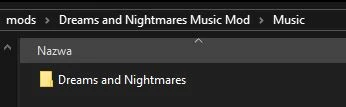
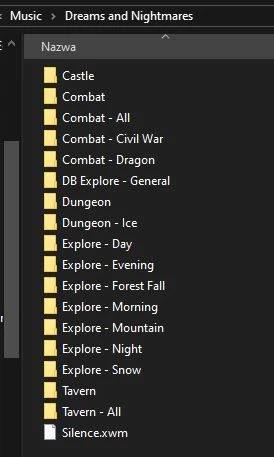
Go to the Music folder.
Create new folder and name it "Dreams and Nightmares".
Move all other files to newly created folder.
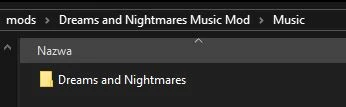
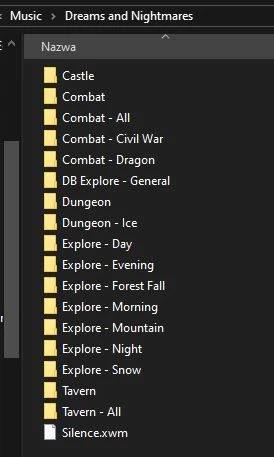
AND:
Dreams and Nightmares - Non-Personalized Music - [ESPLite = 1]
An esp that adds the songs from Dreams and Nightmares in a standalone structure instead of Personalized Music structure so it can be used with other mods that use Personalized Music as base.
Download: Dreams and Nightmares - Non-Personalized Music (Main Files)
8) Melodies of Civilization - Skyrim Fan-Made Music - [ESPLite = 1]
Adds 25+ minutes of lore friendly/immersive music specifically written for Skyrim!
Download: Melodies of Civilization 1.01 (Main Files)
9) Around the Fire - Skyrim Fan-Made Music - [ESPLite = 1]
Doubles the amount of tavern tracks with lore-friendly/immersive music written specifically for Skyrim!
Download: Around the Fire (Main Files)
10) Dawnguard Music Overhaul - Skyrim Fan-made Music - [ESPLite = 2]
Enhances the Dawnguard questline with 11 new lore-friendly tracks, written specifically for the Dawnguard DLC, including tracks for the Harkon boss fight.
Download: Dawnguard Music Overhaul - Combat Module (Main Files), Dawnguard Music Overhaul - Main Module (Main Files)
LESS MUSIC
1) Less Music - [ESPLIte = 1]
This mod adds short and dynamic pauses into Skyrim's music playlists. There will be variable breaks in between. You may hear two songs in a row, or a couple minutes silence. This increases the impact when a song actually begins to play. It makes the music more meaningful.
Download: Less Music (Main Files)
Note: In FOMOD pick: The Quiet Place.
AUDIO
1) Audio Overhaul for Skyrim SE (AOS) - [1]
AOS is an extensive sound overhaul aiming to make the soundscape more immersive, clear, responsive, impactful, and ultimately fun, while always aiming for maximum compatibility, performance, and coherency with the main game.
Download: Audio Overhaul for Skyrim (4.1.3) (Main Files)
Note: In the FOMOD don't pick anything.
2) Immersive Sounds - Compendium (ISC) - [1]
A dramatic and extensively customizable overhaul of Skyrim's sound.
Download: Immersive Sounds Compendium SSE 3.0 (Main Files)
Note: In FOMOD choose: IS Default (Extra Bloody), S'wit Fighter Turbo, Semi-Smooth Equip, Realistic - Twangy, IS Default, High Fantasy, Extra Gory Killmove Sounds, Smooth Weapon Swing, Silent Arrow Projectile Loop, Soul Suck, Templar, Swooshy, Demonic Draugr, Well-Mannered Wolves, Sensible Storm Atronachs, Silent Nirnoot Sound, Dungeon Ambiance, TESO Summoning, Silent Sneak Attack, Silent Player Ragdoll.
3) Audio Overhaul - Immersive Sounds Integration (AOS - ISC Compatibility Patch) - [ESPLite = 1]
An intelligently-made integration of the two largest and extensive audio mods available for Skyrim.
Download: Audio Overhaul Skyrim - Immersive Sounds Compendium Integration (1.1.0) (Main Files)
4) Sound Hammering Sounds
NPC's hammering on wood no longer sounds like they're hammering metal.
Download: Sound Hammering Sounds (Main Files)
5) IHSS - Improved Horse Step Sounds - [1] [ESPLite - C]
This mod improves the "hoovestep" sounds of the horses by adding "sound sets" for different surfaces.
Download: Improved Horse Step Sounds - Special Edition (Main Files)
6) Better Animal Footsteps - [OLDRIM]
Better Animal Footsteps improves the footstep sounds for many of Skyrim's animals, to make them more appropriate and immersive and/or less annoying and jarring.
Download: Better Animal Footsteps 1.5 (Main Files)
Note: In the FOMOD pick: Install all of the footstep sounds.
7) Small Animals FX
Tiny mod that lowers volume of footsteps from small animals.
Download: SmallAnimalFX1_0 (Main Files)
8) Foxes No Breath Sound SE
This mod will disable the asthmatic fox breathing.
Download: Foxes No Breath Sound SE - Audio Replacer (Main Files)
9) Quieter Draugr Shouts
This mod makes the ear-blasting draugr shouts a bit quieter.
Download: Quieter Draugr Shouts (Main Files)
10) Draugr don't breathe SSE
Removes breathing sound effects from draugr and dragon priests.
Download: Dragonpriests don't breathe loose files version (Main Files), Draugr Don't Breathe SSE esp version loose files version (Main Files)
11) Skeletons don't breathe SSE
Removes idle breathing sound from skeletons.
Download: skeletons don't breathe SSE loose files version (Main Files)
12) Ulfric Shout Fix - [1] [ESPLite]
A small fix that makes Ulfric Stormcloak actually speak the words of the Thu'um when he uses Unrelenting Force or Disarm.
Download: Ulfric shout fix (Main Files)
13) Realistic Husky Sounds SSE - [1] [ESPLite]
Adds over 60 all-new, high-quality husky sounds to the Dawnguard huskies including new attacks, barks, idle panting, groans, "talking", etc.
Download: Realistic Husky Sounds SE (Main Files)
14) Improved River Sound
Takes the short river sound loop, and replaces it with a much longer (and overall more realistic) sound clip.
Download: Improved River Sound - softer version (Optional Files)
15) Barefoot Footstep Extended SE - [ESPLite = 1]
This mod tries to expand the barefoot footstep sounds experience in Skyrim by adding sounds to surfaces like carpet, sand and metal, as well as creating barefoot sneaking sounds to all of these. Works for both Player and NPC characters.
Download: Barefoot Footstep Extended SE - BSA version (Main Files)
16) Realistic Dog Sounds - [ESPLite = 1]
Overhauls dog audio using sound assets from real wolfhounds!
Download: Realistic Dog Sounds (Main Files)
17) Soultrap Sound Edit - Calm Wind
Changes the loud soultrap thunder sound into a calm wind sound.
Download: Soultrap Sound Edit - Calm Wind v1 (Main Files)
18) Lower Sounding Thieves Guild Door - [OLDRIM]
Lowers the sound of the Thieve's Guild tomb door.
Download: LowerVolume (Main Files)
19) BA Bard Songs - [ESPLite = 1]
This mod adds bard drum, flute, and lute instrumental songs to the taverns.
Download: BA_BardSongs_FOMOD (Main Files)
Note: In the FOMOD pick: AIO.
20) Bass Dragons
Tweaks original dragon sfx files to add more bass.
Download: Bass Dragons (Main Files)
21) OMINOUS Dragon Soul Absorb Music - [OLDRIM]
New music to replace the Dragon Soul Absorb music.
Download: OMINOUS Dragon Soul Absorb Music (Main Files)
22) Better Whispering Door - Dark Brotherhood Black Door Voice Tweaked
Edited the black doors voice lines to be deeper, and in effect more menacing and easier on the ears.
Download: Better Whispering Door - Loose (Main Files)
23) Avanchnzel Dwemer Piston Sound Hotfix - [ESPLite = 1]
Changes the sound output model of OBJDwemerPistonA and OBJDwemerPistonB to reduce sound attenuation force, changes the sound category to ambient.
Download: Dwemer Piston Hotfix (Main Files)
24) Esbern Voice Consistency Fix
Replaces Esbern voice lines done by a different actor.
Download: Esbern Voice Consistency Fix (Main Files)
25) Regional Sounds Expansion (SRD - Wilds Dungeons Towns Ambience - Fixes) - [ESPLite = 1]
An extensive, standalone regional sound overhaul for towns, dungeons, and open-world – based and improved upon Audio Overhaul for Skyrim.
Download: Regional Sounds Expansion (2.0.0) (Main Files)
26) Ambient Bird Sounds Expanded (SRD) - [ESPLite = 1]
Adds more ambient bird sounds to the game using Sound Record Distributor to be conflict-free.
Download: Ambient Bird Sounds Expanded (Main Files)
27) Reverb Interior Sounds Expansion (SRD - Rain Thunder Ambience - Fixes) - [ESPLite = 3]
A thoughtful, vanilla-friendly remodel of the base game reverb, extended ambience, interior sounds, and more.
Download: Reverb Interior Sounds Expansion (1.5.0) (Main Files)
Note: In the FOMOD pick: Rain, Thunder, No - I am not.
28) More Distinct Diving Sound
Change the sound of water collision when jumping into deep water.
Download: More Distinct Diving Sound - Alternate Version (Main Files)
29) Smoothing of Splices
Fixes some bad splices in the core game via a mixture of splicing and AI.
Download: Smoothing-of-Splices (Main Files)
LOD
Spoiler:
Show
BEFORE YOU START: Create a separator named "LOD" - [TUTORIAL].
LOD stands for level of detail, and refers to the level of detail for 3D objects in the distance.
Most mods include any LOD files that they need. They are required if they have added a new building, or any other object to the world, so that you can see them from a distance. Or if they had significantly changed the shape or look of a model from the vanilla game. A good example for the latter would be a new tree type. Without new LOD files, it would take it's vanilla appearance from a distance.
This section is for mods that improve the LOD's supplied with the vanilla game.
Generating LOD's will affect performance depending on quality choice.
BILLBOARDS: What are billboards? Billboards are textures, which when used with SSELODGEN (or DynDoLOD), allow for a personal treelod.dds to be created (or enhanced vanilla treelod.dds). This allows for greater flexibility when it comes to installing tree mods as you can generate your own custom tree lod. LODs are 2D meshes that have the billboard texture pasted on them. This obviously helps performance as it doesn't have to render 3D models for the whole world. Moreover, the size of the generated 2D mesh in the LODs is determined by the text files.
1) DynDOLOD Resources SE 3
Core files for DynDOLOD. Make sure to use a DynDOLOD Resources version that at least matches the DynDOLOD standalone version, and never use it with older versions.
Download: DynDOLOD Resources SE 3.00 (Main Files)
Note: In FOMOD take all Visual Options and Desync Birds of Prey from Misc Options.
2) DynDOLOD Modders Resource Fixes
Adds various missing normal maps used by trees from Modders Resources.
Download: All In One (Main Files)
3) DynDOLOD DLL SE - Scripts
DynDOLOD DLL SE is a SKSE64 plugin and its accompanying papyrus scripts that can be used instead of PapyrusUtil SE for DynDOLOD 2 and DynDOLOD 3.
Download: DynDOLOD DLL SE - Scripts (Main Files)
AND:
DynDOLOD DLL SE - SKSE64 Plugin
DynDOLOD DLL SE is a SKSE64 plugin and its accompanying papyrus scripts that can be used instead of PapyrusUtil SE for DynDOLOD 2 and DynDOLOD 3.
Download: DynDOLOD DLL SE - SKSE64 Plugin - Skyrim Special Edition 1.5.97 (Old Files)
4) HD LODs Textures SE
HD LOD's for buildings and landscape.
Download: HD Lods Textures SE 1K V9.3 - DynDOLOD version (Main Files)
WARNING: Double-click the mod in your left tab. Now, go to the Filetree tab. Hide HD Lods SSE.bsa and HD Lods SSE.esp.
AND:
HD LODs Textures SE Mesh Fix
Small fix for one mesh.
Download: HD LODs Textures SE Mesh Fix (Optional Files)
5) Majestic Mountains - LODs
LODs made specifically for Majestic Mountains.
Download: DynDoLod V 3.0 Lod pack (all versions) (Optional Files)
Note: In the FOMOD pick: Darkside.
6) Less Bright Vvardenfell 3D Plume for ENB
Updated Red Mountain plume mesh to make it look less bright when using some ENB presets and upscaled/cleaned the textures.
Download: Less Bright Vvardenfell 3D Plume for ENB (Main Files)
7) LOD Model Library for DynDOLOD
Matching LOD models for SMIM, Happy Little Trees, FYX Shacks, Praedy's Soul Cairn, Skyrim Remastered and more.
Download: LOD Model Library - FOMOD (Main Files)
8) Windmills of Skyrim - LODs for DynDOLOD
LODs for WoS.
Download: Windmills of Skyrim - LODs for DynDOLOD (Main Files)
LOD stands for level of detail, and refers to the level of detail for 3D objects in the distance.
Most mods include any LOD files that they need. They are required if they have added a new building, or any other object to the world, so that you can see them from a distance. Or if they had significantly changed the shape or look of a model from the vanilla game. A good example for the latter would be a new tree type. Without new LOD files, it would take it's vanilla appearance from a distance.
This section is for mods that improve the LOD's supplied with the vanilla game.
Generating LOD's will affect performance depending on quality choice.
BILLBOARDS: What are billboards? Billboards are textures, which when used with SSELODGEN (or DynDoLOD), allow for a personal treelod.dds to be created (or enhanced vanilla treelod.dds). This allows for greater flexibility when it comes to installing tree mods as you can generate your own custom tree lod. LODs are 2D meshes that have the billboard texture pasted on them. This obviously helps performance as it doesn't have to render 3D models for the whole world. Moreover, the size of the generated 2D mesh in the LODs is determined by the text files.
1) DynDOLOD Resources SE 3
Core files for DynDOLOD. Make sure to use a DynDOLOD Resources version that at least matches the DynDOLOD standalone version, and never use it with older versions.
Download: DynDOLOD Resources SE 3.00 (Main Files)
Note: In FOMOD take all Visual Options and Desync Birds of Prey from Misc Options.
2) DynDOLOD Modders Resource Fixes
Adds various missing normal maps used by trees from Modders Resources.
Download: All In One (Main Files)
3) DynDOLOD DLL SE - Scripts
DynDOLOD DLL SE is a SKSE64 plugin and its accompanying papyrus scripts that can be used instead of PapyrusUtil SE for DynDOLOD 2 and DynDOLOD 3.
Download: DynDOLOD DLL SE - Scripts (Main Files)
AND:
DynDOLOD DLL SE - SKSE64 Plugin
DynDOLOD DLL SE is a SKSE64 plugin and its accompanying papyrus scripts that can be used instead of PapyrusUtil SE for DynDOLOD 2 and DynDOLOD 3.
Download: DynDOLOD DLL SE - SKSE64 Plugin - Skyrim Special Edition 1.5.97 (Old Files)
4) HD LODs Textures SE
HD LOD's for buildings and landscape.
Download: HD Lods Textures SE 1K V9.3 - DynDOLOD version (Main Files)
WARNING: Double-click the mod in your left tab. Now, go to the Filetree tab. Hide HD Lods SSE.bsa and HD Lods SSE.esp.
AND:
HD LODs Textures SE Mesh Fix
Small fix for one mesh.
Download: HD LODs Textures SE Mesh Fix (Optional Files)
5) Majestic Mountains - LODs
LODs made specifically for Majestic Mountains.
Download: DynDoLod V 3.0 Lod pack (all versions) (Optional Files)
Note: In the FOMOD pick: Darkside.
6) Less Bright Vvardenfell 3D Plume for ENB
Updated Red Mountain plume mesh to make it look less bright when using some ENB presets and upscaled/cleaned the textures.
Download: Less Bright Vvardenfell 3D Plume for ENB (Main Files)
7) LOD Model Library for DynDOLOD
Matching LOD models for SMIM, Happy Little Trees, FYX Shacks, Praedy's Soul Cairn, Skyrim Remastered and more.
Download: LOD Model Library - FOMOD (Main Files)
8) Windmills of Skyrim - LODs for DynDOLOD
LODs for WoS.
Download: Windmills of Skyrim - LODs for DynDOLOD (Main Files)
BASE TEXTURES
Spoiler:
Show
BEFORE YOU START: Create a separator named "Base Textures" - [TUTORIAL].
It's important that you install a texture quality that is suitable for your computer and the display of your monitor. Using more than you should will lead to fps drops and lag, and using to much will lead to a CTD. There will be times in the game that will put your computer to the test, such as in the civil war battles, and it needs to be able to handle those too.
As a rule, the larger the object, the better it is to have higher quality textures. So for example mountains 4K, and jewelery 1K or 2K max. You can afford to go higher in internal cells such as mines, because it's a smaller world space to calculate.
A mesh is the 3D shape of a model, and the texture is the sheet of detail that covers it. If you think about it in terms of a model kit, the model is the mesh and the paint job is the texture.
Many different types of mods include meshes and textures, but if a mod only includes textures, then they are generally referred to as texture mods. Even mods that only include meshes tend to be included in this category.
Meshes and textures don't conflict as they are two different types of files. Therefore if you install a mod that only improves the meshes of something, it's still worthwhile installing a mod that improves the textures. Let's look at an example.
The mod Leanwolf's Better Shaped Weapons includes new meshes for most of the weapons in game. If you only installed that, you would get the improved shape, but the weapons would still have vanilla textures. You could then install a mod like aMidianBorn's Weapons, which only includes textures, and now your weapons would have the improved meshes from Leanwolf's and the improved textures from aMidianBorn.
These mods are a great foundation to build upon, but you should notice a significant improvement in graphics with them alone.
1) Particle Patch for ENB - [ESPLite = 1]
Skyrim has quite a few object meshes that have their shaders or blending properties set incorrectly. As a result, when using ENB many of these objects look buggy or react to an incorrect category in enbseries.ini. This mod fixes that.
Download: Particle Patch for ENB (Main Files)
Note: In the FOMOD pick: Loose Files, Yes, Yes.
WARNING: Double-click the mod in your left tab. Now, go to the Filetree tab. Hide meshes/interface folder, textures/effects/gradients/gradwhitewater.dds file.
2) ENB Mesh Fixes - [OLDRIM]
Collection of mesh fixes for ENB users correcting problematic shader flags and other properties.
Download: ENB Mesh Fixes (Main Files)
IMPORTANT: Double-click the mod in your left tab. Now, go to the Filetree tab. Hide: meshes/actors/dlc02 folder.
3) Simple Mesh Fixes
The mod corrects broken game models while keeping vanilla quality and improves few of them to look not so awful.
Download: Simple Mesh Fixes (Main Files)
4) Enhanced Textures Detail (UV-tweaks) - TNE Cut
UV mapping is the 3D modelling process of projecting a 2D image to a 3D model's surface. In the case of this mod, it can improve the texture quality of objects when close.
Download: Enhanced Textures Detail (UV-tweaks) - TNE Cut (Main Files)
5) Static Mesh Improvement Mod (SMIM) - [1] [ESPLite - C]
It replaces an huge number of the games meshes and includes some textures.
Download: SMIM SE 2-08 (Main Files)
Note: In the FOMOD pick Skyrim 2016 Special Edition: Everything.
IMPORTANT: Double-click the mod in your left tab. Now, go to the Filetree tab. Hide:
meshes/actors/ambient folder
meshes/landscape/dirtcliffs/dirtcliffs02moss.nif
AND:
SMIM 4K - Cleaned and Upscaled Textures for Static Mesh Improvement Mod
Complete texture replacer for the great SMIM. Textures have been cleaned and upscaled modern compression.
Download: 2k-1k Textures for Baked Potatoes (Optional Files)
Note: In the FOMOD pick Skyrim 2016 Special Edition: Everything.
6) Static Mesh improvement Mod - SMIM - Quality Addon
Improves many files of the great SMIM mod, providing visual upgrades.
Download: SMIM Quality Addon 1.5 (Main Files)
7) Static Mesh Improvement Mod Improvement Mod
A mod to improve the topology of a few badly poorly subdivided meshes in the staple Static Mesh Improvement Mod and eliminate jaggedness in some which it does not cover.
Download: Static Mesh Improvement Mod Improvement Mod (Main Files)
Note: In the FOMOD pick: Hawk, Real Rabbits HD, Wiseman's Flora Fixes, SMIM Quality Add-On, Shell.
8) SMIM Barrel Expansion - Mead Barrel - Oil Barrel - Butter Churn
High poly versions of mead barrels, oil barrels, and butter churns consistent with SMIM.
Download: SMIM Barrel Expansion - Mead Barrel - Oil Barrel - Butter Churn (Main Files)
9) Unofficial Material Fix
Fixes countless material bugs.
Download: Unofficial Material Fix (Main Files)
IMPORTANT: Double-click the mod in your left tab. Now, go to the Filetree tab. Hide meshes/dlc02/architecture/riekling folder.
10) SMIM - Quality Addon - Unofficial Material Fix Patch
Patch for meshes.
Download: SMIM - Quality Addon - Unofficial Material Fix Patch (Main Files)
11) Major Cities Mesh Overhaul
This mod does improve meshes and also some textures of many buildings, terrain meshes and other objects, which are used in the major cities of Skyrim.
Download: Major Cities Mesh Overhaul SE (Main Files)
12) Assorted mesh fixes
Fixes an assorted set of vanilla nif files that were flagged incorrectly or looks incorrect when using ENB.
Download: Assorted Mesh Fixes (Main Files)
13) Skyrim Particle Patch for ENB - Assorted Mesh Fixes - Solitude Mesh Fixes Patch
Patch for meshes.
Download: Skyrim Particle Patch for ENB - Assorted Mesh Fixes - Solitude Mesh Fixes Patch (Main Files)
14) Assorted mesh fixes - UMF - SMIM QA - SMIM IM
Patch.
Download: Assorted mesh fixes - UMF - SMIM QA - SMIM IM (Main Files)
15) Assorted mesh fixes - Major Cities Mesh Overhaul
Patch.
Download: Assorted mesh fixes - Major Cities Mesh Overhaul (Main Files)
16) Real 3D Walls
Real 3D Geometry for village walkways walls and stonehuts.
Download: Real 3D Walls (Main Files)
17) Project Clarity - Clutter TNE Repack
Thousands of textures covering hundreds of objects, this upscales all the clutter in Skyrim.
Download: Project Clarity - Clutter TNE Repack (Main Files)
18) Nordic Metalworks
Retextures the ugly Nordic metal stuff commonly found in Nordic ruins.
Download: Nordic Metalworks 2K (Main Files)
19) Ruins Clutter Improved (RCI)
It's similar to SMIM, but mainly covers ruins clutter.
Download: Ruins Clutter Improved SE Mod Manager (Main Files)
Note: In the FOMOD pick: Install Everything.
AND:
Ruins Clutter Improved 4K - Cleaned and Upscaled Textures
Upscaled textures for Ruins Clutter Improved, which improves textures and meshes and also corrects UV errors of many clutter objects, which can mostly be found in the dungeons of Skyrim.
Download: Ruins Clutter Improved 2K (Main Files)
Note: In the FOMOD pick: Install Everything.
AND:
Ruins Clutter Improved - Fixes
A patch for Ruins Clutter Improved SE that allows you to install other re-textures for the Enchanting Table and Bloody Rags.
Download: Ruins Clutter Improved - Fixes 1.2 (Main Files)
AND:
Higher resolution large portcullis collision mesh
Replaces the collision mesh on portcullislarge01.nif with one that respects the visible geometry.
Download: Portcullis Collision Fix (Ruins Clutter Improved) (Main Files)
20) Skyland Dawnguard
Complete texture overhaul of the Dawnguard DLC.
Download: Skyland Dawnguard (Main Files)
21) Langleys Textures Workshop - [OLDRIM]
Covers some misc objects, not covered by any other mod.
Download: Clutter (Main Files)
22) Project Clarity - Landscapes TNE Repack
Various textures.
Download: Project Clarity - Landscapes TNE Repack (Main Files)
23) Noble Skyrim Mod HD-2K
A fantastic mod that concentrates on architecture, but also includes a lot of landscape and furniture textures.
Download: B. Noble Skyrim - FULL PACK_Performance Edition (Main Files), NSM - SMIM Patch (Update Files)
IMPORTANT: Double-click the mod in your left tab. Now, go to the Filetree tab.
Hide or Delete:
textures\clutter\common\cratewood01.dds
textures\clutter\common\cratewood01_n.dds
textures\clutter\common\cratewood01weathered.dds
textures\clutter\common\cratewood02.dds
textures\clutter\common\cratewood02_n.dds
textures\clutter\common\cratewood02weathered.dds
textures\clutter\common\cratewood03.dds
textures\clutter\common\cratewood03_n.dds
textures\clutter\common\cratewood03weathered.dds
24) Skyland - A Landscape Texture Overhaul
Skyland is a AAA quality landscape texture package consisting of individual handcrafted materials generated from programmatic textures.
Download: Skyland - A Landscape Texture Overhaul 2k (Main Files)
WARNING: Double-click the mod in your left tab. Now, go to the Filetree tab. Hide meshes folder.
25) High Poly Project - [ESPLite = 1]
An on going project to improve the models of the game with more polygons , UV edits or just replace them all together.
Download: High Poly Project (Main Files)
Note: In the FOMOD pick Custom Installation. On second page: Hearthfire Breads, Solitude Ropes, Tents, Whiterun Clutter, Windhelm Throne, Bones, Burnt Corpses. On third page: Dragon Parts, Food, Hagraven, Hay, Ingredients, Smelter Coal. On forth page: Dungeons, Furniture. On last page: Sacks, Satchel, Torpor, Firewood, Mead Barrel.
WARNING: Double-click the mod in your left tab. Now, go to the Filetree tab. Hide:
meshes\architecture\whiterun\wrclutter\wrbrazier01.nif
meshes\architecture\whiterun\wrclutter\wrbrazierbowl01.nif
AND:
High Poly Project - My fixes SE-AE - [ESPLite = 1]
Fixed the ashen and snowy chopping block. Snow texture for the snowy firewood. And more.
Download: HPP - My Fixes by Xtudo - AIO Campfire (Main Files)
26) Smoking Torches and Candles - [ESPLite = 1]
A modification that adds a smoke particle effect to torches used by the player and the NPCs as well as those mounted to the wall.
Download: Smoking Torches and Candles (Main Files)
Note: In the FOMOD pick: Smoking Torches (Subtle), Optimized, ESPFE.
27) Flickering Meshes Fix
This mod fix some visual flickering problem in certain zones of Skyrim.
Download: Flickering Meshes Fix (Main Files)
Note: In the FOMOD pick: None, No parallax version, No parallax version, No parallax version, No parallax version, None, Farmhouses Without Parallax, Farmhouses Without Parallax, Bright Waterfall Fix for ENB, SMIM.
28) Optimized Meshes - SMIM Chains
Lower poly meshes for the SMIM chains.
Download: Optimized Meshes - SMIM Chains (Main Files)
1) Blended Roads - [1] [ESPLite]
It adds new meshes for roads.
Download: Blended Roads (Main Files)
Note: In FOMOD pick: REALly Blended Roads, SMIM Compatibility Patch REALly Blended Roads.
2) Cleaner Bridges - No More Bridge Dirt
Removes the dirt along the sides of bridges for a cleaner look.
Download: Cleaner Bridges FOMOD Installer (Main Files)
Note: In FOMOD pick: Yes, Yes, REALly Blended Roads, Bridges.
3) Misc. Blended Road Fixes - [ESPLite = 1]
Fixes small issues when using Blended Roads.
Download: Misc. Blended Roads Fixes (Main Files)
4) Windhelm Bridge - Snow Fix
Replaces default Windhelm bridge texture with snow.
Download: Windhelm Bridge - Snow Fix (Main Files)
5) Parallax Bridges and Roads 4k-2k
Simple retexture of Skyrim's bridges and roads.
Download: Bridges 2k - No Parallax (Main Files)
IMPORTANT: Double-click the mod in your left tab. Now, go to the Filetree tab. Hide:
textures\smim\landscape\bridges\smim_bridge_dirt.dds
textures\smim\landscape\bridges\smim_bridge_dirt_n.dds
1) Majestic Mountains - [1] [ESPLite = 2] [ESPLite - only MajesticMountains_Landscape.esm]
Truly exceptional mountains by the gifted T4GTR43UM3R. There are other great mountain mods, but none that make as many changes as this. It's more than a re-texture, because it adds a lot of new meshes, and makes other edits, which is what makes it so distinctive. Majestic Mountains is a more complex mountain mod, because it also edits the landscape, and therefore has the potential to clash with mods that do the same. This is already taken into account in the guide.
Download: 2. Majestic Mountains Darkside (Main Files)
Note: In the FOMOD pick: Non AE version, Moss Rocks ESL Version, None.
WARNING: You need to change "bEnableProjecteUVDiffuseNormals" to "1" in your SkyrimPrefs.
2) Majestic Mountains Double-Sided Patch
Double-sided meshes sourced from and updated in tandem with Majestic Mountains.
3) Skyrim - A Mountainous Experience
Improves and fixes many of the issues found in the mountain meshes around Skyrim.
Download: Skyrim - A Mountainous Experience Double Sided (Main Files)
4) Whiterun Skyforge - Reforged
Redone UV-Map for the Whiterun Skyforge.
Download: Whiterun Skyforge - Reforged (Main Files)
5) Darkside Mix for Majestic Mountains
Combination of textures from versions 2.4 and 2.3 of Majestic Mountains.
Download: Darkside Mix (Main Files)
6) Better Dirt Cliffs and Alphas
Overhaul of the meshes & alpha channels involved in blending the top of the dirt cliff with the roots, and the roots with the wall.
Download: Better Dirt Cliffs and Alphas (2K) (Miscellaneous Files)
7) HD Stone Quarry and Clay Deposit SE - [ESPLite = 1]
A high definition retexture for the Stone Quarry and Clay Deposit resources added by the Hearthfire DLC.
Download: HD Stone Quarry and Clay Deposit SE 2K v1.1 (Main Files)
AND:
HD Stone Quarry and Clay Deposit SE - Majestic Mountains
Texture patch for Majestic Mountains.
Download: HD Stone Quarry - Majestic Mountains Patch (Optional Files)
Note: In the FOMOD pick: Darkside.
8) Majestic Mountains Terrain Fix for Cell -1-26 - [ESPLite = 1]
A patch to fix broken terrain in Majestic Mountains.
Download: Shadow's Majestic Mountains Fix for Cell -1-26 (Main Files)
1) Tamrielic Textures SE 1 - Landscapes
A fresh and complete replacement of Skyrim landscape textures.
Download: Tamrielic Textures SE 1 Landscapes 2K (Main Files)
Note: Don't pick anything in the FOMOD - uncheck Majestic Mountains option if needed.
IMPORTANT: Double-click the mod in your left tab. Now, go to the Filetree tab. Hide:
2) MystiriousDawn's HD Skyrim Overhaul
A lot of quality textures from MystiriousDawn.
Download: LANDSCAPE ONLY TEXTURES - Mid Quality (Optional Files)
IMPORTANT: Double-click the mod in your left tab. Now, go to the Filetree tab. Hide everything except:
3) Septentrional Landscapes - TEMPORARY REMOVAL
Landscape textures made with 3D Scans.
Download: Septentrional Landscapes 2k (Optional Files)
IMPORTANT: Double-click the mod in your left tab. Now, go to the Filetree tab. Hide everything except:
IMPORTANT2: Double-click the mod in your left tab. Now, go to the Filetree tab. Right-click and rename these files:
4) Nordic Coast
Photoscanned textures that represent Skyrim's rocky, dark coast.
Download: Nordic Coast - 2K (Main Files)
5) Rally's Solstheim Landscapes
Texture replacer for Solstheim landscapes.
Download: Rally's Solstheim Landscapes 2K (Main Files)
6) Rally's Lava
Re-texture for lava.
Download: Rally's Lava 4K (Main Files)
1) OSHA-Compliant Sovengarde Mesh Fixes
Fixes UV, normals and meshes poking out in Sovengarde. Replaces Sovengarde's hazardous slanted stairs with more confidence-inducing straight stairs.
Download: OSHA-Compliant Sovengarde Mesh Fixes (Main Files)
2) Soul Cairn HD
Awesome textures for Soul Cairn.
Download: Soul Cairn 2K - No Parallax (Main Files)
3) Soul Cairn Tower Cap Fix
Enhancement to the Soul Cairn tower cap mesh and texture.
Download: Soul Cairn Tower Cap Fix (Main Files)
4) Bonepile - Retexture - Pfuscher
Bonepile retexture.
Download: Bone pile - Retexture - Pfuscher (Main Files)
5) 4K Sovngarde Ox
Retexture of the Ox in Sovngarde.
Download: 2K Sovngarde Ox (Optional Files)
6) Spit of Sovngarde
This mod replaces the roasting oxen in the Hall of Valor with skewers of cooked meats.
Download: Spit of Sovngarde (Main Files)
7) Skyland Sovngarde
Re-textures Sovngarde.
Download: Skyland Sovngarde (Main Files)
8) Spice of Life - Orc Strongholds SE - [1] [ESPLite - C]
A mod that gives Orc Longhouses their own texture sets.
Download: Spice of Life - Orc Longhouses (Main Files)
Note: In FOMOD pick: 2k textures, LODs 1024.
WARNING: You need to manually forward USSEP changes to the plug-in via xEdit.
1) Rally's Riekling Outposts
Texture replacer for Riekling Outposts, including tents, stands, clutter and the Riekling Spears
Download: Rallys Riekling Outposts 2K (Main Files)
2) HD Falmer Armor - Weapons - Huts - Everything - Glow
Less potato looking textures, darkened abit.
Download: HD Falmer and Chaurus with Glow - xTxVxTx (Main Files)
3) Falmer Texture Overhaul
Re-textures Falmer clutter.
Download: 2K Falmer Overhaul (Main Files)
4) Aetherium Falmer Cave Ceiling Glow
Replaces the glowing textures on the ceiling of falmer caves with aetherium rocks.
Download: Aetherium Falmer Ceiling 2K (Main Files)
5) HD Reworked Shellbug
The modification brings Shellbug (creature, chitin and helmet) to stunning the highest 2/4K quality with 100% lore friendly look.
Download: HD Reworked Shellbug (Main Files)
6) Falmer Rag Animation and Texture Fix - [ESPLite = 1]
There are three animated meshes that ship with DLC01 that aren't referred to in the base game, but at least one of them is used in other mods. This mod fixes the spasms and a small texture alpha error present.
Download: Falmer Rag (Main Files)
7) Falmer Huts - Animated - [ESPLite = 1]
A Base Object Swapper based mesh replacer for falmer huts.
Download: Falmer Huts - Animated (Main Files)
Note: In the FOMOD pick: Colourful.
1) Better Dynamic Snow (BDS) - [2]
Better Dynamic Snow SE leverages the projected snow textures to ensure objects in snowy area are snow covered. New features provide even more immersion; giving the world a much greater lived-in feel.
Download: Better Dynamic Snow SE v3.6.0 (Main Files)
Note: In the FOMOD pick: Brighter Material Color, Default UVs, None.
2) Better Dynamic Ash SE (official) - [2] [ESPLite - only BetterDynamicAsh-DisableRefs.esm]
Does for ash in Solstheim what the previous mod does for snow.
Download: Better Dynamic Ash SE v2.1.1 (Main Files)
WARNING: When you're adding ESL flag, don't remove the ESM flag! You need them both.
3) Hyperborean Snow
New snow textures made with 3d scans.
Download: Hyperborean Snow 2K (Optional Files)
4) ProjectedDiffuse Patch Hub - Hyperborean Snow
A set of landscape/snow patches for modders adopting the projecteddiffuse (e.g. Better Dynamic Snow and/or Majestic Mountains). Each patch ensures snow01.dds/snow01_n.dds are matching projecteddiffuse.dds/projectednormal.dds for the relevant landscape.
Download: ProjectedDiffuse Patch - Hyperborean Snow 2k (Main Files)
5) Ice Cave Parallax Improved
Changes ice cave meshes to add parallax effects to those that don't have them, and improves the parallax on those that do.
Download: Ice Cave Parallax Improved 1.4.1 (Main Files)
6) Skyrim Remastered - Glaciers and Ice - [ESPLite = 1]
This mod improves the meshes and textures for most of the glaciers and ice used throughout Skyrim, including the dlcs.
Download: Skyrim Remastered - Glaciers and Ice Quality Version (Main Files), Skyrim Remastered - Glaciers and Ice Replacer ESP (Update Files), Skyrim Remastered - Glaciers and Ice LODs for DynDOLOD (Optional Files)
7) Skyrim 3D Ice Floes
Improves the meshes for flat ice flows.
Download: Skyrim 3D Icefloes (Main Files)
8) Skyrim SE Improved Puddles - [1] [ESPLite - C]
This mod makes several changes to improve the look of some of the puddles in Skyrim. New ice puddle textures have been created specifically for Windhelm. Also includes other fixes related to other puddles, drips, and splashes ethroughout Skyrim.
Download: Skyrim SE Improved Puddles FOMOD v1-4 for ENB users (Main Files)
Note: In the FOMOD pick 2048x2048 Resolution.
AND:
PUDDLES - My HD version SE
It removes all the ugly "squares" from puddles.
Download: PUDDLES - My HD version by Xtudo SE - SIP version 2K (Optional Files)
9) Actually flat flat snow drifts - fix hovering snow drift shadow with ENB
Makes the flat snow drifts (patches) actually flat by turning them into decals, thereby fixing the shadow under them when using ENB.
Download: Actually Flat Flat Snow Drifts (Main Files)
10) Simple Snow Improvements - Skyrim Fixes (BOS) - [ESPLite = 1]
A simple mod to improve the snow visuals on forgotten vanilla objects with Base Object Swapper support.
Download: Simple Snow Improvements - Skyrim Fixes (Main Files)
AND:
Simple Snow Improvements - Snow Forts (BOS) - [ESPLite = 1]
A simple addon to improve the snow visuals on forgotten forts all over Skyrim with Base Object Swapper support.
Download: Simple Snow Improvements - Snow Forts (Main Files)
AND:
Simple Snow Improvements - Solstheim Ruins (BOS) - [ESPLite = 1]
A simple mod to improve the snow visuals on forgotten Solstheim objects with "Base Object Swapper" support.
Download: Simple Snow Improvements - Solstheim Ruins (Main Files)
11) Dawnstar and Brandy-Mug Farm Fences Fixed (BOS)
Corrects a longstanding issue with Dawnstar and Brandy-Mug Farm which were using non-snowy versions of the Woven Fence.
Download: Dawnstar and Brandy-Mug Farm Fences Fixed (BOS) (Main Files)
12) Better Karstaag Skull Wall
Fixed UV and some geometry on the DLC02 Karstaag skull wall.
Download: Better Karstaag Skull Wall (Main Files)
13) Drift Material Fixes - [ESPLite = 1]
Fixes materials on the drifts/dunes in DLC01 and DLC02. No more snow on ash.
Download: Drift Material Fixes (Main Files)
1) Detailing the Eldrich - Higher-Res Apocrypha - Temple of Miraak - Black Books - [OLDRIM]
Detailing the Eldrich - A bump up in resolution for the realm of Apocrypha, Miraak's Temple, and the Black Books.
Download: Detailing the Eldrich - All-IN-ONE Installer Package (Main Files)
Note: In the FOMOD pick: High-Res Core Files, None.
2) Underground - a dungeon texture overhaul
Underground is a complete retexturing of all dungeons.
Download: Underground FOMOD (Main Files)
Note: In the FOMOD pick: Custom installation, then Caves, Mines, Nordic, Dwemer, Riften, Apocrypha.
IMPORTANT: Double-click the mod in your left tab. Now, go to the Filetree tab. Hide:
textures\dungeons\nordic\ruinsgatelever.dds
textures\dungeons\nordic\ruinsgatelever_n.dds
textures\dungeons\nordic\ruinsgatetrap.dds
textures\dungeons\nordic\ruinsgatetrap_n.dds
textures\dungeons\nordic\ruinspuzzledoor01.dds
textures\dungeons\nordic\ruinspuzzledoor01_n.dds
textures\dungeons\nordic\ruinswooddoor01.dds
textures\dungeons\nordic\ruinswooddoor01_n.dds
3) Skyrim Remastered - Caves - [ESPLite = 1]
A retexture of Skyrim's caves, with a complete overhaul for the ice caves to make them look like actual ice.
Download: Skyrim Remastered - Caves 4K Non Parallax (Main Files), Skyrim Remastered - Caves New Icicles (Update Files), Skyrim Remastered - Caves Updated ESP (Update Files)
4) CC's HQ Caves
Retexture of the caves.
Download: CC's HQ Caves - 4K - 1.1 (Main Files)
Note: In the FOMOD pick: Dark.
5) CC's HQ Mines Redone
Retexture of the mines.
Download: CC's HQ Mines Redone - AiO - 1.5 (Main Files)
Note: In the FOMOD pick the 2k version.
IMPORTANT: Double-click the mod in your left tab. Now, go to the Filetree tab. Hide everything except:
textures/dungeons/mines/minefloordirt01.dds.dds
textures/dungeons/mines/minefloordirt01_n.dds
6) Skyrim 3D High Hrothgar Steps
Improves the meshes for the steps leading to High Hrothgar.
Download: Skyrim 3D High Hrothgar Steps (Main Files)
7) Rudy HQ - Nordic Ruins SE
The best re-texture for nordic ruins on Nexus.
Download: Rudy HQ - Nordic Ruins SE version (Main Files), 4K textures for the ruins chests urns and a wood (Optional Files), Chests addon (Optional Files), Pots addon SE version (Optional Files), Ruin Levers addon SE version (Optional Files)
IMPORTANT: Double-click the mod in your left tab. Now, go to the Filetree tab. Hide:
meshes\dungeons\nordic\exterior\dragonbridge01.nif
meshes\dungeons\nordic\exterior\nortempleentrancehall01.nif
meshes\dungeons\nordic\smrooms\norrmsmfloorraised01.nif
meshes\dungeons\nordic\smrooms\norrmsmfloorraised02.nif
8) HQ Vanilla Snow Elf Ruins Retexture
Remasters vanilla textures into high quality versions.
Download: HQ Vanilla SER Retexture 2K (Main Files)
9) Arri's Snow Elf Ruins Retexture Special Edition
A lovely re-texture of Snow Elf ruins.
Download: SSE 2K Textures (Main Files)
10) Cave Roots 4K
Re-textures of cave roots and mines roots.
Download: Cave Roots 4K (Main Files)
IMPORTANT: Double-click the mod in your left tab. Now, go to the Filetree tab. Hide textures\landscape folder.
11) Nordic Ruins Rubble Pile - Mesh Improvement
High poly wooden poles for the various Nordic Ruins Rubble Piles.
Download: Nordic Ruins Rubble Pile Mesh Improvement SE V1_1 (Main Files)
12) 3D mine doors replacement
Changed the old door model to a brand new model.
Download: 3D mine doors replacement (Main Files)
13) HD Remastered Imperial Forts - Complex Parallax - 8k 4k 2k
Ultra photorealistic stony mossy forts.
Download: HD Remastered Imperial Forts - 4k (Main Files)
14) Skyland AIO (Not Only) - Better Imperial Forts
Improves meshes used in forts so Skyland (and many other, actually) textures would not suffer from tiling.
Download: Skyland AIO (Not Only) - Better Imperial Forts (Main Files)
15) Project Clarity - Dungeons TNE Repack
Various textures.
Download: Project Clarity - Dungeons TNE Repack (Main Files)
16) Cave Brazier
Retexture for braziers found in caves, dungeons and pretty much everywhere else.
Download: Cave Brazier (Main Files)
17) Nordic Ruins Shaft Cap Mesh Fix - [ESPLite = 1]
A tiny mesh fix for norrmshaftmidcapbot01.nif.
Download: Nordic Ruins Shaft Cap Mesh Fix - BOS Version (Main Files)
1) Whiterun Mesh Fixes
Fixes various issues with meshes in Whiterun.
Download: Whiterun Mesh Fixes (Main Files)
AND:
Major Cities Mesh Overhaul - Whiterun Mesh Fixes
Patch.
Download: Major Cities Mesh Overhaul - Whiterun Mesh Fixes (Main Files)
2) Skyland Offset Shingles Fixed - Aligned Whiterun Roofs
Fix Skyland's misaligned Whiterun roofs.
Download: Skyland Offset Shingles Fixed - Whiterun Roofs (Main Files)
3) 3D Whiterun Trellis
Makes the vanilla Whiterun trellis 3D with custom meshes.
Download: 3D Whiterun Trellis v1.1 (Main Files)
4) 3D Trellis Improved - Gildergreen Plaza
Higher polygon meshes for Gildergreen plaza. Fixes hexagon columns, missing faces. Improves texturing.
Download: 3D Trellis Improved - Gildergreen Plaza (Main Files)
5) FYX - 3D Whiterun Guard Towers
Replaces 2D boards with a 3D boards and nails of the Whiterun guard towers. Fix some Uv’s, vertex color.
Download: FYX - 3D Whiterun Guard Towers (Main Files)
6) FYX - 3D Whiterun Castle Bridge
Replaces the 2D planks of the DragonsReach bridge with 3D planks.
Download: FYX - 3D Whiterun Castle Bridge - 3D Trellis (Main Files)
7) Whiterun Objects SMIMed - Major Cities Mesh Overhaul
New meshes for some ugly Whiterun objects.
Download: Whiterun Objects SMIMed - Major Cities Mesh Overhaul (Main Files)
8) FYX - Jorrvaskr
Fix some bugs, some UV's, fix tangent space, add alpha vertex, smooth stone and wood part, add back detail.
Download: A) FYX - Jorrvaskr (Main Files)
9) Whiterun Fence Walls Mesh Fix
Fixes most of the ugly texture seams on the crumbled fence walls surrounding the Whiterun.
Download: Whiterun Fence Walls Mesh Fix (Main Files)
10) Rest for the Weary - Better Beds in Whiterun Temple
More comfortable looking beds for the sick npcs in Whiterun Temple.
Download: Rest for the Weary (Main Files)
11) Higher Poly Whiterun City Wall Spikes
High poly meshes for the wooden wall spikes found at Dragonsreach.
Download: Higher Poly Whiterun City Wall Spikes SE V1_2 (Main Files)
12) Higher Poly Whiterun Guard Tower Spikes
High poly mesh for the Whiterun guard tower spikes.
Download: Higher Poly Whiterun Guard Tower Spikes SE V1_3 (Main Files)
13) Whiterun Wall Rubble Fixed - meshes without seams
This simple little mod fixes another long lasting annoyance: the texture seams/mismatch on the Whiterun wall rubble meshes.
Download: Whiterun Wall Rubble Fixed (Main Files)
14) Pfuscher UV fixes
Some small UV fixes.
Download: Pfuscher UV Fix 0.2 NO Parallax (Main Files)
15) Whiterun Objects SMIMed - Dragonsreach Stairs - and some other stairs too
A grate mod to improve and fix some meshes in the Wind and Cloud Districts.
Download: Whiterun Objects SMIMed - Dragonsreach Stairs (Main Files)
AND:
Whiterun Objects SMIMed - Dragonsreach Stairs - MCMO
Patch.
Download: Whiterun Objects SMIMed - Dragonsreach Stairs-MCMO (Main Files)
16) Chimney dark interior fix
This small mod fixes the black vertex colors of chimney mesh interior so they can be lightened up by fire.
Download: Chimney Vertex Color Patch (Main Files)
17) Skyrim Objects SMIMed - Warmaiden's Holes - MCMO
Patch.
Download: Skyrim Objects SMIMed - Warmaiden's Holes - MCMO (Main Files)
18) 3D Whiterun Trellis Expansion
Replaces 2D lattice wherever that horrible model is present using the improved model in the 3D Whiterun Trellis mod by SparrowPrince.
Download: 3D Whiterun Trellis Expansion - Metal Trellis (Main Files)
IMPORTANT: Double-click the mod in your left tab. Now, go to the Filetree tab. Hide:
meshes\architecture\whiterun\wrbuildings\wrcastleentrance01.nif
meshes\architecture\whiterun\wrbuildings\wrcastlemainbuilding01.nif
meshes\dlc02 folder
19) Whiterun Gatehouse Castle Walls Mesh Fix - with FYX and SMIM Patch
Fixes popping/flickering cornerstones, ugly texture seams and so on.
Download: Whiterun Gatehouse Fix with FYX (Main Files)
20) Skyland Whiterun
A complete texture overhaul of Whiterun utilizing real world 3D scanned textures for the greatest visuals.
Download: Skyland - Whiterun (Main Files)
1) Northfire's Windhelm
Texture replacer for the city of Windhelm. Focusing on making it look like an ancient, but lived-in city.
Download: Northfires Windhelm (Main Files)
2) Better Windhelm Ground Meshes
Some changes and fixes for Windhelm meshes.
Download: Better Windhelm Ground Meshes (Main Files), Better Windhelm Ground Meshes - Valunstrad (Optional Files)
3) FYX - Candlehearth Hall Chimney
The chimney of "Candlehearth Hall" is now visible outside.
Download: FYX - Candlehearth Hall Chimney - Major Cities Mesh Overhaul (Main Files)
4) FYX - Windhelm Stable Roof
Simply add a roof to Windhelm's stable. Repair broken mesh and fix uv's.
Download: FYX - Windhelm Stable Roof (Main Files)
5) Windhelm Fake Windows Fix - [ESPLite = 1]
Replace fake windows in Windhelm with actual window models.
Download: Windhelm Fake Windows Fix (Main Files)
AND:
Windhelm Fake Windows Fix - Assorted mesh fixes
Patch.
Download: Windhelm Fake Windows Fix - Assorted mesh fixes (Main Files)
IMPORTANT: Double-click the mod in your left tab. Now, go to the Filetree tab. Hide: meshes\architecture\windhelm\whgrayquarters04.nif.
6) The Smallest Windhelm Mesh Fix
Fixes a couple insignificant bugs on a couple WH models.
Download: The Smallest Windhelm Mesh Fix (Main Files)
7) High Poly Windhelm Hawk Gate Bridge
Improved Windhelm's gate-bridge meshes.
Download: EVE - High Poly Windhelm Gate Bridge - WHgate3 (Main Files)
8) FYX - Palace of The Kings
Various fixes for the Palace of the Kings meshes.
Download: FYX - Palace of The Kings - LightMods (Main Files)
9) Snazzy Mesh Fixes - Windhelm Interiors
Fixes for some Windhelm interiors meshes.
Download: Snazzy Mesh Fixes - Windhelm Interiors (Main Files)
1) Frankly HD Markarth - The White City Redux
High resolution retexture of Markarth and Dwemer ruins with a much more epic vibe.
Download: Frankly HD Markarth - The White City Redux _2K_1.1 (Main Files), Frankly HD Markarth - The White City Redux - Missing texture patch (Update Files), Frankly HD Markarth - The White City Redux - Wood beams fix (Update Files)
Note: In the FOMOD choose Exterior Markarth, Interiors and Dwemer ruins.
2) Markarth - A Reflective Experience
Fixes some "bugs" with the vanilla markarth building meshes, as well as adding environment maps to all of them.
Download: Markarth - A Reflective Experience (Main Files)
3) Sconces of Skyrim - Markarth Braziers Improved
Fixes ugly Markarth braziers.
4) Markarth Fixed AF
Markarth finally fully fixed, all buildings, terrains, clutters and landscape meshes have been carefully fixed and improved.
Download: Markarth Fixed AF (Main Files)
Note: In the FOMOD pick: Markarth Fixed AF Majestic Mountains (no parallax), Markarth Main Entrance Variant, Keep Main Entrance Variant, None, Market Silver Blood Inn Variant, None, None.
AND:
Markarth Fixed AF - DweFarm01 and DweFarm02 Fix
Patch.
Download: Markarth Fixed AF - DweFarm01 and DweFarm02 Fix (Main Files)
AND:
Markarth Fixed AF - UMF - SMIM QA
Patch.
Download: Markarth Fixed AF - UMF - SMIM QA (Main Files)
5) ALT - Markarth's Forge
Remesh of Markarth's forge.
Download: ALT - (A) Markarth's Forge (Main Files)
1) Skyland - Solitude
Skyland Solitude offers a truly realistic texture overhaul to the city of Solitude and the Blue Palace along with surrounding areas such as the docks bridge and stone structures and gates along with the Dominion consulate.
Download: Skyland Solitude (Main Files)
IMPORTANT: Double-click the mod in your left tab. Now, go to the Filetree tab. Hide: meshes\architecture\solitude\sbridge01.nif file.
2) Blue Palace Dome Windows
Added missing windows of the Blue Palace's dome.
Download: Blue Palace Dome Windows (Main Files), Blue Palace Dome Windows - Flickering Meshes Fix (Optional Files)
3) Solitude Objects SMIMed - festival ropes
Higher polygon versions of festival ropes.
Download: Solitude Objects SMIMed - festival ropes (Main Files) <- download 0.4 version!
Note: In the FOMOD pick: Riften Ropes, Metal Ring.
4) FYX - 3D Solitude SighPost
High Poly ropes, 3D chains support and nails.
Download: FYX - 3D Solitude SighPost - RiftenRopes (Main Files)
5) Solitude Interiors Meshes Fixes
This mod fixes UV map issues, wrong vertex colors and other problems affecting Solitude interior NIFs.
Download: Solitude Interiors Meshes FIXES (Main Files)
6) Bryling's House rework
Mesh replacer for Bryling's House in Solitude. Updated the appearance of the building, added chimneys and many various details, redone the roof, fixed some mesh issues.
Download: Bryling's House rework (Main Files)
7) Erikur's House rework
Mesh replacer for Erikur's house in Solitude. Updated the appearance of the building, added chimneys and many various details, redone the roof, fixed some mesh issues.
Download: Erikur's House rework (Main Files)
8) The Winking Skeever rework
Improving The Winking Skeever tavern building in Solitude. Updated the appearance of the building, added chimneys and many various details, redone the roof, fixed some mesh issues.
Download: The Winking Skeever rework (Main Files)
9) Bits and Pieces rework
Improving the Bits and Pieces store building in Solitude. Updated the appearance of the building, added chimneys and many various details , redone the roof, fixed some mesh issues.
Download: Bits and Pieces rework (Main Files)
10) FYX - Eastern Empire Company Building
Opens fake windows, opens access to the terrace, fix for bad placement of the bar and the roof, some UV fixes.
Download: FYX - (B) Eastern Empire Company Building - SMIM (Main Files)
11) Solitude Lumber Mill Mesh - SMIM x ORFP x Real 3D Walls
SMIM Solitude Lumber Mill with Real 3D Walls.
Download: Patched No 3D Walls (Optional Files)
12) Solitude farmhouses rework - [ESPLite = 1]
Added chimneys to the Solitude stable, sawmill, and Katla's farm. Replaced porches and shed meshes with more detailed ones.
Download: Solitude farmhouses rework (Main Files)
13) Proudspire Manor rework
Mesh replacer for Proudspire Manor in Solitude.
Download: Proudspire Manor rework (Main Files)
14) Angeline's Aromatics rework
Mesh replacement for the alchemy shop Angeline's Aromatics in Solitude. Updated the appearance of the building, added chimneys and many various details, redone the roof, fixed some mesh issues.
Download: Angeline's Aromatics rework (Main Files)
15) Radiant Raiment rework
Mesh replacement for the Radiant Raiment store building in Solitude. Updated the appearance of the building, added chimney and many various details, redone the roof, fixed some mesh issues.
Download: Radiant Raiment rework (Main Files)
16) Vittoria Vici's House rework
Mesh replacer for Vittoria Vici's House in Solitude. Updated the appearance of the building, added chimneys and many various details, redone the roof, fixed some mesh issues.
Download: Vittoria Vici's House rework (Main Files)
1) WiZkiD Riften and Ratway
Texture and meshes replacer for the city of Riften and the Ratway, its underground area.
Download: WiZkiD Riften and Ratway 2k (Optional Files)
IMPORTANT: Double-click the mod in your left tab. Now, go to the Filetree tab. Hide:
meshes\architecture\riften\walls\rtsouthgate01.nif
meshes\architecture\riften\walls\rtwall01outer.nif
meshes\architecture\riften\walls\rtwall05inner.nif
meshes\architecture\riften\walls\rtwall06inner.nif
meshes\architecture\riften\rtblacksmith01.nif
meshes\architecture\riften\rtblacksmith01city.nif
meshes\architecture\riften\rtcanalsl02.nif
meshes\architecture\riften\rtcanalsl02inner01.nif
meshes\architecture\riften\rtdockwalll01.nif
meshes\architecture\riften\rtdockwallr01.nif
meshes\architecture\riften\rtfishery01city.nif
meshes\architecture\riften\rtkeep01.nif
meshes\architecture\riften\rtmausoleum01.nif
meshes\architecture\riften\rtmeadery02city.nif
meshes\architecture\riften\rtmjolldeck02.nif
meshes\architecture\riften\rtnorthgate01.nif
meshes\architecture\riften\rtorphanage01city.nif
meshes\architecture\riften\rtplayerhouse01city.nif
meshes\architecture\riften\rtplaza03.nif
meshes\architecture\riften\rttempleplazawalll01.nif
meshes\architecture\riften\rttempleplazawallr01.nif
meshes\architecture\riften\rtwarehouse01city.nif
meshes\architecture\riften\ratwayhall folder
2) Skyland Riften
Riften retexture.
Download: Skyland Riften (Main Files)
IMPORTANT: Double-click the mod in your left tab. Now, go to the Filetree tab. Hide:
meshes folder;
textures\architecture\riften\riftencanalplanks01.dds
textures\architecture\riften\riftencanalplanks01_n.dds
textures\architecture\riften\riftencanalwood01.dds
textures\architecture\riften\riftencanalwood01_n.dds
textures\architecture\riften\riftendoor01.dds
textures\architecture\riften\riftendoor01_n.dds
textures\architecture\riften\riftendoor02.dds
textures\architecture\riften\riftendoor02_n.dds
textures\architecture\riften\riftenhouseplanks01.dds
textures\architecture\riften\riftenhouseplanks01_n.dds
textures\architecture\riften\riftenkeepdoor01.dds
textures\architecture\riften\riftenkeepdoor01_n.dds
textures\architecture\riften\riftenleaves01.dds
textures\architecture\riften\riftenlogdetails01.dds
textures\architecture\riften\riftenlogdetails01_n.dds
textures\architecture\riften\riftenroofshingles01.dds
textures\architecture\riften\riftenroofshingles01_n.dds
textures\architecture\riften\riftenshinglesalpha01.dds
textures\architecture\riften\riftenshinglesalpha01_n.dds
textures\architecture\riften\riftensiding01.dds
textures\architecture\riften\riftensiding01_n.dds
textures\architecture\riften\riftenwindows02_g.dds
textures\architecture\riften\roof01_n.dds
textures\architecture\riften\rtmarketstallroof01.dds
textures\architecture\riften\rtmarketstallroof01_n.dds
textures\dungeons\riften\ratwayfloor01.dds
textures\dungeons\riften\ratwayfloor01_n.dds
textures\dungeons\riften\ratwaymudwalls01.dds
textures\dungeons\riften\ratwaymudwalls01_n.dds
textures\dungeons\riften\ratwaywood01.dds
textures\dungeons\riften\ratwaywood01_n.dds
3) Mrf's Riften
Riften retexture.
Download: Mrf's Riften 2k (Main Files)
IMPORTANT: Double-click the mod in your left tab. Now, go to the Filetree tab. Hide EVERYTHING except:
textures\dungeons\riften\ratwaybwall02.dds
textures\dungeons\riften\ratwaybwall02_n.dds
textures\dungeons\riften\ratwayfloor01.dds
textures\dungeons\riften\ratwayfloor01_n.dds
textures\dungeons\riften\ratwayirondoor01.dds
textures\dungeons\riften\ratwayirondoor01_n.dds
textures\dungeons\riften\ratwaymudwalls01.dds
textures\dungeons\riften\ratwaymudwalls01_n.dds
4) Skyrim 2020 Smaller Packages - Architecture Riften
Riften retexture.
Download: Architecture - Riften (Main Files)
IMPORTANT: Double-click the mod in your left tab. Now, go to the Filetree tab. Hide EVERYTHING except:
textures\architecture\riften\riftenhouseplanks02.dds
textures\architecture\riften\riftenhouseplanks02_n.dds
5) Riften Leaves HD 2K - [OLDRIM]
Texture mod for Riften leaves.
Download: Riften Leaves HD 2K (Main Files)
6) 3D Riften Trellis and Roofs
Adds 3D trellis to Riften market, as well as adds trims to some roofs and fixes some UV tiling errors in Riften.
Download: 3D Riften Trellis and Roofs (Main Files)
AND:
3D Riften Trellis - 3D Whiterun Trellis and Roofs - Major Cities Mesh Overhaul
Patch.
Download: 3D Riften Trellis - 3D Whiterun Trellis and Roofs - Major Cities Mesh Overhaul (Main Files)
7) FYX - The Temple of Mara
Fix UV's and mesh defects. Add little details. Fix the flying beam.
Download: FYX - The Temple of Mara (Main Files)
8) Riften Architectural Details
This mod changes current and horrible Riften city hexagonal meshes into circular meshes.
Download: Riften Architectural Details (Main Files)
Note: In the FOMOD pick: No Parallax.
9) FYX - Black-Briar and Riftweald Manors
Refreshing the architecture of the two large manors in Riften. Fix some UV map and more.
Download: A) FYX - Black-Briar and Riftweald Manors (Main Files)
10) Riften Ragged Flagon Flickering Fix - [ESPLite = 1]
Fix the flickering into the Riften Ragged Flagon due to various factors both in vanilla and modded cell.
Download: Riften Ragged Flagon Flickering Fix (Main Files)
Note: In the FOMOD pick: ESP-FE, No Parallax.
11) Riften Temple Sconce Fix
Fixes the floating sconces in front of the Riften Temple of Mara (and some other small issues).
Download: Riften Temple Sconce Fix (Main Files)
12) Skyland AIO - Riften Keep Entryway and Plaza Modifications
Modifies the UV mapping of the meshes for the Riften Keep Entryway and the Riften Plaza to make better use of the semi-circular brick path pattern from Skyland AIO.
Download: Skyland AIO - Riften Mesh Modifications FOMOD (Main Files)
Note: In the FOMOD pick: Keep Mesh, Entryway Mesh, Keep Path Mesh.
13) FYX - 3D Honeyside Deck Floor
Simply replaces the 2D floor of the Honeyside deck with a 3D floor.
Download: FYX - 3D Honeyside Deck Floor - SMIM (Main Files)
14) FYX - Riften Canal and Round Posts
Replace vanilla posts with round posts, fixes lots of unnecessary seams, fixes bad placement and bad UV's.
Download: FYX - Riften Canal and Round Posts (Main Files)
1) Rally's Raven Rock
Texture overhaul for Raven Rock in Solstheim. It covers all buildings, the temple, redoran houses, docks, banners and basalt piles, furniture, ash-hanging moss, roads and ash.
Download: Rally's Raven Rock (Main Files)
Note: In the FOMOD pick: 2K, 512x512.
2) Rally's Tel Mithryn
Texture replacer for Tel Mithryn.
Download: Rally's Tel Mithryn 2K (Main Files), Tel Mithryn LODs 512 (Optional Files)
3) FYX - RavenRock Docks and Fences Round Posts
Smooth the posts of the docks and fences, fix and replace UV's.
Download: FYX - RavenRock Docks and Fences Round Posts (Main Files)
4) Sconces of Solstheim - Improved DLC2 Braziers
High poly and improved meshes for DLC2 Solstheim braziers.
Download: Sconces of Solstheim - Improved DLC2 Braziers (Main Files)
AND:
Sconces of Solstheim - SMIM QA
Patch.
Download: Sconces of Solstheim - SMIM QA (Main Files)
5) Tel Mithryn Overhaul - High Poly and Improved Meshes
Higher poly models, 3D ropes, new UV maps, and more for Telvanni mushroom houses.
Download: Tel Mithryn Overhaul (Main Files), Lux Patch (Optional Files)
6) DLC2TelvanniRoot mesh fixes
Corrects bad collisions, incorrect havok materials, and wrong tangent spaces on the four dlc02TelvanniRoot meshes.
Download: Tel Mithryn Overhaul Patch (Optional Files)
1) High Hrothgar Fixed
Adds windows to the outside of High Hrothgar and includes multiple UV and mesh fixes.
Download: High Hrothgar Fixed (Main Files)
WARNING: Double-click the mod in your left tab. Now, go to the Filetree tab. Hide:
meshes\architecture\highhrothgar\hhlgbaylentrance01a.nif
meshes\architecture\highhrothgar\hhlgbaylentrance01b.nif
meshes\architecture\highhrothgar\hhlgbayrentrance01a.nif
meshes\architecture\highhrothgar\hhlgbayrentrance01b.nif
2) GG's High Hrothgar fixed stairs
Fixed and improved High Hrothgar stairs meshes.
Download: GG's HH Fixed Stairs (split) (Main Files)
3) The Halls of the Greybeards - A High Hrothgar Retexturing
A retexturing of High Hrothgar.
Download: The halls of the Greybeards (Main Files)
WARNING: Double-click the mod in your left tab. Now, go to the Filetree tab. Hide: meshes folder.
4) Skyrim Textures Redone - High Hrothgar
Fantastic textures.
Download: STR - High Hrothgar 2K (Main Files)
1) Skyrim Remastered - Castle Volkihar and Clutter
An improvement on the vanilla textures while trying to retain their visuals for Castle Volkihar and a good amount of clutter for the Dawnguard DLC.
Download: Skyrim Remastered - Castle Volkihar and Clutter 2K (Main Files)
IMPORTANT: Double-click the mod in your left tab. Now, go to the Filetree tab. Hide:
meshes folder
textures/smim folder
textures/dlc01/soulcairn folder
textures/dlc01/clutter/roughmetaldark01.dds
textures/dlc01/clutter/roughmetaldark01_m.dss
textures/dlc01/clutter/roughmetaldark01_n.dds
2) CC's Castle Volkihar Remastered
This is a texture replacer for castle Volkihar.
Download: CC's Castle Volkihar Remastered - 2K - BC7 - 1.0 (Main Files)
3) Castle Volkihar HD - Only Unique Textures Repack
Few unique textures for Castle Volkihar.
Download: Castle Volkihar HD - Only Unique Textures Repack (Main Files)
1) CC's Fort Dawnguard Reborn
This is a retexture of fort dawnguard in new colors and new HD textures.
Download: CC's Fort Dawnguard Reborn - 2K - 6.0 (Main Files)
2) Skyrim Textures Redone - SkyHaven
Gorgeous textures.
Download: STR - SkyHaven 2K (Main Files)
3) (NEW) Skyland Skyhaven Temple
Skyland Skyhaven Temple replaces all the textures with new, HQ scanned textures including Alduin's wall in 8k.
Download: Skyland Skyhaven Temple (Main Files)
4) Skyland - College of Winterhold
See the College of Winterhold like you never have before with Skyland Winterhold. Retextured from the ground up in 2k/2k textures. Recreated with a blend of traditional and photogrammetry texturing techniques that deliver stunning, realistic textures up close and far away.
Download: Skyland - Winterhold (Main Files)
5) Hermaeus Mora - Water and tentacles - My HD version SE
HD version for the Daedric Prince of knowledge and memory. Als covers the water and all the tentacles.
Download: Hermaeus Mora - My HD version SE (Main Files)
6) Skyrim Remastered - Azura and Blackreach Crystals
Aims to enhance the quality of the area inside Azura's Star and the crystals scattered throughout Blackreach.
Download: Skyrim Remastered - Azura and Blackreach Crystals 2K (Main Files)
7) Blackreach Tentacle Mesh Fix
Reduce texture seams and pixelation and add collision.
Download: Blackreach Tentacle Mesh Fix (Main Files)
8) Windmills of Skyrim - Unique Windmills with Colourful Sails - [ESPLite = 1]
This mod finally brings the uniqueness and high-fantasy style to the windmills.
Download: Windmills of Skyrim - Unique Windmill Appearances (Main Files)
9) Better Blackreach Clutter
Improved textures for some objects from Blackreach.
Download: 4K Blackreach Vine Floor (Main Files), Blackreach Sun (Main Files)
10) Rally's Market Stalls Animated - [ESPLite = 1]
Texture and mesh replacer for all market stalls in game.
Download: Rally's Market Stalls 2K (Main Files)
Note: In the FOMOD pick: Dark Wood 2K, 3D Trellis, Gimme That!.
Load Order:
A NOTE ON TEXTURES
It's important that you install a texture quality that is suitable for your computer and the display of your monitor. Using more than you should will lead to fps drops and lag, and using to much will lead to a CTD. There will be times in the game that will put your computer to the test, such as in the civil war battles, and it needs to be able to handle those too.
As a rule, the larger the object, the better it is to have higher quality textures. So for example mountains 4K, and jewelery 1K or 2K max. You can afford to go higher in internal cells such as mines, because it's a smaller world space to calculate.
MESHES AND TEXTURES
A mesh is the 3D shape of a model, and the texture is the sheet of detail that covers it. If you think about it in terms of a model kit, the model is the mesh and the paint job is the texture.
Many different types of mods include meshes and textures, but if a mod only includes textures, then they are generally referred to as texture mods. Even mods that only include meshes tend to be included in this category.
Meshes and textures don't conflict as they are two different types of files. Therefore if you install a mod that only improves the meshes of something, it's still worthwhile installing a mod that improves the textures. Let's look at an example.
The mod Leanwolf's Better Shaped Weapons includes new meshes for most of the weapons in game. If you only installed that, you would get the improved shape, but the weapons would still have vanilla textures. You could then install a mod like aMidianBorn's Weapons, which only includes textures, and now your weapons would have the improved meshes from Leanwolf's and the improved textures from aMidianBorn.
MAIN TEXTURE AND MESH MODS
These mods are a great foundation to build upon, but you should notice a significant improvement in graphics with them alone.
1) Particle Patch for ENB - [ESPLite = 1]
Skyrim has quite a few object meshes that have their shaders or blending properties set incorrectly. As a result, when using ENB many of these objects look buggy or react to an incorrect category in enbseries.ini. This mod fixes that.
Download: Particle Patch for ENB (Main Files)
Note: In the FOMOD pick: Loose Files, Yes, Yes.
WARNING: Double-click the mod in your left tab. Now, go to the Filetree tab. Hide meshes/interface folder, textures/effects/gradients/gradwhitewater.dds file.
2) ENB Mesh Fixes - [OLDRIM]
Collection of mesh fixes for ENB users correcting problematic shader flags and other properties.
Download: ENB Mesh Fixes (Main Files)
IMPORTANT: Double-click the mod in your left tab. Now, go to the Filetree tab. Hide: meshes/actors/dlc02 folder.
3) Simple Mesh Fixes
The mod corrects broken game models while keeping vanilla quality and improves few of them to look not so awful.
Download: Simple Mesh Fixes (Main Files)
4) Enhanced Textures Detail (UV-tweaks) - TNE Cut
UV mapping is the 3D modelling process of projecting a 2D image to a 3D model's surface. In the case of this mod, it can improve the texture quality of objects when close.
Download: Enhanced Textures Detail (UV-tweaks) - TNE Cut (Main Files)
5) Static Mesh Improvement Mod (SMIM) - [1] [ESPLite - C]
It replaces an huge number of the games meshes and includes some textures.
Download: SMIM SE 2-08 (Main Files)
Note: In the FOMOD pick Skyrim 2016 Special Edition: Everything.
IMPORTANT: Double-click the mod in your left tab. Now, go to the Filetree tab. Hide:
meshes/actors/ambient folder
meshes/landscape/dirtcliffs/dirtcliffs02moss.nif
AND:
SMIM 4K - Cleaned and Upscaled Textures for Static Mesh Improvement Mod
Complete texture replacer for the great SMIM. Textures have been cleaned and upscaled modern compression.
Download: 2k-1k Textures for Baked Potatoes (Optional Files)
Note: In the FOMOD pick Skyrim 2016 Special Edition: Everything.
6) Static Mesh improvement Mod - SMIM - Quality Addon
Improves many files of the great SMIM mod, providing visual upgrades.
Download: SMIM Quality Addon 1.5 (Main Files)
7) Static Mesh Improvement Mod Improvement Mod
A mod to improve the topology of a few badly poorly subdivided meshes in the staple Static Mesh Improvement Mod and eliminate jaggedness in some which it does not cover.
Download: Static Mesh Improvement Mod Improvement Mod (Main Files)
Note: In the FOMOD pick: Hawk, Real Rabbits HD, Wiseman's Flora Fixes, SMIM Quality Add-On, Shell.
8) SMIM Barrel Expansion - Mead Barrel - Oil Barrel - Butter Churn
High poly versions of mead barrels, oil barrels, and butter churns consistent with SMIM.
Download: SMIM Barrel Expansion - Mead Barrel - Oil Barrel - Butter Churn (Main Files)
9) Unofficial Material Fix
Fixes countless material bugs.
Download: Unofficial Material Fix (Main Files)
IMPORTANT: Double-click the mod in your left tab. Now, go to the Filetree tab. Hide meshes/dlc02/architecture/riekling folder.
10) SMIM - Quality Addon - Unofficial Material Fix Patch
Patch for meshes.
Download: SMIM - Quality Addon - Unofficial Material Fix Patch (Main Files)
11) Major Cities Mesh Overhaul
This mod does improve meshes and also some textures of many buildings, terrain meshes and other objects, which are used in the major cities of Skyrim.
Download: Major Cities Mesh Overhaul SE (Main Files)
12) Assorted mesh fixes
Fixes an assorted set of vanilla nif files that were flagged incorrectly or looks incorrect when using ENB.
Download: Assorted Mesh Fixes (Main Files)
13) Skyrim Particle Patch for ENB - Assorted Mesh Fixes - Solitude Mesh Fixes Patch
Patch for meshes.
Download: Skyrim Particle Patch for ENB - Assorted Mesh Fixes - Solitude Mesh Fixes Patch (Main Files)
14) Assorted mesh fixes - UMF - SMIM QA - SMIM IM
Patch.
Download: Assorted mesh fixes - UMF - SMIM QA - SMIM IM (Main Files)
15) Assorted mesh fixes - Major Cities Mesh Overhaul
Patch.
Download: Assorted mesh fixes - Major Cities Mesh Overhaul (Main Files)
16) Real 3D Walls
Real 3D Geometry for village walkways walls and stonehuts.
Download: Real 3D Walls (Main Files)
17) Project Clarity - Clutter TNE Repack
Thousands of textures covering hundreds of objects, this upscales all the clutter in Skyrim.
Download: Project Clarity - Clutter TNE Repack (Main Files)
18) Nordic Metalworks
Retextures the ugly Nordic metal stuff commonly found in Nordic ruins.
Download: Nordic Metalworks 2K (Main Files)
19) Ruins Clutter Improved (RCI)
It's similar to SMIM, but mainly covers ruins clutter.
Download: Ruins Clutter Improved SE Mod Manager (Main Files)
Note: In the FOMOD pick: Install Everything.
AND:
Ruins Clutter Improved 4K - Cleaned and Upscaled Textures
Upscaled textures for Ruins Clutter Improved, which improves textures and meshes and also corrects UV errors of many clutter objects, which can mostly be found in the dungeons of Skyrim.
Download: Ruins Clutter Improved 2K (Main Files)
Note: In the FOMOD pick: Install Everything.
AND:
Ruins Clutter Improved - Fixes
A patch for Ruins Clutter Improved SE that allows you to install other re-textures for the Enchanting Table and Bloody Rags.
Download: Ruins Clutter Improved - Fixes 1.2 (Main Files)
AND:
Higher resolution large portcullis collision mesh
Replaces the collision mesh on portcullislarge01.nif with one that respects the visible geometry.
Download: Portcullis Collision Fix (Ruins Clutter Improved) (Main Files)
20) Skyland Dawnguard
Complete texture overhaul of the Dawnguard DLC.
Download: Skyland Dawnguard (Main Files)
21) Langleys Textures Workshop - [OLDRIM]
Covers some misc objects, not covered by any other mod.
Download: Clutter (Main Files)
22) Project Clarity - Landscapes TNE Repack
Various textures.
Download: Project Clarity - Landscapes TNE Repack (Main Files)
23) Noble Skyrim Mod HD-2K
A fantastic mod that concentrates on architecture, but also includes a lot of landscape and furniture textures.
Download: B. Noble Skyrim - FULL PACK_Performance Edition (Main Files), NSM - SMIM Patch (Update Files)
IMPORTANT: Double-click the mod in your left tab. Now, go to the Filetree tab.
Hide or Delete:
textures\clutter\common\cratewood01.dds
textures\clutter\common\cratewood01_n.dds
textures\clutter\common\cratewood01weathered.dds
textures\clutter\common\cratewood02.dds
textures\clutter\common\cratewood02_n.dds
textures\clutter\common\cratewood02weathered.dds
textures\clutter\common\cratewood03.dds
textures\clutter\common\cratewood03_n.dds
textures\clutter\common\cratewood03weathered.dds
24) Skyland - A Landscape Texture Overhaul
Skyland is a AAA quality landscape texture package consisting of individual handcrafted materials generated from programmatic textures.
Download: Skyland - A Landscape Texture Overhaul 2k (Main Files)
WARNING: Double-click the mod in your left tab. Now, go to the Filetree tab. Hide meshes folder.
25) High Poly Project - [ESPLite = 1]
An on going project to improve the models of the game with more polygons , UV edits or just replace them all together.
Download: High Poly Project (Main Files)
Note: In the FOMOD pick Custom Installation. On second page: Hearthfire Breads, Solitude Ropes, Tents, Whiterun Clutter, Windhelm Throne, Bones, Burnt Corpses. On third page: Dragon Parts, Food, Hagraven, Hay, Ingredients, Smelter Coal. On forth page: Dungeons, Furniture. On last page: Sacks, Satchel, Torpor, Firewood, Mead Barrel.
WARNING: Double-click the mod in your left tab. Now, go to the Filetree tab. Hide:
meshes\architecture\whiterun\wrclutter\wrbrazier01.nif
meshes\architecture\whiterun\wrclutter\wrbrazierbowl01.nif
AND:
High Poly Project - My fixes SE-AE - [ESPLite = 1]
Fixed the ashen and snowy chopping block. Snow texture for the snowy firewood. And more.
Download: HPP - My Fixes by Xtudo - AIO Campfire (Main Files)
26) Smoking Torches and Candles - [ESPLite = 1]
A modification that adds a smoke particle effect to torches used by the player and the NPCs as well as those mounted to the wall.
Download: Smoking Torches and Candles (Main Files)
Note: In the FOMOD pick: Smoking Torches (Subtle), Optimized, ESPFE.
27) Flickering Meshes Fix
This mod fix some visual flickering problem in certain zones of Skyrim.
Download: Flickering Meshes Fix (Main Files)
Note: In the FOMOD pick: None, No parallax version, No parallax version, No parallax version, No parallax version, None, Farmhouses Without Parallax, Farmhouses Without Parallax, Bright Waterfall Fix for ENB, SMIM.
28) Optimized Meshes - SMIM Chains
Lower poly meshes for the SMIM chains.
Download: Optimized Meshes - SMIM Chains (Main Files)
ROADS AND BRIDGES
1) Blended Roads - [1] [ESPLite]
It adds new meshes for roads.
Download: Blended Roads (Main Files)
Note: In FOMOD pick: REALly Blended Roads, SMIM Compatibility Patch REALly Blended Roads.
2) Cleaner Bridges - No More Bridge Dirt
Removes the dirt along the sides of bridges for a cleaner look.
Download: Cleaner Bridges FOMOD Installer (Main Files)
Note: In FOMOD pick: Yes, Yes, REALly Blended Roads, Bridges.
3) Misc. Blended Road Fixes - [ESPLite = 1]
Fixes small issues when using Blended Roads.
Download: Misc. Blended Roads Fixes (Main Files)
4) Windhelm Bridge - Snow Fix
Replaces default Windhelm bridge texture with snow.
Download: Windhelm Bridge - Snow Fix (Main Files)
5) Parallax Bridges and Roads 4k-2k
Simple retexture of Skyrim's bridges and roads.
Download: Bridges 2k - No Parallax (Main Files)
IMPORTANT: Double-click the mod in your left tab. Now, go to the Filetree tab. Hide:
textures\smim\landscape\bridges\smim_bridge_dirt.dds
textures\smim\landscape\bridges\smim_bridge_dirt_n.dds
MOUNTAINS AND DIRT CLIFFS
1) Majestic Mountains - [1] [ESPLite = 2] [ESPLite - only MajesticMountains_Landscape.esm]
Truly exceptional mountains by the gifted T4GTR43UM3R. There are other great mountain mods, but none that make as many changes as this. It's more than a re-texture, because it adds a lot of new meshes, and makes other edits, which is what makes it so distinctive. Majestic Mountains is a more complex mountain mod, because it also edits the landscape, and therefore has the potential to clash with mods that do the same. This is already taken into account in the guide.
Download: 2. Majestic Mountains Darkside (Main Files)
Note: In the FOMOD pick: Non AE version, Moss Rocks ESL Version, None.
WARNING: You need to change "bEnableProjecteUVDiffuseNormals" to "1" in your SkyrimPrefs.
Spoiler:
Click on sixth icon (Tools).
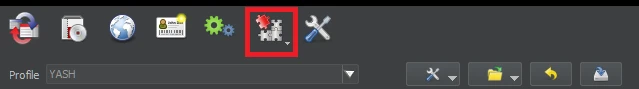
Select INI Editor in drop-down menu.
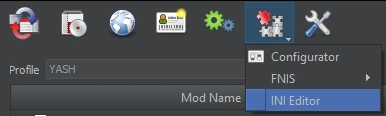
Go to skyrimprefs.ini
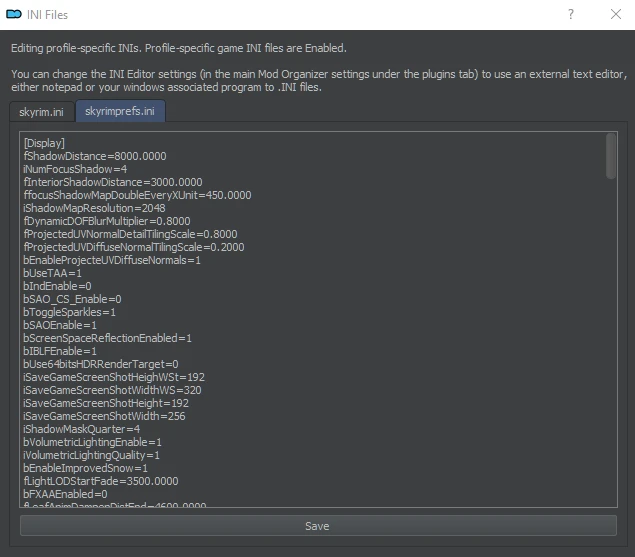
Find bEnableProjecteUVDiffuseNormals and make sure that is set to 1 (you can find it using CTRL+F). Save.
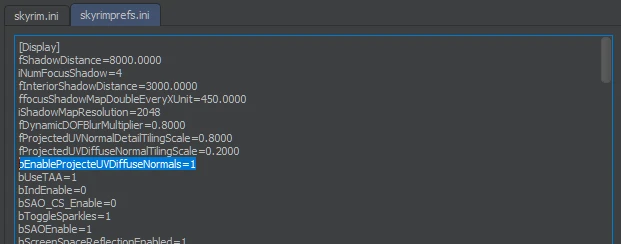
Show
Click on sixth icon (Tools).
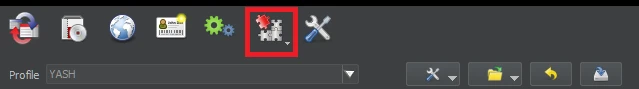
Select INI Editor in drop-down menu.
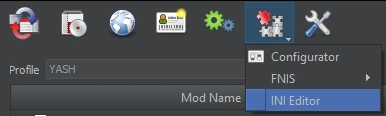
Go to skyrimprefs.ini
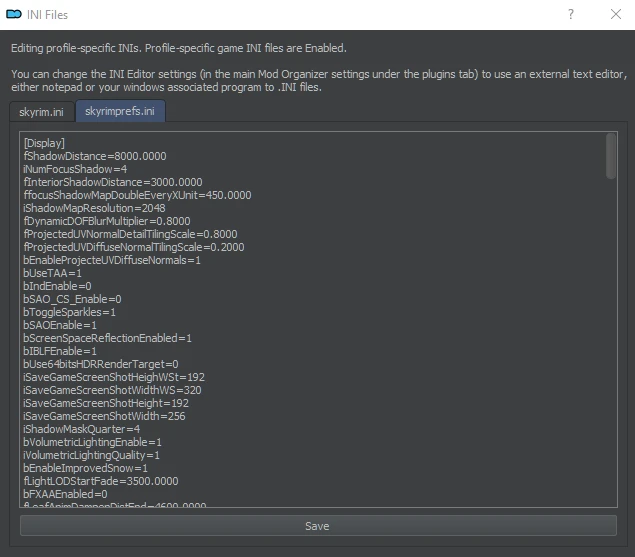
Find bEnableProjecteUVDiffuseNormals and make sure that is set to 1 (you can find it using CTRL+F). Save.
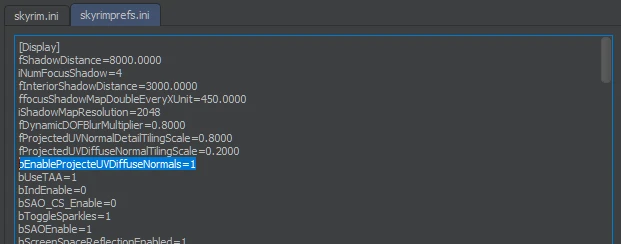
2) Majestic Mountains Double-Sided Patch
Double-sided meshes sourced from and updated in tandem with Majestic Mountains.
3) Skyrim - A Mountainous Experience
Improves and fixes many of the issues found in the mountain meshes around Skyrim.
Download: Skyrim - A Mountainous Experience Double Sided (Main Files)
4) Whiterun Skyforge - Reforged
Redone UV-Map for the Whiterun Skyforge.
Download: Whiterun Skyforge - Reforged (Main Files)
5) Darkside Mix for Majestic Mountains
Combination of textures from versions 2.4 and 2.3 of Majestic Mountains.
Download: Darkside Mix (Main Files)
6) Better Dirt Cliffs and Alphas
Overhaul of the meshes & alpha channels involved in blending the top of the dirt cliff with the roots, and the roots with the wall.
Download: Better Dirt Cliffs and Alphas (2K) (Miscellaneous Files)
7) HD Stone Quarry and Clay Deposit SE - [ESPLite = 1]
A high definition retexture for the Stone Quarry and Clay Deposit resources added by the Hearthfire DLC.
Download: HD Stone Quarry and Clay Deposit SE 2K v1.1 (Main Files)
AND:
HD Stone Quarry and Clay Deposit SE - Majestic Mountains
Texture patch for Majestic Mountains.
Download: HD Stone Quarry - Majestic Mountains Patch (Optional Files)
Note: In the FOMOD pick: Darkside.
8) Majestic Mountains Terrain Fix for Cell -1-26 - [ESPLite = 1]
A patch to fix broken terrain in Majestic Mountains.
Download: Shadow's Majestic Mountains Fix for Cell -1-26 (Main Files)
LANDSCAPE TEXTURES
1) Tamrielic Textures SE 1 - Landscapes
A fresh and complete replacement of Skyrim landscape textures.
Download: Tamrielic Textures SE 1 Landscapes 2K (Main Files)
Note: Don't pick anything in the FOMOD - uncheck Majestic Mountains option if needed.
IMPORTANT: Double-click the mod in your left tab. Now, go to the Filetree tab. Hide:
Spoiler:
meshes folder
textures/smim folder
textures/landscape/dirtcliffs folder
textures/landscape/mountains folder
textures/landscape/roads/bridge01.dds
textures/landscape/roads/bridge01_n.dds
textures/landscape/roads/roaddetails01.dds
textures/landscape/roads/roaddetails01_n.dds
textures/lod/bridge01lod.dds
textures/lod/bridge01lod_n.dds
textures/lod/coastbeach01lod.dds
textures/lod/coastbeach01lod_n.dds
textures/lod/coastbeach02lod.dds
textures/lod/coastbeach02lod_n.dds
textures/lod/coastbeachgrass01lod.dds
textures/lod/coastbeachgrass01lod_n.dds
textures/lod/coastoceanfloor01lod.dds
textures/lod/coastoceanfloor01lod_n.dds
textures/lod/fielddirtgrass01lod.dds
textures/lod/fielddirtgrass01lod_n.dds
textures/lod/frozenmarshdirtslopes01lod.dds
textures/lod/frozenmarshdirtslopes01lod_n.dds
textures/lod/riverbededgelod.dds
textures/lod/riverbededgelod_n.dds
textures/lod/riverbottomlod.dds
textures/lod/riverbottomlod_n.dds
textures/lod/rivermudlod.dds
textures/lod/rivermudlod_n.dds
textures/lod/rocks01lod.dds
textures/lod/rocks01lod_n.dds
Show
meshes folder
textures/smim folder
textures/landscape/dirtcliffs folder
textures/landscape/mountains folder
textures/landscape/roads/bridge01.dds
textures/landscape/roads/bridge01_n.dds
textures/landscape/roads/roaddetails01.dds
textures/landscape/roads/roaddetails01_n.dds
textures/lod/bridge01lod.dds
textures/lod/bridge01lod_n.dds
textures/lod/coastbeach01lod.dds
textures/lod/coastbeach01lod_n.dds
textures/lod/coastbeach02lod.dds
textures/lod/coastbeach02lod_n.dds
textures/lod/coastbeachgrass01lod.dds
textures/lod/coastbeachgrass01lod_n.dds
textures/lod/coastoceanfloor01lod.dds
textures/lod/coastoceanfloor01lod_n.dds
textures/lod/fielddirtgrass01lod.dds
textures/lod/fielddirtgrass01lod_n.dds
textures/lod/frozenmarshdirtslopes01lod.dds
textures/lod/frozenmarshdirtslopes01lod_n.dds
textures/lod/riverbededgelod.dds
textures/lod/riverbededgelod_n.dds
textures/lod/riverbottomlod.dds
textures/lod/riverbottomlod_n.dds
textures/lod/rivermudlod.dds
textures/lod/rivermudlod_n.dds
textures/lod/rocks01lod.dds
textures/lod/rocks01lod_n.dds
2) MystiriousDawn's HD Skyrim Overhaul
A lot of quality textures from MystiriousDawn.
Download: LANDSCAPE ONLY TEXTURES - Mid Quality (Optional Files)
IMPORTANT: Double-click the mod in your left tab. Now, go to the Filetree tab. Hide everything except:
Spoiler:
textures/landscape/fielddirtgrass01.dds
textures/landscape/fielddirtgrass01_n.dds
textures/landscape/frozenmarshdirtslopes01.dds
textures/landscape/frozenmarshdirtslopes01_n.dds
textures/landscape/riverbededge.dds
textures/landscape/riverbededge_n.dds
textures/landscape/riverbottom.dds
textures/landscape/riverbottom_n.dds
textures/landscape/rivermud.dds
textures/landscape/rivermud_n.dds
textures/landscape/rocks01.dds
textures/landscape/rocks01_n.dds
Show
textures/landscape/fielddirtgrass01.dds
textures/landscape/fielddirtgrass01_n.dds
textures/landscape/frozenmarshdirtslopes01.dds
textures/landscape/frozenmarshdirtslopes01_n.dds
textures/landscape/riverbededge.dds
textures/landscape/riverbededge_n.dds
textures/landscape/riverbottom.dds
textures/landscape/riverbottom_n.dds
textures/landscape/rivermud.dds
textures/landscape/rivermud_n.dds
textures/landscape/rocks01.dds
textures/landscape/rocks01_n.dds
Landscape textures made with 3D Scans.
Download: Septentrional Landscapes 2k (Optional Files)
IMPORTANT: Double-click the mod in your left tab. Now, go to the Filetree tab. Hide everything except:
Spoiler:
textures/effects folder
textures/landscape/dirt02.dds
dirt02_n.dds
fallforestdirt01.dds
fallforestdirt01_n.dds
fallforestleaves01.dds
fallforestleaves01_n.dds
fieldgrass01.dds
fieldgrass01_n.dds
frozenmarshgrass01.dds
frozenmarshgrass01_n.dds
grasssnow01.dds
grasssnow01_n.dds
mineralpoolterrace.dds
mineralpoolterrace_n.dds
pineforest02.dds
pineforest02_n.dds
volcanictundradirt01.dds
volcanictundradirt01_n.dds
volcanictundradirt02.dds
volcanictundradirt02_n.dds
volcanictundraminerals01.dds
volcanictundraminerals01_n.dds
Show
textures/effects folder
textures/landscape/dirt02.dds
dirt02_n.dds
fallforestdirt01.dds
fallforestdirt01_n.dds
fallforestleaves01.dds
fallforestleaves01_n.dds
fieldgrass01.dds
fieldgrass01_n.dds
frozenmarshgrass01.dds
frozenmarshgrass01_n.dds
grasssnow01.dds
grasssnow01_n.dds
mineralpoolterrace.dds
mineralpoolterrace_n.dds
pineforest02.dds
pineforest02_n.dds
volcanictundradirt01.dds
volcanictundradirt01_n.dds
volcanictundradirt02.dds
volcanictundradirt02_n.dds
volcanictundraminerals01.dds
volcanictundraminerals01_n.dds
IMPORTANT2: Double-click the mod in your left tab. Now, go to the Filetree tab. Right-click and rename these files:
Spoiler:
textures/landscape/pineforest02.dds into pineforest03.dds
textures/landscape/pineforest02_n.dds into pineforest03_n.dds
textures/landscape/fieldgrass01.dds into fieldgrass02.dds
textures/landscape/fieldgrass01_n.dds into fieldgrass02_n.dds
Show
textures/landscape/pineforest02.dds into pineforest03.dds
textures/landscape/pineforest02_n.dds into pineforest03_n.dds
textures/landscape/fieldgrass01.dds into fieldgrass02.dds
textures/landscape/fieldgrass01_n.dds into fieldgrass02_n.dds
4) Nordic Coast
Photoscanned textures that represent Skyrim's rocky, dark coast.
Download: Nordic Coast - 2K (Main Files)
5) Rally's Solstheim Landscapes
Texture replacer for Solstheim landscapes.
Download: Rally's Solstheim Landscapes 2K (Main Files)
6) Rally's Lava
Re-texture for lava.
Download: Rally's Lava 4K (Main Files)
SOUL CAIRN, SOVNGARDE, ORC STRONGHOLDS
1) OSHA-Compliant Sovengarde Mesh Fixes
Fixes UV, normals and meshes poking out in Sovengarde. Replaces Sovengarde's hazardous slanted stairs with more confidence-inducing straight stairs.
Download: OSHA-Compliant Sovengarde Mesh Fixes (Main Files)
2) Soul Cairn HD
Awesome textures for Soul Cairn.
Download: Soul Cairn 2K - No Parallax (Main Files)
3) Soul Cairn Tower Cap Fix
Enhancement to the Soul Cairn tower cap mesh and texture.
Download: Soul Cairn Tower Cap Fix (Main Files)
4) Bonepile - Retexture - Pfuscher
Bonepile retexture.
Download: Bone pile - Retexture - Pfuscher (Main Files)
5) 4K Sovngarde Ox
Retexture of the Ox in Sovngarde.
Download: 2K Sovngarde Ox (Optional Files)
6) Spit of Sovngarde
This mod replaces the roasting oxen in the Hall of Valor with skewers of cooked meats.
Download: Spit of Sovngarde (Main Files)
7) Skyland Sovngarde
Re-textures Sovngarde.
Download: Skyland Sovngarde (Main Files)
8) Spice of Life - Orc Strongholds SE - [1] [ESPLite - C]
A mod that gives Orc Longhouses their own texture sets.
Download: Spice of Life - Orc Longhouses (Main Files)
Note: In FOMOD pick: 2k textures, LODs 1024.
WARNING: You need to manually forward USSEP changes to the plug-in via xEdit.
Spoiler:
Show
Open xEdit and load ONLY Unofficial Skyrim Special Edition Patch.esp and SpiceOfLife - OrcLStrongholds.esp.
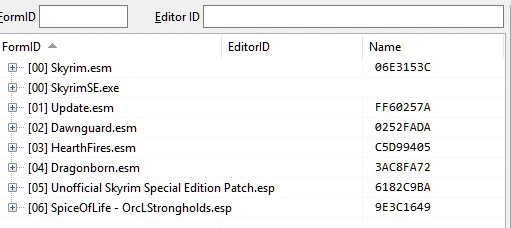
Right-click on plug-in that you want to patch (in this case - spice of life) and Apply Filter to show Conflicts.
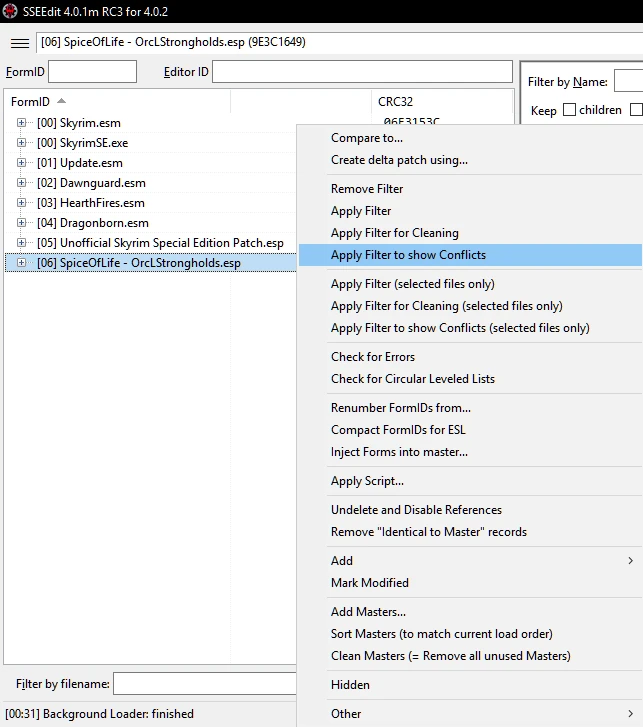
Wait as everything loads.
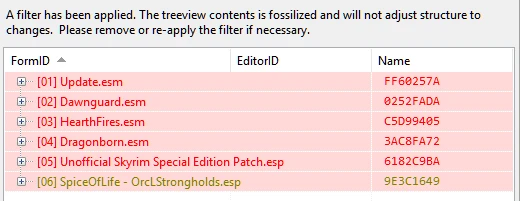
Expand Cell and Worldspace. Now you'll see exactly what is conflicting with each other.

Left-click on it to see more information about the conflict. Find the conflict (scroll down). As you can see, SpiceOfLife doesn't have USSEP XCCM - Sky/Weather forwarded (red colour). This needs to be fixed.
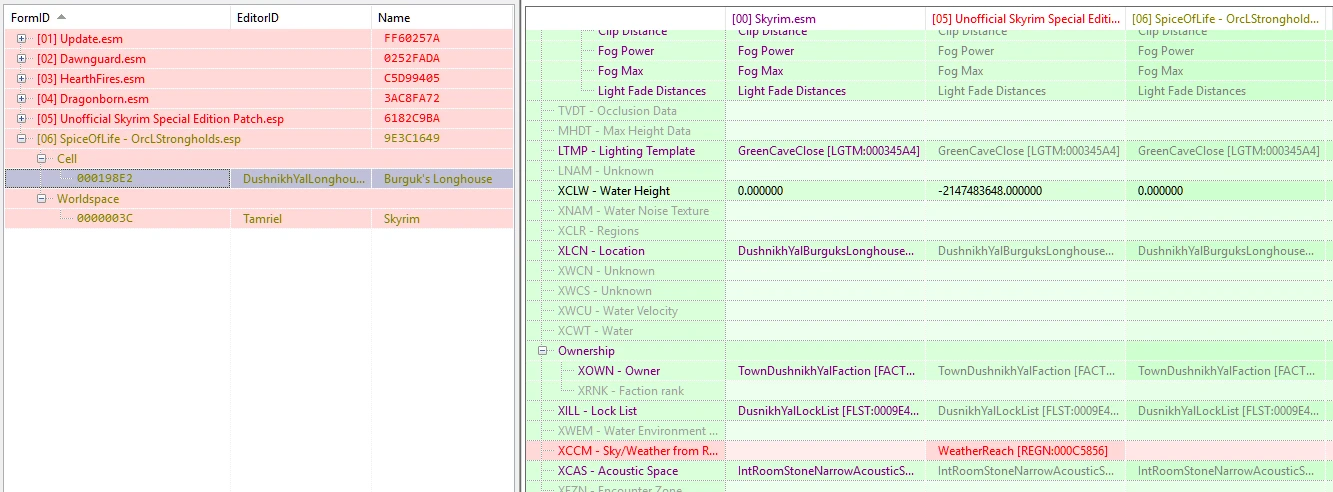
Simply drag and drop conflicting record between the plug-ins. In this particular case, there is no need to make a new esp for a patch, because it only has one record that needs to be fixed.
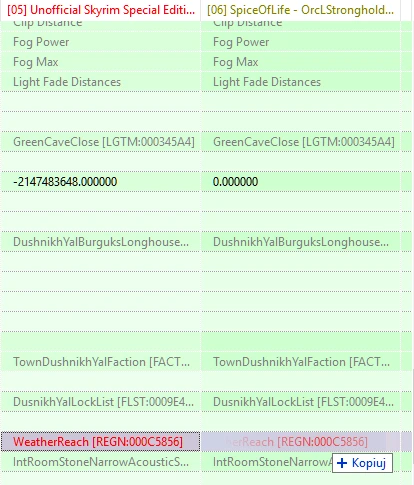
The fixed record will appear as green.
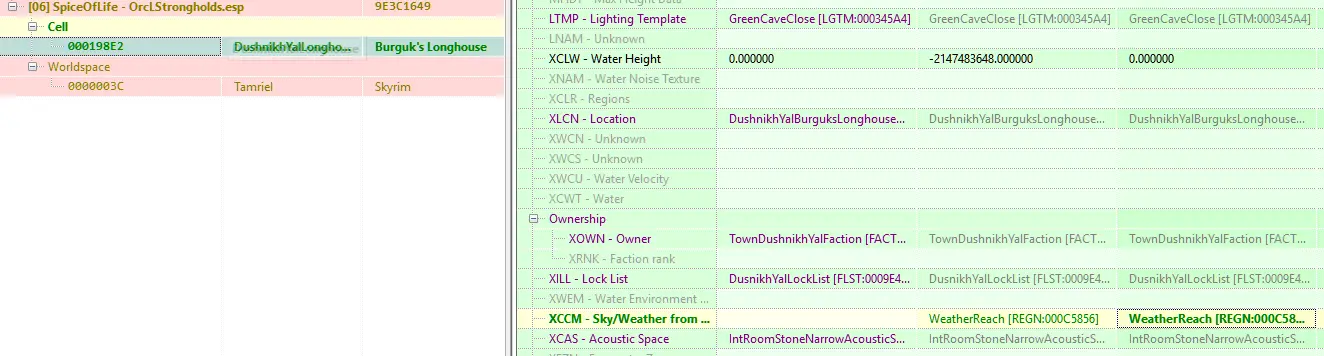
Now click on Tamriel to check what is conflicting.
MHDT - Max Height Data. You don't need to touch it. There is no conflict (record appear as red, because xEdit saw that MHDT from SpiceOfLife is different than MHDT from Update.esm - there is nothing wrong with it).
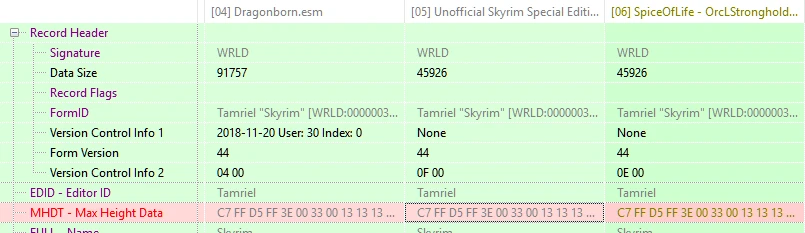
Exit and save the changes.
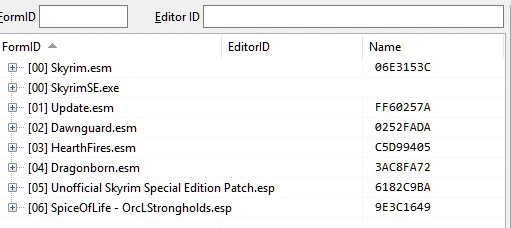
Right-click on plug-in that you want to patch (in this case - spice of life) and Apply Filter to show Conflicts.
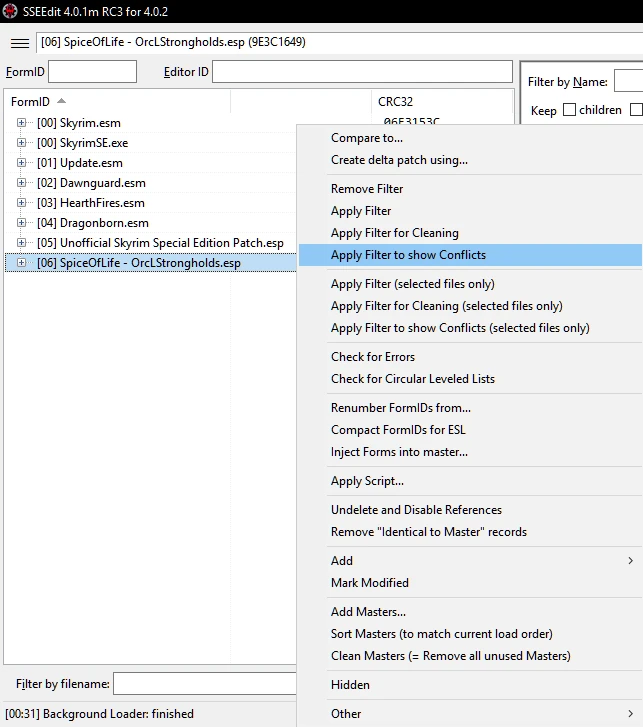
Wait as everything loads.
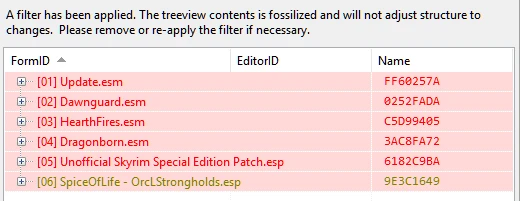
Expand Cell and Worldspace. Now you'll see exactly what is conflicting with each other.

Left-click on it to see more information about the conflict. Find the conflict (scroll down). As you can see, SpiceOfLife doesn't have USSEP XCCM - Sky/Weather forwarded (red colour). This needs to be fixed.
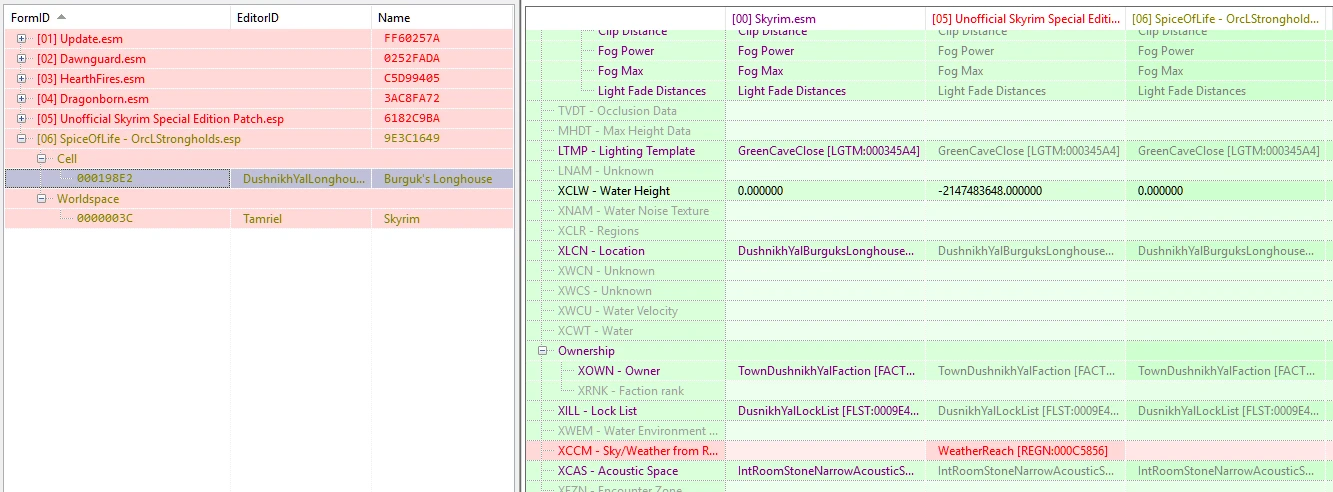
Simply drag and drop conflicting record between the plug-ins. In this particular case, there is no need to make a new esp for a patch, because it only has one record that needs to be fixed.
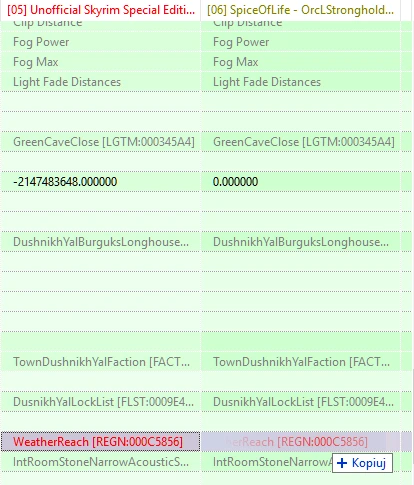
The fixed record will appear as green.
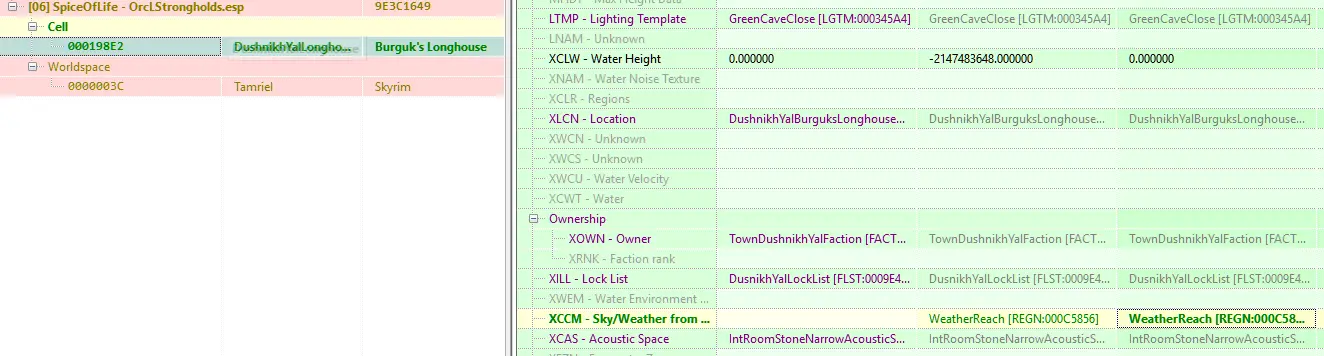
Now click on Tamriel to check what is conflicting.
MHDT - Max Height Data. You don't need to touch it. There is no conflict (record appear as red, because xEdit saw that MHDT from SpiceOfLife is different than MHDT from Update.esm - there is nothing wrong with it).
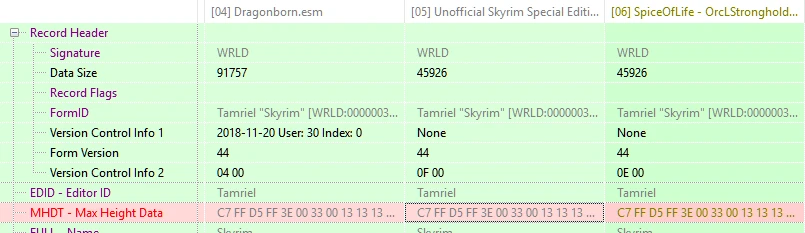
Exit and save the changes.
RIEKLINGS AND FALMERS
1) Rally's Riekling Outposts
Texture replacer for Riekling Outposts, including tents, stands, clutter and the Riekling Spears
Download: Rallys Riekling Outposts 2K (Main Files)
2) HD Falmer Armor - Weapons - Huts - Everything - Glow
Less potato looking textures, darkened abit.
Download: HD Falmer and Chaurus with Glow - xTxVxTx (Main Files)
3) Falmer Texture Overhaul
Re-textures Falmer clutter.
Download: 2K Falmer Overhaul (Main Files)
4) Aetherium Falmer Cave Ceiling Glow
Replaces the glowing textures on the ceiling of falmer caves with aetherium rocks.
Download: Aetherium Falmer Ceiling 2K (Main Files)
5) HD Reworked Shellbug
The modification brings Shellbug (creature, chitin and helmet) to stunning the highest 2/4K quality with 100% lore friendly look.
Download: HD Reworked Shellbug (Main Files)
6) Falmer Rag Animation and Texture Fix - [ESPLite = 1]
There are three animated meshes that ship with DLC01 that aren't referred to in the base game, but at least one of them is used in other mods. This mod fixes the spasms and a small texture alpha error present.
Download: Falmer Rag (Main Files)
7) Falmer Huts - Animated - [ESPLite = 1]
A Base Object Swapper based mesh replacer for falmer huts.
Download: Falmer Huts - Animated (Main Files)
Note: In the FOMOD pick: Colourful.
SNOW, ICE, ASH
1) Better Dynamic Snow (BDS) - [2]
Better Dynamic Snow SE leverages the projected snow textures to ensure objects in snowy area are snow covered. New features provide even more immersion; giving the world a much greater lived-in feel.
Download: Better Dynamic Snow SE v3.6.0 (Main Files)
Note: In the FOMOD pick: Brighter Material Color, Default UVs, None.
2) Better Dynamic Ash SE (official) - [2] [ESPLite - only BetterDynamicAsh-DisableRefs.esm]
Does for ash in Solstheim what the previous mod does for snow.
Download: Better Dynamic Ash SE v2.1.1 (Main Files)
WARNING: When you're adding ESL flag, don't remove the ESM flag! You need them both.
3) Hyperborean Snow
New snow textures made with 3d scans.
Download: Hyperborean Snow 2K (Optional Files)
4) ProjectedDiffuse Patch Hub - Hyperborean Snow
A set of landscape/snow patches for modders adopting the projecteddiffuse (e.g. Better Dynamic Snow and/or Majestic Mountains). Each patch ensures snow01.dds/snow01_n.dds are matching projecteddiffuse.dds/projectednormal.dds for the relevant landscape.
Download: ProjectedDiffuse Patch - Hyperborean Snow 2k (Main Files)
5) Ice Cave Parallax Improved
Changes ice cave meshes to add parallax effects to those that don't have them, and improves the parallax on those that do.
Download: Ice Cave Parallax Improved 1.4.1 (Main Files)
6) Skyrim Remastered - Glaciers and Ice - [ESPLite = 1]
This mod improves the meshes and textures for most of the glaciers and ice used throughout Skyrim, including the dlcs.
Download: Skyrim Remastered - Glaciers and Ice Quality Version (Main Files), Skyrim Remastered - Glaciers and Ice Replacer ESP (Update Files), Skyrim Remastered - Glaciers and Ice LODs for DynDOLOD (Optional Files)
7) Skyrim 3D Ice Floes
Improves the meshes for flat ice flows.
Download: Skyrim 3D Icefloes (Main Files)
8) Skyrim SE Improved Puddles - [1] [ESPLite - C]
This mod makes several changes to improve the look of some of the puddles in Skyrim. New ice puddle textures have been created specifically for Windhelm. Also includes other fixes related to other puddles, drips, and splashes ethroughout Skyrim.
Download: Skyrim SE Improved Puddles FOMOD v1-4 for ENB users (Main Files)
Note: In the FOMOD pick 2048x2048 Resolution.
AND:
PUDDLES - My HD version SE
It removes all the ugly "squares" from puddles.
Download: PUDDLES - My HD version by Xtudo SE - SIP version 2K (Optional Files)
9) Actually flat flat snow drifts - fix hovering snow drift shadow with ENB
Makes the flat snow drifts (patches) actually flat by turning them into decals, thereby fixing the shadow under them when using ENB.
Download: Actually Flat Flat Snow Drifts (Main Files)
10) Simple Snow Improvements - Skyrim Fixes (BOS) - [ESPLite = 1]
A simple mod to improve the snow visuals on forgotten vanilla objects with Base Object Swapper support.
Download: Simple Snow Improvements - Skyrim Fixes (Main Files)
AND:
Simple Snow Improvements - Snow Forts (BOS) - [ESPLite = 1]
A simple addon to improve the snow visuals on forgotten forts all over Skyrim with Base Object Swapper support.
Download: Simple Snow Improvements - Snow Forts (Main Files)
AND:
Simple Snow Improvements - Solstheim Ruins (BOS) - [ESPLite = 1]
A simple mod to improve the snow visuals on forgotten Solstheim objects with "Base Object Swapper" support.
Download: Simple Snow Improvements - Solstheim Ruins (Main Files)
11) Dawnstar and Brandy-Mug Farm Fences Fixed (BOS)
Corrects a longstanding issue with Dawnstar and Brandy-Mug Farm which were using non-snowy versions of the Woven Fence.
Download: Dawnstar and Brandy-Mug Farm Fences Fixed (BOS) (Main Files)
12) Better Karstaag Skull Wall
Fixed UV and some geometry on the DLC02 Karstaag skull wall.
Download: Better Karstaag Skull Wall (Main Files)
13) Drift Material Fixes - [ESPLite = 1]
Fixes materials on the drifts/dunes in DLC01 and DLC02. No more snow on ash.
Download: Drift Material Fixes (Main Files)
FORTS, RUINS, CAVES, MINES
1) Detailing the Eldrich - Higher-Res Apocrypha - Temple of Miraak - Black Books - [OLDRIM]
Detailing the Eldrich - A bump up in resolution for the realm of Apocrypha, Miraak's Temple, and the Black Books.
Download: Detailing the Eldrich - All-IN-ONE Installer Package (Main Files)
Note: In the FOMOD pick: High-Res Core Files, None.
2) Underground - a dungeon texture overhaul
Underground is a complete retexturing of all dungeons.
Download: Underground FOMOD (Main Files)
Note: In the FOMOD pick: Custom installation, then Caves, Mines, Nordic, Dwemer, Riften, Apocrypha.
IMPORTANT: Double-click the mod in your left tab. Now, go to the Filetree tab. Hide:
textures\dungeons\nordic\ruinsgatelever.dds
textures\dungeons\nordic\ruinsgatelever_n.dds
textures\dungeons\nordic\ruinsgatetrap.dds
textures\dungeons\nordic\ruinsgatetrap_n.dds
textures\dungeons\nordic\ruinspuzzledoor01.dds
textures\dungeons\nordic\ruinspuzzledoor01_n.dds
textures\dungeons\nordic\ruinswooddoor01.dds
textures\dungeons\nordic\ruinswooddoor01_n.dds
3) Skyrim Remastered - Caves - [ESPLite = 1]
A retexture of Skyrim's caves, with a complete overhaul for the ice caves to make them look like actual ice.
Download: Skyrim Remastered - Caves 4K Non Parallax (Main Files), Skyrim Remastered - Caves New Icicles (Update Files), Skyrim Remastered - Caves Updated ESP (Update Files)
4) CC's HQ Caves
Retexture of the caves.
Download: CC's HQ Caves - 4K - 1.1 (Main Files)
Note: In the FOMOD pick: Dark.
5) CC's HQ Mines Redone
Retexture of the mines.
Download: CC's HQ Mines Redone - AiO - 1.5 (Main Files)
Note: In the FOMOD pick the 2k version.
IMPORTANT: Double-click the mod in your left tab. Now, go to the Filetree tab. Hide everything except:
textures/dungeons/mines/minefloordirt01.dds.dds
textures/dungeons/mines/minefloordirt01_n.dds
6) Skyrim 3D High Hrothgar Steps
Improves the meshes for the steps leading to High Hrothgar.
Download: Skyrim 3D High Hrothgar Steps (Main Files)
7) Rudy HQ - Nordic Ruins SE
The best re-texture for nordic ruins on Nexus.
Download: Rudy HQ - Nordic Ruins SE version (Main Files), 4K textures for the ruins chests urns and a wood (Optional Files), Chests addon (Optional Files), Pots addon SE version (Optional Files), Ruin Levers addon SE version (Optional Files)
IMPORTANT: Double-click the mod in your left tab. Now, go to the Filetree tab. Hide:
meshes\dungeons\nordic\exterior\dragonbridge01.nif
meshes\dungeons\nordic\exterior\nortempleentrancehall01.nif
meshes\dungeons\nordic\smrooms\norrmsmfloorraised01.nif
meshes\dungeons\nordic\smrooms\norrmsmfloorraised02.nif
8) HQ Vanilla Snow Elf Ruins Retexture
Remasters vanilla textures into high quality versions.
Download: HQ Vanilla SER Retexture 2K (Main Files)
9) Arri's Snow Elf Ruins Retexture Special Edition
A lovely re-texture of Snow Elf ruins.
Download: SSE 2K Textures (Main Files)
10) Cave Roots 4K
Re-textures of cave roots and mines roots.
Download: Cave Roots 4K (Main Files)
IMPORTANT: Double-click the mod in your left tab. Now, go to the Filetree tab. Hide textures\landscape folder.
11) Nordic Ruins Rubble Pile - Mesh Improvement
High poly wooden poles for the various Nordic Ruins Rubble Piles.
Download: Nordic Ruins Rubble Pile Mesh Improvement SE V1_1 (Main Files)
12) 3D mine doors replacement
Changed the old door model to a brand new model.
Download: 3D mine doors replacement (Main Files)
13) HD Remastered Imperial Forts - Complex Parallax - 8k 4k 2k
Ultra photorealistic stony mossy forts.
Download: HD Remastered Imperial Forts - 4k (Main Files)
14) Skyland AIO (Not Only) - Better Imperial Forts
Improves meshes used in forts so Skyland (and many other, actually) textures would not suffer from tiling.
Download: Skyland AIO (Not Only) - Better Imperial Forts (Main Files)
15) Project Clarity - Dungeons TNE Repack
Various textures.
Download: Project Clarity - Dungeons TNE Repack (Main Files)
16) Cave Brazier
Retexture for braziers found in caves, dungeons and pretty much everywhere else.
Download: Cave Brazier (Main Files)
17) Nordic Ruins Shaft Cap Mesh Fix - [ESPLite = 1]
A tiny mesh fix for norrmshaftmidcapbot01.nif.
Download: Nordic Ruins Shaft Cap Mesh Fix - BOS Version (Main Files)
WHITERUN
1) Whiterun Mesh Fixes
Fixes various issues with meshes in Whiterun.
Download: Whiterun Mesh Fixes (Main Files)
AND:
Major Cities Mesh Overhaul - Whiterun Mesh Fixes
Patch.
Download: Major Cities Mesh Overhaul - Whiterun Mesh Fixes (Main Files)
2) Skyland Offset Shingles Fixed - Aligned Whiterun Roofs
Fix Skyland's misaligned Whiterun roofs.
Download: Skyland Offset Shingles Fixed - Whiterun Roofs (Main Files)
3) 3D Whiterun Trellis
Makes the vanilla Whiterun trellis 3D with custom meshes.
Download: 3D Whiterun Trellis v1.1 (Main Files)
4) 3D Trellis Improved - Gildergreen Plaza
Higher polygon meshes for Gildergreen plaza. Fixes hexagon columns, missing faces. Improves texturing.
Download: 3D Trellis Improved - Gildergreen Plaza (Main Files)
5) FYX - 3D Whiterun Guard Towers
Replaces 2D boards with a 3D boards and nails of the Whiterun guard towers. Fix some Uv’s, vertex color.
Download: FYX - 3D Whiterun Guard Towers (Main Files)
6) FYX - 3D Whiterun Castle Bridge
Replaces the 2D planks of the DragonsReach bridge with 3D planks.
Download: FYX - 3D Whiterun Castle Bridge - 3D Trellis (Main Files)
7) Whiterun Objects SMIMed - Major Cities Mesh Overhaul
New meshes for some ugly Whiterun objects.
Download: Whiterun Objects SMIMed - Major Cities Mesh Overhaul (Main Files)
8) FYX - Jorrvaskr
Fix some bugs, some UV's, fix tangent space, add alpha vertex, smooth stone and wood part, add back detail.
Download: A) FYX - Jorrvaskr (Main Files)
9) Whiterun Fence Walls Mesh Fix
Fixes most of the ugly texture seams on the crumbled fence walls surrounding the Whiterun.
Download: Whiterun Fence Walls Mesh Fix (Main Files)
10) Rest for the Weary - Better Beds in Whiterun Temple
More comfortable looking beds for the sick npcs in Whiterun Temple.
Download: Rest for the Weary (Main Files)
11) Higher Poly Whiterun City Wall Spikes
High poly meshes for the wooden wall spikes found at Dragonsreach.
Download: Higher Poly Whiterun City Wall Spikes SE V1_2 (Main Files)
12) Higher Poly Whiterun Guard Tower Spikes
High poly mesh for the Whiterun guard tower spikes.
Download: Higher Poly Whiterun Guard Tower Spikes SE V1_3 (Main Files)
13) Whiterun Wall Rubble Fixed - meshes without seams
This simple little mod fixes another long lasting annoyance: the texture seams/mismatch on the Whiterun wall rubble meshes.
Download: Whiterun Wall Rubble Fixed (Main Files)
14) Pfuscher UV fixes
Some small UV fixes.
Download: Pfuscher UV Fix 0.2 NO Parallax (Main Files)
15) Whiterun Objects SMIMed - Dragonsreach Stairs - and some other stairs too
A grate mod to improve and fix some meshes in the Wind and Cloud Districts.
Download: Whiterun Objects SMIMed - Dragonsreach Stairs (Main Files)
AND:
Whiterun Objects SMIMed - Dragonsreach Stairs - MCMO
Patch.
Download: Whiterun Objects SMIMed - Dragonsreach Stairs-MCMO (Main Files)
16) Chimney dark interior fix
This small mod fixes the black vertex colors of chimney mesh interior so they can be lightened up by fire.
Download: Chimney Vertex Color Patch (Main Files)
17) Skyrim Objects SMIMed - Warmaiden's Holes - MCMO
Patch.
Download: Skyrim Objects SMIMed - Warmaiden's Holes - MCMO (Main Files)
18) 3D Whiterun Trellis Expansion
Replaces 2D lattice wherever that horrible model is present using the improved model in the 3D Whiterun Trellis mod by SparrowPrince.
Download: 3D Whiterun Trellis Expansion - Metal Trellis (Main Files)
IMPORTANT: Double-click the mod in your left tab. Now, go to the Filetree tab. Hide:
meshes\architecture\whiterun\wrbuildings\wrcastleentrance01.nif
meshes\architecture\whiterun\wrbuildings\wrcastlemainbuilding01.nif
meshes\dlc02 folder
19) Whiterun Gatehouse Castle Walls Mesh Fix - with FYX and SMIM Patch
Fixes popping/flickering cornerstones, ugly texture seams and so on.
Download: Whiterun Gatehouse Fix with FYX (Main Files)
20) Skyland Whiterun
A complete texture overhaul of Whiterun utilizing real world 3D scanned textures for the greatest visuals.
Download: Skyland - Whiterun (Main Files)
WINDHELM
1) Northfire's Windhelm
Texture replacer for the city of Windhelm. Focusing on making it look like an ancient, but lived-in city.
Download: Northfires Windhelm (Main Files)
2) Better Windhelm Ground Meshes
Some changes and fixes for Windhelm meshes.
Download: Better Windhelm Ground Meshes (Main Files), Better Windhelm Ground Meshes - Valunstrad (Optional Files)
3) FYX - Candlehearth Hall Chimney
The chimney of "Candlehearth Hall" is now visible outside.
Download: FYX - Candlehearth Hall Chimney - Major Cities Mesh Overhaul (Main Files)
4) FYX - Windhelm Stable Roof
Simply add a roof to Windhelm's stable. Repair broken mesh and fix uv's.
Download: FYX - Windhelm Stable Roof (Main Files)
5) Windhelm Fake Windows Fix - [ESPLite = 1]
Replace fake windows in Windhelm with actual window models.
Download: Windhelm Fake Windows Fix (Main Files)
AND:
Windhelm Fake Windows Fix - Assorted mesh fixes
Patch.
Download: Windhelm Fake Windows Fix - Assorted mesh fixes (Main Files)
IMPORTANT: Double-click the mod in your left tab. Now, go to the Filetree tab. Hide: meshes\architecture\windhelm\whgrayquarters04.nif.
6) The Smallest Windhelm Mesh Fix
Fixes a couple insignificant bugs on a couple WH models.
Download: The Smallest Windhelm Mesh Fix (Main Files)
7) High Poly Windhelm Hawk Gate Bridge
Improved Windhelm's gate-bridge meshes.
Download: EVE - High Poly Windhelm Gate Bridge - WHgate3 (Main Files)
8) FYX - Palace of The Kings
Various fixes for the Palace of the Kings meshes.
Download: FYX - Palace of The Kings - LightMods (Main Files)
9) Snazzy Mesh Fixes - Windhelm Interiors
Fixes for some Windhelm interiors meshes.
Download: Snazzy Mesh Fixes - Windhelm Interiors (Main Files)
MARKARTH
1) Frankly HD Markarth - The White City Redux
High resolution retexture of Markarth and Dwemer ruins with a much more epic vibe.
Download: Frankly HD Markarth - The White City Redux _2K_1.1 (Main Files), Frankly HD Markarth - The White City Redux - Missing texture patch (Update Files), Frankly HD Markarth - The White City Redux - Wood beams fix (Update Files)
Note: In the FOMOD choose Exterior Markarth, Interiors and Dwemer ruins.
2) Markarth - A Reflective Experience
Fixes some "bugs" with the vanilla markarth building meshes, as well as adding environment maps to all of them.
Download: Markarth - A Reflective Experience (Main Files)
3) Sconces of Skyrim - Markarth Braziers Improved
Fixes ugly Markarth braziers.
4) Markarth Fixed AF
Markarth finally fully fixed, all buildings, terrains, clutters and landscape meshes have been carefully fixed and improved.
Download: Markarth Fixed AF (Main Files)
Note: In the FOMOD pick: Markarth Fixed AF Majestic Mountains (no parallax), Markarth Main Entrance Variant, Keep Main Entrance Variant, None, Market Silver Blood Inn Variant, None, None.
AND:
Markarth Fixed AF - DweFarm01 and DweFarm02 Fix
Patch.
Download: Markarth Fixed AF - DweFarm01 and DweFarm02 Fix (Main Files)
AND:
Markarth Fixed AF - UMF - SMIM QA
Patch.
Download: Markarth Fixed AF - UMF - SMIM QA (Main Files)
5) ALT - Markarth's Forge
Remesh of Markarth's forge.
Download: ALT - (A) Markarth's Forge (Main Files)
SOLITUDE
1) Skyland - Solitude
Skyland Solitude offers a truly realistic texture overhaul to the city of Solitude and the Blue Palace along with surrounding areas such as the docks bridge and stone structures and gates along with the Dominion consulate.
Download: Skyland Solitude (Main Files)
IMPORTANT: Double-click the mod in your left tab. Now, go to the Filetree tab. Hide: meshes\architecture\solitude\sbridge01.nif file.
2) Blue Palace Dome Windows
Added missing windows of the Blue Palace's dome.
Download: Blue Palace Dome Windows (Main Files), Blue Palace Dome Windows - Flickering Meshes Fix (Optional Files)
3) Solitude Objects SMIMed - festival ropes
Higher polygon versions of festival ropes.
Download: Solitude Objects SMIMed - festival ropes (Main Files) <- download 0.4 version!
Note: In the FOMOD pick: Riften Ropes, Metal Ring.
4) FYX - 3D Solitude SighPost
High Poly ropes, 3D chains support and nails.
Download: FYX - 3D Solitude SighPost - RiftenRopes (Main Files)
5) Solitude Interiors Meshes Fixes
This mod fixes UV map issues, wrong vertex colors and other problems affecting Solitude interior NIFs.
Download: Solitude Interiors Meshes FIXES (Main Files)
6) Bryling's House rework
Mesh replacer for Bryling's House in Solitude. Updated the appearance of the building, added chimneys and many various details, redone the roof, fixed some mesh issues.
Download: Bryling's House rework (Main Files)
7) Erikur's House rework
Mesh replacer for Erikur's house in Solitude. Updated the appearance of the building, added chimneys and many various details, redone the roof, fixed some mesh issues.
Download: Erikur's House rework (Main Files)
8) The Winking Skeever rework
Improving The Winking Skeever tavern building in Solitude. Updated the appearance of the building, added chimneys and many various details, redone the roof, fixed some mesh issues.
Download: The Winking Skeever rework (Main Files)
9) Bits and Pieces rework
Improving the Bits and Pieces store building in Solitude. Updated the appearance of the building, added chimneys and many various details , redone the roof, fixed some mesh issues.
Download: Bits and Pieces rework (Main Files)
10) FYX - Eastern Empire Company Building
Opens fake windows, opens access to the terrace, fix for bad placement of the bar and the roof, some UV fixes.
Download: FYX - (B) Eastern Empire Company Building - SMIM (Main Files)
11) Solitude Lumber Mill Mesh - SMIM x ORFP x Real 3D Walls
SMIM Solitude Lumber Mill with Real 3D Walls.
Download: Patched No 3D Walls (Optional Files)
12) Solitude farmhouses rework - [ESPLite = 1]
Added chimneys to the Solitude stable, sawmill, and Katla's farm. Replaced porches and shed meshes with more detailed ones.
Download: Solitude farmhouses rework (Main Files)
13) Proudspire Manor rework
Mesh replacer for Proudspire Manor in Solitude.
Download: Proudspire Manor rework (Main Files)
14) Angeline's Aromatics rework
Mesh replacement for the alchemy shop Angeline's Aromatics in Solitude. Updated the appearance of the building, added chimneys and many various details, redone the roof, fixed some mesh issues.
Download: Angeline's Aromatics rework (Main Files)
15) Radiant Raiment rework
Mesh replacement for the Radiant Raiment store building in Solitude. Updated the appearance of the building, added chimney and many various details, redone the roof, fixed some mesh issues.
Download: Radiant Raiment rework (Main Files)
16) Vittoria Vici's House rework
Mesh replacer for Vittoria Vici's House in Solitude. Updated the appearance of the building, added chimneys and many various details, redone the roof, fixed some mesh issues.
Download: Vittoria Vici's House rework (Main Files)
RIFTEN
1) WiZkiD Riften and Ratway
Texture and meshes replacer for the city of Riften and the Ratway, its underground area.
Download: WiZkiD Riften and Ratway 2k (Optional Files)
IMPORTANT: Double-click the mod in your left tab. Now, go to the Filetree tab. Hide:
meshes\architecture\riften\walls\rtsouthgate01.nif
meshes\architecture\riften\walls\rtwall01outer.nif
meshes\architecture\riften\walls\rtwall05inner.nif
meshes\architecture\riften\walls\rtwall06inner.nif
meshes\architecture\riften\rtblacksmith01.nif
meshes\architecture\riften\rtblacksmith01city.nif
meshes\architecture\riften\rtcanalsl02.nif
meshes\architecture\riften\rtcanalsl02inner01.nif
meshes\architecture\riften\rtdockwalll01.nif
meshes\architecture\riften\rtdockwallr01.nif
meshes\architecture\riften\rtfishery01city.nif
meshes\architecture\riften\rtkeep01.nif
meshes\architecture\riften\rtmausoleum01.nif
meshes\architecture\riften\rtmeadery02city.nif
meshes\architecture\riften\rtmjolldeck02.nif
meshes\architecture\riften\rtnorthgate01.nif
meshes\architecture\riften\rtorphanage01city.nif
meshes\architecture\riften\rtplayerhouse01city.nif
meshes\architecture\riften\rtplaza03.nif
meshes\architecture\riften\rttempleplazawalll01.nif
meshes\architecture\riften\rttempleplazawallr01.nif
meshes\architecture\riften\rtwarehouse01city.nif
meshes\architecture\riften\ratwayhall folder
2) Skyland Riften
Riften retexture.
Download: Skyland Riften (Main Files)
IMPORTANT: Double-click the mod in your left tab. Now, go to the Filetree tab. Hide:
meshes folder;
textures\architecture\riften\riftencanalplanks01.dds
textures\architecture\riften\riftencanalplanks01_n.dds
textures\architecture\riften\riftencanalwood01.dds
textures\architecture\riften\riftencanalwood01_n.dds
textures\architecture\riften\riftendoor01.dds
textures\architecture\riften\riftendoor01_n.dds
textures\architecture\riften\riftendoor02.dds
textures\architecture\riften\riftendoor02_n.dds
textures\architecture\riften\riftenhouseplanks01.dds
textures\architecture\riften\riftenhouseplanks01_n.dds
textures\architecture\riften\riftenkeepdoor01.dds
textures\architecture\riften\riftenkeepdoor01_n.dds
textures\architecture\riften\riftenleaves01.dds
textures\architecture\riften\riftenlogdetails01.dds
textures\architecture\riften\riftenlogdetails01_n.dds
textures\architecture\riften\riftenroofshingles01.dds
textures\architecture\riften\riftenroofshingles01_n.dds
textures\architecture\riften\riftenshinglesalpha01.dds
textures\architecture\riften\riftenshinglesalpha01_n.dds
textures\architecture\riften\riftensiding01.dds
textures\architecture\riften\riftensiding01_n.dds
textures\architecture\riften\riftenwindows02_g.dds
textures\architecture\riften\roof01_n.dds
textures\architecture\riften\rtmarketstallroof01.dds
textures\architecture\riften\rtmarketstallroof01_n.dds
textures\dungeons\riften\ratwayfloor01.dds
textures\dungeons\riften\ratwayfloor01_n.dds
textures\dungeons\riften\ratwaymudwalls01.dds
textures\dungeons\riften\ratwaymudwalls01_n.dds
textures\dungeons\riften\ratwaywood01.dds
textures\dungeons\riften\ratwaywood01_n.dds
3) Mrf's Riften
Riften retexture.
Download: Mrf's Riften 2k (Main Files)
IMPORTANT: Double-click the mod in your left tab. Now, go to the Filetree tab. Hide EVERYTHING except:
textures\dungeons\riften\ratwaybwall02.dds
textures\dungeons\riften\ratwaybwall02_n.dds
textures\dungeons\riften\ratwayfloor01.dds
textures\dungeons\riften\ratwayfloor01_n.dds
textures\dungeons\riften\ratwayirondoor01.dds
textures\dungeons\riften\ratwayirondoor01_n.dds
textures\dungeons\riften\ratwaymudwalls01.dds
textures\dungeons\riften\ratwaymudwalls01_n.dds
4) Skyrim 2020 Smaller Packages - Architecture Riften
Riften retexture.
Download: Architecture - Riften (Main Files)
IMPORTANT: Double-click the mod in your left tab. Now, go to the Filetree tab. Hide EVERYTHING except:
textures\architecture\riften\riftenhouseplanks02.dds
textures\architecture\riften\riftenhouseplanks02_n.dds
5) Riften Leaves HD 2K - [OLDRIM]
Texture mod for Riften leaves.
Download: Riften Leaves HD 2K (Main Files)
6) 3D Riften Trellis and Roofs
Adds 3D trellis to Riften market, as well as adds trims to some roofs and fixes some UV tiling errors in Riften.
Download: 3D Riften Trellis and Roofs (Main Files)
AND:
3D Riften Trellis - 3D Whiterun Trellis and Roofs - Major Cities Mesh Overhaul
Patch.
Download: 3D Riften Trellis - 3D Whiterun Trellis and Roofs - Major Cities Mesh Overhaul (Main Files)
7) FYX - The Temple of Mara
Fix UV's and mesh defects. Add little details. Fix the flying beam.
Download: FYX - The Temple of Mara (Main Files)
8) Riften Architectural Details
This mod changes current and horrible Riften city hexagonal meshes into circular meshes.
Download: Riften Architectural Details (Main Files)
Note: In the FOMOD pick: No Parallax.
9) FYX - Black-Briar and Riftweald Manors
Refreshing the architecture of the two large manors in Riften. Fix some UV map and more.
Download: A) FYX - Black-Briar and Riftweald Manors (Main Files)
10) Riften Ragged Flagon Flickering Fix - [ESPLite = 1]
Fix the flickering into the Riften Ragged Flagon due to various factors both in vanilla and modded cell.
Download: Riften Ragged Flagon Flickering Fix (Main Files)
Note: In the FOMOD pick: ESP-FE, No Parallax.
11) Riften Temple Sconce Fix
Fixes the floating sconces in front of the Riften Temple of Mara (and some other small issues).
Download: Riften Temple Sconce Fix (Main Files)
12) Skyland AIO - Riften Keep Entryway and Plaza Modifications
Modifies the UV mapping of the meshes for the Riften Keep Entryway and the Riften Plaza to make better use of the semi-circular brick path pattern from Skyland AIO.
Download: Skyland AIO - Riften Mesh Modifications FOMOD (Main Files)
Note: In the FOMOD pick: Keep Mesh, Entryway Mesh, Keep Path Mesh.
13) FYX - 3D Honeyside Deck Floor
Simply replaces the 2D floor of the Honeyside deck with a 3D floor.
Download: FYX - 3D Honeyside Deck Floor - SMIM (Main Files)
14) FYX - Riften Canal and Round Posts
Replace vanilla posts with round posts, fixes lots of unnecessary seams, fixes bad placement and bad UV's.
Download: FYX - Riften Canal and Round Posts (Main Files)
SOLSTHEIM
1) Rally's Raven Rock
Texture overhaul for Raven Rock in Solstheim. It covers all buildings, the temple, redoran houses, docks, banners and basalt piles, furniture, ash-hanging moss, roads and ash.
Download: Rally's Raven Rock (Main Files)
Note: In the FOMOD pick: 2K, 512x512.
2) Rally's Tel Mithryn
Texture replacer for Tel Mithryn.
Download: Rally's Tel Mithryn 2K (Main Files), Tel Mithryn LODs 512 (Optional Files)
3) FYX - RavenRock Docks and Fences Round Posts
Smooth the posts of the docks and fences, fix and replace UV's.
Download: FYX - RavenRock Docks and Fences Round Posts (Main Files)
4) Sconces of Solstheim - Improved DLC2 Braziers
High poly and improved meshes for DLC2 Solstheim braziers.
Download: Sconces of Solstheim - Improved DLC2 Braziers (Main Files)
AND:
Sconces of Solstheim - SMIM QA
Patch.
Download: Sconces of Solstheim - SMIM QA (Main Files)
5) Tel Mithryn Overhaul - High Poly and Improved Meshes
Higher poly models, 3D ropes, new UV maps, and more for Telvanni mushroom houses.
Download: Tel Mithryn Overhaul (Main Files), Lux Patch (Optional Files)
6) DLC2TelvanniRoot mesh fixes
Corrects bad collisions, incorrect havok materials, and wrong tangent spaces on the four dlc02TelvanniRoot meshes.
Download: Tel Mithryn Overhaul Patch (Optional Files)
HIGH HROTHGAR
1) High Hrothgar Fixed
Adds windows to the outside of High Hrothgar and includes multiple UV and mesh fixes.
Download: High Hrothgar Fixed (Main Files)
WARNING: Double-click the mod in your left tab. Now, go to the Filetree tab. Hide:
meshes\architecture\highhrothgar\hhlgbaylentrance01a.nif
meshes\architecture\highhrothgar\hhlgbaylentrance01b.nif
meshes\architecture\highhrothgar\hhlgbayrentrance01a.nif
meshes\architecture\highhrothgar\hhlgbayrentrance01b.nif
2) GG's High Hrothgar fixed stairs
Fixed and improved High Hrothgar stairs meshes.
Download: GG's HH Fixed Stairs (split) (Main Files)
3) The Halls of the Greybeards - A High Hrothgar Retexturing
A retexturing of High Hrothgar.
Download: The halls of the Greybeards (Main Files)
WARNING: Double-click the mod in your left tab. Now, go to the Filetree tab. Hide: meshes folder.
4) Skyrim Textures Redone - High Hrothgar
Fantastic textures.
Download: STR - High Hrothgar 2K (Main Files)
CASTLE VOLKIHAR
1) Skyrim Remastered - Castle Volkihar and Clutter
An improvement on the vanilla textures while trying to retain their visuals for Castle Volkihar and a good amount of clutter for the Dawnguard DLC.
Download: Skyrim Remastered - Castle Volkihar and Clutter 2K (Main Files)
IMPORTANT: Double-click the mod in your left tab. Now, go to the Filetree tab. Hide:
meshes folder
textures/smim folder
textures/dlc01/soulcairn folder
textures/dlc01/clutter/roughmetaldark01.dds
textures/dlc01/clutter/roughmetaldark01_m.dss
textures/dlc01/clutter/roughmetaldark01_n.dds
2) CC's Castle Volkihar Remastered
This is a texture replacer for castle Volkihar.
Download: CC's Castle Volkihar Remastered - 2K - BC7 - 1.0 (Main Files)
3) Castle Volkihar HD - Only Unique Textures Repack
Few unique textures for Castle Volkihar.
Download: Castle Volkihar HD - Only Unique Textures Repack (Main Files)
SPECIAL LOCATIONS
1) CC's Fort Dawnguard Reborn
This is a retexture of fort dawnguard in new colors and new HD textures.
Download: CC's Fort Dawnguard Reborn - 2K - 6.0 (Main Files)
2) Skyrim Textures Redone - SkyHaven
Gorgeous textures.
Download: STR - SkyHaven 2K (Main Files)
3) (NEW) Skyland Skyhaven Temple
Skyland Skyhaven Temple replaces all the textures with new, HQ scanned textures including Alduin's wall in 8k.
Download: Skyland Skyhaven Temple (Main Files)
4) Skyland - College of Winterhold
See the College of Winterhold like you never have before with Skyland Winterhold. Retextured from the ground up in 2k/2k textures. Recreated with a blend of traditional and photogrammetry texturing techniques that deliver stunning, realistic textures up close and far away.
Download: Skyland - Winterhold (Main Files)
5) Hermaeus Mora - Water and tentacles - My HD version SE
HD version for the Daedric Prince of knowledge and memory. Als covers the water and all the tentacles.
Download: Hermaeus Mora - My HD version SE (Main Files)
6) Skyrim Remastered - Azura and Blackreach Crystals
Aims to enhance the quality of the area inside Azura's Star and the crystals scattered throughout Blackreach.
Download: Skyrim Remastered - Azura and Blackreach Crystals 2K (Main Files)
7) Blackreach Tentacle Mesh Fix
Reduce texture seams and pixelation and add collision.
Download: Blackreach Tentacle Mesh Fix (Main Files)
8) Windmills of Skyrim - Unique Windmills with Colourful Sails - [ESPLite = 1]
This mod finally brings the uniqueness and high-fantasy style to the windmills.
Download: Windmills of Skyrim - Unique Windmill Appearances (Main Files)
9) Better Blackreach Clutter
Improved textures for some objects from Blackreach.
Download: 4K Blackreach Vine Floor (Main Files), Blackreach Sun (Main Files)
10) Rally's Market Stalls Animated - [ESPLite = 1]
Texture and mesh replacer for all market stalls in game.
Download: Rally's Market Stalls 2K (Main Files)
Note: In the FOMOD pick: Dark Wood 2K, 3D Trellis, Gimme That!.
Load Order:
- Move MajesticMountains_Landscape.esm under Landscape and Water Fixes.esp in your load order (right panel in MO2).
- Move MajesticMountains_Moss.esp under MajesticMountains_Landscape.esm in your load order (right panel in MO2).
- Move Better Dynamic Snow SE - DisableRefs.esm under Skyrim Fixes Collection.esp in your load order (right panel in MO2).
- Move BetterDynamicAsh-DisableRefs.esm under Better Dynamic Snow SE - DisableRefs.esm in your load order (right panel in MO2).
FARMHOUSE TEXTURES, CLUTTER AND FURNITURES
Spoiler:
8) CC's HQ Barset
A great re-texture.
Download: CC's HQ Barset - 2K - 1.2 (Main Files)
9) Comfy Dwemer Beds
Re-texture for dwemer beds.
Download: Comfy Beds (Loose Files) (Main Files)
10) Vampire Coffins 2K-4K
Great re-texture for coffins.
Download: Vampire Coffins 2k (Optional Files)
11) Archery Target Retexture
Really good retexture.
Download: Archery Target Retexture and Mesh file. (Optional Files)
12) Rain Barrel Fix and Retexture
Fix for the rain barrel that was changed based on the dummies retexture.
Download: Rain Barrel Fix and Retexture (Optional Files)
13) 4K Torture Rack
Retexture of the torture rack with added environment map using the mesh from SMIM. Added 3D meshes to replace the flat rope and metal ring.
Download: 2K Dirty and Bloody (Optional Files)
14) Better Bookcase
1k texture books and glass replacer for closed bookcase.
Download: Better Bookcase (Main Files)
15) Thrones of Skyrim
Replaces the generic thrones of the various holds.
Download: Thrones of Skyrim SE (Main Files)
16) 4K Dark Elf Furniture
Retextures the Solstheim dark elf furnitures.
Download: 2K Dark Elf Furniture (Optional Files)
WARNING: Double-click the mod in your left tab. Now, go to the Filetree tab. Hide: meshes\dlc02\clutter folder, textures\dlc02\clutter folder.
17) Solstheim Objects SMIMed - High Poly Dark Elf Furniture
A SMIM-style improvement for dark elf furniture models.
Download: Solstheim Objects SMIMed - High Poly Dark Elf Furniture (Main Files)
Note: In the FOMOD pick: Add ENB particle lights.
18) Hearthfire Crafting Retextures
Retextures items from Hearthfires DLC.
Download: Hearthfire Crafting Retextures (Main Files)
19) SMIM Upper Furniture Wood ReTexture by BuddhaSante
Retexture of the SMIM's upper furniture and furniture wood.
Download: SMIM Upper Furniture ReTexture - 2k (Main Files)
20) Praedy's Chantry of Auriel AIO - Chantry Throne Replacer - [ESPLite = 1]
Replaces the Ancient falmer throne in Auriel's Chantry with a unique model.
Download: Chantry throne replacer 2K new (Optional Files)
21) WeldingMans Smelter with ENB Light
New model for smelter with custom textures for a more rustic look, ENB light, heat blur and minor improvments.
Download: WeldingMans Smelter (Main Files)
AND:
WeldingMans Smelter with ENB Light - Embers HD Patch
Patch.
Download: WeldingMans Smelter - EmbersHD Patch (Optional Files)
22) IWAT SMIM Smelter retexture
A retexture of the SMIM smelter.
Download: SMIM Smelter Retexture HALF SIZE TEXTURES (Optional Files)
IMPORTANT: Double-click the mod in your left tab. Now, go to the Filetree tab. Hide:
textures\smim\clutter\barrel_smim_metal_m.dds
textures\smim\furniture\smelter\smim_smelter_dome.dds
textures\smim\furniture\smelter\smim_smelter_dome_n.dds
textures\smim\furniture\smelter\smim_smelter_metal.dds
textures\smim\furniture\smelter\smim_smelter_metal_n.dds
23) ElSopa - HD Medieval Anvil SE
New model and textures for anvil, hammer and tongs.
Download: ElSopa - HD Medieval Anvil 2k (Main Files), ElSopa - Medieval Anvil Hammer HotFix (Optional Files)
AND:
Animated Forge Water
Some fixes for ElSopa's anvil model.
Download: Animated Forge Water (Main Files)
Note: In the FOMOD pick: Elsopa and Embers HD.
1) Misc Retexture Project
The mod aims to cover textures missing from other mods.
Download: Misc Retexture Project (Main Files)
IMPORTANT: Double-click the mod in your left tab. Now, go to the Filetree tab. Hide textures/interface folder.
2) Forgotten Retex Project
This project retextures and provides some new meshes for quest rewards, clutter, and other smaller items to work alongside large landscape and city texture overhaul mods so that your Skyrim can look its best.
Download: Forgotten Retex Project (Main Files)
Note: In the FOMOD pick: Custom Installation, Aetherial Crown, White Phial, Wooden Sword, Soul Gem Stand, Food, Model Ship, Deathbell, Ants, Dandelion Puffs, Ancient Nordic Pickaxe, Woodcutter Axe and Chopping Block, Garden Hoe, Ruins Tools.
IMPORTANT: Double-click the mod in your left tab. Now, go to the Filetree tab. Hide: meshes\clutter\food\butterscotchcreams01.nif
AND:
Realistic HD Woodcutter's Axe Remastered - Patches
Woodcutter's Axe Patches for Frostfall - Hypothermia Camping Survival and Campfire - Complete Camping System.
Download: Realistic HD Woodcutter's Axe Remastered - Patches (Miscellaneous Files)
3) Revamped Assets Skyrim - [OLDRIM]
Gives new form, design, and definition to Skyrim's vanilla assets whilst still respecting the original design scheme of the vanilla assets.
Download: Revamped Assets Skyrim - High (FOMOD Package) (Main Files)
Note: In FOMOD go to Custom Install. Select: Clutter General, Bones, Dead Animals, Display Cases, Pelagius Hipbone, Weapon Rack, Furniture - Install All, Traps - Install All. On the last page pick Light.
CONVERSION: Fix meshes via SSE NIF Optimizer (not CAO!).
WARNING: Hide: meshes\furniture\workbenches\disenchantworkbench01.nif
AND:
Revamped Assets Skyrim - Weapon Racks Patch
Forwards Pivot nodes from Unofficial Skyrim Special Edition Patch into the Weapon Rack meshes from Revamped Assets Skyrim, fixing the floating weapons/shields bug (for example, Falmer staves or Dwarven shields).
Download: Revamped Assets Skyrim - Weapon Racks Patch (Main Files)
4) RUSTIC ALCHEMY and ENCHANTING TABLES - [OLDRIM]
A rustic overhaul of the alchemy and enchanting tables of Skyrim. The aim was to bring real antiquity to these arcane crafting tables as is fitting of their ancient origin.
Download: Retex of Revamped Alchemy Lab HD - 2K (Optional Files)
5) Rustic Clutter
It includes the mods Rustic Pottery, Dinnerware, and Silverware. Other items not included in those mods are also re-textured.
Download: RUSTIC CLUTTER COLLECTION - Special Edition - 2K (Main Files)
6) HD Sacks Retexture - [OLDRIM]
Sacks retextures.
Download: HDSacks14TypeBBig (Main Files), HDSacks14TypeCSmall (Main Files)
7) CL's Barrels and Crates - [1] [ESPLite - after doing the WARNING instructions]
A great re-texture for chests.
Download: CL'sBarrelsCratesChestsSSE (Main Files)
Note: In the FOMOD pick: Medium Resolution Texture, Chests (uncheck everything else).
WARNING: We want to remove crates and barrels from this mod plugin.
8) Skyrim 3D Misc - Barrels
New mesh and textures for barrels.
Download: Skyrim 3D Misc - Barrels (Main Files)
9) Rudy HQ - Miscellaneous SE - [1] [ESPLite]
HQ meshes for a glazed pottery. HQ meshes for in-game silverware with new HQ candles. Realistic apples, tomatoes, potatoes, and common bed pillows, plus HQ meshes for common plates.
Download: Rudy HQ - Miscellaneous SE (Main Files)
Note: In the FOMOD pick: Rudy HQ Silverware for Rustic Silverware, None, Rudy HQ Imperial Candles (not STaC version!), Rudy HQ Nordic Ruins Candles (not STaC version!), Rudy HQ Glazed Pottery Vanilla Style 2K, None, Rudy HQ Brown Textures for Dungeon Pottery 2K, Rudy HQ Apple Tomato Potato, Rudy HQ Beds, Rudy HQ Common Plates, 1K textures for the candles.
IMPORTANT: Double-click the mod in your left tab. Now, go to the Filetree tab. Hide:
textures\smim\clutter\upperclass\smim_upper_bench_legs.dds
textures\smim\clutter\upperclass\smim_upper_bench_legs_n.dds
textures\smim\clutter\upperclass\Table_Leg_Bark_Thin.dds
textures\smim\clutter\upperclass\Table_Leg_Bark_Thin_n.dds
textures\smim\clutter\upperclass\Table_Wood_SinglePiece.dds
textures\smim\clutter\upperclass\Table_Wood_SinglePiece_n.dds
AND:
Optimized Meshes - Rudy HQ - Miscellaneous SE
Lower poly meshes for Rudy HQ Miscellaneous.
Download: Optimized Meshes - Rudy HQ Misc (Main Files)
IMPORTANT: Double-click the mod in your left tab. Now, go to the Filetree tab. Hide: meshes\clutter\silver folder, and meshes\clutter\sovngarde folder.
10) Renthal's workbench
New high poly mesh and texture for the workbench.
Download: Workbench 1.6.1 (Main Files)
11) Obscure's Art Editions - Tablecloths - [ESPLite = 1]
A replacement for the Whiterun and Sovngarde tablecloths. Includes a plugin which tweaks the positions of some tablecloths, and much of the tabletop clutter in Sovngarde.
Download: OAE - Tablecloths (Main Files)
12) Skyrim 3D Cooking
Extremely detailed lightweight remodel of the cooking related appliances and objects.
Download: Skyrim 3D Cooking (Main Files)
IMPORTANT: Double-click the mod in your left tab. Now, go to the Filetree tab. Hide these files:
13) Basic Dining Set Replacer
A mod that replaces the dining set we often see in farmhouses or taverns in skyrim.
Download: Basic Dining Set Replacer 2k (Main Files)
IMPORTANT: Double-click the mod in your left tab. Now, go to the Filetree tab. Hide these files:
meshes\clutter\dining set\basicplate01.nif
meshes\clutter\dining set\basicplate02.nif
14) Remiros' Dunmer Urns HD
Replaces the models and textures of the dunmer urns from the Dragonborn DLC.
Download: Remiros' Dunmer Urns HD (Main Files)
15) Realistic HD Baskets Remastered
Modification replace old bad quality baskets to new high quality one.
Download: Realistic HD Baskets Remastered (Main Files)
16) ElSopa HD - Meadbarrel and Spigot SE
Mead barrel and spigot retextured.
Download: ElSopa HD - Meadbarrel and Spigot (Main Files)
Note: In the FOMOD pick 2K Clean.
17) Rally's Hooks and Saws
This mod replaces the textures of saws and hooks in game.
Download: Rallys Hooks and Saws - ENV (Main Files)
Note: In the FOMOD pick Default.
IMPORTANT: Double-click the mod in your left tab. Now, go to the Filetree tab. Hide textures\cubemaps folder.
18) 3D Solitude Market Trellis
3D trellis for vendor stands in Solitude.
Download: 3D Solitude Trellis (Main Files)
IMPORTANT: Double-click the mod in your left tab. Now, go to the Filetree tab. Hide:
meshes\architecture\solitude\clutter\smarketstall01.nif
meshes\architecture\solitude\clutter\smarketstall02.nif
meshes\architecture\solitude\clutter\smarketstall03.nif
meshes\architecture\solitude\clutter\smarketstalltop.nif
19) 3D Solitude Market Trellis Expansion
Replaces 2D lattice wherever that horrible model is present using the improved model in the 3D Solitude Market Trellis mod by RedBag.
Download: 3D Solitude Market Trellis Expansion (Main Files)
IMPORTANT: Double-click the mod in your left tab. Now, go to the Filetree tab. Hide:
meshes\architecture\solitude\clutter\smarketstall01.nif
meshes\architecture\solitude\clutter\smarketstall02.nif
meshes\architecture\solitude\clutter\smarketstall03.nif
20) ElSopa - HD Iron Tools Redone SE
Iron tools redone from scratch.
Download: ElSopa - HD Iron Tools Redone 2k SE (Main Files), ElSopa - HD Iron Tools Redone Hotfix Patch 1.1 (Update Files)
AND:
ElSopa - HD Medieval Hammer - DLC02 patch - SE
Adds the beautiful hammer made by ElSopa to the Dragonborn DLC animations.
Download: ElSopa - HD Medieval Hammer - DLC02 patch by Xtudo - SE (Main Files)
21) ElSopa - The Lovely Kettle SE
Kettle retexture.
Download: ElSopa - Kettle (Main Files)
Note: In the FOMOD pick 2k Recommended, Compressed 2k Recommended.
22) Riekling Barrels SMIM
Make Riekling barrel traps use SMIM barrels.
Download: Riekling Barrels SMIM (Main Files)
23) Rally's Farming Tools (Higher Poly)
Replacer for brooms, pitchforks, hoes and shovels.
Download: Rally's Farming Tools HP (Main Files)
IMPORTANT: Double-click the mod in your left tab. Now, go to the Filetree tab. Hide:
meshes\animobjects\animobjecthoe.nif
meshes\clutter\common\shovel01.nif
meshes\clutter\common\shovel02.nif
24) Stockades of Skyrim 3D
Replaces low polygon and 2D assets from the stockade set used by orcs and bandits.
Download: Stockades of Skyrim 3D (Main Files)
25) 4K retexture for Nordic Beds SE by Deoster
A retexture for Nordic Beds SE by Deoster.
Download: 2K Nordic Beds SE Retexture (Optional Files)
26) WiZkiD Hagraven Clutter and Bones
This mod replaces the texture of all the hagraven clutter and animal bones, including trophies with antlers that can be found hanging on the walls of many Skyrim buildings.
Download: WiZkiD Hagraven Clutter ad Bones (Main Files)
Note: In the FOMOD pick: 2k, High Poly Projectl patch.
27) Fish Rack
Crisp new retexture for the fish rack.
Download: Fish Rack 2K (Main Files)
IMPORTANT: Double-click the mod in your left tab. Now, go to the Filetree tab. Hide: textures/architecture folder.
28) 2k-4k Executioner's Block
Retexture for executioner's block.
Download: 2k Executioner's Block Dry Faded Blood (Optional Files)
29) ElSopa HD - Glorious Dummies SE
Retexture of the training dummies.
Download: Desaturated Glorious Dummies (Optional Files)
Note: In the FOMOD pick: 2K.
30) Better Ladder UV Mapping
Adjusts the texture UV mapping of the ladders to reduce texture stretching.
Download: Better Ladder UV Mapping (Main Files)
31) Wood Wall Trap Mesh and UV Fix
Improves the mesh and texture UV of the Wood Wall Trap.
Download: Wood Wall Trap _ Mesh and UV Fix (Main Files)
32) Rally's Crates - [ESPLite = 1]
Texture and mesh replacer for all types of wooden crates in game.
Download: Rally's Crates 2K (Main Files)
Note: In the FOMOD pick: Default 2K, ESL.
33) Handcarts SE - Everything changes
New model for handcarts.
Download: Handcarts SE - Everything changes v 0.3 (Main Files)
AND:
Dovahnique's Diverse Vendor Carts - Base Object Swapper
5 textures made from scratch that will be distributed with a 20% random chance using po3's Base Object Swapper to all cendor carts.
Download: Dovahnique's Diverse Vendor Carts - Base Object Swapper (Main Files), Dovahnique's Vendor Carts - 2K Textures (Optional Files)
AND:
Texture Improvements for Dovahnique's Vendor Carts
Better normal maps with standard mesh pathing and subtle specular to reduce shine other than on the metal.
Download: DovahniquesCartsTextureImproved (Main Files)
34) JS Torture Tools SE
A complete remake of the torture tools.
Download: JS Torture Tools SE - 2k Textures (Main Files)
35) JS Knapsacks SE - [ESPLite = 1]
A complete remake of the vanilla knapsack with variants.
Download: JS Knapsacks SE - 2k (Main Files)
Note: In the FOMOD pick: JS Knapsacks SE.
36) Rally's Mods - Shibui Skyrim Recolor
Shibui Skyrim-esque recolor for some of Rallyeator's wonderful mods.
Download: Rally's Mods - Shibui Skyrim Recolor 2K FOMOD (Main Files)
Note: In the FOMOD pick: Rally's Mead Barrels, Rally's Crates, Rally's Handcarts, Rally's Market Stalls, Rippled Glass.
37) Better Effigy of King Olaf
Replaced awful ash overlay with vertex colours, fixed and improved upon rope and pole geometry, more representative collision.
Download: Better Effigy of King Olaf (Main Files)
38) Weathered Apiary Texture - 8K - 4K - 2K
It's a simple texture for the apiaries in the game.
Download: Weathered Apiary Texture - 2K (Main Files)
39) JS Embalming Tools SE
A complete remake of the ruins embalming tools.
Download: JS Embalming Tools SE - 1k Textures (Main Files)
40) East Empire Strongbox Logo SSE - [ESPLite = 1]
This simple mod adds the East Empire Company logo to all the relevant strongboxes added by the Dragonborn DLC.
Download: East Empire Strongbox Logo - Rustic Retexture by Gamwich (2k) (Main Files)
41) Wall Basket Variants - [ESPLite = 1]
More wall basket diversity.
Download: Wall Basket Variants _ BOS (Main Files)
1) Book Covers Skyrim - [1]
Book Covers Skyrim is a retexture of all the readable books, journals, and notes in Skyrim. It gives each book and journal its own unique cover and adds many additional paper styles to the notes.
Download: Book Covers Skyrim SE - Desaturated (Main Files)
AND:
Book Covers Skyrim - Normal map FIX
It fixes an inappropriate normal map from "Book Covers Skyrim" which in turn fixes the lighting on the inside of books.
Download: Book Covers Skyrim - Normal map FIX (Main Files)
AND:
Book Covers Skyrim - Vanilla-Like Tweaks (USSEP) - [ESPLite = 1]
It brings BCS up to date with the latest USSEP changes.
Download: BSC - Vanilla-Like Tweaks (USSEP) (Main Files)
AND:
Book Covers Skyrim - Additional Naming Tweaks - [ESPLite = 1]
Tweaks three series of books to group more consistently.
Download: BCS - Additional Naming Tweaks (Main Files)
AND:
Book Covers Skyrim - No Skill Book Stars
Removes the stars from the spines of skill books.
Download: BCS - No Skill Book Stars (Main Files)
2) The Business Ledger
Re-texture for ledger.
Download: Business Ledger SD (Main Files)
3) RUSTIC MAPS
Re-texture for maps.
Download: RUSTIC MAPS - 4K-2K (Main Files)
4) Retexture for the Scroll - [OLDRIM]
Retexture for the scrolls. 1K textures.
Download: Retexture for The Scroll FOMOD by -ren- (NMM or MO) (Main Files)
Note: It has several designs to choose in a FOMOD installer. I choose single set and default set.
5) ElSopa - Papers HD SE
No more blurry paper.
Download: ElSopa - Paper HD (Main Files)
6) Realistic Paper - [OLDRIM]
High Res paper for books and notes.
Download: Realistic Paper MAIN (Main Files)
IMPORTANT: Double-click the mod in your left tab. Now, go to the Filetree tab. Hide Textures\Clutter\books\largebookpaper01.dds.
7) Burned Book Retexture 4k - 2k
Retexture.
Download: 1k Burned Potato (Optional Files)
8) Realistic Paper Parchment and Scroll Texture
Simple paper parchment texture replacer.
Download: Realistic Paper Parchment (Main Files), Realistic Paper Scrolls (Main Files)
9) Edwarrs Spell Tome Books - [OLDRIM]
New HD spell tome books.
Download: Edwarrs Spell Tome Books (Main Files)
AND:
Recolored Edwarr's spell tomes - [OLDRIM]
Recolored variants of Edwarr's spell tome textures.
Download: Recolored Edwarr's spell tomes (Main Files)
Note: In the FOMOD pick: 1k, Murky.
10) (NEW) Kanjs - Master Spell Tomes Animated
Retexture of the Master Spell Tomes.
Download: Kanjs - Master Spell Tomes 1k (Main Files)
Note: In the FOMOD pick: Only Emissive.
1) Retexture for Soup - [OLDRIM]
Retexture for soup.
Download: For SMIM Mesh - Poor Version (Main Files)
2) High Quality Food and Ingredients
Great textures for most food items and ingredients. Some of the textures are already covered by the Misc Re-texture Project mod.
Download: High Quality Food And Ingredients SE (Main Files)
Note: In the FOMOD pick Everything.
IMPORTANT: Double-click the mod in your left tab. Now, go to the Filetree tab. Hide these files:
textures/plants/potato01.dds
textures/plants/potato01_n.dds
textures/clutter/ingredients/mead01.dds
textures/clutter/ingredients/mead01_n.dds
textures/clutter/food/apple01.dds
textures/clutter/food/apple01_n.dds
textures/clutter/food/apple02.dds
textures/clutter/food/apple02_n.dds
textures/clutter/deadanimals/salmon01.dds
textures/clutter/deadanimals/salmon01_n.dds
3) HD Bowls of Food and Ingredients SE
Re-texture. Some of the textures are already covered by the Misc Retexture Project mod.
Download: HD Bowls of Food and Ingredients SE 2K (Main Files)
4) Rustic Cooking
Textures for ovens, and cooking stations.
Download: RUSTIC COOKING - Special Edition - 2K (Main Files)
5) Boiled Creme Treat Sweet Roll and Pies
Re-texture for a pie added by USSEP.
Download: MeatPie (Optional Files)
6) Skyrim 3D Misc
Great remodels by Mathy.
Download: Skyrim 3D Misc - Buckets v2 (Main Files), Skyrim 3D Misc - Butterchurn (Main Files), Skyrim 3D Misc - Mammoth Cheese (Main Files), Skyrim 3D Misc - Tanning Rack (Main Files), Skyrim 3D Misc - Traps (Main Files), Skyrim 3D Misc - Wooven Fence (Main Files)
7) 2K Dog Meat
Retextures the legendary plastic dog meat.
Download: 2K Dog Meat (Main Files)
8) Forgotten Herbs - [OLDRIM]
Forgotten herbs of Nord food you who are named Frost mirriam and Elves Ear.
Download: 2k Frost mirriam and Elves Ears (Main Files)
9) Hearthfire Crispy Dumplings - [ESPLite = 1]
Replacement models and textures for the Hearthfire dumplings. Annoyed that chicken, apple, and lavender dumplings all have the exact same model and texture? Look no further. All three dumplings now have their own unique models and textures so you can actually tell them apart just by looking at them.
Download: Hearthfire Crispy Dumplings - ESL Version (Main Files), Rustic Cooking Oven Patch (Optional Files)
10) True Homecooked Meals
This mod replaces the "Homecooked Meal" with a meal based off of a real nordic dish.
Download: Main File Homecooked Meals (Main Files)
IMPORTANT: Double-click the mod in your left tab. Now, go to the Filetree tab. Hide: homeymealyum.esp.
WHY?: Esp is hidded because changes from this esp are included (and tweaked) in Megapatch.
11) HalkHogan Rabbit meat cooked FIX
"Realistic HD Food Remastered" by HalkHogan is a mod that has the best rabbit legs available :) But the author forgot to include the mesh for the cooked version. So here is the super simple fix.
Download: HalkHogan Rabbit meat cooked FIX (Main Files)
12) Honey Pot by Benitoite
New mesh and texture for honey pot.
Download: Honey Pot by Benitoite (Main Files)
Note: In the FOMOD pick: No Honey dripped mesh, 2K Texture.
13) High Poly Milk Jug
Replaces the jug of milk model with a higher quality one.
Download: High Poly Milk Jug (Main Files)
AND:
High Poly Milk Jug - HD Textures
Retexture of milk jug.
Download: High Poly Milk Jug - HD Textures (Optional Files)
14) Better Honey Nut Treats
HD Retexture for the Honey Nut Treats so they finally look edible!
Download: Main File Honey Nut Treat (Main Files)
15) BBB4K - Better Browner Bread 4K
Retexture of the bread loaf.
Download: BBB2K - Better Browner Bread 2k (Optional Files)
16) Ultra HD Apple Pies
Replaces the apple pie mesh and texture with a high-poly mesh and 2k textures.
Download: 2k Pie Textures (Main Files)
17) Bread 4K-8K by iimlenny
This is a mesh and texture replacer for the bread.
Download: Lennys Bread Replacer 1K (Main Files)
1) Rustic Animated Potions and Poisons
It adds a glowing effect to the textures from Gamwich, which are also included in this mod.
Download: RUSTIC ANIMATED POTIONS and POISONS 2K (Main Files), SSE Meshes (Update Files)
2) Remiros' Dragonborn Alcohol HD
Replaces the Morrowind alcohol from the Dragonborn DLC.
Download: Remiros' Dragonborn Alcohol HD 2k (Main Files)
3) Unique Stros M'Kai Rum
New unique model and texture for the Stros M'Kai Rum.
Download: Stros M'Kai Rum Replacer 2K (Main Files)
IMPORTANT: Double-click the mod in your left tab. Now, go to the Filetree tab. Hide StrosMKaiRum.esp.
WARNING: Unpack BSA via Assets Optimizer (TNE - Unpack BSA profile).
4) Medieval Spirits
New models and textures for all skyrim alcohol beverages.
Download: Medieval Spirits (Main Files)
AND:
Medieval Spirits - Empty Hearthfire Wine Bottles Patch
Adds textures from Medieval Spirits to the Hearthfire empty wine bottles.
Download: Medieval Spirits - Empty Hearthfire Wine Bottles (Main Files)
5) Morrowind Style Skooma Bottle.
A newly 3D modeled bottle for skooma, in morrowind styling.
Download: 2k loose (Main Files)
1) Silky Spider Eggs
Re-texture for spider eggs with 3 options for style.
Download: Silky Spider Eggs SE (Main Files)
Note: In the FOMOD pick: Bumpy, 1K.
2) Creepy Chaurus Eggs SE
HD Textures of the Chaurus Eggs and Egg Sacs.
Download: Creepy Chaurus Eggs SE (Main Files)
3) HD Meshes and Textures for Animal and Creature Drops
Replaces the bear claw, hagraven claw, hawk feathers and beak, horker tusk, and sabre cat tooth meshes and textures with higher poly and higher-resolution combinations.
Download: SSE HD Animal and Creature Drops (Main Files)
IMPORTANT: Double-click the mod in your left tab. Now, go to the Filetree tab. Hide: meshes\clutter\horkertusk folder.
4) Retextured Pulsing Daedra Heart
Retextures the daedra heart and adds a pulsing effect.
Download: 2K Pulsing Daedra Heart (Optional Files)
5) Skeever Tail HD
HD retexture of skeever tail.
Download: Skeevertail GREY (Main Files)
6) Ingredients
Better looking ingredients.
Download: Ingredients (Main Files)
IMPORTANT: Double-click the mod in your left tab. Now, go to the Filetree tab. Hide:
textures/clutter/common folder
textures/clutter/ingredients/moonsugar01.dds
textures/clutter/ingredients/moonsugar01_n.dds
7) Salmon Roe model replacer 3D
A remodel (with new textures) for the Salmon Roe ingredient.
Download: Salmon Roe Replacer with Translucence (Miscellaneous Files)
8) Dragonborn Ingredients
Remodel and retexture of some ingredients from Dragonborn DLC.
Download: 2K Version (Optional Files)
9) Human Heart Retexture
Retexture of the human heart with added environment map.
Download: 2K Human Heart (Optional Files)
10) Ice Wraith Teeth Collision Fixes
Better collision for Ice Wraith Teeth. Fixes inconsistencies with the collision settings and provides new collision mesh geometry that makes it easier to select the ingredient.
Download: Ice Wraith Teeth Collision Fixes (Main Files)
Note: In the FOMOD pick: Higher Poly Mesh, Vanilla Sizing, Icy Wraith Teeth.
11) Volatile Void Salts
An animated mesh and texture replacer for standard ingredient Void Salts.
Download: Volatile Void Salts SE (Main Files)
12) Dusty Vampire Dust
An animated mesh and texture replacer for standard ingredient Vampire Dust.
Download: Dusty Vampire Dust SE (Main Files)
13) Slaughterfish Eggs are Fish Eggs
This is a mesh replacer for the cluster of Slaughterfish eggs and the harvested ingredient to make it more look a bit more like an actual fish egg.
Download: Slaughterfish Eggs are Fish Eggs (Main Files), Alternate egg with fluid layer. (Optional Files)
14) Better Sized Eggs SE
Better (more realistic) sized eggs.
Download: Better Sized Eggs SE (Main Files)
15) Clam Oyster and Pearl Retexture
Retexture of the clamshell, oystershell, clammeat and the pearl and small pearl.
Download: 2K Version (Main Files)
16) Garlic - A Garlic Mod
High-poly garlic.
Download: Garlic - A Garlic Mod (Main Files)
Note: In the FOMOD pick: 1K Textures.
17) Kabu's Fire Salts
New mesh and texture for Fire Salts. Includes subtle ember animation and soft ENB glow.
Download: Kabu's Fire Salts 2k - Default - Orange Glow (Main Files)
18) Slaughterfish Scales Retexture
A retexture of the slaughterfish scales.
Download: 2K Slaughterfish Scales (Optional Files)
19) KG's Elves Ear
Model and texture replacer for Elves Ear.
Download: KG's Elves Ear Replacer (Main Files)
20) High Poly Dragonborn Ingredients Retextured
A slight modification of Remiros's HP Dragonborn Ingredients, adds stuff like ENB Light, Multilayer Parallax, Glow Map and Env Map with brand new textures.
Download: High Poly Dragonborn Ingredients Retextured 2K (Main Files), ELIF Patch (Optional Files)
IMPORTANT: Double-click the mod in your left tab. Now, go to the Filetree tab. Hide:
textures\dlc02\clutter\dlc02spawnash.dds
textures\dlc02\clutter\dlc02spawnash_g.dds
textures\dlc02\clutter\dlc02spawnash_n.dds
21) Hag Claw and Hawk Beak
Higher poly model and retexture for hag claw.
Download: 2K Hag Claw (Optional Files)
22) Remade Taproot SE
Taproots remodelled and retextured.
Download: Remade Taproot (Main Files)
23) (NEW) Eldergleam Sap - High poly
Higher poly Eldergleam Sap item with new textures that look more like sap with multilayer parallax.
Download: Eldergleam Sap (Main Files)
Show
BEFORE YOU START: Create separator named "Farmhouse Textures, Clutter and Furnitures" - [TUTORIAL].
1) MystiriousDawn's HD Skyrim - Alternate Farmhouse Textures
Amazing retexture for thatch and stonewalls.
Download: Alternate Farmhouse Textures (Old Files)
IDIOT CHECK: Don't Merge or Replace original MystiriousDawn's HD Skyrim! Use Rename option!
WARNING: Double-click the mod in your left tab. Now, go to the Filetree tab. Hide or Remove EVERYTHING except these files:
2) Shibui Skyrim - [OLDRIM]
One of the best retextures for farmhouses that you can find on Nexus.
Download: Shibui Skyrim (Main Files)
WARNING: Double-click the mod in your left tab. Now, go to the Filetree tab. Hide or Remove EVERYTHING except these files:
textures\architecture\farmhouse\farmhouse01.dds
textures\architecture\farmhouse\farmhouse01_n.dds
textures\architecture\farmhouse\stonefloor01.dds
textures\architecture\farmhouse\stonefloor01_n.dds
textures\architecture\farmhouse\woodpost02.dds
textures\architecture\farmhouse\woodpost02_n.dds
textures\architecture\farmhouse\woodwalkway01.dds
textures\architecture\farmhouse\woodwalkway01_n.dds
textures\architecture\farmhouse\woodwall01.dds
textures\architecture\farmhouse\woodwall01_n.dds
3) Skyland Farmhouses - Towns and Villages
Farmhouse retexture.
Download: Skyland Farmhouses - Towns and Villages - Brown (Main Files)
WARNING: Double-click the mod in your left tab. Now, go to the Filetree tab. Hide:
meshes folder
textures\architecture\farmhouse\farmwindowinterior01.dds
textures\architecture\farmhouse\farmwindowinterior01_m.dds
textures\architecture\farmhouse\farmwindowinterior01_n.dds
textures\architecture\farmhouse\woodpost01.dds
textures\architecture\farmhouse\woodpost01_n.dds
textures\architecture\farmhouse\woodpost02.dds
textures\architecture\farmhouse\woodpost02_n.dds
textures\architecture\farmhouse\woodwalkway01.dds
textures\architecture\farmhouse\woodwalkway01_n.dds
textures\architecture\farmhouse\woodwall01.dds
textures\architecture\farmhouse\woodwall01_n.dds
4) True Nordic Farmhouses (2K - 4K)
Farmhouse retexture.
Download: True Nordic Farmhouses - Standard (Main Files)
WARNING: Double-click the mod in your left tab. Now, go to the Filetree tab. Hide or Remove EVERYTHING except:
textures\architecture\farmhouse\roof01.dds
textures\architecture\farmhouse\roof01_n.dds
textures\architecture\farmhouse\stonefloor01.dds
textures\architecture\farmhouse\stonefloor01_n.dds
5) Custom Farmhouse LOD for TNE
Custom LODs for TNE farmhouse setup.
Download: Custom Farmhouse LOD for TNE (Miscellaneous Files)
6) Rustic Windows
Gorgeous windows.
Download: RUSTIC WINDOWS - Special Edition - 2K (Main Files)
7) WiZkiD - Hall of the Dead Stained Glass Windows
This mod adds beautiful stained glass windows to the Hall of the Dead building, both outside and inside.
Download: WiZkiD - Hall of the Dead Stained Glass Windows (Main Files)
AND:
Whiterun Mesh Fixes - Wizkid's Hall of the Dead patch
Patch for meshes.
Download: Whiterun Mesh Fixes - Wizkid's Hall of the Dead patch (Optional Files)
8) Rugnarok
Amazing rugs.
Download: RUGNAROK - Special Edition - 2K (Main Files)
9) Peltapalooza
Retexture for pelts.
Download: PELTAPALOOZA Special Edition - FULL (Main Files)
10) Rudy HQ - Hay SE
Retexture for hay.
Download: Rudy HQ - Hay SE (Main Files)
Note: In the FOMOD pick: Rudy HQ - Hay SE 1K - Version01. If you got some free VRAM to spare, you can pick 2K version of the same file.
IMPORTANT: Double-click the mod in your left tab. Now, go to the Filetree tab. Hide:
meshes/clutter/hay/haymound01.nif
meshes/clutter/hay/haymound02.nif
meshes/clutter/hay/haymoundl01.nif
meshes/clutter/hay/hayscatter01.nif
meshes/clutter/hay/hayscatter03.nif
meshes/clutter/hay/hayscatter04.nif
meshes/clutter/hay/hayscatter05.nif
meshes/clutter/hay/hayscatter06.nif
11) FYX - Smooth Wells
Simply smooth water wells and magic wells. Fix some UV's.
Download: FYX - Smooth Wells (Main Files)
AND:
FYX Smooth Wells - Invisible Well Fix
Fixes an issue with one Winterhold mesh from FYX - Smooth Wells that would sometimes cause the object to become invisible.
Download: FYX Smooth Wells - Invisible Well Fix (Main Files)
Note: In the FOMOD pick: FYX x Lux - No Parallax.
12) Solitude Objects SMIMed - Solitude well
High poly Solitude well ropes.
Download: Solitude Objects SMIMed - Solitude well (Main Files)
Note: In the FOMOD pick: No Water in Wells.
13) Skyrim Objects SMIMed - Farm Mills
Rounder, 3d ropes, other improvements.
Download: Skyrim Objects SMIMed - Farm Mills (Main Files)
14) Hype's Farmhouse Door SE
New detailed 3D mesh and high resolution textures for the infamous farmhouse door.
Download: Hype's Farmhouse Door SE 2K (No Ornaments Version) (Main Files)
AND:
Hype's Farmhouse Door - Shibui
Retexture of Hype's doors.
Download: Hype's Farmhouse Door - Shibui Skyrim version by Xtudo - NO ORNAMENTS 4K-2K (Optional Files)
Note: In the BAIN installer pick: 2K.
15) Vanilla Jarl Longhouse Mesh Fix
This mod simply improves the vanilla Jarl Longhouse mesh by "fixing" the center tower to be wood instead of stone.
Download: Northern Vanilla Farmhouses Longhouse mesh fix (Main Files)
1) Noble Furniture Improved
This only includes meshes, and is compatible with any texture mods covering the same items from this. It works great alongside Rustic Furniture.
Download: Noble Furniture Improved - Replacer. (Main Files)
2) Skyrim Objects SMIMed - Noble Furniture
Makes some details on noble furniture nicer. Also fixes some bugs and other improvements.
Download: Skyrim Objects SMIMed - Noble Furniture (Main Files)
Note: In the FOMOD pick: 2K textures.
3) Rustic Furniture UV fix
Adjusts texture UV mapping for Rustic Furniture textures.
Download: Rustic_Noble_UVfix (Optional Files)
4) RUSTIC FURNITURE - SPECIAL EDITION
A great looking re-texture for the noble furnitures.
Download: RUSTIC FURNITURE - SE - SMIM - 2K (Main Files)
5) Skyrim 3D Furniture
A skyrim furniture renewal with new custom made models and textures.
Download: Skyrim 3D Furniture (Main Files)
WARNING: Double-click the mod in your left tab. Now, go to the Filetree tab. Hide or Remove these files:
6) Vanilla Table Replacers
Replaces some tables of the game specially the main tables for nobles.
Download: Vanilla Table Replacers 2k 1k (Main Files), 2k Common Table replacer optional (No Ropes) (Optional Files)
WARNING: Double-click the mod in your left tab. Now, go to the Filetree tab. Hide these files:
meshes/architecture
meshes/furniture/noble/nobletablelong01.nif
meshes/furniture/noble/nobletablelong02.nif
meshes/furniture/noble/nobletablelong03.nif
meshes/furniture/noble/nobletablelongbench01.nif
meshes/furniture/noble/nobletablelongbench02.nif
meshes/furniture/noble/nobletablelongbench03.nif
meshes/furniture/noble/nobletablelongbench04.nif
AND:
FYX - Vanilla Table Replacers - and Addon
Fix misplacement of metal pieces.
Download: FYX - Vanilla Table Replacer - LUX (Main Files)
WARNING: Double-click the mod in your left tab. Now, go to the Filetree tab. Hide these files:
meshes/furniture/noble/nobletablelongbench01.nif
meshes/furniture/noble/nobletablelongbench02.nif
meshes/furniture/noble/nobletablelongbench03.nif
meshes/furniture/noble/nobletablelongbench04.nif
7) nobletablelow02 tweaked
Tweaked mesh for nobletablelow02.
Download: nobletablelow02 tweaked (Main Files)
FARMHOUSE TEXTURES
1) MystiriousDawn's HD Skyrim - Alternate Farmhouse Textures
Amazing retexture for thatch and stonewalls.
Download: Alternate Farmhouse Textures (Old Files)
IDIOT CHECK: Don't Merge or Replace original MystiriousDawn's HD Skyrim! Use Rename option!
WARNING: Double-click the mod in your left tab. Now, go to the Filetree tab. Hide or Remove EVERYTHING except these files:
Spoiler:
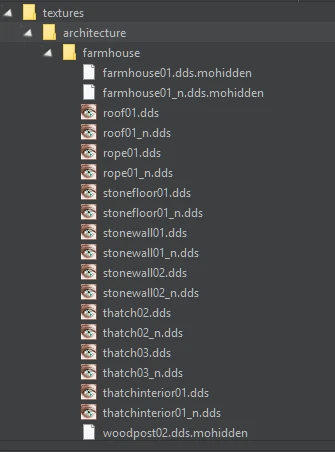
Show
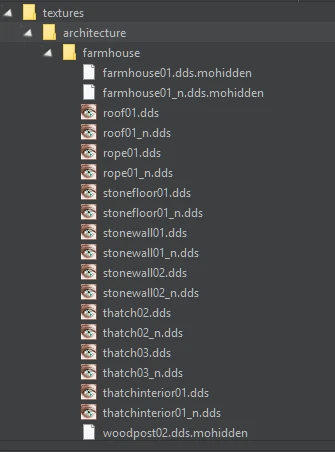
2) Shibui Skyrim - [OLDRIM]
One of the best retextures for farmhouses that you can find on Nexus.
Download: Shibui Skyrim (Main Files)
WARNING: Double-click the mod in your left tab. Now, go to the Filetree tab. Hide or Remove EVERYTHING except these files:
textures\architecture\farmhouse\farmhouse01.dds
textures\architecture\farmhouse\farmhouse01_n.dds
textures\architecture\farmhouse\stonefloor01.dds
textures\architecture\farmhouse\stonefloor01_n.dds
textures\architecture\farmhouse\woodpost02.dds
textures\architecture\farmhouse\woodpost02_n.dds
textures\architecture\farmhouse\woodwalkway01.dds
textures\architecture\farmhouse\woodwalkway01_n.dds
textures\architecture\farmhouse\woodwall01.dds
textures\architecture\farmhouse\woodwall01_n.dds
3) Skyland Farmhouses - Towns and Villages
Farmhouse retexture.
Download: Skyland Farmhouses - Towns and Villages - Brown (Main Files)
WARNING: Double-click the mod in your left tab. Now, go to the Filetree tab. Hide:
meshes folder
textures\architecture\farmhouse\farmwindowinterior01.dds
textures\architecture\farmhouse\farmwindowinterior01_m.dds
textures\architecture\farmhouse\farmwindowinterior01_n.dds
textures\architecture\farmhouse\woodpost01.dds
textures\architecture\farmhouse\woodpost01_n.dds
textures\architecture\farmhouse\woodpost02.dds
textures\architecture\farmhouse\woodpost02_n.dds
textures\architecture\farmhouse\woodwalkway01.dds
textures\architecture\farmhouse\woodwalkway01_n.dds
textures\architecture\farmhouse\woodwall01.dds
textures\architecture\farmhouse\woodwall01_n.dds
4) True Nordic Farmhouses (2K - 4K)
Farmhouse retexture.
Download: True Nordic Farmhouses - Standard (Main Files)
WARNING: Double-click the mod in your left tab. Now, go to the Filetree tab. Hide or Remove EVERYTHING except:
textures\architecture\farmhouse\roof01.dds
textures\architecture\farmhouse\roof01_n.dds
textures\architecture\farmhouse\stonefloor01.dds
textures\architecture\farmhouse\stonefloor01_n.dds
5) Custom Farmhouse LOD for TNE
Custom LODs for TNE farmhouse setup.
Download: Custom Farmhouse LOD for TNE (Miscellaneous Files)
6) Rustic Windows
Gorgeous windows.
Download: RUSTIC WINDOWS - Special Edition - 2K (Main Files)
7) WiZkiD - Hall of the Dead Stained Glass Windows
This mod adds beautiful stained glass windows to the Hall of the Dead building, both outside and inside.
Download: WiZkiD - Hall of the Dead Stained Glass Windows (Main Files)
AND:
Whiterun Mesh Fixes - Wizkid's Hall of the Dead patch
Patch for meshes.
Download: Whiterun Mesh Fixes - Wizkid's Hall of the Dead patch (Optional Files)
8) Rugnarok
Amazing rugs.
Download: RUGNAROK - Special Edition - 2K (Main Files)
9) Peltapalooza
Retexture for pelts.
Download: PELTAPALOOZA Special Edition - FULL (Main Files)
10) Rudy HQ - Hay SE
Retexture for hay.
Download: Rudy HQ - Hay SE (Main Files)
Note: In the FOMOD pick: Rudy HQ - Hay SE 1K - Version01. If you got some free VRAM to spare, you can pick 2K version of the same file.
IMPORTANT: Double-click the mod in your left tab. Now, go to the Filetree tab. Hide:
meshes/clutter/hay/haymound01.nif
meshes/clutter/hay/haymound02.nif
meshes/clutter/hay/haymoundl01.nif
meshes/clutter/hay/hayscatter01.nif
meshes/clutter/hay/hayscatter03.nif
meshes/clutter/hay/hayscatter04.nif
meshes/clutter/hay/hayscatter05.nif
meshes/clutter/hay/hayscatter06.nif
11) FYX - Smooth Wells
Simply smooth water wells and magic wells. Fix some UV's.
Download: FYX - Smooth Wells (Main Files)
AND:
FYX Smooth Wells - Invisible Well Fix
Fixes an issue with one Winterhold mesh from FYX - Smooth Wells that would sometimes cause the object to become invisible.
Download: FYX Smooth Wells - Invisible Well Fix (Main Files)
Note: In the FOMOD pick: FYX x Lux - No Parallax.
12) Solitude Objects SMIMed - Solitude well
High poly Solitude well ropes.
Download: Solitude Objects SMIMed - Solitude well (Main Files)
Note: In the FOMOD pick: No Water in Wells.
13) Skyrim Objects SMIMed - Farm Mills
Rounder, 3d ropes, other improvements.
Download: Skyrim Objects SMIMed - Farm Mills (Main Files)
14) Hype's Farmhouse Door SE
New detailed 3D mesh and high resolution textures for the infamous farmhouse door.
Download: Hype's Farmhouse Door SE 2K (No Ornaments Version) (Main Files)
AND:
Hype's Farmhouse Door - Shibui
Retexture of Hype's doors.
Download: Hype's Farmhouse Door - Shibui Skyrim version by Xtudo - NO ORNAMENTS 4K-2K (Optional Files)
Note: In the BAIN installer pick: 2K.
15) Vanilla Jarl Longhouse Mesh Fix
This mod simply improves the vanilla Jarl Longhouse mesh by "fixing" the center tower to be wood instead of stone.
Download: Northern Vanilla Farmhouses Longhouse mesh fix (Main Files)
TEXTURES AND MESHES FOR FURNITURES
1) Noble Furniture Improved
This only includes meshes, and is compatible with any texture mods covering the same items from this. It works great alongside Rustic Furniture.
Download: Noble Furniture Improved - Replacer. (Main Files)
2) Skyrim Objects SMIMed - Noble Furniture
Makes some details on noble furniture nicer. Also fixes some bugs and other improvements.
Download: Skyrim Objects SMIMed - Noble Furniture (Main Files)
Note: In the FOMOD pick: 2K textures.
3) Rustic Furniture UV fix
Adjusts texture UV mapping for Rustic Furniture textures.
Download: Rustic_Noble_UVfix (Optional Files)
4) RUSTIC FURNITURE - SPECIAL EDITION
A great looking re-texture for the noble furnitures.
Download: RUSTIC FURNITURE - SE - SMIM - 2K (Main Files)
5) Skyrim 3D Furniture
A skyrim furniture renewal with new custom made models and textures.
Download: Skyrim 3D Furniture (Main Files)
WARNING: Double-click the mod in your left tab. Now, go to the Filetree tab. Hide or Remove these files:
Spoiler:
textures\clutter
meshes\clutter\containers
meshes\clutter\displaycases
meshes\clutter\common\commoncrate01
meshes\clutter\common\commoncrate02
meshes\clutter\common\commontableround01
meshes\clutter\common\commontablethin01
meshes\clutter\common\commontablesquare01
meshes\clutter\common\cratesmall01
meshes\clutter\common\cratesmall01eeco
meshes\clutter\common\cratesmall02
meshes\clutter\common\cratesmall03
meshes\clutter\common\cratesmall03eeco
meshes\clutter\common\cratesmall04
meshes\clutter\common\cratesmalllong01
meshes\clutter\common\cratesmalllong01eeco
meshes\clutter\common\cratesmalllong02
meshes\clutter\common\cratesmalllong03
meshes\clutter\common\cratesmalllong04
meshes\clutter\common\cratesmalllong04eeco
meshes\clutter\upperclass\upperbedsingle01
meshes\clutter\upperclass\upperchest01
meshes\clutter\upperclass\uppernightstand01
meshes\furniture\common\commonbed01
meshes\furniture\common\commonbeddouble01
meshes\furniture\common\commonchair01
meshes\furniture\noble\noblebeddouble02
meshes\furniture\noble\noblebench01
meshes\furniture\noble\noblebench05
meshes\furniture\noble\noblechair01
meshes\furniture\noble\noblechair02
meshes\furniture\noble\noblechestback
meshes\furniture\noble\noblechestdrawersshelf01
meshes\furniture\noble\nobledivider01
meshes\furniture\noble\nobleendtable01
meshes\furniture\noble\nobleendtable02
meshes\furniture\noble\nobleendtable03
meshes\furniture\noble\nobleendtable04
meshes\furniture\noble\nobletablelong01
meshes\furniture\noble\nobletablelong02
meshes\furniture\noble\nobletablelong03
meshes\furniture\noble\nobletablelong04
meshes\furniture\noble\nobletablelongbench01
meshes\furniture\noble\nobletablelongbench02
meshes\furniture\noble\nobletablelongbench03
meshes\furniture\noble\nobletablelongbench04
meshes\furniture\noble\nobletablelow01
meshes\furniture\noble\nobletablelow02
meshes\furniture\noble\nobletableshort01
meshes\furniture\noble\nobletablesquare01
meshes\furniture\noble\nobletablethin01
Show
textures\clutter
meshes\clutter\containers
meshes\clutter\displaycases
meshes\clutter\common\commoncrate01
meshes\clutter\common\commoncrate02
meshes\clutter\common\commontableround01
meshes\clutter\common\commontablethin01
meshes\clutter\common\commontablesquare01
meshes\clutter\common\cratesmall01
meshes\clutter\common\cratesmall01eeco
meshes\clutter\common\cratesmall02
meshes\clutter\common\cratesmall03
meshes\clutter\common\cratesmall03eeco
meshes\clutter\common\cratesmall04
meshes\clutter\common\cratesmalllong01
meshes\clutter\common\cratesmalllong01eeco
meshes\clutter\common\cratesmalllong02
meshes\clutter\common\cratesmalllong03
meshes\clutter\common\cratesmalllong04
meshes\clutter\common\cratesmalllong04eeco
meshes\clutter\upperclass\upperbedsingle01
meshes\clutter\upperclass\upperchest01
meshes\clutter\upperclass\uppernightstand01
meshes\furniture\common\commonbed01
meshes\furniture\common\commonbeddouble01
meshes\furniture\common\commonchair01
meshes\furniture\noble\noblebeddouble02
meshes\furniture\noble\noblebench01
meshes\furniture\noble\noblebench05
meshes\furniture\noble\noblechair01
meshes\furniture\noble\noblechair02
meshes\furniture\noble\noblechestback
meshes\furniture\noble\noblechestdrawersshelf01
meshes\furniture\noble\nobledivider01
meshes\furniture\noble\nobleendtable01
meshes\furniture\noble\nobleendtable02
meshes\furniture\noble\nobleendtable03
meshes\furniture\noble\nobleendtable04
meshes\furniture\noble\nobletablelong01
meshes\furniture\noble\nobletablelong02
meshes\furniture\noble\nobletablelong03
meshes\furniture\noble\nobletablelong04
meshes\furniture\noble\nobletablelongbench01
meshes\furniture\noble\nobletablelongbench02
meshes\furniture\noble\nobletablelongbench03
meshes\furniture\noble\nobletablelongbench04
meshes\furniture\noble\nobletablelow01
meshes\furniture\noble\nobletablelow02
meshes\furniture\noble\nobletableshort01
meshes\furniture\noble\nobletablesquare01
meshes\furniture\noble\nobletablethin01
6) Vanilla Table Replacers
Replaces some tables of the game specially the main tables for nobles.
Download: Vanilla Table Replacers 2k 1k (Main Files), 2k Common Table replacer optional (No Ropes) (Optional Files)
WARNING: Double-click the mod in your left tab. Now, go to the Filetree tab. Hide these files:
meshes/architecture
meshes/furniture/noble/nobletablelong01.nif
meshes/furniture/noble/nobletablelong02.nif
meshes/furniture/noble/nobletablelong03.nif
meshes/furniture/noble/nobletablelongbench01.nif
meshes/furniture/noble/nobletablelongbench02.nif
meshes/furniture/noble/nobletablelongbench03.nif
meshes/furniture/noble/nobletablelongbench04.nif
AND:
FYX - Vanilla Table Replacers - and Addon
Fix misplacement of metal pieces.
Download: FYX - Vanilla Table Replacer - LUX (Main Files)
WARNING: Double-click the mod in your left tab. Now, go to the Filetree tab. Hide these files:
meshes/furniture/noble/nobletablelongbench01.nif
meshes/furniture/noble/nobletablelongbench02.nif
meshes/furniture/noble/nobletablelongbench03.nif
meshes/furniture/noble/nobletablelongbench04.nif
7) nobletablelow02 tweaked
Tweaked mesh for nobletablelow02.
Download: nobletablelow02 tweaked (Main Files)
8) CC's HQ Barset
A great re-texture.
Download: CC's HQ Barset - 2K - 1.2 (Main Files)
9) Comfy Dwemer Beds
Re-texture for dwemer beds.
Download: Comfy Beds (Loose Files) (Main Files)
10) Vampire Coffins 2K-4K
Great re-texture for coffins.
Download: Vampire Coffins 2k (Optional Files)
11) Archery Target Retexture
Really good retexture.
Download: Archery Target Retexture and Mesh file. (Optional Files)
12) Rain Barrel Fix and Retexture
Fix for the rain barrel that was changed based on the dummies retexture.
Download: Rain Barrel Fix and Retexture (Optional Files)
13) 4K Torture Rack
Retexture of the torture rack with added environment map using the mesh from SMIM. Added 3D meshes to replace the flat rope and metal ring.
Download: 2K Dirty and Bloody (Optional Files)
14) Better Bookcase
1k texture books and glass replacer for closed bookcase.
Download: Better Bookcase (Main Files)
15) Thrones of Skyrim
Replaces the generic thrones of the various holds.
Download: Thrones of Skyrim SE (Main Files)
16) 4K Dark Elf Furniture
Retextures the Solstheim dark elf furnitures.
Download: 2K Dark Elf Furniture (Optional Files)
WARNING: Double-click the mod in your left tab. Now, go to the Filetree tab. Hide: meshes\dlc02\clutter folder, textures\dlc02\clutter folder.
17) Solstheim Objects SMIMed - High Poly Dark Elf Furniture
A SMIM-style improvement for dark elf furniture models.
Download: Solstheim Objects SMIMed - High Poly Dark Elf Furniture (Main Files)
Note: In the FOMOD pick: Add ENB particle lights.
18) Hearthfire Crafting Retextures
Retextures items from Hearthfires DLC.
Download: Hearthfire Crafting Retextures (Main Files)
19) SMIM Upper Furniture Wood ReTexture by BuddhaSante
Retexture of the SMIM's upper furniture and furniture wood.
Download: SMIM Upper Furniture ReTexture - 2k (Main Files)
20) Praedy's Chantry of Auriel AIO - Chantry Throne Replacer - [ESPLite = 1]
Replaces the Ancient falmer throne in Auriel's Chantry with a unique model.
Download: Chantry throne replacer 2K new (Optional Files)
21) WeldingMans Smelter with ENB Light
New model for smelter with custom textures for a more rustic look, ENB light, heat blur and minor improvments.
Download: WeldingMans Smelter (Main Files)
AND:
WeldingMans Smelter with ENB Light - Embers HD Patch
Patch.
Download: WeldingMans Smelter - EmbersHD Patch (Optional Files)
22) IWAT SMIM Smelter retexture
A retexture of the SMIM smelter.
Download: SMIM Smelter Retexture HALF SIZE TEXTURES (Optional Files)
IMPORTANT: Double-click the mod in your left tab. Now, go to the Filetree tab. Hide:
textures\smim\clutter\barrel_smim_metal_m.dds
textures\smim\furniture\smelter\smim_smelter_dome.dds
textures\smim\furniture\smelter\smim_smelter_dome_n.dds
textures\smim\furniture\smelter\smim_smelter_metal.dds
textures\smim\furniture\smelter\smim_smelter_metal_n.dds
23) ElSopa - HD Medieval Anvil SE
New model and textures for anvil, hammer and tongs.
Download: ElSopa - HD Medieval Anvil 2k (Main Files), ElSopa - Medieval Anvil Hammer HotFix (Optional Files)
AND:
Animated Forge Water
Some fixes for ElSopa's anvil model.
Download: Animated Forge Water (Main Files)
Note: In the FOMOD pick: Elsopa and Embers HD.
TEXTURES AND MESHES FOR CLUTTER
1) Misc Retexture Project
The mod aims to cover textures missing from other mods.
Download: Misc Retexture Project (Main Files)
IMPORTANT: Double-click the mod in your left tab. Now, go to the Filetree tab. Hide textures/interface folder.
2) Forgotten Retex Project
This project retextures and provides some new meshes for quest rewards, clutter, and other smaller items to work alongside large landscape and city texture overhaul mods so that your Skyrim can look its best.
Download: Forgotten Retex Project (Main Files)
Note: In the FOMOD pick: Custom Installation, Aetherial Crown, White Phial, Wooden Sword, Soul Gem Stand, Food, Model Ship, Deathbell, Ants, Dandelion Puffs, Ancient Nordic Pickaxe, Woodcutter Axe and Chopping Block, Garden Hoe, Ruins Tools.
IMPORTANT: Double-click the mod in your left tab. Now, go to the Filetree tab. Hide: meshes\clutter\food\butterscotchcreams01.nif
AND:
Realistic HD Woodcutter's Axe Remastered - Patches
Woodcutter's Axe Patches for Frostfall - Hypothermia Camping Survival and Campfire - Complete Camping System.
Download: Realistic HD Woodcutter's Axe Remastered - Patches (Miscellaneous Files)
3) Revamped Assets Skyrim - [OLDRIM]
Gives new form, design, and definition to Skyrim's vanilla assets whilst still respecting the original design scheme of the vanilla assets.
Download: Revamped Assets Skyrim - High (FOMOD Package) (Main Files)
Note: In FOMOD go to Custom Install. Select: Clutter General, Bones, Dead Animals, Display Cases, Pelagius Hipbone, Weapon Rack, Furniture - Install All, Traps - Install All. On the last page pick Light.
CONVERSION: Fix meshes via SSE NIF Optimizer (not CAO!).
WARNING: Hide: meshes\furniture\workbenches\disenchantworkbench01.nif
AND:
Revamped Assets Skyrim - Weapon Racks Patch
Forwards Pivot nodes from Unofficial Skyrim Special Edition Patch into the Weapon Rack meshes from Revamped Assets Skyrim, fixing the floating weapons/shields bug (for example, Falmer staves or Dwarven shields).
Download: Revamped Assets Skyrim - Weapon Racks Patch (Main Files)
4) RUSTIC ALCHEMY and ENCHANTING TABLES - [OLDRIM]
A rustic overhaul of the alchemy and enchanting tables of Skyrim. The aim was to bring real antiquity to these arcane crafting tables as is fitting of their ancient origin.
Download: Retex of Revamped Alchemy Lab HD - 2K (Optional Files)
5) Rustic Clutter
It includes the mods Rustic Pottery, Dinnerware, and Silverware. Other items not included in those mods are also re-textured.
Download: RUSTIC CLUTTER COLLECTION - Special Edition - 2K (Main Files)
6) HD Sacks Retexture - [OLDRIM]
Sacks retextures.
Download: HDSacks14TypeBBig (Main Files), HDSacks14TypeCSmall (Main Files)
7) CL's Barrels and Crates - [1] [ESPLite - after doing the WARNING instructions]
A great re-texture for chests.
Download: CL'sBarrelsCratesChestsSSE (Main Files)
Note: In the FOMOD pick: Medium Resolution Texture, Chests (uncheck everything else).
WARNING: We want to remove crates and barrels from this mod plugin.
Spoiler:
Show
Open plugin in xEdit. Expand it. Select Static and Texture Set, then press Del to remove them. Click Yes in warning window.
Now, you can add ESL flag to the plugin.
Exit xEdit and save your work.
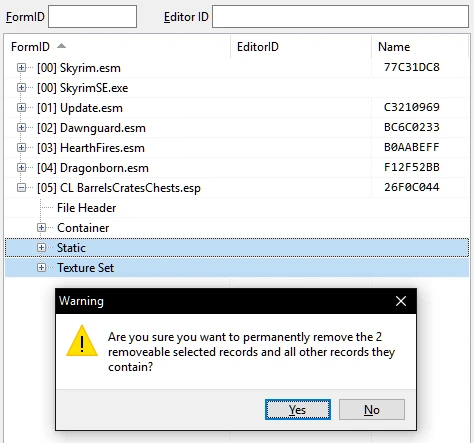
Now, you can add ESL flag to the plugin.
Exit xEdit and save your work.
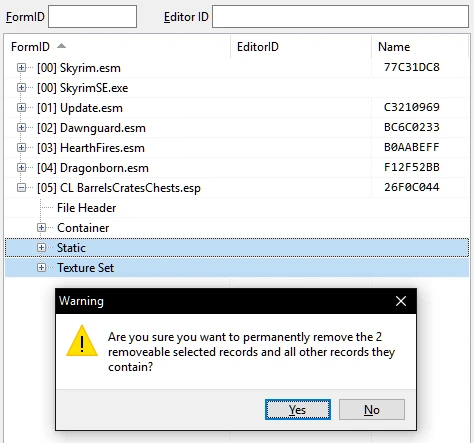
8) Skyrim 3D Misc - Barrels
New mesh and textures for barrels.
Download: Skyrim 3D Misc - Barrels (Main Files)
9) Rudy HQ - Miscellaneous SE - [1] [ESPLite]
HQ meshes for a glazed pottery. HQ meshes for in-game silverware with new HQ candles. Realistic apples, tomatoes, potatoes, and common bed pillows, plus HQ meshes for common plates.
Download: Rudy HQ - Miscellaneous SE (Main Files)
Note: In the FOMOD pick: Rudy HQ Silverware for Rustic Silverware, None, Rudy HQ Imperial Candles (not STaC version!), Rudy HQ Nordic Ruins Candles (not STaC version!), Rudy HQ Glazed Pottery Vanilla Style 2K, None, Rudy HQ Brown Textures for Dungeon Pottery 2K, Rudy HQ Apple Tomato Potato, Rudy HQ Beds, Rudy HQ Common Plates, 1K textures for the candles.
IMPORTANT: Double-click the mod in your left tab. Now, go to the Filetree tab. Hide:
textures\smim\clutter\upperclass\smim_upper_bench_legs.dds
textures\smim\clutter\upperclass\smim_upper_bench_legs_n.dds
textures\smim\clutter\upperclass\Table_Leg_Bark_Thin.dds
textures\smim\clutter\upperclass\Table_Leg_Bark_Thin_n.dds
textures\smim\clutter\upperclass\Table_Wood_SinglePiece.dds
textures\smim\clutter\upperclass\Table_Wood_SinglePiece_n.dds
AND:
Optimized Meshes - Rudy HQ - Miscellaneous SE
Lower poly meshes for Rudy HQ Miscellaneous.
Download: Optimized Meshes - Rudy HQ Misc (Main Files)
IMPORTANT: Double-click the mod in your left tab. Now, go to the Filetree tab. Hide: meshes\clutter\silver folder, and meshes\clutter\sovngarde folder.
10) Renthal's workbench
New high poly mesh and texture for the workbench.
Download: Workbench 1.6.1 (Main Files)
11) Obscure's Art Editions - Tablecloths - [ESPLite = 1]
A replacement for the Whiterun and Sovngarde tablecloths. Includes a plugin which tweaks the positions of some tablecloths, and much of the tabletop clutter in Sovngarde.
Download: OAE - Tablecloths (Main Files)
12) Skyrim 3D Cooking
Extremely detailed lightweight remodel of the cooking related appliances and objects.
Download: Skyrim 3D Cooking (Main Files)
IMPORTANT: Double-click the mod in your left tab. Now, go to the Filetree tab. Hide these files:
Spoiler:
meshes\_byoh
meshes\architecture
meshes\furniture
meshes\landscape
meshes\clutter\deadanimals
meshes\clutter\food
meshes\clutter\ingredients\beefmeatcooked.nif
\pie01.nif
\tomato.nif
meshes\clutter\cookingspitfarmhouse01.nif
meshes\clutter\cookingspitriften01.nif
meshes\clutter\cookingspitsm01.nif
meshes\clutter\cookingstone01.nif
Show
meshes\_byoh
meshes\architecture
meshes\furniture
meshes\landscape
meshes\clutter\deadanimals
meshes\clutter\food
meshes\clutter\ingredients\beefmeatcooked.nif
\pie01.nif
\tomato.nif
meshes\clutter\cookingspitfarmhouse01.nif
meshes\clutter\cookingspitriften01.nif
meshes\clutter\cookingspitsm01.nif
meshes\clutter\cookingstone01.nif
13) Basic Dining Set Replacer
A mod that replaces the dining set we often see in farmhouses or taverns in skyrim.
Download: Basic Dining Set Replacer 2k (Main Files)
IMPORTANT: Double-click the mod in your left tab. Now, go to the Filetree tab. Hide these files:
meshes\clutter\dining set\basicplate01.nif
meshes\clutter\dining set\basicplate02.nif
14) Remiros' Dunmer Urns HD
Replaces the models and textures of the dunmer urns from the Dragonborn DLC.
Download: Remiros' Dunmer Urns HD (Main Files)
15) Realistic HD Baskets Remastered
Modification replace old bad quality baskets to new high quality one.
Download: Realistic HD Baskets Remastered (Main Files)
16) ElSopa HD - Meadbarrel and Spigot SE
Mead barrel and spigot retextured.
Download: ElSopa HD - Meadbarrel and Spigot (Main Files)
Note: In the FOMOD pick 2K Clean.
17) Rally's Hooks and Saws
This mod replaces the textures of saws and hooks in game.
Download: Rallys Hooks and Saws - ENV (Main Files)
Note: In the FOMOD pick Default.
IMPORTANT: Double-click the mod in your left tab. Now, go to the Filetree tab. Hide textures\cubemaps folder.
18) 3D Solitude Market Trellis
3D trellis for vendor stands in Solitude.
Download: 3D Solitude Trellis (Main Files)
IMPORTANT: Double-click the mod in your left tab. Now, go to the Filetree tab. Hide:
meshes\architecture\solitude\clutter\smarketstall01.nif
meshes\architecture\solitude\clutter\smarketstall02.nif
meshes\architecture\solitude\clutter\smarketstall03.nif
meshes\architecture\solitude\clutter\smarketstalltop.nif
19) 3D Solitude Market Trellis Expansion
Replaces 2D lattice wherever that horrible model is present using the improved model in the 3D Solitude Market Trellis mod by RedBag.
Download: 3D Solitude Market Trellis Expansion (Main Files)
IMPORTANT: Double-click the mod in your left tab. Now, go to the Filetree tab. Hide:
meshes\architecture\solitude\clutter\smarketstall01.nif
meshes\architecture\solitude\clutter\smarketstall02.nif
meshes\architecture\solitude\clutter\smarketstall03.nif
20) ElSopa - HD Iron Tools Redone SE
Iron tools redone from scratch.
Download: ElSopa - HD Iron Tools Redone 2k SE (Main Files), ElSopa - HD Iron Tools Redone Hotfix Patch 1.1 (Update Files)
AND:
ElSopa - HD Medieval Hammer - DLC02 patch - SE
Adds the beautiful hammer made by ElSopa to the Dragonborn DLC animations.
Download: ElSopa - HD Medieval Hammer - DLC02 patch by Xtudo - SE (Main Files)
21) ElSopa - The Lovely Kettle SE
Kettle retexture.
Download: ElSopa - Kettle (Main Files)
Note: In the FOMOD pick 2k Recommended, Compressed 2k Recommended.
22) Riekling Barrels SMIM
Make Riekling barrel traps use SMIM barrels.
Download: Riekling Barrels SMIM (Main Files)
23) Rally's Farming Tools (Higher Poly)
Replacer for brooms, pitchforks, hoes and shovels.
Download: Rally's Farming Tools HP (Main Files)
IMPORTANT: Double-click the mod in your left tab. Now, go to the Filetree tab. Hide:
meshes\animobjects\animobjecthoe.nif
meshes\clutter\common\shovel01.nif
meshes\clutter\common\shovel02.nif
24) Stockades of Skyrim 3D
Replaces low polygon and 2D assets from the stockade set used by orcs and bandits.
Download: Stockades of Skyrim 3D (Main Files)
25) 4K retexture for Nordic Beds SE by Deoster
A retexture for Nordic Beds SE by Deoster.
Download: 2K Nordic Beds SE Retexture (Optional Files)
26) WiZkiD Hagraven Clutter and Bones
This mod replaces the texture of all the hagraven clutter and animal bones, including trophies with antlers that can be found hanging on the walls of many Skyrim buildings.
Download: WiZkiD Hagraven Clutter ad Bones (Main Files)
Note: In the FOMOD pick: 2k, High Poly Projectl patch.
27) Fish Rack
Crisp new retexture for the fish rack.
Download: Fish Rack 2K (Main Files)
IMPORTANT: Double-click the mod in your left tab. Now, go to the Filetree tab. Hide: textures/architecture folder.
28) 2k-4k Executioner's Block
Retexture for executioner's block.
Download: 2k Executioner's Block Dry Faded Blood (Optional Files)
29) ElSopa HD - Glorious Dummies SE
Retexture of the training dummies.
Download: Desaturated Glorious Dummies (Optional Files)
Note: In the FOMOD pick: 2K.
30) Better Ladder UV Mapping
Adjusts the texture UV mapping of the ladders to reduce texture stretching.
Download: Better Ladder UV Mapping (Main Files)
31) Wood Wall Trap Mesh and UV Fix
Improves the mesh and texture UV of the Wood Wall Trap.
Download: Wood Wall Trap _ Mesh and UV Fix (Main Files)
32) Rally's Crates - [ESPLite = 1]
Texture and mesh replacer for all types of wooden crates in game.
Download: Rally's Crates 2K (Main Files)
Note: In the FOMOD pick: Default 2K, ESL.
33) Handcarts SE - Everything changes
New model for handcarts.
Download: Handcarts SE - Everything changes v 0.3 (Main Files)
AND:
Dovahnique's Diverse Vendor Carts - Base Object Swapper
5 textures made from scratch that will be distributed with a 20% random chance using po3's Base Object Swapper to all cendor carts.
Download: Dovahnique's Diverse Vendor Carts - Base Object Swapper (Main Files), Dovahnique's Vendor Carts - 2K Textures (Optional Files)
AND:
Texture Improvements for Dovahnique's Vendor Carts
Better normal maps with standard mesh pathing and subtle specular to reduce shine other than on the metal.
Download: DovahniquesCartsTextureImproved (Main Files)
34) JS Torture Tools SE
A complete remake of the torture tools.
Download: JS Torture Tools SE - 2k Textures (Main Files)
35) JS Knapsacks SE - [ESPLite = 1]
A complete remake of the vanilla knapsack with variants.
Download: JS Knapsacks SE - 2k (Main Files)
Note: In the FOMOD pick: JS Knapsacks SE.
36) Rally's Mods - Shibui Skyrim Recolor
Shibui Skyrim-esque recolor for some of Rallyeator's wonderful mods.
Download: Rally's Mods - Shibui Skyrim Recolor 2K FOMOD (Main Files)
Note: In the FOMOD pick: Rally's Mead Barrels, Rally's Crates, Rally's Handcarts, Rally's Market Stalls, Rippled Glass.
37) Better Effigy of King Olaf
Replaced awful ash overlay with vertex colours, fixed and improved upon rope and pole geometry, more representative collision.
Download: Better Effigy of King Olaf (Main Files)
38) Weathered Apiary Texture - 8K - 4K - 2K
It's a simple texture for the apiaries in the game.
Download: Weathered Apiary Texture - 2K (Main Files)
39) JS Embalming Tools SE
A complete remake of the ruins embalming tools.
Download: JS Embalming Tools SE - 1k Textures (Main Files)
40) East Empire Strongbox Logo SSE - [ESPLite = 1]
This simple mod adds the East Empire Company logo to all the relevant strongboxes added by the Dragonborn DLC.
Download: East Empire Strongbox Logo - Rustic Retexture by Gamwich (2k) (Main Files)
41) Wall Basket Variants - [ESPLite = 1]
More wall basket diversity.
Download: Wall Basket Variants _ BOS (Main Files)
TEXTURES FOR BOOKS AND PAPER
1) Book Covers Skyrim - [1]
Book Covers Skyrim is a retexture of all the readable books, journals, and notes in Skyrim. It gives each book and journal its own unique cover and adds many additional paper styles to the notes.
Download: Book Covers Skyrim SE - Desaturated (Main Files)
AND:
Book Covers Skyrim - Normal map FIX
It fixes an inappropriate normal map from "Book Covers Skyrim" which in turn fixes the lighting on the inside of books.
Download: Book Covers Skyrim - Normal map FIX (Main Files)
AND:
Book Covers Skyrim - Vanilla-Like Tweaks (USSEP) - [ESPLite = 1]
It brings BCS up to date with the latest USSEP changes.
Download: BSC - Vanilla-Like Tweaks (USSEP) (Main Files)
AND:
Book Covers Skyrim - Additional Naming Tweaks - [ESPLite = 1]
Tweaks three series of books to group more consistently.
Download: BCS - Additional Naming Tweaks (Main Files)
AND:
Book Covers Skyrim - No Skill Book Stars
Removes the stars from the spines of skill books.
Download: BCS - No Skill Book Stars (Main Files)
2) The Business Ledger
Re-texture for ledger.
Download: Business Ledger SD (Main Files)
3) RUSTIC MAPS
Re-texture for maps.
Download: RUSTIC MAPS - 4K-2K (Main Files)
4) Retexture for the Scroll - [OLDRIM]
Retexture for the scrolls. 1K textures.
Download: Retexture for The Scroll FOMOD by -ren- (NMM or MO) (Main Files)
Note: It has several designs to choose in a FOMOD installer. I choose single set and default set.
5) ElSopa - Papers HD SE
No more blurry paper.
Download: ElSopa - Paper HD (Main Files)
6) Realistic Paper - [OLDRIM]
High Res paper for books and notes.
Download: Realistic Paper MAIN (Main Files)
IMPORTANT: Double-click the mod in your left tab. Now, go to the Filetree tab. Hide Textures\Clutter\books\largebookpaper01.dds.
7) Burned Book Retexture 4k - 2k
Retexture.
Download: 1k Burned Potato (Optional Files)
8) Realistic Paper Parchment and Scroll Texture
Simple paper parchment texture replacer.
Download: Realistic Paper Parchment (Main Files), Realistic Paper Scrolls (Main Files)
9) Edwarrs Spell Tome Books - [OLDRIM]
New HD spell tome books.
Download: Edwarrs Spell Tome Books (Main Files)
AND:
Recolored Edwarr's spell tomes - [OLDRIM]
Recolored variants of Edwarr's spell tome textures.
Download: Recolored Edwarr's spell tomes (Main Files)
Note: In the FOMOD pick: 1k, Murky.
10) (NEW) Kanjs - Master Spell Tomes Animated
Retexture of the Master Spell Tomes.
Download: Kanjs - Master Spell Tomes 1k (Main Files)
Note: In the FOMOD pick: Only Emissive.
TEXTURES FOR FOOD
1) Retexture for Soup - [OLDRIM]
Retexture for soup.
Download: For SMIM Mesh - Poor Version (Main Files)
2) High Quality Food and Ingredients
Great textures for most food items and ingredients. Some of the textures are already covered by the Misc Re-texture Project mod.
Download: High Quality Food And Ingredients SE (Main Files)
Note: In the FOMOD pick Everything.
IMPORTANT: Double-click the mod in your left tab. Now, go to the Filetree tab. Hide these files:
textures/plants/potato01.dds
textures/plants/potato01_n.dds
textures/clutter/ingredients/mead01.dds
textures/clutter/ingredients/mead01_n.dds
textures/clutter/food/apple01.dds
textures/clutter/food/apple01_n.dds
textures/clutter/food/apple02.dds
textures/clutter/food/apple02_n.dds
textures/clutter/deadanimals/salmon01.dds
textures/clutter/deadanimals/salmon01_n.dds
3) HD Bowls of Food and Ingredients SE
Re-texture. Some of the textures are already covered by the Misc Retexture Project mod.
Download: HD Bowls of Food and Ingredients SE 2K (Main Files)
4) Rustic Cooking
Textures for ovens, and cooking stations.
Download: RUSTIC COOKING - Special Edition - 2K (Main Files)
5) Boiled Creme Treat Sweet Roll and Pies
Re-texture for a pie added by USSEP.
Download: MeatPie (Optional Files)
6) Skyrim 3D Misc
Great remodels by Mathy.
Download: Skyrim 3D Misc - Buckets v2 (Main Files), Skyrim 3D Misc - Butterchurn (Main Files), Skyrim 3D Misc - Mammoth Cheese (Main Files), Skyrim 3D Misc - Tanning Rack (Main Files), Skyrim 3D Misc - Traps (Main Files), Skyrim 3D Misc - Wooven Fence (Main Files)
7) 2K Dog Meat
Retextures the legendary plastic dog meat.
Download: 2K Dog Meat (Main Files)
8) Forgotten Herbs - [OLDRIM]
Forgotten herbs of Nord food you who are named Frost mirriam and Elves Ear.
Download: 2k Frost mirriam and Elves Ears (Main Files)
9) Hearthfire Crispy Dumplings - [ESPLite = 1]
Replacement models and textures for the Hearthfire dumplings. Annoyed that chicken, apple, and lavender dumplings all have the exact same model and texture? Look no further. All three dumplings now have their own unique models and textures so you can actually tell them apart just by looking at them.
Download: Hearthfire Crispy Dumplings - ESL Version (Main Files), Rustic Cooking Oven Patch (Optional Files)
10) True Homecooked Meals
This mod replaces the "Homecooked Meal" with a meal based off of a real nordic dish.
Download: Main File Homecooked Meals (Main Files)
IMPORTANT: Double-click the mod in your left tab. Now, go to the Filetree tab. Hide: homeymealyum.esp.
WHY?: Esp is hidded because changes from this esp are included (and tweaked) in Megapatch.
11) HalkHogan Rabbit meat cooked FIX
"Realistic HD Food Remastered" by HalkHogan is a mod that has the best rabbit legs available :) But the author forgot to include the mesh for the cooked version. So here is the super simple fix.
Download: HalkHogan Rabbit meat cooked FIX (Main Files)
12) Honey Pot by Benitoite
New mesh and texture for honey pot.
Download: Honey Pot by Benitoite (Main Files)
Note: In the FOMOD pick: No Honey dripped mesh, 2K Texture.
13) High Poly Milk Jug
Replaces the jug of milk model with a higher quality one.
Download: High Poly Milk Jug (Main Files)
AND:
High Poly Milk Jug - HD Textures
Retexture of milk jug.
Download: High Poly Milk Jug - HD Textures (Optional Files)
14) Better Honey Nut Treats
HD Retexture for the Honey Nut Treats so they finally look edible!
Download: Main File Honey Nut Treat (Main Files)
15) BBB4K - Better Browner Bread 4K
Retexture of the bread loaf.
Download: BBB2K - Better Browner Bread 2k (Optional Files)
16) Ultra HD Apple Pies
Replaces the apple pie mesh and texture with a high-poly mesh and 2k textures.
Download: 2k Pie Textures (Main Files)
17) Bread 4K-8K by iimlenny
This is a mesh and texture replacer for the bread.
Download: Lennys Bread Replacer 1K (Main Files)
TEXTURES FOR BOTTLES
1) Rustic Animated Potions and Poisons
It adds a glowing effect to the textures from Gamwich, which are also included in this mod.
Download: RUSTIC ANIMATED POTIONS and POISONS 2K (Main Files), SSE Meshes (Update Files)
2) Remiros' Dragonborn Alcohol HD
Replaces the Morrowind alcohol from the Dragonborn DLC.
Download: Remiros' Dragonborn Alcohol HD 2k (Main Files)
3) Unique Stros M'Kai Rum
New unique model and texture for the Stros M'Kai Rum.
Download: Stros M'Kai Rum Replacer 2K (Main Files)
IMPORTANT: Double-click the mod in your left tab. Now, go to the Filetree tab. Hide StrosMKaiRum.esp.
WARNING: Unpack BSA via Assets Optimizer (TNE - Unpack BSA profile).
4) Medieval Spirits
New models and textures for all skyrim alcohol beverages.
Download: Medieval Spirits (Main Files)
AND:
Medieval Spirits - Empty Hearthfire Wine Bottles Patch
Adds textures from Medieval Spirits to the Hearthfire empty wine bottles.
Download: Medieval Spirits - Empty Hearthfire Wine Bottles (Main Files)
5) Morrowind Style Skooma Bottle.
A newly 3D modeled bottle for skooma, in morrowind styling.
Download: 2k loose (Main Files)
TEXTURES FOR INGREDIENTS
1) Silky Spider Eggs
Re-texture for spider eggs with 3 options for style.
Download: Silky Spider Eggs SE (Main Files)
Note: In the FOMOD pick: Bumpy, 1K.
2) Creepy Chaurus Eggs SE
HD Textures of the Chaurus Eggs and Egg Sacs.
Download: Creepy Chaurus Eggs SE (Main Files)
3) HD Meshes and Textures for Animal and Creature Drops
Replaces the bear claw, hagraven claw, hawk feathers and beak, horker tusk, and sabre cat tooth meshes and textures with higher poly and higher-resolution combinations.
Download: SSE HD Animal and Creature Drops (Main Files)
IMPORTANT: Double-click the mod in your left tab. Now, go to the Filetree tab. Hide: meshes\clutter\horkertusk folder.
4) Retextured Pulsing Daedra Heart
Retextures the daedra heart and adds a pulsing effect.
Download: 2K Pulsing Daedra Heart (Optional Files)
5) Skeever Tail HD
HD retexture of skeever tail.
Download: Skeevertail GREY (Main Files)
6) Ingredients
Better looking ingredients.
Download: Ingredients (Main Files)
IMPORTANT: Double-click the mod in your left tab. Now, go to the Filetree tab. Hide:
textures/clutter/common folder
textures/clutter/ingredients/moonsugar01.dds
textures/clutter/ingredients/moonsugar01_n.dds
7) Salmon Roe model replacer 3D
A remodel (with new textures) for the Salmon Roe ingredient.
Download: Salmon Roe Replacer with Translucence (Miscellaneous Files)
8) Dragonborn Ingredients
Remodel and retexture of some ingredients from Dragonborn DLC.
Download: 2K Version (Optional Files)
9) Human Heart Retexture
Retexture of the human heart with added environment map.
Download: 2K Human Heart (Optional Files)
10) Ice Wraith Teeth Collision Fixes
Better collision for Ice Wraith Teeth. Fixes inconsistencies with the collision settings and provides new collision mesh geometry that makes it easier to select the ingredient.
Download: Ice Wraith Teeth Collision Fixes (Main Files)
Note: In the FOMOD pick: Higher Poly Mesh, Vanilla Sizing, Icy Wraith Teeth.
11) Volatile Void Salts
An animated mesh and texture replacer for standard ingredient Void Salts.
Download: Volatile Void Salts SE (Main Files)
12) Dusty Vampire Dust
An animated mesh and texture replacer for standard ingredient Vampire Dust.
Download: Dusty Vampire Dust SE (Main Files)
13) Slaughterfish Eggs are Fish Eggs
This is a mesh replacer for the cluster of Slaughterfish eggs and the harvested ingredient to make it more look a bit more like an actual fish egg.
Download: Slaughterfish Eggs are Fish Eggs (Main Files), Alternate egg with fluid layer. (Optional Files)
14) Better Sized Eggs SE
Better (more realistic) sized eggs.
Download: Better Sized Eggs SE (Main Files)
15) Clam Oyster and Pearl Retexture
Retexture of the clamshell, oystershell, clammeat and the pearl and small pearl.
Download: 2K Version (Main Files)
16) Garlic - A Garlic Mod
High-poly garlic.
Download: Garlic - A Garlic Mod (Main Files)
Note: In the FOMOD pick: 1K Textures.
17) Kabu's Fire Salts
New mesh and texture for Fire Salts. Includes subtle ember animation and soft ENB glow.
Download: Kabu's Fire Salts 2k - Default - Orange Glow (Main Files)
18) Slaughterfish Scales Retexture
A retexture of the slaughterfish scales.
Download: 2K Slaughterfish Scales (Optional Files)
19) KG's Elves Ear
Model and texture replacer for Elves Ear.
Download: KG's Elves Ear Replacer (Main Files)
20) High Poly Dragonborn Ingredients Retextured
A slight modification of Remiros's HP Dragonborn Ingredients, adds stuff like ENB Light, Multilayer Parallax, Glow Map and Env Map with brand new textures.
Download: High Poly Dragonborn Ingredients Retextured 2K (Main Files), ELIF Patch (Optional Files)
IMPORTANT: Double-click the mod in your left tab. Now, go to the Filetree tab. Hide:
textures\dlc02\clutter\dlc02spawnash.dds
textures\dlc02\clutter\dlc02spawnash_g.dds
textures\dlc02\clutter\dlc02spawnash_n.dds
21) Hag Claw and Hawk Beak
Higher poly model and retexture for hag claw.
Download: 2K Hag Claw (Optional Files)
22) Remade Taproot SE
Taproots remodelled and retextured.
Download: Remade Taproot (Main Files)
23) (NEW) Eldergleam Sap - High poly
Higher poly Eldergleam Sap item with new textures that look more like sap with multilayer parallax.
Download: Eldergleam Sap (Main Files)
TEXTURES FOR METAL, STONE OBJECTS, SIGNS AND MORE
Spoiler:
Show
BEFORE YOU START: Create separator named "Textures for Metal, Stone Objects, Signs and More" - [TUTORIAL].
1) RUSTIC RELIEFS
Collection of retextures for some stone objects.
Download: RUSTIC RELIEFS (Main Files)
2) Astral Aspect - 8K 4K 2K Standing Stones
Re-textures the standing stones with a distinctive look.
Download: Astral Aspect - 2K - 2.0 (Main Files)
3) Iconic Statues
High resolution retexture covering every single statue in Skyrim.
Download: Iconic Statues 4K (Main Files)
Note: In FOMOD select: Auriel, None, None, None, None, None, Falmer Statue, None, Malacath (Option 1), Mara, None, None, None, Molag Bal, Namira, Nocturnal, Peryite, None, None, None, None, Vaermina, Ysgramor, None.
4) Remiros' Statues HD
Replaces the textures of several statues in the game with higher quality versions.
Download: Remiros' Statue of Boethiah HD (Main Files), Remiros' Statue of Clavicus Vile HD (Main Files), Remiros' Statue of Mehrunes Dagon HD (Main Files), Remiros' Statue of Shalidor HD (Main Files)
5) True beauty for Dibella (Statues)
New meshes for Dibella statue.
Download: TrueDibellaStatue_v1.2-SSE (Main Files)
6) Resplendent Queen Bee Statue
Retexture for the Queen Bee statue that you can acquire in Goldenglow Estate.
Download: Resplendent Queen Bee Statue 2K (Optional Files)
7) LeanWolf's Better-Shaped Talos Statue with Greatsword SE
New meshes for Talos statue.
Download: LeanWolf's Better-Shaped Talos with Greatsword SSE (Main Files)
Note: In FOMOD select High-Poly Statue and Iron Greatsword.
8) JS Shrines of the Divines SE
Replaces vanilla divine shrines with completely remade, higher resolution versions.
Download: JS Shrines of the Divines SE - 2K (Main Files)
AND:
HD Glaze for JS Shrines of the Divines
This addon provides various glaze options to add color to JS Shrines of the Divines SE.
Download: HD Glazed Shrines - JS Shrines - The Lunar Reliquary Special Release - 2k (Main Files)
Note: In the FOMOD pick: Manual, None, None, White Trim, None, Heavenly Mint, Classic Stone, Vigilant's Pour, None, None, Default.
9) Stalhrim Source
Re-textures stalhrim.
Download: Stalhrim Source 2K v3.1 (Main Files)
10) Skyrim Landscape Overhaul - Stone Walls - [1] [OLDRIM] [ESPLite - C]
A mesh and texture replacer for the free-standing stone walls in skyrim.
Download: Skyrim Landscape Overhaul - Stone Walls (All-In-One FOMOD Installer) (Main Files)
Note: In FOMOD choose: New Ivy, New Farm Walls Plugin (and Meshes), New Terrace Stone Walls, Texture Variant 1 - Med, Med, Med, Med.
CONVERSION: Resave plugin in Creation Kit 64.
WARNING: We need to remove one record in xEdit to fix bug where companions are blocked by newly added stone wall.
AND:
SLO - Stone Walls Collision Fix
Fixed six collision box errors from original Skyrim Landscape Overhaul - Stone Walls mod.
Download: SLO - Stone Walls Collision Fix (Main Files)
11) Windhelm - Legendary Kings - [OLDRIM]
Replaces the kings monuments around Windhelm.
Download: WindhelmLegendaryKings (Main Files)
12) All-Maker Stones HD Retexture
This mod re textures the All-Maker Stones found in the Dragonborn DLC.
Download: All-Maker Stones HD Retexture - Majestic Mountains - Darkside (Main Files)
13) Winterhold Statue - Animated with ENB Lights
Adds animations and ENB light to the mage statue from Stunning Statues
Download: Winterhold Statue - Animated with ENB Lights (Main Files)
14) Meridia Statue 4K - [OLDRIM]
Vanilla-friendly retexture of the Meridia Statue.
Download: Meridia Statue 4K (Main Files)
15) ElSopa - Talos HD SE
Retexture of the Talos statue.
Download: ElSopa - Talos Statue HD Optimized SE (Main Files)
IMPORTANT: Double-click the mod in your left tab. Now, go to the Filetree tab. Hide: meshes folder.
16) Shrine of Azura HD
Scratch-made textures and normal maps for Azura's Shrine.
Download: Shrine of Azura HD 4K (Main Files)
17) Iconic's Bust Of The Gray Fox Retexture
Highly detailed retexture of the bust of the Gray Fox.
Download: Gray Fox Bust 2K (Main Files)
18) Rally's Solstheim Shrines
Replacer for the shrines of Azura, Mephala and Boethiah in Solstheim
Download: Rally's Solstheim Shrines (Main Files)
Note: In the FOMOD pick: Dark Version 2K.
19) ElSopa - HD Giant Mortars Redone SE
New model and textures for the giant mortar.
Download: ElSopa - HD Giant Mortars Redone 2k (Main Files)
20) Improved Dwemer Glass
Improves the aetherium.
Download: Improved Dwemer Glass (Main Files)
AND:
Improved Dwemer Glass - Unofficial Material Fix Patch
Mesh patch.
Download: Unofficial Material Fix Patch (Optional Files)
21) Pilgrims Delight - High Hrothgar Shrine Retextures - [1]
Unique plaques for each of the shrines on the way up to High Hrothgar.
Download: Pilgrim's Delight (Main Files)
22) 4K Atronach Forge
Retexture of the Atronach Forge with subtle changes to the appearance.
Download: 4K Atronach Forge (Main Files)
23) Overlooked Dungeon Objects Retextures
Retextures for some overlooked objects found in dungeons.
Download: Overlooked Dungeon Objects Retextures - 2K (Main Files)
24) Near Vanilla Project - Portal to Sovngarde Redone
High resolution AI up-scaled Portal to Sovngard.
Download: Near Vanilla Project - Portal to Sovngarde Redone 2K (Main Files)
25) Iconic's Weathered Dragonstone Retexture (4K-2K)
A lore-friendly weathered dragonstone retexture that actually looks like an ancient magic imbued stone artifact.
Download: Weathered Dragonstone 2K (Main Files)
26) Wolfskull Altar Redone
New meshes and textures for necromantic altar in Wolfskull Cave.
Download: 2K Version (Optional Files)
27) Nocturnal's Portal HD
Retextures Nocturnal's Portal found in the thieves guild quest, Darkness Returns.
Download: Nocturnal's Pool HD 2K (Optional Files)
28) Iconic's Jurgen Windcaller Tomb And Horn Retexture
UHD, immersive, vanilla friendly windcallers tomb and horn.
Download: Windcaller Tomb And Horn 4K (Main Files)
29) Ustengrav Dragonstones Redone
A higher quality look for the 3 stones in Ustengrav encountered just before aquiring the Horn of Jurgen Windcaller.
Download: 2K Ustengrav Dragonstones (Optional Files)
30) Dwemer Elevator Lights
Adds dwemer lamps to the ceilings of the dwemer elevator towers.
Download: Dwemer Elevator Lights (Main Files)
31) Daedric Shrines - Boethiah
New shrine of Boethiah.
Download: boathiah 1.3 - 4k textures (Main Files)
32) Daedric Shrines - Clavicus Vile
New Clavicus Vile shrine.
Download: Clavicus Vile - 4K textures (Main Files), Patch for Wintersun (Miscellaneous Files)
33) Sigils of Shalidor
Replaces the boring blue sigils found in Shalidor's Maze with new colourful ones based on their School of Magic, and adds ENB light.
Download: Sigils of Shalidor (Main Files)
34) Beautiful Sigils of Shalidor - 8k 4k 2k
Beautiful designs for the sigils of Shalidor in Shalidor's Maze.
Download: Beautiful Sigils of Shalidor 2k (Main Files)
35) Iconic's Falmer Rosetta Stone
High resolution, vanilla friendly texture for the Falmer Rosetta Stone in Calcelmo's Tower.
Download: 2K (Main Files)
36) New Night Mother SE - Improved Coffin
New textures for Night Mother's coffin.
Download: Improved Coffin 4K (Optional Files)
37) Night Mother
Replaces Night Mother.
Download: Night mother (Main Files)
38) Sky Haven Temple Head Door Improved
Less stretched textures on the “Head Door” and entrance from Sky Haven Temple!
Download: HEAD MESH FIX ONLY (Main Files)
39) Imperial Stable - Stonewall Replacer
Small mod that replaces the stonewall meshes of the imperial stable with the farmhouse stonewall meshes.
Download: Imperial Stable - Stonewall Replacer (Main Files)
1) Dwemer Pipework Reworked
Rework of Dwemer pipes, including Dwemer boilers.
Download: Dwemer Pipework Reworked 4 (Old Files)
2) JS Dwemer Ichor Barrels SE
A complete remake of Dwemer Ichor Barrels.
Download: JS Dwemer Ichor Barrels SE - 2k Textures (Main Files)
AND:
Ancient Dwemer Metal - My patches - JS Dwemer Ichor Barrels SE
Patch.
Download: Ancient Dwemer Metal - My patches - JS Dwemer Ichor Barrels SE (Optional Files)
Note: In the BAIN installer pick: 2K.
3) Ancient Dwemer Metal - [OLDRIM]
A handpainted retexture of all the dwemer metal and stonework.
Download: Ancient Automatons 2K (Main Files), Ancient Dwemer Metal 2K (Main Files)
AND:
Ancient Dwemer Metal - Material Fix
Mesh fix.
Download: Ancient Dwemer Metal - Material Fix (Main Files)
AND:
Ancient Dwemer Metal - Spider Gem Restored
Restores the Dwarven Spider's red "eye" gem that Ancient Dwemer Metal paints over.
Download: Ancient Dwemer Metal - Spider Gem Restored (Main Files)
AND:
Ancient Dwemer Metal - My patches for SMIM Dawnguard Dragonborn
This mod will patch some dwemer textures to fit the color palette of the Ancient Dwemer Metal mod.
Download: Ancient Dwemer Metal - My patches - FINAL SE VERSION (Main Files), Ancient Dwemer Metal - My patches - FINAL SE VERSION Update v6 (Update Files)
IMPORTANT: Double-click the mod in your left tab. Now, go to the Filetree tab. Hide:
textures/clutter/dwemer/dwepottery01.dds
textures/clutter/dwemer/dwepottery01_n.dds
textures/clutter/dwemer/ichorbarrel01.dds
textures/clutter/dwemer/ichorbarrel01_n.dds
textures/clutter/dwelorecube01.dds
AND:
Ancient Dwemer Metal - My patches - Aetherial Crown by Saerileth 2K SE
Patch.
Download: Ancient Dwemer Metal - My patches - Aetherial Crown by Saerileth 2K SE (Optional Files)
4) The Refinery - Ingots. Ores. Veins
Realistic ingots, ores, & veins featuring brand new custom meshes for ingots paired with realistic 2k textures.
Download: The Refinery - Ingots. Ores. Veins (Main Files)
MPORTANT: Double-click the mod in your left tab. Now, go to the Filetree tab. Hide: textures\dlc02 folder.
5) Metallurgy - Ingots and Ore HD
All-new, hand-crafted HD textures for all ingots and ore, featuring new ingot meshes.
Download: Metallurgy - Ingots Ore and Veins HD 1K (LOOSE) (Main Files)
AND:
Ancient Dwemer Metal - My patches - Metallurgy
Patch.
Download: Ancient Dwemer Metal - My patches - Metallurgy (Optional Files)
Note: In the BAIN installer pick: 1K.
6) CC's Enhanced Ore Veins - [1] [ESPLite]
A texture replacement for the ore veins found in mines and around skyrim.
Download: Enhanced Ore Veins - 2K - 9.0.1 (Main Files)
Note: In FOMOD choose Normal, Install New Textures, No new ingots, Hearthfire, ESP.
7) Windhelm Enhanced - HD 4K Metalwork - [OLDRIM]
Re-texture for the metal in Windhelm.
Download: Windhelm Enhanced Metalwork 2k (Optional Files)
8) Medieval Candlehorns and Sconces
Custom made medieval style 3d model replacers for the nordic candlehorns and the imperial sconces.
Download: Medieval Candlehorns and Sconces (Main Files)
Note: In the FOMOD select: Smoke Effect (STAC Compatible), Version_1.
9) SD's Horn Candles SE
New custom meshes and custom textures for the game's horn candles.
Download: SD's Horn Candles SE 2k (Main Files), SD's Horn Candles SE - STAC Patch (subtle version) (Optional Files)
10) Near Vanilla Project - Control Cube Redone
High resolution Control Cube from the Dragonborn DLC.
Download: Near Vanilla Project - Control Cube Redone 2K (Main Files)
11) Rudification - Rudy Candles Expanded
Incorporates Rudy102's candles to objects that didn't have them before.
Download: Rudification - Rudy Candles Expanded (Main Files)
Note: In the FOMOD select: Ruin candles STAC, STAC chandeliers, Vanilla shrines, Ruin Meshes with Particle Light Nodes, Orange Red Particle Light Nodes.
MPORTANT: Double-click the mod in your left tab. Now, go to the Filetree tab. Hide: meshes/clutter folder.
12) Improved Jail Bars
This mod adds more bars onto the jail bars mesh.
Download: Improved Jail Bars SMIM (Main Files)
13) JS Dwarven Oil SE
A complete remake of Dwarven Oil.
Download: JS Dwarven Oil SE - 2k Textures (Main Files)
AND:
Ancient Dwemer Metal - My patches - JS Dwarven Oil SE
Patch.
Download: Ancient Dwemer Metal - My patches - JS Dwarven Oil SE (Optional Files)
Note: While installing go with: No Leaked Oil, 2K.
14) JS Dwemer Kitchenware SE
A complete remake of Dwemer Kitchenware.
Download: JS Dwemer Kitchenware SE - 2k Textures (Main Files)
AND:
Ancient Dwemer Metal - My patches - JS Dwemer Kitchenware SE
Patch.
Download: Ancient Dwemer Metal - My patches - JS Dwemer Kitchenware SE (Optional Files)
Note: In the BAIN installer pick: 2K.
15) High Poly Project - Improved Whiterun Braziers
Improved high poly meshes for the Whiterun braziers.
Download: HPP Improved Whiterun Braziers (Main Files)
16) JS Dwemer Artifacts SE
A complete remake of the Dwemer dungeon clutter.
Download: JS Dwemer Artifacts SE - 2k Textures (Main Files)
AND:
Ancient Dwemer Metal - My patches - JS Dwemer Artifacts SE
Patch.
Download: Ancient Dwemer Metal - My patches - JS Dwemer Artifacts SE (Optional Files)
Note: In the BAIN installer pick: 2K.
17) JS Dwemer Puzzle Cube SE
A complete remake of the Dwemer Puzzle Cube.
Download: JS Dwemer Puzzle Cube SE - 2k Textures (Main Files)
AND:
Ancient Dwemer Metal - My patches - JS Dwemer Puzzle Cube SE
Patch.
Download: Ancient Dwemer Metal - My patches - JS Dwemer Puzzle Cube SE (Optional Files)
Note: In the BAIN installer pick: 2K.
18) JS Attunement Sphere and Lexicons SE
A complete remake of the Attunement Sphere & Lexicons.
Download: JS Attunement Sphere and Lexicons SE - 2k Textures (Main Files)
AND:
JS Attunement Sphere and Lexicons SE - Improved Dwemer Glass Patch
Compatibility patch for Improved Dwemer Glass.
Download: JS Attunement Sphere and Lexicons SE - Improved Dwemer Glass Patch (Optional Files)
AND:
Ancient Dwemer Metal - My patches - JS Attunement Sphere and Lexicons SE
Patch.
Download: Ancient Dwemer Metal - My patches - JS Attunement Sphere and Lexicons SE (Optional Files)
Note: In the BAIN installer pick: 2K.
19) JS Essence Extractor SE
A complete remake of the Essence Extractor from the "Discerning the Transmundane" quest.
Download: JS Essence Extractor SE - 2k Textures (Main Files)
AND:
Ancient Dwemer Metal - My patches - JS Essence Extractor SE
Patch.
Download: Ancient Dwemer Metal - My patches - JS Essence Extractor SE (Optional Files)
Note: In the BAIN installer pick: 2K.
20) Potema Ruins Door
Retexture of the door in Potema's Catacombs just before claiming the skull.
Download: Potema Ruins Door (Main Files)
21) Daedric Relic Rings SMIMed
This mod replaces vanilla low poly rings on the "Daedric Relic" metal glove with rings from Gemling Queen Jewelry / Immersive Jewelry.
Download: Daedric Relic Rings SMIMed (Main Files)
22) Fixed Nordic Metal Grate
Fixed texture path and UV for the bugged Nordic metal grate mesh.
Download: Fixed Nordic metal grate (Main Files)
23) High Poly and Improved Hitch Posts
Round metal rings and better UV maps for Nordic and Dwemer hitch posts.
Download: High Poly and Improved Hitch Posts (Main Files)
24) JS Dwemer Control Cube SE
A complete remake of the Dwemer Control Cube.
Download: JS Dwemer Control Cube SE - 2k Textures (Main Files), JS Dwemer Control Cube SE - Improved Dwemer Glass Patch (Miscellaneous Files)
AND:
Ancient Dwemer Metal - My patches - JS Dwemer Control Cube SE
Patch.
Download: Ancient Dwemer Metal - My patches - JS Dwemer Control Cube SE (Optional Files)
Note: In the BAIN installer pick: 2K.
25) Real Dwemer Pipes
This mod significantly improves all the Dwemer Pipes meshes and gives them better shape, smoothness along with some UV fixes.
Download: Real Dwemer Pipes (Main Files)
Note: In the FOMOD pick: Dwemer Pipework Reworked, ENB Light for DPR, JS Dwemer Artifacts and Improved Dwemer Glass.
26) JS Common Cages SE
A complete remake of prisoner, animal and hanging cages.
Download: JS Common Cages SE - 2k Textures (Main Files)
27) Claybrick 2K-8K by iimlenny
Mesh and texture replacer for claybrick.
Download: Lennys Claybrick Replacer 2K (Main Files)
28) High Poly Dwemer Bowls and Pots
High poly meshes for dwemer bowls and pots.
Download: HP Dwemer Bowls and Pots - Ancient Dwemer Metal (Optional Files)
1) Ennead Banners
High quality retexture that covers every banner in game.
Download: Ennead - Banners 2K (Main Files)
IMPORTANT: Double-click the mod in your left tab. Now, go to the Filetree tab. Hide:
textures/clutter/dwarvenrugs01.dds
textures/clutter/dwarvenrugs01_n.dds
AND:
Ennead Banners - RUGNAROK Patch
Combines banner from Ennead with rug from Rugnarok.
Download: Ennead Banners - RUGNAROK Patch (Main Files)
2) Sigils of Skyrim
Revamped, realistic, and complete banner retexture project.
Download: Sigils of Skyrim - Banners (Main Files)
IMPORTANT: Double-click the mod in your left tab. Now, go to the Filetree tab. Hide:
textures/architecture/sovngarde folder
textures/architecture/whiterun/wrchbanner01.dds
textures/architecture/whiterun/wrchbanner01_n.dds
textures/architecture/windhelm/whtatteredflags.dds
textures/clutter/common folder
textures/clutter/CityBannerDawnstar01.dds
textures/clutter/dbdoor01.dds
textures/clutter/dbdoor01_n.dds
textures/clutter/dwarvenrugs01.dds
textures/clutter/dwarvenrugs01_n.dds
3) CC's HQ Roadsigns SSE
This is my favourite roadsigns retexture.
Download: CC's HQ Roadsigns SSE - SD - 4.2 (Main Files)
Note: In FOMOD don't pick anything.
4) WiZkiD Signs
Replacement for some signs from Skyrim 3D Signs that I didn't like.
Download: WiZkiD Signs (Main Files)
Note: In FOMOD pick: WiZkiD Signs (Static version).
5) Skyrim 3D Signs - [1]
Unique custom made 3D replacer models for the signs of the inns and the shops of Skyrim.
Download: Skyrim 3D Signs (Old Files)
Note: We're using 1.2.2 version from Old Files, because it doesn't have the annoying wind animations attached to signs.
AND:
Skyrim 3D Signs - Missing Generic Signs Patch - [ESPLite = 1]
Uses models from Skyrim 3D Signs to replace the generic general goods and alchemy shop signs that were left untouched by the original mod.
Download: Skyrim 3D Signs - Missing Generic Signs Patch (Main Files)
AND:
Skyrim 3D Signs Navigation Fix - [ESPLite = 1]
Adds navcut boxes to some of the new signs placed by Skyrim 3D Signs to prevent NPCs from getting stuck on them.
Download: Skyrim 3D Signs Navigation Fix - FOMOD (Main Files)
Note: In FOMOD pick: Default.
6) Rustic East Empire Company Signage - [OLDRIM]
Textures for the East Empire Company sign.
Download: RUSTIC EAST EMPIRE COMPANY SIGNAGE - Dark Version (Main Files)
7) Ragged Flagon Sign 4k 2k
Better looking Ragged Flagon sign.
Download: Ragged Flagon Sign 2.2 (Main Files)
8) A Blacksmith Sign
A model and texture replacer for the blacksmith signs.
Download: A Blacksmith Sign (Main Files)
9) FYX - 3D Ragged Flagon Sign Chains
Add 3D chains for the Ragged Flagon sign.
Download: FYX - 3D Ragged Flagon Sign Chains - Opt01 - NT Rusty (Main Files), FYX - Opt01 - NT Rusty - 1K (Optional Files)
STATUES AND STONE OBJECTS
1) RUSTIC RELIEFS
Collection of retextures for some stone objects.
Download: RUSTIC RELIEFS (Main Files)
2) Astral Aspect - 8K 4K 2K Standing Stones
Re-textures the standing stones with a distinctive look.
Download: Astral Aspect - 2K - 2.0 (Main Files)
3) Iconic Statues
High resolution retexture covering every single statue in Skyrim.
Download: Iconic Statues 4K (Main Files)
Note: In FOMOD select: Auriel, None, None, None, None, None, Falmer Statue, None, Malacath (Option 1), Mara, None, None, None, Molag Bal, Namira, Nocturnal, Peryite, None, None, None, None, Vaermina, Ysgramor, None.
4) Remiros' Statues HD
Replaces the textures of several statues in the game with higher quality versions.
Download: Remiros' Statue of Boethiah HD (Main Files), Remiros' Statue of Clavicus Vile HD (Main Files), Remiros' Statue of Mehrunes Dagon HD (Main Files), Remiros' Statue of Shalidor HD (Main Files)
5) True beauty for Dibella (Statues)
New meshes for Dibella statue.
Download: TrueDibellaStatue_v1.2-SSE (Main Files)
6) Resplendent Queen Bee Statue
Retexture for the Queen Bee statue that you can acquire in Goldenglow Estate.
Download: Resplendent Queen Bee Statue 2K (Optional Files)
7) LeanWolf's Better-Shaped Talos Statue with Greatsword SE
New meshes for Talos statue.
Download: LeanWolf's Better-Shaped Talos with Greatsword SSE (Main Files)
Note: In FOMOD select High-Poly Statue and Iron Greatsword.
8) JS Shrines of the Divines SE
Replaces vanilla divine shrines with completely remade, higher resolution versions.
Download: JS Shrines of the Divines SE - 2K (Main Files)
AND:
HD Glaze for JS Shrines of the Divines
This addon provides various glaze options to add color to JS Shrines of the Divines SE.
Download: HD Glazed Shrines - JS Shrines - The Lunar Reliquary Special Release - 2k (Main Files)
Note: In the FOMOD pick: Manual, None, None, White Trim, None, Heavenly Mint, Classic Stone, Vigilant's Pour, None, None, Default.
9) Stalhrim Source
Re-textures stalhrim.
Download: Stalhrim Source 2K v3.1 (Main Files)
10) Skyrim Landscape Overhaul - Stone Walls - [1] [OLDRIM] [ESPLite - C]
A mesh and texture replacer for the free-standing stone walls in skyrim.
Download: Skyrim Landscape Overhaul - Stone Walls (All-In-One FOMOD Installer) (Main Files)
Note: In FOMOD choose: New Ivy, New Farm Walls Plugin (and Meshes), New Terrace Stone Walls, Texture Variant 1 - Med, Med, Med, Med.
CONVERSION: Resave plugin in Creation Kit 64.
WARNING: We need to remove one record in xEdit to fix bug where companions are blocked by newly added stone wall.
Spoiler:
Open plugin in xEdit. Go to the Worldspace -> Tamriel -> Block 0, -1 -> Sub-Block 0, -1 -> WhiterunExterior17 -> Temporary
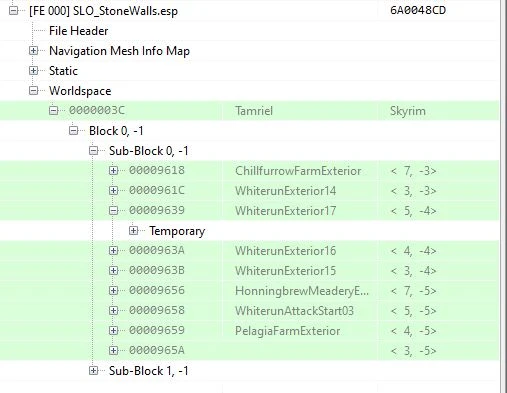
Find the only record with SLO_FarmFence03 as a Base. It should be 5th record from the bottom (don't look at FormIDs on my pics! they may be completely different because plugin was compacted!)
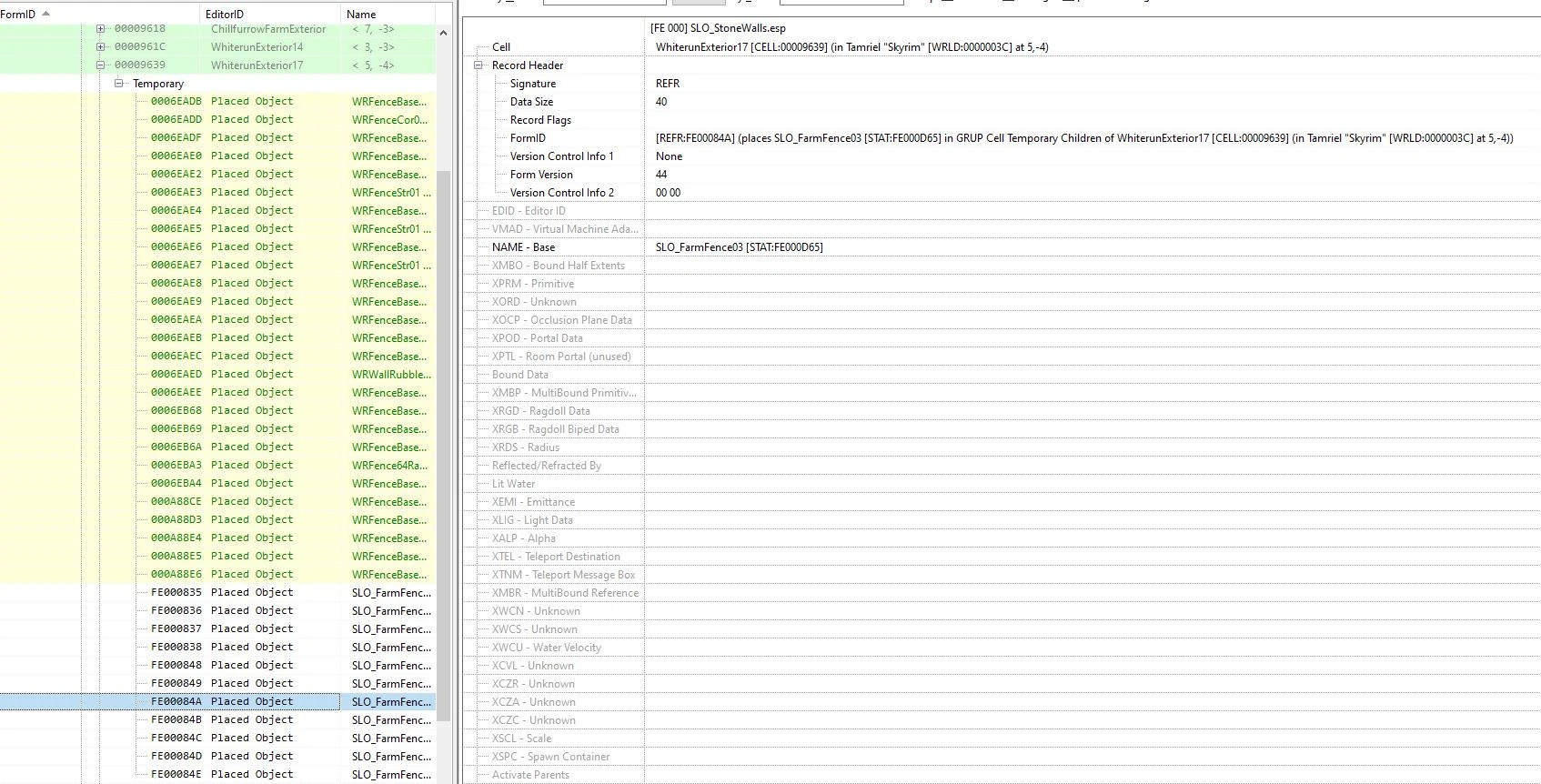
Click on this record and then press Del. Click Yes to confirm.
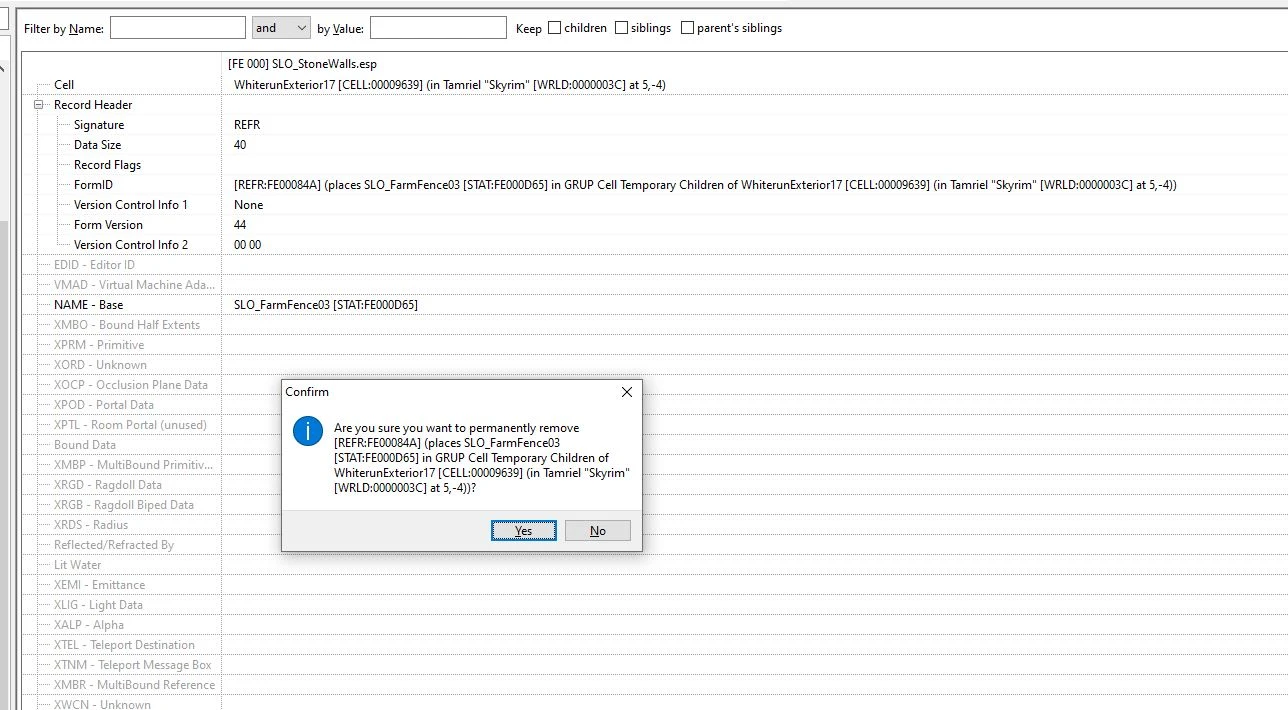
Now you can exist xEdit and save changes..
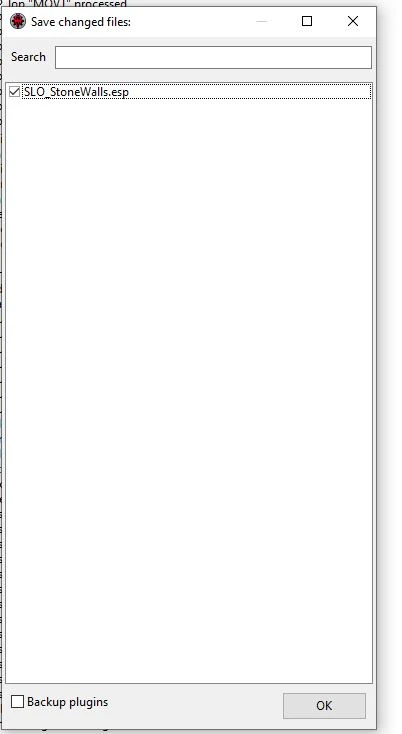
Show
Open plugin in xEdit. Go to the Worldspace -> Tamriel -> Block 0, -1 -> Sub-Block 0, -1 -> WhiterunExterior17 -> Temporary
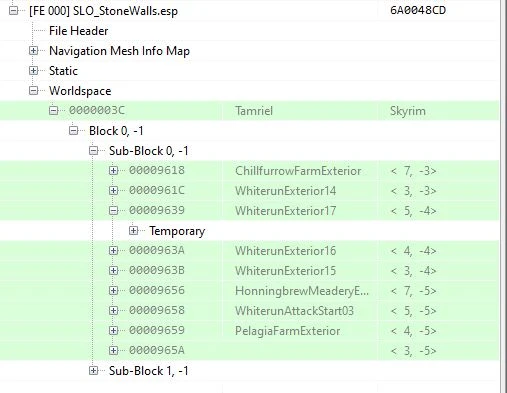
Find the only record with SLO_FarmFence03 as a Base. It should be 5th record from the bottom (don't look at FormIDs on my pics! they may be completely different because plugin was compacted!)
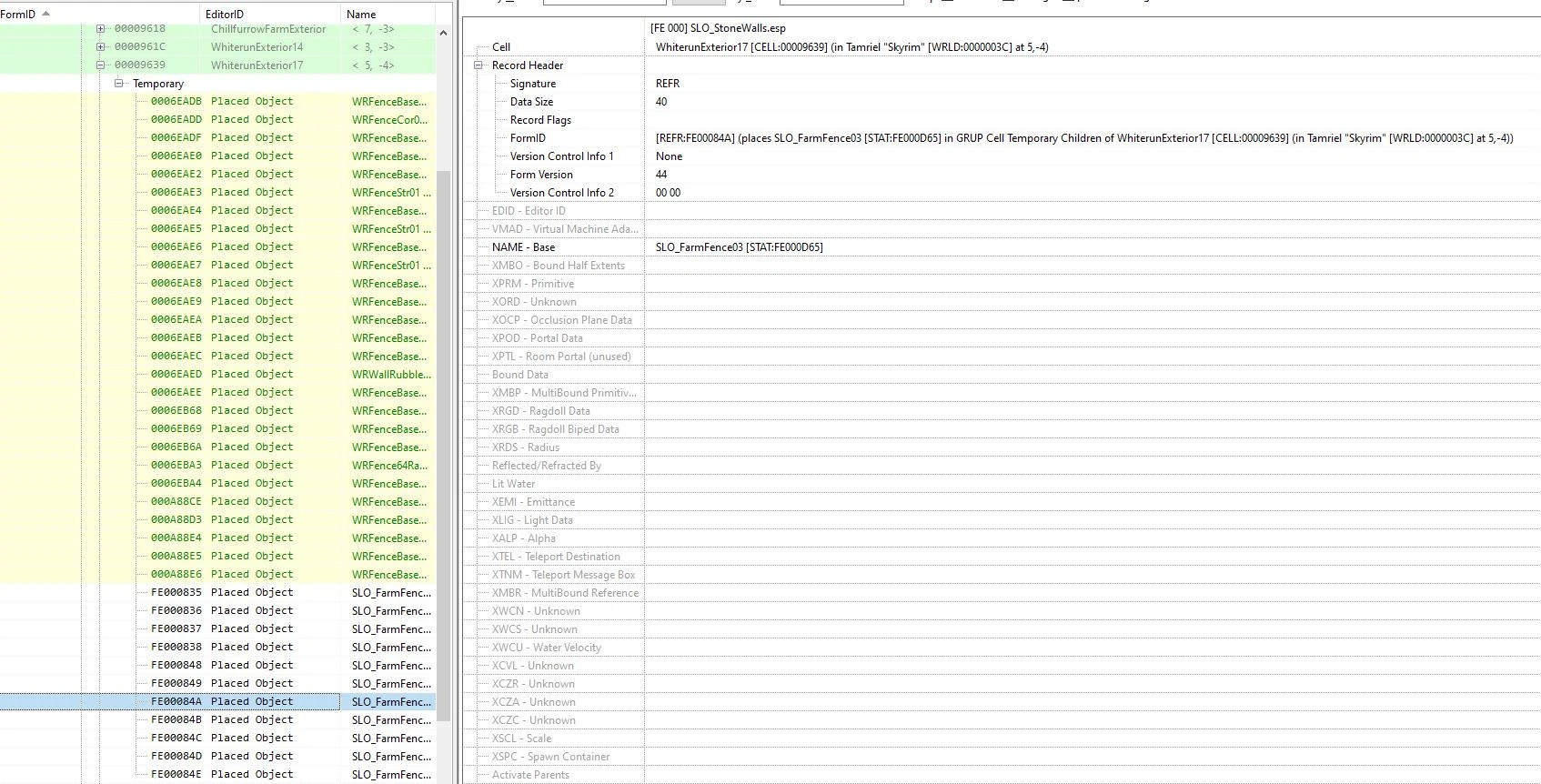
Click on this record and then press Del. Click Yes to confirm.
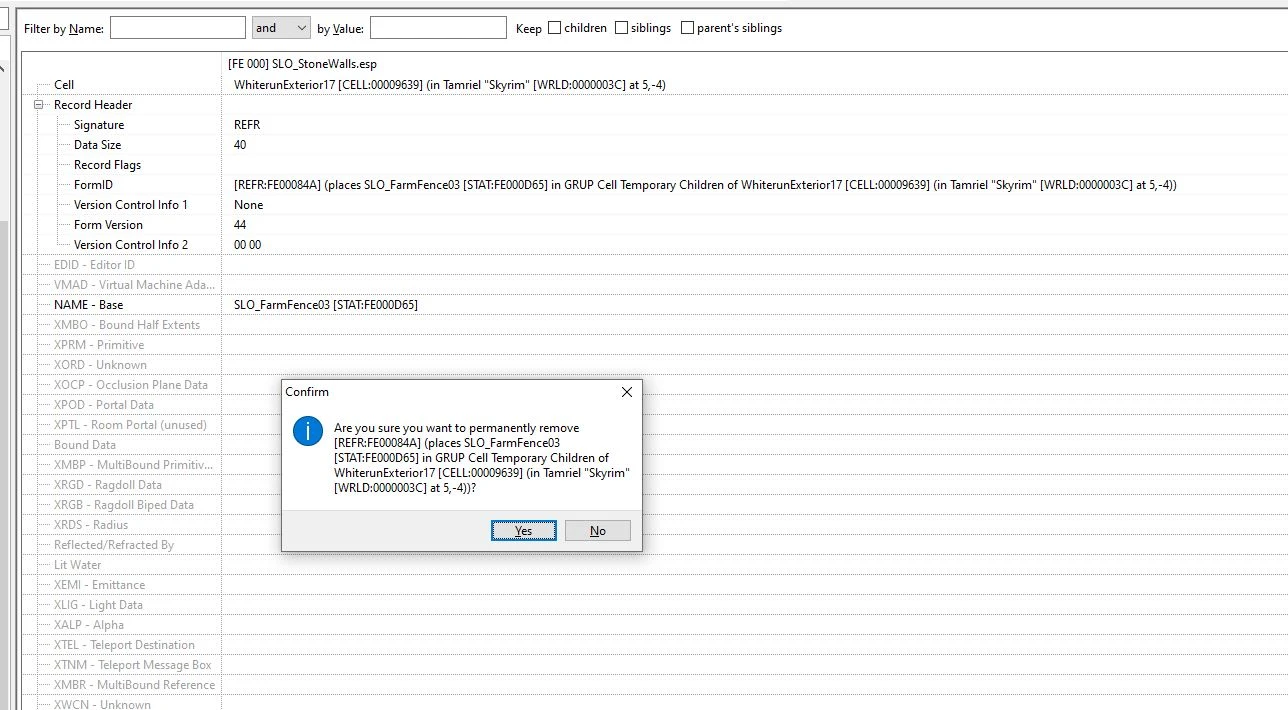
Now you can exist xEdit and save changes..
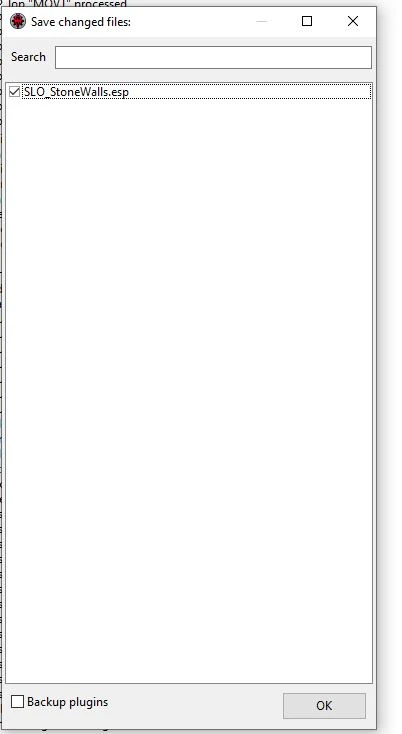
AND:
SLO - Stone Walls Collision Fix
Fixed six collision box errors from original Skyrim Landscape Overhaul - Stone Walls mod.
Download: SLO - Stone Walls Collision Fix (Main Files)
11) Windhelm - Legendary Kings - [OLDRIM]
Replaces the kings monuments around Windhelm.
Download: WindhelmLegendaryKings (Main Files)
12) All-Maker Stones HD Retexture
This mod re textures the All-Maker Stones found in the Dragonborn DLC.
Download: All-Maker Stones HD Retexture - Majestic Mountains - Darkside (Main Files)
13) Winterhold Statue - Animated with ENB Lights
Adds animations and ENB light to the mage statue from Stunning Statues
Download: Winterhold Statue - Animated with ENB Lights (Main Files)
14) Meridia Statue 4K - [OLDRIM]
Vanilla-friendly retexture of the Meridia Statue.
Download: Meridia Statue 4K (Main Files)
15) ElSopa - Talos HD SE
Retexture of the Talos statue.
Download: ElSopa - Talos Statue HD Optimized SE (Main Files)
IMPORTANT: Double-click the mod in your left tab. Now, go to the Filetree tab. Hide: meshes folder.
16) Shrine of Azura HD
Scratch-made textures and normal maps for Azura's Shrine.
Download: Shrine of Azura HD 4K (Main Files)
17) Iconic's Bust Of The Gray Fox Retexture
Highly detailed retexture of the bust of the Gray Fox.
Download: Gray Fox Bust 2K (Main Files)
18) Rally's Solstheim Shrines
Replacer for the shrines of Azura, Mephala and Boethiah in Solstheim
Download: Rally's Solstheim Shrines (Main Files)
Note: In the FOMOD pick: Dark Version 2K.
19) ElSopa - HD Giant Mortars Redone SE
New model and textures for the giant mortar.
Download: ElSopa - HD Giant Mortars Redone 2k (Main Files)
20) Improved Dwemer Glass
Improves the aetherium.
Download: Improved Dwemer Glass (Main Files)
AND:
Improved Dwemer Glass - Unofficial Material Fix Patch
Mesh patch.
Download: Unofficial Material Fix Patch (Optional Files)
21) Pilgrims Delight - High Hrothgar Shrine Retextures - [1]
Unique plaques for each of the shrines on the way up to High Hrothgar.
Download: Pilgrim's Delight (Main Files)
22) 4K Atronach Forge
Retexture of the Atronach Forge with subtle changes to the appearance.
Download: 4K Atronach Forge (Main Files)
23) Overlooked Dungeon Objects Retextures
Retextures for some overlooked objects found in dungeons.
Download: Overlooked Dungeon Objects Retextures - 2K (Main Files)
24) Near Vanilla Project - Portal to Sovngarde Redone
High resolution AI up-scaled Portal to Sovngard.
Download: Near Vanilla Project - Portal to Sovngarde Redone 2K (Main Files)
25) Iconic's Weathered Dragonstone Retexture (4K-2K)
A lore-friendly weathered dragonstone retexture that actually looks like an ancient magic imbued stone artifact.
Download: Weathered Dragonstone 2K (Main Files)
26) Wolfskull Altar Redone
New meshes and textures for necromantic altar in Wolfskull Cave.
Download: 2K Version (Optional Files)
27) Nocturnal's Portal HD
Retextures Nocturnal's Portal found in the thieves guild quest, Darkness Returns.
Download: Nocturnal's Pool HD 2K (Optional Files)
28) Iconic's Jurgen Windcaller Tomb And Horn Retexture
UHD, immersive, vanilla friendly windcallers tomb and horn.
Download: Windcaller Tomb And Horn 4K (Main Files)
29) Ustengrav Dragonstones Redone
A higher quality look for the 3 stones in Ustengrav encountered just before aquiring the Horn of Jurgen Windcaller.
Download: 2K Ustengrav Dragonstones (Optional Files)
30) Dwemer Elevator Lights
Adds dwemer lamps to the ceilings of the dwemer elevator towers.
Download: Dwemer Elevator Lights (Main Files)
31) Daedric Shrines - Boethiah
New shrine of Boethiah.
Download: boathiah 1.3 - 4k textures (Main Files)
32) Daedric Shrines - Clavicus Vile
New Clavicus Vile shrine.
Download: Clavicus Vile - 4K textures (Main Files), Patch for Wintersun (Miscellaneous Files)
33) Sigils of Shalidor
Replaces the boring blue sigils found in Shalidor's Maze with new colourful ones based on their School of Magic, and adds ENB light.
Download: Sigils of Shalidor (Main Files)
34) Beautiful Sigils of Shalidor - 8k 4k 2k
Beautiful designs for the sigils of Shalidor in Shalidor's Maze.
Download: Beautiful Sigils of Shalidor 2k (Main Files)
35) Iconic's Falmer Rosetta Stone
High resolution, vanilla friendly texture for the Falmer Rosetta Stone in Calcelmo's Tower.
Download: 2K (Main Files)
36) New Night Mother SE - Improved Coffin
New textures for Night Mother's coffin.
Download: Improved Coffin 4K (Optional Files)
37) Night Mother
Replaces Night Mother.
Download: Night mother (Main Files)
38) Sky Haven Temple Head Door Improved
Less stretched textures on the “Head Door” and entrance from Sky Haven Temple!
Download: HEAD MESH FIX ONLY (Main Files)
39) Imperial Stable - Stonewall Replacer
Small mod that replaces the stonewall meshes of the imperial stable with the farmhouse stonewall meshes.
Download: Imperial Stable - Stonewall Replacer (Main Files)
METAL, ORE, AND INGOTS
1) Dwemer Pipework Reworked
Rework of Dwemer pipes, including Dwemer boilers.
Download: Dwemer Pipework Reworked 4 (Old Files)
2) JS Dwemer Ichor Barrels SE
A complete remake of Dwemer Ichor Barrels.
Download: JS Dwemer Ichor Barrels SE - 2k Textures (Main Files)
AND:
Ancient Dwemer Metal - My patches - JS Dwemer Ichor Barrels SE
Patch.
Download: Ancient Dwemer Metal - My patches - JS Dwemer Ichor Barrels SE (Optional Files)
Note: In the BAIN installer pick: 2K.
3) Ancient Dwemer Metal - [OLDRIM]
A handpainted retexture of all the dwemer metal and stonework.
Download: Ancient Automatons 2K (Main Files), Ancient Dwemer Metal 2K (Main Files)
AND:
Ancient Dwemer Metal - Material Fix
Mesh fix.
Download: Ancient Dwemer Metal - Material Fix (Main Files)
AND:
Ancient Dwemer Metal - Spider Gem Restored
Restores the Dwarven Spider's red "eye" gem that Ancient Dwemer Metal paints over.
Download: Ancient Dwemer Metal - Spider Gem Restored (Main Files)
AND:
Ancient Dwemer Metal - My patches for SMIM Dawnguard Dragonborn
This mod will patch some dwemer textures to fit the color palette of the Ancient Dwemer Metal mod.
Download: Ancient Dwemer Metal - My patches - FINAL SE VERSION (Main Files), Ancient Dwemer Metal - My patches - FINAL SE VERSION Update v6 (Update Files)
IMPORTANT: Double-click the mod in your left tab. Now, go to the Filetree tab. Hide:
textures/clutter/dwemer/dwepottery01.dds
textures/clutter/dwemer/dwepottery01_n.dds
textures/clutter/dwemer/ichorbarrel01.dds
textures/clutter/dwemer/ichorbarrel01_n.dds
textures/clutter/dwelorecube01.dds
AND:
Ancient Dwemer Metal - My patches - Aetherial Crown by Saerileth 2K SE
Patch.
Download: Ancient Dwemer Metal - My patches - Aetherial Crown by Saerileth 2K SE (Optional Files)
4) The Refinery - Ingots. Ores. Veins
Realistic ingots, ores, & veins featuring brand new custom meshes for ingots paired with realistic 2k textures.
Download: The Refinery - Ingots. Ores. Veins (Main Files)
MPORTANT: Double-click the mod in your left tab. Now, go to the Filetree tab. Hide: textures\dlc02 folder.
5) Metallurgy - Ingots and Ore HD
All-new, hand-crafted HD textures for all ingots and ore, featuring new ingot meshes.
Download: Metallurgy - Ingots Ore and Veins HD 1K (LOOSE) (Main Files)
AND:
Ancient Dwemer Metal - My patches - Metallurgy
Patch.
Download: Ancient Dwemer Metal - My patches - Metallurgy (Optional Files)
Note: In the BAIN installer pick: 1K.
6) CC's Enhanced Ore Veins - [1] [ESPLite]
A texture replacement for the ore veins found in mines and around skyrim.
Download: Enhanced Ore Veins - 2K - 9.0.1 (Main Files)
Note: In FOMOD choose Normal, Install New Textures, No new ingots, Hearthfire, ESP.
7) Windhelm Enhanced - HD 4K Metalwork - [OLDRIM]
Re-texture for the metal in Windhelm.
Download: Windhelm Enhanced Metalwork 2k (Optional Files)
8) Medieval Candlehorns and Sconces
Custom made medieval style 3d model replacers for the nordic candlehorns and the imperial sconces.
Download: Medieval Candlehorns and Sconces (Main Files)
Note: In the FOMOD select: Smoke Effect (STAC Compatible), Version_1.
9) SD's Horn Candles SE
New custom meshes and custom textures for the game's horn candles.
Download: SD's Horn Candles SE 2k (Main Files), SD's Horn Candles SE - STAC Patch (subtle version) (Optional Files)
10) Near Vanilla Project - Control Cube Redone
High resolution Control Cube from the Dragonborn DLC.
Download: Near Vanilla Project - Control Cube Redone 2K (Main Files)
11) Rudification - Rudy Candles Expanded
Incorporates Rudy102's candles to objects that didn't have them before.
Download: Rudification - Rudy Candles Expanded (Main Files)
Note: In the FOMOD select: Ruin candles STAC, STAC chandeliers, Vanilla shrines, Ruin Meshes with Particle Light Nodes, Orange Red Particle Light Nodes.
MPORTANT: Double-click the mod in your left tab. Now, go to the Filetree tab. Hide: meshes/clutter folder.
12) Improved Jail Bars
This mod adds more bars onto the jail bars mesh.
Download: Improved Jail Bars SMIM (Main Files)
13) JS Dwarven Oil SE
A complete remake of Dwarven Oil.
Download: JS Dwarven Oil SE - 2k Textures (Main Files)
AND:
Ancient Dwemer Metal - My patches - JS Dwarven Oil SE
Patch.
Download: Ancient Dwemer Metal - My patches - JS Dwarven Oil SE (Optional Files)
Note: While installing go with: No Leaked Oil, 2K.
14) JS Dwemer Kitchenware SE
A complete remake of Dwemer Kitchenware.
Download: JS Dwemer Kitchenware SE - 2k Textures (Main Files)
AND:
Ancient Dwemer Metal - My patches - JS Dwemer Kitchenware SE
Patch.
Download: Ancient Dwemer Metal - My patches - JS Dwemer Kitchenware SE (Optional Files)
Note: In the BAIN installer pick: 2K.
15) High Poly Project - Improved Whiterun Braziers
Improved high poly meshes for the Whiterun braziers.
Download: HPP Improved Whiterun Braziers (Main Files)
16) JS Dwemer Artifacts SE
A complete remake of the Dwemer dungeon clutter.
Download: JS Dwemer Artifacts SE - 2k Textures (Main Files)
AND:
Ancient Dwemer Metal - My patches - JS Dwemer Artifacts SE
Patch.
Download: Ancient Dwemer Metal - My patches - JS Dwemer Artifacts SE (Optional Files)
Note: In the BAIN installer pick: 2K.
17) JS Dwemer Puzzle Cube SE
A complete remake of the Dwemer Puzzle Cube.
Download: JS Dwemer Puzzle Cube SE - 2k Textures (Main Files)
AND:
Ancient Dwemer Metal - My patches - JS Dwemer Puzzle Cube SE
Patch.
Download: Ancient Dwemer Metal - My patches - JS Dwemer Puzzle Cube SE (Optional Files)
Note: In the BAIN installer pick: 2K.
18) JS Attunement Sphere and Lexicons SE
A complete remake of the Attunement Sphere & Lexicons.
Download: JS Attunement Sphere and Lexicons SE - 2k Textures (Main Files)
AND:
JS Attunement Sphere and Lexicons SE - Improved Dwemer Glass Patch
Compatibility patch for Improved Dwemer Glass.
Download: JS Attunement Sphere and Lexicons SE - Improved Dwemer Glass Patch (Optional Files)
AND:
Ancient Dwemer Metal - My patches - JS Attunement Sphere and Lexicons SE
Patch.
Download: Ancient Dwemer Metal - My patches - JS Attunement Sphere and Lexicons SE (Optional Files)
Note: In the BAIN installer pick: 2K.
19) JS Essence Extractor SE
A complete remake of the Essence Extractor from the "Discerning the Transmundane" quest.
Download: JS Essence Extractor SE - 2k Textures (Main Files)
AND:
Ancient Dwemer Metal - My patches - JS Essence Extractor SE
Patch.
Download: Ancient Dwemer Metal - My patches - JS Essence Extractor SE (Optional Files)
Note: In the BAIN installer pick: 2K.
20) Potema Ruins Door
Retexture of the door in Potema's Catacombs just before claiming the skull.
Download: Potema Ruins Door (Main Files)
21) Daedric Relic Rings SMIMed
This mod replaces vanilla low poly rings on the "Daedric Relic" metal glove with rings from Gemling Queen Jewelry / Immersive Jewelry.
Download: Daedric Relic Rings SMIMed (Main Files)
22) Fixed Nordic Metal Grate
Fixed texture path and UV for the bugged Nordic metal grate mesh.
Download: Fixed Nordic metal grate (Main Files)
23) High Poly and Improved Hitch Posts
Round metal rings and better UV maps for Nordic and Dwemer hitch posts.
Download: High Poly and Improved Hitch Posts (Main Files)
24) JS Dwemer Control Cube SE
A complete remake of the Dwemer Control Cube.
Download: JS Dwemer Control Cube SE - 2k Textures (Main Files), JS Dwemer Control Cube SE - Improved Dwemer Glass Patch (Miscellaneous Files)
AND:
Ancient Dwemer Metal - My patches - JS Dwemer Control Cube SE
Patch.
Download: Ancient Dwemer Metal - My patches - JS Dwemer Control Cube SE (Optional Files)
Note: In the BAIN installer pick: 2K.
25) Real Dwemer Pipes
This mod significantly improves all the Dwemer Pipes meshes and gives them better shape, smoothness along with some UV fixes.
Download: Real Dwemer Pipes (Main Files)
Note: In the FOMOD pick: Dwemer Pipework Reworked, ENB Light for DPR, JS Dwemer Artifacts and Improved Dwemer Glass.
26) JS Common Cages SE
A complete remake of prisoner, animal and hanging cages.
Download: JS Common Cages SE - 2k Textures (Main Files)
27) Claybrick 2K-8K by iimlenny
Mesh and texture replacer for claybrick.
Download: Lennys Claybrick Replacer 2K (Main Files)
28) High Poly Dwemer Bowls and Pots
High poly meshes for dwemer bowls and pots.
Download: HP Dwemer Bowls and Pots - Ancient Dwemer Metal (Optional Files)
BANNERS AND SIGNS
1) Ennead Banners
High quality retexture that covers every banner in game.
Download: Ennead - Banners 2K (Main Files)
IMPORTANT: Double-click the mod in your left tab. Now, go to the Filetree tab. Hide:
textures/clutter/dwarvenrugs01.dds
textures/clutter/dwarvenrugs01_n.dds
AND:
Ennead Banners - RUGNAROK Patch
Combines banner from Ennead with rug from Rugnarok.
Download: Ennead Banners - RUGNAROK Patch (Main Files)
2) Sigils of Skyrim
Revamped, realistic, and complete banner retexture project.
Download: Sigils of Skyrim - Banners (Main Files)
IMPORTANT: Double-click the mod in your left tab. Now, go to the Filetree tab. Hide:
textures/architecture/sovngarde folder
textures/architecture/whiterun/wrchbanner01.dds
textures/architecture/whiterun/wrchbanner01_n.dds
textures/architecture/windhelm/whtatteredflags.dds
textures/clutter/common folder
textures/clutter/CityBannerDawnstar01.dds
textures/clutter/dbdoor01.dds
textures/clutter/dbdoor01_n.dds
textures/clutter/dwarvenrugs01.dds
textures/clutter/dwarvenrugs01_n.dds
3) CC's HQ Roadsigns SSE
This is my favourite roadsigns retexture.
Download: CC's HQ Roadsigns SSE - SD - 4.2 (Main Files)
Note: In FOMOD don't pick anything.
4) WiZkiD Signs
Replacement for some signs from Skyrim 3D Signs that I didn't like.
Download: WiZkiD Signs (Main Files)
Note: In FOMOD pick: WiZkiD Signs (Static version).
5) Skyrim 3D Signs - [1]
Unique custom made 3D replacer models for the signs of the inns and the shops of Skyrim.
Download: Skyrim 3D Signs (Old Files)
Note: We're using 1.2.2 version from Old Files, because it doesn't have the annoying wind animations attached to signs.
AND:
Skyrim 3D Signs - Missing Generic Signs Patch - [ESPLite = 1]
Uses models from Skyrim 3D Signs to replace the generic general goods and alchemy shop signs that were left untouched by the original mod.
Download: Skyrim 3D Signs - Missing Generic Signs Patch (Main Files)
AND:
Skyrim 3D Signs Navigation Fix - [ESPLite = 1]
Adds navcut boxes to some of the new signs placed by Skyrim 3D Signs to prevent NPCs from getting stuck on them.
Download: Skyrim 3D Signs Navigation Fix - FOMOD (Main Files)
Note: In FOMOD pick: Default.
6) Rustic East Empire Company Signage - [OLDRIM]
Textures for the East Empire Company sign.
Download: RUSTIC EAST EMPIRE COMPANY SIGNAGE - Dark Version (Main Files)
7) Ragged Flagon Sign 4k 2k
Better looking Ragged Flagon sign.
Download: Ragged Flagon Sign 2.2 (Main Files)
8) A Blacksmith Sign
A model and texture replacer for the blacksmith signs.
Download: A Blacksmith Sign (Main Files)
9) FYX - 3D Ragged Flagon Sign Chains
Add 3D chains for the Ragged Flagon sign.
Download: FYX - 3D Ragged Flagon Sign Chains - Opt01 - NT Rusty (Main Files), FYX - Opt01 - NT Rusty - 1K (Optional Files)
MORE TEXTURES
Spoiler:
Show
BEFORE YOU START: Create separator named "More Textures" - [TUTORIAL].
1) FYX - RowBoat
Various fixes and improvements for boats meshes.
Download: FYX - RowBoat (Main Files)
2) Skyland - Ships and Shacks
Quality textures for all the boats and ships.
Download: Skyland Ships and Shacks (Main Files)
3) Boats and Ships 8k 4k 2k
Base textures for ships.
Download: Boats and Ships - 2k (Main Files)
4) DeviantKaled's Nord Ship Texture Replacers
Great textures for ships.
Download: DeviantKaled's Nord Ship Texture Replacers (Main Files)
1) 4K Hagraven House
2K retexture of the hagraven house and surrounding fences and spikes.
Download: 2K Version (Optional Files)
2) Fur Tent 4K Retexture
Replaces the vanilla textures for small nord tents.
Download: Hunters Fur Tent (Main Files)
AND:
Nordic Tent upgrade by Pfuscher
Retexture for large nord tents.
Download: Nordic tent (Main Files)
IMPORTANT: Double-click the mod in your left tab. Now, go to the Filetree tab. Hide meshes folder.
3) 4K Imperial Tents Retexture
Great retexture for imperial tents.
Download: 2K Imperial Tents (Optional Files)
4) Skyland Imperial and Nordic Tents
New textures for Imperial tents.
Download: Skyland Imperial and Nordic Tents - Performance (Miscellaneous Files)
IMPORTANT: Double-click the mod in your left tab. Now, go to the Filetree tab. Hide EVERYTHING except:
textures\architecture\tents\smallimperialtent.dds
textures\architecture\tents\smallimperialtent_n.dds
5) Leather details and other things
New textures for carriage leather stripes.
Download: Leather stripes for the carriage 2k (Optional Files)
6) 4K HQ Cowhide Yeehaw
Completely redone cowhide texture.
Download: 2K HQ Cowhide (Optional Files)
7) Better Pelts and Hides
This is a mesh and texture replacer for Skyrim's pelts and hides.
Download: 1. Better Pelts and Hides. (Main Files), 2. Better Pelts and Hides Fluffy by SkySinclaire (Main Files), Better Pelts and Hides Vale Deer Pelt Rope Bindings (Main Files)
8) Subdivide and Smooth with complementary mesh fixes - Hagraven
Fixes various problems with hagraven models, retextures hagraven wood assets and makes some of the more cubic meshes higher poly.
Download: Subdivide and Smooth - Hagraven (Main Files)
IMPORTANT: Double-click the mod in your left tab. Now, go to the Filetree tab. Hide:
meshes/clutter/hagraven/hagravenhangingball01.nif
meshes/clutter/hagraven/hagravenhangingball02.nif
AND:
Subdivide and Smooth with complementary mesh fixes - Hagraven WiZkiD Patch
Includes WiZkiDs high poly bowls, his bone texturepaths and material fixes.
Download: WiZkiD Hagraven Clutter and Bones patch (Optional Files)
1) JS Purses and Septims SE - [ESPLite = 1]
A complete re-creation of septims, coin purses and coin piles.
Download: JS Purses and Septims SE - FOMOD (Main Files)
Note: In the FOMOD pick: 2k Textures, Dirty - 1k Textures, Dirty - 4k Textures, Path Relocation.
2) Gemling Queen Jewelry SE - [1] [ESPLite]
It replaces all jewelry gemstones with prettier, more realistic artwork.
Download: Gemling Queen Jewelry SE (Main Files)
Note: In FOMOD choose: Amulets, Circlets, Rings, Dawnguard Addon, Dawnguard Addon - Unobtainable Items, Gamwich Amulet Textures - 1024, Gamwich Ring Textures - Combined 1k, None.
IMPORTANT: Double-click the mod in your left tab. Now, go to the Filetree tab. Hide textures\armor\circlets\ruby_e.dds and textures\Saeri_Jewelry\ring_gems.dds.
3) JS Dragon Claws AE (Anniversary Edition)
Adds new models and textures for vanilla & third party dragon claws.
Download: JS Dragon Claws AE Anniversary Edition - 2k (Main Files)
Note: In the FOMOD pick: None for everything.
4) Snazzy Model Ship
The only mod that improves it.
Download: Snazzy Model Ship (Main Files)
5) Rustic Elderscroll
Re-texture for Elder Scrolls.
Download: RUSTIC ELDERSCROLL - Special Edition - 2K (Main Files), ELDERSCROLL SSE - FX - 2K (Optional Files)
6) JS Instruments of Skyrim SE - [ESPLite = 1]
A complete remake of the Lute, Flute & Drum.
Download: JS Instruments of Skyrim SE - 2k (Main Files)
7) Gemstones Replacers HD SE - [ESPLite = 1]
Replaces the gemstones models with new ones along with new textures and optionally adds unique models for Olava's Token, Exquisite Sapphire and the Mark of Dibella.
Download: Gemstones Replacers HD SE Main Version (Main Files)
Note: In the FOMOD pick: With Unique gems Option 2 ISC.
AND:
Gemstones Replacers HD SE - Falmer Eye Gemstone
Replaces the Falmer Eye.
Download: FalmerEyeGemstone 2K (Miscellaneous Files)
AND:
Ancient Dwemer Metal - My patches - Gemstones Replacers HD SE
Patch.
Download: Ancient Dwemer Metal - My patches - Gemstones Replacers HD SE (Optional Files)
Note: In the BAIN installer pick: 2K.
8) JS Barenziah SE - [ESPLite = 1]
A complete remake of the Stones and Crown of Barenziah.
Download: JS Barenziah SE - 2K Textures (Main Files)
9) JS Circlet Replacer
Replacement circlet meshes and textures based on JS Armored Circlets.
Download: JS Circlet Replacer (Main Files)
AND:
JS Circlet Replacer - USKP - USSEP Patch
Just a simple patch that completes the replacement of some USKP added assets.
Download: JS Circlet Replacer USKP Patch (Main Files)
10) 2K Ring Of Khajit
Original texture is 256x256, this is a 2K retexture which didn't take long but improves on the original.
Download: 2K Ring Of Khajit (Main Files)
11) Talisman of Treachery HD
A HD replacer of the amulet of articulation, with brand new meshes and 2K textures!
Download: Talisman of Treachery HD 1.2 - Regular (Main Files)
12) New Jewels for Circlets - [OLDRIM]
New jewels for circlets.
Download: NewStonesNormalandGreyscale (Main Files)
13) RUSTIC AMULETS - Special Edition
Retexture of the amulets found in Skyrim, including the ones from the Dawnguard and Dragonborn DLCs. This is a lore-friendly retexture that's meant to do justice to the original designs.
Download: RUSTIC AMULETS SE (Main Files)
14) Iconic's Remastered Paragon Gems Retexture
High quality remastered Paragon gems from the Forgotten Vale in the Dawnguard DLC.
Download: Remastered Paragon Gems (Main Files)
Note: In the FOMOD pick 2K, Bronze.
15) Honningbrew Decanter Redone 4K - 2K - 1K
This is a mesh and texture replacer for the Honningbrew Decanter, a trophy from the thieves guild questline.
Download: Honningbrew Decanter Redone - 2K (Main Files)
16) JS Bloodstone Chalice SE
A complete remake of the Bloodstone Chalice from the Dawnguard DLC.
Download: JS Bloodstone Chalice SE - 2k Textures (Main Files)
17) Awesome Sigil Stones
Sigil Stones' glowmap redone for an enhanced and more interesting aesthetic.
Download: Awesome Sigil Stones - 2k Glowmap (Main Files)
18) Reb's Moon Amulet Replacer SE - [ESPLite = 1]
New 2k lore friendly unique amulet to replace the standard silver amulet used for Kharjo's Moon Amulet.
Download: REB's Moon Amulet Replacer SE (Main Files)
19) Fancy Necklace of Waterbreathing - [ESPLite = 1]
A simple mod to make the Necklace of Waterbreathing more unique and pretty.
Download: Fancy Necklace of Waterbreathing (Main Files)
Note: In the FOMOD pick: Aqua.
20) Silver Objects SMIMed - Silver - Sovngarde - Thieves Guild - Vampire
Improve silver objects' 3d models and shaders.
Download: Silver Objects SMIMed (Main Files)
IMPORTANT: Double-click the mod in your left tab. Now, go to the Filetree tab. Hide:
meshes\animobjects folder
meshes\dlc01 folder
meshes\clutter\dining set folder
meshes\clutter\silver folder
meshes\clutter\sovngarde folder
textures\clutter\diningset folder
AND:
Silver Objects SMIMed Floating Goblet Fix
A mesh replacer that fixes the floating static Jewelled Goblet from the Silver Objects SMIMed mod.
Download: Silver Objects SMIMed Floating Goblet Fix (Optional Files)
21) Golden Ship Model Replacer
A shiny new mesh and textures for the golden ship model encountered during the Thieves Guild radiant quests.
Download: Golden Ship Model Replacer - 1K (Main Files)
22) High Poly Pearls (But Not Too High)
Smoother, higher-poly but performance-friendly meshes for the pearl and pearlsmall meshes.
Download: Not Too High Poly Pearls (Main Files)
23) ElSopa - Azura's Star Redone SE
New model and textures for Azura's Star.
Download: ElSopa - Azura's Star Redone 2k (Main Files), ElSopa - Azura's Star Redone - ENB Light by Mur4s4me (Update Files)
24) Ave's Saarthal Amulet - [ESPLite = 1]
Replaces the Saarthal Amulet with a new model.
Download: Ave's Saarthal Amulet (Main Files)
Note: In the FOMOD pick: CBBE Bodyslide, SOS.
25) Fjotli's Silver Locket by Ave - [ESPLite = 1]
Replaces Fjotli's Silver Locket with a unique model.
Download: Fjotli's Silver Locket by Ave (Main Files)
Note: In the FOMOD pick: CBBE Bodyslide, SOS.
26) Reyda's Necklace by Ave - [ESPLite = 1]
Replaces Reyda's Necklace with a unique model.
Download: Reyda's Necklace by Ave (Main Files)
Note: In the FOMOD pick: CBBE Bodyslide, SOS.
27) Ave's Locket of Saint Jiub - [ESPLite = 1]
Replaces Reyda's Necklace with a unique model.
Download: Reyda's Necklace by Ave (Main Files)
Note: In the FOMOD pick: CBBE Bodyslide, SOS.
28) Forbidden Legend by Ave - [ESPLite = 1]
Replaces all four Amulets for the Quest Forbidden Legend and the Staff of Jyrik Gauldurson with new unique models.
Download: Forbidden Legend by Ave (Main Files)
Note: In the FOMOD pick: CBBE Bodyslide, USSEP.
29) Ave's Circlet of Waterbreathing - [ESPLite = 1]
Replacer for the unique Circlet of Waterbreathing with a new model.
Download: Ave's Circlet of Waterbreathing (Main Files)
30) Ave's Diadem of the Savant - [ESPLite = 1]
Replacer for the unique Diadem of the Savant with a new model.
Download: Ave's Diadem of the Savant (Main Files)
31) Ave's College Jewelry Replacer - [ESPLite = 1]
It replaces unique jewelry associated with the College of Winterhold: Mages Circlet, Savos Aren's Amulet, Yisra's Necklace, and Ilas-Tei's Ring.
Download: Ave's College Jewelry Replacer (Main Files)
AND:
Ave's College Jewelry Replacer - CBBE Bodyslide Files
Patch.
Download: CBBE Bodyslide Files (Optional Files)
32) JS Unique Utopia SE - Rings - [ESPLite = 1]
A complete remake of the unique rings of Skyrim.
Download: JS Unique Utopia SE - Rings - 1k Textures (Main Files)
1) Glorious Doors of Skyrim (GDOS) SE - [ESPLite = 2]
22 unique new door meshes, replacing 42 door meshes ingame used in hundreds of instances!
Download: Glorious Doors of Skyrim (GDOS) SE (Main Files)
Note: In the FOMOD pick: 4k, Rotation Fix, 2k, 4k, 2k, 4k, 2k, 4k Dark Non-Reflective, 2k, 4k Dark Non-Reflective, Skip, 2k, 2k, Skip.
AND:
Ancient Dwemer Metal - My patches - GDOS Splendid Mechanized Dwemer Door
Patch.
Download: Ancient Dwemer Metal - My patches - GDOS Splendid Mechanized Dwemer Door (Optional Files)
Note: Pick 4k.
2) Praedy's College of Winterhold - SE
New doors texture for College.
Download: Praedy's College of Winterhold 2K (Main Files)
Note: In the FOMOD pick: Doors.
3) Praedy's Fort Dawnguard - SE - [ESPLite = 1]
New doors texture for Fort Dawnguard.
Download: Praedy's Fort Dawnguard V3 2K (Optional Files)
Note: In the FOMOD pick: Doors ESPFE.
4) FYX - Nordic Doors and Traps Collisions
Fix for nordic doors and trap collisions. Now you can kill anyone through the bars with a ranged weapon or spell.
Download: FYX - Nordic Doors and Traps Collisions (Main Files)
IMPORTANT: Double-click the mod in your left tab. Now, go to the Filetree tab. Hide:
meshes\dungeons\nordic\doors\animated\portcullislarge folder
meshes\dungeons\nordic\doors\animated\trapdoor folder
5) FYX - Imperial Doors Collisions
Fix collisions of Imperial doors. Fix UV of door frames.
Download: FYX - Imperial Doors Collisions - SMIM (Main Files)
1) Unique Skulls HD - SE - [ESPLite = 1]
Replaces skull models and textures for the Ancient Traveller, Torsten and Saerek key's, Dragonborn Kolbjorn Barrow, Potema's and Habd's remains.
Download: Unique Skulls HD - SE 2K (Main Files)
Note: In the FOMOD pick: ESPFE, SkullKeys EnbLight Patch.
2) HD Saw dust
HD retexture of saw dust.
Download: Saw dust (Main Files)
3) Rally's Werewolf Totems
Replaces the textures of the Werewolf Totems. Including the Drum, Bone-Wand and Werewolf Skull.
Download: Rallys Werewolf Totems HQ 2K-1K (Main Files)
4) ElSopa HD - Dirt Blast SE
Retexture of the impact dust.
Download: 1K ElSopa HD - Dirt Blast (Main Files)
5) ElSopa - HD Keys Redone SE
No more blurry keys.
Download: ElSopa - HD Keys Redone 1k (Main Files)
6) Rally's Feather and Ink
Replacer for Quills and Inkwells with 6 different colors, reworked SMIM meshes and BOS support.
Download: Rally's Feather and Ink (Main Files)
Note: In the FOMOD pick: Dark Grey Silver, Gimme that!.
7) Unique Quill of Gemination - [ESPLite = 1]
Adds a unique model and textures for the Quill of Gemination, found in Lake Honrich during the quest "Vald's Debt."
Download: Unique Quill of Gemination (Main Files)
8) Dressed Hearthfire Doll
A one piece dress for the poor doll of Hearthfire. This mod is the replacement of the doll mesh and textures.
Download: Dressed Hearthfire Doll (Main Files)
9) Rally's Fishing Poles
Texture replacer for fishing poles.
Download: Rallys Fishing Pole (Main Files)
10) Better Wine Labels - Vanilla and Legacy of the Dragonborn
HD wine label textures for the vanilla wine label.
Download: Vanilla Version (Main Files), San's Spiced Wine (Optional Files)
11) Skyrim 3D Docks and Boardwalks
A complete remodel of all the docks architectural meshes.
Download: Skyrim 3D Docks and Boardwalks (Main Files)
12) Riften 3D Docks
A complete high poly remodeling of Riften's dock.
Download: NO PARALLAX VERSION (Main Files)
13) Better Volkihar Secret Entrance
A simple retexture of the secret entrance and moon dials found in Castle Volkihar Garden.
Download: 2K Version (Optional Files)
AND:
Iconic's Moon Crest Retexture
Retextures the Moon Crests and the Sundial found in the Castle Volkihar courtyard during the Dawnguard questline.
Download: Moon Crest Retexture (Main Files)
Note: In the FOMOD pick: 2K, Gold, Unofficial Material Fix Patch.
AND:
Upgraded Moondial
Let's Cunny's Better Volkihar Secret Entrance and Iconic's Moon Crest Retexture work together.
Download: Upgraded Moondial - Elevn (Main Files)
AND:
Upgraded Moondial - Material Fix
Fix for one mesh.
Download: Upgraded Moondial - Material Fix (Main Files)
14) Meridia's Luxon Beacon Replacer
Replaces Meridia's beacon with a Luxon Beacon from Wildemount/Critical Role!
Download: Turquoise Beacon (Main Files), Alternative Hands Pose - Turquoise (Optional Files)
15) Inconspicuous art in Skyrim - [OLDRIM]
Find some unusual works of art in the usual places.
Download: 02 (Main Files), 05 (MainFiles)
16) 4K Stockade
Retexture of the stockades.
Download: 2K SMIM Whiterun Stockade (Optional Files)
17) ElSopa - HD Better Bloody Rags SE
New model and textures for the bloody rags!
Download: ElSopa - HD Better Bloody Rags 2k (Main Files)
18) Rally's Civil War Document Tubes
Replacer for the Civil War Document Tubes and Battlemap Flags.
Download: Rally's Civil War Document Tubes (Main Files)
Note: In the FOMOD pick Lore Version.
19) Rally's Nord War Horns (High Poly)
Replacer for the Nord War Horns.
Download: Rallys Nord War Horns (Main Files)
Note: In the FOMOD pick Golden Red, High Poly Meshes, Copper Green, High Poly Meshes.
IMPORTANT: Double-click the mod in your left tab. Now, go to the Filetree tab. Hide: Rally's Nord War Horns - Unique Torygg's Horn.esp.
20) CC's UHD Coal Piles
A simple mod that remakes the coal piles next to the smelters.
Download: CC's UHD Coal Piles - AiO - SMIM (Main Files)
Note: In the FOMOD pick: BC7, 2K.
21) Ennead Shadowmarks
Shadowmarks inexorably seared into earth and timber by those that haunt the darkness. This retexture features new symbols and a burned aesthetic.
Download: Sekmet Shadowmarks 1K (Main Files)
22) Northfire's Skidmarks SE 2K-4K
Texture replacer for the skidmark or big ditch that dragons make when they sometimes crash land.
Download: Northfire's Skidmarks SE 2.0 2K (Main Files), Northfire's Skidmarks SE ADDONS (Optional Files)
23) Remiros' Draw Knife HD
Replaces the Draw Knife from Dawnguard with higher quality meshes and textures.
Download: Remiros' Draw Knife HD (Main Files)
24) Near Vanilla Project - Eye of Magnus Redone
High resolution AI up-scaled Eye of Magnus.
Download: Near Vanilla Project - Eye Of Magnus 2K (Main Files)
25) XNFRain's Civil War Map Flag Replacer SE
Replacer for the Civil War map flags.
Download: XNFRain's Civil War Map Flag Replacer (Main Files)
26) The New Ideal - A Battlespire Inspired Ideal Master Replacer
A Battlespire inspired replacer for the Ideal Masters designed to make them seem more perfected and powerful.
Download: The New Ideal - Main (Main Files)
Note: In the FOMOD pick: Battlespire Red, 4K.
27) Cork Retexture
Cork retexture.
Download: Cork Retexture (Main Files)
28) JS Initiate's Ewer SE
A complete remake of the Initiate's Ewer from the Dawnguard DLC.
Download: JS Initiate's Ewer SE - 2k Textures (Main Files)
29) Dragon Mound Dirt FIX
It fixes the dragon mounds so you can't see the void beyond the dirt base (or other objects you are not supposed to see).
Download: Dragon Mound Dirt FIX (Main Files)
30) ElSopa - Silver Mold Redone
Retexture of Silver Mold from The Thieves Guild quest.
Download: ElSopa - Silver Mold Redone (Main Files)
31) Charcoal Stick and Coal
Retexture of the charcoal stick and coal.
Download: 1K Version. (Optional Files)
32) FYX - 3D Dock Ramp
Simply replaces the 2D fake plank of the dock ramp in 3D.
Download: FYX - 3D Dock Ramp (Main Files)
33) Charming Cart Canopy
Retextures the cart canopy with a fancy smudged tablecloth.
Download: 2K (Main Files)
34) FYX - 3D Coal in the Shovel
Replaces the 2D coal that appears in shovels with a 3D model, brings consistency with High Poly Project and other mods.
Download: B) FYX - 3D Coal in the ElSopa Shovel (Main Files)
35) Spider Webs and Particles for ENB
High quality texture replacer for the spider webs and particles.
Download: Spider Webs and Particles for ENB (Main Files)
36) Subdivide and Smooth - Bandit Poles
Higher-poly bandit poles and small fixes.
Download: Subdivide and Smooth - Bandit Poles (Main Files)
Note: In the FOMOD pick: Old Texture Path, None.
37) Dark Brotherhood Sanctuary Decor - HD Custom Black Door Banners and Tenets
Texture overhaul for tenets.
Download: Paper Tenets - 2k (Optional Files)
Note: In the FOMOD pick: Script.
38) SB - Better Blending Helgen Mud
Mud in Helgen intro area now actually blends into the terrain on any setup using your installed textures.
Download: SB - Better Blending Helgen Mud (Main Files)
Note: In the FOMOD pick: Better Blending Helgen Mud - Less Mud.
39) Folded Rag Diversification - [ESPLite = 1]
More variation for rags.
Download: Folded Rag Diversification (Main Files)
Note: In the FOMOD pick: Full Rag Diversification, Everything new.
40) Vahloks Tomb Keyhole Retexture
A retexture of the left and right keyholes in Vahlok's Tomb on Solstheim.
Download: 2K x 1K Version. (Optional Files)
41) Giant Hanging Bones Retexture
Retextures the bones seen hanging in giant camps and probably other places.
Download: 2K verson (Optional Files)
42) SpiderWIP
A little spiderweb overhaul that aims for correct lighting.
Download: Spiderweb (Main Files)
43) Beehive Replacer - Mihail's Shards of Immersion (SE-AE version)
Replacer for the vanilla low-quality beehive.
Download: beehive replacer (se-ae) (Main Files)
AND:
Beehive Replacer - Optimized textures SE
Optimized textures for the lovely Beehive Replacer.
Download: Beehive Replacer - Optimized textures by Xtudo SE - MY VERSION (Main Files)
44) Fixed Spider Eggs and Webs in Solstheim
Fixes overly bright spider eggs and webs in Solstheim.
Download: Fixed Spider eggs and webs in Solstheim (Main Files)
45) FYX - 3D Stockades - Walls and Gate
Replace the octagonal glued posts with smooth and unglued posts. Replaces the gate and walls to go with the style of the 1st 3D Stockade party. Fixed some UVs.
Download: FYX - 3D Stockades - Walls and Gate (Main Files), FYX - 3D Stockades - Walls and Gate - OPTI (Optional Files)
AND:
FYX 3D Stockades - Compatibility Tweaks
Patches the broken alternate textures of Spice of Life - Orc Strongholds when used with FYX 3D mods.
Download: FYX 3D Stockades - Compatibility Tweaks (Main Files)
Note: In the FOMOD pick: 3D Stockades - Walls and Gate, Regular, OPTI.
46) Snazzy Silver Inkwells - Base Object Swapper (BOS) - [ESPLite = 1]
Swaps the standard Inkwell with a new Silver Inkwell in wealthier places using Base Object Swapper.
Download: Snazzy Silver Inkwells - Base Object Swapper (BOS) (Main Files)
BOATS
1) FYX - RowBoat
Various fixes and improvements for boats meshes.
Download: FYX - RowBoat (Main Files)
2) Skyland - Ships and Shacks
Quality textures for all the boats and ships.
Download: Skyland Ships and Shacks (Main Files)
3) Boats and Ships 8k 4k 2k
Base textures for ships.
Download: Boats and Ships - 2k (Main Files)
4) DeviantKaled's Nord Ship Texture Replacers
Great textures for ships.
Download: DeviantKaled's Nord Ship Texture Replacers (Main Files)
LEATHER, PELTS, HIDES, AND CAMPING
1) 4K Hagraven House
2K retexture of the hagraven house and surrounding fences and spikes.
Download: 2K Version (Optional Files)
2) Fur Tent 4K Retexture
Replaces the vanilla textures for small nord tents.
Download: Hunters Fur Tent (Main Files)
AND:
Nordic Tent upgrade by Pfuscher
Retexture for large nord tents.
Download: Nordic tent (Main Files)
IMPORTANT: Double-click the mod in your left tab. Now, go to the Filetree tab. Hide meshes folder.
3) 4K Imperial Tents Retexture
Great retexture for imperial tents.
Download: 2K Imperial Tents (Optional Files)
4) Skyland Imperial and Nordic Tents
New textures for Imperial tents.
Download: Skyland Imperial and Nordic Tents - Performance (Miscellaneous Files)
IMPORTANT: Double-click the mod in your left tab. Now, go to the Filetree tab. Hide EVERYTHING except:
textures\architecture\tents\smallimperialtent.dds
textures\architecture\tents\smallimperialtent_n.dds
5) Leather details and other things
New textures for carriage leather stripes.
Download: Leather stripes for the carriage 2k (Optional Files)
6) 4K HQ Cowhide Yeehaw
Completely redone cowhide texture.
Download: 2K HQ Cowhide (Optional Files)
7) Better Pelts and Hides
This is a mesh and texture replacer for Skyrim's pelts and hides.
Download: 1. Better Pelts and Hides. (Main Files), 2. Better Pelts and Hides Fluffy by SkySinclaire (Main Files), Better Pelts and Hides Vale Deer Pelt Rope Bindings (Main Files)
8) Subdivide and Smooth with complementary mesh fixes - Hagraven
Fixes various problems with hagraven models, retextures hagraven wood assets and makes some of the more cubic meshes higher poly.
Download: Subdivide and Smooth - Hagraven (Main Files)
IMPORTANT: Double-click the mod in your left tab. Now, go to the Filetree tab. Hide:
meshes/clutter/hagraven/hagravenhangingball01.nif
meshes/clutter/hagraven/hagravenhangingball02.nif
AND:
Subdivide and Smooth with complementary mesh fixes - Hagraven WiZkiD Patch
Includes WiZkiDs high poly bowls, his bone texturepaths and material fixes.
Download: WiZkiD Hagraven Clutter and Bones patch (Optional Files)
BLING
1) JS Purses and Septims SE - [ESPLite = 1]
A complete re-creation of septims, coin purses and coin piles.
Download: JS Purses and Septims SE - FOMOD (Main Files)
Note: In the FOMOD pick: 2k Textures, Dirty - 1k Textures, Dirty - 4k Textures, Path Relocation.
2) Gemling Queen Jewelry SE - [1] [ESPLite]
It replaces all jewelry gemstones with prettier, more realistic artwork.
Download: Gemling Queen Jewelry SE (Main Files)
Note: In FOMOD choose: Amulets, Circlets, Rings, Dawnguard Addon, Dawnguard Addon - Unobtainable Items, Gamwich Amulet Textures - 1024, Gamwich Ring Textures - Combined 1k, None.
IMPORTANT: Double-click the mod in your left tab. Now, go to the Filetree tab. Hide textures\armor\circlets\ruby_e.dds and textures\Saeri_Jewelry\ring_gems.dds.
3) JS Dragon Claws AE (Anniversary Edition)
Adds new models and textures for vanilla & third party dragon claws.
Download: JS Dragon Claws AE Anniversary Edition - 2k (Main Files)
Note: In the FOMOD pick: None for everything.
4) Snazzy Model Ship
The only mod that improves it.
Download: Snazzy Model Ship (Main Files)
5) Rustic Elderscroll
Re-texture for Elder Scrolls.
Download: RUSTIC ELDERSCROLL - Special Edition - 2K (Main Files), ELDERSCROLL SSE - FX - 2K (Optional Files)
6) JS Instruments of Skyrim SE - [ESPLite = 1]
A complete remake of the Lute, Flute & Drum.
Download: JS Instruments of Skyrim SE - 2k (Main Files)
7) Gemstones Replacers HD SE - [ESPLite = 1]
Replaces the gemstones models with new ones along with new textures and optionally adds unique models for Olava's Token, Exquisite Sapphire and the Mark of Dibella.
Download: Gemstones Replacers HD SE Main Version (Main Files)
Note: In the FOMOD pick: With Unique gems Option 2 ISC.
AND:
Gemstones Replacers HD SE - Falmer Eye Gemstone
Replaces the Falmer Eye.
Download: FalmerEyeGemstone 2K (Miscellaneous Files)
AND:
Ancient Dwemer Metal - My patches - Gemstones Replacers HD SE
Patch.
Download: Ancient Dwemer Metal - My patches - Gemstones Replacers HD SE (Optional Files)
Note: In the BAIN installer pick: 2K.
8) JS Barenziah SE - [ESPLite = 1]
A complete remake of the Stones and Crown of Barenziah.
Download: JS Barenziah SE - 2K Textures (Main Files)
9) JS Circlet Replacer
Replacement circlet meshes and textures based on JS Armored Circlets.
Download: JS Circlet Replacer (Main Files)
AND:
JS Circlet Replacer - USKP - USSEP Patch
Just a simple patch that completes the replacement of some USKP added assets.
Download: JS Circlet Replacer USKP Patch (Main Files)
10) 2K Ring Of Khajit
Original texture is 256x256, this is a 2K retexture which didn't take long but improves on the original.
Download: 2K Ring Of Khajit (Main Files)
11) Talisman of Treachery HD
A HD replacer of the amulet of articulation, with brand new meshes and 2K textures!
Download: Talisman of Treachery HD 1.2 - Regular (Main Files)
12) New Jewels for Circlets - [OLDRIM]
New jewels for circlets.
Download: NewStonesNormalandGreyscale (Main Files)
13) RUSTIC AMULETS - Special Edition
Retexture of the amulets found in Skyrim, including the ones from the Dawnguard and Dragonborn DLCs. This is a lore-friendly retexture that's meant to do justice to the original designs.
Download: RUSTIC AMULETS SE (Main Files)
14) Iconic's Remastered Paragon Gems Retexture
High quality remastered Paragon gems from the Forgotten Vale in the Dawnguard DLC.
Download: Remastered Paragon Gems (Main Files)
Note: In the FOMOD pick 2K, Bronze.
15) Honningbrew Decanter Redone 4K - 2K - 1K
This is a mesh and texture replacer for the Honningbrew Decanter, a trophy from the thieves guild questline.
Download: Honningbrew Decanter Redone - 2K (Main Files)
16) JS Bloodstone Chalice SE
A complete remake of the Bloodstone Chalice from the Dawnguard DLC.
Download: JS Bloodstone Chalice SE - 2k Textures (Main Files)
17) Awesome Sigil Stones
Sigil Stones' glowmap redone for an enhanced and more interesting aesthetic.
Download: Awesome Sigil Stones - 2k Glowmap (Main Files)
18) Reb's Moon Amulet Replacer SE - [ESPLite = 1]
New 2k lore friendly unique amulet to replace the standard silver amulet used for Kharjo's Moon Amulet.
Download: REB's Moon Amulet Replacer SE (Main Files)
19) Fancy Necklace of Waterbreathing - [ESPLite = 1]
A simple mod to make the Necklace of Waterbreathing more unique and pretty.
Download: Fancy Necklace of Waterbreathing (Main Files)
Note: In the FOMOD pick: Aqua.
20) Silver Objects SMIMed - Silver - Sovngarde - Thieves Guild - Vampire
Improve silver objects' 3d models and shaders.
Download: Silver Objects SMIMed (Main Files)
IMPORTANT: Double-click the mod in your left tab. Now, go to the Filetree tab. Hide:
meshes\animobjects folder
meshes\dlc01 folder
meshes\clutter\dining set folder
meshes\clutter\silver folder
meshes\clutter\sovngarde folder
textures\clutter\diningset folder
AND:
Silver Objects SMIMed Floating Goblet Fix
A mesh replacer that fixes the floating static Jewelled Goblet from the Silver Objects SMIMed mod.
Download: Silver Objects SMIMed Floating Goblet Fix (Optional Files)
21) Golden Ship Model Replacer
A shiny new mesh and textures for the golden ship model encountered during the Thieves Guild radiant quests.
Download: Golden Ship Model Replacer - 1K (Main Files)
22) High Poly Pearls (But Not Too High)
Smoother, higher-poly but performance-friendly meshes for the pearl and pearlsmall meshes.
Download: Not Too High Poly Pearls (Main Files)
23) ElSopa - Azura's Star Redone SE
New model and textures for Azura's Star.
Download: ElSopa - Azura's Star Redone 2k (Main Files), ElSopa - Azura's Star Redone - ENB Light by Mur4s4me (Update Files)
24) Ave's Saarthal Amulet - [ESPLite = 1]
Replaces the Saarthal Amulet with a new model.
Download: Ave's Saarthal Amulet (Main Files)
Note: In the FOMOD pick: CBBE Bodyslide, SOS.
25) Fjotli's Silver Locket by Ave - [ESPLite = 1]
Replaces Fjotli's Silver Locket with a unique model.
Download: Fjotli's Silver Locket by Ave (Main Files)
Note: In the FOMOD pick: CBBE Bodyslide, SOS.
26) Reyda's Necklace by Ave - [ESPLite = 1]
Replaces Reyda's Necklace with a unique model.
Download: Reyda's Necklace by Ave (Main Files)
Note: In the FOMOD pick: CBBE Bodyslide, SOS.
27) Ave's Locket of Saint Jiub - [ESPLite = 1]
Replaces Reyda's Necklace with a unique model.
Download: Reyda's Necklace by Ave (Main Files)
Note: In the FOMOD pick: CBBE Bodyslide, SOS.
28) Forbidden Legend by Ave - [ESPLite = 1]
Replaces all four Amulets for the Quest Forbidden Legend and the Staff of Jyrik Gauldurson with new unique models.
Download: Forbidden Legend by Ave (Main Files)
Note: In the FOMOD pick: CBBE Bodyslide, USSEP.
29) Ave's Circlet of Waterbreathing - [ESPLite = 1]
Replacer for the unique Circlet of Waterbreathing with a new model.
Download: Ave's Circlet of Waterbreathing (Main Files)
30) Ave's Diadem of the Savant - [ESPLite = 1]
Replacer for the unique Diadem of the Savant with a new model.
Download: Ave's Diadem of the Savant (Main Files)
31) Ave's College Jewelry Replacer - [ESPLite = 1]
It replaces unique jewelry associated with the College of Winterhold: Mages Circlet, Savos Aren's Amulet, Yisra's Necklace, and Ilas-Tei's Ring.
Download: Ave's College Jewelry Replacer (Main Files)
AND:
Ave's College Jewelry Replacer - CBBE Bodyslide Files
Patch.
Download: CBBE Bodyslide Files (Optional Files)
32) JS Unique Utopia SE - Rings - [ESPLite = 1]
A complete remake of the unique rings of Skyrim.
Download: JS Unique Utopia SE - Rings - 1k Textures (Main Files)
DOORS AND GATES
1) Glorious Doors of Skyrim (GDOS) SE - [ESPLite = 2]
22 unique new door meshes, replacing 42 door meshes ingame used in hundreds of instances!
Download: Glorious Doors of Skyrim (GDOS) SE (Main Files)
Note: In the FOMOD pick: 4k, Rotation Fix, 2k, 4k, 2k, 4k, 2k, 4k Dark Non-Reflective, 2k, 4k Dark Non-Reflective, Skip, 2k, 2k, Skip.
AND:
Ancient Dwemer Metal - My patches - GDOS Splendid Mechanized Dwemer Door
Patch.
Download: Ancient Dwemer Metal - My patches - GDOS Splendid Mechanized Dwemer Door (Optional Files)
Note: Pick 4k.
2) Praedy's College of Winterhold - SE
New doors texture for College.
Download: Praedy's College of Winterhold 2K (Main Files)
Note: In the FOMOD pick: Doors.
3) Praedy's Fort Dawnguard - SE - [ESPLite = 1]
New doors texture for Fort Dawnguard.
Download: Praedy's Fort Dawnguard V3 2K (Optional Files)
Note: In the FOMOD pick: Doors ESPFE.
4) FYX - Nordic Doors and Traps Collisions
Fix for nordic doors and trap collisions. Now you can kill anyone through the bars with a ranged weapon or spell.
Download: FYX - Nordic Doors and Traps Collisions (Main Files)
IMPORTANT: Double-click the mod in your left tab. Now, go to the Filetree tab. Hide:
meshes\dungeons\nordic\doors\animated\portcullislarge folder
meshes\dungeons\nordic\doors\animated\trapdoor folder
5) FYX - Imperial Doors Collisions
Fix collisions of Imperial doors. Fix UV of door frames.
Download: FYX - Imperial Doors Collisions - SMIM (Main Files)
MORE
1) Unique Skulls HD - SE - [ESPLite = 1]
Replaces skull models and textures for the Ancient Traveller, Torsten and Saerek key's, Dragonborn Kolbjorn Barrow, Potema's and Habd's remains.
Download: Unique Skulls HD - SE 2K (Main Files)
Note: In the FOMOD pick: ESPFE, SkullKeys EnbLight Patch.
2) HD Saw dust
HD retexture of saw dust.
Download: Saw dust (Main Files)
3) Rally's Werewolf Totems
Replaces the textures of the Werewolf Totems. Including the Drum, Bone-Wand and Werewolf Skull.
Download: Rallys Werewolf Totems HQ 2K-1K (Main Files)
4) ElSopa HD - Dirt Blast SE
Retexture of the impact dust.
Download: 1K ElSopa HD - Dirt Blast (Main Files)
5) ElSopa - HD Keys Redone SE
No more blurry keys.
Download: ElSopa - HD Keys Redone 1k (Main Files)
6) Rally's Feather and Ink
Replacer for Quills and Inkwells with 6 different colors, reworked SMIM meshes and BOS support.
Download: Rally's Feather and Ink (Main Files)
Note: In the FOMOD pick: Dark Grey Silver, Gimme that!.
7) Unique Quill of Gemination - [ESPLite = 1]
Adds a unique model and textures for the Quill of Gemination, found in Lake Honrich during the quest "Vald's Debt."
Download: Unique Quill of Gemination (Main Files)
8) Dressed Hearthfire Doll
A one piece dress for the poor doll of Hearthfire. This mod is the replacement of the doll mesh and textures.
Download: Dressed Hearthfire Doll (Main Files)
9) Rally's Fishing Poles
Texture replacer for fishing poles.
Download: Rallys Fishing Pole (Main Files)
10) Better Wine Labels - Vanilla and Legacy of the Dragonborn
HD wine label textures for the vanilla wine label.
Download: Vanilla Version (Main Files), San's Spiced Wine (Optional Files)
11) Skyrim 3D Docks and Boardwalks
A complete remodel of all the docks architectural meshes.
Download: Skyrim 3D Docks and Boardwalks (Main Files)
12) Riften 3D Docks
A complete high poly remodeling of Riften's dock.
Download: NO PARALLAX VERSION (Main Files)
13) Better Volkihar Secret Entrance
A simple retexture of the secret entrance and moon dials found in Castle Volkihar Garden.
Download: 2K Version (Optional Files)
AND:
Iconic's Moon Crest Retexture
Retextures the Moon Crests and the Sundial found in the Castle Volkihar courtyard during the Dawnguard questline.
Download: Moon Crest Retexture (Main Files)
Note: In the FOMOD pick: 2K, Gold, Unofficial Material Fix Patch.
AND:
Upgraded Moondial
Let's Cunny's Better Volkihar Secret Entrance and Iconic's Moon Crest Retexture work together.
Download: Upgraded Moondial - Elevn (Main Files)
AND:
Upgraded Moondial - Material Fix
Fix for one mesh.
Download: Upgraded Moondial - Material Fix (Main Files)
14) Meridia's Luxon Beacon Replacer
Replaces Meridia's beacon with a Luxon Beacon from Wildemount/Critical Role!
Download: Turquoise Beacon (Main Files), Alternative Hands Pose - Turquoise (Optional Files)
15) Inconspicuous art in Skyrim - [OLDRIM]
Find some unusual works of art in the usual places.
Download: 02 (Main Files), 05 (MainFiles)
16) 4K Stockade
Retexture of the stockades.
Download: 2K SMIM Whiterun Stockade (Optional Files)
17) ElSopa - HD Better Bloody Rags SE
New model and textures for the bloody rags!
Download: ElSopa - HD Better Bloody Rags 2k (Main Files)
18) Rally's Civil War Document Tubes
Replacer for the Civil War Document Tubes and Battlemap Flags.
Download: Rally's Civil War Document Tubes (Main Files)
Note: In the FOMOD pick Lore Version.
19) Rally's Nord War Horns (High Poly)
Replacer for the Nord War Horns.
Download: Rallys Nord War Horns (Main Files)
Note: In the FOMOD pick Golden Red, High Poly Meshes, Copper Green, High Poly Meshes.
IMPORTANT: Double-click the mod in your left tab. Now, go to the Filetree tab. Hide: Rally's Nord War Horns - Unique Torygg's Horn.esp.
20) CC's UHD Coal Piles
A simple mod that remakes the coal piles next to the smelters.
Download: CC's UHD Coal Piles - AiO - SMIM (Main Files)
Note: In the FOMOD pick: BC7, 2K.
21) Ennead Shadowmarks
Shadowmarks inexorably seared into earth and timber by those that haunt the darkness. This retexture features new symbols and a burned aesthetic.
Download: Sekmet Shadowmarks 1K (Main Files)
22) Northfire's Skidmarks SE 2K-4K
Texture replacer for the skidmark or big ditch that dragons make when they sometimes crash land.
Download: Northfire's Skidmarks SE 2.0 2K (Main Files), Northfire's Skidmarks SE ADDONS (Optional Files)
23) Remiros' Draw Knife HD
Replaces the Draw Knife from Dawnguard with higher quality meshes and textures.
Download: Remiros' Draw Knife HD (Main Files)
24) Near Vanilla Project - Eye of Magnus Redone
High resolution AI up-scaled Eye of Magnus.
Download: Near Vanilla Project - Eye Of Magnus 2K (Main Files)
25) XNFRain's Civil War Map Flag Replacer SE
Replacer for the Civil War map flags.
Download: XNFRain's Civil War Map Flag Replacer (Main Files)
26) The New Ideal - A Battlespire Inspired Ideal Master Replacer
A Battlespire inspired replacer for the Ideal Masters designed to make them seem more perfected and powerful.
Download: The New Ideal - Main (Main Files)
Note: In the FOMOD pick: Battlespire Red, 4K.
27) Cork Retexture
Cork retexture.
Download: Cork Retexture (Main Files)
28) JS Initiate's Ewer SE
A complete remake of the Initiate's Ewer from the Dawnguard DLC.
Download: JS Initiate's Ewer SE - 2k Textures (Main Files)
29) Dragon Mound Dirt FIX
It fixes the dragon mounds so you can't see the void beyond the dirt base (or other objects you are not supposed to see).
Download: Dragon Mound Dirt FIX (Main Files)
30) ElSopa - Silver Mold Redone
Retexture of Silver Mold from The Thieves Guild quest.
Download: ElSopa - Silver Mold Redone (Main Files)
31) Charcoal Stick and Coal
Retexture of the charcoal stick and coal.
Download: 1K Version. (Optional Files)
32) FYX - 3D Dock Ramp
Simply replaces the 2D fake plank of the dock ramp in 3D.
Download: FYX - 3D Dock Ramp (Main Files)
33) Charming Cart Canopy
Retextures the cart canopy with a fancy smudged tablecloth.
Download: 2K (Main Files)
34) FYX - 3D Coal in the Shovel
Replaces the 2D coal that appears in shovels with a 3D model, brings consistency with High Poly Project and other mods.
Download: B) FYX - 3D Coal in the ElSopa Shovel (Main Files)
35) Spider Webs and Particles for ENB
High quality texture replacer for the spider webs and particles.
Download: Spider Webs and Particles for ENB (Main Files)
36) Subdivide and Smooth - Bandit Poles
Higher-poly bandit poles and small fixes.
Download: Subdivide and Smooth - Bandit Poles (Main Files)
Note: In the FOMOD pick: Old Texture Path, None.
37) Dark Brotherhood Sanctuary Decor - HD Custom Black Door Banners and Tenets
Texture overhaul for tenets.
Download: Paper Tenets - 2k (Optional Files)
Note: In the FOMOD pick: Script.
38) SB - Better Blending Helgen Mud
Mud in Helgen intro area now actually blends into the terrain on any setup using your installed textures.
Download: SB - Better Blending Helgen Mud (Main Files)
Note: In the FOMOD pick: Better Blending Helgen Mud - Less Mud.
39) Folded Rag Diversification - [ESPLite = 1]
More variation for rags.
Download: Folded Rag Diversification (Main Files)
Note: In the FOMOD pick: Full Rag Diversification, Everything new.
40) Vahloks Tomb Keyhole Retexture
A retexture of the left and right keyholes in Vahlok's Tomb on Solstheim.
Download: 2K x 1K Version. (Optional Files)
41) Giant Hanging Bones Retexture
Retextures the bones seen hanging in giant camps and probably other places.
Download: 2K verson (Optional Files)
42) SpiderWIP
A little spiderweb overhaul that aims for correct lighting.
Download: Spiderweb (Main Files)
43) Beehive Replacer - Mihail's Shards of Immersion (SE-AE version)
Replacer for the vanilla low-quality beehive.
Download: beehive replacer (se-ae) (Main Files)
AND:
Beehive Replacer - Optimized textures SE
Optimized textures for the lovely Beehive Replacer.
Download: Beehive Replacer - Optimized textures by Xtudo SE - MY VERSION (Main Files)
44) Fixed Spider Eggs and Webs in Solstheim
Fixes overly bright spider eggs and webs in Solstheim.
Download: Fixed Spider eggs and webs in Solstheim (Main Files)
45) FYX - 3D Stockades - Walls and Gate
Replace the octagonal glued posts with smooth and unglued posts. Replaces the gate and walls to go with the style of the 1st 3D Stockade party. Fixed some UVs.
Download: FYX - 3D Stockades - Walls and Gate (Main Files), FYX - 3D Stockades - Walls and Gate - OPTI (Optional Files)
AND:
FYX 3D Stockades - Compatibility Tweaks
Patches the broken alternate textures of Spice of Life - Orc Strongholds when used with FYX 3D mods.
Download: FYX 3D Stockades - Compatibility Tweaks (Main Files)
Note: In the FOMOD pick: 3D Stockades - Walls and Gate, Regular, OPTI.
46) Snazzy Silver Inkwells - Base Object Swapper (BOS) - [ESPLite = 1]
Swaps the standard Inkwell with a new Silver Inkwell in wealthier places using Base Object Swapper.
Download: Snazzy Silver Inkwells - Base Object Swapper (BOS) (Main Files)
TEXTURES FOR ANIMALS AND CREATURES
Spoiler:
AND:
Enhanced HD Dragon Bones - [OLDRIM]
Retexture of dragon bones.
Download: Enhanced HD Dragon Bones 4k v1_6 opt NO flesh (Main Files)
3) Unreal 4K-8K Mammoth Skeleton ReTexture
Mammoth skeleton retexture.
Download: Unreal 4K Mammoth Skeleton ReTexture (Main Files)
4) Better Mammoth Tusks
2k retexture of the mammoth tusks with smoother meshes.
Download: Better Mammoth Tusks (Main Files)
1) Draugr
Draugr retexture.
Download: Draugr.2k (Optional Files)
2) Dragon Priest
Dragon Priest retexture.
Download: Dragon.Priest.4k-2k (Main Files)
Note: In the FOMOD pick: Full - without the modified inhale effect.
3) draugr mesh improvements
Fixes a variety of issues with draugr and skeleton meshes.
Download: draugr mesh improvements (Main Files)
1) Falmer
Falmer skins, male and female, and female armor texture overhaul.
Download: Falmer.2k (Optional Files)
2) Hagraven
Hagraven and Glenmoril Witches skin-outfit texture overhaul.
Download: Hagraven.2k (Optional Files)
3) Falmer Ear and Hagraven Claw - [OLDRIM]
Retexture for falmer ear and hagraven claw.
Download: Falmer Ear 1K (Main Files), Hagraven Claw (Main Files)
4) aMidianBorn Book of Silence SE - Creatures
Chaurus retexture.
Download: aMidianBorn Book of Silence SE -- CREATURES (Optional Files)
Note: In the FOMOD pick: Custom, None, None, Chaurus.
5) Realistic Skin Shaders - Falmer and Hagravens - [ESPLite = 1]
Enables realistic skin shaders for Falmer and Hagravens, with subsurface scattering, eye reflections and anisotropic hair highlights. Also adds environmental mapping to Falmer armor, and a high poly emerald circlet for female Falmer.
Download: Realistic Skin Shaders - Falmer and Hagravens (Main Files)
1) Rustic Soulgems - [ESPLite = 1]
Gives soul gems a glowing, pulsing effect.
Download: RUSTIC SOULGEMS - Special Edition - FOMOD - English Only (Main Files)
Note: In FOMOD choose 2k Textures, Unsorted + ESL.
2) Ice Wraith 2K - [OLDRIM]
Vanilla-friendly retexture of the Ice Wraith.
Download: Ice Wraith 2K (Main Files)
1) Realistic Skin And Hair Shaders - Giants
Enables subsurface scattering for skin, realistic reflections for eyes, and anisotropic lighting on hair, on giants.
Download: Realistic Skin and Hair Shaders - Giants (Main Files)
2) Giant
Re-texture for giants.
Download: Giant.2k (Optional Files)
3) Troll
Re-texture for trolls.
Download: Troll.2k (Optional Files)
4) Rustic Spriggans
A quality re-texture, which covers all four types of spriggans.
Download: RUSTIC SPRIGGAN - Special Edition - 2K (Main Files), RUSTIC SPRIGGAN EFFECTS (Optional Files)
5) Rustic Daedra
High quality textures for all daedras.
Download: RUSTIC DAEDRA SSE - 2K (Main Files)
6) Serene Wispmothers - [ESPLite = 1]
Overhauls wispmothers, giving them hair, some needed mesh fixes, and a unique replacer for the Pale Lady.
Download: Serene Wispmothers 4K (Main Files)
AND:
Serene Wispmothers BodySlide
BodySlide files and physics to use with Serene WispMothers.
Download: SereneWispMotherBS (Main Files)
7) Iconic's Spiders of Skyrim Retexture
Retexture of the Frostbite Spiders, as well as the Albino Solstheim Spiders.
Download: Spiders 2K (Main Files)
Note: Don't pick anything in the FOMOD.
8) RUSTIC FROSTBITE SPIDER - Special Edition
Great frostbite spider re-texture.
Download: RUSTIC FROSTBITE SPIDER SSE - 2K (Main Files)
9) Rustic Death Hound and Gargoyle
Great textures.
Download: RUSTIC DEATH HOUND AND GARGOYLE SSE - 2K (Main Files)
10) ElSopa HD - Strider And Netches SE
Another great textures.
Download: 2K ElSopa HD Strider And Netches (Main Files)
AND:
ElSopa HD - Strider And Netches SE - FIX
Fix for the awesome netches retexture by ElSopa.
Download: ElSopa HD - Strider And Netches SE - FIX (Main Files)
11) Solstheim Mudcrab Variant - [ESPLite = 1]
Mudcrabs - not mainlanders, but still horrible creatures.
Download: DLC2Mudcrabs (Main Files) <- 2k version (second Main File)
WARNING: Double-click the mod in your left tab. Now, go to the Filetree tab. Right-click and rename:
textures/actors/dlc02/mudcrab folder into mudcrabash
12) HD Werewolves - With support for Moonlight Tales and Automatic Variants - [OLDRIM]
HD werewolf texture replacer for vanilla based werewolves.
Download: KrittaKitty HD werewolves - Replacer - NMM installer - 2k (Main Files)
Note: In the FOMOD pick: Vanilla, Dunmer - Black, Natural.
CONVERSION: Fix meshes via Assets Optimizer (TNE - Convert Mod profile).
13) Frostbite Spider UV Fix
Adjusts the Frostbite Spider texture UV to reduce stretching.
Download: Frostbite Spider UV Fix (Main Files)
14) Resolutioned - Mudcrab and Chitin and Leg - 8k 4k 2k
AI upscaled mudcrab textures.
Download: Mudcrab Chitin - 2k (Main Files), Mudcrab Leg - 2k (Main Files)
15) Betty Netch - [ESPLite = 1]
An overhaul of the Betty Netch to restore its original jelly-like appearance.
Download: Betty Netch (Main Files)
1) Mammoth
Lore friendly mammoth skin texture overhauls.
Download: Mammoth.2k (Optional Files)
2) Sabrecat
This is a texture overhaul of the sabre cat, sabre cat snow and vale cat (dlc01), including the related clutters.
Download: Sabrecat.2k (Optional Files)
Note: In the FOMOD pick both options.
3) Horker by Pfuscher
Better meshes for horkers.
Download: Horker HD 3.0 (Main Files)
AND:
Happy Horker - Rustic Texture for HD Horker - [OLDRIM]
Amazing retexture.
Download: HAPPY HORKER - 2K (Main Files)
4) Photoreal Foxes 2K HD Retexture
Fantastic Mr. Fox!
Download: Fabulous Foxes (Main Files)
5) True Wolves Of Skyrim - [OLDRIM]
The best wolves retexture mods on nexus!
Download: True Wolves of Skyrim (Main Files), True Wolves of Skyrim - SSE (Optional Files)
Note: In the FOMOD pick: 2k Textures, Standard Black Wolves, Gold, Darker White Ice Wolves, Copper, Brown Wolves, Yellow.
6) Better Bats - [OLDRIM]
Re-textures the bats that fly out of caves.
Download: Dark Grey Texture (Main Files)
7) MM - REAL ELKS - [OLDRIM]
Re-textures for elks.
Download: MM- REAL ELKS 2K (Main Files)
8) Based Boar 4K
Improved textures for the bristleback boar.
Download: Based Boar 2K (Main Files)
9) PondFish - HD
You know those little fish you see in ponds or shallow water? Yeah, those have a retexture now. New diffuse and normals!
Download: PondFish (Main Files)
10) SlaughterFish RTX - [OLDRIM]
Retexture of slaughterfish.
Download: SlaughterFishRTX (Main Files)
11) Unique Barbas Retexture - [1] [ESPLite]
Gives an unique appearance to Barbas with black-grey hair and glowing eyes fitting his not-actually-a-dog-per-se nature.
Download: Unique Barbas_SSE_1.0 (Main Files)
12) Real Rabbits HD - Color Variants and High Poly Mesh with Fur
Brand new HD realistic textures and high-poly mesh with fuzzy fur shells for the rabbit.
Download: Real Rabbits HD - Fluffy (Main Files)
AND:
Real Rabbits HD - SPID Edition - [ESPLite = 1]
Plugin replacer. Gives every rabbit a randomized color pattern, high-poly mesh, and a fuzzy fur coat - all via SPID.
Download: Real Rabbits HD - SPID (Main Files)
13) GOAT HD by Pfuscher
Retexture.
Download: GOAT HD 2.0 (Main Files)
14) Highlandcow HD by Pfuscher
HD retexture of the highlandcow.
Download: Highland Cow HD 2.0 (Main Files)
15) HD Reworked Bears 4K
The modification brings all bears and bear things (claws, pelts and bear trap) to stunning the highest 2/4K quality with 100% lore friendly look.
Download: HD Reworked Bears 4K (Main Files)
16) Better than Nando's
New meshes and textures for the chickens and chicken nests.
Download: Better than Nando's (Main Files)
17) Dream's Unique Dogs SE - [1] [ESPLite]
Quite simply makes all named dogs in Skyrim unique!
Download: Dream's Unique Dogs SE (Main Files)
18) True Meeko SE - [ESPLite = 1]
A little upgrade for our beloved four-legged companion.
Download: True Meeko SE (Main Files), True Meeko Plugin - ESL (Optional Files)
Note: It the FOMOD pick: German Shepherd.
19) Highland Cows More Wooly (High Poly Model Restored) - Cut Content Restoration
Adds a new layer of wool and fluff to Highland Cows, restored from an unused test mesh bethesda forgot.
Download: EVE - Highland Cows More Wooly (High Poly Model Restored) (Main Files)
20) Unique Barbas Retexture - Fluffworks and ENB Light Addon - [ESPLite = 1]
Fluffworks and ENB Particle Light Addon for the Unique Barbas Retexture mod by FrankFamily.
Download: Unique Barbas Retexture - Fluffworks and ENB Light Addon (Main Files)
21) Dead Fishes Don't Glow - No glowing fins on vanilla dead pondfish meshes
Fixes glowing fins on vanilla dead pondfish meshes.
Download: Dead Fishes Dont Glow (Main Files)
22) SMIM hanging rabbits shell-textured.
This mod adds shell layers to the meshes of hanging rabbits to give them more realistic fur.
Download: SMIM rabbits shell textured - Real Rabbits HD and Wiseman303 Fixes version. (Main Files)
23) Hanging Dead Pheasants Replacer- Mihail's Shards of Immersion (SE-AE)
New model and textures for dead pheasants.
Download: hanging dead pheasant replacer (se-ae) (Main Files)
AND:
Hanging Dead Pheasants Replacer - Ring-necked Pheasants - My optimized textures SE
Optimized textures.
Download: Hanging Dead Pheasants - SE Textures by Xtudo - 2K (Main Files)
AND:
Optimized Meshes - Hanging Dead Pheasants Replacer- Mihail's Shards of Immersion (SE-AE)
Low poly version of the Hanging Dead Pheasants mod by Mihail.
Download: Optimized Meshes - pheasant Harvesting patch (Miscellaneous Files)
24) Nocturnal's Birds Replacer- Mihail's Shards of Immersion (SE-AE) (''crow'')
High quality vanilla Nocturnal's Birds replacer, featuring a new detailed model and high-quality textures.
Download: Nocturnal's Birds Replacer (se-ae) (Main Files)
AND:
Mihail's Nocturnal Birds - Cleaned and Optimized Textures
Textures cleaned of compression artifacts and compressed in BC7, with upscaled normal maps.
Download: 2k-1k Textures for Baked Potatoes (Optional Files)
1) OH GOD BEES SE - More Bees-More Hives-HD Textures
Textures for bees and beehives.
Download: OH GOD BEES - HD Textures (Main Files)
Note: In the FOMOD pick: 256x256, 1024x1024, None.
2) HD Bees and Honeycombs
Gives HD textures to bees and honeycombs; to bees, adds shell texturing so they're more intelligently fuzzy.
Download: HD Bees and Honeycombs (Main Files)
3) Rally's Butterflies Moths and Torchbugs
Texture replacer for butterflies, moths and torchbugs.
Download: Rally's Butterflies Moths and Torchbugs (Main Files)
4) Butterfly Improved by zzjay - SE
Butterfly model and HQ textures.
Download: Butterflies (Main Files)
5) High-Res Dartwing (Dragonfly) Texture
Dartwing retexture.
Download: Main File (Main Files)
1) Realistic Horse Breeds by KrittKitty - [1]
Gorgeous horses.
Download: Realistic Horse Breeds by Kritta Kitty (Main Files)
2) The Elder Scrolls V Rewritten - Arvak SE
Retexture of Arvak.
Download: Dawnguard Rewritten Arvak 1.1.1 (Main Files)
Note: In the FOMOD pick Extreme Definition, Soul Cairn.
IMPORTANT: Double-click the mod in your left tab. Now, go to the Filetree tab. Hide ORM-Arvak.esp.
3) Arvak Reborn - [ESPLite = 1]
Blue-glowing deadric armour for Arvak with custom saddle from More Saddles.
Download: Arvak Reborn (Main Files)
4) Arvak Burning Hooves Restored - Cut Content Restoration - [ESPLite = 1]
This mod restores Arvak's burning hooves that sadly didn't make it into the final game.
Download: EVE - Arvak Burning Hooves Restored - Compatibility Version (Old Files)
5) HD Reworked Horses
100% vanilla friendly reworked horses for Skyrim SE.
Download: HD Reworked Horses (Main Files)
6) Horse Shoulder Harness Retexture
Retexture of the horse shoulder harness which connects the horse to the cart.
Download: 2K Horse Shoulder Harness (Optional Files)
7) Yee Haaaa Horse Saddle Retexture
Horse saddle done from scratch.
Download: 2K Horse Saddle (Optional Files)
8) Shadowmere Saddle Retexture - [1] [ESPLite]
A retexture of Shadowmere's saddle.
Download: 2K Shadowmere Saddle (Optional Files)
9) Imperial Saddle Retexture
A retexture of the Imperial saddle.
Download: 2K Imperial Saddle (Optional Files)
10) Higher Poly Vanilla Saddles
Higher poly meshes for the vanilla horse saddles.
Download: High Poly Vanilla Saddles SE V1_1 (Main Files)
11) Horse Hide Retexture
A retexture of the horse hide.
Download: Horse Hide Retexture (Main Files), Alternative Colour (Optional Files)
12) zzjay's Horse Overhaul - [1]
Simple horse overhaul that includes: new horse saddles, improved horse mane, unique Frost texture and saddle.
Download: 00 - Skyrim Horse Overhaul SE - by zzjay (Main Files)
Note: In the FOMOD pick: Faction Saddles - Heartfire DLC needed, Standard Saddles.
13) Arvak - My version
New HD textures for Arvak.
Download: Arvak - My version SE by Xtudo - Only textures (Optional Files)
AND:
Arvak - My version SE by Xtudo - Darker burning hooves
New HD textures for Arvak.
Download: Arvak - My version SE by Xtudo - Darker burning hooves (Optional Files)
Show
BEFORE YOU START: Create separator named "Textures for Animals and Creatures" - [TUTORIAL].
1) Project Clarity - Creatures TNE Repack
Retextures for some creatures.
Download: Project Clarity - Creatures TNE Repack (Main Files)
2) Forgotten Creatures - [OLDRIM]
Vanilla-friendly retexture of various creatures in the base game and DLCs.
Download: Forgotten Creatures (Main Files)
IMPORTANT: Double-click the mod in your left tab. Now, go to the Filetree tab. Hide textures\dlc01 folder.
3) Bellyaches Animal and Creature Pack Revamp
Bellyaches Animal and Creature Pack provides over 100 new textures for animals and creatures.
Download: Bellyaches Animal and Creature Pack Revamp v1.2 (Main Files)
Note: In the FOMOD pick: Default Replacement.
1) HD Serpentine Dragon and Mesh Fix SE
HD retexture of the Serpentine Dragon, based on the previous works of Diostrocole and Bellyache.
Download: HD Serpentine Dragon (Main Files)
Note: In the FOMOD pick: Smooth, Fixed UVs.
2) HD Reworked Dragons Collection 4K
The modification brings all dragons (base game + DLC) and dragon things to stunning the highest 4K quality with 100% lore friendly look.
Download: HD Reworked Dragon Collection 4K (Main Files)
3) Deiform Alduin - 16K - ENB Light Particle Effects - [ESPLite = 1]
A re-texture of Alduin.
Download: Deiform Alduin 8K (Main Files), Deiform Alduin Eye textures 1K (Optional Files), Deiform Alduin Particle Lights (Optional Files)
4) Durnehviir Resurrected SE - [1]
Each time Durnehviir is summoned to Tamriel, his flesh will be gradually restored, until he has returned to his former glory.
Download: Durnehviir Resurrected (Main Files)
Note: In the FOMOD pick: Normal, Green, Full Restore.
5) Revered Dragon Retexture
Retexture of the Revered Dragon.
Download: 4K Version. (Optional Files)
1) Skeleton
Skeleton and bones retexture.
Download: Skeleton.and.Human.Bones.2k (Optional Files)
Note: In the FOMOD select Skin, clutter without the sounds.
2) Frankly HD Dragon Bones
High resolution retexture of dragon bones.
Download: Frankly HD Dragonbones 4k-2k (Main Files)
LARGE TEXTURE PACKS
1) Project Clarity - Creatures TNE Repack
Retextures for some creatures.
Download: Project Clarity - Creatures TNE Repack (Main Files)
2) Forgotten Creatures - [OLDRIM]
Vanilla-friendly retexture of various creatures in the base game and DLCs.
Download: Forgotten Creatures (Main Files)
IMPORTANT: Double-click the mod in your left tab. Now, go to the Filetree tab. Hide textures\dlc01 folder.
3) Bellyaches Animal and Creature Pack Revamp
Bellyaches Animal and Creature Pack provides over 100 new textures for animals and creatures.
Download: Bellyaches Animal and Creature Pack Revamp v1.2 (Main Files)
Note: In the FOMOD pick: Default Replacement.
DRAGONS
1) HD Serpentine Dragon and Mesh Fix SE
HD retexture of the Serpentine Dragon, based on the previous works of Diostrocole and Bellyache.
Download: HD Serpentine Dragon (Main Files)
Note: In the FOMOD pick: Smooth, Fixed UVs.
2) HD Reworked Dragons Collection 4K
The modification brings all dragons (base game + DLC) and dragon things to stunning the highest 4K quality with 100% lore friendly look.
Download: HD Reworked Dragon Collection 4K (Main Files)
3) Deiform Alduin - 16K - ENB Light Particle Effects - [ESPLite = 1]
A re-texture of Alduin.
Download: Deiform Alduin 8K (Main Files), Deiform Alduin Eye textures 1K (Optional Files), Deiform Alduin Particle Lights (Optional Files)
4) Durnehviir Resurrected SE - [1]
Each time Durnehviir is summoned to Tamriel, his flesh will be gradually restored, until he has returned to his former glory.
Download: Durnehviir Resurrected (Main Files)
Note: In the FOMOD pick: Normal, Green, Full Restore.
5) Revered Dragon Retexture
Retexture of the Revered Dragon.
Download: 4K Version. (Optional Files)
BONE TEXTURES
1) Skeleton
Skeleton and bones retexture.
Download: Skeleton.and.Human.Bones.2k (Optional Files)
Note: In the FOMOD select Skin, clutter without the sounds.
2) Frankly HD Dragon Bones
High resolution retexture of dragon bones.
Download: Frankly HD Dragonbones 4k-2k (Main Files)
AND:
Enhanced HD Dragon Bones - [OLDRIM]
Retexture of dragon bones.
Download: Enhanced HD Dragon Bones 4k v1_6 opt NO flesh (Main Files)
3) Unreal 4K-8K Mammoth Skeleton ReTexture
Mammoth skeleton retexture.
Download: Unreal 4K Mammoth Skeleton ReTexture (Main Files)
4) Better Mammoth Tusks
2k retexture of the mammoth tusks with smoother meshes.
Download: Better Mammoth Tusks (Main Files)
DRAUGR AND DRAGON PRIESTS
1) Draugr
Draugr retexture.
Download: Draugr.2k (Optional Files)
2) Dragon Priest
Dragon Priest retexture.
Download: Dragon.Priest.4k-2k (Main Files)
Note: In the FOMOD pick: Full - without the modified inhale effect.
3) draugr mesh improvements
Fixes a variety of issues with draugr and skeleton meshes.
Download: draugr mesh improvements (Main Files)
CHAURUS, FALMER AND HAGRAVEN
1) Falmer
Falmer skins, male and female, and female armor texture overhaul.
Download: Falmer.2k (Optional Files)
2) Hagraven
Hagraven and Glenmoril Witches skin-outfit texture overhaul.
Download: Hagraven.2k (Optional Files)
3) Falmer Ear and Hagraven Claw - [OLDRIM]
Retexture for falmer ear and hagraven claw.
Download: Falmer Ear 1K (Main Files), Hagraven Claw (Main Files)
4) aMidianBorn Book of Silence SE - Creatures
Chaurus retexture.
Download: aMidianBorn Book of Silence SE -- CREATURES (Optional Files)
Note: In the FOMOD pick: Custom, None, None, Chaurus.
5) Realistic Skin Shaders - Falmer and Hagravens - [ESPLite = 1]
Enables realistic skin shaders for Falmer and Hagravens, with subsurface scattering, eye reflections and anisotropic hair highlights. Also adds environmental mapping to Falmer armor, and a high poly emerald circlet for female Falmer.
Download: Realistic Skin Shaders - Falmer and Hagravens (Main Files)
ICE AND SOUL
1) Rustic Soulgems - [ESPLite = 1]
Gives soul gems a glowing, pulsing effect.
Download: RUSTIC SOULGEMS - Special Edition - FOMOD - English Only (Main Files)
Note: In FOMOD choose 2k Textures, Unsorted + ESL.
2) Ice Wraith 2K - [OLDRIM]
Vanilla-friendly retexture of the Ice Wraith.
Download: Ice Wraith 2K (Main Files)
TEXTURES FOR OTHER CREATURES
1) Realistic Skin And Hair Shaders - Giants
Enables subsurface scattering for skin, realistic reflections for eyes, and anisotropic lighting on hair, on giants.
Download: Realistic Skin and Hair Shaders - Giants (Main Files)
2) Giant
Re-texture for giants.
Download: Giant.2k (Optional Files)
3) Troll
Re-texture for trolls.
Download: Troll.2k (Optional Files)
4) Rustic Spriggans
A quality re-texture, which covers all four types of spriggans.
Download: RUSTIC SPRIGGAN - Special Edition - 2K (Main Files), RUSTIC SPRIGGAN EFFECTS (Optional Files)
5) Rustic Daedra
High quality textures for all daedras.
Download: RUSTIC DAEDRA SSE - 2K (Main Files)
6) Serene Wispmothers - [ESPLite = 1]
Overhauls wispmothers, giving them hair, some needed mesh fixes, and a unique replacer for the Pale Lady.
Download: Serene Wispmothers 4K (Main Files)
AND:
Serene Wispmothers BodySlide
BodySlide files and physics to use with Serene WispMothers.
Download: SereneWispMotherBS (Main Files)
7) Iconic's Spiders of Skyrim Retexture
Retexture of the Frostbite Spiders, as well as the Albino Solstheim Spiders.
Download: Spiders 2K (Main Files)
Note: Don't pick anything in the FOMOD.
8) RUSTIC FROSTBITE SPIDER - Special Edition
Great frostbite spider re-texture.
Download: RUSTIC FROSTBITE SPIDER SSE - 2K (Main Files)
9) Rustic Death Hound and Gargoyle
Great textures.
Download: RUSTIC DEATH HOUND AND GARGOYLE SSE - 2K (Main Files)
10) ElSopa HD - Strider And Netches SE
Another great textures.
Download: 2K ElSopa HD Strider And Netches (Main Files)
AND:
ElSopa HD - Strider And Netches SE - FIX
Fix for the awesome netches retexture by ElSopa.
Download: ElSopa HD - Strider And Netches SE - FIX (Main Files)
11) Solstheim Mudcrab Variant - [ESPLite = 1]
Mudcrabs - not mainlanders, but still horrible creatures.
Download: DLC2Mudcrabs (Main Files) <- 2k version (second Main File)
WARNING: Double-click the mod in your left tab. Now, go to the Filetree tab. Right-click and rename:
textures/actors/dlc02/mudcrab folder into mudcrabash
12) HD Werewolves - With support for Moonlight Tales and Automatic Variants - [OLDRIM]
HD werewolf texture replacer for vanilla based werewolves.
Download: KrittaKitty HD werewolves - Replacer - NMM installer - 2k (Main Files)
Note: In the FOMOD pick: Vanilla, Dunmer - Black, Natural.
CONVERSION: Fix meshes via Assets Optimizer (TNE - Convert Mod profile).
13) Frostbite Spider UV Fix
Adjusts the Frostbite Spider texture UV to reduce stretching.
Download: Frostbite Spider UV Fix (Main Files)
14) Resolutioned - Mudcrab and Chitin and Leg - 8k 4k 2k
AI upscaled mudcrab textures.
Download: Mudcrab Chitin - 2k (Main Files), Mudcrab Leg - 2k (Main Files)
15) Betty Netch - [ESPLite = 1]
An overhaul of the Betty Netch to restore its original jelly-like appearance.
Download: Betty Netch (Main Files)
ANIMAL TEXTURES
1) Mammoth
Lore friendly mammoth skin texture overhauls.
Download: Mammoth.2k (Optional Files)
2) Sabrecat
This is a texture overhaul of the sabre cat, sabre cat snow and vale cat (dlc01), including the related clutters.
Download: Sabrecat.2k (Optional Files)
Note: In the FOMOD pick both options.
3) Horker by Pfuscher
Better meshes for horkers.
Download: Horker HD 3.0 (Main Files)
AND:
Happy Horker - Rustic Texture for HD Horker - [OLDRIM]
Amazing retexture.
Download: HAPPY HORKER - 2K (Main Files)
4) Photoreal Foxes 2K HD Retexture
Fantastic Mr. Fox!
Download: Fabulous Foxes (Main Files)
5) True Wolves Of Skyrim - [OLDRIM]
The best wolves retexture mods on nexus!
Download: True Wolves of Skyrim (Main Files), True Wolves of Skyrim - SSE (Optional Files)
Note: In the FOMOD pick: 2k Textures, Standard Black Wolves, Gold, Darker White Ice Wolves, Copper, Brown Wolves, Yellow.
6) Better Bats - [OLDRIM]
Re-textures the bats that fly out of caves.
Download: Dark Grey Texture (Main Files)
7) MM - REAL ELKS - [OLDRIM]
Re-textures for elks.
Download: MM- REAL ELKS 2K (Main Files)
8) Based Boar 4K
Improved textures for the bristleback boar.
Download: Based Boar 2K (Main Files)
9) PondFish - HD
You know those little fish you see in ponds or shallow water? Yeah, those have a retexture now. New diffuse and normals!
Download: PondFish (Main Files)
10) SlaughterFish RTX - [OLDRIM]
Retexture of slaughterfish.
Download: SlaughterFishRTX (Main Files)
11) Unique Barbas Retexture - [1] [ESPLite]
Gives an unique appearance to Barbas with black-grey hair and glowing eyes fitting his not-actually-a-dog-per-se nature.
Download: Unique Barbas_SSE_1.0 (Main Files)
12) Real Rabbits HD - Color Variants and High Poly Mesh with Fur
Brand new HD realistic textures and high-poly mesh with fuzzy fur shells for the rabbit.
Download: Real Rabbits HD - Fluffy (Main Files)
AND:
Real Rabbits HD - SPID Edition - [ESPLite = 1]
Plugin replacer. Gives every rabbit a randomized color pattern, high-poly mesh, and a fuzzy fur coat - all via SPID.
Download: Real Rabbits HD - SPID (Main Files)
13) GOAT HD by Pfuscher
Retexture.
Download: GOAT HD 2.0 (Main Files)
14) Highlandcow HD by Pfuscher
HD retexture of the highlandcow.
Download: Highland Cow HD 2.0 (Main Files)
15) HD Reworked Bears 4K
The modification brings all bears and bear things (claws, pelts and bear trap) to stunning the highest 2/4K quality with 100% lore friendly look.
Download: HD Reworked Bears 4K (Main Files)
16) Better than Nando's
New meshes and textures for the chickens and chicken nests.
Download: Better than Nando's (Main Files)
17) Dream's Unique Dogs SE - [1] [ESPLite]
Quite simply makes all named dogs in Skyrim unique!
Download: Dream's Unique Dogs SE (Main Files)
18) True Meeko SE - [ESPLite = 1]
A little upgrade for our beloved four-legged companion.
Download: True Meeko SE (Main Files), True Meeko Plugin - ESL (Optional Files)
Note: It the FOMOD pick: German Shepherd.
19) Highland Cows More Wooly (High Poly Model Restored) - Cut Content Restoration
Adds a new layer of wool and fluff to Highland Cows, restored from an unused test mesh bethesda forgot.
Download: EVE - Highland Cows More Wooly (High Poly Model Restored) (Main Files)
20) Unique Barbas Retexture - Fluffworks and ENB Light Addon - [ESPLite = 1]
Fluffworks and ENB Particle Light Addon for the Unique Barbas Retexture mod by FrankFamily.
Download: Unique Barbas Retexture - Fluffworks and ENB Light Addon (Main Files)
21) Dead Fishes Don't Glow - No glowing fins on vanilla dead pondfish meshes
Fixes glowing fins on vanilla dead pondfish meshes.
Download: Dead Fishes Dont Glow (Main Files)
22) SMIM hanging rabbits shell-textured.
This mod adds shell layers to the meshes of hanging rabbits to give them more realistic fur.
Download: SMIM rabbits shell textured - Real Rabbits HD and Wiseman303 Fixes version. (Main Files)
23) Hanging Dead Pheasants Replacer- Mihail's Shards of Immersion (SE-AE)
New model and textures for dead pheasants.
Download: hanging dead pheasant replacer (se-ae) (Main Files)
AND:
Hanging Dead Pheasants Replacer - Ring-necked Pheasants - My optimized textures SE
Optimized textures.
Download: Hanging Dead Pheasants - SE Textures by Xtudo - 2K (Main Files)
AND:
Optimized Meshes - Hanging Dead Pheasants Replacer- Mihail's Shards of Immersion (SE-AE)
Low poly version of the Hanging Dead Pheasants mod by Mihail.
Download: Optimized Meshes - pheasant Harvesting patch (Miscellaneous Files)
24) Nocturnal's Birds Replacer- Mihail's Shards of Immersion (SE-AE) (''crow'')
High quality vanilla Nocturnal's Birds replacer, featuring a new detailed model and high-quality textures.
Download: Nocturnal's Birds Replacer (se-ae) (Main Files)
AND:
Mihail's Nocturnal Birds - Cleaned and Optimized Textures
Textures cleaned of compression artifacts and compressed in BC7, with upscaled normal maps.
Download: 2k-1k Textures for Baked Potatoes (Optional Files)
INSECT TEXTURES
1) OH GOD BEES SE - More Bees-More Hives-HD Textures
Textures for bees and beehives.
Download: OH GOD BEES - HD Textures (Main Files)
Note: In the FOMOD pick: 256x256, 1024x1024, None.
2) HD Bees and Honeycombs
Gives HD textures to bees and honeycombs; to bees, adds shell texturing so they're more intelligently fuzzy.
Download: HD Bees and Honeycombs (Main Files)
3) Rally's Butterflies Moths and Torchbugs
Texture replacer for butterflies, moths and torchbugs.
Download: Rally's Butterflies Moths and Torchbugs (Main Files)
4) Butterfly Improved by zzjay - SE
Butterfly model and HQ textures.
Download: Butterflies (Main Files)
5) High-Res Dartwing (Dragonfly) Texture
Dartwing retexture.
Download: Main File (Main Files)
HORSE TEXTURES
1) Realistic Horse Breeds by KrittKitty - [1]
Gorgeous horses.
Download: Realistic Horse Breeds by Kritta Kitty (Main Files)
2) The Elder Scrolls V Rewritten - Arvak SE
Retexture of Arvak.
Download: Dawnguard Rewritten Arvak 1.1.1 (Main Files)
Note: In the FOMOD pick Extreme Definition, Soul Cairn.
IMPORTANT: Double-click the mod in your left tab. Now, go to the Filetree tab. Hide ORM-Arvak.esp.
3) Arvak Reborn - [ESPLite = 1]
Blue-glowing deadric armour for Arvak with custom saddle from More Saddles.
Download: Arvak Reborn (Main Files)
4) Arvak Burning Hooves Restored - Cut Content Restoration - [ESPLite = 1]
This mod restores Arvak's burning hooves that sadly didn't make it into the final game.
Download: EVE - Arvak Burning Hooves Restored - Compatibility Version (Old Files)
5) HD Reworked Horses
100% vanilla friendly reworked horses for Skyrim SE.
Download: HD Reworked Horses (Main Files)
6) Horse Shoulder Harness Retexture
Retexture of the horse shoulder harness which connects the horse to the cart.
Download: 2K Horse Shoulder Harness (Optional Files)
7) Yee Haaaa Horse Saddle Retexture
Horse saddle done from scratch.
Download: 2K Horse Saddle (Optional Files)
8) Shadowmere Saddle Retexture - [1] [ESPLite]
A retexture of Shadowmere's saddle.
Download: 2K Shadowmere Saddle (Optional Files)
9) Imperial Saddle Retexture
A retexture of the Imperial saddle.
Download: 2K Imperial Saddle (Optional Files)
10) Higher Poly Vanilla Saddles
Higher poly meshes for the vanilla horse saddles.
Download: High Poly Vanilla Saddles SE V1_1 (Main Files)
11) Horse Hide Retexture
A retexture of the horse hide.
Download: Horse Hide Retexture (Main Files), Alternative Colour (Optional Files)
12) zzjay's Horse Overhaul - [1]
Simple horse overhaul that includes: new horse saddles, improved horse mane, unique Frost texture and saddle.
Download: 00 - Skyrim Horse Overhaul SE - by zzjay (Main Files)
Note: In the FOMOD pick: Faction Saddles - Heartfire DLC needed, Standard Saddles.
13) Arvak - My version
New HD textures for Arvak.
Download: Arvak - My version SE by Xtudo - Only textures (Optional Files)
AND:
Arvak - My version SE by Xtudo - Darker burning hooves
New HD textures for Arvak.
Download: Arvak - My version SE by Xtudo - Darker burning hooves (Optional Files)
EFFECTS AND TEXTURES
Spoiler:
Show
BEFORE YOU START: Create separator named "Effects and Textures" - [TUTORIAL].
1) Project Clarity - Effects Textures Redone - [ESPLite = 1]
High resolution AI up-scaled effects textures, for every single effect.
Download: Project Clarity - Effects Half Res (Main Files)
2) Glorious Gradients
Provides replacements for all vanilla effect gradient textures (including the DLC), cleaned of block artifacting at their native resolution and then upscaled to twice that with ESRGAN.
Download: Glorious Gradients (Main Files)
1) Embers HD - [1]
A modification that seeks to improve embers found in various fire sources.
Download: Embers HD (Main Files)
Note: In FOMOD pick Embers HD 2K, Fireplaces Add-on, Forges Add-on, Lava Crater Add-on, Campfire Patch and the Realistic HD Blacksmith Patch.
IMPORTANT: Double-click the mod in your left tab. Now, go to the Filetree tab. Hide: meshes\dlc02\architecture folder and meshes\furniture folder.
2) Inferno - Fire Effects Redux - [ESPLite = 1]
Spiritual successor to the original Ultimate HD Fire Effects mod by rheadude with properly working meshes and applied effect textures.
Download: Inferno - Fire Effects Redux (Main Files)
Note: In the FOMOD pick: No ENB Light, 2x, Brighter, Realistic Hue, 1x, KD - Realistic Fireplaces, KD - Realistic Fireplaces (Ember HD), Flame Meshes Patch (ESL-Tagged).
IMPORTANT: Double-click the mod in your left tab. Now, go to the Filetree tab. Hide textures\effects\fxfirescrolltile02.dds.
3) KD - Realistic Fireplaces V3 - [1]
A complete remake of fireplaces.
Download: KD - Realistic Fireplaces SE - V3 (Main Files)
Note: In the FOMOD pick: I have read it all!, Yellow wire, ESP Version(Highly Recommended), KD - Realistic Fireplaces 2K, KD - Fire Glow (Recommended), Yes (Highly recommended if you are using ENB), Sweet Spot(Recommended), Embers HD Patch, I trust Kenan's taste.(Recommended).
AND:
KD - Realistic Fireplaces - Fixes - [ESPLite = 1]
Bunch of fixes and tweaks for KD - Realistic Fireplaces.
Download: KD - Realistic Fireplaces - Fixes (Main Files)
AND:
Charred Logs for KD - Realistic Fireplaces SE
Makes the logs from KD's Realistic Fireplaces a little charred.
Download: KD - Realistic Fireplaces - Charred Logs 2K (Optional Files)
4) WOODFIRES - Redux
The successor to Iconic's Woodfires, this re-textures the campfires and bonfires.
Download: WOODFIRES - Redux (Main Files)
Note: In the FOMOD pick: 2K, Helgen Burnt Rubble No Glow, SMIM Patch.
5) Reduced Glow FX SE
Reduced glow fx for a more natural feeling.
Download: Reduced Glow FX SE (Main Files)
6) Ultimate HD Torch - [OLDRIM]
High resolution retexture of the torch and flames.
Download: Ultimate HD Torch HiRes - 2048x2048 (Main Files)
7) Brazier and Chimney Smoke more transparent - [OLDRIM]
More transparent smoke textures.
Download: Brazier and Chimney Smoke more transparent K747 (Main Files)
1) Enhanced Blood Textures - [1]
A re-texture for blood with a lot of options for customization.
Download: Enhanced Blood Textures (Main Files)
Note: In the FOMOD pick: SPID Compatible, Default Splatter Size, EBT - Default, Default, Default, High Res /Default Color, None.
AND:
Optimised Scripts for Enhanced Blood Textures
Optimised versions (mostly small micro-optimisations) of some of the scripts used by the Enhanced Blood Textures mod.
Download: Optimised Scripts for Enhanced Blood Textures - SPID version (Main Files)
AND:
Enhanced Blood Textures SE - Settings Loader
Saves settings as you change them, automatically loads settings on startup or game load so you don't have to spend time in MCM again with each game.
Download: Enhanced Blood Textures SE - Settings Loader (SPID version) (Main Files)
AND:
Sanguine - Enhanced Blood Retexture SE
Retexture of Enhanced Blood Textures.
Download: Sanguine - Enhanced Blood Retexture 2K (Main Files)
Note: In the FOMOD pick: Dark.
2) Gorecap
Re-textures the neck after a beheading. It's looks great, and it's a big improvement.
Download: GORECAP (Main Files)
1) Deadly Spell Impacts - [1] [ESPLite]
Fire, lightning, frost, and spit (Spider/Chaurus) spell impacts now have their own unique textures. This mod also increases the variation in impact size, increases the size of dragon breath impacts, and adds melted snow impacts for fire and lightning spells.
Download: Deadly Spell Impacts v1_70 (Main Files)
Note: In the FOMOD pick: Custom, One Fire Impact (Default), Alternate 1, Default, Alternate 1.
AND:
Deadly Spell Impacts Transparency Fix for ENB - [ESPLite = 1]
Fix for ENB users, the Deadly Spell Impacts mod by isoku can have squares around them due to an issue with transparency.
Download: Deadly Spell Impacts Transparency Fix (Main Files)
2) Burnt Corpses 2k-4k Textures Redone
Re-texture for burnt corpses.
Download: Burnt Corpse Texture Redone 2k (Main Files)
3) Voltage
New lightning textures and colour.
Download: Voltage 2K (Optional Files)
IMPORTANT: Double-click the mod in your left tab. Now, go to the Filetree tab. Hide textures/effects/fxfireatlas04.dds.
4) Thunderbolt HD Lightning
Vibrant, high-definition lightning effect and gradient textures calibrated for visual fidelity and high performance.
Download: Thunderbolt HD Lightning (Main Files)
IMPORTANT: Double-click the mod in your left tab. Now, go to the Filetree tab. Hide textures/effects/fxfireatlas04.dds.
5) Remade HD Better Dust Piles SE
Re-texture for the vampire ash pile.
Download: 2K No Skull Ash Piles (Optional Files)
AND:
Vokrii Ordinator Ash Pile Retexture - 2K
Retexture for Wintersun's Aurification pile.
Download: 2K Ordinator Ash Pile (Optional Files)
6) Dust Effects - [1] [ESPLite]
Greatly improved dust particles.
Download: DustEffectsSSE (Main Files)
7) SOUL - [OLDRIM]
It re-textures the soul absorption effect, and has several options of texture quality.
Download: SOUL v2 x2048 (Main Files)
CONVERSION: Fix meshes via Assets Optimizer (TNE - Convert Mod profile).
8) Holy Wards
Re-textures the ward spells.
Download: Holy Wards - a retexture (Main Files)
9) Refracting Ice Form Debris
Adds a transparent refracting effect to the ice from the Ice Form shout.
Download: Refracting Ice Form Debris - 2.0 (Main Files)
10) Improved Sparks
Improves the textures of sparks, and has the option to increase them.
Download: Grindstones - 10X Sparks (Main Files), Impact Effects - 2X Sparks (Main Files)
11) DROPS - [OLDRIM]
Retextures the dripping, splash and ripple effect.
Download: DROPS v1 (Optional Files)
Note: In the FOMOD pick: DROPS - x512, DROPS - Alternative Texture for x512.
12) Arctic - Frost Effects Redux - [ESPLite = 1]
Improved and realistic textures applied to frost spells and effects along with new 3D meshes!
Download: Arctic - Frost Effects Redux (Main Files)
Note: In the FOMOD pick: No ENB Light, 2x, Realistic Hue, x.5, Frost Meshes Patch (ESL-Tagged).
13) FleshFX - [ESPLite = 1]
Replaces the infamous alteration flesh glow with proper animated effects.
Download: FleshFX (Main Files)
14) OIL - [OLDRIM]
This replaces the textures of the oil puddle traps which can be found in dubious places throughout Skyrim.
Download: OIL v2 x2048 (Main Files)
15) Improved Weapon Impact EFFECTS Correct Metal SE - [1] [ESPLite]
A small mod to change dust to metal sparkles for all weapons hit.
Download: Sparkles (Main Files)
16) Less Distracting Blowing Snow Effects for ENB Particle Patch
Toning down the blowing snow effects found in snowy areas, making them less distracting in an ENB environment with the Particle Patch installed.
Download: Less Distracting Blowing Snow Effects 1.0 - 50 Percent (Main Files)
17) 1st Person Candlelight Fix
Have you ever been annoyed that the candlelight spell is much brighter in 3rd person view than 1st person view? This mod aims to reduce that difference and make them more equal.
Download: 1st Person Candlelight Fix (Main Files)
18) Player Spell (and Weapon) Lighting for Vanilla and ENB - [ESPLite = 1]
High-performance lighting for player spells (and now weapons!) with included bug-fixes and automatic compatibility for all spell packs.
Download: Player Spell Lighting (Main Files)
19) Enchantment Effect Replacer SE
Alternate textures to replace the visual effect applied to enchanted weapons.
Download: Letters (Orderly) (Optional Files)
20) Less or No All-Maker Stone Glow - Disable edge glow and reduce fx - [ESPLite = 1]
Removes the glow effect from the All-Maker stones and reduces or removes the other effects too (magic swirling and pillar of light).
Download: Version C. Remove ONLY edge glow and keep vanilla magic effects (Main Files)
21) OIL - My HD version SE
Oil retexture.
Download: OIL - My HD version by Xtudo 2K (Main Files)
22) No More Blinding Fog - SSE Port
Makes camera-attached fog particles more subtle to prevent conditions where the fog whites out the screen.
Download: No More Blinding Fog (Main Files)
23) 4K HQ Puddles
This mod drastically improves on the default puddle decals.
Download: 2K Puddle No Ripples (Optional Files)
24) Kickin Ash a Solsheim ash storm texture replacer
This mod replaces the texture used for ash storms in the Dragonborn DLC to something with a little more flair that looks like still burning falling ash.
Download: Kickin Ash A Solsheim Ash Storm Texture Replacer (Main Files)
25) Remove 3D Floating Dungeon Dust - [OLDRIM]
A single blank texture replacer for fxslowdusttiny.dds.
Download: Remove 3D Floating Dungeon Dust (Main Files)
26) Remove 3D Floating Interior Dust - [OLDRIM]
Blank texture replacers for dusttiny.dds/dusttiny_dim.dds and dusttiny_dimmer.dds.
Download: Remove 3D Floating Interior Dust (Main Files)
27) Remove Attached camera FX FOG - [OLDRIM]
Blank texture replacers for fxsmokesoftsub01.dds and fxsteamthinanim.dds.
Download: Remove Attached camera FX FOG (Main Files)
28) Remove Blurry Snowflakes
This mod removes the blurry snowflakes by using a transparent texture. The normal snowflakes are still present.
Download: Remove Blurry Snowflakes (Main Files)
29) Less glowy trap dust trails
Having issues with bright UNIMMERSIVE trails and dust from dart traps? This should fix that.
Download: Less glowy trap dust trails (Main Files)
30) Apocrypha Urn - No Ugly Glow
Remove the glow from apocrypha urn 01 and 02.
Download: Apocrypha Urn - No Ugly Glow (Main Files)
31) Noticeable Soul Trap - [ESPLite = 1]
Modifies the shader of soul trap to make it easier to see that it hit and is active.
Download: Noticeable Soul Trap ESL (Optional Files)
WARNING: Double-click the mod in your left tab. Now, go to the Filetree tab. Rename Noticeable Soul Trap.esl to Noticeable Soul Trap.esp. Now, activate esp (it will be unchecked after renaming) and move it into proper position in load order.
32) Smoother Paralyze Gradient Texture
Small tweak to the alpha channels for gradparalyze01.dds to remove some visual bugs seen with the Paralyze spells.
Download: Smoother Paralyze Gradient Texture (Main Files)
33) Blackreach Spores - [ESPLite = 1]
This mod replaces the default snow in Blackreach with a unique spore texture.
Download: Blackreach Spores SE (Main Files)
WARNING: Double-click the mod in your left tab. Now, go to the Filetree tab. Rename BlackreachSporesSE.esl to BlackreachSporesSE.esp. Now, activate esp (it will be unchecked after renaming) and move it into proper position in load order.
34) Reduced healing fx
Removes the big glow from healing effects and reduces the brightness of the particle effect.
Download: Reduced Healing fx (Main Files)
BASE
1) Project Clarity - Effects Textures Redone - [ESPLite = 1]
High resolution AI up-scaled effects textures, for every single effect.
Download: Project Clarity - Effects Half Res (Main Files)
2) Glorious Gradients
Provides replacements for all vanilla effect gradient textures (including the DLC), cleaned of block artifacting at their native resolution and then upscaled to twice that with ESRGAN.
Download: Glorious Gradients (Main Files)
FIRE
1) Embers HD - [1]
A modification that seeks to improve embers found in various fire sources.
Download: Embers HD (Main Files)
Note: In FOMOD pick Embers HD 2K, Fireplaces Add-on, Forges Add-on, Lava Crater Add-on, Campfire Patch and the Realistic HD Blacksmith Patch.
IMPORTANT: Double-click the mod in your left tab. Now, go to the Filetree tab. Hide: meshes\dlc02\architecture folder and meshes\furniture folder.
2) Inferno - Fire Effects Redux - [ESPLite = 1]
Spiritual successor to the original Ultimate HD Fire Effects mod by rheadude with properly working meshes and applied effect textures.
Download: Inferno - Fire Effects Redux (Main Files)
Note: In the FOMOD pick: No ENB Light, 2x, Brighter, Realistic Hue, 1x, KD - Realistic Fireplaces, KD - Realistic Fireplaces (Ember HD), Flame Meshes Patch (ESL-Tagged).
IMPORTANT: Double-click the mod in your left tab. Now, go to the Filetree tab. Hide textures\effects\fxfirescrolltile02.dds.
3) KD - Realistic Fireplaces V3 - [1]
A complete remake of fireplaces.
Download: KD - Realistic Fireplaces SE - V3 (Main Files)
Note: In the FOMOD pick: I have read it all!, Yellow wire, ESP Version(Highly Recommended), KD - Realistic Fireplaces 2K, KD - Fire Glow (Recommended), Yes (Highly recommended if you are using ENB), Sweet Spot(Recommended), Embers HD Patch, I trust Kenan's taste.(Recommended).
AND:
KD - Realistic Fireplaces - Fixes - [ESPLite = 1]
Bunch of fixes and tweaks for KD - Realistic Fireplaces.
Download: KD - Realistic Fireplaces - Fixes (Main Files)
AND:
Charred Logs for KD - Realistic Fireplaces SE
Makes the logs from KD's Realistic Fireplaces a little charred.
Download: KD - Realistic Fireplaces - Charred Logs 2K (Optional Files)
4) WOODFIRES - Redux
The successor to Iconic's Woodfires, this re-textures the campfires and bonfires.
Download: WOODFIRES - Redux (Main Files)
Note: In the FOMOD pick: 2K, Helgen Burnt Rubble No Glow, SMIM Patch.
5) Reduced Glow FX SE
Reduced glow fx for a more natural feeling.
Download: Reduced Glow FX SE (Main Files)
6) Ultimate HD Torch - [OLDRIM]
High resolution retexture of the torch and flames.
Download: Ultimate HD Torch HiRes - 2048x2048 (Main Files)
7) Brazier and Chimney Smoke more transparent - [OLDRIM]
More transparent smoke textures.
Download: Brazier and Chimney Smoke more transparent K747 (Main Files)
BLOOD
1) Enhanced Blood Textures - [1]
A re-texture for blood with a lot of options for customization.
Download: Enhanced Blood Textures (Main Files)
Note: In the FOMOD pick: SPID Compatible, Default Splatter Size, EBT - Default, Default, Default, High Res /Default Color, None.
AND:
Optimised Scripts for Enhanced Blood Textures
Optimised versions (mostly small micro-optimisations) of some of the scripts used by the Enhanced Blood Textures mod.
Download: Optimised Scripts for Enhanced Blood Textures - SPID version (Main Files)
AND:
Enhanced Blood Textures SE - Settings Loader
Saves settings as you change them, automatically loads settings on startup or game load so you don't have to spend time in MCM again with each game.
Download: Enhanced Blood Textures SE - Settings Loader (SPID version) (Main Files)
AND:
Sanguine - Enhanced Blood Retexture SE
Retexture of Enhanced Blood Textures.
Download: Sanguine - Enhanced Blood Retexture 2K (Main Files)
Note: In the FOMOD pick: Dark.
2) Gorecap
Re-textures the neck after a beheading. It's looks great, and it's a big improvement.
Download: GORECAP (Main Files)
OTHER EFFECTS
1) Deadly Spell Impacts - [1] [ESPLite]
Fire, lightning, frost, and spit (Spider/Chaurus) spell impacts now have their own unique textures. This mod also increases the variation in impact size, increases the size of dragon breath impacts, and adds melted snow impacts for fire and lightning spells.
Download: Deadly Spell Impacts v1_70 (Main Files)
Note: In the FOMOD pick: Custom, One Fire Impact (Default), Alternate 1, Default, Alternate 1.
AND:
Deadly Spell Impacts Transparency Fix for ENB - [ESPLite = 1]
Fix for ENB users, the Deadly Spell Impacts mod by isoku can have squares around them due to an issue with transparency.
Download: Deadly Spell Impacts Transparency Fix (Main Files)
2) Burnt Corpses 2k-4k Textures Redone
Re-texture for burnt corpses.
Download: Burnt Corpse Texture Redone 2k (Main Files)
3) Voltage
New lightning textures and colour.
Download: Voltage 2K (Optional Files)
IMPORTANT: Double-click the mod in your left tab. Now, go to the Filetree tab. Hide textures/effects/fxfireatlas04.dds.
4) Thunderbolt HD Lightning
Vibrant, high-definition lightning effect and gradient textures calibrated for visual fidelity and high performance.
Download: Thunderbolt HD Lightning (Main Files)
IMPORTANT: Double-click the mod in your left tab. Now, go to the Filetree tab. Hide textures/effects/fxfireatlas04.dds.
5) Remade HD Better Dust Piles SE
Re-texture for the vampire ash pile.
Download: 2K No Skull Ash Piles (Optional Files)
AND:
Vokrii Ordinator Ash Pile Retexture - 2K
Retexture for Wintersun's Aurification pile.
Download: 2K Ordinator Ash Pile (Optional Files)
6) Dust Effects - [1] [ESPLite]
Greatly improved dust particles.
Download: DustEffectsSSE (Main Files)
7) SOUL - [OLDRIM]
It re-textures the soul absorption effect, and has several options of texture quality.
Download: SOUL v2 x2048 (Main Files)
CONVERSION: Fix meshes via Assets Optimizer (TNE - Convert Mod profile).
8) Holy Wards
Re-textures the ward spells.
Download: Holy Wards - a retexture (Main Files)
9) Refracting Ice Form Debris
Adds a transparent refracting effect to the ice from the Ice Form shout.
Download: Refracting Ice Form Debris - 2.0 (Main Files)
10) Improved Sparks
Improves the textures of sparks, and has the option to increase them.
Download: Grindstones - 10X Sparks (Main Files), Impact Effects - 2X Sparks (Main Files)
11) DROPS - [OLDRIM]
Retextures the dripping, splash and ripple effect.
Download: DROPS v1 (Optional Files)
Note: In the FOMOD pick: DROPS - x512, DROPS - Alternative Texture for x512.
12) Arctic - Frost Effects Redux - [ESPLite = 1]
Improved and realistic textures applied to frost spells and effects along with new 3D meshes!
Download: Arctic - Frost Effects Redux (Main Files)
Note: In the FOMOD pick: No ENB Light, 2x, Realistic Hue, x.5, Frost Meshes Patch (ESL-Tagged).
13) FleshFX - [ESPLite = 1]
Replaces the infamous alteration flesh glow with proper animated effects.
Download: FleshFX (Main Files)
14) OIL - [OLDRIM]
This replaces the textures of the oil puddle traps which can be found in dubious places throughout Skyrim.
Download: OIL v2 x2048 (Main Files)
15) Improved Weapon Impact EFFECTS Correct Metal SE - [1] [ESPLite]
A small mod to change dust to metal sparkles for all weapons hit.
Download: Sparkles (Main Files)
16) Less Distracting Blowing Snow Effects for ENB Particle Patch
Toning down the blowing snow effects found in snowy areas, making them less distracting in an ENB environment with the Particle Patch installed.
Download: Less Distracting Blowing Snow Effects 1.0 - 50 Percent (Main Files)
17) 1st Person Candlelight Fix
Have you ever been annoyed that the candlelight spell is much brighter in 3rd person view than 1st person view? This mod aims to reduce that difference and make them more equal.
Download: 1st Person Candlelight Fix (Main Files)
18) Player Spell (and Weapon) Lighting for Vanilla and ENB - [ESPLite = 1]
High-performance lighting for player spells (and now weapons!) with included bug-fixes and automatic compatibility for all spell packs.
Download: Player Spell Lighting (Main Files)
19) Enchantment Effect Replacer SE
Alternate textures to replace the visual effect applied to enchanted weapons.
Download: Letters (Orderly) (Optional Files)
20) Less or No All-Maker Stone Glow - Disable edge glow and reduce fx - [ESPLite = 1]
Removes the glow effect from the All-Maker stones and reduces or removes the other effects too (magic swirling and pillar of light).
Download: Version C. Remove ONLY edge glow and keep vanilla magic effects (Main Files)
21) OIL - My HD version SE
Oil retexture.
Download: OIL - My HD version by Xtudo 2K (Main Files)
22) No More Blinding Fog - SSE Port
Makes camera-attached fog particles more subtle to prevent conditions where the fog whites out the screen.
Download: No More Blinding Fog (Main Files)
23) 4K HQ Puddles
This mod drastically improves on the default puddle decals.
Download: 2K Puddle No Ripples (Optional Files)
24) Kickin Ash a Solsheim ash storm texture replacer
This mod replaces the texture used for ash storms in the Dragonborn DLC to something with a little more flair that looks like still burning falling ash.
Download: Kickin Ash A Solsheim Ash Storm Texture Replacer (Main Files)
25) Remove 3D Floating Dungeon Dust - [OLDRIM]
A single blank texture replacer for fxslowdusttiny.dds.
Download: Remove 3D Floating Dungeon Dust (Main Files)
26) Remove 3D Floating Interior Dust - [OLDRIM]
Blank texture replacers for dusttiny.dds/dusttiny_dim.dds and dusttiny_dimmer.dds.
Download: Remove 3D Floating Interior Dust (Main Files)
27) Remove Attached camera FX FOG - [OLDRIM]
Blank texture replacers for fxsmokesoftsub01.dds and fxsteamthinanim.dds.
Download: Remove Attached camera FX FOG (Main Files)
28) Remove Blurry Snowflakes
This mod removes the blurry snowflakes by using a transparent texture. The normal snowflakes are still present.
Download: Remove Blurry Snowflakes (Main Files)
29) Less glowy trap dust trails
Having issues with bright UNIMMERSIVE trails and dust from dart traps? This should fix that.
Download: Less glowy trap dust trails (Main Files)
30) Apocrypha Urn - No Ugly Glow
Remove the glow from apocrypha urn 01 and 02.
Download: Apocrypha Urn - No Ugly Glow (Main Files)
31) Noticeable Soul Trap - [ESPLite = 1]
Modifies the shader of soul trap to make it easier to see that it hit and is active.
Download: Noticeable Soul Trap ESL (Optional Files)
WARNING: Double-click the mod in your left tab. Now, go to the Filetree tab. Rename Noticeable Soul Trap.esl to Noticeable Soul Trap.esp. Now, activate esp (it will be unchecked after renaming) and move it into proper position in load order.
32) Smoother Paralyze Gradient Texture
Small tweak to the alpha channels for gradparalyze01.dds to remove some visual bugs seen with the Paralyze spells.
Download: Smoother Paralyze Gradient Texture (Main Files)
33) Blackreach Spores - [ESPLite = 1]
This mod replaces the default snow in Blackreach with a unique spore texture.
Download: Blackreach Spores SE (Main Files)
WARNING: Double-click the mod in your left tab. Now, go to the Filetree tab. Rename BlackreachSporesSE.esl to BlackreachSporesSE.esp. Now, activate esp (it will be unchecked after renaming) and move it into proper position in load order.
34) Reduced healing fx
Removes the big glow from healing effects and reduces the brightness of the particle effect.
Download: Reduced Healing fx (Main Files)
QUESTS, DUNGEONS AND DLC SIZE MODS
Spoiler:
Show
BEFORE YOU START: Create separator named "Quests, Dungeons and DLC Size Mods" - [TUTORIAL].
1) The Grand Paladin - 2021 (Remake) - [1] [CLEANING]
Venture beyond Skyrim, into the mists of the Sea of Ghosts, and uncover the legacy of an ancient Dragonborn order.
Download: The Grand Paladin - 2021 (Main Files)
2) The Forgotten City - [1]
The Forgotten City is the first mod in history to win a national Writers' Guild award for its script. It is a critically acclaimed expansion mod offering a unique 6 - 8 hour experience: a murder mystery investigation set in an ancient underground city. You'll need to solve it using your wits, and the ability to travel through time...
Download: The Forgotten City (Main Files)
AND:
The Forgotten City - No Audiobooks - [OLDRIM]
Stops the books/notes in Forgotten City from reading themselves to you.
Download: Forgotten City - No Audiobooks (Main Files)
AND:
Forgotten City Music Fixer - [ESPLite = 1]
Fixes the infamous bug with the Forgotten City that causes the music to continue playing after finishing the mod.
Download: The Forgotten City Music Bug Fixer - Version 2.2 (esl flagged) (Main Files)
AND:
Cassia's Plea Remover Addon
After completing the Forgotten City's main quest, the quest flag is not removed from the "Cassia's Plea" note, preventing you from being able to drop it. This mod should fix that problem.
Download: Cassia's Plea Remover Addon (Optional Files)
AND:
The Forgotten City - Delayed Start - [ESPLite = 1]
Delays The Forgotten City starting quest from level 5 > 25.
Download: The Forgotten City - Delayed Start (Main Files)
AND:
The Forgotten City - Decree of the Arbiter spell music Fix - [1] [ESPLite]
This is a music fixer for the Decree of the Arbiter spell.
Download: The Forgotten City decree Music Spell Fix (Main Files)
AND:
Forgotten City - Softlock Protection - [ESPLite = 1]
Fixes a potential softlock when using the excellent The Forgotten City quest mod.
Download: The Forgotten City - Softlock Protection (Main Files)
AND:
Ancient Dwemer Metal - My patches - The Forgotten City
Patch.
Download: Ancient Dwemer Metal - My patches - The Forgotten City (Optional Files)
Note: In the BAIN installer pick: 2K.
3) Unslaad SE
Quest mod about Half-Dragon.
Download: Unlsaaad SE v302 (Main Files)
Note: In the FOMOD pick: None.
AND:
UNSLAAD Voiced - English Addon - [1]
An English voiced addon for Vicn's UNSLAAD.
Download: UNSLAAD Voiced - English Addon SE (Main Files)
AND:
Unslaad Starting Requirements - [ESPLite = 1]
Locks the start of Unslaad to after killing Alduin.
Download: Unslaad starting requirements (Main Files)
AND:
Unslaad Weapons and Armors Retexture SE
This mod retextures most armors and weapons from the popular mod "Unslaad" by Vicn.
Download: Unslaad Weapons and Armors Retexture SE (Main Files)
AND:
Unslaad Hoarfrost Knight armour and Helmet tweaks and fixes (optional CBBE) - [ESPLite = 1]
Modifies The Hoarfrost Knight armour added by Unslaad, so its possible for the player character to wear it without it looking like it has crushed all of their internal organs.
Download: Unslaad Hoarfrost Knight armour and Helmet tweaks and fixes (Main Files), Unslaad Hoarfrost Knight armour (CBBE Bodyslide) (Optional Files)
AND:
UNSLAAD Music Extended
Extends some of the musical tracks from UNSLAAD to make them loop more seamlessly, rather than stop and restart.
Download: UNSLAAD Music Extended (Main Files)
AND:
UNSLAAD Music Remastered
Remastered version of one of the boss themes.
Download: UNSLAAD Music Remastered (Optional Files)
AND:
(FLM) WorldSpaces Patches for Unslaad
Various patches for Unslaad.
Download: (FLM) WorldSpaces Patches for Unslaad (Miscellaneous Files)
AND:
Customized Object Lod For Unslaad SE
Customized Lod model.
Download: Customized Object Lod For Unslaad SE (Miscellaneous Files)
AND:
UNSLAAD - Dragonslayer Armor Mesh Edit
Addd pauldron to the dragonslayer armor.
Download: UNSLAAD - Dragonslayer Armor Mesh Edit (Main Files)
AND:
My Unslaad NPCs
Visual overhaul of Ulliss, Liz, and Austera.
Download: SSE My Unslaad NPCs (Main Files)
4) Maelstrom - Fully Voiced Follower and Quest Mod SSE - [1]
A strange island has risen from the depths of the sea, an expedition to uncover its mystery is already on its way. Following the expedition's footsteps you uncover a tale of treachery, madness and dark secrets before you self are drawn into the Maelstrom. Features a fully voice acted follower and a multipart dungeon questline with two endings.
Download: Maelstrom.7z (Main Files)
Note: In the FOMOD pick: Default.
5) Frozen in Time - Definitely Not Another Snow Elf Waifu Mod - [1]
A quest to reanimate an ancient Snow Elf warrior and help her regain her past.
Download: Frozen in Time - Definitely Not Another Snow Elf Waifu Mod (Main Files)
Note: In the FOMOD pick: CBBE.
6) Cheesemod for EVERYONE
Adds over a hundred new types of cheese, hand-placed in an immersive way throughout Skyrim, and a fully voice-acted quest with Sheogorath.
Download: Cheesemod for Everyone - Archived (Main Files)
AND:
Cleaned Cheesemod for Everyone - [1]
Removed wild edits and cleaned the plugin.
Download: Cleaned Cheesemod Loose Files ver (Main Files)
AND:
Minor fix for Cheesemod for EVERYONE - [1] [ESPLite]
Addresses a pair of Sliced Cheese & Wedge (supposedly) being assigned as the incorrect type.
Download: CheesemodForEveryoneMinorFix (Main Files)
7) Hunter's Dream - Quest Mod - [ESPLite = 1]
Hunter's Dream is an encounter based quest mod that features high quality voice acting along with an interesting and tragic story.
Download: Hunter's Dream (Main Files)
1) Nordic Lore Integration - The Stone of Snow-Throat - [1]
The Stone of Snow-Throat is a large cavern located below the Throat of the World. A place of Nordic legend, the Stone was once an entryway for Shor to travel between Nirn and Sovngarde. In it you will find a portal to Sovngarde, a powerful reward for slaying Alduin, and a rare lorebook.
Download: The Stone of Snow-Throat (Main Files)
2) Solemn Keep Chronicles - Shimmerfall Springs - [1] [CLEANING]
Bandits from all around Skyrim have been gathering and digging out the once abandoned caves of Shimmerfall Springs, causing local concern. Venture deep into the caves to find what they are seeking and stop the mysterious bandit leader who wields a dangerous power.
Download: Solemn Keep - Shimmerfall Springs - Special Edition (Main Files)
3) EasierRider's Dungeon Pack - [1]
Adds 8 new, lore-friendly dungeons around Skyrim.
Download: EasierRider's Dunegon Pack SSE v1.5 (Main Files)
AND:
EasierRider's Dungeon Pack - Unique rewards SE - [ESPLite = 1]
Replaces the adventure reward with a lovely unique one. 4 new weapons and 1 new circlet.
Download: EasierRider's Dungeon Pack - Unique rewards by Xtudo SE-AE - 2K (Main Files)
4) Hel Rising - Norse Quest and Follower Mod - [1]
Hel Rising is a quest mod spanning multiple dungeons and locations. Also there is Hel as a potential follower available for you at the end of the quest line with a custom voice created by editing vanilla voice files, and some other cool features. She is based on the Norse goddess of the Underworld with a story of my own added in, and a very unique visual appearance and personality.
Download: Hel Rising v1.10SE.7z (Main Files)
Note: In the FOMOD pick: Default.
5) Heart of Aknznd - SE - [1]
A group of bandit ventured to an old abandoned mine called Lost Peril Mine, somewhere on Solstheim in search for the Heart of Aknznd. Little did they know that the mine was inhabited by Falmers until it was too late.
Download: Heart of Aknznd - SE (Main Files)
6) Narzak's Vault SE - [1]
A new dwemer dungeon found along the velothi mountains that borders between Skyrim and Morrowind.
Download: Narzak SE (Main Files)
7) Silent Vale - SE - [1]
Venture into the depths of the nordic ruin east of Fort Neugrad and claim a powerful relic of Valdgar.
Download: Silent Vale - SE (Main Files)
8) Bane of Yngemar - SE - [1]
A nordic ruin that stood along the edge of a cliff near Dragons Bridge has taken the interest of some warlock group in search of a dreadful weapon.
Download: Bane Of Yngemar - SE (Main Files)
9) Temple of Agmer for SE - [1]
Buried beneath the abandoned mine lies an ancient nord temple lost in time. Agmer was once a powerful necromancer who aspire to become a Lich and made a deal with a powerful Dremora Valzur to achieve his goal.
Download: Temple Of Agmer - SE (Main Files)
10) Greybane Hollow -SE - [1]
Journey to Lodor's Tower just north of Rorikstead and find Greybane Hollow just beneath the tower and claim a powerful pendant from an ancient mighty nord warrior buried beneath the ruins.
Download: Greybane Hollow - SE (Main Files)
11) The Helm Of Btharznd - SE - [1]
Beneath the Dark End's Mine lies Btharznd Til, a dwemer ruin which holds a powerful relic yours to take if you can.
Download: The Helm of Btharznd - SE (Main Files)
12) Legends of Aetherium - New Dungeon - Quest - Armour - Weapons - [1] [CLEANING]
Explore the lost Dwarven Ruins of Itharzel and hunt down lost custom Aetherium weapons and armours.
Download: Legends of Aetherium - Low Res Textures (Main Files)
13) Forfeoranna Heim SSE - [1]
Lost tomb high in the mountains.
Download: Forfeoranna Heim SSE (Main Files)
14) Winterhold Deep Sea Ruins - [1]
Explore the immersive underwater ruins of a piece of Winterhold, once the oldest and biggest city in Skyrim. Adds 2 underwater locations, a shallow ruin and deep ruin, and 1 new dungeon in the deep ruins.
Download: winterholddeepsearuins (Main Files)
15) Morthal Barrow - [1]
A vanilla-style nordic dungeon in Hjaalmarch, based on its appearance in the Elder Scrolls Online, featuring a voiced quest.
Download: Morthal Barrow 1.3.1 (Main Files)
16) Belethor's Sister - Quest - [ESPLite = 1]
Find Belethor's Sister and take over Belethor's store.
Download: Belethor's Sister - Quest (Main Files)
1) Search and Seizure - Quest Expansion - [1]
Increases the available options in the vanilla quest Search and Seizure.
Download: Search and Seizure - Quest Expansion (Main Files)
2) Collecting the Edda - [ESPLite = 1]
Restores the cut final quest for the Bard's College.
Download: Collecting the Edda (Main Files)
3) Muiri's Revenge - [ESPLite = 1]
Start and complete the "Mourning Never Comes" quest without joining the Dark Brotherhood. This alternative quest starts only if you have "Destroy the Dark Brotherhood" active or completed in your journal.
Download: Muiri's Revenge (Main Files)
4) Mistwatch Ending - More Options - [ESPLite = 1]
A tweak to Mistwatch ending, that preserves your ability to lie even if you killed Fjola.
Download: Mistwatch Ending - More Options (Main Files)
5) Spooky Philter of the Phantom - [1] [ESPLite]
Use the Philter of the Phantom from Shroud Hearth Barrow to spook civilians and play a prank on Wilhelm.
Download: Spooky Philter of the Phantom (Main Files)
6) Blood on the Ice Redux SE
This mod adds a pair of previous steps to the Blood on the Ice quest so you can start looking for clues before Susanna the Wicked is killed, and prevent any other murder in the city.
Download: BOTI v2_1_1 patch (Main Files)
AND:
Blood on the Ice Redux - Voiced ESP-FE - [ESPLite = 1]
Blood on the Ice - Redux and Blood on the Ice Extra voiced and esl-ified.
Download: BOTI Redux Voiced 1-1 (Main Files)
AND:
Blood on the Ice Redux - Re-Voiced
AI generated voice lines for the edited voice lines in Blood on the Ice Redux - Voiced ESP-FE.
Download: Blood on the Ice Redux - Re-Voiced (Main Files)
7) Finding Susanna Alive - A Blood on the Ice Trigger Revision - [ESPLite = 1]
This mod changes how Blood on the Ice is triggered to ensure that you'll be able to meet Susanna the Wicked alive and well in Candlehearth Hall before the butcher strikes.
Download: Finding Susanna Alive (Main Files)
Note: In the FOMOD pick: Finding Susanna Alive BotI Redux.
8) Finding Derkeethus
Fixes some issues with the quest to find Derkeethus, such as moving his cell key to a more logical location (i.e. not inside his cell with him), exposing the quest information in your journal, optionally adding a quest marker, and expanding the dialog options for all those involved.
Download: Finding Derkeethus (Main Files)
Note: In the FOMOD pick: None.
AND:
Finding Derkeethus Duplicate FormID Fix - [ESPLite = 1]
Finding Derkeethus has a duplicate FormID. This can cause problems. This patch corrects the issue by replacing the ESP file.
Download: Finding Derkeethus Duplicate FormID Fix (Main Files)
9) Nilheim - Misc Quest Expansion - [ESPLite = 1]
Fixes some issues with the misc quest at Nilheim and gives a bit more flexibility to your encounter with good old Telrav, adding a couple of additional dialogue choices and options for roleplaying.
Download: Nilheim - Quest Expansion (Main Files)
10) Ill Met Bolar's Oathblade - [ESPLite = 1]
Allows you to acquire Bolar's Oathblade during Ill Met By Moonlight quest as well (it just doesn't disappear).
Download: Ill Met Bolar's Oathblade (Main Files)
11) Finding Helgi... and Laelette - A Laid to Rest Overhaul - [ESPLite = 1]
A home in Morthal burned down under mysterious circumstances; some say it was the murder of a wife and daughter. A woman leaves home without saying goodbye to her husband and son, ostensibly to join the war. Are these events connected? This is an overhaul of "Laid to Rest".
Download: Finding Helgi and Laelette (Main Files)
AND:
Finding Helgi and Laelette - Grammar Fixes - [ESPLite = 1]
Corrects a number of typos and grammatical errors in all subtitles and quest logs added or changed by Laid to Rest.
Download: Finding Helgi and Laelette - Grammar Fixes (Main Files)
12) The Chest of the Caller and Her Story ReReleased - [1] [ESPLite]
The quest "Hitting the Books" has the player exploring Fellglow Keep to recover some books. The assets and characterization for this queststage are quite good but there is no backstory as to why "the Caller", an intelligent elven woman, would engage in such mayhem. This mod gives her a story if you don't want to make one up yourself.
Download: The Chest of the Caller and Her Story ReReleased (Main Files)
13) Deceive Degaine - [ESPLite = 1]
This mod provides different avenues to complete the quest "Steal the Statue of Dibella".
Download: Deceive Degaine (Main Files)
14) Savos Aren's Regrets Restored - Cut Content Restoration - [ESPLite = 1]
This mod restores cut content from the quest "The Staff of Magnus". The cut content consists of 7 scenes with (modern) Savos ghost, that will play after the visions scene of the past.
Download: EVE - Savos Aren's Regrets Restored - Cut Content Restoration (Main Files)
15) Improved College Entry - Questline Tweaks - [1]
Choose your school and more improvements for the College of Winterhold.
Download: Improved College Entry (Main Files)
AND:
Improved College Entry - UHDAP Patch
Patch.
Download: Improved College Entry - UHDAP Patch (Main Files)
16) College of Winterhold - Quest Expansion - [ESPLite = 1]
This mod provides 7 new starter magic lessons/quests to make your College of Winterhold feel like an actual school of magic.
Download: College of Winterhold - Quest Expansion (Main Files)
AND:
College of Winterhold - Quest Expansion - Easy Mode - [ESPLite = 1]
This adds quest markers to 2 objectives: the underwater crystal and the secret client.
Download: EASY MODE - Show Direct Quest Markers (Optional Files)
17) Ruunvald Excavation Enabled - [ESPLite = 1]
Allows you to enter the Ruunvald Excavation at any time, regardless of Dawnguard faction choice.
Download: Ruunvald Excavation Enabled (Main Files)
18) Innocence Lost - Quest Expansion - [ESPLite = 1]
This mod provides new paths (both good and evil) to complete the first Dark Brotherhood quest.
Download: Innocence Lost - Quest Expansion (Main Files)
Note: In the FOMOD uncheck all patches.
19) The Only Cure - Quest Expansion - [ESPLite = 1]
This mod enhances Peryite's daedric quest, expanding the vanilla quest with new conversations, scenes and paths to complete the quest with or without cavorting with daedra.
Download: The Only Cure - Quest Expansion (Main Files)
AND:
The Only Cure Quest Expansion - Patches
Wintersun patch.
Download: The Only Cure Quest Expansion - Patches (Main Files)
Note: In the FOMOD pick: TOCQE - Wintersun - Faiths of Skyrim, None.
IMPORTANT: Double-click the mod in your left tab. Now, go to the Filetree tab. Hide: TOCQE - Wintersun.esp.
20) The Heart of Dibella - Quest Expansion - [ESPLite = 1]
Tired of having to break into a ladies-only religious building just to start this quest? Is that something your character would never do? This mod has you covered with new roleplaying opportunities, more dialogue and more choices.
Download: The Heart of Dibella - Quest Expansion (Main Files)
AND:
The Heart of Dibella - Quest Expansion - Ace Bonus - [ESPLite = 1]
Adds a proper reward for asexual characters who've chosen that option in The Heart of Dibella - Quest Expansion.
Download: The Heart of Dibella - Quest Expansion - Ace Bonus (Main Files)
21) Caught Red Handed - Quest Expansion - [ESPLite = 1]
This mod expands this misc quest in Riften with new choices and outcomes, while also leaving the vanilla path intact for you to decide the most fitting route for your character.
Download: Caught Red Handed - Quest Expansion (Main Files)
22) Immersive Quill of Gemination - Vald's Debt Quest Expansion - [ESPLite = 1]
Adds the ability to immersively obtain the Quill of Gemination after returning it to Maven Blackbriar during the quest Vald's Debt, and adds awesome new effects and abilities!
Download: Immersive Quill of Gemination - Vanilla Quill (Main Files)
23) Fjola as Follower - Mistwatch Quest Edit (script edit) - [ESPLite = 1]
A small mod edit the quest Mistwatch in script to let the bandit leader Fjola become a potential follower.
Download: Fjola as Follower Rename 2.0.0 (Main Files)
24) ACDB - Additional Contracts for the Dark Brotherhood - [ESPLite = 1]
This mod adds new contracts to the Dark Brotherhood.
Download: Additional Contracts For the Dark Brotherhood (Main Files)
25) Prevent Emptying Inventory For Diplomatic Immunity (MQ201)
Your inventory won't be emptied in Diplomatic Immunity quest, so you don't have to recreate your favorites menu.
Download: MQ201_NoRemoveItems (Main Files)
Load Order:
NEW QUESTS
1) The Grand Paladin - 2021 (Remake) - [1] [CLEANING]
Venture beyond Skyrim, into the mists of the Sea of Ghosts, and uncover the legacy of an ancient Dragonborn order.
Download: The Grand Paladin - 2021 (Main Files)
2) The Forgotten City - [1]
The Forgotten City is the first mod in history to win a national Writers' Guild award for its script. It is a critically acclaimed expansion mod offering a unique 6 - 8 hour experience: a murder mystery investigation set in an ancient underground city. You'll need to solve it using your wits, and the ability to travel through time...
Download: The Forgotten City (Main Files)
AND:
The Forgotten City - No Audiobooks - [OLDRIM]
Stops the books/notes in Forgotten City from reading themselves to you.
Download: Forgotten City - No Audiobooks (Main Files)
AND:
Forgotten City Music Fixer - [ESPLite = 1]
Fixes the infamous bug with the Forgotten City that causes the music to continue playing after finishing the mod.
Download: The Forgotten City Music Bug Fixer - Version 2.2 (esl flagged) (Main Files)
AND:
Cassia's Plea Remover Addon
After completing the Forgotten City's main quest, the quest flag is not removed from the "Cassia's Plea" note, preventing you from being able to drop it. This mod should fix that problem.
Download: Cassia's Plea Remover Addon (Optional Files)
AND:
The Forgotten City - Delayed Start - [ESPLite = 1]
Delays The Forgotten City starting quest from level 5 > 25.
Download: The Forgotten City - Delayed Start (Main Files)
AND:
The Forgotten City - Decree of the Arbiter spell music Fix - [1] [ESPLite]
This is a music fixer for the Decree of the Arbiter spell.
Download: The Forgotten City decree Music Spell Fix (Main Files)
AND:
Forgotten City - Softlock Protection - [ESPLite = 1]
Fixes a potential softlock when using the excellent The Forgotten City quest mod.
Download: The Forgotten City - Softlock Protection (Main Files)
AND:
Ancient Dwemer Metal - My patches - The Forgotten City
Patch.
Download: Ancient Dwemer Metal - My patches - The Forgotten City (Optional Files)
Note: In the BAIN installer pick: 2K.
3) Unslaad SE
Quest mod about Half-Dragon.
Download: Unlsaaad SE v302 (Main Files)
Note: In the FOMOD pick: None.
AND:
UNSLAAD Voiced - English Addon - [1]
An English voiced addon for Vicn's UNSLAAD.
Download: UNSLAAD Voiced - English Addon SE (Main Files)
AND:
Unslaad Starting Requirements - [ESPLite = 1]
Locks the start of Unslaad to after killing Alduin.
Download: Unslaad starting requirements (Main Files)
AND:
Unslaad Weapons and Armors Retexture SE
This mod retextures most armors and weapons from the popular mod "Unslaad" by Vicn.
Download: Unslaad Weapons and Armors Retexture SE (Main Files)
AND:
Unslaad Hoarfrost Knight armour and Helmet tweaks and fixes (optional CBBE) - [ESPLite = 1]
Modifies The Hoarfrost Knight armour added by Unslaad, so its possible for the player character to wear it without it looking like it has crushed all of their internal organs.
Download: Unslaad Hoarfrost Knight armour and Helmet tweaks and fixes (Main Files), Unslaad Hoarfrost Knight armour (CBBE Bodyslide) (Optional Files)
AND:
UNSLAAD Music Extended
Extends some of the musical tracks from UNSLAAD to make them loop more seamlessly, rather than stop and restart.
Download: UNSLAAD Music Extended (Main Files)
AND:
UNSLAAD Music Remastered
Remastered version of one of the boss themes.
Download: UNSLAAD Music Remastered (Optional Files)
AND:
(FLM) WorldSpaces Patches for Unslaad
Various patches for Unslaad.
Download: (FLM) WorldSpaces Patches for Unslaad (Miscellaneous Files)
AND:
Customized Object Lod For Unslaad SE
Customized Lod model.
Download: Customized Object Lod For Unslaad SE (Miscellaneous Files)
AND:
UNSLAAD - Dragonslayer Armor Mesh Edit
Addd pauldron to the dragonslayer armor.
Download: UNSLAAD - Dragonslayer Armor Mesh Edit (Main Files)
AND:
My Unslaad NPCs
Visual overhaul of Ulliss, Liz, and Austera.
Download: SSE My Unslaad NPCs (Main Files)
4) Maelstrom - Fully Voiced Follower and Quest Mod SSE - [1]
A strange island has risen from the depths of the sea, an expedition to uncover its mystery is already on its way. Following the expedition's footsteps you uncover a tale of treachery, madness and dark secrets before you self are drawn into the Maelstrom. Features a fully voice acted follower and a multipart dungeon questline with two endings.
Download: Maelstrom.7z (Main Files)
Note: In the FOMOD pick: Default.
5) Frozen in Time - Definitely Not Another Snow Elf Waifu Mod - [1]
A quest to reanimate an ancient Snow Elf warrior and help her regain her past.
Download: Frozen in Time - Definitely Not Another Snow Elf Waifu Mod (Main Files)
Note: In the FOMOD pick: CBBE.
6) Cheesemod for EVERYONE
Adds over a hundred new types of cheese, hand-placed in an immersive way throughout Skyrim, and a fully voice-acted quest with Sheogorath.
Download: Cheesemod for Everyone - Archived (Main Files)
AND:
Cleaned Cheesemod for Everyone - [1]
Removed wild edits and cleaned the plugin.
Download: Cleaned Cheesemod Loose Files ver (Main Files)
AND:
Minor fix for Cheesemod for EVERYONE - [1] [ESPLite]
Addresses a pair of Sliced Cheese & Wedge (supposedly) being assigned as the incorrect type.
Download: CheesemodForEveryoneMinorFix (Main Files)
7) Hunter's Dream - Quest Mod - [ESPLite = 1]
Hunter's Dream is an encounter based quest mod that features high quality voice acting along with an interesting and tragic story.
Download: Hunter's Dream (Main Files)
NEW DUNGEONS
1) Nordic Lore Integration - The Stone of Snow-Throat - [1]
The Stone of Snow-Throat is a large cavern located below the Throat of the World. A place of Nordic legend, the Stone was once an entryway for Shor to travel between Nirn and Sovngarde. In it you will find a portal to Sovngarde, a powerful reward for slaying Alduin, and a rare lorebook.
Download: The Stone of Snow-Throat (Main Files)
2) Solemn Keep Chronicles - Shimmerfall Springs - [1] [CLEANING]
Bandits from all around Skyrim have been gathering and digging out the once abandoned caves of Shimmerfall Springs, causing local concern. Venture deep into the caves to find what they are seeking and stop the mysterious bandit leader who wields a dangerous power.
Download: Solemn Keep - Shimmerfall Springs - Special Edition (Main Files)
3) EasierRider's Dungeon Pack - [1]
Adds 8 new, lore-friendly dungeons around Skyrim.
Download: EasierRider's Dunegon Pack SSE v1.5 (Main Files)
AND:
EasierRider's Dungeon Pack - Unique rewards SE - [ESPLite = 1]
Replaces the adventure reward with a lovely unique one. 4 new weapons and 1 new circlet.
Download: EasierRider's Dungeon Pack - Unique rewards by Xtudo SE-AE - 2K (Main Files)
4) Hel Rising - Norse Quest and Follower Mod - [1]
Hel Rising is a quest mod spanning multiple dungeons and locations. Also there is Hel as a potential follower available for you at the end of the quest line with a custom voice created by editing vanilla voice files, and some other cool features. She is based on the Norse goddess of the Underworld with a story of my own added in, and a very unique visual appearance and personality.
Download: Hel Rising v1.10SE.7z (Main Files)
Note: In the FOMOD pick: Default.
5) Heart of Aknznd - SE - [1]
A group of bandit ventured to an old abandoned mine called Lost Peril Mine, somewhere on Solstheim in search for the Heart of Aknznd. Little did they know that the mine was inhabited by Falmers until it was too late.
Download: Heart of Aknznd - SE (Main Files)
6) Narzak's Vault SE - [1]
A new dwemer dungeon found along the velothi mountains that borders between Skyrim and Morrowind.
Download: Narzak SE (Main Files)
7) Silent Vale - SE - [1]
Venture into the depths of the nordic ruin east of Fort Neugrad and claim a powerful relic of Valdgar.
Download: Silent Vale - SE (Main Files)
8) Bane of Yngemar - SE - [1]
A nordic ruin that stood along the edge of a cliff near Dragons Bridge has taken the interest of some warlock group in search of a dreadful weapon.
Download: Bane Of Yngemar - SE (Main Files)
9) Temple of Agmer for SE - [1]
Buried beneath the abandoned mine lies an ancient nord temple lost in time. Agmer was once a powerful necromancer who aspire to become a Lich and made a deal with a powerful Dremora Valzur to achieve his goal.
Download: Temple Of Agmer - SE (Main Files)
10) Greybane Hollow -SE - [1]
Journey to Lodor's Tower just north of Rorikstead and find Greybane Hollow just beneath the tower and claim a powerful pendant from an ancient mighty nord warrior buried beneath the ruins.
Download: Greybane Hollow - SE (Main Files)
11) The Helm Of Btharznd - SE - [1]
Beneath the Dark End's Mine lies Btharznd Til, a dwemer ruin which holds a powerful relic yours to take if you can.
Download: The Helm of Btharznd - SE (Main Files)
12) Legends of Aetherium - New Dungeon - Quest - Armour - Weapons - [1] [CLEANING]
Explore the lost Dwarven Ruins of Itharzel and hunt down lost custom Aetherium weapons and armours.
Download: Legends of Aetherium - Low Res Textures (Main Files)
13) Forfeoranna Heim SSE - [1]
Lost tomb high in the mountains.
Download: Forfeoranna Heim SSE (Main Files)
14) Winterhold Deep Sea Ruins - [1]
Explore the immersive underwater ruins of a piece of Winterhold, once the oldest and biggest city in Skyrim. Adds 2 underwater locations, a shallow ruin and deep ruin, and 1 new dungeon in the deep ruins.
Download: winterholddeepsearuins (Main Files)
15) Morthal Barrow - [1]
A vanilla-style nordic dungeon in Hjaalmarch, based on its appearance in the Elder Scrolls Online, featuring a voiced quest.
Download: Morthal Barrow 1.3.1 (Main Files)
16) Belethor's Sister - Quest - [ESPLite = 1]
Find Belethor's Sister and take over Belethor's store.
Download: Belethor's Sister - Quest (Main Files)
VANILLA QUESTS
1) Search and Seizure - Quest Expansion - [1]
Increases the available options in the vanilla quest Search and Seizure.
Download: Search and Seizure - Quest Expansion (Main Files)
2) Collecting the Edda - [ESPLite = 1]
Restores the cut final quest for the Bard's College.
Download: Collecting the Edda (Main Files)
3) Muiri's Revenge - [ESPLite = 1]
Start and complete the "Mourning Never Comes" quest without joining the Dark Brotherhood. This alternative quest starts only if you have "Destroy the Dark Brotherhood" active or completed in your journal.
Download: Muiri's Revenge (Main Files)
4) Mistwatch Ending - More Options - [ESPLite = 1]
A tweak to Mistwatch ending, that preserves your ability to lie even if you killed Fjola.
Download: Mistwatch Ending - More Options (Main Files)
5) Spooky Philter of the Phantom - [1] [ESPLite]
Use the Philter of the Phantom from Shroud Hearth Barrow to spook civilians and play a prank on Wilhelm.
Download: Spooky Philter of the Phantom (Main Files)
6) Blood on the Ice Redux SE
This mod adds a pair of previous steps to the Blood on the Ice quest so you can start looking for clues before Susanna the Wicked is killed, and prevent any other murder in the city.
Download: BOTI v2_1_1 patch (Main Files)
AND:
Blood on the Ice Redux - Voiced ESP-FE - [ESPLite = 1]
Blood on the Ice - Redux and Blood on the Ice Extra voiced and esl-ified.
Download: BOTI Redux Voiced 1-1 (Main Files)
AND:
Blood on the Ice Redux - Re-Voiced
AI generated voice lines for the edited voice lines in Blood on the Ice Redux - Voiced ESP-FE.
Download: Blood on the Ice Redux - Re-Voiced (Main Files)
7) Finding Susanna Alive - A Blood on the Ice Trigger Revision - [ESPLite = 1]
This mod changes how Blood on the Ice is triggered to ensure that you'll be able to meet Susanna the Wicked alive and well in Candlehearth Hall before the butcher strikes.
Download: Finding Susanna Alive (Main Files)
Note: In the FOMOD pick: Finding Susanna Alive BotI Redux.
8) Finding Derkeethus
Fixes some issues with the quest to find Derkeethus, such as moving his cell key to a more logical location (i.e. not inside his cell with him), exposing the quest information in your journal, optionally adding a quest marker, and expanding the dialog options for all those involved.
Download: Finding Derkeethus (Main Files)
Note: In the FOMOD pick: None.
AND:
Finding Derkeethus Duplicate FormID Fix - [ESPLite = 1]
Finding Derkeethus has a duplicate FormID. This can cause problems. This patch corrects the issue by replacing the ESP file.
Download: Finding Derkeethus Duplicate FormID Fix (Main Files)
9) Nilheim - Misc Quest Expansion - [ESPLite = 1]
Fixes some issues with the misc quest at Nilheim and gives a bit more flexibility to your encounter with good old Telrav, adding a couple of additional dialogue choices and options for roleplaying.
Download: Nilheim - Quest Expansion (Main Files)
10) Ill Met Bolar's Oathblade - [ESPLite = 1]
Allows you to acquire Bolar's Oathblade during Ill Met By Moonlight quest as well (it just doesn't disappear).
Download: Ill Met Bolar's Oathblade (Main Files)
11) Finding Helgi... and Laelette - A Laid to Rest Overhaul - [ESPLite = 1]
A home in Morthal burned down under mysterious circumstances; some say it was the murder of a wife and daughter. A woman leaves home without saying goodbye to her husband and son, ostensibly to join the war. Are these events connected? This is an overhaul of "Laid to Rest".
Download: Finding Helgi and Laelette (Main Files)
AND:
Finding Helgi and Laelette - Grammar Fixes - [ESPLite = 1]
Corrects a number of typos and grammatical errors in all subtitles and quest logs added or changed by Laid to Rest.
Download: Finding Helgi and Laelette - Grammar Fixes (Main Files)
12) The Chest of the Caller and Her Story ReReleased - [1] [ESPLite]
The quest "Hitting the Books" has the player exploring Fellglow Keep to recover some books. The assets and characterization for this queststage are quite good but there is no backstory as to why "the Caller", an intelligent elven woman, would engage in such mayhem. This mod gives her a story if you don't want to make one up yourself.
Download: The Chest of the Caller and Her Story ReReleased (Main Files)
13) Deceive Degaine - [ESPLite = 1]
This mod provides different avenues to complete the quest "Steal the Statue of Dibella".
Download: Deceive Degaine (Main Files)
14) Savos Aren's Regrets Restored - Cut Content Restoration - [ESPLite = 1]
This mod restores cut content from the quest "The Staff of Magnus". The cut content consists of 7 scenes with (modern) Savos ghost, that will play after the visions scene of the past.
Download: EVE - Savos Aren's Regrets Restored - Cut Content Restoration (Main Files)
15) Improved College Entry - Questline Tweaks - [1]
Choose your school and more improvements for the College of Winterhold.
Download: Improved College Entry (Main Files)
AND:
Improved College Entry - UHDAP Patch
Patch.
Download: Improved College Entry - UHDAP Patch (Main Files)
16) College of Winterhold - Quest Expansion - [ESPLite = 1]
This mod provides 7 new starter magic lessons/quests to make your College of Winterhold feel like an actual school of magic.
Download: College of Winterhold - Quest Expansion (Main Files)
AND:
College of Winterhold - Quest Expansion - Easy Mode - [ESPLite = 1]
This adds quest markers to 2 objectives: the underwater crystal and the secret client.
Download: EASY MODE - Show Direct Quest Markers (Optional Files)
17) Ruunvald Excavation Enabled - [ESPLite = 1]
Allows you to enter the Ruunvald Excavation at any time, regardless of Dawnguard faction choice.
Download: Ruunvald Excavation Enabled (Main Files)
18) Innocence Lost - Quest Expansion - [ESPLite = 1]
This mod provides new paths (both good and evil) to complete the first Dark Brotherhood quest.
Download: Innocence Lost - Quest Expansion (Main Files)
Note: In the FOMOD uncheck all patches.
19) The Only Cure - Quest Expansion - [ESPLite = 1]
This mod enhances Peryite's daedric quest, expanding the vanilla quest with new conversations, scenes and paths to complete the quest with or without cavorting with daedra.
Download: The Only Cure - Quest Expansion (Main Files)
AND:
The Only Cure Quest Expansion - Patches
Wintersun patch.
Download: The Only Cure Quest Expansion - Patches (Main Files)
Note: In the FOMOD pick: TOCQE - Wintersun - Faiths of Skyrim, None.
IMPORTANT: Double-click the mod in your left tab. Now, go to the Filetree tab. Hide: TOCQE - Wintersun.esp.
20) The Heart of Dibella - Quest Expansion - [ESPLite = 1]
Tired of having to break into a ladies-only religious building just to start this quest? Is that something your character would never do? This mod has you covered with new roleplaying opportunities, more dialogue and more choices.
Download: The Heart of Dibella - Quest Expansion (Main Files)
AND:
The Heart of Dibella - Quest Expansion - Ace Bonus - [ESPLite = 1]
Adds a proper reward for asexual characters who've chosen that option in The Heart of Dibella - Quest Expansion.
Download: The Heart of Dibella - Quest Expansion - Ace Bonus (Main Files)
21) Caught Red Handed - Quest Expansion - [ESPLite = 1]
This mod expands this misc quest in Riften with new choices and outcomes, while also leaving the vanilla path intact for you to decide the most fitting route for your character.
Download: Caught Red Handed - Quest Expansion (Main Files)
22) Immersive Quill of Gemination - Vald's Debt Quest Expansion - [ESPLite = 1]
Adds the ability to immersively obtain the Quill of Gemination after returning it to Maven Blackbriar during the quest Vald's Debt, and adds awesome new effects and abilities!
Download: Immersive Quill of Gemination - Vanilla Quill (Main Files)
23) Fjola as Follower - Mistwatch Quest Edit (script edit) - [ESPLite = 1]
A small mod edit the quest Mistwatch in script to let the bandit leader Fjola become a potential follower.
Download: Fjola as Follower Rename 2.0.0 (Main Files)
24) ACDB - Additional Contracts for the Dark Brotherhood - [ESPLite = 1]
This mod adds new contracts to the Dark Brotherhood.
Download: Additional Contracts For the Dark Brotherhood (Main Files)
25) Prevent Emptying Inventory For Diplomatic Immunity (MQ201)
Your inventory won't be emptied in Diplomatic Immunity quest, so you don't have to recreate your favorites menu.
Download: MQ201_NoRemoveItems (Main Files)
Load Order:
- Move Unslaad.esm under BetterDynamicAsh-DisableRefs.esm (right panel in MO2).
- Move snow elf waifu.esp under Unslaad.esm (right panel in MO2).
SURVIVAL
Spoiler:
Show
BEFORE YOU START: Create separator named "Survival" - [TUTORIAL].
1) Campfire - Complete Camping System - [1]
An amazing mod, which allows you to camp, make items, and much more.
Download: Campfire 1.12.1SEVR Release (Main Files)
AND:
Campfire - TNE Profile
Custom profile for Campfire.
Download: Campfire - TNE Profile (Miscellaneous Files)
AND:
Campfire Text Edits (More Vanilla-Like) - [ESPLite = 1]
Campfire is an amazing mod. However, much of the text in the mod (ranging from item names, descriptions, and interaction prompts) tends not to follow the conventions of the base game, and tends to stick out for the worse. This mod attempts to alleviate that; making Campfire's system feel more integrated with the Vanilla game.
Download: Campfire Text Edit - Vanilla (ESL) (Miscellaneous Files)
AND:
Eremite Camping and Combat for Campfire - [1]
A Campfire add-on with perks for the constant travel, permanent campsite builder, or no-armor warrior monk.
Download: Eremite Camping and Combat v2.25 (2023-03-15) - EremiteCamping.7z (6.6 MB)
AND:
ElSopa - Campfire HD SE
Campfire textures overhaul.
Download: ElSopa 2K Campfire (Main Files)
AND:
Campfire Backpack HD
Texture replacer for backpacks from campfire mod.
Download: Campfire Backpack AIO (Main Files)
Note: In the FOMOD pick Backpack, Bedroll, Waterskin + Amulet, 2k, 2k, 2k.
AND:
Campfire - Torch fix SE
Fix the torch mesh used by the backpacks added by the Campfire mod.
Download: Campfire - Torch fix (Main Files)
AND:
Campfire - Bits and Pieces Hoarding Fix - [ESPLite = 1]
Fix the vendor chest of Bits and Pieces from stacking some items more and more by the day if you have Campfire installed.
Download: Campfire Bits and Pieces Hoarding Fix (Main Files)
AND:
Campfire - Hotkey modded menu fix
Original Campfire only checks whether vanilla menus are open or not for condition of hotkeys. This can cause Campfire actions to be triggered if you press hotkeys when you're in modded menu like UI extensions or racemenu. This mod uses isinmenumode to check condition instead of IsMenuOpen.
Download: Campfire - hotkey fix (Main Files)
AND:
Campfire - Lantern's Patch
Simple meshes patch that change lantern.
Download: Campfire - Lantern's Patch (Main Files)
Note: In the FOMOD pick: Bedroll by Campfire, Medieval Candlehorns and Scones (v1).
AND:
Campfire - HD Axe and Cooking Pot SE
New cooking pot.
Download: Campfire - HD Cooking Pot by Xtudo SE (Main Files)
2) Campfire Spooning - [1] [ESPLite]
Now, you can sleep with your follower in Campfire bedrolls.
Download: Campfire spooning x64 (Main Files)
3) Truly Hot Flame Atronach for Campfire and Frostfall - [1] [ESPLite]
This makes yous flame atronachs so hot, you can warm yourself near them, use them instead of a campfire, or even place a cooking pot near it and prepare nice hot dinner for entire family.
Download: Truly Hot Flame Atronach (Main Files)
Note: In the FOMOD pick: Less Hot.
4) Campfire Fixation SE - [ESPLite = 1]
Campfire complement that enables creation of kindling, straw and rolls of paper AT THE TANNING RACK instead of having to always build a firepit.
Download: Campfire Fixation SE - ESL (Main Files)
5) Campfire - Use Straw for Tinder - [ESPLite = 1]
Break down bundles of straw into straw tinder to light your campfires.
Download: Campfire - Use Straw for Tinder (ESL flagged) (Main Files)
6) Campfire - Use Fire Salts for Tinder (ESL Flagged) - [1] [ESPLite]
Use fire salts as tinder if you have Campfire mod.
Download: ESL flagged Version (Main Files)
7) Usable Unlit Campfires - A Campfire Addon
This mod thanks to Base Object Swapper makes any vanilla unlit campfire usable via Campfire - Complete Camping system.
Download: Usable Unlit Campfires - A Campfire Addon (Main Files)
Load Order:
1) Campfire - Complete Camping System - [1]
An amazing mod, which allows you to camp, make items, and much more.
Download: Campfire 1.12.1SEVR Release (Main Files)
AND:
Campfire - TNE Profile
Custom profile for Campfire.
Download: Campfire - TNE Profile (Miscellaneous Files)
AND:
Campfire Text Edits (More Vanilla-Like) - [ESPLite = 1]
Campfire is an amazing mod. However, much of the text in the mod (ranging from item names, descriptions, and interaction prompts) tends not to follow the conventions of the base game, and tends to stick out for the worse. This mod attempts to alleviate that; making Campfire's system feel more integrated with the Vanilla game.
Download: Campfire Text Edit - Vanilla (ESL) (Miscellaneous Files)
AND:
Eremite Camping and Combat for Campfire - [1]
A Campfire add-on with perks for the constant travel, permanent campsite builder, or no-armor warrior monk.
Download: Eremite Camping and Combat v2.25 (2023-03-15) - EremiteCamping.7z (6.6 MB)
AND:
ElSopa - Campfire HD SE
Campfire textures overhaul.
Download: ElSopa 2K Campfire (Main Files)
AND:
Campfire Backpack HD
Texture replacer for backpacks from campfire mod.
Download: Campfire Backpack AIO (Main Files)
Note: In the FOMOD pick Backpack, Bedroll, Waterskin + Amulet, 2k, 2k, 2k.
AND:
Campfire - Torch fix SE
Fix the torch mesh used by the backpacks added by the Campfire mod.
Download: Campfire - Torch fix (Main Files)
AND:
Campfire - Bits and Pieces Hoarding Fix - [ESPLite = 1]
Fix the vendor chest of Bits and Pieces from stacking some items more and more by the day if you have Campfire installed.
Download: Campfire Bits and Pieces Hoarding Fix (Main Files)
AND:
Campfire - Hotkey modded menu fix
Original Campfire only checks whether vanilla menus are open or not for condition of hotkeys. This can cause Campfire actions to be triggered if you press hotkeys when you're in modded menu like UI extensions or racemenu. This mod uses isinmenumode to check condition instead of IsMenuOpen.
Download: Campfire - hotkey fix (Main Files)
AND:
Campfire - Lantern's Patch
Simple meshes patch that change lantern.
Download: Campfire - Lantern's Patch (Main Files)
Note: In the FOMOD pick: Bedroll by Campfire, Medieval Candlehorns and Scones (v1).
AND:
Campfire - HD Axe and Cooking Pot SE
New cooking pot.
Download: Campfire - HD Cooking Pot by Xtudo SE (Main Files)
2) Campfire Spooning - [1] [ESPLite]
Now, you can sleep with your follower in Campfire bedrolls.
Download: Campfire spooning x64 (Main Files)
3) Truly Hot Flame Atronach for Campfire and Frostfall - [1] [ESPLite]
This makes yous flame atronachs so hot, you can warm yourself near them, use them instead of a campfire, or even place a cooking pot near it and prepare nice hot dinner for entire family.
Download: Truly Hot Flame Atronach (Main Files)
Note: In the FOMOD pick: Less Hot.
4) Campfire Fixation SE - [ESPLite = 1]
Campfire complement that enables creation of kindling, straw and rolls of paper AT THE TANNING RACK instead of having to always build a firepit.
Download: Campfire Fixation SE - ESL (Main Files)
5) Campfire - Use Straw for Tinder - [ESPLite = 1]
Break down bundles of straw into straw tinder to light your campfires.
Download: Campfire - Use Straw for Tinder (ESL flagged) (Main Files)
6) Campfire - Use Fire Salts for Tinder (ESL Flagged) - [1] [ESPLite]
Use fire salts as tinder if you have Campfire mod.
Download: ESL flagged Version (Main Files)
7) Usable Unlit Campfires - A Campfire Addon
This mod thanks to Base Object Swapper makes any vanilla unlit campfire usable via Campfire - Complete Camping system.
Download: Usable Unlit Campfires - A Campfire Addon (Main Files)
Load Order:
- Move Campfire.esm under snow elf waifu.esp plugin (right panel in MO2).
GAMEPLAY OVERHAULS
Spoiler:
Show
BEFORE YOU START: Create a separator named "Gameplay Overhauls" - [TUTORIAL].
1) SkyRem - Genders Are Boringly Indistinct (Gabi) - [ESPLite = 1]
Genders in Skyrim serve no purpose. This is a simple mod that aims to change that in a non-intrusive, non-game-breaking, yet lore-friendly manner.
Download: SkyRem Genders (Main Files)
2) Attraction - [1]
The first time you equip an Amulet of Dibella or Amulet of Mara, Attraction asks if you're attracted to Men, Women, or Both. The Allure perk and Lover's Insight ability will alter who they affect accordingly, with the bonuses halved if Both is selected.
Download: Attraction (Main Files)
1) Northern Races - Base - [ESPLite = 1]
Stats and skills rebalance for all playable races.
Download: Northern Races - Base (with talents) (Optional Files)
1) The Last Dragonborn Perk - [ESPLite = 1]
Perk for defeating Alduin.
Download: The Last Dragonborn Perk (Main Files)
2) Sensible Auto Lockpicking - [ESPLite = 1]
If you have the Unbreakable perk or the Skeleton Key, automatically picks any lock that doesn't require a key.
Download: Sensible Auto Lockpicking (Main Files)
3) Configurable Bribery - Immersive bribes - [ESPLite = 1]
Bribes now depend mostly on Speechcraft and the morality of whom you want to bribe and very little on the player level.
Download: Configurable Bribery - Immersive bribes (Main Files)
4) SPID Unarmed Scaling (ESL) - [ESPLite = 1]
Distributes a perk to all NPCs and the player which adds a subtle unarmed damage scaling which depends on their one-handed and two-handed skill.
Download: Unarmed Scaling - THOH Version (Main Files)
5) Failed Pickpocket Gains XP Redux - [ESPLite = 1]
This mod makes pickpocket much more like lockpicking, granting a small amount of xp on failed pickpocket attempts.
Download: Failed Pickpocket Redux (Main Files)
6) Leveling Freedom - Configure your XP Curve - Gentler Smoother Steeper or Flat - [ESPLite = 1]
This mod gives you control over the shape of the leveling curve in the game. You can adjust how quickly levels come at first, and how much more they cost as you level up - if any more at all.
Download: Leveling Freedom ESPFE (Main Files)
7) Conversations Raise Speechcraft - [ESPLite = 1]
This mod gives you a small amount of speechcraft XP for certain dialogue topics.
Download: Conversations Raises Speechcraft (Main Files)
8) Intimidation Scaling - [ESPLite = 1]
Intimidation success chance scales with weapon skills and various other factors.
Download: Intimidation Scaling (Main Files)
WARNING: Double-click the mod in your left tab. Now, go to the Filetree tab. Rename IntimidationScaling.esl to IntimidationScaling.esp. Now, activate esp (it will be unchecked after renaming) and move it into proper position in load order.
9) Reading Is Good (SKSE) - [ESPLite = 1]
This mod reworks skill books so that instead of granting levels instantly, they give you a permanent boost to your leveling speed in the respective skill. This means that you benefit more by reading them as soon as you find them.
Download: Reading Is Good SE (1.5.97) (Old Files)
1) Lock Related Loot
Container have loot according to its type and its lock difficulty.
Download: Lock Related Loot (Main Files)
WARNING: Hide/ Delete LockRelatedLoot.esp.
2) Containers and Leveled Lists Fixes - Complete Loot Overhaul (CLLF) - [ESPLite = 2]
Fixes bugs and inconsistencies for Skyrim's containers and leveled lists.
Download: Containers and Leveled Lists Fixes 1.2.6 (Main Files), CLLF - Lock Related Loot Addon 1.3 (Optional Files)
3) Priest Vendors - [ESPLite = 1]
This mod makes several priests around Skyrim sell restorative items, like potions, restoration spell tomes and scrolls.
Download: Priest Vendors SE - MAIN (Main Files), Priest Vendors SE - NPC Edits with SPID (Main Files)
4) Trade and Barter - [1]
Provides many new variables to adjust the trade and barter rates in Skyrim, including merchant gold, trading perks, inventory respawn rates, and more.
Download: Trade and Barter SE 2.0 (Old Files)
AND:
Trade and Barter - Settings Loader
Automatically loads saved settings at startup, so you don't have to spend time in MCM again with each new game.
Download: Trade and Barter - Settings Loader (Main Files)
5) Bounties Are Worthwhile - Leveled Bounty Rewards - [ESPLite = 1]
Bounty quest rewards increase as you level.
Download: Bounties are Worthwhile (Main Files)
6) Reasonable Quest Rewards - [ESPLite = 1]
Bounty quest rewards increase as you level.
Download: Reasonable Quest Rewards (Main Files)
7) C.O.I.N. - Coins of Interesting Natures - [ESPLite = 1]
Adds new types of coinage of all different values to make Skyrim's economy more interesting and challenging!
Download: C.O.I.N. (Main Files)
Note: In the FOMOD pick: Custom, Beyond Skyrim's Drakr, ButaneBoss' Gibber B, WiZkiD's Nchuark, arsthetiu's Sancar, Description Framework.
8) The Cost of a Mistake - Increased Guild Fines - [ESPLite = 1]
Increases the fines you have to pay to be reinstated to the Dark Brotherhood, College of Winterhold and Thieves Guild, and allows to change them easier.
Download: The Cost of a Mistake (Main Files)
Note: In the FOMOD pick: 5x.
9) Klimmek the Small Time Trader of Ivarstead SE - [1] [ESPLite]
Simply allows Klimmek to trade in miscellaneous items.
Download: Klimmek the Small Time Trader of Ivarstead (Main Files)
10) HearthFire - Limited Resources - [ESPLite = 1]
A small tweak which sets the maximum amount of clay and quarry to 3 per deposit. Also removes all free items from the Hearthfire house chests.
Download: HearthFires Limited Resources (Main Files)
11) Evolving Value Economy (SkyRem Economy) - [ESPLite = 1]
A true working economy. Bartering is not just about your Speech skill (nor should it be). Other factors determine pricing: resources in the area, time of year, distance from large cities... even the stage of the Civil War. Costs (other than bartering) likewise fluctuate over time, so you must consider how to spend your hard earned septims.
Download: SkyRem Economy (Main Files)
12) Fethis Alor Sells Pitchforks - [ESPLite = 1]
Fethis Alor in Raven Rock says he sells pitchforks, but didn't actually sell them. This mod adds them to his merchant inventory.
Download: Fethis Alor Sells Pitchforks 1.3 (Old Files)
1) Wintersun - Faiths of Skyrim - [1]
Wintersun adds religion, worshipping, meditating, and praying. Adhering to the tenets of your deity strengthens your bond with the deity and eventually grants divine powers. In addition to the divines and the daedric princes, the mod adds many other deities from Elder Scrolls lore with their own shrines.
Download: Wintersun 3.2.0 (Main Files)
AND:
Wintersun Textures Reborn
Cleaned textures for Wintersun. Saved in a B7 format to help with FPS.
Download: Wintersun 2k BSA (Optional Files)
AND:
Wintersun - Faiths of Skyrim - Settings Loader
Adds the ability to save and load settings in MCM for Wintersun - Faiths of Skyrim by Enai Siaion. Automatically loads saved settings at startup, so you don't have to spend time in MCM again with each new game.
Download: Wintersun - Faiths of Skyrim - Settings Loader (Main Files)
AND:
Wintersun - Patches - [ESPLite = 1]
Removes some items from shrines, to balance out the early game a little bit better (no more free septims, potions or silver items).
Download: Wintersun - Balance Tweaks (Main Files)
AND:
Wintersun Description Fixes - [ESPLite = 1]
Fixes an issue with descriptions while choosing a god.
Download: Wintersun Description Fixes (Main Files)
AND:
Wintersun - Kynareth Mount Fix - [ESPLite = 1]
Fixes an issue with the mount gained from Devotee of Kynareth being unable to turn.
Download: Wintersun - Kynareth Mount Fix (Main Files)
AND:
Wintersun - Tweaks and Enhancements - [ESPLite = 1]
Enhances and rebalances key elements of Wintersun for a more engaging gameplay experience.
Download: Wintersun - Tweaks and Enhancements (Main Files)
AND:
Wintersun - Reading is Good Patch - [ESPLite = 1]
A simple patch to allow Xarxes to benefit from Reading is Good.
Download: Wintersun - Reading is Good Patch (Main Files)
1) Diverse Werewolves Collection SE - [1]
Adds variety to enemy werewolf encounters. There are now 25 werewolves and 13 werebears, each leveled at 11 possible ranks for a total of 418 new enemies.
Download: Diverse Werewolves Collection (Main Files)
2) More Werewolves SE - [1]
This mod adds more enemy werewolf encounters to Skyrim.
Download: More Werewolves (Main Files)
Note: In the FOMOD pick: DWC version, RFYL patch.
3) Sacrosanct Vampires - [1]
An extensive vampire overhaul with too many features to list.
Download: Sacrosanct 6.0.0 (Main Files)
AND:
Sacrosanct - Vampires of Skyrim - Settings Loader
Adds the ability to save and load settings in MCM for Sacrosanct - Vampires of Skyrim by Enai Siaion. Automatically loads saved settings at startup, so you don't have to spend time in MCM again with each new game.
Download: Sacrosanct - Settings Loader (Main Files)
AND:
Sacrosanct Tweaks and Rebalancing - [ESPLite = 1]
Changed the racial ability of Breton vampires. Vampires feed on blood not standing stones.
Download: Sacrosanct Rebalanced (Main Files)
IMPORTANT: Double-click the mod in your left tab. Now, go to the Filetree tab. Hide: Sacrosanct - Vampires of Skyrim.esp.
AND:
Sacrosanct Rebalanced and Tweaked (ESL) - [ESPLite = 1]
This modifies Sacrosanct making it less OP, with some QoL tweaks, and some features from Sacrilege. It also fixes several bugs in Sacrosanct. It also overhauls Sacrosanct's Dragon at Midnight perk to make it something more interesting for a vampire.
Download: Sacrosanct Rebalanced and Tweaked (Main Files)
4) Heart of the Beast - Werewolf Sound and Texture Overhaul - [OLDRIM]
This mod aims to make werewolves more brutal and aggressive by making them sound like savage beasts they are supposed to be.
Download: Alpha werewolf sounds - VERY VICIOUS AND AGGRESSIVE (Main Files)
5) Iconic's Vampire Lord Retexture
Vampire lord retextured.
Download: Vampire Lord 2K (Main Files)
Note: In the FOMOD pick: Mashup Retexture.
6) Canis Hysteria - The Werewolf Disease - [1]
Adds a new contractible lycanthrope disease!
Download: Canis Hysteria (Main Files)
Note: In the FOMOD don't pick anything.
7) Cover your head - Sacrosanct or Sacrilege or Scion - [ESPLite = 1]
Prevents sun damage while wearing a helmet or armor based hood with Sacrosanct.
Download: Cover Your Head - Sacrosanct (Main Files)
8) Wielding Sun Stuff Hurts Vampires - [ESPLite = 1]
This mod causes wielding any anti-undead items or spells to damage you when you're a vampire.
Download: Wielding Sun Stuff Hurts Vamps (Main Files)
9) Vampire Lords Can Fly (With Collision) - [ESPLite = 1]
Is it flying or falling with style? Well, it's technically jumping, but Vampire Lords can now FLY. Now without needing to use the "no collision" trick or any scripts. It doesn't get any more simple!
Download: Vampire Lords Can Fly (Main Files)
10) Skip Vampire Lord Tutorial - [ESPLite = 1]
Skip the Vampire Lord tutorial when you accept Harkon's gift.
Download: Skip Vampire Lord Tutorial (Main Files)
11) Sun Affects NPC Vampires - [ESPLite = 2]
Have you ever noticed how NPC vampires are not affected by the sun at all? Well, no more! They will now possibly be hurt by the sun, just like the player.
Download: Sun Affects NPC Vampires (Main Files)
Note: In FOMOD pick: Player and NPCs, Wearing a Hood/Helmet Nullifies Damage.
1) Enchanting Adjustments Updated - [1]
This mod aims to overhaul Skyrim's enchanting system by adjusting strength, scaling and prices of enchantments.
Download: Enchanting Adjustments (Main Files)
Note: In FOMOD pick: nothing on first page, nothing on second page (uncheck patches).
2) Morrowloot Miscellania - No Fortify Crafting - [ESPLite = 1]
In vanilla Skyrim it's pretty easy to abuse smithing, enchanting, and alchemy to gain huge amounts of gold and experience as well as totally throw off balancing by crafting equipment with increasingly ridiculous stats. This is a brute force fix and balance tweak removing Fortify Smithing/Enchanting/Alchemy.
Download: Morrowloot Miscellania - No Fortify Crafting (Main Files)
3) Apothecary - An Alchemy Overhaul - [1]
Apothecary is a complete overhaul of Skyrim’s alchemy, food, and alcohol systems designed to balance existing options while adding powerful new effects to the game.
Download: Apothecary - An Alchemy Overhaul (Main Files)
AND:
Apothecary - Rustic Animated Potions Patch
A patch for Rustic Animated Potions.
Download: Apothecary - Rustic Animated Potions Patch (Miscellaneous Files)
4) Paralysis Fall Exploit Fix - [ESPLite = 1]
Adds a condition on the Paralysis alchemy effect, so it will no longer work when falling down.
Download: Paralysis Fall Exploit Fix (Main Files)
5) Recipe Auto-Learn
SKSE plugin for Skyrim that makes recipes useful by allowing the player to automatically learn ingredient effects when reading recipes and corrects all recipes to show the correct ingredients.
Download: Recipes 1.1.1 (Main Files)
6) Alchemy Recipe Expansion (Base Game - DLC - Rare Curios - Improvements - Fixes) - [ESPLite = 1]
Expands the available recipes in the base game with unused alchemy effects, while thoughtfully integrating the DLC and Anniversary Edition content.
Download: Alchemy Recipe Expansion (2.0.0) (Main Files)
7) Alchemy Plus
Improves the alchemy system with dynamic models, better item names, and more!
Download: Alchemy Plus (Main Files)
AND:
Alchemy Plus for Skyrim 1.5
Port of Alchemy Plus by Parapets to Skyrim version 1.5.97.
Download: Alchemy Plus for Skyrim 1.5 (Main Files)
8) Alchemical Appraisal Services - [ESPLite = 1]
You can ask alchemists to identify the ingredients' effects for you, at a cost.
Download: Alchemical Appraisal Services (Main Files)
1) Food Exploit Fixes - [ESPLite = 1]
This module changes the Restore Health/Stamina effect on food, that has a longer duration. The way the stamina effect works, it makes you have an infinite source of stamina. These effects are changed to Regenerate Health/Stamina instead, which just increases your existing health/stamina regenerating.
Download: Food Exploit Fixes (Main Files)
2) Cooking with Fire - [ESPLite = 1]
Cook food with fire spells.
Download: Cooking with Fire (Main Files)
3) Simple Portable Cooking - [ESPLite = 1]
A simple mod that lets you cook at a campfire or another heat source by using the cooking pot directly from the inventory. There's also a "Makeshift Mortar and Pestle" misc item. You can craft it by repurposing a "Wooden Bowl" at a forge. Use the newly crafted item from the inventory to perform "Field Alchemy".
Download: Simple Portable Cooking (Main Files)
1) Tavern AI fix - [ESPLite = 1]
Fixes couple of annoying things in tavern worker's behavior.
Download: TavernAIFix (Main Files)
2) Inns Can Be Closed - [ESPLite = 1]
This mod gives inns a chance to be fully booked, to incentivise using other inns or camping.
Download: Inns Can Be Closed (Main Files)
3) Serenity of Sleep - [ESPLite = 1]
Changes the well-rested buffs you obtain from sleeping to something else.
Download: Serenity of Sleep (Main Files)
4) Sleeping On Solstheim - [ESPLite = 1]
Adds an MCM for controlling the chance of being teleported to an All-Maker Stone when sleeping on Solstheim (0-100%).
Download: Sleeping On Solstheim (Main Files)
5) Sleeping Expanded - Animations and NPC reactions - [ESPLite = 1]
Ever noticed how NPCs don't react at all to being woken up in the middle of the night? Or how characters stop breathing while they sleep? Or... how it takes them YEARS to get in and out of bed? Well, no more!
Download: Sleeping Expanded (Main Files)
1) Mortal Enemies SE - [1]
Improves Skyrim's combat by removing the aimbot-like attacks of creatures, and imposing movement limits on NPCs while they are attacking.
Download: Mortal Enemies SE (Main Files)
2) Violens - A Kill Move Mod - [1]
Allows you to customise kill moves.
Download: VioLens - A Killmove Mod SE 2.30 (Main Files)
Note: In the FOMOD pick: Archive, Reaction.
AND:
VioLens - Northern Experience Preset
Preset for Violens.
Download: VioLens - Northern Experience Preset (Miscellaneous Files)
AND:
VioLens - A Killmove Mod SE - Settings Loader
Adds the ability to save and load settings in MCM for VioLens - A Killmove Mod by Reko. Automatically loads saved settings at startup, so you don't have to spend time in MCM again with each new game.
Download: VioLens - A Killmove Mod SE - Settings Loader (Main Files)
3) Less Sniperlike NPCs - [ESPLite= 1]
NPCs are less like a sniper with arrows and bolts.
Download: Less Sniperlike NPCs 70 percent (Main Files)
4) Wildcat - Combat of Skyrim - [2]
Wildcat is a streamlined, yet full featured combat overhaul. It makes combat more dangerous and visceral by increasing lethality, adding injuries and context sensitive stagger and making combat AI more responsive and aggressive. It accomplishes this with minimal scripting and no save bloat.
Download: Wildcat v700 (Main Files), Wildcat - Realistic Damage Plugin (Optional Files)
AND:
Wildcat - Combat of Skyrim - Settings Loader
Saves settings as you change them, automatically loads settings on startup or game load so you don't have to spend time in MCM again with each game.
Download: Wildcat - Combat of Skyrim - Settings Loader (Main Files)
5) No Disarm (Unequip Instead) - [ESPLite= 1]
Tired of looking for disarmed weapons? You're in luck! Disarms are replaced by a simple unequip.
Download: No Disarm v1.0.0 (Main Files)
1) Improved NPC Encounter Zones (SkyRem - Inez) - [ESPLite = 1]
Adds little periodic randomization to encounter zones to keep you on your toes.
Download: SkyRem Encounter Zones (Main Files)
2) Encounter Zones Reborn - [ESPLite = 1]
Gothic-like encounter zones.
Download: Encounter Zones Reborn (Main Files)
3) Arena - Harder Easy Spawns - [ESPLite = 1]
This plugin changes the "Easy" Leveled Actor Mult to 1.0, after you reach level 10.
Download: Arena - Harder Easy Spawns (Optional Files)
1) Haugbui - A Draugr Overhaul - [ESPLite = 1]
A lightweight overhaul providing balance adjustments, new items, unique boss designs, and some more variants to the draugr enemies.
Download: Haugbui - A Draugr Overhaul (Main Files)
AND:
Haugbui - High Quality Shield Textures
Retexture.
Download: High Quality Shield Textures (Old Files)
2) Steam Driven Automotons - [ESPLite = 1]
Swap automoton resistances.
Download: Steam Driven Automotons (Main Files)
3) King-Priest - Enhanced Dragon Priests - [1]
King-Priest makes encounters with Dragon Priests a much more challenging experience balanced for high-level play.
Download: King-Priest - Enhanced Dragon Priests 2.2.1 (Old Files)
4) Cult of the World Eater - Dragon Priests Buff Alduin - [ESPLite = 1]
This mod gives Alduin a series of powerful buffs which are dispelled by killing the named Dragon Priests. This encourages you to tear down the figureheads of the Dragon Cult before battling Alduin.
Download: Cult of the World Eater (SPID) 1.3 (Main Files)
5) Poison Heals Undead - [ESPLite = 1]
Skeletons, Draugr and Dragon Priests are now healed by poison spells instead of simply being immune to them (supports Mysticism, Odin and Natura).
Download: Poison Heals Undead (Main Files)
Note: Don't pick anything In the FOMOD.
6) More Undying Undead - [ESPLite = 1]
Undead resurrect after death unless killed with fire, restoration magic, or materials like silver.
Download: More Undying Undead (Main Files)
Note: In the FOMOD pick: Auto-save settings, Skeletons Resurrect.
7) Hagravens Use Drain Life - [ESPLite = 1]
Hagravens now use Drain Life spells (Similar to Vampires, but they don't inflict the disease.), as refered to in the lorebook Herbane's Bestiary: Hagravens.
Download: Hagravens Use Drain Life 1.2 (Old Files)
8) Kematu Knows Magic - [ESPLite = 1]
At the end of the In My Time Of Need quest, Kematu will use a Paralyze spell. However, he won't use this if you fight him. This mod gives him a Paralyze spell. In addition, also gives him Oakflesh, Fast Healing, and changing his stats to make him able to use these spells.
Download: Kematu Knows Magic 1.3 (Old Files)
9) Catir's College Creatures - [ESPLite = 1]
Magic Anomalies and Spectral Draugr are now immune to physical damage, and must be defeated using magic.
Download: Catir's College Creatures (Main Files)
10) Less Aggressive Bears - [1] [ESPLite]
Changes the attack radius for bears to be smaller, so that they actually don't attack unless provoked.
Download: LessAggressiveBears (Main Files)
1) Happy Puzzle Pillars - Convenient activation
Minimal mod that allows you to activate puzzle pillars and claw door rings twice to turn them by two positions without having to wait for the first animation to stop. Both animations still have to complete but you can already turn your attention to the next pillar.
Download: Happy Puzzle Pillars (Main Files)
2) Subliminal Traps SSE
Makes traps blend in more.
Download: Sovngarde Edition (Optional Files)
IMPORTANT: Double-click the mod in your left tab. Now, go to the Filetree tab. Hide textures folder.
3) Improved Traps - [ESPLite = 1]
Fixes several issues with traps and adds detection events to alert enemy NPCs when a trap is triggered.
Download: Improved Traps (Dangerous Edition) (Main Files)
AND:
Unofficial Material Fix - Improved Traps Patch
Mesh patch.
Download: Unofficial Material Fix __ Improved Traps (Miscellaneous Files)
4) Disarming Traps Is Dangerous - [1] [ESPLite]
While disarming a trap by lockpicking it, breaking your lockpick may trigger the trap.
Download: Disarming Traps Is Dangerous ESP Version (Main Files)
1) Faster Mining Plus SE - [1]
Mine faster and mine more!
Download: FMPSE 3-3 Script (v2.0) (Main Files), Stalhrim (Vanilla Speed) ESP (Main Files)
2) Quarried Stone at Ore Veins - [ESPLite = 1]
While mining ore veins, you'll now receive some quarried stone, in addition to the ores.
Download: Quarried Stone at Ore Veins 1.3 (Old Files)
1) Simplest Horses (and other mounts) - [ESPLite = 1]
Very simple Horse/Mount management mod.
Download: Simplest Horses - Main File (Main Files)
2) Simple Horse Tweaks - [ESPLite = 1]
Better horse riding experience.
Download: Simple Horse Tweaks (Main Files)
1) True Directional Movement - Modernized Third Person Gameplay - [ESPLite = 1]
Overhauls the third person gameplay similarly to modern action RPGs, entirely through SKSE. Move and attack in any direction. Includes a custom target lock component and an animated target reticle widget, target headtracking, projectile aim support during target lock, mount support and more!
Download: True Directional Movement (Main Files)
AND:
True Directional Movement Lock-on Fixes - [ESPLite = 1]
Fixes the position of the TDM target reticle on some creatures.
Download: TDM Target Fix - Bristleback (Main Files)
AND:
First Person Target Locking Fix
Fixed TDM enemy locking issue in first person.
Download: First Person Target Locking Fix 1.5 (Main Files)
AND:
True Directional Movement - Tail Animation Fix
Fixes the glitchy tail behavior when turning with True Directional Movement.
Download: TDM - Tail Behavior Fix (Main Files)
AND:
Simpler Dragon Targeting - True Directional Movement
Trim down the number of target nodes on a dragon for TDM's lock-on feature, so you only cycle between the head & body.
Download: Simpler Dragon Targeting - True Directional Movement (Main Files)
1) The Choice is Yours - [1]
Stop quests from starting automatically. Pursue the quests you want, ignore the ones you don't. Make your choices matter.
Download: The Choice is Yours (Main Files)
AND:
The Choice is Yours - Wintersun Patch
Combines changes to Quest DA02 (Boethiah's Calling) from The Choice Is Yours and Wintersun - Faiths of Skyrim.
Download: Wintersun __ TCIY (Miscellaneous Files)
IMPORTANT: Double-click the mod in your left tab. Now, go to the Filetree tab. Hide: TCIY_Wintersun_Patch.esp.
2) Thieves Guild Requirements SE - [1]
Brynjolf will no longer automatically approach you in Riften. Adds requirements that must be met in order to advance the Thieves Guild questline.
Download: Thieves Guild Requirements SE (Main Files)
AND:
Thieves Guild Requirements SE - Settings Loader
Automatically loads saved settings at startup, so you don't have to spend time in MCM again with each new game.
Download: Thieves Guild Requirements SE - Settings Loader (Main Files)
3) Random Encounter Tweaks SE - [ESPLite = 1]
Some small tweaks to the random encounters.
Download: Random Encounter Tweaks SE (Main Files)
4) Morrowloot Miscellania - Item Distribution - [1]
Hand-placed loot all throughout the world, hidden in secret places or given to powerful NPCs.
Download: Morrowloot Miscellania - Item Distribution (Main Files)
5) Loki's Wade In Water - [1] [ESPLite]
SKSE Plugin to make water slow actors (NPCs and yourself) down depending on how much of them is submerged.
Download: Loki_WadeInWater (Main Files)
AND:
Wade In Water Redone - [ESPLite = 1]
SKSE plugin which slows actors in water at an engine level.
Download: Wade In Water Redone (Main Files)
6) Timing is Everything SE - [1]
Allows you to customize the starting conditions for various quests. You can choose to delay the start of Dragonborn, Dawnguard, or Hearthfire quests, as well as other quest events. You can also reduce the level requirements to allow a quest to begin earlier than it normally would.
Download: Timing is Everything SE - FISS version (Main Files)
AND:
Timing is Everything SE - Settings Loader
Automatically loads saved settings at startup, so you don't have to spend time in MCM again with each new game.
Download: Timing is Everything SE - Settings Loader (Main Files)
7) Radiant Requirements MCM - [ESPLite = 1]
Modifies select radiant quests so that they don't send you to locations with dangerous enemies until your level is high enough. Configurable by MCM.
Download: Radiant Requirements (Main Files)
8) The Paarthurnax Resolution - [ESPLite = 1]
A mod to resolve Skyrim's lizard problem.
Download: The Paarthurnax Resolution (Main Files)
9) A Lovely Letter Alternate Routes - [1]
Tell Sven and Faendal that you won't get involved in their quarrel, or expose both of them and gain Camilla's favor for yourself.
Download: A Lovely Letter Alternate Routes (Main Files)
10) Unique Dragon Aspect - [1]
Adds unique visuals to the player's and Miraak's dragon aspect.
Download: Unique Dragon Aspect - SSE (Main Files)
Note: In the FOMOD pick: Default, Arctic, Whitegold.
11) Forceful Tongue - Shouts Overhaul - [1] [ESPLite = 1]
Forceful Tongue is an enhancement to shouts and their system.
Download: Forceful Tongue - Shouts Overhaul (Main Files), Forceful Tongue - Dragon Wall Wisdom Patch (Miscellaneous Files)
12) Dragon Aspect Overhaul - [ESPLite = 2]
Overhaul of dragon aspect.
Download: Dragon Aspect Overhaul (Main Files)
Note: In the FOMOD pick: Shout, Shout Version Patch.
13) Believable Crime Report Radius - [1] [ESPLite]
Reduces the crime report radius to 1000.
Download: Believable Crime Report Radius (Main Files)
14) Administer Potions and Poisons to Friendly NPCs - [ESPLite = 1]
This mod adds a lesser power which allows you to administer potions and poisons to friendly NPCs, to buff or heal them.
Download: Administer Potions to NPCs SE (Main Files)
15) Follower Favor Carry Limit Tweak - [ESPLite = 1]
Fixes the exploit in which you can ask a follower to pick up an item, even if they're overencumbered already.
Download: Follower Favor Carry Limit Tweak (Main Files)
16) Hide and Seek grants Sneak XP - [ESPLite = 1]
A small mod which gives you sneak XP for playing Hide and Seek with kids.
Download: Hide and Seek grants Sneak XP (Main Files)
17) Seasonal Wildlife Distribution - [ESPLite = 1]
Adds seasonal leveled lists to simulate hibernation, migration, and other effects of the changing seasons on Skyrim's wildlife.
Download: Seasonal Wildlife Distribution (Main Files)
18) Unlucky Loot - [1]
Adds a chance for Draugr to ambush when looting ruins, Daedra to ambush when handling soul gems, and Skeevers to ambush when looting dungeon food.
Download: Unlucky Loot 1.1 (Old Files) <- make sure that you're using correct version!
AND:
Unlucky Loot - Settings Loader
Saves settings as you change them, automatically loads settings on startup or game load, imports settings from an existing save, so you don't have to spend time in MCM again with each game.
Download: Unlucky Loot - Settings Loader (Old Files)
19) House of Horrors - Delayed Start - [ESPLite = 1]
This mod delays House of Horrors quest from starting straight away, for balancing or agency reasons.
Download: House of Horrors - Delayed Start (Main Files)
AND:
Waking Nightmare - Delayed Start - [ESPLite = 1]
This mod delays Waking Nightmare quest from starting straight away, for balancing or agency reasons.
Download: Waking Nightmare - Delayed Start (Main Files)
AND:
The Taste of Death - Delayed Start - [ESPLite = 1]
This mod delays The Taste of Death quest from starting straight away, for balancing or agency reasons.
Download: The Taste of Death - Delayed Start (Main Files)
AND:
The Forsworn Conspiracy - Delayed Start - [ESPLite = 1]
This mod delays The Forsworn Conspiracy quest from starting straight away, for balancing or agency reasons.
Download: The Forsworn Conspiracy - Delayed Start (Main Files)
20) Grabbed Items Add Weight - [ESPLite = 1]
Adds the weight of an item to the player's inventory while it is grabbed (hold e).
Download: Grabbed Items Add Weight - PO3 Papyrus Extender (Main Files)
21) NPCs use Potions
This mod is a SKSE plugin that distributes any potion, poisons, or fortify potion in the game to NPCs. NPCs can use any potions, poisons or fortify potions they possess. This also works for all player crafted items.
Download: NPCsUsePotions - Fomod (Main Files)
Note: In the FOMOD pick: Skyrim SE, None, Poison Dosage Preset, Easierriders Dungeon Pack, Frozen in Time, Apothecary.
22) Spiderbros - Throwing Spider Overhaul - [1]
Spiderbros fixes and improves throwing spiders. It makes spiders more useful, adds several new spider types and catches a lot of bugs.
Download: Spiderbros 1.0.0 (Main Files)
23) Honor the Dead - Looting corpses is a crime - [1] [ESPLite - C]
NPCs will react if you loot bodies of others in their faction while they can see you. Loot in a city and you will get a bounty. But no one minds if you loot other factions!
Download: Honor the Dead 1.5 (Main Files)
24) Longer Jailtime - [ESPLite = 1]
Increases jailtime with maximum at 100 days instead of 7, balanced around 40 days for murder.
Download: Longer Jailtime (Main Files)
Note: In the FOMOD pick: 10000.
25) Elemental Weathers LITE - [ESPLite = 1]
Alters magic resists based on the current weather. Affecting only when raining or snowing.
Download: Elemental Weathers LITE (Main Files)
Note: In the FOMOD uncheck Frostfall.
26) NPC Regen Nerfed - [ESPLite = 1]
This mod attempts to make NPCs magicka and stamina regen to be more in line with that of the player.
Download: NPC Regen Nerfed (Main Files)
Load Order:
CHARACTER
1) SkyRem - Genders Are Boringly Indistinct (Gabi) - [ESPLite = 1]
Genders in Skyrim serve no purpose. This is a simple mod that aims to change that in a non-intrusive, non-game-breaking, yet lore-friendly manner.
Download: SkyRem Genders (Main Files)
2) Attraction - [1]
The first time you equip an Amulet of Dibella or Amulet of Mara, Attraction asks if you're attracted to Men, Women, or Both. The Allure perk and Lover's Insight ability will alter who they affect accordingly, with the bonuses halved if Both is selected.
Download: Attraction (Main Files)
RACES
1) Northern Races - Base - [ESPLite = 1]
Stats and skills rebalance for all playable races.
Download: Northern Races - Base (with talents) (Optional Files)
PERKS AND SKILLS
1) The Last Dragonborn Perk - [ESPLite = 1]
Perk for defeating Alduin.
Download: The Last Dragonborn Perk (Main Files)
2) Sensible Auto Lockpicking - [ESPLite = 1]
If you have the Unbreakable perk or the Skeleton Key, automatically picks any lock that doesn't require a key.
Download: Sensible Auto Lockpicking (Main Files)
3) Configurable Bribery - Immersive bribes - [ESPLite = 1]
Bribes now depend mostly on Speechcraft and the morality of whom you want to bribe and very little on the player level.
Download: Configurable Bribery - Immersive bribes (Main Files)
4) SPID Unarmed Scaling (ESL) - [ESPLite = 1]
Distributes a perk to all NPCs and the player which adds a subtle unarmed damage scaling which depends on their one-handed and two-handed skill.
Download: Unarmed Scaling - THOH Version (Main Files)
5) Failed Pickpocket Gains XP Redux - [ESPLite = 1]
This mod makes pickpocket much more like lockpicking, granting a small amount of xp on failed pickpocket attempts.
Download: Failed Pickpocket Redux (Main Files)
6) Leveling Freedom - Configure your XP Curve - Gentler Smoother Steeper or Flat - [ESPLite = 1]
This mod gives you control over the shape of the leveling curve in the game. You can adjust how quickly levels come at first, and how much more they cost as you level up - if any more at all.
Download: Leveling Freedom ESPFE (Main Files)
7) Conversations Raise Speechcraft - [ESPLite = 1]
This mod gives you a small amount of speechcraft XP for certain dialogue topics.
Download: Conversations Raises Speechcraft (Main Files)
8) Intimidation Scaling - [ESPLite = 1]
Intimidation success chance scales with weapon skills and various other factors.
Download: Intimidation Scaling (Main Files)
WARNING: Double-click the mod in your left tab. Now, go to the Filetree tab. Rename IntimidationScaling.esl to IntimidationScaling.esp. Now, activate esp (it will be unchecked after renaming) and move it into proper position in load order.
9) Reading Is Good (SKSE) - [ESPLite = 1]
This mod reworks skill books so that instead of granting levels instantly, they give you a permanent boost to your leveling speed in the respective skill. This means that you benefit more by reading them as soon as you find them.
Download: Reading Is Good SE (1.5.97) (Old Files)
ECONOMY
1) Lock Related Loot
Container have loot according to its type and its lock difficulty.
Download: Lock Related Loot (Main Files)
WARNING: Hide/ Delete LockRelatedLoot.esp.
2) Containers and Leveled Lists Fixes - Complete Loot Overhaul (CLLF) - [ESPLite = 2]
Fixes bugs and inconsistencies for Skyrim's containers and leveled lists.
Download: Containers and Leveled Lists Fixes 1.2.6 (Main Files), CLLF - Lock Related Loot Addon 1.3 (Optional Files)
3) Priest Vendors - [ESPLite = 1]
This mod makes several priests around Skyrim sell restorative items, like potions, restoration spell tomes and scrolls.
Download: Priest Vendors SE - MAIN (Main Files), Priest Vendors SE - NPC Edits with SPID (Main Files)
4) Trade and Barter - [1]
Provides many new variables to adjust the trade and barter rates in Skyrim, including merchant gold, trading perks, inventory respawn rates, and more.
Download: Trade and Barter SE 2.0 (Old Files)
AND:
Trade and Barter - Settings Loader
Automatically loads saved settings at startup, so you don't have to spend time in MCM again with each new game.
Download: Trade and Barter - Settings Loader (Main Files)
5) Bounties Are Worthwhile - Leveled Bounty Rewards - [ESPLite = 1]
Bounty quest rewards increase as you level.
Download: Bounties are Worthwhile (Main Files)
6) Reasonable Quest Rewards - [ESPLite = 1]
Bounty quest rewards increase as you level.
Download: Reasonable Quest Rewards (Main Files)
7) C.O.I.N. - Coins of Interesting Natures - [ESPLite = 1]
Adds new types of coinage of all different values to make Skyrim's economy more interesting and challenging!
Download: C.O.I.N. (Main Files)
Note: In the FOMOD pick: Custom, Beyond Skyrim's Drakr, ButaneBoss' Gibber B, WiZkiD's Nchuark, arsthetiu's Sancar, Description Framework.
8) The Cost of a Mistake - Increased Guild Fines - [ESPLite = 1]
Increases the fines you have to pay to be reinstated to the Dark Brotherhood, College of Winterhold and Thieves Guild, and allows to change them easier.
Download: The Cost of a Mistake (Main Files)
Note: In the FOMOD pick: 5x.
9) Klimmek the Small Time Trader of Ivarstead SE - [1] [ESPLite]
Simply allows Klimmek to trade in miscellaneous items.
Download: Klimmek the Small Time Trader of Ivarstead (Main Files)
10) HearthFire - Limited Resources - [ESPLite = 1]
A small tweak which sets the maximum amount of clay and quarry to 3 per deposit. Also removes all free items from the Hearthfire house chests.
Download: HearthFires Limited Resources (Main Files)
11) Evolving Value Economy (SkyRem Economy) - [ESPLite = 1]
A true working economy. Bartering is not just about your Speech skill (nor should it be). Other factors determine pricing: resources in the area, time of year, distance from large cities... even the stage of the Civil War. Costs (other than bartering) likewise fluctuate over time, so you must consider how to spend your hard earned septims.
Download: SkyRem Economy (Main Files)
12) Fethis Alor Sells Pitchforks - [ESPLite = 1]
Fethis Alor in Raven Rock says he sells pitchforks, but didn't actually sell them. This mod adds them to his merchant inventory.
Download: Fethis Alor Sells Pitchforks 1.3 (Old Files)
STANDING STONES AND BLESSINGS
1) Wintersun - Faiths of Skyrim - [1]
Wintersun adds religion, worshipping, meditating, and praying. Adhering to the tenets of your deity strengthens your bond with the deity and eventually grants divine powers. In addition to the divines and the daedric princes, the mod adds many other deities from Elder Scrolls lore with their own shrines.
Download: Wintersun 3.2.0 (Main Files)
AND:
Wintersun Textures Reborn
Cleaned textures for Wintersun. Saved in a B7 format to help with FPS.
Download: Wintersun 2k BSA (Optional Files)
AND:
Wintersun - Faiths of Skyrim - Settings Loader
Adds the ability to save and load settings in MCM for Wintersun - Faiths of Skyrim by Enai Siaion. Automatically loads saved settings at startup, so you don't have to spend time in MCM again with each new game.
Download: Wintersun - Faiths of Skyrim - Settings Loader (Main Files)
AND:
Wintersun - Patches - [ESPLite = 1]
Removes some items from shrines, to balance out the early game a little bit better (no more free septims, potions or silver items).
Download: Wintersun - Balance Tweaks (Main Files)
AND:
Wintersun Description Fixes - [ESPLite = 1]
Fixes an issue with descriptions while choosing a god.
Download: Wintersun Description Fixes (Main Files)
AND:
Wintersun - Kynareth Mount Fix - [ESPLite = 1]
Fixes an issue with the mount gained from Devotee of Kynareth being unable to turn.
Download: Wintersun - Kynareth Mount Fix (Main Files)
AND:
Wintersun - Tweaks and Enhancements - [ESPLite = 1]
Enhances and rebalances key elements of Wintersun for a more engaging gameplay experience.
Download: Wintersun - Tweaks and Enhancements (Main Files)
AND:
Wintersun - Reading is Good Patch - [ESPLite = 1]
A simple patch to allow Xarxes to benefit from Reading is Good.
Download: Wintersun - Reading is Good Patch (Main Files)
WEREWOLVES AND VAMPIRES
1) Diverse Werewolves Collection SE - [1]
Adds variety to enemy werewolf encounters. There are now 25 werewolves and 13 werebears, each leveled at 11 possible ranks for a total of 418 new enemies.
Download: Diverse Werewolves Collection (Main Files)
2) More Werewolves SE - [1]
This mod adds more enemy werewolf encounters to Skyrim.
Download: More Werewolves (Main Files)
Note: In the FOMOD pick: DWC version, RFYL patch.
3) Sacrosanct Vampires - [1]
An extensive vampire overhaul with too many features to list.
Download: Sacrosanct 6.0.0 (Main Files)
AND:
Sacrosanct - Vampires of Skyrim - Settings Loader
Adds the ability to save and load settings in MCM for Sacrosanct - Vampires of Skyrim by Enai Siaion. Automatically loads saved settings at startup, so you don't have to spend time in MCM again with each new game.
Download: Sacrosanct - Settings Loader (Main Files)
AND:
Sacrosanct Tweaks and Rebalancing - [ESPLite = 1]
Changed the racial ability of Breton vampires. Vampires feed on blood not standing stones.
Download: Sacrosanct Rebalanced (Main Files)
IMPORTANT: Double-click the mod in your left tab. Now, go to the Filetree tab. Hide: Sacrosanct - Vampires of Skyrim.esp.
AND:
Sacrosanct Rebalanced and Tweaked (ESL) - [ESPLite = 1]
This modifies Sacrosanct making it less OP, with some QoL tweaks, and some features from Sacrilege. It also fixes several bugs in Sacrosanct. It also overhauls Sacrosanct's Dragon at Midnight perk to make it something more interesting for a vampire.
Download: Sacrosanct Rebalanced and Tweaked (Main Files)
4) Heart of the Beast - Werewolf Sound and Texture Overhaul - [OLDRIM]
This mod aims to make werewolves more brutal and aggressive by making them sound like savage beasts they are supposed to be.
Download: Alpha werewolf sounds - VERY VICIOUS AND AGGRESSIVE (Main Files)
5) Iconic's Vampire Lord Retexture
Vampire lord retextured.
Download: Vampire Lord 2K (Main Files)
Note: In the FOMOD pick: Mashup Retexture.
6) Canis Hysteria - The Werewolf Disease - [1]
Adds a new contractible lycanthrope disease!
Download: Canis Hysteria (Main Files)
Note: In the FOMOD don't pick anything.
7) Cover your head - Sacrosanct or Sacrilege or Scion - [ESPLite = 1]
Prevents sun damage while wearing a helmet or armor based hood with Sacrosanct.
Download: Cover Your Head - Sacrosanct (Main Files)
8) Wielding Sun Stuff Hurts Vampires - [ESPLite = 1]
This mod causes wielding any anti-undead items or spells to damage you when you're a vampire.
Download: Wielding Sun Stuff Hurts Vamps (Main Files)
9) Vampire Lords Can Fly (With Collision) - [ESPLite = 1]
Is it flying or falling with style? Well, it's technically jumping, but Vampire Lords can now FLY. Now without needing to use the "no collision" trick or any scripts. It doesn't get any more simple!
Download: Vampire Lords Can Fly (Main Files)
10) Skip Vampire Lord Tutorial - [ESPLite = 1]
Skip the Vampire Lord tutorial when you accept Harkon's gift.
Download: Skip Vampire Lord Tutorial (Main Files)
11) Sun Affects NPC Vampires - [ESPLite = 2]
Have you ever noticed how NPC vampires are not affected by the sun at all? Well, no more! They will now possibly be hurt by the sun, just like the player.
Download: Sun Affects NPC Vampires (Main Files)
Note: In FOMOD pick: Player and NPCs, Wearing a Hood/Helmet Nullifies Damage.
ALCHEMY AND ENCHANTMENT
1) Enchanting Adjustments Updated - [1]
This mod aims to overhaul Skyrim's enchanting system by adjusting strength, scaling and prices of enchantments.
Download: Enchanting Adjustments (Main Files)
Note: In FOMOD pick: nothing on first page, nothing on second page (uncheck patches).
2) Morrowloot Miscellania - No Fortify Crafting - [ESPLite = 1]
In vanilla Skyrim it's pretty easy to abuse smithing, enchanting, and alchemy to gain huge amounts of gold and experience as well as totally throw off balancing by crafting equipment with increasingly ridiculous stats. This is a brute force fix and balance tweak removing Fortify Smithing/Enchanting/Alchemy.
Download: Morrowloot Miscellania - No Fortify Crafting (Main Files)
3) Apothecary - An Alchemy Overhaul - [1]
Apothecary is a complete overhaul of Skyrim’s alchemy, food, and alcohol systems designed to balance existing options while adding powerful new effects to the game.
Download: Apothecary - An Alchemy Overhaul (Main Files)
AND:
Apothecary - Rustic Animated Potions Patch
A patch for Rustic Animated Potions.
Download: Apothecary - Rustic Animated Potions Patch (Miscellaneous Files)
4) Paralysis Fall Exploit Fix - [ESPLite = 1]
Adds a condition on the Paralysis alchemy effect, so it will no longer work when falling down.
Download: Paralysis Fall Exploit Fix (Main Files)
5) Recipe Auto-Learn
SKSE plugin for Skyrim that makes recipes useful by allowing the player to automatically learn ingredient effects when reading recipes and corrects all recipes to show the correct ingredients.
Download: Recipes 1.1.1 (Main Files)
6) Alchemy Recipe Expansion (Base Game - DLC - Rare Curios - Improvements - Fixes) - [ESPLite = 1]
Expands the available recipes in the base game with unused alchemy effects, while thoughtfully integrating the DLC and Anniversary Edition content.
Download: Alchemy Recipe Expansion (2.0.0) (Main Files)
7) Alchemy Plus
Improves the alchemy system with dynamic models, better item names, and more!
Download: Alchemy Plus (Main Files)
AND:
Alchemy Plus for Skyrim 1.5
Port of Alchemy Plus by Parapets to Skyrim version 1.5.97.
Download: Alchemy Plus for Skyrim 1.5 (Main Files)
8) Alchemical Appraisal Services - [ESPLite = 1]
You can ask alchemists to identify the ingredients' effects for you, at a cost.
Download: Alchemical Appraisal Services (Main Files)
FOOD
1) Food Exploit Fixes - [ESPLite = 1]
This module changes the Restore Health/Stamina effect on food, that has a longer duration. The way the stamina effect works, it makes you have an infinite source of stamina. These effects are changed to Regenerate Health/Stamina instead, which just increases your existing health/stamina regenerating.
Download: Food Exploit Fixes (Main Files)
2) Cooking with Fire - [ESPLite = 1]
Cook food with fire spells.
Download: Cooking with Fire (Main Files)
3) Simple Portable Cooking - [ESPLite = 1]
A simple mod that lets you cook at a campfire or another heat source by using the cooking pot directly from the inventory. There's also a "Makeshift Mortar and Pestle" misc item. You can craft it by repurposing a "Wooden Bowl" at a forge. Use the newly crafted item from the inventory to perform "Field Alchemy".
Download: Simple Portable Cooking (Main Files)
SLEEPING AND TAVERNS
1) Tavern AI fix - [ESPLite = 1]
Fixes couple of annoying things in tavern worker's behavior.
Download: TavernAIFix (Main Files)
2) Inns Can Be Closed - [ESPLite = 1]
This mod gives inns a chance to be fully booked, to incentivise using other inns or camping.
Download: Inns Can Be Closed (Main Files)
3) Serenity of Sleep - [ESPLite = 1]
Changes the well-rested buffs you obtain from sleeping to something else.
Download: Serenity of Sleep (Main Files)
4) Sleeping On Solstheim - [ESPLite = 1]
Adds an MCM for controlling the chance of being teleported to an All-Maker Stone when sleeping on Solstheim (0-100%).
Download: Sleeping On Solstheim (Main Files)
5) Sleeping Expanded - Animations and NPC reactions - [ESPLite = 1]
Ever noticed how NPCs don't react at all to being woken up in the middle of the night? Or how characters stop breathing while they sleep? Or... how it takes them YEARS to get in and out of bed? Well, no more!
Download: Sleeping Expanded (Main Files)
COMBAT
1) Mortal Enemies SE - [1]
Improves Skyrim's combat by removing the aimbot-like attacks of creatures, and imposing movement limits on NPCs while they are attacking.
Download: Mortal Enemies SE (Main Files)
2) Violens - A Kill Move Mod - [1]
Allows you to customise kill moves.
Download: VioLens - A Killmove Mod SE 2.30 (Main Files)
Note: In the FOMOD pick: Archive, Reaction.
AND:
VioLens - Northern Experience Preset
Preset for Violens.
Download: VioLens - Northern Experience Preset (Miscellaneous Files)
AND:
VioLens - A Killmove Mod SE - Settings Loader
Adds the ability to save and load settings in MCM for VioLens - A Killmove Mod by Reko. Automatically loads saved settings at startup, so you don't have to spend time in MCM again with each new game.
Download: VioLens - A Killmove Mod SE - Settings Loader (Main Files)
3) Less Sniperlike NPCs - [ESPLite= 1]
NPCs are less like a sniper with arrows and bolts.
Download: Less Sniperlike NPCs 70 percent (Main Files)
4) Wildcat - Combat of Skyrim - [2]
Wildcat is a streamlined, yet full featured combat overhaul. It makes combat more dangerous and visceral by increasing lethality, adding injuries and context sensitive stagger and making combat AI more responsive and aggressive. It accomplishes this with minimal scripting and no save bloat.
Download: Wildcat v700 (Main Files), Wildcat - Realistic Damage Plugin (Optional Files)
AND:
Wildcat - Combat of Skyrim - Settings Loader
Saves settings as you change them, automatically loads settings on startup or game load so you don't have to spend time in MCM again with each game.
Download: Wildcat - Combat of Skyrim - Settings Loader (Main Files)
5) No Disarm (Unequip Instead) - [ESPLite= 1]
Tired of looking for disarmed weapons? You're in luck! Disarms are replaced by a simple unequip.
Download: No Disarm v1.0.0 (Main Files)
ENCOUNTER ZONES
1) Improved NPC Encounter Zones (SkyRem - Inez) - [ESPLite = 1]
Adds little periodic randomization to encounter zones to keep you on your toes.
Download: SkyRem Encounter Zones (Main Files)
2) Encounter Zones Reborn - [ESPLite = 1]
Gothic-like encounter zones.
Download: Encounter Zones Reborn (Main Files)
3) Arena - Harder Easy Spawns - [ESPLite = 1]
This plugin changes the "Easy" Leveled Actor Mult to 1.0, after you reach level 10.
Download: Arena - Harder Easy Spawns (Optional Files)
ENEMY OVERHAULS
1) Haugbui - A Draugr Overhaul - [ESPLite = 1]
A lightweight overhaul providing balance adjustments, new items, unique boss designs, and some more variants to the draugr enemies.
Download: Haugbui - A Draugr Overhaul (Main Files)
AND:
Haugbui - High Quality Shield Textures
Retexture.
Download: High Quality Shield Textures (Old Files)
2) Steam Driven Automotons - [ESPLite = 1]
Swap automoton resistances.
Download: Steam Driven Automotons (Main Files)
3) King-Priest - Enhanced Dragon Priests - [1]
King-Priest makes encounters with Dragon Priests a much more challenging experience balanced for high-level play.
Download: King-Priest - Enhanced Dragon Priests 2.2.1 (Old Files)
4) Cult of the World Eater - Dragon Priests Buff Alduin - [ESPLite = 1]
This mod gives Alduin a series of powerful buffs which are dispelled by killing the named Dragon Priests. This encourages you to tear down the figureheads of the Dragon Cult before battling Alduin.
Download: Cult of the World Eater (SPID) 1.3 (Main Files)
5) Poison Heals Undead - [ESPLite = 1]
Skeletons, Draugr and Dragon Priests are now healed by poison spells instead of simply being immune to them (supports Mysticism, Odin and Natura).
Download: Poison Heals Undead (Main Files)
Note: Don't pick anything In the FOMOD.
6) More Undying Undead - [ESPLite = 1]
Undead resurrect after death unless killed with fire, restoration magic, or materials like silver.
Download: More Undying Undead (Main Files)
Note: In the FOMOD pick: Auto-save settings, Skeletons Resurrect.
7) Hagravens Use Drain Life - [ESPLite = 1]
Hagravens now use Drain Life spells (Similar to Vampires, but they don't inflict the disease.), as refered to in the lorebook Herbane's Bestiary: Hagravens.
Download: Hagravens Use Drain Life 1.2 (Old Files)
8) Kematu Knows Magic - [ESPLite = 1]
At the end of the In My Time Of Need quest, Kematu will use a Paralyze spell. However, he won't use this if you fight him. This mod gives him a Paralyze spell. In addition, also gives him Oakflesh, Fast Healing, and changing his stats to make him able to use these spells.
Download: Kematu Knows Magic 1.3 (Old Files)
9) Catir's College Creatures - [ESPLite = 1]
Magic Anomalies and Spectral Draugr are now immune to physical damage, and must be defeated using magic.
Download: Catir's College Creatures (Main Files)
10) Less Aggressive Bears - [1] [ESPLite]
Changes the attack radius for bears to be smaller, so that they actually don't attack unless provoked.
Download: LessAggressiveBears (Main Files)
TRAPS AND PUZZLES
1) Happy Puzzle Pillars - Convenient activation
Minimal mod that allows you to activate puzzle pillars and claw door rings twice to turn them by two positions without having to wait for the first animation to stop. Both animations still have to complete but you can already turn your attention to the next pillar.
Download: Happy Puzzle Pillars (Main Files)
2) Subliminal Traps SSE
Makes traps blend in more.
Download: Sovngarde Edition (Optional Files)
IMPORTANT: Double-click the mod in your left tab. Now, go to the Filetree tab. Hide textures folder.
3) Improved Traps - [ESPLite = 1]
Fixes several issues with traps and adds detection events to alert enemy NPCs when a trap is triggered.
Download: Improved Traps (Dangerous Edition) (Main Files)
AND:
Unofficial Material Fix - Improved Traps Patch
Mesh patch.
Download: Unofficial Material Fix __ Improved Traps (Miscellaneous Files)
4) Disarming Traps Is Dangerous - [1] [ESPLite]
While disarming a trap by lockpicking it, breaking your lockpick may trigger the trap.
Download: Disarming Traps Is Dangerous ESP Version (Main Files)
CRAFTING AND MINING
1) Faster Mining Plus SE - [1]
Mine faster and mine more!
Download: FMPSE 3-3 Script (v2.0) (Main Files), Stalhrim (Vanilla Speed) ESP (Main Files)
2) Quarried Stone at Ore Veins - [ESPLite = 1]
While mining ore veins, you'll now receive some quarried stone, in addition to the ores.
Download: Quarried Stone at Ore Veins 1.3 (Old Files)
TRAVELING
1) Simplest Horses (and other mounts) - [ESPLite = 1]
Very simple Horse/Mount management mod.
Download: Simplest Horses - Main File (Main Files)
2) Simple Horse Tweaks - [ESPLite = 1]
Better horse riding experience.
Download: Simple Horse Tweaks (Main Files)
3rd PERSON CAMERA
1) True Directional Movement - Modernized Third Person Gameplay - [ESPLite = 1]
Overhauls the third person gameplay similarly to modern action RPGs, entirely through SKSE. Move and attack in any direction. Includes a custom target lock component and an animated target reticle widget, target headtracking, projectile aim support during target lock, mount support and more!
Download: True Directional Movement (Main Files)
AND:
True Directional Movement Lock-on Fixes - [ESPLite = 1]
Fixes the position of the TDM target reticle on some creatures.
Download: TDM Target Fix - Bristleback (Main Files)
AND:
First Person Target Locking Fix
Fixed TDM enemy locking issue in first person.
Download: First Person Target Locking Fix 1.5 (Main Files)
AND:
True Directional Movement - Tail Animation Fix
Fixes the glitchy tail behavior when turning with True Directional Movement.
Download: TDM - Tail Behavior Fix (Main Files)
AND:
Simpler Dragon Targeting - True Directional Movement
Trim down the number of target nodes on a dragon for TDM's lock-on feature, so you only cycle between the head & body.
Download: Simpler Dragon Targeting - True Directional Movement (Main Files)
MORE
1) The Choice is Yours - [1]
Stop quests from starting automatically. Pursue the quests you want, ignore the ones you don't. Make your choices matter.
Download: The Choice is Yours (Main Files)
AND:
The Choice is Yours - Wintersun Patch
Combines changes to Quest DA02 (Boethiah's Calling) from The Choice Is Yours and Wintersun - Faiths of Skyrim.
Download: Wintersun __ TCIY (Miscellaneous Files)
IMPORTANT: Double-click the mod in your left tab. Now, go to the Filetree tab. Hide: TCIY_Wintersun_Patch.esp.
2) Thieves Guild Requirements SE - [1]
Brynjolf will no longer automatically approach you in Riften. Adds requirements that must be met in order to advance the Thieves Guild questline.
Download: Thieves Guild Requirements SE (Main Files)
AND:
Thieves Guild Requirements SE - Settings Loader
Automatically loads saved settings at startup, so you don't have to spend time in MCM again with each new game.
Download: Thieves Guild Requirements SE - Settings Loader (Main Files)
3) Random Encounter Tweaks SE - [ESPLite = 1]
Some small tweaks to the random encounters.
Download: Random Encounter Tweaks SE (Main Files)
4) Morrowloot Miscellania - Item Distribution - [1]
Hand-placed loot all throughout the world, hidden in secret places or given to powerful NPCs.
Download: Morrowloot Miscellania - Item Distribution (Main Files)
5) Loki's Wade In Water - [1] [ESPLite]
SKSE Plugin to make water slow actors (NPCs and yourself) down depending on how much of them is submerged.
Download: Loki_WadeInWater (Main Files)
AND:
Wade In Water Redone - [ESPLite = 1]
SKSE plugin which slows actors in water at an engine level.
Download: Wade In Water Redone (Main Files)
6) Timing is Everything SE - [1]
Allows you to customize the starting conditions for various quests. You can choose to delay the start of Dragonborn, Dawnguard, or Hearthfire quests, as well as other quest events. You can also reduce the level requirements to allow a quest to begin earlier than it normally would.
Download: Timing is Everything SE - FISS version (Main Files)
AND:
Timing is Everything SE - Settings Loader
Automatically loads saved settings at startup, so you don't have to spend time in MCM again with each new game.
Download: Timing is Everything SE - Settings Loader (Main Files)
7) Radiant Requirements MCM - [ESPLite = 1]
Modifies select radiant quests so that they don't send you to locations with dangerous enemies until your level is high enough. Configurable by MCM.
Download: Radiant Requirements (Main Files)
8) The Paarthurnax Resolution - [ESPLite = 1]
A mod to resolve Skyrim's lizard problem.
Download: The Paarthurnax Resolution (Main Files)
9) A Lovely Letter Alternate Routes - [1]
Tell Sven and Faendal that you won't get involved in their quarrel, or expose both of them and gain Camilla's favor for yourself.
Download: A Lovely Letter Alternate Routes (Main Files)
10) Unique Dragon Aspect - [1]
Adds unique visuals to the player's and Miraak's dragon aspect.
Download: Unique Dragon Aspect - SSE (Main Files)
Note: In the FOMOD pick: Default, Arctic, Whitegold.
11) Forceful Tongue - Shouts Overhaul - [1] [ESPLite = 1]
Forceful Tongue is an enhancement to shouts and their system.
Download: Forceful Tongue - Shouts Overhaul (Main Files), Forceful Tongue - Dragon Wall Wisdom Patch (Miscellaneous Files)
12) Dragon Aspect Overhaul - [ESPLite = 2]
Overhaul of dragon aspect.
Download: Dragon Aspect Overhaul (Main Files)
Note: In the FOMOD pick: Shout, Shout Version Patch.
13) Believable Crime Report Radius - [1] [ESPLite]
Reduces the crime report radius to 1000.
Download: Believable Crime Report Radius (Main Files)
14) Administer Potions and Poisons to Friendly NPCs - [ESPLite = 1]
This mod adds a lesser power which allows you to administer potions and poisons to friendly NPCs, to buff or heal them.
Download: Administer Potions to NPCs SE (Main Files)
15) Follower Favor Carry Limit Tweak - [ESPLite = 1]
Fixes the exploit in which you can ask a follower to pick up an item, even if they're overencumbered already.
Download: Follower Favor Carry Limit Tweak (Main Files)
16) Hide and Seek grants Sneak XP - [ESPLite = 1]
A small mod which gives you sneak XP for playing Hide and Seek with kids.
Download: Hide and Seek grants Sneak XP (Main Files)
17) Seasonal Wildlife Distribution - [ESPLite = 1]
Adds seasonal leveled lists to simulate hibernation, migration, and other effects of the changing seasons on Skyrim's wildlife.
Download: Seasonal Wildlife Distribution (Main Files)
18) Unlucky Loot - [1]
Adds a chance for Draugr to ambush when looting ruins, Daedra to ambush when handling soul gems, and Skeevers to ambush when looting dungeon food.
Download: Unlucky Loot 1.1 (Old Files) <- make sure that you're using correct version!
AND:
Unlucky Loot - Settings Loader
Saves settings as you change them, automatically loads settings on startup or game load, imports settings from an existing save, so you don't have to spend time in MCM again with each game.
Download: Unlucky Loot - Settings Loader (Old Files)
19) House of Horrors - Delayed Start - [ESPLite = 1]
This mod delays House of Horrors quest from starting straight away, for balancing or agency reasons.
Download: House of Horrors - Delayed Start (Main Files)
AND:
Waking Nightmare - Delayed Start - [ESPLite = 1]
This mod delays Waking Nightmare quest from starting straight away, for balancing or agency reasons.
Download: Waking Nightmare - Delayed Start (Main Files)
AND:
The Taste of Death - Delayed Start - [ESPLite = 1]
This mod delays The Taste of Death quest from starting straight away, for balancing or agency reasons.
Download: The Taste of Death - Delayed Start (Main Files)
AND:
The Forsworn Conspiracy - Delayed Start - [ESPLite = 1]
This mod delays The Forsworn Conspiracy quest from starting straight away, for balancing or agency reasons.
Download: The Forsworn Conspiracy - Delayed Start (Main Files)
20) Grabbed Items Add Weight - [ESPLite = 1]
Adds the weight of an item to the player's inventory while it is grabbed (hold e).
Download: Grabbed Items Add Weight - PO3 Papyrus Extender (Main Files)
21) NPCs use Potions
This mod is a SKSE plugin that distributes any potion, poisons, or fortify potion in the game to NPCs. NPCs can use any potions, poisons or fortify potions they possess. This also works for all player crafted items.
Download: NPCsUsePotions - Fomod (Main Files)
Note: In the FOMOD pick: Skyrim SE, None, Poison Dosage Preset, Easierriders Dungeon Pack, Frozen in Time, Apothecary.
22) Spiderbros - Throwing Spider Overhaul - [1]
Spiderbros fixes and improves throwing spiders. It makes spiders more useful, adds several new spider types and catches a lot of bugs.
Download: Spiderbros 1.0.0 (Main Files)
23) Honor the Dead - Looting corpses is a crime - [1] [ESPLite - C]
NPCs will react if you loot bodies of others in their faction while they can see you. Loot in a city and you will get a bounty. But no one minds if you loot other factions!
Download: Honor the Dead 1.5 (Main Files)
24) Longer Jailtime - [ESPLite = 1]
Increases jailtime with maximum at 100 days instead of 7, balanced around 40 days for murder.
Download: Longer Jailtime (Main Files)
Note: In the FOMOD pick: 10000.
25) Elemental Weathers LITE - [ESPLite = 1]
Alters magic resists based on the current weather. Affecting only when raining or snowing.
Download: Elemental Weathers LITE (Main Files)
Note: In the FOMOD uncheck Frostfall.
26) NPC Regen Nerfed - [ESPLite = 1]
This mod attempts to make NPCs magicka and stamina regen to be more in line with that of the player.
Download: NPC Regen Nerfed (Main Files)
Load Order:
- Move CLLF - Lock Related Loot Addon.esp under Containers and Leveled List Fixes.esp (right panel in MO2).
- Move SunAffectsNPCVampires.esp above SunAffectsNPCVampires-Hooded.esp (right panel in MO2).
- Move DragonAspectOverhaul.esp above DragonAspectOverhaul - Unique Dragon Aspect Patch.esp (right panel in MO2).
- Move GrabbedItemsAddWeight.esm under Campfire.esm (right panel in MO2).
WEATHERS
Spoiler:
Show
BEFORE YOU START: Create separator named "Weathers" - [TUTORIAL].
Sharp, ominous, and atmospheric weathers that accentuate proximal detail while obscuring distant landscapes with mysterious fogs.
Download: Obsidian Weathers - 1.07a (Main Files)
2) Storm Lightning for SSE and VR (Minty Lightning 2019) - [ESPLite = 1]
This is a remake of Minty's Lightning mod as an SKSE plugin. The purpose of this mod is stability and scalability. It can summon up to 50 sheet lightnings and 50 fork lightnings per second and up to 31 cells distance. This results in a more natural and enjoyable storm experience.
Download: Storm Lightning for SSE and VR - Fomod Installer (Main Files)
Note: In the FOMOD pick: Skyrim Special Edition, 1.5.97, ESL Flagged, Halo Dim (Level 2), Halo Dim (Level 2), Halo Dim (Level 2), Halo Dim (Level 2), With Delay (Realistic).
AND:
Storm Lightning for SSE and VR (Minty Lightning 2019) - Settings Loader
Saves settings as you change them, automatically loads settings on startup or game load so you don't have to spend time in MCM again with each game.
Download: Storm Lightning for SSE and VR (Minty Lightning 2019) - Settings Loader (Main Files)
3) Thunder Sounds - WiZkiD Mix -
Replacement for sounds from Storm Lightning mod.
Download: Thunder Sounds -WiZkiD Mix- (Main Files)
4) Dynamic Weather and Time Based Detection (SE and AE compatible) - [ESPLite = 1]
Changes NPC detection depending on the current weather and time of day. During snow, the peripheral and close range vision of NPCs are severely reduced. During rain, NPC hearing is crippled. During pleasant weather, NPC sight and detection range is increased. At night, overall NPC sight is reduced but hearing is slightly increased.
Download: Dynamic Weather and Time Based Detection (Main Files)
5) Picta Series - Improved Sky Meshes
Improves most of the sky related meshes, it also fixes a few bugs such as buggy UV mapping and horizon seam.
Download: Picta Series - Improved Sky Meshes (Main Files)
6) Enhanced Volumetric Lighting and Shadows (EVLaS)
SKSE plugin that improves volumetric lighting and shadows by synchronizing them with Skyrim's sun and moon(s).
Download: EVLaS (Main Files)
7) Smoother Skies
Completely new sky mesh to make sky bands smoother.
Download: Smoother Skies (Main Files)
8) Moons and Stars - Sky Overhaul SKSE - [ESPLite = 1]
DLL plugin to fix moons and stars movement and phases.
Download: Moons and Stars - Sky Overhaul SKSE (Main Files)
Note: In the FOMOD pick: SSE v1.5.97 ("Special Edition").
9) Splashes of Storms
SKSE plugin that adds splashes and ripples when raining.
Download: Splashes of Storms (Main Files)
Note: In the FOMOD pick: SSE v1.5.97 ("Special Edition").
AND:
Rudy fix for Splashes of Storms and ENB
Tweaked splash meshes from awesome "Splashes of Storms" mod. Now they can be controlled in the Particle section in ENB.
Download: Rudy fix for Splashes of Storms and ENB (Main Files)
Note: In the FOMOD pick: ENB Intensity plus Wind.
1) Ethereal Clouds
An excellent re-texture for clouds.
Download: ETHEREAL COUDS SE - 2K (Main Files)
2) SOLVEIG - Cinematic Sunglare - [OLDRIM]
Re-textures the sun, and sun glare. Some weather mods have their own version of this.
Download: SOLVEIG Natural Edition (Main Files)
3) Ethereal Cosmos
My favourite.
Download: ETHEREAL COSMOS - Special Edition (Main Files)
4) 8K Night Skies - Stars and Galaxies - Cathedral Concept
Lore friendly HD stars and spiral galaxy texture.
Download: Night Skies - Natural Fantasy (8K) - No Cross Stars (Main Files)
5) Skygazer Moons SSE - Masser and Secunda HD Textures - WITH GLOW
I think this is the best re-texture for the moons.
Download: Skygazer Moons SSE 2K - No Glow (Main Files)
6) Bright Snow Fix for ENB
Fixes bright snow at night. Also visible during daytime.
Download: Bright Snow Fix (Main Files)
BASE
1) Obsidian Weathers and Seasons - [1]Sharp, ominous, and atmospheric weathers that accentuate proximal detail while obscuring distant landscapes with mysterious fogs.
Download: Obsidian Weathers - 1.07a (Main Files)
2) Storm Lightning for SSE and VR (Minty Lightning 2019) - [ESPLite = 1]
This is a remake of Minty's Lightning mod as an SKSE plugin. The purpose of this mod is stability and scalability. It can summon up to 50 sheet lightnings and 50 fork lightnings per second and up to 31 cells distance. This results in a more natural and enjoyable storm experience.
Download: Storm Lightning for SSE and VR - Fomod Installer (Main Files)
Note: In the FOMOD pick: Skyrim Special Edition, 1.5.97, ESL Flagged, Halo Dim (Level 2), Halo Dim (Level 2), Halo Dim (Level 2), Halo Dim (Level 2), With Delay (Realistic).
AND:
Storm Lightning for SSE and VR (Minty Lightning 2019) - Settings Loader
Saves settings as you change them, automatically loads settings on startup or game load so you don't have to spend time in MCM again with each game.
Download: Storm Lightning for SSE and VR (Minty Lightning 2019) - Settings Loader (Main Files)
3) Thunder Sounds - WiZkiD Mix -
Replacement for sounds from Storm Lightning mod.
Download: Thunder Sounds -WiZkiD Mix- (Main Files)
4) Dynamic Weather and Time Based Detection (SE and AE compatible) - [ESPLite = 1]
Changes NPC detection depending on the current weather and time of day. During snow, the peripheral and close range vision of NPCs are severely reduced. During rain, NPC hearing is crippled. During pleasant weather, NPC sight and detection range is increased. At night, overall NPC sight is reduced but hearing is slightly increased.
Download: Dynamic Weather and Time Based Detection (Main Files)
5) Picta Series - Improved Sky Meshes
Improves most of the sky related meshes, it also fixes a few bugs such as buggy UV mapping and horizon seam.
Download: Picta Series - Improved Sky Meshes (Main Files)
6) Enhanced Volumetric Lighting and Shadows (EVLaS)
SKSE plugin that improves volumetric lighting and shadows by synchronizing them with Skyrim's sun and moon(s).
Download: EVLaS (Main Files)
7) Smoother Skies
Completely new sky mesh to make sky bands smoother.
Download: Smoother Skies (Main Files)
8) Moons and Stars - Sky Overhaul SKSE - [ESPLite = 1]
DLL plugin to fix moons and stars movement and phases.
Download: Moons and Stars - Sky Overhaul SKSE (Main Files)
Note: In the FOMOD pick: SSE v1.5.97 ("Special Edition").
9) Splashes of Storms
SKSE plugin that adds splashes and ripples when raining.
Download: Splashes of Storms (Main Files)
Note: In the FOMOD pick: SSE v1.5.97 ("Special Edition").
AND:
Rudy fix for Splashes of Storms and ENB
Tweaked splash meshes from awesome "Splashes of Storms" mod. Now they can be controlled in the Particle section in ENB.
Download: Rudy fix for Splashes of Storms and ENB (Main Files)
Note: In the FOMOD pick: ENB Intensity plus Wind.
TEXTURES
1) Ethereal Clouds
An excellent re-texture for clouds.
Download: ETHEREAL COUDS SE - 2K (Main Files)
2) SOLVEIG - Cinematic Sunglare - [OLDRIM]
Re-textures the sun, and sun glare. Some weather mods have their own version of this.
Download: SOLVEIG Natural Edition (Main Files)
3) Ethereal Cosmos
My favourite.
Download: ETHEREAL COSMOS - Special Edition (Main Files)
4) 8K Night Skies - Stars and Galaxies - Cathedral Concept
Lore friendly HD stars and spiral galaxy texture.
Download: Night Skies - Natural Fantasy (8K) - No Cross Stars (Main Files)
5) Skygazer Moons SSE - Masser and Secunda HD Textures - WITH GLOW
I think this is the best re-texture for the moons.
Download: Skygazer Moons SSE 2K - No Glow (Main Files)
6) Bright Snow Fix for ENB
Fixes bright snow at night. Also visible during daytime.
Download: Bright Snow Fix (Main Files)
VEGETATION
Spoiler:
10) Caveworm Plant Retexture
A retexture of the Dawnguard DLC caveworm plant found in Forgotten Vale.
Download: 2K Caveworm (Optional Files)
11) Poison Bloom Retexture
A retexture of the poison bloom plant from Dawnguard.
Download: 2K Poison Bloom (Optional Files)
12) High Poly Gleamblossoms
Higher poly gleamblossom model replacer, with ENB light support.
Download: High Poly Gleamblossoms - ENB light (Main Files)
13) Cathedral - 3D Mountain Flowers - [ESPLite = 1]
Replaces the ultra low quality vanilla mountain flowers with 3D flowers created from photographs.
Download: Cathedral - 3D Mountain Flowers (Main Files)
14) 3D Junipers - Trees and Berries
3D Juniper trees and berries.
Download: 3D Junipers - Trees and Berries (Main Files)
IMPORTANT: Double-click the mod in your left tab. Now, go to the Filetree tab. Hide:
textures\plants\florajuniper.dds
textures\plants\florajuniper_n.dds
15) Improved Gourds
An HD replacement for gourds.
Download: Improved Gourds (Main Files)
16) High Poly Soul Husks
Higher polygon soul husks.
Download: High Poly Soul Husks for cunny1975's textures (Optional Files)
AND:
Soul Husk Retexture
Retexture of the soul husk found in the Soul Cairn.
Download: 2K Soul Husk for wSkeever High Poly Soul Husk (Optional Files)
17) Scallions of Skyrim - High Polygon Leeks
A higher polygon leek meshes replacer.
Download: Leek (Main Files)
18) HD Photorealistic Ivy
A fantastic re-texture for Ivy.
Download: HD Photorealistic Ivy (Main Files)
IMPORTANT: Hide meshes/architecture/farmhouse/stonewall.
19) Renthal Nettle SSE
Thicket mesh replacer.
Download: Renthal Nettle SSE 3.0 (Main Files)
WARNING: Downscale textures via Assets Optimizer (TNE - Downscale to 1k profile).
20) Cathedral - 3D Snow Berries
A supremely optimized 3D replacer for the iconic snow berry plant of Skyrim.
Download: Cathedral - 3D Snow Berries - Green and Variegated (Main Files)
AND:
Cathedral Snowberries - Inventory - Wreath - Hearthfires Planter
Inventory object, wreath, and Hearthfires planter for Cathedral Snowberries
Download: Cathedral Snowberries - Inventory - Wreath - Hearthfires Planter (Main Files)
Note: In the FOMOD pick: Green Leaves, Green Leaves, Variegated Leaves.
21) Creep Cluster - Ultimate Planter Solution
Replacer for original (bugged) mesh. No more annoying aiming and searching above it to pick it up!
Download: Creep Cluster Planter Solution - smaller rock (Main Files)
22) Cathedral - 3D Thistle
A 3D replacer for the dreaded thistle plant that improves performance.
Download: Cathedral - 3D Thistle (Main Files)
23) High Poly Trama Roots
Trama Root plant from Solstheim, now in high poly.
Download: High Poly Trama Roots (Main Files)
24) Berrybog's Blackreach Bush
Retexture of the vanilla Blackreach bush.
Download: Blackreach Bush - FOMOD (Main Files)
Note: In the FOMOD pick: ENB Light, Base Version, 2k.
25) Cathedral - 3D Dragons Tongue
A performance friendly 3D replacer of the horrendous dragons tongue plant.
Download: Cathedral - 3D Dragons Tongue - Dark Orange (Main Files)
AND:
Diverse Cathedral Dragons Tongue
Small mod to make all four variations of the great Cathedral - 3D Dragon Tongue appear in the game.
Download: Diverse Cathedral Dragons Tongue (Main Files)
Note: In the FOMOD pick: Random Size-Remember, Default, Dark orange, USSEP.
26) Mari's Reach Ferns - Vanilla Mesh Tweaks
Mesh, UV, and Shader Fixes for the vanilla meshes.
Download: Mari's Reach Ferns - Vanilla Mesh Tweaks (Main Files)
27) ICFur's Improved Reach Fern
Replaces the reach fern texture with more realistic textures.
Download: 2k Textures - Improved Reach Fern (Main Files)
28) Nordic Barnacle Redone
Retexture and newly constructed cluster mesh.
Download: 2K Alternative Version. (Optional Files)
29) Mari's Ivy - Nordic Ruins Addon
Expands Mari's Ivy to Nordic ruins with an unhealthy version.
Download: Mari's Ivy - Nordic Ruins Addon (Main Files)
30) Cathedral - 3D Thicket and Dead Shrub
A 3d replacer for the horrendous dead thickets and shrubs.
Download: Cathedral - 3D Thicket and Dead Shrub (Main Files)
IMPORTANT: Double-click the mod in your left tab. Now, go to the Filetree tab. Hide:
meshes\landscape\plants\thicket01.nif
meshes\landscape\plants\thicket01snow.nif
31) Spiky Grass Mesh Improvements
Improves the mesh of the Spiky Grass plants.
Download: Spiky Grass Improved Mesh _ 3D Trees and Plants Version (Optional Files)
32) Less Spiky Tundragrass - Tundra Scrub Mesh Replacer
A simple replacement mod for all three tundra scrub models.
Download: Less Spiky Tundragrass 1.2 - Main (Main Files)
33) Sowables of Skyrim - Wheat
Higher poly harvest-able wheat mesh with up-scaled vanilla textures.
Download: Sowables of Skryim - Wheat (Main Files)
1) Mushroom 2K - [OLDRIM]
Vanilla-friendly retexture and high poly meshes for all 6 mushroom types.
Download: Mushroom 2K (Main Files)
2) Realistic HD Mushrooms Remastered
Modification replace old bad quality mushrooms with new high quality ones.
Download: Realistic HD Mushrooms Remastered (Main Files)
3) High Poly Blackreach Mushrooms
Higher polygon Blackreach mushroom model replacer.
Download: High Poly Blackreach Mushrooms (Main Files)
AND:
High Poly Blackreach Mushrooms - Skyrim Remastered Patch
Patch for two meshes from High Poly Blackreach Mushrooms, to keep them consistent with Skyrim Remastered - Azura and Blackreach Crystals.
Download: High Poly Blackreach Mushrooms - Skyrim Remastered Patch (Main Files)
4) Mora Tapinella 4K
Re-texture.
Download: 2K Mora Tapinella (Optional Files)
5) Rally's Glowing Mushrooms
Retexture for the glowing mushrooms.
Download: Rallys Glowing Mushrooms - Version 2 (Main Files)
6) Rally's Blackreach Mushrooms
Replaces the texture of the small and big Blackreach mushrooms.
Download: Rallys Blackreach Mushroom - 2K (Main Files)
7) Glowing Mushroom Collision Fixes
Fixes the infuriatingly difficult to pick glowing mushrooms. No more mashing keys, or trying to select the tiny tendrils with surgical precision! Large, easy to select hitboxes make picking these a breeze.
Download: Glowing Mushroom Collision Fixes - FOMOD Installer (Main Files)
Note: In the FOMOD pick: Glowing Mushrooms by Mari OR Mari's Flora, ENB, Blue.
1) Realistic High Altitude Treeline - [1] [ESPLite]
Removes trees on top of mountain peaks making them look taller, more natural, and epic.
Download: Realistic Treeline (Main Files)
2) Rudy HQ - Falling Leaves and Needles SE
Tweaked falling leaves and needles effects with a new HQ textures.
Download: Rudy HQ - Falling Leaves and Needles for ENB SE (Main Files), Rudy HQ - Falling Leaves and Needles SE - Yellow Leaves Texture 512 (Optional Files)
3) Waterplants - [1]
Make your rivers and lakes more immersive, by adding realistic waterplants and watergrass/kelps to your game.
Download: Waterplants for Skyrim (Optional Files)
AND:
Waterplants Improved WI by Pfuscher
Waterplants improvements.
Download: Waterplants version 1 (Main Files)
4) Bright Falling Leaves Fix
Fixes bright falling leaves at night.
Download: Bright Falling Leaves Fix (Main Files)
5) Enhanced Landscapes - Dead Marsh Standalone - [ESPLite = 1]
Standalone version of Dead Marsh addon from Enhanced Landscapes.
Download: Enhanced Landscapes - Dead Marsh Standalone (Main Files)
6) Flora Cut for TNE - [ESPLite = 1]
Tweaks for our flora setup.
Download: Flora Cut for TNE 1.9.1 (Miscellaneous Files)
Load Order:
Show
BEFORE YOU START: Create separator named "Vegetation" - [TUTORIAL].
1) Enhanced Vanilla Trees SE (EVT) - [1] [ESPLite]
The best tree overhaul mod currently available. Always good as a base for every tree setup.
Download: Enhanced Vanilla Trees SE-Lush (Main Files)
Note: In the FOMOD pick: Darker, Lush Trees (small), SFO v4, Alternate SFO Snowy Branches, Enhanced Tree Clutter, Firewood, SFO Snowy Pine Trees.
2) Skyrim 3D Trees and Plants
High quality 3D replacer models for the Skyrim trees and plants.
Download: Skyrim 3D Trees and Plants (Main Files)
WARNING: Unpack BSA via Assets Optimizer (TNE - Unpack BSA profile).
IMPORTANT: Double-click the mod in your left tab. Now, go to the Filetree tab. Hide:
meshes\Terrain folder
textures\Terrain folder
S3DTrees NextGenerationForests.esp
3) Happy Little Trees - [1]
A nice little tree mod with skinned trees and a low performance cost.
Download: Happy Little Trees (Main Files)
Note: In the FOMOD pick: All Trees, Default.
AND:
Happy Little Trees Add-On - DynDOLOD 3
DynDOLOD 3D hybrid LOD models for "Happy Little Trees".
Download: Happy Little Trees 3D LOD - Quality (Main Files), Performance - dlc1 pine fix (Update Files)
AND:
Happy Little Logs
Removes the 2D dead branches from Happy Little Tree's forest logs.
Download: Happy Little Logs V1_7 SE (Main Files)
AND:
Happy Little Trees - Less Vibrant Pine Wood
Changes the pine wood to better match wood structures found around Skyrim.
Download: Happy Little Trees - Less Vibrant Pine Wood (Main Files)
AND:
Happy Little Trees Pines Reduced Saturation Alt Snow Colour 2
Reduced saturation of snow of HLT.
Download: Happy Little Trees Pines Reduced Saturation Alt Snow Colour 2 (Optional Files)
AND:
Skyland Happy Little Trees Bark
New tree bark textures for Happy Little Trees along with firewood and chopping blocks.
Download: Skyland Happy Little Trees Bark 2k (Main Files)
IMPORTANT: Double-click the mod in your left tab. Now, go to the Filetree tab. Hide: textures/clutter folder.
4) Reach Tree Reborn - [OLDRIM]
More live, less dead trees.
Download: Reach Trees Reborn 1.02 (Main Files)
5) Skyrim Flora Overhaul SE (SFO)
We're using it only for few tree models that are better than EVT counterparts.
Download: SFO (No Grass)
IMPORTANT: Double-click the mod in your left tab. Now, go to the Filetree tab. Hide EVERYTHING except:
DynDOLOD\Render\Billboards\DynDOLOD\lod\trees\treepineforest03_F27F0613_trunk.nif
meshes\DynDOLOD\lod\trees\treepineforest03_F27F0613passthru_lod.nif
meshes\Landscape\Trees\treepineforest03.nif
textures\landscape\trees\treepineforestbarkcomp3.dds
textures\landscape\trees\treepineforestbarkcomp3_n.dds
textures\landscape\trees\vurt_PineAtlas03.dds
textures\landscape\trees\vurt_PineAtlas03_n.dds
6) Aspens Ablaze - [1]
A lore-friendly aspen overhaul.
Download: Aspens Ablaze (Main Files)
Note: In the FOMOD pick: With Thickets, Normal, Autumnal Variety, Install.
7) Canticle Tree and Bark
Retexture.
Download: Canticle Bark (Optional Files), Canticle Tree (Optional Files)
8) Enhanced Landscapes - Oaks Standalone - Marsh Pines - Dilon Vul - [OLDRIM]
A standalone conversion of the Haafingar Oaks and Marsh Pines from Enhanced Landscapes.
Download: ELOS Oaks Autumn Colours SSE (Optional Files)
AND:
Enhanced Landscapes - Oaks Standalone - TNE Tweaks - [ESPLite = 1]
ESP replacer for Oaks Standalone. Now, mod is compatible with CRF by default.
Download: Enhanced Landscapes - Oaks Standalone - TNE Tweaks (Miscellaneous Files)
9) Tree Branches 2K - [OLDRIM]
Vanilla-friendly retexture of the tree branches in the base game and DLCs.
Download: Tree Branches 2K (Main Files)
IMPORTANT: Double-click the mod in your left tab. Now, go to the Filetree tab. Hide:
textures\landscape\trees\reachtreebranch01.dds
textures\landscape\trees\reachtreebranch01_n.dds
textures\landscape\trees\treepineforestbranchcompsnow.dds
textures\landscape\trees\treepineforestbranchcompsnow_n.dds
textures\landscape\trees\treepineforestbranchcompsnowl.dds
textures\landscape\trees\treepineforestbranchcompsnowl_n.dds
10) HD Vanilla Tree Bark - ESRGAN AI Upscale
Upscaled vanilla tree bark using AI to retain that lush mossy style.
Download: ESRGAN TREE BARK (Main Files)
11) Tree Bark in High Definition
New fancy high res textures for Skyrim Flora Overhaul.
Download: Skyrim Flora Overhaul Compatibility (Main Files)
IMPORTANT: Double-click the mod in your left tab. Now, go to the Filetree tab. Hide everything except:
textures/landscape/trees/vurt_pbark_n.dds
textures/landscape/trees/vurt_pbarksnowy.dds
textures/landscape/trees/vurt_pbarksnowy2.dds
12) Vivid Landscapes - Whiterun's Gildergreen Tree - With or Without Parallax
New textures for flowers from Gildergreen Tree.
Download: Vivid Landscapes - Gildergreen Tree 2k (Main Files)
IMPORTANT: Double-click the mod in your left tab. Now, go to the Filetree tab. Hide everything except:
textures\architecture\whiterun\wrtreefloweringbranch01.dds
textures\architecture\whiterun\wrtreefloweringbranch01_n.dds
13) Higher Poly Vanilla Eldergleam Roots
Higher poly meshes for the roots of the Eldergleam tree.
Download: 1) Higher Poly Vanilla Eldergleam Roots (Main Files)
1) Kyne's Grass - [ESPLite = 4]
Modular grass mod.
Download: Kyne's Grass 1.0.2 (Main Files)
Note: In the FOMOD pick: Alternative Tundra Grass 1, Northern Pine Forest Grass, No Grass Snow Grass, Medium (you can pick PC Master Race if you feel that your PC is powerful enough).
2) Unique Solstheim Grass - [ESPLite = 1]
This mod disables Skyrim's pine forest/tundra grass from being used on Solstheim and adds different grasses/flowers to replace in select areas.
Download: 1-Unique Solstheim Grass (Main Files)
3) Windy Grass - [ESPLite = 1]
This simple mod is an alternative for those who just want their grass to move more.
Download: Windy Grass - Multiplier 2 (Miscellaneous Files)
1) Flowers and plants mesh fix SE
This will fix the bug where some flowers and plants were always too bright under shadows.
Download: Flowers and plants mesh fix SE (Main Files)
2) EEKs Renthal Flora Collection
New textures for ferns.
Download: EEKS Renthal Flora Collection Update v1 - v1.2 (Update Files)
IMPORTANT: Double-click the mod in your left tab. Now, go to the Filetree tab. Hide:
meshes\dlc01 folder
meshes\plants folder
meshes\landscape\plants\fallforestferncluster01.nif
meshes\landscape\plants\fallforestferncluster02.nif
meshes\landscape\plants\fallforestferncluster03.nif
meshes\landscape\plants\fallforestferncluster04.nif
textures\dlc01 folder
textures\plants folder
textures\terrain folder
3) Mari's flora
About 100 plant textures.
Download: Mari's flora - Medium (Main Files)
Note: In the FOMOD pick: Purple, Vanilla, Vanilla meshes, For ENB, Blue, Green, Burgundy, Green, Dark, Purple, Dead.
IMPORTANT: Double-click the mod in your left tab. Now, go to the Filetree tab. Hide:
textures\dlc02\plants\dlc2hangingmoss01.dds
textures\dlc02\plants\dlc2hangingmoss01_n.dds
textures\plants\deathbell01.dds
textures\plants\deathbell01_g.dds
textures\plants\deathbell01_n.dds
AND:
Mari's Flora Texture Tweaks
Tweaks for a few of Mari's flora textures so they blend in the environment better.
Download: Mari's Flora Texture Tweaks (Main Files)
IMPORTANT: Double-click the mod in your left tab. Now, go to the Filetree tab. Hide:
textures\landscape\grass\tundragrassobj02.dds
textures\plants\tundrashrub01.dds
4) Rally's Solstheim Plants (High Poly)
Texture replacer for 6 different plants in Solstheim.
Download: Rally's Solstheim Plants (Main Files)
Note: In the FOMOD pick: 2K, None, None.
IMPORTANT: Double-click the mod in your left tab. Now, go to the Filetree tab. Hide:
textures\dlc02\plants\creepclusterash01.dds
textures\dlc02\plants\creepclusterash01_n.dds
textures\dlc02\plants\dlc2ashyam01.dds
textures\dlc02\plants\dlc2ashyam01_n.dds
textures\dlc02\plants\dlc2mushroomtree.dds
textures\dlc02\plants\dlc2mushroomtree_n.dds
5) Rally's Hanging Moss
Replaces hanging moss with new vine and moss textures.
Download: Rallys Hanging Moss (Main Files)
6) No More Ugly Vines - [OLDRIM]
The only re-texture that I know of for these.
Download: Vines (Main Files)
7) Scathecraw 2K - [OLDRIM]
Vanilla-friendly retexture of the scathecraw.
Download: Scathecraw 2K (Main Files)
8) Forgotten plants textured - [OLDRIM]
Remember the glowing flowers in Forgotten Vale? Well they got a upgrade to 1k or 2k texture!
Download: 2k GleamBlossom and glowing groun plants (Main Files)
9) Less Ugly Tundragrass
Texture replacer for tundragrassobj02. Finally!
Download: Less Ugly Tundragrass (Main Files)
TREES
1) Enhanced Vanilla Trees SE (EVT) - [1] [ESPLite]
The best tree overhaul mod currently available. Always good as a base for every tree setup.
Download: Enhanced Vanilla Trees SE-Lush (Main Files)
Note: In the FOMOD pick: Darker, Lush Trees (small), SFO v4, Alternate SFO Snowy Branches, Enhanced Tree Clutter, Firewood, SFO Snowy Pine Trees.
2) Skyrim 3D Trees and Plants
High quality 3D replacer models for the Skyrim trees and plants.
Download: Skyrim 3D Trees and Plants (Main Files)
WARNING: Unpack BSA via Assets Optimizer (TNE - Unpack BSA profile).
IMPORTANT: Double-click the mod in your left tab. Now, go to the Filetree tab. Hide:
meshes\Terrain folder
textures\Terrain folder
S3DTrees NextGenerationForests.esp
3) Happy Little Trees - [1]
A nice little tree mod with skinned trees and a low performance cost.
Download: Happy Little Trees (Main Files)
Note: In the FOMOD pick: All Trees, Default.
AND:
Happy Little Trees Add-On - DynDOLOD 3
DynDOLOD 3D hybrid LOD models for "Happy Little Trees".
Download: Happy Little Trees 3D LOD - Quality (Main Files), Performance - dlc1 pine fix (Update Files)
AND:
Happy Little Logs
Removes the 2D dead branches from Happy Little Tree's forest logs.
Download: Happy Little Logs V1_7 SE (Main Files)
AND:
Happy Little Trees - Less Vibrant Pine Wood
Changes the pine wood to better match wood structures found around Skyrim.
Download: Happy Little Trees - Less Vibrant Pine Wood (Main Files)
AND:
Happy Little Trees Pines Reduced Saturation Alt Snow Colour 2
Reduced saturation of snow of HLT.
Download: Happy Little Trees Pines Reduced Saturation Alt Snow Colour 2 (Optional Files)
AND:
Skyland Happy Little Trees Bark
New tree bark textures for Happy Little Trees along with firewood and chopping blocks.
Download: Skyland Happy Little Trees Bark 2k (Main Files)
IMPORTANT: Double-click the mod in your left tab. Now, go to the Filetree tab. Hide: textures/clutter folder.
4) Reach Tree Reborn - [OLDRIM]
More live, less dead trees.
Download: Reach Trees Reborn 1.02 (Main Files)
5) Skyrim Flora Overhaul SE (SFO)
We're using it only for few tree models that are better than EVT counterparts.
Download: SFO (No Grass)
IMPORTANT: Double-click the mod in your left tab. Now, go to the Filetree tab. Hide EVERYTHING except:
DynDOLOD\Render\Billboards\DynDOLOD\lod\trees\treepineforest03_F27F0613_trunk.nif
meshes\DynDOLOD\lod\trees\treepineforest03_F27F0613passthru_lod.nif
meshes\Landscape\Trees\treepineforest03.nif
textures\landscape\trees\treepineforestbarkcomp3.dds
textures\landscape\trees\treepineforestbarkcomp3_n.dds
textures\landscape\trees\vurt_PineAtlas03.dds
textures\landscape\trees\vurt_PineAtlas03_n.dds
6) Aspens Ablaze - [1]
A lore-friendly aspen overhaul.
Download: Aspens Ablaze (Main Files)
Note: In the FOMOD pick: With Thickets, Normal, Autumnal Variety, Install.
7) Canticle Tree and Bark
Retexture.
Download: Canticle Bark (Optional Files), Canticle Tree (Optional Files)
8) Enhanced Landscapes - Oaks Standalone - Marsh Pines - Dilon Vul - [OLDRIM]
A standalone conversion of the Haafingar Oaks and Marsh Pines from Enhanced Landscapes.
Download: ELOS Oaks Autumn Colours SSE (Optional Files)
AND:
Enhanced Landscapes - Oaks Standalone - TNE Tweaks - [ESPLite = 1]
ESP replacer for Oaks Standalone. Now, mod is compatible with CRF by default.
Download: Enhanced Landscapes - Oaks Standalone - TNE Tweaks (Miscellaneous Files)
9) Tree Branches 2K - [OLDRIM]
Vanilla-friendly retexture of the tree branches in the base game and DLCs.
Download: Tree Branches 2K (Main Files)
IMPORTANT: Double-click the mod in your left tab. Now, go to the Filetree tab. Hide:
textures\landscape\trees\reachtreebranch01.dds
textures\landscape\trees\reachtreebranch01_n.dds
textures\landscape\trees\treepineforestbranchcompsnow.dds
textures\landscape\trees\treepineforestbranchcompsnow_n.dds
textures\landscape\trees\treepineforestbranchcompsnowl.dds
textures\landscape\trees\treepineforestbranchcompsnowl_n.dds
10) HD Vanilla Tree Bark - ESRGAN AI Upscale
Upscaled vanilla tree bark using AI to retain that lush mossy style.
Download: ESRGAN TREE BARK (Main Files)
11) Tree Bark in High Definition
New fancy high res textures for Skyrim Flora Overhaul.
Download: Skyrim Flora Overhaul Compatibility (Main Files)
IMPORTANT: Double-click the mod in your left tab. Now, go to the Filetree tab. Hide everything except:
textures/landscape/trees/vurt_pbark_n.dds
textures/landscape/trees/vurt_pbarksnowy.dds
textures/landscape/trees/vurt_pbarksnowy2.dds
12) Vivid Landscapes - Whiterun's Gildergreen Tree - With or Without Parallax
New textures for flowers from Gildergreen Tree.
Download: Vivid Landscapes - Gildergreen Tree 2k (Main Files)
IMPORTANT: Double-click the mod in your left tab. Now, go to the Filetree tab. Hide everything except:
textures\architecture\whiterun\wrtreefloweringbranch01.dds
textures\architecture\whiterun\wrtreefloweringbranch01_n.dds
13) Higher Poly Vanilla Eldergleam Roots
Higher poly meshes for the roots of the Eldergleam tree.
Download: 1) Higher Poly Vanilla Eldergleam Roots (Main Files)
GRASS
1) Kyne's Grass - [ESPLite = 4]
Modular grass mod.
Download: Kyne's Grass 1.0.2 (Main Files)
Note: In the FOMOD pick: Alternative Tundra Grass 1, Northern Pine Forest Grass, No Grass Snow Grass, Medium (you can pick PC Master Race if you feel that your PC is powerful enough).
2) Unique Solstheim Grass - [ESPLite = 1]
This mod disables Skyrim's pine forest/tundra grass from being used on Solstheim and adds different grasses/flowers to replace in select areas.
Download: 1-Unique Solstheim Grass (Main Files)
3) Windy Grass - [ESPLite = 1]
This simple mod is an alternative for those who just want their grass to move more.
Download: Windy Grass - Multiplier 2 (Miscellaneous Files)
PLANTS
1) Flowers and plants mesh fix SE
This will fix the bug where some flowers and plants were always too bright under shadows.
Download: Flowers and plants mesh fix SE (Main Files)
2) EEKs Renthal Flora Collection
New textures for ferns.
Download: EEKS Renthal Flora Collection Update v1 - v1.2 (Update Files)
IMPORTANT: Double-click the mod in your left tab. Now, go to the Filetree tab. Hide:
meshes\dlc01 folder
meshes\plants folder
meshes\landscape\plants\fallforestferncluster01.nif
meshes\landscape\plants\fallforestferncluster02.nif
meshes\landscape\plants\fallforestferncluster03.nif
meshes\landscape\plants\fallforestferncluster04.nif
textures\dlc01 folder
textures\plants folder
textures\terrain folder
3) Mari's flora
About 100 plant textures.
Download: Mari's flora - Medium (Main Files)
Note: In the FOMOD pick: Purple, Vanilla, Vanilla meshes, For ENB, Blue, Green, Burgundy, Green, Dark, Purple, Dead.
IMPORTANT: Double-click the mod in your left tab. Now, go to the Filetree tab. Hide:
textures\dlc02\plants\dlc2hangingmoss01.dds
textures\dlc02\plants\dlc2hangingmoss01_n.dds
textures\plants\deathbell01.dds
textures\plants\deathbell01_g.dds
textures\plants\deathbell01_n.dds
AND:
Mari's Flora Texture Tweaks
Tweaks for a few of Mari's flora textures so they blend in the environment better.
Download: Mari's Flora Texture Tweaks (Main Files)
IMPORTANT: Double-click the mod in your left tab. Now, go to the Filetree tab. Hide:
textures\landscape\grass\tundragrassobj02.dds
textures\plants\tundrashrub01.dds
4) Rally's Solstheim Plants (High Poly)
Texture replacer for 6 different plants in Solstheim.
Download: Rally's Solstheim Plants (Main Files)
Note: In the FOMOD pick: 2K, None, None.
IMPORTANT: Double-click the mod in your left tab. Now, go to the Filetree tab. Hide:
textures\dlc02\plants\creepclusterash01.dds
textures\dlc02\plants\creepclusterash01_n.dds
textures\dlc02\plants\dlc2ashyam01.dds
textures\dlc02\plants\dlc2ashyam01_n.dds
textures\dlc02\plants\dlc2mushroomtree.dds
textures\dlc02\plants\dlc2mushroomtree_n.dds
5) Rally's Hanging Moss
Replaces hanging moss with new vine and moss textures.
Download: Rallys Hanging Moss (Main Files)
6) No More Ugly Vines - [OLDRIM]
The only re-texture that I know of for these.
Download: Vines (Main Files)
7) Scathecraw 2K - [OLDRIM]
Vanilla-friendly retexture of the scathecraw.
Download: Scathecraw 2K (Main Files)
8) Forgotten plants textured - [OLDRIM]
Remember the glowing flowers in Forgotten Vale? Well they got a upgrade to 1k or 2k texture!
Download: 2k GleamBlossom and glowing groun plants (Main Files)
9) Less Ugly Tundragrass
Texture replacer for tundragrassobj02. Finally!
Download: Less Ugly Tundragrass (Main Files)
10) Caveworm Plant Retexture
A retexture of the Dawnguard DLC caveworm plant found in Forgotten Vale.
Download: 2K Caveworm (Optional Files)
11) Poison Bloom Retexture
A retexture of the poison bloom plant from Dawnguard.
Download: 2K Poison Bloom (Optional Files)
12) High Poly Gleamblossoms
Higher poly gleamblossom model replacer, with ENB light support.
Download: High Poly Gleamblossoms - ENB light (Main Files)
13) Cathedral - 3D Mountain Flowers - [ESPLite = 1]
Replaces the ultra low quality vanilla mountain flowers with 3D flowers created from photographs.
Download: Cathedral - 3D Mountain Flowers (Main Files)
14) 3D Junipers - Trees and Berries
3D Juniper trees and berries.
Download: 3D Junipers - Trees and Berries (Main Files)
IMPORTANT: Double-click the mod in your left tab. Now, go to the Filetree tab. Hide:
textures\plants\florajuniper.dds
textures\plants\florajuniper_n.dds
15) Improved Gourds
An HD replacement for gourds.
Download: Improved Gourds (Main Files)
16) High Poly Soul Husks
Higher polygon soul husks.
Download: High Poly Soul Husks for cunny1975's textures (Optional Files)
AND:
Soul Husk Retexture
Retexture of the soul husk found in the Soul Cairn.
Download: 2K Soul Husk for wSkeever High Poly Soul Husk (Optional Files)
17) Scallions of Skyrim - High Polygon Leeks
A higher polygon leek meshes replacer.
Download: Leek (Main Files)
18) HD Photorealistic Ivy
A fantastic re-texture for Ivy.
Download: HD Photorealistic Ivy (Main Files)
IMPORTANT: Hide meshes/architecture/farmhouse/stonewall.
19) Renthal Nettle SSE
Thicket mesh replacer.
Download: Renthal Nettle SSE 3.0 (Main Files)
WARNING: Downscale textures via Assets Optimizer (TNE - Downscale to 1k profile).
20) Cathedral - 3D Snow Berries
A supremely optimized 3D replacer for the iconic snow berry plant of Skyrim.
Download: Cathedral - 3D Snow Berries - Green and Variegated (Main Files)
AND:
Cathedral Snowberries - Inventory - Wreath - Hearthfires Planter
Inventory object, wreath, and Hearthfires planter for Cathedral Snowberries
Download: Cathedral Snowberries - Inventory - Wreath - Hearthfires Planter (Main Files)
Note: In the FOMOD pick: Green Leaves, Green Leaves, Variegated Leaves.
21) Creep Cluster - Ultimate Planter Solution
Replacer for original (bugged) mesh. No more annoying aiming and searching above it to pick it up!
Download: Creep Cluster Planter Solution - smaller rock (Main Files)
22) Cathedral - 3D Thistle
A 3D replacer for the dreaded thistle plant that improves performance.
Download: Cathedral - 3D Thistle (Main Files)
23) High Poly Trama Roots
Trama Root plant from Solstheim, now in high poly.
Download: High Poly Trama Roots (Main Files)
24) Berrybog's Blackreach Bush
Retexture of the vanilla Blackreach bush.
Download: Blackreach Bush - FOMOD (Main Files)
Note: In the FOMOD pick: ENB Light, Base Version, 2k.
25) Cathedral - 3D Dragons Tongue
A performance friendly 3D replacer of the horrendous dragons tongue plant.
Download: Cathedral - 3D Dragons Tongue - Dark Orange (Main Files)
AND:
Diverse Cathedral Dragons Tongue
Small mod to make all four variations of the great Cathedral - 3D Dragon Tongue appear in the game.
Download: Diverse Cathedral Dragons Tongue (Main Files)
Note: In the FOMOD pick: Random Size-Remember, Default, Dark orange, USSEP.
26) Mari's Reach Ferns - Vanilla Mesh Tweaks
Mesh, UV, and Shader Fixes for the vanilla meshes.
Download: Mari's Reach Ferns - Vanilla Mesh Tweaks (Main Files)
27) ICFur's Improved Reach Fern
Replaces the reach fern texture with more realistic textures.
Download: 2k Textures - Improved Reach Fern (Main Files)
28) Nordic Barnacle Redone
Retexture and newly constructed cluster mesh.
Download: 2K Alternative Version. (Optional Files)
29) Mari's Ivy - Nordic Ruins Addon
Expands Mari's Ivy to Nordic ruins with an unhealthy version.
Download: Mari's Ivy - Nordic Ruins Addon (Main Files)
30) Cathedral - 3D Thicket and Dead Shrub
A 3d replacer for the horrendous dead thickets and shrubs.
Download: Cathedral - 3D Thicket and Dead Shrub (Main Files)
IMPORTANT: Double-click the mod in your left tab. Now, go to the Filetree tab. Hide:
meshes\landscape\plants\thicket01.nif
meshes\landscape\plants\thicket01snow.nif
31) Spiky Grass Mesh Improvements
Improves the mesh of the Spiky Grass plants.
Download: Spiky Grass Improved Mesh _ 3D Trees and Plants Version (Optional Files)
32) Less Spiky Tundragrass - Tundra Scrub Mesh Replacer
A simple replacement mod for all three tundra scrub models.
Download: Less Spiky Tundragrass 1.2 - Main (Main Files)
33) Sowables of Skyrim - Wheat
Higher poly harvest-able wheat mesh with up-scaled vanilla textures.
Download: Sowables of Skryim - Wheat (Main Files)
MUSHROOMS
1) Mushroom 2K - [OLDRIM]
Vanilla-friendly retexture and high poly meshes for all 6 mushroom types.
Download: Mushroom 2K (Main Files)
2) Realistic HD Mushrooms Remastered
Modification replace old bad quality mushrooms with new high quality ones.
Download: Realistic HD Mushrooms Remastered (Main Files)
3) High Poly Blackreach Mushrooms
Higher polygon Blackreach mushroom model replacer.
Download: High Poly Blackreach Mushrooms (Main Files)
AND:
High Poly Blackreach Mushrooms - Skyrim Remastered Patch
Patch for two meshes from High Poly Blackreach Mushrooms, to keep them consistent with Skyrim Remastered - Azura and Blackreach Crystals.
Download: High Poly Blackreach Mushrooms - Skyrim Remastered Patch (Main Files)
4) Mora Tapinella 4K
Re-texture.
Download: 2K Mora Tapinella (Optional Files)
5) Rally's Glowing Mushrooms
Retexture for the glowing mushrooms.
Download: Rallys Glowing Mushrooms - Version 2 (Main Files)
6) Rally's Blackreach Mushrooms
Replaces the texture of the small and big Blackreach mushrooms.
Download: Rallys Blackreach Mushroom - 2K (Main Files)
7) Glowing Mushroom Collision Fixes
Fixes the infuriatingly difficult to pick glowing mushrooms. No more mashing keys, or trying to select the tiny tendrils with surgical precision! Large, easy to select hitboxes make picking these a breeze.
Download: Glowing Mushroom Collision Fixes - FOMOD Installer (Main Files)
Note: In the FOMOD pick: Glowing Mushrooms by Mari OR Mari's Flora, ENB, Blue.
EXTRAS
1) Realistic High Altitude Treeline - [1] [ESPLite]
Removes trees on top of mountain peaks making them look taller, more natural, and epic.
Download: Realistic Treeline (Main Files)
2) Rudy HQ - Falling Leaves and Needles SE
Tweaked falling leaves and needles effects with a new HQ textures.
Download: Rudy HQ - Falling Leaves and Needles for ENB SE (Main Files), Rudy HQ - Falling Leaves and Needles SE - Yellow Leaves Texture 512 (Optional Files)
3) Waterplants - [1]
Make your rivers and lakes more immersive, by adding realistic waterplants and watergrass/kelps to your game.
Download: Waterplants for Skyrim (Optional Files)
AND:
Waterplants Improved WI by Pfuscher
Waterplants improvements.
Download: Waterplants version 1 (Main Files)
4) Bright Falling Leaves Fix
Fixes bright falling leaves at night.
Download: Bright Falling Leaves Fix (Main Files)
5) Enhanced Landscapes - Dead Marsh Standalone - [ESPLite = 1]
Standalone version of Dead Marsh addon from Enhanced Landscapes.
Download: Enhanced Landscapes - Dead Marsh Standalone (Main Files)
6) Flora Cut for TNE - [ESPLite = 1]
Tweaks for our flora setup.
Download: Flora Cut for TNE 1.9.1 (Miscellaneous Files)
Load Order:
- Move Cathedral - 3D Mountain Flowers.esp under GrabbedItemsAddWeight.esm (right panel in MO2).
CITY OVERHAULS
Spoiler:
Show
BEFORE YOU START: Create separator named "City Overhauls" - [TUTORIAL].
1) SB - Fixed Windhelm Entrance - [1]
Fixes various problems with Windhelm entrance.
Download: SB - Fixed Windhelm Entrance (Main Files)
Note: In the FOMOD pick: Fixed Windhelm Entrance.
2) Windhelm Disappearing Objects Glitch Fix - [ESPLite = 1]
When you walk around the corners of Windhelm, there are several spots that some objects suddenly disappear from your view and thus break your immersion. This mod fixes them.
Download: Windhelm Disappearing Objects Glitch Fix - Lite (Main Files)
1) Raven Rock - Fix Exit on Horseback - [ESPLite = 1]
When using horse mods in Solstheim, you might have issues exiting Raven Rock through the small shaft. This small tweak aims to fix that.
Download: Raven Rock - Fix Exit on Horseback (Main Files)
2) Raven Rock Building Tweaks - [ESPLite = 1]
Fixes the pathing issues for interior floors and exterior ruins.
Download: Raven Rock Building Tweaks - Fixes Only (Main Files)
3) Unique Markarth Doors - Security Overhaul SKSE - Base Object Swapper - [ESPLite = 1]
Replaces Dwemer doors in Markarth with new unique doors with Base Object Swapper.
Download: Unique Markarth Doors (Main Files)
4) Stones of Solitude - Better Blended Rock Piles - [ESPLite = 1]
Replace Solitude rock piles with better blended versions using Base Object Swapper.
Download: Stones of Solitude - Better Blended Rock Piles (Main Files)
5) Markarth Road Finished - [ESPLite = 1]
This mod fills in gaps in the road leading up to Markarth, giving it a more finished appearance.
Download: Markarth Road Finished (Main Files)
WINDHELM
1) SB - Fixed Windhelm Entrance - [1]
Fixes various problems with Windhelm entrance.
Download: SB - Fixed Windhelm Entrance (Main Files)
Note: In the FOMOD pick: Fixed Windhelm Entrance.
2) Windhelm Disappearing Objects Glitch Fix - [ESPLite = 1]
When you walk around the corners of Windhelm, there are several spots that some objects suddenly disappear from your view and thus break your immersion. This mod fixes them.
Download: Windhelm Disappearing Objects Glitch Fix - Lite (Main Files)
EXTRAS
1) Raven Rock - Fix Exit on Horseback - [ESPLite = 1]
When using horse mods in Solstheim, you might have issues exiting Raven Rock through the small shaft. This small tweak aims to fix that.
Download: Raven Rock - Fix Exit on Horseback (Main Files)
2) Raven Rock Building Tweaks - [ESPLite = 1]
Fixes the pathing issues for interior floors and exterior ruins.
Download: Raven Rock Building Tweaks - Fixes Only (Main Files)
3) Unique Markarth Doors - Security Overhaul SKSE - Base Object Swapper - [ESPLite = 1]
Replaces Dwemer doors in Markarth with new unique doors with Base Object Swapper.
Download: Unique Markarth Doors (Main Files)
4) Stones of Solitude - Better Blended Rock Piles - [ESPLite = 1]
Replace Solitude rock piles with better blended versions using Base Object Swapper.
Download: Stones of Solitude - Better Blended Rock Piles (Main Files)
5) Markarth Road Finished - [ESPLite = 1]
This mod fills in gaps in the road leading up to Markarth, giving it a more finished appearance.
Download: Markarth Road Finished (Main Files)
TOWNS, SETTLEMENTS AND OTHER LOCATIONS OVERHAULS
Spoiler:
Show
BEFORE YOU START: Create separator named "Towns, Settlements and Other Locations Overhauls" - [TUTORIAL].
1) Snozz's Resource Pack - [1]
Collection of custom assets.
Download: Snozz's Resources (Main Files)
1) Skyrim Reborn - Whiterun Hold - [1]
Overhaul of almost all vanilla locations from Whiterun Hold.
Download: Skyrim Reborn - Whiterun Hold 1.1.7 (Main Files)
AND:
Skyrim Reborn - Hjaalmarch Hold - [1]
Overhaul of almost all vanilla locations from Hjaalmarch Hold.
Download: Skyrim Reborn - Hjaalmarch Hold 1.1.4 (Main Files)
2) Azura Shrine Temple SSE - [ESPLite = 1]
A temple added to the base of the shrine of Azura.
Download: Azura Shrine Temple SSE 1.2 (Main Files)
3) Half Moon Creek - [1]
Renovation of the landscape in the area between the Half-Moon Mill, Moss Mother Cavern аnd Evergreen Grove.
Download: Half Moon Creek SE (Main Files)
4) WiZkiD Pavo's House - [ESPLite = 1]
This mod is an aesthetic revamp of Pavo Attius' house which is located right next to Kolskeggr Mine.
Download: WiZkiD Pavo's House -No Parallax- (Main Files)
5) WiZkiD Pinewatch - [ESPLite = 1]
This mod is a complete aesthetic revamp of Pinewatch.
Download: WiZkiD Pinewatch (Main Files)
6) Better Living for Angi (Angi's Shack) - [ESPLite = 1]
A small upgrade for Angi's Shack.
Download: Better Life for Angi (Angi's Shack) (Main Files)
7) Northern Scenery - IronBind Barrow - [ESPLite = 1]
Exterior overhaul of IronBind Barrow.
Download: Northern Scenery - IronBind Barrow (Main Files)
8) Northern Scenery - Ysgramor's Tomb - [ESPLite = 1]
Exterior overhaul of Ysgramor's Tomb.
Download: Northern Scenery - Ysgramor's Tomb (Main Files)
9) Bleak Falls Tower - [ESPLite = 1]
Overhaul of Bleak Falls Tower with increased NPC count.
Download: Bleak Falls Tower Overhaul 2.0 (Main Files)
10) Bleak Falls Barrow Overhaul - [ESPLite = 1]
Visual overhaul of Bleak Falls Barrow Exterior area with increased NPC count.
Download: Bleak Falls Barrow Exterior Overhaul (Main Files)
11) Ryn's Dragon Mounds Collection - [ESPLite = 1]
A collection of all 22 dragon mound overhauls.
Download: Ryn's Dragon Mounds Collection ALL IN ONE (Main Files)
12) Skybound Underhang Camp - [ESPLite = 1]
An expansion of the tiny bandit camp southeast of Riverwood. Adds more bandits, more structures, and other small things for you to discover.
Download: Skybound Underhang Camp (Main Files)
1) Centered Blue Palace Throne - [ESPLite = 1]
Moves the throne to the center of the room in the Blue Palace.
Download: Centered Blue Palace Throne (Main Files)
Load Order:
RESOURCES
1) Snozz's Resource Pack - [1]
Collection of custom assets.
Download: Snozz's Resources (Main Files)
OVERHAULS
1) Skyrim Reborn - Whiterun Hold - [1]
Overhaul of almost all vanilla locations from Whiterun Hold.
Download: Skyrim Reborn - Whiterun Hold 1.1.7 (Main Files)
AND:
Skyrim Reborn - Hjaalmarch Hold - [1]
Overhaul of almost all vanilla locations from Hjaalmarch Hold.
Download: Skyrim Reborn - Hjaalmarch Hold 1.1.4 (Main Files)
2) Azura Shrine Temple SSE - [ESPLite = 1]
A temple added to the base of the shrine of Azura.
Download: Azura Shrine Temple SSE 1.2 (Main Files)
3) Half Moon Creek - [1]
Renovation of the landscape in the area between the Half-Moon Mill, Moss Mother Cavern аnd Evergreen Grove.
Download: Half Moon Creek SE (Main Files)
4) WiZkiD Pavo's House - [ESPLite = 1]
This mod is an aesthetic revamp of Pavo Attius' house which is located right next to Kolskeggr Mine.
Download: WiZkiD Pavo's House -No Parallax- (Main Files)
5) WiZkiD Pinewatch - [ESPLite = 1]
This mod is a complete aesthetic revamp of Pinewatch.
Download: WiZkiD Pinewatch (Main Files)
6) Better Living for Angi (Angi's Shack) - [ESPLite = 1]
A small upgrade for Angi's Shack.
Download: Better Life for Angi (Angi's Shack) (Main Files)
7) Northern Scenery - IronBind Barrow - [ESPLite = 1]
Exterior overhaul of IronBind Barrow.
Download: Northern Scenery - IronBind Barrow (Main Files)
8) Northern Scenery - Ysgramor's Tomb - [ESPLite = 1]
Exterior overhaul of Ysgramor's Tomb.
Download: Northern Scenery - Ysgramor's Tomb (Main Files)
9) Bleak Falls Tower - [ESPLite = 1]
Overhaul of Bleak Falls Tower with increased NPC count.
Download: Bleak Falls Tower Overhaul 2.0 (Main Files)
10) Bleak Falls Barrow Overhaul - [ESPLite = 1]
Visual overhaul of Bleak Falls Barrow Exterior area with increased NPC count.
Download: Bleak Falls Barrow Exterior Overhaul (Main Files)
11) Ryn's Dragon Mounds Collection - [ESPLite = 1]
A collection of all 22 dragon mound overhauls.
Download: Ryn's Dragon Mounds Collection ALL IN ONE (Main Files)
12) Skybound Underhang Camp - [ESPLite = 1]
An expansion of the tiny bandit camp southeast of Riverwood. Adds more bandits, more structures, and other small things for you to discover.
Download: Skybound Underhang Camp (Main Files)
INTERIORS
1) Centered Blue Palace Throne - [ESPLite = 1]
Moves the throne to the center of the room in the Blue Palace.
Download: Centered Blue Palace Throne (Main Files)
Load Order:
- Move SnozzResources.esp under Cathedral - 3D Mountain Flowers.esp (right panel in MO2).
ENVIRONMENTAL STRUCTURES AND EXTRA TOUCHES
Spoiler:
1) Missives - [1]
Adds a large number of localized radiant quests found at Missive Boards of varying difficulty and with varying rewards.
Download: Missives 2.03 SSE (Main Files)
AND:
Missives - Settings Loader
Adds the ability to save and load settings in MCM for Missives by IronDusk33. Automatically loads saved settings at startup, so you don't have to spend time in MCM again with each new game.
Download: Missives - Settings Loader (Main Files)
AND:
Missives - Bigger Trigger Box - [ESPLite = 1]
Makes the trigger boxes that generates the missives for the bounty boards bigger that way you don't have to wait at the board for a couple of seconds for it to generate bounties.
Download: Missives - Bigger Trigger Boxes (Main Files)
2) Missives - Worldspace Additions - [ESPLite = 1]
Adds a Missives board to Raven Rock (outside Morvayn Manor).
Download: Missives - Solstheim Patch SE v2.03 (Main Files)
3) The Notice Board Redefined - New Meshes and Textures - [OLDRIM]
Adds real 3D paper and nail meshes, with all-new hi-res lore-friendly notes and wood textures to the missives mod.
Download: The Notice Board Redefined 2K (Performance) (Optional Files)
CONVERSION: Fix meshes via Assets Optimizer (TNE - Convert Mod profile).
WARNING: Mod is not compatible with Missives without some tweaks.
4) Missives - Notes Retexture - [ESPLite = 1]
This tiny mod adds 9 images to replace the blank notes hanging on the board of the amazing Missives.
Download: Missives Notes Retexture (Main Files), Patch for Missives Worldspace Additions (Solstheim) (Optional Files)
AND:
Missives - Notes Retexture Darkened
Reduces brightness levels and adds new details to notes.
Download: Missives - Notes Retexture Darkened (Main Files)
5) Castle Volkihar Rebuilt - SSE - [1]
A mod to allow the player to clean up the debris and rebuild Castle Volkihar to its former glory. The North Tower is also converted into a player home with safe storage.
Download: Castle Volkihar Rebuilt (Main Files)
6) Knygdir's Tomb SSE - [ESPLite = 1]
A small player home near the Falkreath military camp.
Download: Knygdir's Tomb SSE 1.2 (Main Files)
7) Additional Hunter Camps SSE - [ESPLite = 1]
This mod add 4 new hunter camps to Skyrim.
Download: Additional Hunter Camps SSE 1.1 (Main Files)
8) Solstheim - Skaal Fishing Camp - [1]
Adds a small fishing camp to the west of Raven Rock featuring a new Skaal tent mesh/textures. Haki and his wife sell seafood and other ingredients.
Download: Solstheim - Skaal Fishing Camp (Main Files)
9) Snow Whale Bones - [ESPLite = 1]
Adds the bones of Snow Whales throughout Skyrim.
Download: No airship ESL version (Optional Files)
WARNING: Double-click the mod in your left tab. Now, go to the Filetree tab. Rename SnowWhaleBones.esl to SnowWhaleBones.esp. Now, activate esp (it will be unchecked after renaming) and move it into proper position in load order.
GOOD TO KNOW: Renaming plugin from .esl extension to .esp extension doesn't break anything (there are some exceptions, like Creation Club mods or scripted mods that are looking for the whole file name). What it does? It changes .esl plugin into .esp plugin with ESL flag.
10) Morgenstern's Mushroom Circles - Updated - [ESPLite = 1]
This mod adds 8 new Mushroom Circles to Skyrim.
Download: Morgenstern's Mushroom Circles - Updated (Main Files)
11) Abandoned Fishing Shack SSE - [ESPLite = 1]
Adds a small point of interest in the Rift near Heartwood Mill.
Download: Abandoned Fishing Shack SSE 1.2 (Main Files)
12) Shrine to Kyne - [ESPLite = 1]
Adds a traditional shrine to Kyne, on a mountain peak high above Windhelm.
Download: Shrine to Kyne ESL (Main Files), Cleaned Repacked BSA (Optional Files)
13) Immersive Dawnguard Dayspring Pass SE (IDDP) - [1]
A new Dayspring Pass entrance.
Download: Immersive Dawnguard Dayspring Pass (IDDP) (Main Files)
14) Daedric Shrines - Peryite - [ESPLite = 1]
Adds Peryite statue.
Download: Peryite Shrine 4k (Main Files)
15) House Telvanni Banners Restored - Cut Content Restoration - [ESPLite = 1]
Restores an unused banner for House Telvanni. Placed in front of Tel Mithryn.
Download: EVE - House Telvanni Banners Restored (Main Files)
16) Gildergreen Regrown - [1]
A mod to make the Gildergreen in Whiterun grow from the sapling back into a full tree over time. Takes approximately 6 months in-game time to grow from a sapling into a full adult.
Download: Gildergreen Regrown (Main Files)
17) Stone Stacks - Rewarding Art in Skyrim - [ESPLite = 1]
Practice mindfulness with rewarding stone stacking for your adventurer's work-life-balance.
Download: Stone Stacks (Main Files), Stone Stacks Gift Remover (Optional Files)
18) Hold Border Banners - [1]
Adds banners along roads showing which hold you are about to enter.
Download: Hold Border Banners - No Text Version (Main Files)
19) Plankside Bandit Shipwreck - [ESPLite = 1]
Adds a shipwreck near the Riften docks.
Download: ESL Version (Optional Files)
20) The Green Wall - Updated - [ESPLite = 1]
Adds a long wall extending from Fort Greenwall.
Download: The Green Wall - Updated (Main Files)
21) Daedric Shrines - Sanguine - [ESPLite = 2]
Adds Sanguine statue in game.
Download: Sanguine - 4k (Main Files), Wintersun patch (Optional Files)
22) Daedric Shrines - Hermaeus Mora - [ESPLite = 2]
Adds statue of Hermaeus Mora.
Download: Shrine of Hermaeus Mora 4k (Main Files), Patch for Wintersun (Optional Files)
23) Daedric Shrines - Molag Bal - [ESPLite = 2]
Adds statue of Molag Bal.
Download: Shrine of Molag Bal 4k (Main Files), Wintersun patch (Optional Files)
24) Custom Ruins in Soul Cairn - [ESPLite = 1]
Added custom ruins to Soul Cairn.
Download: Custom Ruins in Soul Cairn (Main Files), Update (Update Files)
25) Weathered Road Signs Fixed - [ESPLite = 1]
Restyles Skyrim's road signs for a more realistic & worn look without sacrificing clarity or attention to detail.
Download: Weathered Road Signs Fixed 1.2.1 (Main Files)
Note: In the FOMOD don't pick anything.
IMPORTANT: Double-click the mod in your left tab. Now, go to the Filetree tab. Hide:
textures\clutter\signage\roadsigns\roadsignscities01.dds
textures\clutter\signage\roadsigns\roadsignscities01_n.dds
textures\clutter\signage\roadsigns\roadsignsnorthern01.dds
textures\clutter\signage\roadsigns\roadsignsnorthern01_n.dds
textures\clutter\signage\roadsigns\roadsignssouthern01.dds
textures\clutter\signage\roadsigns\roadsignssouthern01_n.dds
26) Daedric Shrines - Namira - [ESPLite = 2]
Adds statue of Namira.
Download: Shrine of Namira 4k (Main Files), Wintersun patch (Optional Files)
27) Daedric Shrines - Vaermina - [ESPLite = 2]
Adds statue of Vaermina.
Download: Daedric Shrines - Vaermina 4K (Main Files), Wintersun patch (Optional Files)
28) Daedric Shrines - Sheogorath - [ESPLite = 2]
Adds statue of Sheogorath.
Download: Sheogorath Shrine 4k (Main Files), Sheogorath Shrine - Wintershun patch (Optional Files)
29) Stendarr Rising - The Hall of the Vigilant Rebuild - [1] [ESPLite = 1]
The vicious vampire attack on the Vigil of Stendarr has left their Hall a smoking ruin. Take control of the destroyed Hall, clear the rubble, relight the forge and resurrect a new Hall from the ashes. Build fortified defences and recruit new Vigilants to man the ramparts and defend against vampire raids.
Download: Stendarr Rising (Main Files)
Note: In the FOMOD pick: Relationship Dialogue Overhaul Update and MCM. Uncheck everything else if needed.
30) Eastern Dwemer Towers of Solstheim - [ESPLite = 1]
Adds Morrowind styled towers to Solstheim's dwarven ruins, and gives Falbtharz the Solstheim kit on the outside, rather than just the inside.
Download: Eastern Dwemer Towers of Solstheim (Main Files)
31) Whale Bones on Coasts- Mihail's Shards of Immersion (SE-AE version) - [ESPLite = 1]
Now you can encounter on the northern shores of Skyrim the skeletons of whales that died stranded on the coast, or washed ashore after dying in the ocean.
Download: Whale Bones on Coasts (SE-AE) (Main Files)
AND:
Whale Bones on Coasts - My optimized textures SE
Optimized textures for Whale Bones on Coasts.
Download: Whale Bones - My textures SE by Xtudo - 4K (Main Files)
32) Hangman's Alley - [1] [ESPLite - C]
This mod adds a location with bodies hanging by the roadside.
Download: Hangmans Alley (Main Files)
33) Penitus Oculatus II - [1]
Adds a military outpost in the mountains north of Markarth.
Download: Penitus Oculatus II (Main Files)
34) Unmarked Locations Pack - Sovngarde - [ESPLite = 1]
This mod adds new unmarked locations to the Sovngarde!
Download: ULPS For Full Downgrade Patcher (Optional Files)
35) Kel-Rii Temple SSE - [ESPLite = 1]
A player home/ new "dungeon" in the elegant but decaying ruins of a forgotten temple, with an emphasis on realism and atmosphere.
Download: Kel-Rii Temple SSE 1.2 (Main Files)
36) Juniper's House for Illia - [1]
A house for Illia after her quest is finished. She says she can't stay in the tower anymore but then she does! This mod fixes that.
Download: Juniper's House for Illia (Main Files)
37) Unmarked Locations Pack - Forgotten Vale - [ESPLite = 1]
This mod adds new unmarked locations to the Forgotten Vale!
Download: Unmarked Locations Pack - Forgotten Vale (Main Files)
38) s6o6t LORE - Oblivion gates AE - [ESPLite = 1] [CLEANING]
This mod adds twelve unique Oblivion Gate ruins throughout Skyrim.
Download: s6o6t Lore - Oblivion Gates AE ESPFE (Main Files)
39) Unmarked Locations Pack - Solstheim - [ESPLite = 1]
This mod adds new unmarked locations to the Solstheim!
Download: Unmarked Locations Pack - Solstheim (Main Files)
AND:
ULPSOL - Frozen in Time Patch - [ESPLite = 1]
This mod adds new unmarked locations to the Solstheim!
Download: ULPSOL - Frozen in Time Patch (Optional Files)
40) Unmarked Locations Pack - Soul Cairn - [ESPLite = 1]
This mod adds new unmarked locations to the Soul Cairn!
Download: Unmarked Locations Pack - Soul Cairn (Main Files)
AND:
ULPSC - Custom Ruins in Soul Cairn Patch - [ESPLite = 1]
Patch.
Download: ULPSC - Custom Ruins in Soul Cairn Patch (Optional Files)
41) Ancient Atmoran Remains- Mihail's Shards of Immersion (SE-AE version) - [ESPLite = 1]
Ancient Atmoran skeletons of different sizes distributed along the northern mountains of Skyrim.
Download: Ancient Atmoran Remains (se-ae) (Main Files)
AND:
Ancient Atmoran Remains - My optimized textures SE by Xtudo
Optimized textures.
Download: Ancient Atmoran Remains - SE by Xtudo - Xavbio 4K (Optional Files)
Load Order:
Show
BEFORE YOU START: Create separator named "Environmental Structures and Extra Touches" - [TUTORIAL].
1) Missives - [1]
Adds a large number of localized radiant quests found at Missive Boards of varying difficulty and with varying rewards.
Download: Missives 2.03 SSE (Main Files)
AND:
Missives - Settings Loader
Adds the ability to save and load settings in MCM for Missives by IronDusk33. Automatically loads saved settings at startup, so you don't have to spend time in MCM again with each new game.
Download: Missives - Settings Loader (Main Files)
AND:
Missives - Bigger Trigger Box - [ESPLite = 1]
Makes the trigger boxes that generates the missives for the bounty boards bigger that way you don't have to wait at the board for a couple of seconds for it to generate bounties.
Download: Missives - Bigger Trigger Boxes (Main Files)
2) Missives - Worldspace Additions - [ESPLite = 1]
Adds a Missives board to Raven Rock (outside Morvayn Manor).
Download: Missives - Solstheim Patch SE v2.03 (Main Files)
3) The Notice Board Redefined - New Meshes and Textures - [OLDRIM]
Adds real 3D paper and nail meshes, with all-new hi-res lore-friendly notes and wood textures to the missives mod.
Download: The Notice Board Redefined 2K (Performance) (Optional Files)
CONVERSION: Fix meshes via Assets Optimizer (TNE - Convert Mod profile).
WARNING: Mod is not compatible with Missives without some tweaks.
Spoiler:
Go to the meshes folder and create a new Clutter folder.
Now, go to the newly created Clutter folder and create Missives folder.
Go to meshes\manny\up.
Move manny_up_noticeboardmesh.nif to meshes\Clutter\Missives.
Rename manny_up_noticeboardmesh.nif to MissiveBoard.nif.
Copy and paste MissiveBoard.nif.
Rename copied file to MissiveBoardSolstheim.nif.
You'll end up with something like this.
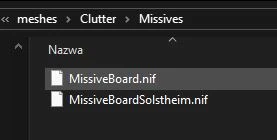
Show
Go to the meshes folder and create a new Clutter folder.
Now, go to the newly created Clutter folder and create Missives folder.
Go to meshes\manny\up.
Move manny_up_noticeboardmesh.nif to meshes\Clutter\Missives.
Rename manny_up_noticeboardmesh.nif to MissiveBoard.nif.
Copy and paste MissiveBoard.nif.
Rename copied file to MissiveBoardSolstheim.nif.
You'll end up with something like this.
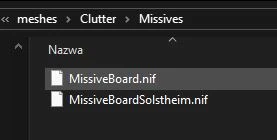
4) Missives - Notes Retexture - [ESPLite = 1]
This tiny mod adds 9 images to replace the blank notes hanging on the board of the amazing Missives.
Download: Missives Notes Retexture (Main Files), Patch for Missives Worldspace Additions (Solstheim) (Optional Files)
AND:
Missives - Notes Retexture Darkened
Reduces brightness levels and adds new details to notes.
Download: Missives - Notes Retexture Darkened (Main Files)
5) Castle Volkihar Rebuilt - SSE - [1]
A mod to allow the player to clean up the debris and rebuild Castle Volkihar to its former glory. The North Tower is also converted into a player home with safe storage.
Download: Castle Volkihar Rebuilt (Main Files)
6) Knygdir's Tomb SSE - [ESPLite = 1]
A small player home near the Falkreath military camp.
Download: Knygdir's Tomb SSE 1.2 (Main Files)
7) Additional Hunter Camps SSE - [ESPLite = 1]
This mod add 4 new hunter camps to Skyrim.
Download: Additional Hunter Camps SSE 1.1 (Main Files)
8) Solstheim - Skaal Fishing Camp - [1]
Adds a small fishing camp to the west of Raven Rock featuring a new Skaal tent mesh/textures. Haki and his wife sell seafood and other ingredients.
Download: Solstheim - Skaal Fishing Camp (Main Files)
9) Snow Whale Bones - [ESPLite = 1]
Adds the bones of Snow Whales throughout Skyrim.
Download: No airship ESL version (Optional Files)
WARNING: Double-click the mod in your left tab. Now, go to the Filetree tab. Rename SnowWhaleBones.esl to SnowWhaleBones.esp. Now, activate esp (it will be unchecked after renaming) and move it into proper position in load order.
GOOD TO KNOW: Renaming plugin from .esl extension to .esp extension doesn't break anything (there are some exceptions, like Creation Club mods or scripted mods that are looking for the whole file name). What it does? It changes .esl plugin into .esp plugin with ESL flag.
10) Morgenstern's Mushroom Circles - Updated - [ESPLite = 1]
This mod adds 8 new Mushroom Circles to Skyrim.
Download: Morgenstern's Mushroom Circles - Updated (Main Files)
11) Abandoned Fishing Shack SSE - [ESPLite = 1]
Adds a small point of interest in the Rift near Heartwood Mill.
Download: Abandoned Fishing Shack SSE 1.2 (Main Files)
12) Shrine to Kyne - [ESPLite = 1]
Adds a traditional shrine to Kyne, on a mountain peak high above Windhelm.
Download: Shrine to Kyne ESL (Main Files), Cleaned Repacked BSA (Optional Files)
13) Immersive Dawnguard Dayspring Pass SE (IDDP) - [1]
A new Dayspring Pass entrance.
Download: Immersive Dawnguard Dayspring Pass (IDDP) (Main Files)
14) Daedric Shrines - Peryite - [ESPLite = 1]
Adds Peryite statue.
Download: Peryite Shrine 4k (Main Files)
15) House Telvanni Banners Restored - Cut Content Restoration - [ESPLite = 1]
Restores an unused banner for House Telvanni. Placed in front of Tel Mithryn.
Download: EVE - House Telvanni Banners Restored (Main Files)
16) Gildergreen Regrown - [1]
A mod to make the Gildergreen in Whiterun grow from the sapling back into a full tree over time. Takes approximately 6 months in-game time to grow from a sapling into a full adult.
Download: Gildergreen Regrown (Main Files)
17) Stone Stacks - Rewarding Art in Skyrim - [ESPLite = 1]
Practice mindfulness with rewarding stone stacking for your adventurer's work-life-balance.
Download: Stone Stacks (Main Files), Stone Stacks Gift Remover (Optional Files)
18) Hold Border Banners - [1]
Adds banners along roads showing which hold you are about to enter.
Download: Hold Border Banners - No Text Version (Main Files)
19) Plankside Bandit Shipwreck - [ESPLite = 1]
Adds a shipwreck near the Riften docks.
Download: ESL Version (Optional Files)
20) The Green Wall - Updated - [ESPLite = 1]
Adds a long wall extending from Fort Greenwall.
Download: The Green Wall - Updated (Main Files)
21) Daedric Shrines - Sanguine - [ESPLite = 2]
Adds Sanguine statue in game.
Download: Sanguine - 4k (Main Files), Wintersun patch (Optional Files)
22) Daedric Shrines - Hermaeus Mora - [ESPLite = 2]
Adds statue of Hermaeus Mora.
Download: Shrine of Hermaeus Mora 4k (Main Files), Patch for Wintersun (Optional Files)
23) Daedric Shrines - Molag Bal - [ESPLite = 2]
Adds statue of Molag Bal.
Download: Shrine of Molag Bal 4k (Main Files), Wintersun patch (Optional Files)
24) Custom Ruins in Soul Cairn - [ESPLite = 1]
Added custom ruins to Soul Cairn.
Download: Custom Ruins in Soul Cairn (Main Files), Update (Update Files)
25) Weathered Road Signs Fixed - [ESPLite = 1]
Restyles Skyrim's road signs for a more realistic & worn look without sacrificing clarity or attention to detail.
Download: Weathered Road Signs Fixed 1.2.1 (Main Files)
Note: In the FOMOD don't pick anything.
IMPORTANT: Double-click the mod in your left tab. Now, go to the Filetree tab. Hide:
textures\clutter\signage\roadsigns\roadsignscities01.dds
textures\clutter\signage\roadsigns\roadsignscities01_n.dds
textures\clutter\signage\roadsigns\roadsignsnorthern01.dds
textures\clutter\signage\roadsigns\roadsignsnorthern01_n.dds
textures\clutter\signage\roadsigns\roadsignssouthern01.dds
textures\clutter\signage\roadsigns\roadsignssouthern01_n.dds
26) Daedric Shrines - Namira - [ESPLite = 2]
Adds statue of Namira.
Download: Shrine of Namira 4k (Main Files), Wintersun patch (Optional Files)
27) Daedric Shrines - Vaermina - [ESPLite = 2]
Adds statue of Vaermina.
Download: Daedric Shrines - Vaermina 4K (Main Files), Wintersun patch (Optional Files)
28) Daedric Shrines - Sheogorath - [ESPLite = 2]
Adds statue of Sheogorath.
Download: Sheogorath Shrine 4k (Main Files), Sheogorath Shrine - Wintershun patch (Optional Files)
29) Stendarr Rising - The Hall of the Vigilant Rebuild - [1] [ESPLite = 1]
The vicious vampire attack on the Vigil of Stendarr has left their Hall a smoking ruin. Take control of the destroyed Hall, clear the rubble, relight the forge and resurrect a new Hall from the ashes. Build fortified defences and recruit new Vigilants to man the ramparts and defend against vampire raids.
Download: Stendarr Rising (Main Files)
Note: In the FOMOD pick: Relationship Dialogue Overhaul Update and MCM. Uncheck everything else if needed.
30) Eastern Dwemer Towers of Solstheim - [ESPLite = 1]
Adds Morrowind styled towers to Solstheim's dwarven ruins, and gives Falbtharz the Solstheim kit on the outside, rather than just the inside.
Download: Eastern Dwemer Towers of Solstheim (Main Files)
31) Whale Bones on Coasts- Mihail's Shards of Immersion (SE-AE version) - [ESPLite = 1]
Now you can encounter on the northern shores of Skyrim the skeletons of whales that died stranded on the coast, or washed ashore after dying in the ocean.
Download: Whale Bones on Coasts (SE-AE) (Main Files)
AND:
Whale Bones on Coasts - My optimized textures SE
Optimized textures for Whale Bones on Coasts.
Download: Whale Bones - My textures SE by Xtudo - 4K (Main Files)
32) Hangman's Alley - [1] [ESPLite - C]
This mod adds a location with bodies hanging by the roadside.
Download: Hangmans Alley (Main Files)
33) Penitus Oculatus II - [1]
Adds a military outpost in the mountains north of Markarth.
Download: Penitus Oculatus II (Main Files)
34) Unmarked Locations Pack - Sovngarde - [ESPLite = 1]
This mod adds new unmarked locations to the Sovngarde!
Download: ULPS For Full Downgrade Patcher (Optional Files)
35) Kel-Rii Temple SSE - [ESPLite = 1]
A player home/ new "dungeon" in the elegant but decaying ruins of a forgotten temple, with an emphasis on realism and atmosphere.
Download: Kel-Rii Temple SSE 1.2 (Main Files)
36) Juniper's House for Illia - [1]
A house for Illia after her quest is finished. She says she can't stay in the tower anymore but then she does! This mod fixes that.
Download: Juniper's House for Illia (Main Files)
37) Unmarked Locations Pack - Forgotten Vale - [ESPLite = 1]
This mod adds new unmarked locations to the Forgotten Vale!
Download: Unmarked Locations Pack - Forgotten Vale (Main Files)
38) s6o6t LORE - Oblivion gates AE - [ESPLite = 1] [CLEANING]
This mod adds twelve unique Oblivion Gate ruins throughout Skyrim.
Download: s6o6t Lore - Oblivion Gates AE ESPFE (Main Files)
39) Unmarked Locations Pack - Solstheim - [ESPLite = 1]
This mod adds new unmarked locations to the Solstheim!
Download: Unmarked Locations Pack - Solstheim (Main Files)
AND:
ULPSOL - Frozen in Time Patch - [ESPLite = 1]
This mod adds new unmarked locations to the Solstheim!
Download: ULPSOL - Frozen in Time Patch (Optional Files)
40) Unmarked Locations Pack - Soul Cairn - [ESPLite = 1]
This mod adds new unmarked locations to the Soul Cairn!
Download: Unmarked Locations Pack - Soul Cairn (Main Files)
AND:
ULPSC - Custom Ruins in Soul Cairn Patch - [ESPLite = 1]
Patch.
Download: ULPSC - Custom Ruins in Soul Cairn Patch (Optional Files)
41) Ancient Atmoran Remains- Mihail's Shards of Immersion (SE-AE version) - [ESPLite = 1]
Ancient Atmoran skeletons of different sizes distributed along the northern mountains of Skyrim.
Download: Ancient Atmoran Remains (se-ae) (Main Files)
AND:
Ancient Atmoran Remains - My optimized textures SE by Xtudo
Optimized textures.
Download: Ancient Atmoran Remains - SE by Xtudo - Xavbio 4K (Optional Files)
Load Order:
- Move Stendarr Rising.esp above it's patches (right panel in MO2).
- Move Solstheim Eastern Dwemer.esp under Cathedral - 3D Mountain Flowers.esp (right panel in MO2).
ADDITIONAL PLAYER HOMES
Spoiler:
Show
BEFORE YOU START: Create separator named "Additional Player Homes" - [TUTORIAL].
1) Seidr's Rest - Clever Man's Abode - Nord Mage Player Home - [1]
A small dwelling in the Pale, built by ancient Nords in the traditional method: telekinesis.
Download: Seidr's Rest - Animated Floating Rocks (Main Files)
2) Millwater Retreat - [1]
Millwater Retreat is a player home situated on the edge of lake Ilinalta. It’s been left in a broken state after plans to restore it went sideways. Uncover the mystery of this old mill and build it back up into a profitable business with the help of a few labourers.
Download: Millwater Retreat (Main Files)
Note: In the FOMOD pick: Medieval Candlehorns and Sconces, SD's Horn Candles.
3) Yngol's Spear - [1]
Lore-friendly and highly defensible player home near Windhelm. Medium sized. Family and follower friendly; crafting stations; planters; combination of named, unnamed, and linked storage; steward; mannequins and weapon displays, etc.
Download: Yngol's Spear (Main Files)
4) Astronomer's Loft -- Small Loft Library Player Home in Whiterun - [ESPLite = 1]
A small, warm, and cozy loft home located in the attic of Arcadia's Cauldron in the center of Whiterun.
Download: Astronomer's Loft Main File Version 1.2 (Main Files), Optional (Optional Files)
5) Skaal You Need - Skaal house and follower SSE - [1]
A Skaal themed collection: purchasable house, a follower, a weapon and an armour set.
Download: Skaal You Need SSE (Main Files), Hannah Facetint Fix (Update Files), BodySlide files (Optional Files)
6) Tel Jerdein - Telvanni Sorcerer Tower - [1]
High on the cliffs in The Rift, a wizard's tower stands overgrown by the mystic fungal scaffolds of House Telvanni. Are you a bad enough dude to claim this immaculately detailed home for yourself?
Download: Tel Jerdein (Main Files)
7) Routa - Stormcloak and Warrior cabin - [1]
A small cabin next to Windhelm stables.
Download: Routa - Stormcloak (Main Files)
AND:
Routa - s6o6t Oblivion Gates Patch - [ESPLite = 1]
NavMesh patch between Routa - Stormcloak and Warrior cabin and s6o6t LORE - Oblivion gates AE.
Download: Routa - s6o6t Oblivion Gates Patch (Main Files)
8) Morskom Estate - [1]
Mörskom Estate is a large player home situated on the hillside of Dawnstar. The mod comes with a short quest to acquire the home before the player will need to restore the building to its former glory, including the exterior and interior. Depending on your play style, Mörskom can be rebuilt using skill and materials or paid workers.
Download: Morskom Estate (Main Files)
Note: In the FOMOD pick: SDs Horn Candles.
1) Seidr's Rest - Clever Man's Abode - Nord Mage Player Home - [1]
A small dwelling in the Pale, built by ancient Nords in the traditional method: telekinesis.
Download: Seidr's Rest - Animated Floating Rocks (Main Files)
2) Millwater Retreat - [1]
Millwater Retreat is a player home situated on the edge of lake Ilinalta. It’s been left in a broken state after plans to restore it went sideways. Uncover the mystery of this old mill and build it back up into a profitable business with the help of a few labourers.
Download: Millwater Retreat (Main Files)
Note: In the FOMOD pick: Medieval Candlehorns and Sconces, SD's Horn Candles.
3) Yngol's Spear - [1]
Lore-friendly and highly defensible player home near Windhelm. Medium sized. Family and follower friendly; crafting stations; planters; combination of named, unnamed, and linked storage; steward; mannequins and weapon displays, etc.
Download: Yngol's Spear (Main Files)
4) Astronomer's Loft -- Small Loft Library Player Home in Whiterun - [ESPLite = 1]
A small, warm, and cozy loft home located in the attic of Arcadia's Cauldron in the center of Whiterun.
Download: Astronomer's Loft Main File Version 1.2 (Main Files), Optional (Optional Files)
5) Skaal You Need - Skaal house and follower SSE - [1]
A Skaal themed collection: purchasable house, a follower, a weapon and an armour set.
Download: Skaal You Need SSE (Main Files), Hannah Facetint Fix (Update Files), BodySlide files (Optional Files)
6) Tel Jerdein - Telvanni Sorcerer Tower - [1]
High on the cliffs in The Rift, a wizard's tower stands overgrown by the mystic fungal scaffolds of House Telvanni. Are you a bad enough dude to claim this immaculately detailed home for yourself?
Download: Tel Jerdein (Main Files)
7) Routa - Stormcloak and Warrior cabin - [1]
A small cabin next to Windhelm stables.
Download: Routa - Stormcloak (Main Files)
AND:
Routa - s6o6t Oblivion Gates Patch - [ESPLite = 1]
NavMesh patch between Routa - Stormcloak and Warrior cabin and s6o6t LORE - Oblivion gates AE.
Download: Routa - s6o6t Oblivion Gates Patch (Main Files)
8) Morskom Estate - [1]
Mörskom Estate is a large player home situated on the hillside of Dawnstar. The mod comes with a short quest to acquire the home before the player will need to restore the building to its former glory, including the exterior and interior. Depending on your play style, Mörskom can be rebuilt using skill and materials or paid workers.
Download: Morskom Estate (Main Files)
Note: In the FOMOD pick: SDs Horn Candles.
INTERIOR OVERHAULS
Spoiler:
Show
BEFORE YOU START: Create separator named "Interior Overhauls" - [TUTORIAL].
1) Restoring the Aretino Residence SE - [1]
Fix and upgrade the Aretino residence into a proper (player) home! Invite Aventus to return home! Give Sofie a warm place to sleep! Or just use it for yourself! Fully voiced quest with 12 possible upgrade options.
Download: Restoring the Aretino Residence (Main Files)
2) Bleak Falls Barrow - No Ice Meshes in Troll Pit - [ESPLite = 1]
This mod changes the ice meshes inside the troll pit of Bleak Falls Barrow to regular and light snow versions.
Download: Bleak Falls Barrow - No Ice Meshes in Troll Pit (Main Files)
3) Serana Portrait - [ESPLite = 1]
Add Serana's portrait to Castle Volkihar.
Download: Serana Portrait (Main Files)
Note: In the FOMOD pick: Child Serana, Harkon, Valerica.
4) Relic of Dawnstar - TESLORE - [ESPLite = 1]
Gehenoth Thriceborn skull added to The White Hall.
Download: Relic of Dawnstar (Main Files), Relic of Dawnstar - No Weapon (Optional Files)
5) RYFTEN - Consistency of windows in Riften - [ESPLite = 1]
Add 70+ windows where there should be inside.
Download: RYFTEN - Consistency of windows in Riften (Main Files)
6) JK's High Hrothgar - [ESPLite = 1]
An enhanced Temple overhaul.
Download: JK's High Hrothgar (Main Files)
7) Inconvenient Dungeons - [ESPLite = 1]
This mod removes or otherwise alters many backexits from vanilla dungeons.
Download: Inconvenient Dungeons (Main Files)
1) No Alchemical Ingredients in Vanilla Player Homes - [ESPLite = 1]
This mod disables all ingredients in vanilla player homes.
Download: No Alchemical Ingredients in Vanilla Player Homes (Main Files)
1) Restoring the Aretino Residence SE - [1]
Fix and upgrade the Aretino residence into a proper (player) home! Invite Aventus to return home! Give Sofie a warm place to sleep! Or just use it for yourself! Fully voiced quest with 12 possible upgrade options.
Download: Restoring the Aretino Residence (Main Files)
2) Bleak Falls Barrow - No Ice Meshes in Troll Pit - [ESPLite = 1]
This mod changes the ice meshes inside the troll pit of Bleak Falls Barrow to regular and light snow versions.
Download: Bleak Falls Barrow - No Ice Meshes in Troll Pit (Main Files)
3) Serana Portrait - [ESPLite = 1]
Add Serana's portrait to Castle Volkihar.
Download: Serana Portrait (Main Files)
Note: In the FOMOD pick: Child Serana, Harkon, Valerica.
4) Relic of Dawnstar - TESLORE - [ESPLite = 1]
Gehenoth Thriceborn skull added to The White Hall.
Download: Relic of Dawnstar (Main Files), Relic of Dawnstar - No Weapon (Optional Files)
5) RYFTEN - Consistency of windows in Riften - [ESPLite = 1]
Add 70+ windows where there should be inside.
Download: RYFTEN - Consistency of windows in Riften (Main Files)
6) JK's High Hrothgar - [ESPLite = 1]
An enhanced Temple overhaul.
Download: JK's High Hrothgar (Main Files)
7) Inconvenient Dungeons - [ESPLite = 1]
This mod removes or otherwise alters many backexits from vanilla dungeons.
Download: Inconvenient Dungeons (Main Files)
PLAYER HOMES
1) No Alchemical Ingredients in Vanilla Player Homes - [ESPLite = 1]
This mod disables all ingredients in vanilla player homes.
Download: No Alchemical Ingredients in Vanilla Player Homes (Main Files)
ADDITIONAL ANIMALS AND CREATURES
Spoiler:
Show
BEFORE YOU START: Create separator named "Additional Animals and Creatures" - [TUTORIAL].
1) Diverse Dragons Collection SE - [1]
It adds 28 new dragons, each with unique bodies, texture, and abilities.
Download: Diverse Dragons Collection SE (Main Files)
AND:
Diverse Dragons Collection SE (DDCse) - Settings Loader
Saves settings as you change them, automatically loads settings on startup or game load, imports settings from an existing save, so you don't have to spend time in MCM again with each game.
Download: Diverse Dragons Collection SE (DDCse) - Settings Loader (Main Files)
AND:
Diverse Dragons Collection SE (DDCS) Soul Absorb Animation Fixed
Fix Diverse Dragons Collection SE mod soul absorb animations.
Download: Diverse Dragons Collection SE Soul Absorb Animaiton Fixed (Main Files)
2) Splendor - Dragon Variants SE - [1]
Drastically increases the visual diversity of enemy dragons, while using only vanilla resources. Extremely compatible with other dragon mods.
Download: Splendor - Dragon Variants (Main Files)
1) Karstaag - The Frost King Reborn (Bloodmoon Creature Restoration Project) SE - [1]
This mod remodels Karstaag, restoring him to his former glory in the Morrowind: Bloodmoon DLC.
Download: Karstaag - The Frost King Reborn (Main Files)
Note: In the FOMOD pick Transparency Reduced and Infinite Summons.
2) The Blood Horker (Bloodmoon Creature Restoration Project) SE - [1] [ESPLite - C]
Blood Horkers are a more predatory version of their mainland cousins, native to Solstheim's icy shores. It uses the fleshy proboscis extending from its mouth for feeding on prey, both small and large. This mod is designed to improve lore consistency between the TES5: Dragonborn DLC and the TES3: Bloodmoon DLC.
Download: Blood Horker (Main Files)
AND:
Blood Horker by OG Retexture
A retexture for The Blood Horker by opusGlass.
Download: 2K Blood Horker (Optional Files)
3) Cannibal Draugr on Solstheim (Bloodmoon Creature Restoration Project) - [ESPLite = 1]
The Solstheim Draugr are now distinct from those on the mainland, reflecting their eternal cannibalism as described in TES3: Bloodmoon.
Download: Cannibal Draugr on Solstheim (Main Files)
AND:
Haugbui - Cannibal Draugr Patch - [ESPLite = 1]
Patch.
Download: Haugbui - Cannibal Draugr Patch (Optional Files)
4) Bogmort - Mud Monsters of Morthal Swamp - [ESPLite = 1]
The dead emerge from the muck in the swamps of Morthal.
Download: BOGMORT (Main Files)
5) Crystal Mudcrabs - A Creature Addon - [ESPLite = 1]
Adds a new visually distinct mudcrab type to Blackreach and other similar areas.
Download: Crystal Mudcrabs (Main Files)
Note: Don't pick anything in the FOMOD.
6) Daedric Beasts - [ESPLite = 1]
This mod adds two new Daedric creatures - the ravenous Huntbeasts of Hircine, and the sadistic Bloodhorns of Molag Bal.
Download: Daedric Beasts (Main Files)
7) GRAHL - The Ice Troll (Bloodmoon Creature Restoration Project) SE - [1]
This mod restores the deadly grahl to Solstheim, with a new modernized look.
Download: Grahl - The Ice Troll (Main Files)
AND:
Seasonal Wildlife Distribution - GRAHL Patch - [ESPLite = 1]
Patch between Seasonal Wildlife Distribution and GRAHL - The Ice Troll.
Download: Seasonal Wildlife Distribution - GRAHL Patch (Main Files)
8) Udefrykte. Uderfrykte. Udyrfrykte. (Bloodmoon Creature Restoration Project) - [ESPLite = 1]
This restores Udefrykte to match the ferocity of its brother, Udyrfrykte from TES3: Bloodmoon DLC, and its mother, Uderfrykte Matron from TES4.
Download: Udefrykte (Main Files)
Note: In the FOMOD pick: Yes.
9) The Falkreath Hauntings - [ESPLite = 1]
Adds several highly dynamic haunting-style encounters throughout Falkreath Hold to add some creepiness to your Skyrim.
Download: The Falkreath Hauntings (Main Files)
10) Un Dead Boss of Ustengrav - [ESPLite = 1]
A simple mod removing the 'starts dead' flag on the implied boss of Ustengrav. A lone deathlord guarding the Horn of Jurgen Windcaller to make the dungeon less anticlimactic.
Download: Un Dead Boss of Ustengrav - Alternate List (Optional Files)
11) Fiendroth Beetles- Mihail Monsters and Animals (SE-AE version) (''eso daedra'') - [ESPLite = 1]
Fiendroths are small, generally harmless daedric beetles that reach Nirn through the residual energy used in summoning more powerful daedra, and that become pests wherever they occur.
Download: fiendroth beetle (se-ae) v1 (Main Files)
AND:
Fiendroth Beetles - My optimized textures SE
Optimized textures for the amazing Fiendroth Beetles.
Download: Fiendroth Beetles - My textures SE by Xtudo - 2K (Main Files)
12) Shroom Beetles (Creature Series pt.6) SE - [ESPLite = 1]
Adds Shroom Beetles into Blackreach, Solstheim, and the Rift.
Download: Shroom Beetles (Creature Series pt.6) SE_with .esl (Main Files)
AND:
Shroom Beetles - ENB Glow
Adds ENB Glow to Shroom Beetles.
Download: Shroom Beetles - ENB Glow (Main Files)
13) Hand placed enemies - Light (Populated spawns and dungeons) - [ESPLite = 1]
Adds 1263 additional enemy spawns to the various dungeons while capping the number of enemies per fight at roughly 4.
Download: Hand Placed Enemies - Light No ambushes (Optional Files)
14) (NEW) Alit (Creature Series pt.4) SE - [ESPLite = 1]
Alits are tailless, two-legged omnivores that can be found in Morrowind, Black Marsh, and Elsweyr. They can also be found in Valenwood, and Solstheim, though they are not native to both regions. Some of them can even be spotted near the Skyrim/Morrowind border near Riften due to the eruption of the red mountain, causing them to flee into Skyrim.
Download: Alit (Creature Series pt.4) SE (Main Files)
1) House Cats- Mihail Monsters and Animals (MIHAIL SSE PORT) - [ESPLite = 1]
House Cats are docile small felines, used as pets by nords on the cities, also to make rodent control on farms and inns. They are ambient animals, and will not engage in combat.
Download: house cats (se-ae) 1.1 (Main Files)
2) The cat mod
Improves all cat mods. Better textures, better meshes, better everything.
Download: The cat mod (Main Files)
3) Fluffy House Cats - [ESPLite = 1]
The cats now use new shell meshes and textures to give them a fluffier, fuzzier appearance.
Download: Fluffy House Cats 2k (Main Files)
4) Pheasant Encounters - [ESPLite = 1]
Adds pheasants to the ambient creature list.
Download: Pheasant Encounters (Main Files)
5) Hawk Patch - Base Object Swapper Remake
Makes all hawks that can't be shot shootable.
Download: Hawk Patch - Base Object Swapper Remake (Main Files)
6) Pigeons- Mihail Monsters and Animals (SE-AE version) (''bird'') - [ESPLite = 1]
Adds pigeons to the game.
Download: pigeons (se-ae) 1.2 (Main Files)
AND:
Mihail's Pigeons Optimized
This is just a decimated version of Mihail's Pigeons with a lower triangle count.
Download: decipig(FIXED) (Main Files)
AND:
Petty Pigeons
Retexture of the Pigeons.
Download: Pigeon Retex (Main Files)
IMPORTANT: Double-click the mod in your left tab. Now, go to the Filetree tab. Hide: meshes folder.
7) Bantam Guars- Mihail Monsters and Animals (SE-AE version) (''eso morrowind')
Bantam Guars are small, chubby reptilian creatures, with docile temperament, native to Morrowind. They belong to the Scuttler family, having no relation to the real Guars. They are also commonly called "ugly chickens", due to their appearance and behavior, and like chickens they are also raised for eggs and meat by the Dunmer.
Download: bantam guars (se-ae) v3 (Main Files)
AND:
Hanging Dead Bantam Guars- Echoes of Morrowind (SE-AE) (''eso'') - [ESPLite = 1]
The plump Bantam Guars are a common source of meat for the Dark Elves, so it makes perfect sense, and adds an extra touch of immersion, to find several of them already slaughtered for sale, or for the owner's own consumption, hanging in small bales in the houses and businesses on the Dunmer-inhabited island of Solstheim.
Download: Hanging Dead Bantam Guars (SE-AE) (Main Files)
AND:
Mihail Bantam Guars - Tweaks and Fixes - [ESPLite = 1]
Bringing consistency between Mihail's original bantam guar creature mod and their recently released hanging dead bantam guar. Fixes and tweaks a few other things within the ESP too.
Download: Bantam Guars Tweaks and Fixes - Vanilla (Main Files), Mihail Bantam Guars - Mesh HOTFIX (Update Files)
AND:
Mihail's Bantam Guars - Cleaned and Optimized Textures
Textures cleaned of compression artifacts and compressed in BC7, with upscaled normal maps.
Download: Mihail's Dead Bantam Guars - Textures 2K (Main Files), Mihail's Live bantam Guars- Repathed Meshes (Main Files)
8) Trilobites (Prehistoric Content Series) SE - [ESPLite = 1]
Adds Trilobites into Skyrim and Solstheim.
Download: Trilobites (Prehistoric Content Series) SE (Main Files)
9) Snow Whales and Flying Rays- Mihail Monsters and Animals (SE-AE version) - [ESPLite = 1]
Add an extra touch of fantasy to the world by adding the mysterious and magnificent flying sea life of Skyrim to your game.
Download: Snow Whales and Flying Rays (se-ae) (Main Files)
AND:
Snow Whales and Flying Rays - My optimized textures SE
Optimized textures for the amazing Snow Whales and Flying Rays.
Download: Snow Whales and Flying Rays - My optimized textures SE by Xtudo - 4K (Main Files)
10) (NEW) Ograts- Mihail Monsters and Animals (SE-AE version) - [ESPLite = 1]
Ograts are tiny vermin rodents that inhabit the desolate ruins of the Ashpit, Malacath's Oblivion realm. Their body is covered by an exoskeleton that protects them from the harsh conditions of this place. Orcs like to keep Ograts as pets in their Strongholds, permanently summoned to Nirn.
Download: ograt (se-ae) (Main Files)
AND:
(NEW) Ograts - My optimized textures SE by Xtudo
Optimized textures.
Download: Ograts - My textures SE by Xtudo - 1K (Main Files)
11) (NEW) Scuttlers- Mihail Monsters and Animals (SE-AE version) (''eso'') - [ESPLite = 1]
The Scuttler is a small, docile, and questionably adorable species of bipedal reptile native from Morrowind and about the size of a large sewer rat. They survive by eating small insects and earthworms, being bred as pest controllers by the Dunmer.
Download: scuttlers (se-ae) (Main Files)
AND:
(NEW) Scuttlers - My optimized textures and patches SE by Xtudo
Optimized textures.
Download: Scuttlers - My textures SE by Xtudo - 1K (Main Files)
AND:
(NEW) Scuttlers - Skyrim Addon SE by Xtudo - [ESPLite = 1]
Adds 9 creatures to lore-friendly places, like Hlaalu Farm, New Gnisis Cornerclub, Sarethi Farm, etc.
Download: Scuttlers - Skyrim Addon SE by Xtudo (Optional Files)
1) Coelacanth (Prehistoric Content Series Pt.14) SE - [ESPLite = 1]
Adds Coelacanth into Skyrim and Solstheim.
Download: (Prehistoric Content Series Pt.14) SE (Main Files)
2) Veiltail Lobsterfish and Emean Triclops- Mihail Monsters and Animals (SE-AE version) - [ESPLite = 1]
Adds 2 new creatures: Veilail Lobsterfish and Emean Triclops.
Download: Veiltail Lobsterfish and Emean Triclops (se-ae) (Main Files)
AND:
Veiltail Lobsterfish and Emean Triclops - My optimized textures SE
Optimized textures for the Veiltail Lobsterfish and Emean Triclops.
Download: Veiltail and Emean - My Textures SE by Xtudo - 2K (Main Files)
3) Sabertooth Salmon (Prehistoric Content Series) SE - [ESPLite = 1]
Adds Sabertooth Salmon into Skyrim and Solstheim.
Download: Sabertooth Salmon (Prehistoric Content Series) (Main Files)
1) Lepidoptera - More Butterflies and Moths - [ESPLite = 1]
Adds 5 new butterfly species and 3 new moth species.
Download: Lepidoptera - More Butterflies and Moths (Main Files)
DRAGONS
1) Diverse Dragons Collection SE - [1]
It adds 28 new dragons, each with unique bodies, texture, and abilities.
Download: Diverse Dragons Collection SE (Main Files)
AND:
Diverse Dragons Collection SE (DDCse) - Settings Loader
Saves settings as you change them, automatically loads settings on startup or game load, imports settings from an existing save, so you don't have to spend time in MCM again with each game.
Download: Diverse Dragons Collection SE (DDCse) - Settings Loader (Main Files)
AND:
Diverse Dragons Collection SE (DDCS) Soul Absorb Animation Fixed
Fix Diverse Dragons Collection SE mod soul absorb animations.
Download: Diverse Dragons Collection SE Soul Absorb Animaiton Fixed (Main Files)
2) Splendor - Dragon Variants SE - [1]
Drastically increases the visual diversity of enemy dragons, while using only vanilla resources. Extremely compatible with other dragon mods.
Download: Splendor - Dragon Variants (Main Files)
CREATURES
1) Karstaag - The Frost King Reborn (Bloodmoon Creature Restoration Project) SE - [1]
This mod remodels Karstaag, restoring him to his former glory in the Morrowind: Bloodmoon DLC.
Download: Karstaag - The Frost King Reborn (Main Files)
Note: In the FOMOD pick Transparency Reduced and Infinite Summons.
2) The Blood Horker (Bloodmoon Creature Restoration Project) SE - [1] [ESPLite - C]
Blood Horkers are a more predatory version of their mainland cousins, native to Solstheim's icy shores. It uses the fleshy proboscis extending from its mouth for feeding on prey, both small and large. This mod is designed to improve lore consistency between the TES5: Dragonborn DLC and the TES3: Bloodmoon DLC.
Download: Blood Horker (Main Files)
AND:
Blood Horker by OG Retexture
A retexture for The Blood Horker by opusGlass.
Download: 2K Blood Horker (Optional Files)
3) Cannibal Draugr on Solstheim (Bloodmoon Creature Restoration Project) - [ESPLite = 1]
The Solstheim Draugr are now distinct from those on the mainland, reflecting their eternal cannibalism as described in TES3: Bloodmoon.
Download: Cannibal Draugr on Solstheim (Main Files)
AND:
Haugbui - Cannibal Draugr Patch - [ESPLite = 1]
Patch.
Download: Haugbui - Cannibal Draugr Patch (Optional Files)
4) Bogmort - Mud Monsters of Morthal Swamp - [ESPLite = 1]
The dead emerge from the muck in the swamps of Morthal.
Download: BOGMORT (Main Files)
5) Crystal Mudcrabs - A Creature Addon - [ESPLite = 1]
Adds a new visually distinct mudcrab type to Blackreach and other similar areas.
Download: Crystal Mudcrabs (Main Files)
Note: Don't pick anything in the FOMOD.
6) Daedric Beasts - [ESPLite = 1]
This mod adds two new Daedric creatures - the ravenous Huntbeasts of Hircine, and the sadistic Bloodhorns of Molag Bal.
Download: Daedric Beasts (Main Files)
7) GRAHL - The Ice Troll (Bloodmoon Creature Restoration Project) SE - [1]
This mod restores the deadly grahl to Solstheim, with a new modernized look.
Download: Grahl - The Ice Troll (Main Files)
AND:
Seasonal Wildlife Distribution - GRAHL Patch - [ESPLite = 1]
Patch between Seasonal Wildlife Distribution and GRAHL - The Ice Troll.
Download: Seasonal Wildlife Distribution - GRAHL Patch (Main Files)
8) Udefrykte. Uderfrykte. Udyrfrykte. (Bloodmoon Creature Restoration Project) - [ESPLite = 1]
This restores Udefrykte to match the ferocity of its brother, Udyrfrykte from TES3: Bloodmoon DLC, and its mother, Uderfrykte Matron from TES4.
Download: Udefrykte (Main Files)
Note: In the FOMOD pick: Yes.
9) The Falkreath Hauntings - [ESPLite = 1]
Adds several highly dynamic haunting-style encounters throughout Falkreath Hold to add some creepiness to your Skyrim.
Download: The Falkreath Hauntings (Main Files)
10) Un Dead Boss of Ustengrav - [ESPLite = 1]
A simple mod removing the 'starts dead' flag on the implied boss of Ustengrav. A lone deathlord guarding the Horn of Jurgen Windcaller to make the dungeon less anticlimactic.
Download: Un Dead Boss of Ustengrav - Alternate List (Optional Files)
11) Fiendroth Beetles- Mihail Monsters and Animals (SE-AE version) (''eso daedra'') - [ESPLite = 1]
Fiendroths are small, generally harmless daedric beetles that reach Nirn through the residual energy used in summoning more powerful daedra, and that become pests wherever they occur.
Download: fiendroth beetle (se-ae) v1 (Main Files)
AND:
Fiendroth Beetles - My optimized textures SE
Optimized textures for the amazing Fiendroth Beetles.
Download: Fiendroth Beetles - My textures SE by Xtudo - 2K (Main Files)
12) Shroom Beetles (Creature Series pt.6) SE - [ESPLite = 1]
Adds Shroom Beetles into Blackreach, Solstheim, and the Rift.
Download: Shroom Beetles (Creature Series pt.6) SE_with .esl (Main Files)
AND:
Shroom Beetles - ENB Glow
Adds ENB Glow to Shroom Beetles.
Download: Shroom Beetles - ENB Glow (Main Files)
13) Hand placed enemies - Light (Populated spawns and dungeons) - [ESPLite = 1]
Adds 1263 additional enemy spawns to the various dungeons while capping the number of enemies per fight at roughly 4.
Download: Hand Placed Enemies - Light No ambushes (Optional Files)
14) (NEW) Alit (Creature Series pt.4) SE - [ESPLite = 1]
Alits are tailless, two-legged omnivores that can be found in Morrowind, Black Marsh, and Elsweyr. They can also be found in Valenwood, and Solstheim, though they are not native to both regions. Some of them can even be spotted near the Skyrim/Morrowind border near Riften due to the eruption of the red mountain, causing them to flee into Skyrim.
Download: Alit (Creature Series pt.4) SE (Main Files)
ANIMALS
1) House Cats- Mihail Monsters and Animals (MIHAIL SSE PORT) - [ESPLite = 1]
House Cats are docile small felines, used as pets by nords on the cities, also to make rodent control on farms and inns. They are ambient animals, and will not engage in combat.
Download: house cats (se-ae) 1.1 (Main Files)
2) The cat mod
Improves all cat mods. Better textures, better meshes, better everything.
Download: The cat mod (Main Files)
3) Fluffy House Cats - [ESPLite = 1]
The cats now use new shell meshes and textures to give them a fluffier, fuzzier appearance.
Download: Fluffy House Cats 2k (Main Files)
4) Pheasant Encounters - [ESPLite = 1]
Adds pheasants to the ambient creature list.
Download: Pheasant Encounters (Main Files)
5) Hawk Patch - Base Object Swapper Remake
Makes all hawks that can't be shot shootable.
Download: Hawk Patch - Base Object Swapper Remake (Main Files)
6) Pigeons- Mihail Monsters and Animals (SE-AE version) (''bird'') - [ESPLite = 1]
Adds pigeons to the game.
Download: pigeons (se-ae) 1.2 (Main Files)
AND:
Mihail's Pigeons Optimized
This is just a decimated version of Mihail's Pigeons with a lower triangle count.
Download: decipig(FIXED) (Main Files)
AND:
Petty Pigeons
Retexture of the Pigeons.
Download: Pigeon Retex (Main Files)
IMPORTANT: Double-click the mod in your left tab. Now, go to the Filetree tab. Hide: meshes folder.
7) Bantam Guars- Mihail Monsters and Animals (SE-AE version) (''eso morrowind')
Bantam Guars are small, chubby reptilian creatures, with docile temperament, native to Morrowind. They belong to the Scuttler family, having no relation to the real Guars. They are also commonly called "ugly chickens", due to their appearance and behavior, and like chickens they are also raised for eggs and meat by the Dunmer.
Download: bantam guars (se-ae) v3 (Main Files)
AND:
Hanging Dead Bantam Guars- Echoes of Morrowind (SE-AE) (''eso'') - [ESPLite = 1]
The plump Bantam Guars are a common source of meat for the Dark Elves, so it makes perfect sense, and adds an extra touch of immersion, to find several of them already slaughtered for sale, or for the owner's own consumption, hanging in small bales in the houses and businesses on the Dunmer-inhabited island of Solstheim.
Download: Hanging Dead Bantam Guars (SE-AE) (Main Files)
AND:
Mihail Bantam Guars - Tweaks and Fixes - [ESPLite = 1]
Bringing consistency between Mihail's original bantam guar creature mod and their recently released hanging dead bantam guar. Fixes and tweaks a few other things within the ESP too.
Download: Bantam Guars Tweaks and Fixes - Vanilla (Main Files), Mihail Bantam Guars - Mesh HOTFIX (Update Files)
AND:
Mihail's Bantam Guars - Cleaned and Optimized Textures
Textures cleaned of compression artifacts and compressed in BC7, with upscaled normal maps.
Download: Mihail's Dead Bantam Guars - Textures 2K (Main Files), Mihail's Live bantam Guars- Repathed Meshes (Main Files)
8) Trilobites (Prehistoric Content Series) SE - [ESPLite = 1]
Adds Trilobites into Skyrim and Solstheim.
Download: Trilobites (Prehistoric Content Series) SE (Main Files)
9) Snow Whales and Flying Rays- Mihail Monsters and Animals (SE-AE version) - [ESPLite = 1]
Add an extra touch of fantasy to the world by adding the mysterious and magnificent flying sea life of Skyrim to your game.
Download: Snow Whales and Flying Rays (se-ae) (Main Files)
AND:
Snow Whales and Flying Rays - My optimized textures SE
Optimized textures for the amazing Snow Whales and Flying Rays.
Download: Snow Whales and Flying Rays - My optimized textures SE by Xtudo - 4K (Main Files)
10) (NEW) Ograts- Mihail Monsters and Animals (SE-AE version) - [ESPLite = 1]
Ograts are tiny vermin rodents that inhabit the desolate ruins of the Ashpit, Malacath's Oblivion realm. Their body is covered by an exoskeleton that protects them from the harsh conditions of this place. Orcs like to keep Ograts as pets in their Strongholds, permanently summoned to Nirn.
Download: ograt (se-ae) (Main Files)
AND:
(NEW) Ograts - My optimized textures SE by Xtudo
Optimized textures.
Download: Ograts - My textures SE by Xtudo - 1K (Main Files)
11) (NEW) Scuttlers- Mihail Monsters and Animals (SE-AE version) (''eso'') - [ESPLite = 1]
The Scuttler is a small, docile, and questionably adorable species of bipedal reptile native from Morrowind and about the size of a large sewer rat. They survive by eating small insects and earthworms, being bred as pest controllers by the Dunmer.
Download: scuttlers (se-ae) (Main Files)
AND:
(NEW) Scuttlers - My optimized textures and patches SE by Xtudo
Optimized textures.
Download: Scuttlers - My textures SE by Xtudo - 1K (Main Files)
AND:
(NEW) Scuttlers - Skyrim Addon SE by Xtudo - [ESPLite = 1]
Adds 9 creatures to lore-friendly places, like Hlaalu Farm, New Gnisis Cornerclub, Sarethi Farm, etc.
Download: Scuttlers - Skyrim Addon SE by Xtudo (Optional Files)
UNDERWATER ANIMALS
1) Coelacanth (Prehistoric Content Series Pt.14) SE - [ESPLite = 1]
Adds Coelacanth into Skyrim and Solstheim.
Download: (Prehistoric Content Series Pt.14) SE (Main Files)
2) Veiltail Lobsterfish and Emean Triclops- Mihail Monsters and Animals (SE-AE version) - [ESPLite = 1]
Adds 2 new creatures: Veilail Lobsterfish and Emean Triclops.
Download: Veiltail Lobsterfish and Emean Triclops (se-ae) (Main Files)
AND:
Veiltail Lobsterfish and Emean Triclops - My optimized textures SE
Optimized textures for the Veiltail Lobsterfish and Emean Triclops.
Download: Veiltail and Emean - My Textures SE by Xtudo - 2K (Main Files)
3) Sabertooth Salmon (Prehistoric Content Series) SE - [ESPLite = 1]
Adds Sabertooth Salmon into Skyrim and Solstheim.
Download: Sabertooth Salmon (Prehistoric Content Series) (Main Files)
INSECTS
1) Lepidoptera - More Butterflies and Moths - [ESPLite = 1]
Adds 5 new butterfly species and 3 new moth species.
Download: Lepidoptera - More Butterflies and Moths (Main Files)
MAGIC
Spoiler:
Show
BEFORE YOU START: Create separator named "Magic" - [TUTORIAL].
1) GIST - Genuinely Intelligent Soul Trap SE - [1]
A new and improved solution to the underfilled soul gem problem.
Download: GIST Soul Trap (Main Files)
AND:
GIST - Genuinely Intelligent Soul Trap SE - Settings Loader
Adds the ability to save and load settings in MCM for GIST - Genuinely Intelligent Soul Trap SE by opusGlass. Automatically loads saved settings at startup, so you don't have to spend time in MCM again with each new game.
Download: GIST - Genuinely Intelligent Soul Trap SE - Settings Loader (Main Files)
2) No Force for Illusion Spells - [ESPLite = 1]
Removes the explosion and projectile force for illusion spells.
Download: No Force for Illusion Spells (Main Files)
3) Daedra-tastic Rune Spells
A texture replacer for the six rune spells: fire, frost, lightning, poison, frenzy, and ash.
Download: Daedra-tastic Rune Spells (Worn) (Main Files)
Note: In the FOMOD pick: Medium (1Kx1K).
4) Fabulous Familiars - [ESPLite = 1]
This mod randomizes the animals that are summoned, depending on the person summoning them.
Download: Fabulous Familiars (Main Files)
5) Use Telekinesis on Traps - [ESPLite = 1]
Allow you to use telekinesis on soul gem traps, trip wires, pressure plates, and more.
Download: Use Telekinesis on Traps - po3's Papyrus Extender Version (Main Files)
6) Atronach Friendly Fire - [ESPLite = 2]
Friendly conjured atronachs will now heal if you hit them with a spell of the same element!
Download: Atronach Friendly Fire (Main Files)
Note: In the FOMOD pick: SPID 6+ Support.
7) NPCs React To Necromancy (And More) - [ESPLite = 1]
Despite what the game and lore says, most often than not NPCs don't really react to necromancy in any way. You can walk into town with a corpse and no one bats an eye. With this mod, NPCs will now react in ways that reflect their bias against those that openly practice the dark arts.
Download: NPCs React to Necromancy (Main Files)
8) Gelebor Teaches Sunhallowed Arrows Spell - [ESPLite = 1]
This mod adds a new dialogue option to Knight-Paladin Gelebor, to teach you a spell to turn Elven Arrows into Sunhallowed Arrows yourself.
Download: GeleborTeachesSunhallowedArrowsSpell SE v1.0 (Main Files)
9) NPCs React To Invisibility - [ESPLite = 1]
With almost 300+ custom voiced reactions, NPCs will now react to both someone disappearing and someone materializing in front of them.
Download: NPCs React To Invisibility (Main Files)
1) GIST - Genuinely Intelligent Soul Trap SE - [1]
A new and improved solution to the underfilled soul gem problem.
Download: GIST Soul Trap (Main Files)
AND:
GIST - Genuinely Intelligent Soul Trap SE - Settings Loader
Adds the ability to save and load settings in MCM for GIST - Genuinely Intelligent Soul Trap SE by opusGlass. Automatically loads saved settings at startup, so you don't have to spend time in MCM again with each new game.
Download: GIST - Genuinely Intelligent Soul Trap SE - Settings Loader (Main Files)
2) No Force for Illusion Spells - [ESPLite = 1]
Removes the explosion and projectile force for illusion spells.
Download: No Force for Illusion Spells (Main Files)
3) Daedra-tastic Rune Spells
A texture replacer for the six rune spells: fire, frost, lightning, poison, frenzy, and ash.
Download: Daedra-tastic Rune Spells (Worn) (Main Files)
Note: In the FOMOD pick: Medium (1Kx1K).
4) Fabulous Familiars - [ESPLite = 1]
This mod randomizes the animals that are summoned, depending on the person summoning them.
Download: Fabulous Familiars (Main Files)
5) Use Telekinesis on Traps - [ESPLite = 1]
Allow you to use telekinesis on soul gem traps, trip wires, pressure plates, and more.
Download: Use Telekinesis on Traps - po3's Papyrus Extender Version (Main Files)
6) Atronach Friendly Fire - [ESPLite = 2]
Friendly conjured atronachs will now heal if you hit them with a spell of the same element!
Download: Atronach Friendly Fire (Main Files)
Note: In the FOMOD pick: SPID 6+ Support.
7) NPCs React To Necromancy (And More) - [ESPLite = 1]
Despite what the game and lore says, most often than not NPCs don't really react to necromancy in any way. You can walk into town with a corpse and no one bats an eye. With this mod, NPCs will now react in ways that reflect their bias against those that openly practice the dark arts.
Download: NPCs React to Necromancy (Main Files)
8) Gelebor Teaches Sunhallowed Arrows Spell - [ESPLite = 1]
This mod adds a new dialogue option to Knight-Paladin Gelebor, to teach you a spell to turn Elven Arrows into Sunhallowed Arrows yourself.
Download: GeleborTeachesSunhallowedArrowsSpell SE v1.0 (Main Files)
9) NPCs React To Invisibility - [ESPLite = 1]
With almost 300+ custom voiced reactions, NPCs will now react to both someone disappearing and someone materializing in front of them.
Download: NPCs React To Invisibility (Main Files)
ADDITIONAL NPC's
Spoiler:
Show
BEFORE YOU START: Create separator named "Additional NPC's" - [TUTORIAL].
1) Civil War Deserters - [ESPLite = 1]
Adds a new Deserter enemy type that you can encounter in specific locations across Skyrim!
Download: Civil War Deserters (Main Files)
AND:
Civil War Deserters - Xavbio Stormcloak Retexture - [ESPLite = 1]
HD Textures for the Stormcloak Deserter Armor added by Civil War Deserters.
Download: Civil War Deserters Retexture - No Sleeves - 2K (Main Files), Civil War Deserters - Female Armor Fix (Miscellaneous Files)
2) Helgen Keep Bandit Chief Executioner - [ESPLite = 1]
This mod gives the bandit chief at Helgen's Keep an Executioner's Axe and Executioner's outfit.
Download: HelgenKeepBanditChiefExecutioner SE v1.0 (Main Files)
3) Forsworn Skinchangers - [ESPLite = 1]
New Forsworn enemies that transform into werewolves and werebears in combat.
Download: Skinchangers v1 (Main Files)
4) Forsworn Gravesingers - [ESPLite = 1]
Adds enemy Necromancers to the Forsworn.
Download: Gravesingers (Main Files)
5) Immersive College NPCs - [ESPLite = 1]
Adds students and guards to the College of Winterhold for added immersion!
Download: Immersive College NPCs (Main Files)
Note: In the FOMOD pick: Standard FaceGens.
6) Emily - An Adoptable Kid - [ESPLite = 1]
Adds a child for you to adopt. You can find her at Honorhall Orphanage, ready for immediate adoption.
Download: Emily - an Adoptable Kid ESPFE (Main Files)
Note: In the FOMOD pick: Adoptable version.
7) Realistic Elven Children (Aymar and friends reimagined) - [1]
An Aymar-and-friends-based children mod that adds 8 adoptable -mer children to the game.
Download: Realistic Elven Children (Main Files)
8) Bandit Brawlers - [ESPLite = 1]
Adds Bandit Brawlers into the ranks of Skyrim's Bandits.
Download: Bandit Brawlers (Main Files)
9) Fjori and Holgeir in Sovngarde - [ESPLite = 1]
Adds Fjori and Holgeir to Sovngarde as rightful Nord heroes after freeing them in Ansilvund.
Download: Fjori and Holgeir in Sovngarde (Main Files)
10) Emily the Messy Renewal - [ESPLite = 1]
Adds an adoptable child named Emily.
Download: Emily The Messy Renewal SE (Main Files)
11) Additional Dremora faces - [ESPLite = 1]
This mod adds new faces for dremora, including female ones.
Download: Additional Dremora Faces (Main Files)
AND:
Additional Dremora faces - My optimized textures
Compressed textures with proper mipmaps.
Download: Additional Dremora faces - My textures by Xtudo 2K (Main Files)
1) Civil War Deserters - [ESPLite = 1]
Adds a new Deserter enemy type that you can encounter in specific locations across Skyrim!
Download: Civil War Deserters (Main Files)
AND:
Civil War Deserters - Xavbio Stormcloak Retexture - [ESPLite = 1]
HD Textures for the Stormcloak Deserter Armor added by Civil War Deserters.
Download: Civil War Deserters Retexture - No Sleeves - 2K (Main Files), Civil War Deserters - Female Armor Fix (Miscellaneous Files)
2) Helgen Keep Bandit Chief Executioner - [ESPLite = 1]
This mod gives the bandit chief at Helgen's Keep an Executioner's Axe and Executioner's outfit.
Download: HelgenKeepBanditChiefExecutioner SE v1.0 (Main Files)
3) Forsworn Skinchangers - [ESPLite = 1]
New Forsworn enemies that transform into werewolves and werebears in combat.
Download: Skinchangers v1 (Main Files)
4) Forsworn Gravesingers - [ESPLite = 1]
Adds enemy Necromancers to the Forsworn.
Download: Gravesingers (Main Files)
5) Immersive College NPCs - [ESPLite = 1]
Adds students and guards to the College of Winterhold for added immersion!
Download: Immersive College NPCs (Main Files)
Note: In the FOMOD pick: Standard FaceGens.
6) Emily - An Adoptable Kid - [ESPLite = 1]
Adds a child for you to adopt. You can find her at Honorhall Orphanage, ready for immediate adoption.
Download: Emily - an Adoptable Kid ESPFE (Main Files)
Note: In the FOMOD pick: Adoptable version.
7) Realistic Elven Children (Aymar and friends reimagined) - [1]
An Aymar-and-friends-based children mod that adds 8 adoptable -mer children to the game.
Download: Realistic Elven Children (Main Files)
8) Bandit Brawlers - [ESPLite = 1]
Adds Bandit Brawlers into the ranks of Skyrim's Bandits.
Download: Bandit Brawlers (Main Files)
9) Fjori and Holgeir in Sovngarde - [ESPLite = 1]
Adds Fjori and Holgeir to Sovngarde as rightful Nord heroes after freeing them in Ansilvund.
Download: Fjori and Holgeir in Sovngarde (Main Files)
10) Emily the Messy Renewal - [ESPLite = 1]
Adds an adoptable child named Emily.
Download: Emily The Messy Renewal SE (Main Files)
11) Additional Dremora faces - [ESPLite = 1]
This mod adds new faces for dremora, including female ones.
Download: Additional Dremora Faces (Main Files)
AND:
Additional Dremora faces - My optimized textures
Compressed textures with proper mipmaps.
Download: Additional Dremora faces - My textures by Xtudo 2K (Main Files)
ADDITIONAL CONTENT
Spoiler:
Show
BEFORE YOU START: Create separator named "Additional Content" - [TUTORIAL].
1) Mara's Thief Armor (TMB CBBE BodySlide) - [ESPLite = 1]
It adds new variant of the thief's armor to the game.
Download: Mara Thief Armor - CBBE BodySlide (Non-Replacer) (Main Files)
2) Glass Blades - Standalone - [ESPLite = 1]
Standalone version of Glass Blades that includes ALL versions of the blades.
Download: Glass Blades - Standalone CLLF (Main Files)
3) Ebonblade War Axe SE - [1]
Adds a new, One-Handed Axe loosely based on the "Greataxe of the Ebon Blade" from World of Warcraft.
Download: Ebonblade War Axe SE - Johnskyrim - 2K (Main Files), Ebonblade War Axe SE - Glow Patch (Optional Files)
4) Dragonbone Warhammer - Variations - [1] [ESPLite]
A variety of model replacers for the Dragonbone Warhammer.
Download: Dragonebone Warhammer - Standalone (ESP) (Optional Files)
5) Ebony Edge - Ebony Sword and Greatsword model replacers - [ESPLite = 1]
4 sets of replacer for the Ebony Sword and Greatsword models.
Download: Ebony Edge - Standalone ESPFE (Leveled-List Integration) (Optional Files)
6) Elven Blades - Elven Sword and Greatsword Model Replacers - [ESPLite = 1]
A total of 10 model replacers, 5 each for the Elven Sword and Greatsword weapons.
Download: AIO Elven Blades - FOMOD (Main Files)
Note: In the FOMOD pick: Standalone - Kitwith ver., Do not install Mystic Weapon Replacers, Leveled-list with World Edits.
7) Fudou Myouou Katana and Tachi SE - [ESPLite = 1]
New katana.
Download: Fudou Myouou Katana and Tachi SE (Main Files), Less Powerful version (Main Files)
AND:
Elite Blades Sword - [ESPLite = 1]
Immersively distributes weapon from Fudou Myouou Katana and Tachi SE into the game.
Download: Elite Blades Sword (Main Files)
8) aMidianBorn Armor Variants Lite - [ESPLite = 3]
This file adds & distributes all of the aMidianBorn Book of Silence variant armors by CaBaL120 throughout the world, in leveled lists and crafting recipes, in a low-footprint and dependency-free plugin.
Download: aMidianBorn Armor Variants Lite (Main Files)
Note: In FOMOD pick Enchanting Adjustments Patch, Weapons Armor Clothing and Clutter Fixes Patch.
9) Ancient Nord Stalhrim - [ESPLite = 1]
Distributes new Ancient Stalhrim weapons to high-level draugr in place of the vanilla ebony!
Download: Ancient Nord Stalhrim (Main Files)
Note: In the FOMOD don't pick anything.
10) Valkyrja - Viking sword - [1] [ESPLite]
It's based on Albion Swords' recreation of a historically accurate Petersen type AE viking sword.
Download: Valkyrja Main File V1.0 (Main Files)
AND:
Valkyrja - Integration Addon - [ESPLite = 1]
Now, you can find the Valkyrja sword in Dragonsreach (or get it from Irileth).
Download: Valkyrja - Integration Addon (Main Files)
11) East Empire Company Armor - [ESPLite = 1]
Adds a new armor set for the East Empire Company!
Download: East Empire Company Armor (Main Files)
AND:
East Empire Company Armor - Himbo and CBBE
Bodyslides for CBBE.
12) Dawnguard Arsenal SSE - [1]
This mod aims to expand Dawnguard arsenal. The melee weapon set is now complete, the Sun Damage spell is now nearly as complete as the main line Destruction spells, and the arsenal is now doled out to the named Dawnguard members as well.
Download: Dawnguard Arsenal SSE v1_0 (Main Files)
AND:
Dawnguard Arsenal - WACCF and ACE Patch - [ESPLite = 1]
Patch.
Download: Dawnguard Arsenal __ ACE (Miscellaneous Files)
13) DX Druid Armor - UNP
A new craftable Elven armor, bow and arrows suitable for druid characters.
Download: Druid Armor UNP SE (Main Files)
AND:
DX Druid Armor - SSE CBBE BodySlide (with Physics) - [1]
Deserter X's Druid Armor in CBBE BodySlide version.
Download: DX Druid Armor - SSE CBBE BodySlide (Main Files)
14) Iban's Staff SE - [ESPLite = 1]
Adds a new (kinda) powerful staff that was once popular in Runescape.
Download: Iban's Staff SE - 2K Textures (Main Files)
15) Heavy Stalhrim Shield - [ESPLite = 1]
Heavy Stalhrim Shield variant added into the game.
Download: Heavy Stalhrim Shield (Main Files)
Note: In the FOMOD pick: English, Stalhrim Refrozen.
16) Bluthund - A Longsword - [ESPLite = 1]
Bluthund is a beaten and battered longsword, that's been lost in the north of Skyrim. Find it, claim it and reforge its destiny!
Download: Bluthund - A Longsword (Main Files)
17) Shields Of Glory SE
Three new shields. Require the Ebony Smithing perk or equivalent.
Download: Shields Of Glory ESL FLAGGED 2k (Main Files)
AND:
Shields of Glory - Fixed plugin - [ESPLite = 1]
Plugin replacer to restore two vanilla recipes hidden by the mod and make the shields enchantable.
Download: Shields of Glory fixed (Main Files)
18) Blade of Evil's Bane SE - [ESPLite = 1]
Adds a new weapon based on the Blade of Evil's Bane from the Legend of Zelda series.
Download: Blade of Evil's Bane - Johnskyrim - 2K (Main Files)
19) Imperial Guard Centurion Armor SE - [ESPLite = 1]
Adds a unique, lore friendly armor set based on the same version from Elder Scrolls Online.
Download: Imperial Guard Centurion Armor SE - 2k (Main Files), Imperial Guard Centurion Armor SE - Imperial Officer Replacer - ESL (Optional Files)
AND:
JS Imperial Guard Centurion Armor - SSE CBBE BodySlide
Johnskyrim's Imperial Guard Centurion Armor in CBBE BodySlide version.
Download: JS Imperial Guard Centurion Armor - SSE CBBE BodySlide (Main Files)
20) Nordsteel - Steel Sword and Greatsword Replacers - [ESPLite = 1]
This mod has 5 new variants of the Steel Sword and Greatsword.
Download: Nordsteel - Standalone with Leveled-List (Main Files)
21) Highclass Han Jian - [ESPLite = 1]
This mod adds the set of new weapons called Highclass Jian with 2 variant color silver/gold with 2 different blade type.
Download: (Dyuz)HighclassHanJian_2K_1.1 (Main Files)
22) Toughened Traveler Outfit
Informal, hard-wearing clothing for the toughened traveler.
Download: toughened_traveler (Main Files), toughened_traveler_cbbe (Optional Files)
AND:
Toughened Traveler Outfit (3BA) with Alternate (CBBE Bodyslide)
CBBE BodySlides.
Download: CBBE - Toughened Traveler Outfit Bodyslide (Main Files)
AND:
Toughened Traveler Outfit - Fixed ESP - [ESPLite = 1]
Fixed HITME errors.
Download: Toughened Traveler Outfit - Fixed ESP (Main Files)
23) The Devil's Tooth SE - [1]
A longsword, based on the design from the Netflix show Cursed.
Download: The Devils Tooth SE (Main Files)
24) Ritevice - Sword of Stendarr - [ESPLite = 1]
Adds a new paladin-based sword to the game.
Download: Ritevice - 2K (Main Files)
25) Nordic Leather Armor - [ESPLite = 1]
This mod adds Nordic Leather Armor.
Download: Nordic Leather Armor (Main Files)
26) Magicians Judge - Critical Role Mod - [ESPLite = 1]
Hi everyone! Here's a release of Magicians Judge from the DnD based series Critical Role! It has a unique enchantment.
Download: Magicians Judge (Main Files)
27) Nicos Raven Shield SE - [ESPLite = 1]
This mod adds two new shields to the game. One light and one heavy can be found at Dead Crone Rock. Can also be crafted, enchanted, and upgraded.
Download: Nicos Raven Shield SE (Main Files)
28) Colovian Leather Armor and Outfit SE - UNP - CBBE - [ESPLite = 1]
Craftable lore-friendly Leather Armor and Outfit.
Download: Colovian Leather Armor and Outfit SE - CBBE - V2 (Main Files), Colovian Leather Armor and Outfit SE - UPDATE (Update Files)
AND:
Colovian Leather Armor and Outfit - 3BA - BHUNP - CBBE
CBBE BodySlides.
Download: Colovian Leather Armor and Outfit CBBE (Main Files)
Note: In the FOMOD pick: Colovian Leather Armors CBBE, None.
29) Dark Knight Armor - My Version by Xtudo SE - UNP - CBBE - UNPB - [ESPLite = 1]
Fully standalone armor. Beautiful swords. Armored boots. Three colors. Three armor types.
Download: Dark Knight Armor - My Final Version by Xtudo SE MAIN 2K UNP v5 (Main Files)
AND:
Xtudo's Dark Knight Armor - 3BA - BHUNP - CBBE - HIMBO - UUNP
CBBE BodySlides.
Download: Xtudo's Dark Knight CBBE (Main Files)
30) DX Dark Knight Shield - SE - [ESPLite = 1]
New shield.
Download: DX Dark Knight Shield (Main Files), DX Dark Knight Shield - ESPFE (Optional Files)
31) Colovian Noble Clothes - [1]
A set of fine clothes for the lords and ladies of Skyrim. Custom models and textures, male and female versions, weight slider compatible, leveled-list integration, and many colors to choose from!
Download: Colovian Noble Clothes v1.0 (Main Files)
AND:
Colovian Noble Clothes - CBBE Conversion
CBBE Files for Steelfeathers Colovian Noble Clothes.
Download: Colovian Noble Clothes - CBBE Bodyslide Files (Main Files)
32) Peacekeeper Armour - Special Edition - [ESPLite = 1]
Standalone CBBE SE Bodyslide conversion of Billyro and Artsick's incredible Peacekeeper armour. Includes recolors, bug fixes and optimizations.
Download: Peacekeeper Armour SE (Main Files)
Note: In the FOMOD pick: ESPFE, Original.
AND:
Peacekeeper Armour - Male Version - [ESPLite = 1]
Patch to add a male version of billyro's stunning Peackeeper Armour.
Download: Peacekeeper Armour (male) (Main Files)
33) Nahiri Armor (CBBE SMP and 3BBB) - [ESPLite = 1]
A set of lore-friendly leather armor based on Magic's Nahiri. Comes with multiple physics options as well as included BodySlide files.
Download: Nahiri Armor - CBBE (Main Files), Nahiri Armor - ESL flagged ESP (Optional Files)
34) Studded Elven Armor - [ESPLite = 1]
New standalone elven themed armor.
Download: Studded Elven Armor (Main Files)
35) Drifter outfit - [ESPLite = 1]
Drifter Outfit is a steel armor equivalent armor which favors unarmed combat with its agile form and heavy gauntlets.
Download: Drifter Outfit SE CBBE (Main Files)
36) Yol Hahkun - [1] [ESPLite]
New axe. It can be found at Mount Anthor, embedded in a pillar.
Download: Yol Hahkun (Main Files)
37) Beirand's Specials SE - [ESPLite = 1]
This mod adds six new weapons, you can buy them in Beirand's weapon shop in Solitude.
Download: Beirand's Specials SE ENG (ESL) (Main Files)
WARNING: Double-click the mod in your left tab. Now, go to the Filetree tab. Rename BeirandsSpecials_SE_ENG.esl to BeirandsSpecials_SE_ENG.esp. Now, activate esp (it will be unchecked after renaming) and move it into proper position in load order.
38) Hag's Breath (with animated eye) - [1]
Adds a new dagger with an animated eye, offers you useful buffs for alchemy and can be strenghned to have powerful elemental enchantments and buffs.
Download: Hag's Breath SE(With Animated Eye) (Main Files)
39) Bosmer Ceremonial Armor - SSE CBBE BodySlide - [1]
An original armor design for male and female characters.
Download: Bosmer Ceremonial Armour - SSE CBBE BodySlide (Main Files)
40) The Alchemist's Vestments
A vanilla mash-up armor mod, with Frostfall compatability and light/clothing versions.
Download: The Alchemist's Vestments - CBBE textures patch (Optional Files)
AND:
The Alchemist's Vestments - SSE CBBE BodySlide (with Physics) - [ESPLite = 1]
Quillweave's the Alchemist's Vestments in CBBE BodySlide version.
Download: The Alchemist's Vestments - SSE CBBE BodySlide (Main Files), The Alchemist's Vestments - ESPFE (Optional Files)
AND:
The Alchemist's Vestments - Integration Patch - [ESPLite = 1]
Adds the previously craft-only Alchemist's Vestments, along with some backstory, to a dead Alchemist at Clearpine Pond.
Download: Armor Version (Crafting) (Optional Files)
41) JaySuS Swords SE - [1]
This mod adds 50 handcrafted weapons into your game wich can be crafted, looted or found on certain locations as unique treasure.
Download: JaySuS Swords SE - All in one (Main Files)
Note: In the FOMOD pick: Jaysus Swords-Full version (Lore friendly).
AND:
JaySuS Swords SE - Some Weapons Remover - [ESPLite = 1]
Removes some weapons from JaySuS Swords SE.
Download: JaySuS Swords SE - Some Weapons Remover (Main Files)
42) NordWarUA's Race Armor Expansion
This mod adds new elven and orcish armors that fit the aesthetic of Skyrim.
Download: NordWarUA's Race Armor Expansion (Main Files)
AND:
NordWarUA's Race Armor Expansion - Plugin Replacer - [ESPLite = 1]
Plugin replacer for NordWarUA's Race Armor Expansion.
Download: NordWarUA's Race Armor Expansion - Plugin Replacer (Main Files)
AND:
NordwarUA Improved Upscaled Textures
Improved and upscaled textures for most of NordwarUA's armor mods.
Download: Thalmor (Race Armor Expansion) - NordWarUA Improved Upscaled Textures (Main Files)
AND:
NordwarUAs Armor Replacers - Female (CBBE) and Male (SMMB) Bodyslide
CBBE conversion of NordwarUA’s armor sets.
Download: NordwarUAs Race Armor Expansion - Bodyslide (Main Files)
43) Armor Variants Expansion - [1] [ESPLite = 1]
Armor Variants Expansion aims to adjust and increase variety of armors in Skyrim, by adding new variants of vanilla armors to the leveled lists trying to be extremely lore friendly.
Download: Armor Variants Expansion (Main Files), Armor Variants Expansion - Atronach Forge Addon (Update Files), AVE-Hide normal fix (Update Files), Armor Variants Expansion-CBBE BodySlide_2.1 (Optional Files)
IMPORTANT: Double-click the mod in your left tab. Now, go to the Filetree tab. Hide:
meshes\armor\hide\f\1stpersoncuirassheavy_0.nif
meshes\armor\hide\f\1stpersoncuirassheavy_1.nif
meshes\armor\iron\f\1stpersoncuirasslight_0.nif
meshes\armor\iron\f\1stpersoncuirasslight_1.nif
meshes\armor\steel\f\1stpersoncuirasslight_0.nif
meshes\armor\steel\f\1stpersoncuirasslight_1.nif
meshes\armor\steel\f\1stpersoncuirass_0.nif
meshes\armor\steel\f\1stpersoncuirass_1.nif
meshes\armor\studded\female\1stpersonbody_0.nif
meshes\armor\studded\female\1stpersonbody_1.nif
44) Beyond Skyrim Morrowind - Bonemold Weapon Pack - [1]
Adds the bonemold weapon set from Beyond Skyrim: Morrowind for use in the base game.
Download: Bonemold Weapon Pack (Main Files)
AND:
BS Bonemold Weapon Pack - aMidianBorn Color Match
A recolor of Beyond Skyrim Morrowind - Bonemold Weapon Pack to be closer to the retexture from aMidianBorn Book of Silence.
Download: BS Bonemold Weapon Pack - aMidianBorn Color Match (Main Files)
AND:
Bonemold in Solstheim - An Integration Mod - [ESPLite = 1]
Integrates Beyond Skyrim Morrowind - Bonemold Weapon Pack into Solstheim and select Skyrim NPCs and adds Improved variants like the Dragonborn Bonemold Armour set has.
Download: Bonemold in Solstheim (Main Files)
45) New Armory Series - Ashen Weapons - [ESPLite = 1]
Adds new Ashen weapons to the Ash Spawn on Solstheim so your encounters with them will be more varied.
Download: New Armory Series - Ash Spawn Weapons (Main Files)
Note: In the FOMOD pick: Heavy Armory, None, None.
IMPORTANT: Double-click the mod in your left tab. Now, go to the Filetree tab. Hide: PrvtI_AshenArmory_HA_AddOn.esp.
46) Royal Armory - New Artifacts
Adds special weapons to the most important characters in Skyrim.
Download: Royal Armory V2.2 (Main Files)
AND:
Royal Armory - New Artifacts Plugin Replacer - [ESPLite = 1]
A simple plugin replacer for Royal Armory - New Artifacts, to smash typos and other issues, plus balancing to weapon's enchantments, to make them worth stealing.
Download: Royal Armory - Plugin Replacer (Main Files)
Note: In the FOMOD don't pick anything (uncheck if needed).
AND:
PrivateEye's Royal Armory - Reforged
Alternate models that replaces 13 weapons with some variants for PrivateEye's Royal Armory mod.
Download: Royal Armory - Reforged - Main Replacer 1.2 (Main Files)
47) Draugrslayer Greatsword Reborn - [1]
New sword that you can find in Ustengrav.
Download: Draugrslayer Greatsword Reborn SE (Main Files)
48) Treasure Hunter's Garb - Light Armor Mashup -SSE - [1]
Light armor set for adventurers and treasure hunters.
Download: SSE Treasure Hunter's Garb 1.3 (Main Files)
49) Warmth - Light Armor Replacer SSE - [1] [ESPLite]
This mod adds sleeves and pants to hide, studded leather, and scaled armor pieces.
Download: Warmth - Light Armor Standalone (Main Files)
Note: In the FOMOD pick: Adds all 5 armors.
AND:
Warmth - Replacer and Standalone - CBBE Bodyslide
CBBE conversion for Light Armor Replacer SSE.
Download: Warmth Standalone SE- CBBE Bodyslide (Main Files)
50) Topless Forsworn Armor CBBE BodySlide - [1] [ESPLite]
New Forsworn armor.
Download: Topless Forsworn Armor CBBE BodySlide - Standalone (Main Files)
51) The Lionheart SE - [1]
Adds a new, large shield based on a promotional item from the Warcraft movie.
Download: Lionheart SE - Johnskyrim (Main Files)
Note: In the FOMOD pick: 2K Textures.
52) Kynreeve Armor SSE
Craftable set of daedric style armor, available in light and heavy.
Download: Kynreeve Armor SSE (Main Files)
AND:
Kynreeve Armour CBBE Bodyslided with female support - [1]
A bodyslide conversion of original armor.
Download: Kynreeve Armour Bodyslide Files (Main Files)
53) Tower of Stendarr Shield - [ESPLite = 1]
Adds a new craftable Tower shield (light or heavy) to the game, model and textures made from scratch.
Download: Tower of Stendarr Shield (Main Files)
Note: In the FOMOD pick: 20% larger size, 2k.
54) Wolf Warrior's Sword - [ESPLite = 1]
The mod adds two custom one-handed swords to the game.
Download: RTR Wolf Warrior Sword 4K (Main Files)
WARNING: Double-click the mod in your left tab. Now, go to the Filetree tab. Rename RTRWolfWarriorSword.esl to RTRWolfWarriorSword.esp. Now, activate esp (it will be unchecked after renaming) and move it into proper position in load order.
55) Blinding Light SE - [ESPLite = 1]
Adds a unique two-handed battleaxe based on the Blinding Light of Destiny from Adventure Quest.
Download: Blinding Light SE - 2K (Main Files)
56) Renegade Axe SE - [ESPLite = 1]
This mod adds a new weapon - Renegade Axe. It can be obtained in the Broken Helm Hollow.
Download: Renegade Axe SE ENG ESL (Main Files)
WARNING: Double-click the mod in your left tab. Now, go to the Filetree tab. Rename RenegadeAxe_SE_ENG.esl to RenegadeAxe_SE_ENG.esp. Now, activate esp (it will be unchecked after renaming) and move it into proper position in load order.
57) Heartbreaker SE - [ESPLite = 1]
This mod adds new weapon - Heartbreaker dagger. You can find it in Black-Briar Manor in Riften, in Maven's room.
Download: Heartbreaker SE ENG (Main Files)
WARNING: Double-click the mod in your left tab. Now, go to the Filetree tab. Rename HeartbreakerDagger_SE_ENG.esl to HeartbreakerDagger_SE_ENG.esp. Now, activate esp (it will be unchecked after renaming) and move it into proper position in load order.
58) Havsskurk SE - [ESPLite = 1]
This mod adds a new weapon - Havsskurk waraxe. You can find it North from Dawnstar Dark Brotherhood Hideout in an old boat.
Download: Havsskurk SE ENG (ESL) (Main Files)
WARNING: Double-click the mod in your left tab. Now, go to the Filetree tab. Rename Havsskurk_SE_ENG.esl to Havsskurk_SE_ENG.esp. Now, activate esp (it will be unchecked after renaming) and move it into proper position in load order.
59) Thieves Guild Dagger SE - [ESPLite = 1]
This mod adds a new weapon - Thieves Guild Dagger. You can buy it from Tonilia at the Ragged Flagon after your first visit to Mercer at Thieves Guild HQ. Also, some random spawning thieves in Riften can often carry one.
Download: Thieves Guild Dagger SE ENG ESL (Main Files)
WARNING: Double-click the mod in your left tab. Now, go to the Filetree tab. Rename ThievesGuildDagger_SE_ENG.esl to ThievesGuildDagger_SE_ENG.esp. Now, activate esp (it will be unchecked after renaming) and move it into proper position in load order.
60) Widowmaker Battleaxe SE - [ESPLite = 1]
This mod adds Widowmaker battleaxe, a recreation of the unique weapon from TES3: Morrowind. You can find it at Wreck of The Pride of Tel Vos location.
Download: Widowmaker Battleaxe SE ENG (ESL) (Main Files)
WARNING: Double-click the mod in your left tab. Now, go to the Filetree tab. Rename WidowmakerBattleaxe_SE_ENG.esl to WidowmakerBattleaxe_SE_ENG.esp. Now, activate esp (it will be unchecked after renaming) and move it into proper position in load order.
61) Wolf Warrior's Seax - [ESPLite = 1]
The mod adds two daggers in the game.
Download: RTR Wolf Warrior Seax 2K (Main Files)
WARNING: Double-click the mod in your left tab. Now, go to the Filetree tab. Rename RTRWolfWarriorSeax.esl to RTRWolfWarriorSeax.esp. Now, activate esp (it will be unchecked after renaming) and move it into proper position in load order.
62) Eagle Weapons - [ESPLite = 1]
Adds some Assassin's Creed inspired weapons.
Download: Eagle Weapons (Main Files)
63) Horse-Slaying Saber SE
Adds new sword to the game.
Download: 1HSSSE (Main Files), Half Sized Textures (Optional Files)
IMPORTANT: Double-click the mod in your left tab. Now, go to the Filetree tab. Hide: 1HSS.esl.
AND:
Horse-Slaying Saber (SE) - Eng - [ESPLite = 1]
English translation of original mod.
Download: Horse-Slaying Saber (SE) - Eng (Main Files)
WARNING: Double-click the mod in your left tab. Now, go to the Filetree tab. Rename 1HSS.esl to 1HSS.esp. Now, activate esp (it will be unchecked after renaming) and move it into proper position in load order.
64) Silver Dagger frrom Morrowind - [1] [ESPLite]
Silver Dagger from Morrowind is in Skyrim.
Download: Silver Dagger 2K - LOW POLY (Main Files)
65) Snow White Armor by Ultracriket - SE CBBE 3BA v2 - [ESPLite = 1]
New female-only armor made by Ultracriket.
Download: Snow White Armor - SE CBBE 3BA v2 (Main Files)
66) Kreiste's Scholar Outfit (CBBE - HIMBO) - [ESPLite = 1]
Adds a set of outfit; themed after the renowned Warrior of Light of foretold legends, The Scholar.
Download: Kreiste's Scholar Outfit (CBBE - HIMBO) (Main Files), KHO Warriors of Light - Scholar (Physics Addon) (Optional Files)
67) Topless Studded Armor CBBE BodySlide - [1] [ESPLite]
Standalone topless version of Studded Armor.
Download: Topless Studded Armor CBBE BodySlide - Standalone (Main Files)
68) Legendary Alpha Shields
Adds 30 new shields.
Download: Legendary Alpha Shields (optimized meshes) (Update Files)
AND:
Legendary Alpha Shields 1 - My patches SE - [ESPLite = 1]
Some fixes, leveled list version, lore-friendly names, and some extras.
Download: Legendary Alpha Shields 1 - My patches by Xtudo SE - Low-poly version (Optional Files)
69) Moon Monk's Robes - [ESPLite = 1]
Adds a new set of Khajiiti style light armor, with a handful of alternate colors.
Download: Moon Monk's Robes - 2K (Main Files), Moon Monk's Robes - CBBE Patch (Optional Files)
AND:
Moon Monk 3BA Bodyslide
Moon Monk's Robes, manually refitted and converted to CBBE 3BA.
Download: Moon Monk's Robes 3BA (Main Files)
70) Stormcloak Warmaiden Armor (CBBE 3BA- HIMBO) - [ESPLite = 1]
Adds a new light armor to the game.
Download: Stormcloak Warmaiden Armor (Main Files)
AND:
Stormcloak Warmaiden Armor (CBBE 3BA- HIMBO) - CBBE Bodyslides
Bodyslides.
Download: Stormcloak Warmaiden Armor CBBE bodyslides (Optional Files)
71) Lunar Guard Armor - [ESPLite = 1]
The Lunar Guard Armor mod adds a craftable ebony-tier heavy armor, inspired by the khajiit.
Download: Lunar Guard - 2k Textures (Main Files)
AND:
Lunar Guard Armor 3BA Bodyslide
Bodyslides.
Download: Lunar Guard 3BA (Main Files)
72) Lunar Guard Arsenal - Battleaxe - [ESPLite = 1]
Adds a craftable ebony-tier battleaxe, inspired by the khajiit.
Download: Lunar Guard Battleaxe - No glow - 2k textures (Main Files)
73) Skyblivion's Akaviri Warblade - [ESPLite = 1]
This mod offers a lore-friendly way of enjoying the ancient Akaviri artifact made for the Skyblivion volunteer-based project as a weapon in Skyrim.
Download: Skyblivion's Akaviri Warblade ESL FLAGGED (Main Files)
74) Unique Bows Collection
This mod adds 10 new unique bows to the game. All bows are artifacts, placed in various locations all over the Skirim.
Download: UniqueBows (Main Files)
AND:
Unique Bows Collection Balanced - [ESPLite = 1]
Removed crafting recipes for the artifacts and slightly nerfed the unique bows.
Download: Unique Bows Collected Balanced Compressed ESL Version (Main Files)
AND:
Ancient Dwemer Metal - My patches - Unique Bows Collection
Patch.
Download: Ancient Dwemer Metal - My patches - Unique Bows Collection (Optional Files)
75) Daedric Dagger from Morrowind - SSE STANDALONE - [ESPLite = 1]
New dagger.
Download: Daedric Dagger 2K (Main Files)
76) Lazy Weapon Pack 2 - [ESPLite = 1]
Pack of random weapons.
Download: Lazy Weapon Pack 2 (Main Files)
77) Debaser SE
Adds a unique one-handed sword to the game.
Download: 1DebaserSE (Main Files)
IMPORTANT: Double-click the mod in your left tab. Now, go to the Filetree tab. Hide: 11Debaser.esl.
AND:
Debaser - My patches SE - [ESPLite = 1]
Various edits and fixes for Debaser mod.
Download: Debaser - SE by Xtudo - Fixes only ESP (Main Files)
78) Dremora Markynaz Armor SE
New heavy armor.
Download: 1Markynaz (Main Files)
IMPORTANT: Double-click the mod in your left tab. Now, go to the Filetree tab. Hide: 1Markynaz.esl.
AND:
Dremora Markynaz Armor - My patches and fixes SE - [ESPLite = 1]
Various edits and fixes for Dremora Markynaz Armor mod.
Download: Dremora Markynaz Armor - My patches and fixes SE - Fixed ESP (Main Files), Dremora Markynaz Armor - My patches and fixes by Xtudo SE - 2K textures (Optional Files)
AND:
4thunknown's Dremora Markynaz 3BA Bodyslide
Fully converted to CBBE 3BA with complete weighting, slider support and hand-tailored adjustments.
Download: 4thunknown's Dremora Markynaz 3BA (Main Files)
IMPORTANT: Double-click the mod in your left tab. Now, go to the Filetree tab. Hide: MarkynazArmorPatch.esp.
79) Silver Armor SE
New heavy armor.
Download: 1SilverArmorSE (Main Files)
IMPORTANT: Double-click the mod in your left tab. Now, go to the Filetree tab. Hide: 1SilverArmor.esl.
AND:
Silver Armor - My patches and fixes SE - [ESPLite = 1]
Patches and fixes for the stunning Silver Armor mod.
Download: Silver Armor - My patches and fixes by Xtudo SE - ESP (Main Files), Silver Armor - My patches and fixes by Xtudo SE - 2K TEXTURES (Optional Files)
AND:
Silver armor bodyslide CBBE
Bodyslide for 4thUnknown armor.
Download: Silver armor bodyslide with _0 and _1 (Main Files)
80) Iron Edge - Iron Sword and Greatsword Model Replacers - [ESPLite = 1]
5 set of new Iron Sword and Greatsword models.
Download: Iron Edge - Standalone (Main Files)
81) Configurable Armory - Camlorn Greatsword - [ESPLite = 2]
A customizable greatsword with options for metal materials, grip, and scabbard colors.
Download: CA - Camlorn Greatsword FOMOD 2k (Main Files)
Note: In the FOMOD pick: Blackened Steel, Silver Camlorn Heritage, Brown, Brown, Red, Red, Steel, None.
82) Solo Leveling Daggers Two Pack - [1] [ESPLite]
Two new daggers.
Download: Solo Leveling Daggers Two Pack (Main Files)
83) Adamantium Helm of Tohan - A Morrowind Artifact for Skyrim SSE - [ESPLite = 1]
Adds an obscure artifact from a Morrowind DLC into the world of Skyrim via a small quest.
Download: Helm of Tohan_No Enchantment (Main Files)
84) Dwemer Armor SE
New heavy armor.
Download: 1DwemerArmorSE (Main Files)
IMPORTANT: Double-click the mod in your left tab. Now, go to the Filetree tab. Hide: 1Dwemer.esl.
AND:
Dwemer Armor SE - My patches and fixes - [ESPLite = 1]
Patches and fixes for the amazing Dwemer Armor mod.
Download: Dwemer Armor - My patches and fixes by Xtudo SE - Fixes - ESP (Main Files), Dwemer Armor - My patches and fixes by Xtudo SE - 2K textures (Optional Files)
AND:
Dwemer Armor - My patches and fixes by Xtudo SE - The Forgotten City Immaculate Armor replacer - [ESPLite = 1]
Forgotten City addon.
Download: Dwemer Armor - My patches and fixes by Xtudo SE - The Forgotten City Immaculate Armor replacer (Optional Files)
AND:
Dwemer Armor SE - My patches and fixes - Ancient Dwemer Metal patch
New textures for Dwemer Armor.
Download: Dwemer Armor - My patches and fixes by Xtudo SE - Ancient Dwemer Metal patch (Optional Files)
Note: In the BAIN installer pick: 2K.
AND:
Dwemer Armor - My patches and fixes by Xtudo SE - Color - AMETHYST
New colors for Dwemer Armor.
Download: Dwemer Armor - My patches and fixes by Xtudo SE - Color - AMETHYST (Miscellaneous Files)
Note: In the BAIN installer pick: Ancient Dwemer Metal - 2K.
AND:
Dwemer Armor SE - CBBE 3BA
A detailed CBBE 3BA Conversion of 4thUnknown's excellent Dwemer Armor SE.
Download: Dwemer Armor SE - CBBE 3BA (Main Files)
AND:
Dwemer Armor SE - CBBE 3BA - Forgotten City
A detailed CBBE 3BA Conversion of The Forgotten City Immaculate Armor.
Download: Dwemer Armor SE - CBBE 3BA - Forgotten City (Optional Files)
85) CL's Grey Warden Sword - [1] [ESPLite - C]
Grey Warden Sword from Dragon Age.
Download: CL's Grey Warden (Main Files)
86) Moonlight Greatsword - [ESPLite = 1]
Adds a custom created moonlight greatsword to Skyrim with animated textures and a cool magicl whisp effect on the blade.
Download: Moonlight Greatsword (Main Files)
87) EGIL Demon Hunter II - Templar (BHUNP) - [ESPLite = 1]
New heavy armor set.
Download: BHUNP Egil's Demon Hunter Templar (Main Files)
AND:
EGIL Demon Hunter II Templar 3BA
Bodyslides.
Download: EGIL Demon Hunter II Templar 3ba (Main Files)
88) Supapakku II SAMURAI PACK - [1] [ESPLite - C]
Supapakku II features four new weapons inspired by feudal samurai equipment. The mod introduces an Uchigatana (sword), Tanto (dagger), Nodachi (greatsword), as well as a bow and arrows (Oniyumi & Hasunoya).
Download: Supapakku II (Main Files)
Note: In the FOMOD pick: 2K.
89) Guardian Shield - God of War
The Guardian Shield, included with different shield skins from God of War.
Download: Guardian Shields - Light (Main Files)
AND:
Kratos Guardian Shield Animated - [ESPLite = 1]
Added animation in to Guardian Shields.
Download: Kratos Guardian Shield Animated-Light (Main Files)
90) Radzig Longsword SE - [ESPLite = 1]
Adds a new one-handed longsword based on Sir Radzig's Sword from Kingdom Come: Deliverance.
Download: Radzig - Johnskyrim (Main Files), Radzig - Johnskyrim - ESL (Optional Files)
Note: In the FOMOD pick: 2K Textures.
91) ElSopa HD Shields Standalone - [ESPLite = 1]
Adds ElSopa's HD Shields as standalone variants.
Download: Crafting Only version (Optional Files)
AND:
Ancient Dwemer Metal - My patches - ElSopa HD Shields Standalone
Patch.
Download: Ancient Dwemer Metal - My patches - ElSopa HD Shields Standalone (Optional Files)
Note: In the BAIN installer pick: 2K.
92) Frostkeeper SE - [ESPLite = 1]
This mod adds new shield - Frostkeeper - that can be obtained in a small island North from Steepfall Burrow.
Download: Frostkeeper ENG SE ESL Version (Main Files)
WARNING: Double-click the mod in your left tab. Now, go to the Filetree tab. Rename FrostkeeperShield_SE_ENG.esl to FrostkeeperShield_SE_ENG.esp. Now, activate esp (it will be unchecked after renaming) and move it into proper position in load order.
93) DX Witcher Swords - SE - [ESPLite = 1]
New, witcher-based swords.
Download: DX Witcher Swords (Main Files), DX Witcher Swords - ESPFE (Optional Files)
94) Draconic Brigand Axe Reborn - [1] [ESPLite - C] [CLEANING]
New axe.
Download: Draconic Brigand Axe Reborn (Main Files)
95) Coldharbour Executioner Armor - SMP - 3BA - [ESPLite = 1]
A female armor mod based on the daedric realm of Coldharbour.
Download: Coldharbour Executioner Armor - SMP - 3BA (Main Files)
96) Stonefire Weaponry- Mihail Weapons and Shields (SE-AE version) - [ESPLite = 1]
In design, the Stonefire weapon set resembles common Dadric Light weaponry, but made of a more rustic metal and adorned with stronger, evil-influenced decorations. Bluish reflections spread across all angles of the weapons, a manifestation of Coldharbour's own Azure Plasm.
Download: Stonefire Weaponry (SE-AE) (Main Files)
AND:
Stonefire Weaponry - My optimized textures SE
Optimized textures.
Download: Stonefire Weaponry - My textures SE by Xtudo - 2K (Main Files)
97) Longbows - [ESPLite = 1]
Adds three new longbows to Skyrim.
Download: Longbows (Main Files)
98) Dragonbone Crossbow - [ESPLite = 1]
Adds a dragonbone crossbow and a corresponding bolt.
Download: Dragonbone Crossbow (Main Files)
99) RTR Bansal's Katana - [ESPLite = 1]
Adds new custom made one-handed sword to the game.
Download: RTR Bansal's Katana 2K (Main Files)
100) Farm Tools - Weapon Pack - [ESPLite = 1]
Adds a pack of farm tools as weapons into the game.
Download: Farm Tools - Weapon Pack (Main Files)
101) Kozakowy's Falka Armor UNP - SSE
Adds a new armor inspired by Falka - a fantasy character mentioned in Andrzej Sapkowski's prose.
Download: Kozakowy's Falka Armor UNP - SSE v1.8.1 (Main Files)
AND:
Kozakowy's Falka Armor - CBBE 3BA Bodyslide - [ESPLite = 1]
CBBE 3BA (+ regular) conversion of Kozakowy's Falka armor.
Download: Kozakowy's Falka Armor - CBBE 3BA Bodyslide (Main Files)
102) Mercenary Light Iron Armor - [ESPLite = 1]
New light armor for your mercenaries and bounty hunters.
Download: Mercenary Light Iron Armor (Main Files)
AND:
Mercenary Light Iron Armor - 3BA BodySlide
3BA BodySlide for "Mercenary Light Iron Armor" by gearshout.
Download: Mercenary Light Iron Armor - 3BA BodySlide (Main Files)
103) Light Dragonbone Armor - [ESPLite = 1]
Adds a new set of light armor.
Download: Light Dragonbone Armor (Main Files)
104) Ryder's Dragonfly Robes - Special Edition - [ESPLite = 1]
Adds a light armor set of Ryder's Dragonfly Robes with cloak and hood.
Download: Ryder's Dragonfly Robes SE (Main Files)
Note: In the FOMOD pick: ESPFE.
105) Fiona Armor - Special Edition - [ESPLite = 1]
Adds new set of clothes.
Download: Fiona Armor SE (Main Files)
Note: In the FOMOD pick: ESPFE.
106) Fleet Knight Set - [ESPLite = 1]
A modular, female only armor & weapon set with a stylized marine knight theme.
Download: ahz Fleet Knight (Main Files)
107) Silver Shield - As Seen in The Elder Scrolls Blades - [ESPLite = 1]
Adds the silver shield from TES Blades.
Download: Silver Shield (Main Files)
108) Lordsworn's Greatsword - 4k 2k 1k ESPFE - [ESPLite = 1]
Adds a new greatsword.
Download: Lordsworn's Greatsword 2k (Main Files)
109) Fem-Tsun Armor 3BA And CBBE - [ESPLite = 1]
Adds a new armor.
Download: Fem-Tsun Armor 3BA (Main Files), Fem-Tsun Armor 3BA v1.2.3 MODULE ONLY (Update Files)
110) Illusive Infiltrator Armor - [ESPLite = 1]
A unisex low-fantasy equipment set to suit stealthy adventurers while staying prepared for a fight.
Download: Illusive Infiltrator Armor (Main Files)
111) Obi's Wyrm Slayer Armor 2k 3ba - [ESPLite = 1]
Craftable armor made out of leather and steel.
Download: Wyrm Slayer Armor 3BA Main (Main Files)
112) Nibenean Armors and Outfit SE - UNP - UNPB - CBBE by Xtudo
Craftable lore-friendly leather and steel armors and outfit.
Download: Nibenean Armors and Outfit SE by Xtudo (Main Files)
AND:
Nibenean Armors and Outfit - 3BA - BHUNP - CBBE - [ESPLite = 1]
Bodyslide conversion for Xtudo's Nibenean Armors and Outfit.
Download: Nibenean Armors and Outfit CBBE (Main Files)
113) Ashtoreth Ahlanna Armor 3BA and BHUNP HDT-SMP - [ESPLite = 1]
Adds new armor.
Download: Ashtoreth Ahlanna Armor 3BA (Main Files)
114) Topless Hide Armor CBBE BodySlide - [1] [ESPLite]
Adds new standalone variant of hide armor.
Download: Topless Hide Armor CBBE BodySlide - Standalone (Main Files)
115) Topless Fur Armor CBBE BodySlide - [1] [ESPLite]
Adds new standalone variant of fur armor.
Download: Topless Fur Armor CBBE BodySlide - Standalone (Main Files)
116) Vorono's Bollock Dagger - [ESPLite = 1]
The Bollock Dagger is famous for the form of its hilt, having two oval shapes acting as the cross-guard.
Download: Vorono's Bollock Dagger - 2K (Main Files)
WARNING: Double-click the mod in your left tab. Now, go to the Filetree tab. Rename Vorono - Bollocks Dagger.esl to Vorono - Bollocks Dagger.esp. Now, activate esp (it will be unchecked after renaming) and move it into proper position in load order.
117) Artifact of Might
Get access to 8 new world placed, lore-friendly weapons for you to play with.
Download: Artifact of Might (Main Files)
AND:
Artifact of Might ( ESL ) - [ESPLite = 1]
ESLified plugin.
Download: Artifact of Might (ESL) (Main Files)
118) Nameless Saber SE
Adds a unique one-handed sword to the game.
Download: 1NamelessSaberSE (Main Files), Lower resolution textures (Optional File)
IMPORTANT: Double-click the mod in your left tab. Now, go to the Filetree tab. Hide: 1NamelessSaber.esl.
AND:
Nameless Saber - My patches SE by Xtudo - [ESPLite = 1]
Various fixes.
Download: Nameless Saber - My patches SE by Xtudo - ESP (Main Files)
119) Dwemer Sentinel - CBBE 3BA - [ESPLite = 1]
Dwemer themed heavy armor.
Download: Dwemer Sentinel - 3BA (Main Files), Dwemer Sentinel - Double Sided Armor Fix (Update Files)
120) The Infinity Blade - [ESPLite = 1]
A rendition of the Infinity Blade from the Infinity Blade series.
Download: The Infinity Blade - 2k Textures (Main Files)
121) Hravna - Dagger of the North (v1.0.1 ESL) - [ESPLite = 1]
This mod adds a custom, unique dagger to your game: Hravna.
Download: Hravna - Dagger of the North - 2K - 4K v1.0.1 (Main Files)
122) Kellan HDT-SMP Armor
Unisex light armor.
Download: Kellan Armor Non-HDT version (Main Files)
AND:
Kellan HDT-SMP Additions - [ESPLite = 1]
Various additions to the original mod.
Download: Kellan HDT-SMP Main (Main Files)
AND:
Kellan HDT-SMP Additions - CBBE Bodyslides
CBBE bodyslides.
Download: Kellan CBBE (Optional Files)
123) ESO Altmer Armor by NewerMind43
ESO altmer armor.
Download: ESO Altmer Armor SSE (Main Files)
AND:
ESO Altmer Armour - SSE CBBE BodySlide - [1] [ESPLite - C]
Newermind43's ESO Altmer Armour converted to SSE CBBE BodySlide.
Download: ESO Altmer Armour - SSE CBBE BodySlide (Main Files)
124) Scythe Of The Crow Mother Reborn - [1] [ESPLite - C]
Adds Dark Souls inspired scythe.
Download: Scythe of The Crow Mother Reborn SE (Main Files)
125) Rose of Death - [1] [ESPLite - C]
The mod adds a unique rapier called the Rose of Death to the game.
Download: Rose of Death (ENG) (Main Files)
126) Ebony Elven Armor - [ESPLite = 1]
New standalone armor.
Download: Ebony Elven Armor (Main Files)
IMPORTANT: Double-click the mod in your left tab. Now, go to the Filetree tab. Hide: EbonyElvenArmor_DISTR.ini.
127) Sulfuras - The Reclaimed Hand SE - [1] [ESPLite - C]
Adds a new, unique two-handed hammer. Based on Sulfuras, The Extinguished Hand from World of Warcraft.
Download: Sulfuras SE (Main Files)
Note: In the FOMOD pick: Smith-Only, 2K Textures.
128) Insanity Shields SE - Revamped - [ESPLite = 1]
This mod adds 57 new Nordic (Viking) themed Round Shields to the game.
Download: Insanity Shields - Revamped (Main Files)
129) Twilight Princess Armor Mashup - [ESPLite = 2]
Adds new armor.
Download: Twilight Princess Armor Light Version 2k Downscale (Main Files)
Note: In the FOMOD pick: Uncheck 3BA, CBBE Bodyslide Files, NO Pre-Built Meshes, Yes, No.
130) Kvetchi Mercenary Set - [ESPLite = 1] [CLEANING]
Adds an imperial themed set, a weapon & a shield.
Download: Kvetchi Mercenary Set ESL (Main Files)
WARNING: Double-click the mod in your left tab. Now, go to the Filetree tab. Rename KvetchiMercenary.esl to KvetchiMercenary.esp. Now, activate esp (it will be unchecked after renaming) and move it into proper position in load order.
AND:
Kvetchi Mercenary Armour 3BA with HDT-SMP Cloth Physics
Pulcharmsolis's beautiful Kvetchi Mercenary set converted to 3BA with working HDT-SMP physics.
Download: kvetchi mercenary 3ba (Main Files)
AND:
Kvetchi Mercenary Set - Cleaned Textures and Alt. Resolution Options
Textures cleaned of compression artifacts and compressed in BC7.
Download: Kvetchi Mercenary Set - Cleaned 2K (Main Files)
131) Valhalla Axe - [ESPLite = 1]
Add Bearded Axe from Assassin's Creed Valhalla.
Download: Valhalla Axe (Main Files), Valhalla Axe 2K-Textures (Optional Files)
132) Yol Tinvaak Battleaxe - 2K - 4K - [ESPLite = 1]
Adds a brand new, unique battleaxe.
Download: Yol Tinvaak (Main Files)
133) Dhaineglein SE
Adds a new sword.
Download: Dhaineglein SE ENG (ESP) (Main Files)
AND:
Dhaineglein SE - No Landscape Edits - [ESPLite = 1]
Plugin replacer for Dhaineglein SE by RonnieMagnum with removed landscape edits.
Download: Dhaineglein SE - No Landscape Edits (Main Files)
134) Giant Club Variety- Mihail Weapons and Shields (SE-AE version) - [ESPLite = 1]
Increase the variety of clubs used by the Giants, bringing more diversity to the encounters and a more realistic experience.
Download: giant club variety (se-ae) (Main Files)
135) Vorono's Seax - [ESPLite = 1]
Adds a dagger/knife weapon to the game.
Download: Vorono's Seax (Main Files)
136) Staffs of The Forsworn
Adds 4 new staffs to the forsworn shaman.
Download: staffs of the forsworn v1 (Main Files)
AND:
Staffs of The Forsworn - Cleaned and ESLified - [ESPLite = 1]
Plugin replacer for Staffs of The Forsworn by XvomTheMad.
Download: Staffs of The Forsworn - Cleaned and ESLified (Main Files)
136) (NEW) Clanbringer - [ESPLite = 1]
This mod adds a new sword loosely based on Morrowind's Clanbringer; a reward for the chieftain of Thirsk.
Download: Clanbringer - Thirsk (Main Files)
137) (NEW) Skaal Heavy Armor SE - [ESPLite = 1]
This mod provides players a new heavy armor set based on the Skaal Coat and Iron Armor, along with a new backpack model and a new custom mini boss character to fight against.
Download: Skaal Heavy Armor SE (Main Files)
AND:
(NEW) 3BA - Skaal Heavy Armor SE
Bodyslides.
Download: 3BA - Skaal Heavy Armor SE (Main Files)
138) (NEW) Akaviri Katana - [1] [ESPLite - C]
Adds a new katana to your game. Comes in 3 vatiants: a straight one, a slightly curved one, and a more curved one.
Download: Akaviri Katana - 2k Textures (Main Files)
139) (NEW) Bone Cultist Armor - [ESPLite = 1]
Adds a new heavy armor set.
Download: Bone Cultist Armor (Main Files)
140) (NEW) Relentless - [ESPLite = 1]
Adds a new One-Handed Longsword called "Relentless".
Download: Relentless - 2k Textures (Main Files)
Note: In the FOMOD pick: Relentless Runes, Low, Low, Default.
141) (NEW) Orc Hero Swords - [ESPLite = 1]
Adds a new curved greatsword and a curved one handed sword to the Orcish armoury.
Download: Orc Hero Swords SE ESL (Main Files)
142) (NEW) Greatmace Of Blasphemy - [ESPLite = 1]
New greathammer with unique VFX.
Download: Greatmace Of Blasphemy SE ESL (Main Files)
143) (NEW) Wyrmheart and Twinwyrm Aegis - [ESPLite = 1]
Adds a unique bronze and gold themed one handed sword and shield.
Download: Wyrmheart And Twinwyrm Aegis SE ESL (Main Files)
1) Cloaks of Skyrim - [2]
Adds almost 100 new styles of cloaks to the world of Skyrim, via crafting, levelled-lists, and static loot.
Download: Cloaks of Skyrim SSE - v1.2.1 (Main Files)
Note: In FOMOD choose Main Version.
IMPORTANT: Hide Cloaks - USSEP patch.esp.
AND:
Cloaks Of Skyrim Retextured SE
Cloaks of Skyrim retextured from scratch.
Download: Cloaks Of Skyrim Retextured 2k (Main Files), Cloaks Of Skyrim Retextured Mesh Update 1.2 (Update Files)
AND:
Cloaks of Skyrim - Ownership Fixes - [ESPLite = 1]
Fixed incorrect ownership from Cloaks of Skyrim.
Download: Cloaks of Skyrim - Ownership Fixes (Main Files)
AND:
Cloaks Of Skyrim Retextured SE Female Mesh Patch
A simple mesh correction for certain female cloaks from Cloaks of Skyrim Retextured SE.
Download: Cloaks Of Skyrim Retextured SE Female Mesh Patch (Main Files)
2) JS Armored Circlets SE - [ESPLite = 1]
A set of 9 brand new standalone Circlets with the same attributes as their helmet counterparts.
Download: JS Armored Circlets SE - 2k (Main Files), JS Armored Circlets SE - ESL (Optional Files)
AND:
Ancient Dwemer Metal - My patches - JS Armored Circlets SE
Patch.
Download: Ancient Dwemer Metal - My patches - JS Armored Circlets SE (Optional Files)
Note: In the BAIN installer pick: 2K.
3) Akaviri Hats Pack - [ESPLite = 1]
Adds several Akaviri style hats with some variations.
Download: Akaviri Hats Pack - 2K (Main Files)
4) Simple Straw Hats - [ESPLite = 1]
A colection of simplistic, vanilla friendly colorfull straw hats for your dragonborn to wear, be it man, woman, cat or lizard.
Download: Simple Straw Hats (Main Files)
5) Wanderer's Backpacks - [1] [ESPLite - C]
Adds two new backpacks to the game.
Download: Wanderer's Backpacks (Main Files)
6) Queering Skyrim - Blueflower Necklace - [ESPLite = 1]
Adds a new craftable necklace to the game to help players of queer male and non-binary characters show-off their mlm pride.
Download: Blue Flower Necklace PLAIN (Optional Files)
7) Queering Skyrim - Lavender Menace Necklace - [ESPLite = 1]
Adds a new craftable necklace to the game to help players of queer female and non-binary characters show-off their wlw pride.
Download: Lavender Menace Necklace PLAIN (Optional Files)
8) Queering Skyrim Necklaces - Cleaned and Upscaled Textures
Upscales the necklace textures from the Queering Skyrim necklaces from 256 to 1k.
Download: Blueflower Necklace 1K (Main Files), Lavender Necklace 1K (Main Files)
9) Ave's Weatherward Circlet - [ESPLite = 1]
Adds the Ring 'Weatherward Circlet' from TES:4 to Skyrim.
Download: Ave's Weatherward Circlet (Main Files)
Note: In the FOMOD pick: Right Hand.
10) JS Ioun Stones SE - [ESPLite = 1]
Adds a set of 4 enchantable, craftable stones that float around the head.
Download: JS Ioun Stones SE - Johnskyrim (Main Files), JS Ioun Stones SE - Johnskyrim - ESL (Optional Files)
11) Ave's medieval armored Circlets - [ESPLite = 1]
Add craftable medieval circlets to the game.
Download: Ave's medieval armored Circlets (Main Files)
12) Ave's Circlet of Omnipotence - [ESPLite = 1]
Adds the Circlet of Omnipotence from TES:4 to Skyrim. Including the infamous treasure hunting.
Download: Ave's Circlet of Omnipotence (Main Files)
Note: In the FOMOD pick: Regular Version, ebony, regular Inscription.
13) Odin Eyepatch - [ESPLite = 1]
Craftable eyepatch.
Download: Odin Eyepatch (Main Files)
14) Druid Backpack - Mihail Armors and Clothes (SE-AE version) - [ESPLite = 1]
Functional druid-themed backpack made especially for druids and other mages deeply connected to the forces of nature.
Download: druid backpack (se-ae) v3 (Main Files)
15) Simple Leather Backpack - [1] [ESPLite - C]
Mod adds a craftable backpack to the game, with three variants in two different colours.
Download: Leather Backpacks Update 2 (Main Files), Backpack 2K textures (Optional Files)
16) Adventurer's Magic Backpack and Lantern V2.1 - 2K - 4K - HDT-SMP - [1] [ESPLite - C]
Adds a new craftable backpack and lantern with extra carrying capacity and emissive lighting.
Download: AdvMagicalBag - 2K HDT-SMP - Lights (Optional Files)
1) Magpie's Immersion Books AIO -- with ESL version and book list - [ESPLite = 1]
AIO mod adds well over 100 new books to Skyrim. Lore-friendly and prepared by a professional writer, the books include cookbooks, poetry, household manuals, kids' books, banned books about Talos, and brown-wrapper literature.
Download: Magpie's Immersion Books AIO - ESL flaggd (Main Files)
2) Additional Hearthfire Dolls - [ESPLite = 1]
Adds 18 collectible special variants of the Hearthfire doll.
Download: Additional Hearthfire Dolls SE 3.0 Separate (Main Files)
IMPORTANT: Hide AdditionalHFDollsPassivesPatch.esp.
3) MTD - More Thalmor Dossiers - [ESPLite = 1]
This mod adds some more Thalmor Dossiers on prominent characters in Skyrim.
Download: More Thalmor Dossiers (Main Files)
AND:
More Thalmor Dossiers - Mrissi - [ESPLite = 1]
Adds Thalmor Dossiers about Mrissi.
Download: More Thalmor Dossiers - Mrissi (Optional Files)
AND:
More Thalmor Dossiers - Lucien - [ESPLite = 1]
Adds Thalmor Dossiers about Lucien.
Download: More Thalmor Dossiers - Lucien (Optional Files)
4) Simply Gay Letters - [1] [ESPLite - C]
This mod does not aim for the sky, but simply brings a bit of immersion here and there, mostly in a form of letters. This is a headcanon thing, so probably don't take it too seriously.
Download: Simply Gay Letters (Main Files)
5) Shame of Skyrim - [ESPLite = 1]
Distributes over 200 different notes randomly to bandits, necromancers, warlocks and more.
Download: Shame of Skyrim (Main Files)
6) Gemstones Remade - Standalone - [ESPLite = 1]
105 new gemstones added to the leveled lists.
Download: Gemstones Remade - Standalone (Deleveled) (Main Files)
1) Skooma Pipes - [ESPLite = 1]
Adds Morrowinds's Skooma Pipes to Skyrim, with brand new models and textures. Find them throughout the world, use them like skooma, or for decoration.
Download: skooma pipes 2k esl (Main Files)
WARNING: Double-click the mod in your left tab. Now, go to the Filetree tab. Rename skoomapipes.esl to skoomapipes.esp. Now, activate esp (it will be unchecked after renaming) and move it into proper position in load order.
Load Order:
WEAPONS AND ARMORS
1) Mara's Thief Armor (TMB CBBE BodySlide) - [ESPLite = 1]
It adds new variant of the thief's armor to the game.
Download: Mara Thief Armor - CBBE BodySlide (Non-Replacer) (Main Files)
2) Glass Blades - Standalone - [ESPLite = 1]
Standalone version of Glass Blades that includes ALL versions of the blades.
Download: Glass Blades - Standalone CLLF (Main Files)
3) Ebonblade War Axe SE - [1]
Adds a new, One-Handed Axe loosely based on the "Greataxe of the Ebon Blade" from World of Warcraft.
Download: Ebonblade War Axe SE - Johnskyrim - 2K (Main Files), Ebonblade War Axe SE - Glow Patch (Optional Files)
4) Dragonbone Warhammer - Variations - [1] [ESPLite]
A variety of model replacers for the Dragonbone Warhammer.
Download: Dragonebone Warhammer - Standalone (ESP) (Optional Files)
5) Ebony Edge - Ebony Sword and Greatsword model replacers - [ESPLite = 1]
4 sets of replacer for the Ebony Sword and Greatsword models.
Download: Ebony Edge - Standalone ESPFE (Leveled-List Integration) (Optional Files)
6) Elven Blades - Elven Sword and Greatsword Model Replacers - [ESPLite = 1]
A total of 10 model replacers, 5 each for the Elven Sword and Greatsword weapons.
Download: AIO Elven Blades - FOMOD (Main Files)
Note: In the FOMOD pick: Standalone - Kitwith ver., Do not install Mystic Weapon Replacers, Leveled-list with World Edits.
7) Fudou Myouou Katana and Tachi SE - [ESPLite = 1]
New katana.
Download: Fudou Myouou Katana and Tachi SE (Main Files), Less Powerful version (Main Files)
AND:
Elite Blades Sword - [ESPLite = 1]
Immersively distributes weapon from Fudou Myouou Katana and Tachi SE into the game.
Download: Elite Blades Sword (Main Files)
8) aMidianBorn Armor Variants Lite - [ESPLite = 3]
This file adds & distributes all of the aMidianBorn Book of Silence variant armors by CaBaL120 throughout the world, in leveled lists and crafting recipes, in a low-footprint and dependency-free plugin.
Download: aMidianBorn Armor Variants Lite (Main Files)
Note: In FOMOD pick Enchanting Adjustments Patch, Weapons Armor Clothing and Clutter Fixes Patch.
9) Ancient Nord Stalhrim - [ESPLite = 1]
Distributes new Ancient Stalhrim weapons to high-level draugr in place of the vanilla ebony!
Download: Ancient Nord Stalhrim (Main Files)
Note: In the FOMOD don't pick anything.
10) Valkyrja - Viking sword - [1] [ESPLite]
It's based on Albion Swords' recreation of a historically accurate Petersen type AE viking sword.
Download: Valkyrja Main File V1.0 (Main Files)
AND:
Valkyrja - Integration Addon - [ESPLite = 1]
Now, you can find the Valkyrja sword in Dragonsreach (or get it from Irileth).
Download: Valkyrja - Integration Addon (Main Files)
11) East Empire Company Armor - [ESPLite = 1]
Adds a new armor set for the East Empire Company!
Download: East Empire Company Armor (Main Files)
AND:
East Empire Company Armor - Himbo and CBBE
Bodyslides for CBBE.
12) Dawnguard Arsenal SSE - [1]
This mod aims to expand Dawnguard arsenal. The melee weapon set is now complete, the Sun Damage spell is now nearly as complete as the main line Destruction spells, and the arsenal is now doled out to the named Dawnguard members as well.
Download: Dawnguard Arsenal SSE v1_0 (Main Files)
AND:
Dawnguard Arsenal - WACCF and ACE Patch - [ESPLite = 1]
Patch.
Download: Dawnguard Arsenal __ ACE (Miscellaneous Files)
13) DX Druid Armor - UNP
A new craftable Elven armor, bow and arrows suitable for druid characters.
Download: Druid Armor UNP SE (Main Files)
AND:
DX Druid Armor - SSE CBBE BodySlide (with Physics) - [1]
Deserter X's Druid Armor in CBBE BodySlide version.
Download: DX Druid Armor - SSE CBBE BodySlide (Main Files)
14) Iban's Staff SE - [ESPLite = 1]
Adds a new (kinda) powerful staff that was once popular in Runescape.
Download: Iban's Staff SE - 2K Textures (Main Files)
15) Heavy Stalhrim Shield - [ESPLite = 1]
Heavy Stalhrim Shield variant added into the game.
Download: Heavy Stalhrim Shield (Main Files)
Note: In the FOMOD pick: English, Stalhrim Refrozen.
16) Bluthund - A Longsword - [ESPLite = 1]
Bluthund is a beaten and battered longsword, that's been lost in the north of Skyrim. Find it, claim it and reforge its destiny!
Download: Bluthund - A Longsword (Main Files)
17) Shields Of Glory SE
Three new shields. Require the Ebony Smithing perk or equivalent.
Download: Shields Of Glory ESL FLAGGED 2k (Main Files)
AND:
Shields of Glory - Fixed plugin - [ESPLite = 1]
Plugin replacer to restore two vanilla recipes hidden by the mod and make the shields enchantable.
Download: Shields of Glory fixed (Main Files)
18) Blade of Evil's Bane SE - [ESPLite = 1]
Adds a new weapon based on the Blade of Evil's Bane from the Legend of Zelda series.
Download: Blade of Evil's Bane - Johnskyrim - 2K (Main Files)
19) Imperial Guard Centurion Armor SE - [ESPLite = 1]
Adds a unique, lore friendly armor set based on the same version from Elder Scrolls Online.
Download: Imperial Guard Centurion Armor SE - 2k (Main Files), Imperial Guard Centurion Armor SE - Imperial Officer Replacer - ESL (Optional Files)
AND:
JS Imperial Guard Centurion Armor - SSE CBBE BodySlide
Johnskyrim's Imperial Guard Centurion Armor in CBBE BodySlide version.
Download: JS Imperial Guard Centurion Armor - SSE CBBE BodySlide (Main Files)
20) Nordsteel - Steel Sword and Greatsword Replacers - [ESPLite = 1]
This mod has 5 new variants of the Steel Sword and Greatsword.
Download: Nordsteel - Standalone with Leveled-List (Main Files)
21) Highclass Han Jian - [ESPLite = 1]
This mod adds the set of new weapons called Highclass Jian with 2 variant color silver/gold with 2 different blade type.
Download: (Dyuz)HighclassHanJian_2K_1.1 (Main Files)
22) Toughened Traveler Outfit
Informal, hard-wearing clothing for the toughened traveler.
Download: toughened_traveler (Main Files), toughened_traveler_cbbe (Optional Files)
AND:
Toughened Traveler Outfit (3BA) with Alternate (CBBE Bodyslide)
CBBE BodySlides.
Download: CBBE - Toughened Traveler Outfit Bodyslide (Main Files)
AND:
Toughened Traveler Outfit - Fixed ESP - [ESPLite = 1]
Fixed HITME errors.
Download: Toughened Traveler Outfit - Fixed ESP (Main Files)
23) The Devil's Tooth SE - [1]
A longsword, based on the design from the Netflix show Cursed.
Download: The Devils Tooth SE (Main Files)
24) Ritevice - Sword of Stendarr - [ESPLite = 1]
Adds a new paladin-based sword to the game.
Download: Ritevice - 2K (Main Files)
25) Nordic Leather Armor - [ESPLite = 1]
This mod adds Nordic Leather Armor.
Download: Nordic Leather Armor (Main Files)
26) Magicians Judge - Critical Role Mod - [ESPLite = 1]
Hi everyone! Here's a release of Magicians Judge from the DnD based series Critical Role! It has a unique enchantment.
Download: Magicians Judge (Main Files)
27) Nicos Raven Shield SE - [ESPLite = 1]
This mod adds two new shields to the game. One light and one heavy can be found at Dead Crone Rock. Can also be crafted, enchanted, and upgraded.
Download: Nicos Raven Shield SE (Main Files)
28) Colovian Leather Armor and Outfit SE - UNP - CBBE - [ESPLite = 1]
Craftable lore-friendly Leather Armor and Outfit.
Download: Colovian Leather Armor and Outfit SE - CBBE - V2 (Main Files), Colovian Leather Armor and Outfit SE - UPDATE (Update Files)
AND:
Colovian Leather Armor and Outfit - 3BA - BHUNP - CBBE
CBBE BodySlides.
Download: Colovian Leather Armor and Outfit CBBE (Main Files)
Note: In the FOMOD pick: Colovian Leather Armors CBBE, None.
29) Dark Knight Armor - My Version by Xtudo SE - UNP - CBBE - UNPB - [ESPLite = 1]
Fully standalone armor. Beautiful swords. Armored boots. Three colors. Three armor types.
Download: Dark Knight Armor - My Final Version by Xtudo SE MAIN 2K UNP v5 (Main Files)
AND:
Xtudo's Dark Knight Armor - 3BA - BHUNP - CBBE - HIMBO - UUNP
CBBE BodySlides.
Download: Xtudo's Dark Knight CBBE (Main Files)
30) DX Dark Knight Shield - SE - [ESPLite = 1]
New shield.
Download: DX Dark Knight Shield (Main Files), DX Dark Knight Shield - ESPFE (Optional Files)
31) Colovian Noble Clothes - [1]
A set of fine clothes for the lords and ladies of Skyrim. Custom models and textures, male and female versions, weight slider compatible, leveled-list integration, and many colors to choose from!
Download: Colovian Noble Clothes v1.0 (Main Files)
AND:
Colovian Noble Clothes - CBBE Conversion
CBBE Files for Steelfeathers Colovian Noble Clothes.
Download: Colovian Noble Clothes - CBBE Bodyslide Files (Main Files)
32) Peacekeeper Armour - Special Edition - [ESPLite = 1]
Standalone CBBE SE Bodyslide conversion of Billyro and Artsick's incredible Peacekeeper armour. Includes recolors, bug fixes and optimizations.
Download: Peacekeeper Armour SE (Main Files)
Note: In the FOMOD pick: ESPFE, Original.
AND:
Peacekeeper Armour - Male Version - [ESPLite = 1]
Patch to add a male version of billyro's stunning Peackeeper Armour.
Download: Peacekeeper Armour (male) (Main Files)
33) Nahiri Armor (CBBE SMP and 3BBB) - [ESPLite = 1]
A set of lore-friendly leather armor based on Magic's Nahiri. Comes with multiple physics options as well as included BodySlide files.
Download: Nahiri Armor - CBBE (Main Files), Nahiri Armor - ESL flagged ESP (Optional Files)
34) Studded Elven Armor - [ESPLite = 1]
New standalone elven themed armor.
Download: Studded Elven Armor (Main Files)
35) Drifter outfit - [ESPLite = 1]
Drifter Outfit is a steel armor equivalent armor which favors unarmed combat with its agile form and heavy gauntlets.
Download: Drifter Outfit SE CBBE (Main Files)
36) Yol Hahkun - [1] [ESPLite]
New axe. It can be found at Mount Anthor, embedded in a pillar.
Download: Yol Hahkun (Main Files)
37) Beirand's Specials SE - [ESPLite = 1]
This mod adds six new weapons, you can buy them in Beirand's weapon shop in Solitude.
Download: Beirand's Specials SE ENG (ESL) (Main Files)
WARNING: Double-click the mod in your left tab. Now, go to the Filetree tab. Rename BeirandsSpecials_SE_ENG.esl to BeirandsSpecials_SE_ENG.esp. Now, activate esp (it will be unchecked after renaming) and move it into proper position in load order.
38) Hag's Breath (with animated eye) - [1]
Adds a new dagger with an animated eye, offers you useful buffs for alchemy and can be strenghned to have powerful elemental enchantments and buffs.
Download: Hag's Breath SE(With Animated Eye) (Main Files)
39) Bosmer Ceremonial Armor - SSE CBBE BodySlide - [1]
An original armor design for male and female characters.
Download: Bosmer Ceremonial Armour - SSE CBBE BodySlide (Main Files)
40) The Alchemist's Vestments
A vanilla mash-up armor mod, with Frostfall compatability and light/clothing versions.
Download: The Alchemist's Vestments - CBBE textures patch (Optional Files)
AND:
The Alchemist's Vestments - SSE CBBE BodySlide (with Physics) - [ESPLite = 1]
Quillweave's the Alchemist's Vestments in CBBE BodySlide version.
Download: The Alchemist's Vestments - SSE CBBE BodySlide (Main Files), The Alchemist's Vestments - ESPFE (Optional Files)
AND:
The Alchemist's Vestments - Integration Patch - [ESPLite = 1]
Adds the previously craft-only Alchemist's Vestments, along with some backstory, to a dead Alchemist at Clearpine Pond.
Download: Armor Version (Crafting) (Optional Files)
41) JaySuS Swords SE - [1]
This mod adds 50 handcrafted weapons into your game wich can be crafted, looted or found on certain locations as unique treasure.
Download: JaySuS Swords SE - All in one (Main Files)
Note: In the FOMOD pick: Jaysus Swords-Full version (Lore friendly).
AND:
JaySuS Swords SE - Some Weapons Remover - [ESPLite = 1]
Removes some weapons from JaySuS Swords SE.
Download: JaySuS Swords SE - Some Weapons Remover (Main Files)
42) NordWarUA's Race Armor Expansion
This mod adds new elven and orcish armors that fit the aesthetic of Skyrim.
Download: NordWarUA's Race Armor Expansion (Main Files)
AND:
NordWarUA's Race Armor Expansion - Plugin Replacer - [ESPLite = 1]
Plugin replacer for NordWarUA's Race Armor Expansion.
Download: NordWarUA's Race Armor Expansion - Plugin Replacer (Main Files)
AND:
NordwarUA Improved Upscaled Textures
Improved and upscaled textures for most of NordwarUA's armor mods.
Download: Thalmor (Race Armor Expansion) - NordWarUA Improved Upscaled Textures (Main Files)
AND:
NordwarUAs Armor Replacers - Female (CBBE) and Male (SMMB) Bodyslide
CBBE conversion of NordwarUA’s armor sets.
Download: NordwarUAs Race Armor Expansion - Bodyslide (Main Files)
43) Armor Variants Expansion - [1] [ESPLite = 1]
Armor Variants Expansion aims to adjust and increase variety of armors in Skyrim, by adding new variants of vanilla armors to the leveled lists trying to be extremely lore friendly.
Download: Armor Variants Expansion (Main Files), Armor Variants Expansion - Atronach Forge Addon (Update Files), AVE-Hide normal fix (Update Files), Armor Variants Expansion-CBBE BodySlide_2.1 (Optional Files)
IMPORTANT: Double-click the mod in your left tab. Now, go to the Filetree tab. Hide:
meshes\armor\hide\f\1stpersoncuirassheavy_0.nif
meshes\armor\hide\f\1stpersoncuirassheavy_1.nif
meshes\armor\iron\f\1stpersoncuirasslight_0.nif
meshes\armor\iron\f\1stpersoncuirasslight_1.nif
meshes\armor\steel\f\1stpersoncuirasslight_0.nif
meshes\armor\steel\f\1stpersoncuirasslight_1.nif
meshes\armor\steel\f\1stpersoncuirass_0.nif
meshes\armor\steel\f\1stpersoncuirass_1.nif
meshes\armor\studded\female\1stpersonbody_0.nif
meshes\armor\studded\female\1stpersonbody_1.nif
44) Beyond Skyrim Morrowind - Bonemold Weapon Pack - [1]
Adds the bonemold weapon set from Beyond Skyrim: Morrowind for use in the base game.
Download: Bonemold Weapon Pack (Main Files)
AND:
BS Bonemold Weapon Pack - aMidianBorn Color Match
A recolor of Beyond Skyrim Morrowind - Bonemold Weapon Pack to be closer to the retexture from aMidianBorn Book of Silence.
Download: BS Bonemold Weapon Pack - aMidianBorn Color Match (Main Files)
AND:
Bonemold in Solstheim - An Integration Mod - [ESPLite = 1]
Integrates Beyond Skyrim Morrowind - Bonemold Weapon Pack into Solstheim and select Skyrim NPCs and adds Improved variants like the Dragonborn Bonemold Armour set has.
Download: Bonemold in Solstheim (Main Files)
45) New Armory Series - Ashen Weapons - [ESPLite = 1]
Adds new Ashen weapons to the Ash Spawn on Solstheim so your encounters with them will be more varied.
Download: New Armory Series - Ash Spawn Weapons (Main Files)
Note: In the FOMOD pick: Heavy Armory, None, None.
IMPORTANT: Double-click the mod in your left tab. Now, go to the Filetree tab. Hide: PrvtI_AshenArmory_HA_AddOn.esp.
46) Royal Armory - New Artifacts
Adds special weapons to the most important characters in Skyrim.
Download: Royal Armory V2.2 (Main Files)
AND:
Royal Armory - New Artifacts Plugin Replacer - [ESPLite = 1]
A simple plugin replacer for Royal Armory - New Artifacts, to smash typos and other issues, plus balancing to weapon's enchantments, to make them worth stealing.
Download: Royal Armory - Plugin Replacer (Main Files)
Note: In the FOMOD don't pick anything (uncheck if needed).
AND:
PrivateEye's Royal Armory - Reforged
Alternate models that replaces 13 weapons with some variants for PrivateEye's Royal Armory mod.
Download: Royal Armory - Reforged - Main Replacer 1.2 (Main Files)
47) Draugrslayer Greatsword Reborn - [1]
New sword that you can find in Ustengrav.
Download: Draugrslayer Greatsword Reborn SE (Main Files)
48) Treasure Hunter's Garb - Light Armor Mashup -SSE - [1]
Light armor set for adventurers and treasure hunters.
Download: SSE Treasure Hunter's Garb 1.3 (Main Files)
49) Warmth - Light Armor Replacer SSE - [1] [ESPLite]
This mod adds sleeves and pants to hide, studded leather, and scaled armor pieces.
Download: Warmth - Light Armor Standalone (Main Files)
Note: In the FOMOD pick: Adds all 5 armors.
AND:
Warmth - Replacer and Standalone - CBBE Bodyslide
CBBE conversion for Light Armor Replacer SSE.
Download: Warmth Standalone SE- CBBE Bodyslide (Main Files)
50) Topless Forsworn Armor CBBE BodySlide - [1] [ESPLite]
New Forsworn armor.
Download: Topless Forsworn Armor CBBE BodySlide - Standalone (Main Files)
51) The Lionheart SE - [1]
Adds a new, large shield based on a promotional item from the Warcraft movie.
Download: Lionheart SE - Johnskyrim (Main Files)
Note: In the FOMOD pick: 2K Textures.
52) Kynreeve Armor SSE
Craftable set of daedric style armor, available in light and heavy.
Download: Kynreeve Armor SSE (Main Files)
AND:
Kynreeve Armour CBBE Bodyslided with female support - [1]
A bodyslide conversion of original armor.
Download: Kynreeve Armour Bodyslide Files (Main Files)
53) Tower of Stendarr Shield - [ESPLite = 1]
Adds a new craftable Tower shield (light or heavy) to the game, model and textures made from scratch.
Download: Tower of Stendarr Shield (Main Files)
Note: In the FOMOD pick: 20% larger size, 2k.
54) Wolf Warrior's Sword - [ESPLite = 1]
The mod adds two custom one-handed swords to the game.
Download: RTR Wolf Warrior Sword 4K (Main Files)
WARNING: Double-click the mod in your left tab. Now, go to the Filetree tab. Rename RTRWolfWarriorSword.esl to RTRWolfWarriorSword.esp. Now, activate esp (it will be unchecked after renaming) and move it into proper position in load order.
55) Blinding Light SE - [ESPLite = 1]
Adds a unique two-handed battleaxe based on the Blinding Light of Destiny from Adventure Quest.
Download: Blinding Light SE - 2K (Main Files)
56) Renegade Axe SE - [ESPLite = 1]
This mod adds a new weapon - Renegade Axe. It can be obtained in the Broken Helm Hollow.
Download: Renegade Axe SE ENG ESL (Main Files)
WARNING: Double-click the mod in your left tab. Now, go to the Filetree tab. Rename RenegadeAxe_SE_ENG.esl to RenegadeAxe_SE_ENG.esp. Now, activate esp (it will be unchecked after renaming) and move it into proper position in load order.
57) Heartbreaker SE - [ESPLite = 1]
This mod adds new weapon - Heartbreaker dagger. You can find it in Black-Briar Manor in Riften, in Maven's room.
Download: Heartbreaker SE ENG (Main Files)
WARNING: Double-click the mod in your left tab. Now, go to the Filetree tab. Rename HeartbreakerDagger_SE_ENG.esl to HeartbreakerDagger_SE_ENG.esp. Now, activate esp (it will be unchecked after renaming) and move it into proper position in load order.
58) Havsskurk SE - [ESPLite = 1]
This mod adds a new weapon - Havsskurk waraxe. You can find it North from Dawnstar Dark Brotherhood Hideout in an old boat.
Download: Havsskurk SE ENG (ESL) (Main Files)
WARNING: Double-click the mod in your left tab. Now, go to the Filetree tab. Rename Havsskurk_SE_ENG.esl to Havsskurk_SE_ENG.esp. Now, activate esp (it will be unchecked after renaming) and move it into proper position in load order.
59) Thieves Guild Dagger SE - [ESPLite = 1]
This mod adds a new weapon - Thieves Guild Dagger. You can buy it from Tonilia at the Ragged Flagon after your first visit to Mercer at Thieves Guild HQ. Also, some random spawning thieves in Riften can often carry one.
Download: Thieves Guild Dagger SE ENG ESL (Main Files)
WARNING: Double-click the mod in your left tab. Now, go to the Filetree tab. Rename ThievesGuildDagger_SE_ENG.esl to ThievesGuildDagger_SE_ENG.esp. Now, activate esp (it will be unchecked after renaming) and move it into proper position in load order.
60) Widowmaker Battleaxe SE - [ESPLite = 1]
This mod adds Widowmaker battleaxe, a recreation of the unique weapon from TES3: Morrowind. You can find it at Wreck of The Pride of Tel Vos location.
Download: Widowmaker Battleaxe SE ENG (ESL) (Main Files)
WARNING: Double-click the mod in your left tab. Now, go to the Filetree tab. Rename WidowmakerBattleaxe_SE_ENG.esl to WidowmakerBattleaxe_SE_ENG.esp. Now, activate esp (it will be unchecked after renaming) and move it into proper position in load order.
61) Wolf Warrior's Seax - [ESPLite = 1]
The mod adds two daggers in the game.
Download: RTR Wolf Warrior Seax 2K (Main Files)
WARNING: Double-click the mod in your left tab. Now, go to the Filetree tab. Rename RTRWolfWarriorSeax.esl to RTRWolfWarriorSeax.esp. Now, activate esp (it will be unchecked after renaming) and move it into proper position in load order.
62) Eagle Weapons - [ESPLite = 1]
Adds some Assassin's Creed inspired weapons.
Download: Eagle Weapons (Main Files)
63) Horse-Slaying Saber SE
Adds new sword to the game.
Download: 1HSSSE (Main Files), Half Sized Textures (Optional Files)
IMPORTANT: Double-click the mod in your left tab. Now, go to the Filetree tab. Hide: 1HSS.esl.
AND:
Horse-Slaying Saber (SE) - Eng - [ESPLite = 1]
English translation of original mod.
Download: Horse-Slaying Saber (SE) - Eng (Main Files)
WARNING: Double-click the mod in your left tab. Now, go to the Filetree tab. Rename 1HSS.esl to 1HSS.esp. Now, activate esp (it will be unchecked after renaming) and move it into proper position in load order.
64) Silver Dagger frrom Morrowind - [1] [ESPLite]
Silver Dagger from Morrowind is in Skyrim.
Download: Silver Dagger 2K - LOW POLY (Main Files)
65) Snow White Armor by Ultracriket - SE CBBE 3BA v2 - [ESPLite = 1]
New female-only armor made by Ultracriket.
Download: Snow White Armor - SE CBBE 3BA v2 (Main Files)
66) Kreiste's Scholar Outfit (CBBE - HIMBO) - [ESPLite = 1]
Adds a set of outfit; themed after the renowned Warrior of Light of foretold legends, The Scholar.
Download: Kreiste's Scholar Outfit (CBBE - HIMBO) (Main Files), KHO Warriors of Light - Scholar (Physics Addon) (Optional Files)
67) Topless Studded Armor CBBE BodySlide - [1] [ESPLite]
Standalone topless version of Studded Armor.
Download: Topless Studded Armor CBBE BodySlide - Standalone (Main Files)
68) Legendary Alpha Shields
Adds 30 new shields.
Download: Legendary Alpha Shields (optimized meshes) (Update Files)
AND:
Legendary Alpha Shields 1 - My patches SE - [ESPLite = 1]
Some fixes, leveled list version, lore-friendly names, and some extras.
Download: Legendary Alpha Shields 1 - My patches by Xtudo SE - Low-poly version (Optional Files)
69) Moon Monk's Robes - [ESPLite = 1]
Adds a new set of Khajiiti style light armor, with a handful of alternate colors.
Download: Moon Monk's Robes - 2K (Main Files), Moon Monk's Robes - CBBE Patch (Optional Files)
AND:
Moon Monk 3BA Bodyslide
Moon Monk's Robes, manually refitted and converted to CBBE 3BA.
Download: Moon Monk's Robes 3BA (Main Files)
70) Stormcloak Warmaiden Armor (CBBE 3BA- HIMBO) - [ESPLite = 1]
Adds a new light armor to the game.
Download: Stormcloak Warmaiden Armor (Main Files)
AND:
Stormcloak Warmaiden Armor (CBBE 3BA- HIMBO) - CBBE Bodyslides
Bodyslides.
Download: Stormcloak Warmaiden Armor CBBE bodyslides (Optional Files)
71) Lunar Guard Armor - [ESPLite = 1]
The Lunar Guard Armor mod adds a craftable ebony-tier heavy armor, inspired by the khajiit.
Download: Lunar Guard - 2k Textures (Main Files)
AND:
Lunar Guard Armor 3BA Bodyslide
Bodyslides.
Download: Lunar Guard 3BA (Main Files)
72) Lunar Guard Arsenal - Battleaxe - [ESPLite = 1]
Adds a craftable ebony-tier battleaxe, inspired by the khajiit.
Download: Lunar Guard Battleaxe - No glow - 2k textures (Main Files)
73) Skyblivion's Akaviri Warblade - [ESPLite = 1]
This mod offers a lore-friendly way of enjoying the ancient Akaviri artifact made for the Skyblivion volunteer-based project as a weapon in Skyrim.
Download: Skyblivion's Akaviri Warblade ESL FLAGGED (Main Files)
74) Unique Bows Collection
This mod adds 10 new unique bows to the game. All bows are artifacts, placed in various locations all over the Skirim.
Download: UniqueBows (Main Files)
AND:
Unique Bows Collection Balanced - [ESPLite = 1]
Removed crafting recipes for the artifacts and slightly nerfed the unique bows.
Download: Unique Bows Collected Balanced Compressed ESL Version (Main Files)
AND:
Ancient Dwemer Metal - My patches - Unique Bows Collection
Patch.
Download: Ancient Dwemer Metal - My patches - Unique Bows Collection (Optional Files)
75) Daedric Dagger from Morrowind - SSE STANDALONE - [ESPLite = 1]
New dagger.
Download: Daedric Dagger 2K (Main Files)
76) Lazy Weapon Pack 2 - [ESPLite = 1]
Pack of random weapons.
Download: Lazy Weapon Pack 2 (Main Files)
77) Debaser SE
Adds a unique one-handed sword to the game.
Download: 1DebaserSE (Main Files)
IMPORTANT: Double-click the mod in your left tab. Now, go to the Filetree tab. Hide: 11Debaser.esl.
AND:
Debaser - My patches SE - [ESPLite = 1]
Various edits and fixes for Debaser mod.
Download: Debaser - SE by Xtudo - Fixes only ESP (Main Files)
78) Dremora Markynaz Armor SE
New heavy armor.
Download: 1Markynaz (Main Files)
IMPORTANT: Double-click the mod in your left tab. Now, go to the Filetree tab. Hide: 1Markynaz.esl.
AND:
Dremora Markynaz Armor - My patches and fixes SE - [ESPLite = 1]
Various edits and fixes for Dremora Markynaz Armor mod.
Download: Dremora Markynaz Armor - My patches and fixes SE - Fixed ESP (Main Files), Dremora Markynaz Armor - My patches and fixes by Xtudo SE - 2K textures (Optional Files)
AND:
4thunknown's Dremora Markynaz 3BA Bodyslide
Fully converted to CBBE 3BA with complete weighting, slider support and hand-tailored adjustments.
Download: 4thunknown's Dremora Markynaz 3BA (Main Files)
IMPORTANT: Double-click the mod in your left tab. Now, go to the Filetree tab. Hide: MarkynazArmorPatch.esp.
79) Silver Armor SE
New heavy armor.
Download: 1SilverArmorSE (Main Files)
IMPORTANT: Double-click the mod in your left tab. Now, go to the Filetree tab. Hide: 1SilverArmor.esl.
AND:
Silver Armor - My patches and fixes SE - [ESPLite = 1]
Patches and fixes for the stunning Silver Armor mod.
Download: Silver Armor - My patches and fixes by Xtudo SE - ESP (Main Files), Silver Armor - My patches and fixes by Xtudo SE - 2K TEXTURES (Optional Files)
AND:
Silver armor bodyslide CBBE
Bodyslide for 4thUnknown armor.
Download: Silver armor bodyslide with _0 and _1 (Main Files)
80) Iron Edge - Iron Sword and Greatsword Model Replacers - [ESPLite = 1]
5 set of new Iron Sword and Greatsword models.
Download: Iron Edge - Standalone (Main Files)
81) Configurable Armory - Camlorn Greatsword - [ESPLite = 2]
A customizable greatsword with options for metal materials, grip, and scabbard colors.
Download: CA - Camlorn Greatsword FOMOD 2k (Main Files)
Note: In the FOMOD pick: Blackened Steel, Silver Camlorn Heritage, Brown, Brown, Red, Red, Steel, None.
82) Solo Leveling Daggers Two Pack - [1] [ESPLite]
Two new daggers.
Download: Solo Leveling Daggers Two Pack (Main Files)
83) Adamantium Helm of Tohan - A Morrowind Artifact for Skyrim SSE - [ESPLite = 1]
Adds an obscure artifact from a Morrowind DLC into the world of Skyrim via a small quest.
Download: Helm of Tohan_No Enchantment (Main Files)
84) Dwemer Armor SE
New heavy armor.
Download: 1DwemerArmorSE (Main Files)
IMPORTANT: Double-click the mod in your left tab. Now, go to the Filetree tab. Hide: 1Dwemer.esl.
AND:
Dwemer Armor SE - My patches and fixes - [ESPLite = 1]
Patches and fixes for the amazing Dwemer Armor mod.
Download: Dwemer Armor - My patches and fixes by Xtudo SE - Fixes - ESP (Main Files), Dwemer Armor - My patches and fixes by Xtudo SE - 2K textures (Optional Files)
AND:
Dwemer Armor - My patches and fixes by Xtudo SE - The Forgotten City Immaculate Armor replacer - [ESPLite = 1]
Forgotten City addon.
Download: Dwemer Armor - My patches and fixes by Xtudo SE - The Forgotten City Immaculate Armor replacer (Optional Files)
AND:
Dwemer Armor SE - My patches and fixes - Ancient Dwemer Metal patch
New textures for Dwemer Armor.
Download: Dwemer Armor - My patches and fixes by Xtudo SE - Ancient Dwemer Metal patch (Optional Files)
Note: In the BAIN installer pick: 2K.
AND:
Dwemer Armor - My patches and fixes by Xtudo SE - Color - AMETHYST
New colors for Dwemer Armor.
Download: Dwemer Armor - My patches and fixes by Xtudo SE - Color - AMETHYST (Miscellaneous Files)
Note: In the BAIN installer pick: Ancient Dwemer Metal - 2K.
AND:
Dwemer Armor SE - CBBE 3BA
A detailed CBBE 3BA Conversion of 4thUnknown's excellent Dwemer Armor SE.
Download: Dwemer Armor SE - CBBE 3BA (Main Files)
AND:
Dwemer Armor SE - CBBE 3BA - Forgotten City
A detailed CBBE 3BA Conversion of The Forgotten City Immaculate Armor.
Download: Dwemer Armor SE - CBBE 3BA - Forgotten City (Optional Files)
85) CL's Grey Warden Sword - [1] [ESPLite - C]
Grey Warden Sword from Dragon Age.
Download: CL's Grey Warden (Main Files)
86) Moonlight Greatsword - [ESPLite = 1]
Adds a custom created moonlight greatsword to Skyrim with animated textures and a cool magicl whisp effect on the blade.
Download: Moonlight Greatsword (Main Files)
87) EGIL Demon Hunter II - Templar (BHUNP) - [ESPLite = 1]
New heavy armor set.
Download: BHUNP Egil's Demon Hunter Templar (Main Files)
AND:
EGIL Demon Hunter II Templar 3BA
Bodyslides.
Download: EGIL Demon Hunter II Templar 3ba (Main Files)
88) Supapakku II SAMURAI PACK - [1] [ESPLite - C]
Supapakku II features four new weapons inspired by feudal samurai equipment. The mod introduces an Uchigatana (sword), Tanto (dagger), Nodachi (greatsword), as well as a bow and arrows (Oniyumi & Hasunoya).
Download: Supapakku II (Main Files)
Note: In the FOMOD pick: 2K.
89) Guardian Shield - God of War
The Guardian Shield, included with different shield skins from God of War.
Download: Guardian Shields - Light (Main Files)
AND:
Kratos Guardian Shield Animated - [ESPLite = 1]
Added animation in to Guardian Shields.
Download: Kratos Guardian Shield Animated-Light (Main Files)
90) Radzig Longsword SE - [ESPLite = 1]
Adds a new one-handed longsword based on Sir Radzig's Sword from Kingdom Come: Deliverance.
Download: Radzig - Johnskyrim (Main Files), Radzig - Johnskyrim - ESL (Optional Files)
Note: In the FOMOD pick: 2K Textures.
91) ElSopa HD Shields Standalone - [ESPLite = 1]
Adds ElSopa's HD Shields as standalone variants.
Download: Crafting Only version (Optional Files)
AND:
Ancient Dwemer Metal - My patches - ElSopa HD Shields Standalone
Patch.
Download: Ancient Dwemer Metal - My patches - ElSopa HD Shields Standalone (Optional Files)
Note: In the BAIN installer pick: 2K.
92) Frostkeeper SE - [ESPLite = 1]
This mod adds new shield - Frostkeeper - that can be obtained in a small island North from Steepfall Burrow.
Download: Frostkeeper ENG SE ESL Version (Main Files)
WARNING: Double-click the mod in your left tab. Now, go to the Filetree tab. Rename FrostkeeperShield_SE_ENG.esl to FrostkeeperShield_SE_ENG.esp. Now, activate esp (it will be unchecked after renaming) and move it into proper position in load order.
93) DX Witcher Swords - SE - [ESPLite = 1]
New, witcher-based swords.
Download: DX Witcher Swords (Main Files), DX Witcher Swords - ESPFE (Optional Files)
94) Draconic Brigand Axe Reborn - [1] [ESPLite - C] [CLEANING]
New axe.
Download: Draconic Brigand Axe Reborn (Main Files)
95) Coldharbour Executioner Armor - SMP - 3BA - [ESPLite = 1]
A female armor mod based on the daedric realm of Coldharbour.
Download: Coldharbour Executioner Armor - SMP - 3BA (Main Files)
96) Stonefire Weaponry- Mihail Weapons and Shields (SE-AE version) - [ESPLite = 1]
In design, the Stonefire weapon set resembles common Dadric Light weaponry, but made of a more rustic metal and adorned with stronger, evil-influenced decorations. Bluish reflections spread across all angles of the weapons, a manifestation of Coldharbour's own Azure Plasm.
Download: Stonefire Weaponry (SE-AE) (Main Files)
AND:
Stonefire Weaponry - My optimized textures SE
Optimized textures.
Download: Stonefire Weaponry - My textures SE by Xtudo - 2K (Main Files)
97) Longbows - [ESPLite = 1]
Adds three new longbows to Skyrim.
Download: Longbows (Main Files)
98) Dragonbone Crossbow - [ESPLite = 1]
Adds a dragonbone crossbow and a corresponding bolt.
Download: Dragonbone Crossbow (Main Files)
99) RTR Bansal's Katana - [ESPLite = 1]
Adds new custom made one-handed sword to the game.
Download: RTR Bansal's Katana 2K (Main Files)
100) Farm Tools - Weapon Pack - [ESPLite = 1]
Adds a pack of farm tools as weapons into the game.
Download: Farm Tools - Weapon Pack (Main Files)
101) Kozakowy's Falka Armor UNP - SSE
Adds a new armor inspired by Falka - a fantasy character mentioned in Andrzej Sapkowski's prose.
Download: Kozakowy's Falka Armor UNP - SSE v1.8.1 (Main Files)
AND:
Kozakowy's Falka Armor - CBBE 3BA Bodyslide - [ESPLite = 1]
CBBE 3BA (+ regular) conversion of Kozakowy's Falka armor.
Download: Kozakowy's Falka Armor - CBBE 3BA Bodyslide (Main Files)
102) Mercenary Light Iron Armor - [ESPLite = 1]
New light armor for your mercenaries and bounty hunters.
Download: Mercenary Light Iron Armor (Main Files)
AND:
Mercenary Light Iron Armor - 3BA BodySlide
3BA BodySlide for "Mercenary Light Iron Armor" by gearshout.
Download: Mercenary Light Iron Armor - 3BA BodySlide (Main Files)
103) Light Dragonbone Armor - [ESPLite = 1]
Adds a new set of light armor.
Download: Light Dragonbone Armor (Main Files)
104) Ryder's Dragonfly Robes - Special Edition - [ESPLite = 1]
Adds a light armor set of Ryder's Dragonfly Robes with cloak and hood.
Download: Ryder's Dragonfly Robes SE (Main Files)
Note: In the FOMOD pick: ESPFE.
105) Fiona Armor - Special Edition - [ESPLite = 1]
Adds new set of clothes.
Download: Fiona Armor SE (Main Files)
Note: In the FOMOD pick: ESPFE.
106) Fleet Knight Set - [ESPLite = 1]
A modular, female only armor & weapon set with a stylized marine knight theme.
Download: ahz Fleet Knight (Main Files)
107) Silver Shield - As Seen in The Elder Scrolls Blades - [ESPLite = 1]
Adds the silver shield from TES Blades.
Download: Silver Shield (Main Files)
108) Lordsworn's Greatsword - 4k 2k 1k ESPFE - [ESPLite = 1]
Adds a new greatsword.
Download: Lordsworn's Greatsword 2k (Main Files)
109) Fem-Tsun Armor 3BA And CBBE - [ESPLite = 1]
Adds a new armor.
Download: Fem-Tsun Armor 3BA (Main Files), Fem-Tsun Armor 3BA v1.2.3 MODULE ONLY (Update Files)
110) Illusive Infiltrator Armor - [ESPLite = 1]
A unisex low-fantasy equipment set to suit stealthy adventurers while staying prepared for a fight.
Download: Illusive Infiltrator Armor (Main Files)
111) Obi's Wyrm Slayer Armor 2k 3ba - [ESPLite = 1]
Craftable armor made out of leather and steel.
Download: Wyrm Slayer Armor 3BA Main (Main Files)
112) Nibenean Armors and Outfit SE - UNP - UNPB - CBBE by Xtudo
Craftable lore-friendly leather and steel armors and outfit.
Download: Nibenean Armors and Outfit SE by Xtudo (Main Files)
AND:
Nibenean Armors and Outfit - 3BA - BHUNP - CBBE - [ESPLite = 1]
Bodyslide conversion for Xtudo's Nibenean Armors and Outfit.
Download: Nibenean Armors and Outfit CBBE (Main Files)
113) Ashtoreth Ahlanna Armor 3BA and BHUNP HDT-SMP - [ESPLite = 1]
Adds new armor.
Download: Ashtoreth Ahlanna Armor 3BA (Main Files)
114) Topless Hide Armor CBBE BodySlide - [1] [ESPLite]
Adds new standalone variant of hide armor.
Download: Topless Hide Armor CBBE BodySlide - Standalone (Main Files)
115) Topless Fur Armor CBBE BodySlide - [1] [ESPLite]
Adds new standalone variant of fur armor.
Download: Topless Fur Armor CBBE BodySlide - Standalone (Main Files)
116) Vorono's Bollock Dagger - [ESPLite = 1]
The Bollock Dagger is famous for the form of its hilt, having two oval shapes acting as the cross-guard.
Download: Vorono's Bollock Dagger - 2K (Main Files)
WARNING: Double-click the mod in your left tab. Now, go to the Filetree tab. Rename Vorono - Bollocks Dagger.esl to Vorono - Bollocks Dagger.esp. Now, activate esp (it will be unchecked after renaming) and move it into proper position in load order.
117) Artifact of Might
Get access to 8 new world placed, lore-friendly weapons for you to play with.
Download: Artifact of Might (Main Files)
AND:
Artifact of Might ( ESL ) - [ESPLite = 1]
ESLified plugin.
Download: Artifact of Might (ESL) (Main Files)
118) Nameless Saber SE
Adds a unique one-handed sword to the game.
Download: 1NamelessSaberSE (Main Files), Lower resolution textures (Optional File)
IMPORTANT: Double-click the mod in your left tab. Now, go to the Filetree tab. Hide: 1NamelessSaber.esl.
AND:
Nameless Saber - My patches SE by Xtudo - [ESPLite = 1]
Various fixes.
Download: Nameless Saber - My patches SE by Xtudo - ESP (Main Files)
119) Dwemer Sentinel - CBBE 3BA - [ESPLite = 1]
Dwemer themed heavy armor.
Download: Dwemer Sentinel - 3BA (Main Files), Dwemer Sentinel - Double Sided Armor Fix (Update Files)
120) The Infinity Blade - [ESPLite = 1]
A rendition of the Infinity Blade from the Infinity Blade series.
Download: The Infinity Blade - 2k Textures (Main Files)
121) Hravna - Dagger of the North (v1.0.1 ESL) - [ESPLite = 1]
This mod adds a custom, unique dagger to your game: Hravna.
Download: Hravna - Dagger of the North - 2K - 4K v1.0.1 (Main Files)
122) Kellan HDT-SMP Armor
Unisex light armor.
Download: Kellan Armor Non-HDT version (Main Files)
AND:
Kellan HDT-SMP Additions - [ESPLite = 1]
Various additions to the original mod.
Download: Kellan HDT-SMP Main (Main Files)
AND:
Kellan HDT-SMP Additions - CBBE Bodyslides
CBBE bodyslides.
Download: Kellan CBBE (Optional Files)
123) ESO Altmer Armor by NewerMind43
ESO altmer armor.
Download: ESO Altmer Armor SSE (Main Files)
AND:
ESO Altmer Armour - SSE CBBE BodySlide - [1] [ESPLite - C]
Newermind43's ESO Altmer Armour converted to SSE CBBE BodySlide.
Download: ESO Altmer Armour - SSE CBBE BodySlide (Main Files)
124) Scythe Of The Crow Mother Reborn - [1] [ESPLite - C]
Adds Dark Souls inspired scythe.
Download: Scythe of The Crow Mother Reborn SE (Main Files)
125) Rose of Death - [1] [ESPLite - C]
The mod adds a unique rapier called the Rose of Death to the game.
Download: Rose of Death (ENG) (Main Files)
126) Ebony Elven Armor - [ESPLite = 1]
New standalone armor.
Download: Ebony Elven Armor (Main Files)
IMPORTANT: Double-click the mod in your left tab. Now, go to the Filetree tab. Hide: EbonyElvenArmor_DISTR.ini.
127) Sulfuras - The Reclaimed Hand SE - [1] [ESPLite - C]
Adds a new, unique two-handed hammer. Based on Sulfuras, The Extinguished Hand from World of Warcraft.
Download: Sulfuras SE (Main Files)
Note: In the FOMOD pick: Smith-Only, 2K Textures.
128) Insanity Shields SE - Revamped - [ESPLite = 1]
This mod adds 57 new Nordic (Viking) themed Round Shields to the game.
Download: Insanity Shields - Revamped (Main Files)
129) Twilight Princess Armor Mashup - [ESPLite = 2]
Adds new armor.
Download: Twilight Princess Armor Light Version 2k Downscale (Main Files)
Note: In the FOMOD pick: Uncheck 3BA, CBBE Bodyslide Files, NO Pre-Built Meshes, Yes, No.
130) Kvetchi Mercenary Set - [ESPLite = 1] [CLEANING]
Adds an imperial themed set, a weapon & a shield.
Download: Kvetchi Mercenary Set ESL (Main Files)
WARNING: Double-click the mod in your left tab. Now, go to the Filetree tab. Rename KvetchiMercenary.esl to KvetchiMercenary.esp. Now, activate esp (it will be unchecked after renaming) and move it into proper position in load order.
AND:
Kvetchi Mercenary Armour 3BA with HDT-SMP Cloth Physics
Pulcharmsolis's beautiful Kvetchi Mercenary set converted to 3BA with working HDT-SMP physics.
Download: kvetchi mercenary 3ba (Main Files)
AND:
Kvetchi Mercenary Set - Cleaned Textures and Alt. Resolution Options
Textures cleaned of compression artifacts and compressed in BC7.
Download: Kvetchi Mercenary Set - Cleaned 2K (Main Files)
131) Valhalla Axe - [ESPLite = 1]
Add Bearded Axe from Assassin's Creed Valhalla.
Download: Valhalla Axe (Main Files), Valhalla Axe 2K-Textures (Optional Files)
132) Yol Tinvaak Battleaxe - 2K - 4K - [ESPLite = 1]
Adds a brand new, unique battleaxe.
Download: Yol Tinvaak (Main Files)
133) Dhaineglein SE
Adds a new sword.
Download: Dhaineglein SE ENG (ESP) (Main Files)
AND:
Dhaineglein SE - No Landscape Edits - [ESPLite = 1]
Plugin replacer for Dhaineglein SE by RonnieMagnum with removed landscape edits.
Download: Dhaineglein SE - No Landscape Edits (Main Files)
134) Giant Club Variety- Mihail Weapons and Shields (SE-AE version) - [ESPLite = 1]
Increase the variety of clubs used by the Giants, bringing more diversity to the encounters and a more realistic experience.
Download: giant club variety (se-ae) (Main Files)
135) Vorono's Seax - [ESPLite = 1]
Adds a dagger/knife weapon to the game.
Download: Vorono's Seax (Main Files)
136) Staffs of The Forsworn
Adds 4 new staffs to the forsworn shaman.
Download: staffs of the forsworn v1 (Main Files)
AND:
Staffs of The Forsworn - Cleaned and ESLified - [ESPLite = 1]
Plugin replacer for Staffs of The Forsworn by XvomTheMad.
Download: Staffs of The Forsworn - Cleaned and ESLified (Main Files)
136) (NEW) Clanbringer - [ESPLite = 1]
This mod adds a new sword loosely based on Morrowind's Clanbringer; a reward for the chieftain of Thirsk.
Download: Clanbringer - Thirsk (Main Files)
137) (NEW) Skaal Heavy Armor SE - [ESPLite = 1]
This mod provides players a new heavy armor set based on the Skaal Coat and Iron Armor, along with a new backpack model and a new custom mini boss character to fight against.
Download: Skaal Heavy Armor SE (Main Files)
AND:
(NEW) 3BA - Skaal Heavy Armor SE
Bodyslides.
Download: 3BA - Skaal Heavy Armor SE (Main Files)
138) (NEW) Akaviri Katana - [1] [ESPLite - C]
Adds a new katana to your game. Comes in 3 vatiants: a straight one, a slightly curved one, and a more curved one.
Download: Akaviri Katana - 2k Textures (Main Files)
139) (NEW) Bone Cultist Armor - [ESPLite = 1]
Adds a new heavy armor set.
Download: Bone Cultist Armor (Main Files)
140) (NEW) Relentless - [ESPLite = 1]
Adds a new One-Handed Longsword called "Relentless".
Download: Relentless - 2k Textures (Main Files)
Note: In the FOMOD pick: Relentless Runes, Low, Low, Default.
141) (NEW) Orc Hero Swords - [ESPLite = 1]
Adds a new curved greatsword and a curved one handed sword to the Orcish armoury.
Download: Orc Hero Swords SE ESL (Main Files)
142) (NEW) Greatmace Of Blasphemy - [ESPLite = 1]
New greathammer with unique VFX.
Download: Greatmace Of Blasphemy SE ESL (Main Files)
143) (NEW) Wyrmheart and Twinwyrm Aegis - [ESPLite = 1]
Adds a unique bronze and gold themed one handed sword and shield.
Download: Wyrmheart And Twinwyrm Aegis SE ESL (Main Files)
CLOAKS AND ACCESSORIES
1) Cloaks of Skyrim - [2]
Adds almost 100 new styles of cloaks to the world of Skyrim, via crafting, levelled-lists, and static loot.
Download: Cloaks of Skyrim SSE - v1.2.1 (Main Files)
Note: In FOMOD choose Main Version.
IMPORTANT: Hide Cloaks - USSEP patch.esp.
AND:
Cloaks Of Skyrim Retextured SE
Cloaks of Skyrim retextured from scratch.
Download: Cloaks Of Skyrim Retextured 2k (Main Files), Cloaks Of Skyrim Retextured Mesh Update 1.2 (Update Files)
AND:
Cloaks of Skyrim - Ownership Fixes - [ESPLite = 1]
Fixed incorrect ownership from Cloaks of Skyrim.
Download: Cloaks of Skyrim - Ownership Fixes (Main Files)
AND:
Cloaks Of Skyrim Retextured SE Female Mesh Patch
A simple mesh correction for certain female cloaks from Cloaks of Skyrim Retextured SE.
Download: Cloaks Of Skyrim Retextured SE Female Mesh Patch (Main Files)
2) JS Armored Circlets SE - [ESPLite = 1]
A set of 9 brand new standalone Circlets with the same attributes as their helmet counterparts.
Download: JS Armored Circlets SE - 2k (Main Files), JS Armored Circlets SE - ESL (Optional Files)
AND:
Ancient Dwemer Metal - My patches - JS Armored Circlets SE
Patch.
Download: Ancient Dwemer Metal - My patches - JS Armored Circlets SE (Optional Files)
Note: In the BAIN installer pick: 2K.
3) Akaviri Hats Pack - [ESPLite = 1]
Adds several Akaviri style hats with some variations.
Download: Akaviri Hats Pack - 2K (Main Files)
4) Simple Straw Hats - [ESPLite = 1]
A colection of simplistic, vanilla friendly colorfull straw hats for your dragonborn to wear, be it man, woman, cat or lizard.
Download: Simple Straw Hats (Main Files)
5) Wanderer's Backpacks - [1] [ESPLite - C]
Adds two new backpacks to the game.
Download: Wanderer's Backpacks (Main Files)
6) Queering Skyrim - Blueflower Necklace - [ESPLite = 1]
Adds a new craftable necklace to the game to help players of queer male and non-binary characters show-off their mlm pride.
Download: Blue Flower Necklace PLAIN (Optional Files)
7) Queering Skyrim - Lavender Menace Necklace - [ESPLite = 1]
Adds a new craftable necklace to the game to help players of queer female and non-binary characters show-off their wlw pride.
Download: Lavender Menace Necklace PLAIN (Optional Files)
8) Queering Skyrim Necklaces - Cleaned and Upscaled Textures
Upscales the necklace textures from the Queering Skyrim necklaces from 256 to 1k.
Download: Blueflower Necklace 1K (Main Files), Lavender Necklace 1K (Main Files)
9) Ave's Weatherward Circlet - [ESPLite = 1]
Adds the Ring 'Weatherward Circlet' from TES:4 to Skyrim.
Download: Ave's Weatherward Circlet (Main Files)
Note: In the FOMOD pick: Right Hand.
10) JS Ioun Stones SE - [ESPLite = 1]
Adds a set of 4 enchantable, craftable stones that float around the head.
Download: JS Ioun Stones SE - Johnskyrim (Main Files), JS Ioun Stones SE - Johnskyrim - ESL (Optional Files)
11) Ave's medieval armored Circlets - [ESPLite = 1]
Add craftable medieval circlets to the game.
Download: Ave's medieval armored Circlets (Main Files)
12) Ave's Circlet of Omnipotence - [ESPLite = 1]
Adds the Circlet of Omnipotence from TES:4 to Skyrim. Including the infamous treasure hunting.
Download: Ave's Circlet of Omnipotence (Main Files)
Note: In the FOMOD pick: Regular Version, ebony, regular Inscription.
13) Odin Eyepatch - [ESPLite = 1]
Craftable eyepatch.
Download: Odin Eyepatch (Main Files)
14) Druid Backpack - Mihail Armors and Clothes (SE-AE version) - [ESPLite = 1]
Functional druid-themed backpack made especially for druids and other mages deeply connected to the forces of nature.
Download: druid backpack (se-ae) v3 (Main Files)
15) Simple Leather Backpack - [1] [ESPLite - C]
Mod adds a craftable backpack to the game, with three variants in two different colours.
Download: Leather Backpacks Update 2 (Main Files), Backpack 2K textures (Optional Files)
16) Adventurer's Magic Backpack and Lantern V2.1 - 2K - 4K - HDT-SMP - [1] [ESPLite - C]
Adds a new craftable backpack and lantern with extra carrying capacity and emissive lighting.
Download: AdvMagicalBag - 2K HDT-SMP - Lights (Optional Files)
BOOKS AND COLLECTIBLES
1) Magpie's Immersion Books AIO -- with ESL version and book list - [ESPLite = 1]
AIO mod adds well over 100 new books to Skyrim. Lore-friendly and prepared by a professional writer, the books include cookbooks, poetry, household manuals, kids' books, banned books about Talos, and brown-wrapper literature.
Download: Magpie's Immersion Books AIO - ESL flaggd (Main Files)
2) Additional Hearthfire Dolls - [ESPLite = 1]
Adds 18 collectible special variants of the Hearthfire doll.
Download: Additional Hearthfire Dolls SE 3.0 Separate (Main Files)
IMPORTANT: Hide AdditionalHFDollsPassivesPatch.esp.
3) MTD - More Thalmor Dossiers - [ESPLite = 1]
This mod adds some more Thalmor Dossiers on prominent characters in Skyrim.
Download: More Thalmor Dossiers (Main Files)
AND:
More Thalmor Dossiers - Mrissi - [ESPLite = 1]
Adds Thalmor Dossiers about Mrissi.
Download: More Thalmor Dossiers - Mrissi (Optional Files)
AND:
More Thalmor Dossiers - Lucien - [ESPLite = 1]
Adds Thalmor Dossiers about Lucien.
Download: More Thalmor Dossiers - Lucien (Optional Files)
4) Simply Gay Letters - [1] [ESPLite - C]
This mod does not aim for the sky, but simply brings a bit of immersion here and there, mostly in a form of letters. This is a headcanon thing, so probably don't take it too seriously.
Download: Simply Gay Letters (Main Files)
5) Shame of Skyrim - [ESPLite = 1]
Distributes over 200 different notes randomly to bandits, necromancers, warlocks and more.
Download: Shame of Skyrim (Main Files)
6) Gemstones Remade - Standalone - [ESPLite = 1]
105 new gemstones added to the leveled lists.
Download: Gemstones Remade - Standalone (Deleveled) (Main Files)
FOOD AND DRINKS
1) Skooma Pipes - [ESPLite = 1]
Adds Morrowinds's Skooma Pipes to Skyrim, with brand new models and textures. Find them throughout the world, use them like skooma, or for decoration.
Download: skooma pipes 2k esl (Main Files)
WARNING: Double-click the mod in your left tab. Now, go to the Filetree tab. Rename skoomapipes.esl to skoomapipes.esp. Now, activate esp (it will be unchecked after renaming) and move it into proper position in load order.
Load Order:
- Move aMidianBorn Armor Variants Lite.esp above it's patches (right panel in MO2).
- Move JSwordsD.esm below Cathedral - 3D Mountain Flowers.esp (right panel in MO2).
- Move Armor Variants Expansion - Atronach Forge Addon.esp below AVExpansion.esp (right panel in MO2).
- Move Twilight Princess Armor - Alt Textures and Cloth Addon.esp below Twilight Princess Armor.esp (right panel in MO2).
- Move Cloaks - Dawnguard.esp below Cloaks.esp (right panel in MO2).
TEXTURES FOR WEAPONS AND ARMORS
Spoiler:
Show
BEFORE YOU START: Create separator named "Textures for Weapons and Armors" - [TUTORIAL].
1) Project Clarity - Weapons Clothes Jewelry TNE Repack
Re-textures of various items.
Download: Project Clarity - Weapons Clothes Jewelry TNE Repack (Main Files)
IMPORTANT: Double-click the mod in your left tab. Now, go to the Filetree tab. Hide: textures\weapons\torch folder.
2) Unique Armors and Weapons Retexture SE
This mod retextures most unique Armors and weapons from Skyrim, including Daedric Artifacts, Staves, Ash Spawns, unique quest rewards, Creation Club content and more.
Download: Unique Armors and Weapons Retexture SE - Half Res (Optional Files)
Note: In the FOMOD pick: Daedric Artifacts, Staves, Ash Spawns, Miscellaneous Artifacts, None, Amidian Content Addon Lite, Unique Uniques - Pale Blade.
IMPORTANT: Double-click the mod in your left tab. Now, go to the Filetree tab. Hide: textures/armor/amuletsandrings folder.
3) Rustic Clothing
An amazing must have mod that re-textures all clothing.
Download: RUSTIC CLOTHING - Special Edition - 2K (Main Files)
WHY?: "Why 2K and not 4K? I have a great PC!" 4K textures will destroy your performance in cities and towns even with a really good PC. Also, you won't even notice differences between the 2K and the 4K version, because Gamwich textures are insanely good.
4) aMidianBorn Book of Silence - Armors - [OLDRIM]
Re-textures armours.
Download: aMidianBorn book of silence_ARMORS (Main Files)
Note: In the FOMOD installer select custom and pick everything except: Glass Variants, Differently Ebony.
CONVERSION: Fix meshes via Assets Optimizer (TNE - Convert Mod profile).
AND:
aMidianborn Armor Upscaled Textures
AI Upscaled and decompressed aMidianborn Book of Silence textures for vanilla armors.
Download: aMidianborn Armor Upscaled Textures (Main Files)
IMPORTANT: Double-click the mod in your left tab. Now, go to the Filetree tab. Hide:
textures\armor\draugr\femaledraugrarmor.dds
textures\armor\draugr\femaledraugrboots.dds
textures\armor\draugr\femaledraugrgauntlets.dds
textures\armor\draugr\femaledraugrhelmet.dds
textures\armor\draugr\maledraugrarmor.dds
textures\armor\draugr\maledraugrgauntlets.dds
textures\armor\draugr\maledraugrhelmet.dds
textures\armor\hide\f\cuirassheavy.dds
textures\armor\hide\f\cuirasslight.dds
textures\armor\hide\f\cuirasslight_n.dds
textures\armor\hide\m\bootslight.dds
textures\armor\hide\m\bootslight_n.dds
textures\armor\hide\m\cuirassheavy.dds
textures\armor\hide\m\cuirasslight.dds
textures\armor\hide\m\cuirasslight_n.dds
textures\armor\hide\m\gauntletsheavy.dds
textures\armor\hide\m\gauntletslight.dds
textures\armor\hide\m\gauntletslight_n.dds
textures\armor\hide\m\helmetheavy.dds
textures\armor\hide\m\helmetlight.dds
textures\armor\hide\m\helmetlight_n.dds
textures\armor\hide\hideshield.dds
textures\armor\hide\hideshield_n.dds
textures\armor\nordplate folder
textures\armor\orcish\orc_armor_female_body_d.dds
textures\armor\orcish\orc_armor_female_boot_d.dds
textures\armor\orcish\orc_armor_female_glove_d.dds
textures\armor\orcish\orc_armor_female_helmet_d.dds
textures\armor\orcish\orc_armor_male_body_d.dds
textures\armor\orcish\orc_armor_male_boot_d.dds
textures\armor\orcish\orc_armor_male_helmet_d.dds
textures\armor\orcish\orcshield.dds
textures\armor\wolf\wolfarmorf.dds
textures\armor\wolf\wolfarmorm.dds
AND:
Armor Mesh Fixes SE - aMidianBorn Patch
Mesh patch between both mods.
Download: Blades Helmet - aMidianBorn Patch (Optional Files)
5) aMidianBorn Book of Silence - Weapons - [OLDRIM]
Re-textures weapons.
Download: aMidianBorn book of silence_WEAPONS (Main Files)
Note: In the FOMOD, go to custom and choose all options except Skyforge weapons.
IMPORTANT: Delete Meshes folder.
6) aMidianBorn Book of Silence - Dragonborn DLC - [OLDRIM]
Re-textures weapons and creatures.
Download: aMidianBorn book of silence_DRAGONBORN DLC (Main Files)
Note: In the FOMOD installer select Install Cabal's Cut (default).
IMPORTANT: Double-click the mod in your left tab. Now, go to the Filetree tab. Hide textures\actors\dlc02\stormatronachash folder and textures\actors\dlc02\hulkingdraugr folder.
7) aMidian Book of Silence - Unique Items - [OLDRIM]
Re-textures several of the games unique items.
Download: aMidianBorn book of silence_UNIQUE ITEMS (Main Files)
Note: In the FOMOD installer select Install everything.
CONVERSION: Fix meshes via Assets Optimizer (TNE - Convert Mod profile).
IMPORTANT: Double-click the mod in your left tab. Now, go to the Filetree tab. Hide: textures/clutter folder.
8) Rustic Armor and Weapons SE
RUSTIC ARMOR & WEAPONS Special Edition is a hi-res retexture of select armors and weapons of Skyrim SE.
Download: RAW SSE - 2K (Main Files)
9) Unique Uniques SE
Unique Uniques is an on going project that aims to fix this and give the unique weapons a unique appearance. The new designs for the weapons are based on established lore for either the weapon itself or the character wielding it, my own ideas have been mixed in too.
Download: Unique Uniques SE (Main Files)
AND:
Unique Uniques SE - Fixes - [ESPLite = 1]
Fixes for Unique Uniques SE.
Download: Unique Uniques SE - Fixes (Main Files), Unique Uniques SE - Fixes - Scoped Angis Bow (Optional Files)
10) ArteFakes - Unique Artifacts Replacer - [1] [CLEANING]
This mod replaces the models for many unique artifacts and items.
Download: ArteFakes (Main Files), ArteFakes Updated Plugin (Update Files)
AND:
ArteFakes - Animation Replacer Patch
This patch replaces some of the artifacts' animation to match the weapon models.
Download: Animation Replacer Patch (Optional Files)
Note: In the FOMOD pick: Stormfang.
11) Ancient Nord Armors and Weapons Retexture SE
This mod retextures the Ancient Nord Armor and weapons, Nord Hero Weapons, Draugr Armor, Helm of Yngol, CC Fishing's Ancient Nord and Nord Hero weapons.
Download: Ancient Nord Armors and Weapons Retexture-Half res (Optional Files)
Note: In the FOMOD pick: Ancient Nord Armor, Ancient Nord Weapons, Nord Hero Weapons, Ancient Nord Quiver, Nord Hero Quiver.
1) LeanWolf's Better-Shaped Weapons
Improves the meshes for most weapons.
Download: LeanWolfs Better-Shaped Weapons Installer v2.1.03 SE (Main Files)
Note: In the FOMOD pick: Install everything (default), Onehanded Sheaths, Greatsword Sheaths, FrankFamily HD Imperial Armor and Weapons, Keening with Refraction, Refractive Glass Weapons, Stalhrim with Refraction, Dawnbreaker Holster, Dawnbreaker for ENB, DragonBling Weapons Gemling Red, No Dual Sheath.
AND:
HD Falmer Armor - Leanwolf's Better Shaped Weapons Patch
Adds textures and glow maps to Falmer quiver.
Download: HD Falmer Armor - Leanwolf's Better Shaped Weapons Patch (Main Files)
2) Real Bows (by DecimusMaximus for SSE)
It changes the appearance of bows into a realistic design made from wood. I really like this, and it feels more immersive.
Download: Real Bows (Main Files)
AND:
Real Bows - Colour Match Textures
Better textures for Real Bows.
Download: Real Bows - ColourMatch Textures 1.0 (Main Files)
AND:
Real Bows - Collision Fixes
Fixes the mismatching collision meshes in Real Bows SE that cause many of the bows to clip through the ground.
Download: Real Bows - Fixed Collisions (Main Files)
AND:
Ancient Dwemer Metal - My patches - Real Bows
Patch.
Download: Ancient Dwemer Metal - My patches - Real Bows (Optional Files)
3) Dwarven Weapons for aMidianBorn Book of Silence users - [OLDRIM]
Retextures for the weapons that weren't included in CaBaL120's dwarven weapons mod.
Download: dwarvenweapons4BoS (Main Files)
WARNING: Double-click the mod in your left tab. Now, go to the Filetree tab. Hide textures/weapons/dwarven/dwarvenarrow.dds.
4) ElSopa - Quivers Redone SE
Re-texture for quivers.
Download: ElSopa - Quivers Redone 2k SE (Main Files), ElSopa - Quivers Redone HOTFIX 2k (Update Files)
IMPORTANT: Double-click the mod in your left tab. Now, go to the Filetree tab. Hide:
textures\sopaDraugrArrow.dds
textures\sopaDraugrArrow_em.dds
textures\sopaDraugrArrow_n.dds
textures\sopaNordHeroArrow.dds
textures\sopaNordHeroArrow_em.dds
textures\sopaNordHeroArrow_n.dds
AND:
Ancient Dwemer Metal - My patches - ElSopa - Quivers Redone SE
Patch.
Download: Ancient Dwemer Metal - My patches - ElSopa - Quivers Redone SE (Optional Files)
AND:
ElSopa - Quivers Redone - 3-Vane Fletching for Ebony Arrows
Patch.
Download: 3-Vane Fletching for Ebony Arrows (Main Files)
AND:
ElSopa - Quivers Redone - No More Fork-Like Dragonbone Arrows
Patch.
Download: No More Fork-Like Dragonbone Arrows (Main Files)
5) Ebony Armors and Weapons Retexture SE
Retexture for all ebony weapons.
Download: Ebony Armors and Weapons Retexture SE - HalfRes (Optional Files)
Note: In the FOMOD pick: Weapons, Elsopa's ebony quiver Consistency Patch.
6) Dragon Priest Weapons Improved - [OLDRIM]
Gives the Dragon Priest dagger and staffs high quality meshes, textures and environmental mapping.
Download: Dragon Priest Weapon Improved (Main Files), Quick Update (Update Files)
CONVERSION: Fix meshes via Assets Optimizer (TNE - Convert Mod profile).
7) HR's Glass Weapons
Retextures the base game glass weapons to match aMidianborn's Thalmorized Glass retexture.
Download: HR's Glass Weapons (Thalmorized Match) - BASE (Main Files)
8) JS Unique Utopia SE - Daggers - [ESPLite = 1]
A complete remake of the unique daggers of Skyrim.
Download: JS Unique Utopia SE - Daggers - 2k Textures (Main Files)
AND:
Ancient Dwemer Metal - My patches - JS Unique Utopia - Keening - SE
Patch.
Download: Ancient Dwemer Metal - My patches - JS Unique Utopia - Keening - SE (Optional Files)
Note: In the BAIN installer pick: 2K.
9) Dawnguard Armors and Weapons Retexture SE
Retextures all variants of the dawnguard armor, Dawnguard Waraxe, Warhammer and shield and Dawnguard Rune shield, Rune Axe and Rune Hammer. Also contains consistency patches for Dawnguard Arsenal SSE.
Download: Dawnguard Armors and Weapons Retexture SE-Half Res (Optional Files)
Note: In the FOMOD pick: Dawnguard Weapons, Dawnguard Arsenal SSE.
10) Carved Nordic Armors and Weapons Retexture SE
Retextures the Carved Nordic armor, shield and weapons, Bloodskal blade, Hrothmund's axe and Nordic Crossbow. Patches for Amidian content addon, Cathedral armory, Elsopa's quivers redone se and Leanwolf's Better shaped Weapons. Optional Mesh replacer for the Nordic bow to add transparency to the fur.
Download: Carved Nordic Armors and Weapons Retexture SE - Half res (Optional Files)
Note: In the FOMOD pick: Nordic Carved Weapons, Bloodskal Blade, Mesh replacer - Add Alpha, Carved Nordic Scabbard, El Sopa's Nordic Carved Quiver.
1) Frankly HD Dragonbone and Dragonscale - Armor and Weapons
High resolution retexture of Dragonbone and Dragonscale sets including: Dragonbone armor set; Dragonscale armor set; All dragonbone weapons (Dawnguard DLC) and Jagged Crown.
Download: Frankly HD Dragonbone and Dragonscale 2k (Main Files), Frankly HD Dragonbone and Dragonscale - Mesh patch (Update Files)
2) Outlandish Chitin Armour - [OLDRIM]
Recolours, and re-textures. This mod also includes the Morag Tong armor.
Download: Outlandish Chitin Armour (Main Files)
3) Outlandish Stalhrim SSE
This mod retextures the Stalhrim armour and weapons from the Dragonborn DLC.
Download: Outlandish Stalhrim SSE (Main Files), Outlandish Stalhrim SSE - Blue Cubemap (Miscellaneous Files)
WARNING: Hide meshes\dlc02\clutter folder and textures\dlc02\clutter folder.
4) Refracting Stalhrim Armors and Weapons - UNP CBBE 7Base
The transparent shield and weapons.
Download: Refracting Stalhrim Options (Optional Files)
Note: In the FOMOD pick: None, 3. Stalhrim transparent shield and weapons, Glass scabbard on Stalhrim with transparency.
WARNING: Hide textures folder and Skysan_Stalhrim.esp.
5) Remiros' Ancient Falmer Armor HD
Replaces the textures of the Ancient Falmer Armor with new, high quality ones in 4k resolution.
Download: Remiros' Ancient Falmer Armor (Main Files)
AND:
Remiros' Ancient Falmer Armor HD - Mesh Fixes Patch
Patch for meshes.
Download: Remiros' Ancient Falmer Armor HD - Mesh Fixes Patch (Main Files)
6) aMidianBorn Hide and Studded Hide - [OLDRIM]
High-quality, high-resolution, handmade texture replacer for Hide and Studded Hide armor sets.
Download: aMidianBorn Hide and Studded Hide v2 (Main Files)
7) Shield of Ysgramor - My version
Retexture of Ysgramor's Shield.
Download: Shield of Ysgramor - My version SE (Main Files)
8) Ancient Amidianborn Dwarven Armory
This mod is a mashup between Ancient Dwemer Metal and the Amidianborn Dwarven Armor and Weapons.
Download: Ancient Amidianborn Dwemer Metal Armory (Main Files)
Note: In the FOMOD pick: Purple (Original Amidianborn).
9) Nordic Carved Armor - Breastplate edit
This patch will remove the "C" shape from the female Nordic Carved armor breastplate.
Download: Nordic Carved Armor - Breastplate edit BLACK (Main Files)
10) Visage of Mzund - My version SE-AE - [ESPLite = 1]
New version of the unique Dwarven Helmet Visage of Mzund.
Download: Visage of Mzund - My version by Xtudo SE-AE (Main Files)
11) Falmer Armors and Weapons Retexture SE
This mod retextures the Falmer armor and shield, Falmer Heavy armor, Falmer weapons, Shellbug helmet and has optional consistency patches.
Download: Falmer Armors and Weapons Retexture SE (Main Files)
Note: In the FOMOD pick: Falmer Armor, Falmer Heavy Armor, Falmer Weapons, Shellbug helmet.
1) Dark Brotherhood Armors Retexture SE
This mod retextures the Shrouded Armor and Shrouded Robes, letting you choose between a classic red and black version and a full black version for each.
Download: Dark Brotherhood Armors Retexture SE - Half Res (Optional Files)
Note: In the FOMOD pick: Shrouded Armor, Shrouded Robes, Classic, Classic.
2) Frankly HD Nightingale Armour and Weapons
Great re-texture. Includes the weapons as well.
Download: Frankly HD Nightingale Armor and Weapons 1.1 (Main Files)
Note: In the FOMOD pick: 2K Resolution, Less Saturated Weathering.
3) Frankly HD Dawnguard Armour and Weapons
Fantastic textures.
Download: FranklyHD Dawnguard Armor and Weapons (Main Files)
Note: In the FOMOD pick: 2K Resolution.
4) Frankly HD Thieves Guild Armours
Another fantastic textures.
Download: Frankly HD Thieves Guild Armors (Main Files)
Note: In the FOMOD pick: 2K Resolution.
5) Frankly HD Shrouded Armour
Another great re-texture.
Download: Frankly HD Shrouded Armor _ 1.1 (Main Files)
Note: In the FOMOD pick: 2K Resolution.
1) 4K Dragon Priest Masks of Immersion
A quality re-texture with no ESP.
Download: 2K_D.P.M.I_2.0 (Main Files)
AND:
Dragon Masks Retextured - [OLDRIM]
A high resolution, completely lore-friendly retexture of skyrim's dragon priest masks.
Download: Main File (Main Files)
IMPORTANT: Double-click the mod in your left tab. Now, go to the Filetree tab. Hide or Remove these files:
meshes\armor\dragonpriesthelms\dragonhelm_bronze_0.nif
\dragonhelm_bronze_1.nif
\dragonhelm_bronze_go.nif
\dragonhelm_bronzef_1.nif
\dragonhelm_ebony_0.nif
\dragonhelm_ebony_1.nif
\dragonhelm_ebony_go.nif
\dragonhelm_ebonyf_1.nif
\dragonhelm_greenstone_0.nif
\dragonhelm_greenstone_go.nif
\dragonhelm_greenstonef_0.nif
\dragonhelm_greenstonef_1.nif
1) Frankly HD Miraak
A great re-texture.
Download: Frankly HD Miraak 1.0 (Main Files)
Note: In FOMOD choose 2k Resolution, None, don't tick the Improved Closefaced Helmets Patch.
2) Dragon Priest Staff Replacer
New custom meshes and textures for the vanilla Dragon Priest (Destruction) staffs inspired by Adam Adamowicz's original concept art.
Download: Dragon Priest Staff Replacer (All Destruction) SSE (Main Files)
3) Gadnor's Staff by Ave - [ESPLite = 1]
Replaces Gadnor's Staff of Charming with a unique animated model.
Download: Gadnor's Staff by Ave (Main Files)
4) Hevnoraak's Staff by Ave - [ESPLite = 1]
This mod replaces Hevnoraak's Staff with a unique animated model.
Download: Hevnoraak's Staff by Ave (Main Files)
5) Ave's College Staff of Magelight - [ESPLite = 1]
Replaces the Quest reward 'Staff of Magelight' with an animated and 'enchantable' Version.
Download: Ave's College Staff of Magelight (Main Files)
1) Open Face Guard Helmets - [1]
Open face helmets for city guards.
Download: Open Face Guard Helmets (Main Files)
2) Frankly HD Imperial Armor and Weapons - [1]
It cover all imperial armors and weapons.
Download: Frankly HD Imperial Armor And Weapons 2k (Main Files), Frankly HD Imperial Armor And Weapons - Leanwolf Better Shaped Weapons Patch (Optional Files)
3) Frankly HD Stormcloak and City Guards - [OLDRIM]
High resolution retexture of stormcloak/guards armor from scratch.
Download: UltraHD - Stormcloak and City Guards 2K version (Main Files), Fix by SpriterSan for 2k version (Update Files), Falkreath matched color fix (Update Files)
4) Stormcloak Armour Revival - [1] [OLDRIM] [ESPLite]
High quality retexture of the stormcloak soldiers uniform set.
Download: StormcloakRevival 2K (Main Files), Normal Map fix for some Guards (Update Files), Tartan Version 2K (Optional Files)
CONVERSION: Resave plugin in Creation Kit 64.
5) aMidianBorn Stormcloak Officer Armour - [OLDRIM]
Re-texture for the officers armor.
Download: aMidianBorn Stormcloak officer (Main Files)
6) Guard Shields Reborn - [ESPLite = 1]
Did you ever wanted to use more than one shield replacer in your game? Don't worry! Now you can have 5 different variants of guards shields in one game!
Download: Guard Shields Reborn 1.3 (Main Files)
1) 4K Auriels Bow Quiver And Arrows
A retexture of Auriels Bow, quiver and arrows.
Download: 2K Auriels Bow Quiver And Arrows (Main Files)
AND:
Auriel's Bow of Light
Makes the pattern and bowstring of Auriel's bow glow in a color of your choice.
Download: Auriel's Bow of Light - FOMOD Installer (Main Files)
Note: In the FOMOD pick: [Vanilla] Yellow.
AND:
Auriel's Bow HD
Re-texture.
Download: Auriel's Bow HD - Worn (Main Files)
2) Auriel's Shield
Re-texture.
Download: Auriel's Shield HD - Worn (Main Files)
3) Staff of Magnus HD
Re-texture.
Download: Staff of Magnus HD (Main Files)
4) Spellbreaker Remesh
New mesh for Spellbreaker.
Download: Spellbreaker Remesh SE - Complete 2.2 (Main Files)
AND:
Spellbreaker Oblivionized retexture in HD
New texture for Spellbreaker.
Download: Spell Breaker HD (Main Files)
5) Black Bow of Fate Retexture
Quest item.
Download: 2K Black Bow Of Fate DARK WOOD (Main Files)
6) Harkons Sword - HD Retexture - [OLDRIM]
Re-texture.
Download: Harkons Sword HD Retexture 2k (Optional Files)
7) Sunhallowed and Bloodcursed Arrows - [OLDRIM]
Re-texture.
Download: bloodcursed arrows 1k (Optional Files), Sunhallowed arrows 1k (Optional Files)
CONVERSION: Fix meshes via Assets Optimizer (TNE - Convert Mod profile).
8) Remiros' Wabbajack HD V2
Replaces the textures of the Wabbajack with higher quality ones.
Download: Remiros' Wabbajack HD V2 2k (Main Files)
9) Elven Weapons for Silence SE
2K Elven weapon replacer textures/meshes. Adds black obsidian trimmings/outlines to elven gear.
Download: Leanwolf Elven - Default Silver (Optional Files)
10) Hjaltbrand - Hjalti's Sword Reforged - [ESPLite = 1]
A mod that replaces Hjalti's Sword model after finishing the quest "The Ghost of Old Hroldan".
Download: Hjaltbrand (Main Files)
11) Remiros' Hrothmund's Axe HD
Replaces the textures of Hrothmund's Axe with higher quality ones.
Download: Remiros' Hrothmund's Axe HD 2k (Main Files)
AND:
Frankly HD Hrothmunds Axe - [OLDRIM]
Ultra HD handmade retexture of Hrothmund's Axe (Dragonborn DLC).
Download: Hrothmunds Axe_High Quality_2k (Main Files)
12) Chillrend Replacer
New model and textures for Chillrend.
Download: Chillrend (Main Files)
13) Grimsever - Frigid Fang of the Lioness - [ESPLite = 1]
A mod that replaces the appearance of Mjoll's weapon, Grimsever.
Download: Grimsever (Main Files), Alternate scabbard for Grimsever and 2H Grimfrost (Optional Files), Alternate Blade Texture - Stalhrim (Optional Files)
14) Frankly HD Masque of Clavicus Vile
High resolution retexture of The Masque of Clavicus Vile.
Download: Frankly HD Masque of Clavicus Vile 2k (Main Files)
15) Remiros' Ebony Blade HD
Replaces the Ebony Blade with a higher quality version.
Download: Remiros' Ebony Blade HD 2k (Main Files)
AND:
Sheathed Ebony Blade
A sheathed and remodeled Ebony Blade.
Download: Sheathed Ebony Blade - Remiros' Ebony Blade HD (Main Files)
16) ElSopa - HD Shields SE Part I
Shield's retexture.
Download: ElSopa - Shields 2k (Main Files)
Note: In the FOMOD pick: Glass, Stalhrim.
17) Zephyr Redone
Redesign of the dwarven bow 'zephyr' from dawnguard questline. Retextured with added effects.
Download: Zephyr Redone (Main Files)
AND:
Zephyr Redone - Plugin Replacer - [ESPLite = 1]
ESL flagged plugin replacer with some fixes.
Download: Zephyr Redone - Plugin Replacer (Main Files)
AND:
Ancient Dwemer Metal - My patches - Zephyr Redone SE
Patch.
Download: Ancient Dwemer Metal - My patches - Zephyr Redone SE (Optional Files)
Note: In the BAIN installer pick: 2K.
18) Dawnbreaker Reborn
Replacer for Dawnbreaker (mesh and texture).
Download: Dawnbreaker Reborn (Main Files)
19) Remiros' Scimitar HD
Replaces the textures of the scimitar with higher quality ones.
Download: Remiros' Scimitar HD 2k (Main Files)
20) Realistic HD Pickaxe Remastered
Retexture for pickaxe.
Download: Realistic HD Pickaxe Remastered (Main Files)
21) Modular Armory - Unique Horksbane - [ESPLite = 1]
A replacer for the unique weapon, Horksbane.
Download: Modular Armory - Unique Horksbane (Optional Files)
22) Better Shaped Longbows SE
Mesh replacer to make the starting wooden longbow thinner and more realistic.
Download: Better Shaped Longbows SE (Main Files)
23) Weapon Animation (Volendrung)
Add an animation to Volendrung.
Download: Weapon Animation (Volendrung) (Main Files)
24) Weapon Animation (Mace of Molag Bal)
Add an animation to Mace of Molag Bal.
Download: Weapon Animation (Mace of Molag Bal) (Main Files)
25) Weapon Animation (Miraak's Sword)
Add an animation to Miraak's Sword.
Download: Weapon Animation (Miraak's Sword) (Main Files)
26) Weapon Animation (Nightingale Bow)
Add an animation to Nightingale Bow.
Download: Weapon Animation (Nightingale Bow) (Main Files)
27) JS Helm of Yngol SE
A complete remake of the Helm of Yngol.
Download: JS Helm of Yngol SE - 2k (Main Files)
28) Elsopa - Big Backpack HD
HD texture replacer for the backpacks.
Download: ElSopa - HD Big Backpack (Main Files)
Note: In the FOMOD pick: Diffuse 2k, 2k, None, None.
29) Bloodskal Blade 3
New model for Bloodskal Blade.
Download: Bloodskal Blade 3 (Main Files)
30) Ghosu - Auriels Quiver Replacer - [OLDRIM]
Replaces vanilla quiver (Bloodcursed/Sunhallowed Elven Arrow) with a new model.
Download: MAIN FILE _ version 2 (Optional Files)
AND:
Ghosus Auriels Quiver Retexture - [OLDRIM]
Retexture for Ghosu's quiver.
Download: Ghosus Auriels Quiver Retexture corrected 2k (Main Files), Mesh for my HD Retexture of the arrows (Optional Files)
31) Better fur - Fineclothes hat
Adds fluffy fur to the fineclothes hat.
Download: Better fur - Fineclothes hat (Main Files)
32) Better fur - Merchant's hat
Adds the fluffiest of fur to the vanilla merchant's hat.
Download: Better fur - Merchant's hat (Main Files)
33) 2K Rueful Axe
Improved look for the Rueful Axe. Added environment mask for the metal.
Download: 2K Rueful Axe (Main Files)
34) 2K Sanguine Rose
Improves the Sanguine Rose.
Download: 2K Sanguine Rose (Main Files)
MAIN TEXTURE PACK MODS FOR ARMOUR, WEAPONS, AND CLOTHES
1) Project Clarity - Weapons Clothes Jewelry TNE Repack
Re-textures of various items.
Download: Project Clarity - Weapons Clothes Jewelry TNE Repack (Main Files)
IMPORTANT: Double-click the mod in your left tab. Now, go to the Filetree tab. Hide: textures\weapons\torch folder.
2) Unique Armors and Weapons Retexture SE
This mod retextures most unique Armors and weapons from Skyrim, including Daedric Artifacts, Staves, Ash Spawns, unique quest rewards, Creation Club content and more.
Download: Unique Armors and Weapons Retexture SE - Half Res (Optional Files)
Note: In the FOMOD pick: Daedric Artifacts, Staves, Ash Spawns, Miscellaneous Artifacts, None, Amidian Content Addon Lite, Unique Uniques - Pale Blade.
IMPORTANT: Double-click the mod in your left tab. Now, go to the Filetree tab. Hide: textures/armor/amuletsandrings folder.
3) Rustic Clothing
An amazing must have mod that re-textures all clothing.
Download: RUSTIC CLOTHING - Special Edition - 2K (Main Files)
WHY?: "Why 2K and not 4K? I have a great PC!" 4K textures will destroy your performance in cities and towns even with a really good PC. Also, you won't even notice differences between the 2K and the 4K version, because Gamwich textures are insanely good.
4) aMidianBorn Book of Silence - Armors - [OLDRIM]
Re-textures armours.
Download: aMidianBorn book of silence_ARMORS (Main Files)
Note: In the FOMOD installer select custom and pick everything except: Glass Variants, Differently Ebony.
CONVERSION: Fix meshes via Assets Optimizer (TNE - Convert Mod profile).
AND:
aMidianborn Armor Upscaled Textures
AI Upscaled and decompressed aMidianborn Book of Silence textures for vanilla armors.
Download: aMidianborn Armor Upscaled Textures (Main Files)
IMPORTANT: Double-click the mod in your left tab. Now, go to the Filetree tab. Hide:
textures\armor\draugr\femaledraugrarmor.dds
textures\armor\draugr\femaledraugrboots.dds
textures\armor\draugr\femaledraugrgauntlets.dds
textures\armor\draugr\femaledraugrhelmet.dds
textures\armor\draugr\maledraugrarmor.dds
textures\armor\draugr\maledraugrgauntlets.dds
textures\armor\draugr\maledraugrhelmet.dds
textures\armor\hide\f\cuirassheavy.dds
textures\armor\hide\f\cuirasslight.dds
textures\armor\hide\f\cuirasslight_n.dds
textures\armor\hide\m\bootslight.dds
textures\armor\hide\m\bootslight_n.dds
textures\armor\hide\m\cuirassheavy.dds
textures\armor\hide\m\cuirasslight.dds
textures\armor\hide\m\cuirasslight_n.dds
textures\armor\hide\m\gauntletsheavy.dds
textures\armor\hide\m\gauntletslight.dds
textures\armor\hide\m\gauntletslight_n.dds
textures\armor\hide\m\helmetheavy.dds
textures\armor\hide\m\helmetlight.dds
textures\armor\hide\m\helmetlight_n.dds
textures\armor\hide\hideshield.dds
textures\armor\hide\hideshield_n.dds
textures\armor\nordplate folder
textures\armor\orcish\orc_armor_female_body_d.dds
textures\armor\orcish\orc_armor_female_boot_d.dds
textures\armor\orcish\orc_armor_female_glove_d.dds
textures\armor\orcish\orc_armor_female_helmet_d.dds
textures\armor\orcish\orc_armor_male_body_d.dds
textures\armor\orcish\orc_armor_male_boot_d.dds
textures\armor\orcish\orc_armor_male_helmet_d.dds
textures\armor\orcish\orcshield.dds
textures\armor\wolf\wolfarmorf.dds
textures\armor\wolf\wolfarmorm.dds
AND:
Armor Mesh Fixes SE - aMidianBorn Patch
Mesh patch between both mods.
Download: Blades Helmet - aMidianBorn Patch (Optional Files)
5) aMidianBorn Book of Silence - Weapons - [OLDRIM]
Re-textures weapons.
Download: aMidianBorn book of silence_WEAPONS (Main Files)
Note: In the FOMOD, go to custom and choose all options except Skyforge weapons.
IMPORTANT: Delete Meshes folder.
6) aMidianBorn Book of Silence - Dragonborn DLC - [OLDRIM]
Re-textures weapons and creatures.
Download: aMidianBorn book of silence_DRAGONBORN DLC (Main Files)
Note: In the FOMOD installer select Install Cabal's Cut (default).
IMPORTANT: Double-click the mod in your left tab. Now, go to the Filetree tab. Hide textures\actors\dlc02\stormatronachash folder and textures\actors\dlc02\hulkingdraugr folder.
7) aMidian Book of Silence - Unique Items - [OLDRIM]
Re-textures several of the games unique items.
Download: aMidianBorn book of silence_UNIQUE ITEMS (Main Files)
Note: In the FOMOD installer select Install everything.
CONVERSION: Fix meshes via Assets Optimizer (TNE - Convert Mod profile).
IMPORTANT: Double-click the mod in your left tab. Now, go to the Filetree tab. Hide: textures/clutter folder.
8) Rustic Armor and Weapons SE
RUSTIC ARMOR & WEAPONS Special Edition is a hi-res retexture of select armors and weapons of Skyrim SE.
Download: RAW SSE - 2K (Main Files)
9) Unique Uniques SE
Unique Uniques is an on going project that aims to fix this and give the unique weapons a unique appearance. The new designs for the weapons are based on established lore for either the weapon itself or the character wielding it, my own ideas have been mixed in too.
Download: Unique Uniques SE (Main Files)
AND:
Unique Uniques SE - Fixes - [ESPLite = 1]
Fixes for Unique Uniques SE.
Download: Unique Uniques SE - Fixes (Main Files), Unique Uniques SE - Fixes - Scoped Angis Bow (Optional Files)
10) ArteFakes - Unique Artifacts Replacer - [1] [CLEANING]
This mod replaces the models for many unique artifacts and items.
Download: ArteFakes (Main Files), ArteFakes Updated Plugin (Update Files)
AND:
ArteFakes - Animation Replacer Patch
This patch replaces some of the artifacts' animation to match the weapon models.
Download: Animation Replacer Patch (Optional Files)
Note: In the FOMOD pick: Stormfang.
11) Ancient Nord Armors and Weapons Retexture SE
This mod retextures the Ancient Nord Armor and weapons, Nord Hero Weapons, Draugr Armor, Helm of Yngol, CC Fishing's Ancient Nord and Nord Hero weapons.
Download: Ancient Nord Armors and Weapons Retexture-Half res (Optional Files)
Note: In the FOMOD pick: Ancient Nord Armor, Ancient Nord Weapons, Nord Hero Weapons, Ancient Nord Quiver, Nord Hero Quiver.
WEAPONS
1) LeanWolf's Better-Shaped Weapons
Improves the meshes for most weapons.
Download: LeanWolfs Better-Shaped Weapons Installer v2.1.03 SE (Main Files)
Note: In the FOMOD pick: Install everything (default), Onehanded Sheaths, Greatsword Sheaths, FrankFamily HD Imperial Armor and Weapons, Keening with Refraction, Refractive Glass Weapons, Stalhrim with Refraction, Dawnbreaker Holster, Dawnbreaker for ENB, DragonBling Weapons Gemling Red, No Dual Sheath.
AND:
HD Falmer Armor - Leanwolf's Better Shaped Weapons Patch
Adds textures and glow maps to Falmer quiver.
Download: HD Falmer Armor - Leanwolf's Better Shaped Weapons Patch (Main Files)
2) Real Bows (by DecimusMaximus for SSE)
It changes the appearance of bows into a realistic design made from wood. I really like this, and it feels more immersive.
Download: Real Bows (Main Files)
AND:
Real Bows - Colour Match Textures
Better textures for Real Bows.
Download: Real Bows - ColourMatch Textures 1.0 (Main Files)
AND:
Real Bows - Collision Fixes
Fixes the mismatching collision meshes in Real Bows SE that cause many of the bows to clip through the ground.
Download: Real Bows - Fixed Collisions (Main Files)
AND:
Ancient Dwemer Metal - My patches - Real Bows
Patch.
Download: Ancient Dwemer Metal - My patches - Real Bows (Optional Files)
3) Dwarven Weapons for aMidianBorn Book of Silence users - [OLDRIM]
Retextures for the weapons that weren't included in CaBaL120's dwarven weapons mod.
Download: dwarvenweapons4BoS (Main Files)
WARNING: Double-click the mod in your left tab. Now, go to the Filetree tab. Hide textures/weapons/dwarven/dwarvenarrow.dds.
4) ElSopa - Quivers Redone SE
Re-texture for quivers.
Download: ElSopa - Quivers Redone 2k SE (Main Files), ElSopa - Quivers Redone HOTFIX 2k (Update Files)
IMPORTANT: Double-click the mod in your left tab. Now, go to the Filetree tab. Hide:
textures\sopaDraugrArrow.dds
textures\sopaDraugrArrow_em.dds
textures\sopaDraugrArrow_n.dds
textures\sopaNordHeroArrow.dds
textures\sopaNordHeroArrow_em.dds
textures\sopaNordHeroArrow_n.dds
AND:
Ancient Dwemer Metal - My patches - ElSopa - Quivers Redone SE
Patch.
Download: Ancient Dwemer Metal - My patches - ElSopa - Quivers Redone SE (Optional Files)
AND:
ElSopa - Quivers Redone - 3-Vane Fletching for Ebony Arrows
Patch.
Download: 3-Vane Fletching for Ebony Arrows (Main Files)
AND:
ElSopa - Quivers Redone - No More Fork-Like Dragonbone Arrows
Patch.
Download: No More Fork-Like Dragonbone Arrows (Main Files)
5) Ebony Armors and Weapons Retexture SE
Retexture for all ebony weapons.
Download: Ebony Armors and Weapons Retexture SE - HalfRes (Optional Files)
Note: In the FOMOD pick: Weapons, Elsopa's ebony quiver Consistency Patch.
6) Dragon Priest Weapons Improved - [OLDRIM]
Gives the Dragon Priest dagger and staffs high quality meshes, textures and environmental mapping.
Download: Dragon Priest Weapon Improved (Main Files), Quick Update (Update Files)
CONVERSION: Fix meshes via Assets Optimizer (TNE - Convert Mod profile).
7) HR's Glass Weapons
Retextures the base game glass weapons to match aMidianborn's Thalmorized Glass retexture.
Download: HR's Glass Weapons (Thalmorized Match) - BASE (Main Files)
8) JS Unique Utopia SE - Daggers - [ESPLite = 1]
A complete remake of the unique daggers of Skyrim.
Download: JS Unique Utopia SE - Daggers - 2k Textures (Main Files)
AND:
Ancient Dwemer Metal - My patches - JS Unique Utopia - Keening - SE
Patch.
Download: Ancient Dwemer Metal - My patches - JS Unique Utopia - Keening - SE (Optional Files)
Note: In the BAIN installer pick: 2K.
9) Dawnguard Armors and Weapons Retexture SE
Retextures all variants of the dawnguard armor, Dawnguard Waraxe, Warhammer and shield and Dawnguard Rune shield, Rune Axe and Rune Hammer. Also contains consistency patches for Dawnguard Arsenal SSE.
Download: Dawnguard Armors and Weapons Retexture SE-Half Res (Optional Files)
Note: In the FOMOD pick: Dawnguard Weapons, Dawnguard Arsenal SSE.
10) Carved Nordic Armors and Weapons Retexture SE
Retextures the Carved Nordic armor, shield and weapons, Bloodskal blade, Hrothmund's axe and Nordic Crossbow. Patches for Amidian content addon, Cathedral armory, Elsopa's quivers redone se and Leanwolf's Better shaped Weapons. Optional Mesh replacer for the Nordic bow to add transparency to the fur.
Download: Carved Nordic Armors and Weapons Retexture SE - Half res (Optional Files)
Note: In the FOMOD pick: Nordic Carved Weapons, Bloodskal Blade, Mesh replacer - Add Alpha, Carved Nordic Scabbard, El Sopa's Nordic Carved Quiver.
ARMORS AND SHIELDS
1) Frankly HD Dragonbone and Dragonscale - Armor and Weapons
High resolution retexture of Dragonbone and Dragonscale sets including: Dragonbone armor set; Dragonscale armor set; All dragonbone weapons (Dawnguard DLC) and Jagged Crown.
Download: Frankly HD Dragonbone and Dragonscale 2k (Main Files), Frankly HD Dragonbone and Dragonscale - Mesh patch (Update Files)
2) Outlandish Chitin Armour - [OLDRIM]
Recolours, and re-textures. This mod also includes the Morag Tong armor.
Download: Outlandish Chitin Armour (Main Files)
3) Outlandish Stalhrim SSE
This mod retextures the Stalhrim armour and weapons from the Dragonborn DLC.
Download: Outlandish Stalhrim SSE (Main Files), Outlandish Stalhrim SSE - Blue Cubemap (Miscellaneous Files)
WARNING: Hide meshes\dlc02\clutter folder and textures\dlc02\clutter folder.
4) Refracting Stalhrim Armors and Weapons - UNP CBBE 7Base
The transparent shield and weapons.
Download: Refracting Stalhrim Options (Optional Files)
Note: In the FOMOD pick: None, 3. Stalhrim transparent shield and weapons, Glass scabbard on Stalhrim with transparency.
WARNING: Hide textures folder and Skysan_Stalhrim.esp.
5) Remiros' Ancient Falmer Armor HD
Replaces the textures of the Ancient Falmer Armor with new, high quality ones in 4k resolution.
Download: Remiros' Ancient Falmer Armor (Main Files)
AND:
Remiros' Ancient Falmer Armor HD - Mesh Fixes Patch
Patch for meshes.
Download: Remiros' Ancient Falmer Armor HD - Mesh Fixes Patch (Main Files)
6) aMidianBorn Hide and Studded Hide - [OLDRIM]
High-quality, high-resolution, handmade texture replacer for Hide and Studded Hide armor sets.
Download: aMidianBorn Hide and Studded Hide v2 (Main Files)
7) Shield of Ysgramor - My version
Retexture of Ysgramor's Shield.
Download: Shield of Ysgramor - My version SE (Main Files)
8) Ancient Amidianborn Dwarven Armory
This mod is a mashup between Ancient Dwemer Metal and the Amidianborn Dwarven Armor and Weapons.
Download: Ancient Amidianborn Dwemer Metal Armory (Main Files)
Note: In the FOMOD pick: Purple (Original Amidianborn).
9) Nordic Carved Armor - Breastplate edit
This patch will remove the "C" shape from the female Nordic Carved armor breastplate.
Download: Nordic Carved Armor - Breastplate edit BLACK (Main Files)
10) Visage of Mzund - My version SE-AE - [ESPLite = 1]
New version of the unique Dwarven Helmet Visage of Mzund.
Download: Visage of Mzund - My version by Xtudo SE-AE (Main Files)
11) Falmer Armors and Weapons Retexture SE
This mod retextures the Falmer armor and shield, Falmer Heavy armor, Falmer weapons, Shellbug helmet and has optional consistency patches.
Download: Falmer Armors and Weapons Retexture SE (Main Files)
Note: In the FOMOD pick: Falmer Armor, Falmer Heavy Armor, Falmer Weapons, Shellbug helmet.
GUILD ARMOUR
1) Dark Brotherhood Armors Retexture SE
This mod retextures the Shrouded Armor and Shrouded Robes, letting you choose between a classic red and black version and a full black version for each.
Download: Dark Brotherhood Armors Retexture SE - Half Res (Optional Files)
Note: In the FOMOD pick: Shrouded Armor, Shrouded Robes, Classic, Classic.
2) Frankly HD Nightingale Armour and Weapons
Great re-texture. Includes the weapons as well.
Download: Frankly HD Nightingale Armor and Weapons 1.1 (Main Files)
Note: In the FOMOD pick: 2K Resolution, Less Saturated Weathering.
3) Frankly HD Dawnguard Armour and Weapons
Fantastic textures.
Download: FranklyHD Dawnguard Armor and Weapons (Main Files)
Note: In the FOMOD pick: 2K Resolution.
4) Frankly HD Thieves Guild Armours
Another fantastic textures.
Download: Frankly HD Thieves Guild Armors (Main Files)
Note: In the FOMOD pick: 2K Resolution.
5) Frankly HD Shrouded Armour
Another great re-texture.
Download: Frankly HD Shrouded Armor _ 1.1 (Main Files)
Note: In the FOMOD pick: 2K Resolution.
DRAGON PRIEST MASKS
1) 4K Dragon Priest Masks of Immersion
A quality re-texture with no ESP.
Download: 2K_D.P.M.I_2.0 (Main Files)
AND:
Dragon Masks Retextured - [OLDRIM]
A high resolution, completely lore-friendly retexture of skyrim's dragon priest masks.
Download: Main File (Main Files)
IMPORTANT: Double-click the mod in your left tab. Now, go to the Filetree tab. Hide or Remove these files:
meshes\armor\dragonpriesthelms\dragonhelm_bronze_0.nif
\dragonhelm_bronze_1.nif
\dragonhelm_bronze_go.nif
\dragonhelm_bronzef_1.nif
\dragonhelm_ebony_0.nif
\dragonhelm_ebony_1.nif
\dragonhelm_ebony_go.nif
\dragonhelm_ebonyf_1.nif
\dragonhelm_greenstone_0.nif
\dragonhelm_greenstone_go.nif
\dragonhelm_greenstonef_0.nif
\dragonhelm_greenstonef_1.nif
MAGE
1) Frankly HD Miraak
A great re-texture.
Download: Frankly HD Miraak 1.0 (Main Files)
Note: In FOMOD choose 2k Resolution, None, don't tick the Improved Closefaced Helmets Patch.
2) Dragon Priest Staff Replacer
New custom meshes and textures for the vanilla Dragon Priest (Destruction) staffs inspired by Adam Adamowicz's original concept art.
Download: Dragon Priest Staff Replacer (All Destruction) SSE (Main Files)
3) Gadnor's Staff by Ave - [ESPLite = 1]
Replaces Gadnor's Staff of Charming with a unique animated model.
Download: Gadnor's Staff by Ave (Main Files)
4) Hevnoraak's Staff by Ave - [ESPLite = 1]
This mod replaces Hevnoraak's Staff with a unique animated model.
Download: Hevnoraak's Staff by Ave (Main Files)
5) Ave's College Staff of Magelight - [ESPLite = 1]
Replaces the Quest reward 'Staff of Magelight' with an animated and 'enchantable' Version.
Download: Ave's College Staff of Magelight (Main Files)
GUARDS AND SOLDIERS
1) Open Face Guard Helmets - [1]
Open face helmets for city guards.
Download: Open Face Guard Helmets (Main Files)
2) Frankly HD Imperial Armor and Weapons - [1]
It cover all imperial armors and weapons.
Download: Frankly HD Imperial Armor And Weapons 2k (Main Files), Frankly HD Imperial Armor And Weapons - Leanwolf Better Shaped Weapons Patch (Optional Files)
3) Frankly HD Stormcloak and City Guards - [OLDRIM]
High resolution retexture of stormcloak/guards armor from scratch.
Download: UltraHD - Stormcloak and City Guards 2K version (Main Files), Fix by SpriterSan for 2k version (Update Files), Falkreath matched color fix (Update Files)
4) Stormcloak Armour Revival - [1] [OLDRIM] [ESPLite]
High quality retexture of the stormcloak soldiers uniform set.
Download: StormcloakRevival 2K (Main Files), Normal Map fix for some Guards (Update Files), Tartan Version 2K (Optional Files)
CONVERSION: Resave plugin in Creation Kit 64.
5) aMidianBorn Stormcloak Officer Armour - [OLDRIM]
Re-texture for the officers armor.
Download: aMidianBorn Stormcloak officer (Main Files)
6) Guard Shields Reborn - [ESPLite = 1]
Did you ever wanted to use more than one shield replacer in your game? Don't worry! Now you can have 5 different variants of guards shields in one game!
Download: Guard Shields Reborn 1.3 (Main Files)
SINGLE ITEMS RE-TEXTURES AND MORE
1) 4K Auriels Bow Quiver And Arrows
A retexture of Auriels Bow, quiver and arrows.
Download: 2K Auriels Bow Quiver And Arrows (Main Files)
AND:
Auriel's Bow of Light
Makes the pattern and bowstring of Auriel's bow glow in a color of your choice.
Download: Auriel's Bow of Light - FOMOD Installer (Main Files)
Note: In the FOMOD pick: [Vanilla] Yellow.
AND:
Auriel's Bow HD
Re-texture.
Download: Auriel's Bow HD - Worn (Main Files)
2) Auriel's Shield
Re-texture.
Download: Auriel's Shield HD - Worn (Main Files)
3) Staff of Magnus HD
Re-texture.
Download: Staff of Magnus HD (Main Files)
4) Spellbreaker Remesh
New mesh for Spellbreaker.
Download: Spellbreaker Remesh SE - Complete 2.2 (Main Files)
AND:
Spellbreaker Oblivionized retexture in HD
New texture for Spellbreaker.
Download: Spell Breaker HD (Main Files)
5) Black Bow of Fate Retexture
Quest item.
Download: 2K Black Bow Of Fate DARK WOOD (Main Files)
6) Harkons Sword - HD Retexture - [OLDRIM]
Re-texture.
Download: Harkons Sword HD Retexture 2k (Optional Files)
7) Sunhallowed and Bloodcursed Arrows - [OLDRIM]
Re-texture.
Download: bloodcursed arrows 1k (Optional Files), Sunhallowed arrows 1k (Optional Files)
CONVERSION: Fix meshes via Assets Optimizer (TNE - Convert Mod profile).
8) Remiros' Wabbajack HD V2
Replaces the textures of the Wabbajack with higher quality ones.
Download: Remiros' Wabbajack HD V2 2k (Main Files)
9) Elven Weapons for Silence SE
2K Elven weapon replacer textures/meshes. Adds black obsidian trimmings/outlines to elven gear.
Download: Leanwolf Elven - Default Silver (Optional Files)
10) Hjaltbrand - Hjalti's Sword Reforged - [ESPLite = 1]
A mod that replaces Hjalti's Sword model after finishing the quest "The Ghost of Old Hroldan".
Download: Hjaltbrand (Main Files)
11) Remiros' Hrothmund's Axe HD
Replaces the textures of Hrothmund's Axe with higher quality ones.
Download: Remiros' Hrothmund's Axe HD 2k (Main Files)
AND:
Frankly HD Hrothmunds Axe - [OLDRIM]
Ultra HD handmade retexture of Hrothmund's Axe (Dragonborn DLC).
Download: Hrothmunds Axe_High Quality_2k (Main Files)
12) Chillrend Replacer
New model and textures for Chillrend.
Download: Chillrend (Main Files)
13) Grimsever - Frigid Fang of the Lioness - [ESPLite = 1]
A mod that replaces the appearance of Mjoll's weapon, Grimsever.
Download: Grimsever (Main Files), Alternate scabbard for Grimsever and 2H Grimfrost (Optional Files), Alternate Blade Texture - Stalhrim (Optional Files)
14) Frankly HD Masque of Clavicus Vile
High resolution retexture of The Masque of Clavicus Vile.
Download: Frankly HD Masque of Clavicus Vile 2k (Main Files)
15) Remiros' Ebony Blade HD
Replaces the Ebony Blade with a higher quality version.
Download: Remiros' Ebony Blade HD 2k (Main Files)
AND:
Sheathed Ebony Blade
A sheathed and remodeled Ebony Blade.
Download: Sheathed Ebony Blade - Remiros' Ebony Blade HD (Main Files)
16) ElSopa - HD Shields SE Part I
Shield's retexture.
Download: ElSopa - Shields 2k (Main Files)
Note: In the FOMOD pick: Glass, Stalhrim.
17) Zephyr Redone
Redesign of the dwarven bow 'zephyr' from dawnguard questline. Retextured with added effects.
Download: Zephyr Redone (Main Files)
AND:
Zephyr Redone - Plugin Replacer - [ESPLite = 1]
ESL flagged plugin replacer with some fixes.
Download: Zephyr Redone - Plugin Replacer (Main Files)
AND:
Ancient Dwemer Metal - My patches - Zephyr Redone SE
Patch.
Download: Ancient Dwemer Metal - My patches - Zephyr Redone SE (Optional Files)
Note: In the BAIN installer pick: 2K.
18) Dawnbreaker Reborn
Replacer for Dawnbreaker (mesh and texture).
Download: Dawnbreaker Reborn (Main Files)
19) Remiros' Scimitar HD
Replaces the textures of the scimitar with higher quality ones.
Download: Remiros' Scimitar HD 2k (Main Files)
20) Realistic HD Pickaxe Remastered
Retexture for pickaxe.
Download: Realistic HD Pickaxe Remastered (Main Files)
21) Modular Armory - Unique Horksbane - [ESPLite = 1]
A replacer for the unique weapon, Horksbane.
Download: Modular Armory - Unique Horksbane (Optional Files)
22) Better Shaped Longbows SE
Mesh replacer to make the starting wooden longbow thinner and more realistic.
Download: Better Shaped Longbows SE (Main Files)
23) Weapon Animation (Volendrung)
Add an animation to Volendrung.
Download: Weapon Animation (Volendrung) (Main Files)
24) Weapon Animation (Mace of Molag Bal)
Add an animation to Mace of Molag Bal.
Download: Weapon Animation (Mace of Molag Bal) (Main Files)
25) Weapon Animation (Miraak's Sword)
Add an animation to Miraak's Sword.
Download: Weapon Animation (Miraak's Sword) (Main Files)
26) Weapon Animation (Nightingale Bow)
Add an animation to Nightingale Bow.
Download: Weapon Animation (Nightingale Bow) (Main Files)
27) JS Helm of Yngol SE
A complete remake of the Helm of Yngol.
Download: JS Helm of Yngol SE - 2k (Main Files)
28) Elsopa - Big Backpack HD
HD texture replacer for the backpacks.
Download: ElSopa - HD Big Backpack (Main Files)
Note: In the FOMOD pick: Diffuse 2k, 2k, None, None.
29) Bloodskal Blade 3
New model for Bloodskal Blade.
Download: Bloodskal Blade 3 (Main Files)
30) Ghosu - Auriels Quiver Replacer - [OLDRIM]
Replaces vanilla quiver (Bloodcursed/Sunhallowed Elven Arrow) with a new model.
Download: MAIN FILE _ version 2 (Optional Files)
AND:
Ghosus Auriels Quiver Retexture - [OLDRIM]
Retexture for Ghosu's quiver.
Download: Ghosus Auriels Quiver Retexture corrected 2k (Main Files), Mesh for my HD Retexture of the arrows (Optional Files)
31) Better fur - Fineclothes hat
Adds fluffy fur to the fineclothes hat.
Download: Better fur - Fineclothes hat (Main Files)
32) Better fur - Merchant's hat
Adds the fluffiest of fur to the vanilla merchant's hat.
Download: Better fur - Merchant's hat (Main Files)
33) 2K Rueful Axe
Improved look for the Rueful Axe. Added environment mask for the metal.
Download: 2K Rueful Axe (Main Files)
34) 2K Sanguine Rose
Improves the Sanguine Rose.
Download: 2K Sanguine Rose (Main Files)
PHYSICAL APPEARANCE AND NPC OVERHAULS
Spoiler:
Show
BEFORE YOU START: Create separator named "Physical Appearance and NPC Overhauls" - [TUTORIAL].
1) Expressive Facegen Morphs SE - [ESPLite = 1]
This mod replaces the morphs for the vanilla human and elf character creations and adds a morph for Racemenu.
Download: EFM SE - Racemenu plugin (Optional Files)
2) Expressive Facial Animation -Female Edition-
This mod replaces "tri" files for human and elf female face animation. The changes are all about emotional expressions, phonemes and modifers.
Download: Expressive Facial Animation - Female Edition (Main Files)
3) Expressive Facial Animation -Male Edition-
This mod replaces "tri" files for human and elf male face animation. The changes are all about emotional expressions, phonemes and modifers.
Download: Expressive Facial Animation - Male Edition (Main Files)
4) Double Sided Vertex Human Mouth Fix SSE
Adds double sided shader to male and female human mouth meshes.
Download: EFA Vertex Patch SSE (Optional Files)
1) KS Hairdos SSE - [1]
KS Hairdos is a hair pack that contains tons of new hairs for males and females.
Download: KS Hairdos SSE (Main Files)
AND:
Salt and Wind - Rough Hair for KS Hairdos SE
Rough re-texture for KS Hairdo's.
Download: Salt and Wind - KS Hairdo's Retexture (Main Files)
1) Vanilla Makeup HD - HD Racial Colors and Makeup for all Races and Genders - SE
This mod aims to replace the vanilla low quality character creation tintmasks (also known as makeup) with higher quality versions for both humans and beast races! Also includes high quality dirt masks, for those extra messy characters out there.
Download: VMHD - All Races - 2K (Main Files)
1) [VERSION DEPENDENT] Schlongs of Skyrim SE - [5]
Your game will be even more immersive with this mod :)
Note: In FOMOD choose Default Body, Hairless, Average Schlong Addon, Regular Schlong Addon, Muscular Schlong Addon, Install male skeletons.
GOOD TO KNOW: Schlongs are using slot 52 so it conflicts with other mods that have usage from this slot too. For example: it will conflict with Side Left Pouches from Bandoliers. They just not show up in game. How to solve this? You just need to mark it “revealing” when equipping only the bandolier that is conflicting and the conflict will be solved (you can do this in MCM menu)!
SKSE VERSION CHECK: Make sure this mod matches the current version of SKSE.
AND:
Schlongs of Skyrim SE - Settings Loader
Adds the ability to automatically save and load MCM settings for Schlongs of Skyrim SE.
Download: Schlongs of Skyrim SE - Settings Loader (Main Files)
2) Souls of SOS - Absorb Dragon Souls for Schlong Growth - [ESPLite = 1]
Immersively grow your schlong size by absorbing dragon souls.
Download: Souls of SOS (Main Files)
1) Masculine Khajiit Textures (Grey Cat and Leopard)
A re-texture for the head and body of khajits.
Download: Masculine Grey Cat and Leopard (SOS-FULL) 2K (Main Files)
Note: In FOMOD choose Grey Cat, Furry.
2) Male Dragonic Argonian Textures 4k - 2k (SOS and Vanilla)
New textures for male argonians.
Download: 2K SOS (Main Files)
3) Tempered Skins for Males
It includes skin textures and a new body.
Download: Tempered Skins for Males - SOS Full version (Main Files)
Note: In FOMOD choose clean hairless, natural, stubbled faces. Also pick Scars by Xenius.
BODY CHOICES IN SSE: The female body gets a lot more attention from the modding community for obvious reasons, and there are a lot more options available for body type, and shape than there is for the males.
CBBE has unique features, and resources available for it, and requires the use of an external tool called Bodyslide for many of them. UNP, UNPB, and TBME all work in the same way, can share resources, and don't require the use of bodyslide, and because of this, they're the simplest options.
Resources refers to the armour, and clothing mods available for the body in question. The reason why there are mods for specific body types is because they are designed to fit the shape of the body. If an actor wears armour, or clothing designed for a different body, then their body shape will change to the one the item was designed for whilst wearing it.
Mods made for UNP, UNPB, and TMBE can be used no matter which of the three you choose. It will change the body shape to the one the mod was designed for, but they are compatible. If you wear items made for CBBE with any of those three options, and vice a versa, it will change the body shape, but it can also lead to unsightly neck seams, or other side affects.
BODYSLIDE FOR CBBE: Bodyslide has several functions, but in the guide, it's required to fit some armours and clothing mods to your body shape, and for body physics when using CBBE. We will use this tool later in the guide.
BODY PHYSICS: Body physics refers to applying the games existing Havok physics engine to parts of the female body, so that when the actor moves, certain body parts move too. Yep, I'm talking about the breasts and ass. The UNP, UNPB, and TMBE options include the stomach too.
1) Caliente's Beautiful Bodies Enhancer -CBBE- - [ESPLite = 1]
One of the most popular bodies for SE, and for good reason. It's higher quality than UNP, and UNPB, and it offers the choice of three body shapes (presets) in the FOMOD. With the use of Bodyslide, it's possible to create your own body shape, or use one of the many presets made for it that are available on the nexus. No other mod will give you this level of choice, and freedom for the female body.
Download: Caliente's Beautiful Bodies Enhancer CBBE - v2.0.2 (Main Files)
Note: In the FOMOD pick: Curvy, None, Vanilla Outfits, Face Pack, Trimmed Brows, Pubic Hair.
IMPORTANT: Double-click the mod in your left tab. Now, go to the Filetree tab. Hide meshes\armor\amuletsandrings\talismanoftreachery folder.
AND:
CBBE Outfits - No Rim Lighting
Gets rid of rim lighting flags on meshes to fix glowing effect under certain lighting conditions.
Download: CBBE Outfits - No Rim Lighting (Optional Files)
IMPORTANT: Double-click the mod in your left tab. Now, go to the Filetree tab. Hide: CalienteTools\BodySlide\ShapeData\CBBE Vanilla\Body\Savior's Hide.nif.
AND:
Armor and Clothing Extension CBBE patch - [ESPLite = 1]
A patch to corretly display Azura and Daedric robes with CBBE meshes and ground object to display tavern clothes added by Armor and Clothing Extended.
Download: WACCF_Armor and Clothing Extension CBBE patch (Main Files)
AND:
Frankly HD Dawnguard Armor and Weapons - CBBE Patch
Patch for meshes from both mods.
Download: Frankly HD Dawnguard Armor CBBE SE (Optional Files)
AND:
Weapons Armor Clothing and Clutter Fixes - CBBE Patch
Adds bodyslides and first person meshes added or edited by WACCF and ACE for CBBE SE.
Download: Weapons Armor Clothing and Clutter Fixes - CBBE Patch (Main Files)
Note: In FOMOD choose WACCF + ACE.
AND:
Remiros Ancient Falmer Armor HD - CBBE Meshes Patch
Patch for meshes from both mods.
Download: Remiros Ancient Falmer Armor HD - CBBE Meshes Patch (Main Files)
AND:
Frankly HD Imperial Armor and Weapons - CBBE Patch
Patch for meshes from both mods.
Download: Frankly HD Imperial Armor and Weapons - CBBE Patch (Main Files)
AND:
Gemling Queen Jewelry SE - CBBE Patch
Patch for meshes from both mods.
Download: Gemling Queen Jewelry SE - CBBE Patch (Main Files)
AND:
Frankly HD Miraak - CBBE Patch
Patch for meshes from both mods.
Download: Frankly HD Miraak - CBBE SE (Optional Files)
AND:
Frankly HD Nightingale Armor and Weapons - CBBE Patch
Patch for meshes from both mods.
Download: Frankly HD Nightingale Armor CBBE SE (Optional Files)
AND:
aMidianBorn - CBBE Patch
Patch for meshes from gauntlets from aMidianBorn Armors and armors from aMidianBorn Content Addon.
Download: aMidianBorn - CBBE Patch (Main Files)
2) Feminine Khajiit Textures (Grey Cat and Leopard)
Retexture for the khajiit female.
Download: Feminine Grey Cat and Leopard (CBBE) 2K (Main Files)
Note: In FOMOD choose grey cat, normal nipples.
3) Female Dragonic Argonian Textures 4k - 2k(CBBE and UNP)
New textures for female argonians.
Download: 2K CBBE (Main Files)
4) Bijin Skin UNP and CBBE SE
From the author of the Bijin series. Amazing textures.
Download: Bijin Skin CBBE (Main Files)
Note: In FOMOD pick: 2K - Pubic, Default Curvy, 2K - Realistic, 2K - Realistic, Alternative for Nord Race, Keep Default, 2K - Default, Default, Default (Recommendation), Pretty.
5) HD Skins for old female faces
Takes those super ugly and wrinkly grandmas out of the game and replaces them with milfs and gilfs.
Download: Milfs and Gilfs by Pfuscher 1.1 (Main Files)
1) SUEMR SSE with Bijin AIO 2019 Support
Improved meshes for eyes. It also includes the invisibility eye glitch fix.
Download: SUEMR SSE v3.0 Meshes (Main Files)
2) Eyes Mod from ddsworkshop
Great retexture for eyes.
Note: Uncheck Demonica folder when installing the mod. We only wants the Vanilla folder.
AND:
GCO Van Gogh Eyes
Part of our eyes setup.
IMPORTANT: Double-click the mod in your left tab. Now, go to the Filetree tab. Hide EVERYTHING except textures/actors/character/eyes/eyebrown_sk.dds.
AND:
MM - Real Eyes - [OLDRIM]
Part of our eyes setup.
Download: MM- REAL EYES REPLACER 1K (Optional Files)
IMPORTANT: Double-click the mod in your left tab. Now, go to the Filetree tab. Hide textures/actors folder.
3) Kala's Eyes - [1] [ESPLite - C]
Adds 51 new eyes including some blind & heterochromia variants for human males & females.
Download: Kala's Eyes (Main Files)
4) Pocky's Quirk Eyes (heterochromia-reptile-unnaturals) - [ESPLite = 1]
51 new eyes, for human male and female characters. Includes heterochromia, blind combos, and 3 reptile eyes sets.
Download: Pocky's Quirk Eyes (Main Files)
5) Even More Eyes by Koralina - [ESPLite = 1]
65+ new quality eye textures, all hand-painted.
Download: Even More Eyes by Koralina - ESL flagged (Main Files)
6) Hiraya Eyes - [ESPLite = 2]
New quality eyes. Albinism textures available.
Download: Hiraya Eyes (Main Files)
Note: In the FOMOD pick: Women and Men, 1k.
1) High Poly Vanilla Hair
High poly vanilla hair, with smooth meshes detailed 3d braids and UV tweaks.
Download: High Poly Vanilla Hair (Main Files)
2) Vanilla hair - Salt and Wind
Softer Salt & Wind textures for vanilla hairs.
3) Bed Head - A Vanilla Hair Replacement
A re-texture of vanilla hair.
Download: Bed Head V.2.3 Brown Fabric (Main Files)
4) Superior Lore Friendly Hair - [OLDRIM]
A must have mod, which greatly improves vanilla hair textures.
Download: Superior Lore-Friendly Hair - HD 2K - Straight hair (Main Files)
5) Brows - [1] [ESPLite - C]
Great brows replacer.
Download: Hvergelmir's Aesthetics - Brows 4.1 (Main Files)
Note: In FOMOD choose Full install, High.
6) Beards - [1] [ESPLite - C]
Great beards.
Download: Hvergelmir's Aesthetics - Beards 5.0.1 (Main Files)
Note: In FOMOD choose Full install, High.
7) Kalilies Brows - [ESPLite = 1]
Adds 17 new eyebrows for female characters, including asymmetrical ones.
Download: Kalilies Brows (Main Files)
8) Beard stubble
HD Retexture for the beard stubbles.
Download: Beard stubbles light (Main Files)
9) Maevan2's Eye Brows SE - [ESPLite = 1]
Adds new eyebrows.
Download: Maevan2's Eye Brows SE 1.1 (Main Files)
Note: In the FOMOD pick: Standalone, ESPFE, Medium, Dynamic.
1) [VERSION DEPENDENT] Racemenu - [2] [ESPLite - both plugins]
Complete overhaul to the character creation menu including new customization features such as multiple RGBA warpaints, body paints, hand paint, and foot paints.
Download: RaceMenu Special Edition v0-4-16 (Old Files)
SKSE VERSION CHECK: Make sure this mod matches the current version of SKSE.
WARNING: Some people have reported CTD's or infinite loading screens when starting a new game whilst using Racemenu. It's not affecting everyone, but it's possibly related to Racemenu not placing the data from KS Hairdo's into the FaceGen Cache, which means all the hairstyles are adding to the total VRAM usage for the game, even after character creation.
If you experience it, go to the SKEE64.ini file in the Racemenu mod (Information -> INI-Files), and change the number 1 to 0 in the following line:
[FaceGen]
bDisableFaceGenCache=1
AND:
RaceMenu 0.4.16 Memory Leak Hotfix (SE)
Fixes a severe memory leak issue in RaceMenu 0.4.16.
Download: RaceMenu 0.4.16 Memory Leak Hotfix (SE) (Main Files)
AND:
RaceMenu NiNode Texture Override FIx - [ESPLite = 1]
If you apply texture set overrides to a node using NiOverrides, sometimes the override textures do not show. This is a fix for this problem.
Download: RaceMenu NiNode Texture Override FIx (Main Files)
2) First Person Camera Height Fix - [ESPLite = 1]
Adjusts 1st person camera to match the height of the player.
Download: First Person Camera Height Fix (Main Files)
1) Argonians Enhanced Remade
Retextures a lot of things for the argonian race.
Download: Argonians Enhanced Remade (Main Files)
2) Argonian Improvements
Textures for argonian horns.
Download: Argonian Improvements Horns SSE 1024 1 _0 (Main Files)
3) Better beast race scars
Replaces khajiit and argonian scars with new texture.
Download: Beast scars (Main Files)
1) Cuyi's Bosmeri Antlers - SSE - [ESPLite = 1]
Adds five variations of antlers as either circlets or scars.
Download: Cuyi's Bosmeri Antlers - ESL (Main Files)
1) Lamenthia's Marks of Beauty - [ESPLite = 1]
50+ face overlays for freckles, moles, age spots, birthmarks and more. They are for female characters, but some of them look good on men as well.
Download: Lamenthia's Marks of Beauty 2k (Main Files)
2) Koralina's Makeup Tweaks - 4k 2k - [ESPLite = 1]
Adds 31 RaceMenu makeup overlays. Includes eyeliners, eyeshadows, and blushes.
Download: Koralina's Makeup Tweaks 2k ESL (Main Files)
3) Even More Makeup by Koralina - ESL - [ESPLite = 1]
Adds 26 blushes, 38 eye paints, and 21 lipsticks.
Download: Even More Makeup - 2k (Main Files)
To improve the texture for warpaint's, and for these mods to work, you need to create and edit the SKSE.ini.
1) Vanilla Warpaints Absolution - HD 2K and 4K Vanilla Warpaints - Every Warpaint Adjusted For Every Race and Gender - Special Edition
Handmade 2K and 4K re-textures of the vanilla warpaints.
Download: Vanilla Warpaints Absolution - FOMOD Installer - All Inclusive (Main Files)
Note: In the FOMOD pick: 2K Vanilla Textures, None. On second page pick ONLY: Vanilla Variants 2K Furry, Vanilla Variants 2K Scaley. None on last page.
2) Forsworn and Blackblood and Boethiah Tattoos 2k - [OLDRIM]
High Resolution texture set replacing the Forsworn male and female tattoo sets with 2k war paints, also replaces Blackblood tattoos and adds the unplayable Boethiah tattoo as a replacer for the sixth dark elf warpaint.
Download: 2k Forsworn Blackblood Boethiah replacers (Main Files)
3) PAINTERLY - a High Res Vanilla Warpaint Retexture - [OLDRIM]
Retextures the vanilla warpaint designs in a painterly style, 2k high res.
Download: Painterly_HighResVanillaWarpaint (Main Files)
4) Rutah's Warpaint - [ESPLite = 1]
A collection of new war paints to be used with Race Menu.
Download: RutahWarpaints 2K (Main Files)
5) Hellblade - Senua's Warpaints for Racemenu SE - [ESPLite = 1]
Standalone warpaints inspired by the game Hellblade: Senua's Sacrifice.
Download: 2K recommended - Senua's Warpaints (Main Files)
6) Northborn Scars
Detailed replacer for vanilla scars.
Download: Northborn Scars (Main Files)
IMPORTANT: Double-click the mod in your left tab. Now, go to the Filetree tab. Hide NB-Scars.esp.
7) Dragon Age Dalish Vallaslin Face Tattoo's for Racemenu SE - [1] [ESPLite]
This is a racemenu plugin that adds 30 face tattoo's to your makeup section.
Download: Dalish Vallaslin Face Tattoo's for Racemenu (Main Files)
8) Niohoggr Warpaints - [1] [ESPLite]
For ritual or war, from druids to warriors, Niohoggr Warpaints brings a collection of Celtic and Nordic themed warpaints to Skyrim.
Download: Niohoggr Warpaints - All in one (Main Files)
1) Wounds Overlays For RaceMenu - [ESPLite = 1]
"Wounds" provide 13 new Overlays ("Body Paintings") for Racemenu with many cuts and bruises for the misadventures of your character.
Download: Wounds Overlays For RaceMenu (Main Files)
2) Dunmer Overlays for RaceMenu - [1] [ESPLite]
A collection of overlays for the discerning dark elf.
Download: Female CBBE version (Main Files)
1) Sharpened Teeth - Character Creation Addon - [ESPLite = 1]
Adds sharpened teeth option to the RaceMenu.
Download: Sharpened Teeth - Character Creation Addon (Main Files)
2) A Dentist for Orsimers
Orcs need to feel beautiful too.
Download: HD teeth for orcimers (Main Files)
3) Beastly Smiles
High-quality Argonian and Khajiit teeth!
Download: Beastly Smiles (Main Files)
AND:
HD Khajiit Mouth - [OLDRIM]
Teeth and mouth retexture.
Download: HD Khajiit Mouth and teeth (Main Files)
WARNING: Do not install textures/actors/character/khajitmale/Thumbs.db.
4) Beast Race Vampire Fang Removal
Removes those dorky-looking fangs from male and female Khajiit and/or Argonian vampires.
Download: Beast Race Vampire Fang Removal (Main Files)
5) Immersive Mouth and Teeth - Skyrim Version
This is a tweaked replacer for the human mouth and teeth.
Download: Immersive Mouth and Teeth - Skyrim Version - 2.0 (Main Files)
1) RS Children Overhaul - [2] [ESPLite - RSChildren.esp]
Overhauls the appearance of all children. Also adds some outfits and accessories.
Download: RSSE Children Overhaul 1.1.3 with hotfix 1 (Main Files)
Note: In the FOMOD pick: 2K Aventus and Wanderer Outfit, Facial Animations.
AND:
RS Children Overhaul Lore Friendly Heights Patch - [ESPLite = 1]
Just a little patch/tweak for the heights of the children for RS Children Overhaul to abide by the Oblivion/Morrowind heights. For example the Nord children are taller than the Imperial children.
Download: RS Children Overhaul Lore Friendly Heights (Main Files)
AND:
BnP - Child Skin Remastered
A realistic high quality skin texture replacer for RS Children.
Download: BnP Child Skin Remastered 2k (Main Files)
1) Bosmer NPCs have antlers - [ESPLite = 1]
Gives Bosmer (Wood Elf) NPCs random antlers like Bosmers in ESO.
Download: Bosmer NPCs have antlers - FOMOD Installer (Main Files)
Note: In the FOMOD pick: 50%.
AND:
Bosmer NPCs have Antlers - Texture Patch
Patches 'Bosmer NPCs have Antlers' by wSkeever to use the updated textures from cuyima's original antlers mod.
Download: AntlerPatch (Main Files)
1) Dapper Deliveries - A Courier Overhaul - [ESPLite = 1]
A makeover mod for Skyrim's favorite delivery boy.
Download: Dapper Deliveries - A Courier Overhaul (Main Files)
Note: In the FOMOD pick: Standard Version, Skyrim SE.
IMPORTANT: Double-click the mod in your left tab. Now, go to the Filetree tab. Hide:
textures\clothes\LBackpack\lbackpack.dds
textures\clothes\LBackpack\lbackpack_n.dds
textures\clothes\LBackpack\lbackpackblack.dds
2) Foamimi's Orlando Visual Overhaul - [ESPLite = 1]
A visual overhaul covering Orlando the Knowledgeable from Vicn's quest trilogy.
Download: Foamimi's Orlando Visual Overhaul - UNSLAAD (Main Files)
There are lot's of presets available for RaceMenu on the Nexus. You should find them by searching for preset, or in the Character Preset category.
Load Order:
MORPHS
1) Expressive Facegen Morphs SE - [ESPLite = 1]
This mod replaces the morphs for the vanilla human and elf character creations and adds a morph for Racemenu.
Download: EFM SE - Racemenu plugin (Optional Files)
2) Expressive Facial Animation -Female Edition-
This mod replaces "tri" files for human and elf female face animation. The changes are all about emotional expressions, phonemes and modifers.
Download: Expressive Facial Animation - Female Edition (Main Files)
3) Expressive Facial Animation -Male Edition-
This mod replaces "tri" files for human and elf male face animation. The changes are all about emotional expressions, phonemes and modifers.
Download: Expressive Facial Animation - Male Edition (Main Files)
4) Double Sided Vertex Human Mouth Fix SSE
Adds double sided shader to male and female human mouth meshes.
Download: EFA Vertex Patch SSE (Optional Files)
NEW HAIR STYLES
1) KS Hairdos SSE - [1]
KS Hairdos is a hair pack that contains tons of new hairs for males and females.
Download: KS Hairdos SSE (Main Files)
AND:
Salt and Wind - Rough Hair for KS Hairdos SE
Rough re-texture for KS Hairdo's.
Download: Salt and Wind - KS Hairdo's Retexture (Main Files)
TINTMASKS
1) Vanilla Makeup HD - HD Racial Colors and Makeup for all Races and Genders - SE
This mod aims to replace the vanilla low quality character creation tintmasks (also known as makeup) with higher quality versions for both humans and beast races! Also includes high quality dirt masks, for those extra messy characters out there.
Download: VMHD - All Races - 2K (Main Files)
SCHLONGS - NSFW
1) [VERSION DEPENDENT] Schlongs of Skyrim SE - [5]
Your game will be even more immersive with this mod :)
Note: In FOMOD choose Default Body, Hairless, Average Schlong Addon, Regular Schlong Addon, Muscular Schlong Addon, Install male skeletons.
GOOD TO KNOW: Schlongs are using slot 52 so it conflicts with other mods that have usage from this slot too. For example: it will conflict with Side Left Pouches from Bandoliers. They just not show up in game. How to solve this? You just need to mark it “revealing” when equipping only the bandolier that is conflicting and the conflict will be solved (you can do this in MCM menu)!
SKSE VERSION CHECK: Make sure this mod matches the current version of SKSE.
AND:
Schlongs of Skyrim SE - Settings Loader
Adds the ability to automatically save and load MCM settings for Schlongs of Skyrim SE.
Download: Schlongs of Skyrim SE - Settings Loader (Main Files)
2) Souls of SOS - Absorb Dragon Souls for Schlong Growth - [ESPLite = 1]
Immersively grow your schlong size by absorbing dragon souls.
Download: Souls of SOS (Main Files)
MALE BODIES AND TEXTURES
1) Masculine Khajiit Textures (Grey Cat and Leopard)
A re-texture for the head and body of khajits.
Download: Masculine Grey Cat and Leopard (SOS-FULL) 2K (Main Files)
Note: In FOMOD choose Grey Cat, Furry.
2) Male Dragonic Argonian Textures 4k - 2k (SOS and Vanilla)
New textures for male argonians.
Download: 2K SOS (Main Files)
3) Tempered Skins for Males
It includes skin textures and a new body.
Download: Tempered Skins for Males - SOS Full version (Main Files)
Note: In FOMOD choose clean hairless, natural, stubbled faces. Also pick Scars by Xenius.
FEMALE BODIES AND TEXTURES
BODY CHOICES IN SSE: The female body gets a lot more attention from the modding community for obvious reasons, and there are a lot more options available for body type, and shape than there is for the males.
CBBE has unique features, and resources available for it, and requires the use of an external tool called Bodyslide for many of them. UNP, UNPB, and TBME all work in the same way, can share resources, and don't require the use of bodyslide, and because of this, they're the simplest options.
Resources refers to the armour, and clothing mods available for the body in question. The reason why there are mods for specific body types is because they are designed to fit the shape of the body. If an actor wears armour, or clothing designed for a different body, then their body shape will change to the one the item was designed for whilst wearing it.
Mods made for UNP, UNPB, and TMBE can be used no matter which of the three you choose. It will change the body shape to the one the mod was designed for, but they are compatible. If you wear items made for CBBE with any of those three options, and vice a versa, it will change the body shape, but it can also lead to unsightly neck seams, or other side affects.
BODYSLIDE FOR CBBE: Bodyslide has several functions, but in the guide, it's required to fit some armours and clothing mods to your body shape, and for body physics when using CBBE. We will use this tool later in the guide.
BODY PHYSICS: Body physics refers to applying the games existing Havok physics engine to parts of the female body, so that when the actor moves, certain body parts move too. Yep, I'm talking about the breasts and ass. The UNP, UNPB, and TMBE options include the stomach too.
1) Caliente's Beautiful Bodies Enhancer -CBBE- - [ESPLite = 1]
One of the most popular bodies for SE, and for good reason. It's higher quality than UNP, and UNPB, and it offers the choice of three body shapes (presets) in the FOMOD. With the use of Bodyslide, it's possible to create your own body shape, or use one of the many presets made for it that are available on the nexus. No other mod will give you this level of choice, and freedom for the female body.
Download: Caliente's Beautiful Bodies Enhancer CBBE - v2.0.2 (Main Files)
Note: In the FOMOD pick: Curvy, None, Vanilla Outfits, Face Pack, Trimmed Brows, Pubic Hair.
IMPORTANT: Double-click the mod in your left tab. Now, go to the Filetree tab. Hide meshes\armor\amuletsandrings\talismanoftreachery folder.
AND:
CBBE Outfits - No Rim Lighting
Gets rid of rim lighting flags on meshes to fix glowing effect under certain lighting conditions.
Download: CBBE Outfits - No Rim Lighting (Optional Files)
IMPORTANT: Double-click the mod in your left tab. Now, go to the Filetree tab. Hide: CalienteTools\BodySlide\ShapeData\CBBE Vanilla\Body\Savior's Hide.nif.
AND:
Armor and Clothing Extension CBBE patch - [ESPLite = 1]
A patch to corretly display Azura and Daedric robes with CBBE meshes and ground object to display tavern clothes added by Armor and Clothing Extended.
Download: WACCF_Armor and Clothing Extension CBBE patch (Main Files)
AND:
Frankly HD Dawnguard Armor and Weapons - CBBE Patch
Patch for meshes from both mods.
Download: Frankly HD Dawnguard Armor CBBE SE (Optional Files)
AND:
Weapons Armor Clothing and Clutter Fixes - CBBE Patch
Adds bodyslides and first person meshes added or edited by WACCF and ACE for CBBE SE.
Download: Weapons Armor Clothing and Clutter Fixes - CBBE Patch (Main Files)
Note: In FOMOD choose WACCF + ACE.
AND:
Remiros Ancient Falmer Armor HD - CBBE Meshes Patch
Patch for meshes from both mods.
Download: Remiros Ancient Falmer Armor HD - CBBE Meshes Patch (Main Files)
AND:
Frankly HD Imperial Armor and Weapons - CBBE Patch
Patch for meshes from both mods.
Download: Frankly HD Imperial Armor and Weapons - CBBE Patch (Main Files)
AND:
Gemling Queen Jewelry SE - CBBE Patch
Patch for meshes from both mods.
Download: Gemling Queen Jewelry SE - CBBE Patch (Main Files)
AND:
Frankly HD Miraak - CBBE Patch
Patch for meshes from both mods.
Download: Frankly HD Miraak - CBBE SE (Optional Files)
AND:
Frankly HD Nightingale Armor and Weapons - CBBE Patch
Patch for meshes from both mods.
Download: Frankly HD Nightingale Armor CBBE SE (Optional Files)
AND:
aMidianBorn - CBBE Patch
Patch for meshes from gauntlets from aMidianBorn Armors and armors from aMidianBorn Content Addon.
Download: aMidianBorn - CBBE Patch (Main Files)
2) Feminine Khajiit Textures (Grey Cat and Leopard)
Retexture for the khajiit female.
Download: Feminine Grey Cat and Leopard (CBBE) 2K (Main Files)
Note: In FOMOD choose grey cat, normal nipples.
3) Female Dragonic Argonian Textures 4k - 2k(CBBE and UNP)
New textures for female argonians.
Download: 2K CBBE (Main Files)
4) Bijin Skin UNP and CBBE SE
From the author of the Bijin series. Amazing textures.
Download: Bijin Skin CBBE (Main Files)
Note: In FOMOD pick: 2K - Pubic, Default Curvy, 2K - Realistic, 2K - Realistic, Alternative for Nord Race, Keep Default, 2K - Default, Default, Default (Recommendation), Pretty.
5) HD Skins for old female faces
Takes those super ugly and wrinkly grandmas out of the game and replaces them with milfs and gilfs.
Download: Milfs and Gilfs by Pfuscher 1.1 (Main Files)
EYES
1) SUEMR SSE with Bijin AIO 2019 Support
Improved meshes for eyes. It also includes the invisibility eye glitch fix.
Download: SUEMR SSE v3.0 Meshes (Main Files)
2) Eyes Mod from ddsworkshop
Great retexture for eyes.
Note: Uncheck Demonica folder when installing the mod. We only wants the Vanilla folder.
AND:
GCO Van Gogh Eyes
Part of our eyes setup.
IMPORTANT: Double-click the mod in your left tab. Now, go to the Filetree tab. Hide EVERYTHING except textures/actors/character/eyes/eyebrown_sk.dds.
AND:
MM - Real Eyes - [OLDRIM]
Part of our eyes setup.
Download: MM- REAL EYES REPLACER 1K (Optional Files)
IMPORTANT: Double-click the mod in your left tab. Now, go to the Filetree tab. Hide textures/actors folder.
3) Kala's Eyes - [1] [ESPLite - C]
Adds 51 new eyes including some blind & heterochromia variants for human males & females.
Download: Kala's Eyes (Main Files)
4) Pocky's Quirk Eyes (heterochromia-reptile-unnaturals) - [ESPLite = 1]
51 new eyes, for human male and female characters. Includes heterochromia, blind combos, and 3 reptile eyes sets.
Download: Pocky's Quirk Eyes (Main Files)
5) Even More Eyes by Koralina - [ESPLite = 1]
65+ new quality eye textures, all hand-painted.
Download: Even More Eyes by Koralina - ESL flagged (Main Files)
6) Hiraya Eyes - [ESPLite = 2]
New quality eyes. Albinism textures available.
Download: Hiraya Eyes (Main Files)
Note: In the FOMOD pick: Women and Men, 1k.
HAIR
1) High Poly Vanilla Hair
High poly vanilla hair, with smooth meshes detailed 3d braids and UV tweaks.
Download: High Poly Vanilla Hair (Main Files)
2) Vanilla hair - Salt and Wind
Softer Salt & Wind textures for vanilla hairs.
3) Bed Head - A Vanilla Hair Replacement
A re-texture of vanilla hair.
Download: Bed Head V.2.3 Brown Fabric (Main Files)
4) Superior Lore Friendly Hair - [OLDRIM]
A must have mod, which greatly improves vanilla hair textures.
Download: Superior Lore-Friendly Hair - HD 2K - Straight hair (Main Files)
5) Brows - [1] [ESPLite - C]
Great brows replacer.
Download: Hvergelmir's Aesthetics - Brows 4.1 (Main Files)
Note: In FOMOD choose Full install, High.
6) Beards - [1] [ESPLite - C]
Great beards.
Download: Hvergelmir's Aesthetics - Beards 5.0.1 (Main Files)
Note: In FOMOD choose Full install, High.
7) Kalilies Brows - [ESPLite = 1]
Adds 17 new eyebrows for female characters, including asymmetrical ones.
Download: Kalilies Brows (Main Files)
8) Beard stubble
HD Retexture for the beard stubbles.
Download: Beard stubbles light (Main Files)
9) Maevan2's Eye Brows SE - [ESPLite = 1]
Adds new eyebrows.
Download: Maevan2's Eye Brows SE 1.1 (Main Files)
Note: In the FOMOD pick: Standalone, ESPFE, Medium, Dynamic.
CHARACTER CREATION
1) [VERSION DEPENDENT] Racemenu - [2] [ESPLite - both plugins]
Complete overhaul to the character creation menu including new customization features such as multiple RGBA warpaints, body paints, hand paint, and foot paints.
Download: RaceMenu Special Edition v0-4-16 (Old Files)
SKSE VERSION CHECK: Make sure this mod matches the current version of SKSE.
WARNING: Some people have reported CTD's or infinite loading screens when starting a new game whilst using Racemenu. It's not affecting everyone, but it's possibly related to Racemenu not placing the data from KS Hairdo's into the FaceGen Cache, which means all the hairstyles are adding to the total VRAM usage for the game, even after character creation.
If you experience it, go to the SKEE64.ini file in the Racemenu mod (Information -> INI-Files), and change the number 1 to 0 in the following line:
[FaceGen]
bDisableFaceGenCache=1
AND:
RaceMenu 0.4.16 Memory Leak Hotfix (SE)
Fixes a severe memory leak issue in RaceMenu 0.4.16.
Download: RaceMenu 0.4.16 Memory Leak Hotfix (SE) (Main Files)
AND:
RaceMenu NiNode Texture Override FIx - [ESPLite = 1]
If you apply texture set overrides to a node using NiOverrides, sometimes the override textures do not show. This is a fix for this problem.
Download: RaceMenu NiNode Texture Override FIx (Main Files)
2) First Person Camera Height Fix - [ESPLite = 1]
Adjusts 1st person camera to match the height of the player.
Download: First Person Camera Height Fix (Main Files)
ARGONIANS EXTRAS
1) Argonians Enhanced Remade
Retextures a lot of things for the argonian race.
Download: Argonians Enhanced Remade (Main Files)
2) Argonian Improvements
Textures for argonian horns.
Download: Argonian Improvements Horns SSE 1024 1 _0 (Main Files)
3) Better beast race scars
Replaces khajiit and argonian scars with new texture.
Download: Beast scars (Main Files)
HUMANOIDS EXTRAS
1) Cuyi's Bosmeri Antlers - SSE - [ESPLite = 1]
Adds five variations of antlers as either circlets or scars.
Download: Cuyi's Bosmeri Antlers - ESL (Main Files)
FACE
1) Lamenthia's Marks of Beauty - [ESPLite = 1]
50+ face overlays for freckles, moles, age spots, birthmarks and more. They are for female characters, but some of them look good on men as well.
Download: Lamenthia's Marks of Beauty 2k (Main Files)
2) Koralina's Makeup Tweaks - 4k 2k - [ESPLite = 1]
Adds 31 RaceMenu makeup overlays. Includes eyeliners, eyeshadows, and blushes.
Download: Koralina's Makeup Tweaks 2k ESL (Main Files)
3) Even More Makeup by Koralina - ESL - [ESPLite = 1]
Adds 26 blushes, 38 eye paints, and 21 lipsticks.
Download: Even More Makeup - 2k (Main Files)
SCARS, WARPAINT AND TATTOO'S
To improve the texture for warpaint's, and for these mods to work, you need to create and edit the SKSE.ini.
Spoiler:
Right-click and select Create empty mod.
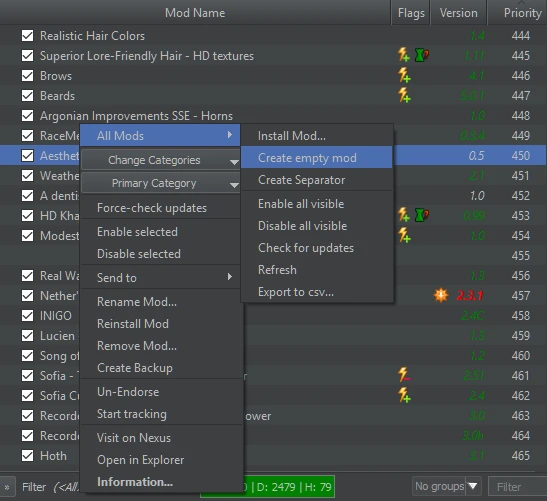
Name it SKSE.ini and click OK.
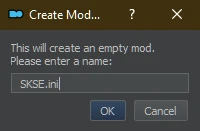
Open newly created "mod" in explorer (right click on it and select Open in Explorer).
Create SKSE folder inside.

Open SKSE folder that you created in previous step.
Create skse.ini file.
IDIOT CHECK: You need to create skse.ini and not the skse.ini.txt! Make sure that you have proper extension!
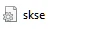
Open skse.ini and add the following line:
[Display]
iTintTextureResolution=2048
Make sure to save your changes!
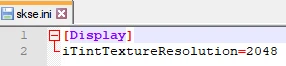
Show
Right-click and select Create empty mod.
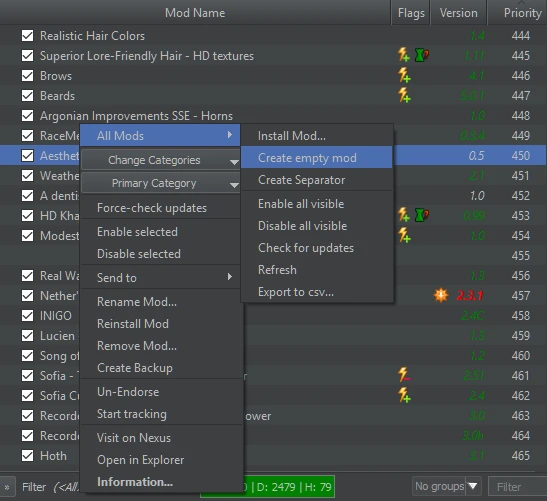
Name it SKSE.ini and click OK.
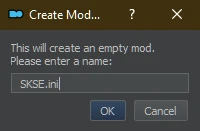
Open newly created "mod" in explorer (right click on it and select Open in Explorer).
Create SKSE folder inside.

Open SKSE folder that you created in previous step.
Create skse.ini file.
IDIOT CHECK: You need to create skse.ini and not the skse.ini.txt! Make sure that you have proper extension!
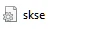
Open skse.ini and add the following line:
[Display]
iTintTextureResolution=2048
Make sure to save your changes!
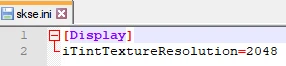
1) Vanilla Warpaints Absolution - HD 2K and 4K Vanilla Warpaints - Every Warpaint Adjusted For Every Race and Gender - Special Edition
Handmade 2K and 4K re-textures of the vanilla warpaints.
Download: Vanilla Warpaints Absolution - FOMOD Installer - All Inclusive (Main Files)
Note: In the FOMOD pick: 2K Vanilla Textures, None. On second page pick ONLY: Vanilla Variants 2K Furry, Vanilla Variants 2K Scaley. None on last page.
2) Forsworn and Blackblood and Boethiah Tattoos 2k - [OLDRIM]
High Resolution texture set replacing the Forsworn male and female tattoo sets with 2k war paints, also replaces Blackblood tattoos and adds the unplayable Boethiah tattoo as a replacer for the sixth dark elf warpaint.
Download: 2k Forsworn Blackblood Boethiah replacers (Main Files)
3) PAINTERLY - a High Res Vanilla Warpaint Retexture - [OLDRIM]
Retextures the vanilla warpaint designs in a painterly style, 2k high res.
Download: Painterly_HighResVanillaWarpaint (Main Files)
4) Rutah's Warpaint - [ESPLite = 1]
A collection of new war paints to be used with Race Menu.
Download: RutahWarpaints 2K (Main Files)
5) Hellblade - Senua's Warpaints for Racemenu SE - [ESPLite = 1]
Standalone warpaints inspired by the game Hellblade: Senua's Sacrifice.
Download: 2K recommended - Senua's Warpaints (Main Files)
6) Northborn Scars
Detailed replacer for vanilla scars.
Download: Northborn Scars (Main Files)
IMPORTANT: Double-click the mod in your left tab. Now, go to the Filetree tab. Hide NB-Scars.esp.
7) Dragon Age Dalish Vallaslin Face Tattoo's for Racemenu SE - [1] [ESPLite]
This is a racemenu plugin that adds 30 face tattoo's to your makeup section.
Download: Dalish Vallaslin Face Tattoo's for Racemenu (Main Files)
8) Niohoggr Warpaints - [1] [ESPLite]
For ritual or war, from druids to warriors, Niohoggr Warpaints brings a collection of Celtic and Nordic themed warpaints to Skyrim.
Download: Niohoggr Warpaints - All in one (Main Files)
OVERLAYS
1) Wounds Overlays For RaceMenu - [ESPLite = 1]
"Wounds" provide 13 new Overlays ("Body Paintings") for Racemenu with many cuts and bruises for the misadventures of your character.
Download: Wounds Overlays For RaceMenu (Main Files)
2) Dunmer Overlays for RaceMenu - [1] [ESPLite]
A collection of overlays for the discerning dark elf.
Download: Female CBBE version (Main Files)
FANGS AND TEETH
1) Sharpened Teeth - Character Creation Addon - [ESPLite = 1]
Adds sharpened teeth option to the RaceMenu.
Download: Sharpened Teeth - Character Creation Addon (Main Files)
2) A Dentist for Orsimers
Orcs need to feel beautiful too.
Download: HD teeth for orcimers (Main Files)
3) Beastly Smiles
High-quality Argonian and Khajiit teeth!
Download: Beastly Smiles (Main Files)
AND:
HD Khajiit Mouth - [OLDRIM]
Teeth and mouth retexture.
Download: HD Khajiit Mouth and teeth (Main Files)
WARNING: Do not install textures/actors/character/khajitmale/Thumbs.db.
Spoiler:
Show
Click Manual instead of OK.
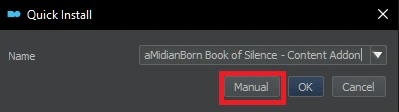
Expand textures/actors/character/khajitmale. Uncheck Thumbs.db. Now click OK.
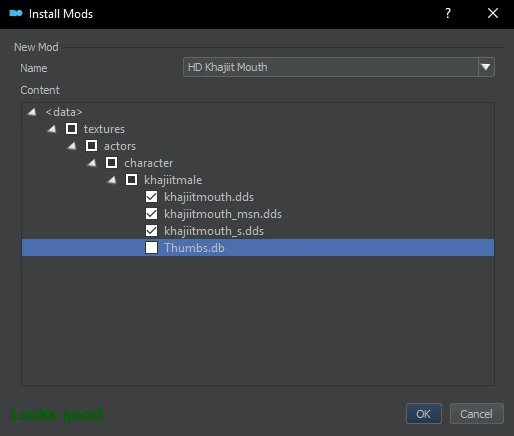
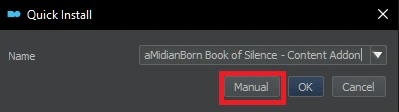
Expand textures/actors/character/khajitmale. Uncheck Thumbs.db. Now click OK.
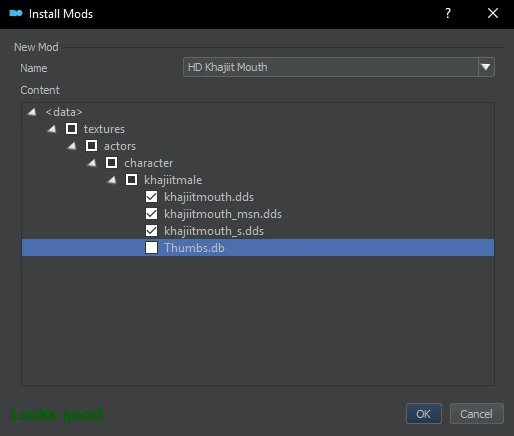
4) Beast Race Vampire Fang Removal
Removes those dorky-looking fangs from male and female Khajiit and/or Argonian vampires.
Download: Beast Race Vampire Fang Removal (Main Files)
5) Immersive Mouth and Teeth - Skyrim Version
This is a tweaked replacer for the human mouth and teeth.
Download: Immersive Mouth and Teeth - Skyrim Version - 2.0 (Main Files)
CHILDREN
1) RS Children Overhaul - [2] [ESPLite - RSChildren.esp]
Overhauls the appearance of all children. Also adds some outfits and accessories.
Download: RSSE Children Overhaul 1.1.3 with hotfix 1 (Main Files)
Note: In the FOMOD pick: 2K Aventus and Wanderer Outfit, Facial Animations.
AND:
RS Children Overhaul Lore Friendly Heights Patch - [ESPLite = 1]
Just a little patch/tweak for the heights of the children for RS Children Overhaul to abide by the Oblivion/Morrowind heights. For example the Nord children are taller than the Imperial children.
Download: RS Children Overhaul Lore Friendly Heights (Main Files)
AND:
BnP - Child Skin Remastered
A realistic high quality skin texture replacer for RS Children.
Download: BnP Child Skin Remastered 2k (Main Files)
BASE NPC OVERHAULS
1) Bosmer NPCs have antlers - [ESPLite = 1]
Gives Bosmer (Wood Elf) NPCs random antlers like Bosmers in ESO.
Download: Bosmer NPCs have antlers - FOMOD Installer (Main Files)
Note: In the FOMOD pick: 50%.
AND:
Bosmer NPCs have Antlers - Texture Patch
Patches 'Bosmer NPCs have Antlers' by wSkeever to use the updated textures from cuyima's original antlers mod.
Download: AntlerPatch (Main Files)
SINGLE NPC OVERHAULS
1) Dapper Deliveries - A Courier Overhaul - [ESPLite = 1]
A makeover mod for Skyrim's favorite delivery boy.
Download: Dapper Deliveries - A Courier Overhaul (Main Files)
Note: In the FOMOD pick: Standard Version, Skyrim SE.
IMPORTANT: Double-click the mod in your left tab. Now, go to the Filetree tab. Hide:
textures\clothes\LBackpack\lbackpack.dds
textures\clothes\LBackpack\lbackpack_n.dds
textures\clothes\LBackpack\lbackpackblack.dds
2) Foamimi's Orlando Visual Overhaul - [ESPLite = 1]
A visual overhaul covering Orlando the Knowledgeable from Vicn's quest trilogy.
Download: Foamimi's Orlando Visual Overhaul - UNSLAAD (Main Files)
CHARACTER PRESETS
There are lot's of presets available for RaceMenu on the Nexus. You should find them by searching for preset, or in the Character Preset category.
Load Order:
- Move Expressive Facegen Morphs.esl under Cathedral - 3D Mountain Flowers.esp (right panel in MO2).
- Move Schlongs of Skyrim - Core.esm under Expressive Facegen Morphs.esl (right panel in MO2).
- Move RSkyrimChildren.esm under Schlongs of Skyrim - Core.esm (right panel in MO2).
FOLLOWERS
Spoiler:
1) Inigo - [1] [CLEANING] [WATERFLOW]
A fantastic follower with over 7000 lines, and one of my favourites. He's found in a Riften jail cell.
Download: INIGO_V2.4C SE (Main Files)
AND:
Snazzy Items for Inigo - [ESPLite = 1]
This is a model and texture replacer for Inigo's unique items.
Download: Snazzy Items for Inigo (Main Files)
AND:
INIGO - Map Marker to Miscellaneous Quests - [ESPLite = 1]
This mod edits the quest which appears as a main quest in your menus to be a miscellaneous quest.
Download: InigoWhereAreYouQuestToMiscellaneousQuests (Main Files)
AND:
Axarien's Animations - Inigo (DAR)
A carefully curated collection of animations for the custom follower Inigo that are applied only to him via Dynamic Animation Replacer.
Download: Axarien's Animations - Inigo (DAR) (Main Files)
2) Lucien - Fully Voiced Follower - [1]
Lucien is a fully voiced Imperial follower with over 2000 lines of immersive, lore-friendly dialogue. Though he arrives in Skyrim as a cowardly scholar, he'll gradually gain strength and confidence by your side until he grows into a hero in his own right. Interaction with 17 other mods, including full commentary on the questlines of Moonpath to Elsweyr and Moon and Star and fully-voiced banter scenes with Inigo, Hoth and Auri.
Download: Lucien (Main Files)
AND:
Lucien - Room Markers for Dumzbthar - [ESPLite = 1]
Lucien is one of the most detailed and highest quality followers available for Skyrim. This patch adds some increased room markers and occlusion planes to Dumzbthar to help improve performance, particularly when used in combination with Dwemer Pipework Reworked.
Download: Room Markers for Dumzbthar (Main Files)
AND:
Lucien - Immersion Patch - [ESPLite = 1]
Make unique copy of Blank Lexicon, replace its use.
Download: Lucien - Immersion Patch (Optional Files)
AND:
Lucien NPC Overhaul - [ESPLite = 1]
A mod that overhauls Lucien added by Joseph Russell's Lucien follower mod.
Download: Lucien NPC Overhaul (Main Files)
Note: In the FOMOD pick: Naive, Answer, SOS Full.
3) Mythos SE - [1]
Venture forth with two fully-voiced companions, each with their own branching quests and reactive personalities.
Download: Mythos SE (Main Files)
AND:
Pandorable's Mythos replacer
A visual replacer for the followers from Mythos by Craftian.
Download: PAN_Mythos SE (Main Files)
IMPORTANT: Double-click the mod in your left tab. Now, go to the Filetree tab. Hide: Mythos.esp.
AND:
Mythos Pandorable esp-fe replacer - [ESPLite = 1]
An esp-fe replacer of Pandorable's Mythos overhaul.
Download: Pandorable's Mythos ESP-fe replacer (Main Files)
4) Khajiit Will Follow - [1]
Adds 4 fully-voiced, marriageble khajiit followers (3 male, 1 female) to the world, each with their own unique quests, backstories, personalities, and playstyles. Also includes a semi-hidden quest with a unique reward.
Download: Khajiit Will Follow (Main Files)
AND:
Khajiit Will Follow - Immersive Start - [ESPLite = 1]
Start Khajiit Will Follow completely silently, without the initial journal entry, displayed quest objectives, or Khajiit Will Follow: The Book reference guide/FAQ.
Download: Patch - Immersive Start (Optional Files)
AND:
Khajiit Will Follow - The Forgotten City Patch - [1]
Adds support for The Forgotten City, including 1000+ lines of dialogue, 20+ scenes, and 3 different endings.
Download: Patch - The Forgotten City (Main Files)
AND:
Snazzy Items for Khajiit Will Follow - [ESPLite = 1]
This is a model and texture replacer for the unique items for Khajiit Will Follow companions.
Download: Snazzy Items for Khajiit Will Follow (Main Files)
AND:
eeekie's Khajiit Will Follow Replacer - [ESPLite = 1]
Appearance replacer for Ma'kara, S'ariq, Bikhai, and Nanak.
Download: eeekie's KWF Replacer 4k (Main Files)
5) M'rissi's Tails of Troubles SE - [1]
Fully immersive and lore-friendly story with 8 hours of quests, more than 2000 voiced lines and 3 different endings.
Download: M'rissi's Tails of Troubles SE 1.7 (Main Files)
Note: In the FOMOD pick: Sininensusi, CBBE, Main, Main, Gold, No.
AND:
M'rissi is more aware (ESL) - [ESPLite = 1]
Makes M'rissi aware of things that seemed she should have been aware of, like Hulking Draugr, Elven Gilded Armor, some summons, creatures, races, etc. Makes some comments trigger in extra situations, whenever they seemed appropriate.
Download: M'rissi is more aware (ESL) (Main Files)
AND:
M'rissi's Quest Tweaks (ESL) - [ESPLite = 1]
Tweaks a few things about the quest and its rewards. A big change is that it tones down the very steep skill requirements in the text-based sequence during the nightmare quest.
Download: M'rissi's Quest Tweaks - ESL (Main Files)
AND:
M'rissi's Combat Prowess (ESL) - [ESPLite = 1]
Makes her skills and gear fit her boasting a bit more, i.e. she's more powerful in combat, but without being OP.
Download: M'rissi's Combat Prowess - Final version (Main Files)
AND:
M'rissi Renewed - [ESPLite = 1]
A new, customizable look for M'rissi from M'rissi's Tails of Troubles.
Download: M'rissi Renewed (Main Files)
Note: In the FOMOD pick: CBBE, Braided, Amber, No Facial Markings, Install.
AND:
Wintersun - M'rissi's Tails of Troubles Patch - [ESPLite = 1]
Patch between Wintersun and M'rissi's Tails of Troubles.
Download: Wintersun - M'rissi's Tails of Troubles Patch (Main Files)
AND:
M'rissi's Tails of Troubles SE CBBE 3BA Patch
CBBE 3BA patch for M'rissi's Tails of Troubles SE.
Download: M'rissi's Tails of Troubles SE CBBE 3BA Patch (Main Files)
Note: In the FOMOD pick: Default.
AND:
M'rissi's Tails Of Troubles Mount and Shadow Crash Fix - [ESPLite = 1]
Changes the skeletal model of the sabrecat mount to one that doesn't crash.
Download: M'rissi's Tails of Troubles Mount And Shadow Fix 1.0.1 (Main Files)
6) Song of the Green (Auri Follower) - [1]
A standalone, custom-voiced follower & quest mod.
Download: Song of the Green 1.4 (Main Files)
AND:
Song of the Green (Auri Follower) - Inigo Patch - [1]
Banter with Inigo.
Download: Inigo Banter patch - sfts and Talwin fix (Optional Files)
AND:
Song of the Green (Auri Follower) - Enhanced Voice Remastered
Adds clarity and normalizes the voice lines of the excellent follower Auri.
Download: Auri - Remastered Audio (Main Files)
AND:
Auri - Dismount AI fix
Some people have reported that Auri will not dismount off Thistlefoot reliably. This script replacer aims to address that by waiting a bit longer to see if the player is dismount before evaluating her AI package. This probably also fixes some of the CTD that is associated with Thistlefoot being ridden into places that can't have mounts.
Download: Auri Dismount AI Fix (Main Files)
AND:
Auri Vampirism Fix - [ESPLite = 1]
Fixes a minor oversight in Auri's mod which leads Auri to not recognize your character as a Bosmer if you're a vampire.
AND:
Snazzy Items for Auri - [ESPLite = 1]
This is a model and texture replacer for Auri's unique items.
Download: Snazzy Items for Auri (Main Files)
AND:
Auri - Half Moon Creek Patch - [ESPLite = 1]
Patch between Song of the Green (Auri Follower) and Half Moon Creek.
AND:
Auri - Wintersun Patch
Patch between Song of the Green (Auri Follower) and Wintersun - Faiths of Skyrim.
IMPORTANT: Double-click the mod in your left tab. Now, go to the Filetree tab. Hide Wintersun - Auri Patch.esp.
AND:
Auri - Song of the Green - QoL Patches and Changes - [ESPLite = 2]
Some Quality of Life patches and changes for Auri.
Note: In the FOMOD pick: Combat Style for Wildcat, Let's go to Bed.
AND:
Auri - Thistlefoot Should Stay Outdoors - [ESPLite = 1]
Auri is an excellent companion mod by Waribiki. She has a custom deer she rides name Thistlefoot. Depending on other mods you might use, Thistlefoot likes to follow you indoors or into cities. The game disapproves of this and can crash. Thanks to this patch, Thistlefoot should stay outdoors.
AND:
Auri - Bone Arrows Improvements - [ESPLite = 1]
Several fixes and QoL improvements for Auri's bone arrows, including more options for Pact-compliant materials when crafting them yourself.
Download: Auri - Bone Arrows Improvements (Main Files)
AND:
Song of the Green - Auri Lenka Replacer SE - Optional Sharp Teeth - [ESPLite = 1]
Changes the appearance of Auri from Song of the Green to that of Lenka.
7) Xelzaz - Custom Fully Voiced Argonian Telvanni Follower - [1]
Xelzaz is a custom fully voiced argonian lawman of House Telvanni. He is on his way to Rivenspire in High Rock, having traveled all the way from Port Telvannis in Morrowind. Xelzaz has just arrived in Skyrim and is looking for a traveling companion. In return he will keep you company, cook you warm meals and brew powerful potions.
Download: Xelzaz Follower Core 1.11.0 (Main Files)
AND:
Xelzaz' Telvanni Spellsword Armor Enhanced
Upscaled and enhanced armor texture replacement for Xelzaz.
Download: Xelzaz' Telvanni Spellsword Armor Enhanced (Main Files)
8) Mirai - the Girl with the Dragon Heart (Skyrim Special Edition) - [1]
Mirai is a fully voiced standalone follower. She has a unique combat system, summons, and a story quest.
Download: SkyMirai Standalone Follower 2_11 SSE (Main Files)
AND:
Mirai - The Girl with the Dragon Heart Bodyslides SE - [ESPLite = 1]
Adds bodyslides for Mirai - the Girl with the Dragon Heart.
Download: Mirai Bodyslides - CBBE 2.0 (Main Files)
Note: In the FOMOD pick: ESPFE, Nude bodies.
9) Remiel-Custom Voiced Dwemer Specialist and Companion - [1]
Adds Remiel to your game, custom voiced with ~2500 lines of dialogue, a Breton engineer who will accompany you in your travels. She's travelled from Wayrest to explore dwemer ruins in Skyrim, but she needs your help. While she's not much of a fighter, she boasts a knack for machinery and will reprogram a dwemer spider to fight alongside you both.
Download: Remiel-Dwemer Specialist (Main Files)
Note: In the FOMOD pick: Custom Voiced, None, None, None, None.
AND:
Remiel Addon - Saddle for Dumac - [ESPLite = 1]
This adds a saddle to Remiel's horse.
Download: Remiel Addon - Saddle for Dumac (Main Files)
AND:
Remi Dialogue Improvements - [ESPLite = 1]
Weighs certain dialogue options for Remiel-Custom Voiced Dwemer Specialist and Companion so that they are consistent and more useful.
Download: Remi Improved Dialogue (Main Files)
AND:
Remiel - Crossbow Tweaks - [ESPLite = 1]
Makes Remiel's Crossbows equivalent to Dawnguard's Dwarven and Dwarven Enhanced Crossbow variants.
Download: Remiel - Crossbow Tweaks (Main Files)
AND:
BiR's Remiel Replacer - [ESPLite = 2]
Replacer for Remiel.
Download: BiR Remiel Replacer (Main Files)
Note: In the FOMOD pick: High Poly Head, Custom Skin - CBBE family, Glasses.
10) Katana - Journey in the Shadows - [1] [ESPLite = 1]
This mod includes 4700+ dialogue lines, dynamic combat, and 2 custom-voiced followers. Katana, a not-so-roguish rogue with mysterious powers, chased a stolen heirloom to Skyrim. Megara, a healer with a knack for getting information, found herself helping Katana find it, but they need you to succeed. New features unlock after completing their quest.
Download: Katana - Journey in the Shadows (Main Files)
Note: In the FOMOD pick: CBBE - Nude, Apothecary patch.
11) Yazakh - Custom-Voiced Orc Follower - [1]
A orc follower mod with over 1000 lines of (mostly) custom-voiced dialogue.
Download: Yazakh (Main Files)
12) Gore - A Companion Mod - [1]
Gore is a fully voiced, lore-friendly, standalone follower.
Download: Gore (Main Files)
13) Hyren - New Voiced Companion - Vanilla Friendly - Custom Dialogue - 3BA BHUNP Vanilla - [ESPLite = 1]
Hyren Nyr is now a new Companion. It's vanilla-friendly, comes with custom dialogue, interactions with other companions, and backstory. She becomes a follower whenever the other companions do too.
Download: Hyren - 3BA Vanilla Version (Main Files)
1) Kirsten - Voiced Follower - [1]
Adds a new Follower in Riften.
Download: Kirsten Voiced Thief Follower - CBBE (Main Files)
2) Pandorable's Frea - [1]
Frida, is a nord archer who can be found in the Windpeak Inn in Dawnstar. She uses the eventoned voice and is essential and marriable.
Download: PAN_Frida SE (Main Files)
3) Narra Sharul - high poly orc follower - [ESPLite = 1]
Narra is a basic follower with a unique, hand-sculpted high poly face.
Download: eeekie's Narra Sharul (Main Files), Narra Combat Class Update (Optional Files)
4) Saint and Seducer - Eriza and Arali - Standalone High Poly Dremora Followers - CBBE - BHUNP - ESP-FE - [ESPLite = 1]
Adds a Golden Saint and a Dark Seducer follower.
Download: Saint and Seducer - Eriza and Arali - CBBE (Main Files)
5) Vivace Follower SE - [1]
A standalone female follower by rxkx22.
Download: Vivace Follower SE v1.2 (Main Files)
Note: In the FOMOD pick: CBBE Body, 2k, Non Wet, Weight 70.
WARNING: Double-click the mod in your left tab. Now, go to the Filetree tab. Hide:
scripts\FISSInterface.pex
scripts\FISSFactory.pex
6) Mare Follower or Lydia Replacer - High Poly Head - 4K FaceTint - ESL - [ESPLite = 1]
New follower. You can find her in The Drunken Huntsman in Whiterun.
Download: Mare Follower (Main Files)
7) Fauvette Follower SE - [ESPLite = 1]
Adds a Breton adventurer named Fauvette.
Download: TTR Fauvette FOMOD Installer (Main Files)
Note: In the FOMOD pick: CBBE.
8) Him - The Man With No Name Renewal SE - [ESPLite = 1]
Adds a rugged male companion to Skyrim.
Download: Him - The Man With No Name Renewal Edition SE (Main Files)
1) Vanilla Follower Expansion - Brelyna (VFE) - [ESPLite = 1]
Vanilla Follower Expansion - Brelyna adds new lines to Brelyna, the new student at the College of Winterhold, including lore-friendly conversation and location-specific idle comments!
Download: VFEBrelyna (Main Files)
2) Vanilla Follower Expansion - Illia (VFE) - [ESPLite = 1]
Vanilla Follower Expansion - Illia adds new lines to Illia, the ex-witch from Darklight Tower, including a lore-friendly backstory and location-specific idle comments!
Download: VFEIllia (Main Files)
Load Order:
Show
BEFORE YOU START: Create separator named "Followers" - [TUTORIAL].
1) Nether's Follower Framework - [1]
A multi-follower system that is light on game resources and allows for up to 10 companions at one time. It provides a wealth of additional features, including immersion and quality-of-life functions to allow you to adventure with a small team of characters.
Download: Nether's Follower Framework - Universal Installer (Main Files)
Note: In FOMOD you need to choose: Skyrim Special Edition, Followers Avoid Traps, RDO Comments.
AND:
Nether's Follower Framework - Northern Experience Preset
Custom preset for Nether's Follower Framework.
Download: Nether's Follower Framework - Northern Experience Preset (Miscellaneous Files)
AND:
Nether's Follower Framework - Settings Loader - [ESPLite = 1]
Automatically loads saved settings at startup, so you don't have to spend time in MCM again with each new game.
Download: Nether's Follower Framework - Settings Loader (Main Files)
AND:
SPID - NFF - Add Ignore Token to CustomAI Followers
Add NFF Ignore Tokens to custom followers that use their own AI.
Download: SPID - NFF - Add Ignore Token to CustomAI Followers (Main Files)
2) Simply Order Summons - [ESPLite = 1]
Tell summons to wait, follow, dismiss, or trade.
Download: Simply Order Summons (Main Files)
3) Swiftly Order Squad - Follower Commands UI - [ESPLite = 1]
Swiftly give Orders to your entire Squad of followers, telling them all to wait, teleport to you or access their inventories with a single quick access custom Scaleform menu.
Download: Swiftly Order Squad - Simply Order Summons (Main Files)
FOLLOWER MANAGEMENT MODS
1) Nether's Follower Framework - [1]
A multi-follower system that is light on game resources and allows for up to 10 companions at one time. It provides a wealth of additional features, including immersion and quality-of-life functions to allow you to adventure with a small team of characters.
Download: Nether's Follower Framework - Universal Installer (Main Files)
Note: In FOMOD you need to choose: Skyrim Special Edition, Followers Avoid Traps, RDO Comments.
AND:
Nether's Follower Framework - Northern Experience Preset
Custom preset for Nether's Follower Framework.
Download: Nether's Follower Framework - Northern Experience Preset (Miscellaneous Files)
AND:
Nether's Follower Framework - Settings Loader - [ESPLite = 1]
Automatically loads saved settings at startup, so you don't have to spend time in MCM again with each new game.
Download: Nether's Follower Framework - Settings Loader (Main Files)
AND:
SPID - NFF - Add Ignore Token to CustomAI Followers
Add NFF Ignore Tokens to custom followers that use their own AI.
Download: SPID - NFF - Add Ignore Token to CustomAI Followers (Main Files)
2) Simply Order Summons - [ESPLite = 1]
Tell summons to wait, follow, dismiss, or trade.
Download: Simply Order Summons (Main Files)
3) Swiftly Order Squad - Follower Commands UI - [ESPLite = 1]
Swiftly give Orders to your entire Squad of followers, telling them all to wait, teleport to you or access their inventories with a single quick access custom Scaleform menu.
Download: Swiftly Order Squad - Simply Order Summons (Main Files)
COMPLEX FULLY VOICED FOLLOWERS WITH QUESTS
You can use follower enhancement mods in the same game as the followers included in these mods, but don't use those mods on them, or they may break.
You can use follower enhancement mods in the same game as the followers included in these mods, but don't use those mods on them, or they may break.
1) Inigo - [1] [CLEANING] [WATERFLOW]
A fantastic follower with over 7000 lines, and one of my favourites. He's found in a Riften jail cell.
Download: INIGO_V2.4C SE (Main Files)
AND:
Snazzy Items for Inigo - [ESPLite = 1]
This is a model and texture replacer for Inigo's unique items.
Download: Snazzy Items for Inigo (Main Files)
AND:
INIGO - Map Marker to Miscellaneous Quests - [ESPLite = 1]
This mod edits the quest which appears as a main quest in your menus to be a miscellaneous quest.
Download: InigoWhereAreYouQuestToMiscellaneousQuests (Main Files)
AND:
Axarien's Animations - Inigo (DAR)
A carefully curated collection of animations for the custom follower Inigo that are applied only to him via Dynamic Animation Replacer.
Download: Axarien's Animations - Inigo (DAR) (Main Files)
2) Lucien - Fully Voiced Follower - [1]
Lucien is a fully voiced Imperial follower with over 2000 lines of immersive, lore-friendly dialogue. Though he arrives in Skyrim as a cowardly scholar, he'll gradually gain strength and confidence by your side until he grows into a hero in his own right. Interaction with 17 other mods, including full commentary on the questlines of Moonpath to Elsweyr and Moon and Star and fully-voiced banter scenes with Inigo, Hoth and Auri.
Download: Lucien (Main Files)
AND:
Lucien - Room Markers for Dumzbthar - [ESPLite = 1]
Lucien is one of the most detailed and highest quality followers available for Skyrim. This patch adds some increased room markers and occlusion planes to Dumzbthar to help improve performance, particularly when used in combination with Dwemer Pipework Reworked.
Download: Room Markers for Dumzbthar (Main Files)
AND:
Lucien - Immersion Patch - [ESPLite = 1]
Make unique copy of Blank Lexicon, replace its use.
Download: Lucien - Immersion Patch (Optional Files)
AND:
Lucien NPC Overhaul - [ESPLite = 1]
A mod that overhauls Lucien added by Joseph Russell's Lucien follower mod.
Download: Lucien NPC Overhaul (Main Files)
Note: In the FOMOD pick: Naive, Answer, SOS Full.
3) Mythos SE - [1]
Venture forth with two fully-voiced companions, each with their own branching quests and reactive personalities.
Download: Mythos SE (Main Files)
AND:
Pandorable's Mythos replacer
A visual replacer for the followers from Mythos by Craftian.
Download: PAN_Mythos SE (Main Files)
IMPORTANT: Double-click the mod in your left tab. Now, go to the Filetree tab. Hide: Mythos.esp.
AND:
Mythos Pandorable esp-fe replacer - [ESPLite = 1]
An esp-fe replacer of Pandorable's Mythos overhaul.
Download: Pandorable's Mythos ESP-fe replacer (Main Files)
4) Khajiit Will Follow - [1]
Adds 4 fully-voiced, marriageble khajiit followers (3 male, 1 female) to the world, each with their own unique quests, backstories, personalities, and playstyles. Also includes a semi-hidden quest with a unique reward.
Download: Khajiit Will Follow (Main Files)
AND:
Khajiit Will Follow - Immersive Start - [ESPLite = 1]
Start Khajiit Will Follow completely silently, without the initial journal entry, displayed quest objectives, or Khajiit Will Follow: The Book reference guide/FAQ.
Download: Patch - Immersive Start (Optional Files)
AND:
Khajiit Will Follow - The Forgotten City Patch - [1]
Adds support for The Forgotten City, including 1000+ lines of dialogue, 20+ scenes, and 3 different endings.
Download: Patch - The Forgotten City (Main Files)
AND:
Snazzy Items for Khajiit Will Follow - [ESPLite = 1]
This is a model and texture replacer for the unique items for Khajiit Will Follow companions.
Download: Snazzy Items for Khajiit Will Follow (Main Files)
AND:
eeekie's Khajiit Will Follow Replacer - [ESPLite = 1]
Appearance replacer for Ma'kara, S'ariq, Bikhai, and Nanak.
Download: eeekie's KWF Replacer 4k (Main Files)
5) M'rissi's Tails of Troubles SE - [1]
Fully immersive and lore-friendly story with 8 hours of quests, more than 2000 voiced lines and 3 different endings.
Download: M'rissi's Tails of Troubles SE 1.7 (Main Files)
Note: In the FOMOD pick: Sininensusi, CBBE, Main, Main, Gold, No.
AND:
M'rissi is more aware (ESL) - [ESPLite = 1]
Makes M'rissi aware of things that seemed she should have been aware of, like Hulking Draugr, Elven Gilded Armor, some summons, creatures, races, etc. Makes some comments trigger in extra situations, whenever they seemed appropriate.
Download: M'rissi is more aware (ESL) (Main Files)
AND:
M'rissi's Quest Tweaks (ESL) - [ESPLite = 1]
Tweaks a few things about the quest and its rewards. A big change is that it tones down the very steep skill requirements in the text-based sequence during the nightmare quest.
Download: M'rissi's Quest Tweaks - ESL (Main Files)
AND:
M'rissi's Combat Prowess (ESL) - [ESPLite = 1]
Makes her skills and gear fit her boasting a bit more, i.e. she's more powerful in combat, but without being OP.
Download: M'rissi's Combat Prowess - Final version (Main Files)
AND:
M'rissi Renewed - [ESPLite = 1]
A new, customizable look for M'rissi from M'rissi's Tails of Troubles.
Download: M'rissi Renewed (Main Files)
Note: In the FOMOD pick: CBBE, Braided, Amber, No Facial Markings, Install.
AND:
Wintersun - M'rissi's Tails of Troubles Patch - [ESPLite = 1]
Patch between Wintersun and M'rissi's Tails of Troubles.
Download: Wintersun - M'rissi's Tails of Troubles Patch (Main Files)
AND:
M'rissi's Tails of Troubles SE CBBE 3BA Patch
CBBE 3BA patch for M'rissi's Tails of Troubles SE.
Download: M'rissi's Tails of Troubles SE CBBE 3BA Patch (Main Files)
Note: In the FOMOD pick: Default.
AND:
M'rissi's Tails Of Troubles Mount and Shadow Crash Fix - [ESPLite = 1]
Changes the skeletal model of the sabrecat mount to one that doesn't crash.
Download: M'rissi's Tails of Troubles Mount And Shadow Fix 1.0.1 (Main Files)
6) Song of the Green (Auri Follower) - [1]
A standalone, custom-voiced follower & quest mod.
Download: Song of the Green 1.4 (Main Files)
AND:
Song of the Green (Auri Follower) - Inigo Patch - [1]
Banter with Inigo.
Download: Inigo Banter patch - sfts and Talwin fix (Optional Files)
AND:
Song of the Green (Auri Follower) - Enhanced Voice Remastered
Adds clarity and normalizes the voice lines of the excellent follower Auri.
Download: Auri - Remastered Audio (Main Files)
AND:
Auri - Dismount AI fix
Some people have reported that Auri will not dismount off Thistlefoot reliably. This script replacer aims to address that by waiting a bit longer to see if the player is dismount before evaluating her AI package. This probably also fixes some of the CTD that is associated with Thistlefoot being ridden into places that can't have mounts.
Download: Auri Dismount AI Fix (Main Files)
AND:
Auri Vampirism Fix - [ESPLite = 1]
Fixes a minor oversight in Auri's mod which leads Auri to not recognize your character as a Bosmer if you're a vampire.
AND:
Snazzy Items for Auri - [ESPLite = 1]
This is a model and texture replacer for Auri's unique items.
Download: Snazzy Items for Auri (Main Files)
AND:
Auri - Half Moon Creek Patch - [ESPLite = 1]
Patch between Song of the Green (Auri Follower) and Half Moon Creek.
AND:
Auri - Wintersun Patch
Patch between Song of the Green (Auri Follower) and Wintersun - Faiths of Skyrim.
IMPORTANT: Double-click the mod in your left tab. Now, go to the Filetree tab. Hide Wintersun - Auri Patch.esp.
AND:
Auri - Song of the Green - QoL Patches and Changes - [ESPLite = 2]
Some Quality of Life patches and changes for Auri.
Note: In the FOMOD pick: Combat Style for Wildcat, Let's go to Bed.
AND:
Auri - Thistlefoot Should Stay Outdoors - [ESPLite = 1]
Auri is an excellent companion mod by Waribiki. She has a custom deer she rides name Thistlefoot. Depending on other mods you might use, Thistlefoot likes to follow you indoors or into cities. The game disapproves of this and can crash. Thanks to this patch, Thistlefoot should stay outdoors.
AND:
Auri - Bone Arrows Improvements - [ESPLite = 1]
Several fixes and QoL improvements for Auri's bone arrows, including more options for Pact-compliant materials when crafting them yourself.
Download: Auri - Bone Arrows Improvements (Main Files)
AND:
Song of the Green - Auri Lenka Replacer SE - Optional Sharp Teeth - [ESPLite = 1]
Changes the appearance of Auri from Song of the Green to that of Lenka.
7) Xelzaz - Custom Fully Voiced Argonian Telvanni Follower - [1]
Xelzaz is a custom fully voiced argonian lawman of House Telvanni. He is on his way to Rivenspire in High Rock, having traveled all the way from Port Telvannis in Morrowind. Xelzaz has just arrived in Skyrim and is looking for a traveling companion. In return he will keep you company, cook you warm meals and brew powerful potions.
Download: Xelzaz Follower Core 1.11.0 (Main Files)
AND:
Xelzaz' Telvanni Spellsword Armor Enhanced
Upscaled and enhanced armor texture replacement for Xelzaz.
Download: Xelzaz' Telvanni Spellsword Armor Enhanced (Main Files)
8) Mirai - the Girl with the Dragon Heart (Skyrim Special Edition) - [1]
Mirai is a fully voiced standalone follower. She has a unique combat system, summons, and a story quest.
Download: SkyMirai Standalone Follower 2_11 SSE (Main Files)
AND:
Mirai - The Girl with the Dragon Heart Bodyslides SE - [ESPLite = 1]
Adds bodyslides for Mirai - the Girl with the Dragon Heart.
Download: Mirai Bodyslides - CBBE 2.0 (Main Files)
Note: In the FOMOD pick: ESPFE, Nude bodies.
9) Remiel-Custom Voiced Dwemer Specialist and Companion - [1]
Adds Remiel to your game, custom voiced with ~2500 lines of dialogue, a Breton engineer who will accompany you in your travels. She's travelled from Wayrest to explore dwemer ruins in Skyrim, but she needs your help. While she's not much of a fighter, she boasts a knack for machinery and will reprogram a dwemer spider to fight alongside you both.
Download: Remiel-Dwemer Specialist (Main Files)
Note: In the FOMOD pick: Custom Voiced, None, None, None, None.
AND:
Remiel Addon - Saddle for Dumac - [ESPLite = 1]
This adds a saddle to Remiel's horse.
Download: Remiel Addon - Saddle for Dumac (Main Files)
AND:
Remi Dialogue Improvements - [ESPLite = 1]
Weighs certain dialogue options for Remiel-Custom Voiced Dwemer Specialist and Companion so that they are consistent and more useful.
Download: Remi Improved Dialogue (Main Files)
AND:
Remiel - Crossbow Tweaks - [ESPLite = 1]
Makes Remiel's Crossbows equivalent to Dawnguard's Dwarven and Dwarven Enhanced Crossbow variants.
Download: Remiel - Crossbow Tweaks (Main Files)
AND:
BiR's Remiel Replacer - [ESPLite = 2]
Replacer for Remiel.
Download: BiR Remiel Replacer (Main Files)
Note: In the FOMOD pick: High Poly Head, Custom Skin - CBBE family, Glasses.
10) Katana - Journey in the Shadows - [1] [ESPLite = 1]
This mod includes 4700+ dialogue lines, dynamic combat, and 2 custom-voiced followers. Katana, a not-so-roguish rogue with mysterious powers, chased a stolen heirloom to Skyrim. Megara, a healer with a knack for getting information, found herself helping Katana find it, but they need you to succeed. New features unlock after completing their quest.
Download: Katana - Journey in the Shadows (Main Files)
Note: In the FOMOD pick: CBBE - Nude, Apothecary patch.
11) Yazakh - Custom-Voiced Orc Follower - [1]
A orc follower mod with over 1000 lines of (mostly) custom-voiced dialogue.
Download: Yazakh (Main Files)
12) Gore - A Companion Mod - [1]
Gore is a fully voiced, lore-friendly, standalone follower.
Download: Gore (Main Files)
13) Hyren - New Voiced Companion - Vanilla Friendly - Custom Dialogue - 3BA BHUNP Vanilla - [ESPLite = 1]
Hyren Nyr is now a new Companion. It's vanilla-friendly, comes with custom dialogue, interactions with other companions, and backstory. She becomes a follower whenever the other companions do too.
Download: Hyren - 3BA Vanilla Version (Main Files)
SIMPLE FOLLOWERS
1) Kirsten - Voiced Follower - [1]
Adds a new Follower in Riften.
Download: Kirsten Voiced Thief Follower - CBBE (Main Files)
2) Pandorable's Frea - [1]
Frida, is a nord archer who can be found in the Windpeak Inn in Dawnstar. She uses the eventoned voice and is essential and marriable.
Download: PAN_Frida SE (Main Files)
3) Narra Sharul - high poly orc follower - [ESPLite = 1]
Narra is a basic follower with a unique, hand-sculpted high poly face.
Download: eeekie's Narra Sharul (Main Files), Narra Combat Class Update (Optional Files)
4) Saint and Seducer - Eriza and Arali - Standalone High Poly Dremora Followers - CBBE - BHUNP - ESP-FE - [ESPLite = 1]
Adds a Golden Saint and a Dark Seducer follower.
Download: Saint and Seducer - Eriza and Arali - CBBE (Main Files)
5) Vivace Follower SE - [1]
A standalone female follower by rxkx22.
Download: Vivace Follower SE v1.2 (Main Files)
Note: In the FOMOD pick: CBBE Body, 2k, Non Wet, Weight 70.
WARNING: Double-click the mod in your left tab. Now, go to the Filetree tab. Hide:
scripts\FISSInterface.pex
scripts\FISSFactory.pex
6) Mare Follower or Lydia Replacer - High Poly Head - 4K FaceTint - ESL - [ESPLite = 1]
New follower. You can find her in The Drunken Huntsman in Whiterun.
Download: Mare Follower (Main Files)
7) Fauvette Follower SE - [ESPLite = 1]
Adds a Breton adventurer named Fauvette.
Download: TTR Fauvette FOMOD Installer (Main Files)
Note: In the FOMOD pick: CBBE.
8) Him - The Man With No Name Renewal SE - [ESPLite = 1]
Adds a rugged male companion to Skyrim.
Download: Him - The Man With No Name Renewal Edition SE (Main Files)
VANILLA FOLLOWERS
1) Vanilla Follower Expansion - Brelyna (VFE) - [ESPLite = 1]
Vanilla Follower Expansion - Brelyna adds new lines to Brelyna, the new student at the College of Winterhold, including lore-friendly conversation and location-specific idle comments!
Download: VFEBrelyna (Main Files)
2) Vanilla Follower Expansion - Illia (VFE) - [ESPLite = 1]
Vanilla Follower Expansion - Illia adds new lines to Illia, the ex-witch from Darklight Tower, including a lore-friendly backstory and location-specific idle comments!
Download: VFEIllia (Main Files)
Load Order:
- Move KhajiitWillFollow.esp under RSkyrimChildren.esm (right panel in MO2).
- Move GORE.esp under KhajitWillFollow.esp (right panel in MO2).
- Move Katana-Apothecary.esp under Katana.esp (right panel in MO2).
BODYSLIDE
Spoiler:
Show
BEFORE YOU START: Create separator named "Bodyslide" - [TUTORIAL].
CBBE Body Fit Armour and Clothing: The files to fit the vanilla clothing to your body preset, were already included in the CBBE body mod. Currently they will be fitted to the body preset you chose in the FOMOD, but if you choose a different preset, or modify your current one in Bodyslide, they will need to be refitted to match your new choice.
Other armour, and clothing that doesn't have a CBBE option, can be fitted using Bodyslide, providing they include the Bodyslide files to do so, or another mod provides them.
1) Bodyslide and Outfit Studio
An easy to use tool for customizing bodies and outfits, creating new bodies and outfits, and converting outfits between body types.
Download: BodySlide and Outfit Studio - v5.6.3 (Main Files)
It is a tool which has several functions:
I realise it sounds complicated but it is a lot simpler in practice. If you go to the Bodyslide mod page there are links to guides on how to use it. There is a very good one in the posts.
GOOD TO KNOW: Just install the tool. We will build the body with physics later in the guide (at the end of Animation section).
Installation: It's not that difficult.
2) CBBE Hoods
CBBE bodyslides for vanilla hoods.
Download: CBBE Hoods (Main Files)
Note: In the FOMOD pick: Bodyslides, No ESP.
IMPORTANT: Double-click the mod in your left tab. Now, go to the Filetree tab. Hide:
CalienteTools\BodySlide\ShapeData\CBBE Vanilla\Hoods\Apprentice (Arg).nif
CalienteTools\BodySlide\ShapeData\CBBE Vanilla\Hoods\Apprentice (Arg).osd
CalienteTools\BodySlide\ShapeData\CBBE Vanilla\Hoods\Apprentice (Orc).nif
CalienteTools\BodySlide\ShapeData\CBBE Vanilla\Hoods\Apprentice (Orc).osd
CalienteTools\BodySlide\ShapeData\CBBE Vanilla\Hoods\Apprentice.nif
CalienteTools\BodySlide\ShapeData\CBBE Vanilla\Hoods\Apprentice.osd
3) CBBE Dragonborn Dragon Priest Hoods
Ahzidal, Dukaan and Zahkriisos converted to CBBE.
Download: CBBE Dragonborn Dragon Priest Hoods (Main Files)
4) CBBE Vanilla Gloves Fixed
Fixed missing/stretched vertices that one could observe when wearing vanilla gloves.
Download: CBBE Vanilla Gloves Fixed (Main Files)
AND:
CBBE Vanilla More Fixes
Remade zap sliders to eliminate skin gaps on Fur and Hide Armors.
Download: CBBE Vanilla More Fixes (Optional Files)
CBBE Body Fit Armour and Clothing: The files to fit the vanilla clothing to your body preset, were already included in the CBBE body mod. Currently they will be fitted to the body preset you chose in the FOMOD, but if you choose a different preset, or modify your current one in Bodyslide, they will need to be refitted to match your new choice.
Other armour, and clothing that doesn't have a CBBE option, can be fitted using Bodyslide, providing they include the Bodyslide files to do so, or another mod provides them.
1) Bodyslide and Outfit Studio
An easy to use tool for customizing bodies and outfits, creating new bodies and outfits, and converting outfits between body types.
Download: BodySlide and Outfit Studio - v5.6.3 (Main Files)
It is a tool which has several functions:
- It offers more CBBE body presets than the 3 choices available with the CBBE mod (Slim, Curvy, Vanilla). You can also add even more presets with mods such as CBBE Presets Compendium, just install them after Bodyslide. There's many more on the Nexus.
- You can then modify your chosen preset to fit to your tastes even more. For example changing the size of body parts.
- It allows you to enable body physics for use with mods like CPB Physics.
- It can be used to fit clothing and armour from other mods (which have the required bodyslide files) to your chosen CBBE body preset. You will still need to do this even if you chose one of the 3 presets offered with the CBBE mod. For example, Immersive Armours only has the option for UNP, but if you install the next mod Immersive Armours SSE CBBE Bodyslide Conversion, it will give you the required Bodyslide files to allow you to convert the armours from Immersive Armours to fit your CBBE body.
I realise it sounds complicated but it is a lot simpler in practice. If you go to the Bodyslide mod page there are links to guides on how to use it. There is a very good one in the posts.
GOOD TO KNOW: Just install the tool. We will build the body with physics later in the guide (at the end of Animation section).
Installation: It's not that difficult.
Spoiler:
Show
Install it like other mods. Add it as a executable (exe is located in the mod folder, example path: D:\Mod Organizer 2\mods\BodySlide and Outfit Studio\CalienteTools\BodySlide\BodySlide x64.exe).
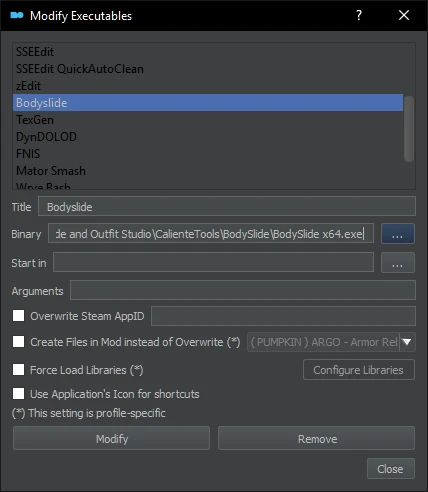
Run the program. Go to the settings and make sure that Game Data Path looks like this. That's it. Exit the program.
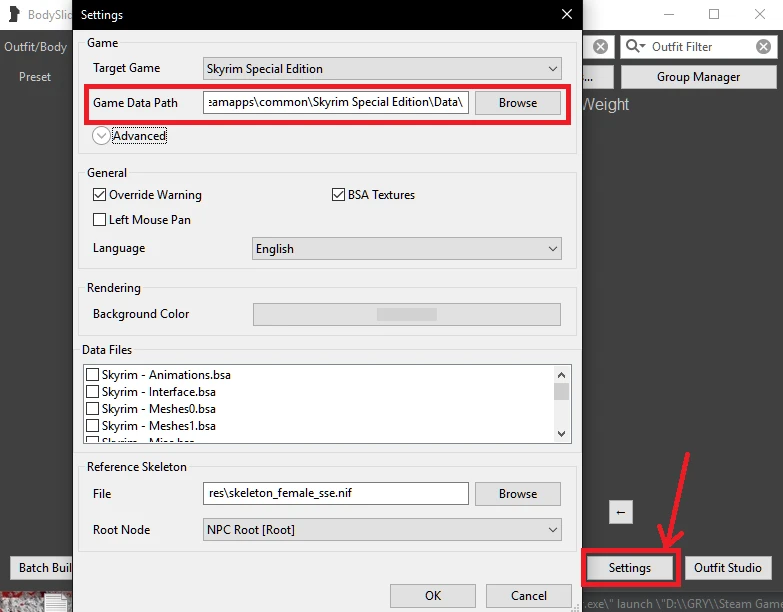
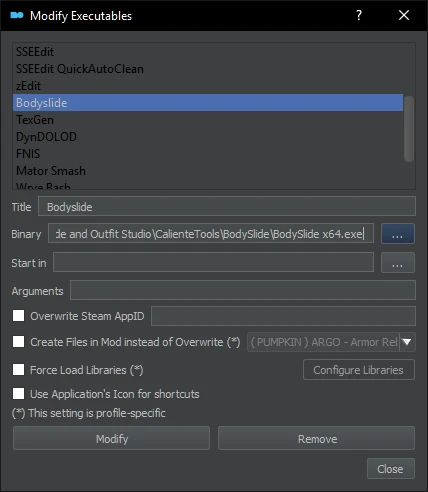
Run the program. Go to the settings and make sure that Game Data Path looks like this. That's it. Exit the program.
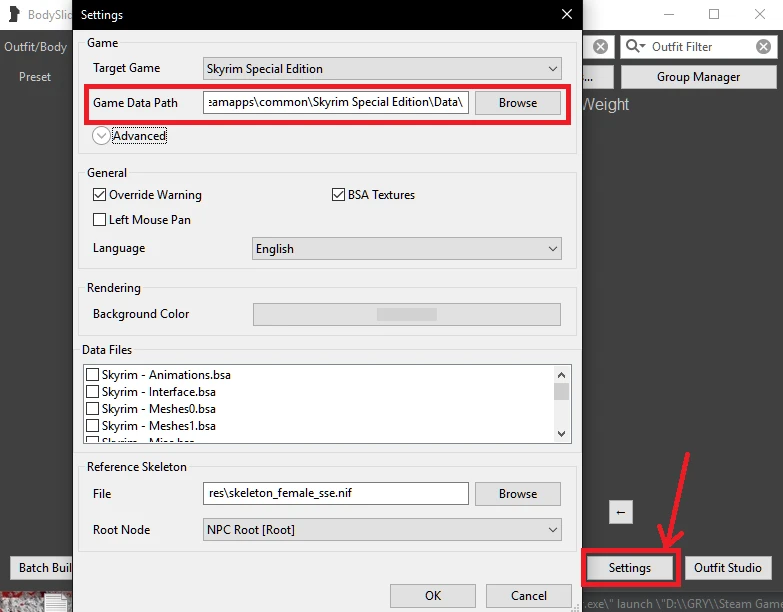
2) CBBE Hoods
CBBE bodyslides for vanilla hoods.
Download: CBBE Hoods (Main Files)
Note: In the FOMOD pick: Bodyslides, No ESP.
IMPORTANT: Double-click the mod in your left tab. Now, go to the Filetree tab. Hide:
CalienteTools\BodySlide\ShapeData\CBBE Vanilla\Hoods\Apprentice (Arg).nif
CalienteTools\BodySlide\ShapeData\CBBE Vanilla\Hoods\Apprentice (Arg).osd
CalienteTools\BodySlide\ShapeData\CBBE Vanilla\Hoods\Apprentice (Orc).nif
CalienteTools\BodySlide\ShapeData\CBBE Vanilla\Hoods\Apprentice (Orc).osd
CalienteTools\BodySlide\ShapeData\CBBE Vanilla\Hoods\Apprentice.nif
CalienteTools\BodySlide\ShapeData\CBBE Vanilla\Hoods\Apprentice.osd
3) CBBE Dragonborn Dragon Priest Hoods
Ahzidal, Dukaan and Zahkriisos converted to CBBE.
Download: CBBE Dragonborn Dragon Priest Hoods (Main Files)
4) CBBE Vanilla Gloves Fixed
Fixed missing/stretched vertices that one could observe when wearing vanilla gloves.
Download: CBBE Vanilla Gloves Fixed (Main Files)
AND:
CBBE Vanilla More Fixes
Remade zap sliders to eliminate skin gaps on Fur and Hide Armors.
Download: CBBE Vanilla More Fixes (Optional Files)
LESSER GAME CHANGES
Spoiler:
Show
BEFORE YOU START: Create separator named "Lesser Game Changes" - [TUTORIAL].
1) AI Overhaul SSE - [1]
Changes many of the Vanilla NPCs AI to act more realistic and immersive.
Download: AI Overhaul for SE Only 1.8.5 (Optional Files)
Note: In the FOMOD pick: AI Overhaul 1.8 Scripted (Beta).
2) More to Say - [ESPLite = 15]
You have more to say. NPCs have more to say. This mod adds miscellaneous inconsequential dialogue to existing NPCs.
Download: More to Say (Main Files)
Note: In the FOMOD pick all modules.
3) Bard Instrumentals Mostly - Sing Rarely
Bards break into their pathetic selection of 3 songs less often.
Download: Bard Instrumentals Mostly - Sing Rarely (Main Files)
4) Alduin's Wall - Sven Fix
Fixed an issue where Sven (bard of Riverwood) will not sing during the entire quest process of "Alduin's Wall".
Download: Alduin's Wall - Sven Fix BIM-SR (Main Files)
5) Rent Room Dialogue Tweak - [ESPLite = 1]
A small dialogue tweak to quickly end the conversation after having rented a room at an inn, no need to tab-out.
Download: Rent Room Dialogue Tweak (Main Files)
Note: In the FOMOD pick: RDO.
6) Shouts in the Dragon Tongue - Special Edition - [1] [ESPLite]
This changes the shouts and component words to be written in the Dragon Language.
Download: SIDT - Words Only (Main Files)
7) Hunters Not Bandits - [ESPLite = 1]
NPC's will not use taunts or insults when fighting animals. Especially hunters will behave in a more realistic manner, as well as fixing the odd behavior where enemies could start using greetings and other unfitting dialogues right after they killed you.
Download: Hunters Not Bandits 4.1 (Main Files)
8) Don't Talk With Your Mouth Full - [1] [ESPLite]
A simple edit that prevents NPC eating and drinking animations while talking to the player.
Download: Don't Talk With Your Mouth Full (Main Files)
9) Hearthfires Houses Building Fix - [ESPLite = 1]
Restores proper models of some building parts and furniture in crafting menu.
Download: Hearthfires Houses Building Fix (Main Files)
10) Aetherial Crown by Saerileth - Plugin Replacer (WACCF Compatibility and ESL) - [ESPLite = 1]
Fixes and changes for Aetherial Crown.
Download: Aetherial Crown - Plugin Replacer (Main Files)
11) Welcome Back to the Bee and Barb - [ESPLite = 1]
A small dialogue tweak. If you give them the three amethysts, Keerava and Talen-Jei will forgive you for extorting the 'owed money'.
Download: Welcome Back to the Bee and Barb (Main Files)
12) Assorted Tiny Tweaks - [ESPLite = 3]
Various tweaks that were too small to make their own page.
Download: Falion Is Rude (Main Files), I Know How Marriage Works (Main Files), Roggvir's Amulet of Talos (Main Files)
13) Drelas' Cottage - [ESPLite = 1]
Inherit Drelas' Cottage if the owner has an unfortunate accident.
Download: Drelas' Cottage (Main Files)
Note: In the FOMOD pick: Default, Default.
14) Morrowloot Miscellania - Dremora Bound Weapons - [ESPLite = 1]
In vanilla, Dremora drop fire-enchanted weapons ranging from Iron to Daedric depending on their level. In order to make Daedric weapons more rare, MLU added a new set of Bound Weapons (that cannot be looted by the player) to replace the vanilla weapons. Note that with neither their armor nor the new bound weapons being lootable, the only thing they will drop anymore is their Daedra heart. Dremora will now also turn into ash piles upon their death.
Download: Morrowloot Miscellania - Dremora Bound Weapons (Main Files)
15) Delphine's Map Reveals Dragon Mounds - [ESPLite = 1]
This mod adds map markers to all dragon burial mound around Skyrim. When you have Delphine's map in your inventory, you'll have to click it (like you were equipping it.) Then the markers will be enabled and automatically revealed to you as undiscovered map markers.
Download: Delphine's Map Reveals Dragon Mounds SE (Main Files)
AND:
Delphine's Map Reveals Dragon Mounds - Atlas Map Markers SE Patch - [ESPLite = 1]
Delphine's Map reveals map marker references from Atlas Map Markers SE.
Download: AMM DM Patch - kryptopyr (Main Files)
16) Rude Imperial Soldiers Escort Prisoner fix - [ESPLite = 1]
Sick of rude Imperial soldiers that are escorting prisoners on the road telling you to bug off in a threatening tone, even when your rank is Legate? This mod "fixes" that! They will no longer be rude to Imperial legionnaires. Bonus - you can fool them if you wear Imperial chest armour, even if you're not an Imperial legionnaire!
Download: Rude Imperial Soldiers Escort Prisoner fix -FORM44-ESL- (Main Files)
17) Dawnguard Don't Hunt Cured Vampires - [1] [ESPLite]
Stops the Dawnguard vampire hunters random event if you have cured your vampirism.
Download: Dawnguard Dont Hunt Cured Vampires 1_0 (Main Files)
18) Calcelmo Has Standards - [ESPLite = 1]
This mod is a small tweak to the Buy Dwemer Artifact subquest from Calcelmo, adding a 100 gold requirement to the item.
Download: Calcelmo Has Standards SE (Main Files)
19) Hunters Dialogue Edit - [ESPLite = 1]
This small mod recycles some Vanilla dialogue for hunters. It allows you to ask hunters about what they're doing and whether they have a hunting permit.
Download: Hunters Dialogue Edit (Main Files)
20) Angi's Camp Tweaks - [ESPLite = 1]
Reworks XP gain from Angi's archery challenges to be independent of your current skill level, and allows you to gain extra XP from practicing on your own. Your character won't be a beginner anymore if you can complete all the challenges!
Download: Angi's Camp Tweaks (Main Files)
21) Companions Werewolf Bloodritual Scene Tweak - [ESPLite = 1]
This tweak adresses the clunkiness of the Companions Werewolf Bloodritual Scene.
Download: Companions Werewolf Bloodritual Scene Tweak (Main Files)
22) True Teacher Durnehviir
A simple script that allow you learn the words of Summon Durnehviir without spending dragon souls.
Download: True Teacher Durnehviir (Main Files)
23) Conditional Dog Barking (OAR)
Control what dogs are silent and what dogs can bark in your game and when, where and how often.
Download: Conditional Dog Barking OAR (Main Files)
24) Civil War intro scenes run only once - [1] [ESPLite]
Makes the scene with Ulfric and Galmar, and the scene with Tullius and Rikke, discussing Whiterun play only once.
Download: Intro Scenes Only Once (Main Files)
25) Serana's Tomb Blood Curse - [ESPLite = 1]
This mod afflicts the player with a severe disease when they try to releasing Serana, when the player is not a vampire (or werewolf).
Download: SeranasTombBloodCurse SE v1.1 (Main Files)
26) Bring Meeko To Lod - [ESPLite = 1]
This mod allows you to bring Meeko to Lod in Falkreath.
Download: Bring Meeko to Lod SE (Main Files)
27) Craftable Torches - [1]
A small mod which enables you to craft torches out of linen wrap and a firewood.
Download: Craftable Torches (Main Files)
28) Craftable Lockpicks - [1] [ESPLite]
A simple tweak to enable lockpick crafting under the miscellaneous category.
Download: Craftable Lockpicks Option - 5 (Main Files)
29) Stones of Barenziah - Alternate locations - [ESPLite = 2]
Several small edits to the stones of Barenziah, which moves them to locations in other worldspaces.
Download: ANDR Tweaks - Stones of Barenziah - Dawnguard (Main Files), ANDR Tweaks - Stones of Barenziah - Solstheim (Main Files)
30) Bounty Preview
Preview bounties before you take them and get the option to accept or decline them.
Download: Bounty Preview (Main Files)
31) Thugs Not Assassins - [1]
Hired thugs shouldn't be killing you. That's the Dark Brotherhood's job.
Download: Thugs Not Assassins (Main Files)
AND:
Thugs Not Assassins - Timing Is Everything Patch - [ESPLite = 1]
Hired thugs shouldn't be killing you. That's the Dark Brotherhood's job.
Download: Thugs Not Assassins - Timing Is Everything (Optional Files)
32) Buyable Golden Claw - [1]
Lets you purchase the golden claw from Lucan Valerius after returning it back to him.
Download: Buyable Golden Claw (Main Files)
33) Dragon Wall Wisdom - Readable Dragon Walls - [ESPLite = 1]
Uncover the hidden mysteries and lore of the ancient nords and their dragon walls.
Download: Dragon Wall Wisdom - Readable Dragon Walls (ESL Version) (Main Files)
34) The Companions - Don't be a Milk Drinker - [1]
Restores honor to The Companions by removing the option to be a bully and restoring (optionally) an option for Vilkas to go dragon hunting with you.
Download: Companions - Don't be a Milk Drinker_v1.0 (Main Files)
35) Adopt Aventus Aretino - [1]
Allows you to adopt Aventus Aretino.
Download: Adopt Aventus Aretino (Main Files)
36) Miscellaneous Tweaks Collection - [ESPLite = 4]
A small collection of tweaks.
Download: Misc Tweaks - Better Ancient Knowledge Perk (Main Files), Misc Tweaks - Better Horses (Main Files), Misc Tweaks - More Expensive Player Homes (Main Files), Misc Tweaks - Night Eye Redux (Main Files)
37) Quests Are In Skyrim - [ESPLite = 1]
Makes radiant quest no longer send you to locations outside of the province of Skyrim.
Download: QuestsAreInSkyrim_USSEP_1_3 (Main Files)
38) Mourning Restored - [ESPLite = 1]
Unique NPCs can now express anger/grief after a relative or friend dies, run away to be left alone for a moment, or greet you differently as they mourn.
Download: Mourning Restored (Main Files)
39) Plenty of Pendants - Completable Pain in the Necklace (East Empire Pendant Quest) - [ESPLite = 1]
Makes Pain in the Necklace a non-misc quest, prevents respawn of pendants, adds map markers, and provides a small bonus for completing the questline.
Download: Plenty of Pendants (Main Files)
40) Spriggans Drop Wood SE - [ESPLite = 1]
Spriggans Drop Wood enables you to harvest the deadwood and branches added by Chesko's Campfire from the corpses of spriggans and burnt spriggans.
Download: Spriggans Drop Wood - VARIABLE (Main Files)
41) Silence is Golden - [ESPLite = 1]
This mod lets you lie about finding the claw to Lucan. You still complete the quest, but he's not your friend and you get no reward except keeping the claw.
Download: Silence is Golden (Main Files)
42) Vigilance Unbound - [ESPLite = 1]
A simple mod to allow Vigilance to be a follower if you've already paid for him before, or if Banning is dead.
Download: Vigilance Unbound (Main Files)
43) Roggvir's Execution - Restored Dialogue - [ESPLite = 1]
A small tweak which restores some dialogue to the Roggvir execution scene.
Download: Roggvir's Execution - Restored Dialogue (Main Files)
44) Scene Tweak - The Book of Love - Calcelmo and Faleen hug - [ESPLite = 1]
This mod makes Faleen and Calcelmo hug, after you have done their part of the Book of Love Quest.
Download: Scene Tweak - The Book of Love - Calcelmo and Faleen hug (Main Files)
45) Only Dead Lovers Cause Inheritance Letters - [ESPLite = 1]
This mod increases the required relationship rank, for inheritance letters to occur, from 1 (friend) to 4 (lover).
Download: Andrealphus Tweaks - Only Dead Lovers Cause Inheritance Letters (Main Files)
46) Essential Dwarven Kagrumez Pets - [1] [ESPLite]
Makes the kagrumez dwarven pets essential, so you don't accidentally killing them in combat.
Download: essential dwarven pets SE (Main Files)
47) Mainland Stalhrim - Lite Edition - [ESPLite = 1]
A lightweight version of the mod Mainland Stalhrim, which adds stalhrim deposits scattered throughout Skyrim's mainland.
Download: Mainland Stalhrim - Lite (Main Files)
48) Contraband Confiscation - [ESPLite = 1]
Guards will now take illegal things from you when they arrest you.
Download: Contraband Confiscation v1 (Main Files)
49) Potema's Minion Fixlet - [ESPLite = 1]
This should keep the Guardian of Potema's Sanctum where he's supposed to be, allowing the planned dramatic entrance.
Download: Potema's Minion Fixlet (Main Files)
Note: In the FOMOD pick: Vampire Nord.
50) Daedric Shrines of Skyrim - [ESPLite = 1]
Adds Dragonborn's Daedric Shrines to Mainland Skyrim.
Download: Daedric Shrines of Skyrim (Main Files)
51) A Place To Rest Their Heads SSE - Tweaked - [ESPLite = 1]
Small, lightweight tweak to give the four orphans added by Hearthfires better sleeping arrangements.
Download: A Place To Rest Their Heads - SSE (Main Files)
52) No Death in the Ratway - [ESPLite = 1]
Changes the AI of the Ratway Warrens' dwellers, and a few other small details, so that they're more likely to stay alive.
Download: No Death in the Ratway (Main Files)
53) Vigilance the Husky - [ESPLite = 1]
Changes Vigilance from a wolfhound into a husky.
Download: Vigilance the Husky (Main Files)
54) Talkative Dragons - [ESPLite = 1]
Ever found it weird that dragons, fully sapient beings, have never spoken a word while you’re doing your best trying to defeat them? This mod changes that.
Download: Talkative Dragons (Main Files)
AND:
Talkative Dragons Audio Replacer
Dragons taunt and make death moans in slightly less silly voices.
55) Vittorias Alternate Wedding - [ESPLite = 1]
This mod allows you to attend Vittoria's Vici wedding, after you destroy the Dark Brotherhood.
Download: Vittorias Alternate Wedding (Main Files)
56) NPC's Run and Walk at Your Pace - [1] [ESPLite]
Tired of following Delphine only to find yourself constantly stopping to wait for her to catch up? Tired of trying to walk with an npc only to have to switch to a jog to keep up? No more! This mod sets the walk and running speed of npcs to that of the player. Now they can keep up with you when running and you can keep up with them when walking.
Download: Run and Walk at your Pace (Main Files)
57) Logical Outfits and Classes for The Dark Brotherhood Forever - [ESPLite = 1]
Gives the people from The Dark Brotherhood Forever radiant quests more logical outfits and classes.
Download: Logical Outfits and Classes for The Dark Brotherhood Forever - ESPFE (Main Files)
58) Soul-Cairn Objects Secured - [ESPLite = 1]
Small tweak to add locks to the Soul Cairn chests, as vanilla does not have any.
59) Bandit Lines Expansion - [ESPLite = 1]
Tired of hearing the same bandit lines over and over again? This mod provides 500 new spliced lines to bandits, giving each bandit prototype their own personality and making each of your encounters with them more unique, personal and unexpected.
Download: Bandit Lines Expansion (Main Files)
AND:
Bandit Lines Expansion - Dark Elf Voices For Bandits - [ESPLite = 1]
Optional file that enables dark elf bandits to use their corresponding dark elf voices.
Download: Dark Elf Voices For Bandits (Optional Files)
60) Vigilants Pursuing Vampire - [ESPLite = 1]
Tweaks for "Vigilants Pursuing Vampire" WE quest.
61) State Your Claw
Always get the name of the Dragon Claw needed to unlock a puzzle door.
Note: In the FOMOD pick: Name-only.
62) Horse Exploits Fixed - [ESPLite = 1]
When you're now riding a horse on a slope with an angle of 40 degrees or more (in either direction), you'll fall off your horse. This is done to prevent the exploit of horses running up very steep slopes.
Download: Horse Exploits Fixed (Main Files)
63) Arniel's Quest Speed-up - [ESPLite = 1]
If you had already found Keening, you skip the "find the courier" stage when talking to Enthir.
Download: Arniel's Quest Speed-up (Main Files)
64) No Need to Ask... Bounty is Served - [ESPLite = 1]
A small dialogue tweak to see the bounty quest you're going to get.
Download: No Need to Ask (Main Files)
65) Honeyside's Black Briar Bar - [ESPLite = 1]
Replaces the Nord Mead in Riften's Honeyside player home with Black-Briar Mead and Black-Briar Reserves.
Download: Honeyside's Black-Briar Bar (Main Files)
66) Courier Delivers to NPCs - [ESPLite = 1]
The courier will now occasionally deliver letters to NPCs in Skyrim.
Download: Courier Delivers to NPCs (Main Files)
67) NPCs Wear Amulets of Mara PLUS - [ESPLite = 1]
Why is the Dragonborn the only character actively looking for marriage in the entire Skyrim? With this mod, NPCs might now be wearing an amulet of Mara, allowing you to ask them out following the Nord tradition.
Download: NPCs Wear Amulets of Mara 2.0 (Main Files)
68) Nocturnal Moths - [ESPLite = 1]
Adds moths with animation and sound effects around lanterns at night.
Download: Nocturnal Moths (Main Files)
Note: In the FOMOD pick: Seasonal, None.
69) Bury Sinderion - [ESPLite = 1]
You can give the great scholar a well-deserved, if modest, burial.
Download: Bury Sinderion (Main Files)
Note: In the FOMOD pick: Default.
70) Sensible Draugr Speech - conditional taunts - [ESPLite = 1]
Draugr taunts in the dragon language are restricted to appropriate dragon cult-related encounter zones.
Download: Sensible Draugr Speech Zone Restrictions only (Optional Files)
71) The Real Barenziah Uncensored - [1] [ESPLite]
Restored the passage of Therris being a sleazebag back into volume 2. Also all 5 volumes are now attributed to Plitinius Mero as the author, whom many of you might remember from Morrowind as the Imperial scribe of Barenziah responsible for writing the novel.
Download: The Real Barenziah Uncensored (Main Files)
72) Married NPCs Wear Wedding Bands (SPID - Left Hand Rings) - [ESPLite = 1]
Distributes left-handed wedding bands to over 85+ married and widowed NPCs in the Base Game and Dragonborn DLC via Spell Perk Item Distributor.
Download: Married NPCs Wear Wedding Bands (1.1.0) (Main Files)
73) Gift from a Friend - [ESPLite = 1]
You'll get those wonderful gifts from your loving friends without being startled by the force-greet dialogue as soon as you enter a room.
Download: Gift from a Friend (Main Files)
74) Mr. Ebony... Get Lost - [ESPLite = 1]
Skip the silly Ebony Warrior quest -- or complete it, if you're so inclined.
Download: Mr. Ebony... (Main Files)
75) HearthFires - Customizable Fertile Soil - [ESPLite = 1]
This mod optimizes the fertile soil script, making it perform faster and adds options for customizing its interaction.
Download: HearthFires - Customizable Fertile Soil (Main Files)
76) Ulfric...Tullius...Give Me a Break - [ESPLite = 1]
This mod sets a one-week reset time for the never-ending scenes in the Palace of the Kings and Castle Dour, the ones which restart every single time you enter the room.
Download: Ulfric...Tullius...GMAB (Main Files)
Note: In the FOMOD pick: Skyrim.
77) Less Rude Mercenary (Vanilla World Encounter) - [ESPLite = 1]
The mercenary from the world interaction "Adventurer on the Way to Nearby Dungeon" will no longer thank you for "wasting my time" if you decide not to ask them the location they were heading to. Their response will, optionally, vary depending on a random chance or your character's level.
Download: Less Rude Mercenary (Level Requirement) (Main Files)
78) Harvest Your Blood for Septimus - [ESPLite = 2]
A small mod that allows you to harvest your own blood for Septimus Signus during Discerning the Transmundane.
Download: Harvest Your Blood for Septimus (Main Files)
Note: In the FOMOD pick: Harvest Your Friend's Blood.
79) Snowy Boethiah - [ESPLite = 1]
Adds snow to the shrine after "Boethiah's Calling".
Download: Snowy Boethiah (Main Files)
Note: In the FOMOD pick: Boethiah.
80) Valthume Vestibule Throne Fix - Respect the dead - [1] [ESPLite]
In Valthume Vestibule you can sit on the throne on top (and partially inside) of a skeleton already occupying it. This mod fixes that by forbidding the player from sitting there.
Download: Valthume_Throne_Fix (Main Files)
81) No Crime Teleport - Voice Consistency Fix - [ESPLite = 1]
Modifies vanilla voice files to remove the part of the arrest dialogue which mentions coming with the guards since no crime teleport removes the feature that would move the player to the prison entrance.
Download: No Crime Teleport - Voice Consistency Fix (Main Files)
82) The Redoran Council Guard - [ESPLite = 1]
Gives the Redoran Guards guarding Morvayn Manor a different outfit and a different name to distinguish them from the rank and file Redoran troops.
Download: The Redoran Council Guard (Main Files)
83) Climate-Aware Stormcloaks - [ESPLite = 1]
Gives the sleeved version of the Stormcloak Cuirass that was cut from the game to Stormcloaks in cold locations to create more visual variety for Stormcloak Soldiers.
Download: Climate Aware Stormcloaks (Main Files)
84) No Volkihar Outfits on Regular Vampires - [ESPLite = 1]
A small leveled list and outfit tweak, which makes regular vampires wear their original pre-Dawnguard outfits.
Download: No Volkihar Outfits on Regular Vampires SE (Main Files)
85) Reduced Inn Stalking - [ESPLite = 1]
Adds "ignored by sandbox" flags on chairs/benches in bedrooms for vanilla inns. No more waking up to an NPC sitting in your room.
Download: Reduced Inn Stalking (Main Files)
86) Ordinary Thieves - [1] [ESPLite]
Makes thieves in the world wear regular clothing rather than guild clothing.
Download: OrdinaryThieves (Main Files)
87) Durak's Crossbow Conversation 2 RETRIBUTION - The Player Has Seen a Crossbow Before - [ESPLite = 1]
Simply changes out the dialogue topic in Dawnguard that suggests that the Player doesn't know what crossbows are and that the Dawnguard hold the monopoly on crossbows.
Download: Durak's Crossbow Conversation 2 RETRIBUTION (Main Files)
88) Less Combat Grunts and Yelling - [1] [ESPLite]
Simple mod that makes the player and NPCs yell and grunt less during combat.
Download: Less Combat Grunts and Yelling (half) (Main Files)
89) Neutral Whiterun Guards - [ESPLite = 1]
Makes guards of the Whiterun hold friendly to Stormcloak NPCs before the battle for Whiterun to match the Balgruuf's neutral position.
Download: Neutral Whiterun Guards (Main Files)
90) Alikr Accusation Happens Only Once - [ESPLite = 1]
See that stupid scene with two Alikrs and a redguard woman only once.
Download: Alikr Accusation Happens Only Once (Main Files)
91) Sofie Sells Wedding Wreaths - [ESPLite = 1]
The orphan Sofie (in Windhelm) now sells wedding wreaths.
Download: Sofie Sells Wedding Wreaths - ESL (Main Files)
92) Immersive Rejections - [ESPLite = 1]
How comes nobody ever rejects your marriage proposal? Well, no more! Now with immersive, hilarious voiced rejections. From "I'm not drunk enough" to "Sorry, we're better off as friends".
Download: Immersive Rejections (Main Files)
93) Sensible Sleepwalking - Wake up at nearest All-Maker Stone - [ESPLite = 1]
Sleep on Solstheim, secure in knowing that you won't get sent to some random other part of the island when you wake up.
Download: Sensible Sleepwalking - ESL-flagged (Main Files)
94) Vampire Allies Factions Fix - [ESPLite = 1]
A tiny patch to allow the vampires' allies to coexist peacefully.
Download: Vampire Allies Factions Fix (Main Files)
Note: In the FOMOD pick: USSEP.
95) Quest Conflict Fixes - Get Aegisbane - [ESPLite = 1]
This mod is enabling Alain Dufont as soon as you enter Raldbthar if you have destroyed the dark brotherhood.
Download: Quest Conflict Fixes - Get Aegisbane (Main Files)
96) Another Redbelly Mine Mod - [ESPLite = 1]
Various changes to the Redbelly Mine.
Download: Another Redbelly Mine Mod (Main Files)
97) Missing in Action Delayed - [ESPLite = 1]
It adds a extra condition to start the Missing in Action quest so that at least you have to be the Dragonborn to see the scene in Whiterun's market.
Download: Delayed Missing in Action (Main Files)
98) No Swing Warnings When Wielding Tools - [ESPLite = 1]
A small mod that prevents NPCs from saying things like "Hey, watch it!" when swinging a pickaxe (or other tools) to mine ores.
Download: No Swing Warnings When Wielding Tools (Main Files)
99) Farkas Come Out - [ESPLite = 1]
A minor dialogue tweak in which Skjor actually yells somewhat at Farkas to come to him.
Download: Farkas Come Out (Main Files)
100) Civil War Lines Expansion - [ESPLite = 1]
Tired of hearing the same lines over and over again? This mod adds new lines to Imperials and Stormcloaks, giving them more personality and making them react to current events, their environment, the player, their enemies, their friends and more.
Download: Civil War Lines Expansion (Main Files)
101) Severin Manor Has A price - [ESPLite = 1]
This mod makes Severin Manor available for purchase, after completing the Served Cold quest on Solstheim, instead of being given for free after the quest.
Download: Severin Manor Has A Price (Main Files)
102) Imperial Honor Guard - [ESPLite = 1]
Beefs up the equipment of the Imperial soldiers protecting General Tullius in Castle Dour.
Download: Imperial Honor Guard - No Hadvar (Optional Files)
103) Carriages and Stables Dialogue Bundle - [ESPLite = 1]
A couple of small mods, bundled up in one. Carriage drivers will randomly comment on the weather, their day, etc. as you walk by. Also, horse armor dialogue is now voiced with generic responses instead of silent lines, which also fixes the (...) bug if you're having it.
Download: Carriages and Stables Dialogue Bundle (Main Files)
104) No Undetected Thieves Guild Dark Brotherhood Dialogue - [ESPLite = 1]
This mod prevents the voice lines that talk about you being part of either the Thieves Guild or the Dark Brotherhood.
Download: No Undetected Thieves Guild Dark Brotherhood Dialogue - Realistic Version (Main Files)
105) Excuse Me - [ESPLite = 1]
Takes care of an odd Stormcloak soldier after winning the Whiterun battle for the Empire.
Download: Excuse Me (Main Files)
106) No Hand Touches The Beacon - [ESPLite = 1]
This is a very small tweak, which disables Meridia's Beacon from showing up randomly in dungeons.
Download: No Hand Touches The Beacon (Main Files)
107) Aranea Intro Dialogue Tweak - [ESPLite = 1]
When playing as a Dark Elf character, this small dialogue tweak makes Aranea refer to the Dunmer as "Our people, the Dunmer" instead of "My people, the Dunmer"
Download: Aranea Intro Dialogue Tweak (Main Files)
108) Wait I know You - Forcegreet Tweak - [ESPLite = 1]
A small tweak that makes guards forcegreet you after they say "Wait... I know you!".
Download: Wait I know You - Forcegreet Tweak (Main Files)
109) Horses Follow Through Doors - [ESPLite = 1]
Horse can follow you through the Dayspring Canyon's load door.
Download: Horses Follow Through Doors IDDP (Main Files)
110) Forsworn and Thalmor Lines Expansion - [ESPLite = 1]
Tired of hearing the same lines over and over again? This mod provides new spliced lines to Thalmor and Forsworn, giving them more personality and making each of your encounters with them more unique, personal and unexpected.
Download: Forsworn and Thalmor Lines Expansion (Main Files)
111) Lusty Argonian Skill Books - [ESPLite = 1]
Get One-Handed skill points from The Lusty Argonian Maid vols. 1 and 2, The Sultry Argonian Bard, and The Lusty Argonian Maid Folio Edition.
Download: Lusty Argonian Skills (Main Files)
112) Erandur Dialogue Edits - [ESPLite = 1]
This mod changes the generic Dark Elf combat lines for Erandur to lines more fitting for him.
Download: Erandur Dialogue Edits (Main Files)
113) The Last Journey - [ESPLite = 1]
Removes the two dead merchants and the cart near Chillwind Depths (after some time).
Download: The Last Journey (Main Files)
114) Vampire Lines Expansion - [ESPLite = 1]
Tired of hearing the same lines over and over again? This mod provides new spliced lines to (mostly) vampires, giving them more personality and making each of your encounters with them more unique, personal and unexpected.
Download: Vampire Lines Expansion (Main Files)
115) Narrative Gameplay Consistent Dialogue Tweaks - [ESPLite = 1]
This mod fixes some inconsistencies in gameplay and dialogue by NPCs.
Download: Narrative Gameplay Consistent Dialogue Tweaks (Main Files)
116) Truly Neutral Prisoners - [ESPLite = 1]
Finally stops those pesky prisoners from snitching on you.
Download: Truly Neutral Prisoners ESL - NO USSEP (Optional Files)
117) The Clever Prisoner - [ESPLite = 1]
Smartens up the dumb prisoners in the "Imperials with Stormcloak Prisoner" (WE09) and "Thalmor with Prisoner" (WE32) quests.
Download: The Clever Prisoner (Main Files)
Note: In the FOMOD pick: TNP version.
118) Dunmer Ghosts in Tolvalds Cave wear Bonemold Armor - [ESPLite = 1]
Changes the armor that the Dunmer Ghosts (within Tolvald's Cave) are wearing from Elven to Bonemold.
Download: Dunmer Ghosts in Tolvalds Cave wear Bonemold Armor 1.1 (Old Files)
119) Ice Wraith Witbane - [ESPLite = 1]
Ice Wraiths can now infect you with Witbane, as refered to in the lorebook Herbane's Bestiary: Ice Wraiths.
Download: Ice Wraith Witbane 1.0 (Old Files)
120) The Last Swim - [ESPLite = 1]
Small immersion change to dead captive.
Download: The Last Swim (Main Files)
121) Queering Skyrim - The Children of Azura (Trans Lore) - [ESPLite = 1]
New lore books, letters, clutter, and a craftable necklace to establish background details for the existence of trans and genderqueer people and their various methods of transitioning within Tamriel (as confirmed as canonical in ESO).
Download: AzuraTransNecklaceAndLore (Main Files)
122) Niyya's New Clothes - [ESPLite = 1]
If you free her and she reaches the Netch alive, Geldis helps her with new clothes and a job.
Download: Niyya's New Clothes (Main Files)
123) Unique Narfi Beggar Dialogue - [ESPLite = 1]
A small dialogue edit to make it so Narfi doesn't say "Oh thank you, divines bless your kind heart!" and instead says "Thank you for giving this to Narfi."
Download: Unique Narfi Beggar Dialogue (Main Files)
124) Eola Name Edit - [ESPLite = 1]
A very small tweak which renames "Eola" to "Eola Glooredhel".
Download: Eola Name Edit (Main Files)
125) Dialogue Expansion- Indaryn-Ingun-Asgeir-Alessandra - [ESPLite = 1]
This mod adds around 140 lines of dialogue (137 in total) to the NPCS in the title. Four scenes (NPC conversations) have been added as well (2 for Indaryn, 1 each for Ingun/Asgeir).
Download: Riften Dialogue Expansion (Main Files)
126) Dialogue Expansion- Khajiit Caravans - [ESPLite = 1]
This mod adds around 150 lines of dialogue (149 to be exact) to various Khajiiti caravan merchants around Skyrim. Also, 3 scenes have been added between Ri'saad and Ma'randru Jo.
Download: Dialogue Expansion- Khajiit Caravans (Main Files)
127) Brawl Lines Expansion and Fixes - [ESPLite = 1]
Fixes some issues with brawling dialogue, while also expanding it with new lines.
Download: Brawl Lines Expansion (Main Files)
128) Farmers Encounter Grants Gift Of Charity - [ESPLite = 1]
During a random world encounter, you might find a farmer and his wife on the road or in an inn, saying that they're on the run after a dragon destroyed their home. You can give them gold, but if you do, you didn't receive the Gift of Charity blessing. This mod changes that, so it does grant that blessing.
Download: Farmers Encounter Grants Gift Of Charity 1.4 (Old Files)
129) Runil Knows Magic - [ESPLite = 1]
Runil's journal suggests that Runil fought in the Great War on the side of the Aldmeri Dominion as a leader of a unit of battlemages. However, he didn't actually have any spells. This mod gives him some spells, perks and proper class for spellcasting.
Download: Runil Knows Magic 1.4 (Old Files)
130) Thomas Knows Fireball - [ESPLite = 1]
Despite his note mentioning that he knows the Fireball, he didn't. This mod gives Thomas Fireball spell.
Download: Thomas Knows Fireball 1.4 (Old Files)
131) Dialogue Tweak - Eorlund Gray-Mane and Civil War Quartermasters - [ESPLite = 1]
This small tweak changes the vendor dialogue for Civil War Quartermasters.
Download: Dialogue Tweak - Civil War Quartermasters (Main Files)
132) Autographs (Of Skyrim) - [ESPLite = 1]
If you have a book in your inventory and talk to the book's author, you can ask to sign it. And they will sign them.
Download: Autographs (Main Files)
AND:
Autographs (Of Skyrim) - Book Covers Skyrim Patch - [ESPLite = 1]
Forwards changes from BCS to books added by Autographs (Of Skyrim).
Download: Autographs - BCS Patch (Main Files)
133) The Karthspire Giant - [ESPLite = 1]
Restores the "reviving of the dead giant" at the Karthspire camp.
Download: The Karthspire Giant (Main Files)
Note: In the FOMOD pick: Proper.
134) Grateful Beggars - [ESPLite = 1]
A small mod that adds a condition to beggar dialogue, preventing them from asking you for more money when you just gave them some.
Download: Grateful Beggars - RDO Compatibility Version (Main Files)
135) No overly Friendly Friends - [ESPLite = 1]
Limit the value of items you can take for free depending on your relationship with NPCs.
Download: No overly Friendly Friends (Main Files)
136) Snores of Skyrim Lite - [ESPLite = 1]
Adds snoring to most vanilla voice types.
Download: SnoresOfSkyrimLite (Main Files)
137) Quit it with the bullying Braith - [ESPLite = 1]
Stops Braith from continuing to bully Lars after you have words with her about it.
Download: Quit bullying braith - full version (Main Files)
138) Can't See What I Cast - Less Nagging from Children Asking To Be Invisible - [ESPLite = 1]
Significantly reduces the chance of children asking you to make them invisible when you cast a spell near them.
Download: Can't See What I Cast (Main Files)
139) Mind of Madness Bald Fix
Stops you getting a fugly hat and bald head equipped in Pelagius's mind.
Download: Mind of Madness Bald Fix USSEP (Main Files)
140) Dremora Lines Expansion - [ESPLite = 1]
This mod significantly expands Dremora Lines, bringing new life to the most fiercesome warriors of the plane of Oblivion. 350 new lines and a total of 7 different voices (as opposed to only one in vanilla!).
Download: Dremora Lines Expansion (Main Files)
141) JS Misplaced Septims SE - [ESPLite = 1]
NPC's now have a chance to drop some gold when getting up from furniture.
Download: JS Misplaced Septims SE (Main Files)
142) Scared of Shootings - NPCs react to aiming bows - [ESPLite = 1]
NPCs will react to aiming bows and crossbows by complaining, fleeing, attacking, and reporting you to the guards.
Download: Scared of Shootings - NPCs react to aiming bows (Main Files)
143) Idrinth's Tweaks - Courier - [ESPLite = 1]
Adds more coditions to the courier to make him act more reasonably.
Download: Idrinths Tweaks - Courier (Main Files)
144) Dynamic Bards - [ESPLite = 1]
Overhauls AI packages of bards in Solitude.
Download: Dynamic Bards (Main Files)
145) Heimskr Emotional Speech - So much immersive emotion - [ESPLite = 1]
Adds a lot more emotion to Heimskrs famous speech dialogue.
Download: Heimskr Emotional Speech (Main Files)
146) Feed Rabbits - [ESPLite = 1]
This small tweak adds a dialogue option to feed carrots to rabbits, which will give you the Gift of Charity buff. Wild rabbits need to be calmed first though, before they can be fed.
Download: Andrealphus' Tweaks - Feed Rabbits (Main Files)
147) Donate More Gold To Maramal (And More) - [ESPLite = 2]
Donate more gold to Maramal at the Temple of Mara, receive The Gift of Charity, minor bugfix, optional addon to distribute a new key to the donation chest in Maramal's inventory and more.
Download: Donate More Gold To Maramal (1.0.0) (Main Files), Donate More Gold To Maramal Addon (1.0.0) (Main Files)
148) A milk drinker like you - [ESPLite = 1]
Adds a dialogue option to trigger combat when an adventurer asks the Dovahkiin "What's a milk drinker like you doing out here" challenge.
Download: A milk drinker like you (Main Files)
149) Actually Useful Butter Churns - Base Object Swapper - [ESPLite = 1]
Use the new Butter Churns to turn Jugs of Milk into sticks of Butter.
Download: Actually Useful Butter Churns - Base Object Swapper (Main Files)
Note: In the FOMOD pick: Farming Creation is not installed.
150) NPCs React To Frenzy - [ESPLite = 1]
This mod makes NPCs react to Frenzy/Fury/Mayhem spells. Enemies will be surprised to see their friends turning against them and will say fitting lines.
Download: NPCs React To Frenzy (Main Files)
151) Immersion and Lore Continuity - Additions and Tweaks - [ESPLite = 7]
A collection of tweaks to add in flavorful elements from lore and the game world and its stories for more immersion.
Download: Immersion and Lore Continuity FOMOD Installer v1.0.1 (Main Files)
Note: In the FOMOD pick: All in One.
152) Locked Chests Have Keys - [ESPLite = 1]
With this mod, most locked chests will have a nearby hidden key that can be used to open the chest.
Download: Locked Chests Have Keys (Main Files)
153) The Matriarch - [ESPLite = 1]
Simple mod to add back the cut harp music to Hag's End, and identify the hagraven there as The Matriarch.
Download: Matriarch (Main Files)
154) Unique Matriarch - [ESPLite = 1]
Gives a unique name and two model options to the Hagraven boss at Deepwood Redoubt.
Download: Unique Matriarch (Main Files) <- the first Main File!
155) Old Holds - Clan Names and Titles - [ESPLite = 1]
Restores and extends existing surnames or adds them to the Nords who don't have one.
Download: Clan Names and Titles (Main Files)
156) Thugs Not Assassins Extended - [ESPLite = 1]
Hired thugs are no longer brainless brutes. The player has a chance to parlay with their leader and persuade, intimidate, or bribe them to avoid conflict and/or learn who employed them.
Download: Thugs Not Assassins Extended (Main Files)
157) Say No To Calcelmo - [ESPLite = 1]
Allow you to fail Calcelmo's quest and optionally tell him to stop bothering you about Dwarven items in the future.
Download: Say No To Calcelmo (Main Files)
1) Misc. College of Winterhold Tweaks - [ESPLite = 11]
This is a collection of tweaks, additions, fixes, and adjustments to College of Winterhold.
Download: Misc. College of Winterhold Tweaks (Main Files)
Note: In the FOMOD pick: Arniel's Appeals, None, A College Coup, Immersive College NPCs Add-on, Dead Dunmer Delivery, Governable Gatekeeper, Expedite the Expirate, Unflappable Faculty, Scheduled Savos, A Wizard's Walk, Erratum Etc., None, Quests are in Skyrim USSEP Version.
2) Improved Companions - Questline Tweaks - [1]
Actually back out of becoming a werewolf without leaving Skjor and Aela stuck in the Underforge forever, and various other tweaks for the Companions.
Download: Companions Questline Tweaks (Main Files)
3) Customizable Companions Questline Progression Requirements - [ESPLite = 1]
Increases and allows to customize the number of radiant quests required for advancing in the Companions questline.
Download: Companions Progression Requirements (Main Files)
Note: In the FOMOD pick: More Radiant Quests for the Companions Option 2.
4) Choose Your Own Arch-Mage - [ESPLite = 1]
This mod allows you to rescind your position as Arch-Mage by selecting another member of the college to take up the mantle in your stead. You may ask anyone to take up the role, even apprentices, though not all will accept. You may make this decision immediately, or after a long tenure leading the College. It's up to you. Choose wisely; once you've selected your successor, there is no going back.
Download: Choose Your Own Arch-Mage (Main Files)
5) Dawnguard - Hall of Vigilant Requirement - [ESPLite = 1]
It's a small tweak that adds an additional requirement for the Dawnguard quest to start: having been inside the Hall of the Vigilant.
Download: Dawnguard - Hall of Vigilant Requirement (Main Files)
6) NPCs Ain't Hachikos - [ESPLite = 1]
Fixes NPCs just standing in the same place 24/7.
Download: NPCs Ain't Hachikos (Main Files)
7) Thieves Guild Master Recognition - [ESPLite = 1]
Thief encounters who try to mug you should recognize you as a Thieves Guild member if you're Guild Master.
Download: Thieves Guild Master Recognition (Main Files)
8) Respect for the Arch-Mage - [ESPLite = 1]
Magic vendors no longer tell you "So, you wish to master the arcane arts..." when you're the College's Arch-Mage.
Download: Respect for the Arch-Mage (Main Files)
Note: In the FOMOD pick: RDO, Polite, Sensible.
9) Aela Doesn't Approach If You Don't Help
Aela doesn't approach to you if you don't help the companions to kill the giant.
Download: Aela Doesn't Approach If You Don't Help (Main Files)
10) Dawnguard - Tweaks and Enhancements - [ESPLite = 1]
This mod changes several things in both the Vampire as Dawnguard questlines.
Download: Dawnguard - Tweaks and Enhancements SE (Main Files)
11) Companions Dialogue Bundle - [ESPLite = 1]
This adds around 120 lines of new (fully voiced) dialogue to the Companions. It comes with new dialogue options, new misc dialogue & new scenes, as well as some enhancements to more under-utilized characters.
Download: Companions Dialogue Bundle (Main Files), Companions Dialogue Bundle - Dialogue Fix (Main Files)
12) Scene Tweak - Thieves Guild Poisoned Mead Scene - [ESPLite = 1]
This scene tweak makes the commander (that tastes the mead in the Thieves' Guild quest, Dampened Spirits) cough during the scene.
Download: Scene Tweak - Thieves Guild Poisoned Mead Scene (Main Files)
13) Realistic Dark Brotherhood Kidnapping
Conditioning the Dark Brotherhoods abduction event to be slightly more realistic.
Download: RDBK - Time and Location (Main Files)
14) Thieves Guild Bribe - No Murder - [ESPLite = 1]
Change to the Thieves Guild Bribe system so you cant use it to pay for Violent crimes (Murder).
Download: Thieves Guild Bribe - No Murder (Main Files)
15) Recruit Aventus to the Dark Brotherhood - [ESPLite = 1]
Allows you to recruit Aventus Aretino into the Dark Brotherhood, after you finished the questline.
Download: Recruit Aventus to the Dark Brotherhood (Main Files)
1) SSE-SRO - Enhanced Spidersac
Spider sac retexture.
Download: SSE-SRO - Enhanced Spidersac - 2K (Optional Files)
Note: In the FOMOD pick White Texture.
2) Insignificant Object Remover - [1] [ESPLite]
Remove pebbles and dead shrubs from the game.
Download: Insignificant Object Remover (Main Files)
Note: In the FOMOD pick: Only pebble removal.
3) Move it Dammit - for Skyrim Special Edition - [1] [ESPLite]
This is a simple mod that changes a few things real quick to make followers and almost any NPC move back farther than in the vanilla game. The circumstances when this does not happen is if an NPC is "too important" to be moved back.
Download: Move it Dammit - for Skyrim Special Edition v1.1.0b (Installation Script) (Main Files)
Note: In the FOMOD pick: Move it Dammit - Less Wait Time.
4) No Spinning Death Animation - [1] [ESPLite]
This will simply remove the spinning around dance animation that they do before dying they will now just ragdoll when killed. Works for kills and dying from a high fall. It will not affect killmoves.
Download: No Spinning Death Animation MERGED (Main Files)
5) Butterflies Unchained - [ESPLite = 1]
Butterflies Unchained makes butterflies and moths behave more like actual animals, rather than basic resource points. They now roam freely to explore the world alongside you.
Download: Butterflies Unchained (ESL Version) (Main Files)
6) Ish's Respec Mod - [1]
Adds a potion allowing you to respec your perk points.
Download: Ish's Respec Mod (Main Files)
7) Sweeping Organizes Stuff - Use Broom to Clean Mess - [ESPLite = 1]
Use broom to clean up physics mess.
Download: Sweeping Organizes Stuff - Use Broom to Clean Mess (Main Files)
8) Sharpen Other Swords II - AnimObject Swapper - [ESPLite = 1]
Distributes different swords and daggers to sharpening wheel and tanning rack animations.
Download: Sharpen Other Swords II - AnimObject Swapper (Main Files)
AND:
Sharpen Other Swords - Better-Shaped Weapons Patch
Replaces the vanilla models from Sharpen Other Swords by Fuzzlesz, powerofthree and wSkeever for the models of LeanWolf's Better-Shaped Weapons.
Download: Sharpen Other Swords - Better-Shaped Weapons Patch (Main Files)
Note: In the FOMOD pick: LeanWolf's Better-Shaped Weapons, Sharpen Other Swords II, Full Install, Vanilla AnimObject Replacer.
9) Quest Journal Limit Bug Fixer - Recover Disappeared Quests - [ESPLite = 1]
An utility to bring back quests that disappeared due to quest journal limit bug.
Download: Quest Journal Limit Bug Fixer (Main Files)
10) [VERSION DEPENDENT] Hide Your Quests (ESL flagged) - [ESPLite = 1]
Allows you to hide any quest in your journal.
Download: Hide Your Quests 1.0.1 (Main Files)
SKSE VERSION CHECK: Make sure the version you use for either of these matches the version of SKSE that you're using.
11) True Hunter - fewer animals per square meter - [ESPLite = 1]
Reduces the number of leveled animals with customizable spawn chances. No more predators at every turn.
Download: True Hunter (Main Files)
Note: In the FOMOD pick: MCM.
12) No More Standing Too Close SSE - [1] [ESPLite]
Simple mod that make NPCs never say "Huh?" and step back from you again.
Download: No More Standing Too Close SSE (Main Files)
13) LOD Unloading Bug Fix - [ESPLite = 1]
Fixes the bug where LOD objects don't unload if you load an exterior save and fast travel.
Download: LOD Unloading Bug Fix (Main Files)
14) Random Barrel Roll - Base Object Swapper
Level designers sometimes leave barrels with the same rotation. This mod randomly rotates all barrels so they are never aligned.
Download: Random Barrel Roll (Main Files)
15) After the Civil War - Siege Damage Repairs - [ESPLite = 3]
An immersive way of repairing the damage left by the Civil War. Twenty days after the final battle the cities will be back to normal, but a generous donation will speed-up the reconstruction. Crews will be at work fixing the damage.
Download: AtCW - Siege Damage Repairs (Main Files)
Note: In the FOMOD pick: Nimriel, Enjia "Skyrim".
Load Order:
VARIOUS
1) AI Overhaul SSE - [1]
Changes many of the Vanilla NPCs AI to act more realistic and immersive.
Download: AI Overhaul for SE Only 1.8.5 (Optional Files)
Note: In the FOMOD pick: AI Overhaul 1.8 Scripted (Beta).
2) More to Say - [ESPLite = 15]
You have more to say. NPCs have more to say. This mod adds miscellaneous inconsequential dialogue to existing NPCs.
Download: More to Say (Main Files)
Note: In the FOMOD pick all modules.
3) Bard Instrumentals Mostly - Sing Rarely
Bards break into their pathetic selection of 3 songs less often.
Download: Bard Instrumentals Mostly - Sing Rarely (Main Files)
4) Alduin's Wall - Sven Fix
Fixed an issue where Sven (bard of Riverwood) will not sing during the entire quest process of "Alduin's Wall".
Download: Alduin's Wall - Sven Fix BIM-SR (Main Files)
5) Rent Room Dialogue Tweak - [ESPLite = 1]
A small dialogue tweak to quickly end the conversation after having rented a room at an inn, no need to tab-out.
Download: Rent Room Dialogue Tweak (Main Files)
Note: In the FOMOD pick: RDO.
6) Shouts in the Dragon Tongue - Special Edition - [1] [ESPLite]
This changes the shouts and component words to be written in the Dragon Language.
Download: SIDT - Words Only (Main Files)
7) Hunters Not Bandits - [ESPLite = 1]
NPC's will not use taunts or insults when fighting animals. Especially hunters will behave in a more realistic manner, as well as fixing the odd behavior where enemies could start using greetings and other unfitting dialogues right after they killed you.
Download: Hunters Not Bandits 4.1 (Main Files)
8) Don't Talk With Your Mouth Full - [1] [ESPLite]
A simple edit that prevents NPC eating and drinking animations while talking to the player.
Download: Don't Talk With Your Mouth Full (Main Files)
9) Hearthfires Houses Building Fix - [ESPLite = 1]
Restores proper models of some building parts and furniture in crafting menu.
Download: Hearthfires Houses Building Fix (Main Files)
10) Aetherial Crown by Saerileth - Plugin Replacer (WACCF Compatibility and ESL) - [ESPLite = 1]
Fixes and changes for Aetherial Crown.
Download: Aetherial Crown - Plugin Replacer (Main Files)
11) Welcome Back to the Bee and Barb - [ESPLite = 1]
A small dialogue tweak. If you give them the three amethysts, Keerava and Talen-Jei will forgive you for extorting the 'owed money'.
Download: Welcome Back to the Bee and Barb (Main Files)
12) Assorted Tiny Tweaks - [ESPLite = 3]
Various tweaks that were too small to make their own page.
Download: Falion Is Rude (Main Files), I Know How Marriage Works (Main Files), Roggvir's Amulet of Talos (Main Files)
13) Drelas' Cottage - [ESPLite = 1]
Inherit Drelas' Cottage if the owner has an unfortunate accident.
Download: Drelas' Cottage (Main Files)
Note: In the FOMOD pick: Default, Default.
14) Morrowloot Miscellania - Dremora Bound Weapons - [ESPLite = 1]
In vanilla, Dremora drop fire-enchanted weapons ranging from Iron to Daedric depending on their level. In order to make Daedric weapons more rare, MLU added a new set of Bound Weapons (that cannot be looted by the player) to replace the vanilla weapons. Note that with neither their armor nor the new bound weapons being lootable, the only thing they will drop anymore is their Daedra heart. Dremora will now also turn into ash piles upon their death.
Download: Morrowloot Miscellania - Dremora Bound Weapons (Main Files)
15) Delphine's Map Reveals Dragon Mounds - [ESPLite = 1]
This mod adds map markers to all dragon burial mound around Skyrim. When you have Delphine's map in your inventory, you'll have to click it (like you were equipping it.) Then the markers will be enabled and automatically revealed to you as undiscovered map markers.
Download: Delphine's Map Reveals Dragon Mounds SE (Main Files)
AND:
Delphine's Map Reveals Dragon Mounds - Atlas Map Markers SE Patch - [ESPLite = 1]
Delphine's Map reveals map marker references from Atlas Map Markers SE.
Download: AMM DM Patch - kryptopyr (Main Files)
16) Rude Imperial Soldiers Escort Prisoner fix - [ESPLite = 1]
Sick of rude Imperial soldiers that are escorting prisoners on the road telling you to bug off in a threatening tone, even when your rank is Legate? This mod "fixes" that! They will no longer be rude to Imperial legionnaires. Bonus - you can fool them if you wear Imperial chest armour, even if you're not an Imperial legionnaire!
Download: Rude Imperial Soldiers Escort Prisoner fix -FORM44-ESL- (Main Files)
17) Dawnguard Don't Hunt Cured Vampires - [1] [ESPLite]
Stops the Dawnguard vampire hunters random event if you have cured your vampirism.
Download: Dawnguard Dont Hunt Cured Vampires 1_0 (Main Files)
18) Calcelmo Has Standards - [ESPLite = 1]
This mod is a small tweak to the Buy Dwemer Artifact subquest from Calcelmo, adding a 100 gold requirement to the item.
Download: Calcelmo Has Standards SE (Main Files)
19) Hunters Dialogue Edit - [ESPLite = 1]
This small mod recycles some Vanilla dialogue for hunters. It allows you to ask hunters about what they're doing and whether they have a hunting permit.
Download: Hunters Dialogue Edit (Main Files)
20) Angi's Camp Tweaks - [ESPLite = 1]
Reworks XP gain from Angi's archery challenges to be independent of your current skill level, and allows you to gain extra XP from practicing on your own. Your character won't be a beginner anymore if you can complete all the challenges!
Download: Angi's Camp Tweaks (Main Files)
21) Companions Werewolf Bloodritual Scene Tweak - [ESPLite = 1]
This tweak adresses the clunkiness of the Companions Werewolf Bloodritual Scene.
Download: Companions Werewolf Bloodritual Scene Tweak (Main Files)
22) True Teacher Durnehviir
A simple script that allow you learn the words of Summon Durnehviir without spending dragon souls.
Download: True Teacher Durnehviir (Main Files)
23) Conditional Dog Barking (OAR)
Control what dogs are silent and what dogs can bark in your game and when, where and how often.
Download: Conditional Dog Barking OAR (Main Files)
24) Civil War intro scenes run only once - [1] [ESPLite]
Makes the scene with Ulfric and Galmar, and the scene with Tullius and Rikke, discussing Whiterun play only once.
Download: Intro Scenes Only Once (Main Files)
25) Serana's Tomb Blood Curse - [ESPLite = 1]
This mod afflicts the player with a severe disease when they try to releasing Serana, when the player is not a vampire (or werewolf).
Download: SeranasTombBloodCurse SE v1.1 (Main Files)
26) Bring Meeko To Lod - [ESPLite = 1]
This mod allows you to bring Meeko to Lod in Falkreath.
Download: Bring Meeko to Lod SE (Main Files)
27) Craftable Torches - [1]
A small mod which enables you to craft torches out of linen wrap and a firewood.
Download: Craftable Torches (Main Files)
28) Craftable Lockpicks - [1] [ESPLite]
A simple tweak to enable lockpick crafting under the miscellaneous category.
Download: Craftable Lockpicks Option - 5 (Main Files)
29) Stones of Barenziah - Alternate locations - [ESPLite = 2]
Several small edits to the stones of Barenziah, which moves them to locations in other worldspaces.
Download: ANDR Tweaks - Stones of Barenziah - Dawnguard (Main Files), ANDR Tweaks - Stones of Barenziah - Solstheim (Main Files)
30) Bounty Preview
Preview bounties before you take them and get the option to accept or decline them.
Download: Bounty Preview (Main Files)
31) Thugs Not Assassins - [1]
Hired thugs shouldn't be killing you. That's the Dark Brotherhood's job.
Download: Thugs Not Assassins (Main Files)
AND:
Thugs Not Assassins - Timing Is Everything Patch - [ESPLite = 1]
Hired thugs shouldn't be killing you. That's the Dark Brotherhood's job.
Download: Thugs Not Assassins - Timing Is Everything (Optional Files)
32) Buyable Golden Claw - [1]
Lets you purchase the golden claw from Lucan Valerius after returning it back to him.
Download: Buyable Golden Claw (Main Files)
33) Dragon Wall Wisdom - Readable Dragon Walls - [ESPLite = 1]
Uncover the hidden mysteries and lore of the ancient nords and their dragon walls.
Download: Dragon Wall Wisdom - Readable Dragon Walls (ESL Version) (Main Files)
34) The Companions - Don't be a Milk Drinker - [1]
Restores honor to The Companions by removing the option to be a bully and restoring (optionally) an option for Vilkas to go dragon hunting with you.
Download: Companions - Don't be a Milk Drinker_v1.0 (Main Files)
35) Adopt Aventus Aretino - [1]
Allows you to adopt Aventus Aretino.
Download: Adopt Aventus Aretino (Main Files)
36) Miscellaneous Tweaks Collection - [ESPLite = 4]
A small collection of tweaks.
Download: Misc Tweaks - Better Ancient Knowledge Perk (Main Files), Misc Tweaks - Better Horses (Main Files), Misc Tweaks - More Expensive Player Homes (Main Files), Misc Tweaks - Night Eye Redux (Main Files)
37) Quests Are In Skyrim - [ESPLite = 1]
Makes radiant quest no longer send you to locations outside of the province of Skyrim.
Download: QuestsAreInSkyrim_USSEP_1_3 (Main Files)
38) Mourning Restored - [ESPLite = 1]
Unique NPCs can now express anger/grief after a relative or friend dies, run away to be left alone for a moment, or greet you differently as they mourn.
Download: Mourning Restored (Main Files)
39) Plenty of Pendants - Completable Pain in the Necklace (East Empire Pendant Quest) - [ESPLite = 1]
Makes Pain in the Necklace a non-misc quest, prevents respawn of pendants, adds map markers, and provides a small bonus for completing the questline.
Download: Plenty of Pendants (Main Files)
40) Spriggans Drop Wood SE - [ESPLite = 1]
Spriggans Drop Wood enables you to harvest the deadwood and branches added by Chesko's Campfire from the corpses of spriggans and burnt spriggans.
Download: Spriggans Drop Wood - VARIABLE (Main Files)
41) Silence is Golden - [ESPLite = 1]
This mod lets you lie about finding the claw to Lucan. You still complete the quest, but he's not your friend and you get no reward except keeping the claw.
Download: Silence is Golden (Main Files)
42) Vigilance Unbound - [ESPLite = 1]
A simple mod to allow Vigilance to be a follower if you've already paid for him before, or if Banning is dead.
Download: Vigilance Unbound (Main Files)
43) Roggvir's Execution - Restored Dialogue - [ESPLite = 1]
A small tweak which restores some dialogue to the Roggvir execution scene.
Download: Roggvir's Execution - Restored Dialogue (Main Files)
44) Scene Tweak - The Book of Love - Calcelmo and Faleen hug - [ESPLite = 1]
This mod makes Faleen and Calcelmo hug, after you have done their part of the Book of Love Quest.
Download: Scene Tweak - The Book of Love - Calcelmo and Faleen hug (Main Files)
45) Only Dead Lovers Cause Inheritance Letters - [ESPLite = 1]
This mod increases the required relationship rank, for inheritance letters to occur, from 1 (friend) to 4 (lover).
Download: Andrealphus Tweaks - Only Dead Lovers Cause Inheritance Letters (Main Files)
46) Essential Dwarven Kagrumez Pets - [1] [ESPLite]
Makes the kagrumez dwarven pets essential, so you don't accidentally killing them in combat.
Download: essential dwarven pets SE (Main Files)
47) Mainland Stalhrim - Lite Edition - [ESPLite = 1]
A lightweight version of the mod Mainland Stalhrim, which adds stalhrim deposits scattered throughout Skyrim's mainland.
Download: Mainland Stalhrim - Lite (Main Files)
48) Contraband Confiscation - [ESPLite = 1]
Guards will now take illegal things from you when they arrest you.
Download: Contraband Confiscation v1 (Main Files)
49) Potema's Minion Fixlet - [ESPLite = 1]
This should keep the Guardian of Potema's Sanctum where he's supposed to be, allowing the planned dramatic entrance.
Download: Potema's Minion Fixlet (Main Files)
Note: In the FOMOD pick: Vampire Nord.
50) Daedric Shrines of Skyrim - [ESPLite = 1]
Adds Dragonborn's Daedric Shrines to Mainland Skyrim.
Download: Daedric Shrines of Skyrim (Main Files)
51) A Place To Rest Their Heads SSE - Tweaked - [ESPLite = 1]
Small, lightweight tweak to give the four orphans added by Hearthfires better sleeping arrangements.
Download: A Place To Rest Their Heads - SSE (Main Files)
52) No Death in the Ratway - [ESPLite = 1]
Changes the AI of the Ratway Warrens' dwellers, and a few other small details, so that they're more likely to stay alive.
Download: No Death in the Ratway (Main Files)
53) Vigilance the Husky - [ESPLite = 1]
Changes Vigilance from a wolfhound into a husky.
Download: Vigilance the Husky (Main Files)
54) Talkative Dragons - [ESPLite = 1]
Ever found it weird that dragons, fully sapient beings, have never spoken a word while you’re doing your best trying to defeat them? This mod changes that.
Download: Talkative Dragons (Main Files)
AND:
Talkative Dragons Audio Replacer
Dragons taunt and make death moans in slightly less silly voices.
55) Vittorias Alternate Wedding - [ESPLite = 1]
This mod allows you to attend Vittoria's Vici wedding, after you destroy the Dark Brotherhood.
Download: Vittorias Alternate Wedding (Main Files)
56) NPC's Run and Walk at Your Pace - [1] [ESPLite]
Tired of following Delphine only to find yourself constantly stopping to wait for her to catch up? Tired of trying to walk with an npc only to have to switch to a jog to keep up? No more! This mod sets the walk and running speed of npcs to that of the player. Now they can keep up with you when running and you can keep up with them when walking.
Download: Run and Walk at your Pace (Main Files)
57) Logical Outfits and Classes for The Dark Brotherhood Forever - [ESPLite = 1]
Gives the people from The Dark Brotherhood Forever radiant quests more logical outfits and classes.
Download: Logical Outfits and Classes for The Dark Brotherhood Forever - ESPFE (Main Files)
58) Soul-Cairn Objects Secured - [ESPLite = 1]
Small tweak to add locks to the Soul Cairn chests, as vanilla does not have any.
59) Bandit Lines Expansion - [ESPLite = 1]
Tired of hearing the same bandit lines over and over again? This mod provides 500 new spliced lines to bandits, giving each bandit prototype their own personality and making each of your encounters with them more unique, personal and unexpected.
Download: Bandit Lines Expansion (Main Files)
AND:
Bandit Lines Expansion - Dark Elf Voices For Bandits - [ESPLite = 1]
Optional file that enables dark elf bandits to use their corresponding dark elf voices.
Download: Dark Elf Voices For Bandits (Optional Files)
60) Vigilants Pursuing Vampire - [ESPLite = 1]
Tweaks for "Vigilants Pursuing Vampire" WE quest.
61) State Your Claw
Always get the name of the Dragon Claw needed to unlock a puzzle door.
Note: In the FOMOD pick: Name-only.
62) Horse Exploits Fixed - [ESPLite = 1]
When you're now riding a horse on a slope with an angle of 40 degrees or more (in either direction), you'll fall off your horse. This is done to prevent the exploit of horses running up very steep slopes.
Download: Horse Exploits Fixed (Main Files)
63) Arniel's Quest Speed-up - [ESPLite = 1]
If you had already found Keening, you skip the "find the courier" stage when talking to Enthir.
Download: Arniel's Quest Speed-up (Main Files)
64) No Need to Ask... Bounty is Served - [ESPLite = 1]
A small dialogue tweak to see the bounty quest you're going to get.
Download: No Need to Ask (Main Files)
65) Honeyside's Black Briar Bar - [ESPLite = 1]
Replaces the Nord Mead in Riften's Honeyside player home with Black-Briar Mead and Black-Briar Reserves.
Download: Honeyside's Black-Briar Bar (Main Files)
66) Courier Delivers to NPCs - [ESPLite = 1]
The courier will now occasionally deliver letters to NPCs in Skyrim.
Download: Courier Delivers to NPCs (Main Files)
67) NPCs Wear Amulets of Mara PLUS - [ESPLite = 1]
Why is the Dragonborn the only character actively looking for marriage in the entire Skyrim? With this mod, NPCs might now be wearing an amulet of Mara, allowing you to ask them out following the Nord tradition.
Download: NPCs Wear Amulets of Mara 2.0 (Main Files)
68) Nocturnal Moths - [ESPLite = 1]
Adds moths with animation and sound effects around lanterns at night.
Download: Nocturnal Moths (Main Files)
Note: In the FOMOD pick: Seasonal, None.
69) Bury Sinderion - [ESPLite = 1]
You can give the great scholar a well-deserved, if modest, burial.
Download: Bury Sinderion (Main Files)
Note: In the FOMOD pick: Default.
70) Sensible Draugr Speech - conditional taunts - [ESPLite = 1]
Draugr taunts in the dragon language are restricted to appropriate dragon cult-related encounter zones.
Download: Sensible Draugr Speech Zone Restrictions only (Optional Files)
71) The Real Barenziah Uncensored - [1] [ESPLite]
Restored the passage of Therris being a sleazebag back into volume 2. Also all 5 volumes are now attributed to Plitinius Mero as the author, whom many of you might remember from Morrowind as the Imperial scribe of Barenziah responsible for writing the novel.
Download: The Real Barenziah Uncensored (Main Files)
72) Married NPCs Wear Wedding Bands (SPID - Left Hand Rings) - [ESPLite = 1]
Distributes left-handed wedding bands to over 85+ married and widowed NPCs in the Base Game and Dragonborn DLC via Spell Perk Item Distributor.
Download: Married NPCs Wear Wedding Bands (1.1.0) (Main Files)
73) Gift from a Friend - [ESPLite = 1]
You'll get those wonderful gifts from your loving friends without being startled by the force-greet dialogue as soon as you enter a room.
Download: Gift from a Friend (Main Files)
74) Mr. Ebony... Get Lost - [ESPLite = 1]
Skip the silly Ebony Warrior quest -- or complete it, if you're so inclined.
Download: Mr. Ebony... (Main Files)
75) HearthFires - Customizable Fertile Soil - [ESPLite = 1]
This mod optimizes the fertile soil script, making it perform faster and adds options for customizing its interaction.
Download: HearthFires - Customizable Fertile Soil (Main Files)
76) Ulfric...Tullius...Give Me a Break - [ESPLite = 1]
This mod sets a one-week reset time for the never-ending scenes in the Palace of the Kings and Castle Dour, the ones which restart every single time you enter the room.
Download: Ulfric...Tullius...GMAB (Main Files)
Note: In the FOMOD pick: Skyrim.
77) Less Rude Mercenary (Vanilla World Encounter) - [ESPLite = 1]
The mercenary from the world interaction "Adventurer on the Way to Nearby Dungeon" will no longer thank you for "wasting my time" if you decide not to ask them the location they were heading to. Their response will, optionally, vary depending on a random chance or your character's level.
Download: Less Rude Mercenary (Level Requirement) (Main Files)
78) Harvest Your Blood for Septimus - [ESPLite = 2]
A small mod that allows you to harvest your own blood for Septimus Signus during Discerning the Transmundane.
Download: Harvest Your Blood for Septimus (Main Files)
Note: In the FOMOD pick: Harvest Your Friend's Blood.
79) Snowy Boethiah - [ESPLite = 1]
Adds snow to the shrine after "Boethiah's Calling".
Download: Snowy Boethiah (Main Files)
Note: In the FOMOD pick: Boethiah.
80) Valthume Vestibule Throne Fix - Respect the dead - [1] [ESPLite]
In Valthume Vestibule you can sit on the throne on top (and partially inside) of a skeleton already occupying it. This mod fixes that by forbidding the player from sitting there.
Download: Valthume_Throne_Fix (Main Files)
81) No Crime Teleport - Voice Consistency Fix - [ESPLite = 1]
Modifies vanilla voice files to remove the part of the arrest dialogue which mentions coming with the guards since no crime teleport removes the feature that would move the player to the prison entrance.
Download: No Crime Teleport - Voice Consistency Fix (Main Files)
82) The Redoran Council Guard - [ESPLite = 1]
Gives the Redoran Guards guarding Morvayn Manor a different outfit and a different name to distinguish them from the rank and file Redoran troops.
Download: The Redoran Council Guard (Main Files)
83) Climate-Aware Stormcloaks - [ESPLite = 1]
Gives the sleeved version of the Stormcloak Cuirass that was cut from the game to Stormcloaks in cold locations to create more visual variety for Stormcloak Soldiers.
Download: Climate Aware Stormcloaks (Main Files)
84) No Volkihar Outfits on Regular Vampires - [ESPLite = 1]
A small leveled list and outfit tweak, which makes regular vampires wear their original pre-Dawnguard outfits.
Download: No Volkihar Outfits on Regular Vampires SE (Main Files)
85) Reduced Inn Stalking - [ESPLite = 1]
Adds "ignored by sandbox" flags on chairs/benches in bedrooms for vanilla inns. No more waking up to an NPC sitting in your room.
Download: Reduced Inn Stalking (Main Files)
86) Ordinary Thieves - [1] [ESPLite]
Makes thieves in the world wear regular clothing rather than guild clothing.
Download: OrdinaryThieves (Main Files)
87) Durak's Crossbow Conversation 2 RETRIBUTION - The Player Has Seen a Crossbow Before - [ESPLite = 1]
Simply changes out the dialogue topic in Dawnguard that suggests that the Player doesn't know what crossbows are and that the Dawnguard hold the monopoly on crossbows.
Download: Durak's Crossbow Conversation 2 RETRIBUTION (Main Files)
88) Less Combat Grunts and Yelling - [1] [ESPLite]
Simple mod that makes the player and NPCs yell and grunt less during combat.
Download: Less Combat Grunts and Yelling (half) (Main Files)
89) Neutral Whiterun Guards - [ESPLite = 1]
Makes guards of the Whiterun hold friendly to Stormcloak NPCs before the battle for Whiterun to match the Balgruuf's neutral position.
Download: Neutral Whiterun Guards (Main Files)
90) Alikr Accusation Happens Only Once - [ESPLite = 1]
See that stupid scene with two Alikrs and a redguard woman only once.
Download: Alikr Accusation Happens Only Once (Main Files)
91) Sofie Sells Wedding Wreaths - [ESPLite = 1]
The orphan Sofie (in Windhelm) now sells wedding wreaths.
Download: Sofie Sells Wedding Wreaths - ESL (Main Files)
92) Immersive Rejections - [ESPLite = 1]
How comes nobody ever rejects your marriage proposal? Well, no more! Now with immersive, hilarious voiced rejections. From "I'm not drunk enough" to "Sorry, we're better off as friends".
Download: Immersive Rejections (Main Files)
93) Sensible Sleepwalking - Wake up at nearest All-Maker Stone - [ESPLite = 1]
Sleep on Solstheim, secure in knowing that you won't get sent to some random other part of the island when you wake up.
Download: Sensible Sleepwalking - ESL-flagged (Main Files)
94) Vampire Allies Factions Fix - [ESPLite = 1]
A tiny patch to allow the vampires' allies to coexist peacefully.
Download: Vampire Allies Factions Fix (Main Files)
Note: In the FOMOD pick: USSEP.
95) Quest Conflict Fixes - Get Aegisbane - [ESPLite = 1]
This mod is enabling Alain Dufont as soon as you enter Raldbthar if you have destroyed the dark brotherhood.
Download: Quest Conflict Fixes - Get Aegisbane (Main Files)
96) Another Redbelly Mine Mod - [ESPLite = 1]
Various changes to the Redbelly Mine.
Download: Another Redbelly Mine Mod (Main Files)
97) Missing in Action Delayed - [ESPLite = 1]
It adds a extra condition to start the Missing in Action quest so that at least you have to be the Dragonborn to see the scene in Whiterun's market.
Download: Delayed Missing in Action (Main Files)
98) No Swing Warnings When Wielding Tools - [ESPLite = 1]
A small mod that prevents NPCs from saying things like "Hey, watch it!" when swinging a pickaxe (or other tools) to mine ores.
Download: No Swing Warnings When Wielding Tools (Main Files)
99) Farkas Come Out - [ESPLite = 1]
A minor dialogue tweak in which Skjor actually yells somewhat at Farkas to come to him.
Download: Farkas Come Out (Main Files)
100) Civil War Lines Expansion - [ESPLite = 1]
Tired of hearing the same lines over and over again? This mod adds new lines to Imperials and Stormcloaks, giving them more personality and making them react to current events, their environment, the player, their enemies, their friends and more.
Download: Civil War Lines Expansion (Main Files)
101) Severin Manor Has A price - [ESPLite = 1]
This mod makes Severin Manor available for purchase, after completing the Served Cold quest on Solstheim, instead of being given for free after the quest.
Download: Severin Manor Has A Price (Main Files)
102) Imperial Honor Guard - [ESPLite = 1]
Beefs up the equipment of the Imperial soldiers protecting General Tullius in Castle Dour.
Download: Imperial Honor Guard - No Hadvar (Optional Files)
103) Carriages and Stables Dialogue Bundle - [ESPLite = 1]
A couple of small mods, bundled up in one. Carriage drivers will randomly comment on the weather, their day, etc. as you walk by. Also, horse armor dialogue is now voiced with generic responses instead of silent lines, which also fixes the (...) bug if you're having it.
Download: Carriages and Stables Dialogue Bundle (Main Files)
104) No Undetected Thieves Guild Dark Brotherhood Dialogue - [ESPLite = 1]
This mod prevents the voice lines that talk about you being part of either the Thieves Guild or the Dark Brotherhood.
Download: No Undetected Thieves Guild Dark Brotherhood Dialogue - Realistic Version (Main Files)
105) Excuse Me - [ESPLite = 1]
Takes care of an odd Stormcloak soldier after winning the Whiterun battle for the Empire.
Download: Excuse Me (Main Files)
106) No Hand Touches The Beacon - [ESPLite = 1]
This is a very small tweak, which disables Meridia's Beacon from showing up randomly in dungeons.
Download: No Hand Touches The Beacon (Main Files)
107) Aranea Intro Dialogue Tweak - [ESPLite = 1]
When playing as a Dark Elf character, this small dialogue tweak makes Aranea refer to the Dunmer as "Our people, the Dunmer" instead of "My people, the Dunmer"
Download: Aranea Intro Dialogue Tweak (Main Files)
108) Wait I know You - Forcegreet Tweak - [ESPLite = 1]
A small tweak that makes guards forcegreet you after they say "Wait... I know you!".
Download: Wait I know You - Forcegreet Tweak (Main Files)
109) Horses Follow Through Doors - [ESPLite = 1]
Horse can follow you through the Dayspring Canyon's load door.
Download: Horses Follow Through Doors IDDP (Main Files)
110) Forsworn and Thalmor Lines Expansion - [ESPLite = 1]
Tired of hearing the same lines over and over again? This mod provides new spliced lines to Thalmor and Forsworn, giving them more personality and making each of your encounters with them more unique, personal and unexpected.
Download: Forsworn and Thalmor Lines Expansion (Main Files)
111) Lusty Argonian Skill Books - [ESPLite = 1]
Get One-Handed skill points from The Lusty Argonian Maid vols. 1 and 2, The Sultry Argonian Bard, and The Lusty Argonian Maid Folio Edition.
Download: Lusty Argonian Skills (Main Files)
112) Erandur Dialogue Edits - [ESPLite = 1]
This mod changes the generic Dark Elf combat lines for Erandur to lines more fitting for him.
Download: Erandur Dialogue Edits (Main Files)
113) The Last Journey - [ESPLite = 1]
Removes the two dead merchants and the cart near Chillwind Depths (after some time).
Download: The Last Journey (Main Files)
114) Vampire Lines Expansion - [ESPLite = 1]
Tired of hearing the same lines over and over again? This mod provides new spliced lines to (mostly) vampires, giving them more personality and making each of your encounters with them more unique, personal and unexpected.
Download: Vampire Lines Expansion (Main Files)
115) Narrative Gameplay Consistent Dialogue Tweaks - [ESPLite = 1]
This mod fixes some inconsistencies in gameplay and dialogue by NPCs.
Download: Narrative Gameplay Consistent Dialogue Tweaks (Main Files)
116) Truly Neutral Prisoners - [ESPLite = 1]
Finally stops those pesky prisoners from snitching on you.
Download: Truly Neutral Prisoners ESL - NO USSEP (Optional Files)
117) The Clever Prisoner - [ESPLite = 1]
Smartens up the dumb prisoners in the "Imperials with Stormcloak Prisoner" (WE09) and "Thalmor with Prisoner" (WE32) quests.
Download: The Clever Prisoner (Main Files)
Note: In the FOMOD pick: TNP version.
118) Dunmer Ghosts in Tolvalds Cave wear Bonemold Armor - [ESPLite = 1]
Changes the armor that the Dunmer Ghosts (within Tolvald's Cave) are wearing from Elven to Bonemold.
Download: Dunmer Ghosts in Tolvalds Cave wear Bonemold Armor 1.1 (Old Files)
119) Ice Wraith Witbane - [ESPLite = 1]
Ice Wraiths can now infect you with Witbane, as refered to in the lorebook Herbane's Bestiary: Ice Wraiths.
Download: Ice Wraith Witbane 1.0 (Old Files)
120) The Last Swim - [ESPLite = 1]
Small immersion change to dead captive.
Download: The Last Swim (Main Files)
121) Queering Skyrim - The Children of Azura (Trans Lore) - [ESPLite = 1]
New lore books, letters, clutter, and a craftable necklace to establish background details for the existence of trans and genderqueer people and their various methods of transitioning within Tamriel (as confirmed as canonical in ESO).
Download: AzuraTransNecklaceAndLore (Main Files)
122) Niyya's New Clothes - [ESPLite = 1]
If you free her and she reaches the Netch alive, Geldis helps her with new clothes and a job.
Download: Niyya's New Clothes (Main Files)
123) Unique Narfi Beggar Dialogue - [ESPLite = 1]
A small dialogue edit to make it so Narfi doesn't say "Oh thank you, divines bless your kind heart!" and instead says "Thank you for giving this to Narfi."
Download: Unique Narfi Beggar Dialogue (Main Files)
124) Eola Name Edit - [ESPLite = 1]
A very small tweak which renames "Eola" to "Eola Glooredhel".
Download: Eola Name Edit (Main Files)
125) Dialogue Expansion- Indaryn-Ingun-Asgeir-Alessandra - [ESPLite = 1]
This mod adds around 140 lines of dialogue (137 in total) to the NPCS in the title. Four scenes (NPC conversations) have been added as well (2 for Indaryn, 1 each for Ingun/Asgeir).
Download: Riften Dialogue Expansion (Main Files)
126) Dialogue Expansion- Khajiit Caravans - [ESPLite = 1]
This mod adds around 150 lines of dialogue (149 to be exact) to various Khajiiti caravan merchants around Skyrim. Also, 3 scenes have been added between Ri'saad and Ma'randru Jo.
Download: Dialogue Expansion- Khajiit Caravans (Main Files)
127) Brawl Lines Expansion and Fixes - [ESPLite = 1]
Fixes some issues with brawling dialogue, while also expanding it with new lines.
Download: Brawl Lines Expansion (Main Files)
128) Farmers Encounter Grants Gift Of Charity - [ESPLite = 1]
During a random world encounter, you might find a farmer and his wife on the road or in an inn, saying that they're on the run after a dragon destroyed their home. You can give them gold, but if you do, you didn't receive the Gift of Charity blessing. This mod changes that, so it does grant that blessing.
Download: Farmers Encounter Grants Gift Of Charity 1.4 (Old Files)
129) Runil Knows Magic - [ESPLite = 1]
Runil's journal suggests that Runil fought in the Great War on the side of the Aldmeri Dominion as a leader of a unit of battlemages. However, he didn't actually have any spells. This mod gives him some spells, perks and proper class for spellcasting.
Download: Runil Knows Magic 1.4 (Old Files)
130) Thomas Knows Fireball - [ESPLite = 1]
Despite his note mentioning that he knows the Fireball, he didn't. This mod gives Thomas Fireball spell.
Download: Thomas Knows Fireball 1.4 (Old Files)
131) Dialogue Tweak - Eorlund Gray-Mane and Civil War Quartermasters - [ESPLite = 1]
This small tweak changes the vendor dialogue for Civil War Quartermasters.
Download: Dialogue Tweak - Civil War Quartermasters (Main Files)
132) Autographs (Of Skyrim) - [ESPLite = 1]
If you have a book in your inventory and talk to the book's author, you can ask to sign it. And they will sign them.
Download: Autographs (Main Files)
AND:
Autographs (Of Skyrim) - Book Covers Skyrim Patch - [ESPLite = 1]
Forwards changes from BCS to books added by Autographs (Of Skyrim).
Download: Autographs - BCS Patch (Main Files)
133) The Karthspire Giant - [ESPLite = 1]
Restores the "reviving of the dead giant" at the Karthspire camp.
Download: The Karthspire Giant (Main Files)
Note: In the FOMOD pick: Proper.
134) Grateful Beggars - [ESPLite = 1]
A small mod that adds a condition to beggar dialogue, preventing them from asking you for more money when you just gave them some.
Download: Grateful Beggars - RDO Compatibility Version (Main Files)
135) No overly Friendly Friends - [ESPLite = 1]
Limit the value of items you can take for free depending on your relationship with NPCs.
Download: No overly Friendly Friends (Main Files)
136) Snores of Skyrim Lite - [ESPLite = 1]
Adds snoring to most vanilla voice types.
Download: SnoresOfSkyrimLite (Main Files)
137) Quit it with the bullying Braith - [ESPLite = 1]
Stops Braith from continuing to bully Lars after you have words with her about it.
Download: Quit bullying braith - full version (Main Files)
138) Can't See What I Cast - Less Nagging from Children Asking To Be Invisible - [ESPLite = 1]
Significantly reduces the chance of children asking you to make them invisible when you cast a spell near them.
Download: Can't See What I Cast (Main Files)
139) Mind of Madness Bald Fix
Stops you getting a fugly hat and bald head equipped in Pelagius's mind.
Download: Mind of Madness Bald Fix USSEP (Main Files)
140) Dremora Lines Expansion - [ESPLite = 1]
This mod significantly expands Dremora Lines, bringing new life to the most fiercesome warriors of the plane of Oblivion. 350 new lines and a total of 7 different voices (as opposed to only one in vanilla!).
Download: Dremora Lines Expansion (Main Files)
141) JS Misplaced Septims SE - [ESPLite = 1]
NPC's now have a chance to drop some gold when getting up from furniture.
Download: JS Misplaced Septims SE (Main Files)
142) Scared of Shootings - NPCs react to aiming bows - [ESPLite = 1]
NPCs will react to aiming bows and crossbows by complaining, fleeing, attacking, and reporting you to the guards.
Download: Scared of Shootings - NPCs react to aiming bows (Main Files)
143) Idrinth's Tweaks - Courier - [ESPLite = 1]
Adds more coditions to the courier to make him act more reasonably.
Download: Idrinths Tweaks - Courier (Main Files)
144) Dynamic Bards - [ESPLite = 1]
Overhauls AI packages of bards in Solitude.
Download: Dynamic Bards (Main Files)
145) Heimskr Emotional Speech - So much immersive emotion - [ESPLite = 1]
Adds a lot more emotion to Heimskrs famous speech dialogue.
Download: Heimskr Emotional Speech (Main Files)
146) Feed Rabbits - [ESPLite = 1]
This small tweak adds a dialogue option to feed carrots to rabbits, which will give you the Gift of Charity buff. Wild rabbits need to be calmed first though, before they can be fed.
Download: Andrealphus' Tweaks - Feed Rabbits (Main Files)
147) Donate More Gold To Maramal (And More) - [ESPLite = 2]
Donate more gold to Maramal at the Temple of Mara, receive The Gift of Charity, minor bugfix, optional addon to distribute a new key to the donation chest in Maramal's inventory and more.
Download: Donate More Gold To Maramal (1.0.0) (Main Files), Donate More Gold To Maramal Addon (1.0.0) (Main Files)
148) A milk drinker like you - [ESPLite = 1]
Adds a dialogue option to trigger combat when an adventurer asks the Dovahkiin "What's a milk drinker like you doing out here" challenge.
Download: A milk drinker like you (Main Files)
149) Actually Useful Butter Churns - Base Object Swapper - [ESPLite = 1]
Use the new Butter Churns to turn Jugs of Milk into sticks of Butter.
Download: Actually Useful Butter Churns - Base Object Swapper (Main Files)
Note: In the FOMOD pick: Farming Creation is not installed.
150) NPCs React To Frenzy - [ESPLite = 1]
This mod makes NPCs react to Frenzy/Fury/Mayhem spells. Enemies will be surprised to see their friends turning against them and will say fitting lines.
Download: NPCs React To Frenzy (Main Files)
151) Immersion and Lore Continuity - Additions and Tweaks - [ESPLite = 7]
A collection of tweaks to add in flavorful elements from lore and the game world and its stories for more immersion.
Download: Immersion and Lore Continuity FOMOD Installer v1.0.1 (Main Files)
Note: In the FOMOD pick: All in One.
152) Locked Chests Have Keys - [ESPLite = 1]
With this mod, most locked chests will have a nearby hidden key that can be used to open the chest.
Download: Locked Chests Have Keys (Main Files)
153) The Matriarch - [ESPLite = 1]
Simple mod to add back the cut harp music to Hag's End, and identify the hagraven there as The Matriarch.
Download: Matriarch (Main Files)
154) Unique Matriarch - [ESPLite = 1]
Gives a unique name and two model options to the Hagraven boss at Deepwood Redoubt.
Download: Unique Matriarch (Main Files) <- the first Main File!
155) Old Holds - Clan Names and Titles - [ESPLite = 1]
Restores and extends existing surnames or adds them to the Nords who don't have one.
Download: Clan Names and Titles (Main Files)
156) Thugs Not Assassins Extended - [ESPLite = 1]
Hired thugs are no longer brainless brutes. The player has a chance to parlay with their leader and persuade, intimidate, or bribe them to avoid conflict and/or learn who employed them.
Download: Thugs Not Assassins Extended (Main Files)
157) Say No To Calcelmo - [ESPLite = 1]
Allow you to fail Calcelmo's quest and optionally tell him to stop bothering you about Dwarven items in the future.
Download: Say No To Calcelmo (Main Files)
GUILDS
1) Misc. College of Winterhold Tweaks - [ESPLite = 11]
This is a collection of tweaks, additions, fixes, and adjustments to College of Winterhold.
Download: Misc. College of Winterhold Tweaks (Main Files)
Note: In the FOMOD pick: Arniel's Appeals, None, A College Coup, Immersive College NPCs Add-on, Dead Dunmer Delivery, Governable Gatekeeper, Expedite the Expirate, Unflappable Faculty, Scheduled Savos, A Wizard's Walk, Erratum Etc., None, Quests are in Skyrim USSEP Version.
2) Improved Companions - Questline Tweaks - [1]
Actually back out of becoming a werewolf without leaving Skjor and Aela stuck in the Underforge forever, and various other tweaks for the Companions.
Download: Companions Questline Tweaks (Main Files)
3) Customizable Companions Questline Progression Requirements - [ESPLite = 1]
Increases and allows to customize the number of radiant quests required for advancing in the Companions questline.
Download: Companions Progression Requirements (Main Files)
Note: In the FOMOD pick: More Radiant Quests for the Companions Option 2.
4) Choose Your Own Arch-Mage - [ESPLite = 1]
This mod allows you to rescind your position as Arch-Mage by selecting another member of the college to take up the mantle in your stead. You may ask anyone to take up the role, even apprentices, though not all will accept. You may make this decision immediately, or after a long tenure leading the College. It's up to you. Choose wisely; once you've selected your successor, there is no going back.
Download: Choose Your Own Arch-Mage (Main Files)
5) Dawnguard - Hall of Vigilant Requirement - [ESPLite = 1]
It's a small tweak that adds an additional requirement for the Dawnguard quest to start: having been inside the Hall of the Vigilant.
Download: Dawnguard - Hall of Vigilant Requirement (Main Files)
6) NPCs Ain't Hachikos - [ESPLite = 1]
Fixes NPCs just standing in the same place 24/7.
Download: NPCs Ain't Hachikos (Main Files)
7) Thieves Guild Master Recognition - [ESPLite = 1]
Thief encounters who try to mug you should recognize you as a Thieves Guild member if you're Guild Master.
Download: Thieves Guild Master Recognition (Main Files)
8) Respect for the Arch-Mage - [ESPLite = 1]
Magic vendors no longer tell you "So, you wish to master the arcane arts..." when you're the College's Arch-Mage.
Download: Respect for the Arch-Mage (Main Files)
Note: In the FOMOD pick: RDO, Polite, Sensible.
9) Aela Doesn't Approach If You Don't Help
Aela doesn't approach to you if you don't help the companions to kill the giant.
Download: Aela Doesn't Approach If You Don't Help (Main Files)
10) Dawnguard - Tweaks and Enhancements - [ESPLite = 1]
This mod changes several things in both the Vampire as Dawnguard questlines.
Download: Dawnguard - Tweaks and Enhancements SE (Main Files)
11) Companions Dialogue Bundle - [ESPLite = 1]
This adds around 120 lines of new (fully voiced) dialogue to the Companions. It comes with new dialogue options, new misc dialogue & new scenes, as well as some enhancements to more under-utilized characters.
Download: Companions Dialogue Bundle (Main Files), Companions Dialogue Bundle - Dialogue Fix (Main Files)
12) Scene Tweak - Thieves Guild Poisoned Mead Scene - [ESPLite = 1]
This scene tweak makes the commander (that tastes the mead in the Thieves' Guild quest, Dampened Spirits) cough during the scene.
Download: Scene Tweak - Thieves Guild Poisoned Mead Scene (Main Files)
13) Realistic Dark Brotherhood Kidnapping
Conditioning the Dark Brotherhoods abduction event to be slightly more realistic.
Download: RDBK - Time and Location (Main Files)
14) Thieves Guild Bribe - No Murder - [ESPLite = 1]
Change to the Thieves Guild Bribe system so you cant use it to pay for Violent crimes (Murder).
Download: Thieves Guild Bribe - No Murder (Main Files)
15) Recruit Aventus to the Dark Brotherhood - [ESPLite = 1]
Allows you to recruit Aventus Aretino into the Dark Brotherhood, after you finished the questline.
Download: Recruit Aventus to the Dark Brotherhood (Main Files)
EXTRAS
1) SSE-SRO - Enhanced Spidersac
Spider sac retexture.
Download: SSE-SRO - Enhanced Spidersac - 2K (Optional Files)
Note: In the FOMOD pick White Texture.
2) Insignificant Object Remover - [1] [ESPLite]
Remove pebbles and dead shrubs from the game.
Download: Insignificant Object Remover (Main Files)
Note: In the FOMOD pick: Only pebble removal.
3) Move it Dammit - for Skyrim Special Edition - [1] [ESPLite]
This is a simple mod that changes a few things real quick to make followers and almost any NPC move back farther than in the vanilla game. The circumstances when this does not happen is if an NPC is "too important" to be moved back.
Download: Move it Dammit - for Skyrim Special Edition v1.1.0b (Installation Script) (Main Files)
Note: In the FOMOD pick: Move it Dammit - Less Wait Time.
4) No Spinning Death Animation - [1] [ESPLite]
This will simply remove the spinning around dance animation that they do before dying they will now just ragdoll when killed. Works for kills and dying from a high fall. It will not affect killmoves.
Download: No Spinning Death Animation MERGED (Main Files)
5) Butterflies Unchained - [ESPLite = 1]
Butterflies Unchained makes butterflies and moths behave more like actual animals, rather than basic resource points. They now roam freely to explore the world alongside you.
Download: Butterflies Unchained (ESL Version) (Main Files)
6) Ish's Respec Mod - [1]
Adds a potion allowing you to respec your perk points.
Download: Ish's Respec Mod (Main Files)
7) Sweeping Organizes Stuff - Use Broom to Clean Mess - [ESPLite = 1]
Use broom to clean up physics mess.
Download: Sweeping Organizes Stuff - Use Broom to Clean Mess (Main Files)
8) Sharpen Other Swords II - AnimObject Swapper - [ESPLite = 1]
Distributes different swords and daggers to sharpening wheel and tanning rack animations.
Download: Sharpen Other Swords II - AnimObject Swapper (Main Files)
AND:
Sharpen Other Swords - Better-Shaped Weapons Patch
Replaces the vanilla models from Sharpen Other Swords by Fuzzlesz, powerofthree and wSkeever for the models of LeanWolf's Better-Shaped Weapons.
Download: Sharpen Other Swords - Better-Shaped Weapons Patch (Main Files)
Note: In the FOMOD pick: LeanWolf's Better-Shaped Weapons, Sharpen Other Swords II, Full Install, Vanilla AnimObject Replacer.
9) Quest Journal Limit Bug Fixer - Recover Disappeared Quests - [ESPLite = 1]
An utility to bring back quests that disappeared due to quest journal limit bug.
Download: Quest Journal Limit Bug Fixer (Main Files)
10) [VERSION DEPENDENT] Hide Your Quests (ESL flagged) - [ESPLite = 1]
Allows you to hide any quest in your journal.
Download: Hide Your Quests 1.0.1 (Main Files)
SKSE VERSION CHECK: Make sure the version you use for either of these matches the version of SKSE that you're using.
11) True Hunter - fewer animals per square meter - [ESPLite = 1]
Reduces the number of leveled animals with customizable spawn chances. No more predators at every turn.
Download: True Hunter (Main Files)
Note: In the FOMOD pick: MCM.
12) No More Standing Too Close SSE - [1] [ESPLite]
Simple mod that make NPCs never say "Huh?" and step back from you again.
Download: No More Standing Too Close SSE (Main Files)
13) LOD Unloading Bug Fix - [ESPLite = 1]
Fixes the bug where LOD objects don't unload if you load an exterior save and fast travel.
Download: LOD Unloading Bug Fix (Main Files)
14) Random Barrel Roll - Base Object Swapper
Level designers sometimes leave barrels with the same rotation. This mod randomly rotates all barrels so they are never aligned.
Download: Random Barrel Roll (Main Files)
15) After the Civil War - Siege Damage Repairs - [ESPLite = 3]
An immersive way of repairing the damage left by the Civil War. Twenty days after the final battle the cities will be back to normal, but a generous donation will speed-up the reconstruction. Crews will be at work fixing the damage.
Download: AtCW - Siege Damage Repairs (Main Files)
Note: In the FOMOD pick: Nimriel, Enjia "Skyrim".
Load Order:
- Move HarvestYourBlood.esp under KhajiitWillFollow.esp (right panel in MO2).
- Move TheLastJourney.esp under HarvestYourBlood.esp (right panel in MO2).
- Move CWRepairs.esp above CW_Enjia.esp (right panel in MO2).
LIGHTING
Spoiler:
BEFORE YOU START: Create separator named "Lighting" - [TUTORIAL].
1) Relighting Skyrim SE - [1]
Fixes the placement and characteristics of lights throughout Skyrim. Aspires to keep the intended vanilla feel, while actually making light come from light sources and not be absurdly bright or dark.
Download: Relighting Skyrim SE v2.2 (Main Files)
Note: In the FOMOD pick: With USSEP, Exteriors-Only Version.
2) Shadows Of Sunlight - In Small Exterior World Spaces - [ESPLite = 1]
Adds sunlight and shadows to some small exterior world spaces that lacked sunlight: Shalidor's Maze, Giant's Grove, and Castle Volkihar Courtyard.
Download: Shadows Of Sunlight - In Small Exterior World Spaces (Main Files)
3) Enhanced Lighting for ENB (ELE) - Special Edition - [1]
Lighting changes for all interiors in Skyrim Special Edition.
Download: ELE - SE v1.2.2
4) Improved Hearthfire Lighting SE - [1] [ESPLite - C]
Adds shadowed lights to Hearthfire homes.
Download: Improved Hearthfire Lighting SE (Main Files)
5) Remove Ugly Torch Glow Special Edition
Removes static torch glow seen on torches.
Download: Remove that glow SE (Main Files)
6) Candle Lag Fix
This mod replaces the aura texture with a completely blank one, allowing you to have a staring contest with an entire room full of candles with zero lag.
Download: Candle Lag Fix (Main Files)
7) Dovahnique's Diverse Dark Elf Lanterns (BOS - ENB Lights - High Poly) - [ESPLite = 1]
High Poly replacer for Dark Elf Lanterns, 8 different patterns using Base Object Swapper. ENB light animated meshes.
Download: Dovahnique's Diverse Dark Elf Lanterns - BOS - Nocturnal Moths (Main Files)
8) Tru-Torches SE - Base Object Swapper - [ESPLite = 1]
Elementally true, fire realistic motion behavior.
Download: TruTorches SE (Main Files)
Note: In the FOMOD pick: TorchType: Vanilla (STAC), None, None, HandTorchType: Vanilla Ver.002 (STAC), None, None, None, None, None, WallTorchType: Vanilla Ver.004 (STAC), None, None.
9) Effigy light effect increaser - [ESPLite = 1]
Increases the light radius and brightness as the effigy is set alight.
Download: Effigy light effect increaser (Optional Files)
10) Torch Permanent - Mounted Wall Torch Replacer
A high poly replacer mesh for the permanent torch sconce. Both "on" and "off" meshes covered.
Download: 6) TPR _ Inferno Fire Effects Redux _ STAC (Main Files)
1) Quick Light - [1]
Works like the pip boy light in Fallout. You can activate it by holding down the action key. The light is emitted from a lantern, which appears attached to you when used.
Download: Quick Light SE (Main Files)
AND:
Quick Light SE - Settings Loader
Saves settings as you change them, automatically loads settings on startup or game load, so you don't have to spend time in MCM again with each game.
Download: Quick Light SE - Settings Loader (Main Files)
AND:
(SJG) Quick Light Patch (based upon in game Torch values for light settings) - [1] [ESPLite]
Quick Light is a great mod, but sadly the light settings in the mod are not based upon Skyrim torches. This patch corrects this for a more consistent lighting experience.
Download: (SJG) Quick Light Patch (Main Files)
AND:
ENB Light - patch for Quick Light SE
ENB Light added to Quick Light lanterns.
AND:
Quick Light SE Alternate Meshes
A simple mesh replacer for Quick Light SE lanterns.
Note: In the FOMOD pick: None, Nordic Lantern.
Show
BEFORE YOU START: Create separator named "Lighting" - [TUTORIAL].
1) Relighting Skyrim SE - [1]
Fixes the placement and characteristics of lights throughout Skyrim. Aspires to keep the intended vanilla feel, while actually making light come from light sources and not be absurdly bright or dark.
Download: Relighting Skyrim SE v2.2 (Main Files)
Note: In the FOMOD pick: With USSEP, Exteriors-Only Version.
2) Shadows Of Sunlight - In Small Exterior World Spaces - [ESPLite = 1]
Adds sunlight and shadows to some small exterior world spaces that lacked sunlight: Shalidor's Maze, Giant's Grove, and Castle Volkihar Courtyard.
Download: Shadows Of Sunlight - In Small Exterior World Spaces (Main Files)
3) Enhanced Lighting for ENB (ELE) - Special Edition - [1]
Lighting changes for all interiors in Skyrim Special Edition.
Download: ELE - SE v1.2.2
4) Improved Hearthfire Lighting SE - [1] [ESPLite - C]
Adds shadowed lights to Hearthfire homes.
Download: Improved Hearthfire Lighting SE (Main Files)
5) Remove Ugly Torch Glow Special Edition
Removes static torch glow seen on torches.
Download: Remove that glow SE (Main Files)
6) Candle Lag Fix
This mod replaces the aura texture with a completely blank one, allowing you to have a staring contest with an entire room full of candles with zero lag.
Download: Candle Lag Fix (Main Files)
7) Dovahnique's Diverse Dark Elf Lanterns (BOS - ENB Lights - High Poly) - [ESPLite = 1]
High Poly replacer for Dark Elf Lanterns, 8 different patterns using Base Object Swapper. ENB light animated meshes.
Download: Dovahnique's Diverse Dark Elf Lanterns - BOS - Nocturnal Moths (Main Files)
8) Tru-Torches SE - Base Object Swapper - [ESPLite = 1]
Elementally true, fire realistic motion behavior.
Download: TruTorches SE (Main Files)
Note: In the FOMOD pick: TorchType: Vanilla (STAC), None, None, HandTorchType: Vanilla Ver.002 (STAC), None, None, None, None, None, WallTorchType: Vanilla Ver.004 (STAC), None, None.
9) Effigy light effect increaser - [ESPLite = 1]
Increases the light radius and brightness as the effigy is set alight.
Download: Effigy light effect increaser (Optional Files)
10) Torch Permanent - Mounted Wall Torch Replacer
A high poly replacer mesh for the permanent torch sconce. Both "on" and "off" meshes covered.
Download: 6) TPR _ Inferno Fire Effects Redux _ STAC (Main Files)
PORTABLE LIGHTING
1) Quick Light - [1]
Works like the pip boy light in Fallout. You can activate it by holding down the action key. The light is emitted from a lantern, which appears attached to you when used.
Download: Quick Light SE (Main Files)
AND:
Quick Light SE - Settings Loader
Saves settings as you change them, automatically loads settings on startup or game load, so you don't have to spend time in MCM again with each game.
Download: Quick Light SE - Settings Loader (Main Files)
AND:
(SJG) Quick Light Patch (based upon in game Torch values for light settings) - [1] [ESPLite]
Quick Light is a great mod, but sadly the light settings in the mod are not based upon Skyrim torches. This patch corrects this for a more consistent lighting experience.
Download: (SJG) Quick Light Patch (Main Files)
AND:
ENB Light - patch for Quick Light SE
ENB Light added to Quick Light lanterns.
AND:
Quick Light SE Alternate Meshes
A simple mesh replacer for Quick Light SE lanterns.
Note: In the FOMOD pick: None, Nordic Lantern.
LOAD ORDER SENSITIVE MODS
Spoiler:
4) Rally's Water Foam
New textures for the white foam on water.
Download: Rallys Water Foam HQ - 2K (Main Files)
5) Half Moon Creek - RealisticWaterTwo - Patch - SE - [ESPLite = 1]
Compatibility patch for Realistic Water Two.
Download: Half Moon Creek - RealisticWaterTwo - Patch - SE (Optional Files)
6) FYX - Water Mesh Optimization
Reduces the number of unnecessary water mesh tri's loaded around the player without loss of visual quality.
Download: FYX - Water Mesh Optimization C 128 (Main Files)
Load Order:
Show
BEFORE YOU START: Create separator named "Load Order Sensitive Mods" - [TUTORIAL].
1) Run for Your lives - [1]
Non combatant NPC's will run, and seek shelter in homes, and Inns during vampire, and dragon attacks.
Download: Run For Your Lives (Main Files)
2) Misc Dialogue Edits - [ESPLite = 2]
This mod improves dialogue that other mods don't, contributing to make conversations in Skyrim as plausible and immersive as possible, while taking compatibility into account.
Download: Misc Dialogue Edits (Main Files)
Note: In the FOMOD pick: Skyrim Unbound Reborn (uncheck everything else if needed).
AND:
Misc Dialogue Edits - UHDAP Patch
Higher quality sounds for Misc Dialogue Edits.
Download: Misc Dialogue Edits - UHDAP Patch (Main Files)
3) More Dialogue Options - [ESPLite = 1]
This mod adds dialogue options in a simple and immersive way to improve various conversations in the vanilla game. The responses are all voiced by using the original voice files of the game. The new options are meant to feel like they should have been in the game all along.
Download: More Dialogue Options (Main Files)
Note: In the FOMOD don't pick anything (uncheck if needed).
4) Serana Dialogue Add-On - [1]
An expansion to Serana's dialogue in order to make her feel more organic as an interactive character with the player and the world. This includes more conversations with the player, expanded combat lines, and radiant dialogue.
Download: Serana Dialogue Add-On SE (Main Files)
AND:
Serana Dialogue Add-On Patch Hub - [1] [ESPLite = 5]
Patches for Serana Dialogue Add-On.
Download: SDA Patch Hub SE (Main Files)
Note: In the FOMOD pick: None, Campfire, Wintersun, None, None, Castle Volkihar Rebuilt, Nether's Follower Framework, Relationship Dialogue Overhaul, Remiel.
5) Improved Traps - Nether's Follower Framework Bear Trap Fix
Fixes a conflicted script between kryptopyr's Improved Traps and Netherworks' Nether's Follower Framework mod.
Download: Improved Traps - Nether's Follower Framework Bear Trap Fix (Main Files)
6) PapyrusUtil SE - Modders Scripting Utility Functions
An SKSE plugin adding several new scripts with native functions that provide various conveniences related to data storage and other misc functions to the scripter/modder.
Download: PapyrusUtil SE - Scripting Utility Functions 3.9 (Main Files)
7) Fixed Mesh Lighting
Fixes lighting bugs with vanilla Skyrim meshes rendering too bright outside under shadows especially during daytime.
Download: Fixed Mesh Lighting (Main Files)
Note: In the FOMOD pick: Modular, then Flora, Ice, Creatures. On third page pick: Vanilla Flora, Assorted Mesh Fixes, Wiseman's Flora Fixes, 3D Mountain Flowers, None, 3D Juniper, Tundra Cotton by Mari, Jazbay by Mari, Creep Cluster by Mari, High Poly Canticle Tree. On fourth page pick: Arctic, Dlizzio's Mesh Fixes, Landscape and water fixes, Unofficial Material Fix, Remastered Glaciers and Ice. On fifth page: Grahl, HD Goat, HD Highlandcow, Uderfrykte, Unique Barbas. On last page: None, Vanilla, Static Mesh Improvement Mod Improvement Mod, Unofficial Material Fix, Vanilla, uncheck Vanilla for potions, High Poly Project, Rustic Animated Potions, Vanilla, Vanilla.
IMPORTANT: Double-click the mod in your left tab. Now, go to the Filetree tab. Hide:
meshes\landscape\ice\frozenmarshicefloefrosts01.nif
meshes\landscape\ice\frozenmarshicefloefrosts02.nif
meshes\landscape\ice\frozenmarshicefloefrosts03.nif
meshes\landscape\ice\frozenmarshicefloel01.nif
meshes\landscape\ice\frozenmarshicefloem01.nif
meshes\landscape\ice\frozenmarshicefloes01.nif
meshes\landscape\ice\frozenmarshicefloes02.nif
meshes\landscape\ice\frozenmarshicefloechunks01.nif
meshes\landscape\ice\frozenmarshicefloechunks02.nif
meshes\landscape\ice\frozenmarshicefloechunks03.nif
meshes\landscape\plants\blackreachfern01.nif
meshes\landscape\plants\blackreachfern02.nif
meshes\landscape\plants\reachfern01.nif
meshes\landscape\plants\reachfern02.nif
meshes\landscape\plants\reachfern03.nif
meshes\landscape\plants\deadshrub01.nif
meshes\landscape\plants\deadshrub01snow.nif
meshes\landscape\plants\tundrascrub01.nif
meshes\landscape\plants\tundrascrub02.nif
meshes\landscape\plants\tundrascrub03.nif
meshes\actors\canine\character assets wolf folder
meshes\actors\werewolfbeast\character assets\malebodywerewolf_1.nif
meshes\actors\cow folder
meshes\clutter\hagraven\hagravenelkhorn01.nif
meshes\clutter\hagraven\hagravenelkhorn02.nif
meshes\clutter\hagraven\hagravenhousebones01.nif
meshes\clutter\ingredients\deerpelt.nif
meshes\clutter\ingredients\reindeerpelt.nif
meshes\plants\florasnowberry01.nif
meshes\plants\florasnowberry01snow.nif
meshes\plants\florasnowberry02.nif
meshes\plants\florasnowberry02snow.nif
meshes\plants\elvesear01.nif
meshes\clutter\floral folder
meshes\clutter\common folder
meshes\clutter\hagraven folder
meshes\_byoh\plants\byohhouseingrdsnowberry01.nif
meshes\_byoh\plants\byohhouseingrdcreepcluster01.nif
meshes\dlc01\plants\switchnodechildren\dlc01soulhusk01_1.nif
meshes\dlc01\plants\switchnodechildren\dlc01soulhusk02_1.nif
meshes\dlc01\plants\dlc01soulhusk01.nif
meshes\dlc01\plants\dlc01soulhusk02.nif
meshes\dlc01\plants\soulhuskingredient01.nif
meshes\dlc02\clutter\karstaagskullicewall.nif
meshes\dlc02\plants\florathicketash01.nif
8) Wall mounted dead animals fixes
Fixed meshes for most vanilla wall mounted dead animals.
Download: Wall mounted dead animals fixes (Main Files)
9) BURP - Book Unity and Revamp Project - [ESPLite = 6]
Book Unity & Revamp Project is a sizable collection of patches to add some BCS (Book Covers Skyrim) love to a large number of mods. In addition to these brand new Revamp textures, the project also includes Unity options to streamline duplication of books between mods.
Download: BURP - Desatured Textures (Main Files)
Note: In the FOMOD pick: Unaltered, Cloaks of Skyrim, EasierRider's Dungeon Pack, The Forgotten City, M'rissi's Tails of Troubles, Relationship Dialogue Overhaul, Wintersun - Faiths of Skyrim.
10) Tamrielic Distribution - [ESPLite = 5]
An all-encompassing integration and distribution mod that includes modules for a wide array of different content.
Download: Tamrielic Distribution (Main Files)
Note: In the FOMOD pick: Beyond Skyrim - Bonemold Weapon Pack, Akaviri Hats Pack, Lucien, Moon Monk Robes and Lunar Guard Armor.
11) The Whispering Door - Quest Expansion - [ESPLite = 1]
Experience a longer version of Mephala's Daedric quest, now with more dialogue, more decisions and a general darker approach to the original quest.
Download: The Whispering Door - Quest Expansion (Main Files)
Note: In the FOMOD uncheck all patches.
12) lilebonymace's patches and xEdit scripts - [ESPLite = 4]
Various patches, mod fixes and tweaks.
Download: lilebonymace patches (Main Files)
Note: In the FOMOD pick: Thugs Not Assassins - Timing is Everything Patch Fix, Better Windhelm Ground Meshes - Placement Corrections, CBBE Hoods (Bodyslide version) - No Rim Lighting, Contraband Confiscation - Fixes, The Choice is Yours - Lod Dialogue Tweak, More Werewolves - Disable City and Town Attacks, Wildcat.
13) Attraction Amulets Expanded - [ESPLite = 1]
Adds the two Queering Skyrim marriage necklaces to Attraction's amulet list. Additionally patches the dialogue entries where they conflict so both amulets register as marriage amulets. They still only target the gender specified.
Download: Attraction Amulets Expanded (Main Files)
14) aljos Apothecary Patches - [ESPLite = 4]
Collection of patches for Apothecary.
Download: aljos Apothecary Patches (Main Files)
Note: In the FOMOD pick: EasierRider's Dungeon Pack, Remiel, Unslaad, Xelzaz.
15) Keyword Patch Collection
Collection of patches, fixes, and tweaks for keyword related stuff.
Download: Keyword Patch Collection (Main Files)
Note: In the FOMOD pick: Cooking Categories Improvement, Keywords Fixed.
16) Woodchopping FormList Patches for Mod Woodcutting Axes - FormList Manipulator (FLM)
FLM patches for modded woodcutting axes.
Download: Woodchopping FormList Patches for Mod Woodcutting Axes (FLM) (Main Files)
Note: In the FOMOD pick: FormList Manipulator, Campfire - Complete Camping System.
17) Mine Ore FormList Patches for Mod Pickaxes - FormList Manipulator (FLM)
FLM patches for modded pickaxes.
Download: Mine Ore FormList Patches for Mod Pickaxes (FLM) (Main Files)
Note: In the FOMOD pick: FormList Manipulator, Dragonborn, Yes, Skyrim Special Edition.
18) FormList Patch Collection - [ESPLite = 1]
A collection of FormList Manipulator INIs to make sure the FormList changes from several mods are carried forward.
Download: FormList Patch Collection (Main Files)
Note: In the FOMOD pick: Base FLM INIs, AVE AFA + Spiderbros, Show Optional Tweaks, Show Mod Specific Patches, Bees (Daytime), Various Vanilla Items, Ash Fire, Shock, Campfire, Eremite Camping and Combat, Unofficial Skyrim Special Edition Patch.
19) True Directional Movement - Diagonal Sprinting Fix - [ESPLite = 1]
A fix for the conflict that disables diagonal sprinting with True Directional Movement.
Download: TDM Diagonal Sprinting Fix (Main Files)
20) Phitt's Morrowind Resources Remapped SSE
Meshes from Phitt's Sheogorad and Vvardenfell resources remapped to use mostly vanilla textures.
Download: Main File (Main Files)
21) Stroti's Outdoor Toilet - Vanilla Textures Paths
Changes paths in Stroti's Outdoor Toilet Resource meshes to vanilla ones (farmhouse wood).
Download: Stroti's Outdoor Toilet - Vanilla Textures Paths (Main Files)
22) Proper Mod-Added Torch Support
Fixes some vanilla and CC Fishing scripts that do something with torches but don't support mod-added torches or handheld lanterns.
Download: Proper Mod-Added Torch Support (Main Files)
Note: In the FOMOD pick: Improved Traps, None.
23) JK's Guild HQ Interiors Patch Collection - [ESPLite = 3]
Separate page for patches for any JK's Interiors which are Guild HQs.
Download: JKs Guild HQ Interiors Patch Collection (Main Files)
Note: In the FOMOD pick: I'VE READ AND UNDERSTAND, JK's High Hrothgar, Additional Hearthfire Dolls, Cheesemod for EVERYONE, Cloaks of Skyrim.
1) Custom Cubemaps (and Metal Tutorial)
Custom-made cubemaps.
Download: Custom Cubemaps by fadingsignal v1.1 (Main Files)
2) SC - Cubemaps
Hand painted high resolution cubemaps.
Download: SC - Cubemaps - 256 (Main Files)
Note: In the FOMOD pick: All cubemaps.
3) Quality CubeMaps - HD Cube Maps
Cube Maps upscaled by 4x.
Download: Quality Cubemaps (Main Files)
IMPORTANT: Double-click the mod in your left tab. Now, go to the Filetree tab. Hide:
textures\armor\ebonymail\f\chitin_e_ebony.dds
textures\armor\ebonymail\m\chitin_e_ebony.dds
textures\cubemaps\bronze_e.dds
textures\cubemaps\chitin_e.dds
textures\cubemaps\chitin_e_ebony.dds
textures\cubemaps\eyecubemap.dds
textures\cubemaps\glacierice_e.dds
textures\cubemaps\ore_silver_e.dds
textures\dlc01\cubemaps\dg_cubemap.dds
Mods that I'm not sure about. They are here, so people can test them and give me feedback.
1) Volumetric Mists - [ESPLite = 2]
Volumetric mist/fog for SSE.
Download: Volumetric Mists (Main Files)
Note: In the FOMOD pick: Balanced Performance, Solstheim.
2) Growl - Werebeasts of Skyrim - [1]
Growl is a lightweight werewolf and werebear overhaul. Better werebeast combat, scaling, experience gain, reworked perks, synergies between beast and mortal form, lunar transformations, werebears and many quality of life improvements.
Download: Growl 3.0.0 (Main Files)
3) Constellations - A Standing Stones Improvement (SkyRem - Cassi) - [ESPLite = 1]
Lore inspired improvements on the 13 standing stones, with a SkyRem twist. The strength of the abilities granted by the stones, and their corresponding trade-offs (or penalties if you wish), wax and wane as their constellation counterparts go in and out of season.
Download: SkyRem Standing Stones (Main Files)
4) Master of One - A Double-Edged Perk Overhaul - [1]
A perk overhaul that transforms perks from generic character progression into a means to craft unique and specialized builds. Perks have multiple ranks, letting you push many aspects of your character to the extreme, but they also have drawbacks so specialization comes at a cost.
Download: Master of One (Main Files)
1) Realistic Water Two (RW2) - [2]
A gorgeous overhaul for water.
Download: Realistic Water Two SE v5.6.0 (Main Files)
Note: In the first page of the FOMOD pick Smaller Water Drops, ENB Rain.
AND:
Realistic Water Two SE - Legacy Settings Loader
Adds the ability to save and load settings in MCM for Realistic Water Two by isoku. Automatically loads saved settings at startup, so you don't have to spend time in MCM again with each new game.
Download: Realistic Water Two SE - Settings Loader (Main Files)
2) Water Effects Brightness and Reflection Fix - [ESPLite = 1]
Fixes bright water effects at night and neon green reflections.
Download: Water Effects Brightness and Reflection Fix (Main Files)
Note: In the FOMOD pick: Install Nchardak waterfall fix, Install Skyrim Particle Patch fix.
AND:
Water Effects Brightness and Reflection Fix - Realistic Water Two Patch
Consistency patch for users of WEBaR and RWT.
Download: Water Effects Brightness and Reflection Fix - RWT Patch (Main Files)
AND:
Water Effects Brightness and Reflection Fix - Splashes of Skyrim
Gives WEBaR treatment to the meshes from Splashes of Skyrim.
Download: Water Effects Brightness and Reflection Fix - Splashes of Skyrim (Optional Files)
3) FYX - Water Splash
Simply fix the bad seams of the WaterSplash meshes.
Download: FYX - Water Splash - RWT2 - WEBaRF (Main Files)
1) Run for Your lives - [1]
Non combatant NPC's will run, and seek shelter in homes, and Inns during vampire, and dragon attacks.
Download: Run For Your Lives (Main Files)
2) Misc Dialogue Edits - [ESPLite = 2]
This mod improves dialogue that other mods don't, contributing to make conversations in Skyrim as plausible and immersive as possible, while taking compatibility into account.
Download: Misc Dialogue Edits (Main Files)
Note: In the FOMOD pick: Skyrim Unbound Reborn (uncheck everything else if needed).
AND:
Misc Dialogue Edits - UHDAP Patch
Higher quality sounds for Misc Dialogue Edits.
Download: Misc Dialogue Edits - UHDAP Patch (Main Files)
3) More Dialogue Options - [ESPLite = 1]
This mod adds dialogue options in a simple and immersive way to improve various conversations in the vanilla game. The responses are all voiced by using the original voice files of the game. The new options are meant to feel like they should have been in the game all along.
Download: More Dialogue Options (Main Files)
Note: In the FOMOD don't pick anything (uncheck if needed).
4) Serana Dialogue Add-On - [1]
An expansion to Serana's dialogue in order to make her feel more organic as an interactive character with the player and the world. This includes more conversations with the player, expanded combat lines, and radiant dialogue.
Download: Serana Dialogue Add-On SE (Main Files)
AND:
Serana Dialogue Add-On Patch Hub - [1] [ESPLite = 5]
Patches for Serana Dialogue Add-On.
Download: SDA Patch Hub SE (Main Files)
Note: In the FOMOD pick: None, Campfire, Wintersun, None, None, Castle Volkihar Rebuilt, Nether's Follower Framework, Relationship Dialogue Overhaul, Remiel.
5) Improved Traps - Nether's Follower Framework Bear Trap Fix
Fixes a conflicted script between kryptopyr's Improved Traps and Netherworks' Nether's Follower Framework mod.
Download: Improved Traps - Nether's Follower Framework Bear Trap Fix (Main Files)
6) PapyrusUtil SE - Modders Scripting Utility Functions
An SKSE plugin adding several new scripts with native functions that provide various conveniences related to data storage and other misc functions to the scripter/modder.
Download: PapyrusUtil SE - Scripting Utility Functions 3.9 (Main Files)
7) Fixed Mesh Lighting
Fixes lighting bugs with vanilla Skyrim meshes rendering too bright outside under shadows especially during daytime.
Download: Fixed Mesh Lighting (Main Files)
Note: In the FOMOD pick: Modular, then Flora, Ice, Creatures. On third page pick: Vanilla Flora, Assorted Mesh Fixes, Wiseman's Flora Fixes, 3D Mountain Flowers, None, 3D Juniper, Tundra Cotton by Mari, Jazbay by Mari, Creep Cluster by Mari, High Poly Canticle Tree. On fourth page pick: Arctic, Dlizzio's Mesh Fixes, Landscape and water fixes, Unofficial Material Fix, Remastered Glaciers and Ice. On fifth page: Grahl, HD Goat, HD Highlandcow, Uderfrykte, Unique Barbas. On last page: None, Vanilla, Static Mesh Improvement Mod Improvement Mod, Unofficial Material Fix, Vanilla, uncheck Vanilla for potions, High Poly Project, Rustic Animated Potions, Vanilla, Vanilla.
IMPORTANT: Double-click the mod in your left tab. Now, go to the Filetree tab. Hide:
meshes\landscape\ice\frozenmarshicefloefrosts01.nif
meshes\landscape\ice\frozenmarshicefloefrosts02.nif
meshes\landscape\ice\frozenmarshicefloefrosts03.nif
meshes\landscape\ice\frozenmarshicefloel01.nif
meshes\landscape\ice\frozenmarshicefloem01.nif
meshes\landscape\ice\frozenmarshicefloes01.nif
meshes\landscape\ice\frozenmarshicefloes02.nif
meshes\landscape\ice\frozenmarshicefloechunks01.nif
meshes\landscape\ice\frozenmarshicefloechunks02.nif
meshes\landscape\ice\frozenmarshicefloechunks03.nif
meshes\landscape\plants\blackreachfern01.nif
meshes\landscape\plants\blackreachfern02.nif
meshes\landscape\plants\reachfern01.nif
meshes\landscape\plants\reachfern02.nif
meshes\landscape\plants\reachfern03.nif
meshes\landscape\plants\deadshrub01.nif
meshes\landscape\plants\deadshrub01snow.nif
meshes\landscape\plants\tundrascrub01.nif
meshes\landscape\plants\tundrascrub02.nif
meshes\landscape\plants\tundrascrub03.nif
meshes\actors\canine\character assets wolf folder
meshes\actors\werewolfbeast\character assets\malebodywerewolf_1.nif
meshes\actors\cow folder
meshes\clutter\hagraven\hagravenelkhorn01.nif
meshes\clutter\hagraven\hagravenelkhorn02.nif
meshes\clutter\hagraven\hagravenhousebones01.nif
meshes\clutter\ingredients\deerpelt.nif
meshes\clutter\ingredients\reindeerpelt.nif
meshes\plants\florasnowberry01.nif
meshes\plants\florasnowberry01snow.nif
meshes\plants\florasnowberry02.nif
meshes\plants\florasnowberry02snow.nif
meshes\plants\elvesear01.nif
meshes\clutter\floral folder
meshes\clutter\common folder
meshes\clutter\hagraven folder
meshes\_byoh\plants\byohhouseingrdsnowberry01.nif
meshes\_byoh\plants\byohhouseingrdcreepcluster01.nif
meshes\dlc01\plants\switchnodechildren\dlc01soulhusk01_1.nif
meshes\dlc01\plants\switchnodechildren\dlc01soulhusk02_1.nif
meshes\dlc01\plants\dlc01soulhusk01.nif
meshes\dlc01\plants\dlc01soulhusk02.nif
meshes\dlc01\plants\soulhuskingredient01.nif
meshes\dlc02\clutter\karstaagskullicewall.nif
meshes\dlc02\plants\florathicketash01.nif
8) Wall mounted dead animals fixes
Fixed meshes for most vanilla wall mounted dead animals.
Download: Wall mounted dead animals fixes (Main Files)
9) BURP - Book Unity and Revamp Project - [ESPLite = 6]
Book Unity & Revamp Project is a sizable collection of patches to add some BCS (Book Covers Skyrim) love to a large number of mods. In addition to these brand new Revamp textures, the project also includes Unity options to streamline duplication of books between mods.
Download: BURP - Desatured Textures (Main Files)
Note: In the FOMOD pick: Unaltered, Cloaks of Skyrim, EasierRider's Dungeon Pack, The Forgotten City, M'rissi's Tails of Troubles, Relationship Dialogue Overhaul, Wintersun - Faiths of Skyrim.
10) Tamrielic Distribution - [ESPLite = 5]
An all-encompassing integration and distribution mod that includes modules for a wide array of different content.
Download: Tamrielic Distribution (Main Files)
Note: In the FOMOD pick: Beyond Skyrim - Bonemold Weapon Pack, Akaviri Hats Pack, Lucien, Moon Monk Robes and Lunar Guard Armor.
11) The Whispering Door - Quest Expansion - [ESPLite = 1]
Experience a longer version of Mephala's Daedric quest, now with more dialogue, more decisions and a general darker approach to the original quest.
Download: The Whispering Door - Quest Expansion (Main Files)
Note: In the FOMOD uncheck all patches.
12) lilebonymace's patches and xEdit scripts - [ESPLite = 4]
Various patches, mod fixes and tweaks.
Download: lilebonymace patches (Main Files)
Note: In the FOMOD pick: Thugs Not Assassins - Timing is Everything Patch Fix, Better Windhelm Ground Meshes - Placement Corrections, CBBE Hoods (Bodyslide version) - No Rim Lighting, Contraband Confiscation - Fixes, The Choice is Yours - Lod Dialogue Tweak, More Werewolves - Disable City and Town Attacks, Wildcat.
13) Attraction Amulets Expanded - [ESPLite = 1]
Adds the two Queering Skyrim marriage necklaces to Attraction's amulet list. Additionally patches the dialogue entries where they conflict so both amulets register as marriage amulets. They still only target the gender specified.
Download: Attraction Amulets Expanded (Main Files)
14) aljos Apothecary Patches - [ESPLite = 4]
Collection of patches for Apothecary.
Download: aljos Apothecary Patches (Main Files)
Note: In the FOMOD pick: EasierRider's Dungeon Pack, Remiel, Unslaad, Xelzaz.
15) Keyword Patch Collection
Collection of patches, fixes, and tweaks for keyword related stuff.
Download: Keyword Patch Collection (Main Files)
Note: In the FOMOD pick: Cooking Categories Improvement, Keywords Fixed.
16) Woodchopping FormList Patches for Mod Woodcutting Axes - FormList Manipulator (FLM)
FLM patches for modded woodcutting axes.
Download: Woodchopping FormList Patches for Mod Woodcutting Axes (FLM) (Main Files)
Note: In the FOMOD pick: FormList Manipulator, Campfire - Complete Camping System.
17) Mine Ore FormList Patches for Mod Pickaxes - FormList Manipulator (FLM)
FLM patches for modded pickaxes.
Download: Mine Ore FormList Patches for Mod Pickaxes (FLM) (Main Files)
Note: In the FOMOD pick: FormList Manipulator, Dragonborn, Yes, Skyrim Special Edition.
18) FormList Patch Collection - [ESPLite = 1]
A collection of FormList Manipulator INIs to make sure the FormList changes from several mods are carried forward.
Download: FormList Patch Collection (Main Files)
Note: In the FOMOD pick: Base FLM INIs, AVE AFA + Spiderbros, Show Optional Tweaks, Show Mod Specific Patches, Bees (Daytime), Various Vanilla Items, Ash Fire, Shock, Campfire, Eremite Camping and Combat, Unofficial Skyrim Special Edition Patch.
19) True Directional Movement - Diagonal Sprinting Fix - [ESPLite = 1]
A fix for the conflict that disables diagonal sprinting with True Directional Movement.
Download: TDM Diagonal Sprinting Fix (Main Files)
20) Phitt's Morrowind Resources Remapped SSE
Meshes from Phitt's Sheogorad and Vvardenfell resources remapped to use mostly vanilla textures.
Download: Main File (Main Files)
21) Stroti's Outdoor Toilet - Vanilla Textures Paths
Changes paths in Stroti's Outdoor Toilet Resource meshes to vanilla ones (farmhouse wood).
Download: Stroti's Outdoor Toilet - Vanilla Textures Paths (Main Files)
22) Proper Mod-Added Torch Support
Fixes some vanilla and CC Fishing scripts that do something with torches but don't support mod-added torches or handheld lanterns.
Download: Proper Mod-Added Torch Support (Main Files)
Note: In the FOMOD pick: Improved Traps, None.
23) JK's Guild HQ Interiors Patch Collection - [ESPLite = 3]
Separate page for patches for any JK's Interiors which are Guild HQs.
Download: JKs Guild HQ Interiors Patch Collection (Main Files)
Note: In the FOMOD pick: I'VE READ AND UNDERSTAND, JK's High Hrothgar, Additional Hearthfire Dolls, Cheesemod for EVERYONE, Cloaks of Skyrim.
CUBEMAPS
1) Custom Cubemaps (and Metal Tutorial)
Custom-made cubemaps.
Download: Custom Cubemaps by fadingsignal v1.1 (Main Files)
2) SC - Cubemaps
Hand painted high resolution cubemaps.
Download: SC - Cubemaps - 256 (Main Files)
Note: In the FOMOD pick: All cubemaps.
3) Quality CubeMaps - HD Cube Maps
Cube Maps upscaled by 4x.
Download: Quality Cubemaps (Main Files)
IMPORTANT: Double-click the mod in your left tab. Now, go to the Filetree tab. Hide:
textures\armor\ebonymail\f\chitin_e_ebony.dds
textures\armor\ebonymail\m\chitin_e_ebony.dds
textures\cubemaps\bronze_e.dds
textures\cubemaps\chitin_e.dds
textures\cubemaps\chitin_e_ebony.dds
textures\cubemaps\eyecubemap.dds
textures\cubemaps\glacierice_e.dds
textures\cubemaps\ore_silver_e.dds
textures\dlc01\cubemaps\dg_cubemap.dds
TEST MODS
Mods that I'm not sure about. They are here, so people can test them and give me feedback.
1) Volumetric Mists - [ESPLite = 2]
Volumetric mist/fog for SSE.
Download: Volumetric Mists (Main Files)
Note: In the FOMOD pick: Balanced Performance, Solstheim.
2) Growl - Werebeasts of Skyrim - [1]
Growl is a lightweight werewolf and werebear overhaul. Better werebeast combat, scaling, experience gain, reworked perks, synergies between beast and mortal form, lunar transformations, werebears and many quality of life improvements.
Download: Growl 3.0.0 (Main Files)
3) Constellations - A Standing Stones Improvement (SkyRem - Cassi) - [ESPLite = 1]
Lore inspired improvements on the 13 standing stones, with a SkyRem twist. The strength of the abilities granted by the stones, and their corresponding trade-offs (or penalties if you wish), wax and wane as their constellation counterparts go in and out of season.
Download: SkyRem Standing Stones (Main Files)
4) Master of One - A Double-Edged Perk Overhaul - [1]
A perk overhaul that transforms perks from generic character progression into a means to craft unique and specialized builds. Perks have multiple ranks, letting you push many aspects of your character to the extreme, but they also have drawbacks so specialization comes at a cost.
Download: Master of One (Main Files)
WATER
1) Realistic Water Two (RW2) - [2]
A gorgeous overhaul for water.
Download: Realistic Water Two SE v5.6.0 (Main Files)
Note: In the first page of the FOMOD pick Smaller Water Drops, ENB Rain.
AND:
Realistic Water Two SE - Legacy Settings Loader
Adds the ability to save and load settings in MCM for Realistic Water Two by isoku. Automatically loads saved settings at startup, so you don't have to spend time in MCM again with each new game.
Download: Realistic Water Two SE - Settings Loader (Main Files)
2) Water Effects Brightness and Reflection Fix - [ESPLite = 1]
Fixes bright water effects at night and neon green reflections.
Download: Water Effects Brightness and Reflection Fix (Main Files)
Note: In the FOMOD pick: Install Nchardak waterfall fix, Install Skyrim Particle Patch fix.
AND:
Water Effects Brightness and Reflection Fix - Realistic Water Two Patch
Consistency patch for users of WEBaR and RWT.
Download: Water Effects Brightness and Reflection Fix - RWT Patch (Main Files)
AND:
Water Effects Brightness and Reflection Fix - Splashes of Skyrim
Gives WEBaR treatment to the meshes from Splashes of Skyrim.
Download: Water Effects Brightness and Reflection Fix - Splashes of Skyrim (Optional Files)
3) FYX - Water Splash
Simply fix the bad seams of the WaterSplash meshes.
Download: FYX - Water Splash - RWT2 - WEBaRF (Main Files)
4) Rally's Water Foam
New textures for the white foam on water.
Download: Rallys Water Foam HQ - 2K (Main Files)
5) Half Moon Creek - RealisticWaterTwo - Patch - SE - [ESPLite = 1]
Compatibility patch for Realistic Water Two.
Download: Half Moon Creek - RealisticWaterTwo - Patch - SE (Optional Files)
6) FYX - Water Mesh Optimization
Reduces the number of unnecessary water mesh tri's loaded around the player without loss of visual quality.
Download: FYX - Water Mesh Optimization C 128 (Main Files)
Load Order:
- Move Misc Dialogue Edits - Skyrim Unbound patch.esp under Misc Dialogue Edits.esp (right panel in MO2).
- Move Tamrielic Distribution.esp under HarvestYourBlood.esp (right panel in MO2).
- Move RealisticWaterTwo - Resources.esm under RSkyrimChildren.esm (right panel in MO2).
- Move Skyrim Unbound.esp below Run For Your Lives.esp (right panel in MO2).
ANIMATION
Spoiler:
Show
BEFORE YOU START: Create separator named "Animation" - [TUTORIAL].
1) Project New Reign - Nemesis Unlimited Behavior Engine
This is the framework needed to make animations you add for the game to work.
Download: Nemesis Unlimited Behavior Engine (Main Files)
IMPORTANT: Add Nemesis as a executable in your MO2.
WARNING: Don't enter the game if you have installed any mods that require Nemesis, before adding the animations to Nemesis first, or it can cause NPC's to break (T-Pose). We will run the Nemesis at the end of that section.
1) Open Animation Replacer
A SKSE framework plugin that replaces animations depending on configurable conditions.
Download: Open Animation Replacer (Main Files)
1) XP32 Maximum Skeleton - [2]
It replaces the vanilla skeleton, and it's a requirement for many mods. If a mod requires it, and you don't have it, the game will CTD.
Download: XP32 Maximum Skeleton Special Extended (Main Files)
Note: In the FOMOD pick: Extended, XPMS(S)E Latest, RaceMenu, None, None, Schlongs of Skyrim.
2) XP32 Maximum Skeleton Special Extended - Fixed Scripts
Some small fixes for scripts from XPMSE.
Download: XP32 Maximum Skeleton Special Extended - Fixed Scripts (Main Files)
3) XPMSSE - Nemesis - Papyrus Stack Fix
Fixes XPMSSE script where it can't find the correct animation groups causing Papyrus Stack errors, when using ONLY Nemesis, without FNIS.
Download: XPMSSE - Nemesis - Script Fix SE (Main Files) <-- use 4.8.3 version
4) Optimised Scripts for XPMSSE
Optimised scripts from the XP32 Maximum Skeleton Special Extended - XPMSSE mod.
Download: Optimised Scripts for XPMSSE (for Papyrus Stack Fix 4.8.3) (Main Files)
5) XPMSSE Weapon Styles Uncloaked - [ESPLite = 1]
Replaces the cloak spell used for applying XPMSSE weapon styles to NPCs with SPID.
Download: XPMSSE Weapons Uncloaked (Main Files)
6) XPMSSE Spazzing Skeleton and Corpse Fix
This mod fixes the "spazzing" or flying skeleton/corpse bug with XPMSSE installed.
Download: XPMSSE Spazzing Skeleton Fix (Main Files)
1) 360 Walk and Run Plus AND YY Animations
Allows you to move towards the camera face first. It also helps with clipping caused by cloaks.
Download: 360 Walk and Run Plus SSE (Main Files)
Note: In FOMOD choose 360 + cloak and face towards the direction of movement on the first page. On the second page pick 360 + cloak, face towards the direction of movement, BBP On. Nothing on third page. 360 swimming on 4th page.
2) Relaxed Sneak Animations
Sneaking animations with a raised center of gravity, straighter posture with arms reeled in and no bent wrists.
Download: Relaxed Sneak Animations (Main Files)
IMPORTANT: Double-click the mod in your left tab. Now, go to the Filetree tab. Hide everything except:
meshes\actors\character\animations\sneakrun_backward.hkx
meshes\actors\character\animations\sneakrun_bckwrdleft.hkx
meshes\actors\character\animations\sneakrun_bckwrdright.hkx
meshes\actors\character\animations\sneakrun_forward.hkx
meshes\actors\character\animations\sneakrun_frwrdleft.hkx
meshes\actors\character\animations\sneakrun_frwrdright.hkx
meshes\actors\character\animations\sneakrun_left.hkx
meshes\actors\character\animations\sneakrun_right.hkx
3) D13 Faster GET UP STAND UP animation vanilla friendly SSE
Did it always bug you that it took ages for dovahkiin, the strongest creature in Skyrim SOOOOOO long to stand up? Well this will make you stand up twice as fast, and it still looks realistic.
Download: D13 Faster Get Up Stand Up SSE (Main Files)
4) Super Fast Get Up Animation
Tired of getting gutted when you try to stand? New quick standing up animations for when an actor is knocked off their feet.
Download: Super Fast Get Up Animation (Main Files)
Note: In the FOMOD pick: Player + Combat only.
5) Faster Reanimation - SSE
A simple mod that reduces the duration of the reanimation animation by editing the three corresponding .hkx files.
Download: Faster Reanimation - 33 Percent Faster (Main Files)
6) First Person Sneak Strafe-Walk Stutter Fix
Fixes the periodic camera stutter that occurs when slow-sneaking diagonally forward and to the right (W+D).
Download: First Person Sneak Strafe-Walk Stutter Fix (Main Files)
7) Stronger Swimming Animations SE
New swimming animations.
Download: Stronger Swimming Animations (Main Files)
8) Bug Fix - Sprinting Spell Hand
This mod fixes a very annoying bug where your hands play their sprinting animation as if you have a spell equipped even though they are empty.
Download: Empty Spell Sprint Hand Fix (Main Files)
9) Torch Sprint Animation Fix
Fixes the sprinting animation where the player still appears to be holding a torch after unequipping it.
Download: Torch Sprint Animation Fix (Main Files)
1) 3rd Person Dual Wield Animation Fix SSE
A conversion of imeltfaces' popular dual-wield animation fix. Now you will no longer hold your primary weapon up in the air like a doofus.
Download: DWANIM (Main Files)
2) Crosshair-aligned Crossbow
Improve first person aiming with crossbows.
Download: Crosshair-aligned Crossbow (Main Files)
3) Weapon switch animation Fix
Fix the error in vanilla weapon switch movement animation.
Download: Weapon switch animation Fix 1.4 (Main Files)
4) Ice skating fixed for real - No more attack sliding movement (NEMESIS compatible)
Fixes the infamous long-standing vanilla issue where attacking while slowly moving will make you slide across the ground giving the impression of an ice-skater. 1H and 2H covered, NPC and Player.
Download: EVE - Ice skating fixed for real 1.4 (Main Files)
5) 3rd Person Camera Stagger Remover
Removes the annoying camera shake effect when in 3rd person during combat.
Download: 3rd Person Camera Stagger Remover (Main Files)
1) Serana Guarded Idle Adjusted
Fixes Serana's very pointed shoulders during her crossed arms idle.
Download: Serana Idle Fix (Main Files)
2) No heavy muscular walk and idle - [OLDRIM]
Changes the heavy muscular idle animation for the skinny animation.
Download: No heavy muscular idle (Main Files)
CONVERSION: Fix meshes via Assets Optimizer (TNE - Convert Mod profile).
3) First Person Greatsword Idle Fix
Just a simple replacement for the greatsword idle animation.
Download: First Person Greatsword Idle Fix (Main Files)
4) Flute Animation Fix
Do your male bards play the flute with their noses? Do your female bards play the flute with their psychic powers? Quick fix for both!
Download: Flute Animation Fix (Main Files)
Note: In the FOMOD pick: XP32/XMPSSE, XP32/None.
5) No More Swimming In Air - Fixed Floating SwimIdle
Fixes the awful swimidle animation which plays well above water instead of below, causing the impression to be flying rather than swimming.
Download: EVE - No More Swimming In Air - Fixed SwimIdle Floating (Main Files)
1) Conditional Expressions - Subtle Face Animations - [ESPLite = 1]
Tired of seeing your character eat bread without opening their mouth? Conditional expressions adds subtle face animations that will bring more life into your character.
Download: Conditional Expressions (Main Files)
1) Conditional tavern cheering (OAR)
4 new applause animations and 3,5 new ways of cheering while bard sings.
Download: Conditional Tavern Cheering (OAR) (Main Files)
2) Unique Animations Reworked
Overhauls two unique animations: bathing hunter near Darkwater Crossing and Astrid Dark Brotherhood introduction scene.
Download: Unique Animations Reworked (Main Files)
3) Look Around - Searching Animations For NPCs
Adds new animations that make you feel like NPCs are actually searching for you.
Download: Look Around - Searching Animations for NPC - OAR (Main Files)
4) Better tomboys (wide spread arms fix) DAR animations
Mod that adjusts/fixes the animations of those female npcs that use male animations such as Lydia, Mjoll, Irileth, Rikke, Delphine, female orcs, some female soldiers/guards, etc; making them look better but still keeping the same style without affecting the animations for men or women.
Download: Better tomboys (Main Files)
5) Blind people DAR animations
Small animation mod that gives animations to resemble blindness to some NPCs that are said to be blind in the game and some others added by mods.
Download: Blind people DAR animations (Main Files)
6) Axarien's Animations - Teldryn Sero
A carefully curated collection of animations for Teldryn Sero.
Download: Axarien's Animations - Teldryn Sero (Main Files)
7) Sinding prison anims - [ESPLite = 1]
Adds a couple of modified animations which aim to breathe more life to the encounter with Sinding in the Falkreath prison.
Download: Sinding prison anims - Main mod (Main Files)
1) Tools not weapons DAR animations
DAR animation mod that changes the way you and NPCs wield and swing pickaxes, woodcutter axes and fishing rods when not in combat.
Download: Tools not weapons DAR animations (Main Files)
2) Faster Horse Dismount SSE (with optional Faster Mounting)
A simple mod that reduces the duration of the horse dismounting animation. Also with option to speed up the mounting animation.
Download: Faster Horse Dismount SSE - 33 Percent Faster (Main Files), 21 Percent Faster Mounting (Optional Files)
3) First Person Animation Teleport Bug Fix
Behavior patch that fixes a vanilla bug where starting certain interaction animations in first person teleports you to the start of the cell you were in.
Download: 1st Person Interact Animation Teleport Bug Fix (Main Files)
4) More powerful mining animations SE
Simple mining animation replacer.
Download: More_powerful_mining_SE_V1 (Main Files)
5) Random Prayer Animation
Replace the animations of prayer and meditation with various ones.
Download: Random Prayer Animation (Main Files)
6) Igniting Animation for Campfire
Ignite your campfire with animation.
Download: Igniting Animation for Campfire (Main Files)
7) Horsemen Torch Wield Fix and Mount Tweaks SE
Horse behavioral customization promoting proper torch wield as a rider with extra mount benefits for Player and NPCs.
Download: Horsemen Torch Wield Fix and Mount Tweaks SE (Main Files)
1) Creature Collision Fix
Fixed hitboxes for trolls, lurkers and falmers.
Download: Creation Collision Fix (Main Files)
2) Immersive Smilodons
This mod transforms your pit-bull like Sabrecats into actual Smilodons by replacing the vanilla skeleton with a more feline like skeleton.
Download: Immersive Smilodons (Main Files)
3) Sickening Skeevers
This mod transforms your awkward looking vanilla Skeevers into four legged abominations by replacing the vanilla skeleton with a custom skeleton.
Download: Sickening Skeevers (Main Files)
4) Supreme Vampire Lords
A must have mod for Vampire lovers, this mod not only enlarges the wings of Vampire Lords, but also makes new subtle enhancements to the upper torso, along with fixing the ridiculous leg clipping animation when the wings flap.
Download: Supreme Vampire Lords XP32 SE (Main Files)
5) Grave Gargoyles
Transform your impish vanilla gargoyles into a nightmare by replacing the vanilla skeleton with a custom Gargoyle skeleton.
Download: Grave Gargoyles SE (Main Files)
6) Bristleback Boars
This mod transforms the body-plan of Solstheim's African warthog to one more akin to the Eurasian or North American Wild Boar, giving him a more immersive appearance while still keeping all his fugly charm!
Download: Bristleback Boars (Main Files)
7) Hardy Hares
This mod transforms the vanilla hare from a stuffed-animal to an actual hare that could survive the perils of Skyrim, by replacing the vanilla hare skeleton with a custom one!
Download: Hardy Hares (Main Files)
8) Dreaded Dwarven Spiders
This mod transforms your cluncky vanilla Dwarven Spiders into realistic mechanized arachnids by replacing the vanilla skeleton with a custom skeleton.
Download: Dreaded Dwarven Spiders (Main Files)
9) Callous Dwemer Centurions
This mod transforms your top-heavy vanilla centurion, into a more maneuverable and technologically-advanced war-machine by replacing the vanilla skeleton with a custom one.
Download: Callous Dwemer Centurions (Main Files)
10) Supreme Dwemer Spheres
This mod transforms your vanilla sphere centurion, into one that more closely resembles the Elder Scrolls Online version, making a more intimidating war-machine by replacing the vanilla skeleton and mesh with custom ones.
Download: Supreme Dwemer Spheres (Main Files)
11) Heinous Ash Hoppers
This mod transforms your awkward looking vanilla Ash Hoppers into six legged abominations by replacing the vanilla skeleton with a custom skeleton.
Download: Heinous Ash Hoppers (Main Files)
12) Gritty Goats
This mod transforms the cartoon like proportions of vanilla goats to ones that more closely resemble a long haired mountain goat, by replacing the vanilla goat skeleton with a custom one!
Download: Gritty Goats (Main Files)
13) Astonishing Frost Atronachs
This mod transforms your odd looking vanilla Frost Atronach, into a more war like battle ready Ice Golem by replacing the vanilla skeleton with a custom skeleton.
Download: Astonishing Frost Atronachs (Main Files)
14) Nightmare Chaurus
This mod transforms your not so scary vanilla chaurus into a chaurus of nightmares by replacing the vanilla skeleton with a custom skeleton.
Download: Nightmare Chaurus (Main Files)
15) Supreme Chaurus Hunters
This mod transforms your awkward looking vanilla chaurus hunters into Supreme Arial Hunters by replacing the vanilla skeleton with a custom skeleton.
Download: Supreme Chaurus Hunters (Main Files)
16) Supreme Seekers
This mod transforms the Vanilla Seeker into a Daedric nightmare of tentacles by replacing its skeleton with a custom skeleton that gives it a more monstrous appearance!
Download: Supreme Seekers (Main Files)
17) Dramatic Deer
This mod transforms the vanilla female elk to one that more closely resembles the White Tailed Deer Buck of North America, by replacing the vanilla female elk mesh with a custom one!
Download: Dramatic Deer (Main Files)
18) Marvelous Mudcrabs
This mod transforms your stubby vanilla mud-crabs into Mud-crabs with proportions that could actually run out of water, by replacing the vanilla skeleton with a custom mud-crab skeleton.
Download: Marvelous Mudcrabs (Main Files)
19) Mighty Mammoths
This mod transforms your vanilla mammoths to ones that more closely resemble the more intimidating Imperial Mammoths of prehistory!
Download: Mighty Mammoths (Main Files)
20) Slof's Trotting Horse SSE
When riding at normal speed, the horse now trots instead of cantering.
Download: Slof's Trotting Horse SSE (Main Files)
21) Feral Foxes
This mod transforms your cute vanilla foxes into stealthy feral foxes by replacing the vanilla skeleton with a custom skeleton.
Download: Savage Wolves and Feral Foxes (Main Files)
IMPORTANT: Double-click the mod in your left tab. Now, go to the Filetree tab. Hide: Savage Wolves and Feral Foxes.esp.
22) Bullish Bovine
This mod transforms the cartoon like proportions of vanilla cows to ones that more closely resemble ancestral buffalo, by replacing the vanilla cow skeleton with a custom one.
Download: Bullish Bovine (Main Files)
23) Riekling Roughriders
This mod transforms Solstheim's pygmy warthog riders into more realistically proportioned goblin-like riders, giving them a more realistic and warrior-like appearance.
Download: Riekling Roughriders (Main Files)
24) Honored Hounds
This mod transforms the cartoon like proportions of vanilla dogs to ones that more closely resemble actual wolfhounds.
Download: Honored Hounds SE (Main Files)
25) Wicked Werewolves
New model for werewolves.
Download: Wicked Werewolves SE XP32 (Main Files)
26) Tyrannical Trolls
Transforms your scrawny vanilla Trolls into a more menacing & intimidating creature by replacing the vanilla skeleton with a custom Troll skeleton.
Download: Tyrannical Trolls (Vanilla Size) (Main Files)
27) Notorious Netches
This mod transforms your awkward top heavy Netch into a floating alien nightmare by replacing the vanilla skeleton with a custom skeleton.
Download: Notorious Netches (Main Files)
28) SSS-CT - Slaughterfish Stay Submerged - Collision Tweak
Alters the Slaughterfish collision slightly to prevent the fish from being half-above the water.
Download: SSS-CT - Slaughterfish Stay Submerged - Collision Tweak (Main Files)
29) Troll Idle Animation Removed - [ESPLite = 1]
Removes the combat idle animation of trolls.
Download: Troll Idle Animation Removed (Main Files)
30) Deathhounds Pet Animations Restored - Cut Content Restoration - [ESPLite = 1]
Restores dog animations of CuSith and Garmr, that you encounter in Castle Volkihar.
Download: EVE - Deathhound Pet Animations Restored (Optional Files)
Load Order:
NEMESIS
1) Project New Reign - Nemesis Unlimited Behavior Engine
This is the framework needed to make animations you add for the game to work.
Download: Nemesis Unlimited Behavior Engine (Main Files)
IMPORTANT: Add Nemesis as a executable in your MO2.
Spoiler:
Show
Add Nemesis as Executable. Name it Nemesis, find the path to the Nemesis Unlimited Behavior Engine.exe (see below). Click Apply to save.
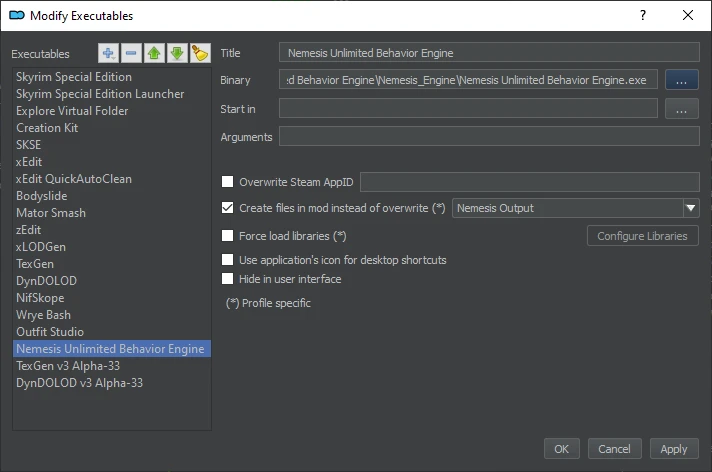
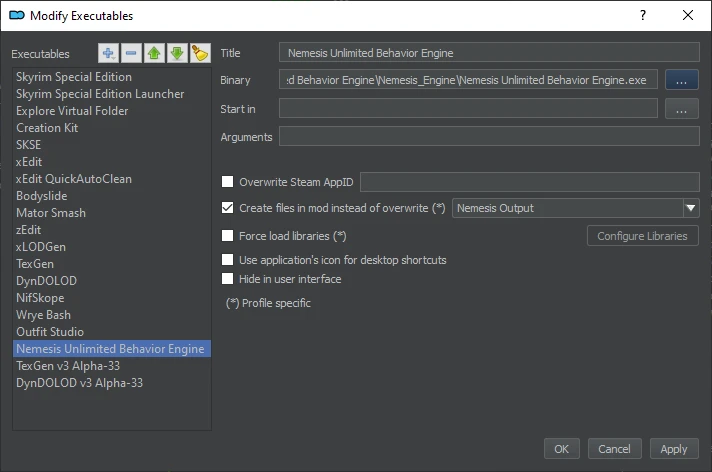
WARNING: Don't enter the game if you have installed any mods that require Nemesis, before adding the animations to Nemesis first, or it can cause NPC's to break (T-Pose). We will run the Nemesis at the end of that section.
DAR/OAR
1) Open Animation Replacer
A SKSE framework plugin that replaces animations depending on configurable conditions.
Download: Open Animation Replacer (Main Files)
XP32 MAXIMUM SKELETON
1) XP32 Maximum Skeleton - [2]
It replaces the vanilla skeleton, and it's a requirement for many mods. If a mod requires it, and you don't have it, the game will CTD.
Download: XP32 Maximum Skeleton Special Extended (Main Files)
Note: In the FOMOD pick: Extended, XPMS(S)E Latest, RaceMenu, None, None, Schlongs of Skyrim.
2) XP32 Maximum Skeleton Special Extended - Fixed Scripts
Some small fixes for scripts from XPMSE.
Download: XP32 Maximum Skeleton Special Extended - Fixed Scripts (Main Files)
3) XPMSSE - Nemesis - Papyrus Stack Fix
Fixes XPMSSE script where it can't find the correct animation groups causing Papyrus Stack errors, when using ONLY Nemesis, without FNIS.
Download: XPMSSE - Nemesis - Script Fix SE (Main Files) <-- use 4.8.3 version
4) Optimised Scripts for XPMSSE
Optimised scripts from the XP32 Maximum Skeleton Special Extended - XPMSSE mod.
Download: Optimised Scripts for XPMSSE (for Papyrus Stack Fix 4.8.3) (Main Files)
5) XPMSSE Weapon Styles Uncloaked - [ESPLite = 1]
Replaces the cloak spell used for applying XPMSSE weapon styles to NPCs with SPID.
Download: XPMSSE Weapons Uncloaked (Main Files)
6) XPMSSE Spazzing Skeleton and Corpse Fix
This mod fixes the "spazzing" or flying skeleton/corpse bug with XPMSSE installed.
Download: XPMSSE Spazzing Skeleton Fix (Main Files)
WALK, SWIM AND RUN
1) 360 Walk and Run Plus AND YY Animations
Allows you to move towards the camera face first. It also helps with clipping caused by cloaks.
Download: 360 Walk and Run Plus SSE (Main Files)
Note: In FOMOD choose 360 + cloak and face towards the direction of movement on the first page. On the second page pick 360 + cloak, face towards the direction of movement, BBP On. Nothing on third page. 360 swimming on 4th page.
2) Relaxed Sneak Animations
Sneaking animations with a raised center of gravity, straighter posture with arms reeled in and no bent wrists.
Download: Relaxed Sneak Animations (Main Files)
IMPORTANT: Double-click the mod in your left tab. Now, go to the Filetree tab. Hide everything except:
meshes\actors\character\animations\sneakrun_backward.hkx
meshes\actors\character\animations\sneakrun_bckwrdleft.hkx
meshes\actors\character\animations\sneakrun_bckwrdright.hkx
meshes\actors\character\animations\sneakrun_forward.hkx
meshes\actors\character\animations\sneakrun_frwrdleft.hkx
meshes\actors\character\animations\sneakrun_frwrdright.hkx
meshes\actors\character\animations\sneakrun_left.hkx
meshes\actors\character\animations\sneakrun_right.hkx
3) D13 Faster GET UP STAND UP animation vanilla friendly SSE
Did it always bug you that it took ages for dovahkiin, the strongest creature in Skyrim SOOOOOO long to stand up? Well this will make you stand up twice as fast, and it still looks realistic.
Download: D13 Faster Get Up Stand Up SSE (Main Files)
4) Super Fast Get Up Animation
Tired of getting gutted when you try to stand? New quick standing up animations for when an actor is knocked off their feet.
Download: Super Fast Get Up Animation (Main Files)
Note: In the FOMOD pick: Player + Combat only.
5) Faster Reanimation - SSE
A simple mod that reduces the duration of the reanimation animation by editing the three corresponding .hkx files.
Download: Faster Reanimation - 33 Percent Faster (Main Files)
6) First Person Sneak Strafe-Walk Stutter Fix
Fixes the periodic camera stutter that occurs when slow-sneaking diagonally forward and to the right (W+D).
Download: First Person Sneak Strafe-Walk Stutter Fix (Main Files)
7) Stronger Swimming Animations SE
New swimming animations.
Download: Stronger Swimming Animations (Main Files)
8) Bug Fix - Sprinting Spell Hand
This mod fixes a very annoying bug where your hands play their sprinting animation as if you have a spell equipped even though they are empty.
Download: Empty Spell Sprint Hand Fix (Main Files)
9) Torch Sprint Animation Fix
Fixes the sprinting animation where the player still appears to be holding a torch after unequipping it.
Download: Torch Sprint Animation Fix (Main Files)
COMBAT
1) 3rd Person Dual Wield Animation Fix SSE
A conversion of imeltfaces' popular dual-wield animation fix. Now you will no longer hold your primary weapon up in the air like a doofus.
Download: DWANIM (Main Files)
2) Crosshair-aligned Crossbow
Improve first person aiming with crossbows.
Download: Crosshair-aligned Crossbow (Main Files)
3) Weapon switch animation Fix
Fix the error in vanilla weapon switch movement animation.
Download: Weapon switch animation Fix 1.4 (Main Files)
4) Ice skating fixed for real - No more attack sliding movement (NEMESIS compatible)
Fixes the infamous long-standing vanilla issue where attacking while slowly moving will make you slide across the ground giving the impression of an ice-skater. 1H and 2H covered, NPC and Player.
Download: EVE - Ice skating fixed for real 1.4 (Main Files)
5) 3rd Person Camera Stagger Remover
Removes the annoying camera shake effect when in 3rd person during combat.
Download: 3rd Person Camera Stagger Remover (Main Files)
IDLE
1) Serana Guarded Idle Adjusted
Fixes Serana's very pointed shoulders during her crossed arms idle.
Download: Serana Idle Fix (Main Files)
2) No heavy muscular walk and idle - [OLDRIM]
Changes the heavy muscular idle animation for the skinny animation.
Download: No heavy muscular idle (Main Files)
CONVERSION: Fix meshes via Assets Optimizer (TNE - Convert Mod profile).
3) First Person Greatsword Idle Fix
Just a simple replacement for the greatsword idle animation.
Download: First Person Greatsword Idle Fix (Main Files)
4) Flute Animation Fix
Do your male bards play the flute with their noses? Do your female bards play the flute with their psychic powers? Quick fix for both!
Download: Flute Animation Fix (Main Files)
Note: In the FOMOD pick: XP32/XMPSSE, XP32/None.
5) No More Swimming In Air - Fixed Floating SwimIdle
Fixes the awful swimidle animation which plays well above water instead of below, causing the impression to be flying rather than swimming.
Download: EVE - No More Swimming In Air - Fixed SwimIdle Floating (Main Files)
FACE ANIMATIONS
1) Conditional Expressions - Subtle Face Animations - [ESPLite = 1]
Tired of seeing your character eat bread without opening their mouth? Conditional expressions adds subtle face animations that will bring more life into your character.
Download: Conditional Expressions (Main Files)
NPCs
1) Conditional tavern cheering (OAR)
4 new applause animations and 3,5 new ways of cheering while bard sings.
Download: Conditional Tavern Cheering (OAR) (Main Files)
2) Unique Animations Reworked
Overhauls two unique animations: bathing hunter near Darkwater Crossing and Astrid Dark Brotherhood introduction scene.
Download: Unique Animations Reworked (Main Files)
3) Look Around - Searching Animations For NPCs
Adds new animations that make you feel like NPCs are actually searching for you.
Download: Look Around - Searching Animations for NPC - OAR (Main Files)
4) Better tomboys (wide spread arms fix) DAR animations
Mod that adjusts/fixes the animations of those female npcs that use male animations such as Lydia, Mjoll, Irileth, Rikke, Delphine, female orcs, some female soldiers/guards, etc; making them look better but still keeping the same style without affecting the animations for men or women.
Download: Better tomboys (Main Files)
5) Blind people DAR animations
Small animation mod that gives animations to resemble blindness to some NPCs that are said to be blind in the game and some others added by mods.
Download: Blind people DAR animations (Main Files)
6) Axarien's Animations - Teldryn Sero
A carefully curated collection of animations for Teldryn Sero.
Download: Axarien's Animations - Teldryn Sero (Main Files)
7) Sinding prison anims - [ESPLite = 1]
Adds a couple of modified animations which aim to breathe more life to the encounter with Sinding in the Falkreath prison.
Download: Sinding prison anims - Main mod (Main Files)
EXTRAS
1) Tools not weapons DAR animations
DAR animation mod that changes the way you and NPCs wield and swing pickaxes, woodcutter axes and fishing rods when not in combat.
Download: Tools not weapons DAR animations (Main Files)
2) Faster Horse Dismount SSE (with optional Faster Mounting)
A simple mod that reduces the duration of the horse dismounting animation. Also with option to speed up the mounting animation.
Download: Faster Horse Dismount SSE - 33 Percent Faster (Main Files), 21 Percent Faster Mounting (Optional Files)
3) First Person Animation Teleport Bug Fix
Behavior patch that fixes a vanilla bug where starting certain interaction animations in first person teleports you to the start of the cell you were in.
Download: 1st Person Interact Animation Teleport Bug Fix (Main Files)
4) More powerful mining animations SE
Simple mining animation replacer.
Download: More_powerful_mining_SE_V1 (Main Files)
5) Random Prayer Animation
Replace the animations of prayer and meditation with various ones.
Download: Random Prayer Animation (Main Files)
6) Igniting Animation for Campfire
Ignite your campfire with animation.
Download: Igniting Animation for Campfire (Main Files)
7) Horsemen Torch Wield Fix and Mount Tweaks SE
Horse behavioral customization promoting proper torch wield as a rider with extra mount benefits for Player and NPCs.
Download: Horsemen Torch Wield Fix and Mount Tweaks SE (Main Files)
ANIMALS AND CREATURES
1) Creature Collision Fix
Fixed hitboxes for trolls, lurkers and falmers.
Download: Creation Collision Fix (Main Files)
2) Immersive Smilodons
This mod transforms your pit-bull like Sabrecats into actual Smilodons by replacing the vanilla skeleton with a more feline like skeleton.
Download: Immersive Smilodons (Main Files)
3) Sickening Skeevers
This mod transforms your awkward looking vanilla Skeevers into four legged abominations by replacing the vanilla skeleton with a custom skeleton.
Download: Sickening Skeevers (Main Files)
4) Supreme Vampire Lords
A must have mod for Vampire lovers, this mod not only enlarges the wings of Vampire Lords, but also makes new subtle enhancements to the upper torso, along with fixing the ridiculous leg clipping animation when the wings flap.
Download: Supreme Vampire Lords XP32 SE (Main Files)
5) Grave Gargoyles
Transform your impish vanilla gargoyles into a nightmare by replacing the vanilla skeleton with a custom Gargoyle skeleton.
Download: Grave Gargoyles SE (Main Files)
6) Bristleback Boars
This mod transforms the body-plan of Solstheim's African warthog to one more akin to the Eurasian or North American Wild Boar, giving him a more immersive appearance while still keeping all his fugly charm!
Download: Bristleback Boars (Main Files)
7) Hardy Hares
This mod transforms the vanilla hare from a stuffed-animal to an actual hare that could survive the perils of Skyrim, by replacing the vanilla hare skeleton with a custom one!
Download: Hardy Hares (Main Files)
8) Dreaded Dwarven Spiders
This mod transforms your cluncky vanilla Dwarven Spiders into realistic mechanized arachnids by replacing the vanilla skeleton with a custom skeleton.
Download: Dreaded Dwarven Spiders (Main Files)
9) Callous Dwemer Centurions
This mod transforms your top-heavy vanilla centurion, into a more maneuverable and technologically-advanced war-machine by replacing the vanilla skeleton with a custom one.
Download: Callous Dwemer Centurions (Main Files)
10) Supreme Dwemer Spheres
This mod transforms your vanilla sphere centurion, into one that more closely resembles the Elder Scrolls Online version, making a more intimidating war-machine by replacing the vanilla skeleton and mesh with custom ones.
Download: Supreme Dwemer Spheres (Main Files)
11) Heinous Ash Hoppers
This mod transforms your awkward looking vanilla Ash Hoppers into six legged abominations by replacing the vanilla skeleton with a custom skeleton.
Download: Heinous Ash Hoppers (Main Files)
12) Gritty Goats
This mod transforms the cartoon like proportions of vanilla goats to ones that more closely resemble a long haired mountain goat, by replacing the vanilla goat skeleton with a custom one!
Download: Gritty Goats (Main Files)
13) Astonishing Frost Atronachs
This mod transforms your odd looking vanilla Frost Atronach, into a more war like battle ready Ice Golem by replacing the vanilla skeleton with a custom skeleton.
Download: Astonishing Frost Atronachs (Main Files)
14) Nightmare Chaurus
This mod transforms your not so scary vanilla chaurus into a chaurus of nightmares by replacing the vanilla skeleton with a custom skeleton.
Download: Nightmare Chaurus (Main Files)
15) Supreme Chaurus Hunters
This mod transforms your awkward looking vanilla chaurus hunters into Supreme Arial Hunters by replacing the vanilla skeleton with a custom skeleton.
Download: Supreme Chaurus Hunters (Main Files)
16) Supreme Seekers
This mod transforms the Vanilla Seeker into a Daedric nightmare of tentacles by replacing its skeleton with a custom skeleton that gives it a more monstrous appearance!
Download: Supreme Seekers (Main Files)
17) Dramatic Deer
This mod transforms the vanilla female elk to one that more closely resembles the White Tailed Deer Buck of North America, by replacing the vanilla female elk mesh with a custom one!
Download: Dramatic Deer (Main Files)
18) Marvelous Mudcrabs
This mod transforms your stubby vanilla mud-crabs into Mud-crabs with proportions that could actually run out of water, by replacing the vanilla skeleton with a custom mud-crab skeleton.
Download: Marvelous Mudcrabs (Main Files)
19) Mighty Mammoths
This mod transforms your vanilla mammoths to ones that more closely resemble the more intimidating Imperial Mammoths of prehistory!
Download: Mighty Mammoths (Main Files)
20) Slof's Trotting Horse SSE
When riding at normal speed, the horse now trots instead of cantering.
Download: Slof's Trotting Horse SSE (Main Files)
21) Feral Foxes
This mod transforms your cute vanilla foxes into stealthy feral foxes by replacing the vanilla skeleton with a custom skeleton.
Download: Savage Wolves and Feral Foxes (Main Files)
IMPORTANT: Double-click the mod in your left tab. Now, go to the Filetree tab. Hide: Savage Wolves and Feral Foxes.esp.
22) Bullish Bovine
This mod transforms the cartoon like proportions of vanilla cows to ones that more closely resemble ancestral buffalo, by replacing the vanilla cow skeleton with a custom one.
Download: Bullish Bovine (Main Files)
23) Riekling Roughriders
This mod transforms Solstheim's pygmy warthog riders into more realistically proportioned goblin-like riders, giving them a more realistic and warrior-like appearance.
Download: Riekling Roughriders (Main Files)
24) Honored Hounds
This mod transforms the cartoon like proportions of vanilla dogs to ones that more closely resemble actual wolfhounds.
Download: Honored Hounds SE (Main Files)
25) Wicked Werewolves
New model for werewolves.
Download: Wicked Werewolves SE XP32 (Main Files)
26) Tyrannical Trolls
Transforms your scrawny vanilla Trolls into a more menacing & intimidating creature by replacing the vanilla skeleton with a custom Troll skeleton.
Download: Tyrannical Trolls (Vanilla Size) (Main Files)
27) Notorious Netches
This mod transforms your awkward top heavy Netch into a floating alien nightmare by replacing the vanilla skeleton with a custom skeleton.
Download: Notorious Netches (Main Files)
28) SSS-CT - Slaughterfish Stay Submerged - Collision Tweak
Alters the Slaughterfish collision slightly to prevent the fish from being half-above the water.
Download: SSS-CT - Slaughterfish Stay Submerged - Collision Tweak (Main Files)
29) Troll Idle Animation Removed - [ESPLite = 1]
Removes the combat idle animation of trolls.
Download: Troll Idle Animation Removed (Main Files)
30) Deathhounds Pet Animations Restored - Cut Content Restoration - [ESPLite = 1]
Restores dog animations of CuSith and Garmr, that you encounter in Castle Volkihar.
Download: EVE - Deathhound Pet Animations Restored (Optional Files)
Load Order:
- Move SOSRaceMenu.esp under XPMS.esp (right panel in MO2).
FINAL PATCHES
Spoiler:
Show
BEFORE YOU START: Create separator named "Final Patches" - [TUTORIAL].
Here, I'll show you some basics about Bodyslide tool.
Preparation
Quick Guide for Batch Build
Time to create your first Nemesis Output. Without this step, all animations in game will be broken.
Preparation
Instructions
BODYSLIDE OUTPUT
Here, I'll show you some basics about Bodyslide tool.
Preparation
Spoiler:
Right-click, select All Mods and then Create empty mod above.
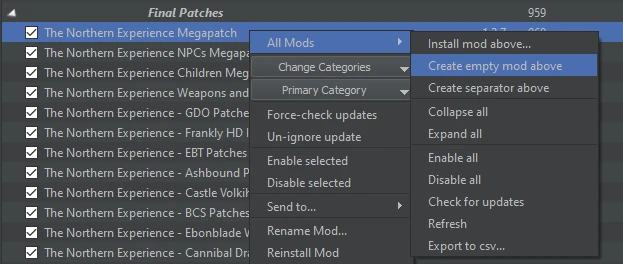
Name it "Bodyslide Output".
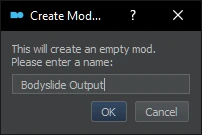
It should look like this. Enable it!
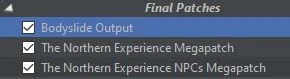
Run Bodyslide via MO2. Click Settings, then Advanced. In Output Path find and select your newly created Bodyslide Output folder. At the end click OK to save your changes.
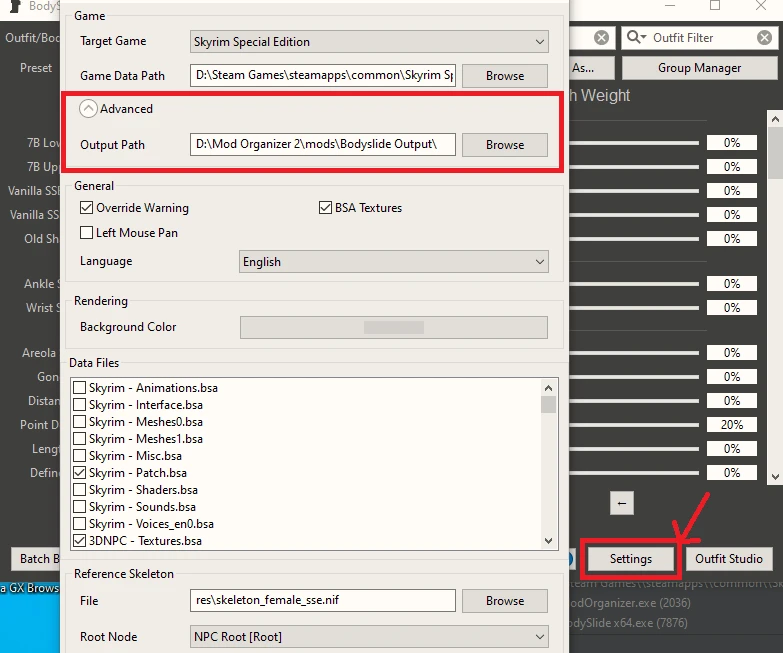
Show
Right-click, select All Mods and then Create empty mod above.
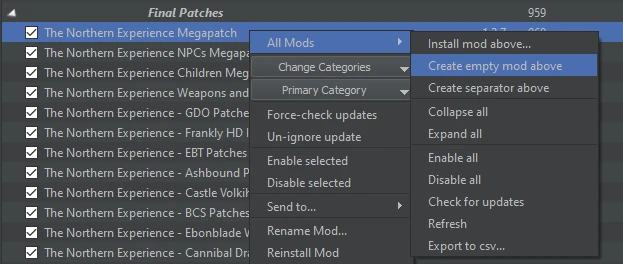
Name it "Bodyslide Output".
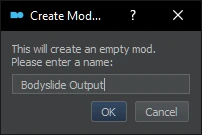
It should look like this. Enable it!
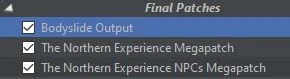
Run Bodyslide via MO2. Click Settings, then Advanced. In Output Path find and select your newly created Bodyslide Output folder. At the end click OK to save your changes.
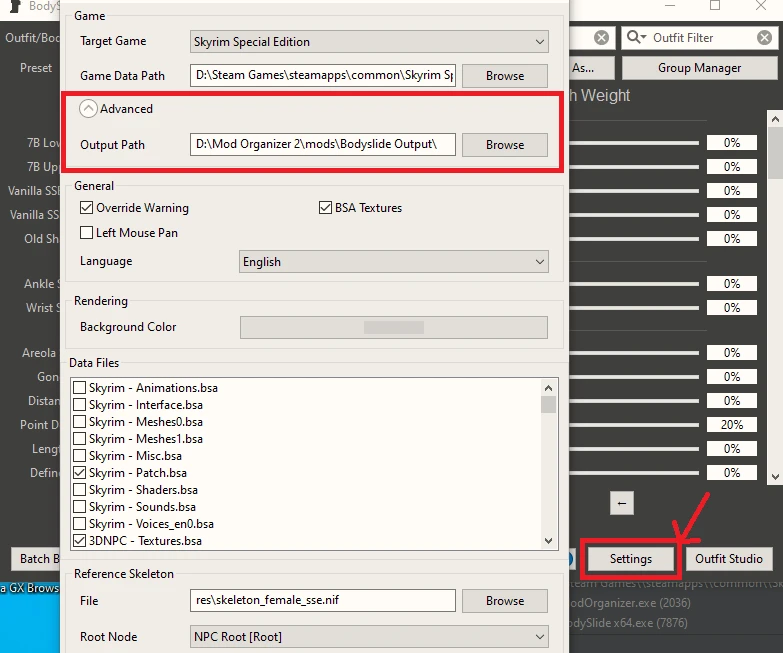
Quick Guide for Batch Build
Spoiler:
First, pick your body type in the bar next to Outfit/Body. Pick the CBBE Body Special option.
Now pick your preset in the bar below. If you installed any extra ones, they should be there. You can edit your preset with the sliders, but be sure to save it afterwards.
Then click Batch Build.
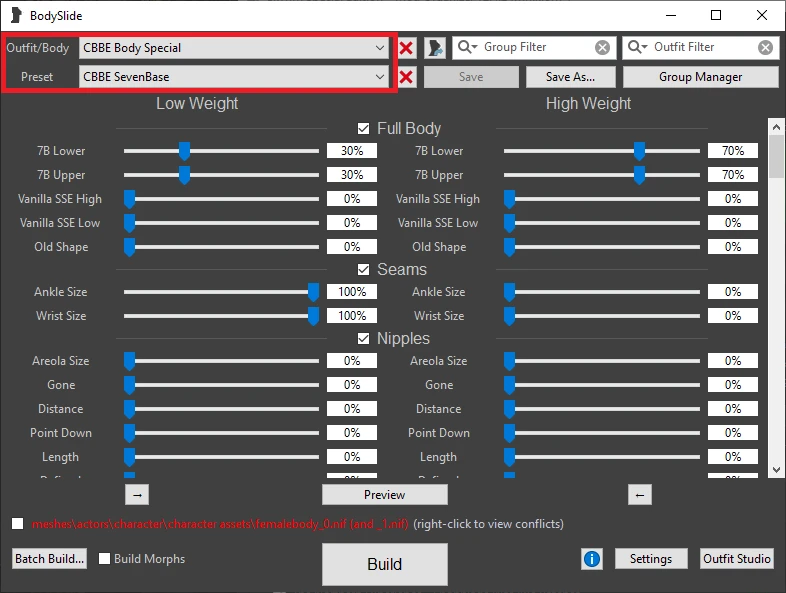
In Batch Build menu simply click Build. You don't need to change anything.
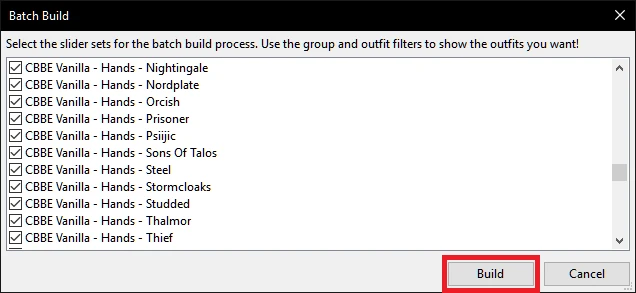
Pick CBBE Body Special in the first output. Then, simply scroll down and make sure that default options are ticked.
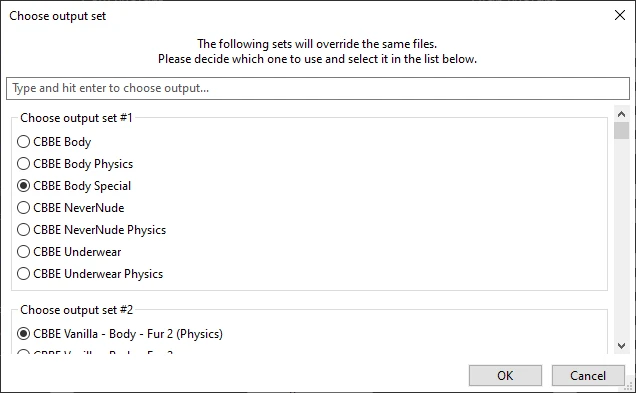
Pick Frankly HD sets wherever possible. Almost make sure that Physics is picked wherever possible (if you need to choose, pick Frankly HD over Physic).
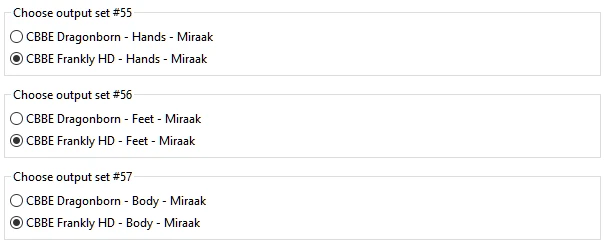
If everything looks good, click OK. When program will done building your body, you can exit it.
Show
First, pick your body type in the bar next to Outfit/Body. Pick the CBBE Body Special option.
Now pick your preset in the bar below. If you installed any extra ones, they should be there. You can edit your preset with the sliders, but be sure to save it afterwards.
Then click Batch Build.
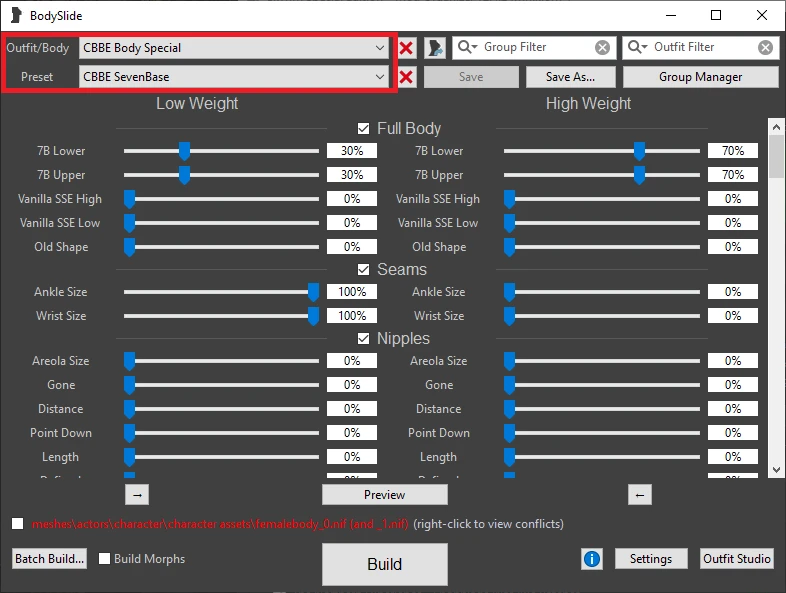
In Batch Build menu simply click Build. You don't need to change anything.
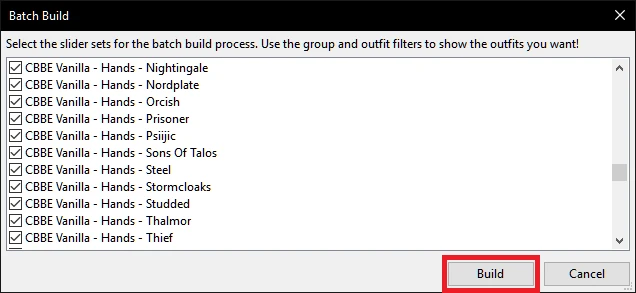
Pick CBBE Body Special in the first output. Then, simply scroll down and make sure that default options are ticked.
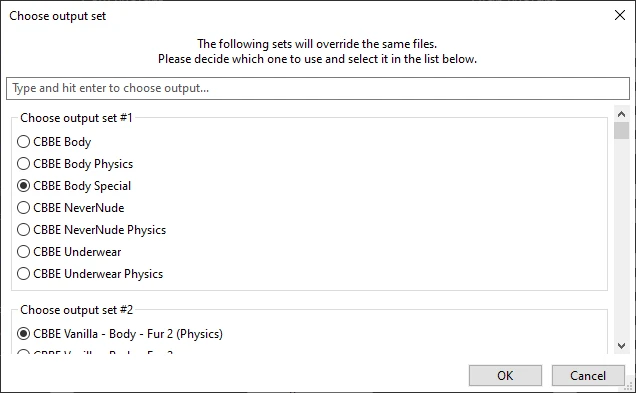
Pick Frankly HD sets wherever possible. Almost make sure that Physics is picked wherever possible (if you need to choose, pick Frankly HD over Physic).
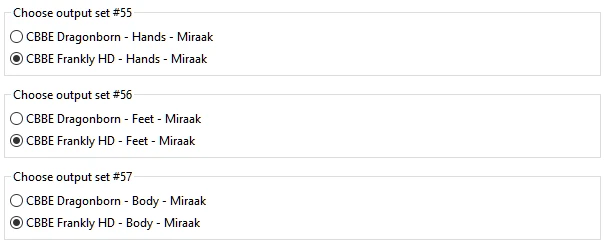
If everything looks good, click OK. When program will done building your body, you can exit it.
NEMESIS OUTPUT
Time to create your first Nemesis Output. Without this step, all animations in game will be broken.
Preparation
Spoiler:
Right-click, select All Mods and then Create empty mod above. 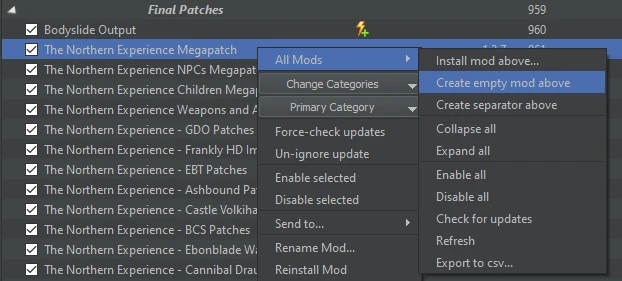
Name it "Nemesis Output".
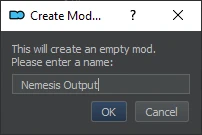
It should look like this. Remember to enable it!
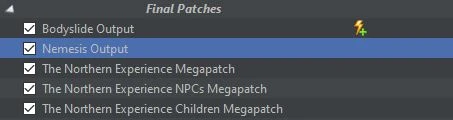
Go to the executables. Find and select Nemesis. Tick the Create Files in Mod instead of Overwrite option. In drop-down menu find and select your newly created Nemesis Output folder. At the end click Apply to save your changes.
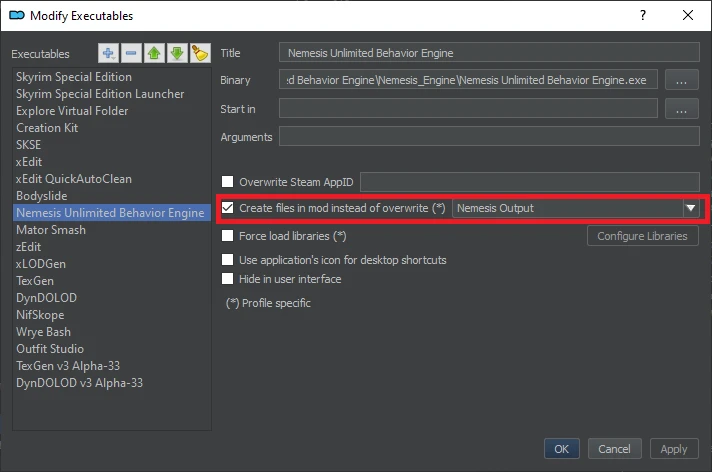
Show
Right-click, select All Mods and then Create empty mod above.
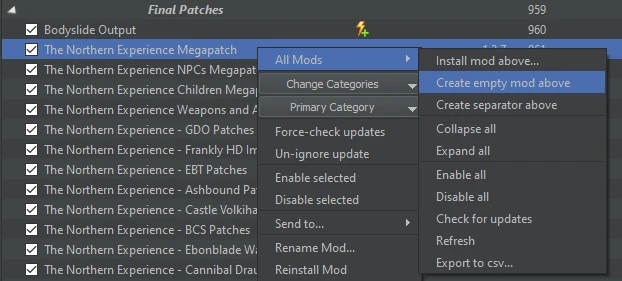
Name it "Nemesis Output".
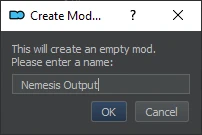
It should look like this. Remember to enable it!
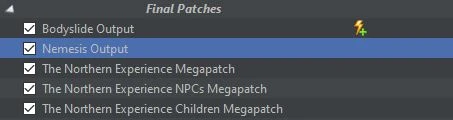
Go to the executables. Find and select Nemesis. Tick the Create Files in Mod instead of Overwrite option. In drop-down menu find and select your newly created Nemesis Output folder. At the end click Apply to save your changes.
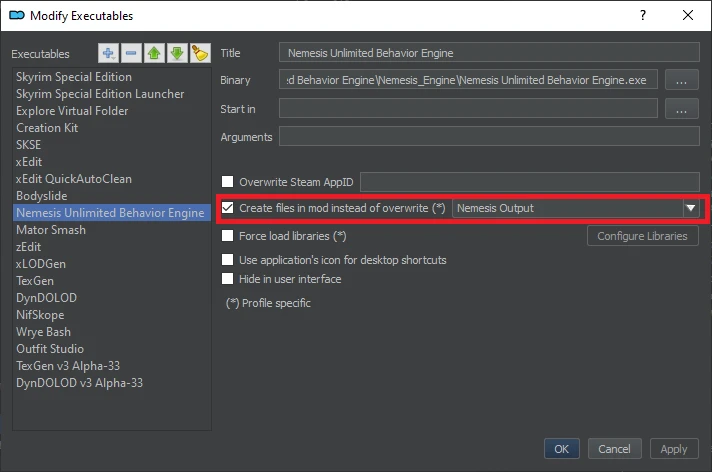
Instructions
Spoiler:
Run Nemesis via Mod Organizer. Click OK when warning box will appear.
Tick the Horsemen Torch Wield Fix & Mount Tweaks SE box.
Tick the Ice skating fixed for real box.
Tick the True Directional Movement boxes.
Tick the Animation Teleport Bug Fix box.
Click Update Engine. After update will finish, click Launch Nemesis Behavior Engine.
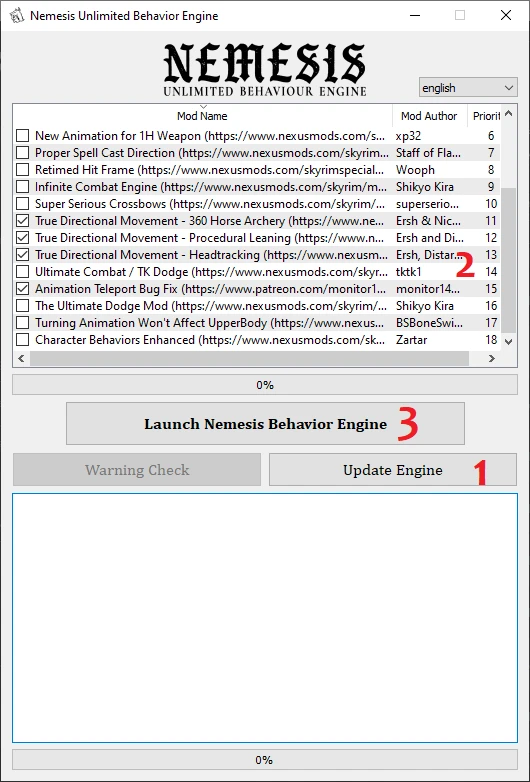
Exit the program. FNIS.esp should appear in your right panel - enable it.
Show
Run Nemesis via Mod Organizer. Click OK when warning box will appear.
Tick the Horsemen Torch Wield Fix & Mount Tweaks SE box.
Tick the Ice skating fixed for real box.
Tick the True Directional Movement boxes.
Tick the Animation Teleport Bug Fix box.
Click Update Engine. After update will finish, click Launch Nemesis Behavior Engine.
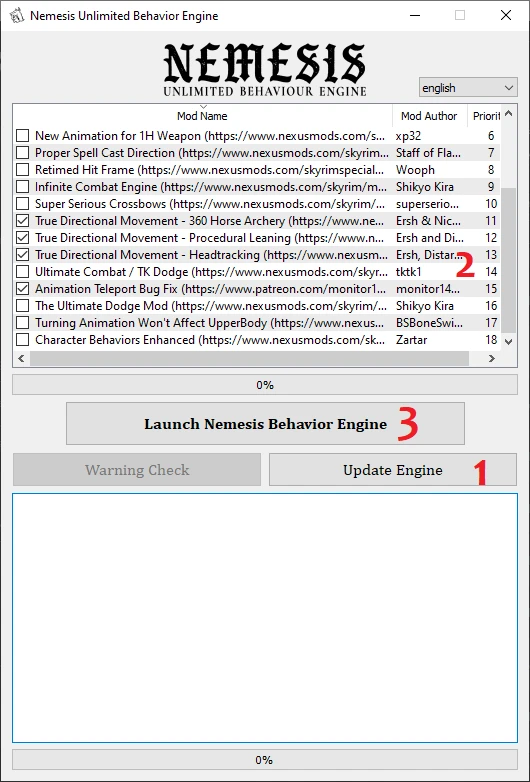
Exit the program. FNIS.esp should appear in your right panel - enable it.
MEGAPATCH
Now, install The Northern Experience Megapatch from Main Files.
The Northern Experience - MCM Settings from Main Files.
The Northern Experience NPCs Megapatch from Main Files.
The Northern Experience Children Megapatch from Main Files.
The Northern Experience Weapons and Armors Megapatch from Main Files.
The Northern Experience - GDO Patches from Optional Files.
The Northern Experience - BCS Patches from Optional Files.
The Northern Experience - Castle Volkihar Rebuilt Patches from Optional Files.
The Northern Experience - EBT Patches from Optional Files.
The Northern Experience - Ebonblade War Axe Patches from Optional Files.
The Northern Experience - Frankly HD Imperial Armor and Weapons Patches from Optional Files.
The Northern Experience - No Dragon LODs from Optional Files.
The Nortnern Experience - UI Setup from Main Files.
COMPACTING
As you may already know from Preparation section, compacting is the last thing that you want to do, if you want to eslify master of other files. Previously, all compacted mods didn't have any dependencies, so it was safe to compact them immediately. This time, we want to come back to some mods and compact them WITH their patches/addons/other files that depends on them.
REMINDER: If one of these patches will be updated, you need to reinstall the mod (master) again and redo instructions for compacting.
1) The Northern Experience - Music - [ESPLite = 1]
Download: The Northern Experience - Music (Main Files)
COMPACTING: Load this patch in xEdit. It will automatically load all masters. Now, compact NirShor-MusicalLore.esp and then flag it as esl. Exit the program and save changes for all plugins.
TEST STUFF
1) Test Stuff - [ESPLite = 2]
Download: Test Stuff 1.1 (Main Files)
IMPORTANT: Make sure that all new plugins are active in right panel.
Now, install The Northern Experience Megapatch from Main Files.
The Northern Experience - MCM Settings from Main Files.
The Northern Experience NPCs Megapatch from Main Files.
The Northern Experience Children Megapatch from Main Files.
The Northern Experience Weapons and Armors Megapatch from Main Files.
The Northern Experience - GDO Patches from Optional Files.
The Northern Experience - BCS Patches from Optional Files.
The Northern Experience - Castle Volkihar Rebuilt Patches from Optional Files.
The Northern Experience - EBT Patches from Optional Files.
The Northern Experience - Ebonblade War Axe Patches from Optional Files.
The Northern Experience - Frankly HD Imperial Armor and Weapons Patches from Optional Files.
The Northern Experience - No Dragon LODs from Optional Files.
The Nortnern Experience - UI Setup from Main Files.
COMPACTING
As you may already know from Preparation section, compacting is the last thing that you want to do, if you want to eslify master of other files. Previously, all compacted mods didn't have any dependencies, so it was safe to compact them immediately. This time, we want to come back to some mods and compact them WITH their patches/addons/other files that depends on them.
REMINDER: If one of these patches will be updated, you need to reinstall the mod (master) again and redo instructions for compacting.
1) The Northern Experience - Music - [ESPLite = 1]
Download: The Northern Experience - Music (Main Files)
COMPACTING: Load this patch in xEdit. It will automatically load all masters. Now, compact NirShor-MusicalLore.esp and then flag it as esl. Exit the program and save changes for all plugins.
TEST STUFF
1) Test Stuff - [ESPLite = 2]
Download: Test Stuff 1.1 (Main Files)
IMPORTANT: Make sure that all new plugins are active in right panel.
ENB
Spoiler:
BEFORE YOU START: Create separator named "ENB" - [TUTORIAL].
ENB is a post-processing suite of effects and enhancements built for various games created by Boris Vorontsov.
ENB edits and adds visual effects to the game.
They are amazing, and I think they can improve the looks of your game at least as much as your weather, lighting mods, and the texture mods combined.
They do come at a cost to FPS, and lower to mid range PC's are likely to struggle.
Many of them do have a choice in quality, and therefore a choice in performance cost.
It's well worth spending some time trying out different ENB presets because they have a huge affect on how your game will look.
It's very easy to switch between them, to do so just delete the files you added from the ENB preset in your Skyrim SE Folder.
You don't need to touch the files from the ENB Binary, they can also be changed mid game if you so desire.
There are plenty of images, and videos you can check for each before trying them too.
If you decided to use ENB, download latest version of ENB Helper SE (ENB Helper SE 1.5 for SSE 1.5.97 from Main Files).
It adds necessary functions to support extra features in ENB for Skyrim Special Edition. Enables weather system in ENB.
Go here and download the latest binary: ENB Dev
Open the archive and copy the following files to your Skyrim SE folder:
Open the game and check if it's working, it's very obvious with the text that appears.
Now to open this using the default settings press SHIFT + ENTER.
WARNING: When installing other enb presets they can change the default keys!
If it's not working you can try the following:
In the guide we are using OBSIDIAN Weathers, so we need an ENB Preset that matches this.
TNE supports only one preset.
This is really important, because some ENBs require from you to use some extra mods/files that may be incompatible with the guide!
ENB: PI-CHO ENB ( Based on Silent Horizons)
Download Obsidian Weather preset. Copy all files to your Skyrim SE folder (where you have game .exe files).
If you don't know how to do that, there are instructions how to install preset inside the file that you downloaded.
1) ENB Input Disabler
SKSE plugin which disables mouse and keyboard input for everything but the console, when the ENB editor is active.
Download: ENB Input Disabler (Main Files) <-- use 1.0.2 version
Note: In the FOMOD pick: ENB Input Disabler for 1.5.97 (Pre-AE).
2) Shadow Boost - (Optional)
SKSE plugin which dynamically adjusts shadow and view distance to boost performance.
Download: Shadow Boost (Main Files)
WARNING: Use only if you REALLY need these extra few fps. May cause some visual problems (expected by design) and/or stuttering.
3) (NEW) ENB AO Toggler - (Optional)
SKSE plugin which toggles ENB AO depending on location to boost performance.
Download: ENB AO Toggler (Main Files)
WARNING: Use only if you REALLY need these extra few fps. May cause some visual problems (expected by design).
4) ENB Light Detection Fix
SKSE plugin which lets NPCs detect ENB lights for stealth and gameplay, just like other lights.
Download: ENB Light Detection Fix (Main Files)
1) ENB Lights For Effect Shaders
SKSE plugin that adds enb lights to all effect shaders.
Download: ENB Lights for Effect Shaders (Main Files)
Note: In the FOMOD pick: SSE v1.5.97 ("Special Edition").
2) Rudy HQ - More Lights for ENB SE - Deathbells and Nirnroots
Adds a light sources to the Deathbells and Nirnroots.
Download: Rudy HQ - More Lights for ENB SE - Deathbells and Nirnroots (Main Files)
AND:
Rudy HQ - Deathbells and Nirnroots - Nirnroots by Mari Patch with Blood Splatter Fix
Patch for meshes.
Download: Rudy HQ - Deathbells and Nirnroots - Nirnroots by Mari Patch with Blood Splatter Fix (Main Files)
3) More Lights for ENB - Blood Splatter and Inventory Centering Fix
Fixes bug with "Rudy HQ - More Lights for ENB SE" mods where floating blood splatters apply incorrectly on the light glow halos.
Download: More Lights for ENB - Blood Splatter Fix (Main Files)
Note: In the FOMOD pick: Bthardamaz, Deathbells and Nirnroots.
WARNING: Double-click the mod in your left tab. Now, go to the Filetree tab. Hide:
meshes\clutter\dwemer folder;
meshes\plants\floranirnroot01.nif;
meshes\plants\floranirnroot01red.nif;
4) Rudy HQ - More Lights for ENB SE - Rustic Soul Gems with Blood Splatter Fix but without Inventory Centering Fix
Adds a light sources to Soul Gems.
Download: Rudy HQ - More Lights for ENB SE - Rustic Soul Gems with Blood Splatter Fix but without Inventory Centering Fix (Main Files)
5) Rudy HQ - Chaurus Eggs and Sacs - ELFX and Material Fixes Patch with Blood Splatter Fix
Adds a light sources to the Chaurus Eggs and Sacs.
Download: Rudy HQ - Chaurus Eggs and Sacs - ELFX and Material Fixes Patch with Blood Splatter Fix (Main Files)
6) ENB Particle Lights - Dwemer Lanterns
Adds ENB Complex Particle Lights to all Dwemer lanterns and chandeliers. Subtle effect that goes a long way.
Download: ENB-ParticleLights-DwemerLanterns-1-02 (Main Files)
AND:
ENB Particle Lights - Dwemer Lanterns - Ancient Dwemer Metal Patch
Patch for meshes.
Download: ENB Particle Lights - Dwemer Lanterns - Ancient Dwemer Metal Patch (Main Files)
7) Word Wall Transparency Fix for ENB
Remove a subtle dark rectangle around word of power on word walls and greybeard shouts for ENB users.
Download: Word Wall Transparency Fix for ENB (Main Files)
8) Mr. Dragonfly ENB Particle Light
Adds an ENB particle light effect to Mr. Dragonfly from the Inigo mod.
Download: Mr. Dragonfly ENB Particle Lights (Main Files)
Note: In the FOMOD pick: Teal.
9) Particle Lights for ENB - Light Orbs - Motes
This mod adds the ENB particle lights effect to the light orbs or "motes" you find in some quests/dungeons.
Download: Particle Lights for ENB - Light Orbs - Motes (Main Files)
10) Particle Lights for ENB - Wisps - Witchlight
This mod adds the ENB particle lights effect to the "Wisps" that always appear near Wispmothers (it includes Soul Cairn Wisps).
Download: Particle Lights for ENB - Wisps - Witchlight (Main Files)
11) Torchbug - ENB Light Patch
Adds an ENB particle light effect to torchbugs.
Download: Torchbug - ENB Light Patch (Optional Files)
12) Rudy HQ - Luna Moth ENB Light
Adds an ENB particle light effect to luna moths.
Download: Rudy HQ - Luna Moth ENB Light (Optional Files)
13) Various TNE Ingredients ENB Light
Patch.
Download: Various TNE Ingredients ENB Light (Miscellaneous Files)
14) 3W's - More lights for ENB SE - Mania tileset
This mod utilizes a new "ENB Particle Lights" feature to add more light sources with a shadows to assets introduced by the Saints & Seducers creation.
Download: More lights for ENB SE - Mania tileset (Main Files)
15) Rudy HQ - More Lights for ENB SE - Daedric Weapons and Armor
Adds an Enb light sources to Daedric weapons and armor, plus some changes in shaders: stronger glow, different glow animation and HD glow texture. Fixed collision meshes for Daedric Great Sword and Daedric Bow.
Download: Rudy HQ - More lights for ENB SE - Daedric Weapons and Armor (Main Files)
Note: In the FOMOD pick: Leanwolf's Better-Shaped Weapons, With Sheathes.
IMPORTANT: Double-click the mod in your left tab. Now, go to the Filetree tab. Hide:
meshes/weapons/daedric/daedricarrow.nif
meshes/weapons/daedric/daedricbowskinned.nif
textures folder
16) Dark Elf Lantern ENB Light - Animated Glow
Adds ENB light to Dark Elf lanterns.
Download: Dark Elf Lantern ENB Light (Main Files)
AND:
Dark Elf Lantern ENB Light - Particle Patch for ENB - Patch
Patch for Dark Elf Lantern ENB Light so they react to ENB windowlight settings.
Download: Dark Elf Lantern ENB Light - Particle Patch for ENB (Main Files)
17) Apocrypha ENB Light
Adds ENB light to Apocrypha.
Download: Apocrypha ENB Light (Main Files)
18) Particle Lights for ENB - Standing Stones
ENB particle lights effect for the standing stones.
Download: Astral Aspect PATCH - LESS INTENSITY (Optional Files)
19) Particle Lights for ENB - Fire Traps
ENB particle lights effect for nordic and dwemer fire trap mechanisms.
Download: Particle Lights for ENB - Fire Traps - FULL (Main Files)
20) Particle Lights For ENB SE - Bugs in a Jar
A simple replacer for the "Torchbug in a Jar" and "Moth in a Jar" items that utilizes the particle lighting effect from ENB.
Download: Particle Lights For ENB SE - Bugs in a Jar (Main Files)
21) Particle Lights for ENB - Spectral Warhound Eyes
ENB particle lights effect for the Spectral Warhound Eyes around Labyrinthian.
Download: Particle Lights for ENB - Spectral Warhound Eyes - Weaker Intensity (Optional Files)
22) Particle Lights for ENB - Falmer Drips
ENB particle lights effect for the "Falmer Drips" in Falmer caves.
Download: Particle Lights for ENB - Falmer Drips (Main Files)
23) ENB lights for Aetherium shards
This mod makes Aetherium glow ethereal blue.
Download: ENB lights for Aetherium Shards SE (Main Files)
AND:
Improved Dwemer Glass - ENB lights for Aetherium shards Patch
Patch.
Download: Improved Dwemer Glass - ENB lights for Aetherium shards Patch (Optional Files)
24) Particle Lights for ENB - Falmer Things
ENB particle lights effect for a variety of glowing stuff related to the Falmer.
Download: Particle Lights for ENB - Falmer Things (Main Files)
AND:
Particle Lights for ENB Falmer Things - Gemstones Replacers Patch
Patch.
Download: Eyes of the Falmer - Gemstones Replacers HD SE PATCH (Optional Files)
25) Particle Lights for ENB - Luminous Ground Cover
ENB particle lights effect for the "luminous ground cover" in Darkfall Passage (Dawnguard DLC).
Download: Particle Lights for ENB - Luminous Ground Cover (Main Files)
26) Particle Lights for ENB - Dwarven Spiders
ENB particle lights effect for Dwarven Spiders.
Download: Particle Lights for ENB - Dwarven Spiders (Main Files)
27) Particle Lights for ENB - Ice Torches
It fixes the weird looking light from the "Ice Torches" found in Castle Karstaag Ruins. Achieved by replacing that mesh with ENB Light.
Download: Particle Lights for ENB - Ice Torches (Main Files)
28) ENB Lava Particle Light Patch
Adds particle lights to lava.
Download: ENB Lava Particle Light Patch Medium (Main Files)
29) Daedric Relic Rings SMIMed - ENB Light
Adds ENB light for the glowing oblivion symbol on the palm.
Download: ENB Light PATCH (Optional Files)
30) Awesome Sigil Stones - ENB Light Patch
Adds ENB light to the Sigil Stones.
Download: Awesome Sigil Stones - ENB Light PATCH (Optional Files)
31) White Phial Replacer SE - ENB Light Addon
This is an ENB particle light addon for the repaired White Phial from the "White Phial Replacer".
Download: White Phial Replacer SE - ENB Light Addon (Main Files)
32) Misc Effects ENB Light
Adds ENB Light to certain effects.
Download: Misc Effects ENB Light (Main Files), Misc Effects ENB Light - UPDATE (Update Files)
AND:
Misc Effects ENB Light - Leanwolf's Better-Shaped Weapons
Patch.
Download: Misc Effects ENB Light - Leanwolf's Better-Shaped Weapons (Optional Files)
AND:
Misc Effects ENB Light - ElSopa Quivers Redone
Patch.
Download: Misc Effects ENB Light - ElSopa Quivers Redone (Optional Files)
33) Sprites or Specters - ENB Light - Community Shader Light Limit Fix Light - [ESPLite = 1]
Adds ENB Light to Atronachs, Wisps, Wisp Mothers, Spectral Draugrs, Magical Anomalies.
Download: Sprites or Specters - ENB Light - Scrambled Bugs Version (Main Files)
34) ECPLW -ENB Complex Particle Lights for Windows- - [ESPLite = 1]
ECPLW adds complex particle lights to the windows of all major cities, DLC2 Skaal Village, Solitude and Whiterun farmhouses.
Download: ECPLW (ENB Complex Particle Lights for Windows) (Main Files)
35) Particle Lights for ENB - Stalhrim Deposits and Ore
ENB particle lights effect for the Stalhrim Deposits and Ore from Solstheim.
Download: Stalhrim Source - Transparent - ENB Light PATCH - LOWEST (Optional Files)
36) College of Winterhold - Glowing Symbols
Adds a glow to the College of Winterhold symbols.
Download: College of Winterhold - Glowing Symbols ENB Light (Optional Files)
37) Ebonmere Moons Restoration - ENB Light
Vanilla moon textures remastered and restored for The Ebonmere (Twilight Sepulcher).
Download: Ebonmere Moons Restoration - ENB Light (Main Files)
AND:
Ebonmere Moons Restoration - JS Lockpicking UI Fix
Patch.
Download: JS Lockpicking UI SE - FIX - ENB Light (Optional Files)
Show
BEFORE YOU START: Create separator named "ENB" - [TUTORIAL].
ENB
ENB is a post-processing suite of effects and enhancements built for various games created by Boris Vorontsov.
ENB edits and adds visual effects to the game.
They are amazing, and I think they can improve the looks of your game at least as much as your weather, lighting mods, and the texture mods combined.
They do come at a cost to FPS, and lower to mid range PC's are likely to struggle.
Many of them do have a choice in quality, and therefore a choice in performance cost.
It's well worth spending some time trying out different ENB presets because they have a huge affect on how your game will look.
It's very easy to switch between them, to do so just delete the files you added from the ENB preset in your Skyrim SE Folder.
You don't need to touch the files from the ENB Binary, they can also be changed mid game if you so desire.
There are plenty of images, and videos you can check for each before trying them too.
ENB HELPER
If you decided to use ENB, download latest version of ENB Helper SE (ENB Helper SE 1.5 for SSE 1.5.97 from Main Files).
It adds necessary functions to support extra features in ENB for Skyrim Special Edition. Enables weather system in ENB.
INSTALLING ENB
Go here and download the latest binary: ENB Dev
Open the archive and copy the following files to your Skyrim SE folder:
- d3d11.dll
- d3dcompiler_46e.dll
Open the game and check if it's working, it's very obvious with the text that appears.
Now to open this using the default settings press SHIFT + ENTER.
WARNING: When installing other enb presets they can change the default keys!
If it's not working you can try the following:
- Try pressing the END key.
- Consult the README file that came with the preset.
- Check the mod page for activation instructions.
PRESETS
In the guide we are using OBSIDIAN Weathers, so we need an ENB Preset that matches this.
TNE supports only one preset.
This is really important, because some ENBs require from you to use some extra mods/files that may be incompatible with the guide!
ENB: PI-CHO ENB ( Based on Silent Horizons)
Download Obsidian Weather preset. Copy all files to your Skyrim SE folder (where you have game .exe files).
If you don't know how to do that, there are instructions how to install preset inside the file that you downloaded.
ADDONS
1) ENB Input Disabler
SKSE plugin which disables mouse and keyboard input for everything but the console, when the ENB editor is active.
Download: ENB Input Disabler (Main Files) <-- use 1.0.2 version
Note: In the FOMOD pick: ENB Input Disabler for 1.5.97 (Pre-AE).
2) Shadow Boost - (Optional)
SKSE plugin which dynamically adjusts shadow and view distance to boost performance.
Download: Shadow Boost (Main Files)
WARNING: Use only if you REALLY need these extra few fps. May cause some visual problems (expected by design) and/or stuttering.
3) (NEW) ENB AO Toggler - (Optional)
SKSE plugin which toggles ENB AO depending on location to boost performance.
Download: ENB AO Toggler (Main Files)
WARNING: Use only if you REALLY need these extra few fps. May cause some visual problems (expected by design).
4) ENB Light Detection Fix
SKSE plugin which lets NPCs detect ENB lights for stealth and gameplay, just like other lights.
Download: ENB Light Detection Fix (Main Files)
ENB LIGHTS
1) ENB Lights For Effect Shaders
SKSE plugin that adds enb lights to all effect shaders.
Download: ENB Lights for Effect Shaders (Main Files)
Note: In the FOMOD pick: SSE v1.5.97 ("Special Edition").
2) Rudy HQ - More Lights for ENB SE - Deathbells and Nirnroots
Adds a light sources to the Deathbells and Nirnroots.
Download: Rudy HQ - More Lights for ENB SE - Deathbells and Nirnroots (Main Files)
AND:
Rudy HQ - Deathbells and Nirnroots - Nirnroots by Mari Patch with Blood Splatter Fix
Patch for meshes.
Download: Rudy HQ - Deathbells and Nirnroots - Nirnroots by Mari Patch with Blood Splatter Fix (Main Files)
3) More Lights for ENB - Blood Splatter and Inventory Centering Fix
Fixes bug with "Rudy HQ - More Lights for ENB SE" mods where floating blood splatters apply incorrectly on the light glow halos.
Download: More Lights for ENB - Blood Splatter Fix (Main Files)
Note: In the FOMOD pick: Bthardamaz, Deathbells and Nirnroots.
WARNING: Double-click the mod in your left tab. Now, go to the Filetree tab. Hide:
meshes\clutter\dwemer folder;
meshes\plants\floranirnroot01.nif;
meshes\plants\floranirnroot01red.nif;
4) Rudy HQ - More Lights for ENB SE - Rustic Soul Gems with Blood Splatter Fix but without Inventory Centering Fix
Adds a light sources to Soul Gems.
Download: Rudy HQ - More Lights for ENB SE - Rustic Soul Gems with Blood Splatter Fix but without Inventory Centering Fix (Main Files)
5) Rudy HQ - Chaurus Eggs and Sacs - ELFX and Material Fixes Patch with Blood Splatter Fix
Adds a light sources to the Chaurus Eggs and Sacs.
Download: Rudy HQ - Chaurus Eggs and Sacs - ELFX and Material Fixes Patch with Blood Splatter Fix (Main Files)
6) ENB Particle Lights - Dwemer Lanterns
Adds ENB Complex Particle Lights to all Dwemer lanterns and chandeliers. Subtle effect that goes a long way.
Download: ENB-ParticleLights-DwemerLanterns-1-02 (Main Files)
AND:
ENB Particle Lights - Dwemer Lanterns - Ancient Dwemer Metal Patch
Patch for meshes.
Download: ENB Particle Lights - Dwemer Lanterns - Ancient Dwemer Metal Patch (Main Files)
7) Word Wall Transparency Fix for ENB
Remove a subtle dark rectangle around word of power on word walls and greybeard shouts for ENB users.
Download: Word Wall Transparency Fix for ENB (Main Files)
8) Mr. Dragonfly ENB Particle Light
Adds an ENB particle light effect to Mr. Dragonfly from the Inigo mod.
Download: Mr. Dragonfly ENB Particle Lights (Main Files)
Note: In the FOMOD pick: Teal.
9) Particle Lights for ENB - Light Orbs - Motes
This mod adds the ENB particle lights effect to the light orbs or "motes" you find in some quests/dungeons.
Download: Particle Lights for ENB - Light Orbs - Motes (Main Files)
10) Particle Lights for ENB - Wisps - Witchlight
This mod adds the ENB particle lights effect to the "Wisps" that always appear near Wispmothers (it includes Soul Cairn Wisps).
Download: Particle Lights for ENB - Wisps - Witchlight (Main Files)
11) Torchbug - ENB Light Patch
Adds an ENB particle light effect to torchbugs.
Download: Torchbug - ENB Light Patch (Optional Files)
12) Rudy HQ - Luna Moth ENB Light
Adds an ENB particle light effect to luna moths.
Download: Rudy HQ - Luna Moth ENB Light (Optional Files)
13) Various TNE Ingredients ENB Light
Patch.
Download: Various TNE Ingredients ENB Light (Miscellaneous Files)
14) 3W's - More lights for ENB SE - Mania tileset
This mod utilizes a new "ENB Particle Lights" feature to add more light sources with a shadows to assets introduced by the Saints & Seducers creation.
Download: More lights for ENB SE - Mania tileset (Main Files)
15) Rudy HQ - More Lights for ENB SE - Daedric Weapons and Armor
Adds an Enb light sources to Daedric weapons and armor, plus some changes in shaders: stronger glow, different glow animation and HD glow texture. Fixed collision meshes for Daedric Great Sword and Daedric Bow.
Download: Rudy HQ - More lights for ENB SE - Daedric Weapons and Armor (Main Files)
Note: In the FOMOD pick: Leanwolf's Better-Shaped Weapons, With Sheathes.
IMPORTANT: Double-click the mod in your left tab. Now, go to the Filetree tab. Hide:
meshes/weapons/daedric/daedricarrow.nif
meshes/weapons/daedric/daedricbowskinned.nif
textures folder
16) Dark Elf Lantern ENB Light - Animated Glow
Adds ENB light to Dark Elf lanterns.
Download: Dark Elf Lantern ENB Light (Main Files)
AND:
Dark Elf Lantern ENB Light - Particle Patch for ENB - Patch
Patch for Dark Elf Lantern ENB Light so they react to ENB windowlight settings.
Download: Dark Elf Lantern ENB Light - Particle Patch for ENB (Main Files)
17) Apocrypha ENB Light
Adds ENB light to Apocrypha.
Download: Apocrypha ENB Light (Main Files)
18) Particle Lights for ENB - Standing Stones
ENB particle lights effect for the standing stones.
Download: Astral Aspect PATCH - LESS INTENSITY (Optional Files)
19) Particle Lights for ENB - Fire Traps
ENB particle lights effect for nordic and dwemer fire trap mechanisms.
Download: Particle Lights for ENB - Fire Traps - FULL (Main Files)
20) Particle Lights For ENB SE - Bugs in a Jar
A simple replacer for the "Torchbug in a Jar" and "Moth in a Jar" items that utilizes the particle lighting effect from ENB.
Download: Particle Lights For ENB SE - Bugs in a Jar (Main Files)
21) Particle Lights for ENB - Spectral Warhound Eyes
ENB particle lights effect for the Spectral Warhound Eyes around Labyrinthian.
Download: Particle Lights for ENB - Spectral Warhound Eyes - Weaker Intensity (Optional Files)
22) Particle Lights for ENB - Falmer Drips
ENB particle lights effect for the "Falmer Drips" in Falmer caves.
Download: Particle Lights for ENB - Falmer Drips (Main Files)
23) ENB lights for Aetherium shards
This mod makes Aetherium glow ethereal blue.
Download: ENB lights for Aetherium Shards SE (Main Files)
AND:
Improved Dwemer Glass - ENB lights for Aetherium shards Patch
Patch.
Download: Improved Dwemer Glass - ENB lights for Aetherium shards Patch (Optional Files)
24) Particle Lights for ENB - Falmer Things
ENB particle lights effect for a variety of glowing stuff related to the Falmer.
Download: Particle Lights for ENB - Falmer Things (Main Files)
AND:
Particle Lights for ENB Falmer Things - Gemstones Replacers Patch
Patch.
Download: Eyes of the Falmer - Gemstones Replacers HD SE PATCH (Optional Files)
25) Particle Lights for ENB - Luminous Ground Cover
ENB particle lights effect for the "luminous ground cover" in Darkfall Passage (Dawnguard DLC).
Download: Particle Lights for ENB - Luminous Ground Cover (Main Files)
26) Particle Lights for ENB - Dwarven Spiders
ENB particle lights effect for Dwarven Spiders.
Download: Particle Lights for ENB - Dwarven Spiders (Main Files)
27) Particle Lights for ENB - Ice Torches
It fixes the weird looking light from the "Ice Torches" found in Castle Karstaag Ruins. Achieved by replacing that mesh with ENB Light.
Download: Particle Lights for ENB - Ice Torches (Main Files)
28) ENB Lava Particle Light Patch
Adds particle lights to lava.
Download: ENB Lava Particle Light Patch Medium (Main Files)
29) Daedric Relic Rings SMIMed - ENB Light
Adds ENB light for the glowing oblivion symbol on the palm.
Download: ENB Light PATCH (Optional Files)
30) Awesome Sigil Stones - ENB Light Patch
Adds ENB light to the Sigil Stones.
Download: Awesome Sigil Stones - ENB Light PATCH (Optional Files)
31) White Phial Replacer SE - ENB Light Addon
This is an ENB particle light addon for the repaired White Phial from the "White Phial Replacer".
Download: White Phial Replacer SE - ENB Light Addon (Main Files)
32) Misc Effects ENB Light
Adds ENB Light to certain effects.
Download: Misc Effects ENB Light (Main Files), Misc Effects ENB Light - UPDATE (Update Files)
AND:
Misc Effects ENB Light - Leanwolf's Better-Shaped Weapons
Patch.
Download: Misc Effects ENB Light - Leanwolf's Better-Shaped Weapons (Optional Files)
AND:
Misc Effects ENB Light - ElSopa Quivers Redone
Patch.
Download: Misc Effects ENB Light - ElSopa Quivers Redone (Optional Files)
33) Sprites or Specters - ENB Light - Community Shader Light Limit Fix Light - [ESPLite = 1]
Adds ENB Light to Atronachs, Wisps, Wisp Mothers, Spectral Draugrs, Magical Anomalies.
Download: Sprites or Specters - ENB Light - Scrambled Bugs Version (Main Files)
34) ECPLW -ENB Complex Particle Lights for Windows- - [ESPLite = 1]
ECPLW adds complex particle lights to the windows of all major cities, DLC2 Skaal Village, Solitude and Whiterun farmhouses.
Download: ECPLW (ENB Complex Particle Lights for Windows) (Main Files)
35) Particle Lights for ENB - Stalhrim Deposits and Ore
ENB particle lights effect for the Stalhrim Deposits and Ore from Solstheim.
Download: Stalhrim Source - Transparent - ENB Light PATCH - LOWEST (Optional Files)
36) College of Winterhold - Glowing Symbols
Adds a glow to the College of Winterhold symbols.
Download: College of Winterhold - Glowing Symbols ENB Light (Optional Files)
37) Ebonmere Moons Restoration - ENB Light
Vanilla moon textures remastered and restored for The Ebonmere (Twilight Sepulcher).
Download: Ebonmere Moons Restoration - ENB Light (Main Files)
AND:
Ebonmere Moons Restoration - JS Lockpicking UI Fix
Patch.
Download: JS Lockpicking UI SE - FIX - ENB Light (Optional Files)
SSELODGEN AND DYNDOLOD
Spoiler:
Show
xLODGen Installation
SSE Terrain Tamriel Extend
xLODGen
A Quality World Map Conflict "Fix"
DynDOLOD and TexGen Preparation
DynDOLOD and TexGen Installation
DynDOLOD INI
TexGen
Now you need to pick between DynDOLOD Ultra (better distant trees, but it can take ~10 FPS more than Performance) and DynDOLOD Performance (default choice).
DynDOLOD Performance (Default)
OR:
DynDOLOD Ultra
Last Steps
Spoiler:
Download latest version of xLODGen from xLODGen mod page.
Create new folder inside your Modding Folder/Tools and name it "xLODGen".
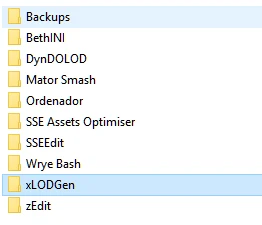
Unpack xLODGen to newly created folder.
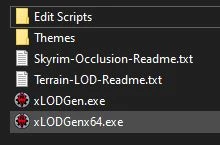
Right-click on separator, select Create empty mod inside.
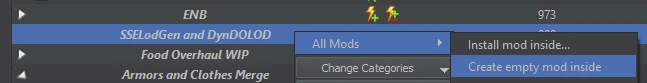
Name it "xLODGen Output".
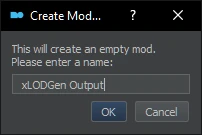
It should look like this. Enable it!
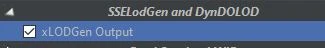
Add xLODGen as executable in MO2.
Add -sse in the Arguments field.
Also add -o:"path\Output" in the Arguments field. The best option for path will be: Your Mod Organizer\mods\xLODGen Output (that you created above).
Click Add.
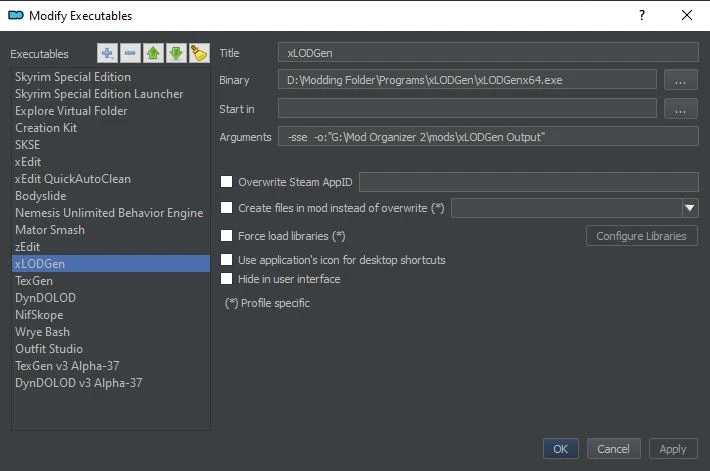
Show
Download latest version of xLODGen from xLODGen mod page.
Create new folder inside your Modding Folder/Tools and name it "xLODGen".
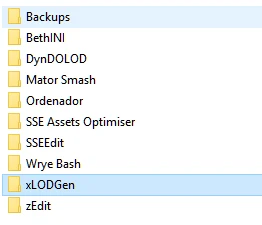
Unpack xLODGen to newly created folder.
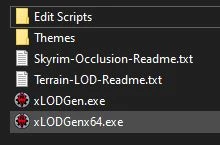
Right-click on separator, select Create empty mod inside.
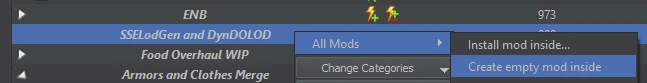
Name it "xLODGen Output".
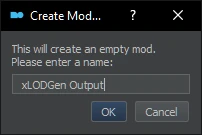
It should look like this. Enable it!
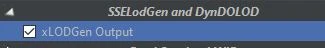
Add xLODGen as executable in MO2.
Add -sse in the Arguments field.
Also add -o:"path\Output" in the Arguments field. The best option for path will be: Your Mod Organizer\mods\xLODGen Output (that you created above).
Click Add.
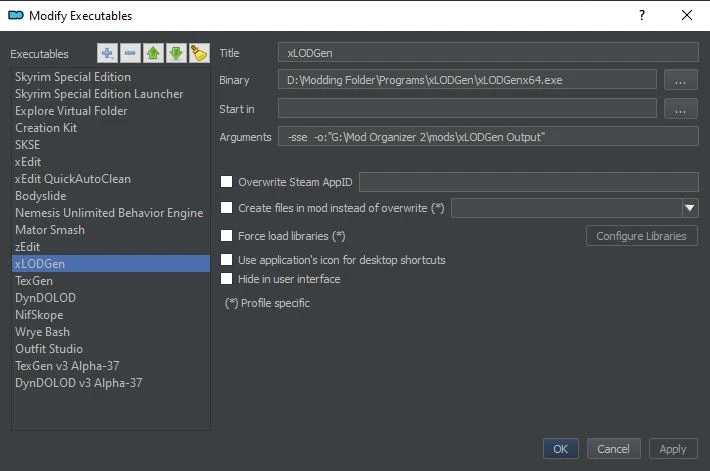
SSE Terrain Tamriel Extend
Spoiler:
Download SSE Terrain Tamriel Extend.
Move SSE-Terrain-Tamriel-Extend.esm under Dragonborn.esm in your right panel in MO2.
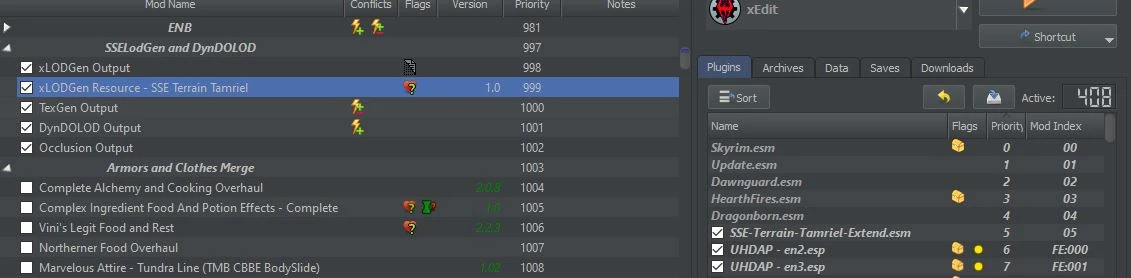
Show
Download SSE Terrain Tamriel Extend.
Move SSE-Terrain-Tamriel-Extend.esm under Dragonborn.esm in your right panel in MO2.
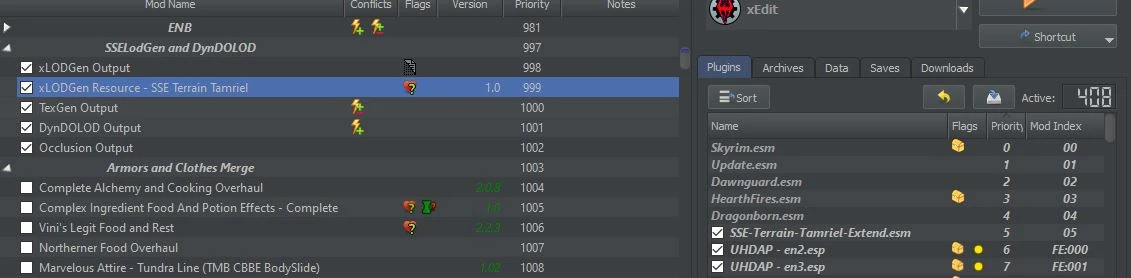
xLODGen
Spoiler:
Launch the executable, and wait for it to load your plugins. By default, only the Tamriel world space will be selected. Right-click and select "Select All".
Uncheck Objects LOD and Trees LOD. Check the Terrain LOD.
For LOD4 choose identical options like on screenshot.
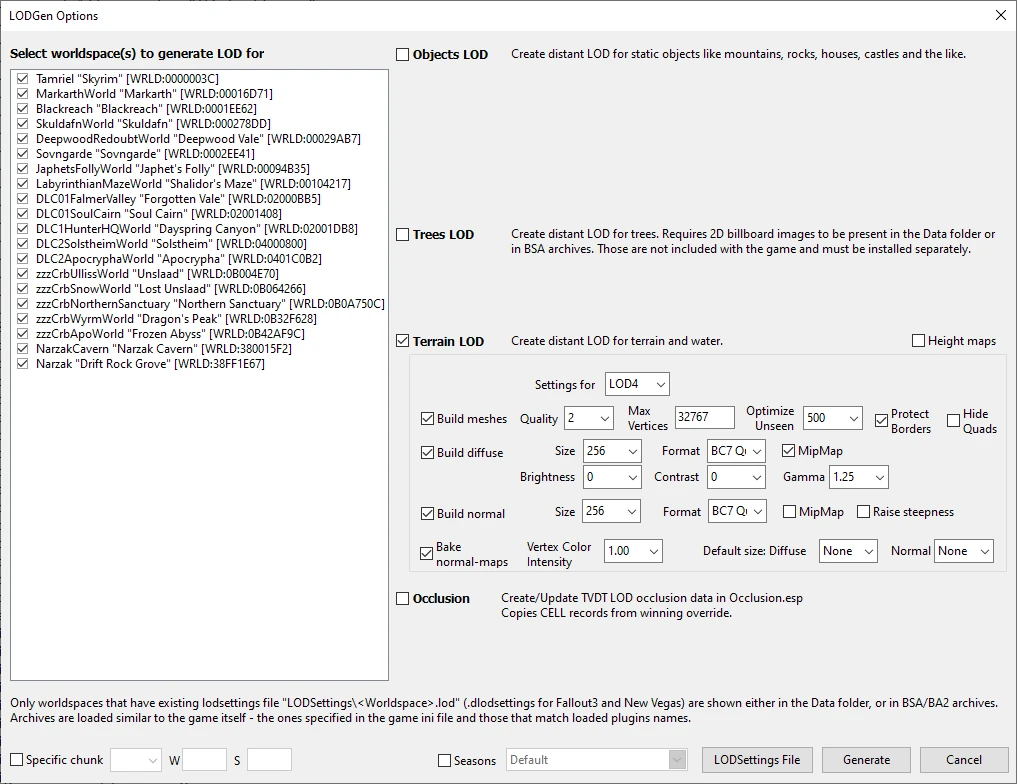
For LOD8 choose identical options like on screenshot.
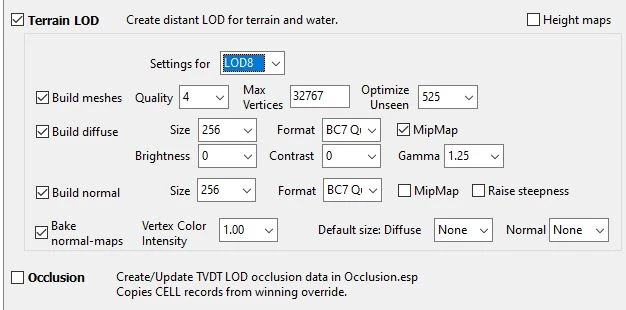
For LOD16 choose identical options like on screenshot.
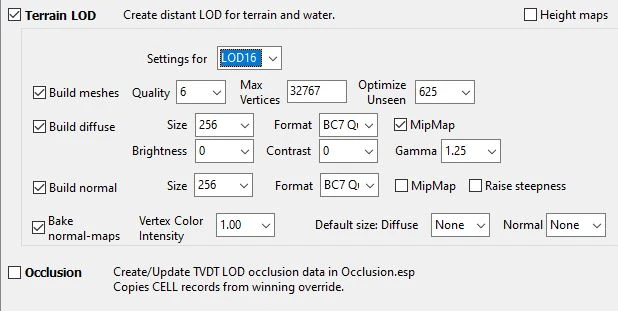
For LOD32 choose identical options like on screenshot.
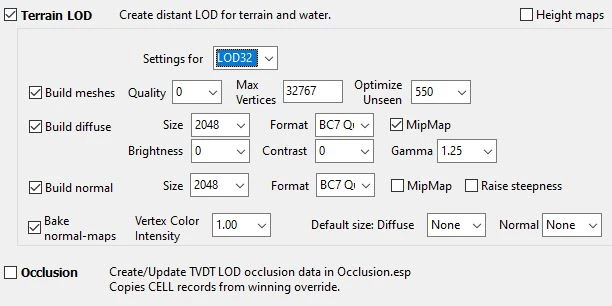
Now, click Generate.
Wait for it to calculate the LOD's for each world space. This will take some time. Maybe half an hour. Try to avoid doing anything else on your computer when it's calculating the LOD's. It will tell you when it's finished, and then simply close the program.
WARNING: Disable SSE-Terrain-Tamriel-Extend.esm in your left panel. It is not required by the game from this point onwards, unless regenerating xLODGen.
Show
Launch the executable, and wait for it to load your plugins. By default, only the Tamriel world space will be selected. Right-click and select "Select All".
Uncheck Objects LOD and Trees LOD. Check the Terrain LOD.
For LOD4 choose identical options like on screenshot.
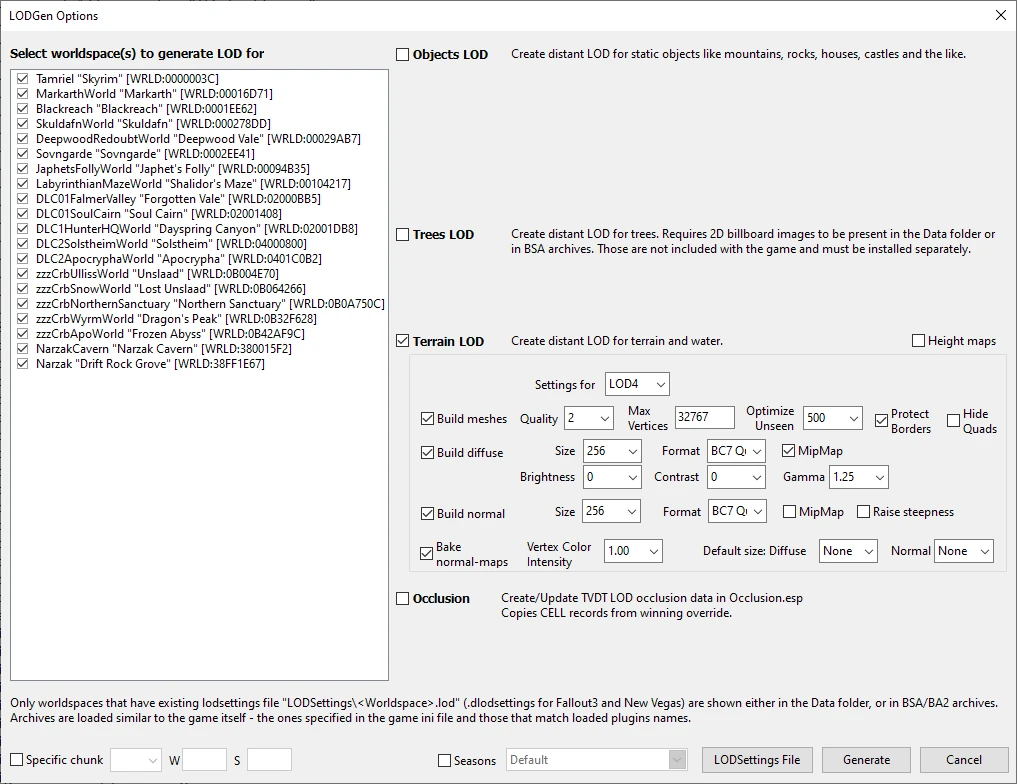
For LOD8 choose identical options like on screenshot.
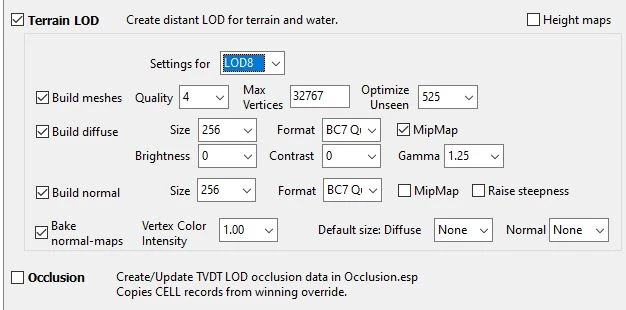
For LOD16 choose identical options like on screenshot.
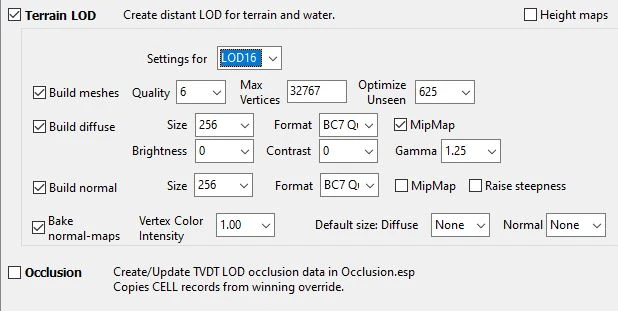
For LOD32 choose identical options like on screenshot.
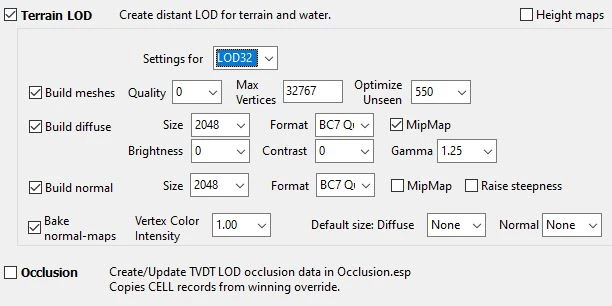
Now, click Generate.
Wait for it to calculate the LOD's for each world space. This will take some time. Maybe half an hour. Try to avoid doing anything else on your computer when it's calculating the LOD's. It will tell you when it's finished, and then simply close the program.
WARNING: Disable SSE-Terrain-Tamriel-Extend.esm in your left panel. It is not required by the game from this point onwards, unless regenerating xLODGen.
A Quality World Map Conflict "Fix"
Spoiler:
Double-click xLODGen Output in your left panel.
Open Conflicts tab.
Select all conflicts with A Quality World Map.
Right-click and select Hide.
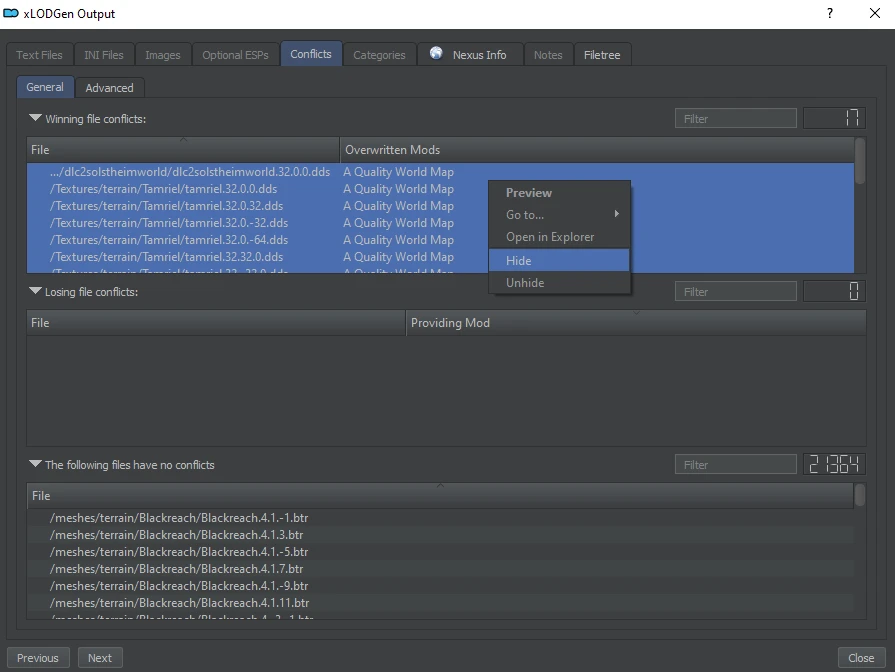
Show
Double-click xLODGen Output in your left panel.
Open Conflicts tab.
Select all conflicts with A Quality World Map.
Right-click and select Hide.
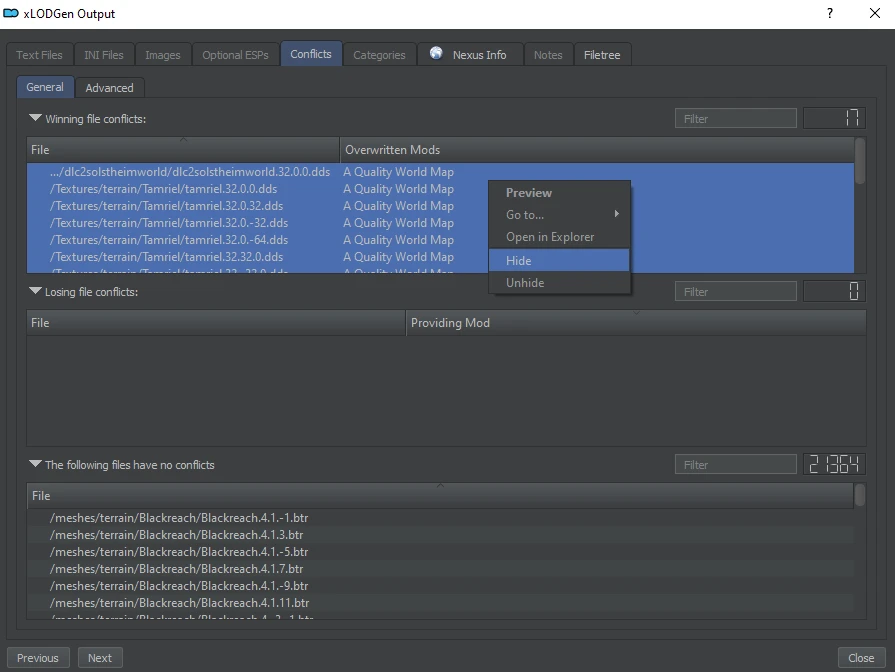
DynDOLOD and TexGen Preparation
Spoiler:
WARNING: Make sure that you've disabled SSE-Terrain-Tamriel-Extend.esm!
Right-click on separator, select Create empty mod inside.
Name it "TexGen Output".
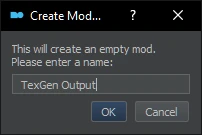
Right-click on separator, select Create empty mod inside.
Name it "DynDOLOD Output".
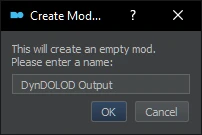
Enable newly created mods in left panel.
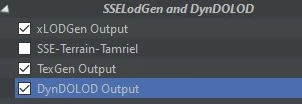
Show
WARNING: Make sure that you've disabled SSE-Terrain-Tamriel-Extend.esm!
Right-click on separator, select Create empty mod inside.
Name it "TexGen Output".
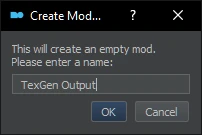
Right-click on separator, select Create empty mod inside.
Name it "DynDOLOD Output".
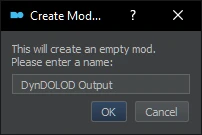
Enable newly created mods in left panel.
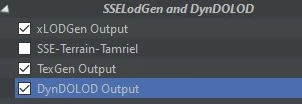
DynDOLOD and TexGen Installation
Spoiler:
Download DynDOLOD 3.00 from Main Files on DynDOLOD mod page.
Go to your modding folder: Modding Folder/Tools and extract DynDOLOD archive.
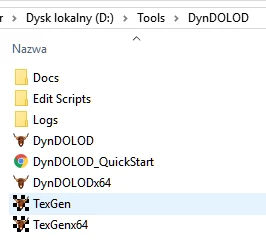
Add TexGen64.exe as executable.
Add -sse in the Arguments field.
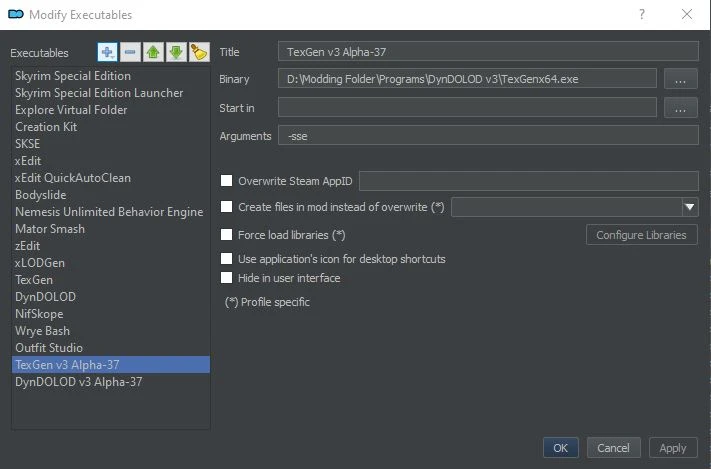
Add DynDOLODx64.exe as executable.
Add -sse in the Arguments field.
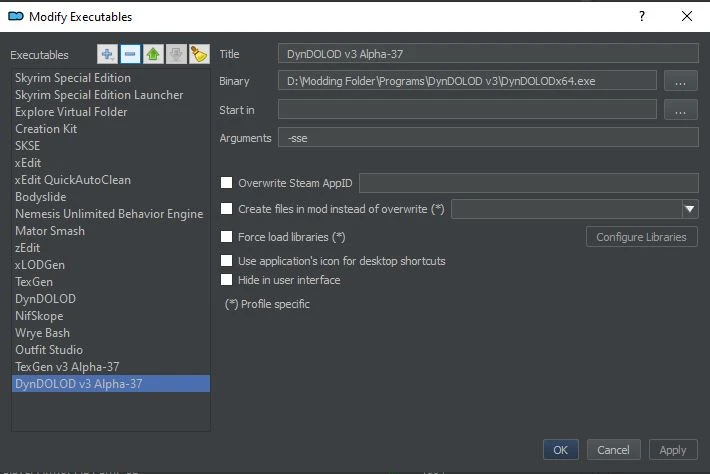
Show
Download DynDOLOD 3.00 from Main Files on DynDOLOD mod page.
Go to your modding folder: Modding Folder/Tools and extract DynDOLOD archive.
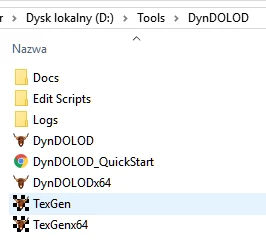
Add TexGen64.exe as executable.
Add -sse in the Arguments field.
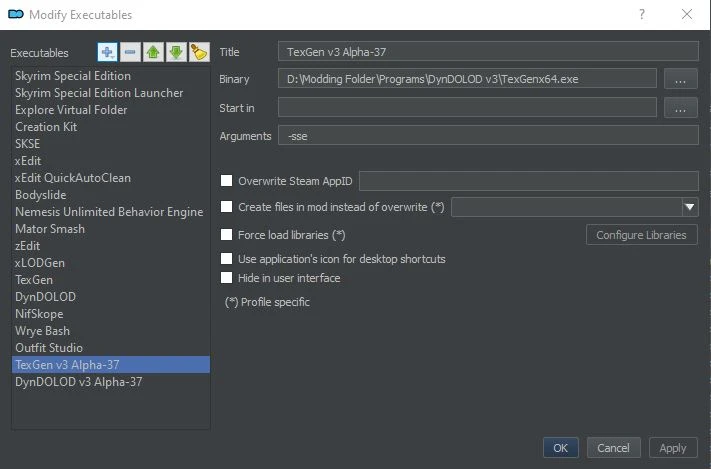
Add DynDOLODx64.exe as executable.
Add -sse in the Arguments field.
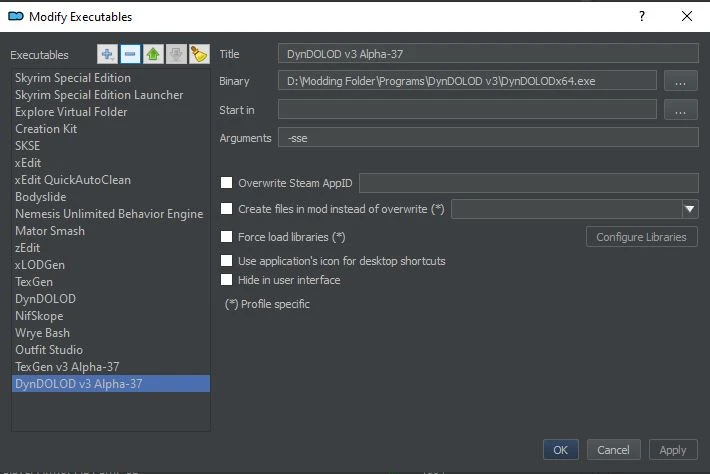
DynDOLOD INI
Spoiler:
Navigate to place where you unpacked the DynDOLOD files.
Go to Edit Scripts/DynDOLOD. Find DynDOLOD_SSE.ini and open it in Notepad++.
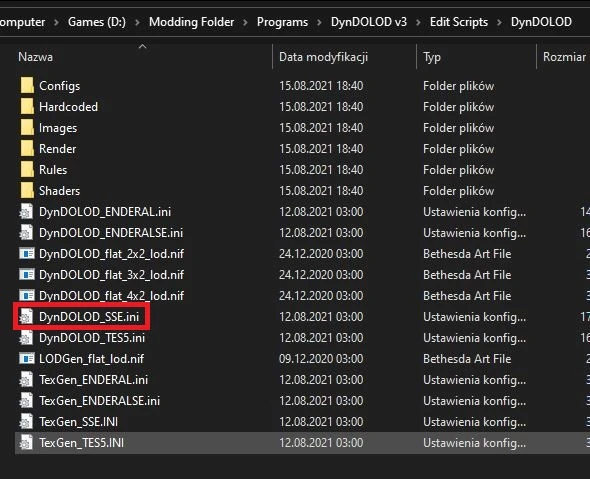
Change Expert=0 to Expert=1
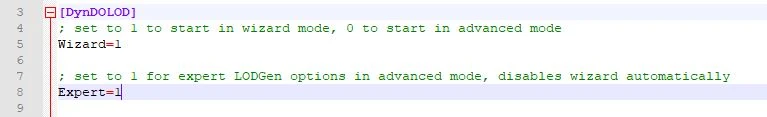
Also change FakeLightsIntensity=6 to FakeLightsIntensity=2.
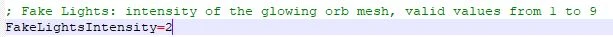
Save your changes.
Show
Navigate to place where you unpacked the DynDOLOD files.
Go to Edit Scripts/DynDOLOD. Find DynDOLOD_SSE.ini and open it in Notepad++.
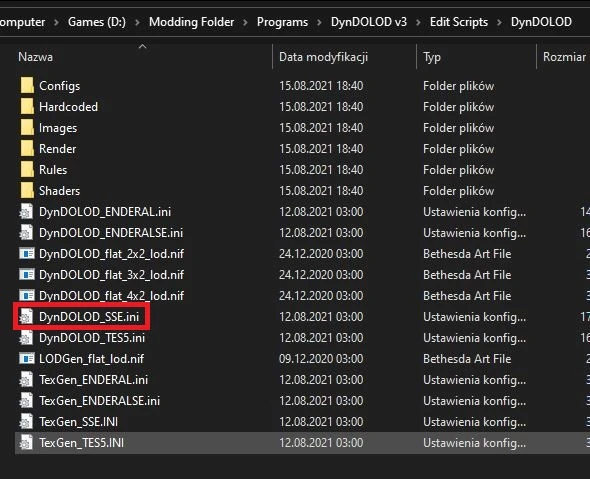
Change Expert=0 to Expert=1
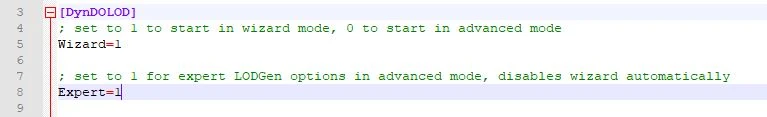
Also change FakeLightsIntensity=6 to FakeLightsIntensity=2.
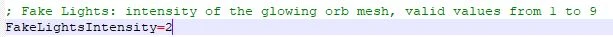
Save your changes.
TexGen
Spoiler:
Launch TexGen via Mod Organizer 2.
You can change your Select Output Path if you want (my Output is inside DynDOLOD folder).
Under Stitched Object LOD Textures, Base size should be 256 (1440p).
Under Rendered Object LOD Textures, Base size also should be 256 (1440p).
Set Units per pixel to 11.0 (1080p) or 8 (1440p).
Check the Tree box, set Direct to 175, Ambient to 60.
Check the HD Tree box, set Direct to 175, Ambient to 60.
Check the Rendered box, set Direct to 175, Ambient to 95.
Click Start.
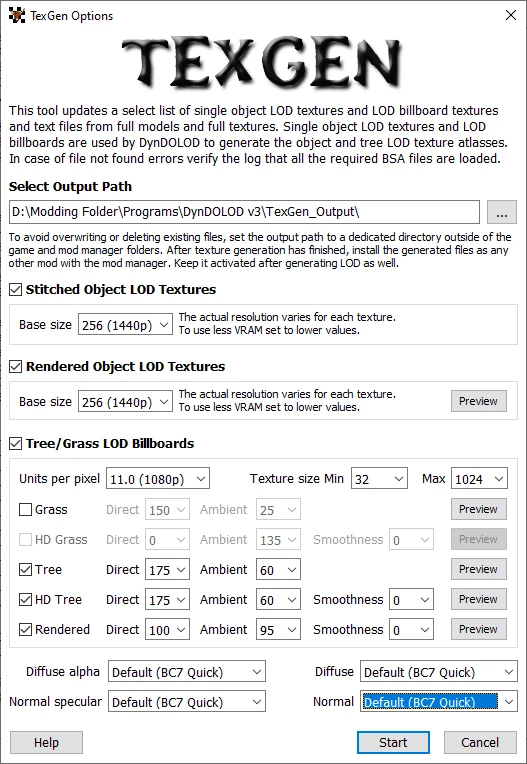
After everything will be finished, click Exit TexGen.
Navigate to your output (your Select Output Path).
There should be TexGen_Output folder. Open it.
In your left panel in MO2 right-click on TexGen Output and select Open in Explorer.
Cut (CTRL+X) the Textures folder from TexGen_Output and paste (CTRL+V) it to TexGen Output folder.
Refresh MO2 (press F5).
Show
Launch TexGen via Mod Organizer 2.
You can change your Select Output Path if you want (my Output is inside DynDOLOD folder).
Under Stitched Object LOD Textures, Base size should be 256 (1440p).
Under Rendered Object LOD Textures, Base size also should be 256 (1440p).
Set Units per pixel to 11.0 (1080p) or 8 (1440p).
Check the Tree box, set Direct to 175, Ambient to 60.
Check the HD Tree box, set Direct to 175, Ambient to 60.
Check the Rendered box, set Direct to 175, Ambient to 95.
Click Start.
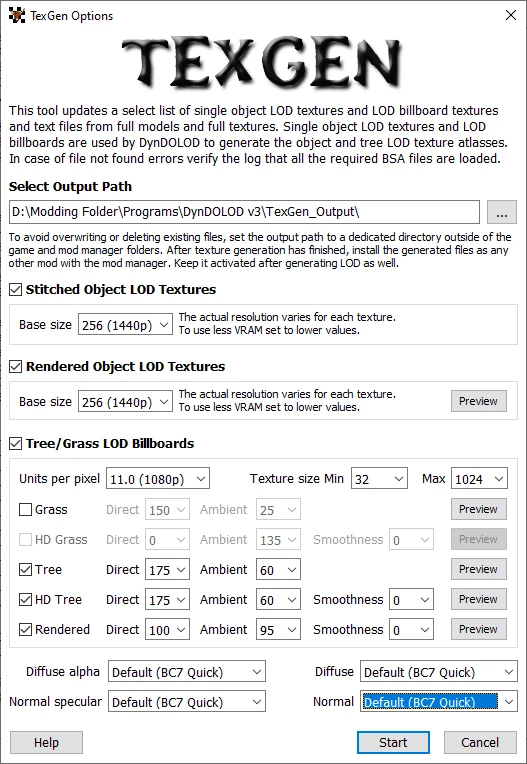
After everything will be finished, click Exit TexGen.
Navigate to your output (your Select Output Path).
There should be TexGen_Output folder. Open it.
In your left panel in MO2 right-click on TexGen Output and select Open in Explorer.
Cut (CTRL+X) the Textures folder from TexGen_Output and paste (CTRL+V) it to TexGen Output folder.
Refresh MO2 (press F5).
Now you need to pick between DynDOLOD Ultra (better distant trees, but it can take ~10 FPS more than Performance) and DynDOLOD Performance (default choice).
DynDOLOD Performance (Default)
Spoiler:
Launch DynDOLOD via Mod Organizer 2.
Right-click in the box on the top left > Select all.
Check both Candles and FXGlow.
Select the High preset.
Under Options, make sure the following are ticked:
Ultra (this will uncheck the Generate tree LOD)
Glow windows
High
Fake lights child world
Upgrade NearGrid large references to FarGrid
Check the Occlusion data
Terrain underside should be checked by default
Set Quality to 3 for Occlusion
Plugin should be checked
Set Quality to 8 for Terrain underside
Scroll down the list of Mesh and Reference rules
Find tree rule
Double click it to edit the rule
Change LOD Level 4 to Billboard4
Change LOD Level 8 to Billboard4
Click OK to save the changes
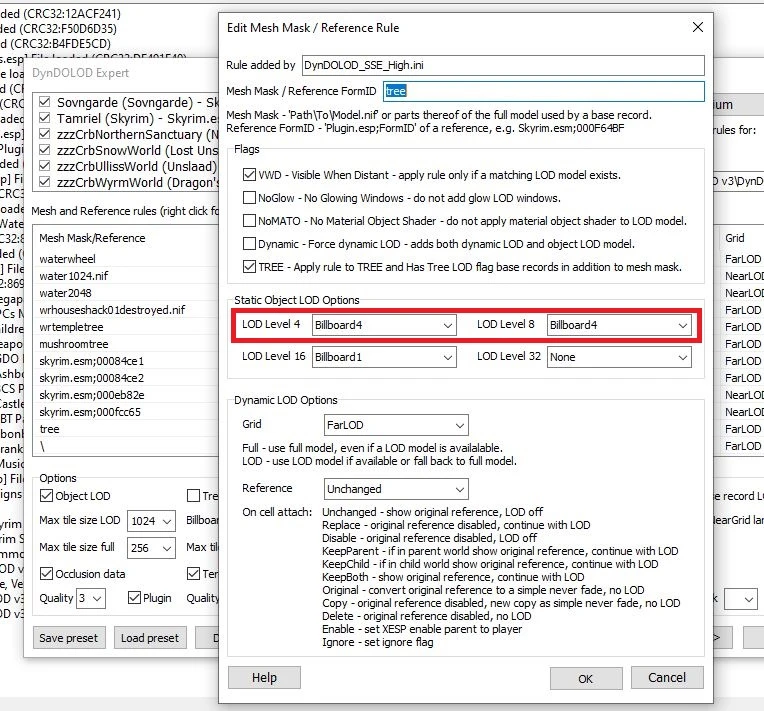
Click OK and wait for DynDOLOD to finish.
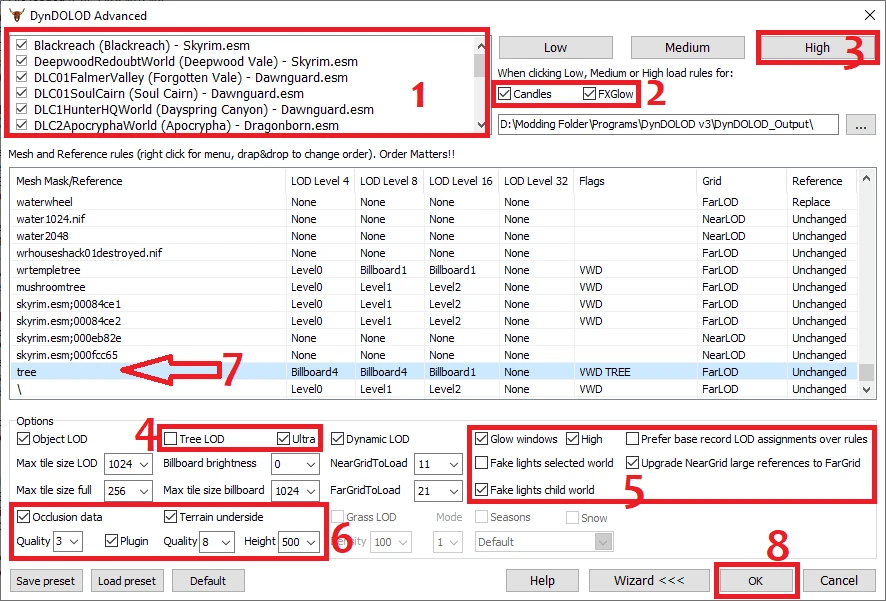
After everything will be finished, click Save & Exit.
Navigate to your output (by default, it will appear inside folder with DynDOLOD files).
There should be DynDOLOD_Output folder. Open it.
In your left panel in MO2 right-click on DynDOLOD Output and select Open in Explorer.
Go back to DynDOLOD_Output folder. Select everything (CTRL+A), then cut (CTRL+X) and paste (CTRL+V) it to DynDOLOD Output folder.
Refresh MO2 (press F5).
Show
Launch DynDOLOD via Mod Organizer 2.
Right-click in the box on the top left > Select all.
Check both Candles and FXGlow.
Select the High preset.
Under Options, make sure the following are ticked:
Ultra (this will uncheck the Generate tree LOD)
Glow windows
High
Fake lights child world
Upgrade NearGrid large references to FarGrid
Check the Occlusion data
Terrain underside should be checked by default
Set Quality to 3 for Occlusion
Plugin should be checked
Set Quality to 8 for Terrain underside
Scroll down the list of Mesh and Reference rules
Find tree rule
Double click it to edit the rule
Change LOD Level 4 to Billboard4
Change LOD Level 8 to Billboard4
Click OK to save the changes
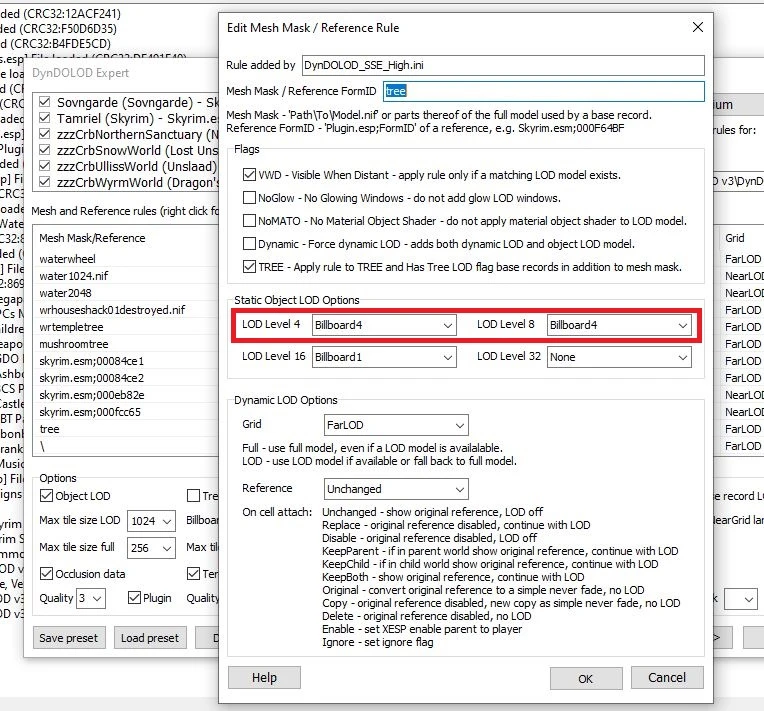
Click OK and wait for DynDOLOD to finish.
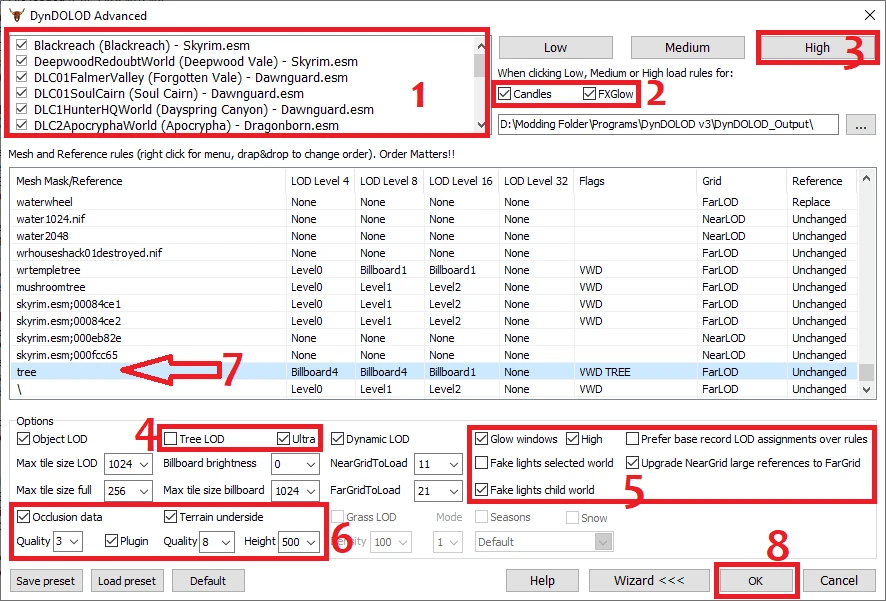
After everything will be finished, click Save & Exit.
Navigate to your output (by default, it will appear inside folder with DynDOLOD files).
There should be DynDOLOD_Output folder. Open it.
In your left panel in MO2 right-click on DynDOLOD Output and select Open in Explorer.
Go back to DynDOLOD_Output folder. Select everything (CTRL+A), then cut (CTRL+X) and paste (CTRL+V) it to DynDOLOD Output folder.
Refresh MO2 (press F5).
OR:
DynDOLOD Ultra
Spoiler:
Launch DynDOLOD via Mod Organizer 2.
Right-click in the box on the top left > Select all.
Check both Candles and FXGlow.
Select the High preset.
Under Options, make sure the following are ticked:
Ultra (this will uncheck the Generate tree LOD)
Glow windows
High
Fake lights child world
Upgrade NearGrid large references to FarGrid
Check the Occlusion data
Terrain underside should be checked by default
Set Quality to 3 for Occlusion
Plugin should be checked
Set Quality to 8 for Terrain underside
Click OK and wait for DynDOLOD to finish.
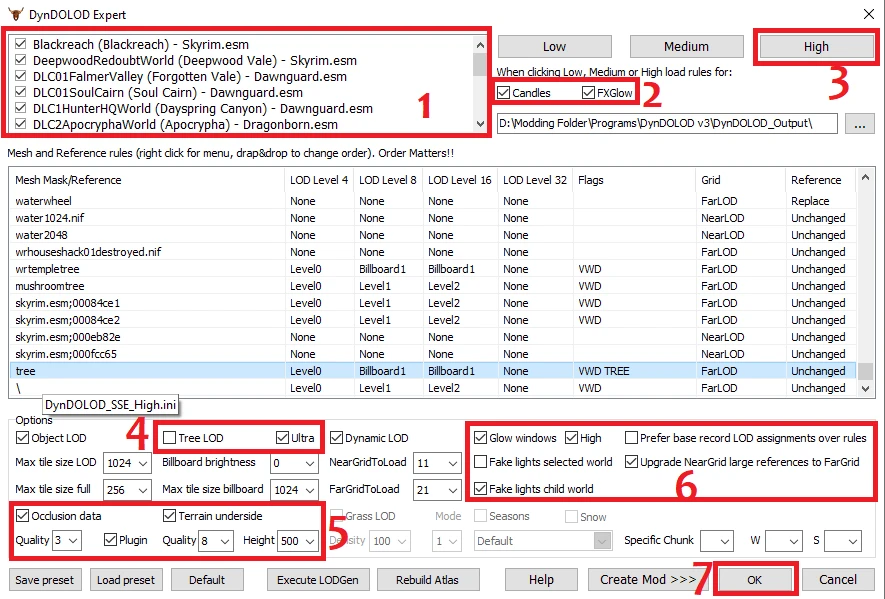
After everything will be finished, click Save & Exit.
Navigate to your output (by default, it will appear inside folder with DynDOLOD files).
There should be DynDOLOD_Output folder. Open it.
In your left panel in MO2 right-click on DynDOLOD Output and select Open in Explorer.
Go back to DynDOLOD_Output folder. Select everything (CTRL+A), then cut (CTRL+X) and paste (CTRL+V) it to DynDOLOD Output folder.
Refresh MO2 (press F5).
Show
Launch DynDOLOD via Mod Organizer 2.
Right-click in the box on the top left > Select all.
Check both Candles and FXGlow.
Select the High preset.
Under Options, make sure the following are ticked:
Ultra (this will uncheck the Generate tree LOD)
Glow windows
High
Fake lights child world
Upgrade NearGrid large references to FarGrid
Check the Occlusion data
Terrain underside should be checked by default
Set Quality to 3 for Occlusion
Plugin should be checked
Set Quality to 8 for Terrain underside
Click OK and wait for DynDOLOD to finish.
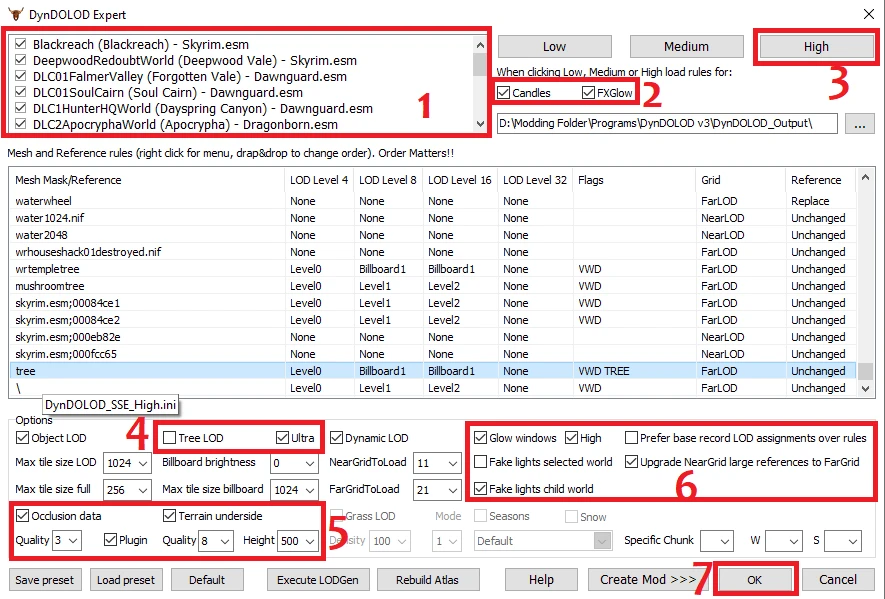
After everything will be finished, click Save & Exit.
Navigate to your output (by default, it will appear inside folder with DynDOLOD files).
There should be DynDOLOD_Output folder. Open it.
In your left panel in MO2 right-click on DynDOLOD Output and select Open in Explorer.
Go back to DynDOLOD_Output folder. Select everything (CTRL+A), then cut (CTRL+X) and paste (CTRL+V) it to DynDOLOD Output folder.
Refresh MO2 (press F5).
Last Steps
Spoiler:
Enable DynDOLOD.esm, DynDOLOD.esp and Occlusion.esp (right panel).
Move DynDOLOD.esm under other .esm files (right panel).
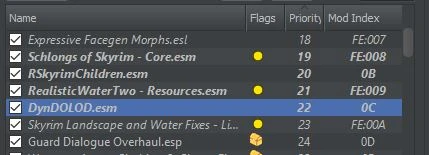
Show
Enable DynDOLOD.esm, DynDOLOD.esp and Occlusion.esp (right panel).
Move DynDOLOD.esm under other .esm files (right panel).
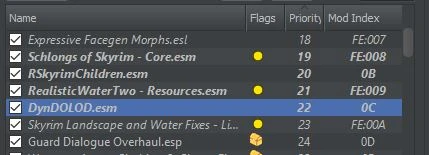
STARTING YOUR GAME
Spoiler:
Show
Finally you have finished modding, finished testing, and you can now begin your game! Give yourself a pat on the back.
Once you have started new game, you will see messages pop up in the top left corner telling you certain mods have activated, items distributed, MCM menus added, and so on. This can take some time. Wait until they have stopped appearing before you choose your start in Skyrim Unbound MCM.
I recommend playing for 20 minutes or so, and then going into your mod menus, and customising them. Some mods need to be activated in game from their mod menu for them to start. It varies how mod menus are accessed. The different ways include shouts, spells, books, items, and MCM menus.
It's well worth saving your game once you have done all of this.
WARNING: I strongly recommend not uninstalling, or installing new mods mid game.
Enjoy your game.
Once you have started new game, you will see messages pop up in the top left corner telling you certain mods have activated, items distributed, MCM menus added, and so on. This can take some time. Wait until they have stopped appearing before you choose your start in Skyrim Unbound MCM.
I recommend playing for 20 minutes or so, and then going into your mod menus, and customising them. Some mods need to be activated in game from their mod menu for them to start. It varies how mod menus are accessed. The different ways include shouts, spells, books, items, and MCM menus.
It's well worth saving your game once you have done all of this.
WARNING: I strongly recommend not uninstalling, or installing new mods mid game.
Enjoy your game.