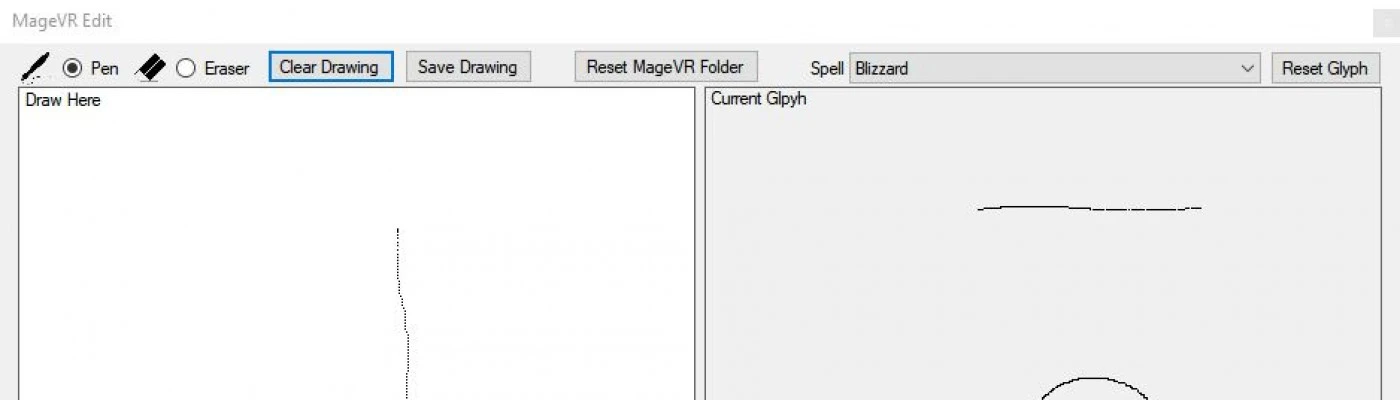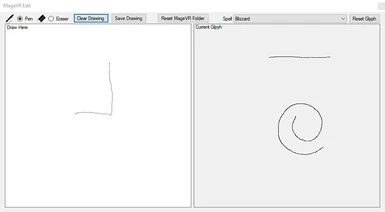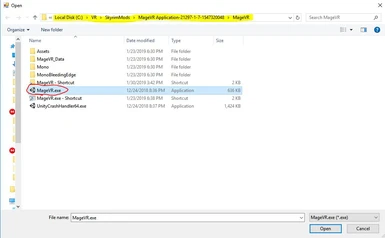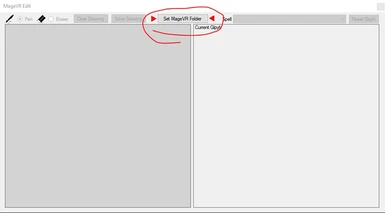About this mod
A custom glyph editor for MuKen's MageVR mod for Skyrim VR.
- Requirements
- Permissions and credits
This is an editor for MuKen's Mage VR mod. With this tool you can draw your own glyphs for the vanilla spells as well as the 10 custom slots.
How To Use
1. Run the utility and click on 'Set Mage VR Folder'.

2. Locate your MageVR mod folder. Click on MageVR.exe and then push 'Open'
2a. Note, if you're using Vortex or other mod managers then you need to navigate to the managed folder. Not the one in skyrim/data!

3. Select a spell from the list then start drawing. Click on save when it looks good and you're all set!

If you ever want to reset a glyph push 'Reset Glpyh' and it will load & save the default glyph for the selected spell.
Known Issues
How To Use
1. Run the utility and click on 'Set Mage VR Folder'.

2. Locate your MageVR mod folder. Click on MageVR.exe and then push 'Open'
2a. Note, if you're using Vortex or other mod managers then you need to navigate to the managed folder. Not the one in skyrim/data!

3. Select a spell from the list then start drawing. Click on save when it looks good and you're all set!

If you ever want to reset a glyph push 'Reset Glpyh' and it will load & save the default glyph for the selected spell.
Known Issues
- It is only for Windows users at the moment.
- Custom glyphs do not show up in game. They will work but holding down grip will always display the default glyph.