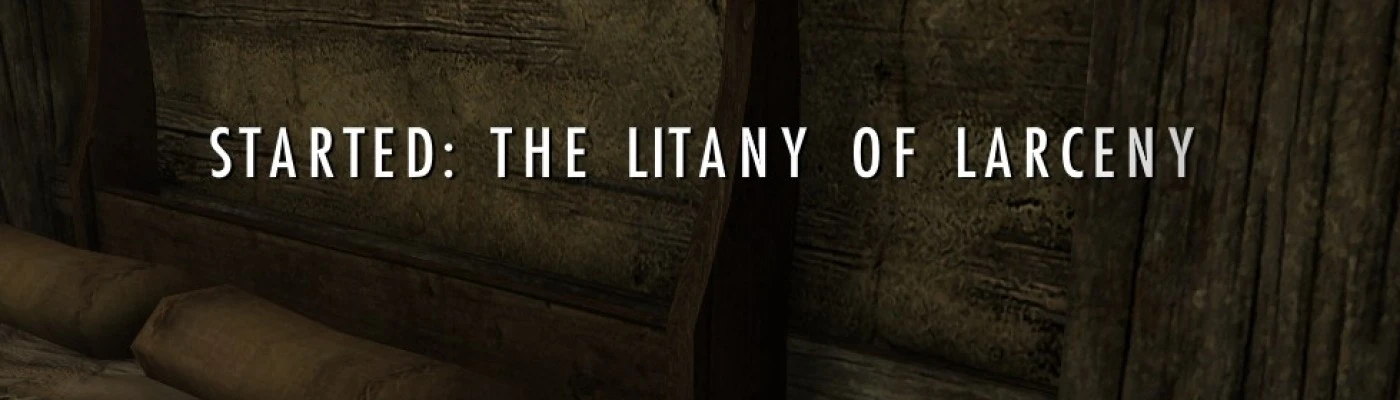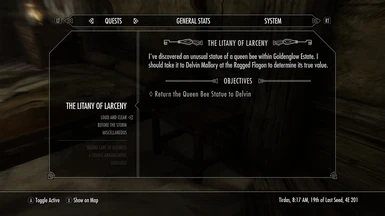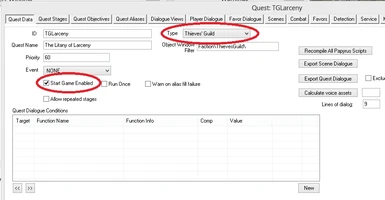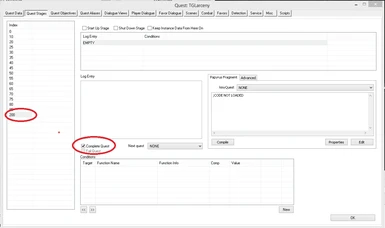About this mod
The Thieves Guild side quest, Litany of Larceny, will no longer be invisible in your quest log.
What do you do with the Queen Bee Statue? The quest log will tell you.
Vanilla content only.
- Permissions and credits
- Changelogs
Litany of Larceny is the name of an unmarked side quest for the Thieves Guild. This is the quest where you turn in trophies to Delvin Mallory and they become displayed on the shelves behind Mercer Frey's desk in the Ragged Flagon Cistern. The bummer part is that you may not know you've picked up one of those 7 quest items, or you may want to keep track of what you've already turned in.
What this mod does:
- Once one of the seven quest items is picked up, the quest Litany of Larceny starts and will now behave like a non-Miscellaneous quest, i.e. dramatic quest sounds and quest log entries and progression.
- The quest log displays items already retrieved.
- The quest log instructs you to return the item to Delvin in the Thieves' Guild.
What this mod does NOT do:
- Does not add text or artwork. All content is Vanilla.
- Does not display items still needing retrieval.
- Does not give locations of needed items; not stated in the quest log, nor are there quest markers.
Conflict Concerns:
- Will function properly even if installed mid game, and even if you've already retrieved/turned in quest items.
- Not reliant on any other mods.
Creation Kit instructions for making this mod (see image for reference):
- Load Update.esm in Creation Kit.
- Search for and Edit TGLarceny from the Object Window.
- On the Quest Data tab, check the box " Start Game Enabled" to make it visible in the quest log.
- On the Quest Data tab, select "Thieves' Guild" from the "Type" drop-down cell for Thieves Guild artwork.
- On the Quest Stages tab, select Index 200 and then check the box "Complete Quest" to allow the quest to be completed.
- Name and Save file in preferred mod location.