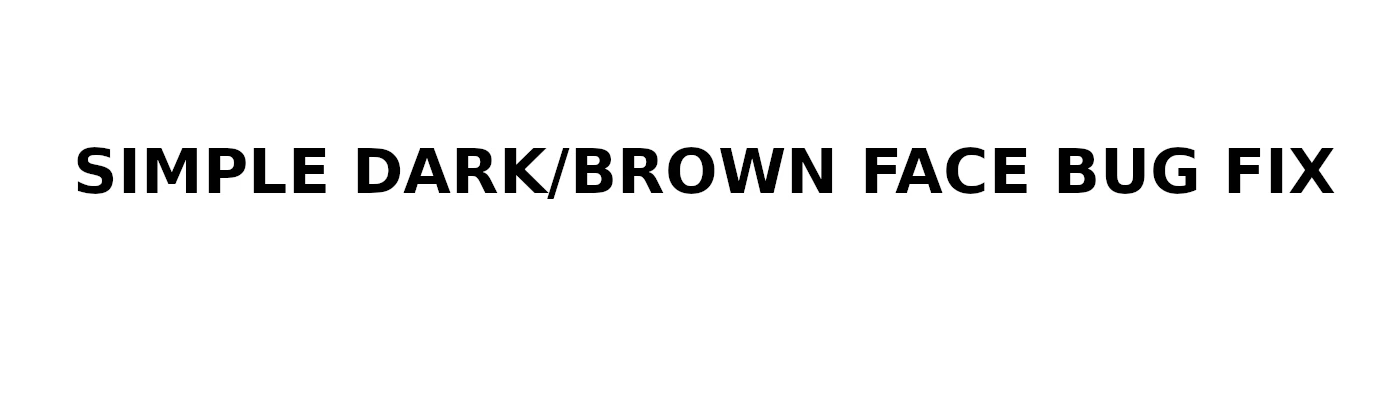About this mod
These are simple instructions on how to fix the brown face bug. If the simple crtrl+f4 doesn't work, read this!
- Permissions and credits
The issue
==========
Dark faces occur because of missing FaceGen data, which simply means the game cannot generate the face. In my case, the simple CTRL+F4 didn't work, I even downloaded LOOT to change my load order, still the same. Then I remembered how it's done with custom followers and set the paths up just like. I tested it a few times and worked it out, now I'm sharing it with you to save you all the headaches I endured. Feel free to share your thoughts in the Comments tab!
============
The solution
============
1. Open the creation kit and load all plugins that change NPC faces, also hair replacers
2. Click the small Save icon to create a new .esp file
3. Look for the black-faced NPCs under the Actor category and double-click
4. Select Character Gen Morphs and make a small change (or a big one, doesn't matter)
5. Click OK, select the NPC again and press CTRL + F4, then click yes
6. Save the plugin again
Now open up Explorer or whatever it's called in your OS
7. Go to the Skyrim SE folder direction Data > meshes > actors > character > facegendata > facegeom > yourpluginname.esp
8. Create a new folder named after how the NPC in referred to in the Creation Kit (!), e.g. Ulfric Stormcloak is just called Ulfric in the CK
9. Put the generated .NIF file into the folder
You can download an example on how it's done right here in the Download section, I did it for Ulfric, Aela, Mikael, Ysolda and Uthgerd.
Don't worry about all the plugins baked into it since it's made uniquely for my game and just an example for how to put YOUR data in the folders correctly. :)
Now just run your game and enjoy!