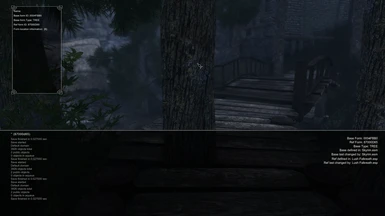About this mod
This is a collection of random compatibility patches for mods like Enhanced Landscapes, Aurora Village and The Great City of Falkreath. As I've just started 'creating mods' (which for me currently means removing clipping stuff in xEdit) don't expect perfection or elaborate works. ESL flagged plugins only.
- Requirements
- Permissions and credits
- Changelogs
Description
This is a collection of random patches for mods like Enhanced Landscapes (which is surprisingly lacking patches for almost everything), Aurora Village and The Great City of Falkreath.
As I've just started 'creating mods' (which for me currently means removing clipping stuff in xEdit) don't expect perfection or elaborate works. All these patches do is copying records that need to be removed in order to resolve clipping between mods, floating items and similar stuff into a new esl flagged esp and there set those records to 'Initially Disabled'.
I still think someone could be looking for exactly what I've created and lacks modding skills even more than me. Greetings to that single person out there (:
On ESL flags
All plugins got the ESL flag. This means
- you'll need the newest version of either Mod Organizer 2, Vortex or Nexus Mod Manager
- ESP plugins with the ESL flag do not count towards your plugin limit
ESL flags can be a property of ESM and ESP plugins. When setting that flag the plugin gets removed from the usual adress space of 00 ... FE (256 plugins), instead the FE slot gets expanded to contain all ESL flagged plugins and the mod is added to that new space somewhere between FE:000 and FE:FFE (4096 plugins).
Warning: before starting to flag mods yourself you should at least remotely know what you're doing. Keep backups of all changed files, be careful when choosing mods to compact, don't ask me for help. On the other hand, once you've come near the 255 plugins limit you should really know about the most basic stuff...
Easy start: ESL flags can be set using one of the newer beta versions of SSEEdit. Start SSEEdit with the -PseudoESL argument. Once your mods are loaded use the search at the bottom and search for '[FE'. You'll then have a list of all plugins that can be flagged as ESL without touching their records. Just rightclick the empty 'Record Flags (sorted)' entry of mods that aren't marked with '<ESL>' yet and double click ESL. The files will be saved once you're exiting SSEEdit. Once you're running out of flaggable plugins using this method continue with the one below:
Setting more flags: Just load your modlist the regular way, right click a mod and choose 'Compact FormIDs for ESL'. Now three things can happen:
- There is nothing to do? Perfect, you can just set the ESL flag like described above without thinking about it
- A list with FormIDs (like REFR, INFO and NPC_) that need to be changed pops up? As flagged plugins got less space inside them to store info compared to regular plugins those entries outside of what a flagged plugin can adress need to be reorganized. DO NOT DO THIS if other plugins reference to that plugin as those other plugins then will be looking for stuff in places that don't exist anymore. Also avoid compacting plugins that contain INFO and NPC_ records as adviced by ElminsterAU (the guy behind awesome SSEEdit)
- SSEEdit tells you there are too many entries to be compacted? Bad luck for you, the plugin contains more stuff than a flagged plugin can handle
Sleep to Gain Experience: do not flag Sleep to Gain Experience! Doing so had the mod stop working for me aswell as at least one other person in that mod's posts section.
Supporting xEdit: Just a side note: as ElminsterAU is one of the guys making the use of ESL flagged plugins possible in the first place (which means being able to use TONS of plugins without having to merge!) and as developing xEdit is taking waaaay more time than anyone of you would believe you should consider giving him a few bucks a month via Patreon. Not talking to those running a script once in a while but those of us using xEdit all the time should at least think about it :)
Patches
JKs Skyrim - Dawn of Skyrim - EEKs Beautiful Whiterun
- Removes two floating sacks from Riften
- Removes two floating fireplaces from EEK right in front of Dragonsreach
- Removes one of the two clipping iron gates at the guards post above the main entrance to Whiterun
- I'll fix more stuff like that once I encounter it ingame
Enhanced Landscapes - Skyrim Wayshrines - Immersive Fast Travel
- Removes clipping trees from ONE of the wayshrines
- I've just started with that one, still a long way to go, I'll remove more and more clipping stuff with future updates
Enhanced Landscapes - JKs Skyrim
- Removes a tree from EL clipping with the northwest entrance of JKs Skyrim's Rorikstead
- That's the only incompatibility I've seen so far
Enhanced Landscapes - Carriage and Ferry Travel Overhaul
- Removes a rowboat from EL clipping with a rowboat from CFTO in the Rift
- That's the only incompatibility I've seen so far
The Great City of Falkreath - Lush Falkreath - Skyrim 3D Trees and Plants
- Removes tons of trees from Lush Falkreath and some from Skyrim 3D Trees and Plants to fix all clipping with The Great City of Falkreath
- The aim was to create a really really lush Falkreath with TGCF's awesome graveyard
- Unfortunately there's still grass clipping through TGCF's forge and a few places more but as written above my current skills are pretty limited
Enhanced Landscapes - Whiterun Expansion Redone (Oldrim)
- Whiterun Expansion can be used as is in SSE, I haven't had any mesh glitches, CTDs or stuff like that
- Removes a couple of cliffs blocking the way up to the Whiterun back entrance
Unique Flowers and Plants - Aurora Village
- Removes exactly one single flower from UFP that is clipping through the floor of one of Aurora's houses
Enhanced Landscapes - Aurora Village
- Removes tons of trees and clutter from Enhanced Landscapes to be compatible with Aurora Village
- I MIGHT have overlooked some stone structures from EL that are still clipping or not fitting the village
Load Order
I recommend creating custom LOOT rules for those plugins as you never know what LOOT will do with unknown ones. The rest is common sense - my JK/Dawn/EEK file should obviously be loaded after JK's Skyrim, Dawn of Skyrim and EEKs Beautiful Whiterun. The same goes for all plugins.
Bugs and Issues
If you have any issues please tell me in the posts section (tho I probably won't be able to really fix stuff). Totally unfinished patches such as the Wayshrines one set aside I've almost certainly overlooked some stuff in the other ones so just report these things in the posts section.
Permissions
- Good: Take my plugin, add some stuff, improve some stuff, do whatever, upload it to your own Nexus page, mention me somewhere
- Bad: Take my plugin, do nothing to it, upload it to your own Nexus page, not mention me
- Bad: Do anything that leads to people having to pay for anything even remotely related to my files!