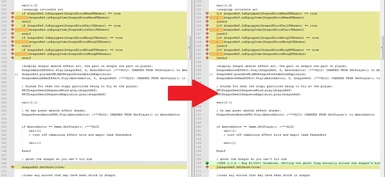About this mod
Dragons will no longer become skeletons when you kill and absorb their souls! This mod makes a very simple change to one script by disabling the skin evaporation animation. You will still experience the glory of absorbing their souls however their bodies will now remain intact!
- Permissions and credits
I never liked the evaporation animation since you are absorbing their soul, not their skin and flesh. Not to mention I love checking out the dragons I've killed for their amazing texture detailing other mod authors poured so much time into making.
This mod disables "SkinFadeOut / BloodFade / ArrowFade" on one existing script. All dragons including all modded dragons added to the game will no longer evaporate into skeletons when absorbing their souls as well as remain bloodied and pincushioned with arrows.
Compatibility:
- Compatible with Unofficial Skyrim Special Edition Patch. (Load after USSEP)
- Compatible with all dragon mods
- Requires Dragonborn DLC to be enabled.
- NOT compatible with any mods that alters dragon death animation script (MQKillDragonScript). I do not think they are any other mods out there that alters this script, so you are good to go but always check!
FAQ:
- Q: Does it disable absorbing dragon souls or how the dragon body despawns?
- A: No, the mod only disables the death evaporation animation.
- Q: Will this be available for consoles?
- A: I have no plans to port this mod to consoles, anyone is welcome to upload it themselves!
- Q: I am not absorbing the souls of some dragons! How do I fix?
- A: When you spawn in dragons or kill same dragon in same spot, you will sometimes not absorb their souls. That is Bethesda for you, nothing I can do to fix.
- Q: The mod does not work! How do I fix?
- A: Please check your load order for any conflicts with MQKillDragonScript.pex file and load this mod after the conflicting mod.
Installing:
- Choose either packed file with .esp or loose file and install with your favorite mod manager!
Uninstalling:
- As with any mod it is recommended to not uninstall. However if you really need to uninstall this mod, make sure they are no dead dragons in the game before uninstalling. If they are dead dragons in the game, then go to any interior, save game, uninstall mod then wait 30 days, save and reload. You should be good to go.