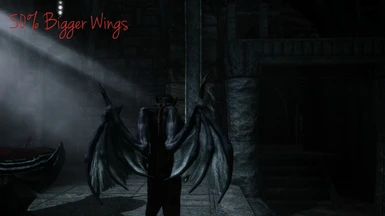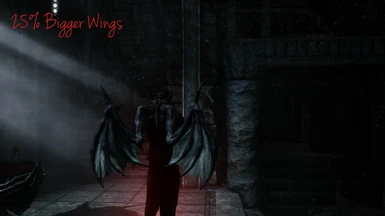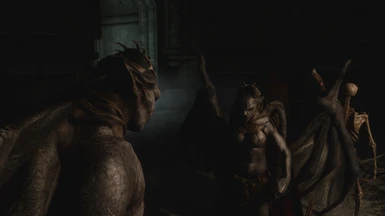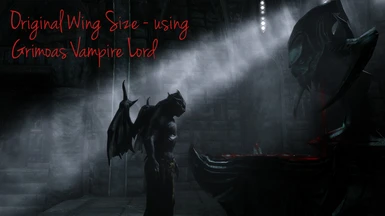About this mod
Give your vampire lords and ladies the big bad wings they deserve!
- Requirements
- Permissions and credits
I've never been a fan of the Vampire Lord's ragged stumps. Grimoa's great mod gave us proper wings but I wanted them to look more dramatic. After stumbling across advice on a forum, I spent some time getting to grips with NifScope and made this.
This mod simply increases the size of the Vampire Lord’s wings.
Choose your version: 25%, 50% or 100% bigger.
It affects male and female.
This mod simply increases the size of the Vampire Lord’s wings.
Choose your version: 25%, 50% or 100% bigger.
It affects male and female.
There's no .esp and it doesn't mess with meshes or textures which makes it compatible with everything except skeleton replacers.
(XPMSSE users please read install)
* REQUIRES Grimoas Vampire Lord *
It’s an Oldrim mod but it is compatible out-of-the-box with SSE.
It’s an Oldrim mod but it is compatible out-of-the-box with SSE.
Installation
1) Read Grimoa's instructions. Choose your preferred version of their mod.
It is best to install Grimoa's mod manually to your SE mod manager.
Select 'Manual Download' on the mod page. Then in your mod manager look for 'install from file'.
If you want to use SSE Nif Optimizer on it, feel free to do so.
If the new wing textures are missing, check the mod's texture file path is correct. It should be:
data/textures/actors/gri_vamplord
2) Choose one version of my mod and install it with your mod manager.
If you're not using any skeleton replacers that affect the Vampire Lord, choose Vanilla.
If you use XP32 Maximum Skeleton Special Extended - XPMSSE
Install that first then choose one of my XP32 versions and let my mod overwrite.
This ONLY makes scaling changes to Groovtama’s VL skeleton so it won't cause problems with your setup.
If you use XP32 Maximum Skeleton Special Extended - XPMSSE
Install that first then choose one of my XP32 versions and let my mod overwrite.
This ONLY makes scaling changes to Groovtama’s VL skeleton so it won't cause problems with your setup.
(Optional) Use SSE Nif Optimizer
Uninstall
Should be safe to remove whenever you like. If you installed manually remove
Data/meshes/actors/vampirelord/character assets/skeleton.nif
Known Issues
(1) "The bones in those wings are massive, they couldn't possibly fly!" I can’t change this as scaling affects the whole wing uniformly. Choose a smaller version if it bothers you – or just admire those impressive muscles!
(2) If you have a mod that enables the cape, some clipping will occur.
Will this work for Oldrim?
No. Thanks to Nexus18306 for testing it and letting me know.
How To DIY
If you’re not happy with the size you can easily change it yourself in NifScope.
Short version
Extract my mod and find skeleton.nif then open it in NifScope, find RightWing1 and LeftWing1 bones and scale them.
Step-by-Step
- Download NifScope and extract my mod somewhere.
- OpenNifScope. File > Open > navigate to my mod > find skeleton.nif and open it.
- In the panel on the left under ‘Block list’ find BSFadeNode Skeleton.nif and left click it. You should see the skeleton in preview now.
- To make any changes you need to turn on ‘Show nodes’ option – on the top toolbar (symbol: three dots linked by lines).
- With ‘Show nodes’ enabled, look at the preview and left click one of the dots that form the wings. Might take a couple of tries, zooming in helps. In the left-hand panel under ‘Block list’ a new list of bones/nodes will appear.
- Find RightWing1 in that list. Select it, right click and go Transform > Edit and yes to the pop-up warning. Under Scale edit what you want then accept. Right click RightWing1 again and go Transform > Apply. Yes to the pop-up.
- Find LeftWing1. Copy what you did in (6)
- File > Save > Done.
- Thanks to NifScope, Bethesda Archive Extractor, and forum poster Azazellz for pointing me in the right direction -
- And thanks to the Nexus's great community for years of fun! -