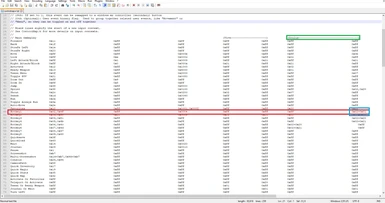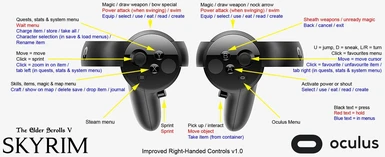Based on reddit user DickdastardlyUK control map: https://www.reddit.com/r/oculus/comments/8d1bit/improved_touch_controls_for_skyrim_vr/
Controls
Adds 6 hotkeys using the grab buttons as modifiers (similar to how you would use shift in an MMO)
Left Hand:
Right Hand:
B and A could not be used due to them being needed to control the favorites menu.
The rest of the controls can be seen in the linked reddit post. I used this layout due the grab buttons being the most convenient
modifiers and due to sprint and activate being the best commands to use as modifiers.
How it works
Skyrim's default engine actually allows modifier keys even though Bethesda doesn't seems to use them for anything. However, you have the assign them in the controls text file located in SkyrimVR\data\Interface\controls\PC. Here buttons are given codes and are arranged in various columns. The columns we're interested in are the two Oculus columns. For some reason the left column is for the right hand controller and the right column is for the left hand controller.
Here are the codes for the buttons:
All unassigned actions are 0xff
In order to add a modifier you just use a + sign. For example to make Grab+Y hotkey1 first you must find the row for hotkey1. Go to the right-sided column in the Oculus section since it's for the left hand. Replace the 0xff with 0x02+0x01. If you plan on doing your own edits I highly recommend something like Notepad++. Normal notepad misaligns all of the columns.
The file can be installed using a mod manager.
Vive:
This should work with the Vive, but I've never used one and have no way to test it. Here are the button codes if anyone wants to give it a go.
Trigger: 0x21
Grab: 0x02
Thumb button: 0x01
Pad-up: 0x04
Pad-down: 0x06
*Pad-inner: 0x03
*Pad-outer: 0x05
Pad-click: 0x20
*The controls are mirrored for each hand, so labeling as left/right doesn't help. Here inner means the side towards your body and outer mean the side facing away from your body.
Controls
Adds 6 hotkeys using the grab buttons as modifiers (similar to how you would use shift in an MMO)
Left Hand:
- Grab+Y
- Grab+X
- Grab+Trigger
- Grab+Stick Click
Right Hand:
- Grab+Trigger
- Grab+Stick Click
B and A could not be used due to them being needed to control the favorites menu.
The rest of the controls can be seen in the linked reddit post. I used this layout due the grab buttons being the most convenient
modifiers and due to sprint and activate being the best commands to use as modifiers.
How it works
Skyrim's default engine actually allows modifier keys even though Bethesda doesn't seems to use them for anything. However, you have the assign them in the controls text file located in SkyrimVR\data\Interface\controls\PC. Here buttons are given codes and are arranged in various columns. The columns we're interested in are the two Oculus columns. For some reason the left column is for the right hand controller and the right column is for the left hand controller.
Here are the codes for the buttons:
- Trigger: 0x21
- Stick Click: 0x20
- Y/B: 0x01
- X/A: 0x07
- Grab: 0x02
All unassigned actions are 0xff
In order to add a modifier you just use a + sign. For example to make Grab+Y hotkey1 first you must find the row for hotkey1. Go to the right-sided column in the Oculus section since it's for the left hand. Replace the 0xff with 0x02+0x01. If you plan on doing your own edits I highly recommend something like Notepad++. Normal notepad misaligns all of the columns.
The file can be installed using a mod manager.
Vive:
This should work with the Vive, but I've never used one and have no way to test it. Here are the button codes if anyone wants to give it a go.
Trigger: 0x21
Grab: 0x02
Thumb button: 0x01
Pad-up: 0x04
Pad-down: 0x06
*Pad-inner: 0x03
*Pad-outer: 0x05
Pad-click: 0x20
*The controls are mirrored for each hand, so labeling as left/right doesn't help. Here inner means the side towards your body and outer mean the side facing away from your body.