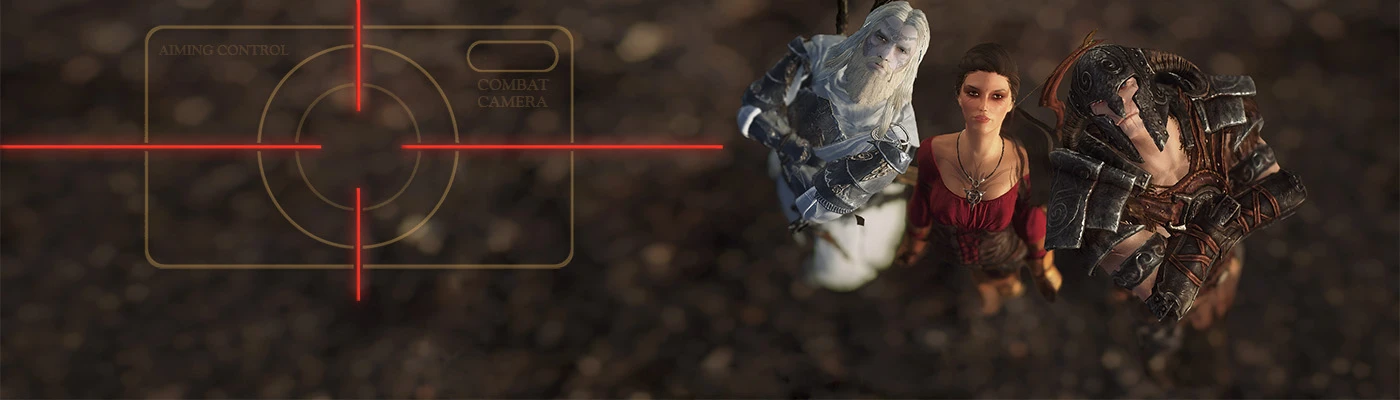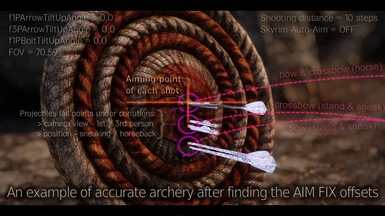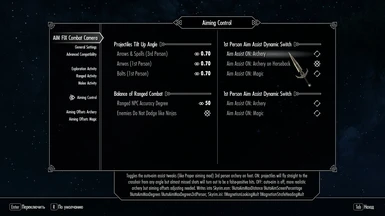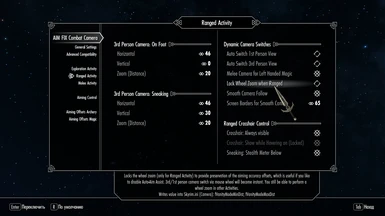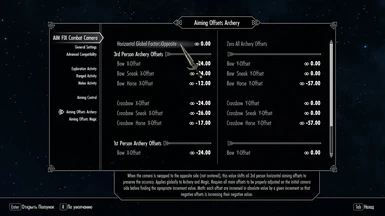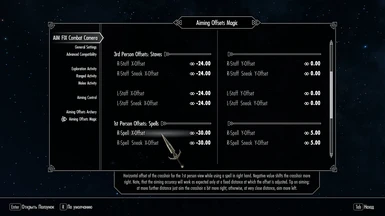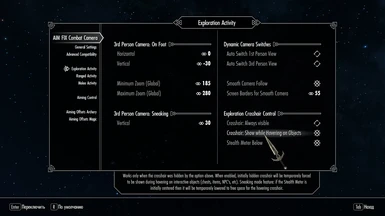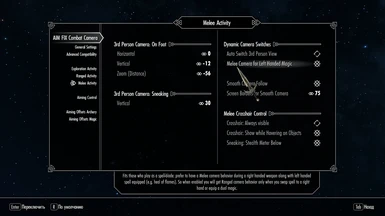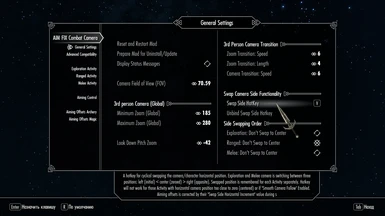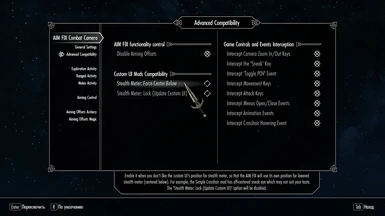Documentation
Readme
View as plain text
AIM FIX Combat Camera mod version history.
\\ I'm sorry if there are any small grammar errors or typos - English language is not native to me. \\
Regards, Andrey Milyukov (NeOniq)
________________________________________________________________________________
Changes made in AIM FIX v2.2 (2019-01-07):
1. Fixed:
1.1. Fixed v2.1 issue (discovered thanks to f0restGG): unstable work and CTD at the intro sequence in Helgen (more description about changes below at p.2.2)
1.2. Fixed issue (discovered thanks to Tony48): when the camera min/max distance (vanity) was not applied once on first game load after Skyrim was fully restarted from desktop, but during the next game loadings all worked.
1.4. Fixed v2.1 issue (discovered thanks to ImperialWanderer): when the camera was forced to 3rd person on a melee weapon draw, even if the 'Auto Switch 3rd Person View' switch for Melee Activity is disabled.
1.5. Fixed v2.1 issue (discovered thanks to rwbybest): when the Ranged crosshair was lowered during hovering on interactive objects despite the appropriate option was disabled.
1.3. Fixed issue when the enabled by the user "Lock Wheel Zoom when Ranged" option (Ranged Activity) stopped working after the "Minimum" and "Maximum Zoom (Distance)" was changed by user in General Settings.
1.6. Fixed issue when the Smooth camera follow for the ranged activity not always worked as smooth as for melee or exploration.
2. Added / Improved / Changed:
2.1. Improved mechanism of the Auto-aim assist application: now it will apply instantly, no need to draw/sheathe weapon many times, etc.
2.2. Improved the auto-switching mechanism (1st/3rd person): reduced possibility of unexpected auto-switch - it's zero now. Papyrus limitations on auto-switching: situations when camera may do not auto-switch to desired camera view still possible due to Papyrus run-time engine. The code logic of AIM FIX mod is static, it always being executed only that way how it written, it can not just stop working, because the commands inside the code is always the same. Please understand that even despite the logic is working 100%, the papyrus may not send the apropriate event to AIM FIX mod at the moment when the auto-switch must be triggered. You probably saw such situatiuons when first time you draw/sheathe weapon/magic auto-switch does not triggers but next time, and so on, it works flawlessly.
2.3. Added AIM FIX automatic standby mode during the intro sequence (Helgen): if you start a new game the AIM FIX will be inactive (including MCM) until you escape Helgen. After you get out of cave and Alduin will fly far away (the Unbound quest completes) you will see the AIM FIX welcome message, the camera will apply its defaul settings, and the MCM will become active.
2.4. Added a new switch "Disable Aiming Offsets Application" in the "Advanced Compatibility" MCM-section. When enabled, the aiming offsets for archery and magic will not apply anymore and the crosshair will return to default centered position. Crosshair visibility settings for each Activity will not affected by this option. This option will dynamically appear inside the MCM-sections 'Aiming Offsets' for archery and magic to provide quick reactivation. This option made for some troubleshooting situations or for those who wants to use only the camera features of the mod.
2.5. Added a new switch "Auto Switch 3rd Person View: Magic Only" in the "Ranged Activity" MCM-section. Thanks Loostreaks for the idea!
Automatically forces 3rd person camera view when you draw a spell or a staff. Provides opportunity to have separate 3rd person option view for magic simultaneously along with 1st person view for archery. Example of use: with master level spells you need to have a good measure of distance to avoid melee attacks interrupt. So, if this option is enabled along with the "Auto Switch 1st Person View" then the 1st person switch works only for archer (option label will change dynamically). Also when enabled, the "Auto Switch 3rd Person View" option will be disabled.
2.6. Added a new switch "Enemies Do Not Dodge like Ninjas" in the "Aiming Control" MCM-section. When enabled, prevents enemies from instant strafing like some 'ninja-surfer' when you try shoot them, even from the back (vanilla behaviour). Regular enemies side movement still persists and not being changed. When disabled, this parameter will be reverted to its initial state (from other combat mods or vanilla). Internal game parameters of such NPC dodging behavior being absorbed on first mod init and reverted back upon in-game uninstall. Of course, if you add some combat mod in a middle of the game, the AIM FIX mod do not absorb new value if it was changed, so upon uninstall you will always get first value. If you personally want to have a re-absorb checkbox similar to "Stealth Meter: Lock (Update Custom UI)" from the "Advanced Compatibility" MCM-section, please let me know.
2.7. Some default settings has changed. Noticable ones: the "Disable Aiming Offsets Application" is enabled by default, so the aiming offsets will not apply until you decide to use them. Also when you assign a swap camera side hotkey, the Melee camera now will not swap by default to provide more convinient gameplay with the Melee Smooth Camera Follow enabled. Of course all settings can be changed.
________________________________________________________________________________
Changes from AIM FIX v2.0 (2018-12-08) to AIM FIX v2.1 (2018-12-30):
[+] added
[*] changed/fixed
[-] removed
[*] Optimized scripts: reduced number of hooked controls and game events to slightly reduce the script load.
[*] Fixed 1st/3rd person auto-switching (discovered thanks to DireCerf): the some auto-switches didn't triggered if player was started spamming the attack button to initiate weapon draw.
[*] Fixed minor error appeared in the papyrus logs for smoothcamerafollow.psc: "error: (00000014): cannot fetch variable...", discovered thanks to masal57.
[*] Improved handling of the crosshair position and visibility:
Whole this mechanism has been entirely rewritten and optimized at the code level. Now it works better. Changes:
[*] Improved Custom UI handling:
[*] Less operations comparing to vanilla crosshair (only vanilla crosshair will be forced during sneaking since the custom crosshair is always active).
[*] Fixed the duplicated crosshair dot of custom UI during sneaking (the crosshair dot was getting brighter).
[*] Fixed position re-absorbing of the custom UI sneak eye for the "Stealth Meter: Lock (Update Custom UI)" switch when it was toggled more than once.
[*] Fixed position recovery of a custom UI's stealth meter position after settings reset and in-game uninstall (discovered thanks to Psyphie). Now after in-game uninstall the stealth meter will take its initial position in according with the vanilla UI or custom UI (if it available).
[*] Improved crosshair offsets handling and anti-twitching:
[+] Added twitching prevention for a spell-blade mode (left handed magic offsets during melee activity).
[+] Added twitching prevention for the opposite side offsets.
[*] Fixed* potential issue when sometimes the offset may not apply after position change (e.g. after crouch, stand up, etc).
(*such situations may still happen because of papyrus itself, this behavior will be optimized from ver to ver as possible).
[*] Fixed* potential error that could slow down MCM opening.
(* I hope so, because I didn't faced this issue at all, but I fixed some potential code errors).
[*] Fixed issue when an initially hidden crosshair comes back after hovering on interaction objects and stays all the time.
Disclaimer: please understand that any hovering issue potentially still may appear during a high script load because the papyrus engine may not transfer an appropriate event into AIM FIX in time. I personally didn't getting such issue on my PC (powerful enough), but if this happens on your config then I suggest you to:
- Hover on object again or perform any ingame action (attack, crouch, etc) to make AIM FIX update the crosshair settings.
- Disable the "Show while Hovering on Objects" option for each Activity.
[*] MCM-section Exploration Activity:
[*] Option "Stealth Meter Lock (Custom UI)" removed and replaced by different option (in the new MCM-section "Advanced Compatibility") since it now has a different purpose (more details down below).
[+] New toggle option "Crosshair: Show during Hovering on Objects": works only when the crosshair was initially hidden individually for specific activity. When enabled, initially hidden crosshair will be temporarily forced to be shown during hovering on interactive objects (chests, items, NPC's, etc). Sneaking mode feature: if the Stealth Meter is initially centered then it will be temporarily lowered to free space for the hovering crosshair.
[*] MCM-section Ranged Activity:
[+] New toggle option "Crosshair: Show during Hovering on Objects" - individual switch for Ranged Activity to dynamically display the hovering crosshair.
[*] Option "Stealth Meter Lock (Custom UI)" removed and replaced by different option (in the new MCM-section "Advanced Compatibility") since it now has a different purpose (more details down below).
[*] MCM-section Melee Activity:
[+] New toggle option "Crosshair: Show during Hovering on Objects" - individual switch for Melee Activity to dynamically display the hovering crosshair.
[*] Option "Stealth Meter Lock (Custom UI)" removed and replaced by different option (in the new MCM-section "Advanced Compatibility") since it now has a different purpose (more details down below).
[*] MCM-Section General Settings:
[*] Option "AIM FIX Debug Messages" renamed to "Display Status Messages". Functionality remains the same - in upper left screen corner will appear status messages about aiming offset coordinates, equipped weapon/spell, etc. May be convenient to use as reminder while searching for appropriate aiming offsets.
[+] New option "Reveal Advanced Compatibility Menu" - activates hidden MCM-section - 'Advanced Compatibility' next below General Settings. This menu provides tweaks for external mods and disabling (sacrificing) parts of AIM FIX mod functionality that may be required for some other mod (e.g. when both mods hooks the same keys or game events).
[+] Introducing new feature: AIM FIX Dynamic Performance Control:
This is an internal mechanism - AIM FIX mod will unregister hooked script events and hotkeys for those options which has been disabled to lighten the script load a bit. This feature currently supported for "Smooth Camera Follow" and "Crosshair: Show while Hovering on Objects" options related to Exploration, Ranged and Melee activity.
In future versions of AIM FIX mod this mechanism may be improved and will cover more options. Of course the performance will not increase drastically, but it's a more logical way to manage unused features.
How it works: as soon as you disable all MCM-switches of mentioned options the AIM FIX mod will stop processing related events and hotkeys, so no need to tweak it manually. Please read later to meet more performance and compatibility features related to this mechanism.
[+] New MCM-section "Advanced Compatibility". Initially hidden. Provides mods compatibility tweaks for advanced users.
WARNING: It's strongly not recommended to change anything there without knowing of what you are doing.
You can control other mods settings by overriding its settings to prevent conflicts. Currently it has options to control the custom UI mods and Archery Gameplay Overhaul.
You can experiment in combining the AIM FIX mod with some other incompatible mod that hooks the same keys or game events by sacrificing some parts of AIM FIX functionality, so that both mods will work together.
[+] New option "Stealth Meter: Force AIM FIX Position" - enable it when you don't like the custom UI's position for stealth meter, so that the AIM FIX will use its own position for lowered stealth meter (centered below). For example, the Simple Crosshair mod has off-centered sneak eye which may not suit your taste. The 'Stealth Meter: Lock (Update Custom UI)' option will be disabled.
[*] Option "Stealth Meter: Lock (Update Custom UI)" - You need to enable it only before updating the custom UI if you wish the AIM FIX mod to use new custom stealth meter position for additional features: dynamic crosshair toggling between the activities, aiming offsets application and dynamic sneak eye lowering during hovering on interacting objects objects/NPC's. Also while it enabled the stealth meter position will be locked and cannot be dynamically changed by AIM FIX. This option is disposable (disables itself after next game load).
[+] New option "Tweaks for Archery Gameplay Overhaul" - available only if AGO is installed. Enabled by default at hte first AIM FIX launch. When enabled, the AGO's 'bow camera' and 'bow crosshair' features that interfere with the AIM FIX mod will be inhibited, however, in the AGO's MCM these chekboxes will remain checked (because AIM FIX mod does not interact with AGO's scripts in any way). Manual re-enabling of the AGO's MCM options will be ignored until you disable this option.
Writes into DSerArcheryGameplayOverhaul.esp Global: DSerMCM_BowCamera, DSerMCM_BowCrosshair
[+] New option "Process Camera Zoom In/Out Keys" - Disabling this hook will cause AIM FIX to stop capturing and processing camera zooming in and out (default keys are the mouse wheel up/down) to suit needs of some another mod, if you consciously want it. Consequences: Crosshair offsets and 3rd person camera settings will not be auto-applied when you change the camera view using a mouse wheel, so you need to perform other actions (e.g. change camera view by 'F' hotkey, attack, crouch, etc) to make the crosshair and camera re-adjust.
[+] New option "Process 'Sneak' Key - disabling this hook will cause AIM FIX to stop capturing and processing the Sneak hotkey (default key are Ctrl) to suit needs of some another mod, if you consciously want it. Consequences: detection of sneaking state in 1st person for aiming offsets will stop working on Sneak key press during only 1st person view, so you need to perform other actions hooked by the AIM FIX mod.
[+] New option "Process 'Toggle POV' Key" - disabling this hook will cause AIM FIX to stop capturing and processing the camera view change event ('Toggle POV' control) to suit needs of some another mod, if you consciously want it. Consequences: detection of camera state and aiming offsets will stop working on camera view switch using the hotkey (default is 'F'), so you need to switch by a wheel zoom keys (if they are enabled here) to make the camera and crosshair to apply on a 1st/3rd person view switch.
[+] New option "Process Movement Keys" - disabling this hook will cause AIM FIX to stop capturing and processing movement keys (default key is 'A' and 'D') to suit needs of some another mod, if you consciously want it. Consequences: Smooth camera follow will no longer function until you enable this feature again. "Smooth Camera Follow" and "Screen Borders for Smooth Camera" options will become grayed out (inhibited) until you enable the "Process Movement Keys" again.
AIM FIX dynamic performance control:
AIM FIX mod will automatically disable this switch as soon as you disable the "Smooth Camera Follow" option for all Activities to lighten the script load a bit. "Smooth Camera Follow" options not become grayed out in this case.
[+] New option "Process Attack Keys" - disabling this hook will cause AIM FIX to stop capturing and processing left and right handed attack buttons (default keys are 'Left Mouse Button' and 'Left Mouse Button') to suit needs of some another mod, if you consciously want it. Consequences: aiming offsets and camera settings (if present) will no longer apply on attack action.
[+] New option "Process Menus Open/Close Events" - disabling this hook will cause AIM FIX to stop capturing and processing opening/closing events for some of game menus to suit needs of some another mod, if you consciously want it. Consequences: aiming offsets will no longer be updated (re-calculated) for an opposite camera side; also FOV will not apply automatically after menu closing.
[+] New option "Process Animation Events" - disabling this hook will cause AIM FIX to stop capturing and processing animations events to suit needs of some another mod, if you consciously want it. Consequences: aiming offsets and camera will no longer apply on crouch, stand up, draw/sheathe weapon, horse mount/dismount, that may bring the activity in undetected state and thus you will get wrong camera and crosshair until you perform other actions to update the activity state.
[+] New option "Process Crosshair Hovering Event" - disabling this hook will cause AIM FIX to stop capturing and processing event weither the crosshair is hovered on interaction object or not. Consequences: the "Crosshair: Show while Hovering on Objects" switches will become unavailable and its functions will be inhibited. "Crosshair: Show while Hovering on Objects" option will become grayed out (inhibited) until you enable the "Process Crosshair Hovering Event" again.
AIM FIX dynamic performance control:
AIM FIX mod will automatically disable this switch as soon as you disable the "Crosshair: Show while Hovering on Objects" option for all Activities to lighten the script load a bit. "Crosshair: Show while Hovering on Objects" options not become grayed out in this case.
________________________________________________________________________________
Changes in AIM FIX SSE v2.0 from 2018-12-08 to 2018-12-13:
[*] Fixed .esp file format for better compatibility with the Skyrim Special Edition, thanks to FelesNoctis.
________________________________________________________________________________
Changes from 3PCO++ v1.2-A1-M1 (2018-07-19) to AIM FIX Camera v2.0 (2018-12-08):
[*] Improved overall performance: not so heavy load on a script engine now, can't say how significant or little - let your PC decide and let me know how much and in which direction ;) Potentially the AIM FIX mod can run on less powerful PC which can handle any camera mod (like Customizable camera, etc).
Note on perfomance duting intro sequence (helgen):
Please take into account that the script load of Skyrim reaches hellish overload during Helgen intro scene (not the AIM FIX mod fault), so it's normal if you don't get all AIM FIX camera features as you enter the Helgen keep, especially if your mods set is quite huge. I recommend to not touch the MCM at all until you get out of Helgen.
[*] Optimized Smooth Camera Follow: now the camera will start following fast & fluid and less stuck on the opposite side on stop strafing.
[+] MCM: individual camera and crosshair settings now categorized by the Activity profiles (previously known as the camera profiles): Exploration Activity (no weapon/spell drawn), Ranged Activity and Melee Activity. They contain camera position settings combined with behavior switches depending on player actions, also the crosshair toggles is included. Most of the camera settings was renamed and placed in more appropriate order.
[+] Improved stability on mod initialization (first load): fixed "MCM does not appear" problem, and in case if it still happens you can read the documentation on the mod page which contain instructions.
[+] Improved stability on mod initialization (first load): added 4 seconds delay before AIM FIX become fully functional to reduce papyrus runtime stress during loading a clean save with a bunch of mods. Subsequent game reloads will be without delay.
[+] MCM: improved MCM hints (appearing below): now they also contain technical info about specific game parameters being changed (e.g. Skyrim.ini or .ESM master-files).
[+] MCM: added confirmation dialogs to buttons (reset/uninstall, etc).
[+] Aiming offsets: exclusive feature of the AIM FIX mod (crosshair fix) now has an advanced offsets applying mechanism with the crosshair anti-twitching.
[+] Aiming offsets: added support for any customized UI mod (e.g. Immersive HUD (iHUD) + SkyHUD + Customizable UI Replacer, etc). Also AIM FIX mod now has a stealth meter position absorbtion feature which will be used even if you turn off Custom UI lock mode to use AIM FIX additional crosshair features. AIM FIX additional features (when needed): the absorbed stealth meter position is used for dynamic crosshair toggling between the activities and for lowering the centered sneak eye during hovering on interacting objects objects/NPC's, also stealth meter will start recieving the aiming offsets when it centerd (vanilla) during sneaking.
Note on installating a custom UI mod on a saved game whene the AIM FIX is already active:
1. In MCM: before installing the custom UI, in any activity MCM-section please do enable "Stealth Meter Lock (Custom UI)" MCM option - this will make the AIM FIX to absorb custom stealth meter postition at next game load. After that save the game and exit from Skyrim to desktop.
2. In mod manager: and install custom UI (e.g. SkyHUD, Customizable UI Replacer, etc).
3. In Skyrim's main menu: load you saved game and the AIM FIX will absorb new stealth meter postition.
This actions no need to be performed in case if you are activating all mods at once by loading a clean save or starting a new game.
[+] Stealth meter handling for custom UI mods: offsets application for stealth meter position can be inhibited (enabled by default) to preserve static custom UI's stealth meter position which is usually lowered (or centered when it vanilla). You can find such option called "Stealth Meter Lock (Custom UI)" in each MCM activity section (it's duplicated for Exploration, Ranged and Melee). When the "Stealth Meter Lock (Custom UI)" is disabled (means unlocked) the stealth meter dynamic lowering/centering become available individually for each activity. Dynamically lowered stealth meter will always get absorbed custom UI position, so you don't feel the difference but will have more control over the crosshair. Actually it's become easy to understand when you try to toggle stealth meter switches in different combinations. So, the custom stealth meter handling is very flexible and conviniently allows you to use any custiom UI mods.
Note on iHUD + SkyHUD + Customizable UI Replacer + AIM FIX compatibility:
Please use your mod manager's mods list (not plugins list) and place/activate them in appropriate order:
0. <any other non-UI mods>
1. SkyUI
2. iHUD
3. <other minor UI mods>
4. SkyHUD with its own iHUD compatibility patch (incl. its own iHUD patch)
5. Customizable UI Replacer (if you prefer it too)
6. iHUD compatibility patch for AIM FIX (from AIM FIX download page)
7. <any other non-UI mods>
8. AIM FIX mod
9. <any other non-UI mods>
[+] Custom UI Stealth meter handling: on first load AIM FIX will "absorb" custom stealth meter's position coordinates (usually lowered). If you want stealth meter to be centered dynamically and get the aiming offsets during sneaking then simply disable the "Stealth Meter Lock (Custom UI)" option in MCM.
[*] Aiming offsets: fixed multiple jumping between two points thanks to the crosshair anti-twitching feature.
[*] Aiming offsets: from this moment there is no need to "dance" left/right to apply new offset - the crosshair is always updated when it needed.
[*] Aiming offsets: improved handling of magic offsets. Right hand has become primary during dual magic attack - you can charge right handed long range attack during left handed healing, so left hand spell cast will not break right hand aiming. Releasing one of the attack buttons during a dual charge/cast will bring the offset for charging spell the remaining active. Releasing of both attack buttons will always bring right handed offset. It is a more suitable magic combat mechanic considering that AIM FIX mod currently is not recognizing combat/non-combat spell type.
Additional note for better understanding how it works: right handed magic offsets now will apply instantly on eqip (before the attack). Left handed offsets will instantly apply on eqip only during spell blade mode. Left handed offsets will also apply during left attack. Left handed spells will apply during dual fire attack as soon as the right attack button is released. As soon as you release the left handed magic attack button the offset for right handed magic will apply.
[-] Aiming offsets: removed dual attack offsets for spells and staves - they are no longer needed because of a new handling mechanism for magic offsets (described above).
[+] Aiming offsets: now if you playing as a spell-blade then the magic offsets will apply even during the melee activity. See about the appropriate MCM-option for spell-blade below at the text: "[*] Melee Camera for Left Handed Magic".
[+] Crosshair toggling: new advanced crosshair toggling mechanism. Now the crosshair can be switched dynamically in according with each of the Activity setup and it supports custom UI's stealth meter position.
[+] Crosshair toggling: feature for disabled crosshair now always forcing a disabled crosshair to be temporarily shown while it hovered on any interaction object (chest, NPC, door, etc). As soon you turn camera away the crosshair dissapears. Currently forced crosshair during hovering is always active and not have an option to disable this behavior. Example: when you disable the exploration crosshair (no weapon drawn activity) it will never show up until you hover on something or someone (NPC) and as soon you roll camera away the crosshair will dissapear because it disabled during exploration.
Please don't pay attention on the crosshair dissapearings even when it hovered - it's made specially to minimize the script load to almost zeroed.
[*] Crosshair toggling: fixed unwanted crosshair disappearing/appearing after menus/dialogs and during sneaking.
Exception for vailla UI (maybe some Custom UI mods too): a short-time dissapear may still presist when the game hides the crosshair on enter sneaking - it's irremovable game behaviour, not the mod.
[*] Crosshair toggling: when stealth meter is set to be below via MCM it now centered horizontally (position is similar to SkyHUD mod even if it not installed).
[*] Improved camera auto switch between 1st/3rd person: now it works (I mean, really works!) for any weapon / spell during sheathing / drawing / eqipping (incl. after equipping in favorites/inventory menus).
[+] MCM section - General Settings:
[+] Reset and Restart Mod - restores initial AIM FIX settings also reactivates the mod after pressing a button "Prepare Mod for Update/Uninstall" (see next).
[+] Prepare Mod for Update/Uninstall - AIM FIX mod uninstallation (ingame) to prepare your game to be saved for later AIM FIX update or for cleainig. Reverts all changed Skyrim parameters to a vanilla ones, detaches all game's hooked events and hotkeys for current game to be saved, also inhibits all mod functions except one MCM button - "Reset and Restart Mod" (just in case if you change your mind, it's OK all will be fine with your save, you may not worry at all). After uninstallation and saving this game the rest actions depending on user'skill when preforming saved game cleaning using external utility (search for two scripts to delete from save: LoadCamINI and SmoothCameraFollow). Ingame AIM FIX uninstallation function works 100%, reliable as a rock, but even if you have a skill to perform saved game cleaninig, please always remember, that the risks of using such utility will always remain.
[*] Debug messages - AIM FIX will display notification messages in upper screen corner containing detailed info: current activity and equipped weapon/spell, current aiming offset coordinates and attack state, aim assist auto-toggle, etc. Enabling this option may be useful during learning how AIM FIX works.
[+] Camera Field of View - Adjusts coverage degree of visible scene. As you return into game the Tween Menu will auto-toggle rapidly to apply new FOV (only once per FOV value change). FOV also will apply once at first mod launch (to override Skyrim.INI setting) and it will fire only after any menu closed by player (favorites, inventory, main menu etc). Default FOV value = 70.59 is recommended as the best for 16:9 screens (no distortions). If you have 16:10 screen then the best FOV is 65. Also for those who prefer wider FOV the MCM hint (which is appearing below in MCM) contain the way of enabling a separate FOV for 1st person hands to prevent stretched/little weapons in 1st person.
[+] Look Down Pitch Zoom - Distance of the camera when aiming below. Negative values means zooming in (closer).
[+] Zoom Speed (Mouse Wheel) - Speed of zooming when using mouse wheel scroll. Also affects how fast the transition from first to third person occurs.
[+] Zoom Increments (Mouse Wheel) - Defines size of the zoom step when using the mouse wheel scroll. Higher means bigger distance overlap at one scroll step.
[+] Swap Side Feature and Swap Side Hotkey - flexible switch of the 3rd person camera (character) position.
[+] Swap Side Feature: camera is switching between two or three positions: left (initial) < center (optional) > right (opposite). Center position can be excluded (switched off in MCM) individually for each Activity.
[+] Swap Side Feature: side swapping can work along with the Smooth Camera Follow.
[+] Swap Side Feature: no need to re-adjust all aiming offsets for an opposite side - there only one global setting called "Swap Side Horizontal Increment" (see the MCM section - Aiming Offsets). Swapped to center posotiton will always bring the aiming offset initial side.
[+] Swap Side Feature: side will not be swapped by a hotkey during the activity having horizontal camera position too close to center or zeroed (-29..0..+29).
[+] Swap Side Feature: swapped side is remembered separately for each Activity. Note: swapped side will globally reset after MCM (it's nessesary to calculate new opposite aiming offsets)
[+] MCM section - Exploration Activity (no weapon/spell drawn/equipped - ex. "Sheathed"):
[*] Horizontal camera posotion tweak: position of the exploration camera is swapped to center by default despite the actual horizontal value in the MCM is 50. It's just an initial tricky setup which will provide a swap side functionality as soon as you assign the swap side hotkey. So nothing compicated, you can change this value any time.
[+] 3rd Person Camera: Sneaking Vertical - replaces regular vertical camera position during sneaking.
[+] Stealth Meter Lock (Custom UI) - when enabled provides support for any custom UI mod by ignoring stealth meter position, which means that AIM FIX will not apply the aiming offsets to stealth meter and preserve its custom position. Applies globally for all activities. When disabled the stealth meter will start getting the aiming offsets or position lowering.
[*] Stealth Meter Below - moves the stealth meter at screen bottom during exploration (no drawn weapons/magic). When stealth meter is below the regular crosshair will be shown at the center (if it enabled too). Initially this switch will be inhibited (grayed out) until "Stealth Meter Lock (Custom UI)" is active - that is a default setting.
[*] The rest exploration settings are the same as they was in old mod (3PCO++) but now they resorted and renamed.
[+] MCM section - Ranged Activity:
As a ranger needs a more flexible camera to make a silent shot in 3rd person, so there is more sneaking camera controls:
[+] 3rd Person Camera: Sneaking Horizontal - replaces regular horizontal camera position during sneaking.
[+] 3rd Person Camera: Sneaking Vertical - replaces regular vertical camera position during sneaking.
[+] 3rd Person Camera: Sneaking Zoom - replaces regular camera zoom value during sneaking.
[+] Lock Wheel Zoom when Archery - Locks the wheel zoom by equalizing global minimum and maximum zoom (vanity distance) temporarily only during Ranged Activity. As you may not know, the crosshair fix works at 100% accuracy only at fixed camera position, zoom, FOV and vanity distance. The main purpose of Lock Wheel Zoom is to provide preservation of the aiming accuracy offsets, which is useful if you like to disable the aim assist. 3rd/1st person camera switch via mouse wheel will become instant. You still be able to perform a wheel zoom in other Activities.
[*] Melee Camera for Left Handed Magic - previously known in 3PCO++ as a "Spell Blade mode for 3rd person" switch. Functionality remains the same. It fits those who play as a spell-blade: prefer to have a Melee camera behavior during a right handed weapon along with left handed spell equipped (e.g. heal of flames). So when enabled you will get Ranged camera behavior only when you swap spell to a right hand or equip a dual magic.
[+] Stealth Meter Lock (Custom UI) - duplicates the one in the Ranged Activity section since this parameter is global and related to each atcivity. See description above in "[+] MCM Exploration Activity.." setion.
[*] Stealth Meter Below - similar to Exploration (see description above)
[*] The rest ranged settings are the same as they was in old mod (3PCO++) but now they resorted and renamed.
[+] MCM section - Melee Activity:
[*] Horizontal camera posotion tweak: position of the melee camera is initially swapped to center despite the actual horizontal value in the MCM is 50 (same as the exploration camera). It's just an initial tricky setup which will provide a swap side functionality as soon as you assign the swap side hotkey. So nothing compicated, you can change this value any time.
[+] 3rd Person Camera: Sneaking Vertical.
[+] Melee Camera for Left Handed Magic - duplicates the one in the Ranged Activity section since this parameter is global and related to Melee/Ranged toggle. See description above in "[+] MCM Ranged Activity" setion.
[+] Stealth Meter Lock (Custom UI) - duplicates the one in the Ranged Activity section since this parameter is global and related to each atcivity. See description above in "[+] MCM Exploration Activity.." setion.
[*] Stealth Meter Below - similar to Exploration (see description above)
[*] The rest exploration settings are the same as they was in old mod (3PCO++) but now they resorted and renamed.
[+] MCM section - Aiming Control:
The main purpose of the AIM FIX mod is the ranged combat, so there is the aiming control options, some of them is activity related, but mainly they all collaborated here to provide a more complex difficulty control of ranged combat on a player and NPC sides.
You can directly tweak the Tilt Up Angle parameters of Skyrim.ini via MCM. I recommend to minimize or set the tilt up parameters to zero (see the tutorial video on the mod page).
[+] 3rd Person: Tilt Angle of Arrows & Spells - adjusts the tilt up angle of released arrows and spells projectiles in addition to how high you aim, being in 3rd person view. For arrows and bolts it allows you to make a more inclined flight trajectory. Please remember: it will also affect the angle of the spells projectiles flight.
[+] 1st Person: Tilt Angle of Arrows - does the same for spells and archery as described above but for the 1st person view.
[+] 1st Person: Tilt Angle of Crossbow Bolts - does the same for bolts as described above but it will not affect the spells.
[+] Ranged NPC Accuracy Degree - Accuracy percentage of NPC ranged attacks. Affects both enemies and followers at once. Value of 100 means that all NPCs become a headshot-snipers, otherwize zero means that they become squint-eyed ;) but they still be able to make 1..2 hits in 10 miss. Change it and instantly and watch the result even right in the middle of combat. For example, bandits vanilla accuracy is 84, can you believe it? ;)
[+] Aim assist auto-switches - tweaks for the vanilla auto-aim which are similar to the Proper aiming mod and Customizable Camera mod, but here in the AIM FIX they can be activated dynamically depending on player activity. Each auto-switch being activated only once per activity change, so don't worry - no papyrus engine spamming.
[+] Auto-ON for 3rd Person Archery - activates the aiming assist tweaks as soon as you stand on foot with a bow/crossbow equipped in 3rd person view.
[+] Auto-ON for 3rd Person Archery Horseback - activates the aiming assist as you get on horseback with a bow/crossbow equipped. For example, I personally recommend to leave it enabled even if you prefer play without auto-aim at all, it allows you to conveniently pursue deer and wolves on horseback while on foot you can be a hardcore archer again. As you can see the AIM FIX mod is quite flexible.
[+] Auto-ON for 3rd Person Magic - activates the aiming assist tweaks as soon as you stand on foot with a spell/staff equipped in 3rd person view.
[+] Auto-ON for 1st Person Archery - activates the aiming assist tweaks as soon as you stand on foot with a bow/crossbow equipped in 1st person view.
[+] Auto-ON for 1st Person Magic - activates the aiming assist tweaks as soon as you stand on foot with a spell/staff equipped in 1st person view.
Note 0: aim-assist auto-switching mechanism is optimized to not fire intil the activity is changed, but after re-adjusting the set of auto-switches in MCM you will need to switch the camera view two-three times (and re-draw weapon maybe) until new settings apply. Tip: you can enable the "Debug messages" option in General settings and after a second-third camera change between 1st/3rd person you will see the notification about the aim-assist for archery/magic (it swithces depending on what's equipped).
Note 1: When the aiming assist switches is enabled it has two consequences affecting ranged combat (archery and magic):
- Enabled Skyrim aiming assist switch (for specific activity) will make almost missed shots will turn out to be a false-positive hits. For inexperienced players it's recommended to enable them all. So it's suitable for for fun but not for realism. You must think and decide for your self, what's better exactly for you. Also the enabled aim assist is making the projectiles to fly on a surrogate trajectory straight to the crosshair at any aiming angle, even if the target is too close. So, you will loose realism but get a good crosshair. This is the vanilla aiming assist function.
- Disabled Skyrim aiming assist switch (for specific activity) will eliminate all false-positive hits and you will get a "crazy" crosshair which need to be fixed by aiming offsets. So disabled fits well realism and hardcore ranged gameplay but it need to be adjusted for each character position, weapon type and camera view. luckily we have the AIM FIX aiming offsets feature, so if you are a pro shooter then it's your way.
Note 2: Currently 3rd person magic on horseback is not implemented yet until good animation mod will appear on Nexus. Please, let me know I you find some horseback animation mod which works and at least allows to fire using spells.
Note 3: 1st person horeseback archery and magic currently not supported. For Special Edition it will be possible only if Enhanced Camera mod SSE will be released. It will be added in future versions for Legendary Edition. Please support the AIM FIX Camera project.
[+] MCM section - Aim Offsets Archery:
[+] Side Swapped Factor: Opposite - When the camera is swapped to the opposite side (not centered), this value shifts all 3rd person horizontal aim offsets to preserve the accuracy. Applies globally to Archery and Magic. Requies all main offsets to be properly adjusted on the initial camera side before finding the appropriate increment value. Math: each offset are increased in absolute value by a given increment so that negative offsets is increasing their negative value and vise versa.
Note on difference in how the swapped factor works weither the aiming assist ON or OFF:
The swapped side factor corrects all offsets on the opposite side much better (actually - ideally) only when aiming assist is disabled. It still works as intended even when the aiming assist is enabled but you need to re-aim horizontally each time you swap the camera on the opposite side. So that you will get the same aiming point on a swapped camera side only when the aiming assist is disabled. This difference appears because the aiming assist has its own internal aiming point control when it enabled.
Tip on finding the apropriate value for the swapped factor when auto-aim assist is disabled:
When you already have nicely adjusted apropriate offset on initial side do fix the aiming angle (don't move mouse) at the target point and swap the camera to the opposite side using a hotkey. Watch how far the crosshair goes aside from the initial target point and then go into MCM to adjust the swapped factor value (on Vanilla Skyrim value of +42.0 will be the best as a start to try). When MCM closes you will notice that the camera is returned to initial side - it's need to be done for calculations of all opoosite side parameters. So again hit swap side hotkey and watch where the crosshair goes. If initial offset and the swap side factor is adjusted right you will get the same aiming point on each camera side.
Tip on finding the apropriate value for the swapped factor when auto-aim assist is enabled:
Simply do the same as described above for auro-aim disabled but with one difference - on the opposite side do another shot (using arrow or spell) and watch where it fall at horizontal axis (how far from the crosshair). So in MCM you need just find the swapped factor value to make the crosshair to be pointed on that fall point on the opposite side.
[+] Zero All Archery Offsets - reset archery offsets (fill with zeros). This will not affects the magic offsets.
[+] MCM section - Aim Offsets Magic:
[+] Zero All Magic Offsets - reset magic offsets (fill with zeros). This will not affects the archery offsets.
[+] Side Swapped Factor - this parameter is global so it duplicated from the Aim Offsets Archery.
[-] Removed all dual eqip offsets (it is described above, look under the text "[*] Offsets apply: improved handling of dual equipped magic and attacks").
________________________________________________________________________________
Thank you very much for reading this changelog,
I hope it helps you to build a whole picture of new possibilities you get with the AIM FIX. Have an enjoyable playthrough ;)
________________________________________________________________________________
Changes from v1.2-A1-M1 (2018-07-19) to v1.2-A1-M2 (2018-07-31):
[+] Multilanguage translation support through the SkyUI Interface Translation text files. To translate 3PCO++ in your native language simply edit the text of messages in corresponding 3pcofull_lang.txt file located inside the mod's directory ..\Interface\translations\ Please send me your translated language files and I will add them in release!
[+] Russian language translation is ready to use.
[+] New functions with corresponding MCM section "AIM FIX Settings":
[+] Toggle "Enable AIM FIX debug messages": notifications will be shown with the current conditions (camera, weapon, position) everytime when the AIM FIX being applied. May be used while you setting up the AIM FIX.
[+] Toggle "SneakEye at the bottom: Sheathed": Stealth Meter will be displaced at the bottom of the screen. WARNING: an unwanted behavior of the Crosshair in sneak mode may occur due to initiative of other crosshair/UI mods in your load order (e.g. Immersive HUD, Simple Crosshair mod, etc.). Please resolve conflicts of the settings between mods by yourself.
[+] Toggle "SneakEye at the bottom: Melee"
[+] Toggle "SneakEye at the bottom: Ranged"
[+] Togglr "SneakEye at the bottom: Crosshair": works only while any of 'SneakEye at the bottom' is checked. Allows to display the regular Crosshair in center of the screen while the Stealth Meter placed below.
[+] Toggle "Auto 1st person on Sheathed": Note that it works only if the option 'Auto 3rd person when sheathing' is unchecked ('3PCO: Sheathed Camera' section).
[+] Toggle "Auto 3rd person on Ranged": Note that it works only if 'Auto 1st person on Ranged' is unchecked ('3PCO: Ranged Camera' section).
[+] Toggle "Spell Blade mode for 3rd person": it's a new feature for WARMAGE function. Changes the way how 3PCO defines Ranged/Melee camera for Magic: instead of 'Ranged' for ANY hand having magic (by default), the only RIGHT hand will define Ranged/Melee for magic equip combination. The right hand with weapon and a magic in left defines the 'Melee' camera. The right hand with magic defines 'Ranged' camera (what's in left hand does not matter). That would allow a Spell Blade to have the smooth camera on for spell and weapon, while allowing them to go to a fixed camera if they wanted to swap to primary spell casting with a dual cast spell.
Current version Consequences: related toggle options not become gray (inaccessible) between 3PCO settings and '++ settings' MCM sections. It will be available in next version. But all toggles working correctly.
[*] Improved AIM FIX - eliminated crosshair flickering in some conditions. Now crosshair is blink once only when entering into stealth (sneak) mode. its normal, because the game turns off the crosshair, then 3PCO++ reverts it back.
[*] Fixed issue: Crosshair has become visible in Sneak mode even if it was disabled in MCM menu for a speific camera mode.
________________________________________________________________________________
Changes from v1.2-A1 (2018-07-14) to v1.2-A1-M1 (2018-07-19):
[+] Aim Fix improved: now it applies when camera view is switching (it's useful if you switch the camera view while being fully pulled a bow or charged spell already).
[+] Aim Fix improved: now it applies even if the crosshair was set to be invisible via MCM (for those who like to aim target by using their own eyes).
[+] Aim Fix improved: the normal crosshair in sneak mode now remain visible, also after closing of some game menus (if corresponding MCM option is set to be visible"). "The game always tried to hide normal crosshair in sneak mode, but I insisted on my idea and convinced her that she was not right." ;)
[+] Added new Aim Fix feature - "WarMage" that corrects the crosshair for spell casting (new MCM sections "AimFix: WarMage" and "AimFix: Sneaking WarMage").
The default crosshair corrections made with the Ice Spike spell (because of the smallest projectile that can be seen as dot when it hits a target). The "WarMage" ver.M1 detects the presence of a spell in each hand, but not the speific spell. The Aim Fix for some speific spells (not all of them) will be available in the "WarMage" ver.M2.
[+] Aim Fix "WarMage" applies for a spell in right or left hand individually in any combination of dual wielding with weapons and corrects the crosshair position for every turn/hand as soon as you cast. Examples:
- a spell in left hand and the weapon / staff - in right, and vise versa;
- the shield and combat spell in right hand;
- combat spells in both hands.
[+] Aim Fix "WarMage" detects dual spells casting in both hands at the same time and make possible to place the crosshair between two magic projectiles flying in parallel. How it works with the combat spells having charging time: As you start casting with one hand, you can see how the crosshair moves a little (it's Aim Fix applies for one hand). Then while holding first attack button, hold down a second button and see another movement of the crosshair (it's the Aim Fix for dual casting applied). Then you releasing both attack buttons to shoot with two charged spells. I prefer to move the crosshair in the center between flying magic projectiles. You can change that if you want.
[+] Aim Fix "WarMage" fully supports spell casting while riding horseback if you have any mod providing this feature (e.g. Character Behaviors Enhanced is currently available only for Oldrim).
[+] Added new Aim Fix feature - "Staves", that corrects the crosshair for spell casting with a staves (incl. sneak mode) with MCM sections "AimFix: Staves" and "AimFix: Sneaking & Staves".
[+] Aim Fix "Staves" applies for a staff in right or left hand individually in any combination of dual wielding with weapons and spells and corrects the crosshair position for every turn/hand as soon as you cast. The Aim Fix "Staves" feature works identical to "WarMage" and detects the presence of the staff in each hand, but not determines the speific staff.
[+] Aim Fix "Staves" detects dual staves spells casting at the same time and does this just like the "WarMage" feature does for dual spells, but also individually handles dual spells casting combinations "R-spell + L-staff" and "R-Staff + L-Spell".
[*] 3PCO MCM "Ranged Camera" section: "X-Aside from Actor" now can have negative value to make character at opposite side of the screen (the right side).
[*] MCM Aim Offset: better parameters descriptions for Hints appearing below.
________________________________________________________________________________
Changes from first release (2018-07-11) to v1.2-A1 (2018-07-14):
[*] Renamed "Advanced Aiming" feature into "Aim Fix"
[+] Sneak mode is now have normal Crosshair, instead of "Stealth Meter", wich was displaced to the bottom left of the screen.
[+] Aim Fix now applies not only while actor is standing, also when you start sneaking.
[+] New page in settings "Aim Offset: Archer" - individual crosshair corrections for bowman and crossbowman, while standing or on horseback.
[+] New page in settings "Aim Offset: Sneaking Archer" - individual crosshair corrections for bowman and crossbowman, which are used during sneak mode.
[*] Settings slider now have step value = 0.25 for more precise accuracy tuning
[*] Default Aif Fix settings was tuned for vanilla game (10 foot steps distance from target, in Skyrim .ini the magnetism parameter = 0.0 and all tilt up anges = 0.7). You can temporarily turn off all other mods and see how is now accuracy works, before you start set it up for a set of mods.