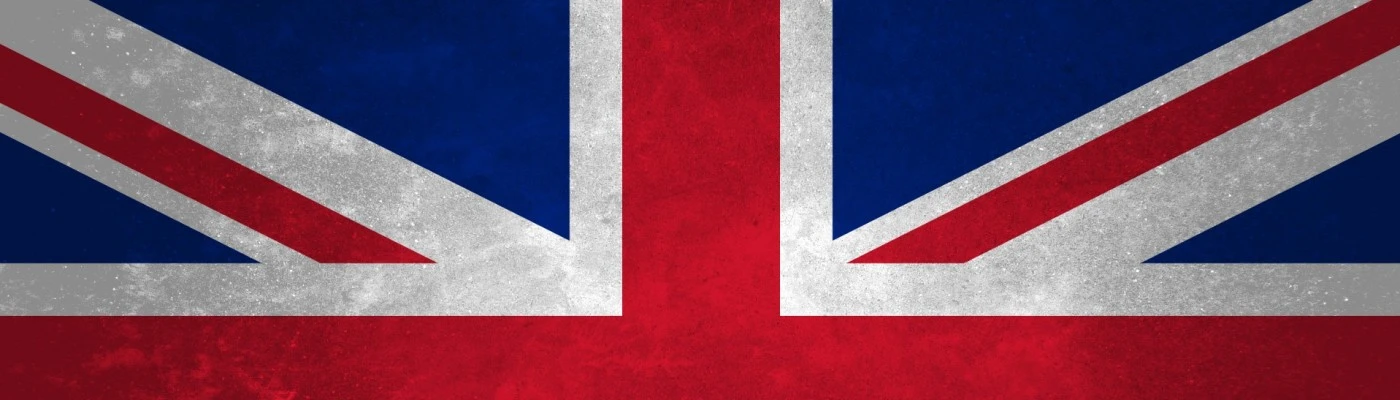About this mod
This is a localisation mod that changes the in-game text spellings from American English to English (or British English if you prefer). It also attempts to fix most of the text-based errors present in the base vanilla game (subtitle/voice mismatches etc.).
- Permissions and credits
-
Translations
- Changelogs
It's not that the version of English that is found in America is wrong, it's just not the same as the English taught in England, Australia, and so on.
This mod is a conversion of my original English Strings for Skyrim mod for the new Skyrim Special Edition.
------------------------------------
What does this mod change?
------------------------------------
This mod changes six String files (Skyrim_English.DLSTRINGS, Skyrim_English.ILSTRINGS, Skyrim_English.STRINGS, Update_English.DLSTRINGS, Update_English.ILSTRINGS, Update_English.STRINGS) located in the "Data\Strings" folder.
It also modifies the "Translate_ENGLISH.txt" file which is located in the "Data\Interface" folder. This file is where the user interface gets most of its text from.
In addition to the English spelling changes there are some secondary changes as well:
* Over 700 small errors in the vanilla text have also been fixed. Mostly general typos and spelling mistakes in item names, subtitles, quest text, and books.
* Most Dwarven named items are now Dwemer, not Dwarven.
* In the Character Generation menu most of the races are listed by their proper names, rather than the common name (i.e. Altmer instead of High Elf).
* Orcs are still called Orcs, as are Orcish armours, weapons etc. Only the player's race name has been changed to the proper name of Orsimer.
* The generically named "Dark Brotherhood Sanctuary" is now named the "Pine Forest Sanctuary".
* The General Stat named "Dragon Souls Collected" has been renamed to "Dragon Souls Absorbed".
* The UI inventory category "Misc" has been changed to "Miscellaneous".
* Armour enchantment rename: "Dwindling Fire" is now "Dwindling Flames".
* Armour enchantment rename: "Flame Suppression" is now "Fire Suppression".
* Armour enchantment rename: "Conjuring" is now "Conjuration".
* All enchanted light Imperial armour items are now properly identified as being light variants to match their unenchanted counterparts.
* Differentiation: Renamed some of the generically named clothes, boots, and shoes (Barkeep, Chef, Hooded, Mage, Merchant, Miner, Monk, Necromancer, Redguard).
* Differentiation: All Hooded Robes now properly identified as Hooded Robes (instead of the generic "Robes").
* Differentiation: Three of the four variants of "Fur Armour" renamed: "Fur Kilt", "Fur Kilt & Cloak", and "Fur Armour, Sleeveless".
* Differentiation: Renamed one of two identially named "Steel Armour" sets to "Steel Armour w/ Pauldrons".
* Differentiation: The generically named chests found in Dwemer ruins are now named Dwemer chests.
* Differentiation: The generically named Chaurus chitin & bone chests found in Falmer camps are now named Falmer chests.
* Differentiation: The four different types of generically named "Embalming Tool" renamed slightly according to their function (Embalming Scalpel, Scissors, Knife, Pick).
* Differentiation: Most generically named bowls, candlesticks, cups, goblets, plates, platter, pots, urns renamed slightly according to their make (Glazed, Nordic, Silver).
* Renamed "Steel Cuffed Boots" to "Steel Nordic Boots" as they are a matching pair to the Steel Nordic Bracers.
* Renamed "Ancient Nord" items to "Ancient Nordic" and "Nord Hero" items to "Nordic" as they are simply reforged versions of the Ancient Nordic items. They are still under "Draugr" on the forge, though.
* Renamed the Dragon Priest Masks (i.e. "Otar" becomes "Dragon Priest Otar's Mask").
* Renamed the few "Battle Axe" weapons to "Battleaxe" for consistency.
* Renamed the few "Strong Box" containers to "Strongbox" for consistency.
* Renamed the generic "Burned Book" to "Burnt Book".
* Added place names to some quest objectives to serve as a quick reminder as to where the questgiver/target was located (mostly misc quests).
* Alduin is named simply as "Black Dragon" for his appearance in Helgen since the Player Character doesn't know that it's him at that point in time.
* The blessing given by Talos shrines now correctly displays as "Time between shouts is reduced 20%" instead of "Time between shouts is reduced 0%".
-----------------
Compatibility
-----------------
In theory this mod should be compatible with any mod that doesn't modify any of the following files:
Data\Strings\Skyrim_English.DLSTRINGS
Data\Strings\Skyrim_English.ILSTRINGS
Data\Strings\Skyrim_English.STRINGS
Data\Strings\Update_English.DLSTRINGS
Data\Strings\Update_English.ILSTRINGS
Data\Strings\Update_English.STRINGS
Data\Interface\Translate_ENGLISH.txt
That being said, since this mod changes the base Strings files, where the game grabs all its in-game text from, any mod plugin (.esp/.esm) that edits the vanilla text will override what is in the Strings file and replace it with the new text located within the plugin file. So, for example, new & edited items/quests/spells/perks/dialogue etc. created by mods will have the exact same text the mod author gave it since that text comes from their plugin file.
IMPORTANT:
After any official patches you will need to update this mod as well as the update may have changed the base game strings.
Also note that if you verify the integrity of your game cache on Steam it will replace all these files with the original ones, so be aware that this mod will need to be re-installed afterwards.
--------------------------------------------------
What text do the different files contain?
--------------------------------------------------
.DLSTRINGS - This file contains all book body text and quest description text.
.ILSTRINGS - This file contains all NPC dialogue subtitles.
.STRINGS - This file contains all item names, actor names, race names, location names, quest objectives, loading screen text, player dialogue choices, some UI text.
.txt - This file contains most of the UI text.
Also note that the "Update_English" files are edited/added to by the official patches.
-----------
To Install
-----------
1. Backup your existing Strings folder if it exists already (Data\Strings). If you don't have any - don't worry.
2. Backup the "Translate_ENGLISH.txt" file if it exists. It resides in the "Data\Interface" folder. If you don't have one - don't worry.
3. Extract the downloaded file into your Skyrim Special Edition folder (click 'yes to overwrite' if necessary).
--------------
To Remove
--------------
1. Copy your previously backed up Strings folder into your "Data\Strings" folder, overwriting all existing files. If you didn't have any before, simply delete the files.
2. Copy your old "Translate_ENGLISH.txt" file which resides in the "Data\Interface" folder. If you didn't have one before, simply delete the file.
Another way to remove the mod is to verify the integrity of your game cache on Steam and it will replace all altered files with the original ones.