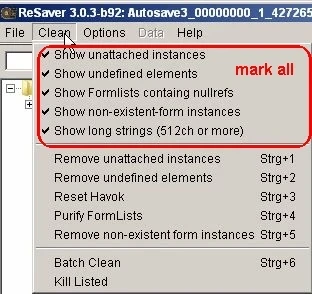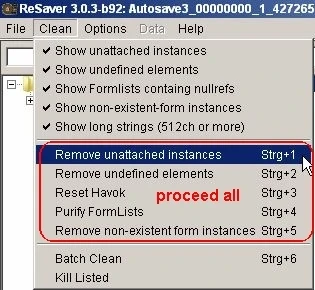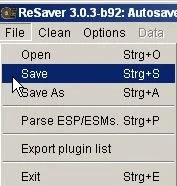About this mod
How to change uGridsToLoad w/o need to start a new game but can use your sav of the runing game with all Mods installed.
- Permissions and credits
no need to start a new game
you can continue with your last .sav
If you want to change your uGridsToLoad but do not want to start a news game to get a working .sav, you can do it.
Sample, let's say you started your game with this settings in skyrim.ini
uGridsToLoad=7
uExteriorCellBuffer=64
iPreloadSizeLimit=51380224
Now you cannot load a .sav with different uGridsToLoad
You want to go back to uGridsToLoad=5
Do this
1) start your game, save it, do not exit the game.
2) alt-tab and open the skyrim.ini
3) replace the
uGridsToLoad=7
uExteriorCellBuffer=64
iPreloadSizeLimit=51380224
with
uGridsToLoad=5
uExteriorCellBuffer=32
iPreloadSizeLimit=26214400
4) save the skyrim.ini and make it read only
5) ingame open console (with ^) and type refreshini
enter, close console
6) save the game, make a new .sav, then exit Skyrim
7) use ReSaver of FallrimTools
open "clean", checkmark all and proceed all, then save under same name
8) start Skyrim SE with the sav cleaned by ReSaver
Now your Skyrim SE is with uGridsToLoad=5, do again a gamesave, make a new .sav
Maybe you notice some difference in light or distance view, maybe you need to reinstall one or more mods you had installed before. You need to move around and check if all is working or if you need to reinstall something. But by this way you can continue your running game with different uGridsToLoad
Eigenwerbung:
da viele immer nur nach dem Neusten schauen ...
Hier eine Übersicht über alles von mir
einige ältere sind der Beachtung besonders wert