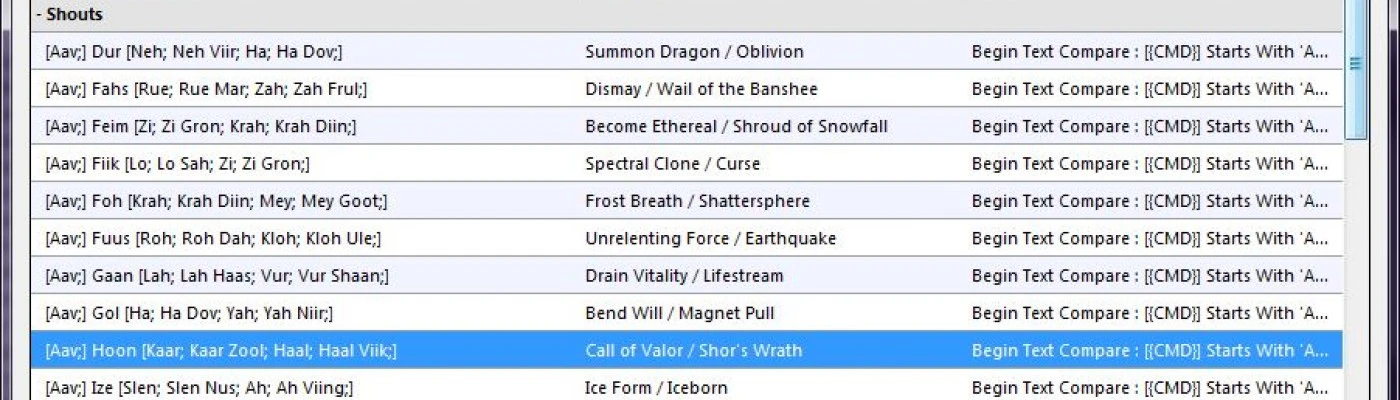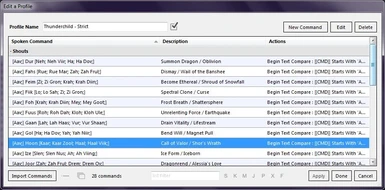About this mod
Selection of Profiles to allow SkyVoice Reloaded VR to be used in conjunction with the voice command software, VoiceAttack
- Requirements
- Permissions and credits
- Donations
FULLY COMPATIBLE WITH THE SHOUTS ADDED BY THUNDERCHILD AND FALSKAAR
ALL PROFILE VARIANTS ARE CONFIGURED TO SEND KEY-PRESSES DIRECTLY TO "SKYRIM SPECIAL EDITION" WINDOW. IF USING ANOTHER VERSION OF SKYRIM, YOU MUST CHANGE THIS IN THE PROFILE OPTIONS.
Profile Variant Overview
Provided are eight different VoiceAttack profiles to be used in conjunction with SkyVoice Reloaded VR by Shizof, depending on your needs and desired functionality. These profiles can either be used on their own, or the commands can be imported into an existing Skyrim profile if you're making use of other voice commands. The first two profiles are:
- Special Edition: Use this profile if you don't use Thunderchild. Shouts are grouped based on DLC for easy removal of ones you don't need.
- Falskaar: Optional File. Import the command from this profile if you use Falskaar. Not a standalone file.
For the Remaining six profiles, a little background information is required. The shouts added by Thunderchild all make use of the vanilla Words of Power. This means that there is no real difference between casting Unrelenting Force 1 and Earthquake 1 (for example) when taken at face value. In order for voice recognition to know the difference between vanilla and Thunderchild shouts, two workarounds were created. One is a "shift-key" that can be held down when you want to cast the single-word Thunderchild shouts, but this isn't really viable for VR users. The other is to prefix the Word of Power with another sound for Thunderchild shouts ("Aav" by default). I will use the vanilla and Thunderchild "Fus" shouts at levels 1 and 3 to demonstrate the differences between these profiles:
- Classic: Commands work identically to the VoiceMacro and WSR profiles provided by Shizof on the SkyVoice Reloaded page. All Thunderchild shouts require the "Aav" prefix.
Valid:
Fus
Aav-Fus
Fus Ro Dah
Aav-Fus Klo Ul
Invalid:
Aav-Fus Ro Dah
Fus Klo Ul
- Strict: "Aav" only required for single-word Thunderchild shouts. No multi-word shout works if "Aav" is spoken.
Fus
Aav-Fus
Fus Ro Dah
Fus Klo Ul
Invalid:
Aav-Fus Ro Dah
Aav-Fus Klo Ul
- Permissive: "Aav" required on single-word Thunderchild shouts, and optional on multi-word Thunderchild shouts. Still not allowed on vanilla shouts.
Valid:
Fus
Aav-Fus
Fus Ro Dah
Fus Klo Ul
Aav-Fus Klo Ul
Invalid:
Aav-Fus Ro Dah
- Overly-Permissive: "Aav" required on single-word Thunderchild shouts, but can be added to the beginning of any multi-word shout.
Valid:
Fus
Aav-Fus
Fus Ro Dah
Aav-Fus Ro Dah
Fus Klo Ul
Aav-Fus Klo Ul
- Wrap-Around: Throw "Aav" out the window! Single-word Thunderchild shouts are prefixed by the third word of their shout.
Restrictions are the same as the "Strict" profile.
Valid:
FusKrii
Ul-Fus Sah-Krii
Fus Roh DahKrii Lun Aus
Fus Klo Ul Krii Lo Sah
Invalid:
Ul-Fus Roh Dah Sah-Krii Lun Aus
Ul-Fus Klo Ul Sah-Krii Lo Sah
- Shift-Key: Hold down a key (default ]) instead of saying "Aav". Otherwise works identically to the Overly-Permissive profile (all multi-word shouts work regardless of key state). This profile contains a "Profile Variable Initialization" command that should be set to run at profile load if you're importing this profile into a pre-existing one. Make sure this key isn't bound to anything in game, as VoiceAttack will intercept it and not send it to the game.
Note that even though this description says certain commands are invalid, observant users will still notice VoiceAttack recognizing these commands. This is working as intended and is no cause for concern; the command logic isn't doing anything other than making a couple of quick comparisons in these cases. All commands will report the name and power-level of every shout they cast to the action log, allowing you to see when valid commands have been recognized.
WHEN IMPORTING COMMANDS INTO AN EXISTING PROFILE, ALWAYS COMPLETELY REMOVE ALL SHOUT COMMANDS BEFORE IMPORTING A DIFFERENT VARIANT! The Falskaar shout can stay though...
Understanding the Command Lines
Example Command: [Aav;] Fuus [Roh; Roh Dah; Kloh; Kloh Ule;]
May say "Aav" to begin the command
Must say "Fuus" for command to be recognized
May say any of "Roh", "Roh Dah", "Kloh", or "Kloh Ule" to end the command
Descriptions: The first shout name is the vanilla shout and corresponds to the first pair of ending words. The second shout name is the Thunderchild shout and corresponds to the last pair of ending words.
Modifying the Profiles:
If voice recognition is having trouble recognizing your commands, you can always try re-spelling the commands to be phonetically closer to how you're pronouncing the words. Be careful when making changes however: the command logic relies on the current spelling of the commands. If you make any changes to the "When I say" line, make sure that those changes are reflected in the conditions within the commands.
If you're using the Shift-Key variant and wish to change which key to use, there are three locations where it must be changed: A condition in the "Profile Variable Initialization" command, and the "When I Press" lines of both the "Thunderchild Shift" and "Thunderchild Unshift" commands.
Bug Reports
Please use the Bugs tab on this mod page to report any bugs with these profiles. Be sure to include which profile you're using in the report.
FAQ
Does SkyVoiceAttack work with SkyVoice SSE?
SkyVoiceAttack does not work "as-is" with SkyVoice SSE, but can be made to with a bit of work. I will not personally be supporting this, but I would be willing to allow someone else to do so if they're interested.
I have VoiceAttack but don't have VR. How can I use SkyVoiceAttack?
Despite its name and what it says in the mod's requirements, SkyVoice Reloaded VR is fully compatible with SSE and does not require VR.
Why am I getting the following error message? "Unable to get a target for command '<Command Name Here>'. Profile Level. Check the 'Send Commands to' in profile settings."
This error is displayed when VoiceAttack is unable to find an open Skyrim SE window. If Skyrim is currently running on your computer, you are most likely using a version of Skyrim other than the Special Edition. Please make sure Skyrim is running, then open the SkyVoiceAttack profile settings and change the target window to match your version of Skyrim. Alternatively, you can disable the option to send commands to a specific window, although this is not generally recommended.
Recommended Mods
While far from a complete list of the Mods I recommend, at the very least I recommend the following mods for anyone making use of these profiles:
Thunderchild - Epic Shouts and Immersion by EnaiSiaion. Double the number of Shouts in the game and rebalance them all.
Falskaar by AlexanderJVelicky. DLC Sized Mod that adds another Shout.
Shout Pronunciations and Translations by Shizof. Shouts menu displays words of power in the Dragon-Tongue.
Unlimited Shouting by Eeki. Configurable Shout cooldown reduction so that you can shout more often.
Individual Shout Cooldowns by a2kmod. Each shout has its own cooldown timer, meaning you can chain different shouts together.
Dragonborn Speaks Naturally by Cuebit. Read dialogue out loud to converse with NPCs. Also supports custom voice activated console commands and equipment swapping. SkyVoice Reloaded VR now has a config file to make use of it through DSN, so if you're using it, you no longer need these profiles.
Credits, Acknowledgments, and Thanks
Shizof for his excellent SkyVoice Reloaded VR. Without his work, these profiles would be meaningless