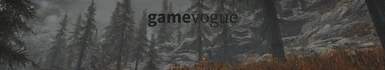Documentation
Readme
View as plain text
-INTRODUCTION-
Thanks for downloading! Visit my Nexus page for more information about this mod: http://www.nexusmods.com/skyrimspecialedition/mods/180/
-INSTALLATION-
1. Download latest SkyrimSE ENB and copy "d3d11.dll" and "d3dcompiler_46e.dll" into game folder (where SkyrimSE.exe is).
2. Download ReShade 3.0 and run it. Select your SkyrimSE.exe file and then select DirectX 10/11. Download shader files when prompted.
3. Download this mod and extract into Skyrim Special Edition game folder. Overwrite everything.
4. (optional) Configure "enblocal.ini" with your own video memory settings. Tutorial here.
5. Open SkyrimSE, hit shift+f2 and select my preset, as shown in this screenshot:
https://i.imgur.com/hfxk1HO.png
-CREDITS-
Boris Vorontsov (ENBSeries)
Crosire (ReShade)
CeeJay.dk (SweetFX)
The ENB, ReShade, and Nexus communities.