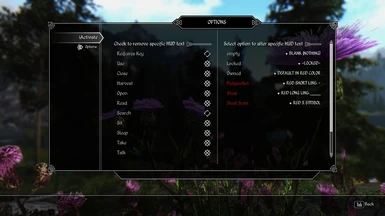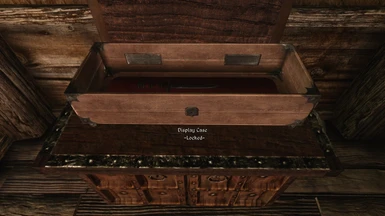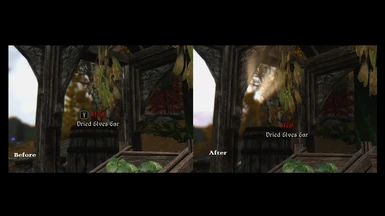About this mod
Immersive Activate removes the small icon and adjacent text that indicates what action is available when activating an object, whether it is talking to a person, opening a door, searching a chest or what have you. This mod helps to improve immersion by suppressing the notion that you are playing a game.
- Requirements
- Permissions and credits
- Changelogs
This is a port from the original Skyrim mod iActivate to SSE with permission ( see spoiler below ).
There is no need to constantly be reminded to press [E].
Neither is there a need to be reminded that you can open a door, sleep in a bed and that you can talk to people.
Video made by Slytra. Thank you!
You can also remove the accompanying text such as 'Open', 'Talk', 'Sleep' . . .
Such a simple change, but it does so much for immersion.
Some exceptions are taken care of with the Patcher, more about it down below.
The images shown on this page are some examples of what iActivate can do
( with FOMod installer )
( recommended Patcher )
(for better customization)

'Owned' example options

'Pickpocket' example options

'Steal' example options

Lock level example options

Again, these are just some of the options in the MCM menu, go check out the menu for yourself.
MilletGtR's recommendations:
All toggle options: Remove text completely
Pickpocket, Steal, Steal From: Red short line, '-'
Owned: Owned in red, 'Owned'
Lock level: -Locked-

I highly recommend installing this mod with MO2 or Vortex. The FOMod will guide you through the process.
Load order will probably not be an issue, but just in case: Load at late as possible.
________________________________________________________________________________________________________________________
The Patcher
This is an SSEEdit script, which will create a patch that removes all the ' Activate text overrides ' from all the selected plugins/masters.
This includes some DLC plugins and of course all added mods which have activate buttons or the adjacent texts
1. It is recommended that you run the script on only the plugins/masters that actually need it.
Example of plugins/masters to add:
- All master files in your load order (skyrim.esm, dragonborn.esm etc.)
- All unofficial patches
- All major expansion mods (Falskaar,Wyrmstooth etc.)
- Mods that adds real world objects (house mods, new towns etc.)
Examples of plugins NOT to run with this script:
- Graphical mods (Textures, Meshes etc.)
- Character mods (Followers, NPCs etc.)
- UI mods (HUD mods, interface mods etc.)
Mods that are known to yield unwanted edits when run with the patcher:
- Hold Border Banners (adds real world objects), should be excluded, since it adds ' Activate Text ' Overrides.
Meaning that the patcher will remove said text.
Please note that you CAN run your entire load order through the patcher, but it is not recommended since mods such as 'Hold Border Banners' receives unwanted edits. It's nothing game breaking or anything, but it's just not recommended.
2. If you later remove any of the Patch's master plugins, you need delete the previously created patch, and create a new patch .
Please note that running this patcher you are required to install SSEEdit on your computer. I recommend to install it according to the installation video on the Creationkit.com page.
Down below there is a guide for anyone who is not comfortable with SSEEdit or creating auto patches. The guide will take you through the process, step by step, to achieve the goal of a working patch. By following these 8 steps, even new SSEEdit users will find it easy.
Attention : replace any TES5EDIT-line you see in the pictures with SSEEdit, remember this is a port.
Step 1: Copy the two scripts from the Optional File called 'iActivate Patcher' in the download section into SSEEdit's 'Edit Scripts' folder.

Step 2: Select all plugins you wish to process right after starting SSEEdit.
Please note that if you don't know which plugins/masters to select, the ones below are recommended.

Step 3: Select all plugins/master by right clicking and dragging.
Alternatively by click the top most one, hold shift, and click the bottom most one.

Step 4: Select 'iActivate - Patcher' from the drop down menu.
This is one of the scripts you placed into your SSEEdit/edit scripts folder during step 1.

Step 5: Name the file such as below.
Don't enter the file extension (.esp), as it will be done automatically.

Step 6: Wait for the script to work (should take less than a minute).

Step 7: When the script is done, simply exit SSEEdit, and you will be prompted with a 'Save changes'.
Simply press 'OK' here.

Step 8: Activate the 'iActivate - Patch.esp' in your mod manager program.

Step 9: Play and enjoy the game!

If that file exists, you need to find the mod that adds the file, and remove that mod.
Alternatively delete the file itself.
However, iActivate IS compatible with mods that adds the file xxx \ Skyrim \ Data \ Interface \ extracted \ hudmenu.gfx
Known incompatibilities:
- Simple crosshair - No Sneak Eye - OLDRIM MOD - Makes the [E] icon reappear.
- Colored Map Markers Updated - Can make the [E] icon reappear.
- Scoped Bows - Can make the [E] icon flicker on and off.
- SkyHUD - Set bHideActivateButton=1 to bHideActivateButton=0
- Less Intrusive HUD II - You can deactivate the Activate Icon in the MCM menu: Less Intrusive HUD -> HUD Visibility -> "Show activate icon"
Known compatibilities ( Some Oldrim Mods ):
- EzEs -Colored Map Markers
- Not Another Colored Map Icon Mod - NACMIM
- Fully Colored Map Markers
- iHUD
- minimalHUD (though there is one slight problem with the word "Empty", as minimalHUD overrides this option)
- Atlas Map Markers
- People Are Strangers
- moreHUD
This means if you want colored map markers and iActivate, I would suggest using any of the compatible ones.

v1.0
- Initial release
v1.1
- Removes all unnecessary text, leaving you with only the objects' name for the most immersive experience.
v2.0
- Packs the mod is a much better way, with fomod (for easy installation), and adds all other files to a .bsa archive to get rid of loose files.
- Adds compatibility patches for all DLC's.
- Adds compatibility patches for the Unofficial Skyrim Patch (USKP).
v2.1
- Adds an option in the installer for a merged version that includes all DLC's, in one .esp.
v2.2
- Fixes an issue where the ALLDLC version produced errors when using Wrye Bash. Fixed by phinix.
v3.0
- Added an MCM menu for better customization.
- Fixed an issue where the Unofficial Patches (USKP, UDBP, UDGP and UHFP) would conflict.
- Removed unnecessary edits.
- Cleaned with TES5Edit.
v3.1
- Fixed an issue where some of the main options would produce an error concerning the MCM scripts.
v4.0
- Expanded on the customization available in the MCM menu to include all texts added by the mod.
- Added 'Unlock' and 'Ride' to the editable texts.
- Added ability to circumvent the side effect of removed words in the text-box that appears when feeding as a vampire. (Search can now be
activated).
- Added more options for the text 'Empty', by adding similar options as the options from the 'Locked' section.
- Removed all edits made on the three DLC's, to be replaced by the patcher in version 5.0.
v5.0
- Added the word 'To' as a toggle option in the MCM menu.
- Added a patcher (script) that can be run in TES5Edit/SSEEdit to remove all left over words that the global values can't touch.
v5.0 SE
- Ported to Skyrim Special Edition by Dark Dominion.

MilletGtR wishes to thank you all for using their mod and also:
- Mator for major help with TES5Edit scripting, and also for providing mtefuncitons.pas.
- ThreeTen for help with TES5Edit scripting.
- sheson for help with TES5Edit scripting.
- phinix for fixing an issue with v2.1.
- LordConti2 for help with functions in Papyrus.
- Bethesda for such an awesome game.
Also check out MilletGtR's other mods :
- Vendor Sale Delay - Gone Brilliant Oldrim Mod, easy to port to SSE
- Make Haste Oldrim Mod
- Slaughterfish do not attack you Oldrim Mod













![no [E], no -Harvest- no [E], no -Harvest-](https://staticdelivery.nexusmods.com/mods/1704/images/thumbnails/17305/17305-1526414918-279222364.jpeg)