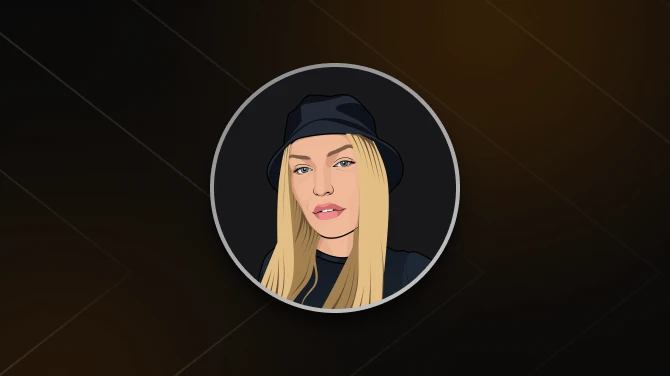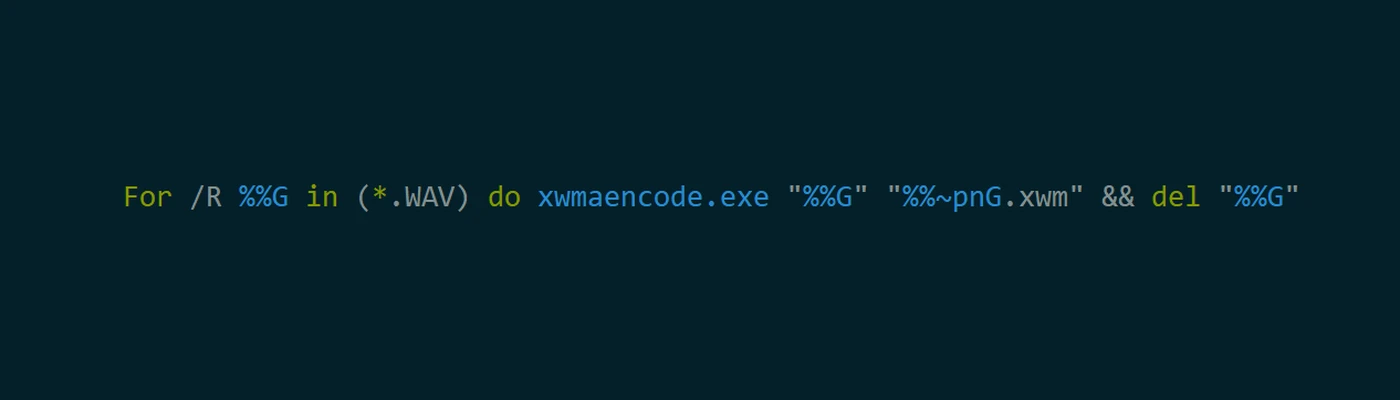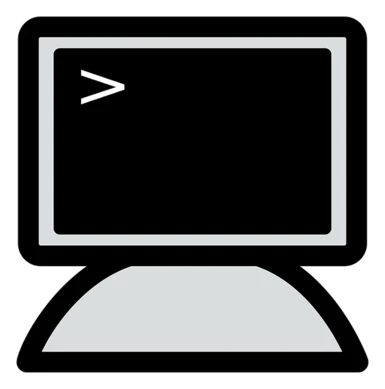About this mod
A wrapper script for the creation kit's xwmaencode utility to recursively convert WAV files to XWM format.
- Requirements
- Permissions and credits
- Changelogs
This is a wrapper script for the xwmaencode.exe tool provided with the Creation Kit. If you don't have (or want) the Creation Kit, you can obtain the encoder as part of the DirectX Software Developer's Kit.
The Creation Kit will install it to your SSE installation path at ..\Skyrim Special Edition\Tools\Audio
Be VERY careful about where this script is located on your computer before executing it. It is designed to save you a lot of work by recursively working through all sub-folders below it, but this means that you can do a lot of damage if it is in the wrong place. For example, it would convert every WAV file on your whole drive if it was in the root of that drive. That could be a bad day for you. You have been warned. I am not responsible if you mow through files you shouldn't have.
Usage:
I recommend copying the required files instead of moving your master copies. When you are cleaning up after working on a mod, it is easy to delete these. Keep your master copies where they are.
- Drop a copy of xwmaencode.exe and WAV-to-XWM.bat in the folder containing the audio files you need to convert.
- Execute (double-click) WAV-to-XWM.bat
- It will find every WAV file in the current folder and sub-folders and convert them.
- Once the command window disappears, you can remove xwmaencode.exe and WAV-to-XWM.bat