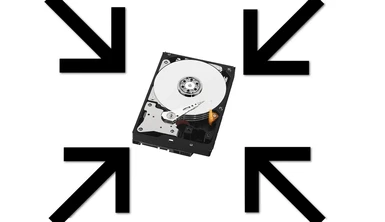About this mod
A simple batch file that makes identical files within the Skyrim VR Data folder into symlinks to their SE counterparts, saving about 3.5gb of disk space!
- Permissions and credits
-
Translations
When I saw that some of the files for the VR version of the game were the same size as the files in the Pancake version, I had an idea. After checking using the binary comparison tool WinMerge to see that the files are indeed identical down to the bit, I created a batch file that removes the bulky files from the VR data folder and instead points it to the same file in the pancake data folder! All of the files that are identical are included, if the files differed at all, they were not included.
Only usable on NTFS formatted drives (Likely C:\) as symlinking is a feature of the NTFS format.
THIS SCRIPT WILL NOT WORK ON FAT FORMATTED DRIVES.
If you try to use it on a FAT drive, it will only delete your files, requiring you to run the script again in "Remove" mode to restore your files.
------------------------------------------ FOR SYMLINK VERSION -------------------------------------------
A Symbolic Link, or Symlink, changes the file from having two copies of the data on the drive, each game pointing to its own copy, to the VR version of the files pointing to the same file in the pancake version, since they are identical.
This is essentially just creating pointers to the same files in the pancake folder in the form of .symlink files, which the game reads as if they were the normal files. The upside to Symlinks over hardlinks is that Windows properly reads your file structure as saving the space this mod is designed to save!
Instructions:
1. place the batch anywhere you like, VR Data folder recommended
2. run the batch file by right-clicking it and selecting RUN AS ADMINISTRATOR, it will not work if you don't.
3a. when asked, copy the path to the Data folder from your pancake version (surrounded by quotes) into the window and hit enter.
3b. copy the path to the Data folder from your VR version (also surrounded by quotes) into the window and hit enter.
i. The paths must be surrounded by quotes because of the spaces in them.
4. follow prompts, make selections when asked.
5. ?????
6. PROFIT!
------------------------------------------ FOR HARD-LINK VERSION -----------------------------------------
For those who don't know, a hard-link changes the file from having two copies of the data on the drive, each game pointing to its own copy, to both games pointing to the same data on your drive, since they are identical.
Because this is essentially just creating pointers to the same data as the pancake version of the files, the VR folder will show that the files are the same size as the pancake files, taking up the same amount of space. This is due to the way Windows Explorer reads the file structure. Rest assured, the space is indeed saved regardless of whether Windows says so or not.
Instructions:
1. place the batch file in your VR data folder
2. run the batch file by double-clicking it. DO NOT RUN AS ADMINISTRATOR, it will not work if you do.
3. when asked, drag and drop the Data folder from your pancake version into the window and hit enter.
4. follow prompts, make selections when asked.
5. ?????
6. PROFIT!
-------------------------------------------------------------------------------------------------------------------
This only took me a few minutes to set up (copying from my same mod for FO4VR), but if you really like what I've done please don't forget to Endorse!