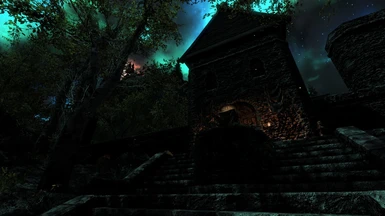About this mod
A soft, fantasy/realistic hybrid weather overhaul featuring seasonal weathers.
- Requirements
- Permissions and credits
-
Translations
- Turkish
- Russian
- Mandarin
- French
- Changelogs
- Donations
by Arindel
A soft, fantasy/realistic hybrid weather overhaul featuring seasonal weathers, shorter days during winter and interior rain sounds. Aequinoctium strongly emphasizes the visuals with each season having their own looks and feels, making the experience fresh every season.
Features
----------------------------------
- Full rework of weathers
- Seasonal weathers
- Each season has its own weathers with their own looks and feels
- Dark nights
- Randomized chances. No two winters will be same
- Shorter days during winter
- Interior rain/thunder sounds
- Additional thunder sounds
- Improved character lighting.
- A book which contains Styles, Tone mapping and Seasons options allowing you customize your experience as detailed below:
Styles:
- Default
- Rustic: Reduces bloom to almost zero and slightly reduces color saturation.
- Reduced Bloom: Similar to Default, but with less bloom.
- Vibrant: Similar to Reduced Bloom, but with more color saturation.
- Faded: Like default, but less colorful.
- Warm: Warmer look overall.
- Cold: Colder look overall.
- Old Age: Dark, ominous, bleak.
Tone mapping:
- Filmic: Default option. Makes use of a hidden setting found in game to increase contrast and brightness. Blacks are better, especially during nights.
- Filmic Enhanced: Has more contrast compared to Filmic option.
- Filmic Low-Contrast: Lower contrast which makes for a softer look, pleasant on eyes.
- Interiors [On/Off]: By default Filmic tone-mapping only affects outdoors, but with this option you can allow Filmic to also affect interiors.
Seasons:
- Dynamic: Default option, seasonal weathers.
- Variety: Disables seasonal weathers, instead, weathers from Spring, Summer and Autumn are played all the time regardless of season. Winter weathers aren't used as they have shorter days.
- Spring: Plays only spring weathers.
- Summer: Plays only summer weathers.
- Autumn: Plays only autumn weathers.
- Winter: Plays only winter weathers.
About seasons
----------------------------------
Each season has a specific set of weathers and each set look differently to create a certain mood that matches the season.
Spring - This is the most balanced in terms of colors, looks the most natural and weathers have balanced chances. May or may not snow.
Summer - Summer is hot and the warmer sunlight reflect that. The rain storms start occurring until the first month of autumn, but how often they'll occur is based on a randomized chance. It will not snow at all except in snowy regions.
Autumn - During autumn you will experience more dread looks, as if everything look depressing. Overcasts and rains will occur much more often. Snow is a possibility.
Winter - Winter is coming or so they would say. The weathers look more livelier than autumn, but colder. Snow start falling down and days are getting shorter.
What does randomized chances mean?
At the beginning of each month the weathers chances are changed through script. For example, in September the rain storms can achieve a chance between 0% and 25%. That means there's always a possibility of storms never occuring. However, the next September may actually get some rain storms.
There's more like this such as with snowing during spring or how often overcast/rain weathers occur during autumn.
Does this provide snow accumulation or trees changing based on season?
Unfortunately, no. I don't know for sure if it's even possible, but if it is, I don't have the experience to make this.
How does seasons work exactly?
Through script which changes each weather's chance according to the month. It's a simple concept.
For as minimum impact as possible on performance, the script is triggered only in 3 ways. On Load Game, Player Sleep and through a hidden player ability that triggers the script when month changes.
ENB available
----------------------------------
Can be found here: Aequinoctium ENB
Recommended mods:
----------------------------------
- Veydosebrom, Verdant or Viscous Foliage
- Simply Bigger Trees SE - (formerly SkySight SBT)
- Majestic Mountains or Natural Mountains and Rocks 4k
- Obsidian Mountain Fogs
- Blended Roads
- Nordic Snow
Patches available
----------------------------------
- True Storms SE (only sounds and rain particles). Place True Storms SE BEFORE Aequinoctium and then the patch after both mods in load order.
- Sounds of Skyrim The Wilds / Complete
- Beyond Skyrim: Bruma SE
- Falskaar
Compatibility
----------------------------------
NOT compatible with the following:
- Other weather mods
- Mods that make nights darker (these are fundamentally weather mods)
- Mods that add new sounds such as Sounds of Skyrim or Audio Overhaul (those change the same areas used for seasonal weathers)
Uses vanilla weather IDs ensuring basic level compatibility with mods like Beyond Skyrim, however a patch for those mods is still needed for full functionality.
The following mods are fully compatible:
- Frostfall
- Wet and Cold
- Wonders of Weather
- Obsidian Mountain Fogs
- Lightning During Storms Sse (Minty lightning)
- Immersive Sounds - Compendium
Tips
----------------------------------
1. Disabling Temporal AA will make the rain weathers be more intense. Temporal AA applies some sort of motion blur and because of that, a big chunk of the rain particles are blurred out and make the rains seem weaker.
All the following INI lines are already included with Aequinoctium.
2. Ambient Occlusion from the game can look less noisy on characters and softer on grass with the following INI settings:
[Display]
fSAOBias=1.0
fSAOExpFactor=0.9
fSAOIntensity=1.0
fSAORadius=235.0
fSAOValueDiffFactor=0.3
3. There is also a way to remove the horizontal lens flares, usually visible on sun which makes it look weird:
[Display]
fIBLFAnamorphicsIntensity=0.0000
fIBLFAnamorphicsIntensityFar=0.0000
fIBLFGlobalIntensity=0.0000
Credits
----------------------------------
Arindel
The thunder sounds are provided by the following authors under the Creative Commons Attribution 3.0 license:
Mike Koenig
Mark DiAngelo
hantorio
NoiseCollector
FreqMan
dobroide
Edvin25
GlennM