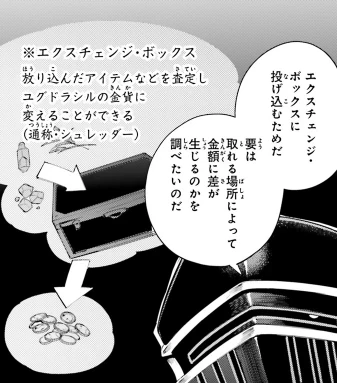About this mod
This is an attempt to bring into Skyrim the exchange box from the japanese light novel "Overlord" (converts items into gold).
- Permissions and credits
- Changelogs
- Donations
=====================================================================
Authors: esuriddick
Note: This mod is considered to be finished. There is nothing to add/fix, since the mod itself is pretty simple.
=====================================================================
0. Index
=====================================================================
1. What does the mod add?
2. Required files/programs
3. Installation
4. Uninstallation
=====================================================================
1. What does the mod add?
=====================================================================
In the "Overlord" light novels, the main character has access to a chest called Exchange Box (more information here) which converts any item that the character places there into gold, and that is exactly what this mod attempts to bring into Skyrim by adding a new conjuration spell called "Conjure Exchange Box".
The spell will open a chest called Exchange Box where you can place any item you want (except gold, of course) and when you close it, all the equivalent value in gold is added to your inventory. However, there are two catches:
- Only the base value of the item is taken into account, just like in the one found in "Overlord" ("Take for example, a detailed stone statue, the Exchange Box would ignore any workmanship and calculate its worth to be equal to a stone of the same weight. In other words, it will not judge the shape, history nor artistic value of items"). This means that enchantments will not matter when appraising the item.
- You will get notified at start about the discount that you will be getting on the items (that is, you will not get the base value of the item). The formula used to calculate the value of the item is the exact same one used by vendors and will take into account your speech skill and whether you have or not any rank on Haggling (check here for more information on the sell factor's formula).
For people that are roleplaying mages, this will be a very useful utility spell to have, instead of having to summon a merchant for instance.
Will this level my speech skill?
By default, no, I disabled it. However, you can enable it by writing in console set aaaSpeechExchangeBox to 1 (all that is in bold). That way, when you convert items, you will get the same experience as you would if you were selling it to a vendor.
Can I use a combination of Speech and Conjuration skills (version 1.1 and above)?
By default, only the Speech skill is considered. However, you can change the weight of the Speech skill by writing in console set aaaSpeechWeight to XXX, where XXX is a number between 0 and 100. For instance, if you write set aaaSpeechWeight to 25, only 25% of the Speech skill is considered to calculate your total skill to determine the discount, while 75% of your total skill will come from the Conjuration skill.
Where can I find the spell tome?
The spell tome was implemented in a way as to copy how the Bound Sword's spell tome appears within the game. This means that:
- Phinis Gestor sells this spell at the College of Winterhold after the Dragonborn reaches Conjuration level 25.
- Any Court Wizard in the major cities of Skyrim.
- May be found in random chests.
- Sometimes found on Draugr.
- May be found on random hostile mages.
Since this involved editing a few levelled item lists, do not forget to update your Bash Patch (check here how to do that). If you don't have a Bash Patch, you should probably learn about it since it is important (simple reason why here)
=====================================================================
2. Required files/programs
=====================================================================
- Skyrim Special Edition
=====================================================================
3. Installation
=====================================================================
FIRST METHOD: NMM/Other Mod Manager (Recommended)
1. Download and install with the Nexus Mod Manager, simple and clean.
2. Use LOOT to automatically sort your load order after installation is complete. If you're using NMM then close it and run LOOT, this will ensure your game works properly.
SECOND METHOD: Manual (Not Recommended)
1. Download the file manually.
2. Extract the contents of the mod's zip file to "Data" folder inside Skyrim's folder.
3. Activate the mod in Skyrim.
=====================================================================
4. Uninstallation
=====================================================================
Make sure that you don't have the spell equipped or in favourites, and then simply remove the mod (or the .esp and the .bsa and .bsl files if you did a manual installation).