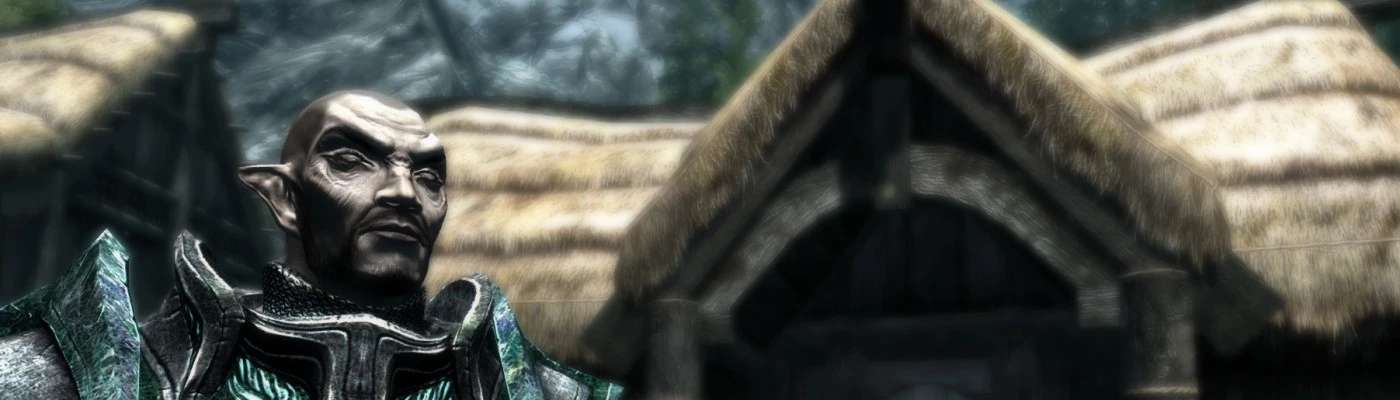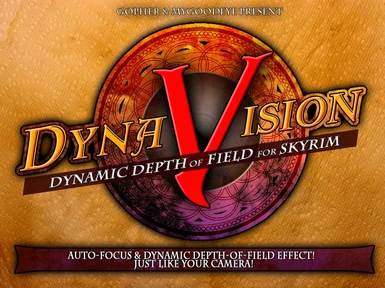About this mod
DYNAVISION provides a dynamic depth-of-field and auto-focus effect similar to a camera.
- Requirements
- Permissions and credits
-
Translations
- Spanish
- Mandarin
This is a direct port of the latest version available for Oldrim, with permissions from Gopher and MGE.
Dynavision adds a dynamic depth of field effect to Skyrim SE. It's totally FPS-friendly and looks beautiful. It comes with a configurable MCM menu.
DYNAVISION OPTIONS
You may adjust DYNAVISION as you like, in-game using the MCM system that comes with SkyUI 5.2 SE.
Currently available features are:
> DYNAVISION ACTIVATION
DYNAVISION can be ACTIVATED or DEACTIVATED in-game!
The DYNAVISION effect can be changed depending upon whether you are RUNNING, in COMBAT and in INTERIORS all from the ADVANCED menu.
> MAIN DOF STRENGTH
Increases or decreases the overall DYNAVISION blur.
> IN-DIALOGUE DOF STRENGTH
Set the effect strength while in dialogue
> WHILE RUNNING DOF STRENGTH
Set the effect strength while running
> COMBAT EFFECT STRENGTH
Set the effect strength while in combat
> SHIFT SPEED
Adjust the speed at which DYNAVISION shifts focus.
> SWITCH DYNAVISION MODE
Select between STATIC, DYNAMIC or OFF.
ABOUT DYNAMIC DEPTH OF FIELD
Dynamic Depth-Of-Field differs from what you think of as the 'usual' in-game depth-of-field in that the effect is based on your distance to your subject.
Most other DOF mods are just blurring the deep-background. It can be loosely considered to be a fixed-focal-length and it's okay, but it's not for me.
I UNDERSTAND THE WORD DYNAMIC, BUT WHY USE IT HERE?
"Dynamic"
- Relating to energy or to objects in motion. Compare static.
- Characterized by continuous change or activity.
INSTALLATION
IMPORTANT INFORMATION:
Make sure you have not switched DoF off in your ini file. If you don't see any effect, open you Skyrimprefs.ini and look for 'bDoDepthOfField'. Make sure it is set to 1. like here:
bDoDepthOfField=1
You can also adjust the ingame DoF slider in the SSE Main Menu, but I recommend to keep that one on max and use the MCM to configure it.
It's easy! Install and activate the mod as you would any other. (Use NMM or MO2)
Ta-DA!
UNINSTALL
To uninstall just go to the MCM menu and select OFF for the Depth of Field. Wait a few seconds, save your game. This makes sure all the scripts terminate. Then quit and uninstall. Not doing this will not affect you game in any way but will leave a script in your save that does nothing. It is small and harmless, but if you deactivate the mod first it means your save will be a few bytes smaller :)
PLEASE NOTE: DYNAVISION will work with most ENB configuations, but it might not match your taste when using both together! On SSE using DYNAVISION together with ENB DoF should not crash the game anymore (that sometimes could happen there), but it doesn't make real sense to do so.
- Saved ESP file in proper form ID 44
- Optimized mesh
- Unpacked old BSA archieve
- Checked script files, repacked the mod for SSE (loose files)
CREDITS
- Gopher
- MGE
for creating this mod for Skyrim and Fallout 4! (I've just converted it for SSE, nothing more)