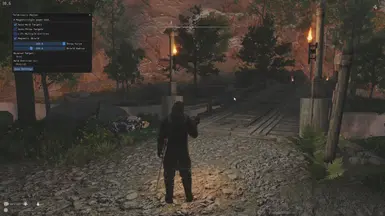About this mod
Telekinesis Master, a mod that grants you Magneto-style control over the battlefield. Lift, throw, and manipulate your enemies with powerful telekinetic abilities. Activate a protective magnetic shield to reflect incoming arrows, and automate your powers to hold and throw hostiles,
- Requirements
- Permissions and credits
- Core Features
- Manual Control:
- Lift & Hold: Target any actor or object in the world and press the Lift Key (default: G) to grab them with your telekinetic power. Lifted entities are held in the air in a circular formation in front of you, ready for your next command. You can lift and hold multiple entities at once, adding a strategic layer to your crowd control.
- Throw: With one or more entities held, a Left Mouse Click will unleash your telekinetic fury, forcefully throwing all held entities in the direction you are looking. Use this to create chaos, stagger powerful foes, or clear a path through the battlefield.
- Release: Pressing the Lift Key again while holding entities will gently release them, causing them to fall to the ground.
Note: You cannot throw enemies while the imgui window is active.
Note: Lifting an entity and throwing them should be done in first person mode.
- Automated Combat (Configurable via UI):
- Auto-Hold Targets: When enabled, this feature automatically seeks out and lifts nearby hostile enemies into the air, allowing you to focus on other targets while your power keeps them neutralized. A short cooldown prevents this from being spammed, ensuring balanced gameplay.
- Auto-Throw Targets: With this feature activated, the mod will automatically take one of your held entities and hurl it at any new hostile that enters the combat zone. This creates a reactive and dynamic combat experience where your held enemies become projectiles against their own allies.
- Magnetic Shield:
- Activate the Magnetic Shield to create a protective barrier around your character. This shield automatically deflects incoming arrows, sending them back to the archer who shot them. A visual spark effect and a distinct sound confirm when an arrow has been deflected, providing clear feedback in the heat of battle.
Note: I haven't tested this feature yet, will need to know if it works via user feedback.
- Activate the Magnetic Shield to create a protective barrier around your character. This shield automatically deflects incoming arrows, sending them back to the archer who shot them. A visual spark effect and a distinct sound confirm when an arrow has been deflected, providing clear feedback in the heat of battle.
- Access the Menu: Press the Toggle Key (default: F2) to open the Telekinesis Master configuration menu.
- Customize Your Powers: In the menu, you will find checkboxes to enable or disable the Auto-Hold, Auto-Throw, Lift Multiple Entities, and Magnetic Shield features. Tooltips are provided to explain what each feature does.
- Manual Control:
- Look at an enemy or object you wish to lift.
- Press the Lift Key ('G') to grab and hold them.
- While holding, press the Left Mouse Button to throw them or press the Lift Key again to release them.
Note: Make sure you are in first person mode for this feature to work as intended