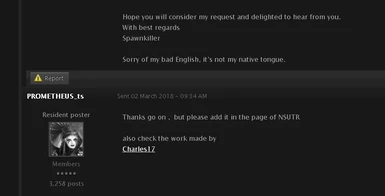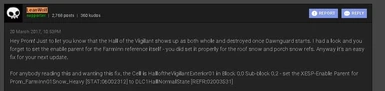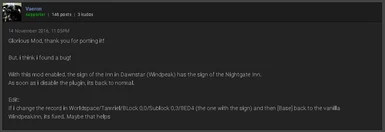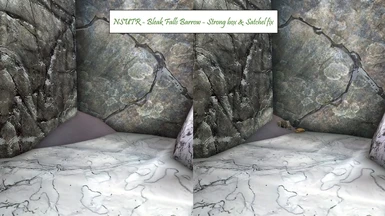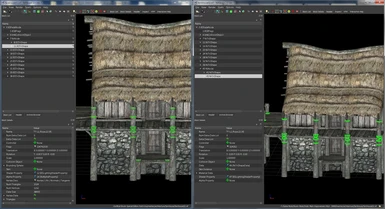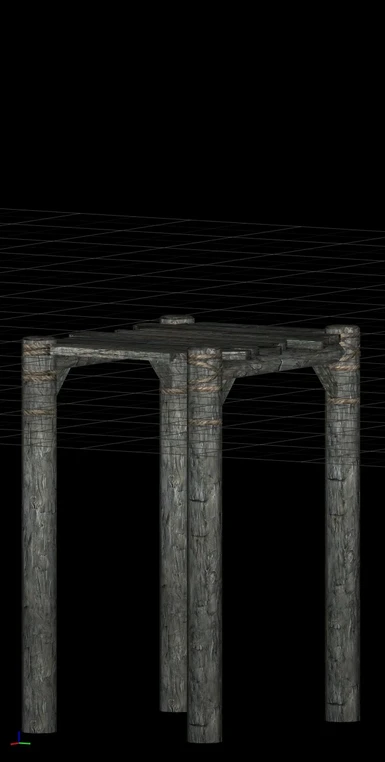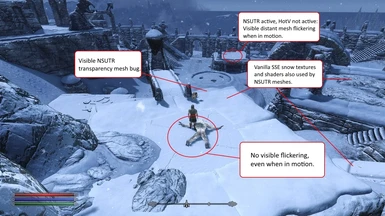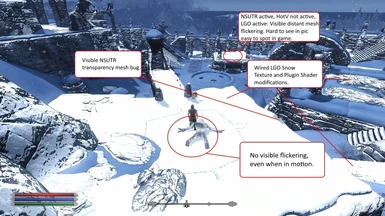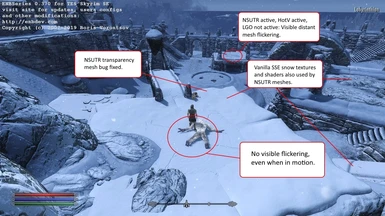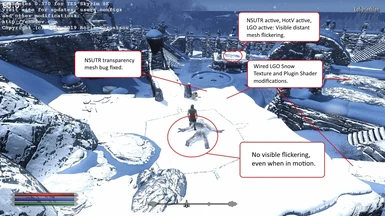About this mod
This Mod tries to fix several bug’s still present in “No Snow Under the roof” Mod v3.2 by Prometheus.
- Requirements
- Permissions and credits
-
Translations
- Ukrainian
- French
- Changelogs
- This Mod tries to fix several bug’s still present in “No Snow Under the roof” Mod v3.2 by Prometheus. All fixes where found by various people on the Forum of the Mod “No snow under the roof” by Prometheus.
- I take no credit what so ever in creating the Mod “No snow Under the roof” or finding the solution for those particular bugs.
- I personally never experienced the “floating house upon Bleakwind Basin” bug, but this mod also (tries to) tackle that particular problem.
- Bug: The Hall of the Vigilant shows up as both whole and destroyed once the Dawnguard questline starts
Credits:
- LeanWolf (very thankfully) made a post on how to fix it.
Posted by LeanWolf on 20 March 2017 - 10:53 PM in File topics
Hey Prom! Just to let you know that the Hall of the Vigilant shows up as both whole and destroyed once Dawnguard starts. I had a look and you forget to set the enable parent for the FarmInn reference itself - you did set it properly for the roof snow and porch snow refs. Anyway it's an easy fix for your next update.
For anybody reading this and wanting this fix, the Cell is HalloftheVigilantExterior01 in Block 0,0 Sub-block 0,2 - set the XESP-Enable Parent for Prom_FarmInn01Snow_Heavy [STAT:06002312] to DLC1HallNormalState [REFR:02003531]
NSUTR - WindpeakInn sign bug fix:
- Bug: The Inn in Dawnstar (Windpeak) has the sign of the Nightgate Inn
- The fix is now part of the new NSUTR_Bug_fixes_v1.3.esp
Credits:
- Vaeron (very thankfully) made a post on how to fix it.
Vaeron Posted 14 November 2016 - 11:05 PM
Glorious Mod, thank you for porting it!
But, i think i found a bug!
With this mod enabled, the sign of the Inn in Dawnstar (Windpeak) has the sign of the Nightgate Inn.
As soon as i disable the plugin, its back to normal.
Edit:
If i change the record in Worldspace/Tamriel/BLock 0,0/Sublock 0,3/8ED4 (the one with the sign) and then [Base] back to thevanilla WindpeakInn, its fixed. Maybe that helps
NSUTR - Exterior transparent meshes bugs fix v1.0
- Bug: some of the NsutR snow meshes appear transparent, mostly on the ground and on stairs.
- The bug fix consist of total 50 loose mesh files.
- It's not a perfect fix, because of the nature how its done, there will be flickering textures if you are far away but still have visibility on them.
What I did to fix this transparency bug with Nifskope (v2.0dev7):
- removed "Decal" and "Dynamic_Decal" from "Shader Flag 1" to remove transparency effect
- Ground snow meshes only: set "Z translation" of these meshes to Z=0.015 to prevent texture flickering.
This way the intended look by Prometheus can be better preserved (at least I hope so). - I did all these edits by myself, hope I caught them all (so far: 42 ground snow meshes as well as 60 additional rope meshes)
Credits:
- Several people pointed out on how to fix it: Dimitrisgrr, Gruftlord, Arthmoor, azzendix, VandestG and appleslicer as well as Reddit user Plockton, all credits to you guys, thank you very much!
----------------------------------------------------
Dimitrisgrr Posted 31 October 2016 - 07:20 PM
Got a bug at the steps near the entrance of bleak falls burrow
http://imgur.com/a/eJtHe
Snow is transparent with or without any other ( texture ) mods ( Noble 2k with SSE patch )
Edited by Dimitrisgrr, 31 October 2016 - 08:43 PM.
----------------------------------------------------
Gruftlord
11 December 2016, 1:42PM
not sure if you already found out how to fix this issue, but i stumbled upon this line on AFT mods: DecalFlags
Static meshes with the SLSF1_Decal or SLSF1_Dynamic_Decal need to have those flags removed if they are not using a moss or other overlay type of layer (ie: Riften city walls) on them. If these flags are not removed, the portions of your meshes where they are used will appear semi-transparent in SSE. Classic Skyrim generally did not manifest problems with this but SSE apparently has no tolerance for it."
http://afkmods.iguanadons.net/index.php?/topic/4633-skyrim-se-things-to-know-when-converting-standard-mods-to-sse/
Maybe it's a trace.
cheers.
----------------------------------------------------
Arthmoor
PostedOctober 21, 2016
With Skyrim Special Edition on the horizon, and with the go ahead given to be able to discuss modding technicalities finally given, it's time to throw up a quick
list of things I've noted need to be done in order to get an existing mod from 32 bit Skyrim to work on Special Edition.
...
Decal Flags
Static meshes with the SLSF1_Decal or SLSF1_Dynamic_Decal may need to have those flags removed if they are not using a moss or other overlay type of layer (ie: Riften city walls) on them. This step will not be performed by NIf Optimizer. You'll know if this needs to be done because the mesh will have transparent portions on it that are not expected. Things like ropes are common candidates for this, and even several building meshes in Windhelm had these on their roofs.
...
----------------------------------------------------
azzendix Posted 02 January 2017 - 04:45 PM
User Plockton found the solution to fix transparency issues. If you want to fix it by yourself, please read this post.
No Snow Under The Roof transparency issue for Snow meshes in Dawnstar
https://www.reddit.com/r/skyrimmods/comments/5ll9fh/no_snow_under_the_roof_transparency_issue_for/
----------------------------------------------------
Plockton 02 January 2017 - 03:23 PM
No Snow Under The Roof transparency issue for Snow meshes in Dawnstar
I had to do 3 things to fix this problem.
Remove decal flags (Decal and Dynamic Decal)
Adjust transparency in NiAlphaProperty, from 51 to 1
Adjust Z translation to lower snow mesh from 0.0000 to -0.5000 (maybe as much as -1.0000 - you need to experiment)
Before and After.
Now to do the rest of the meshes...
----------------------------------------------------
Vandest GPosted 05 January 2017 - 08:40 AM
Hello PROMETHEUS!
Here is result of my tests:
-Indeed, remove decal flags (SLSF1_Decal and SLSF1_Dynamic_Decal) working good to remove the semi-transparent effect.
- But instead, Threshold in NiAlphaProperty must not be less than 20 if I don't want to get some horrible geometric snowpiles! Most ofthe time, stay at 51 is correct.
- And set Y Translation (in NiTriShape) to 0.01 to prevent flickering. If I set it under the flat surface, it will cancelwhat I've set in Threshold.
I did this for all files ending with:
"groundsnow"
"only"
"snowground"
"snow_ground"
(infarmhousesnow and ancientnordsnow folders)
----------------------------------------------------
appleslicer Posted 07 January 2017 - 11:35 PM
Hi everyone,
Just made a patch to fix transparency issues, ect.
V 1.00 only addresses issues with the towns like the stairs and under roofs. More later, maybe...its a lot of work.
INSTALLATION: Drag the folder "Prometheus" to DATA> MESHES folder.
EDIT: VERSION 1.2 RELEASED!
FIXES:
-Fixed the blacksmith and inn ugly polygons
-Fixed couple of transparency bugs
-Includes the "covered walkways now
DOWNLOAD:
https://www.dropbox.com/s/z4h7k9mfveqxqq2/no%20snow%20under%20roof%20patch%20V%201.2.rar?dl=0
NSUTR FrozenHeart Sign meshes fix:
- While fixing, I found a small snow meshes misalignment bug at "Frozen Heart" Sign of the Winterhold Inn.
- This fix is now part of the NSUTR_Bug_fixes_v1.3.esp
How to fix it your self, using SSEEdit:
Worldspace
-0000003C
-- Block0,0
---Sub-Block 3,3
----xxxx8EC1
-----Temporary
------xx04B19C
--------DATA- Position/Rotation
- Change the Rotation from Z=244.6540 to Z=245.5
Floating house upon Bleakwind Basin fix
- Fixed by removing the deleted records left by NSUtR, many thanks to Darkladylexy telling me how to do it properly.
- This fixis now part of version 1.4 of NSUTR_BUG_fixes.esp
The root cause however is not NSUTR itself but the tool xEdit.
- It can happen to any mod which used the cleaning procedure on a plugin prior to xEdit version 4.0.3, see spoiler for details
- At cleaning the world space (Tamriel) with TES5Edit or SSEEdit, sometimes it randomly added a new (unintentional) record at position 0x, 0y, 0z; (centre of the world) -> this causes the floating house at this exact location in game which (center of the world map) happens to be some feet above Bleakwind Basin's ground.
- This behaviour / issue was discovered over a year ago and the author ElminsterAU finally managed to fix it with Version 4.0.3 (at least we think so).
xEdit Version 4.0.3 Changelog excerpt:
- Bugfix: GitHub issue #669 - CELL at 0,0 may be spuriously added to worldspaces during cleaning.
Motivation:
- I tried, for myself to make a Skyrim (SE) patch the 1st time ever.
And it worked, thx again to all the people of the Nexus Forums who posted hints on how to fix them! So I like to share my results with the community. As I’m in no way an experienced programmer or Modder, use this fix at your own risk. So far I did not encounter any problems like crashes, CTD or corrupt savegames using this patch. - Please report any problems you may encounter.
I’m not sure if I can fix them on my own, but maybe someone much more experienced can help me out ;). - Should, in the future Prometheus fix these issues him/her self, this patch will become obsolete.
How to use / install:
Main Files:
- NSUTR_Bug_fixes v1.4
Optional files (a hotfix for NSUTR_Bug_fixes v1.4, stronly recomaned to install):
- NSUTR_Bug_fixes-static_objects_hotfixes v0.1
Miscellaneous files:
Install the patch(es) only if you use SMIM too:
- NSUTR_3.2_SMIM_2.08_1st_vanilla_patched_files_only v1.0
- The rest of the optional files are demos or experiments and are not needed to be installed when using SMIM. Read the file description if you want to know more about them.
Known compatibility:
- Requirements: this patch obviously needs “No snow under the roof” by Prometheus (v3.2) to be installed and active!
- This mod sould be compatible with USSEP and I recommend very strongly using it with USSEP!
- The mod is compatible with “Cutting Room Floor - No Snow Under the Roof” patch by SkyrimFantom.
Permission:
- Right now this patch is exclusively released on Nexusmods.com.
- I do not grand permission to upload this mod on any other platform!
3rd party Permission:
- I have explicit permission by Prometheus to change the necessary records of his creation in my own bugfixes.
Know Bugs:
- None till date
- But I can’t take any responsivity if your game is crashing, gets save game corruptions or any other negative effects.
Use it at your own risk! You have been warned!
Tools I used to make this fix:
- Test5Edit for Skyrim Special Edition
- Nifscope 2.0 Dev7
- Creation Kit 64-Bit v1.5.0.3
Credits:
Main Mod:
- Prometheus for creating "No snow under the roof"
Additional Mods:
- Brumbek for creating "Static Mesh Improvement Mod - SMIM"
Bugfixing:
- All those people who posted hints and concrete descriptions on how to fix these bugs on the Nexus Forum, thank you very much!
Tools:
- Elminster, Sharlikran, Zilav, and Hlp for creating, updating and maintaining "xEdit" (SSEEdit)
- jonwd7 for developing and providing Nifscope
- Bethesda for creating and providing Creation Kit
Game:
- Bethesda for creating the TES Series
wbr
Spawnkiller
Sorry for my bad English, it’s not my native tongue.
Changelog:
v1.4
- removed optional transparency .nif files, they caused very bad flickering on moose covered textures
- the mod now has three plugins: 1st bug fixes, 2nd gap and flickering fixes, 3rd my own improvements
- Bug fixes:
- potential CTD fix by changing 5 “deleted” records into "initially ignored" this should also fix the “floating house upon Bleakwind Basin” bug
- fixed a missing EDID - Editor ID: DLC2AltarOfThrondExterior01 from Dragonborn.esm
- fixed several missing Region entries: SurvivalForelhost [REGN:01002EE8] and SurvivalArcwindPoint [REGN:01002EE7]; probably a Creation Club Survival DLC fix (but I'm not sure)?
- fixed Bleak Falls Barrow Exterior: Can't access Strongbox and Satchel by moving the blocking snow drift mesh
- Further snow seam and flickering fixes: Dawnstar nearly done, Morthal stared some edits, Winterhold nearly done, Traitors Post done
- improvements: Dawnstar changed Alchemy Sign because I bang into it every time when I pass the walkway (and I hate that, sloppy vanilla placement!); Volunruud Exterior: put heavy snow on the ruin and staris.Traitors Post repositioned a snow mesh on the 1st floor.
v1.3
- missed to update Z translation of the "15 stairs heavy snow" mesh, it's now fixed
- fixed transparent ground mesh at Bleak Falls Burrow
- fixed Arcwind Point and Snow Vail Sanctum stairs snow texture flickering
- fixed Traitor’s Point massive ground snow texture flickering and some misalign snow meshes
- added optional fixed transparent meshes for all none ground snow meshes (mostly ropes)
v1.2
- fixed the Windpeak Inn (Dawnstar) sign appears as Nightgate Inn sign
- fixed Frozen Heart Inn (Winterhold) sign snow mesh miss alignment
- fixed 40 transparent ground and stairs meshes
- Again: Re-upload file, changed name and version to match nexus standards, no change in the bug fixes themselves.
v1.0
- Initial release
- fixed the Hall of the Vigilant appears as both whole and destroyed once the Dawnguard questline starts
- Re-Uploadedfile, changed name and version to match nexus standards, no change in the fix itself.
(Sorry I'm still learning how to use the Nexus Mod publishing site, more changing than I thought)