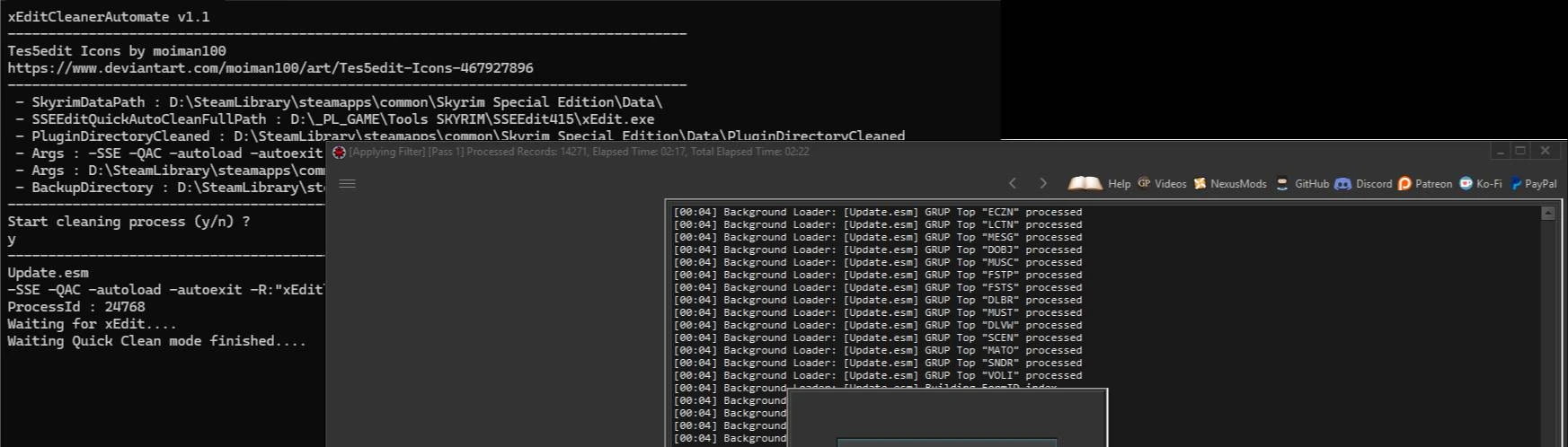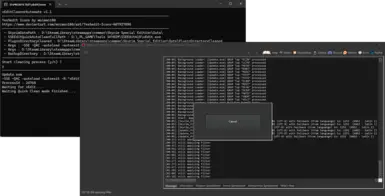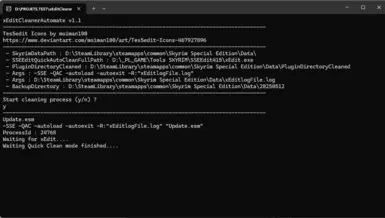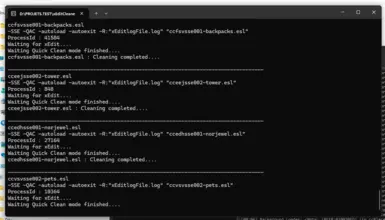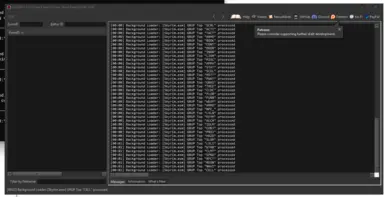About this mod
Skyrim AE - Version du jeu testée : v1.6.1170 / Skyrim AE - Tested game version: v1.6.1170
xEdit 4.1.5n
Automatise le processus de nettoyage des mods avec xEdit. / Automates the process of cleaning mods with xEdit.
- Requirements
- Permissions and credits
Test réalisé avec la version 4.1.5n de xEdit .
Cet outils sert à automatiser le processus de nettoyage des mods Bethesda.
L'outils gère le paramètre -autoexit qui dans certains cas ne fonctionne pas. Parfois xEdit se ferme et parfois il reste ouvert. sur discord d'autres personnes ont eu le problème.
L'automate traite tous les fichiers qui sont dans le fichier de configuration les uns après les autres.
Il faut compter entre 45mn et 1h de traitement.
Téléchargement
Aller sur discord et prendre la version version 4.1.5o ou supérieure.
Sur github et renommer xTESEdit.exe en xEdit.exe et xTESEdit64.exe en xEdit64.exe.
Sur nexus et renommer SSEEdit.exe en xEdit.exe.
Pour la version Skyrim créer un raccourci sur xEdit.exe et ajoutez le paramètre -sse.
Mise en place :
Le programme doit être lancé en dehors de MO2. Idéalement avec MO2 fermé.
Dans MO2 tu dois d'abord créer un mod vide (Create empty mod above) . Tu le nommes par exemple CLEAN_MASTER et tu le positionnes tout en haut de MO2.
Puis tu renseignes dans le fichier de configuration le paramètre ci-dessous pour indiquer le chemin. Le programme ira copier automatiquement le fichier nettoyé dans ce dossier. Attention de bien mettre le double antislash (\\). Je n'utilise pas Vortex donc je ne sais pas comment le mettre en place. Vous pouvez toujours créer un dossier de destination pour garder les fichiers nettoyés.
"PluginDirectoryCleanedMO2Path": "D:\\_PL_GAME\\_SKYRIM_MODS_AE_V2\\CLEAN_MASTERS\\",
Le processus :
- Création d'un dossier de sauvegarde dans le dossier Data (ex: Data\20250512)
- Copie de l'original dans ce dossier
- Lancement de xEdit pour Nettoyer le mod
- Copie du mod nettoyé dans le dossier de destination défini dans le paramètre PluginDirectoryCleanedMO2Path. Si le fichier n'a pas été modifié par xEdit il ne sera pas copié.
A la fin du traitement :
- Restauration des fichiers originaux dans le dossier Data
- Suppression du dossier de sauvegarde
- Suppression des fichiers backups de xEdit si besoin
Un fichier json permet de gérer les paramètres. Tous les paramètres sont obligatoires.
{
"SSEEditQuickAutoCleanPath": "D:\\_PL_GAME\\Tools SKYRIM\\SSEEdit415\\",
"SSEEditQuickAutoCleanExe": "xEdit.exe",
"SSEEditQuickAutoCleanLogFileName": "xEditlogFile.log",
"SSEEditQuickAutoCleanArgs": "-SSE -QAC -autoload -autoexit",
"SkyrimDisk": "D:",
"SkyrimDataPath": "D:\\SteamLibrary\\steamapps\\common\\Skyrim Special Edition\\Data\\",
"PluginDirectoryCleanedMO2Path": "D:\\_PL_GAME\\_SKYRIM_MODS_AE_V2\\CLEAN_MASTERS\\",
"WaitingTimeInSecond": 5,
"ModName": [
"Update.esm",
"Dawnguard.esm",
"Hearthfires.esm"
]
}
SSEEditQuickAutoCleanPath = Chemin vers de dossier xEdit.
SSEEditQuickAutoCleanExe = Nom de l'exécutable xEdit. Ne pas changer ce paramètre.
SSEEditQuickAutoCleanLogFileName = Nom du fichier de log pour xEdit.
SSEEditQuickAutoCleanArgs = Ligne de commande pour xEdit. Ne pas enlever les options par défaut.
SkyrimDisk = Lettre du disque ou se trouve le dossier steam.
SkyrimDataPath = Chemin vers le dossier Data de Skyrim.
PluginDirectoryCleanedMO2Path : Dossier ou seront stockées les mods à la fin du traitement.
WaitingTimeInSecond = Temps d'attente. vous pouvez essayer de le raccourcir.
ModName = Liste des mods à nettoyer.
ENGLISH
Test performed with xEdit version 4.1.5n.
This tool is used to automate the process of cleaning up Bethesda mods.
The tool manages the -autoexit parameter which in some cases does not work. Sometimes xEdit closes and sometimes it stays open. On discord other people have had the problem.
The automaton processes all the files in the configuration file one after the other.
This takes between 45 minutes and 1 hour.
Download
Go to discord and get version 4.1.5o or higher.
Or on github and rename xTESEdit.exe to xEdit.exe and xTESEdit64.exe to xEdit64.exe.
Or on nexus and rename SSEEdit.exe to xEdit.exe.
For the Skyrim version, create a shortcut to xEdit.exe and add the -sse parameter.
Implementation:
The program must be run outside MO2. Ideally with MO2 closed.
In MO2, you must first create an empty mod (Create empty mod above). Name it CLEAN_MASTER, for example, and position it at the very top of MO2.
Then enter the following parameter in the configuration file to indicate the path. The program will automatically copy the cleaned file to this folder. Be sure to use the double backslash (\\). I don't use Vortex so I don't know how to install it. You can always create a destination folder to keep the cleaned files.
"PluginDirectoryCleanedMO2Path": "D:\_PL_GAME\\_SKYRIM_MODS_AE_V2\\CLEAN_MASTERS\\",
The process:
- Create a backup folder in the Data folder (e.g. Data\20250512)
- Copy the original into this folder
- Run xEdit to clean the mod
- Copy the cleaned mod into the destination folder defined in the PluginDirectoryCleanedMO2Path parameter. If the file has not been modified by xEdit, it will not be copied.
At the end of processing:
- Restore the original files in the Data folder
- Delete the backup folder
- Delete xEdit backup files if necessary
A json file is used to manage the parameters. All parameters are mandatory.
{
"SSEEditQuickAutoCleanPath": "D:\\_PL_GAME\\Tools SKYRIM\\SSEEdit415\\",
"SSEEditQuickAutoCleanExe": "xEdit.exe",
"SSEEditQuickAutoCleanLogFileName": "xEditlogFile.log",
"SSEEditQuickAutoCleanArgs": "-SSE -QAC -autoload -autoexit",
"SkyrimDisk": "D:",
"SkyrimDataPath": "D:\\SteamLibrary\\steamapps\\common\\Skyrim Special Edition\\Data\\",
"PluginDirectoryCleanedMO2Path": "D:\\_PL_GAME\\_SKYRIM_MODS_AE_V2\\CLEAN_MASTERS\\",
"WaitingTimeInSecond": 5,
"ModName": [
"Update.esm",
"Dawnguard.esm",
"Hearthfires.esm"
]
}
SSEEditQuickAutoCleanPath = Path to xEdit folder.
SSEEditQuickAutoCleanExe = Name of the xEdit executable. Do not change this parameter.
SSEEditQuickAutoCleanLogFileName = Name of the log file for xEdit.
SSEEditQuickAutoCleanArgs = Command line for xEdit. Do not remove the default options.
SkyrimDisk = Letter of the disk where the steam folder is located.
SkyrimDataPath = Path to the Skyrim Data folder.
PluginDirectoryCleanedMO2Path : Folder where the mods will be stored at the end of the process.
WaitingTimeInSecond = Waiting time. you can try to shorten it.
ModName = List of mods to be cleaned.