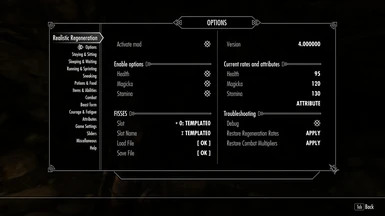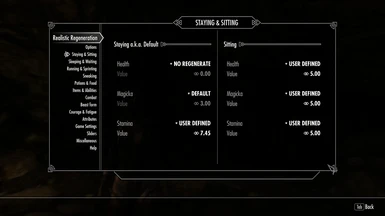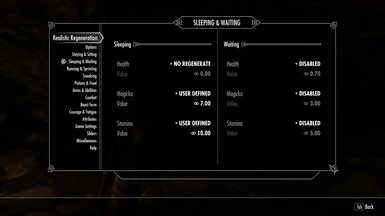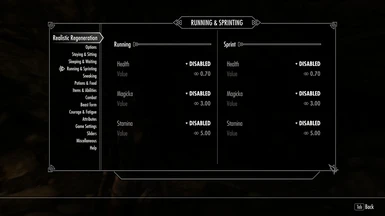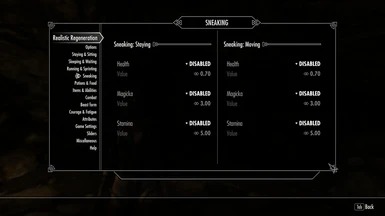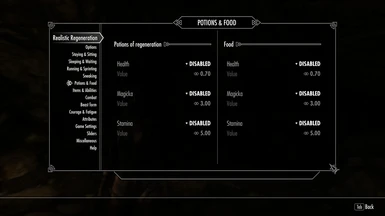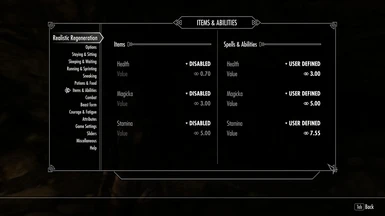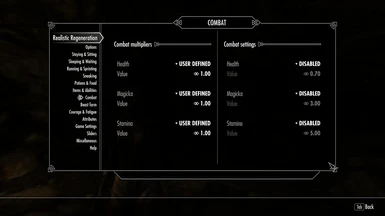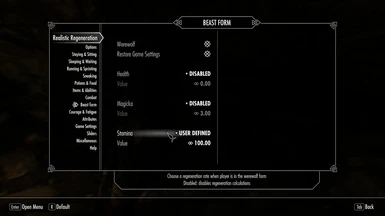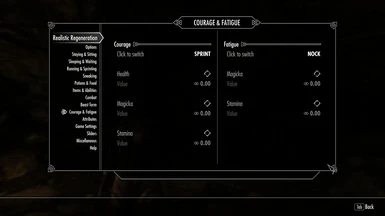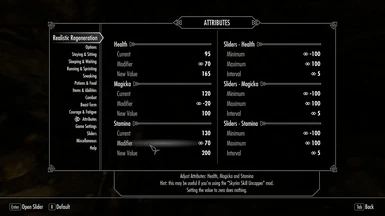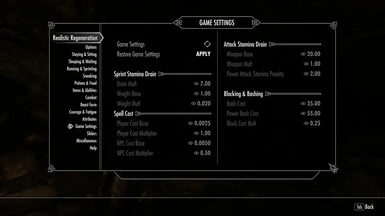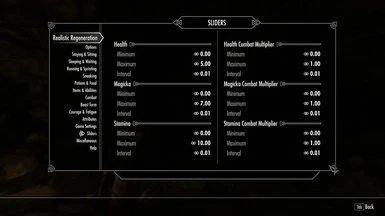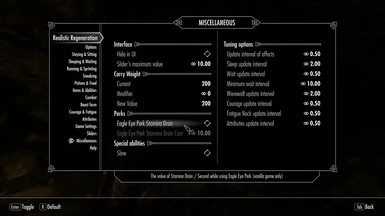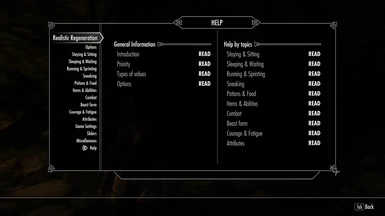Documentation
Readme
View as plain text
Realistic Regeneration (SE)
Author: gh0stwizard
Version: 4.04
URL: https://www.nexusmods.com/skyrimspecialedition/mods/14437
---------------------------------------
Description
---------------------
The mod gives you an ability to customize regeneration rates for Health,
Magicka and Stamina.
Features:
* Powered by SkyUI (MCM only)
* Supporting modes: sleeping, waiting, sitting, running, sprinting, sneaking
* Supporting potions and food
* Supporting combat modes
* Supporting courage & fatigue modes
* Supporting items, magic effects and abilities
* FISSES support
---------------------------------------
Updating
---------------------
Starting 4.03 version, the mod is distributing in 3 forms:
ESP (loose) - this version was default prior 4.03
ESP with BSA
ESL with BSA
Updating from previous versions to latest is safe in next cases:
ESP (loose) -> ESP (loose)
ESP (loose) -> ESP with BSA and vice versa
ESL -> ESL
Use ESL version on a new game only. This notice is for those, who updating
to 4.03 first time.
---------------------------------------
Requirements
---------------------
SKSE 2.0.6 or newer
http://skse.silverlock.org/
SkyUI 5.2SE
https://www.nexusmods.com/skyrimspecialedition/mods/12604
FISSES 1.3.1 or newer (optional, but highly recommended):
https://www.nexusmods.com/skyrimspecialedition/mods/13956
---------------------------------------
Is this mod for you?
---------------------
The mod is considered as a constructor, a builder [of your own reality],
you name it and not as a pre-defined preset for your play through.
Because there are a lot of things that might change the balance of the game,
this mod follows the next rule:
It has been said something as small as the flutter of a butterfly's wing
can ultimately cause a typhoon halfway around the world.
- Chaos Theory
The mod gives you an ability to control regeneration rates for most
situations in the game. Still, there is a lot of work to be done.
If you like to play with own rules, then this mod is for you.
If you are looking for a bold balancing mod you have to look some overhauls
around, mostly because they covers much more than just regeneration rates.
---------------------------------------
Things that mod does
---------------------
The mod is based around of modifying the next actor values depending on
the situation: HealRate, MagickaRate and StaminaRate.
Plus, it can handle the next values in a combat mode: CombatHealthRegenMult,
fCombatMagickaRegenRateMult and fCombatStaminaRegenRateMult.
Note:
Please read HOWTO file included with the mode to obtain details,
if you don't know what was said above.
Also, the mod is watching what you are doing and what effects are active,
such as: sitting, running, sprinting, sneaking, combat, active effects
of potions of regeneration, food; controls rates for sleeping, waiting;
changing actor values when PC is in the werewolf form.
And more.
---------------------------------------
Compatibility
---------------------
The mod is designed to be compatible with everything.
You have to enable or disable options and look if your mods are working
properly with Realistic Regeneration.
This mod modifies player variables (via ForceAv & MagicEffects):
* HealRate
* MagickaRate
* StaminaRate
Also, it may modify such variables depending on player's decision:
* CombatHealthRegenMult
* fCombatMagickaRegenRateMult
* fCombatStaminaRegenRateMult
Magic Effects modified to fix bugs related to regeneration rates:
* Force Without Effort
* The Fire Within
* Restore Stamina [FoodRestoreStaminaDuration]
* Restore Magicka [FoodRestoreMagickaDuration]
* Sinderion's Serendipity [NN01PerkEffect]
The mod does NOT change any NPCs values.
The mod does NOT change any race values.
The mod does NOT change any variables for potions, food, etc.
If you have conflicts with some mods and you do not know
what to do, then just left options as "DISABLED" inside
of MCM for Realistic Regeneration.
---------------------------------------
Load order
---------------------
Better keep RealisticRegeneration.esp file at bottom of your
load list because of changes for magic effects in the vanilla game.
See details described above at "Compabilty" section.
---------------------------------------
Issues
---------------------
Issue #1
When you are awake after sleeping you may notice that a health
(either magicka, stamina) after a few seconds passed has been increased
(decreased) to a higher (lower) value.
All is ok, as intended.
Issue #2
Fatigue's effects and fast travel causes some weird results.
It is possible that your attributes Magicka or Stamina
(as you defined in options) decreases when you are doing
the next things.
Let's take an example for Stamina fatigue effect when you are running.
Steps to reproduce the bug (not always, but often):
1. You are running.
2. At this moment you open a map and do fast travel.
3. After you have arrived to the destination you'll see that Stamina
has been decreased.
I don't know how to fix this issue at the moment.
Solution:
Stop before openning a map, this will stop the fatigue effect.
---------------------------------------
Credits
---------------------
The mod was created with notice to other mods made for classic
Skyrim, such as:
* Realistic Health Regeneration by Beagle2
* Disable Health Regeneration by Drazhar14
* No health regen with fix to perks by Huillam
* SkyTweak by GrimyBunyip
Thank you, guys!
---------------------------------------
See also
---------------------
* Skyrim Skill Uncapper: I'm using it as a supplementary to this mod
https://www.nexusmods.com/skyrimspecialedition/mods/8889
---------------------------------------
F.A.Q.
---------------------
Q. Realistic, you said? This is not a realistic!
A. Real reality is not exists. Each of us feel reality on his own.
Q. Numbers... I don't understand them!
A. This mod controls the next actor values, below showed default numbers:
HealRate = 0.7
MagickaRate = 3.0
StaminaRate = 5.0
Higher values means faster regeneration rate.
Please, read HOWTO file included with this version of the mod for more
information. It is hard to explain all details in this F.A.Q.
Q. What's about potions, food?
A. Supported. Remember, a potion or a food should increase a regeneration
rate and not just restore your attribute.
Q. How exactly works settings for potions, food, etc?
A. In brief, the settings for potions has highest priority.
The default regeneration rate is placed under "Staying" settings.
It has a special priority.
Priorities from highest to lowest:
1. Waiting/Sleeping/Werewolf *
2. Abilities *
3. Potions
4. Food
5. Combat
6. Items
7. Sneaking / Sprinting / Running / Sitting
8. Staying *
That's means the potions settings overwrites any other settings,
but for a limited amount of time.
* These settings have a special priority, see the list below.
Special priorities:
1. Staying <---- so called "DEFAULT" rate *
2. Waiting/Sleeping/Werefolf **
3. Spells (Abillities) ***
* This is the main entry point of the mod. Values defined here will be
set via ForceAv() command for HealRate, MagickaRate and StaminaRate.
So, by all means these values represents your default regeneration rates
for most situations until they will be overwritten by other settings
in this mod, such as different values for potions, food, you named it.
** Waiting, Sleeping, Werewolf settings overwrites any settings,
including potions, food, everything.
*** Settings for Abillities provides you an addition to your current
rate at the moment. In that way, the abilities will have better means
for your character.
Q. A regeneration rate when sleep is too high (low)!
A. Yes, as intended.
In game hours will be converted to real ones. To gain new value
for Health you should wait the same amount of hours in real time.
Please note into account the formula below:
Gained amount of attribute =
For instance, you set the rate to 0.01 for health regeneration, so:
Total health after a sleep =
Q. The mod is too complicated for me. I'am lost!
A. I understand you, but I can not make all people happy.
Calm down, stop turning on all features in the mod at first.
Now, try focus on what you really want from the mod and
start turning on options one by one after some period of testing.
Q. I'm feeling that a regeneration rate is wrong.
A. Probably, some other mod is changing regeneration rates.
There are two different settings to control regeneration rates.
This mod is using one kind of them. All potions, food, spells
and items in the vanilla game are using the second type, see
HOWTO for details. Some mods may use the same kind of settings
as this mod does, which is a cause of weird results.
The only way to be sure is use Creation Kit or TES5Edit.
Q. I was using a version for classic Skyrim, why did you removed this
or that?
A. I will try to give you a detailed explanation.
1. Templates.
When I created them I was thinking that "ok, let's finish this or that
in the mod and I will start making amazing templates".
Well, it was never happened. Programming templates took a lot of the time.
More than that, after you programed it, there is a chance that you had missed
something or typed a wrong value. In the end, I have found that the only way
to create templates is using FISS.
2. Internal save & load support.
The mod is growing still. Adding new variables to save & load routines
takes a time. Not as big as for templates, but still, I always forgot
to add some new variables. Probably, I will return back this feature,
when the mod will have all needed features.
Q. Is the mod script heavy?
A. The mod is not script heavy. About 75% of all files are made for MCM.
Most features in the mod are based on Spell + Magic Effect scheme.
The next features are using scripts to change a regeneration:
* Werewolf: polling interval is 2 seconds by default
* Fatigue Nock: uses OnAnimationEvent() event
* Sleep/Wait: uses OnMenuOpen(), OnMenuClose() events
Q. Why there are so many script files?
A. I did this by next reasons:
1) Optimization: each script/quest is running on its own thread.
2) It is really hard to maintain such a big mod in one file.
3) It was neccessary at some point of development, when
Creation Kit for classic Skyrim was unable to open Properties
for the script with compiled size more than 128kb.
I don't know and really do not want to know is the problem
still exists for Creation Kit 64-bit.
4) The development in such a way gives benefits when I need
expand or reduce features of the mod. It is extreamely easy add
or remove features: just add/delete a file, make one-line fix
and that's all!
---------------------------------------
References
---------------------
1. http://www.creationkit.com/index.php?title=Category:Settings
2. http://en.uesp.net/wiki/Skyrim_talk:Attributes
---------------------------------------
FISSES support information
---------------------
The mod is using FISSES version 1.3.1 and contains the next files:
* Data\Scripts\FISSFactory.pex
* Data\Scripts\FISSInterface.pex
as it described in FISSES's documentation.
---------------------------------------
Installation
---------------------
For NMM, Wrye Bash/Smash users:
* Download, install and activate the mod as any other.
* Follow instructions from p.3 below
For all:
1. Unpack the contents of the archive to "Skyrim Special Edition/Data"
folder.
2. Check RealisticRegeneration.esp file in your Mod Manager.
3. Run Skyrim Special Edition via SKSE.
4. Enter to Mod CONFIGURATION and exit:
Esc -> MOD CONFIGURATION -> TAB -> TAB
5. Wait 5-10 seconds until you receive the message
"Realistic Regeneration disabled"
6. Enter to MOD CONFIGURATION and customize it on your taste.
---------------------------------------
Uninstalling
---------------------
1. In Mod Settings disable the mod.
2. Save the game.
3. Disactivate the mod in your Mod Manager.
4. Delete files from "Skyrim Special Edition/Data" folder
if you are not using Mod Manager.