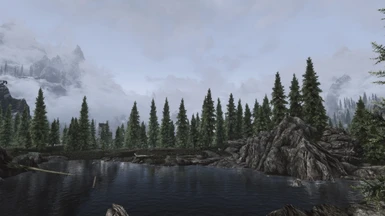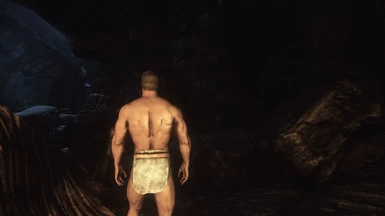Suprise ENB preset for Obsidian Weathers and Seasons! No awesome Frontpage because I am too depressed and lazy to make it. If you like it you like it, if not that is okay.
For use with Obsidian Weathers and Seasons mod.
INSTALLATION
1. Download ENB Binary 0.325
A. Copy d3d11.dll and d3dcompiler_46e.dll from the Binary 0.325 to the Skyrim main folder .
2. Install Reshade: RESHADE
A. Select the Skyrim application during install of Reshade and select "Direct3D 10+"
When asked if you would like to download a collection of shaders, hit yes.
3. Select my ENB and copy all contents into Skyrim main folder, over-writing the reshade-shaders folder
4. Load game and press SHIFT+F2 to load reshade and folow steps, select one of my preset.
5. Enjoy!
For use with Obsidian Weathers and Seasons mod.
INSTALLATION
1. Download ENB Binary 0.325
A. Copy d3d11.dll and d3dcompiler_46e.dll from the Binary 0.325 to the Skyrim main folder .
2. Install Reshade: RESHADE
A. Select the Skyrim application during install of Reshade and select "Direct3D 10+"
When asked if you would like to download a collection of shaders, hit yes.
3. Select my ENB and copy all contents into Skyrim main folder, over-writing the reshade-shaders folder
4. Load game and press SHIFT+F2 to load reshade and folow steps, select one of my preset.
5. Enjoy!