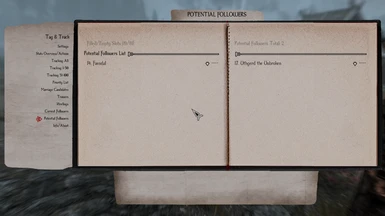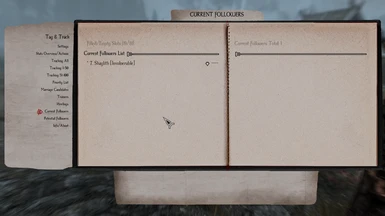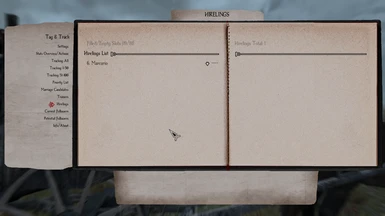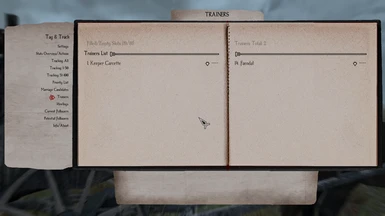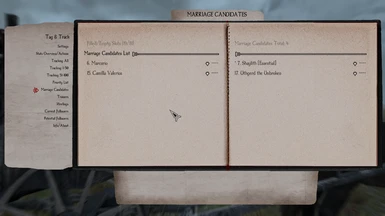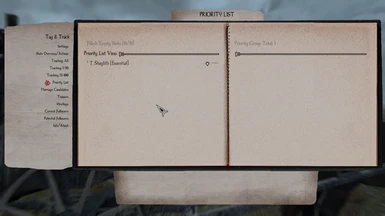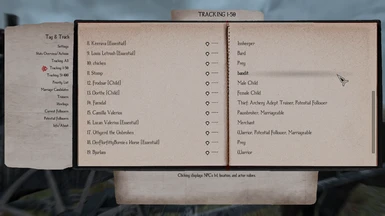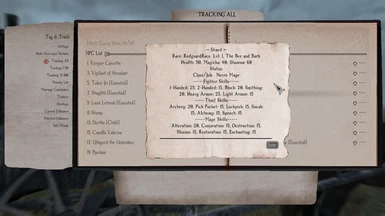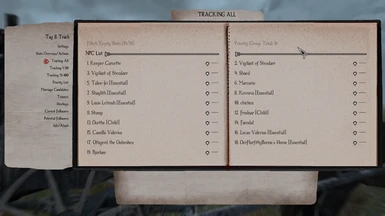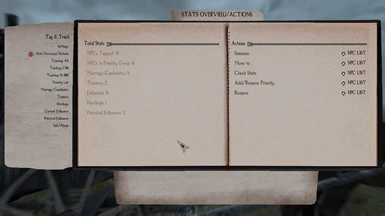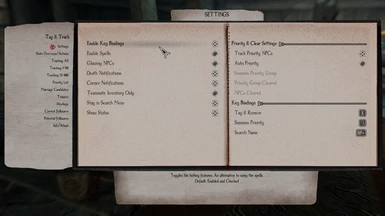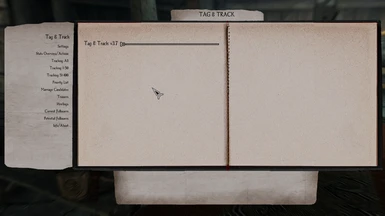About this mod
Utility Mod: Helps keep track of NPC's that you've met and may have issues locating.
- Requirements
- Permissions and credits
-
Translations
- Italian
- Changelogs
- Donations
CS Tag & Track NPC's SE Edition
=================================================
Click here for Skyrim Legendary Version v2.5
===============
DESCRIPTION
===============
Utility Mod: Helps keep track of NPC's that you met and may have issues locating.
This will allow the player to tag up to 100 NPC's, including animals, that can be tracked with objective markers.
Only NPCs which you manually tag via a hotkey or spell within your crosshair will be tracked.
================
REQUIREMENTS
================
1.) SkyrimSE version 1.5.3 or later (I have version 1.5.97 and have NOT tested this out on a later version.)
2.) SKSE64 2.0.4 or later
3.) SkyUI with MCM feature
4.) High Recommendation to go with this mod: SSE Display Tweaks (Specifically for the option to uncap framerates in the system and journal menus)
5.) FISS - Optional but needed if you want the settings menu to be saved across characters. (Make sure to get the version of FISS that matches your skyrim version.)
============
INSTALLING
============
New game is required for version 3.9.5. (see changelog)
prior versions:
If Updating from a previous version: Either a new game or try making as clean a save as possible (The clean-save method is still not the best way as skyrim mods were never really designed to be removed mid-game, especially scripted mods) Still, if you must use that method it's at your own risk.
**Note** - You will have to re-tag when updating; regardless of which method you choose.
Here are the general steps for a clean-save:
1.) While in game, save it.
2.) Exit game, then remove the mod you don't want anymore
3.) Enter game, wait about 15 days indoors (depends on the mod but generally you want to be somewhere the previous mod didn't touch).
4.) Save the game in a new save-slot
5.) Use this tool: Fallrimtools link and follow its instructions
6.) Enter game, load the clean-save, then re-save using another save-slot.
7.) Leave game, tick the new/updated mod and play.
8.) Enjoy.
Use a mod manager of your choice, check to make sure the esp is ticked on.
Manual installation:
Copy the contents of the zip file to the "data" folder.
================
UNINSTALLING
================
- Mod manager of your choice: Uninstall
or
Manually remove (...Data\CS_TagNTrackSE.esp, ...Data\CS_TagNTrackSE.bsa, ...Data\SKSE\Plugins\FISS\cstntconfig_default.xml, ...Data\SKSE\Plugins\FISS\cstntconfig_user.xml )
=====================
INSTRUCTIONS
=====================
-Enable the mod in the MCM
-Click the MCM to set hotkeys and you're all set.
-Use the "CS Tag & Track NPC's" Lesser Power or the Hotkey on any npc within crosshair range. Use it again on that same NPC
and they will be immediately removed.
-Your objectives will display the NPC's being tracked.
-Use the MCM menu to check status, summon, teleport to, track priority npcs, open inventory and remove.
-Use the search function and enter a letter or partial name to bring up a list of potential npcs. ** (Note: this function is fps related. Faster fps will search through the records quicker. Advised to use indoors to speed up the search. I find looking straight up into the sky, then using the search function works well.)
-Enter a number in the search field to go directly to that record. **(Note: unlike searching via letters, this is instant.)
-Assign a priority group to tagged NPCs.
-In the priority tab, you can choose a sub-group to put those in the priority in. eg groups G1, G2, G3, G4, and G5.
-You can set up hotkeys for the individual sub-groups or use powers to summon the priority groups to the player.
-A group menu hotkey/spell will bring up a menu to choose the sub-group to summon.
=========================
Compatibility & Issues
=========================
-Any mod that alters the names of Classes - specifically ones that alter classes based on being a trainer. It's not game-breaking, but the class names for trainers will be different.
-The status' showing if an npc is a follower/potential follower..etc only works for vanilla followers/hirelings. A modded follower may show if they use the standard CK follower packages, factions, and keywords.
-Not compatible with Skyrim Together.(This mod was meant to tag npcs only, not other players)
-The search function and populating of npcs in the mcm is based on FPS; The faster the scripts can run, the faster the yield search. Indoors works best.
-Occasionally, info for NPC's may be blank, (this is basically the mod's way of telling you that you're too fast for it) The mod is fps dependent, so if one is clicking with lightening speed, the mod's scripts can't catch up. In those cases just exit to the gameworld, wait a few seconds before continuing on with the mods search or mcm functions.
-Your horse will appear as "Horse" in the objective journal but will show its name correctly in the MCM menu.
-When tagging more than 16 npc's, only the first 16 will have quest markers above their heads (While in the 3d world). This is a Skyrim limitation and not this mod. When searching npc's on the map though, all 100 will show to have quest markers.
-Opening an npc's inventory will not show default outfits. If you want to access those outfits, use a follower mod that includes inventory management. I threw this in there because, why not? I could. :D
-When choosing an option via the search function, the controls are a bit unusual; They mimic how the MCM works and not like a normal messagebox. eg..you use the tab key to accept. It's just the way skyuilib script works.
**WARNING** SUMMON NPC's AT YOUR OWN RISK! - Although you are able to pick which NPCs get teleported, the summoned npc's could potentially break the game as any npc that's tagged could be transported to the player. This includes npc's that should be in a specific spot in the game. If an NPC isn't flagged as being essential they could end up getting killed in the wilderness when they walk back to where they are supposed to be. I use it for followers who get stuck or aren't where they are supposed to be.
==============
Change Log
==============
See the Logs section tab above - Then Changelogs.
===========
CREDITS
===========
Jaxonz - Thank you for the permission and help concerning scripting.
Bethesda - Thank you for this wonderful game and mod tool.
Forum Modders - who helped tweak and flesh out the scripting.
Users - for their support and ideas.
==============
DISCLAIMER
==============
This software is provided 'as-is'. In no event shall the authors be held liable for any damages
arising from the use of this software.
= My SE Mods =