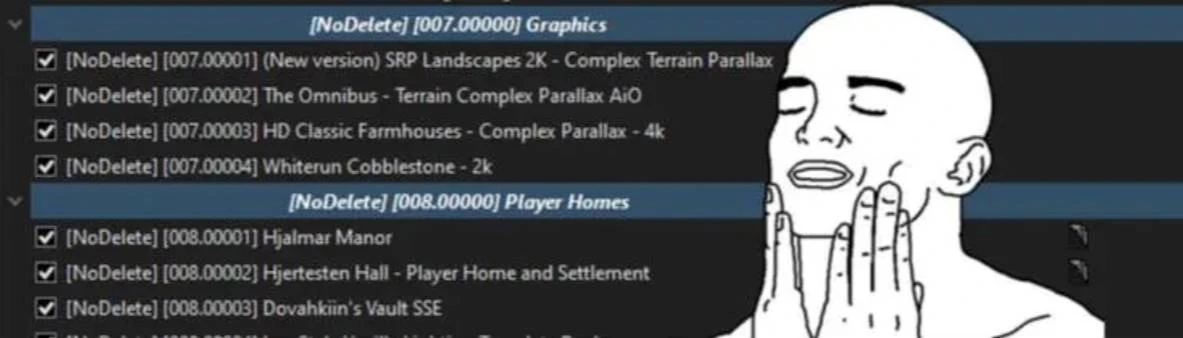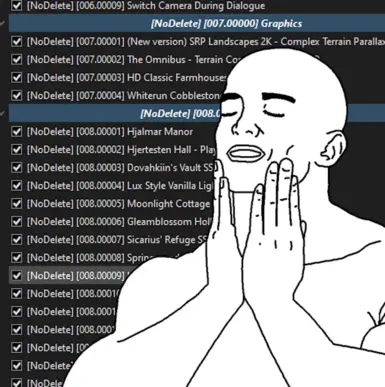About this mod
A plugin for Mod Organizer 2 that will automatically index all mods and separators with the NoDelete tag. Also includes a backup system.
Useful to keep your custom mod order when updating the modlist via Wabbajack.
- Permissions and credits
- Changelogs
When using Wabbajack modlists, you are able to add your own mods and prevent them from being overwritten on update by adding
[NoDelete] to the mod name.
Although, this does not keep the mod order in tact. To do this you must add index tags such as [001], [002]
etc in order to keep them in a specific order.
This MO2 plugin automates this index naming process for you!
With version 2.0, this plugin now lets you save and apply your plugin load orders for [NoDelete] mods too!
Installation
- Unzip the downloaded file "[NoDelete] Indexer.py" into the following directory:
"Mod Organizer 2 folder"/plugins - Restart MO2
Automatic Indexer Usage
- Rename the mods you would like to keep in MO2 in the following format
"[NoDelete] modname"
- Order your mods and add separators to categorize them. (Be sure each separator has the [NoDelete] tag also!)
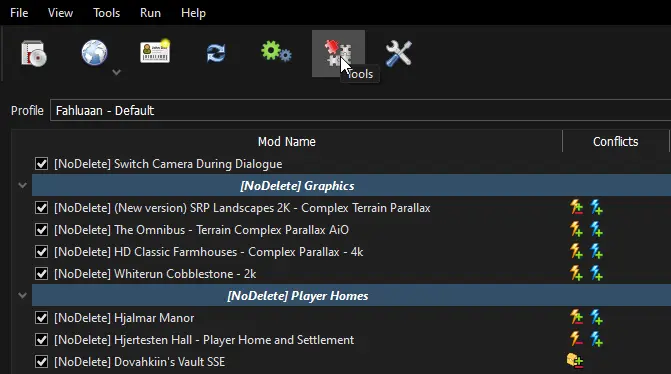
- Within MO2, click the "Tools" button, then hover over "[NoDelete] Indexer" and click "1. Run Indexer"
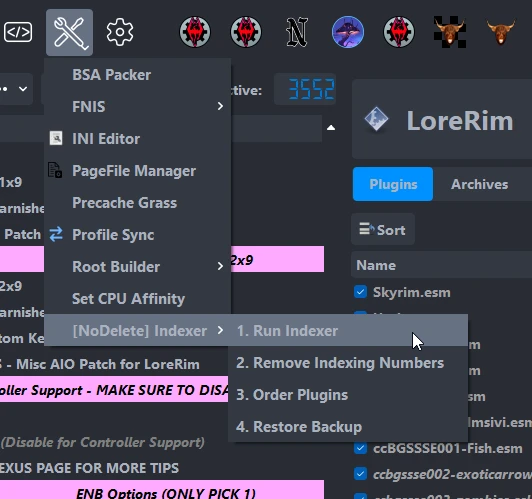
- Within moments, all your mods with [NoDelete] tags should now be indexed properly!
- You're now safe to update the modlist via wabbajack, and all mods with [NoDelete] in them will keep their order.
Note: This plugin only helps keep the order of your [NoDelete] mods, you will
still need to re-enable them after using Wabbajack.