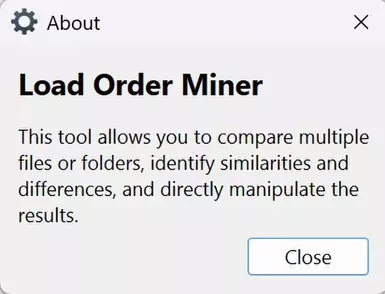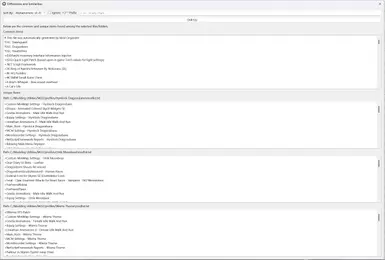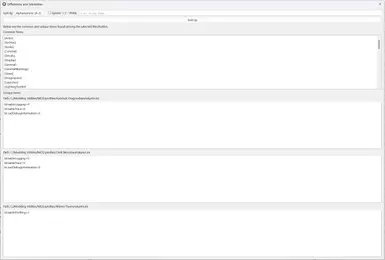About this mod
Description Load Order Miner is a plugin for Mod Organizer 2 designed to help users compare and manage files, folders or text, streamlining the process of identifying differences in configurations. Whether you're troubleshooting load orders or organizing your mod setup.
- Permissions and credits
Version: 1.0.0
Author: Hymlock
Description
Load Order Miner is a plugin for Mod Organizer 2 designed to help users compare and manage files or folders, streamlining the process of identifying differences in mod configurations. Whether you're troubleshooting load orders or organizing your mod setup, this plugin provides a user-friendly interface for comparing, sorting, and managing mod-related data effectively.
Features
Compare Files and Folders: Analyze similarities and differences in files or folder structures.
Drill Down/Up: Explore folder hierarchy and file differences down to the line level for deeper insight.
Sorting Options: Organize items by:
Alphanumeric order
Load order
Size
Date (new-to-old or old-to-new)
Reverse sorting and prefix ignoring are also supported.
Context Menu Actions: Perform operations directly from the interface:
Copy items
Paste items
Delete items
Open item location in your file explorer
Mirror folder contents (Not Available Yet)
Dynamic Updates: View results in real time without closing the differences window.
Localization Support: Available in English, Spanish, and Chinese.
Requirements
Mod Organizer 2 (latest version)
Python 3 (required by MO2 for plugins)
PyQt6 (for the user interface)
Installation
Download the Plugin
Obtain the latest release of the plugin from Nexus Mods.
Extract Files
Extract the downloaded archive.
Copy Files to MO2 Plugins Directory
Navigate to your Mod Organizer 2 installation directory.
Copy the LoadOrderMiner folder into the plugins directory:
markdown
Copy code
ModOrganizer2/
└── plugins/
└── LoadOrderMiner/
├── load_order_miner.py
├── language_support.py
├── __init__.py
└── resources/
├── folder_icon.png
├── file_icon.png
├── plugin_icon.png
└── ...
Restart Mod Organizer 2
If MO2 is running, restart it to load the new plugin.
Usage
File and Folder Comparisons
Open Load Order Miner: Go to the Tools menu in MO2 and select Load Order Miner.
Add Items for Comparison: Click Add Files or Add Folders to select files or directories.
View Differences: Click View Differences to analyze similarities and unique items.
Drill Navigation
Drill Down: Explore deeper levels of folders or files.
Drill Up: Return to higher levels of comparison.
Sorting Options Use the sorting dropdown to organize items by load order, size, or date.
Enable the prefix ignore option for cleaner sorting.
Context Menu Actions Right-click an item to:
Copy: Duplicate files or folders to another location.
Paste: Insert previously copied items into the selected location.
Delete: Remove unwanted items.
Open Location: Open the containing folder in your file explorer.
Mirror Contents: Replace folder contents with selected items (Not Available Yet).
Exporting Comparisons
Export List: Go to File > Export Comparison List in the Load Order Miner interface.
Choose Sorting: Select your preferred sorting order for the export.
Save File: Save the list to a text file for record-keeping or sharing.
Troubleshooting
Plugin Not Showing in MO2: Ensure the load_order_miner.py file and resources folder are correctly placed in the plugins directory.
Verify your MO2 version is compatible and Python 3 is installed.
Comparison Issues: Ensure all files and folders are accessible (e.g., no permission issues).
Check for missing dependencies such as PyQt6.
Ensure language_support.py is present for localization.
Changelog
Version 1.0.0
Added full functionality to copy, paste, and delete items directly from the context menu.
Expanded sorting capabilities, including prefix ignoring for cleaner sorting.
Improved drill down/up features for easier navigation at line-level details.
Enhanced localization support and stability improvements.
Version 0.0.5
Initial release with file and folder comparisons, sorting options, and drill navigation.
Introduced context menu actions (copy, delete, open location) in a preliminary form.
Included localization support for English, Spanish, and Chinese.
Provided dynamic UI updates for seamless comparisons.