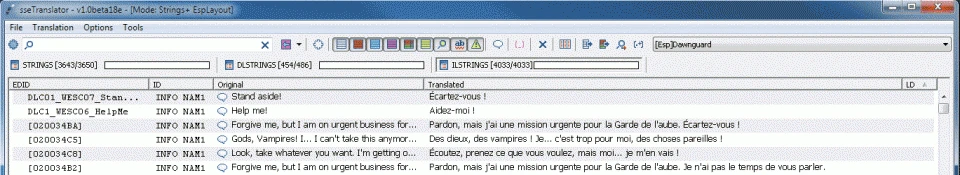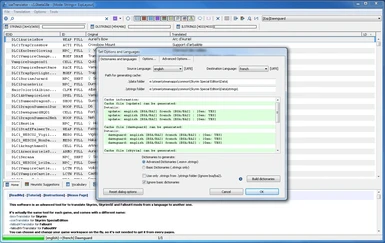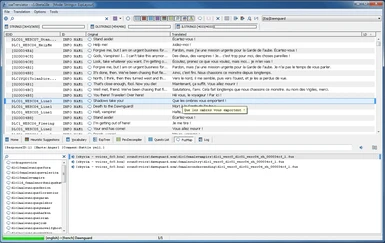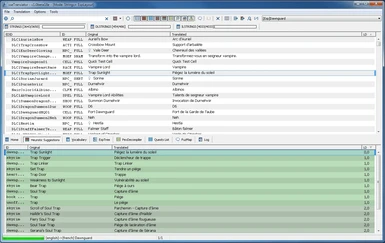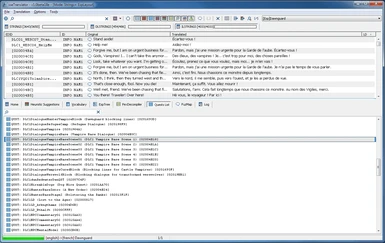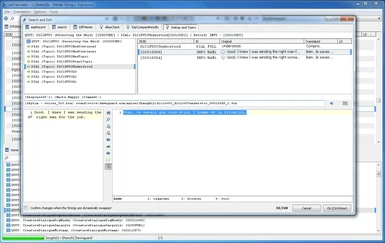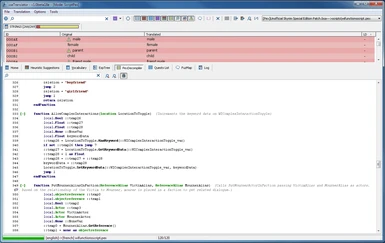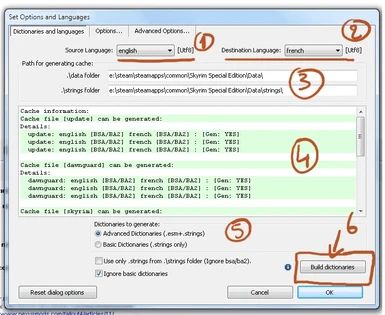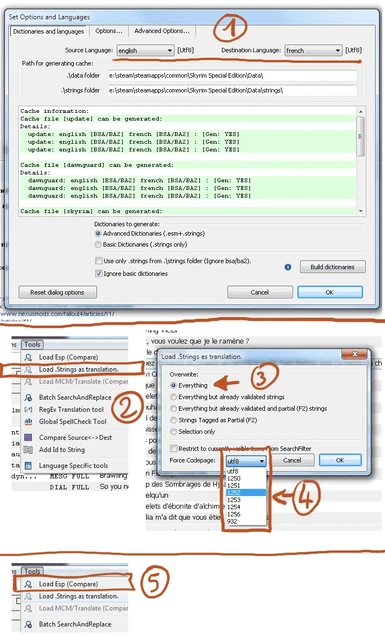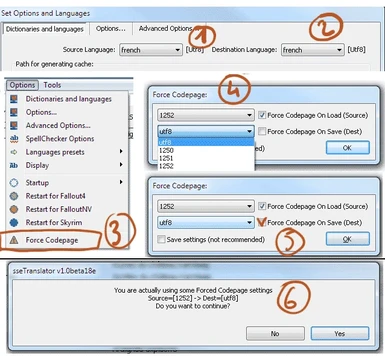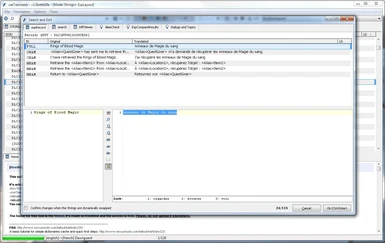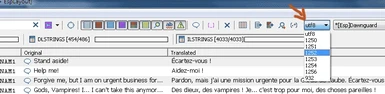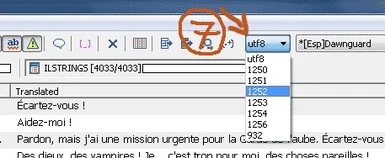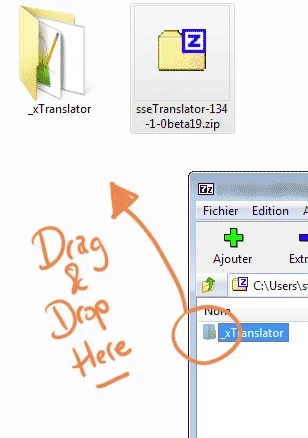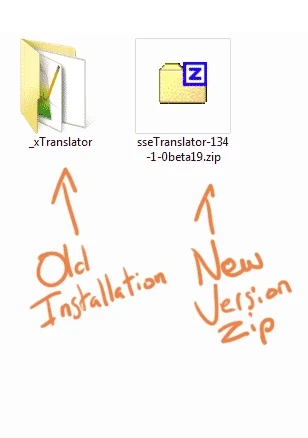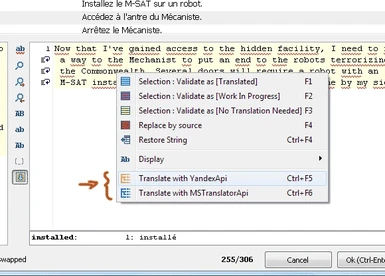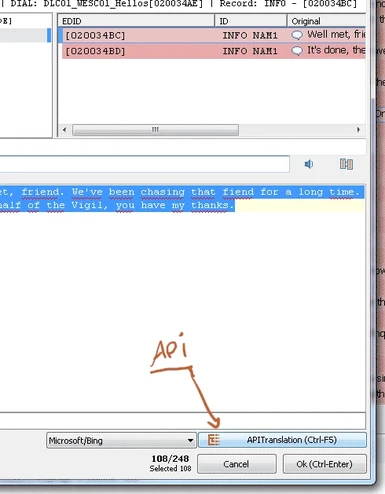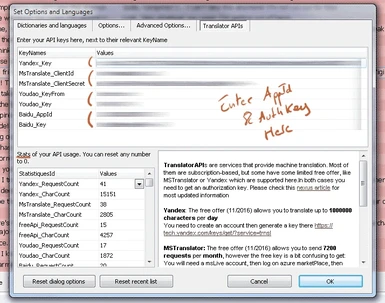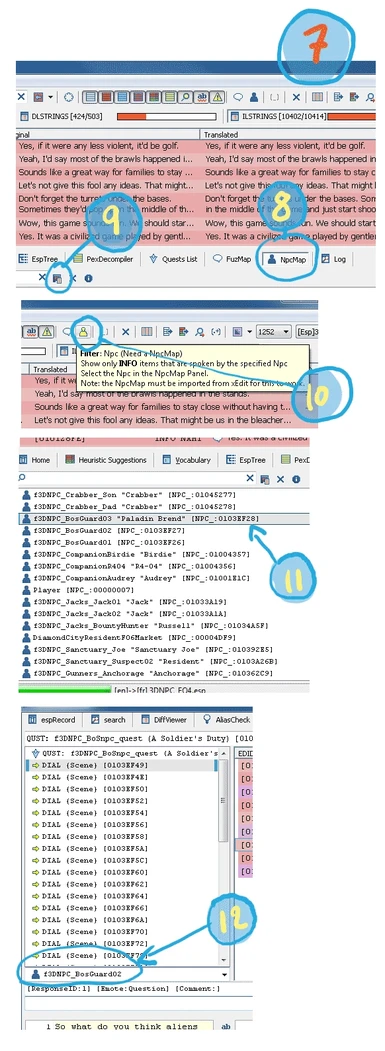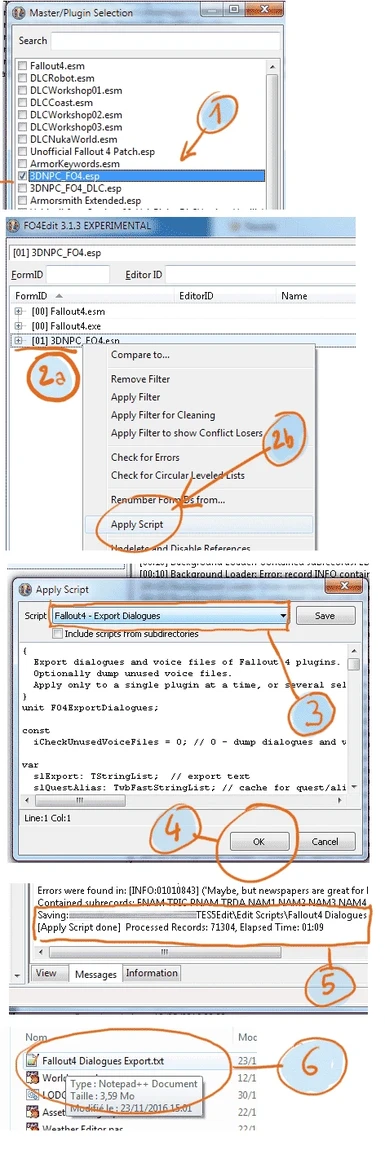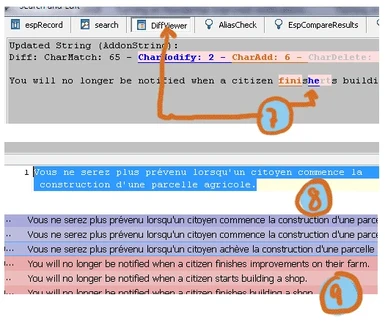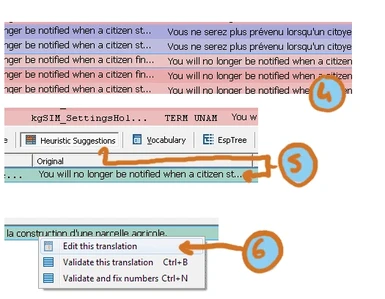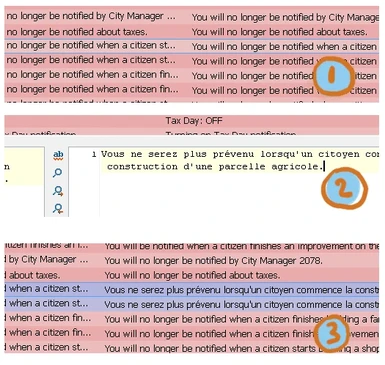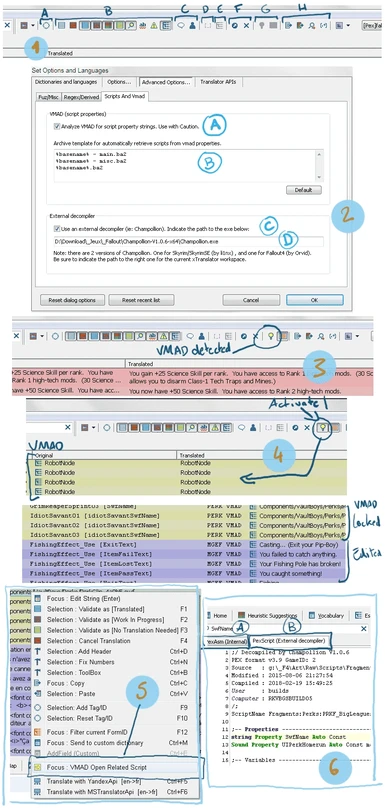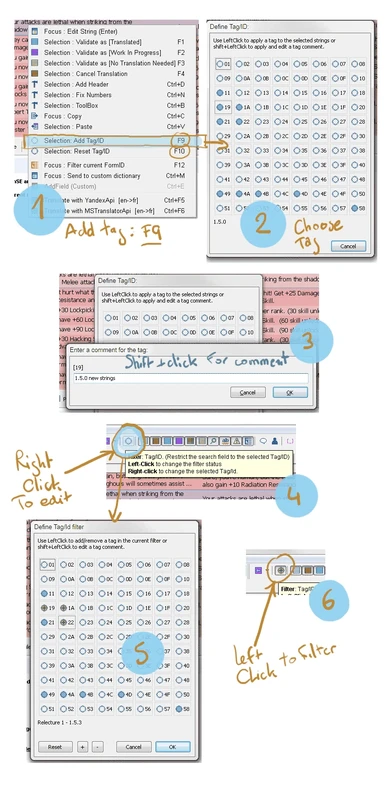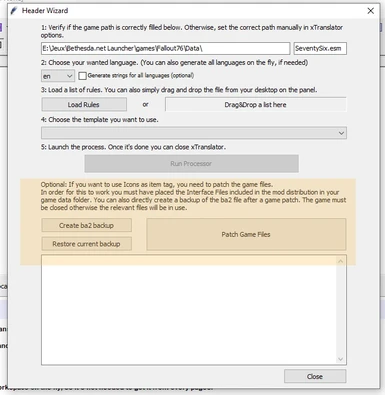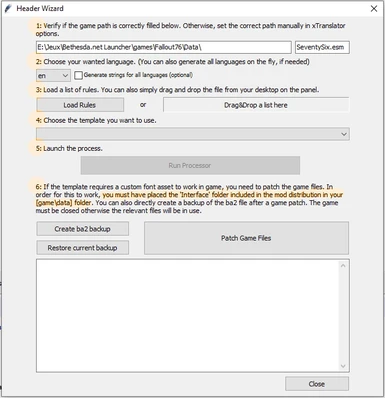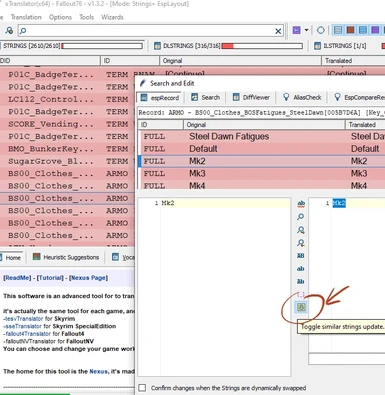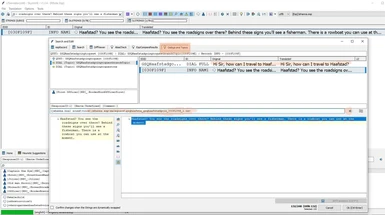Mod articles
-
Pretty much straight forward, you can add tag filter to string, for information, filter, colaborative work etc...
1) select the string, then hit F9 (or use the context menu)
2) choose the tag with left mouse click (1 to 58 in hexadecimal)
3) if you use shift+ left mouse click, you can edit a comment.
4-5-6) edit the filter to sort only the string that match the tag you want
... -
Editing similar strings with heuristic suggestion
Very often, a mod contains similar strings, with only few different words between them.
Here is a hint on how to deal with such content.
First, translate the first string you want: double click on it on the list(1), this opens the edit window , there, translate it (2), then validate it (click ok of use Ctrl-Enter), the string is now blue (validated). In the picture, two strings where exactly the same, so both string were automatically validated.
Now when you click on a similar string (4), if you open the heuristic suggestion (5) tab at the bottom, you will see the closest string(s). The number (and the color) at right tells you the "distance", the lowest (green) is the best.
Now Double click (6) on that gr... -
From the version 1.0beta21, the NPCmap can be generated on the fly and in one click in the NPCMap panel, so you dont need to use xEdit Script anymore.
You can also directly load all master for a given esp also in one click, so you can build the NPCmap with all inherited references, if they are needed.
-Now open xTranslator,
-Go in the npcMap tab (8) at the bottom, the npcmap/fuzmap will be automatically generated.
-You might need to also load the masters esm for the current mod, clivk on the secund button (not shown on the picture)
-Now you have a complete list of Npc linked to dialog
-If you activate the NPC filter on top (10), you can select an NCP in the npcMap (11) and see all dialog spoken by that given NPC.
-Also when you edit a dialo... -
Converting esp/string Encoding
The encoding is how each character of a text is saved into a file.
Different languages uses different characters: English uses a basic charset (mainly the ASCII one, coded from 1 to 255, that use one byte for each char) while almost all other languages are using an extended charset, to store special char like: éèà 简体中文 語彙 Словарь etc... that require more than one byte per char. There are many encoding standard, and things can easily get hard to manage.
Skyrim used mainly locale charset (coded in Ansi, each language had its own charset) while SkyrimSE uses UTF8 for everything else than english.
This can be interesting to convert a set of string, or a given esp/esm from one encoding to another.
===========================... -
How to use and get credentials keys for Online TranslatorAPIs
TranslatorAPIs are services that provide machine translation. Most of them are subscription-based, but some have some limited free offer, like MSTranslator or Yandex which are supported here. In both cases you need to get an authorization key.
Yandex: The free offer (11/2016) allows you to translate up to 1000000 characters per day
You need to create an account then generate a key there https://tech.yandex.com/keys/get/?service=trnsl
MSTranslator:The free offer (11/2016) allows you to send 7200 requests per month, however the free key is a bit confusing to get:
You will need a msLive account, then log on azure marketPlace, then subscribe to the msTranslator service, then create an Application to get your clientID and Client secret keys.
Check t... -
How to quickly install a new version of the Translator
If you already have an installation of sseTranslator, you might want to be able to update it easily when a new version comes out.
Fortunately, all preferences and user files are generated on runtime, this means: you can overwrite your installation with the new version without losing your settings. This can be achieved very easily if you have a zipmanager (like winzip or 7zip) but also directly with windows.
Just open the folder where is installed the folder of your translator, then put your new zip next to it.
Then double click on the zip file.
You will get a new windows (if you have a zip manager it will be the manager' window, otherwise it's a Windows explorer's one.
Then left-click (once... -
Loading a set of old Skyrim Strings, or use espCompare to update SSE version of a mod
It appears that the internal strings encoding between Skyrim and SkyrimSE is not the same.
Skyrim used a different codepage for each language while Skyrim SE seems to use only UTF8
Skyrim SE seems to be able to read some ANSI set (at least the 1252 one), but this is not consistent. It's a possibility that the game tries to detect the right encoding for each string, but since such detection can't be 100% accurate, the process can fail, and falls back on utf8.
So it is better to use utf8, no matter what.
Anyway, this can cause some issues if you try to load a set of strings from the original skyrim (because you modified it for any reason) or if you try to compare an old esp over a new one: because the encoding will not match. (you will get...