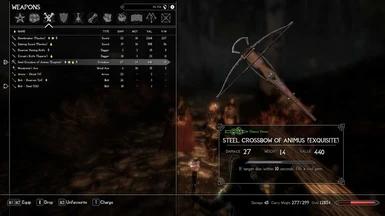About this mod
Handy extension to the poisoning system - see what poison you have applied, and top-up or remove poisons on your weapon
- Requirements
- Permissions and credits
-
Translations
- Mandarin
- Changelogs
Once installed and running, you can highlight a poison in your inventory, and use hotkeys (B and N, by default) to immediately apply it to your right-hand or left-hand weapon. Once done, SkyUI wil show you what poison is applied - and there are even widgets on the HUD so you don't have to open the menu :)
See current poison
Something that really bugs me in the vanilla game is that, once a poison is applied, that's it. You can see your weapon is poisoned, but not what with - and there are several times I've found myself wondering what on earth is going to happen when I whack an enemy with my mystery-poisoned sword..
With this mod, any equipped poisoned weapons will show their poison on the Item Card in the SkyUI inventory screen (the one on the right, with the image). I've positioned it next to the rather nice snake icon which indicates poison, and done my best to make it a useful size. This works for NPCs too! As long as their weapon is equipped, going into their inventory will show what venomous nastiness they've got on their blade.
I've also included widgets for the HUD, so you can see at a glance what your current weapon is poisoned with, and how much poison is left on it. Speaking of which..
Add more doses
Poison running a bit low? About to head into a big fight and don't want to re-apply poison every few seconds? Well, me neither - so if you have multiple vials of the same poison, you can keep pressing the relevant hotkey and adding more doses to your weapon.
Clean poison
Another annoyance in vanilla was that I couldn't remove a poison once it was applied. That seems silly, so using pressing the 'apply' hotkey when a weapon is selected will attempt to clean the poison off. You'll lose all doses of the applied poison, but at least you'll be able to put another one on now.
Non-poisonous poisons
This happened completely by accident, but I decided to leave it in.. Since the mod simply attempts to coat your weapon with whatever Alchemy item is highlighted, it's now actually possible to apply restorative potions to weapons! Why on earth would you want to? Well, I'm not sure you would, most of the time - but in that one circumstance where your friendly Mage follower is far far away and flat out of Magicka, you might appreciate being able to dose up your bow with a strong Magicka potion, and use the least-damaging arrow you've got to make a really, really crude sort of long-range hypodermic delivery mechanism..
I'm not saying it's always a good idea, but it was too much potential fun for me not to leave it in.
Poison/clean weapons from the Favourites menu!
This uses the same approach and hotkeys as in the main Inventory menu - so highlight a (favourited) poison and press a hotkey to apply it, or highlight a weapon and press a key to clean it. Big thanks to Guraka22 for the suggestion of being able to do this from Favourites.
There should be no direct conflicts, as no vanilla records were harmed in the making of this mod ;)
However, be aware this is completely separate from the existing poisoning system. As in, left-clicking a poison will still prompt you to add it to your main-hand weapon, just like normal. All of this mod's functionality is done via the hotkeys.
Also, and as a result of it being separate, any mods which alter your poison dose count via perks - most commonly by overriding the "Concentrated Poison" perk to give you more than 2 doses, for example - will not be automatically reflected by this mod. There is a manual option though - in the MCM, you can set a multiplier for poison dosage, so if you do have such a mod, just set the MCM slider to match.
There is an MCM menu, in which you can select the hotkeys to directly poison your right-hand/left-hand weapon (defaulted to B and N respectively). You can also set a multiplier for poisoning (ie to replicate the "Concentrated Poison" perk, so each poison adds 2 doses instead of 1), choose whether to be prompted for confirmation before poisoning weapons, and completely disable the HUD widgets if you don't want them.
- SKSE v1.7.3 (get it from skse.silverlock.org). All the poisoning is done via new SKSE functions, so you'll need it..
- The Inventory Functions SKSE plugin - this is the one that contains the new functions..
- SkyUI. Since everything this does is based around it..
- Quad2Core - author of the original "Inventory Functions" SKSE plugin. That one did have poison functions in it, but sadly it was for a previous SKSE version, so it's taken me a while to replicate them and port them to 64-bit. Safe to say, though, that without Quad2Core's original plugin, I could not have done this.
- SKSE Team - There is so, so much that wouldn't be possible without SKSE; this mod is just one example.
- The SkyUI team for providing the improved UI, the widgets framework, the MCM - in fact, just loads of stuff!
- Brian Kent - for the "Plasma Drip" font used on the title page.
- user lofgren - who described a way to find out which NPC's inventory the player has opened, without which there would be no way to get their equipped weapon.