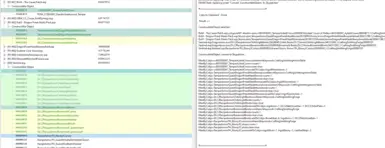About this mod
Just a little script for xEdit to convert selected Constructible Objects to a Skypatcher Format.
- Requirements
- Permissions and credits
- Changelogs
Just a little script for xEdit to convert selected Constructible Objects to a Skypatcher Format.
- By EditorID :
filterByConstructible Objects=RecipeArmorImperialShield:addToConstructible Objects=IngotSteel~4, LeatherStrips~2
- or by FormID :
filterByConstructible Objects=Skyrim.esm|0DC9F9:addToConstructible Objects=Skyrim.esm|05ACE5~4, Skyrim.esm|0800E4~2
By default it will clear all items for each Constructible Object selected :
filterByConstructible Objects=RecipeArmorImperialShield:clear=true
But you can disable enableClearFirst and includeIdenticalToMaster to only keep added items.
It will also include Workbenchs and Created Object Count by default for each Constructible Object ( see : includeWorkbenchKeyword and includeCreatedObjectCount )
Installation
Drop the .pas script into the folder ..\SSEEdit\Edit Scripts\
How to use
TLDR: Select Constructible Objects and then apply script.
Long version:
1) Select Constructible Objects
2) Right click > Apply Script
3) Select my script Convert_ConstructibleObject_To_Skypatcher
4) Set settings in the SETTINGS section (see below)
5) OK
By default, the result will be copied to the clipboard and to the ‘Messages’ tab.
SETTINGS Section
//================================================ SETTINGS ================================================//
//
//
// Configuration options
// List Format
// Enable List Format for Constructible Object : True - False
includeListFormat := True;
// Define the order of the desired elements (modify this order and comment the lines as required)
elementCaseOrder.Add(IDX_EMODNAME); //Mod selected
elementCaseOrder.Add(IDX_CONSTRUCTIBLEOBJECTMODNAME); //Constructible Object Master Mod
// elementCaseOrder.Add(IDX_CONSTRUCTIBLEOBJECTFORMID);//Constructible Object FormID : 0x4381D2 or 0x1D2
// elementCaseOrder.Add(IDX_CONSTRUCTIBLEOBJECTMODTYPE);//Constructible Object Master Mod Type : ESL - ESP - ESM
elementCaseOrder.Add(IDX_CONSTRUCTIBLEOBJECTEDITORID); //Constructible Object EditorID
elementCaseOrder.Add(IDX_CONSTRUCTIBLEOBJECTORIGINFORMID);//Constructible Object Full FormID : A44381D2 or FE1251D2
elementCaseOrder.Add(IDX_CONSTRUCTIBLEOBJECTNAME); //Constructible Object Name
elementCaseOrder.Add(IDX_CREATEDOBJECTNAME); //Created Object Name
elementCaseOrder.Add(IDX_CREATEDOBJECTEDITORID); //Created Object EditorID
elementCaseOrder.Add(IDX_CREATEDOBJECTFORMID);//Created Object FormID
elementCaseOrder.Add(IDX_CREATEDOBJECTCOUNT); //The number of objects created
elementCaseOrder.Add(IDX_WORKBENCHEDITORDID); //Workbench keyword EditorID
elementCaseOrder.Add(IDX_WORKBENCHFORMID); //Workbench keyword FormID
// Define the separator
separator:=';';
// Skypatcher Format
// Enable Skypatcher Format For Constructible Objects : True - False
includeSkypatcherConstructible ObjectFormat := False;
// Enable Skypatcher Format For Items in Constructible Objects : True - False
includeSkypatcherEffectFormat := False;
// Enable Skypatcher Format For convert Constructible Objects : True - False
includeSkypatcherConvertFormat := True;
// Filter use for skypatcher
skypatcherFilter:='filterByCobjs';
// Action use for skypatcher
skypatcherAction:='addToCobjs';
// Skypatcher Format by FormID or EditorID : FormID - EditorID
SkypatcherIDFormat := 'EditorID'; //MyEditorIDWithText~1~1
//SkypatcherIDFormat :='FormID'; //Mod.esp|4381D2~1~1
// include items if there are identical to the master : True - False
includeIdenticalToMaster := True;
// include Workbench Keyword : True - False
includeWorkbenchKeyword := True;
// include Created Object Count : True - False
includeCreatedObjectCount := True ;
// clear Constructible Objects first : True - False
enableClearFirst := True;
// Enable copy to Clipboard : True - False
includeClipboard := True;
//
//
//================================================ END SETTINGS ================================================//
FAQ
Q: Will you make <insert custom function> ?
A: If it's a good idea and I have time and skills to make it maybe.
Q: Can I manage Conditions with this mod ?
A: Unfortunately, Skypatcher cannot manage conditions for Recipes at the moment. Maybe later.
Q: Does it create a .ini for Skypatcher ?
A: No, the result is copy to your Clipboard.
Q: How can I report a bug ?
A: In the bug section buddy
Q: It will be updated ?
A: it can be improved so: time and skills will tell
All my xEdit Scripts