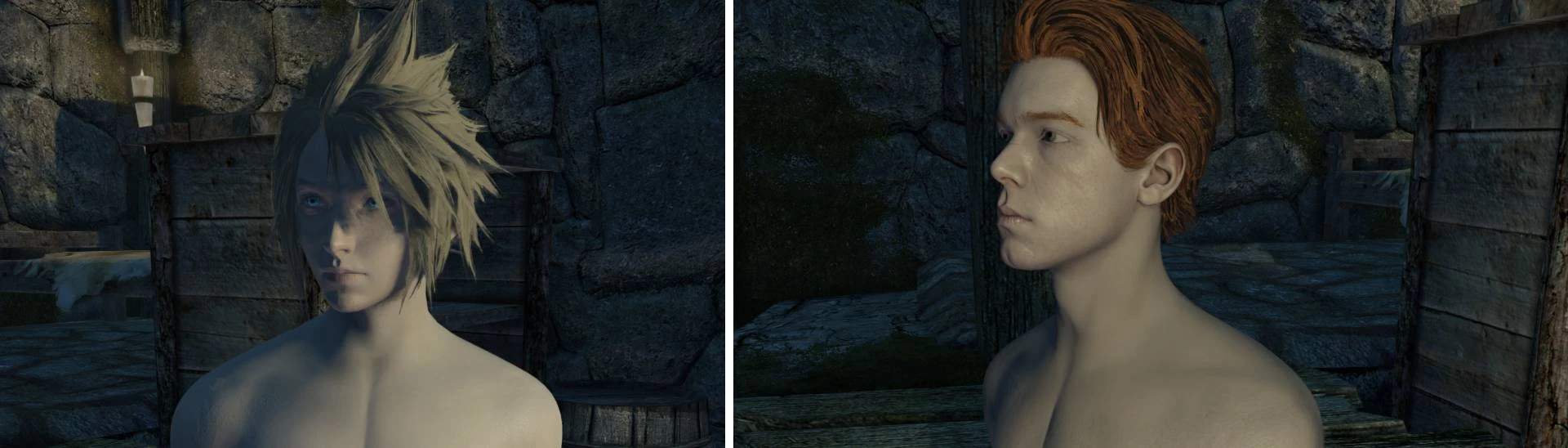About this mod
An easy quick and dirty method that can be done by anybody, knowledge of how to make textures isn't required if you follow the simple instructions below.
- Requirements
- Permissions and credits
- Changelogs
You can find the following also inside the downloaded folder.
This is obviously an easy quick and dirty method that can be done by anybody, knowledge of how to make textures isn't required if you follow the simple instructions below. Quality won't be perfect, but it'll be way better than before.
--------------------------------------------------------------------------------------------------------------------------------------------
Certain followers that use specially designed head often have a problem: they don't come with a set of textures that's compatible with your own. You can set them up in xEdit to use your default body, but there WILL BE texture mismatches, and they're just ugly.
To avoid them, you need to use the .pdn file that comes with this mod with Paint.net or another program that can open them and supports Layers, and do these steps:
- Open the .pdn file.
- Open the diffuse of your own default body, in Data\Textures\Actors\Character\Male\MaleBody_1.dds
2a. If you don't have any, maybe they are packed in a BSA archive. Get BAE and start digging. - Of your own body's diffuse, select the entire texture, and copy.
- Open my .pdn file. select the bottom layer and PASTE your textures. It has an helpful name.
- In the layer right above it, paste the textures that come with your follower.
5a. If they are a different size, choose either, and then make the smaller one fit the entire available square space. Remember, all textures are mulptiple of each other, so that won't be perfect, but it will work fine. - Select the entire image in the uppermost layer, and copy.
- Select the middle layer (the one with the follower Textures), and use the paste alpha tool. Select in the dropdown "paste alpha channel from clipboard".
- Merge the layer with the one beneath. There is a widget in the lower right corner that does this. You do not need to select any special configuration, just the default Normal and 100% opacity.
- Save as, change output to .dds, BC7, overwrite the follower's texture map.
- Repeat for ALL the relevant maps.
- Done. Now get in game and have fun. The result isn't perfect, but the gradual change is still better than the seam.
Have fun.
PLEASE NOTE: I forgot to mention, the lightning conditions of your game MATTER a lot. So please check your Brightness level and ENB settings. In my anecdotal experience open areas and lots of sunlight (or facelight) give best resusts, but YMMV.
Again, this is not perfect, but it is a "good enough for most of the time" situation. Also, the instructions are still valid even in case you can improve on the Alpha channel I provide.