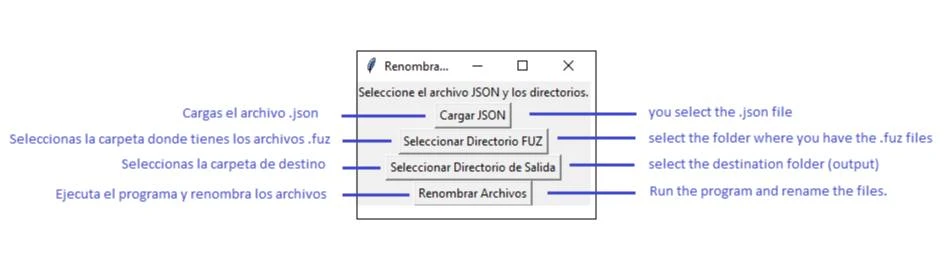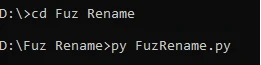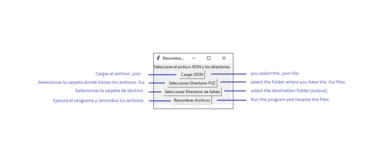About this mod
Básicamente renombra archivos .fuz gracias al mapeo de los archivos .json necesarios.
It basically renames .fuz files thanks to .json mappings needed for this process.
- Requirements
- Permissions and credits
Básicamente ayuda a renombra los archivos .fuz con el archivo .json mapeado previamente.
Esta herramienta lo único que hace es renombrar los archivos .fuz que se generan con el programa Yakitori Audio Converter.
El problema que se me presentó fue que tenía que renombrar más de 7000 archivos del español al inglés porque al utilizar la herramienta de DBVO con los tópicos en español el audio generaba el título de los archivos .wav en español y no en inglés. Luego de generar los .wav tenía que generar los .lip y fusionarlos en .fuz.
Al estar en español este archivo .fuz el juego no detecta correctamente el diálogo y no reproduce la voz del dovakhiin ni con el mapeado del .json.
Con este programa podrás renombrar masivamente archivos .fuz al inglés en concreto (no he probado con otro .json que no sea al inglés, pero en teoría debería funcionar en otro idioma... Aunque todos los juegos vanila están en inglés... Creo).
Así que en resumen...
Lo que hace FuzRename es leer el mapeo de .json en cualquier idioma en la parte izquierda (local) y los de la derecha (inglés), después lee los archivos .fuz, luego busca los mapeos correspondientes de cada archivo y renombra los títulos de los archivos en inglés.
- Los audios (.wav) y labios (.lip) generados previamente del DBVO a un archivo .fuz que se obtiene de Yakitori Audio Converter.
- Tener instalado Python 3.12
- Haber mapeado tus diálogos correctamente en un archivo .json.
Python: https://www.python.org/downloads/release/python-3120/
Una vez hecho esto puedes utilizar un editor de texto que te permita ejecutar .py como VisualStudioCode
Si no quieres instalar un editor de texto puedes utilizar CMD.
Estos son los pasos a seguir:
-Presiona la tecla Windows y escribe CMD
-Copias, pegas y das a Enter con tu ruta donde descomprimiste el programa:
cd C:\Fuz Rename
-Luego seleccionas el programa:
py FuzRename.py
Ejemplo CMD
(En caso de tener VisualStudioCode, simplemente ejecuta)
-Una vez hecho esto el programa abrirá una ventana donde debes cargar el archivo .json donde mapeaste el idioma deseado al inglés.
-Seleccionas la ruta donde tienes los archivos .fuz en tu idioma (español, portugues, alemán, japonés, etc)
-Seleccionas el directorio de salida, donde se van a renombrar todos los archivos.
-Finalmente le das click a "Renombrar Archivos"
Ejemplo programa
Y listo.
Ahora tus archivos .FUZ seguirán en el idioma correspondiente y con los títulos de los archivos renombrados.
Agradecimientos especiales a:
MathiewMay, creador de Dragonbron Over Voice, sus herramientas y su equipo de desarrollo en discord.
DmitryXYZ, quién estuvo siempre dispuesto a ayudarme a entender DBVO.
BowmoreLover, creador de Yakitori Audio Converter que logra fusionar .wav con .lip en .fuz
It basically help to renames the .fuz files with the previously mapped .json file.
The only thing this tool does is rename the .fuz files that are generated with the Yakitori Audio Converter program.
The problem that arose for me was that I had to rename more than 7,000 files from Spanish to English because when using the DBVO tool with the topics in Spanish, the audio generated the title of the .wav files in Spanish and not in English. After generating the .wav I had to generate the .lip and merge them into .fuz.
Since this .fuz file is in Spanish, the game does not correctly detect the dialogue and does not reproduce the dovakhiin's voice even with the .json mapping.
With this program you will be able to massively rename .fuz files to English specifically (I have not tried with another .json other than English, but in theory it should work in another language... Although all vanila games are in English... I think ).
So in summary...
What FuzRename does is read the .json mapping in any language on the left side (local) and those on the right (English), then read the .fuz files, then find the corresponding mappings of each file and rename the titles of the files in English.
Users who are creating voices in any language should rename their .fuz files so that the game correctly detects the Dragonborn Voice Over locale_packs option from their MCM with the mapping.
- The previously generated audios (.wav) and lips (.lip) from DBVO to a .fuz file that is obtained from Yakitori Audio Converter.
- Have Python 3.12 installed
- Have mapped your dialogs correctly to a .json file.
Python: https://www.python.org/downloads/release/python-3120/
Once this is done you can use a text editor that allows you to run .py such as VisualStudioCode
If you don't want to install a text editor you can use CMD.
These are the steps to follow:
-Press the Windows key and type CMD
-Copy, paste and press Enter with your path where you unzipped the program:
cd C:\Fuz Rename
-Then you select the program:
py FuzRename.py
CMD example
(If you have VisualStudioCode, simply run)
-Once this is done, the program will open a window where you must load the .json file where you mapped the desired language to English.
-Select the path where you have the .fuz files in your language (Spanish, Portuguese, German, Japanese, etc.)
-Select the output directory, where all the files will be renamed.
-Finally you click on "Rename Files"
program example
And that's.
Now your .FUZ files will still be in the corresponding language and with the renamed file titles.
Special thanks to:
MathiewMay, creator of Dragonbron Over Voice, his tools and his development team on discord.
DmitryXYZ, who was always willing to help me understand DBVO.
BowmoreLover, creator of Yakitori Audio Converter that manages to merge .wav with .lip in .fuz