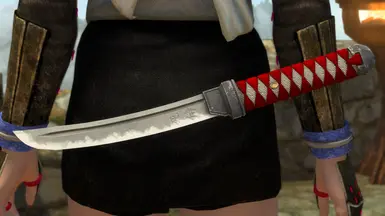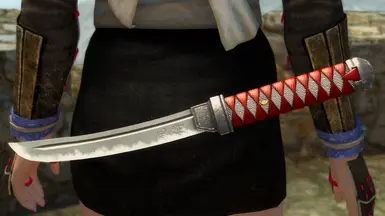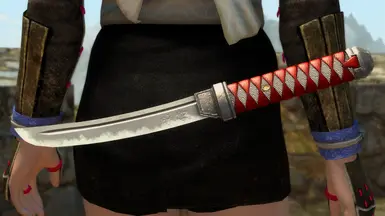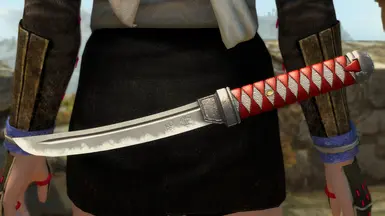About this mod
A small tip on specular maps in Skyrim and how to create texture maps from borrowed images. Contains a sample dagger with 4 different methods of applying the specular map. Craftable and temperable. 2K textures. ESL flagged.
- Requirements
- Permissions and credits
- Changelogs
In Skyrim, specular maps need to be tucked into the alpha channel of the corresponding (tangent-space) normal maps: Otherwise they will not be applied to the mesh.
The video contained in this mod is a quick tutorial for creating texture maps optimized for Skyrim from the textures attached to borrowed models. It's NOT a tutorial for creating your original models and textures from scratch. It's for users who have no skills/tools/time for creating their own texture maps.
Also, I've included 4 slightly different daggers to demonstrate how specular maps affect the shininess of Skyrim objects:
1) "TST Specular in Alpha Channel of Normal": Specular map is placed inside alpha channel of Normal map.
2) "TST No Specular": Does not have Specular map.
3) "TST Specular outside Normal": Specular map is placed where Specular maps for object/model space Normal maps are placed.
4) "TST Specular as Environment Mask": Specular map is used as Environment Mask.
You can craft them at a Forge and temper them at a Grindstone. The source image file for their texture maps are contained in the textures folder.
-------------------
Changelogs
・ Added a longer and more detailed video.
・ Reworked the texture maps of the daggers.
・ Included the source image files for the textures into the textures folder.
ver.1.1
・ Added a more detailed tutorial video.
ver.1.0
・ Initial release.
-------------------
Requirements
1. GIMP (Optional.)
2. paint.net (Optional.)
3. BodySlide and Outfit Studio (Optional.)
-------------------
Usage
Install with your mod manager. It's safe to install mid-game.
Added a longer and more detailed tutorial video in ver.2.0.
-------------------
Incompatibility
None to my knowledge.
Please let me know if you find any conflict issues. You could post a comment in the "POSTS" section, or send me a PM. I might be able to create patches to fix them.
-------------------
Appendix
1. 3BA BodySlide preset used in the screenshots: V3 Type-2A of Sporty and Realistic CBBE 3BA V3 - BodySlide Preset
2. Skin texture used in the screenshots: LOVERGIRL version of Sporty and Cute Skin CBBE
3. Outfit used in the screenshots:
4. RaceMenu preset used in the screenshots: Nena - High Poly Follower
-------------------
Credits
1. Pixel Life: Tanto Knife Samurai (game ready asset)