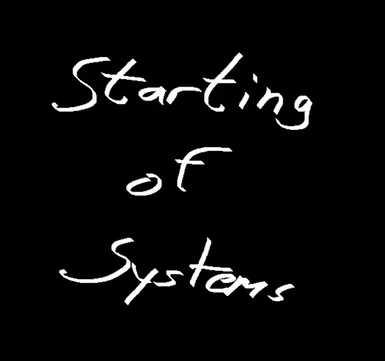About this mod
This is a python script converted to an .exe file to add as an executable in Mod Organizer 2.
- Requirements
- Permissions and credits
- Changelogs
(The update is also really cool! 03.09.2024)
FOR THE SE VERSION:
Set skyrim_folder and skyrimvr_folder to the same directories inside the mantella config, I wasnt aware of the mantella config change in newer versions.
Let me know if everything else works fine.
If it doesn't work I'll update asap.
It launches SKSE(VR), AI mod Mantella and xVASynth so you wont have to open up everything manually each time you want to launch the Game.
After it detected the SkyrimSE/VR process it will store the PID (PID stands for process identifier. Every process on your PC has a unique one and receives a new one whenever the process is restarted.) of the process to see if its still alive. When it checks the PID, but cant find it anymore, it will assume a game crash or game exit and therefore terminate itself, Mantella and xVASynth.
Can be installed into any existing Modlist manually but also works for Wabbajack lists!
When installing Mantella via a Wabbajack file it automatically sets the correct paths in the config.ini required by Mantella (which is awesome!).
This of course also works if you set the paths in the Mantella Software config.ini manually.
This means, that all we have to do is to read from the Mantella config.ini where the Game and xVASynth (have not tested it with the Steam version) are located at so we can execute them and the skse(64/VR).exe loader in the SkyrimSE/VR game directory.
Compatible with the mo2 plugin "root builder" but can be used without it as well.
Make sure to grab the right Skyrim version from the download page(SE or VR).
It will still work regardless of the version you picked but wont find the proper PID to keep track of if the game is running or not. This means that SoS wont auto close upon a game crash or exit.
How to set it up:
Updated Image Guide
Written Guide:
-> Create a tools folder inside your Mod Organizer.exe
Example: DRIVELETTER:\MODLISTFOLDERNAME\tools ; C:\FUSAIBeta\tools\SoS <-- Example path with drive letter
-> Drag and drop the .rar archive in the tools folder and unzip it.
You can delete the .rar file again or leave it there, it doesn't matter.
Your folder should now look something like this:
Example: DRIVELETTER:\MODLISTFOLDERNAME\tools\SoS ; C:\FUSAIBeta\tools\SoS <-- Example path with drive letter
Add SoS or SoSSE.exe to your Mod Organizer.
-> Open Mo2 and select "Edit..." from the dropdown menu in the top right corner next to the "Run" button
-> Click to extend the dropdown menu and select "Edit..."
-> Click the blue plus/cross and select "Add from file"
-> Navigate to the folder you unpacked SoS to (tools/SoS) and select and "open" the exe.
-> It should now appear as an icon you can be run via the "Run" button in MO2.
If you're having any issues or don't understand a certain step please let me know as soon as possible!
The exe icon is a silly image of one of our cats at home if anyone wanted to know.
Originally created for the SykrimVR Modlist FUS.
Code can be found here