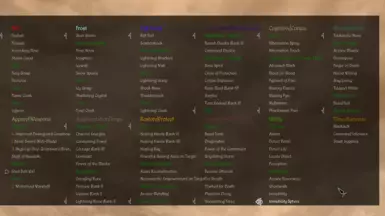About this mod
Categorized favorites menu for Requiem, Apocalypse and random small mods.
- Permissions and credits
- Changelogs
Requiem SE Tweaks - Customized favoritesmenu.cfg File
for ogerboss'
Requiem - The Roleplaying Overhaul v5.0.0
================================================
Note - this is based on Categorized Favorites Menu for Oldrim. I've been using one iteration or another of this forever. (basically as long as Skyrim modding existed)
I uploaded a few iterations of it for Oldrim, but thought I might as well share for SE as well.
I never liked SkyUI's favorites menu - too small. I wanted the equivalent of an organized spellbook, with everything sorted not just by type/ability or effect, but by intent: single target vs. melee vs. AOE, harm vs. manipulation, self target vs. others, etc. This has gone through many, many iterations over the years, with different mods added or removed over time. Eventually to further optimize load time I fully committed to Requiem, removing every overwritten vanilla spell from the list, replacing it with Requiem's versions. It is now fast and responsive, fully contains all of Requiem's and Apocalypse's spells and abilities (probably), and is intended to fully replace entering the inventory and spell menus for 99% of gameplay.
You heard that right. It is designed with the intention that you favorite everything you intend to use at some point and that isn't directly hotkeyed, and access it through the favorites menu. Hundreds of spells and abilities, but ordered in such a way that you intuitively know which list it belongs to, which sublist it's located in, and can find and select it quickly in just a couple seconds.
(Current Version)
Included lists and their respective sublists:
- Fire
- Single Target Spells
- Area Effect Spells
- Melee
- Cloak
- Other
- Frost
- Single Target Spells
- Area Effect Spells
- Melee
- Cloak
- Other
- Lightning
- Single Target Spells
- Area Effect Spells
- Melee
- Cloak
- Other
- Conjuration/Necromancy
- Conjured Weapons
- Atronachs
- Daedra
- Undead
- Spectral
- Bind|Banish - Daedra
- Bind|Banish - Undead
- Ash
- Summon Living
- Cognitive/Curses
- Calm
- Fear
- Frenzy
- Control
- Sleep
- Cognitive|Curses - Single Target
- Cognitive|Curses - AOE
- Illusory Figments
- Manipulation
- Incapacitate
- Disjunction
- Transmutation
- Manipulation
- Harm - Target
- Harm - Area
- Absorb Essence
- Poison
- Apparel/Weapons
- Armor|Weapons
- Arrows|Bolts
- Other
- Augmentation/Traps
- Augment - Self
- Augment - Target
- Runes|Traps
- Restore/Protect
- Ward/Shield
- Healing - Self
- Healing - Target
- Healing - Undead
- Healing - Constructs
- Poison Protection
- Powers/Shouts
- Powers
- Shouts
- Utility
- Detection
- Subterfuge
- Vision
- Utility
- Conveyance
- Campfire (will appear if you have Campfire installed)
- Staves(will appear if you have Staves of Skyrim installed)
- Miscellaneous
- Everything else goes here
The favorites list .cfg is setup for 1920x1080 resolution. If you run another resolution, the window may not be centered.
To change this, open the favoritesmenu.cfg file and adjust these values:
menu_base_x = -22
menu_base_y = -625
default_list_entry_height = 25
default_list_entry_font_size = 18
Once changes are made, save the file and close/reopen your favorites menu in-game. Make small adjustments and you'll quickly see how to fine-tune for your resolution and monitor size.
This can also be edited to better fit displayed menus to your screen:
default_num_list_entries = 11
_____________________________________________________________________________________________Installation:
Whether you manually install or use MO2, the favoritesmenu.cfg is saved to Skyrim>Data>Interface
To manually install just drag and drop the Data folder into your Skyrim root directory. If it asks you to overwrite, click yes.
_____________________________________________________________________________________________
Compatibility:
Some UI mods overwrite the default favorites menu. Depending on what checks they have incorporated, you may get an error notification. For mods with MCM functionality, there may be an option to disable favorites menu changes in their mod.
SkyUI favorites menu can be disabled in the MCM:
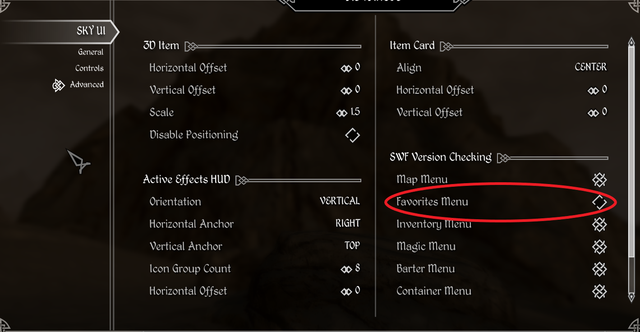
_____________________________________________________________________________________________
Adding Sorted Spells/Abilities to the List:
This should be pretty intuitive for users. You can see the formatting required for each list I created - if you have a spell or ability from another mod you want to add to a Sublist in your game, simply open the .cfg, scroll down to the List you want it added to, add a comma at the end of the delineated keywords and then add the name of your spell/ability. Then scroll down to the Sublist you want it in, add a comma at the end of the keyword list and then add your spell/ability here as well. (skip this step if you want it listed at the very top of the List, and not in a Sublist)
Save, close/reopen the favorites menu and you should now see it appear correctly sorted in the sublist you delineated.
If you have a spell/ability appearing in the wrong List or Sublist, it may have a similar spelling to a keyword I added. In that case, scroll to the primary List it should belong to, add a comma at the end of the list of keywords, add your spell/ability's name, then scroll down to the sublist it should belong to and do this again for the sublist. Save, close/reopen the favorites menu and you should now see it appear correctly sorted in the sublist you delineated.