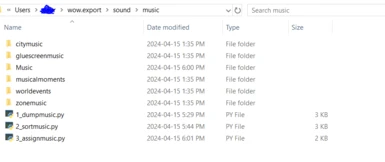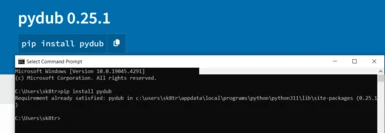About this mod
Utilizes WoWExport to sort the file structure for Personalized Music. I've made a script to tag mp3 files by their names using a AI to detect words. The second script creates a staging folder called Tags. The third script compares tags with Personalized Music folders. I.e. if the song has night in the name, add it to any list that has night.
- Requirements
- Permissions and credits
This mod does not provide Audio Files from World of Warcraft. You need a client with the game downloaded to use WoWExport.
Requirements:
1. Python - Install and add to system path. To make everything work
2. FFmpeg - Install to c:/ and add to system path using this cmd command (You only need this for MP3->Wav Converter):
setx /m PATH "C:\ffmpeg\bin;%PATH%"Note: you may need to run CMD as administrator by right clicking it when searching.
3. Pydub - pip install pydub in CMD after installing python
Usage Guide:
1. Download WoW, I chose classic for my playthrough.
2. Download WoWExport and put it in a folder somewhere.
3. Using WoWExport go to the audio tab. Sort by Music and select all to export.
4. Once you have a export check C:\Users\Yourname\wow.export\ it should be filled with the exported tracks. They come out as MP3. The problem is that the folder structure does not match Personalized Music.
5. Extract my AIO package to the wow.export\ music folder.
Run 1_dumpmusic.py - it generates a list of tags based on the music name.
Run 2_sortmusic.py - it copies the music into a tags folder. Ignoring duplicates
Run 3_assignmusic.py - this looks up any tags in the tags folder and finds out if any of them match the names of the folders in the music folder. If they match (so if the night tag, matches to Night in the music folder, it gets copied)
6. Check every folder, ensure the limit is not reached with your music anywhere. You also need to check the player home folder because it has a subdirectory.
7. Run Personalized Music - Conform Scripts at Skyrim Special Edition Nexus - Mods and Community (nexusmods.com) in the music folder to convert your MP3 to Wav or visit the mod page to learn how to convert your music to XWM. It stores a backup of your music just in case.
8. Run the Wav or XWM conformer from Personalized Music - Conform Scripts at Skyrim Special Edition Nexus - Mods and Community (nexusmods.com) to set the file names.
9. Modify the Personalized Music - Skyrim Special Edition at Skyrim Special Edition Nexus - Mods and Community (nexusmods.com) by going in to its explorer directory and overwriting the Music folder.
10. Start Skyrim and see if things work. Wavs have apparently been known to sometimes not work so XWM is recommended.
A shorter version of these instructions is provided in the Posts section
Instead of using this addon you can also use the following:
Personalized Music - World of Warcraft Wrath of the Lich King WOTLK at Skyrim Special Edition Nexus - Mods and Community (nexusmods.com)
If you have any questions please let me know in the comments.
Join my Discord for direct support and updates to my addons!