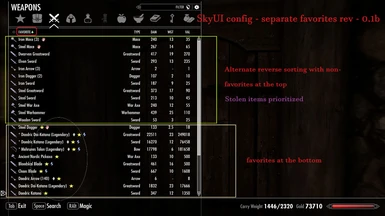About this mod
A simple SkyUI's config tweak which adds 'favorite' as one of the sort options for item inventory, allowing you to separate your favorite gears from non-favorites in item Inventory.
- Requirements
- Permissions and credits
- Changelogs
SkyUI lets you sort or separate favorite spells at the top of spells list in magic inventory. But this feature is missing for item inventory as SkyUI has a separate tab for listing all favorite items only without other items. So I copied the lines from magic column to item column and edited to work for items. Now in addition to sorting weapons/apparel by "name, equipped, stolen, enchanted", you can sort or separate them by "favorite" state. All your favorite items will be grouped together at the top and non-favorite items will be sorted below.
A possible use of this tweak:
If you don't use UI overhauls or inventory sorting mods with extra features, you might have to waste a lot of time in Apparel inventory to separate recently looted equipment from your dozens or even hundreds of modded outfits that you want to keep in your character inventory at all time.
With this tweak, you can now use "favorite" as a way to separate new loots from your apparel. First, you will need to favorite all your weapons and apparel that you want to store on your character. Then after looting, you can sort with 'favorite' in inventory to separate all non-favorite items for easier storage or selling to npc.
If you do this, the drawback is that by marking all weapons/apparel as favorite, it defeats the purpose of quickly accessing actual favorite weapons, armors or potions. But you can use SkyUI's "group" feature to circumvent the problem. Sacrifice one of the SkyUI groups and add your actual favorite items into that group for easier listing of those selected items only. So instead of just pressing "Q" to bring up favorite selection, you will now have extra step of having to press "space bar" or click on group 1 at the bottom. This way you lose one group for gear-swap with shortcut key but you now have ability to quickly separate recently looted weapon/armor/potion/scroll/food from your regular inventory.
Requirement:
SkyUI
Installation:
- Choose either main or one of the optional files and install using mod manager.
- If you are using Body Slots - SkyUI, choose correct file ( xxx - body slots) from this mod and place/load after "Body Slots - SkyUI" to overwrite it.
- If you are using SkyUI Config Tweak - Equipped Items On Top SE, choose correct file ( xxx - Equip IOT) from this mod and place/load after "SkyUI Config Tweak - Equipped Items On Top SE" to overwrite it.
- Safe to install/uninstall at any time as it is only a config file (no esp/esl/script).
- For manual install, extract it under Data folder and backup if Data\interface\skyui\config.txt is already there.
Uninstall:
- Simply remove from mod manager.
- For manual uninstall, delete Data\interface\skyui\config.txt and restore the backup if any.
Alternate sorting (optional files):
- Added 0.1b version files for reverse sorting 'favorites' at the bottom and non-favorites at the top. Stolen items will also be prioritized. Easier to manage and sell off (non-favorite) looted items without the need to scroll down. Doesn't require main file, choose either main or one of the optional files.
- Added 0.1c customized version. Instead of "Favorite" state, this version will add "Customized" state to sort Equipped items first before favorites. The display order from top to bottom will be: Equipped favorite items, Equipped non-favorite items, unEquipped favorite items, unEquipped non-favorite items. Default sort option upon inventory view will be "Customized" instead of "Name". Original sort options (Name, Equipped, Stolen, Enchanted) are still there. Doesn't require main file, choose either main or one of the optional files.
Extra tip:
To quickly favorite all your apparel, first sort with "favorite" in apparel tab, scroll down to the last item at the bottom of list and spam "F" key. If using optional reverse sorting with favorite at bottom, spam "F" at the topmost item.
Recommended Mods:
- Favorite Misc Items by powerofthree. You can 'favorite' books, keys, misc items (everything).
Compatibility:
I use Body Slots mod that adds slot number to SkyUI, so I included the config file that I'm using.
As for other UI/Inventory mods/SkyUI tweak mods that overwrite the same config file, they won't be compatible.
But the tweak in this mod is simple. So for some reason, if you want to add 'favorite' sorting at the top, you can forward the tweak in this mod to your other SkyUI tweak mods.
Look for Data\interface\skyui\config.txt from those mods and try to add the tweak manually:
- Open config.txt from your other mods in notepad or any text editor and search for "ITEM NAME COLUMN".
- Under it, increase the value for "columns.itemNameColumn.states = " by 1. In my case, I increased it from 4 to 5. So for me, it is "columns.itemNameColumn.states = 5".
- Then add the following at the end of that category:
columns.itemNameColumn.state5.label.text = '$FAVORITE'
columns.itemNameColumn.state5.entry.text = @text
columns.itemNameColumn.state5.sortAttributes = <favorite, text>
columns.itemNameColumn.state5.sortOptions = <{DESCENDING | NUMERIC}, {ASCENDING | CASEINSENSITIVE}>
columns.itemNameColumn.state5.playerOnly = true
Verify that all the lines starting with "columns.itemNameColumn.state5.xxx" in step 3 have the same state number as you edited in step 2.
For example, in my case, it is "columns.itemNameColumn.state5." for all the lines above, because original SkyUI has only 4 states to sort for item name column (name, equipped, stolen, enchanted) and I'm adding the 5th (favorite) state.
(Optional) alternate sorting: If you prefer sorting favorites at the bottom, change the following in step 3:
columns.itemNameColumn.state5.sortAttributes = <favorite, isStolen, text>
columns.itemNameColumn.state5.sortOptions = <{ASCENDING | NUMERIC}, {DESCENDING | NUMERIC}, {ASCENDING | CASEINSENSITIVE}>
Credit:
SkyUI by schlangster
Body Slots - SkyUI by mlthelama
SkyUI Config Tweak - Equipped Items On Top SE by lilebonymace