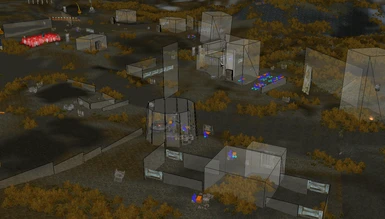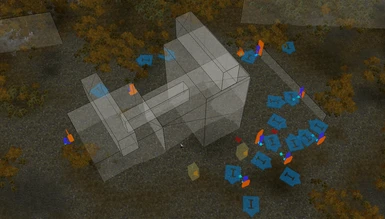About this mod
Fixes CTD when you use JK's Whiterun Outskirts and Ryn's City limits together with SR Exterior Cities.
NOTE: You do not need this, if your game does not crash. It does for me and some others, so I made this.
Cleans up intersecting plane markers and reduces their count.
- Requirements
- Permissions and credits
- Changelogs
- Donations
This is a patch that cleans up the occlusion planes when you combine
- JK's Whiterun Outskirts + Ryn's City Limits
- SR Exterior Cities
- SR Exterior Cities - Synthesis Patcher
This patch does two things
- Clean up all intersecting plane markers
- Remove redundant occlusion planes
When using the mods mentioned above, my game was crashing whenever I opened the map near Whiterun. I talked to Rob the bug fixer and he told me that occlusion planes shall not intersect because that might cause all sorts of issues. So I opened the Creation Kit and cleaned up all the intersectiong occlusion planes around and inside Whiterun.
That however did not fix the issue for me.
For some reason I had to remove some occlusion planes. It did not matter which ones. For some odd reason my game crashed if there were more than
a certain number of planes present. Rob told me that this can not be and that there is no occlusion plane limit. Also he and others cound not reproduce my crash
HOWEVER I scientifically tracked down the issue and determined a point where my game would crash becasue exactly 1 plane marker was too much. I made multiple versions of my patch, removing random planes and each of them worked. If I manually added a new one to any of them, the game kept crashing. So for me, there 100% is a limit of how many occlusion planes my game/hardware can handle.
Later on there was an other person with high end hardware who encountered the same crash like I did. This patch however did not solve that person's crash. So I told that person to open the Creation Kit and remove further random occlusion planes. AND IT WORKED.
That other person had an NVIDIA RTX 4090 and some strong CPU. I run my Skyrim on an AMD 7840u with iGPU. No idea what we had in common and why that other person's setup could handle even less occlusion planes than mine.
If you have any idea what's going on, please leave a comment.
So what we learnfrom this is that Skyrim is weird and what might work for some might not work for others.
When to use this
You only need this patch if you use all the required mods in combination and opening your map crashes when you are in or near Whiterun. I see not much of a need for you to use this patch, if you have no issues.
- JK's Whiterun's Outskirst.esp
- RynsWhiterunCityLimits.esp
Load after those
- JK Ryns Whiterun Exterior.esp (You may use all the patches from this page here. Fishing patch and whatever)
Now in order
- SR Exterior Cities.esp
- Whiterun_Outskirts_JK_Ryn_SREX_MapCrashFix.esp (This patch)
- Synthesis SR Exterior Cities.esp (Use the patcher)
- JK's Skyrim AIO
- Dawn of Skyrim
- JK Dawn combo
- Whiterun has Walls
This has a soft incompatibility with
- eFPS: This adds more occlusion planes. If your game crashes because of too many occlusion planes, you do not want to add more. Using eFPS makes this patch useless for me and once again crashes my game
Yes, I removed plane markers which might lead to more draw calls. However I
- Hand picked those that were wuite redundant
- Increased the size and moved existing ones to make up for as many gaps as possible
It took me many hours to manually select which occlusion planes to remove and which ones to keep. I'd say that this patch keeps the performance as close to the original as possible.
Let's be realistic, if you use JK's and Ryn's outskirts together with SREX, you probably do not care about performance anyways but only want to combine as much useless clutter as you can. You and I are alike. This is for you.