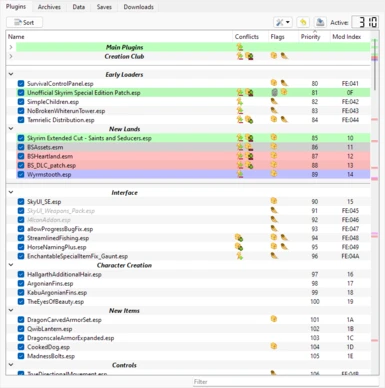About this mod
Overhauls the Plugins panel in Mod Organizer with new functionality and tweaked visuals.
- Requirements
- Permissions and credits
- Changelogs
This is a Mod Organizer plugin that I created in order to improve the workflow of load order sorting, which I felt had been lacking. It replaces the Plugins panel that normally appears when managing BGS games with a new panel that has a number of visual and usability improvements. These include highlighting of conflicting data files in the load order, similar to how conflicts appear in the mod list pane, and the ability to organize files into groups.
Notable changes from the vanilla plugin list:
- Record conflicts are indexed and shown with icons and green/red highlights
- Archive conflicts are also shown with cyan/magenta highlights
- Plugins can be grouped together manually or imported from LOOT groups
- Less use of font styles (bold, italic, etc.) on plugin names
- Better visual feedback when attempting to drag plugins to invalid positions
Mod Organizer 2.5.0+:
Make sure the application is closed before installing.
Extract files to the Mod Organizer directory. The DLL file should be found at <MO2 DIR>\plugins\bsplugins.dll.
Settings
General Settings
external_change_warning (default: true)
After running an executable (excluding LOOT), check if the load order was changed and display a prompt that has options to keep or revert the changes.
N.B. When running the game, it always rewrites the plugins.txt file. If there are files with missing masters, they will get moved to the top of the list, which can violate normal load order rules. When this happens, Mod Organizer will change the load order again, causing this warning to keep appearing until you remove the offending files from your load order.
LOOT Settings
These settings apply to the LOOT integration (Sort button) in the Plugins panel.
enable_sort_button (default: true)
Display the Sort button in the plugin list panel.
loot_show_dirty (default: true)
After sorting with LOOT, allow the plugin list to show information about plugins that can be cleaned.
loot_show_messages (default: true)
After sorting with LOOT, allow the plugin list to show general information and warning messages.
loot_show_problems (default: true)
After sorting with LOOT, allow the plugin list to show information about incompatibilities and missing masters.
Games
This plugin is currently primarily supporting Skyrim Special Edition, Skyrim VR, and Enderal Special Edition. A subset of its features is also enabled on the following games:
- Oblivion
- Fallout 3
- Fallout New Vegas
- Skyrim
- Enderal
- Fallout 4
- Fallout 4 VR
- Starfield
Limitations
Note that due to limitations of the Mod Organizer plugin API, some features could not be fully implemented.
Color settings on global instances
If you set up custom colors for conflict highlights, these will only work on portable instances, not global instances.
Console output from LOOT sorting
When using the Sort button, in cases where sorting fails, the console output from LOOT CLI is not available. You will need to run the LOOT GUI application in order to get the proper error output.
Special Thanks
Thanks to Tate Taylor and SeaSparrow for helping with pre-release testing and feedback.
Thanks to Catir for designing the thumbnail image.