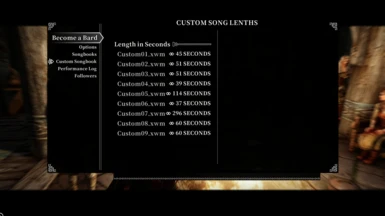About this mod
Add Japanese bard songs for the mod Become a Bard.
- Requirements
- Permissions and credits
Requirements
Become a Bard
Add Japanese custom voice songs for the Become a Bard's custom songbook. Singing voice is the generated by VOICEVOX.
日本語カスタムボイスの歌をBecome a Bardのカスタム歌集へ追加します。歌声はVOICEVOXのハミング機能で作成しました。
These songs can be played by read the custom songbook. Custom songbooks can buy from Viarmo.
Multiple voice types are supported, so please refer to the preview to download.
吟遊詩人の大学の学長ヴィアルモから購入できるカスタム歌集を読んで曲を再生できます。
複数のボイスタイプに対応しているため、プレビューを参考にお選びください。
Singers
Namine Ritsu - 波音リツ - preview
Zundamon - ずんだもん - preview
Kasukabe Tsumugi - 春日部つむぎ - preview
Shikoku Metan - 四国めたん - preview
Amehare Hau - 雨晴はう - preview
Songs
1. Ragnar the Red / 赤のラグナル
2. Age of Aggression / 侵略の時代
3. Age of Oppression / 迫害の時代
4. The Dragonborn Comes / ドラゴンボーンが来る
5. Tale of the Tongues / 舌の物語
6. Main Theme (Dragon Language) / メインテーマ(ドラゴン語)
7. All Songs / 全曲
Song Lengths
Please change the song length setting after installing the mod. If you don't do that, the animation will stop in the middle of the song.
There are three ways.
デフォルトのままでは曲の途中でアニメーションが止まってしまうため、曲の長さを設定する必要があります。
方法は以下の3つです。
The first way is open the console and copy and paste the below.
方法1:コンソール画面を開いて以下をコピペして入力する。
The second way is download the Optional Files file and put "voicevox.txt" into the same folder as "SkyrimSE.exe." Launch the game, open the console and type "bat voicevox".
方法2:Optional Filesのファイルをダウンロードして中身の"voicevox.txt"を"SkyrimSE.exe"と同じフォルダーへ配置。その後、ゲームプレイ中にコンソール画面を開き"bat voicevox"と入力する。
The third way is change manually in MCM. Please refer to the image for the length of the song.
方法3:MCMを開いて変更する(曲の長さはこのページにアップされている画像を参考にしてください)。
Become a Bard
Add Japanese custom voice songs for the Become a Bard's custom songbook. Singing voice is the generated by VOICEVOX.
日本語カスタムボイスの歌をBecome a Bardのカスタム歌集へ追加します。歌声はVOICEVOXのハミング機能で作成しました。
These songs can be played by read the custom songbook. Custom songbooks can buy from Viarmo.
Multiple voice types are supported, so please refer to the preview to download.
吟遊詩人の大学の学長ヴィアルモから購入できるカスタム歌集を読んで曲を再生できます。
複数のボイスタイプに対応しているため、プレビューを参考にお選びください。
Singers
Namine Ritsu - 波音リツ - preview
Zundamon - ずんだもん - preview
Kasukabe Tsumugi - 春日部つむぎ - preview
Shikoku Metan - 四国めたん - preview
Amehare Hau - 雨晴はう - preview
Songs
1. Ragnar the Red / 赤のラグナル
2. Age of Aggression / 侵略の時代
3. Age of Oppression / 迫害の時代
4. The Dragonborn Comes / ドラゴンボーンが来る
5. Tale of the Tongues / 舌の物語
6. Main Theme (Dragon Language) / メインテーマ(ドラゴン語)
7. All Songs / 全曲
Song Lengths
Please change the song length setting after installing the mod. If you don't do that, the animation will stop in the middle of the song.
There are three ways.
デフォルトのままでは曲の途中でアニメーションが止まってしまうため、曲の長さを設定する必要があります。
方法は以下の3つです。
The first way is open the console and copy and paste the below.
方法1:コンソール画面を開いて以下をコピペして入力する。
Spoiler:
Show
set _LP_BardMUSCustomLength01 to 45.00
set _LP_BardMUSCustomLength02 to 51.00
set _LP_BardMUSCustomLength03 to 51.00
set _LP_BardMUSCustomLength04 to 39.00
set _LP_BardMUSCustomLength05 to 114.00
set _LP_BardMUSCustomLength06 to 37.00
set _LP_BardMUSCustomLength07 to 296.00
set _LP_BardMUSCustomLength02 to 51.00
set _LP_BardMUSCustomLength03 to 51.00
set _LP_BardMUSCustomLength04 to 39.00
set _LP_BardMUSCustomLength05 to 114.00
set _LP_BardMUSCustomLength06 to 37.00
set _LP_BardMUSCustomLength07 to 296.00
The second way is download the Optional Files file and put "voicevox.txt" into the same folder as "SkyrimSE.exe." Launch the game, open the console and type "bat voicevox".
方法2:Optional Filesのファイルをダウンロードして中身の"voicevox.txt"を"SkyrimSE.exe"と同じフォルダーへ配置。その後、ゲームプレイ中にコンソール画面を開き"bat voicevox"と入力する。
The third way is change manually in MCM. Please refer to the image for the length of the song.
方法3:MCMを開いて変更する(曲の長さはこのページにアップされている画像を参考にしてください)。