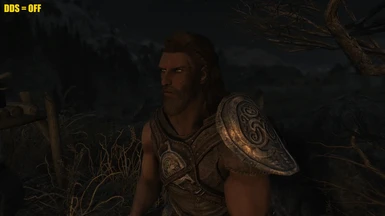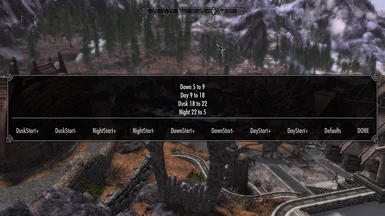About this mod
Automatic adjustment of visual settings based on location and time of day similar to ENB using built in game engine functions for near zero performance loss
- Permissions and credits
- Mirrors
- Changelogs
This is a very work-in-progress WIP project and as such comes with no guarantees or warranty regarding safety or function. Please make sure to read this description before deciding to use it and do not run it on that super important save you have no backups for or expect the mod to be uninstallable without problems either immediately or down the road.
Have you found it hard to set up your visual settings so they work under all circumstances, dark, bright, day or night? Or maybe you made a perfect Reshade preset that made cities look stunning only to find the settings made the dark and atmospheric dungeons look anything but, well, dark and atmospheric. If so this mod is (hopefully) for you!
Dynamic Display Settings (DDS) attempts to make this easier by making it possible to have display settings adjust automatically to your preference taking both in game location and time into consideration!
This functionality is divided into two main modules:
Interiors module
Interiors are detected through attached keywords which then is used to generate a unique identifier. Changing the locations visual settings will then also affect all other interiors sharing the same keywords.
Exterior module
All exterior areas are treated as the same location and share the same settings. However this does not mean they're always stuck with the same ones. By detecting time of day - dawn, day, dusk and night the mod will apply the relate custom appearance.
If you're dissatisfied with the time slots these are divided to or use mods that alter the daycycle you can also specify when they start and begin yourself.
Currently, the following variables can be managed automagically
Contrast
Brightness
Saturation
Depth of Field for both interior and exteriors (static) Remember to set the default DoF to minimum in the game display menu or you'll end up with double effects!
Bloom Radius
Bloom Scale
Bloom Threshold
Red tint
Green tint
Blue tint
For details about the engine bloom please see this link. As noted by the default bloom threshold value 0.6 it's fairly low so if you want less glowing and shiny everything increasing this should do the trick. Depending on preference values up to 0.85-0.95 here are perfectly viable, drastically reducing the effect to only truly bright sources. I think.
Some examples of what you can do
* Increase saturation for dawn for colorful sunrises
* Decrease brightness for dusk making it atmospheric
* Increase the blue tint making days look coler
* Increase brightness in your home so you can actually see without making dungeons too bright
* Have Depth of Field active while outside but disabled inside to avoid blurring out your beautiful home decorations
See the screenshots for some samples on what the results can be, they're all without any ENB or Reshade active though the default game bloom and DoF is active in some screenshots.
Keep in mind the mod has pretty wide ranges on how far you can tweak things so they're more representative of my personal taste than limitations on what DDS can pull off :-)
But the most important feature (and main reason I made this) is that DDS makes it possible for Reshades static presets that have problems handling visually varied scenes to work (and look) better by acting as a middleman of sorts.
Compatibility
Should work with anything really except ENB. If you're using it you don't really need this anyhow since it can do most of this on it's own.
How to use
* Use the DDS power to bring up the menu
* Use the menu options to configure the appearance of the current location
See the forum sticky for more detailed information and tips
Maybe yes, maybe no list
Add bloom, Depth of Field, blur and any other missing effects
Known issues and limitations
* Applying the presets may in rare detection fail due to engine limitations in detecting cell changes but it can always be applied manually by entering and exiting the editormenu
* Saving presets to use in another game isn't possible without SKSE64 so document them manually through a screenshot or something. Might be possible to dump them to a text file on PC through debug functions though.
* Interiors do not support day cycle presets. They could but they tend to be mostly static regardless of time so it wasn't worth the quadruple effort implementing it.
* Day cycle isn't tested in every single possible configuration due to time-space restrictions so it may be possible to configure it so one or more hours aren't detected as part of the dawn-day-dusk-night cycle. If so revert to defaults and don't do it again.
* Oldrim seems to have problems with the DoF filters
XBOX version is out now!
Fallout 4 version may also be released if it's script functions are similar enough.
Uninstallation
Reset the area you're in to default values or simply use the quick ClearDDS option in main menu to remove all DDS visual modification
Exit out and remove mod
Credits
MGE's IMAGINATOR mod for the idea of dynamic visual changes.