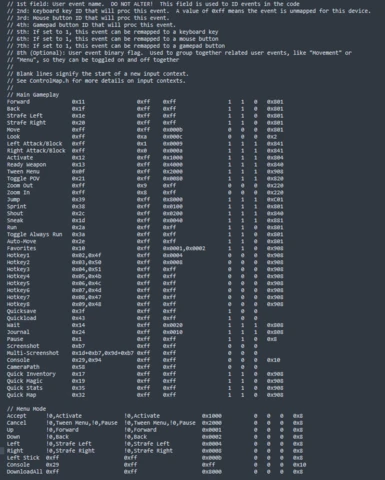About this mod
Vanilla controlmap.txt that allows in-game key bindings for input contexts (menu/map/lockpicking/favorites etc.)
Input contexts changed with v1.6.1130 creation update patch, requiring updated controlmap.txt
Editing should be done in Notepad++ or similar text editor.
- Requirements
- Permissions and credits
- Changelogs
This is a vanilla copy, user should edit keybindings as desired. The intent of this "mod" is to get users who want to edit controlmap.txt but don't want to manual extract skyrim-interface.bsa themselves. I recommend checking out Controlmap.txt Fixed and Cleaned by mistaabushido for suggestions about key-bindings to play nicely for SkyUI.
Be careful when configuring controls in the in-game settings this will create ControlMap_Custom.txt in in the game's root folder. The ControlMap_Custom.txt will not modify controlmap.txt or Skyrim - Interface.bsa, but will overide effects of controlmap.txt.
HOW TO INSTALL
- Delete ControlMap_Custom.txt (if present) in the Skyrim root folder (same folder as SkyrimSE.exe).
- Install the mod by downloading via your mod manager or manually extracting its contents to the Skyrim Special Edition/Data folder. The controlmap.txt file should be located at .../Skyrim Special Edition/Data/interface/controls/pc/controlmap.txt).
- Edit controlmap.txt file as desired.
- Start the game. (You may need to reset default controls in the in game settings System > Controls > Reset to default)
COMPATIBILITY
The file controlmap.txt may be overridden by other mods with containing controlmap.txt files. Install this under those mods, or modify the controlmap.txt within those mods to your liking.
UI mods with their own key bindings may still be dependent on gameplay inputs and/or display incorrect prompts if you edit the bindings. Since this file has no agency over these files, there's unfortunately no way around this unless the mod in question can have its hotkeys edited via .ini or MCM (which often isn't the case).
USAGE
If you want further info on how to edit a controlmap.txt and what can be achieved, check out this video by Dirty Weasel Media.
See below for common key codes:
CONTROLLER:
// 0x0001 Dpad Up
// 0x0002 Dpad Down
// 0x0004 Dpad Left
// 0x0008 Dpad Right
// 0x1000 A or Cross
// 0x2000 B or Circle
// 0x4000 X or Square
// 0x8000 Y or Triangle
// 0x0100 Left Bumper
// 0x0009 Left Trigger
// 0x0200 Right Bumper
// 0x000A Right Trigger
// 0x000B Left Stick
// 0x0080 Left Stick Click (Dualshock 4?)
// 0x0040 Left Stick Click (Xbox?)
// 0x000C Right Stick
// 0x0040 Right Stick Click (Dualshock 4?)
// 0x0080 Right Stick Click (Xbox?)
// 0x0010 Start
// 0x0020 Back or SelectMOUSE:
// 0x0Mouse1
// 0x1Mouse2
// 0x2Mouse3
// 0x3Mouse4
// 0x4Mouse5
// 0x5Mouse6
// 0x6Mouse7
// 0x7Mouse8
// 0x8MouseWheel Up
// 0x9MouseWheel Down
// 0xAMouse MoveNUMERIC KEYS:
// 0x02 1
// 0x03 2
// 0x04 3
// 0x05 4
// 0x06 5
// 0x07 6
// 0x08 7
// 0x09 8
// 0x0A 9
// 0x0B 0ALPHABET KEYS:
// 0x10 Q
// 0x11 W
// 0x12 E
// 0x13 R
// 0x14 T
// 0x15 Y
// 0x16 U
// 0x17 I
// 0x18 O
// 0x19 P
// 0x1E A
// 0x1F S
// 0x20 D
// 0x21 F
// 0x22 G
// 0x23 H
// 0x24 J
// 0x25 K
// 0x26 L
// 0x2C Z
// 0x2D X
// 0x2E C
// 0x2F V
// 0x30 B
// 0x31 N
// 0x32 M
CONTROL KEYS:
// 0x01 Esc
// 0x0E Backspace
// 0x0F Tab
// 0x1C Enter
// 0x1D L-Ctrl
// 0x2A L-Shift
// 0x36 R-Shift
// 0x38 L-Alt
// 0x39 Space
// 0x3A CapsLock
// 0x45 NumLock
// 0x46 ScrollLock
// 0x9D R-Ctrl
// 0xB7 PrintSrc
// 0xB8 R-Alt
// 0xDB L-OS Key
// 0xDC R-OS Key
FUNCTION KEYS:
// 0x3B F1
// 0x3C F2
// 0x3D F3
// 0x3E F4
// 0x3F F5
// 0x40 F6
// 0x41 F7
// 0x42 F8
// 0x43 F9
// 0x44 F10
// 0x57 F11
// 0x58 F12
SYMBOL KEYS:
// 0x0C Hyphen "-"
// 0x0D Equal "="
// 0x1A L-Bracket "["
// 0x1B R-Bracket "]"
// 0x27 Semicolon ";"
// 0x28 Quote "'"
// 0x29 Tilde "~"
// 0x2B Backslash "\"
// 0x33 Comma ","
// 0x34 Period "."
// 0x35 Slash "/"
NUMPAD KEYS:
// 0x37 NumPadMult
// 0x47 NumPad7
// 0x48 NumPad8
// 0x49 NumPad9
// 0x4A NumPadMinus
// 0x4B NumPad4
// 0x4C NumPad5
// 0x4D NumPad6
// 0x4E NumPadPlus
// 0x4F NumPad1
// 0x50 NumPad2
// 0x51 NumPad3
// 0x52 NumPad0
// 0x53 NumPadDec
// 0x8D NumPadEqual
// 0x9C NumPadEnter
// 0xB3 NumPadComma
// 0xB5 NumPadDivide
// 0xC7 Home Keypad
// 0xC8 U-Arrow Keypad
// 0xC9 PgUp Keypad
// 0xCB L-Arrow Keypad
// 0xCD R-Arrow Keypad
// 0xCF End Keypad
// 0xD0 D-Arrow Keypad
// 0xD1 PgDn Keypad
// 0xD2 Insert Keypad
// 0xD3 Delete Keypad